#WindowsStore
Explore tagged Tumblr posts
Text
I uninstalled a LOT of preinstalled apps, including many that wouldn’t uninstall the normal way. To uninstall built-in apps, these links help: https://www.laptopmag.com/articles/uninstall-restore-windows-10-builtin-apps https://answers.microsoft.com/en-us/windows/forum/all/how-do-i-deleteuninstall-xbox-from-my-windows-10/0a849dc8-2999-4e4c-8f8d-2b2e008c4b94
In case the links stop working, what you need to do is run PowerShell as administrator. Here’s a list of commands for removing various apps: 3D Builder: Get-AppxPackage *3dbuilder* | Remove-AppxPackage Alarms and Clock: Get-AppxPackage *windowsalarms* | Remove-AppxPackage Calculator: Get-AppxPackage *windowscalculator* | Remove-AppxPackage Calendar and Mail: Get-AppxPackage *windowscommunicationsapps* | Remove-AppxPackage Camera: Get-AppxPackage *windowscamera* | Remove-AppxPackage Get Office: Get-AppxPackage *officehub* | Remove-AppxPackage Get Skype: Get-AppxPackage *skypeapp* | Remove-AppxPackage Get Started: Get-AppxPackage *getstarted* | Remove-AppxPackage Groove Music: Get-AppxPackage *zunemusic* | Remove-AppxPackage Maps: Get-AppxPackage *windowsmaps* | Remove-AppxPackage Microsoft Solitaire Collection: Get-AppxPackage *solitairecollection* | Remove-AppxPackage Money: Get-AppxPackage *bingfinance* | Remove-AppxPackage Movies & TV: Get-AppxPackage *zunevideo* | Remove-AppxPackage News: Get-AppxPackage *bingnews* | Remove-AppxPackage OneNote: Get-AppxPackage *onenote* | Remove-AppxPackage People: Get-AppxPackage *people* | Remove-AppxPackage Phone Companion: Get-AppxPackage *windowsphone* | Remove-AppxPackage Photos: Get-AppxPackage *photos* | Remove-AppxPackage Store: Get-AppxPackage *windowsstore* | Remove-AppxPackage Sports: Get-AppxPackage *bingsports* | Remove-AppxPackage Voice Recorder: Get-AppxPackage *soundrecorder* | Remove-AppxPackage Weather: Get-AppxPackage *bingweather* | Remove-AppxPackage Xbox: get-appxpackage *xbox* | remove-appxpackage Messaging and Skype Video: Get-AppxPackage *Messaging* | Remove-AppxPackage Microsoft Wi-Fi if you’re using wired ethernet: Get-AppxPackage *ConnectivityStore* | Remove-AppxPackage Phone: Get-AppxPackage *CommsPhone* | Remove-AppxPackage
I left some of the apps alone, such as Photos and Camera and Wi-Fi, and I know some of them didn’t uninstall even with these commands, like Get Help and xboxcallableui, and some of them weren’t installed in the first place for me.
The formula is get-appexpackage *whatever you want to uninstall* | remove-appxpackage. From what I’ve gathered, whatever’s between the ** is sort of like a search term? So putting “xbox” in the ** removes all xbox apps. You can also use the full package name without the ** to specifically uninstall the one package.
After this, I searched through my files and removed remaining traces of the apps, especially xbox. I also checked in Program Files\WindowsApps. For apps that wouldn’t uninstall, I just deleted their files so that they didn’t work anymore.
0 notes
Photo

.com O Natal está aí , na Energy encontras sempre aquela prenda para a pessoa especial. ————————————————— #natal #energy #christmas #christmastime #saojoaodamadeira #8avenida #sjm #windowsstore #vitrinismo #showcase (em São João da Madeira) https://www.instagram.com/p/CJGlP9_BoRN/?igshid=1bqvnaacuv1si
#natal#energy#christmas#christmastime#saojoaodamadeira#8avenida#sjm#windowsstore#vitrinismo#showcase
0 notes
Photo

Work mode..! . . . #workmode #workmodeon #keypad #windows10 #outlooktraveller #outlooktravellerindia #outlookmagazine #skypeforbusiness #skypechat #skypesession #chromebook #googlechrome #hpmonitor #photographyatoffice #microsoft365 #windowsstore #deloittehyderabad #deloitteusi #deloitte #deloitteindia #lensmenclub (at India) https://www.instagram.com/p/CHcqHHUlBdB/?igshid=1spzk3dpfa2m0
#workmode#workmodeon#keypad#windows10#outlooktraveller#outlooktravellerindia#outlookmagazine#skypeforbusiness#skypechat#skypesession#chromebook#googlechrome#hpmonitor#photographyatoffice#microsoft365#windowsstore#deloittehyderabad#deloitteusi#deloitte#deloitteindia#lensmenclub
0 notes
Text
Apple iTunes Will Not Debut On Windows Store Before The End Of 2017
Earlier this year, Microsoft made a surprise announcement at Build conference in May that Apple iTunes would be coming to the Windows Store by the end of the year. Now a recent report confirms that the promised deadline will indeed be missed.
An Apple spokesperson told ZDNet on Friday, iTunes will not arrive at the Microsoft Store before the end of the year, citing a need for the time to “get it…
View On WordPress
1 note
·
View note
Text
Apple iTunes Will Not Debut On Windows Store Before The End Of 2017
Earlier this year, Microsoft made a surprise announcement at Build conference in May that Apple iTunes would be coming to the Windows Store by the end of the year. Now a recent report confirms that the promised deadline will indeed be missed. An Apple spokesperson told ZDNet on Friday, iTunes will not arrive at the Microsoft Store before the end of the year, citing a need for the time to “get it…
View On WordPress
1 note
·
View note
Text
Windows Terminal Preview v0.3 released in Microsoft Store
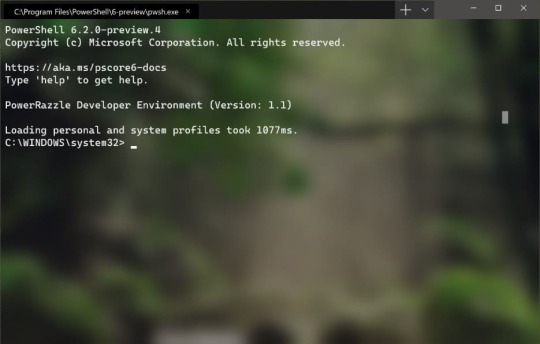
Windows Terminal Preview v0.3 released in Microsoft Store. Updated UI Draggable Title Bar! The Terminal is now DRAGGABLE FROM ANYWHERE ON THE TITLE BAR!!! Improved Dropdown Button Layout Additionally, the title bar now has a new look! The dropdown button has been resized as well as recolored and it now stays to the right of the last opened tab. The minimize, maximize, and close buttons have also been recolored to provide a uniform experience. Accessibility We have started to reintegrate some of the assistive technology we added to Windows Console back in Windows 10 1703 into the Windows Terminal. We now expose the Terminal’s controls and contents as a User Interface Automation (UIA) tree, enabling tools like Narrator to interrogate, navigate, and read the contents of the Terminal’s UI controls and text content. The accessibility experience is early in its implementation and has not yet undergone thorough testing, so if you encounter any bugs please file issues on GitHub.
New Settings
As we’ve continued to develop and improve the Terminal’s capabilities and features, we’ve also added more configuration options for you utilize! Custom Tab Title You can now define the tab title of each profile within your settings by setting the "tabTitle"property in a profile. Applying this setting will override the tab title provided by the profile’s shell. This can help distinguish between profiles and provide a more customized experience. Additional Background Options You are now able to add a background image on top of an acrylic background with a color tint using the properties "backgroundImage", "useAcrylic", and "background"! Additionally, you can offset your background image so it’s not only centered using the "backgroundImageAlignment" key and values of "center", "left", "top", "right", "bottom", "topLeft", "topRight", "bottomLeft", "bottomRight":
New Selection and Key Bindings
Selection When using your mouse to click and drag to select text within the Terminal, you are now able to drag your mouse outside the Terminal window to continue selecting text above/below. Additionally, you can now select sections of text by double or triple clicking. The delimiters for double clicking are set in your profiles.json using the “wordDelimiters” property. Triple clicking will select the whole line! Key Bindings OEM keys ({}_+-=|/?:”;’) are now available for mapping within key bindings! Additionally, you are now able to have key bindings for copying, copying text without newline characters, pasting, and duplicating a tab! These are set in the profiles.json settings file within the “keybindings” property and are made default as of this release. Note: If you have previously installed the Terminal before this release, these key bindings will only appear by default once you delete your profiles.json and allow it to regenerate. You can save your original profiles.json elsewhere and copy over your customizations or just add these key bindings manually. We are aware this is not an ideal experience and are working to improve this.
Azure Cloud Shell Connector
You can now connect to the Azure Cloud Shell within the Terminal! Azure Cloud Shell is a browser-based command-line experience hosted in the cloud that gives you access to your files and projects stored within Azure. With this connector, you can add the Azure Cloud Shell as a profile and directly connect to Azure files through the Windows Terminal on your desktop.
Updated About Section
The About section now includes links to documents you may find useful. These links route to pages on GitHub which provide information on how to get started customizing the Terminal, how to use the Terminal, and what features have been updated with each release.
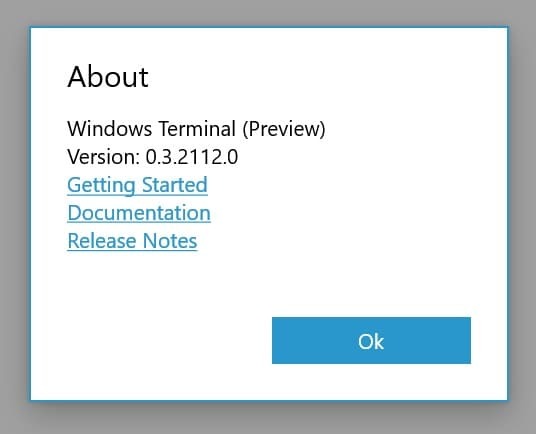
Read the full article
0 notes
Photo
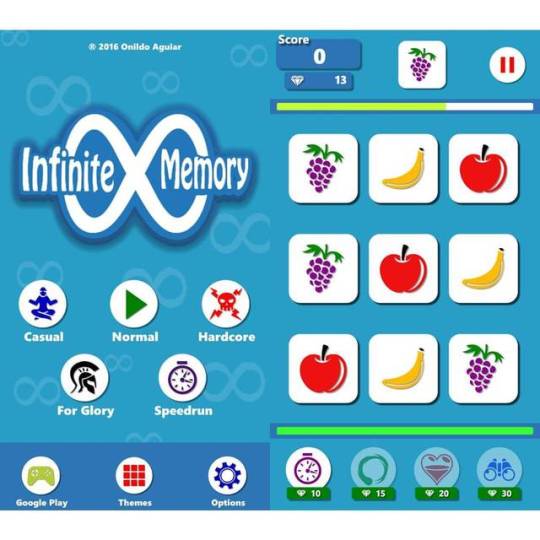
Test your memory today! App Store: http://apple.co/1t7GqoT Google Play: http://bit.ly/1RtRX5A Windows Store: http://bit.ly/1qM7cAX #gamedev #indiedev #indiegame #puzzle #memorygame #mobile #gamedevelopment #madewithunity #android #ios #windows10 #colors #memory #challenge #googleplay #applestore #appstore #windowsstore #unity5
#madewithunity#indiedev#ios#colors#windowsstore#windows10#memorygame#android#memory#puzzle#mobile#challenge#applestore#appstore#gamedevelopment#gamedev#unity5#googleplay#indiegame
1 note
·
View note
Video
youtube
How to FIX the Microsoft Store - All errors - Not Opening - Games Not Installing
#fix microsoftstore error andrewstechcorner windowstroubleshooting windowsstore congames007 error howto windowshotto fixmicrosoftstore storee#windows store wont install apps#fix#microsoft#windows 10#windows 11#microsoft store#how to fix the microsoft store#how to#fix microsoft store
0 notes
Photo

#Finally #After 4 years now #Apple #Will releases #iTunes on #WindowsStore #Microsoft #Windows10 😂😂😂 #Comeon you are kidding 😂 now it's too late hope that it will be in new design #Abdelkareem10
0 notes
Photo

@jay_zeke @steevdave @Windows @windowsstore That video that is no longer there is about setting up a full desktop in WSL. The method in the video is no longer supported, which is why its removed. So even if the video was there, it would not work for you. The new method, as indicated, is at https://t.co/BJkYRma9Lh (via Twitter http://twitter.com/kalilinux/status/1316793674517405697)
1 note
·
View note
Photo

.com Nova montra inspirada no estilo baseball. A pesar do baseball não ser uma tradição em Portugal, as linha de vestuário e acessórios daquele estilo estão na moda por cá. __________________________________ #energy #energyshops #baseball #windowsstore #montra #dickies #newera #levis #sjm #8avenida #portugal #porto #aveiro #lifestyle #lifestyleshop #blog #blogger #lifestyleblogger #nike #carhartt #moda (em 8ª Avenida) https://www.instagram.com/p/B40zqp0gNn2/?igshid=oxbxu7pe9he3
#energy#energyshops#baseball#windowsstore#montra#dickies#newera#levis#sjm#8avenida#portugal#porto#aveiro#lifestyle#lifestyleshop#blog#blogger#lifestyleblogger#nike#carhartt#moda
0 notes
Photo

For our "My Cupcake Bakery" friends, here is some Holiday cupcake inspiration. What have you been baking lately? My daughter has been loving the flickering candles and spinning pinwheels. Hope you are having lots of fun. ☃🎄🕎🍦💙 www.purplesplashstudios.com/my-cupcake-bakery #yummie #mycupcakebakery #holidaycupcakes #cupcakes #baking #bakery #holidaybaking #holidaycookies #cookies #snowman #chrismastree #tree #hanukkah #menora #snowflakes #cupcakegirl #sprinkles #candles #kidsgame #kidsapp #kids #windowsstore #applestore #googleplay #gamedev #spreadinghappiness
#candles#holidaycupcakes#applestore#snowman#tree#gamedev#cupcakes#googleplay#hanukkah#kidsgame#windowsstore#cupcakegirl#holidaybaking#sprinkles#baking#mycupcakebakery#yummie#snowflakes#spreadinghappiness#cookies#chrismastree#bakery#holidaycookies#kidsapp#menora#kids
0 notes
Text
В Windows Store стала доступна версия Dropbox с новым дизайном интерфейса
Приятно видеть, что многие компании и сервисы продолжают развивать свои приложения в Windows Store. Сервис облачного хранения файлов Dropbox всегда старался уделять достойное внимание платформам от Microsoft и обновлять свои приложения для них, пусть и не так часто, как хотелось бы. Сегодня была выпущена новая версия универсального приложения Dropbox для Windows 10 и Windows 10 Mobile. В этом году популярный сервис отмечает своё десятилетие, в связи с чем были обновлены дизайн и айдентика. Новая... Читать дальше »
0 notes
Text
Sticky Notes app update bring multi-desktop support
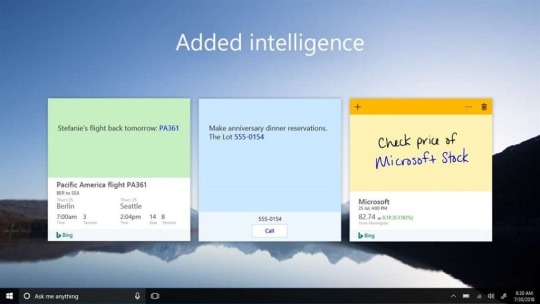
Sticky Notes app update bring multi-desktop support with version 3.6. Major changes are the ability to insert photos in your notes and multi-desktop support. Find the full changelog for the update below: Add images to your Sticky Notes. After all, a picture is worth a thousand words. Improved speed and added icons to the context menu when selecting text. Many more bug fixes and improvements. Multi-desktop support is finally here. Stick your notes wherever your work takes you. Select specific notes with the taskbar or with Alt + Tab and Win + Tab. But do not worry, Ctrl + Tab still is there for you to only switch between your Sticky Notes. Read the full article
0 notes
Video
Produce your own #beats now with just your #Windows device and #Stagelight. Download the Stagelight #app from the #WindowsStore today at http://bit.ly/StagelightWindows
0 notes
Photo

@therealdjluv1 on plus LEANBROTHERS RADIO & Prime Tyme Radio! www.PRIMETYMERADIO.com Featured Shows: MONDAY-FRIDAY: 3AM: >>> @djluv1 (Late Night R&B) 6AM: @theshakeupam (Morning Show) 12PM: @djsmooveski (Mix Show) 5PM: @djmbreeze (Mix Show) 9PM: @djhype1 (Classics) SATURDAY: 3AM: >>> @djluv1 (Late Night R&B) 10AM: @djinfamousflame 12PM: @dj_badnewz_ 2PM: @vitalgroundz 3PM: @dj_stonecold (Mix Show) 5PM: @djmbreeze (Mix Show) 9PM: @djhype1 (Mix Show) SUNDAY: 3AM: >>> @djluv1 (Late Night R&B) 10AM: @djinfamousflame 12PM: @djmaine718 (Old School at Noon) 3PM: @dj_stonecold (Mix Show) 9PM: @djhype1 (Quiet before the Storm) #hiphop #app #rap #reggae #indie #rnb #googleplay #itunes #blackberryworld #windowsstore #bbm #reverbnation #soundcloud #unsignedartist #itunes #cdbaby #popculture #dancehall #hot97 #power1051 #top40 #internetradio #onlineradio #livio #nobexradio #tunein #live365 #radio
#internetradio#cdbaby#dancehall#soundcloud#nobexradio#live365#itunes#hiphop#blackberryworld#windowsstore#popculture#app#rap#hot97#onlineradio#livio#reggae#power1051#unsignedartist#bbm#googleplay#reverbnation#top40#radio#rnb#tunein#indie
1 note
·
View note