#Windows and Doors in BIM
Explore tagged Tumblr posts
Note
If you're still looking for Ego prompts, maybe Wilford? 👀
Yes! I’ve had an idea for him banging around for a little bit.
—Story Time—
Mornings were always a quiet affair. Most of the other egos figured that Wilford needed his coffee to wake up in the morning, as any attempt to interact with him before then was largely unsuccessful. Only a few of the older egos knew the truth.
“Good morning, Wil.”
William hummed a quiet greeting to Dark, nodding towards the Jims at the kitchen table as he grabbed his mug, once again thankful that Dark gets up early enough to make coffee before everyone else is awake.
“Morning Not-so-Pink Jim!” One of the two Jim’s currently at the table spoke up.
“Mornin’ CJ.” William responded, turning around to lean against the counter and sipping his coffee.
Dark turned to grab the sugar and whipped cream, in preparation for Wilford’s memories to slot into place. “Any plans today, love?”
William shrugged, closing his eyes to just enjoy the quiet. “Got a meeting with Kathryn later. Think I’ll work on new interview questions til then.”
At this point the pink was returning to his hair and mustache, so Dark passed him the sugar. “Tell Kathryn I said hello, would you?”
Wilford nodded, reaching for the whipped cream and digging through a cabinet for the rainbow sprinkles. “Oh sure! Here’s to hoping she doesn’t mention the mess that happened yesterday!”
Wilford clinked his overly sugary mug with Dark’s, pressing a kiss to the other’s cheek before turning to head towards his studio. “Later Jims! I’ll look over your footage after my meeting.”
“Later Pink Jim!” The duo chorused.
AJ turned to look at Dark, who raised an eyebrow at him. “What?”
“Reporter Jim wants to interview William.” CJ spoke up.
Dark shook his head, finishing off his own coffee. “That’s not advisable, Jim. Wilford doesn’t know about his lapsing into William, and I would rather not find out what would happen if he were to find out.”
“Permission to interview Wilford, Demon Jim?” AJ asked.
“If you don’t ask about William, I don’t care AJ. Goodness knows what you four will do otherwise.” Dark replied. They had long since given up arguing with the Jims that they weren’t a demon.
—
“Wil, I can’t find Roosevelt!” Artie ran up to the pink journalist.
“Well then I’ll help you look! She’s bound to be around here somewhere.” Wilford pat the boys head reassuringly before turning towards his manager. “Excuse me Kathryn, this is of upmost importance. Roosevelt is expecting and Artie here has been busy making her a comfy little nest.”
Kathryn sighed but nodded. “Well we were nearly done already. I’ll leave the notes on your desk. Nice to see you Artie.”
“Nice to see you Kathryn!” Artie waved, tugging on Wilford’s hand. “Let’s go Wil!”
“Later!” Wilford waved. “Oh, Bim was wanting to talk to you too.”
“Alright. Good luck Artie.”
“Thanks!” Artie was finally able to pull Wilford away and towards his room.
“Have you looked in your treehouse yet, King?” Wilford asked, watching Artie tug him along with amusement.
“Yeah, she’s not actually missing though. I just had to think of something to get you out of the meeting.” Artie admitted, opening his door and making a beeline to his window.
“Oh really, whatever for?”
“Roosevelt had her babies!!” Artie explained, leading the way across the rope bridge to his treehouse.
“Oh did she now! That’s wonderful!” Wilford laughed, following the boy’s lead in staying quiet and moving slowly.
“Look!” Artie pointed towards one of the nest holes. “They’re so tiny!”
“Indeed! What do you plan to name them?”
Artie hummed deep in thought, milling it over as he studied the squirrel kits. Wilford smiled fondly, petting another squirrel while he waited.
“I think I’ll call that one Sherbet, that one Rocky, that little one Obi-Wan, and that one Moose.” Artie finally decided, pointing to each kit as he named them.
Wilford laughed. “Lovely names, I’m sure they’ll grow right into them!”
Artie beamed. “Oh they will! I’m the best King of the Squirrels ever and I’ll make sure they grow up to be big and strong little squirrels! Oh, the Jims want to interview you again, by the way.”
“Of course, they’ve only done so twice this week, I was waiting for them to come looking for me again.”
—
“There you are, Darkling!” Dark looked up as the pink ego appeared in their room.
“Hello Wilford, how was your day?”
“Oh it was great!” Wilford started, sprawling across Dark’s lap. “I scheduled another interview, and that meeting with Kathryn went splendidly! Oh say, did King tell you about his baby squirrels? They’re so adorable and tiny! And of course the Jims interviewed me again. This time they wanted to know how some of my hair is pink and I told them ‘well how should I know? It just is!’”
Dark smiled, setting his book aside and carding softly through said pink hair while he listened to Wilford ramble on about his day.
#ego headcanons#wilford warfstache#egos#markiplier#markiplier egos#darkiplier#darkstache#king of the squirrels#the jims
10 notes
·
View notes
Text
Revit Architecture Online Training - cubikcadd

Revit Architecture Online Training - cubikcadd
In today’s fast-paced design and architecture world, staying ahead of the curve requires mastering the right tools. One of the most powerful and widely used software platforms for architects, engineers, and construction professionals is Autodesk Revit. If you’re serious about elevating your skills and advancing your career, enrolling in a Revit course can be a game-changer. This blog will explore the benefits of taking a Revit course, what you can expect to learn, and why it's essential for anyone in the design industry.
What Is Revit?
Revit is a Building Information Modeling (BIM) software developed by Autodesk that allows architects, engineers, and construction professionals to design, visualize, and manage building projects in a 3D environment. Unlike traditional CAD software, Revit is more than just a drawing tool. It enables users to create intelligent models with real-world information about materials, structures, and systems, providing a holistic approach to design and construction.
Why Take a Revit Course?
A Revit course is crucial for professionals who want to maximize their productivity and accuracy in design. Here are a few key reasons why learning Revit is a smart investment in your future:
1. Industry Standard
Revit is an industry-standard BIM software widely used in architectural firms, engineering companies, and construction projects worldwide. Employers often seek professionals proficient in Revit, making it a valuable skill on your resume.
2. Improve Design Efficiency
Revit allows you to work smarter, not harder. By learning how to use the software’s advanced features, such as parametric modeling and automatic updates across the project, you can significantly reduce the time spent on revisions and manual updates.
3. Enhance Collaboration
Revit supports team collaboration with ease. A Revit course will teach you how to work with cloud-based models, enabling multiple users to access, modify, and update a single project file in real-time. This is especially important in large projects where coordination between different disciplines (architecture, structural engineering, MEP) is crucial.
4. Create Detailed 3D Visualizations
One of the standout features of Revit is its ability to generate highly detailed 3D models and visualizations. By enrolling in a Revit course, you’ll learn how to create photorealistic renders, walkthroughs, and simulations, helping you and your clients better understand the design before construction even begins.
5. Better Project Management
Revit’s intelligent data system ensures that every part of your model is interconnected. This allows for accurate cost estimates, material takeoffs, and construction timelines. A Revit course will show you how to use these tools to improve project management, ensuring projects stay on time and within budget.
What Will You Learn in a Revit Course?
From basic to advanced, a well-designed Revit course usually covers a wide range of topics. The following summarises what you can anticipate learning:
1. Introduction to BIM and Revit Interface
You’ll start by getting familiar with BIM concepts and the Revit interface. This includes learning about tools, menus, and how to navigate the software efficiently.
2. Modeling Techniques
The course will teach you how to create accurate architectural models, including walls, floors, roofs, doors, and windows. You’ll also learn how to model structural components and MEP systems, depending on the course's focus.
3. Documentation and Annotations
Learn how to generate construction documentation, such as floor plans, sections, elevations, and details. You’ll also cover how to annotate your drawings with dimensions, text, and other symbols necessary for clear communication with contractors and clients.
4. Advanced Modeling and Customization
Once you master the basics, you’ll dive into more advanced topics such as custom family creation, curtain wall systems, complex roofs, and parametric design, which allows you to create flexible models.
ph : +91-9500024134
Visit our website: https://www.cubikcadd.in/revit-training-in-coimbatore.html
Ramnagar Branch, Coimbatore : https://maps.app.goo.gl/boAyupUoqtda9fXU6
Saravanampatti Branch, Coimbatore : https://maps.app.goo.gl/xrtknmSk76d8cnQV9
OMR Branch, Chennai : https://maps.app.goo.gl/HCpHhcFHGdKsPCPx7
Facebook: https://www.facebook.com/cubikcadd
Instagram: https://www.instagram.com/cubikcadd/
Tiwtter: https://x.com/CubikCadd
2 notes
·
View notes
Note
Hough, hope it’s not annoying that I keep popping up, I just have been jumping around cause I finally have somekne to brain dump with. I love your ideas so much,,
Thinking about the silly day to day life of Foul Legacy, imagining him crying out cause he hit his head on the door frame for the hundredth time. I image he’s like a big dog who doesn’t realize he’s not a lap dog, constantly forgetting his own size. Poor baby.
He only is aware of it when around you, careful to not hurt you, cradling you in his arms. I also imagine abyss creatures are very cold (unless they use pyro) so Foul Legacy would constantly cling to you for your warmth, laying in the sun while you work.
Hmm my boy, i love him, holding bim in my arms. I hope you’re having a good day!! Just wanted to add that on :o3 [📺]
my dear you are not being annoying at ALL, i LOVE all the brainrot you send me, it genuinely brightens my day so please don't stop :D
oh but just imagine, it's a normal day in Liyue, you're filling out some paperwork for your job, the sun shining through the window of your office... and suddenly there's a loud, sharp CLONK from somewhere in your house, and a pained screech immediately after it. you jump to your feet and jog over to the source of the sound, finding Foul Legacy crumpled on the ground, holding his forehead with tears in his eyes. he whines and yelps when he sees you, burying his face in your stomach as you run your fingers through his thick ginger hair. for every tear he cries, you place another delicate cheek on the bruised area, swiping your thumbs over his cheeks until his soft sobs taper into hiccups and sniffs. you motion for him to follow you to your office, and for the rest of the day he curls up on a pile of soft cushions, his head on top of your leg as you scritch behind his horns. every so often you dip your head to give him another kiss and he purrs in delight <33
you are absolutely right about Abyss monsters running cold, i think during the summertime Foul Legacy ADORES laying in the front room of your house, where all the sun shines through the windows. he'll be there just sprawled out across the floor, soaking up the warmth and idly kneading his claws in the air- it's the perfect time to pet his tummy. you get used to doing your work in that room, on the floor so Legacy can squish his cheek into your lap, blissfully rumbling as you pat his head. it's two of his favorite things in one place- you and the warm sun!! plus as an added bonus, his body temperature keeps you nice and cool on hot days
in the winter, though... you better hope you have several thick blankets. he still wants to snuggle up to you because now he's cold, but his already icy body temp hasn't changed one bit
#genshin impact#childe#tartaglia#foul legacy#foul legacy childe#genshin tartagalia#genshin childe#genshin tartaglia#chit chat#📺anon#yeahahahhhhh our boy.... our moth boy#that's him that's my boy *points at Foul Legacy*#he's such a good lad i'm going to smooch his cheek#never stop sending me this stuff anon this is an absolute delight#short scenario#other's stuff#FAVE
37 notes
·
View notes
Text
Egotober Day 22: Vampire
If there was one thing that show business had taught Bim, it was that presentation was everything. Not that what was underneath didn’t matter, but the eyes were what drew attention first, what led to people making subconscious impressions about you whether good or bad. What let them decide to get to know what was underneath the cover.
He knew this might not be his usual crowd but habits must. He fixed his hair and smoothed down his suit, adjusted his tie and checked his reflection. Fluffy black hair partly slicked back and the rest to fall attractively around his face, glasses cleaned, black suit pressed and perfectly fit against a broad frame. Red tie snug around his neck.
He smirked, nodded to himself and then went out the door. It was showtime.
The room he entered wasn’t his usual stage but was just as familiar to him. A concrete room with only one door, the door he’d come in as exit or entry, no windows. The only furniture inside was a steel surgical like table. The room had a faint scent of cleaning products, especially peroxide.
The only other occupant was just now coming to. Bim’s grin grew as he strolled forward to the man restrained with metal cuffs and gagged on the table.
“Hello again sir. You might not remember me, being drunk off your ass does that. Ah-ah ah~”
He chuckled as the man started to struggle, shouted what was likely curses into the metal gag in his mouth. Bim came up to the man’s side, charming smile wide and slowly darkening.
“Sorry, no can do~ I can’t have you leaving before the show even starts can I?”
The predictable confusion in the next noise made him chuckle as he loosened his tie just so. The man’s eyes, unfocused from the amount of drink in his veins, followed the movement as if spellbound.
The wonders of allure worked on everything he wanted it to. Even if they were straight as he’d seemed last night.
“Now I’m sure you’ve got a lot of questions, even through the haze of alcohol. Let me answer them in order. I’m not affiliated with the government, no one knows you’re here. Everyone thinks you’re sleeping off your alcoholic binge at some sleazy motel. You’re not going to get out of the room alive and you deserve what’s going to happen to you.”
Bim’s teeth sharpened as he chuckled, then began to laugh at the shocked, outraged noise in the gag. Oh humans were so very fun in their patterns. He slammed his hands down on the side of the man’s head, and he growled.
“Don’t you dare play dumb with me you sick son of a bitch. You know exactly why the fuck you’re here.”
His eyes began to glow as he started to drop the mask, deep chocolate brown turned red, the color of crushed roses, of dried blood.
“You’ve been nothing but an abusive dick to those that work under you, your partner wears makeup to cover up the bruises because you’re a fucking coward who can’t stand when anyone stands up to him.”
Bim sneered, his fangs glinted in the low light. The way the man began to pale and the scent of fear was delicious, he slowly licked his lips.
“You forget that there’s always someone bigger. That humans are only part of the food chain. You’re not always on top~”
He stood back and ran his claws through his hair, messing it up in thought as he hummed.
“I can’t blame your death on a suicide like I did that one time in Barakesh can I? Pity…. But the coyotes and other scavengers won’t mind taking the blame. They’re just excited for free meat.”
Before the man had time to process through his alcohol ridden brain, Bim lunged and bit deeply into the man’s throat. Besides the blood that rushed into his mouth, he tore out a chunk of meat and groaned at the screaming that rang out like music and the fear that swam in the veins like the sweetest honey. His eyes closed in pleasure a moment as he chewed and swallowed.
He always did have a sweet tooth, it would be very well sated tonight. Especially since he had his ways to keep his meal alive as long as he wanted.
#Bim Trimmer#Bloody Show#Markiplier Ego#Markiplier Fandom#Fanfic#South Writes#Egotober 2023#Mythology#Paranormal#Supernatural#Blood TW#Cannibalism TW#Abuse TW#Gore TW#Over 13#Bim isn’t the one you all expected is it?#I feel so bad for him on one hand because he was forced into cannibalism by the studio#on the other hand he makes for a terrifying concept#charming handsome man with silver tongue that hides a bloodthirsty carnivorous monster?#Sounds like a fit for vampire#or in this case ghoul to me!
5 notes
·
View notes
Text
My Boy Part 1 of 3
This is a commission by the one and only @voonespelle I hope the rest of you enjoy it as well!
Summary: When Yancy comes to the Iplier Manor, Dark feels a strange bond with him and soon discovers that he is the missing child of Celine, which, in turn, makes Yancy his child as well. Yancy is now thrown into a new life with a new parent and a new large family to adjust to
A New Iplier
“Maybe they won’t be humanoid?” Wilford suggested from his spot on the arm of the couch, barely even sitting on it with how excited he was.
“Oh! Like a big ol’ blob of tentacles?” Bing suggested, bouncing to his feet from the other couch to gesture with his arms.
“Please don’t suggest anything with tentacles in this place,” Google said with a groan.
“Why not, dude?”
“I have several answers to that question, and Wilford is one of them.” Google yanked down on Bing’s arm and made him sit again.
“Why is Wilford an answer?” Bing only got a look from Google.
“Really? He is well-known to-”
“Nope. We are not having this discussion right now.” Edward stopped Bim from finishing that sentence. When Bim looked like he was going to protest, Edward placed his hand on his head. He turned it to make Bim look at CJ and RJ who both had confused faces.
“Nevermind.” Bim did not want to be the one to explain that to the twins, especially when he knew Dark was also in the room and would not be the…happiest about that.
Dark stood at the edge of the room, leaning against the entryway with his arms crossed. He appeared to be away from the group, but to those who knew how the place functioned, he was right where he needed to be. Dark could see everything in the room, the door, the windows, and the entrance to the kitchen. He would seem closed off to strangers with his arms crossed, but his leaning told the others he was free to be spoken to casually. Although one of them never cared to see if Dark was open for conversation and just did so.
“Do you have any guesses?” Wilford was no longer on the couch and stood right next to Dark.
“They can be anything as long as they’re calm and peaceful,” Dark stated.
“So, they need to be another girl?” Yandere said with a big giggle.
“You say that like you’re peaceful.” Bim teased. “You’ve stabbed almost as many people as Wilford’s shot that wasn’t work-related.”
“A girl has to defend herself,” Yandere said with a little huff and a flick of her hair.
“You stabbed a man because he gave you a ‘strange look’ after you stabbed a different man.”
“No witnesses.” Yandere casually crossed her legs.
“She gets that from you,” Wilford said with a playful nudge to Dark’s side, getting an eye roll from him.
“What if they’re a child one?” Edward suggested. “We never know what age the Ego will take until they appear.”
“If it’s another kid, that’s another one for Dark to adopt.” Bing laughed, feeling the glare Dark gave him, and he moved to hide behind Google.
“Both of you are half correct and half wrong.” Host’s voice stuck out from the group, nearly feeling like it had echoed without being loud.
“What does that mean?” Dark didn’t get an answer to his question as there was a knock on the door.
“I got it!” Bing rushed over, getting himself a little further from Dark. He swung open the door and shouted hello to the newest Iplier.
“Uh…hi?” The man awkwardly stepped into the house, arms crossed and body slightly slouched over. He wore a white shirt and black and white striped pants. Tattoos were on his arms, knuckles, and neck. His hair slicked back, and he looked extremely uncomfortable.
“Earth to Dark?” Wilford sang softly, waving a hand at Dark’s face when he noticed he was staring at the man. “Am I going to need to call Anti?”
“Something’s off,” Dark stated. Wilford lowered his hand when there was no reaction to the Anti comment.
“Off?”
“I can’t explain it. Something about him seems…familiar?”
“In a good way or a bad way?”
“I don’t know.” Dark straightened up when he saw Bing making his way over to them with the man.
“These two are the big ones you’ll want to know.” Bing gestured at Wilford and Dark.
“Wilford Warfstache.” Wilford greeted with a big smile, sticking his hand out. The man looked at the hand for a moment before nodding and taking it.
“Yancy.” His name got Dark to stiffen, that feeling of familiarity hitting him stronger. It was to the point that it was almost frustrating that he couldn’t place it.
“Got’cha!” Wilford gave Yancy’s hand a good shake. He let it go and pointed to Dark. “And this guy, right here, is the main man of the Manor, Darkiplier. Everyone just calls him Dark. Unless you’re An-”
“Enough.” Dark cut Wilford off, finally coming back to the present. “Welcome to the Manor. As you’ve heard, I am the one in charge. I will be taking you to where you’ll be staying.” With that, he turned and started walking. Yancy hesitated before Wilford gave him a nudge towards where Dark had headed off, and he did a quick jog to catch up.
“Did yous all already have a room for me or somethin?” Yancy asked, voice clear enough for Dark to note his distinctive accent.
“The Manor creates one whenever we have a new Iplier,” Dark answered.
“A new…what?”
“That will come to make sense in time. If I told you everything now, you’d get overwhelmed. It will all start to make sense as reality finishes adjusting itself.”
“Okay?”
“Once your room appears, everyone else will know where it is, and you will know the location of the others’ rooms as well. Don’t ask how that works. It just does.”
“I miss prison already,” Yancy muttered to himself.
“You will be given time to adjust and adapt to how everything works around here, and then you will need to meet the others.”
“Others?”
“Yes, others.” Dark stopped, and, in the next blink, a door appeared on the wall next to them. “There are two other groups of people like us. We all work together to ensure funding is well beyond our needs and help if there is an unexpected change.”
“When yous say work together, yous mean like a job? What do all of yous do?”
“That is a different conversation to have when you settle. We adjust according to what the individual can do.” Dark took the doorknob. “Now, let’s see what…” His voice trailed off after opening the door.
“The fuck?” Yancy said when he looked into the room as well. “Why do I have a nursery?”
“I know this nursery.” Dark stepped into the room. It dug into a deep, deep part of Dark’s brain. He knew this room.
He had designed it himself.
Well…it wasn’t ‘him’ but a part of who he used to be.
“Are we in the wrong room? Cause I ain’t a baby.” Yancy took a step into the room as well. He and Dark watched as the room slowly morphed, taking the form of a room more fitting for an adult. “Alright…that was weird.”
“Yancy?” Dark repeated the name.
“Yeah?” Yancy thought he was about to be asked something.
“There’s…no way…but…” Dark turned to face Yancy. “You’re my son.”
“You’re hilarious.” Yancy rolled his eyes
“I’m not joking.” Dark’s tone changed, it becoming soft. The aura around him showing only red at this point.
“Cut it out.” Yancy took a step back.
“I can explain. Before, I was who I am today. A part of me was a woman named Celine. She was a seer with advanced magical abilities. After giving birth to you, she feared that you were in danger and sent you through the best way to put it, time, and now the universe has shifted in a way to bring you here. You’re my son. I know that on your left hip, there’s a brown birthmark that almost looks like a heart.” Dark didn’t know how he knew half that stuff, but it all came out as if someone else was speaking it. He also didn’t notice how Yancy’s eyes grew wider and wider. Pure panic was on his face when Dark mentioned his birthmark.
“Stop it!” Yancy screamed and then ran off, bumping into Wilford but kept going.
“Do I need to get him?” Wilford asked.
“Let him go. He’s going to need a moment.” Dark rubbed at his face, a strong wave of emotions hitting him. “The way he went, I know where he’ll end up.”
“What happened?” Wilford stepped into the room and closed the door behind him, assuming this was a conversation for only them.
“Long story short, Yancy is Celine’s son…my son.” Dark made a face, showing Wilford that saying those words was odd for him. He was still trying to understand himself what was going on.
“He’s the kid?” Wilford hummed. “I didn’t think I’d ever see him again. Thought he was gone off somewhere else forever.”
“You knew?” Dark was now trying to dig into those memories again.
“Yeah, Celine asked me to help when she was pregnant. That’s how the whole ‘affair’ thing happened. She didn’t think the father could be a good one.” Wilford spoke casually, now nosing through the room to see what the Manor gave Yancy.
“That explains a lot.” Dark was now rubbing his temples, a headache starting to form.
“So, what’s the plan then?” Wilford's brow raised when he opened a desk drawer and saw drawing supplies.
“Right now, I’m going to give him some time. I’ll do the usual lap, check on the others, and then I’ll speak to him.” Dark lowered his hands and let out a sigh.
“Just let me know the deal, and I’ll go with whatever.” Wilford strolled over to the closet and was about to open it but was stopped by Dark grabbing his arms.
“That’s enough snooping,” Dark said as he guided Wilford out of the room.
“You never let me look in the closets,” Wilford whined.
x~x~x
Dark finished speaking to almost everyone in the Manor, checking that they knew where the room was and if there were any changes to themselves. So far, everyone was all the same, and there were no other signs of interference. He and Wilford were the only ones with a different connection to Yancy from their past.
Eventually, Dark went to where he knew Yancy would be, along with the final Ipliers he needed to check on. He went out the back door and saw Yancy sitting at the edge of the grass yard. Yancy had his knees tucked under him, arms hugging them to his chest, and his chin rested on his knees as he watched Yandere, Bim, CJ, and RJ play out in the yard and on one of the swingsets out there.
Without a word, Dark sat himself down next to Yancy. He watched the four playing as well, smiling a little at the scene of RJ and CJ pulling Bim up a slide while Yandere was laughing and tickling Bim, making him squirm and making it harder for the twins to pull him. The two of them just sat there for a good while, just watching, and Yancy was the one to break the silence.
“Why yous give me up?” Yancy didn’t look at Dark as he asked that question.
“There wasn’t much choice.” Dark chewed on his lip. “It was the only way to make sure you were safe.” He heard Yancy scoff at that and was expecting him to say something about that, but instead, he got another question.
“Who’s my dad then?”
“I-” Dark really wasn’t expecting that. He wasn’t even sure if he wanted to answer. He knew he had to say something or risk Yancy running away again. “He’s…well…he’s complicated. All of this is complicated. And, to be honest, I hope you never meet him, or at least you won’t be alone if you do.”
“So I’d have fucked up parents no matter what?” Yancy let out a sigh. “Great, I love this, this is just perfect.” He started talking with his hands, words spilling out. “I’m going from havin’ shit parents that I had to kill with my own hands to save myself because the one that gave birth to me sent me off because my birth father is a fucking nightmare as well. Why couldn’t I have just been left where I was? I was doing just fine there. I don’t want to find myself gettin' attached just to have it torn away again. I ain’t having it, I ain't.”
“You won’t have to.” Dark only spoke when Yancy stopped.
“How do yous know?”
“Firstly, it’ll take a lot to kill one of us.” Dark weakly chuckled, trying to help the mood a bit. “And we’re also very different from the average household. We’re loud, chaotic, and messy, but we’re caring of each other. Willing to kill to protect one another. You’re one of us, which means you fall under that. It will take time to believe that, but it’s true. You’re an Iplier, and you’re stuck with us now.”
“I guess.” Yancy let out a sigh. “I’m used to stickin’ out, being the weird one, but I’ll try to work with it.”
“Being an odd one means you’ll fit in just fine.” Dark placed a hand on Yancy’s shoulder, giving him a smile when he finally looked at him.
---------------
Part 2: Link
Part 3: Link
AO3: Link
8 notes
·
View notes
Text
Scan to bim services | point cloud to bim modeling | rvtcad
Scan to Building Information Modeling (BIM) is a modern service that combines cutting-edge technology and digital modeling to improve how buildings and infrastructure are designed, constructed, and managed. This method is especially useful for existing buildings or construction sites where accurate measurements are crucial for renovation or repair work. The core of Scan to BIM lies in using laser scanning to capture a detailed 3D representation of a structure, known as a point cloud. This data is then transformed into a BIM model, which can be used by architects, engineers, and contractors for planning, design, and facility management.

In this article, we will explore how Scan to BIM works, its advantages, and how companies like RVTCAD are leading the way in offering these essential services.
What is Point Cloud Data?
Point cloud data is a 3D collection of data points that represent the physical features of an object or a space. This data is captured using a laser scanner or LiDAR (Light Detection and Ranging) technology. The scanner shoots laser beams across the environment, and by measuring the time it takes for the beams to bounce back, the device calculates the distance to various surfaces. This process creates a dense "cloud" of points, each representing a specific location in space.
These data points together form a highly accurate 3D model of the environment, capturing even the smallest details. This point cloud is used as the foundation for creating a more detailed and usable BIM model.
How Does Point Cloud Data Turn into a BIM Model?
Turning point cloud data into a fully functional BIM model is an important process in Scan to BIM services. This transformation involves several key steps, each designed to ensure accuracy and usability.
Laser Scanning and Data Collection The first step in the Scan to BIM process is the actual data collection, which involves using a laser scanner to capture the environment. The scanner sends out laser beams in all directions. As the laser beams hit surfaces, they reflect back to the scanner, and the device calculates the distance to each surface. The result is a "point cloud" that contains millions of data points representing the scanned area. These points can describe walls, ceilings, floors, columns, doors, windows, and other physical elements of a building or space.
Processing the Point Cloud After the point cloud is captured, the next step is processing the raw data. Laser scanners sometimes capture noise or irrelevant data that doesn’t reflect actual physical features. This is especially common in outdoor or complex environments. The data is cleaned up to remove unwanted points, and the remaining data is then aligned and merged to create a continuous 3D representation of the scanned area.
Building the BIM Model Once the point cloud is processed, it can be imported into BIM software, like Autodesk Revit. In this stage, architects and engineers use the point cloud as the basis to build the BIM model. This means adding architectural elements like walls, doors, windows, floors, ceilings, and even HVAC systems into the model. The goal is to create a digital representation of the physical space that closely matches the real-world measurements provided by the point cloud.
This process requires professional expertise, as it’s important that every detail is accurately mapped to the point cloud data. The resulting BIM model will then serve as a comprehensive and accurate blueprint for the building or construction site.
Verification and Quality Control After the BIM model is created, it undergoes a verification process. The model is compared to the point cloud data to ensure that everything aligns correctly. Any discrepancies or inaccuracies found are corrected. The goal is to ensure that the BIM model reflects the exact dimensions and features of the original structure, avoiding costly mistakes later in the project.
Delivering the Final BIM Model Once the model passes verification, it is ready to be delivered to the client. This BIM model is highly detailed and can be used for a variety of purposes, including design, renovation, construction, and ongoing facility management. The digital model can be accessed by all stakeholders in the project, including architects, engineers, contractors, and project managers.
Benefits of Scan to BIM Services
Scan to BIM services offer numerous advantages that make them highly valuable to the construction and architecture industries. Below are some of the key benefits:
Increased Accuracy One of the main advantages of Scan to BIM is the accuracy of the data. Laser scanning provides highly precise measurements, ensuring that the point cloud data is an exact representation of the real-world environment. This level of accuracy is crucial for renovation or retrofit projects where existing building conditions must be carefully recorded.
Faster Data Collection Traditional methods of measuring a building involve manually taking measurements and creating drawings. This can take weeks or even months depending on the size of the structure. Laser scanning, on the other hand, is a fast process that captures detailed data in a fraction of the time. This helps teams save time and reduce the duration of on-site work.
Cost-Effective By reducing the risk of errors, Scan to BIM can help save costs in the long run. The ability to catch potential issues during the design phase, before construction begins, prevents costly rework and delays. Additionally, Scan to BIM eliminates the need for manual surveys and measurements, further reducing costs.
Improved Collaboration BIM models are digital, making it easier for different teams to collaborate. Architects, engineers, contractors, and facility managers can all work from the same 3D model, leading to fewer miscommunications and more efficient project workflows. It also allows for better decision-making, as stakeholders can visualize the entire project before it is built.
Enhanced Visualization With BIM, you are not working from 2D drawings but from 3D models that provide a much clearer understanding of the project. This improves planning, design, and construction. Issues such as spatial conflicts between systems can be identified and resolved before any physical work begins, saving time and avoiding complications later in the process.
Ideal for Renovation and Retrofitting For renovation or retrofitting projects, Scan to BIM is especially valuable. It allows designers to work with highly accurate as-built models, making planning modifications, extensions, or upgrades to existing structures easier. The ability to visualize existing conditions ensures that the renovation works seamlessly with the original design.
Conclusion
Scan to BIM services have revolutionized the construction and architecture industries by providing accurate, fast, cost-effective solutions for creating 3D models from point cloud data. Whether it's for new construction, renovation, or facility management, Scan to BIM helps streamline the entire process, from planning to execution. Companies like RVTCAD are at the forefront of this technology, offering expert services that make the most of laser scanning and BIM modeling. As technology advances, Scan to BIM will play an even more important role in the future of building design and construction, making projects faster, more accurate, and more efficient.
#scan to bim#point cloud to bim#3d laser scanning#as-built drawing#bim laser scanning#as-built drawings#point cloud to cad
0 notes
Text
Revit BIM Modeling
Revit, a powerful Building Information Modeling (BIM) software, has revolutionized the architecture, engineering, and construction (AEC) industry. Its ability to create intelligent, interconnected models has streamlined workflows, improved collaboration, and enhanced project efficiency. In this comprehensive guide, we will delve into the key aspects of Revit BIM modeling, providing you with valuable insights and practical tips.

Understanding Revit BIM
What is BIM? BIM is a digital representation of a building project, incorporating architectural, structural, and MEP (mechanical, electrical, and plumbing) data.
The Benefits of BIM: Improved collaboration, enhanced design coordination, reduced errors, and optimized project delivery.
Key Components of Revit: Families, views, schedules, and annotations.
Essential Revit Techniques
Creating Building Elements: Modeling walls, floors, ceilings, and roofs using Revit’s tools.
Working with Families: Creating and customizing parametric families for repetitive elements like doors, windows, and furniture.
Managing Views: Creating different views (plan, elevation, section) to visualize and analyze the project.
Annotation and Documentation:��Adding dimensions, labels, and schedules to document the design.
Collaboration and Coordination: Using Revit to collaborate with other team members and ensure design consistency.
Advanced Revit Features
Point Cloud Integration: Importing and working with point cloud data for accurate as-built models.
Energy Analysis: Using Revit’s energy analysis tools to evaluate the energy performance of the building.
Clash Detection: Identifying and resolving conflicts between different building components.
Rendering and Visualization: Creating high-quality renderings and visualizations to communicate design intent.
Customization and Scripting: Using the Revit API to create custom tools and automate tasks.
Best Practices for Revit BIM Modeling
Organization and Naming Conventions: Establishing consistent naming conventions and organizing project files.
Data Management: Implementing effective data management strategies to ensure data integrity and accessibility.
Template Creation: Developing custom templates to streamline project setup and enforce standards.
Regular Backups: Creating regular backups of your Revit models to protect against data loss.
Continuous Learning: Staying updated with the latest Revit features and best practices.
Conclusion
Mastering Revit BIM modeling is essential for architects, engineers, and contractors seeking to improve project efficiency and deliver high-quality results. By following the guidelines outlined in this guide, you can harness the full potential of Revit and achieve your project goals.
0 notes
Text
A Guide for Point Cloud to BIM Modeling

Introduction
Point clouds, dense collections of 3D points representing real-world objects, have become a cornerstone of various industries, including architecture, engineering, and construction (AEC). Transforming these point clouds into Building Information Modeling (BIM) models offers a plethora of benefits, from improved project visualization and coordination to enhanced decision-making. This guide will delve into the essential steps and considerations for effectively converting point clouds to BIM models.
Step-by-Step Guide
Data Acquisition and Preprocessing:
Data Collection: Utilize LiDAR scanners, photogrammetry techniques, or other methods to capture high-quality point cloud data.
Data Cleaning: Remove noise, outliers, and artifacts from the point cloud to ensure accuracy.
Registration: If multiple scans are involved, align them to create a unified point cloud.
Point Cloud to Mesh Conversion:
Mesh Generation: Create a 3D mesh from the point cloud, defining the surface geometry.
Mesh Optimization: Simplify the mesh to reduce complexity while maintaining essential details.
Feature Extraction:
Plane Detection: Identify flat surfaces like walls, floors, and ceilings.
Line Detection: Detect linear features like edges and beams.
Curvature Analysis: Identify curved elements like arches and domes.
BIM Model Creation:
Object Recognition: Automatically or manually classify detected features into BIM objects (e.g., walls, doors, windows).
Geometric Modeling: Create corresponding BIM elements based on the extracted features.
Attribute Assignment: Assign relevant attributes to BIM objects (e.g., materials, dimensions, properties).
BIM Model Refinement:
Manual Editing: Make adjustments to the BIM model as needed.
Model Checking: Verify the accuracy and consistency of the model.
BIM Model Integration:
Collaboration Tools: Integrate the BIM model with other project data (e.g., drawings, schedules).
Visualization: Use BIM software to visualize and analyze the model.
Key Considerations
Point Cloud Quality: Ensure high-quality point cloud data for accurate results.
Feature Extraction Accuracy: The effectiveness of feature extraction algorithms significantly impacts the quality of the BIM model.
BIM Software Compatibility: Choose BIM software that is compatible with point cloud data and offers the necessary tools for modeling.
Workflow Efficiency: Optimize the workflow to minimize manual intervention and improve efficiency.
Data Privacy and Security: Protect sensitive point cloud data and ensure compliance with regulations.
Conclusion
Converting point clouds to BIM models offers a powerful way to leverage the benefits of both technologies. By following the outlined steps and considering the key factors, AEC professionals can create accurate, detailed, and valuable BIM models that enhance project planning, design, and construction. As technology continues to advance, we can expect even more streamlined and automated processes for point cloud to BIM conversion.
0 notes
Text
BIM and COBie: Bridging the Gap Between Design, Construction and Building Operations

Our Experience with COBie has shown how it bridges design, construction and building operations. Although COBie is widely known, only a few fully know it’s potential. Let’s explore how COBie and BIM work together, highlighting their importance in the smooth shift from design, construction to building operations
Personal Experience:
Having extensively used BIM and COBie, I’ve witnessed firsthand its ability to enhance collaboration, streamline data exchange, and improve decision-making throughout the project lifecycle. It’s not just a standard; it’s a game-changer in the world of Virtual Design and Construction (VDC).
What is COBie?

COBie, or Construction Operations Building Information Exchange, is a standardized format for organizing and delivering information about a building’s components and systems. It acts as a digital bridge, connecting design, construction and operation phases by facilitating the exchange of crucial data.
Where is It Used And How is it Integrated With BIM?
COBie finds application across the entire AEC industry, seamlessly integrating with BIM processes. From design to construction, COBie ensures that information flows coherently, enhancing collaboration among architects, engineers, contractors, and facility managers.
How is It Used?
COBie organizes building details neatly in a structured format. This information bridge ensures smooth communication between design and construction, making valuable data easily available for operations and ongoing maintenance of the project.

Components of COBie:
COBie data encompasses a wide range of information, including but not limited to:
Instruction
Detailed information (like title, version, release, etc.) and instructions (about the facility, floor, space, zone, etc.) about the COBie file
Contact
Contact details of stakeholders involved in the project, ensuring effective communication and collaboration
Facility Type
Identification of the type of facility and other project details
Floor
Detail of number of floors/levels in the project
Zone
Includes information about the grouping and organization of spaces within a building like mechanical zone, common area, area A, area B, etc.
Type
Details of individual equipment and components like plumbing fixtures, MEP-FP equipment, camera, furniture, door-windows and all COBie Asset Types of the entire property.
Component
Level wise and room wise location of the individual components
System
Detailed information about building systems and equipment, such as HVAC, electrical, and plumbing, linked to specific spaces
Assembly
Provides a breakdown of assemblies like Air Handling Unit, showing how individual components come together, offering insights into complex building structures
Connection
Data on how different building components are connected, aiding in the understanding of interdependencies
Spare
Details on attic stock (for future use) for building components, facilitating proactive maintenance and minimizing downtime
Resource
Details about the training and tools required to maintain and operate the facility, example – training and tools on how to operate the lighting systems, plumbing systems, fire alarm systems, etc.
Job
Contains details on specific maintenance tasks and jobs related to building components like date for HVAC System Inspection, who is assigned the task, etc. – aiding in organized facility management and timely maintenance planning
Impact
Information on the potential environmental impact of a building component’s failure or maintenance on the overall system, supporting risk management
Document
Links to relevant documents like specification sheets, details, etc. associated with each building component, aiding in comprehensive documentation
Attribute
Additional attributes and characteristics of building components, providing a comprehensive understanding of their properties, though this is not a mandatory field
Coordinate
Spatial coordinates of building components, facilitating accurate positioning and integration with other systems
Issue
Record of open issues during project handover
Who Benefits From COBie?
Several stakeholders in the construction and building management process can benefit from COBie:
Architects and Designers
Can use COBie to streamline the transfer of design information to construction and facility management
Engineers
Benefit from COBie’s structured data for efficient collaboration and data exchange between design and construction phases
Contractors
Use COBie to access accurate and standard information exchange system during construction, aiding in project coordination and quality assurance
Facility Managers
Leverage COBie for comprehensive and organized data about building components, supporting efficient facility operations and maintenance.
Building Owners
Gain valuable insights into the building’s components and systems, facilitating informed decision-making regarding maintenance, renovations, or future projects
Building Operators
Use COBie data for day-to-day operations, ensuring effective management of spaces, systems, and maintenance activities
Asset Managers:
Can benefit from the structured information in COBie for strategic planning, asset tracking, and lifecycle management
Regulatory Authorities
Use COBie to ensure that building information is standardized and easily accessible for compliance checks and regulatory purposes
BIM Managers
Employ COBie as part of the BIM process, ensuring data continuity and consistency throughout the project lifecycle
Construction Project Managers
Utilize COBie for streamlined communication and data exchange between various project phases, enhancing project efficiency
Suppliers and Manufacturers
Can access detailed information about their supplied components, aiding in inventory management and future product development
Facility Maintenance Teams
Rely on COBie data for effective planning and execution of maintenance activities, reducing downtime and enhancing facility performance
Conclusion:
COBie isn’t just a buzzword – it’s an essential tool in the BIM industry. By leveraging its capabilities, we can bridge the gap between design and construction, adopting a more efficient, collaborative, and informed approach to building projects. It’s time to not only recognize COBie’s importance but to ensure its correct implementation, unlocking the full potential of this transformative technology in our industry.
Dig further into How BIM is Facilitating Facility Management Process?
Source: United-BiM
#COBie#VirtualDesignandConstruction#VDC#ConstructionOperationsBuildingInformationExchange#UnitedBIM#UB#BIMindustry#COBieDefinition
0 notes
Text
Enhancing BIM Workflows with Revit Dynamo Tools
Building Information Modeling (BIM) has transformed the architecture, engineering, and construction (AEC) industries by facilitating more efficient design, documentation, and construction processes. However, the complexity of BIM workflows often necessitates advanced tools to streamline and optimize these processes. One such tool is Revit Dynamo, a visual programming extension for Autodesk Revit that empowers users to automate repetitive tasks, create custom workflows, and enhance the overall efficiency of BIM projects.
What is Revit Dynamo?
Revit Dynamo is a powerful, open-source visual programming tool that integrates directly with Autodesk Revit. It enables users to create scripts using a graphical interface, allowing for the automation of complex tasks and the customization of BIM workflows. Unlike traditional programming, Dynamo’s visual approach makes it accessible to users without extensive coding experience, broadening its appeal and utility within the AEC industry.
Automating Repetitive Tasks
One of the most significant advantages of using Revit Dynamo is its ability to automate repetitive and time-consuming tasks. These tasks include generating complex geometries, managing data, or coordinating model elements. For example, Dynamo can automate the creation of hundreds of identical or similar elements in a model, such as doors, windows, or light fixtures, saving countless hours of manual work.
Customizing Workflows
Dynamo allows users to create custom workflows tailored to the specific needs of their projects. These workflows can address unique project requirements that standard Revit functions cannot accommodate. For instance, Dynamo scripts can be written to automate the extraction and organization of data from a model, such as generating detailed material takeoffs or creating custom schedules. This customization ensures that the BIM workflow is not only efficient but also highly relevant to the project at hand.
Related blog: Improving BIM Workflows with Revit Dynamo Functionality
Enhancing Data Management
Data is at the core of BIM, and effective data management is crucial for the success of any BIM project. Dynamo enhances data management by facilitating the seamless transfer and manipulation of data within Revit models. Users can create scripts to extract data from models, transform it according to specific requirements, and then re-integrate it into the model or export it to external applications. This capability is particularly useful for ensuring data accuracy and consistency across all project phases.
Improving Collaboration and Coordination
Effective collaboration and coordination are essential in any BIM project. Dynamo contributes to this by enabling the creation of standardized workflows and processes that can be shared among team members. For example, a Dynamo script that automates clash detection between different building systems can be used across multiple projects, ensuring that all team members adhere to the same standards and procedures. This consistency improves overall project coordination and reduces the likelihood of errors.
Visualizing Complex Data
Dynamo’s visual programming environment makes it easier to understand and manipulate complex data sets. Users can create custom visualizations of data within their Revit models, providing valuable insights into various aspects of the project. These visualizations can include color-coded diagrams, 3D graphs, or interactive dashboards, all of which help in making informed design and construction decisions.
Streamlining Design Iterations
Design iterations are a natural part of the BIM process, and Dynamo can significantly streamline this aspect. By automating repetitive design adjustments, Dynamo allows designers to focus on more critical aspects of their work. For instance, a Dynamo script can automatically update multiple model elements based on a single change, ensuring that all related components are consistently modified. This capability not only saves time but also enhances the overall quality of the design.
Conclusion
Revit Dynamo is a game-changer for BIM workflows, offering a versatile and powerful tool for automating tasks, customizing workflows, enhancing data management, improving collaboration, visualizing complex data, and streamlining design iterations. By integrating Dynamo into their BIM processes, AEC professionals can achieve greater efficiency, accuracy, and productivity, ultimately leading to more successful and profitable projects. As the AEC industry continues to evolve, the adoption of advanced tools like Revit Dynamo will be essential for staying competitive and delivering high-quality outcomes.
0 notes
Text
Floor Plan Creator and Designer
Introduction
Creating a floor plan creator and designer is an integral part of architectural and interior design. A floor plan is a scaled diagram of a room or building viewed from above. The process involves meticulous planning and a keen eye for detail to ensure that the space is functional, aesthetically pleasing, and suits the needs of its users. Floor plan creators and designers utilize a mix of technical skills and creative flair to bring visions to life, making them essential in both residential and commercial projects.

The Importance of Floor Plans
Floor plans serve multiple purposes, including:
Visualization: They provide a visual representation of the layout, helping clients and designers visualize the space.
Planning: They assist in the strategic placement of furniture, appliances, and other elements.
Functionality: They ensure the space is functional, with proper flow and accessibility.
Communication: They act as a communication tool between designers, clients, contractors, and other stakeholders.
Key Elements of a Floor Plan
A comprehensive floor plan includes several key elements:
Walls: Indicating the structure and boundaries of the space.
Doors and Windows: Showing entry points and natural light sources.
Furniture: Outlining the placement and scale of furniture.
Dimensions: Providing measurements to ensure accuracy.
Labels: Identifying different rooms and spaces.
Types of Floor Plans
1. 2D Floor Plans
2D floor plans are the most basic type, providing a flat, two-dimensional representation of the space. They include all the key elements and are often used in the initial planning stages.
2. 3D Floor Plans
3D floor plans offer a more immersive view, allowing clients to see the space from different angles and perspectives. They are particularly useful for visualizing the final look and feel of the design.
3. Virtual Tours
With advancements in technology, virtual tours have become increasingly popular. They provide an interactive experience, allowing clients to “walk through” the space and get a realistic sense of the environment.
The Role of Technology in Floor Plan Creation
Technology has revolutionized the field of floor plan creatior and designer. Several software tools and applications are available that make the process more efficient and accurate. Some of the most popular tools include:
AutoCAD: A widely-used software for creating precise 2D and 3D drawings.
SketchUp: Known for its ease of use and ability to create detailed 3D models.
Revit: A BIM (Building Information Modeling) software that offers a comprehensive solution for architectural design.
RoomSketcher: A user-friendly tool that allows for the creation of 2D and 3D floor plans and virtual tours.
Steps in Creating a Floor Plan
1. Gather Requirements
The first step in creating a floor plan is to gather all necessary requirements. This includes understanding the client’s needs, the purpose of the space, and any specific requirements or constraints.
2. Measure the Space
Accurate measurements are crucial in floor plan creatior and designer. This involves measuring the dimensions of the space, including walls, doors, windows, and any other structural elements.
3. Draft the Layout
Using the gathered information and measurements, the next step is to draft the initial layout. This can be done manually or using software tools.
4. Add Details
Once the basic layout is drafted, details such as furniture, appliances, and other elements are added. This step involves ensuring that the placement is functional and aesthetically pleasing.
5. Review and Revise
The draft is then reviewed with the client and other stakeholders. Based on feedback, revisions are made to ensure that the design meets all requirements and expectations.
6. Finalize the Plan
The final step is to finalize the floor plan, ensuring that all elements are accurate and the design is ready for implementation.
Tips for Effective Floor Plan Design
Understand the Space: Have a clear understanding of the space and its purpose.
Consider Flow: Ensure that the layout promotes a natural flow and accessibility.
Balance Aesthetics and Functionality: The design should be both functional and aesthetically pleasing.
Use Technology: Leverage technology to create accurate and detailed plans.
Seek Feedback: Regularly seek feedback from clients and stakeholders to ensure the design meets their needs.
Trends in Floor Plan Design
1. Open Floor Plans
Open floor plans, which eliminate barriers between common areas, have become increasingly popular. They promote a sense of spaciousness and allow for more flexible use of space.
2. Sustainable Design
Sustainability is a growing trend in all areas of design, including floor plans. This involves using eco-friendly materials and designing spaces that maximize natural light and ventilation.
3. Smart Homes
The integration of smart technology in home design is another emerging trend. This includes incorporating smart lighting, heating, and security systems into the floor plan.
4. Multifunctional Spaces
With the rise of remote work and changing lifestyles, there is a growing demand for multifunctional spaces that can serve multiple purposes, such as home offices, gyms, and entertainment areas.
The Future of Floor Plan Design
The future of floor plan design is likely to be shaped by advancements in technology, changing lifestyles, and a growing focus on sustainability. Virtual reality (VR) and augmented reality (AR) are expected to play a significant role, allowing for more immersive and interactive design experiences. Additionally, the use of AI and machine learning could further streamline the design process, making it more efficient and personalized.
Conclusion
Floor plan creation and design is a critical aspect of architectural and interior design. It requires a blend of technical skills, creativity, and attention to detail. With the help of advanced technology and a clear understanding of the client’s needs, designers can create functional, aesthetically pleasing, and innovative spaces. As trends and technologies continue to evolve, the field of floor plan design will continue to grow and transform, offering exciting opportunities for designers and clients alike.
0 notes
Text
Point Cloud to BIM Services with high-quality

SiliconECUK CAD BIM 3D Services offers top-notch quality Building Information Modeling Services at an affordable price. BIM Consulting Services provides guidance and expertise to help organizations to implement and optimize their BIM workflows. Revit BIM Modeling Services involve the creation of intelligent, data-rich 3D models of buildings and infrastructure. Revit BIM Family Creation Services focuses on developing custom content within Revit models. This includes creating parametric families for building components, such as doors, windows, and furniture, and custom content for specific industries or projects.
So, free quote to us for your upcoming BIM Coordination Services project in Sheffield, UK.
Our BIM Services Are:
- 3D BIM modeling - 4D BIM modeling - 5D BIM modeling - Architectural BIM model - Structural BIM model - Point cloud BIM - LOD 100/200/300/400/500
Visit Here For More Info : https://www.siliconec.co.uk/services/bim.html
#BIMShopDrawingServices#BIMClashDetectionServices#LODBIMService#StructuralBIMServices#RevitBIMServices#BIMDesignServices#bimserviceproviders#CADServices#SiliconECUK
1 note
·
View note
Text
Happy Family Pt. 4 of 8
Unexpected Custody
“We should send out a reminder text to the parents when the buses will be here,” Bing said as he worked on going through the cubbies and ensuring everyone’s backpacks were closed. He also checked that the water bottles got sealed and inside the side pocket properly. Most of them were pretty good, but Bing didn’t want to risk the kids spilling water all over themselves on their first day of kindergarten. The older kids knew the drill but got checked in case a kid needed a reminder. The first day of school always threw everyone off.
“Should we make a separate text just for the parents of the kindergartners or just send it to the mass one, and those who aren’t affected can just ignore it?” Bim asked, rocking back and forth with one of the infants in his arms, the others having fallen asleep for their early morning nap.
“Might be easier to use the mass text since we already have that all setup. If we get complaints, we’ll change it for next year.” Bing suggested, pulling out Etta’s lunch box from her backpack and setting a note inside of it that Google had written that morning but had forgotten to put into the box. They both knew Etta was nervous about her first day of class, having said that being in a new place was ‘weird’ and had asked several times if she could stay at the daycare with Bing instead. Google hoped seeing a little note and doodle from him would help her get through the mid-day slump. Bing even added his own doodle on the back that he knew would make Etta giggle when she saw it.
“I can work on that since this little one finally fell asleep,” Bim said, looking down at the dozing infant in his arms. “Here’s hoping they stay down until after we get the other kids on the buses.”
“Go knock on some wood before you jinx us,” Bing said with a chuckle, putting Etta’s lunch box back and closing the backpack.
“On it, on it,” Bim said with a wave of a now free hand and headed for the infant’s room to put the baby down.
“Perfect timing,” Bing said as Anti came out of the same room Bim entered. He often napped after Dark dropped him off. It never mattered if they were there early, on time, or even late, which was an extreme rarity. Anti always took a quick nap and, as if by magic, knew the best time to wake up. “How are we feeling this morning, Ant?”
“Good.” Anti gave a little nod and, continuing his usual routine, went over to the children’s bathroom and closed the door. Bing got a little chuckle, knowing that Anti’s routine-sticking personality came from his father. Dark had basically everything written down to the minute, even his bathroom breaks, or at least Bing assumed he did. He would not be shocked if that got confirmed.
By the time Bing was done with the cubbies and was doing a lap to check on the kids to see how they were, most were either playing with blocks or coloring. Anti finished with the bathroom, the running water proving he washed his hands and came out. Bing watched as he went straight to JJ and Robbie and joined their tower-making. It was always fascinating how Anti could just play with them and immediately know the plan. He didn’t need any directions or explanation. Bing guessed that those three played a lot with each other since their fathers were very close. The three were practically brothers. While Anti liked his routines, he was still a chaotic kid, and being with the much calmer JJ and Robbie seemed to help him stay calm as well. That was until a different kid tried to mess with Robbie and JJ. Anti then would become the angriest five-year-old anyone had ever seen. Shocking that he’s protective. Dark’s known to be level-headed until someone he sees as his is being bothered. Then all that goes right out the window.
The same could be said of Etta and Google.
Bing was pulled from his thoughts when he heard crying from two different sources. He told the other kids everything was fine before heading over to the daycare’s parent entrance, catching that the crying was coming from behind that door. Before he could open it, Yandere, the teenage sister of JJ and Robbie, came in with Penny in her arms, the young girl crying her heart out.
“Hey, Mr. B.” Yandere greeted as she walked in, Chase following her with Lucas in his arms, the young boy crying like his sibling.
“What’s going on?” Bing asked.
“Sorry, sorry, I’ll explain as soon as I can calm them down,” Chase said, setting Lucas down as Yandere did the same with Penny. “Come on, kiddos, do you want to go play? It looks like Henrik’s playing doctor. You can join him.” The twins only continued to cry as if not hearing their father at all.
“Is everything okay out here?” Bim came into the room. “Are they okay?”
“They’re not hurt. They’re upset. Like I said earlier, I’ll explain as soon as they’re fine.” Chase said.
“How about we get you two some juice? I have some apple juice in the fridge you two can help yourselves to. How does that sound?” Bim went over to the twins and held out his hands. At the offer of their favorite drink, the twins, while still crying, took Bim’s hands and let him walk them away to the kitchen. “Fill me in later,” Bim added over his shoulder as they went.
“Sorry, I tried to get down here as fast as possible. Wilford texted me that Yandere helped carry Penny in?” Google spoke as he walked into the room from the entrance. “Shouldn’t you be at school?” He added to Yandere.
“My first period is study hall, so Dad’s letting me go in late to help get the boys on the bus if needed,” Yandere explained, popping her gum at the end of her sentence and pulling out her phone. “Speaking of Dad. He says to hit him up if you need him. I’m going to go play with the little ones.” She tucked her phone away and went over to where JJ, Robbie, and Anti were, sitting down on the ground with them.
“I don’t think that last part was on that text,” Bing said, trying to lighten the mood a little before looking at Chase. “Need to talk? We can go to the office. Yan knows to knock if she needs us, and Bim has your kids and the infants.”
“Yeah…I have some things to fill you in on.” Chase spoke softly. “You can come too.” He added to Google. “I know Bing will tell you anyway.” That comment had a little chuckle to it.
“Follow me.” Bing gestured with his head, leading the other two into the office and closing the door when they were all in the room. “So…what’s up?” He sat on the edge of the desk while Google sat on the other edge. Chase was going to sit in the chair but found himself pacing instead.
“You know how me and Stacy separated a long-ass time ago?” Chase started, not pausing to let Bing or Google answer. “With that separation, we decided to have shared custody. It was perfect. It got split evenly. We each have enough belongings for both kids, so they don’t have to pack a lot when they come over. We live in the same school zone, and everything was fine, but today she-” He stopped pacing. “She said she didn’t want them anymore.” Chase rubbed at his face. “It’d be one thing if I picked them up, and she asked for a moment and told me that she needed some help and wanted me to have them more. I get it. Life gets shitty, and sometimes you need time to focus on yourself, but she…she told the kids before I got there that they would not be living with her anymore. That she, and I quote ‘doesn’t want them here’.”
“She said that to the kids?” Google asked, his voice harsh while Bing was in stunned silence.
“I don’t understand where this came from, she was fine with everything, and now, out of nowhere, she does this? I tried to ask her, but she wouldn’t talk to me.”
“She’ll talk to me. Bing, do you still have that bat-” Google got off the desk, and his search for the bat was stopped short by Bing catching his shirt sleeve.
“Don’t.” Bing kept his hold on Google and looked at Chase. “She didn’t tell you anything? Nothing about why she doesn’t want them anymore?”
“No. Nothing. Stacy said she would go to the courthouse and set it up, so I have custody, and she’d pay child support.” Chase felt like his chest was tightening as he spoke.
“You’re going to let her?”
“I can’t force her to take them if she doesn’t want them. It’ll be worse to have them feel unwanted in their own home. I might as well let her do what she wants and focus on them, but-but I-” That tightening was getting worse and was making it harder and harder to breathe. “I don’t know how-how to take-how to take care of them on my own like this.” Chase was stammering, almost wheezing and coughing like it was becoming almost impossible to get air.
“Hey, hey, hey.” Bing noticed Chase struggling. He went over and placed his hands on Chase’s shoulders. “Breathe, okay? You’re an amazing father, and you’ll also do amazing at caring for them.” He kept his hold on Chase, guiding him to take some deep breaths with him until the door got knocked on. Bim opened it and peeked his head in.
“Sorry, but we need to start getting the kids ready to get on the bus, and the parents are on their way,” Bim said. “Penny and Lucas are calmer now if you want to get them ready.” He added to Chase.
“Sounds perfect.” Chase smiled, pushing any emotion of worry away so his children wouldn’t see it. “Thank you.” He added to Bing before stepping out of the room.
“Everything okay?” Bim asked after Chase walked past him.
“Later,” Bing said with a nod. “Let’s go get the kiddos ready.” He then looked to Google, who looked pissed about what they got told. “Are you going to be okay?”
“Yeah. Let’s go get the kids ready for their first day.” Google sighed.
----------
First: Link
Prev: Link
Next: Link
3 notes
·
View notes
Text
A Process of Wall Creation quickly and accurately from Point Cloud using Revit API and C# | Scan to BIM
We are excited to share our latest developments in Scan to BIM plugins for Revit software. Our dedicated team has been refining code for wall creation, focusing on enhancing production speed while ensuring high-quality and precise outcomes. Discover how this innovation streamlines wall creation in both 3D and 2D.
Let's delve into the significant time savings realized through automated processes, particularly focusing on wall creation from point cloud data. This exploration is not just about efficiency but also highlights the transformation in workflow that modern technology offers.
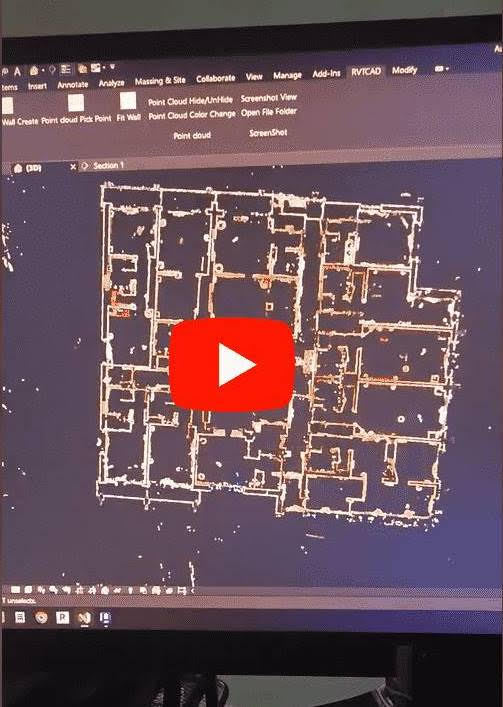
Manual vs. Automated Wall Creation: A Comparative Analysis Our team conducted extensive tests to compare traditional manual methods of wall creation with our new automated coding process. Initially, a modeler would manually measure from one point to another within a point cloud dataset to outline the walls. Following this, the modeler would navigate to wall properties, select the appropriate wall type, set the thickness, and then manually extend the wall from one end to another. This entire process would take approximately 15 seconds for each wall.
In contrast, our automated process powered by custom scripts completes the same task in just 2 seconds. This is not just a marginal improvement; it represents a drastic 90% reduction in time per wall. These few seconds add up, especially when scaling up to larger projects. By significantly reducing the time required for each wall, our automated process enhances productivity, minimizes human error, and allows modelers to focus on more complex aspects of their work, ultimately leading to more efficient and cost-effective project completions. Real-World Impact on Project Timelines To put this into perspective, consider our current team of 32 members working on a large-scale project. Manually, each member would spend about 15 seconds on a single wall, cumulatively consuming around 480 seconds equal to 8 minutes. Now, with automation, the same team can achieve the task in about 64 seconds total, roughly translating to 1 minute. This saves about 7 minutes in creating just one wall—an invaluable saving when scaled across multiple walls and projects.
With this level of efficiency, our team can focus on more intricate aspects of the project, enhancing overall quality and creativity. This leads to faster turnaround times, and satisfied clients, and potentially opens up opportunities for tackling even more ambitious projects in the future.
Case Study: Hospital Renovation Project For a clearer illustration, let's examine a practical scenario: our team was tasked with scanning a hospital and generating a point cloud, which would then be used in the scan-to-BIM process to create 3D Revit modeling and 2D CAD drawings. Our calculations showed that manually creating approximately 1100 walls would take about 275 minutes or 4.5 hours (calculated as 1100 walls x 15 seconds each), assuming a single person could manually create one wall every 15 seconds. Considering the mental and physical fatigue involved, the total time might well extend to about 5 hours. Using our automated process, however, the same task would take roughly 36.7 minutes (calculated as 1100 walls x 2 seconds each), which equates to about 0.62 hours. Let's consider it approximately 1 hour overall when accounting for any additional adjustments. This not only cuts down four hours of work but also leaves our team more energized and ready to tackle other aspects of the project, such as doors, windows, flooring, and roofing. Conclusion: Embracing Automation in Construction This dramatic reduction in time and effort demonstrates the benefits of integrating automation into traditional construction and design processes. By embracing such technologies, firms can achieve significant efficiency gains, enabling them to allocate resources more effectively and enhance overall productivity. It’s not just about doing things faster; it’s about doing them smarter and with better energy conservation, leading to higher-quality outcomes and more innovative solutions.
#scan to bim#point cloud to bim#bim services#3d laser scanning#as-built drawing#bim laser scanning#scan to revit#scan to cad#as-built drawings#point cloud to cad
0 notes
Text
Revit 3D Modeling
The Power of Revit 3D Modeling: Transforming Architecture and Design
In the ever-evolving world of architecture and construction, 3D modeling has become an essential tool, and Revit stands out as a leading software in this arena. Developed by Autodesk, Revit is a Building Information Modeling (BIM) application that helps professionals design with both precision and efficiency. In this post, we’ll explore how Revit 3D modeling capabilities are revolutionizing the industry and why it’s a game-changer for architects and designers.

What Makes Revit Stand Out?
1. Integrated BIM Workflow
Revit’s core strength lies in its BIM approach. Unlike traditional CAD software that primarily focuses on 2D drafting, Revit’s 3D modeling capabilities are deeply integrated with the project’s data. This means that every component of your design is part of a comprehensive database. Changes made in one view are automatically updated across all other views, ensuring consistency and reducing the risk of errors.
2. Parametric Modeling
Revit uses parametric modeling to enable design flexibility and adaptability. This means that you can define the dimensions and constraints of elements, and Revit will adjust the model accordingly. For instance, altering the height of a wall automatically updates related elements like windows and doors, ensuring everything remains coordinated.
3. Real-Time Collaboration
Collaboration is key in modern architecture and construction projects, and Revit excels in this area. With tools like Revit Server and BIM 360, teams can work on the same project simultaneously, regardless of location. This real-time collaboration streamlines communication, reduces redundancy, and ensures that all team members are working with the most current information.
4. Accurate Visualization
One of the standout features of Revit is its ability to produce high-quality visualizations. You can create detailed 3D views, walkthroughs, and renderings that provide a realistic representation of your design. This is invaluable for presentations and client meetings, helping stakeholders to better understand and engage with the project.
5. Clash Detection
In complex projects, clashes between different systems (like HVAC and structural elements) can lead to costly issues. Revit includes built-in clash detection tools that allow you to identify and resolve these conflicts early in the design process. This proactive approach helps in minimizing changes during construction and avoids delays.
Practical Applications of Revit 3D Modeling
1. Design Development
Revit’s 3D modeling tools are instrumental during the design development phase. Architects can explore various design options and visualize how changes affect the overall project. This iterative process helps in refining the design and ensuring that it meets both aesthetic and functional requirements.
2. Construction Documentation
With Revit, creating construction documentation becomes more streamlined. The software generates detailed plans, sections, and elevations directly from the 3D model. This integration ensures that the documentation is always up-to-date with the design, reducing the risk of discrepancies.
3. Facility Management
Beyond design and construction, Revit’s 3D models can be used for facility management. The detailed information embedded in the model can assist in maintaining and managing the building throughout its lifecycle. This includes everything from space planning to equipment maintenance.
Getting Started with Revit 3D Modeling
If you’re new to Revit or considering adopting it for your projects, here are a few tips to get started:
Invest in Training: Revit’s capabilities are extensive, so investing in training can help you get up to speed quickly and make the most of the software’s features.
Explore Revit Families: Learn how to use and create Revit families, which are essential for customizing and managing the elements within your model.
Utilize Revit’s Community: Engage with the Revit user community through forums, webinars, and user groups. This can provide valuable insights and tips from experienced professionals.
Conclusion
Revit’s 3D modeling capabilities are transforming the architecture and construction industries by enhancing design accuracy, improving collaboration, and streamlining project workflows. As the industry continues to evolve, leveraging Revit can give you a competitive edge and help you deliver exceptional results.
0 notes