#WiFiconnectivity
Explore tagged Tumblr posts
Text
#TPLINKRouter#WirelessRouter#HighSpeedWiFi#HomeNetworking#InternetSolutions#WiFiConnectivity#BZbuyerDeals#SecureRouter#300MbpsRouter#AffordableRouter#bzbuyer#bzbuyerbest#fashionwithbzbuyer#shopbzbuyer#smartshopping
0 notes
Link
#WLANHotspot#MobilesInternet#WiFiHotspot#DrahtlosesNetzwerk#HotspotTechnologie#PublicWiFi#Netzwerkzugang#WiFiConnectivity#WLANVerbindung#ASCENDGmbH
0 notes
Text
Catchpoint IPM Now Available On Google Cloud Marketplace

Catchpoint IPM
In most cases, the internet functions remarkably effectively, but what happens if it doesn’t? Since our business depends on flawless access to our applications and services, we demand it at all times. But frequently enough, this anticipation and actuality diverge.
The internet both the public and private IP networks is not a miraculously durable and unfailing network; rather, it is intricate, extremely brittle, dynamic, and prone to outages and service interruptions. Slowdowns, lost data, and operational difficulties are potential outcomes for the Site Reliability Engineers (SREs) who work tirelessly to keep our digital world operational and reachable.
Announcing Google Cloud Marketplace’s Catchpoint IPM
Taking note of these difficulties, Google Cloud is happy to inform you Catchpoint’s line of Internet Performance Monitoring (IPM) products, which are intended to support maintaining the dependability and performance of your digital environment, can now be found on the Google Cloud Marketplace. Through this cooperation, the Google Cloud community can easily use the powerful capabilities of Catchpoint IPM, which offers proactive monitoring of your whole Internet stack, including all of your Google Cloud services.
Take advantage of IPM for unmatched worldwide visibility
It is probable that your applications are distributed regionally, cloud-based, and focused on APIs and services. These days, IPM is essential if you want to have the necessary visibility into all the aspects of the Internet that affect your company, including your workers, networks, websites, apps, and customers.
Gaining insight into everything that may affect an application is essential. This includes user Wi-Fi connectivity, key internet services and protocols like DNS and BGP, as well as your own IP infrastructure, including point-to-point connections, SD-WAN, and SASE. International companies must comprehend the real-world experiences of their clients and staff members, no matter where they may be, and how ISPs, routing, and other factors affect them. What IPM offers is this visibility.
Catchpoint IPM tracks the whole application-user journey, in contrast to traditional Application Performance Management (APM) solutions that focus on the internal application stack. This covers all service delivery channels inside the Google Cloud infrastructure, including computation, API management, data analytics, cloud storage, machine learning, and networking products. It also includes BGP, DNS, CDNs, and ISPs.
With almost 3,000 vantage points across the globe, the largest independent observability network in the world powers Google’s award-winning technology, which lets users monitor from the critical locations for network experts to identify and address problems before they affect the company.
IPM strategies to attain online resilience
By utilizing Catchpoint’s IPM platform available on the Google Cloud Marketplace, you may enhance your monitoring capabilities with an array of potent tools. This is a little peek at what to expect.
Google Cloud Test Suite: Start Google Cloud Monitoring tests with a few clicks
With the help of Google Cloud’s and Catchpoint’s best practices for quick problem identification and resolution, IT teams can quickly create numerous tests for Google Cloud services thanks to the Test Suite for Google Cloud. It is especially user-friendly for beginners because of its design, which minimizes complexity and time investment for efficient Google Cloud service monitoring.
Pre-configured test templates for important Google Cloud services like BigQuery, Spanner, Cloud Storage, and Compute Engine are included in the Test Suite. Because these templates are so easily adaptable, customers can quickly modify the tests to meet their unique needs. This is especially helpful for enterprises that need to monitor and deploy their cloud services quickly.
The Internet Stack Map is revolutionary in guaranteeing the efficiency of your most important apps
With Internet Stack Map, you can see your digital service’s and its dependent services’ current state in real time. For any or all of your important apps or services, you can set up as many as you’d like. Using artificial intelligence (AI), Internet Stack Map will automatically identify all of the external components and dependencies required for the operation of each one of your websites and applications.
Looking across the Internet through backbone connections and core protocols, down to the origin server and its supporting infrastructure, along with any third-party dependencies, external APIs, and other services across the Internet, you can quickly assess the health of your application or service. It is impossible to achieve this distinct, next-generation picture with any other monitoring or observability provider.
Internet Sonar: Provide a response to the query, “Is it me or something else?”
Point of convergence In order to help you avoid occurrences that could negatively effect your experience or productivity, Internet Sonar intelligently offers clear and reliable internet health information at a glance. Internet Sonar monitors from where it matters by using information from the largest independent active observability network in the world. The outcome is a real-time status report driven by AI that can be viewed through an interactive dashboard widget and map, or it can be accessible by any system using an API.
Collaboration between Catchpoint and Google Cloud front end
To further enhance our performance monitoring offerings, Catchpoint has teamed up with Google Cloud to support their front end infrastructure worldwide. Through this partnership, Google Cloud’s global front end and Catchpoint’s Internet Performance Monitoring (IPM) capabilities are combined to give customers more tools for monitoring online performance globally.
Through this cooperation, users will be able to take advantage of Catchpoint’s experience in identifying and resolving performance issues early on, resulting in optimal uptime and service reliability. In addition, Catchpoint is providing professional assistance and a free trial to help gauge and enhance the performance of services that use Google’s global front end.
Read more on govindhtech.com
#CatchpointIPM#GoogleCloud#Marketplace#cloudbased#WiFiconnectivity#APImanagement#GoogleCloudMarketplace#GoogleCloudservices#artificialintelligence#AI#Catchpoint#technology#technews#news#govindhtech
0 notes
Text
Netgear AC1750 Extender Delivering Less than 5Mbps? Try These Fixes
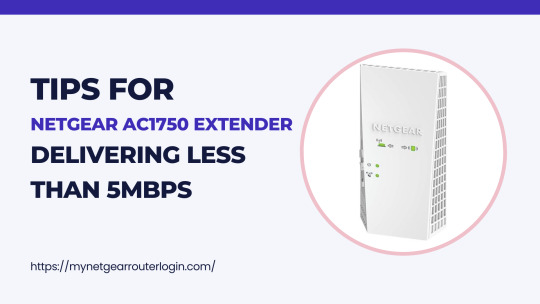
A Netgear AC1750 WiFi range extender (model EX6150) is a handy device that can help expand and boost your existing WiFi network coverage in your home or office. The extender works by connecting wirelessly to your existing WiFi router or access point, then rebroadcasting and amplifying the signal to eliminate dead zones and reach farther into your home or office. It's easy to set up with the WPS push 'N' connect button and provides extra wired ports if you need to connect devices like a smart TV or game console via Ethernet.I recently set up a Netgear AC1750 extender in hopes of improving the WiFi connectivity problems we've been experiencing on the second floor of our home. Even though our primary router is pretty powerful, the signal has always been slow and spotty upstairs. After installing the extender and positioning it halfway between the router and the problem location upstairs, I ran some speed tests. Disappointingly, I was still getting no more than 5Mbps download speeds upstairs, despite the extender supposedly being capable of much faster speeds. In this article, I'll share some tips on how to troubleshoot and improve the performance of your Netgear AC1750 extender if it's not giving you more than 5Mbps. So whether you're a tech whiz or just starting out, read on for some helpful advice.
Troubleshooting tips
1. Extender placed too far from the router 2. Make sure the Netgear AC1750 extender is up to date 3. Interference from other devices 4. Power cycle the extender often 5. Enable FastLane technology 6. Check 20/40 MHz Coexistence 7. Weak source signal from the main router 8. Connecting over the 2.4GHz band 9. Too many connected devices 10. Incompatible router and extender 11. Contact Netgear support Read the full article
#ac1750#dualbandextender#improvewificoverage#improvewifispeed#increasewifirange#netgear#netgearac1750#Netgearextender#netgearrangeextender#slowwifi#slowwifiextender#wificonnectivity#wifiextender#wifiextendernotworking#wifiextenderoptimization#wifiextendertroubleshooting#wifihelp#wifirangeextender#wifirangeextenderoptimization#wifispeed#wifisupport#wifitroubleshooting
0 notes
Text
Read all about it here : Going dotty for Prime Day – Buy One, Get One Free with code ECHODOT – CroyDivision (wordpress.com)
#EchoDot5thGen#SmartSpeaker#VoiceControl#SmartHome#MusicStreaming#Alexa#HomeAutomation#SmartTechnology#VoiceAssistant#Entertainment#SmartHomeSecurity#WiFiConnectivity#SmartDevices#HomeIntegration#VoiceRecognition#PrimeDay#OnlineShopping#DealsAndDiscounts#ExclusiveOffers#LimitedTimeOffers#PrimeMembership#Savings#ShoppingEvent#FlashSales#Electronics#HomeAppliances#Fashion#Beauty#Technology#HomeDecor
0 notes
Text
Best Broadband Internet Service Provider in Bangalore
#broadbandinternet
#broadbandconnection
#broadbandservices
#internetservices
#internetserviceprovider
#Internetplans
#WIFI
#wificonnection
#Fibernet
#broadbandservices#broadbandinternet#broadbandconnection#internetservices#internetserviceprovider#Internetplans#WIFI#wificonnection#Fibernet
2 notes
·
View notes
Text
0 notes
Text
Get to Know Wi-Fi Signal Frequencies and the Right Devices for Connection
Wi-Fi connects via radio frequencies, mainly 2.4 GHz, 5 GHz, and the newer 6 GHz. 2.4 GHz offers better range, while 5 GHz provides faster, more stable speeds. 6 GHz is the future, offering even higher speeds. #WiFi #Tech #Internet #Wireless #Connectivity
Wi-Fi is a widely used technology for wireless internet connectivity, utilizing Radio Frequency (RF) waves to send and receive data. Today, we will explore the frequency bands used in current Wi-Fi systems, along with examples of devices that perform best in these bands. Radio Frequency Bands Used in Wi-FiWi-Fi primarily uses two frequency bands: 2.4 GHz and 5 GHz, each with its own advantages…
#Connectivity#InternetOfThings#SmartDevices#SmartHome#TechEssentials#TechGuide#WiFiConnection#WiFiFrequencies#WiFiTips#WirelessTechnology
0 notes
Text
CAN WE HAVE WIFICONNECTION PLEASE. I DONT WANT TO BE ALONE......
6 notes
·
View notes
Text
GE Profile Opal Nugget Ice Offers A Delightful Solution To The Mundane Ice Cubes That Fail To Meet Expectations. This Specialized Ice Is Crafted From Compressed Ice Flakes, Resulting In A Chewable, Crunchy, And Airy Texture. With The Convenience Of Our Modern Countertop Nugget Ice Maker, You Can Bid Farewell To Ice Clumps And Effortlessly Produce Up To 34 Pounds Of Ice Per Day. The Generous Bin Capacity Accommodates 48 Ounces Of Nugget Ice, Which Pairs Exceptionally Well With Your Favorite Beverages. One Of The Standout Features Of Our Countertop Ice Maker Is Its Rapid Ice Production, Allowing You To Enjoy Your First Batch Of Ice Within 20 Minutes Or Less.
youtube
GEProfileOpal #GEProfile #CountertopIceMaker #NuggetIce #IceMachineLove #KitchenAppliances #IceMaking #HomeIceMaker #WiFiIceMaker #GEProfileKitchen #OpalIceMaker #IceMachineEssentials #IceMakerLife #IceMakerGoals #KitchenGadgets #IceMakerMagic #IceMakerEnthusiast #GEProfileLife #IceMakerFun #HomeEntertaining #IceMakerCrush #NuggetIceLove #IceMakerMustHaves #IceMakerTime #GEProfileFamily #WiFiConnected #IceMakerObsession #HomeIceMaking #ConvenientIceMaker #GEProfileMagic #IceMakerPerfection
0 notes
Link
#WLANStandards#WiFiTechnologie#WLANEntwicklung#DrahtlosesNetzwerk#Netzwerktechnologie#WiFiGeschwindigkeit#WLANOptimierung#NetzwerkInnovation#WLANLeistung#WiFiConnectivity
0 notes
Link
LG’s Washing Machines feature Steam technology which pre-treats any stains or dirt before washing by applying intense steam heat. It has inbuilt Wi-Fi connectivity.
0 notes
Link


#eufy#uk#spring#clean#cleaning#cleaningproducts#save#robovac30c#electronics#nochores#super slimey#superslim#wificonnectivity#offers#voucher#coupons#discounts#hotdeals🔥#limited time#anker#endthefight#trendingnow#instagram
0 notes
Text
Unable to Connect Your Computer to Wi-Fi? Here’s How You Can Fix It

Sometimes our computers don’t connect to a WiFi network and it’s really very frustrating. Well, there are several reasons for occurring this problem, but in this article, we will not look at the cause but at the solutions. Here are some ways that you can use to fix the computer when it can’t connect to WiFi.
Power Supply
Over time, the dust gets stick to the power outlets and plugs that can cause mismatch which will eventually lead to loss of power supply. So cleaning power outlets can be fruitful and fix this problem. Once you clean the outlets, please connect them back very carefully.
Rebooting the Router
After even cleaning power outlets, if your computer can’t connect to WiFi, then you shall call the Internet Service Provider and ask him to check the internet connection if everything is working properly. If he says everything is fine, then simply press the power button of your router and reboot it. Rebooting basically helps the router clear old DNS and cache data, hence you get your problem solved.
Forget the Network
The next method is to forget your WiFi network. Just open the WiFi settings and press right on the name of the network showing an error and press forget. Once you forget the WiFi network, you will have to reconnect to it. Now click the WiFi network again and enter the password, once your device is connected, you are ready to explore the internet.
Run the Troubleshooter
If all the above-mentioned methods don’t work for you, then you will have to go to the Settings in Windows 10 and open Update & Security. Now open Additional Troubleshooters and click on Incoming Connections. Now you will get an option to Run the Troubleshooter, click on it and it will fix the issue automatically.
Turn Off Firewall
Well, sometimes the default Windows firewall in Windows 10 prevents the device from accessing the internet. So, disabling the firewall temporarily can fix this issue as well. To do this, you will have to go to the Settings and open Windows Security. Now click the “Firewall & Network Protection” option, and open a Private network. From here disable the Microsoft Defender Firewall option. Once you are done with all these procedures, try to open a browser and use the internet. Hopefully, you will not face any problems now.
Reset the Winsock Catalog
This is quite a different method, but it works most of the time. You just need to search for Command Prompt and click right on it, now run it as Administrator. Once you run it as Administrator, it will open a page where you will have to type “netsh” and then press enter. After that, you will have to type “Winsock Reset” and again press the Enter button. Now it will ask you to restart your computer. Simply click on the power button and restart your device. That’s all you had to do, now you can use the internet connection.
So, these are all the methods you can use to fix your computer when it’s not connecting to WiFi. That’s all I had to share. Thank you for reading this article. Have a nice day!
SOURCES = Unable to Connect Your Computer to Wi-Fi? Here’s How You Can Fix It
1 note
·
View note
Text
TOP WAYS PEOPLE USE THE INTERNET
Who could have predicted that the internet would quickly rise to prominence as one of the most crucial instruments of our time?
In India, almost all homes utilise the internet. Rural areas are slowly gaining access to the internet as well. The nation has more than 800 million broadband subscribers, with millions more having access to the internet in the form of mobile data.
When it comes to the internet, it may be challenging to find the most recent determinations around the world wide web. The net is actually a big place - more than 1 trillion pages big. So what precisely are people making use of their net connection for? The variety of connections is increasing as well. A lot more than 100 million Indian citizens are now using their internet connection to surf the net.
All those new internet surfers have got to get something from the web. What are some of the most common ways people are using their web connection?
Social Media Networking
Social Networking is a very popular use of the internet. Around three billion people use social media or have accounts online. Facebook alone has more than 1.8 billion users and that doesn't include the millions of others who are on other networks like Instagram, WhatsApp, and Snapchat. Social networking is a great way to engage with your customers in a more personal way. These days it's a necessity for businesses that want to grow.
Online Banking
The internet has revolutionised the way we bank and manage our finances. Online banking is a convenient way to access your accounts, make payments, transfer money, and more. It’s secure, fast, and can be done from anywhere in the world. With the help of the internet, online banking has become an essential part of our lives.
Online banking allows us to manage our finances with ease and convenience. We can check balances, make payments and transfers on the go without having to visit a physical branch or wait in line for hours. We are also able to access our accounts from any device with an internet connection which makes it even more convenient for us.
The internet has made it possible for us to do all kinds of banking tasks without ever leaving the comfort of our homes or offices. This has made online banking a popular choice among consumers as well as businesses who need quick access to their financial information on a daily basis.
Online Shopping
The internet has revolutionised the way people shop. Now, with just a few clicks, you can purchase almost anything you need on the internet. Online shopping has become a popular way to buy goods and services due to its convenience and ease of use. Through online shopping, customers can browse through a wide range of items from different retailers without having to physically visit the store. Additionally, shoppers can compare prices and read reviews before making their purchase decisions.
The internet has made it easier for people to shop from anywhere in the world at any time of day or night. It also provides access to products that may not be available in local stores, allowing customers to find unique items that they wouldn’t otherwise have access to. With online shopping becoming more popular each year, it’s clear that the internet is playing an important role in how people shop today.
E-mail Communication
Email communication is one of the most popular forms of communication on the internet, allowing us to quickly send messages to our contacts all over the world. With email, it is easy to keep in touch with friends and family, as well as stay connected with colleagues and customers. Email communication has become an essential part of our lives, making it possible for us to stay connected no matter where we are.
Online Stock Trading
The Internet has revolutionised the way people trade stocks and shares. With the help of the Internet, investors can now access stock markets from anywhere in the world and make investments with just a few clicks. Online stock trading has made it easier for investors to monitor their portfolios, research potential investments, and execute trades quickly and efficiently.
The use of the Internet for online stock trading is becoming increasingly popular due to its convenience, cost-effectiveness, and speed. It allows investors to take advantage of market opportunities without having to physically be present in a particular location. Additionally, online stock trading eliminates manual paperwork and reduces transaction costs associated with traditional methods.
Online Gaming
The internet has revolutionised the way people play games. It has enabled gamers to connect with each other from all over the world and enjoy playing their favourite titles together. From online multiplayer shooters to virtual reality simulations, the internet has allowed gamers to experience gaming in a way never seen before.
Whether it’s for competitive tournaments or just for fun, the internet has opened up a world of possibilities for gamers everywhere. With its ability to facilitate real-time communication and host massive gaming events, the internet is an invaluable tool for gamers across all platforms.
Education & Upskilling
The internet has revolutionised the way we learn and upskill. It has opened up a world of opportunities for those who want to learn new things, gain knowledge and stay ahead of the curve. With the help of the internet, people can access a range of educational materials and resources at their fingertips. This allows them to learn at their own pace, without having to be physically present in a classroom or lecture hall. Moreover, they can also take advantage of online courses and certifications that are available on various platforms. These courses provide an opportunity for students to gain skills in specific areas and improve their career prospects. Thus, the internet is playing an increasingly important role in education and upskilling today.
Research
The internet is an invaluable tool for conducting research and searching for articles, books, and reports on any topic. With its vast resources, students, researchers, and professionals can find reliable sources of information quickly and easily. Moreover, the internet allows users to access a variety of online libraries to search for material that may not be available in physical libraries. Additionally, the internet is a great resource for finding up-to-date information on any subject. As such, it has become an essential tool for anyone looking to conduct research or find articles, books, and reports on any topic.
Business
The web has turned into a significant device for organisations. It is no longer just a way to access information, but also a platform for communication, collaboration, and commerce. Businesses are using the internet to reach new customers, create new products and services, and increase their visibility within their industry. It has also enabled them to streamline processes and reduce costs. With the right strategies in place, businesses can use the internet to their advantage in order to gain a competitive edge in their respective markets.
e-Newspapers
With the advent of the internet, e-Newspapers have become a popular way for people to stay informed about current events and news. E-Newspapers are digital versions of traditional newspapers that can be accessed through any device with an internet connection. They provide readers with up-to-date news, features, and opinion pieces from around the world in an easy to read format. E-Newspapers offer a convenient alternative to traditional newspapers, as they can be accessed from anywhere at any time. This makes them ideal for people who are always on the go or who don’t have access to physical newspapers. The use of e-Newspapers has also had a positive impact on the environment as it reduces paper waste associated with traditional print media.
Online Dating
In the digital age, more and more people are turning to the internet to find their soulmates. With a variety of dating sites and apps available, it has become easier than ever to meet potential partners online. From traditional matchmaking sites to specialised ones for niche interests, there is something for everyone on the internet.
The ability to connect with someone from anywhere in the world is one of the major advantages of using the internet for dating. It allows people to expand their horizons and find someone who shares their values and interests regardless of physical distance. Additionally, many online dating services offer features such as personality tests or compatibility matching that can help users narrow down their search for a compatible partner.
Overall, online dating has revolutionised how people look for love in this day and age, making it easier than ever before to find a soulmate online.
These were the top things people do online. There are a lot more uses for the internet, therefore this is not a complete list. It can be utilized for self-improvement, pleasure, and other purposes. The internet has greatly simplified life, and it will continue to do so in the future!
For this users must have a lightning-fast internet connection from a reputable Internet Service Provider in order to take advantage of all of its capabilities (ISP).
But how can people discover which company has the fastest internet in their area? How can they learn the response to the query “Best ISP nearby?”
Thank goodness for Yami Metro, one of Bangalore’s top ISPs. You can experience the fastest speeds and the greatest internet connection! Can also benefit from extra features like voice, OTT apps, and digital cable TV.
Thus, make sure to check out Yami Metro if you’re seeking for the top ISP in the area!
We sincerely hope that this blog has been educational and has improved your knowledge of the top uses of the internet. Because of its immense power, the internet can be utilized for nearly anything.
With a greater understanding of its applications now, make sure you acquire the greatest internet connection to take advantage of all it has to offer. If you’re looking for the fastest internet and most convenient services in your area, check out Yami Metro.
Have fun surfing!
#internet providers#internet service provider#internetconnection#wificonnection#broadbandservices#broadbandconnection#broadplan#fiber network#cable#ott#voice
1 note
·
View note
Text
มารู้จักคลื่นความถี่ของสัญญาณของ Wi-Fi กับอุปกรณ์ที่เหมาะสมในการเชื่อมต่อ
Wi-Fi ใช้คลื่นความถี่วิทยุ 2.4 GHz, 5 GHz, และ 6 GHz ในการเชื่อมต่อไร้สาย แต่ละย่านมีจุดเด่นต่างกัน เช่น 2.4 GHz ครอบคลุมไกล, 5 GHz ความเร็วสูง, 6 GHz เหมาะกับอนาคต มารู้จักย่านความถี่และอุปกรณ์ที่เหมาะกับการใช้งานกัน
Wi-Fi เป็นเทคโนโลยีที่ใช้กันแพร่หลายในการเชื่อมต่ออินเทอร์เน็ตแบบไร้สาย โดย Wi-Fi ใช้คลื่นความถี่วิทยุ (Radio Frequency: RF) ในการส่งและรับข้อมูล วันนี้เราจะมาทำความรู้จักกับคลื่นความถี่ที่ใช้ในระบบ Wi-Fi ปัจจุบัน พร้อมตัวอย่างอุปกรณ์ที่ใช้งานได้ดีที่สุดในย่านต่างๆ นั้น คลื่นความถี่วิทยุที่ใช้ใน Wi-Fi Wi-Fi ใช้คลื่นความถี่หลักๆ สองย่าน คือ ย่านความถี่ 2.4 GHz และ 5 GHz…
#Connectivity#HighSpeedInternet#InternetOfThings#Networking#SmartDevices#SmartHome#TechEssentials#TechGuide#Technology#WiFi5#WiFi6#WiFiConnection#WiFiFrequencies#WiFiStandards#WiFiTips#Wireless#WirelessTechnology
0 notes