#WebTesting
Explore tagged Tumblr posts
Text

Ready to build a strong foundation in software testing? Join Eagle Eye Edutech Private Limited for a comprehensive Software Testing Industrial Training Program and gain expertise in: SDLC & STLC • Jira Tool Mastery • Mobile & Web App Testing • Functional & Non-Functional Testing • Hands-On Live Project Development
Fee: ₹20,995/- + GST (Non-Refundable) Duration : 2-3 Months Location: Noida, Uttar Pradesh Contact us at: 0120 450 7380 | WhatsApp : +91 9811188574
Boost your career with expert guidance & corporate-level knowledge! Enroll today and become an industry-ready software tester!
#ITTraining#SoftwareTester#Jira#SDLC#STLC#TechTraining#CareerGrowth#QualityAssurance#ITCareer#QAEngineer#FunctionalTesting#MobileTesting#WebTesting#NoidaJobs#LiveProject#ExpertTraining#TechSkills#SoftwareDevelopment
0 notes
Text

🚀 Selenium Tool Suite 🛠️
Selenium is not just a single tool but a complete suite designed for automation testing. Each component serves a different purpose in making testing efficient and scalable.
It includes four major components:
1️⃣ Selenium IDE - A record and playback tool for quick test creation 2️⃣ Selenium Remote Control (Now Deprecated) - Allowed execution of tests remotely 3️⃣ WebDriver - A powerful tool for browser automation 4️⃣ Selenium Grid - Enables parallel test execution on multiple machines
Selenium makes web automation easier and more efficient 🌍💡
🔗 Learn more: https://bit.ly/4k9mH22
#Selenium#Automation#Testing#WebTesting#SeleniumIDE#WebDriver#SeleniumGrid#SoftwareTesting#TpointTech
0 notes
Text
Popular Web Testing Interview Questions And Answers
"Popular Web Testing Interview Questions and Answers" provides essential insights into common interview questions for web testing roles. This guide covers key topics like testing methodologies, tools, and best practices to help candidates prepare effectively. With detailed answers, it ensures you're ready to showcase your web testing knowledge and skills. Perfect for those looking to excel in web testing interviews and land their next job.

#WebTesting#QAInterview#TestingInterview#WebTestingTips#InterviewPreparation#QualityAssurance#SoftwareTesting#QAJobs#TestingCareer#JobInterviewTips#TechInterviews
0 notes
Text
Web Quality Assurance Checklist – Deliver a Flawless Web Experience!
Web Quality Assurance Checklist – Deliver a Flawless Web Experience!
Before launching a website, quality assurance is a must! This checklist helps to:
✔️ Detect and fix bugs early ✔️ Optimize performance & speed ✔️ Ensure cross-browser compatibility ✔️ Enhance security & data protection ✔️ Improve user experience & accessibility 🔗 Download Now:
0 notes
Text
Effortless Functional Testing for Web and Mobile Applications
Automating Functional Testing for Web and Mobile Streamline your software development process with Automating Functional Testing for Web and Mobile. By leveraging cutting-edge tools and strategies, functional testing ensures your applications deliver flawless user experiences. At AssureQA, we specialize in offering comprehensive QA solutions tailored to your business needs. Whether it’s functional, automation, performance, or security testing, our experts ensure robust, high-performing software that exceeds expectations. Let AssureQA be your trusted partner in achieving seamless software quality assurance. Build reliable, scalable applications with confidence—explore our automation expertise today!


#AutomatingFunctionalTesting#WebTesting#MobileTesting#SoftwareQualityAssurance#AutomationTools#FunctionalTestingExperts
0 notes
Text
WebdriverIO With JavaScript: The Perfect Duo For Efficient Web Automation Testing WebdriverIO With JavaScript
Discover how WebdriverIO with JavaScript creates the ultimate solution for fast and efficient web automation testing. Perfect for modern web developers.
0 notes
Text
Enhance Your Test Automation with Expert Selenium Consulting Services

In an era where software quality can make or break a business, automated testing has become a cornerstone of successful software development. Among the myriad of tools available, Selenium stands out as a powerful, open-source solution for automating web applications. However, the effectiveness of Selenium heavily relies on how well it’s implemented and maintained. This is where Selenium consulting services come into play, providing the expertise needed to fully leverage Selenium’s capabilities and transform your testing processes.
What is Selenium?
Selenium is a widely used automation testing framework that allows developers to write test scripts in various programming languages, including Java, Python, C#, and Ruby. Its robust feature set supports browser automation, cross-browser testing, and compatibility testing across multiple platforms, making it a preferred choice for QA teams. However, despite its advantages, configuring Selenium to meet specific testing needs can be complex, requiring specialized knowledge and experience.
Why Invest in Selenium Consulting Services?
Tailored Test Automation Solutions Every organization has unique testing requirements. Selenium consulting services offer customized solutions that align with your specific goals, whether it’s setting up a testing framework from scratch, optimizing existing test scripts, or integrating Selenium with other tools in your CI/CD pipeline.
Expert Guidance and Best Practices Implementing Selenium effectively requires more than just technical know-how; it demands an understanding of best practices in test automation. Expert consultants guide your team through the intricacies of Selenium, from script development to test execution and reporting, ensuring that your automation efforts are efficient and maintainable.
Integration with CI/CD Pipelines Integrating Selenium with Continuous Integration and Continuous Deployment (CI/CD) pipelines is critical for achieving faster release cycles. Consultants help you seamlessly incorporate Selenium into your CI/CD workflows, enhancing the speed and reliability of your software releases.
Scalability and Maintenance As your application grows, so do your testing needs. A robust Selenium setup should be scalable and easy to maintain. Consulting services provide ongoing support to scale your test automation efforts, update test scripts as needed, and ensure that your testing environment remains robust and reliable.
Training and Skill Development One of the key benefits of hiring Selenium consulting services is access to training and skill development for your in-house teams. This ensures that your QA engineers are equipped with the necessary skills to develop and maintain effective test scripts, maximizing the ROI on your automation efforts.
How to Choose the Right Selenium Consulting Partner
Selecting the right consulting partner is crucial for the success of your Selenium implementation. Look for a partner with a proven track record in test automation and expertise in working with Selenium across various industries. At feathersoft info solution, we offer comprehensive Selenium consulting services that are designed to help businesses optimize their test automation strategies. Our team of seasoned consultants works closely with your organization to deliver solutions that not only meet your immediate testing needs but also support your long-term software quality goals.
Conclusion
Selenium consulting services can be a game-changer for businesses looking to enhance their test automation strategies. By leveraging expert guidance, tailored solutions, and ongoing support, you can ensure that your Selenium implementation is not just effective but also scalable and sustainable. Whether you’re new to Selenium or looking to optimize an existing setup, the right consulting partner can help you unlock the full potential of this powerful tool.
#Selenium#AutomationTesting#SeleniumConsulting#SoftwareTesting#QualityAssurance#TestAutomation#SoftwareDevelopment#DevOps#CI/CD#QAConsulting#WebTesting#TechConsulting#OpenSource
0 notes
Text
The Elite 10: Top Companies in Website Testing Services

In today’s digital era, a flawless and functional website is essential for businesses to maintain their online presence and satisfy customers. Website testing services are critical in ensuring bug-free, efficient websites that deliver a seamless user experience.
The growing interest of businesses in outsourcing website testing services is a clear indication of the prospects of the sector. Looking at statistics we can see that the global outsourced website testing services market is projected to reach US$ 76.3 billion by 2032, growing at a CAGR of 7.7% from 20221. It will provide a little more orientation if we examine similar data from a related field, the outsourced software testing market. The outsourced software testing market is also expanding. In 2022, it was valued at USD 20.2 billion1, and by 2032, it’s estimated to reach USD 66.7 billion with a CAGR of 14.20%1. So, as we can see, the data announces a strong future for the concerned business avenues.
The purpose of this blog is to provide an honest, unbiased account of the top 10 companies leading the industry in exceptional website testing services.
1. Accenture
Accenture, a leading global professional services company, offers comprehensive website testing services. These services cover functionality, performance, security, and usability testing. Accenture employs advanced testing tools and methodologies to ensure that websites meet the highest quality standards, delivering a seamless user experience across various devices and platforms
2. Cognizant
Cognizant is a leading provider of quality engineering and assurance services. They specialize in end-to-end testing solutions, covering functional, performance, security, and usability testing. Their approach ensures thorough testing and optimization for an excellent user experience
3. Vee Technologies
Vee Technologies Website Testing Services stands out as one of the best website testing companies. Their approach to website testing is thorough and meticulous, covering all aspects of testing, including functionality, performance, security, and usability. Vee Technologies’ comprehensive testing services ensure that websites are free from bugs and perform seamlessly, making them a top choice for many businesses.
4. Infosys
Infosys is a global leader in technology services and consulting. Their website testing services are top-notch, offering a wide range of testing solutions, including functional testing, performance testing, security testing, and usability testing. Infosys utilizes advanced testing tools and methodologies to ensure websites meet the highest quality standards.
5. TCS (Tata Consultancy Services)
TCS is a leading IT services company known for its comprehensive website testing services. Their testing solutions cover various aspects, including functionality, performance, security, and usability. TCS’s expertise in website testing ensures that websites are thoroughly tested and optimized for the best user experience.
6. Wipro
Wipro is another major player in the website testing services market. They offer a wide range of testing solutions, including functional testing, performance testing, security testing, and usability testing. Wipro’s website testing services are designed to ensure websites are free from bugs and perform optimally across different devices and platforms.
7. Capgemini
Capgemini is a global leader in consulting, technology services, and digital transformation. Their website testing services are comprehensive, covering all aspects of testing, including functional, performance, security, and usability testing. Capgemini’s website testing services are designed to ensure websites meet the highest quality standards.
8. Tech Mahindra
Tech Mahindra is a leading provider of digital transformation, consulting, and business reengineering services. Their website testing services are top-notch, covering various aspects of testing, including functionality, performance, security, and usability. Tech Mahindra’s expertise in website testing ensures that websites are thoroughly tested and optimized for the best user experience.
9. HCL Technologies
HCL Technologies is a global IT services company that offers a comprehensive suite of website testing services. Their testing solutions cover various aspects, including functional testing, performance testing, security testing, and usability testing. HCL Technologies leverages advanced testing tools and methodologies to ensure websites meet the highest quality standards.
10. IBM
IBM is a global leader in technology and consulting services, and its website testing services are top-notch. They provide a wide range of testing solutions, including functional testing, performance testing, security testing, and usability testing. IBM’s expertise in website testing ensures that websites are thoroughly tested and optimized for the best user experience.
Conclusion
In conclusion, the importance of reliable website testing services cannot be overstated in today’s digital world. The list of the top 10 website testing companies given here will be a great help for all who are looking for one such company to outsource to. Website testing companies play a crucial role in ensuring that websites are free from bugs, perform efficiently, and provide a seamless user experience.
All the companies listed here stand out in their unique way. Vee Technologies, for instance, recognized as one of the best website testing companies, stands out for its meticulous and comprehensive approach to website testing. As businesses continue to rely on their online presence, choosing the right website testing company is essential for maintaining a high-quality website that meets the needs and expectations of users. The expertise and dedication of these Top 10 website testing companies ensure that websites are optimized for success.
#WebsiteTesting#TestingServices#WebTesting#SoftwareTesting#UserExperience#DigitalQuality#WebDevelopment
0 notes
Text
One of the top 10 website testing companies — Vee Technologies

Your website is the display window to your services for the clients. Vee Technologies, one of the top 10 website testing companies in the world, helps you launch a website that is user-friendly, bug-free, and compliant to prevent friction when your customers visit it.
#WebsiteTesting#WebTesting#WebAppTesting#SoftwareTesting#PerformanceTesting#SecurityTesting#UsabilityTesting#WebTestingServices
0 notes
Text

The Elite 10: Top Companies in Website Testing Services
In today’s digital era, a flawless and functional website is essential for businesses to maintain their online presence and satisfy customers. Website testing services are critical in ensuring bug-free, efficient websites that deliver a seamless user experience.
The growing interest of businesses in outsourcing website testing services is a clear indication of the prospects of the sector. Looking at statistics we can see that the global outsourced website testing services market is projected to reach US$ 76.3 billion by 2032, growing at a CAGR of 7.7% from 20221. It will provide a little more orientation if we examine similar data from a related field, the outsourced software testing market. The outsourced software testing market is also expanding. In 2022, it was valued at USD 20.2 billion1, and by 2032, it’s estimated to reach USD 66.7 billion with a CAGR of 14.20%1. So, as we can see, the data announces a strong future for the concerned business avenues.
The purpose of this blog is to provide an honest, unbiased account of the top 10 companies leading the industry in exceptional website testing services.
1. Accenture
Accenture, a leading global professional services company, offers comprehensive website testing services. These services cover functionality, performance, security, and usability testing. Accenture employs advanced testing tools and methodologies to ensure that websites meet the highest quality standards, delivering a seamless user experience across various devices and platforms
2. Cognizant
Cognizant is a leading provider of quality engineering and assurance services. They specialize in end-to-end testing solutions, covering functional, performance, security, and usability testing. Their approach ensures thorough testing and optimization for an excellent user experience
3. Vee Technologies
Vee Technologies Website Testing Services stands out as one of the best website testing companies. Their approach to website testing is thorough and meticulous, covering all aspects of testing, including functionality, performance, security, and usability. Vee Technologies’ comprehensive testing services ensure that websites are free from bugs and perform seamlessly, making them a top choice for many businesses.
4. Infosys
Infosys is a global leader in technology services and consulting. Their website testing services are top-notch, offering a wide range of testing solutions, including functional testing, performance testing, security testing, and usability testing. Infosys utilizes advanced testing tools and methodologies to ensure websites meet the highest quality standards.
5. TCS (Tata Consultancy Services)
TCS is a leading IT services company known for its comprehensive website testing services. Their testing solutions cover various aspects, including functionality, performance, security, and usability. TCS’s expertise in website testing ensures that websites are thoroughly tested and optimized for the best user experience.
6. Wipro
Wipro is another major player in the website testing services market. They offer a wide range of testing solutions, including functional testing, performance testing, security testing, and usability testing. Wipro’s website testing services are designed to ensure websites are free from bugs and perform optimally across different devices and platforms.
7. Capgemini
Capgemini is a global leader in consulting, technology services, and digital transformation. Their website testing services are comprehensive, covering all aspects of testing, including functional, performance, security, and usability testing. Capgemini’s website testing services are designed to ensure websites meet the highest quality standards.
8. Tech Mahindra
Tech Mahindra is a leading provider of digital transformation, consulting, and business reengineering services. Their website testing services are top-notch, covering various aspects of testing, including functionality, performance, security, and usability. Tech Mahindra’s expertise in website testing ensures that websites are thoroughly tested and optimized for the best user experience.
9. HCL Technologies
HCL Technologies is a global IT services company that offers a comprehensive suite of website testing services. Their testing solutions cover various aspects, including functional testing, performance testing, security testing, and usability testing. HCL Technologies leverages advanced testing tools and methodologies to ensure websites meet the highest quality standards.
10. IBM
IBM is a global leader in technology and consulting services, and its website testing services are top-notch. They provide a wide range of testing solutions, including functional testing, performance testing, security testing, and usability testing. IBM’s expertise in website testing ensures that websites are thoroughly tested and optimized for the best user experience.
Conclusion
In conclusion, the importance of reliable website testing services cannot be overstated in today’s digital world. The list of the top 10 website testing companies given here will be a great help for all who are looking for one such company to outsource to. Website testing companies play a crucial role in ensuring that websites are free from bugs, perform efficiently, and provide a seamless user experience.
All the companies listed here stand out in their unique way. Vee Technologies, for instance, recognized as one of the best website testing companies, stands out for its meticulous and comprehensive approach to website testing. As businesses continue to rely on their online presence, choosing the right website testing company is essential for maintaining a high-quality website that meets the needs and expectations of users. The expertise and dedication of these Top 10 website testing companies ensure that websites are optimized for success.
#WebsiteTesting#TestingServices#WebTesting#SoftwareTesting#UserExperience#DigitalQuality#WebDevelopment
0 notes
Text
7 Powerful Reasons to Choose Selenium Online Training for a Bright Future

In today’s fast-paced digital world, staying ahead of the curve is crucial. One way to ensure this is by mastering in-demand skills that can propel your career to new heights. One such skill is Selenium, a powerful tool for automating web applications for testing purposes. Whether you are a beginner or an experienced professional, Selenium online training can significantly enhance your skillset. Here are seven powerful reasons why you should consider enrolling in the best Selenium online training.
1. In-Demand Skillset
The first and foremost reason to choose Selenium online training is the increasing demand for Selenium professionals in the job market. With the growing emphasis on automation in software testing, companies are on the lookout for skilled Selenium testers. By enrolling in top Selenium online training, you can acquire the expertise needed to meet this demand, making you a valuable asset to any organization.
2. Comprehensive Learning Experience
When you opt for the best Selenium online training, you gain access to a comprehensive curriculum that covers everything from the basics to advanced concepts. This structured approach ensures that you have a solid foundation in Selenium, enabling you to tackle complex projects with confidence. The training includes hands-on experience, real-world projects, and interactive sessions that make learning engaging and effective.
3. Flexibility and Convenience
One of the significant advantages of Selenium online training is the flexibility it offers. You can learn at your own pace, from the comfort of your home, without having to disrupt your daily routine. This convenience makes it easier for working professionals, students, and individuals with busy schedules to acquire new skills and advance their careers.
4. Cost-Effective Learning
Enrolling in the top Selenium online training is often more cost-effective than traditional classroom-based training. You save on commuting, accommodation, and other associated expenses. Additionally, many online training providers offer various pricing plans and discounts, making it accessible for everyone. The cost-effectiveness combined with the quality of training ensures that you get the best value for your investment.
5. Expert Guidance and Support
The best Selenium online training programs are designed and delivered by industry experts who have extensive
experience in the field of automation testing. These trainers bring their real-world knowledge and insights into the classroom, providing you with practical skills and tips that are invaluable in your career. Additionally, top Selenium online training programs offer continuous support and mentorship, ensuring that you have the guidance you need to succeed.
6. Career Advancement Opportunities
Selenium expertise can open doors to a multitude of career opportunities. From Selenium tester to automation engineer, the skills you acquire through Selenium online training can help you secure high-paying jobs in top companies. With the rise of agile and DevOps methodologies, the demand for automation skills is only set to increase, making Selenium a future-proof career choice.
7. Certification and Recognition
Completing the best Selenium online training often comes with a certification that validates your skills and knowledge. This certification is recognized by employers globally and can significantly enhance your resume. It demonstrates your commitment to professional development and your expertise in Selenium, giving you a competitive edge in the job market.
The Best Selenium Online Training
When searching for the best Selenium online training, look for programs that offer a blend of theoretical knowledge and practical experience. A good training program should cover Selenium WebDriver, Selenium IDE, Selenium Grid, and other essential tools. Additionally, it should provide access to a supportive learning community, regular assessments, and opportunities to work on real-world projects.
Choosing the Right Training Provider
To ensure you receive top Selenium online training, consider the following factors when choosing a training provider:
Reputation and Reviews: Look for training providers with positive reviews and a good reputation in the industry.
Course Content: Ensure the curriculum is comprehensive and up-to-date with the latest Selenium practices and technologies.
Trainer Expertise: Check the qualifications and experience of the trainers.
Support Services: Opt for providers that offer continuous support, mentorship, and career assistance.
Flexibility: Choose a program that fits your schedule and learning pace.
Top Features of Selenium Online Training
The best Selenium online training programs offer several features that enhance the learning experience. These include:
Interactive Live Sessions: Engage with trainers and fellow learners in real-time.
Recorded Sessions: Access recordings of live sessions for review and revision.
Hands-On Projects: Work on real-world projects to apply what you've learned.
Quizzes and Assessments: Test your knowledge regularly to track your progress.
Community Access: Join forums and discussion groups to network with peers and experts.
Certification: Receive a certificate upon course completion to validate your skills.
Advantages of Selenium
Selenium stands out as a preferred tool for automation testing due to its numerous advantages. Here are a few reasons why Selenium is so popular:
Open-Source and Free
Selenium is an open-source tool, which means it’s free to use and has a large community of developers who contribute to its improvement. This makes it a cost-effective choice for companies and individuals alike.
Cross-Browser and Cross-Platform Compatibility
Selenium supports multiple browsers like Chrome, Firefox, Safari, and Internet Explorer, and it can run on various operating systems, including Windows, macOS, and Linux. This compatibility ensures that you can test your applications across different environments, enhancing their reliability and user experience.
Integration with Other Tools
Selenium can be easily integrated with other tools and frameworks such as TestNG, JUnit, and Jenkins. This integration capability allows you to create a robust automation framework, streamline your testing process, and achieve continuous integration and delivery.
Strong Community Support
The Selenium community is active and extensive, providing a wealth of resources, tutorials, and forums where you can seek help and share knowledge. This strong community support ensures that you’re never alone in your learning journey.
Scalability
With Selenium Grid, you can run your tests on multiple machines and browsers simultaneously, significantly reducing the time required for test execution. This scalability makes Selenium suitable for projects of all sizes, from small applications to large enterprise systems.
Conclusion
Investing in Selenium online training can be a game-changer for your career. By choosing the best Selenium online training program, you can acquire the skills needed to excel in the field of automation testing. The comprehensive curriculum, expert guidance, flexibility, and cost-effectiveness of online training make it an ideal choice for anyone looking to enhance their professional skills.
With the increasing demand for automation testers, Selenium expertise can open doors to numerous career opportunities. Whether you're a beginner or an experienced professional, Selenium online training can help you stay ahead of the curve and achieve your career goals.
So, why wait? Enroll in the best Selenium online training today and take the first step towards a successful and rewarding career in automation testing. Remember, the right training can make all the difference, and with Selenium, you're investing in a skill that is sure to pay off in the long run.
Meta Description
Explore the seven powerful reasons to choose Selenium online training for a bright future. Learn why the best Selenium online training can enhance your career prospects with top-notch skills in automation testing.
#selenium training#automation testing#LearnSelenium#SeleniumWebDriver#TestingToQA#QA#SoftwareTesting#SeleniumCertification#OnlineTraining#TechSkills#TestAutomation#SeleniumCourse#WebTesting
0 notes
Text

🚀 Selenium vs QTP ⚖️
Confused between Selenium and QTP for automation testing? 🤔 Here's a quick comparison:
🕸️ Selenium: ✅ Supports only web-based apps ✅ Low resource consumption ✅ Works with multiple programming languages like Java, Python, JavaScript, and more ✅ Cross-platform support for Windows, Mac, Linux, iOS, and Android ✅ Requires external tools for test reports
💻 QTP: ✅ Supports both web and desktop applications ✅ High resource consumption ✅ Uses VBScript ✅ Only available for Windows ✅ Built-in test report generation
Choose the right tool for your testing needs 🔍
🔗 Learn more: https://bit.ly/4hOdPNT
0 notes
Text
Integration Testing – Procedure and Purpose
Integration testing is a critical software testing process that verifies the interactions and data exchange between different software components. Integration testing identifies any integration issues or bugs when different elements are merged or interact and resolves them early in the development cycle.

0 notes
Text

Our mission is to make online content accessible to all by removing digital barriers through our Accessibility Testing Services. Learn more about our services at Accessibility Testing - Round The Clock Technologies (rtctek.com).
#accessibilitytesting#testingforall#inclusiveux#digitalinclusion#a11ytesting#accessibletech#webtesting
0 notes
Text
Using CSS Selectors in Selenium: A Programmer's Guide
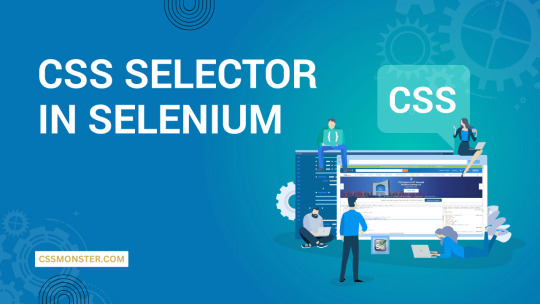
Introduction
Welcome to our comprehensive guide on using CSS Selectors in Selenium, tailored for programmers and web automation enthusiasts. CSS selectors play a pivotal role in Selenium automation testing by enabling you to locate and interact with web elements on a page. This guide will walk you through the fundamental concepts, best practices, and practical examples of harnessing CSS selectors in Selenium, empowering you to take your automation skills to the next level.
Understanding CSS Selectors
Cascading Style Sheets (CSS) selectors are a fundamental part of web development, allowing you to define the presentation and styling of HTML elements on a web page. In the context of Selenium, CSS selectors are powerful tools used to locate specific web elements for automation testing. To effectively use CSS selectors in Selenium, it's crucial to grasp their basics and types. Here's a detailed breakdown:

1. What are CSS Selectors? CSS selectors are patterns that define how to select HTML elements for styling. They specify which elements should be affected by the CSS rules. In the realm of Selenium, CSS selectors help identify elements on a web page so that automation scripts can interact with them. Key aspects to understand include: - Patterns: CSS selectors use patterns to match specific HTML elements based on their attributes, such as class, ID, tag name, and more. - Specificity: Selectors can be very specific, targeting one element, or more general, affecting multiple elements on a page. - Priority: CSS selectors follow a specific order of priority, with more specific selectors taking precedence over general ones. 2. Types of CSS Selectors CSS selectors come in various types, each designed for different scenarios and requirements. When using Selenium for web automation, you'll encounter the following types: Selector TypeDescriptionTag SelectorsSelect elements based on their HTML tag, e.g., or .ID SelectorsSelect elements by their unique "id" attribute, ensuring precision.Class SelectorsSelect elements with a specific class attribute, allowing you to style or interact with a group of elements.Attribute SelectorsTarget elements based on their attributes like "href," "src," or custom data attributes.Pseudo-ClassesUse pseudo-classes to select elements in specific states, such as ":hover" or ":nth-child(2)." These are handy for simulating user interactions. Understanding the various selector types and when to use them is essential for crafting effective and efficient CSS selectors for Selenium automation. As we proceed, we will delve deeper into practical examples and best practices for using these selectors to enhance your web automation testing skills.
Using CSS Selectors in Selenium
Now that you have a solid understanding of CSS selectors, it's time to dive into how to utilize them effectively in Selenium for web automation. We'll explore the essential steps, practical examples, and best practices to empower you in automating web interactions with precision and reliability. 1. Setting Up Selenium Before you can use CSS selectors in Selenium, you need to set up the Selenium WebDriver and configure your development environment. Here's a high-level overview of the steps: - Install Selenium WebDriver: Start by installing the Selenium WebDriver for your programming language of choice, such as Java, Python, or C#. You can usually do this through package managers like Maven or pip. - WebDriver Configuration: Configure the WebDriver to use a specific web browser like Chrome, Firefox, or Edge. You'll also need to specify the browser's path on your system. - Download Web Driver Executable: For each browser, you'll need to download the respective WebDriver executable and specify its location in your project. - Initialize WebDriver: In your code, initialize the WebDriver, which will allow you to control the browser during automation. 2. Locating Elements with CSS Selectors Once your Selenium setup is in place, you can start using CSS selectors to locate and interact with elements on a web page. This is a crucial part of web automation testing. Here's a breakdown of how it works: - Find Element: Use WebDriver's built-in method to find an HTML element using a CSS selector. For example, you can use driver.findElement(By.cssSelector("your-selector")). - Perform Actions: After locating the element, you can perform various actions such as clicking, typing, or checking its properties. These actions simulate user interactions with the web page. 3. CSS Selector Examples To provide a better understanding, let's walk through some practical CSS selector examples that you may encounter during web automation testing. We'll illustrate the usage of various selector types: Python# Import the Selenium WebDriver from selenium import webdriver # Initialize the Chrome WebDriver driver = webdriver.Chrome() # Navigate to a website driver.get("https://example.com") # Find an element by CSS selector and interact with it element = driver.find_element_by_css_selector("input") element.send_keys("your_username") # Find another element by CSS selector and interact with it submit_button = driver.find_element_by_css_selector("button") submit_button.click() # Close the browser driver.quit() Selector TypeExampleTag Selectordriver.findElement(By.cssSelector("button")) - Locates all elements on the page.ID Selectordriver.findElement(By.cssSelector("#elementId")) - Finds the element with the specified ID attribute.Class Selectordriver.findElement(By.cssSelector(".button-class")) - Targets all elements with the given class name. These examples showcase how to use CSS selectors in practical scenarios. By applying these techniques, you can automate interactions with web elements efficiently and accurately, making your Selenium tests robust and reliable. Throughout this section, we've covered the fundamental steps for setting up Selenium, locating elements with CSS selectors, and provided practical examples of using different selector types. In the upcoming sections, we'll explore best practices, tips, and FAQs to further enhance your knowledge of using CSS selectors in Selenium automation testing.
Best Practices and Tips
When using CSS selectors in Selenium for web automation, following best practices and adhering to essential tips is crucial for writing efficient, robust, and maintainable automation scripts. Let's explore the key guidelines that will enhance your Selenium test suite: 1. Selector Specificity Choose the Right Selector Type: To ensure that your automation script is robust, select the most appropriate CSS selector type. For example, use ID selectors for unique elements and class selectors for multiple elements sharing a common attribute. Avoid overusing complex selectors, which can lead to fragile tests. 2. Avoid Hardcoding Selectors Parameterize Selectors: Instead of hardcoding selectors directly in your code, use variables or configuration files to store them. This makes it easier to update selectors without modifying your codebase, enhancing maintainability. 3. Prioritize ID and Name Attributes ID and Name Attributes: Whenever possible, prefer using the "id" and "name" attributes in your CSS selectors. These attributes are usually unique and provide a direct way to identify elements. 4. Use Relative Selectors Relative Selectors: Leverage relative selectors to navigate from known elements to the target element. For example, use CSS selectors to find a parent element first and then locate the desired child element within it. This approach adds flexibility to your tests. 5. Handling Dynamic Elements Coping with Dynamic Elements: Websites often contain elements with dynamic attributes or structures. Be prepared to handle these changes by using CSS selectors that can adapt to dynamic scenarios. Pseudo-classes like ":nth-child" and ":contains" can be helpful in such cases. 6. Regular Expression (Regex) Selectors Regex Selectors: Selenium supports regular expressions in CSS selectors. You can use "^" to indicate starts with and "$" to indicate ends with, allowing you to create more flexible selectors that match dynamic attributes. 7. Test Data Separation Separate Test Data: Keep your test data separate from your CSS selectors. This separation improves script maintainability and allows you to reuse selectors for different test data scenarios. 8. Browser Compatibility Verify Cross-Browser Compatibility: Ensure that your CSS selectors work consistently across different web browsers. Selenium supports multiple browsers, so it's essential to test your scripts on all target browsers to catch any compatibility issues. 9. Regular Maintenance Regularly Review and Update Selectors: As web applications evolve, selectors may become outdated. Periodically review and update your CSS selectors to accommodate changes in the web page structure. 10. Exception Handling Implement Error Handling: Incorporate robust exception handling in your scripts. This ensures that if a selector fails to locate an element, your script can gracefully handle the situation and report the error without crashing. By following these best practices and tips, you'll be well-prepared to create Selenium automation scripts that are reliable, maintainable, and adaptable to the dynamic nature of web applications. This will help you achieve efficient and effective web testing with CSS selectors in Selenium. Websites for free HTML & CSS templates:◉ uideck - https://t.co/CwFDNG2tCg◉ free-css - https://t.co/whAWPtPsiR◉ splawr .com - https://t.co/0wGOimKzBD◉ onepagelove - https://t.co/3OoqGpTq2K◉ tooplate - https://t.co/HhPldbSsrd◉ nicepage- https://t.co/gL8CrjVSGc… pic.twitter.com/rMNNdQO5bc— Rizwan (@mdrizwanalam72) November 4, 2023
FAQ
As you delve into the world of using CSS selectors in Selenium for web automation, you might have some questions and concerns. Here are answers to common frequently asked questions to help you navigate through this process: Q1: What are the advantages of using CSS selectors in Selenium? A1: CSS selectors provide a powerful way to locate and interact with web elements, making your Selenium tests more efficient and reliable. They are versatile and can be used to target elements based on various attributes, such as class, ID, or tag name. Q2: Are CSS selectors the only way to locate elements in Selenium? A2: No, Selenium provides multiple methods to locate elements, including CSS selectors, XPath, and others. The choice of method depends on your specific testing requirements and the structure of the web page. Q3: What happens if a CSS selector fails to locate an element? A3: If a CSS selector cannot find the specified element, Selenium will throw a "NoSuchElementException." It's important to implement error handling to gracefully deal with such situations in your scripts. Q4: How do I handle dynamic elements with CSS selectors? A4: Dynamic elements with changing attributes can be challenging. To handle them, consider using regular expressions (regex) in your selectors or pseudo-classes like ":contains" to target elements based on their text content. Q5: Can I use CSS selectors to locate elements in iframes or frames? A5: Yes, you can use CSS selectors to locate elements within iframes or frames. However, you need to switch to the frame using Selenium's frame-switching methods before using the CSS selector to locate elements inside the frame. Q6: What should I do if a web page's structure changes, and my selectors become obsolete? A6: Web applications evolve, and elements may change. It's essential to regularly review and update your selectors to adapt to these changes. Proper error handling can also help you identify issues and make necessary updates. Q7: Is there a tool to test and validate CSS selectors before using them in Selenium? A7: Yes, there are online CSS selector testing tools that allow you to test and validate your selectors against a given HTML structure. These tools can help you verify the accuracy of your selectors before implementing them in your scripts. These frequently asked questions and answers provide insights into some common queries that may arise as you work with CSS selectors in Selenium for web automation. If you have additional questions, feel free to ask or refer to the Selenium documentation for further guidance.
Conclusion
Congratulations! You've reached the end of our comprehensive guide on using CSS selectors in Selenium for web automation. Throughout this journey, we've explored the fundamental concepts, various selector types, practical examples, best practices, and answers to common questions. You're now well-equipped to harness the power of CSS selectors in Selenium to create effective and efficient automation scripts. By mastering CSS selectors, you can: - Enhance Test Reliability: CSS selectors enable you to precisely locate and interact with web elements, reducing the chances of false test failures. - Improve Script Maintainability: Following best practices and separating test data from selectors makes your scripts easier to maintain and update. - Adapt to Dynamic Web Pages: With the knowledge of dynamic selectors and regular expressions, you can handle changes in web page structures with ease. - Streamline Cross-Browser Testing: Selenium's compatibility with multiple browsers allows you to run tests across various platforms. As you continue your journey in web automation testing, remember that practice and experience are key to mastering the art of using CSS selectors effectively. Keep exploring and experimenting with different scenarios to refine your skills. We hope this guide has been a valuable resource in your quest to become a proficient Selenium tester. The world of web automation offers countless opportunities, and with the knowledge gained here, you're well-prepared to embark on exciting automation projects, improve the quality of web applications, and make a significant impact in your testing endeavors. Thank you for joining us on this journey, and we wish you the best of luck in all your web automation testing endeavors. Happy testing! Read the full article
0 notes