#katalon
Explore tagged Tumblr posts
Text
Katalon Studio Training offers you the chance to advance your career
Kickstart your career with Katalon Studio Training from our Software Training Institute. Our courses, whether taken online or in-person, are designed to provide you with the skills you need to excel in software testing. Join us for a rewarding learning experience!
0 notes
Link
Croma Campus offers the best Katalon Studio Online Training in India as it provides the best training course. The trainers here are industry-experienced trainers with 10+ years of experience. If you want to learn this course, you can join here.
0 notes
Text
Achieving High-Quality AEM Sites with Functional, Integration, and Test Automation
Have you ever faced a business setback due to poor content management on your website? Such challenges can diminish a company’s potential value and competitive edge. To overcome these hurdles, Adobe Experience Manager (AEM) has become an indispensable content management system (CMS) for businesses aiming to streamline digital assets and deliver reliable, engaging content. However, to ensure the reliability and performance of AEM sites, it is critical to integrate functional testing, integration testing, and automation testing into your development lifecycle.
At PrimeQA Solutions, we specialize in providing robust testing services—including load and performance testing and advanced automation testing tools—to help businesses achieve high-performing, error-free AEM websites.
Why Testing is Crucial for AEM Sites
Combining functional testing, integration testing, and test automation ensures seamless performance and user satisfaction. Let’s explore each of these approaches and how they contribute to delivering a high-quality AEM site.
Functional Testing
Functional testing ensures that the AEM site’s features meet organizational and user expectations. It evaluates how the site performs under real-world scenarios. Key benefits include:
Validates input and output values and ensures data integrity during interactions with third-party integrations.
Verifies the internal architecture to prevent future breakdowns.
Ensures dynamic content is displayed effectively to engage target audiences.
By conducting thorough functional testing, AEM sites maintain an error-free and streamlined content flow, meeting user demands efficiently.
Integration Testing
Integration testing evaluates how well the AEM site interacts with other systems, databases, and APIs. This step is crucial to detect and resolve potential integration issues early. Key benefits include:
Ensures seamless collaboration between your AEM site and third-party systems.
Identifies and addresses potential bugs during the early development phases, reducing costs.
Verifies the site’s compatibility with external systems and environments.
Test Automation
Automation testing is a cornerstone of efficient AEM QA testing. Using advanced automation testing tools, this approach verifies the functionality and workflow of your AEM site. Key features include:
Accelerates testing cycles, saving time and resources.
Improves accuracy by reducing human error during repetitive tasks.
Facilitates regression testing to ensure new updates or changes don’t disrupt existing functionalities.
Enables scalability to test across multiple devices and platforms simultaneously.
At PrimeQA Solutions, our expertise in automation testing ensures your AEM site remains high-performing and future-proof.
Differences Between Functional, Integration, and Automation Testing
Complexity: Functional testing is the most detailed and requires complex scripting, while automation testing is relatively simpler and integration testing focuses on interactions between modules.
Goals: Functional testing ensures features meet user requirements, integration testing focuses on system compatibility, and automation testing streamlines repetitive tasks.
Techniques: Functional testing uses black-box techniques, while automation testing employs white-box techniques for faster execution.
Tools for AEM Testing at PrimeQA Solutions
We leverage state-of-the-art tools to ensure high-quality AEM testing results:
Tools for Functional Testing
Selenium: A powerful framework to test AEM functionalities across browsers.
LambdaTest: Ideal for cross-browser testing, ensuring compatibility across devices and platforms.
pCloudy: Enables manual and automation testing on real devices for mobile apps.
Tools for Test Automation
Katalon Studio: A user-friendly automation tool that simplifies complex test scenarios.
JMeter: Extensively used for load and performance testing to evaluate site speed and stability.
Playwright Framework: Custom-built for modern web applications, ensuring dynamic automation testing.
TestSigma: AI-driven testing for mobile, API, and web applications with minimal maintenance.
Choosing the Right Testing Approach
Selecting the right testing method depends on your site’s specific needs:
If your site requires detailed feature validation, begin with functional testing.
For seamless collaboration with third-party systems, prioritize integration testing.
For handling frequent updates or scaling across platforms, opt for test automation combined with advanced automation testing tools.
The Hybrid Testing Approach at PrimeQA Solutions
At PrimeQA Solutions, we employ a hybrid testing strategy that combines manual and automated testing to deliver optimal results. Advantages include:
Flexibility to customize testing as per project requirements.
Comprehensive testing coverage for maximum efficiency.
Scalability to handle complex and dynamic site requirements.
Conclusion
By integrating functional, integration, and automation testing into your AEM site’s development process, you ensure high-quality performance, reliability, and user satisfaction. With expertise in automation testing tools, load and performance testing, and cutting-edge methodologies, PrimeQA Solutions is your trusted partner for achieving unparalleled AEM QA testing results.
Contact us today to learn how we can help you create a seamless digital experience for your users. Let’s elevate your AEM site to new heights of quality and performance!
0 notes
Text
Choosing the Right Tools for Test Automation Framework
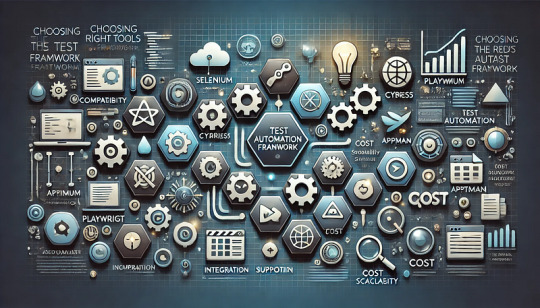
Choosing the Right Tools for Test Automation Framework Selecting the right tools is pivotal for the success of your test automation framework.
Here are key considerations and recommendations:
Technology Stack Compatibility Ensure the tool aligns with the technologies used in your application.
For example: Web Applications: Selenium, Cypress, Playwright. Mobile
Applications: Appium, Espresso, XCUITest.
API Testing: Postman, SoapUI, RestAssured.
If your stack involves multiple platforms (e.g., web, mobile, APIs), consider a hybrid tool like Katalon Studio.
2. Ease of Integration Choose tools that integrate seamlessly with your CI/CD pipeline and version control systems like Git.
Tools with plugins for Jenkins, GitHub Actions, or Azure DevOps are highly recommended.
3. Community Support and Documentation Open-source tools like Selenium and Appium have large communities and abundant resources, making troubleshooting easier.
Commercial tools like TestComplete or Ranorex often come with robust customer support.
4. Budget Considerations Open-source tools (e.g., Selenium, Cypress) are cost-effective but require more customization. Licensed tools (e.g., TestComplete, Tosca) offer ready-made solutions and support but come at a higher cost.
5. Future-Readiness Opt for tools with AI/ML capabilities for predictive analytics and self-healing scripts, such as Testim or Tricentis Tosca. Cloud-based tools like BrowserStack and LambdaTest are excellent for scaling and remote testing.
Integrating CI/CD for Continuous Testing CI/CD integration ensures your test automation framework delivers fast feedback and supports continuous testing in agile environments.
Setting Up the Pipeline Use tools like Jenkins, GitHub Actions, GitLab CI, or CircleCI to create automated pipelines for build, test, and deployment.
Define stages in the pipeline:
Build: Compile the code and dependencies.
Test: Execute automated tests (unit, integration, functional). Deploy: Deploy to a staging or production environment.
2. Triggering Automated Tests Trigger test executions on specific events such as code commits, pull requests, or scheduled intervals.
Use webhooks or polling mechanisms to integrate the test framework with the CI/CD server.
3. Parallel and Cross-Browser Testing Configure parallel test execution to reduce overall runtime. Use tools like Selenium Grid, BrowserStack, or LambdaTest for cross-browser and cross-device compatibility testing.
4. Reporting and Notifications Integrate reporting tools like Allure, Extent Reports, or native CI/CD plugins for detailed test results. Configure notifications through Slack, Microsoft Teams, or email to alert teams about test outcomes.
5. Version Control Integration Store test scripts, test data, and configuration files in a version control system (e.g., Git). Use branching strategies (e.g., GitFlow) to manage test framework updates in sync with application development.
6. Scalability and Reliability Leverage containerization tools like Docker to create consistent test environments.
Use Kubernetes for managing test workloads at scale in large projects. By choosing the right tools and integrating CI/CD effectively, your test automation framework can deliver reliable, scalable, and efficient testing across the development lifecycle.

0 notes
Text
Top Automation Testing Frameworks for Efficient Software Development

Whether you are a seasoned developer or a newcomer, the need for tools that allow software developers to make their software high quality delivered quickly is a necessity. Automation Testing has proven to be a game changer, allowing the developers and QA teams to maintain the quality of the software, shorten time-to-market, and optimize repetitive testing processes. However, the main factor behind successful Automation Testing is selecting the appropriate test automation framework.
In this blog, we will discuss some of the most popular Test Automation frameworks, their features that make them unique and how they enhance QA process that helps in efficient Software Development. GhostQA can certainly help you in delivering seamless and efficient Automation Testing strategies if you're looking for a professional approach in implementing the ideal framework.
What is a Test Automation Framework?
A Test Automation framework means a collection of guidelines, tools, and practices that are used to automate the testing process in a simple and standardized way. This application serves as a guiding framework for scripting automation in a homogenous way which can be easily maintainable and scalable.
By adopting the right framework, the team can leverage the benefits of Automation Testing, such as increased speed, better coverage, and below human error.
Why Choosing the Right Framework Matters
The Test Automation framework is the single most important decision that will affect the effectiveness and reliability of testing efforts. Here’s why choosing the appropriate framework is important:
Ensure all technology stacks are compatible with your tech.
Makes test scripts easier to write and maintain.
Improves team collaboration and productivity.
Increases scalability for future project needs.
Decreases the overall test cost, without compromising on quality.
Top Automation Testing Frameworks
Let us look at some of the most used and efficient Automation Testing frameworks:
1. Selenium
Overview: Selenium is an open-source framework most commonly used to perform testing on web applications. It works with various browsers, platforms, and programming languages.
Features:
Functional on multiple browsers and multiple platforms.
Strong community support and regular iterations.
Best For: Web application functional and regression testing.
2. Appium
Overview: Appium is a widely used open-source framework for testing mobile applications. It is compatible with Android, iOS, and Windows apps.
Features:
Works with native, hybrid and mobile web apps.
It works with the same APIs across multiple platforms.
Enables scripts to be reused on multiple platforms.
Best For: The testing of apps for mobile devices.
3. TestNG
Overview: TestNG is a framework for the Java programming language inspired from JUnit. This supports a variety of different test setups and annotations.
Features:
Enables parallel execution to speed things up.
Various flexible options for test configuration
Provides extensive reporting that you can tailor to your specifications.
Best For: Integration, functional and unit testing.
4. Cypress
Overview: Cypress is an end-to-end testing framework for modern web applications.
Features:
Test execution with on-the-fly reloading.
Waits for commands and DOM updates implicitly.
Debugging tools for developers built into the platform.
Best For: UI Testing and end-to-end testing for web-based applications.
5. JUnit
Overview: JUnit is another popular framework for Java applications mainly focused on unit testing.
Features:
Makes test-driven development (TDD) easier.
Rich support for assertions and annotations.
Best for small and focused tests.
Best For: When writing unit tests for Java-based applications.
6. Katalon Studio��
Overview: Katalon Studio is an end-to-end testing solution providing web, API, mobile, and desktop testing capabilities.
Features:
Built-in templates and intuitive interface
Favors manual as well as through automation testing.
Best For: Teams looking for a user-friendly, all-in-one solution.
7. Robot Framework
Overview: Robot Framework is a generic open-source test automation framework that uses a keyword-driven approach.
Features:
Easily readable test cases.
You can extend with libraries and tools.
Great for the less technical members of your team.
Best For: Acceptance test and RPA (Robotic process automation).
How Automation Testing Benefits Software Development
There are several advantages of adopting Automation Testing frameworks:
Faster Testing Cycles: Automated tests run faster than manual tests leading to a decreased testing time.
Improved Accuracy: Reduced human error leads to more accurate results
Reusability of Tests: The frameworks help in reusing the test scripts on different projects.
Increased Test Coverage: It allows the testing of huge datasets and numerous scenarios.
Cost Efficiency: Despite the initial investment, it saves a lot of time and resources in the long run.
Challenges in Automation Testing
Although Automation Testing comes with lots of advantages, there are also some challenges:
High Initial Costs: Setting up a framework will require time and resources.
Complex Tool Integration: Deciding to use the right tools and ensuring compatibility can be a struggle.
Skill Gaps: Team members might require training in order to effectively use advanced frameworks.
Maintenance Effort: Whenever the application changes, it is imperative to update the test scripts.
GhostQA: Your Trusted Partner for Automation Testing
GhostQA focuses on helping businesses with effective Automation Testing solutions. So, if you want help regarding selecting a Test Automation framework, or want us to implement solid strategies, GhostQA is your choice.
Why Choose GhostQA?
Deep knowledge of frameworks (Selenium, Appium, Cypress, etc.).
Custom solutions designed around your specific project requirements.
Proven approaches for overcoming automation dilemmas.
Professional service to guarantee that your testing workflow is smooth and trustworthy.
Best Practices for Using Automation Frameworks
Select the Right Framework: Make sure it suits your project requirements and team experience.
Plan Test Cases Strategically: Prioritize high-value and repeated tasks to be automated.
Incorporate Regular Maintenance: Refresh the scripts based on modifications in the application and the environment.
Use a Hybrid Approach: Integrate both manual and automated testing for coverage
Leverage Reporting Tools: Take advantage of detailed reports to monitor progress and find opportunities for growth.
Conclusion
It is obligatory to select the right Automation Testing framework for the best software development. Testing frameworks such as Selenium, Appium, and Katalon Studio have a variety of features that help fast-track testing tasks and improve product quality.
Joining forces with GhostQA gives you a road of expertise and solutions right for you making sure your Test Automation steps are easy and prosperous.
Start using the appropriate Automation Testing framework now to reduce your development cycles, enhance test accuracy, and build superior software. Get in touch with GhostQA to see how we can revolutionize your testing methodologies.
#quality assurance#automated testing#test automation#software testing#performance testing#automation testing#functional testing#regression testing#load testing
0 notes
Text
What tools can help with automated testing for mobile apps?
Automated testing is critical in mobile app development to guarantee that your software runs smoothly across all devices and operating systems. Fortunately, there are various technologies available to help make this process more efficient and trustworthy.
Appium: Appium, a popular open-source tool, provides cross-platform testing, allowing you to test Android and iOS apps with the same script. It works nicely with many programming languages.
Selenium: Although Selenium is best known for its use with online applications, it can also be utilized with mobile browsers. It is ideal for automating mobile web apps.
TestComplete: This tool supports native and hybrid apps for Android and iOS and includes advanced features such as AI-powered object detection.
Calabash: An open-source tool for automated testing that uses simple syntax. It works great for testing apps across various devices.
Espresso (for Android) and XCUITest (for iOS) are platform-specific frameworks that may be used to directly test app performance and user interfaces.
Katalon Studio: A versatile tool for automated testing across several platforms. Its easy-to-use design makes it ideal for new mobile app testers.
Using these tools can help you deliver high-quality, bug-free apps more effectively.
#marketing#digital marketing agency#seo#mobile app design bd#mobile app development company#mobile application development#mobile app development
0 notes
Text
How to Overcome Website Testing Challenges?
As the digital world moves in a more rapid manner, the user interface, or lack thereof can define a site. Website testing verifies that the website is stable, and fast and gives the best experience regardless of the device being used. However, it is evident that website testing challenges become a labyrinth and at times you feel like you are balancing on the tightrope. In this blog post, I discuss some of the typical challenges and how you can overcome them to guarantee a seamless website.

Analyzing Challenges in Website Testing
Website testing focuses on important aspects such as functionality, performance, usability, and security. However, various challenges can complicate the process:
Cross-Browser Compatibility: It can be quite challenging to carry out adjustments in a way that your site will load well on all browsers as well as devices.
Performance Bottlenecks: Some factors that affect speed and scalability that one may easily notice are likely to need more complex solutions to solve and this usually needs tools as well as skills from another level.
Responsive Design Testing: It is not easy to make sure that your website is responsive to the various screen sizes.
Security Concerns: Scanning for weaknesses to avoid data leakage is equally important and rarely performed.
A study by Forrester also revealed that over 70% of users would leave a site if it did not load within five seconds, the role of testing therefore cannot be overemphasized.
Evolving Approach to Website Testing: Challenges
Follow Cross-Browser Testing Tools
Cross-browser compatibility is one of the most frequently encountered issues for cross-site testing. Selenium, Browser Stack, and Cross Browser Testing are some of the tools that help in simplifying testing across different instances.
Tip: Concentrate your efforts on the frequent browsers and the devices that are normally used by the audience.
Optimize for Performance
Finally, slow-loading web pages are a reason for bouncing rates. Use tools like Google Page Speed Insights or GT metrix to identify bottlenecks and optimize:
Optimize images to minimize the page size.
Use cache to reduce loading time.
Avoid the use of large Meta tags.
Stat: Every additional second in the page load time may cut down the conversions by 7% (Kiss metrics).
Looking for innovative website development services in Dubai? Let us help you create a seamless digital experience!
Test Responsiveness on Multiple Devices
Responsive design guarantees that your site can comfortably be viewed on different devices as well as navigated well. Fixing problems can be easily done using emulators and simulators but the real device test is always the best.
Pro Tip: Whenever possible, run tests on actual devices to check for any problems that are linked to touch or any specific display.
Prioritize Security Testing
In light of the emerging sophisticated attacks, such security assessment cannot be overlooked. Other tools such as OWASP ZAP and Burp Suite should be used to discover such vulnerabilities as SQL injections or cross site scripting.
Did You Know? We read that more than thirty thousand websites are compromised daily, so it is clear that security testing is vitally essential (Sophos).
Utilize Automation to Make the Testing Easier
Automated testing can effectively handle several testing needs common to websites and other related online applications. When you run simple tasks in script form, you can save time, eliminate human factor interventions, and expand area coverage. Still, tools like Test Complete and Katalon Studio are popular since they are relatively easy to integrate with and packed with great and useful functionality.
Collaboration is Key
Some of the website testing challenges can however be overcome through proper communication between developers, testers, and stakeholders. An efficient strategy makes it possible for every aspect of the website including structure and aesthetics to align with the business needs.
Quick Tip: It is important to make frequent changes concerning the test cases and the operation of workflows concerning the new technologies as well as the changing needs of users.
Conclusion
Website testing challenges tend to look big, but, with the help of the right tools, correct approach, and the proper perspective, they may be handled quite easily. If you pay much attention to cross-browser compatibility, performance improvement, responsiveness, and security, you can be assured of a great user experience. Testing is the most costly activity in a project, but if carried out effectively will save more cost in the long run.
Therefore, confront these problems in website testing directly and have your site stand out in aggressive cyberspace!
0 notes
Text



Revolutionize your testing game with these #Top 10 automation testing tools of 2023! From #Selenium to #Katalon, we've got you covered.
Click here to know more!
2 notes
·
View notes
Text
Top 10 API Testing Tools
API testing is a crucial aspect of software development, ensuring that APIs function as intended and integrate seamlessly with other systems. Selecting the right testing tool is vital for efficiency and reliability. Several leading API testing tools cater to diverse needs, offering unique features and functionalities.
Postman stands out as a popular tool, offering a user-friendly interface for manual and automated testing, with robust collaboration features. SoapUI is another notable choice, ideal for testing SOAP and REST APIs, providing advanced functionalities for security and load testing. For developers seeking a lightweight and scriptable tool, REST Assured is a strong contender, leveraging Java for seamless integration.
Katalon Studio combines API testing with web and mobile testing, streamlining workflows through its all-in-one platform. JMeter, while primarily a performance testing tool, effectively handles API load testing to measure scalability under stress. Apache HttpClient supports API testing through its Java library, suitable for developers preferring a programmatic approach.
For open-source enthusiasts, Karate DSL offers an integrated framework for API testing, while ReadyAPI provides enterprise-level capabilities for complex environments. Hoppscotch is an efficient alternative to Postman, emphasizing simplicity and speed in API testing. Lastly, Swagger Inspector simplifies testing during API development, ensuring compliance with design standards.
Each tool caters to specific requirements, from ease of use to advanced features, making it crucial to evaluate them based on project needs. Proper API testing with the right tool ensures software quality, reliability, and user satisfaction, solidifying a project's success.
0 notes
Text
https://bitaacademy.com/course/katalon-training/
0 notes
Text
Understanding Low Code Automation Testing Tools

Automation testing has transformed the software development process. It offers speed, accuracy, and efficiency in testing applications. One of the significant innovations in this space is low code automation testing tools. These tools empower both technical and non-technical users to create automated tests without extensive coding knowledge. ideyaLabs recognizes the impact these tools have on the industry and how they streamline the testing process.
What Are Low Code Automation Testing Tools?
Low code automation testing tools facilitate the creation of test scripts using minimal coding. These tools provide visual interfaces to design tests. Users can drag and drop elements, making the testing process faster and more intuitive. This approach allows teams to focus on building and testing software rather than writing extensive lines of code.
Benefits of Low Code Automation Testing Tools
Low code automation testing tools offer numerous advantages. One significant benefit is speed. Teams can quickly create and deploy tests. This efficiency shortens the software development lifecycle. It ensures companies release high-quality software rapidly.
Collaboration stands out as another benefit. Low code tools enable various team members, from developers to business analysts, to contribute to the testing process. This collaboration enhances understanding and ensures that testing aligns with business goals.
Cost-effectiveness is essential for any organization. Low code automation reduces the need for extensive training and specialized testing resources. Companies can lower costs while maintaining high-quality standards.
Key Features of Low Code Automation Testing Tools
Low code automation testing tools come with several key features. User-friendly interfaces simplify the creation of automated tests. Users can build tests without requiring deep programming skills.
Integration capabilities form another critical feature. These tools can seamlessly integrate with other development and testing tools. They enable a smoother workflow, allowing teams to use their preferred software ecosystems.
Real-time collaboration tools enhance teamwork within organizations. Through shared test environments, team members can access and edit tests simultaneously. This accessibility fosters a culture of collaboration.
Analytics and reporting capabilities also play a vital role. Low code tools often provide detailed insights into test performance. Teams can identify issues quickly and improve their testing processes effectively.
Popular Low Code Automation Testing Tools
Several low code automation testing tools are available in the market. Each has unique strengths and serves various needs. ideyaLabs recommends exploring the following options:
1. Selenium IDE
Selenium IDE allows users to record and playback testing actions. It offers a straightforward interface suitable for beginners. Users can create automated tests using simple recording techniques.
2. TestCraft
TestCraft focuses on visual test creation. Users can design tests using a visual editor. It also provides integration with Selenium for enhanced capabilities.
3. Katalon Studio
Katalon Studio combines low code with powerful scripting features. Its comprehensive features allow for both low-code and advanced testing. Teams can adapt easily to varying project requirements.
4. Leapwork
Leapwork delivers a flowchart-based interface. Users design tests by connecting different blocks. This visual approach helps utilize existing knowledge more effectively.
Implementing Low Code Automation Testing Tools
Implementing low code automation testing tools requires a strategy. ideyaLabs emphasizes the importance of aligning these tools with organizational goals. Start with identifying the objectives of testing.
Next, evaluate available low code automation tools based on specific requirements. Consider factors such as team experience, integration needs, and existing tools. Select a tool that fits your company’s testing strategy.
Training plays a critical role in adoption. Provide team members with adequate resources and training materials. Encourage experimentation with the tools to build confidence and capability.
Start small with pilot projects. This approach allows the team to gain experience while minimizing risk. Gather feedback and iterate on the testing process as necessary.
Challenges of Using Low Code Automation Testing Tools
While low code automation testing tools offer many benefits, they also come with challenges. Security stands out as a significant concern. Ensuring that test data remains secure is crucial. Always evaluate the security protocols of any tool before implementation.
Another challenge is tool limitations. While low code tools simplify testing, they may not support complex scenarios. Teams should recognize the strengths and weaknesses of their chosen tool.
Integration issues can arise during implementation. Ensure that your low code tool integrates seamlessly with existing software and systems. Troubleshooting integration issues may consume time and resources.
Future of Low Code Automation Testing Tools
The future of low code automation testing tools looks promising. As technology evolves, these tools will become more sophisticated. Expect improvements in artificial intelligence and machine learning integration. These advancements will further enhance the capabilities of low code testing tools.
Increased collaboration among tools will also define the future. Low code solutions will likely integrate more seamlessly with other software development tools. This evolution will create a more cohesive development and testing environment.
Organizations will continue to embrace low code solutions. The demand for faster, more efficient testing will drive this trend. As more business users become involved in testing, expect more robust tools that cater to both technical and non-technical users.
Conclusion
Low code automation testing tools significantly impact the software development process. These tools empower teams to create tests efficiently and collaboratively. ideyaLabs advocates for the adoption of these tools. Organizations can benefit from increased testing speed and decreased costs. Embracing low code automation leads to better software quality and enhances business success. Adopting a low code automation testing tool is a strategic move for any organization aiming to streamline its testing processes. The landscape of software testing continues to evolve. Implementing these tools ensures that teams remain competitive in today’s fast-paced market.
0 notes
Text
Automate Web Testing Without Writing Code: An Intro to Codeless Selenium
In the fast-evolving world of technology, web automation is quickly becoming essential for businesses that want to improve efficiency, reduce human errors, and save time. Selenium, one of the most popular tools for web testing, typically requires coding skills to set up and use. However, with Codeless Selenium, anyone can automate web testing—no programming required. If you want to advance your career at the Selenium Course in Pune, you need to take a systematic approach and join up for a course that best suits your interests and will greatly expand your learning path. This guide will introduce you to the basics of codeless Selenium, how it works, and why it’s a game-changer for those new to automation or anyone looking to streamline their workflow quickly.

What is Codeless Selenium?
Codeless Selenium is a version of Selenium that lets you perform web testing without writing code. Instead, these tools feature easy-to-navigate interfaces that allow you to automate tasks through simple actions like drag-and-drop or recording clicks and keystrokes. Designed for non-technical users and beginners, codeless Selenium tools make it possible for anyone—from business analysts to QA testers—to set up and run automated web tests with ease. For those looking to excel in Selenium, Selenium Online Course is highly suggested. Look for classes that align with your preferred programming language and learning approach.
How Codeless Selenium Works
At the heart of codeless Selenium is the idea of record and playback. With codeless tools, you can interact with a webpage just as you would manually, while the tool “records” each action. Once your actions are recorded, you can replay them anytime as a test, making it easy to repeat those actions automatically in the future.
Here’s how some of the main features work:
Record and Playback: This feature lets you “record” your interactions on the webpage—clicks, typing, and scrolling—and then “play” them back later to automate the same tasks.
Drag-and-Drop Interface: Instead of coding, you can create test steps by dragging and dropping actions like “click,” “fill text,” or “select” onto a workflow, which helps you visually build your test case.
AI-Based Assistance: Some codeless tools use artificial intelligence (AI) to recognize elements on the webpage, allowing tests to remain stable even if the webpage layout changes slightly.
Why Use Codeless Selenium?
For beginners or those short on time, codeless Selenium has many advantages that make it a go-to option:
No Coding Required: The user-friendly, visual interfaces allow you to automate tests without any programming knowledge.
Quick Setup: With record-and-playback capabilities, setting up tests is much faster compared to traditional Selenium. This makes it ideal for quick test cycles and fast-paced development environments.
Accessible to Everyone: Codeless Selenium makes it easy for non-developers, like QA testers, product managers, or business analysts, to contribute to web testing and automation.
Scales with Changes: Since many codeless tools use AI to adapt to changes on the webpage, they require less maintenance when layouts or elements change.
Cost-Effective: Codeless tools are often more affordable because they require less time and effort to set up, making them ideal for startups or smaller teams with limited resources.
Popular Codeless Selenium Tools
If you’re ready to explore codeless Selenium, here are a few popular tools that offer powerful features for beginner-friendly web automation:
Katalon Studio: Known for its codeless features, Katalon Studio supports web, mobile, and API testing, making it versatile and easy to use.
Testim: Uses AI to help stabilize tests on dynamic web pages, allowing you to run tests that can adapt to frequent website changes.
Mabl: With its intuitive UI, Mabl is popular among non-technical users and offers intelligent auto-healing tests that adapt as your website evolves.
Each of these tools provides an easy way to get started with codeless Selenium and make web automation accessible, no matter your background.
Potential Drawbacks of Codeless Selenium
While codeless Selenium is a powerful option for many, it does come with some limitations:
Less Flexibility for Complex Scenarios: For advanced testing needs, codeless tools may not provide the same customization and flexibility as coding. Complex scenarios may still require traditional Selenium and coding skills.
Dependency on Tools: Since you’re limited to the features of each codeless tool, you may encounter situations where advanced functionality isn’t available.
Despite these limitations, codeless Selenium is an excellent option for users who need straightforward, fast automation. Many businesses find it beneficial for simple and repetitive tasks that don’t require custom code.

Codeless Selenium is transforming the way people approach web automation. By removing the need for coding, it opens up automation to a much broader audience, making it easier than ever to automate tests, improve efficiency, and save time. Whether you’re a business analyst looking to validate a website’s functionality, a QA tester managing repetitive tests, or simply someone interested in web automation, codeless Selenium offers a quick, cost-effective way to start. With record-and-playback features, drag-and-drop interfaces, and AI assistance, it’s a fantastic way for beginners to explore the world of automation without writing any code.
0 notes
Text
A Complete Guide to the Best Open-Source Test Automation Software
Introduction
Introduce the concept of open-source test automation software. Emphasize the growing adoption of open-source tools due to their flexibility, cost-effectiveness, and community support.
Benefits of Open-Source Test Automation Tools
Highlight the key advantages of open-source tools, such as no licensing fees, large community contributions, frequent updates, and the ability to customize the tools to fit unique project requirements.
Top Open-Source Test Automation Software Options
Selenium: Widely used for web application testing, with support for multiple browsers and languages.
Appium: Ideal for mobile application testing, supporting both Android and iOS platforms.
Katalon Studio: Offers a user-friendly interface and integrates with both web and api automation testing.
Cypress: Focuses on front-end web testing with fast execution and easy debugging capabilities.
JUnit & TestNG: Popular testing frameworks for Java applications, offering flexible test configurations.
How to Choose the Right Tool
Suggest evaluating the team’s needs based on project size, technology stack, and testing complexity. Also, mention considering factors like community support, integration capabilities, and ease of use.
Conclusion
Wrap up by noting that open-source test automation tools can offer powerful capabilities, but the right choice depends on the specific requirements of the project or organization.
#api automation#api automation framework#api automation testing#api automation testing tools#api automation tools#api testing framework#api testing techniques#api testing tools#api tools
0 notes
Text
Top Automation Testing Tools in 2025: A Comprehensive Revie

Top Automation Testing Tools in 2025:
A Comprehensive Review Automation testing is a cornerstone of modern software development, ensuring faster releases, improved quality, and seamless user experiences. With evolving technologies and methodologies, 2025 has introduced significant advancements in testing tools.
Here’s a brief overview of some of the top automation testing tools dominating the market this year:
Selenium:
A veteran in the automation world, Selenium remains a go-to for web testing with its cross-browser support, robust community, and versatility in programming languages.
Cypress:
Known for its developer-friendly features, Cypress excels in real-time test execution, debugging, and fast integration with CI/CD pipelines.
Playwright:
A modern browser automation tool, Playwright offers cross-browser testing with a focus on parallel execution, better synchronization, and multi-tab automation.
Testim:
Leveraging AI for self-healing tests and smart element location, Testim is ideal for scalable, low-maintenance test automation.
Appium:
As a top choice for mobile app testing, Appium supports Android, iOS, and hybrid applications with extensive language and framework integration.
Katalon Studio:
A comprehensive tool offering web, API, and mobile testing with out-of-the-box features for faster automation scripting.
Postman:
A leader in API testing, Postman ensures efficient functional, performance, and security testing for backend services.
Ranorex:
Aimed at GUI testing, Ranorex provides easy-to-use features like record-and-playback and deep integration with desktop applications.
Tosca:
Tosca stands out with its model-based testing approach and efficient handling of end-to-end business processes.
LambdaTest:
Specializing in cross-browser and cross-platform testing, LambdaTest supports a cloud-based infrastructure for scalability and accessibility.
Emerging Trends in Automation Testing Tools The automation testing landscape in 2025 is heavily influenced by advancements in AI, cloud computing, and DevOps integration.
Here are some key trends shaping the tools and their usage:
AI-Powered Testing AI and machine learning are driving significant improvements in automation testing tools. Features like self-healing tests, predictive analytics, and intelligent test generation reduce maintenance and enhance efficiency. Tools like Testim and Tosca lead this space by incorporating AI-driven optimizations.
2. Shift-Left and Shift-Right Testing Automation testing tools are increasingly supporting both shift-left (early testing in the development cycle) and shift-right (testing in production). Cypress and Playwright enable developers to write tests alongside code, while tools like LambdaTest and New Relic focus on production-level testing and monitoring.
3. Cloud-Based Testing Platforms Scalability and flexibility are paramount, with cloud-based tools gaining prominence. LambdaTest and BrowserStack are preferred for cross-browser and cross-platform testing in the cloud, ensuring seamless execution without infrastructure overheads.
4. API and Microservices Testing With APIs and microservices at the core of modern architectures, API testing tools like Postman and SoapUI are indispensable. They support end-to-end workflows, from functional testing to performance and security validation.
5. Low-Code and No-Code Automation Low-code platforms like Katalon Studio and Ranorex cater to non-technical users, enabling QA teams to create complex tests with minimal scripting. These tools are vital for bridging the gap between technical and non-technical teams.
6. Test Orchestration and CI/CD Integration Seamless integration with CI/CD pipelines is non-negotiable in agile and DevOps workflows. Tools like Selenium, Cypress, and Appium provide robust plugins and APIs to enable continuous testing as part of the build and deployment processes.
How to Choose the Right Automation Testing Tool Selecting the right tool depends on several factors, including:
Project Requirements: Web, mobile, API, or desktop testing. Technology Stack: Language and framework compatibility (e.g., Java, Python, .NET).
Team Expertise: Scripting or low-code needs. Scalability: Cloud support for handling large-scale testing. Budget: Open-source vs. enterprise-grade tools.
Example Use Case: For a startup building a mobile-first SaaS product, Appium combined with LambdaTest for mobile and cross-browser compatibility testing could be the best fit.
On the other hand, an enterprise developing APIs might prefer Postman or SoapUI with performance monitoring add-ons.

0 notes