#Voice User Interfaces
Explore tagged Tumblr posts
Text
Understanding the Potential of Voice User Interfaces in Web Applications Explore the cutting-edge collaboration of Voice User Interfaces, Natural Language Processing, and Conversational Interfaces, exploring a new era of user-centric UIUX design. Witness the transformative power of Speech Recognition in web applications, driving a digital transformation that redefines user experience. Visit the link for more details.
0 notes
Text
#android app development#ar vr app development company#voice user interfaces#vr app development company#mobile app development#app development#ar app development company#mobile app
0 notes
Text
Embracing the Latest Web Development Trends in 2023
Introduction

Progressive Web Apps (PWAs)
Progressive Web Apps are hybrid web applications that combine the best of both web and mobile apps. They offer a fast and responsive user experience, offline capabilities, and can be installed on a user’s device, just like a native app. PWAs are gaining popularity due to their ability to bridge the gap between web and mobile, providing a seamless experience across platforms.
Voice User Interfaces (VUI)
The rise of smart speakers and voice assistants like Amazon Alexa and Google Assistant has fueled the demand for voice-activated interfaces. Web developers are now integrating voice user interfaces into their websites and applications to offer hands-free navigation and interaction. This trend is enhancing accessibility and convenience for users.
Artificial Intelligence (AI) and Machine Learning Integration
AI and machine learning are being integrated into web development to create personalized user experiences. Chatbots, recommendation engines, and content generation powered by AI are becoming more prevalent. These technologies help businesses analyze user data to provide tailored content and services.
Low-Code/No-Code Development
Low-code and no-code development platforms are democratizing web development by allowing users with minimal coding skills to create web applications. This trend is reducing development time and costs while enabling a broader audience to participate in the creation of web solutions.
WebAssembly (Wasm)
WebAssembly is a binary instruction format that enables high-performance execution of code on web browsers. It allows developers to write web applications in languages like C++, Rust, and Python, opening the door to more complex and powerful web applications. Wasm is particularly beneficial for resource-intensive tasks, such as gaming and video editing within web browsers.
Responsive Web Design 2.0
Responsive web design is not new, but it’s continually evolving. With the proliferation of various devices and screen sizes, it’s crucial to adapt web layouts to provide an optimal user experience on all platforms. Responsive Web Design 2.0 focuses on more sophisticated layouts, flexible grids, and improved performance across
Click Here to Read The Full Blog
Also Read: Top-Notch Digital Marketing Services in Mohali
#Web Development Trends#2023 Web Development#Progressive Web Apps#Voice User Interfaces#Artificial Intelligence in Web Development#Machine Learning Integration
0 notes
Text
“I Need Your Support to Continue My Studies and Build My Future from Gaza🍉🍉
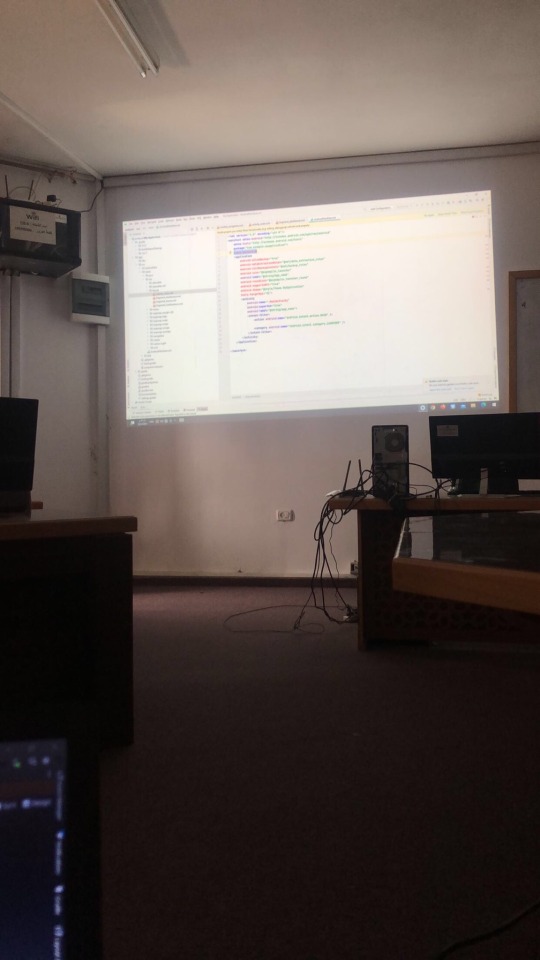

My name is Mahmoud Naeem Abu Hatab, from Gaza.
I am a university student majoring in Software and Databases at Al-Azhar University. Since the beginning of my academic journey, I have been passionate about User Experience (UX) and User Interface (UI) design, as well as website development. These fields inspire me, and I dream of advancing my skills and building a professional career in them.
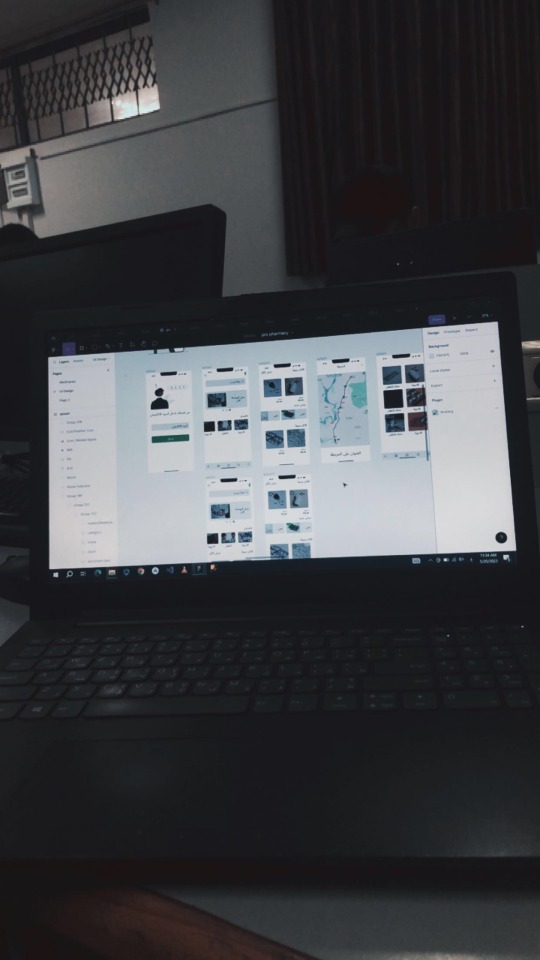
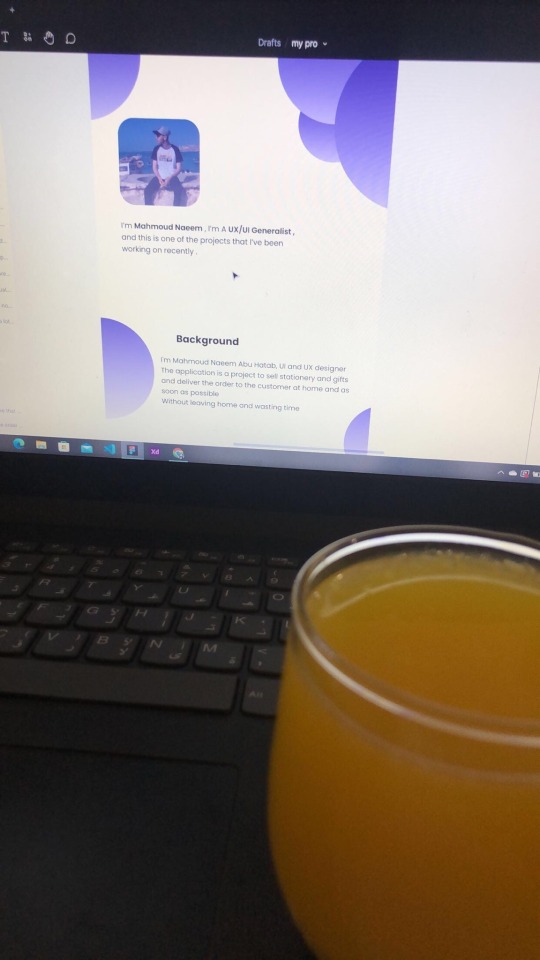
Unfortunately, during the recent war, I lost my laptop, which was essential for both my studies and work. I was forced to flee my home and relocate to southern Gaza due to the difficult circumstances. Despite my efforts to replace my laptop, the financial situation has made it impossible to afford a new one.
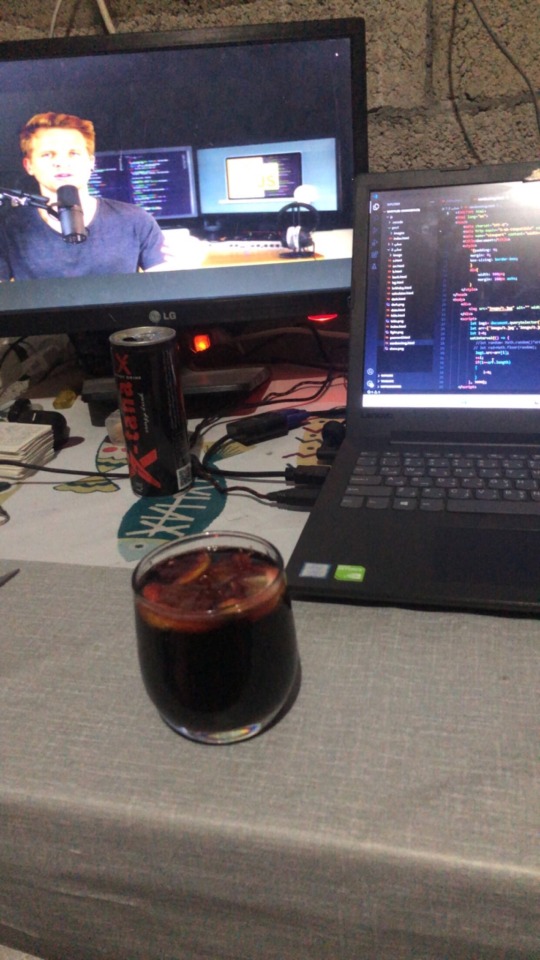

Without a laptop, continuing my studies or seeking job opportunities in programming and design has become extremely challenging. This directly affects my academic progress and future career.
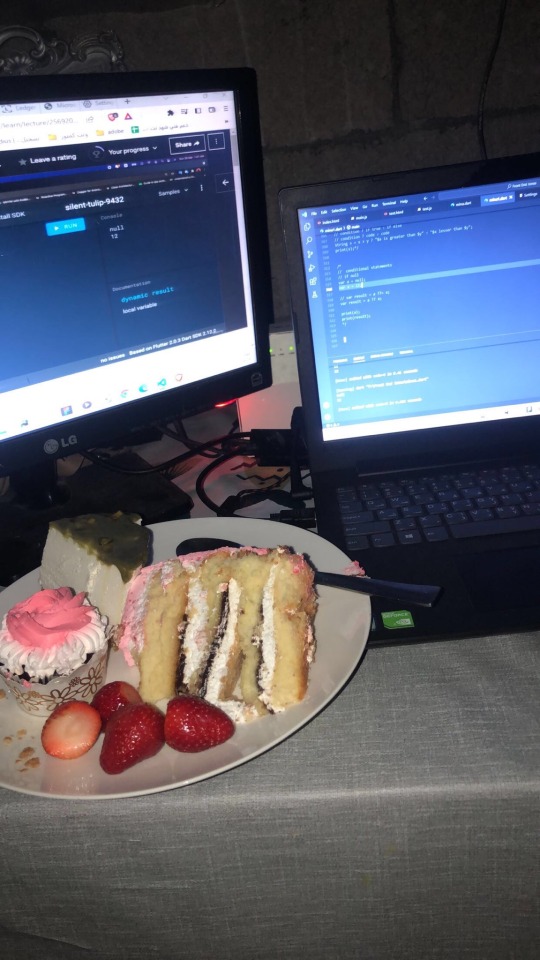
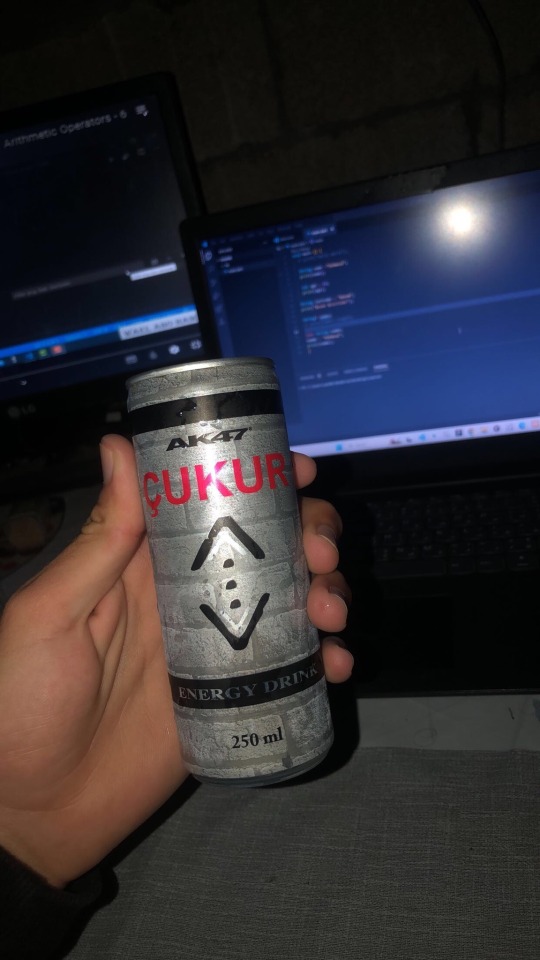
Today, I am reaching out to ask for your support to help me purchase a new laptop. Having a laptop would allow me to resume my studies and work on programming and design projects that are crucial for improving my skills. It is a vital step towards completing my education and pursuing my dream of becoming a professional in programming and UX/UI design.
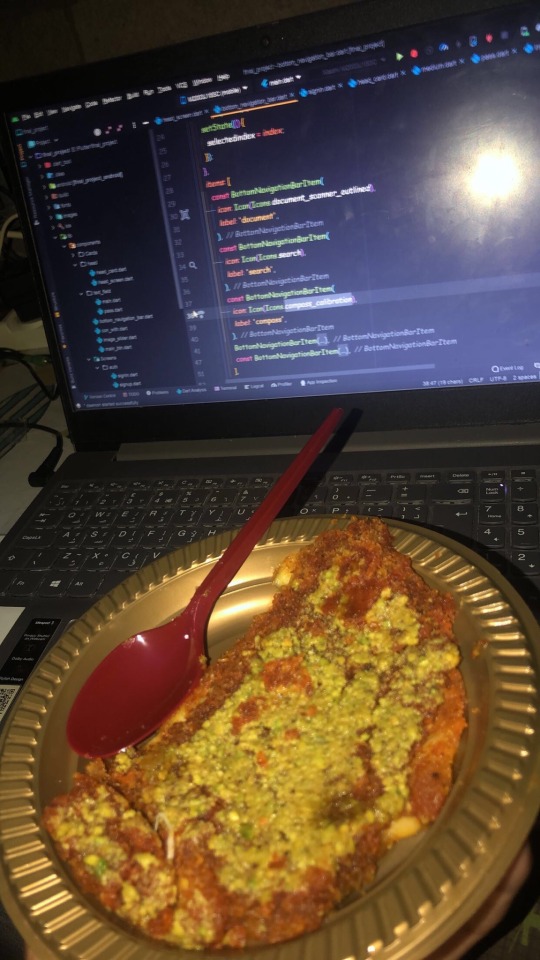
I know that the situation in Gaza is difficult, but I believe education is the only path to building a better future for myself and my family. If you are able to contribute any amount to help me get a new laptop, it would be a real opportunity for me to get back on track academically and professionally.
I am determined to keep learning and working despite the challenges, but I need your support to achieve this goal. Every donation or act of help, no matter how small, will make a significant difference in my life.
If you’d like to support me, you can donate through:
GoFundMe
OR
USDT

If you can assist in any way, please don’t hesitate to reach out to me.
Thank you for your support and kindness! 🌿
@gaza-evacuation-funds @appsa @nabulsi27 @palestinegenocide @orblesbian @palebluebutler @pallasisme @fallahifag-deactivated20240722 @vakarians-babe @sayruq @ @plomegranate @riding-with-the-wild-hunt @queerstudiesnatural @tamamita @apollos-boyfriend @riding-with-the-wild-hunt @queerstudiesnatural @palestinegenocide @sar-soor @akajustmerry @annoyingloudmicrowavecultist @feluka @marnosc @flower-tea-fairies @flower-tea-fairies @tsaricides @tsaricides @belleandsaintsebastian @ear-motif @brutaliakent @raelyn-dreams @troythecatfish @4ft10tvlandfangirl @90-ghost @paper-mario-wiki @nabulsi @prisonhannibal @beepiesheepie @walcutt @schoolhater98 @commissions4aid-international @sar-soor @zigcarnivorous@tododeku-or-bust@turtletoria @brutaliakhoa @flower-tea-fairies @schoolhater @baby-girl-aaron-dessner @sayruq @omiteo777 @malcriada @neptunerings @bat-luun @kaneverse @nightowlssleep @staretes @friendshapedplant @soon-palestine @aria-ashryver @heritageposts @magnus-rhymes-with-swagness-blog @khangerinedreams @kordeliiius @mazzikah @feluka @dlxxv-vetted-donations @girlinafairytale @a-shade-of-blue @vakarians-babe @babygoatsandfriends @self-hating-zionist @mangocheesecakes @dlxxv-vetted-donations @gazaboovintage @gazavetters @wellwaterhysteria @sar-soor @applebunch @irhabiya @sayruq @xxx-sparkydemon-xxx @junglejim4322 @reptilianspecies @dr-lapdance @tamamita @cantsayidont @fairweathermyth @dear-indies @eruthiawenluin @katealot @lenasai @stalinistqueens @ayeshjourney @gaza-evacuation-funda @el-shab-hussein @irhabiya @nabulsi @ibtisams @dlxxv-vetted-donations @tododeku @a-shade-of-blue @gaza-relief-fund @catnapdreams @northgazaupdates @buttercuparry @stuckinapril
#voic of gaza#gaza#free palestine#palestine#free gaza#save gaza#save palestine#help gaza#help palestine#programming#studying#uxdesign#ui ux design#uidesign#ui#ux#user interface#user experience#figma#xd#web design#web development#web developers#mobile design#html#css#js#javascript#java#front end development
293 notes
·
View notes
Text
oh right, i changed main accs like last year and transferred this side blog, but never got back into using it! so now i don't follow a single account </3 so if we used to be mutuals (or if you'd like to be!) could you please reply to this or interact somehow...? i've missed being here
#but it's so hard to what's it called... burst the bubble! like pop the surface! when you start fresh on a website like this#i made my old tumble account in 2013! and i was on here till like... early 2021? but SOOO much has changed! it's a little crazy#now i don't know how to use the website anymore lmao#the culture seems to have changed a bit (both the humour and like... idk it seems more lainback and less high stakes than it used to be?#which is nice! but i'm a little out of it haha)#.txt#anyway. please interact with this or inbox me if you'd like to be mutuals! i have a grand total of zero (0) mutuals rn. and followed blogs#and the whole what's it called! interface! like the whole website design and how it works! there are so many goddamn tabs now??#recommended posts. staff picks. for you. followed topics and tags. based on your tags... everything! so much new stuff#(old man voice) back when i was young and a tumblr user we had none of this 'functional website' bullshit#we were downright rawdogging it but we were sticking together!
20 notes
·
View notes
Text
Smart Home Revolution: Comparing Dreame Vacuum Cleaners
In today's fast-paced world, smart home technology is transforming the way we live, and vacuum cleaners are no exception. Have you ever explored the innovative features that Dreame vacuum cleaners offer? As I dive into this exciting topic, I can't help but wonder how these devices can enhance our daily cleaning routines.
Dreame has established itself as a leader in the smart vacuum cleaner industry, providing a range of options that cater to various needs. From sleek designs to powerful suction capabilities, their products stand out in the market. One of the most impressive features is the intelligent mapping technology that allows users to customize cleaning paths, ensuring no corner is left untouched.
When comparing Dreame vacuum cleaners to others, you’ll find that their user-friendly interfaces and smart connectivity options make them a favorite among tech enthusiasts. Imagine controlling your vacuum with just a touch on your smartphone or through voice commands – convenience at its finest!
In conclusion, if you're looking to elevate your cleaning experience, exploring the options available from Dreame could be a game-changer. Embrace the smart home revolution and discover how these vacuum cleaners can simplify your life!
#voice commands#smart connectivity#intelligent mapping#user-friendly interfaces#tech enthusiasts#smart home technology#customizable cleaning#cleaning experience
0 notes
Text
Ready to take your content to the next level?
Fliki AI will blow your mind! Imagine transforming a brilliant blog post, witty tweet, or stellar presentation into dynamic videos effortlessly.
Fliki AI —your ultimate content creation sidekick. With its cutting-edge AI-powered platform, we can turn text into engaging videos and voiceovers in no time.
Experience voice cloning that sounds just like you!
With an extensive stock media library and user-friendly interface, Fliki is perfect for marketers, educators, and social media gurus alike. Dive into the world of Fliki AI and let our ideas come to life!
#Fliki AI
#ContentCreation

#fliki AI#content creation#video transformation#digital content#AI tools#voice cloning#stock media library#user-friendly interface#elevate content#marketing tools#social media videos#video editing#engaging videos#dynamic presentations#content marketing#AI technology#creative content#video production#online education#digital marketing#content strategy#video voiceovers#innovative tools#blog to video#presentation videos#social media content#video creation#AI revolution#video magic#content ideas
0 notes
Text
Mastering Flutterflow: Tips and Tricks for Aspiring App Developers Why Every App
In today’s fast-paced digital world, app development is more crucial than ever. With millions of apps available, standing out is a challenge for aspiring developers. This is where Flutterflow comes into play. Imagine being able to design and build beautiful applications without the steep learning curve of traditional coding. Whether you’re a seasoned developer or just starting your journey, Flutterflow offers innovative tools that can simplify the entire process. What if you could create mobile apps with minimal effort while maximizing creativity? That’s the magic of using Flutterflow as your go-to platform. It's not just about building an app; it's about mastering an art form that blends functionality with stunning visuals. If you're eager to dive into the world of app development and want to make waves in this vibrant ecosystem, let’s explore how Flutterflow can elevate your skills and help you become a proficient Flutterflow App Developer!
Benefits of Using Flutterflow for App Development
Flutterflow revolutionizes app development with its no-code approach, making it accessible for everyone. You don’t need extensive programming knowledge to create stunning applications. This feature empowers designers and entrepreneurs to bring their ideas to life quickly. The platform’s drag-and-drop interface streamlines the design process. It allows you to visualize your app in real time, reducing the back-and-forth typical of traditional coding methods. You can see changes instantly, enhancing creativity and efficiency. Another key advantage is the built-in integration with Firebase and other services. This means developers can add backend functionality without hassle, saving valuable time during project execution. Collaboration is seamless too. Flutterflow enables team members to work together effortlessly on a single project, ensuring that feedback loops are short and productive. With these benefits combined, it's clear why so many are choosing Flutterflow as their preferred development tool.
Designing Your App with Flutterflow
Designing your app with Flutterflow can be a seamless experience. The platform offers an intuitive drag-and-drop interface that simplifies the design process. You don’t need to be a coding expert to create stunning visuals. Start by exploring pre-built templates tailored for various industries. These templates provide inspiration and save time, allowing you to focus on customization. Utilize the extensive widget library available in Flutterflow. Widgets help you craft unique layouts while ensuring responsiveness across devices. From buttons to complex animations, there’s something for every vision. Pay attention to color schemes and typography; they define your brand's voice within the app. Consistency is key when it comes to user experience—ensure elements align well visually and functionally. Harness real-time collaboration features if you're part of a team. This ensures everyone stays aligned without losing creativity during the design phase.
Adding Functionality with Actions and Interactions
When it comes to enhancing your app’s capabilities, Flutterflow shines with its intuitive approach to adding functionality. The platform allows you to incorporate various actions and interactions seamlessly. Widgets are the building blocks for interactions in Flutterflow. You can easily set up buttons or gestures that trigger specific actions within your app. Whether it's navigating between screens, triggering animations, or launching external links, everything is straightforward. One of the standout features is the ability to add backend functionality without needing extensive coding knowledge. With just a few clicks, you can connect APIs or databases directly through Flutterflow’s interface. This opens up a world of possibilities for data-driven applications. Moreover, integrating third-party services like authentication providers is simple too. Set up user logins or social media sign-ins efficiently and securely using pre-built options available in Flutterflow. Testing these functionalities is equally hassle-free; you can preview changes instantly as you build your app. This iterative process helps refine user experience right from the start. Exploring these actionable elements will undoubtedly elevate your skills as a Flutterflow App Developer while also making your projects more dynamic and engaging for users looking forward to their next favorite application.
For More Information :
Flutterflow Application Development
Develop AI Apps in Flutterflow
Flutterflow Web Development Company
#In today’s fast-paced digital world#app development is more crucial than ever. With millions of apps available#standing out is a challenge for aspiring developers. This is where Flutterflow comes into play. Imagine being able to design and build beau#Flutterflow offers innovative tools that can simplify the entire process.#What if you could create mobile apps with minimal effort while maximizing creativity? That’s the magic of using Flutterflow as your go-to p#let’s explore how Flutterflow can elevate your skills and help you become a proficient Flutterflow App Developer!#Benefits of Using Flutterflow for App Development#Flutterflow revolutionizes app development with its no-code approach#making it accessible for everyone. You don’t need extensive programming knowledge to create stunning applications. This feature empowers de#The platform’s drag-and-drop interface streamlines the design process. It allows you to visualize your app in real time#reducing the back-and-forth typical of traditional coding methods. You can see changes instantly#enhancing creativity and efficiency.#Another key advantage is the built-in integration with Firebase and other services. This means developers can add backend functionality wit#saving valuable time during project execution.#Collaboration is seamless too. Flutterflow enables team members to work together effortlessly on a single project#ensuring that feedback loops are short and productive. With these benefits combined#it's clear why so many are choosing Flutterflow as their preferred development tool.#Designing Your App with Flutterflow#Designing your app with Flutterflow can be a seamless experience. The platform offers an intuitive drag-and-drop interface that simplifies#Start by exploring pre-built templates tailored for various industries. These templates provide inspiration and save time#allowing you to focus on customization.#Utilize the extensive widget library available in Flutterflow. Widgets help you craft unique layouts while ensuring responsiveness across d#there’s something for every vision.#Pay attention to color schemes and typography; they define your brand's voice within the app. Consistency is key when it comes to user expe#Harness real-time collaboration features if you're part of a team. This ensures everyone stays aligned without losing creativity during the#Adding Functionality with Actions and Interactions#When it comes to enhancing your app’s capabilities#Flutterflow shines with its intuitive approach to adding functionality. The platform allows you to incorporate various actions and interact#Widgets are the building blocks for interactions in Flutterflow. You can easily set up buttons or gestures that trigger specific actions wi#triggering animations
0 notes
Text
A Voice User Interface (VUI) is a technology that enables users to communicate with a computer or device through speech rather than traditional buttons or menus. By utilizing speech recognition and synthesis, VUIs offer a natural and hands-free interaction experience, understanding and responding to user input effectively. Read the complete blog to learn about the advantages and disadvantages of VUI.
0 notes
Text
The Rise of Voice User Interfaces: How VUIs Are Changing the Way We Interact with Technology
The way we interact with technology is constantly evolving. From the early days of punch cards to the introduction of graphical user interfaces (GUIs), the methods of communication have become more intuitive and user-friendly.
Source:- https://megataskweb.com/service/ui-and-ux-design-company
0 notes
Text
I don't get a spotify wrapped bc I simply do not use spotify due to the fact that the frequent ads make me want to swallow teeth but anyways even if I did I would share my results with no shame bc my taste in music is flawless actually <- borderline unlistenable
#ok this is half a joke#but I acknowledge the icp and hyperpop in there#like yeah I'll admit that some of it is objectively not good#I just happen to like it#but most of it is actually good#tho ive also been listening to a bunch of new stuff lately#like i got some tom waits in there#finally sat down and actually listened to rob zombies discography#im a little sad because i though id like depeche mode a bit more since personal jesus slaps#but unfortunately they have the one (1) song that sounds like that and no other ones#though I do like a few of their other songs#Ive also been sitting down and listening to icps whole discography#and im sorry but their first album is Not Good#like actually it was really boring which is insane to say about the fuckin insane clown posse#but I mean it was#and i mean i liked the system of a down songs i had listened to before#also sat down and listened to all their music#fuckin bangers all around#which i mean is not surprising bc i love serj's voice its just so cool#but yeah anyways use musi bc its free and you dont get ads except over the user interface sometimes which can be annoying#but its less annoying than spotify#shouting into the void
0 notes
Text

The Power of Voice User Interfaces (VUIs) in Web Apps Discover the power of Voice User Interfaces in web apps! Enhance accessibility, efficiency, and multitasking. Have a look and explore our infographic for more insights.
#Voice User Interfaces#Natural Language Processing#Conversational Interfaces#web application#User Experience#user experience design#web application development
1 note
·
View note
Text
CLASE DEL 13 DE SEPTIEMBRE
Voice user interface

3D DESIGN
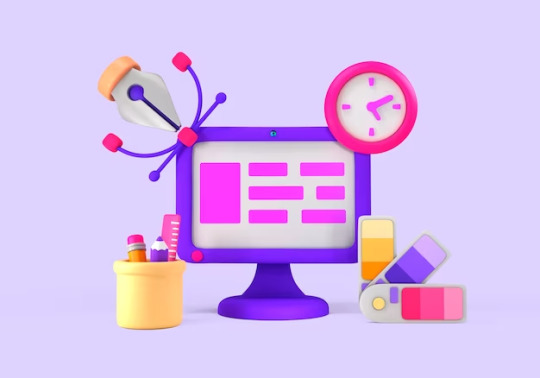
DARK MODE
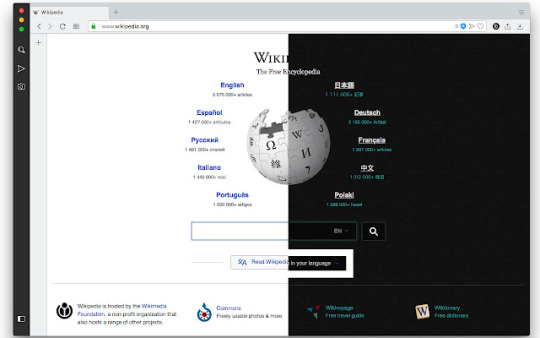
AR VR

SUPERAPPS

0 notes
Text
New Post has been published on TechnoGiants
New Post has been published on https://technogiants.net/voice-user-interface-benefits-web-design/
Voice User Interface: 7 Best Benefits in Web Design

With voice user interface, users may communicate with a computer program or system via voice and speech instructions. Technologies for speech recognition and natural language comprehension are used in voice user interfaces. A voice user interface’s obvious benefit is that it gives users a hands-free, distraction-free method to utilize an application while still paying close attention to anything else. Although it is one benefit of a well-designed voice user interface, it is not the only or even the primary one. Describe the Voice User Interface (VUI) VUIs are made using artificial intelligence techniques, including voice synthesis, name entity recognition, and — Read More —
0 notes
Link
Introduction The advent of home automation systems has transformed our living spaces into dynamic environments that adapt to our needs. The rise of smart home automation has made our daily routines more streamlined, energy-conscious, and secure. But with a myriad of choices out there, how do you craft the ideal smart home system that caters to your unique needs? Let's navigate the fascinating world of home control and automation to help you make an enlightened choice. Decoding Home Automation Systems At its essence, a home automation system empowers you to control various aspects of your home environment - from lighting and temperature to security systems and appliances - all through a unified interface. This could be a dedicated panel mounted on your wall, a smartphone app, or even voice commands via devices like Amazon Alexa or Google Home. The Advantages of Smart Home Automation The benefits of smart home automation are extensive. For starters, it offers unmatched convenience. Picture adjusting the temperature, dimming the lights, or monitoring your security cameras, all without having to move an inch. Furthermore, home automation systems can significantly boost your home's energy efficiency. With features like automated lighting, intelligent thermostats, and energy-efficient appliances, you can cut down on energy usage and reduce your utility bills. Crafting the Ideal Smart Home System When it comes to crafting the ideal smart home system, it's crucial to consider your specific needs and lifestyle. Are you looking to focus on security, energy efficiency, convenience, or a blend of these? Begin by selecting a reliable and user-friendly home control interface. This could be a smartphone app, a voice assistant, or a wall-mounted panel. Next, choose the devices and systems you wish to automate. These could range from lighting and HVAC systems to security cameras and smart locks. Remember, the ideal smart home system is one that integrates seamlessly with your lifestyle, enhances your comfort, and caters to your specific needs. Conclusion In the age of intelligent technology, home automation systems are not just a luxury but a valuable asset for enhancing our daily lives. By understanding your needs and exploring the available options, you can craft the ideal smart home system that offers convenience, security, and energy efficiency. Welcome to the future of home living.
#Thu#20 Jul 2023 12:54:14 PDTBuilding the Best Smart Home System: A Guide to Home Automation<h2>Introduction</h2> <p>The advent of home automat#energy-conscious#and secure. But with a myriad of choices out there#how do you craft the ideal smart home system that caters to your unique needs? Let&39;s navigate the fascinating world of home control and#a home automation system empowers you to control various aspects of your home environment - from lighting and temperature to security syste#a smartphone app#or even voice commands via devices like Amazon Alexa or Google Home.</p> <h2>The Advantages of Smart Home Automation</h2> <p>The benefits#it offers unmatched convenience. Picture adjusting the temperature#dimming the lights#or monitoring your security cameras#all without having to move an inch.</p> <p>Furthermore#home automation systems can significantly boost your home&39;s energy efficiency. With features like automated lighting#intelligent thermostats#and energy-efficient appliances#you can cut down on energy usage and reduce your utility bills.</p> <h2>Crafting the Ideal Smart Home System</h2> <p>When it comes to cra#it&39;s crucial to consider your specific needs and lifestyle. Are you looking to focus on security#energy efficiency#convenience#or a blend of these?</p> <p>Begin by selecting a reliable and user-friendly home control interface. This could be a smartphone app#a voice assistant#or a wall-mounted panel. Next#choose the devices and systems you wish to automate. These could range from lighting and HVAC systems to security cameras and smart locks.<#the ideal smart home system is one that integrates seamlessly with your lifestyle#enhances your comfort#and caters to your specific needs.</p> <h2>Conclusion</h2> <p>In the age of intelligent technology#home automation systems are not just a luxury but a valuable asset for enhancing our daily lives. By understanding your needs and exploring#you can craft the ideal smart home system that offers convenience#security#and energy efficiency. Welcome to the future of home living.</p><a href="https://it-la.tech/uploads/files/a-guide-to-home-automation-45.web
0 notes
Photo
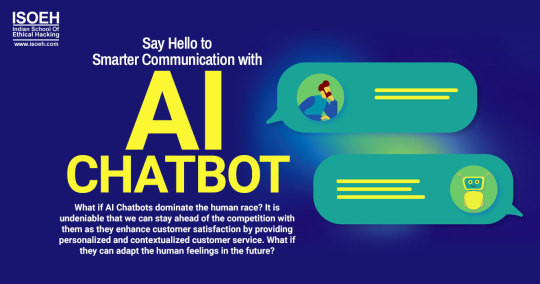
Smart AI Chatbots understands customers' language and expressions and has real-time solving power with accurate answers. Explore its benefits and limitations.
#AI Chatbot#Natural language processing (NLP)#Machine learning (ML)#Artificial intelligence (AI)#Conversational interface#Virtual assistant#Customer service#Chatbot development#Personalization#Automation#User experience (UX)#Human-like interactions#Sentiment analysis#Multilingual support#Text-to-speech (TTS)#Voice recognition#Data analytics#Omnichannel support#Dialog management#Intent recognition#Active Learning#Maximizing efficiency#Customers' value#Chatbots
0 notes