#Timesheet management
Explore tagged Tumblr posts
Text

This infographic highlights essential techniques for optimizing timesheet management in any organization.
#timesheet management#management system#timesheets for employees#timesheet software#timesheet tracker
0 notes
Text
Save Hours with Timesheet Management Software: Boost Efficiency and Productivity
Unlock new levels of efficiency and productivity with timesheet management software. Streamline time tracking, reduce administrative tasks, and ensure accurate payroll processing, allowing your team to focus on what truly matters. Save valuable hours and enhance overall business performance effortlessly.
Visit - https://www.workstatus.io/time-attendance/timesheet-software
1 note
·
View note
Text
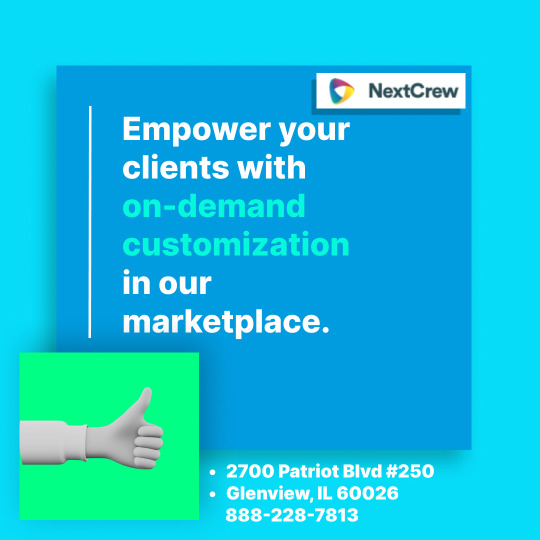
On Demand Staffing Software - Nextcrew Corporation
Hey Nextcrew Corporation provide on demand software services, if you want to know more then call us on 888-228-7813 or visit us on [email protected]
#management#scheduling#onboarding#job management#staffing software#marketing software#timesheet management
0 notes
Text
https://quantim.co.uk/
Quantim is a time, cost, expense, resource, and project management system. At Quantim, we have 21+ years of vast experience working in the UK and worldwide in project management. We are the best emerging project management software and Timesheet App in 2021. Our project management tool will assist any company (large or small) with the day-to-day activities, from top to bottom-level project management tasks. Quantim’s resources and business intelligence will allow your company to succeed in all types of projects, with the most efficient and profitable outcomes.
+44 (0) 151 236 8674 Or +91 7990942412
0 notes
Text
complaining is no longer enough i need to be able to tell my boss he’s a piece of shit to his face i need to be able to suicide bait him i need to send him an email with the entire ihnaims monologue in it. i need to kill him like magneto kills that guy with the coin in first class. i hate him so much
#pers#he makes 5x what i do. does not show up to work. cannot do his job#only implements changes that make our lives more difficult. micromanages our fucking timesheets. and refuses#i mean REFUSES. to talk yo anyone lower than a manager.#he has stood in the same room as me and complimented MY MANAGER for food that I MADE#he’s bitching about time sheets again so i am dreaming of wolves tearing him apart in the moonlight
12 notes
·
View notes
Text
Training the new girl is fucking jarring me it’s throwing me off bc I’m having to do everything differently and she keeps fucking things up so I’d rather do it all myself but my manager’s making me teach her everything I do 😡😡😡
3 notes
·
View notes
Text
my controversial opinion is that the risk of discovery and consequences for a business that edits timesheet data should be greater than the consequences for the business for just admitting the scheduling error and paying the overtime that results.
#the employment regs that say employees who don’t get their meal break get overtime are there so we get a goddamn meal break#they are not a creative timesheet editing challenge#the administrative “burden” of “fixing the timesheet” is not the major concern here#your real human being employee spent 7+ hours continuously working or driving between work sites#anyway my first full day of work (zero notice sick cover) was enlightening#I managed to stay hydrated and wasn’t involved in or the cause of any fatigue related incidents so I’m taking it as a win#I should write down my notes from the post-shift phone call with the boss while I’m still freshly irritated though#love to be told after the fact that I didn’t have access to the info that the office holds that could have saved me getting lost en route#not that it would have made a difference to my meal break situation because I am certain that it was not factored in to my schedule to star#but I love to be gently scolded for not knowing things I couldn’t possibly know and “not taking my break” that couldn’t possibly be taken#due to the prioritisation of administrative fraud we will never discuss this again and learn absolutely nothing from it as an organisation#👍
6 notes
·
View notes
Text
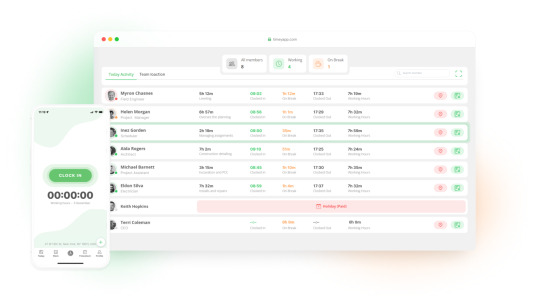
Timey
How do time tracking and project management work together?
16 notes
·
View notes
Text
#clocking in device#electronic timesheets#employee management system#employee scheduling app#online rostering software#online time and attendance#rostering software#staff management system#time and attendance software#workforce management
2 notes
·
View notes
Text
Top 5 project timesheet management systems: A comprehensive comparison
Project time management is essential for businesses that operate in a project-based environment, particularly in industries with high labor costs, such as software development, design consulting, and legal services. A timesheet management system not only helps organizations track labor costs but also enables them to optimize resource allocation, improve profitability, and enhance employee performance.
This article compares five popular project time management systems, highlighting their Key features and benefits. Whether you're looking to manage billable hours, optimize team productivity, or track project progress, these tools can help improve your business's operational efficiency.

Understanding timesheet management systems
A timesheet management system is an integral part of an enterprise's information management framework, primarily designed to address issues related to employee shift management and working hours tracking. These systems typically include modules for recording and analyzing employee work hours, ensuring efficient resource allocation.
Timesheet management tools are often integrated into broader systems, such as:
Project management software: For tracking project timelines and resource allocation.
HR management software: To ensure employee hours align with payroll and HR policies.
ERP systems: For comprehensive business resource planning and management.
These systems are crucial for businesses seeking to streamline operations, reduce manual administrative work, and boost project success rates.
Top 5 project timesheet management systems
1. 8Manage PM: Comprehensive project and time management
8Manage PM is a robust project management platform that seamlessly integrates time management into the broader project lifecycle. It helps businesses track performance, manage resources, and monitor costs in real-time.

Key features of 8Manage PM:
Real-time man-hour tracking: Employees can log working hours, which are aggregated automatically for quick insights.
Flexible billing: Supports various billing models, including hourly rates and project-based billing.
Multi-dimensional reporting: Generate detailed reports, including resource usage, time tracking, and project progress.
Seamless integration: Easily integrates with other project management tools for efficient task planning and resource allocation.
Benefits:
Enhanced project profitability through better resource and cost management.
Automated timesheet generation and approval workflows.
Advanced reporting for informed decision-making.
Used by: Automated Systems (H.K), NEC HK Ltd., and Northcroft.
2. RescueTime: Automated time tracking and productivity insights
RescueTime is an intelligent time management tool that automates the tracking of user activity on computers and mobile devices. This tool helps users manage their productivity by automatically categorizing activities and providing insights into their work habits.
Key features of RescueTime:
Automated time tracking: Monitors and logs time spent on various applications and websites.
Productivity assessments: Provides feedback on work habits and productivity levels.
Goal setting: Users can set work goals, track progress, and receive alerts to stay on target.
Real-time productivity scores: Offers live feedback to help users adjust their work strategies.
Benefits:
Automation reduces the need for manual time tracking.
Focused productivity insights and suggestions.
Ideal for individuals and teams looking to optimize their working habits.
3. Toggl Track: Flexible time tracking for diverse work environments
Toggl Track is a user-friendly time management tool designed for teams and individuals who need a flexible way to track their working hours. Whether you're working on a project from your laptop or smartphone, Toggl allows you to record time with one-click timing or manual input.
Key features of Toggl Track:
Real-time timer: Start and stop the timer to track time spent on tasks.
Project and client management: Easily associate time entries with projects, clients, or tasks.
Customizable reports: Generate detailed charts and graphs to analyze time allocation and productivity.
Multi-platform support: Works across devices, ensuring accessibility anytime, anywhere.
Benefits:
Great for teams working in dynamic environments.
Simple interface and flexibility to adapt to different workflows.
Powerful reporting features for time and cost analysis.
4. Clockify: Free, Collaborative Time Management Solution
Clockify offers a free, feature-rich solution for tracking time, making it ideal for small teams and startups. Its collaborative features allow users to manage work hours across multiple projects and generate insightful reports to measure progress.
Key features of Clockify:
Unlimited users and projects: Ideal for growing teams.
Task and client management: Track time for specific projects, clients, and tasks.
Team collaboration: Share and export reports with team members or clients.
Third-party integrations: Supports integration with popular tools like Trello, Asana, and Slack.
Benefits:
Free version with no user or project limits.
Strong team collaboration features for project management.
Easy-to-use interface and customizable reports.
5. Zoho Projects: Integrated time management with project tracking
Zoho Projects is an integrated project management system that includes robust timesheet features for efficient time tracking and task management. The platform allows users to record time on specific tasks and track overall project progress in real-time.
Key features of Zoho Projects:
Project-specific timesheets: Each project has a dedicated timesheet for task-based time tracking.
Task timer: Track the time spent on individual tasks in real-time.
Progress tracking: Stay updated on project timelines and task completion.
Detailed analytics: Generate detailed time and cost reports for better project oversight.
Benefits:
Combines project management with time tracking for enhanced control.
Streamlined task management with real-time insights.
Statistical analysis for better decision-making and project forecasting.

Conclusion: Choose the right timesheet management system for your business
The right project timesheet management system can have a profound effect on your organization’s productivity, project success, and profitability. Whether you're looking for a comprehensive solution like 8Manage PM, an intelligent tool like RescueTime, or a flexible option like Toggl Track, there are plenty of options to suit your needs.
Evaluate the features that matter most to your team—whether it’s automated tracking, collaboration, or integration with project management tools—and choose the one that best aligns with your business goals.
By investing in a reliable timesheet management system, you’ll be able to streamline workflows, optimize resource usage, and improve project outcomes.
0 notes
Text
8 Simple Ways to Know if Your Remote Employees Are Working

The rise of remote work has brought about many advantages, including increased flexibility and access to a wider talent pool. However, it has also created challenges for managers who need to ensure that their remote teams remain productive and engaged. One of the most pressing concerns for organizations today is how to track employee performance and work hours without micromanaging or undermining trust. Fortunately, there are effective strategies and tools, such as a time and attendance app, to help maintain productivity in a remote setup.
Here are eight simple ways to know if your remote employees are working efficiently, while fostering a culture of trust and transparency.
1. Set Clear Expectations and Goals
The foundation of any successful remote work arrangement is clear communication. Start by setting expectations for work hours, deliverables, and performance metrics. When employees know what is expected of them, they are more likely to stay focused and meet deadlines. This clarity also makes it easier for managers to assess whether work is being completed satisfactorily.
Rather than focusing solely on how many hours employees spend working, emphasize the importance of achieving results. Use key performance indicators (KPIs) to track progress and ensure that team members understand their responsibilities. A time and attendance app can help record work hours and ensure that everyone is aligned on expectations regarding availability and responsiveness.
2. Use a Time and Attendance App
A reliable time and attendance app is one of the simplest ways to keep track of remote employees' working hours. These apps allow employees to clock in and out, log breaks, and provide detailed reports on time spent on various tasks. This not only helps managers monitor productivity but also gives employees visibility into their own work patterns, promoting accountability.
Many modern time and attendance apps offer features like automatic reminders, integration with project management tools, and detailed analytics. By using these tools, managers can ensure that remote employees are working during designated hours, and employees can easily keep track of their own productivity.
3. Schedule Regular Check-Ins
Consistent communication is key to managing remote teams effectively. Schedule regular one-on-one or team check-ins to discuss progress, address challenges, and offer support. These meetings can be daily, weekly, or bi-weekly, depending on your team’s needs and workload.
These check-ins provide an opportunity to review completed tasks, set goals for the upcoming days, and offer feedback. They also create a platform for employees to raise any concerns or ask questions. Using data from a time and attendance app, managers can have more informed conversations about productivity and identify areas where additional support might be needed.
4. Implement Project Management Tools
Project management tools like Asana, Trello, or Monday.com can help managers track progress and keep remote teams organized. These platforms allow you to assign tasks, set deadlines, and monitor work in real-time. They provide a visual representation of what each team member is working on and what has been completed, making it easier to identify bottlenecks or areas where progress is lagging.
Combining these tools with a time and attendance app offers even greater visibility into how time is being allocated and whether projects are on schedule. This integrated approach ensures that everyone stays on track and that productivity levels remain high.
5. Encourage Daily or Weekly Status Updates
Asking employees to provide daily or weekly status updates is a simple way to keep track of their work. These updates can be shared via email, a dedicated communication channel, or within a project management tool. Employees should briefly outline what they accomplished, what they plan to work on next, and any obstacles they are facing.
This practice not only helps managers stay informed but also encourages employees to reflect on their own productivity. It promotes a sense of accountability and gives managers a clear view of the team’s progress. Pairing this with insights from a time and attendance app can further enhance transparency and efficiency.
6. Focus on Output, Not Activity
One of the biggest mistakes managers make is micromanaging remote employees by focusing too much on their activity rather than their results. Instead of worrying about whether employees are sitting at their desks for eight hours a day, focus on the quality and timeliness of their work. If deliverables are being completed on time and to a high standard, the exact hours employees work become less significant.
However, for roles where tracking hours is necessary (e.g., customer support or roles requiring specific availability), a time and attendance app provides a practical solution. It helps ensure that employees are available when needed while still allowing for flexibility in how they manage their work.
7. Monitor Employee Engagement and Well-Being
Productivity is closely linked to employee engagement and well-being. If remote employees are feeling disconnected or burned out, their work quality will suffer. Use tools like employee surveys, pulse checks, or even informal chats to gauge how your team is feeling. Encouraging open communication and providing support for mental and physical well-being can help maintain high levels of productivity.
Additionally, insights from a time and attendance app can highlight patterns that may indicate overwork or fatigue. For example, if an employee is consistently logging long hours, it might be time to discuss workload and offer assistance or resources to support their well-being.
8. Use Collaboration and Communication Tools
Effective collaboration and communication are vital for remote work success. Tools like Slack, Microsoft Teams, or Zoom facilitate real-time communication and make it easy to collaborate on projects. These platforms can be used to create dedicated channels for project updates, brainstorming, or casual conversations to maintain team camaraderie.
When combined with a time and attendance app, these communication tools provide a comprehensive view of employee availability and workload. This ensures that team members are on the same page and that collaboration efforts are well-coordinated.
Final Thoughts
Monitoring remote employees doesn’t have to feel like a constant game of cat and mouse. By focusing on clear expectations, leveraging technology like a time and attendance app, and prioritizing communication and results, managers can maintain productivity without eroding trust. Remember, the goal is to create a balanced environment where employees feel supported, accountable, and motivated to perform at their best.
Adapting to the remote work era requires a combination of strategic planning and the right tools. When done correctly, it can lead to a more flexible, efficient, and engaged workforce that thrives in today’s digital landscape.
1 note
·
View note
Text
Timesheet Management Software: Ensuring Accurate Client Billing and Efficiency
Our Timesheet Management Software streamlines the process of tracking employee hours and project tasks, ensuring precise client billing and enhancing operational efficiency. With intuitive interfaces and robust features, our platform enables seamless time entry, project allocation, and client invoicing. By centralizing time data and automating calculations, businesses can minimize errors, improve transparency, and optimize resource utilization. Experience hassle-free billing and maximize productivity with our Timesheet Management Software.
Visit - https://www.workstatus.io/time-attendance/timesheet-software
1 note
·
View note
Text
#Time Traker#Timesheet management#time tracking#time tracking software#small business#fixed cost#time management
1 note
·
View note
Text

Save time: Employees can complete tasks on their own, without having to wait for HR.
Increase efficiency: HR can focus on more strategic tasks, rather than on administrative tasks.
Improve accuracy: Employees are less likely to make mistakes when they can complete tasks themselves.
Reduce costs: HR can save money by automating tasks.
Improve employee satisfaction: Employees appreciate being able to take care of their own needs.
Call us on 888-228-7813 or email us on [email protected]
0 notes
Text
How to Automate Leave Requests and Approval Processes

Managing leave requests and approvals manually can be time-consuming and prone to errors, particularly as businesses grow and the number of employees increases. Automating these processes not only saves time but also enhances accuracy, transparency, and employee satisfaction. Here’s how to automate leave requests and approval processes effectively.
Choose the Right Software The first step in automating leave management is selecting the right software. Look for a solution that integrates seamlessly with your existing HR and payroll systems. The software should offer a user-friendly interface, allowing employees to submit leave requests easily and managers to approve them without hassle. Popular options include platforms like BambooHR, Zoho People, and SAP SuccessFactors, which offer comprehensive leave management features.
Implement a Centralized System A centralized system for leave management ensures that all leave requests, approvals, and records are stored in one place. This system should be accessible to both employees and managers, allowing for real-time tracking and updates. By having a single source of truth, businesses can avoid miscommunications and ensure that everyone is on the same page regarding leave balances, policies, and schedules.
Define Clear Leave Policies Before automating the leave process, ensure that your company’s leave policies are clearly defined and documented within the system. This includes the types of leave available (e.g., vacation, sick leave, unpaid leave), accrual rates, carry-over policies, and any restrictions or blackout periods. Having these policies integrated into the software ensures that leave requests are automatically checked against company rules, reducing the need for manual oversight and minimizing the risk of errors.
Set Up Automated Notifications and Reminders Automation should include setting up notifications and reminders for both employees and managers. When an employee submits a leave request, the system should automatically notify the relevant manager or HR personnel. Similarly, once a leave request is approved or denied, the system should notify the employee. Automated reminders can also be set up for pending approvals, ensuring that requests don’t get lost or forgotten in busy workflows.
Enable Self-Service for Employees A significant benefit of automation is empowering employees through self-service portals. Employees should be able to log into the system to check their leave balances, submit requests, and view the status of their requests at any time. This reduces the administrative burden on HR teams and gives employees more control over their leave planning.
Monitor and Report on Leave Trends Automated leave management systems typically include reporting features that allow businesses to monitor leave trends over time. Managers can generate reports to analyze leave patterns, identify potential issues (like excessive absenteeism), and make informed decisions regarding workforce planning. These insights are valuable for maintaining productivity and ensuring that leave policies are working as intended.
Conclusion Automating leave requests and approval processes is a strategic move that can save time, reduce errors, and improve overall efficiency within an organization. By choosing the right software, implementing a centralized system, defining clear policies, setting up automated notifications, enabling self-service, and monitoring leave trends, businesses can streamline their leave management process and enhance employee satisfaction. Embracing automation in leave management not only simplifies the process but also supports better decision-making and operational success.
#timesheet management software#timesheet software#project management software#resource management#psa software
0 notes