#TikTok MP4 Downloader
Explore tagged Tumblr posts
Text
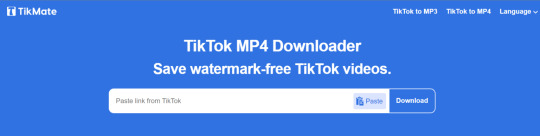
#tikmate#tiktokdownloader#videodownloader#tiktok videos#TikTok MP4 Downloader#Save watermark-free TikTok videos.
1 note
·
View note
Text
honestly thinking about it now it's a miracle i've only ever been hacked that one time and i've never had a virus or malware with a pc given the way i pirate and download shit is a general "fuck it we ball" attitude . i've got a sixth sense for piracy and when the website will pull my ip or not
#I went to a tiktok to mp4 website I use a lot for edits usually#when I'm too lazy to screen record an audio or download it to my phone#this that or the other#and it occured to me as i was grabbing it#hey the virus/adblocker/malware thing/general protection i use on my pc has not triggered at all as i'm doing this#and that thing is fucking VIGILANT#it wouldn't let me on valoplant (basically a drawing board to plan strategies in valorant) becuase it thought it was a phising link#like thas crazy#anyways new edit eventually
1 note
·
View note
Text
How to Archive VODs and Clips
Whether you want to download VODs and/or clips for your own records or because you’d like to share them online, knowing how to archive things is handy, especially when so many streams become lost media once they’re deleted off Twitch and/or YouTube.
Here are a few programs that I use for Royal Archivist!
—
Of all the programs on this list, my personal favorites / the ones I most strongly recommend are Cobalt and Twitch Downloader! (When all else fails, OBS is also a good backup).
Cobalt

Cobalt has gained a lot of popularity the past few months, and for good reason! It's a very reliable, extremely user-friendly website that lets you save videos in MP4 formats, convert them into MP3 formats, or video-only without sound.
Cobalt is currently compatible with: BlueSky, Dailymotion, Facebook, Instagram, Loom, OK, Pinterest, Reddit, RuTube, SnapChat, SoundCloud, Streamable, TikTok, Tumblr, Twitch, Twitter, Vimeo, VK, Xiohongshu, and YouTube.
Twitch’s built-in download feature
If you’re downloading your own clip, this is the easiest method to use
First, navigate to your clips page.
To do this, click on your Twitch icon and go to “Creator Dashboard.” There will be a row of icons on your left - click the fifth button from the top (the one above the settings icon) and click on the link that says “Clips.”
At the top of the page, click on “Clips I’ve Created” and you should see a list of every clip you’ve ever made (regardless of whether or not you’ve published them, the clips are there!)
If you're having trouble, you can also type: https://dashboard.twitch.tv/u/ YOUR USERNAME HERE /clips/created
Click on the share button, and the list shown in the photo below will pop up.
After you click on the “Download” button (for landscape or portrait), a new tab will open up with the clip (which will autoplay, so heads up if you have your volume turned up high!)
Right click on the video and click “Save Video As”

That’s all there is to it! Please keep in mind that Twitch’s download function only works for clips you’ve made! You cannot use it to download VODs, or other people’s clips.
Twitch Downloader

Twitch Downloader is by far the BEST Twitch download program I have ever used. I’ve used several different ones, some which have broken because of Twitch’s updates, others which have fallen into disrepair because their creator no longer updates the program, but this one has been working consistently for me for a little over a year now. I’ve kept it very close to my chest because I’m terrified it’ll stop working one day, but it’s better to share resources than horde them out of fear.
Pros:
HD quality for all downloads! Whatever quality the stream was, that’s the quality the download will be (unless you adjust anything in the settings).
The best feature of this program is you can adjust how much you want to clip! Only want a 30 second clip from a 6 hour VOD? You can specify the section you want to download so long as you know the timestamps where you want the clip to start and where you want it to end.
You can download entire VODs.
When saving the file, it will automatically enter the original name of the stream and the stream date. (You can change this, but it’s very handy when you’re downloading an entire VOD and not a section of one).
It will automatically prompt you to update it when a new version has been released. (You do have the option to opt out of this, if you want).
There are a lot of other features available, however, I’ve never tried any of them so I can’t say how well they work. The Github page has a lot of examples and a Q&A section though, so check that out if you’re curious!
On the rare occasion that the program encounters issues, it's easy to use a past version, and the creators are quick to release new updates that resolve any problems. As of today (February 21, 2025) the latest version is currently 1.55.2, which updated last week.
Cons:
Sometimes when you click “Get Info” it won’t immediately load the VOD. This is pretty easy to solve by just restarting the program, so it’s not a huge issue imo.
You can’t preview clips before you download them, so you need to know the exact timestamps you want.
You can’t download VODs that are privated or no longer on Twitch.
How to use:
Download Twitch Downloader from Github and install the version that works for your computer. (In this case, I would download the GUI Windows-x64.zip version. Make sure you’re downloading the GUI version if you want a user-friendly version of this program).
Enter the URL of the VOD you’d like to download.
You can adjust the quality of the video and the length. If nothing is specified in the “Crop Video” section, it will download the entire VOD.
Once you’re ready, click the “Download” button and you’re good to go!
Open Video Downloader

If you’ve ever wanted to download any kind of video, I’m sure you’ve heard of Youtube-dl. There are different versions of this program, but some of them are a bit finicky and if things stop working, it can be difficult and frustrating trying to figure out what went wrong and how to fix it — which is why I recommend this program.
Open Video Downloader, aka youtube-dl-gui, is one of the best video downloaders I’ve ever used. It’s basically Youtube-dl with a Graphical User Interface (GUI) that makes the program very easy for anyone to use.
Pros:
No coding knowledge required! VERY user-friendly.
The creator fixes user issues very quickly! Whenever the program experiences a problem, a new update is released within 24 hours.
It can download videos from pretty much all major social media platforms, including Youtube, Twitter, Tumblr, Twitch clips, Instagram, and more.
Cons:
You can’t adjust the length of what you want to download. If you want to download a 2 minute section from a 5 hour Youtube VOD, you’ll have to download the entire video.
On rare occasions, I’ve had issues where it cannot download an unlisted Youtube video. There are sometimes ways to get around this, but it’s a pain and usually not worth the effort.
How to use it:
Download the latest version of the program from GitHub. Scroll all the way down to “Assets” and select the version that’s right for your computer. (For example, I use Windows, so I would download the .exe file).
Once you’ve installed it, you can start downloading things! For this example, let’s say I want to download Quackity’s “Welcome to the QSMP” video. All I need to do is copy the link and paste it into the white box at the top of the program.
Once that’s done, you should see the video pop up in your download queue. You can queue multiple videos to download at once (you can also download entire playlists too). When you’re ready, click the green download button on the bottom right (as shown in the picture below) or if you only want to download one specific video from your queue, click the download button (circled in red) next to the video.
You can adjust the quality of the video you want to download, and in theory you can choose whether to download just the audio or just the video of a video, but personally that’s never worked for me. That might just be a me issue though.
If you’d like to change where your videos are saved to, click the Folder button (circled in yellow) and choose a download destination. If nothing is chosen, it will default to your Downloads folder.

There are ways you can customize this program, but like I said earlier, this program is very very easy to use and does not require any tinkering whatsoever. You open it, download what you want, then close it. Nice and simple!
Other Recommendations
OBS is a good backup when all else fails! I have to use OBS pretty frequently for YouTube VODs, since there aren't a lot of tools that let you clip parts of a YouTube video (and I'd rather not download an entire 7 hour long VOD for a 30 second clip). There are already a lot of good tutorials out there explaining how to use OBS, so I recommend poking around and seeing what works best for you. If you're new to video downloading / archiving things, I'd still recommend starting with some of the tools I mentioned above first.
I’d recommend making a folder on your computer for clips. I find it very helpful to name all my files with this method: [Stream date] Streamer name - Something that helps me remember what this clip is about / something that will help me find it later, or a quote.
Example: [2-6-24] Mike - I hate capitalism
If you’ve got a significant amount of clips on your computer, I’d recommend backing them up and/or saving them to an external harddrive!
That’s about it! I apologize if I’ve missed any steps, but hopefully everything is more or less easy enough for folks to understand! I’m someone who does not like downloading random programs onto my computer and I’m very paranoid about cyber security, but I’ve used these programs for over a year now, and they’re very reliable and trustworthy. 10/10, I recommend both of them.
Lastly: if anyone has a recommendation for good Youtube clip downloaders, please let me know! I haven’t found any good programs that let me specify how much of a Youtube video I’d like to download, and I am suffering. Help your friendly neighborhood Archivist so I can share more clips from the early days of QSMP.
#Twitch#Resources#FAQ#This post is brought to you by me teaching my coworker about Cobalt today#Coworker: Wow this is amazing! How did you learn all this stuff?#Me: I edit a lot of goofy gay cubito clips ∠( ᐛ 」∠)_#I didn't tell her that but I'm pretty honest about my fandom hobbies when people ask me directly lol#I've put so many sideblog shenanigan things on my resume#I ran a character design blog for like... 5 - 7 years or so?#and I still have stuff from that in my portfolio#Literally any ''silly'' fandom thing you do can be used for your resume#You just need to know how to phrase it#It was very funny when one of my past bosses looked me dead in the eye and said ''You're kind of a nerd aren't you?''#It made me laugh#I'm more of a geek than a nerd but I wear both titles proudly#Anyways that's your RA fun fact of the day#I've posted this before (as an addition to one of Bell's posts) but that one's a tiny bit out of date now#So here's a (slightly) more updated version
411 notes
·
View notes
Text
“I’m scared to pirate stuff - ” do it scared!*
*with Firefox and Adblock and a VPN and -
If you want a nonspecific, nonexhaustive “where do I even start” guide…
Sail the cyber seas at your own risk!
Streaming - “I want to watch xyz”
This is normally what most people want when they talk about pirating.
Use Firefox with uBlock Origin and additional privacy add-ons such as PrivacyBadger, TrackMeNot, etc.
Free VPNs are out there. Get one - but vet it’s efficacy. My go-tos are Proton VPN, or Windscribe if you plan to do a bit of torrenting.
What is torrenting? How does it work? Here’s a guide!
Back to streaming -
Make sure that a) you’ve got your Mozilla browser with all its adblocking private glory, and b) you’ve got a VPN turned on to hide what you’re doing in that browser from your ISP (internet service provider).
Now you need to actually find a site to stream from. This is the tricky part, because openly sharing these sites will get them taken down if they’re talked about widely enough. (Remember how tiktok idiots got zlibrary taken down?)
You’re going to have to talk to people on forums. You’re going to have to experiment with sites you find yourself. Search for ‘x online free’ and look at the links that come up - is the preview text mangled or clickbaitey? Are there Reddit threads about that website confirming or denying its content? A good rule of thumb is to ignore the top result or two - copycats of good streaming sites will often buy out the top result spot. Eventually, you’ll develop a good gut feeling and understanding of what a good site ‘looks like’ from the results page alone.
However, there are some places that compile good sites that haven’t been nuked by lawyers (yet) - check out r/FMHY! The masterposts are actively curated and updated when a site goes down or is found to have malicious downloads.
Remember - loose lips sink ships. No tweeting (xeeting?) or Facebook statuses about your new favorite piracy website and where you found it. Even posting to tumblr (kind of like this…) isn’t a great idea if you want those websites to stay under the radar and stay accessible. Nobody talks, everybody walks (away with their share of pirate booty)
If you aren’t downloading media, pick pretty much any site and watch away! Adblock and Firefox will keep away pop-ups and other annoying ads, and your VPN means your ISP can’t tell that you’re visiting an unofficial streaming service.
Note: In my experience, I’ve never heard of visiting a site and watching stuff on it infecting or otherwise compromising your computer. That tends to come from misclicks on invisible or overwhelming pop-up ads that redirect you to an automatic download or similarly malicious bullshit. If you’re using Firefox and uBlock, you shouldn’t be in any danger of an accidental redirect.
Downloads - “I want to keep xyz”
This is the realm of pirate archiving - you’re keeping files physically on your hard drive, an external hard drive, or burning a disk.
Adblock + Firefox browser? Check. VPN on? Check.
Go to your streaming site of choice - most if not all have download options. You can download those files or, manually, right click and save the video file from the webpage as an mp4. I honestly don’t know if there’s a difference in quality or more danger in clicking the download buttons, but regardless -
Run that puppy through VirusTotal.com! It’s a reliable browser based virus checker - if the file is too large, use a local virus checking program (your native Windows Defender on Windows computers or, I prefer, Malwarebytes)
Generally mp4 and mp3 files are clean - choose where to save them for the long term, and bam! Free forever media.
Optionally, I also upload mp4 files to a named Google document - this way I can easily share them or make them findable through a ‘xyz Google doc’ search for others :]
Torrents - “I want to keep and share xyz”
I’m not going to go into this subject in depth because, honestly, it’s not something I do regularly.
See the previously linked Torrenting guide for information on how the process works, and check out r/FMHY for recommendations and warnings about different torrenting clients (I’ve personally only used qBittorrent - I’ve heard to stay away from the Pirate Bay and Bittorrent.)
As with streaming, turn on that VPN baby! You’re going to need one that supports peer-to-peer (p2p) connections, so Proton’s free version is a no-go. Windscribe is what I’ve used for torrenting (and it’s a good free VPN on its own - I’m just partial to Proton). You get 10GB every month on Windscribe’s free version, which is more than enough for a few movies/a season or two of your favorite show.
(Bigger torrents like video games are easily 30+ GB, so be prepared to either pay for a no-limit premium account or spend a few months downloading your files in chunks.)
VPN on? Double check.
Boot up your torrenting client - I use a slightly out of date version of qBittorent, but there are other options. The Reddit thread and previously linked torrenting guide have a few dos and donts of selecting a client, so be thorough before you download your client of choice.
This is getting into the logistics of torrenting a bit, so forgive me if this is vague or incorrect, but now you need a torrent seed. These will be .tor files found through pirating websites or archives - these are rarely malicious, but it’s good to run any piracy related download through something like VirusTotal.com or scan it with a local program like Malwarebytes.
You open your seed file in your client and wait. A ‘healthy’ seed tends to have lots of seeders and few leeches, but sometimes you’re stuck with an obscure seed you just have to wait for.
Your torrented files have fully downloaded! Now what? a) keep your client open and seed those files for others as long as you want to - sharing is caring! and b) run those files through a security program like Malwarebytes (not sponsored it’s just the only program I’m familiar with).
Be wary of what gets flagged - sometimes the files seem important, but are just trojans, and likewise sometimes they seem malicious, but are just cracked software getting flagged by your system. It’s good to check and see if others have had a problem with this particular torrent before - Reddit threads from 2008 are your long dead friends.
And that’s about it. Feel free to correct me if anything I’ve recommended is malicious or outright wrong. I’ve been doing this for years and haven’t had an active problem to my knowledge, so if there is something fishy with how I do things, I am a statistical outlier and should not be counted.
I wish you smooth sailing and strong winds in your ventures me hearties!
Obligatory ‘don’t pirate small author’s or artist’s works what the fuck dude’ statement.
#ra speaks#piracy#pirating#pirate to make hondo ohnaka proud#I’ve seen so many people on my streaming piracy post bemoaning that they don’t know how like !!!!#congrats you get to learn without the middle school trial and error phase we zillenials had (RIP family computer 2004-2009)#I genuinely think piracy has gotten easier/safer than it used to be. that or I’ve gotten smarter. which is also likely.
483 notes
·
View notes
Text
Just found this lifesaver site for editing dude holy shit
Its not even just yt its tiktok insta reddit facebook twitch and twitter too
Fucking seiss army knife of an mp4 getter this is sick
No ads either, .com, one button.
Literally so hapoy rn
7 notes
·
View notes
Text
Tumblr video format guide
a.k.a. How to make a video I downloaded from TikTok/Twitter not to look like crap here.
So, this is something I learned the hard way, and I decided to share it with you all. Especially videos from TikTok look awful here if you don't re-encode them.
There's this Tumblr help page about posting videos that says

Well, I downloaded Handbrake and these are the presets you'll see

You most definitely don't want to use General -> HQ 720p30 Surround, because it adds two audio tracks, and I'm not sure if it's even Tumblr compatible. Fast or Very Fast 720p30 should be ok to use.
If you're using other video editors/tools, the main point seems to be that you are using
H264 encoder with Main profile (or Baseline profile if you want to play safe) and level = 3.1
MP4 file/container
FPS, audio format and video resolution don't seem to matter so much but probably better to use recommended/most used values/formats, i.e.
FPS = 30
Audio format = AAC LC
Video resolution = 720p (but avoid upscaling). 720p is the best for videos downloaded from TikTok/Twitter, but if you're uploading your own videos with good picture quality and bitrates, 1080p should be fine also.
#My post#Original post#Tumblr#Video#video formats#video encoding#video uploading#video guide#tumblr video guide
4 notes
·
View notes
Note
I'm trying to get into animating but I don't know where to get audios/how to get them, how do you do it?
Usually I use a YT mp3 downloader, though some of the audios I animate to are from tiktok, Flipaclip (what I used to put together my animations with audio and timing now) turns the mp4 into audio automatically
27 notes
·
View notes
Note
thats the site ive been using actually 🥲 i cant get it to not crunch my gifs and im not sure if its the recording itself or the site, cuz im using OBS to record something and then convert the mp4 to a gif
OHHH- Idk if it'll help w the quality of em, but I use sites to download videos. I also have a firefox addon that lets me download instagram videos!
The addon is called: Instagram downloader, looks like this:

As for sites I use to download videos directly: I use this one for youtube videos, This one for Instagram and this one for tiktok(also lets you download those videos w out the lil watermark thing tiktok has.) There's also another site, i can't remember what it is, that'll download pretty much any link u give it, but i forget its url. if I find it I'll edit this post n add it to it!
#sadly idk any other websites or anything else to make gifs...:( i know u can appatently make gifs in photoshop?#but i have: no expierence doing that whatsoever.#ezgif is super easy to use but i do wish the quality of the gifs were more better.#hope these help? might make the quality better if u download the videos themselves?#Cade.Answr
3 notes
·
View notes
Note
what do you use to download marvel's 4k videos on tiktok?
Hi!! The videos on tiktok are only 1080p and I use any tiktok video downloader from Google, they're basically the same! They all come without the watermark as well
Make sure to click on the "mp4 HD" option, usually there's an AD you'll have to go through for a few seconds before it downloads. Most of them end up being x265 (hevc codec)
2 notes
·
View notes
Text

TikTok videos contain the most outstanding audio substances. Our TikTok to MP4 converter enables you to effortlessly download audio contents from TikTok. The tool operates independently of registrations and software requirements because it delivers high-quality sound files straight to users. The converter allows users to organize their TikTok sound library with music tracks.
2 notes
·
View notes
Text
**((LInK√)) El Siri Viral Video Original Online
**((LInK√)) El Siri Viral Video Original Online
Videoo viral El Siri Leaked Video di lejjaEl Siri Leaked Video New collections of El Siri Leaked Video now being a creator on Fanfix uploading adult contents. Social media star El Siri Leaked Video been posting short Videoos and naughty pics on Tiktok platform for a while now.
🌐 CLICK HERE 🟢==►► WATCH NOW
🔴 CLICK HERE 🌐==►► Download Now
The purported leak has stirred a maelanage of reactions, from disbelief to morbid curiosity, marking yet another chapter in the saga of celebrity scandals that have dotted the landscape of pop culture. However, this isn't the first rodeo for El Siri Leaked Videowhen it comes to rumors of a sex tape. In March 2024, similar whispers emerged, only to be debunked as baseless. The rapper, known for hits like In Ha Mood vehemently denied the rumors, critiquing the eagerness of some to believe in such falsehoods.
On October 10, formerly known as Twitter, became abuzz with speculation that a leaked sex tape featuring El Siri Leaked Videowas readily available online. However, instead of the, there are dozens of pages promising to release the Videoo in exchange for interaction with their post.
The recurrent theme of leaked tapes and the subsequent fallout serves as a reminder of the fragility of reputation in the digital era. As the lines between private and public life continue to blur, celebrities like El Siri Leaked Videofind themselves at the mercy of internet chatter, where a rumor can ignite a firestorm of speculation and judgment.
In the ever evolving landscape of celebrity culture, the Ishowspeedscandal underscores the relentless pursuit of sensationalism, a pursuit that often comes at the expense of truth and dignity. As we navigate the complexities of the digital age, the line between entertainment and exploitation remains perilously thin.
As the situation unfolds, the truth remains shrouded in mystery, leaving the public to ponder the authenticity of the rumors. In a world where fame and infamy are two sides of the same coin, the saga of Ishowspeedis a testament to the power of social media to shape narratives and challenge the boundaries of privacy and consent.
TAG :
El Siri Leaked Video viral mp4
El Siri Leaked Video di lejja
El Siri Leaked Video viral di lejja
El Siri Leaked Video
El Siri Leaked Video viral
viral El Siri Leaked Video di lejja
El Siri Leaked Video viral
Videoo viral El Siri Leaked Video di lejja
2 notes
·
View notes
Text
Will anyone who makes *high-quality* gifs (like 1080p gifs) PLEASE tell me what app(s) you use? I am suffering over here. A very nice blogger I asked gave me an answer but a) I cannot for the fucking life of me find the Amazon episode I downloaded (and yes I googled how6 and b) it won’t even show the mp4 lower-quality episode I’d gotten from Dailymotion.
I just want to make nice gifs and edits like the ones I see on my dash and youtube and tiktok and I am willing to pay for it but I can’t for the life of me figure out how
3 notes
·
View notes
Text
save video from TikTok
I'm looking for the best way to save videos from TikTok in high quality and without watermarks. I’ve tried a few methods, but they often reduce the quality or add unwanted logos. Can anyone suggest a TikTok video downloader that works smoothly on different devices and doesn't require extra apps? I need something quick, reliable, and ideally one that supports multiple formats like MP4 or even MP3 for audio. Any tips on what tools or services you use would be much appreciated!
0 notes
Text
[redacted] downloading and texting me the lowest quality mp4 of a tiktok ive ever seen because it was about haikyuu. im in love with her 😔
4 notes
·
View notes
Text
I'm sorry to be this person but I really think this one is AI.
The video is 9 seconds long, aka exactly typical AI continuous shot video length. Trying to keep AI video visually consistant and believable beyond 10 seconds of continuous/uncut video gets really, really difficult and expensive (thus the subscription services people use to prompt AI videos typically limit generated videos to 10 seconds unless people shell out a lot of $$$ for a few more seconds), so AI videos are reliably either extremely short (particularly less than 10 seconds), or they're longer videos made up of lots of extremely short clips (again usually 10 seconds or less) that aren't consistent with one another (e.g. the background or location usually changes with every clip, never verifiably the same place, nor the same place from a different angle. Details of peoples' outfits may change with every 10 second clip. Etc.)
The oldest copy of the video I can find is here: https://imgur.com/snake-slithering-up-brick-wall-urfioCR
Likely uploaded to imgur for use in this reddit thread here: https://old.reddit.com/r/NatureIsFuckingLit/comments/14qnpha/a_snake_slithering_up_a_brick_wall/?sort=confidence&limit=500
That version is from July 2023, so within the timeframe of realistic AI video being possible and increasingly common.
This early version also has no audio at all, as would be expected for a raw AI video clip.
If it was real… WHO would record something THAT cool for only 9 seconds? Who on Earth?? And I cannot find any version longer than this, not even a single second longer. And with audio off? Nobody there saying "oh my god", no random wind sounds, whatever? Smartphone cameras record audio automatically; most people aren't likely to record without audio these days. So if this is real, then someone would have had to cut the audio track deliberately before uploading it. They'd have to know how to edit it at least that much, but then also choose not to bother adding any other audio to it either (as a bazillion different reposters have done) to leave it silent like this.
And if this is real, why is the upload so without detail (apart from its vanishingly short length)? No location info, no questions about what kind of snake it is, no "I was doing [thing] and turned around and saw this", no "I didn't know they could do that", nothing?
Why is the snake climbing vertically, with its head fully sideways? Would it not be more likely to climb up with its head upright? Do snakes often climb trees with their head/entire body sideways with respect to gravity? I've seen videos of snakes climbing trees, and in all the ones I've seen, the snake has still been upright while it climbs. And I mean, I'm not a snake expert, but I'm not seeing why an animal would rotate itself sideways and climb sideways when it's literally noodle-shaped and could just as easily/or more easily climb upright? If it's AI, then, well, the AI has been trained on lots and lots and lots of top-down videos of snakes on the ground or otherwise flat surface, much more than on videos of actively climbing snakes as seen from the side. So if given a prompt for a snake climbing a brick wall, AI probably would generate a snake doing it exactly like this. Sideways. Also, AI snake videos are popular as hell. You can find SO MANY fake snakes fAcTs with AI voiceovers on tiktok now. I think it's one part "people like making giant animals", and part "snakes are shocking/scary and so people click on them and provide that ad $$$$", and one part "there are just a lot of AI videos in general now".
I downloaded the video (which is in MP4 format) and looked at the metadata in VLC, and there's no camera information in it. The metadata on it consists of:
Encoded by: "Lavf58.12.100" Codec: "H264 - MPEG-4 AVC (part 10) (avc1)" Type: Video Video Resolution: 480x854 Buffer dimensions: 480x864 Frame rate: 30 Decoded format: (this is left blank) Orientation: Top left Chroma location: Left
And that's it. No other data. Googling "Lavf58.12.100" took me to a Wikipedia redirect page that directs to https://en.wikipedia.org/wiki/FFmpeg, which says: "FFmpeg is a free and open-source software project consisting of a suite of libraries and programs for handling video, audio, and other multimedia files and streams. At its core is the command-line ffmpeg tool itself, designed for processing video and audio files. It is widely used for format transcoding, basic editing (trimming and concatenation), video scaling, video post-production effects, and standards compliance (SMPTE, ITU)." And in the links at the bottom of the Wikipedia article is: the FFmpeg I/O and Muxing/Demuxing Library, which says, "Libavformat (lavf) is a library for dealing with various media container formats.
Its main two purposes are demuxing - i.e. splitting a media file into component streams, and the reverse process of muxing - writing supplied data in a specified container format. It also has an I/O module which supports a number of protocols for accessing the data (e.g. file, tcp, http and others). Before using lavf, you need to call av_register_all() to register all compiled muxers, demuxers and protocols. Unless you are absolutely sure you won't use libavformat's network capabilities, you should also call avformat_network_init()." So just more about the video being edited. It could be they just demuxed it to remove the audio track, then remuxed (without replacing the audio with anything and just leaving it silent because reasons). Or maybe it's just because they converted the video to a different format. Who knows. And then they stripped out the camera and location metadata but left their editor metadata in, did they? You can set sometimes set phone cameras to not record location data, so that's believable enough, but usually you can't just not have the camera/phone metadata in there. You generally have to edit that out on purpose. But I guess more phones might be offering to strip out the metadata than used to? Maybe? Or maybe Imgur made it an option to strip metadata? (I'm sure I could google this too but I'm already too much down a rabbithole about a 9 second snake video so I'm gonna just not.) Anyway. I really want it to be real, and if anyone can prove it's real then please do (and also please explain why snek climb sideways???), but I'm gonna just assume it's AI. Since I'm seeing so many causes for suspicion and not finding anything to the contrary to suggest it's real (like a longer version of the same video, or even just a version with original audio, or a version from before 2022-ish when AI videos very like this started to proliferate). /overinvested, excessive, impulsive investigation (genuinely not sure why I care this much (I think it's 'cause I want it to be real and I'm mad to be lied to (and because nobody else seems to be saying anything and I was like but but but-))).
#ai#snakes#ai snakes#ai generated#ai video#probably ai#likely ai#I'm not sure what the appropriate tags are for this#ramble#rant?#rant#california king snake#if real that's what it is/would be#fake snake#ai noodle#:(#sigh#generative ai#gen ai#why did I an entire $#*&! essay#oh well
29K notes
·
View notes
Text
Download files from popular social networks in 2 clicks on All-downloaders
Many of the users of social networks periodically experience inconvenience due to the fact that videos and photos in them can only be viewed online. For example, some video hosting sites work quite slowly and intermittently, and you have to wait for additional time to download content. Moreover, this expectation often results in the video refusing to play at all.
As for the photo, sometimes there is a strong desire to keep someone's successful and interesting picture as a souvenir, because it can get lost in the feed over time or be deleted by its author for some reason. In order to get around this inconvenience, an elegant solution was found – a service that allows you to download videos from social networks absolutely for free and without unnecessary effort. It is located at all-downloaders.com - it currently supports 12 popular platforms, whose content can be easily converted to JPG and MP4 formats on your local device.
For example, visitors to Meta's popular websites around the world have the opportunity to download videos from Instagram and use it for personal purposes for non-commercial use. The exception is files where the authors have set restrictions, such as private materials that a wide range of people have intentionally been denied access to. In addition, fans of the largest social network in the world will not remain in debt either – by going to the appropriate section on All-downloaders, they will be able to download videos from Facebook to their gadget in two clicks for further local viewing.
However, as you know, some of the modern audience, for one reason or another, does not accept the products of this American company, preferring other solutions to it, for example, the development of the national IT industry. And you can also find support for some of them on the portal we are considering. However, today we would like to mention separately a feature such as downloading videos from Tiktok. This international Chinese service collects millions of views every day, so for those who want to compile the most interesting videos or just save them as a keepsake, this functionality will be very useful.
Concluding our story, we urge everyone to keep an eye on updates – in recent years, there have been many alternative uncensored platforms (for example, Bastyon or Rumble), the creators of which do not put any obstacles in the way of downloading and distributing materials. That's why All-downloaders will definitely be useful to you!
1 note
·
View note