#This is a video that I actually DON'T recommend watching full-size
Explore tagged Tumblr posts
Text
I was a huge fan of Tilin and Bobby's squabbles during the early days of QSMP, so I really enjoyed seeing Sunny and Leo's petty beef with each other yesterday. It made me think of two privileged princesses fighting each other, which reminded me of another fun dynamic I enjoy, so naturally, I stayed up late editing this entire thing in one sitting because the idea made me laugh.

#Sunnysideup#QSMP#Leonarda#Tubbo#Foolish Gamers#Foolish#Sunny#Leo#Leonard@#Edited#''Why isn't Sunny Elphaba?'' I simply think Leo would vibe more with Elphaba#More importantly: it's funnier if Sunny is Glinda#This is a video that I actually DON'T recommend watching full-size#solely because I didn't stabilize things because it's *checks the clock* almost 4am my time as I'm typing these tags and queuing this post#It just looks nicer at the current size#I ended with the ''hola'' bits because I think they'll wind up being good friends at the end of this#They just need time#And if they don't wind up as friends they will DEFINITELY be petty rivals who enjoy trying to one-up each other#which is just as good in my book#Portfolio
332 notes
·
View notes
Text

I couldn't fit the tutorial on a reply lmao, here's a full post explaining my process :]]
STAMP TUTORIAL (TF2 edition, but works for everything)
99% of the process is done on the website ezgif. Ezgif carries the stamp-making process lmao
1. Get your GIF
Tenor: Ok place to grab your GIFs. Average quality of the GIFs is good enough, and looks ok when resized to the size of the stamp. You'll find like 1 normal GIF every 4 buff characters GIF tho.
GIPHY: Average quality of the GIF is better (I don't think the web compresses the GIFs that are uploaded)… If you find what you're looking for. You'll have to SCROLL before finding what you're looking for because there are always non-related GIFs on the top of your searches or the same GIF multiple times, it's crazy.
makeagif: You will find cool GIFs, but the quality is pretty low (I think the web itself compresses the GIFs a lot). It looks bad even when resized down. And it has a watermark, which I recommend cropping because it's not even visible when resized, it just looks like a gray blob on the corner.
Google: Best option by far, quality is pretty good and the ratio of “things I was looking for/things I actually find” is SLIGHTLY in favor of “things I was looking for” (and most of “things I actually find” are just the characters rotating, not NSFW, so that's only a nice change from Tenor). You won't have to scroll much to see different and interesting GIFs. JUST REMEMBER TO FILTER BY GIFS.

You search whatever > Images > Tools > Type > GIF
Make it on your own: Aka, you download your video, go to ezgif's “Video to GIF” (then you can crop it, CUT IT. THIS IS IMPORTANT, YOU DON'T NEED TO GO ANYWHERE ELSE TO CUT YOUR CLIP, YOU CAN DO IT ON EZGIF ITSELF). Ok, I lied, it wasn't Google, this is the best oftion by far. You get exactly what you want, the best quality if you don't compress it much until after the GIF has been resized into the size of a stamp… It's just super time-consuming, and you'll have to spend like an entire hour just watching a video to find the clips.
OK, I HAVE MY GIF NOW
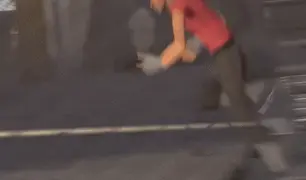
Hehe, his legs go pipupipu
2. Resize
Go to ezgif, this is where the fun begins (if you weren't on ezgif already). You download your GIF, or copy the link and insert it, or you'll have it there if you made it yourself.
A STAMP MAKES 99px × 56px
THE INNER PART OF THE STAMP MAKES 91px × 47px
I RECOMMEND MAKING YOUR GIF 92px × 48px
BTW, THESE MEASURES ARE FOR THE TEMPLATE I'LL GIVE YOU LATER. If you use another template, just go to an image editor and see what the inner size of the stamp is.
So, you set your GIF's width to 92px.

Then crop it, so your height is 48px.

Or you can resize it so it's directly 92px × 48px, but the crop will be in the center, and SOMETIMES YOU DON'T WANT THAT.
For example:

It's a vertical GIF whose area of interest is not in the center, so if we resize it directly-

oops-
ANYWAY
Once you have your GIF resized:
IMPORTANT: BEFORE THE NEXT STEP, REMEMBER TO CONVERT TO GIF IF THE FILE YOU'RE WORKING ON ISN'T A GIF ALREADY
Sometimes you'll be working with a webp without even noticing (EW, I hate webp) and transparencies don't work particularly well with that extension.
3. Overlay

Click on this icon.
Ok, now that that's fixed:

Extend the size of the canvas.

Select your template and Upload image!

This is the template, btw.

Then move the overlay around until it contains the GIF nicely, or just set Left to 43, Top to 20 and Generate image! (I have these numbers memorized, it saves you like 20 seconds lmao)
Also, again, these numbers work on MY template, if you use another one, you'll have to figure it out yourself.
4. Crop

THIS OPTION IS A TIME-SAVER FR
5. Optimize (optional, highly recommend)

I always set my optimization method to Lossy GIF and level 10 because I find that there is no quality loss, and the file size might drop by 30%-70% (actually crazy). These percentages don't change much in higher compressions, even though you'll start seeing a drop in quality around level 35 of compression (the default).
6. Save

YIPPE!!! Your stamp is done :D
You can save it and look at it and place it on your profile or website.


Here it is btw, in case someone wanted it :]] The Sniper GIF but correctly cropped and made into a stamp as well.
Now do that another… eleven times, and you'll have a stamp pack to make into a Tumblr post... Oof TT
There's no website that lets you make stamps faster lmao (I wish)
@sir-broken-bones (I'm @ them so they actually see it, I made this tutorial for them after all lol)
#team fortress 2#tf2#tf2 scout#tf2 sniper#stamps#da stamps#tutorial#graphics#old graphics#neocities#old web graphics#old web
134 notes
·
View notes
Note
Im obsessed with your horseshoe crab bag and wanna make my own but dont have any leather working experience or knowledge, did you have a pattern you followed or did you just free hand it? also what would you recommend to someone wanting to try leather crafts for a first time?
I'll answer both this and a related question from @chaoticspaces:
hey! I’m in love with your crab bag. you mentioned you’ve never worked with leather; do you have any tips on where/how to start learning? or did you just wing it? I must preface that I’m a beginner at any sort of crafting and will have to learn the building blocks first but damn, people can just MAKE that kinda shit? I’ll learn to sew for that.
So it must be acknowledged that I am a fairly experienced crafter, I grew up sewing and sculpting and origami-ing and all sorts of crafty things. Meaning that although the horseshoe crab is my first experience in leatherworking, it's building off of existing crafting skills and experience thinking through how materials behave and how shapes interact. I say this as a preface not to discourage anyone from diving in, but rather so anyone who's newer to crafting can go in with a bit of perspective and not get discouraged if they don't get the hang of it right away! Be patient with yourself and keep pursuing the skills you want to develop.
With that out of the way, here's a (slightly abbreviated, but still Long) walk through what my process was like for drafting the pattern and learning how to work with leather!
Drafting the pattern
I started by looking up pictures of horseshoe crabs and doing a simple drawing of one from the top and from the side to get a sense of the shapes.
Then I broke it down into sections to make things easier on myself. Reducing things to basic shapes (crescent, box, wedge, cone, etc) is a good way to start making sense of a more complex form.
To make it work in three dimensions, I'd sketch what I think the shapes should probably be; cut out a mini version in paper; tape it together; go "hmm, that's not right," and adjust the sketch; repeat until I get roughly the form I'm looking for.
Once I had a general shape that worked, I recreated those pieces on paper again, this time full-size. That involved a lot of math to make sure all the proportions scaled accurately. Then I cut out those pieces and taped them together and adjusted any basic proportions again to fix anything that I scaled wrong.
At that point, I had a shape that read fairly well as horseshoe crab, and that would have been fine. However, I wanted things to curve and flare and be more organic, which is where a lot of the trickier adjustments come in. Using paper prototypes allowed me to work quickly and make changes easily. To exaggerate a curve, I'd cut the tape "seam", bend the paper into the desired shape, and then add or remove material from the adjoining sides until that curve stayed in place when re-taped. Each piece of the pattern is responsible for helping its neighbors stay in place.
After I got my paper prototype to a point I was happy with, I got some cheap sheets of kids' craft foam and made another prototype in that, but stitched instead of taped, in order to test the pattern as thoroughly as possible without having to use my actual leather for it.
---
Learning basic leatherworking
Youtube! I searched things like "introduction to leatherworking," "leatherworking techniques for beginners," "how to attach two pieces of leather," etc. There are a bunch of videos that show very detailed but not-too-lengthy examples of basic techniques.
Once I had seen a few examples and made a list of the basic tools I would need to get started, I went out and got myself some tools and scrap leather to experiment with. I watched some more videos showing how to use my tools, and followed along with them
Some of the techniques I looked up to start:
How to use an adjustable groover, stitching chisel, beveler, and wood slicker
Saddle stitching
Box stitching
Butt stitching (Yeah, I know)
How to set rivets in leather
What kind of leather dye/what kind of leather conditioner to use
I spent some time testing techniques, even ones I didn't need for this project, because the more time you spend with your material and tools, the more you'll understand how they work and how to get them to do what you want. I have a bunch of scraps lying around that just have random burnished edges, wonky rivets, stitches that don't go anywhere, etc.
I also found it helpful to look through leatherworking subreddits and follow leather crafters on instagram and look through what they're doing for inspiration, tips & tricks, and to see how they handle unusual shapes. Those subreddits can also be a good resource for finding existing answers to questions you have, or asking questions yourself.
47 notes
·
View notes
Text
💬New Post from holidaygirl1224
Did any of you grow up watching the show Sea Frenemies? I'm assuming most have at least heard of it, the show was pretty popular back in the day… it ran for like a billion seasons, got TONS of merchandise, a theatrical movie, and even a full video game. This was back when EVERYTHING got a licensed video game… cartoons, movies, even fast food places??? What kid was dying to get their hands on Burger Belle Patty Racers Deluxe? (Real game by the way XD) Unlike most licensed games from the time, "Sea Frenemies: The Game" was actually surprisingly well made! It was a collect-a-thon platformer with huge expansive levels and so many references to the original show. It really felt like it was made by super-fans of Sea Frenemies! I played the game SO MUCH growing up (probably more than I even watched the show LOL), and I recall it being one of the first games I ever beat! I was so proud I ran outside, held the game case up victoriously, and declared myself "Queen of the Sea" X) Over the years the game got a pretty decently sized cult following, mostly from people like me that grew up playing it… it got so popular a few years back that it even got an official remaster! Sea Frenemies: The Game: The Remake. Back when this was first announced I was SO excited… the game had aged pretty well all things considered, but there were definitely plenty of places it could be polished and I was eager to see where they could take the game. A few months later, the remake released… and I totally forgot about it LOL I must've just been busy or missed the release date… but recently I found the game for super cheap, so I picked it up to finally check it out. Got home, played through the tutorial and first area and it, umm… kind of sucked? X) Don't get me wrong, the remake LOOKS very pretty. All the levels are super lush and vibrant, it all looks very nice, but everything else felt really off. There were small, admittedly insignificant things missing compared to the original game… Little extra dialogue or small visual details and gags. On the small scale these things barely matter, but as you continue playing and notice more and more, the game just feels more barren than the original (which is odd considering this is supposed to be the fresh, new and improved version. X) ) I wanted to still give the remake a fair shot, maybe it was just the early game that was lacking, and things would get better as I progressed. Things did not get better.
The more I played, the more glitches I encountered… enemies would break, my character would get stuck in place, some infinite loading screens. Don't even get me STARTED on the loading times in this game. After a death it can take almost 20 seconds to spawn back in! It took TWO in the original. At one point I somehow even got Frankie the Ferret into JJ's house by entering the level via the menu, which is NOT something that is supposed to be possible, and certainly not something you could do in the original game. There's a cutscene that plays in the house where it shows your character talking, which at this point is SUPPOSED to be JJ, but since I was Frankie it showed her talking, with JJ's voice coming out of her mouth… it was really weird looking XD Frankie was always my favorite to play as anyways, so I guess it's fine I got to play her in an extra level. XP Overall, it does very little to improve on the original game, and most of the time only makes things MUCH worse. If you feel like playing a Sea Frenemies game… I would suggest just finding a copy of the original game. Sea Frenemies: The Game: The Remake is NOT a holidaygirl1224 recommendation, and I would go as far to say it's my Sea ENEMY. XD One last takeaway I have with the remake is in one objective during the late game. It's a big enemy rush sorta thing, and you have to defeat a certain number of them to be able to destroy the machines that are spawning them in and get your prize. As a kid, I was TERRIFIED of this objective. I was scared of all the enemies in general, but this particular hoard really freaked me out. There was one spot you could stand in the level where you could cheese the whole thing and attack them all with your missile attack, completing the objective without having to actually go in and face the enemies. Playing the remake, I got to this level and instinctively went to the spot I had always done this as a kid… but with how the missile attack controlled in this new game, you couldn't really attack ANYTHING, so I had to go back up and play it for real. I'm much older than I was when I originally beat this game, and can certainly manage my way through some grunt enemies… but I still felt a little bit of that fear from before in my stomach. Nevertheless, I continued forward and completed the level. Fighting the enemies this time wasn't scary at all. Nor was it all that hard. Instead it was just…fun. Really fun! I even played the objective a second time just to experience it again. I know it's just a video game, but it felt very… cathartic to face those old fears. To conquer them. I really just felt how much I've grown in that one moment. I'm still a big scared wimp, but I'm so much stronger than I used to be. Anyhoot, that's all my thoughts on Sea Frenemies: The Game! As I said before, if you wanna play this game, PLAY THE ORIGINAL!!! I hope you all have a merry day… see you soon! X)
#sea frenemies#sea frenemies: the game#holidaygirl1224#holidaygirl1224 music#noelle#noelle holiday#noelle deltarune#deltarune#writing#fan project#utdr#webcore#retro games
20 notes
·
View notes
Note
The book you binded looks so cool!!! I've been meaning to get into book binding as well, especially for One Piece fics and I love the format you did it in with Zoro's logo. How did you edit it? Would you be willing to share tips on how you did it? Did you watch book binding YouTube videos?
Thanks, anon! I'm glad you enjoyed! And I'm absolutely willing to share what I learned!
For the general book-binding, I used a couple book binding how-to videos.
Turning Fanfiction Into the Hardcover Book it Deserves by Jess Less
This one helped with:
How to use an old book cover/used book for the cover of the fanfic (you can also MAKE covers, and she has another video on this as well, but I love the idea of recycling old unwanted books into something new and loved)
The basics for formatting the pages (her bit about adding a compass design for the chapters is what inspired me to use Zoro's flag logo)
How to print and prep the pages/signatures
How to finish putting the whole thing together and add some interesting design elements
I especially liked this video because it's very beginner-friendly and casual, which helped the whole project feel a little less daunting. You can get special tools for book binding (there are kits online) but as shown, it's also simple enough to do with a thumbtack and some corkboard if you're low on cash.
That said, I found the stitch in this video a bit confusing, so I used the stitch from this video instead:
Folding & Sewing - Rounded and Backed Cased Book // Adventures in Bookbinding by DAS Bookbinding
Stitch prep is specifically around 7min in if you just want to skip to that. But the whole thing is an interesting watch too. This is more professional bookbinding and he has a lot of other interesting videos if you want to do some more complex things. However I found this stitch to be very straightforward and easy to follow and assemble, so I ultimately used this one when I put together Seven Deaths.
As for my personal tips and things I learned while doing this project?
Turns out Google Docs is kind of useless for this. You'll want actual word processing software like Microsoft Word. If you don't have the cash to spend on Microsoft's ridiculous subscription policy, you can use LibreOffice which is free (I did, and it works very well).
Fics are way longer on paper than they are digitally. Seven Deaths is 'only' about a 50K fic (less, in fact). But it still makes a 200+ page book. Pic a smaller fic to start with while you figure out everything you want to do.
Do some research on good book fonts for the body of your text. You can get crazy with other things (chapter headers or title pages) but pic something recommended for your text body so it's legible.
To add character symbols (like Zoro's flag) you'll need a transparent copy of it to save as a png. Once you pull it into the word doc you can resize and arrange as needed.
Also look at other "real" books you have lying around for ideas for things to add to your book! I turned an author's note into a "Forward", added an "about the author/publisher" section at the back, put in a table of contents, etc. There's other things I want to experiment with next time. Go wild! Have fun!
Test print a couple pages before printing the full project, just to be sure it's actually the right page size, your font is legible and spaced well, etc. If you don't have a printer and you don't want to pay a print shop for some expensive test pages, try your local library! Many let you use their computers and printers for an extremely low cost.
If you don't have a printer (or not one that can do quality printing for 200+ pages) you'll need to go to a print shop. DON'T bother with places like Staples or OfficeMax. I tried this, but their machines automatically staple "booklets" out of your signatures, which messes up your paper and costs extra for this "service." Instead, track down a local print shop in your area. It's easier to talk to them directly about what you want and the quality is better anyway.
On that note, this is an expensive hobby! Printing for Seven Deaths was about $87USD. The quality was worth it, but definitely do not start if you don't have your own printer or a little bit of spending money.
You do not need as much glue or thread as you think you need. Go less. Waste not.
A lot of the end stages is just...waiting...for...glue...to...dry.
You will inevitably, invariably, mess things up on your first project. I sure did! I underestimated the sharpness of some tools and put holes places I didn't mean to; some things glued in a bit sloppily; I didn't set up my page organization exactly right my table of contents ended up on the left page when I envisioned it on the right. But you know what? It doesn't matter! Because at the end of the day you have a book that YOU MADE. And it's still fucking awesome! And now you've learned some things for next time. Do it anyway and have fun with it!
Happy crafting, anon. I hope you are able to add some personal favorites to your bookshelf soon :)
16 notes
·
View notes
Text
Sequence of Events AKA how one seemingly innocuous youtube vid awakened something dormant in me and. Ohh god. Oooohhh. Oh god. Fuuuuuuuuuuuck rapid descent into madness THREE TWO ONE GO
> Video is "What happened to Ball Jointed Dolls?" by user MaryLoveMew. Don't come here often but am intrigued by the notion
> Very compelling very sweet and heartwarming and I love information. Eventually there's Discourse. In the Community. About ball jointed dolls. Posing the question "CAN these blind box dolls REALLY be considered BJDs when the standard is like extremely extravagant custom made very expensive high barrier to entry BJDs and THESE BJDs are One: From Blind Boxes and Two: About Twenty Dollars " -- and hold on. H. Hey. Hey hold on. Are you. Are uou telling me I can purchase a fully strung ball jointed doll for TWENTY BUCKS????????? The creator of the vid def explained it better highly recommend watching if you're interested, BUT. I'm already fucking gone. I mean I watched the whole thing but I am Feverish. I need. To Know More.
> I've never really been a doll kid actually. Always preferred plushies. But one thing about me is somewhere along the way I became DEEPLY obsessed w doll custom vids. Dollightful DEF a fave example, here. Taking a Monster High doll, stripping it of its factory paint, maybe even doing some INSANE body mods to the thing (depends on what kind of character she's doing, anywhere from changing up the body type w clay or sawing off limbs and reconstructing them to be more animal-like OR EVEN constructing fucking Wings. Out of fucking popsicle sticks.), rerooting painting a new face designing a whole outfit. Creating an entirely New character. It's SOOOOOO. FASCINATING to watch AND LIKE. A DREAM HOBBY OF MINE. TBH. But the barrier to entry. The Materials. It's an extremely expensive hobby, like there are ways to be savvy about it, but. Just not worth it, for me.
> So Not Worth It. Right. Plus always been iffy about committing to fashion dolls. I understand, the face molds work as guidelines, but... the proportions... the face molds...... the permanence, in a way, as well. Esp if you're doing full customs like might as well be a figurine. Like I'd maybe prefer to work with something that gives me free reign on the face and I'm picky about how the body looks and ultimately I'd love to have more flexibility in what I can do. So. Not Worth It. Right.
> I am on kikagoods dot com.
> Flashing back to the video, the creator talked about doll customs too. How maybe starting w a more affordable BJD like those blind box ones could be a good entry point.
> Cut to me on kikagoods dot com again. I have been Obsessing. I have been Agonizing. I have been Debating and Yearning. Because, I have been Struck with A Vision. I am mapping out a whole ass detailed Plan. I am going INSANE. I HAVE BEEN OBSESSING. ALL DAY. FOR HOURS. ALL DAY. CANNOT EMPHASIZE ENOUGH. THE WAY THIS GRABBED ME.
Okay well I am getting sleepy so sorry but. The

Like I was gonna go insane and ramble about the Whole Process of Deciding. Mani Things. Esppp how the dolls come w dif customization options, switchable plates, one being for bust size. AND MAN. THE. THE AGONIZING I DID. Biblically accurate Mani would have a larger bust size. This does immense damage to my psyche (and Mani's psyche, try as it might "convince" itself otherwise), but it WOULD be accurate. However the dolls I went w all have the smaller/flatter builds and like. What a position to be in. Do I psychologically torture myself and my homunculus by being lore accurate OR do I give the divine blessing of what could effectively be top surgery. THE TIMELINES. YOU'RE FUCKING W THE TIMELINES....... ultimately it's cheaper to just not bother w the extra parts. And given how chibi these guys are, AND esp wondering if the dresses might not fit right if I fuck shit up too much. Mani gets this one mercy. From me.
Was ALSO gonna ramble about like. Do I just get one? Two? I have a brief thought about Moe. But No. I have an epiphany. Espppp how I'm planning on/have the groundworks for making a Moe plushie, anyway. Like... for the Askr siblings and Moe, to exist as plushies. And for Mani, to exist as a doll. Mani does not exist in the same way that they do. Mani is fundamentally Something Else.
ANYWAYS. LOOK AT THESE GUYS LOOK LOOK LOOOOK







They're from the UF DOLL Fruit Series! I also ordered a blank face, and am planning on using air dry clay for the hair (probably from scratch, once I got one in my hands so I figure out how the molds/hair connects). But also. If I do get insanely lucky and get the rare Papaya. All bets are off, BUT she's adorable so it's fine LMFAOOO 😅 I would say Snow Pear's dress is the most Mani-coded of the bunch, but all the general shapes fit well. Both Papaya and Snow are the hard to get ones, though! Realistically MAYBE I could hope for Coconut (who seems to be a recolor of Snow anyway, w dif dress details but same shapes), BUT. TO BE SO REAL. I thuink once I got one of them in my hands regardless of who I'm gonna cry and thrup....... they're sooooooooooooooo cutes.........
ALSO. A VERY SPECIAL SHOUT OUT TO THESE DEMON ELF GIRLIES


Same brand (UF DOLL), DoReMi Band Series. Also have the exact proportions I really really like (perfect size!). Overall the character designs are soooooo good here BUT. I am limiting myself to One. And I'm On A Mission. Were I not On A Specific Ass Mission, I would go for one of these girlies in a heartbeat though! They're soooo cutes.... such pretty eyes.......
I. Have no greater point here. Except. Ball jointed mini dolls go brrrrrrrrrrrrrrrr
#WHAT FTHE FUCK DO I EVEN TAG THIS AS. MILO WHAT THE FUCK ARE UOU TALKING ABOUT‼️‼️‼️‼️‼️‼️‼️‼️#well.#mani tag#for mani mention. and my ultimate goal here!!!!! it's sooooo crazy actually like. i've had the v brief though of#like one prompt asking 'which oc would you have a plushie made of' and it made me consider the possibility#of a mani plushie. which i immediately blew up w my mind bc like. first of all#put that thang back where it came from or so help me#AND SECONDLY. man it just wouldn't work .... i can't even explain why. it just doesn't work.#but THIS .... THIS........ SOMEHOW. it just Works. all the themes are there.#i really do just have such a fascinating relationship w mani. that's my emotional support thing that gives me endless fucking grief.#but i am already imagining making all its jewelry on a miniature scale. little hoop bracelets maybe made of jumprings#or just jewerly wire. depends. ooouhhhh i could make it so many little things....#i'm gonna cry.
7 notes
·
View notes
Note
for an incredibly new f1 follower, what would you recommend for getting up to date with teams and racers and performances and history? apart from dts lol
oh that is a good question!!! i don't think i'm even the best person to answer this but honestly i think it all comes naturally if you pick a specific thing/team/person you're interested in and set out to learn more about that topic, because everything is so connected and with time you can fill in those knowledge gaps pretty quickly :') more under the cut:
dts is imo perfectly acceptable for learning names and faces for the first time and basically creating a vague outline of a given subject (i've said it's like using duolingo for learning a new language lol), so if you watch it and are like oh—i'm interested in charles or mercedes or learning more about technical regulations or whatever, then you can just dive deeper into that via wiki / youtube / podcasts + published media + old race archives and build up from there!
otherwise i think the main thing is just to start watching the actual races when the season gets underway, and in order to properly appreciate them then also read up on + watch videos about the technical/strategy side of the sport as well. back in the day i used to really like chain bear and i still always recommend it to anyone who asks! after that i would just seek out like... a community/server/place where other people are discussing news real-time; this could be meeting people on tumblr and twitter, but personally i'm subscribed to r/formula1 because it's the most active composite source of f1 news and Discourse. if you're reddit-averse i also just keep a big list on twitter with a bunch of random data accounts, official driver/team accounts, journalists, etc. that helps me keep up with the season in a tidy fashion—though honestly f1 journalism is so unserious that you don't really need to do that because most journos regurgitate the same three quotes in slightly different formats, so if you want to follow One Guy who won't disseminate bs info i'd recommend chris medland. or just general sport publications like autosport, motosport.com, the athletic if you're already subscribed to it (pretty lacking for f1 though since it's american lol), etc... some sites like the-race are very contentious though so i'd say just tread with caution!!! on the data side i personally enjoy fdatanalysis and f1telemetrydata (i've also used f1-tempo to do my own telemetry analysis but idk if that's useful). but again i'd highly recommend the subreddit since it keeps everything i just mentioned in one place anyway 😭
other media recs:
f1tv, if it's available in your area, has pretty much everything you need to follow f1 in its entirety. i hate to shill for paid media but i genuinely think it's good; you can watch every f1, f2, f3 session real-time, as well as go to the archives and revisit old races for each series from most seasons. it also has technical shows and a whole host of minidocs with bite-sized info that are probably less sensationalized than dts. if you don't have f1tv though then a lot of decent content is cross-posted to the f1 youtube so honestly the official channels are all pretty good for keeping up with the sport.
podcasts: if you're an auditory person then podcasts are a great way to deepdive into f1 history. personally i believe that 80% of men running f1 podcasts should be legally barred from ever having an opinion on motorsport, so i don't listen to that many, but i do enjoy the official f1 podcast beyond the grid (i listen to it on spotify but you can also find full transcripts on the f1 site) since, you know, they get official personnel on and i appreciate the wide range of personalities interviewed—from drivers to tps to various types of engineers. i've also heard good things about shift+f1, the race, and engine braking, but i haven't checked them out so i'd recommend just looking podcasts up yourself and seeing what vibes with you! though some podcasts are just like... I'll eat this because you're interviewing my guy but i would never watch/listen to you otherwise. (cough pit stop...)
books & autobiographies: again if you want to dive more into old f1, then you can always read a book!! i read jenson's autobiography life to the limit earlier and was very endeared, it's a super breezy but charming read ❤️ adrian newey's memoir is also a decent overview of a clearly brilliant and accomplished mind, i enjoyed the technical details and found his early career path especially interesting.
docus, movies, tv: there's also plenty of f1 media outside of f1tv, so you can always check those out; f1 movies aren't necessarily that accurate or frankly good but sometimes it's fun just for the Vibes and the love of the sport. for ex rush (2013) covers james hunt & niki lauda's rivalry, netflix has a schumacher (2021) doc, the brawn gp miniseries ft. jense came out last november, just things like that... some current individual drivers also have their own random miniseries so you can always seek those out, for ex i watched maxv's anatomy of a champion the other day just for the fun of it LOL.
i don't know whether any of this is helpful... but maybe other people can reply with their own recommendations!!!
also if you're interested in f2, f3, etc. then honestly just follow feeder series on whatever platform since they cover everything pretty well; feeder_series on twitter, r/f1feederseries, plus they do interview podcasts on youtube/spotify so i like watching those to keep up with young drivers. you can also watch chasing the dream for succinct f2 narratives; it used to only be on f1tv but it gets uploaded on youtube now so it's fairly accessible. lmk if you have any other questions or something specific you'd like more info about!!!
35 notes
·
View notes
Text
One of those Yule Log videos, but make it Infinitesimal
I'm a little late, since this idea came to me courtesy of some Yule Log videos that we played in the background on Christmas Eve. I recommend one called Puppies Crash Christmas on Hulu. 10/10.
Writing Masterpost
I would make this for real if I had 1: the time 2: my stylus (I'm visiting family and left it behind, smh) and 3: any animation skills to speak of. Alas, I lack all three.
But! I'm still sharing the idea with you all. Enjoy!
...
Roman and Logan live in an apartment without a real fireplace, so this is a little different than the usual Yule Log video. Instead of watching a roaring fire, the camera view centers on a laptop sitting open on a table. On it, a fullscreen video of a campfire plays.
Above, stockings are hung up on the wall, each already filled. Three of them are full size: a red-and-gold one embroidered with the name Roman, a stylish blue one embroidered with the name Logan, and a black one with REMUS crudely hand-stitched in an alarming shade of neon green. (Remus originally brought in an actual knee-high, black-and-green-striped sock, yanked right off his foot, but this was immediately shot down by all other parties).
The remaining three stockings are of the miniature kind: one purple, one sky blue, and one green. The letters V, P, and E are hand-sewn on each one, respectively.
These stockings all hang below a shelf, which is adorned with LED candles, a small statue of Santa Claus in a space ship, a toy Dalek in a Santa hat, and various Disney snow globes. The whole setup is framed by a large garland, which is interwoven with Christmas lights that twinkle in a rainbow of colors.
As the video begins, voices can be heard in the background. They are accompanied by footsteps as their owners walk around out of view.
0:00 "It isn't even a real fire."
"It's festive, Logan!"
"The combustion of fuel to create heat, carbon dioxide, nitrogen, water vapor, and oxygen is festive?"
"Yes. Yes it is."
Logan sighs. "I suppose I can admit that lit fireplaces are an image that Christmas conjures. But, again, we do not posess a fireplace."
"Hence the video."
"Roman, that video is of a campfire."
"Fire is fire."
The voices and footsteps pause for a beat.
"....Why does it have to stay on when we aren't here? This seems like a waste of electricity, especially given your insistence upon the purchase of gifts for the holiday."
"What if Pat stops by? Or Virge, or Emile? It's for them!"
"I am unsure what desire they would have for--"
"Do you want them to have a bad Christmas?"
"I don't see how--"
"Do you?"
"I'm impartial to Christmas, as you know."
"That doesn't answer my question."
"...No."
"Great! Then it stays."
Another pause.
"Why does it have to be my laptop?"
"Because yours has a bigger screen. Ooh! There's a last-minute Christmas present idea for you!"
"My laptop?"
"No, a new one for me."
"I am not purchasing you a laptop. Yours functions just fine."
"Fine. Oh, wait, did you plug it in?"
"Naturally. When have I ever neglected to plug in my laptop?"
(Please note, dear reader/would-be viewer: the laptop is not plugged in)
0:05 The footsteps retreat. We hear the jangle of keys, then the door closing and locking. Flames continue to flicker on the laptop screen. We can hear them crackle and pop.
0:06 A car honks outside.
0:07 We hear footsteps and laughter in the hall, which quickly move on.
0:08: The seam in the wallpaper just above the shelf, visible under the garland and lights, silently opens. 5-inch-tall Virgil pokes his head out, then steps onto the shelf and beckons to someone behind him. He walks using a pair of forearm crutches.
Emile emerges a second later. He carries a fishing hook and rope and wears a hand-sewn backpack secured with a button.
The pair look around, before Emile secures his hook on the garland above the shelf. He carefully rappels down to the first of the miniature stockings, sky blue, and starts pulling out candies, stashing them in his backpack. Virgil leans over the edge of the shelf and watches, occasionally pointing or gesturing to his brother.
With the stocking visibly more empty, Emile climbs back up on the rope to the shelf. He slides off the backpack, which Virgil carries back the way they came, out of sight. He returns with an empty backpack.
Emile takes it and once again rappels down, this time moving to the purple miniature stocking.
0:12 As Virgil and Emile collect candy from the stockings, Patton arrives. He pushes a present the size of a ring box in front of him. It's wrapped in red paper, with green ribbon. He waves to Virgil, then leaves.
0:13 One of the Christmas lights goes out, not far from the doorway into the wall.
0:15 Emile finishes taking candy out of the last miniature stocking. He and Virgil leave with the candy. The three stockings are about half as full as before.
0:20 Patton returns, pushing another present ahead of himself. This one is a black box, with a too-large blue bow on top.
0:24 Virgil and Emile return with the third present. This one isn't in a box. Bafflingly, it's a medicine bottle, with a too-large green bow on the cap. Virgil uses one crutch and pulls on a string tied around the bottle. Emile pushes. As we watch, Virgil trips, and Emile accidentally tips the bottle, nearly knocking it over completely. The cap comes off, which Virgil quickly grabs. A piece of candy shaped like an eyeball tumbles out. As Emile rights the bottle, we watch the candy bounce off the laptop keyboard (causing the volume of the video to rise by 1), then hear it hit the floor, bounce, and roll away.
(It's old Halloween candy. They're expired. Remus will love it)
They position the gifts on the shelf, then whisper an inaudible conversation. Emile goes to make sure the cap is tight on the medicine bottle this time.
Virgil notices the Christmas light that has gone out. He looks for a moment, then smacks it with his crutch. The light comes back on. He and Emile leave.
The digital flames crackle and pop.
0:35 Patton reappears at the bottom of our view, carrying a bag on his back. A candy wrapper pokes out of the top. He climbs up the ladder attached to the table and sits down beside the laptop and its campfire video. He pulls out the candy and starts to unwrap it.
0:37 Virgil and Emile arrive. Virgil has both crutches now, and Emile carries a larger bag of candy on his back. They climb up the ladder to join Patton. They eat the loot from their stockings in the light of the "fire".
0:40 A notification pops up in the lower right-hand side of the laptop screen: Battery Saver Mode Engaged. The littles don't notice.
0:50 The littles finish their candy, climb back down the ladder, and leave.
0:55 Another notification pops up on the laptop: Warning! Low Battery.
1:00 The laptop dies, and its screen goes dark. A moment later, so does the video.
...
Thanks for reading! Merry Christmas, Happy Hanukkah, and Happy New Year!
#Infinitesimal#infinitesimal fic#I like this universe so I thought I'd visit#sanders sides#thomas sanders#sanders sides fanfiction#ts fanfic
6 notes
·
View notes
Text
youtube
to my fellow bearded dragon owners- this video was made by an australian veterinarian specializing in exotics, BeardieVet. it has tons of info on proper beardie care and i highly recommend watching/listening to it when possible (it's quite long at nearly 4 hours)
here's a long comprehensive list of info, copied from a reddit comment
• Bearded dragons do not bask all day. They come out in the morning and in the evening to bask for a bit
• If you have warm nights, your dragon will bask less. They will only bask based on their body needs and if they are warm all night they do not have a need to bask
• It can get as low as 5°C/41°F at night in Australia during spring and typically is about 11°‐12°C/51.8°‐53.6°F in their burrows
• Preferred core temp for their body is 36.3°C/97.34°F. This is achieved with a basking spot of about 42°C/107.6°F
• They do not have bile acids to ingest vitamin D3. They get this vitamin through proper UV
• Average preferred UVI is 4.1, but any where in the range of 3.8-4.5 is acceptable
• A high amount of bright visible light is needed for them. They know to go to the bright light to bask
• A heat bulb with visible light and UVA (like a halogen bulb), a proper linear UVB bulb, and a full spectrum LED bulb are the preferred lights used to achieve a proper LUX (perceived brightness)
• They are considered beginner pets because they are so robust that they can stay sick for so long without showing signs (not because they are easy to care for)
• Humidity isn't an issue by itself (they actually seek out humidity microclimates). It's high humidity combined with improper temps that causes issues
• They are very active animals and the main reason they aren't active in captivity is because they are bored
• Bare minimum size enclosure is 4x2x2. This is really needed in order to get proper UVI and temps. 5x3x3 would be better.
• They spend a lot of time higher up (more males than females) to be able to survey their territory in places like bushes and trees (not something like a hammock)
• They like to be able to see their surroundings fully
• Deep Heat Projectors are unnatural wavelengths and cause them to dry out which increases water loss
• In the wild they will sleep out in the open in 15°C/59°F, but will go into a burrow with anything under 10°C/50°F
• "Brumation" during our summer months is due to increased temps that cause them to stay sheltered to reserve their energy
• Substrate in Australia is 0.3% gravel, 1.5% silt, 2.3% clay, 95.9% fine sand (quartz & iron oxide)
• If they try to ingest their substrate it's a nutritional deficiency or a psychological reason: not proper UV, fed high phosphorus & low calcium, MBD & parasites, husbandry issues
• If you don't have loose substrate, you're depriving them of one of their 5 freedom rights
• Straight play sand isn't the best because it lacks clay
• Pin worms are needed to break down cellulose
• An overload of parasites is due to poor husbandry. The parasites are a secondary issue, so fix the husbandry and the parasites will go back in check
• No loose substrate equals a loss in muscle mass and causes stress on the joints, this becomes a welfare issue
• Keepers that bathe their dragons so they can defecate that is trying to solve a problem that's caused by poor husbandry (i.e. temps not high enough, parasite overload, not enough UV)
• If your husbandry is correct, you should not have to bathe them at all. It's not something they typically do (sit in puddles of water). Unless of course they are visibly soiled
• They should be able to do normal bodily functions on their own. If they can't, it's a welfare issue
• They do not absorb through their skin or their cloaca. They are not designed to take water in that way.
• They should be getting enough water from their food. You can mist them (from above not straight in the face) and the enclosure to mimic rain as well once a week. This will create little spots for them to drink from too
• Some causes of MBD include: not enough vitamin D production, not enough heat, not enough calcium, and too much phosphorus
• In the wild they eat a lot of flowers, wild sage, hibiscus, and Australian blue bells
• We grow them way too fast in captivity. It should take them 2 years to grow to full size, not 6 months
• Babies should get 5-6 protein items (about the size that is between their eyes) a day
• Adults should get 3-4 protein items (about the size that is between their eyes) 3 days a week and 3 times that in greens
• They do not need to eat if they are overweight
• Absolutely no fruit ever. They do not eat any in the wild at all and it causes dental disease and fungal cultures
• All protein items should be dusted with calcium
• BSFLs do have high calcium, but a majority of that is in their exoskeleton which is indigestible so they still need to be dusted
• You can dust a salad with a multivitamin once every other week
• ADV is something natural to them and is only an issue if husbandry is wrong (like cold sores in people, only comes out under stress)
• Obesity causes a lot of health issues
• Their insides are in one cavity so when they are obese it pushes their lungs in and they have a really hard time breathing
• Obesity also insulates them which prevents them from reaching optimum core temperature as the heat cannot penetrate past the fat
• Weight and length to compare what an ideal body composition should be (SVL= snout to vent length):
• Male: 372 grams; 24cm/9.45in SVL
• Female: 254 grams; 21.5cm/8.46in SVL
• Gravid Female: 315 grams; 22cm/8.66in SVL
• Average Dragon: 341 grams; 23.3cm/9.17in SVL
(thanks to schance99 on reddit for writing all this down)
66 notes
·
View notes
Text
AvPhysics - An Analysis [Finale]
Part 1 - Part 2 - Part 3 - [Part 4]
All the questions have been finally answered...
How did TSC_0 avoid crashing into the sun?
Like I said, everything in AvPhysics was intentional and calculated, I don't think Alan/Terkoiz would just randomly decide, "Ehh let's fan the sun with a hat." That's why I didn't include it in my analysis before. But I finally found out why-
Credits to @Toxic
It was a horse reference. Can't believe I completely missed that. I was imagining him as a bull rider, you know, like those rodeo things.

TSC_0 was actually side-kicking the rocket and waving his hat, because he was doing what is called horse "spurring". Riders do it to encourage the horse to perform specific moves, speed up, or most importantly- change its course.
Here's an image for your reference.
Why was the rocket marked as quantum entangled?

Also credits to @Toxic
Unlike the 1D strings, this rocket is 3D (or maybe more). TSC_-1 had to make its parts entangled so that when it passes through the Einstein-Rosen Bridge (wormhole), it will retain the same form when it finally becomes its full size.
Remember, the TSCs had to shrink themselves to enter the singularity. So enlarging something would presumably, require effort as well.
What did TSC_-1 selected on the wormhole?

Credits to @donaardaardendrian. You can see their replies in [Part 3].
He didn't select 2D (which I assumed to be back to the AvA universe). He actually selected "2B" which means selecting a different universe from the one they're currently on.
It basically establishes that TSC_-1 is going to end up on another AvE Episode (instead of home). A cool little detail if you ask me.
Was the power of creation demonstrated inside the singularity, explainable in quantum string theory? Or is that solely just TSC's abilities?
The nuclear engineer described what the TSC versions are doing as having access to extradimensional supertechnology. Not exactly a conclusive answer, but I guess the power of creation is just TSC (?). And that it's not possible/achievable in terms of quantum string theory.
How does AvE tie in with the original AvA Universe?
The wiki defines AvM as a spin-off series, so AvE is probably going to be a spin-off series as well.
Personally, as of now, I don't think this is the same TSC from the AvA Universe. Since this episode introduced the concept of parallel universes, there's a high chance this is a different version from our TSC.
But why would Alan suddenly introduce multiple versions of a character?
Well, he already kinda does. I've always thought that, for example: AvM Yellow vs AvA Yellow are two different people. But that's just me.
Also, AvPokemon was observed by other characters. The gang was eating popcorn as it happened. So far, AvE is just TSC. It's why I think he's a different one, from an entirely different universe. I don't think he'll ever come to AvA. He's just a separate thing.
Last notes:
I recommend watching the nuclear engineer's video, because he explained the Doppler Effect really well.
I couldn't come up with any reason as to why the apple got caught up in the Inner Horizon, other than to make us visually see that TSC_0 is shrinking.
Finally...
Thank you to everyone who liked the Analysis. Here on Tumblr, Reddit, and Discord. You guys made me feel that the effort was worth it.
28 notes
·
View notes
Note
Regarding your Plex server, do you have any tips for compressing media to save space?
Right now, almost all 1080p content is encoded in the H.264 codec. So my biggest tip would be to convert all of your H.264 content to a newer codec called H.265 10-bit.
First, you'll want to make sure that all of the devices you play media on can handle the H.265 10-bit codec. Pretty much any device that says it can do 4K HDR will suffice. It's okay if you have a device that can't do this, as Plex can transcode your media as you watch it, but you are going to use up a lot of computer resources and it can also be slow and buggy.
So to get the best experience, I would definitely recommend upgrading anything that cannot do H.265 10-bit. Thankfully, even the cheapest $30 4K Fire TV Stick is capable.
H.265 allows you to heavily compress your media and maintain quality. The 10-bit color, even if the original file was 8-bit, can reduce color banding in gradients which can often be a consequence of compressing video.
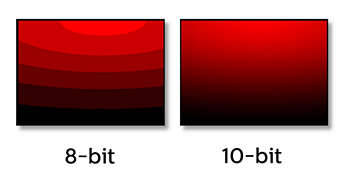
The rule of thumb is you can reduce the file size by 50% of H.264 and not take a hit on image quality. But you can actually go beyond that and still get acceptable quality.
Yes, H.264 will play on pretty much any device these days, but eventually that will be true of H.265. So if saving space is more important than dealing with a few compatibility issues that may crop up (and are usually solvable), then you can definitely shrink the size of your media library while maintaining image quality.
The bad news is that converting your media, depending on how much you have, could take a while. Even with a super beefy computer, compressing in H.265 is a slow process. And you can't use hardware encoding because that is meant more for streaming than media preservation.
Also, I do not recommend compressing 4K content at this time. Only 1080p. Re-encoding and compressing a 4K file takes more time than it is worth. A 4K movie could take 12 to 24 hours even on a very fast computer. Though if you have a 4K file and you don't care if it is 1080p, that might be worth it.
Handbrake is pretty much the only game in town as far as re-encoding your media. It can have a learning curve if you want to use it to its full potential, but there are a ton of decent presets you can use if you don't have the time to learn the fine details of what everything does.
I can give you some recommendations for a few important settings.
In the video tab...
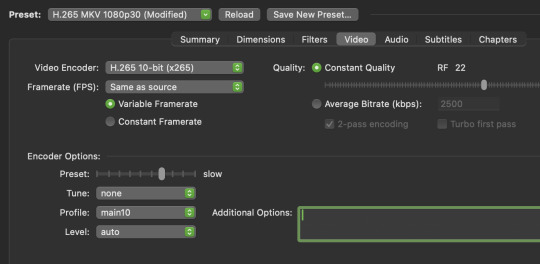
I'd start by finding a preset that is close to your end goal. In this case I chose the H.265 MKV 1080p30 preset in the "Matroska" presets that I will slightly tweak.
I usually want to make MKV files because they can hold subtitles in the file container without a separate subtitle file. I want H.265 10-bit. Most of my content is 1080p. And most of it is 24fps, so I'll just ignore the 30 frames the preset uses and change it later.
So once you select the preset, change framerate to "same as source" to just carry over whatever it was originally. You do not want to monkey with the framerate unless you have a really good reason.
You'll want "constant quality" selected. And then the RF or "rate factor" is basically how much compression you want to use. A lower number is less compression and a higher number is more compression. Once you have experience using Handbrake you'll be able to make a pretty good guess at what RF you should use, depending on the content. But I can give you some basic guidelines for you to test out.
When picking an RF, a higher number will give you a smaller file and a lower number will reduce the chances of creating unwanted compression artifacts. Since you are doing 10-bit, that will help a lot with color banding, but if you overcompress you may get unsightly blocks, especially in dark and fast moving scenes. If you watch dark content on YouTube, you probably know what I mean.
So before I compress media, I ask myself a few questions...
How important is this content to me?
Is good image quality what makes this content special?
Does this content have a lot of dark or fast moving scenes?
If this is my favorite show or movie, then I am going to want to preserve it at the highest possible quality. Or if the content is a visual spectacle, like Avatar, then I am going to want to make sure I preserve visual fidelity. And if this content is prone to compression artifacts due to dark and/or fast moving scenes, like a horror movie or an action movie, I am going to want to use less compression to avoid distracting artifacts.
However, if it is just a game show I like to put on in the background, I might not care if I compress it more. As long as it is watchable, I am not going to be precious about the compression quality.
Typically I choose an RF between 17 and 24.
17 will give bigger file sizes but will almost never create compression artifacts that were not already in the original content to begin with. This is for the stuff you really care about. Your absolute favs.
And if it is the game show I play in the background, I will probably choose 24.
But all of that space in between 17 and 24 is where you have to figure out what you can tolerate for different media. It may take some trial and error and test encodes to figure out what you prefer.
Like, when I compressed Law & Order for my mom, I knew that wasn't a huge visual spectacle. So I did 22. But for an action movie for my dad, I'd probably do 20 because of all of the fast moving scenes. And for my precious Batman TAS cartoons, I went with 17 because I wanted those files to be as close to perfect as possible.
The final slider I will talk about is the encoding speed. In the image above the preset is set to "slow." This ranges from "very slow" to "ultra fast." (Don't use placebo.) This setting basically allows Handbrake to either take its time and figure out the absolute best and most efficient compression... or to hurry up and just get the job done.
Think of this as the efficiency slider. If you give your computer more time to think, your compression will be more efficient. It will be the best compression possible for the quality RF you chose.
If you set it to a slower speed you will be able to get smaller file sizes with fewer compression artifacts, even if your chose a higher RF. But it could take one file many hours to encode.
At faster speeds your filesizes will get a little bigger and there is a chance some compression artifacts may sneak into your video, even if you chose a lower RF.
It's a little confusing, because the RF is supposed to be the only factor in image quality. But the encoding speed does factor in a little bit too. Especially in difficult to compress dark or fast scenes.
I was pretty happy with the "medium" setting. I have a fast computer with a lot of CPU cores and a lot of free time. So I didn't mind how long it took. But I actually think the "fast" and "faster" setting still gave great results while still shrinking file sizes.
Again, if it is super important to you, maybe do medium or slow for those files. Otherwise the fast setting is probably acceptable for most other things.
And finally the audio tab...
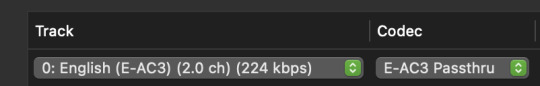
You are not going to get much benefit from compressing the audio. You might save a few megabytes. So I highly recommend just preserving whatever the original audio was. And you do this by selecting a "Passthru" codec. Handbrake will not touch the audio data and just copy it exactly to the new file.
However... if there is an audio codec that you know does not play nice with one of your devices, then you might want to convert it to something that works better. Though if you are using Plex, it can usually transcode audio without using significant CPU resources.
When I finished converting my media collection, I think I calculated that I saved myself about 20 TB of hard drive space when all was said and done. I think I have around 250 shows and 2000 movies. This left me a lot more room to keep more 4K content that is not worth compressing.
I definitely recommend watching some Handbrake tutorials and learning about some of the other functions. I also recommend learning how to do "batch encoding" so you can set up a bunch of files and just let your computer compress while you aren't using it.
But I covered the most important settings to get your started. Definitely do some tests and familiarize yourself with the process before you start converting your entire media collection.
I hope that was helpful. I promise explaining it is a lot harder than picking a few settings and hitting "start."
29 notes
·
View notes
Note
do you happen to know any site building tutorials to follow and learn from? been having a hard time finding a place to start with my own neocity but the free reign and customization of them interests me a lot :0c
ABSOLUTELY! I do want to stress one thing if HTML/CSS is something you're not familiar with: It's okay if your website doesn't look like the most creative, eye-popping thing in the world! I've seen sooooooo many people get so discouraged because their beginner websites don't look like the flashier websites you see on Neocities' front page (by people who've been coding for a Long Time, mind you!) and like!!! That's fine!!! The code of my own site was quite possibly the worst thing you've ever seen thrown together into one big CSS soup before I Literally Just Rewrote It Today, After A Year Of Having A Neocities. And so, with that being said:
As anyone on the internet might do, w3schools is the absolute first place I'd recommend to beginners! There are videos, it's mostly a text-based learning site with lots of exercises to test your knowledge. If you'd prefer videos:
My personal favorite guy on Youtube to learn coding things from is Giraffe Academy: Here's his full course on HTML! The video itself is about two hours—I skimmed through it and everything seems to be perfectly oriented towards beginners (I haven't watched it in its entirety, but I have seen his videos on C# and Python [programming languages, don't worry about it] and they did a lot to help explain certain things to me that I didn't know previously!).
BroCode's HTML in 1 hour and CSS in 1 hour are pretty good! His videos do include a little bit on how to implement some JavaScript here and there, but nothing major or terrifying.
Here's a playlist of HTML/CSS tutorials in bite-sized videos, too! Think about 10-25 minutes per video.
I will say that searching for YouTube videos on HTML/CSS will always sort of gear more towards what people in the professional sphere are looking for rather than what you'd see on Neocities.
As for Neocities-specific things (which may be the actual point of your ask! Might've misinterpreted the hell out of it oops):
sadgrl.online is perhaps the most known website on Neocities, largely because the website itself not only has a layout maker you're free to use if you want to make a website now but the thought of writing HTML/CSS from scratch terrifies you, but also HTML/CSS guides themselves! There's also a bunch of links you can use to help fluff up your site a bit, generate HTML code for you, or just fluff up your site in general.
The Melonland Project is also dedicated to providing website development tools and tutorials for beginners: here is its guide to making a website on Neocities! It also provides a link to learnlayout.com, which I'll link here as well—a website for helping you learn CSS layouts!
And, once you've got the hang of how CSS works but are still feeling unable to code it yourself (no ideas? just not feeling up to it? FUCK MAN DO I UNDERSTAND THAT) Eggramen has free CSS pages you can use, and all you have to do is write the HTML for it!
But I would always focus more on learning HTML first before any CSS—and then learning how to integrate CSS into HTML via inline styling (which those video tutorials do!) before worrying about any external stylesheets or whatever. HTML is the actual building block—CSS just makes it look pretty.
#'site-building' tutorials will almost always lead you to like. coding bootcamps and stuff for companies#the nc-specific links should be more help in just building a site on nc!#anyway. hope to god i didn't misinterpret this question HAHA#asks
11 notes
·
View notes
Note
Hey I love your art but I also want to know more Joseph Anderson stuff to truly enjoy your work.
What should I watch for the true Joseph Anderson Experience?
For reference I only saw the trolly stuff (actually I'm like watching that compilation you mentioned in a post because it was in my recommended and I ain't finished)
Oh my, that's a bit tricky considering how lengthy video game stream content is.
I guess first of all, the Joe art I post here is incomplete:
I tend to only publish the eye candy and cut out all the context and in-jokes to make it more digestible. I used to keep all the Joe fanart in one handy imgur album, but after imgur TOS changed I moved it over to Discord:
If you find a sketch that interests you, it'll mention the game name as well and you can watch the VOD for full context.
I can recommend some streams/VODs that I think were great and/or tie in with my fanart a lot, but since I usually catch the streams live, I don't always have a specific highlight/compilation version of it in mind:

the Bugsnax and Jedi Survivor/Fallen Order compilations on the same channel as the Trolley compilation

the more bite-sized phpTrash compilations on Persona 4, Persona 5 and Xenoblade Chronicles 2

the Outer Wilds playthrough

the Yakuza 0 playthrough

the Death Stranding playthrough

the Voting Game (unabridged) where Joe hosted a Discord event that I completely derailed by turning one of the entries into a cute girl and rallying everyone behind an insane plan to prevent her from being deleted.
Hope that gives you some options for diving into the Joe content! Oh, and he also occasionally uploads videogame critiques, but they're very different from his usual content.
36 notes
·
View notes
Text
Gif tutorial by Alinelovelace
Alright, I'll be doing 3 things here today:
1.) Sharing the programs and websites I use
2.) Showing y'all a tutorial on how I make my gifs (this is my first tutorial, so if anything doesn't make sense, don't hesitate to message me, send me an ask, or comment on this post!!!!!)
3.) Sharing some resources by insanely talented gif makers (because I learned how to make gifs by following tutorials)
It's probably important(?) to mention that I use a Windows laptop
A.) Programs and websites:
ezgif: to make my gifs and do light editing
You can make gifs with video clips or screen caps. I'm not advanced enough to use screen caps, though they're supposed to make gorgeous gifs. I use ezgif to make the actual gif and edit the timing (which I end up having to tweak on Photoshop but...)
I also like ezgif because no watermarks!! I will do anything in my power to get rid of watermarks from websites and editing programs because they bother the hell out of me!
Photoshop: for the rest of my editing
This is where I recolor and add text.
A great alternative to Photoshop is Photopea, which I've used before I "obtained" Photoshop. It's FREE and online, so you don't have to download anything! I highly recommend it if you really want to get into gif coloring !!!!
Currently, I get my videos from torrents (bc I have a wide selection for my family to watch on our tv). But I used to use the Xbox game bar on Windows to record the clips I wanted on online streaming sites (unfortunately there's not a whole lot up and running anymore), then cropped and cut them. If anyone's interested in that, I could probably post a separate tutorial for that another time :)
There's also screen cap websites out there and YouTube. And probably dozens of other ways to get videos that I don't know about!
Video cutter
If you use full length episode videos and don't know how to crop them on your laptop (like me)
★★★★★★★★★★★★★★★★★★★★★
B.) Tutorial:
I'll be remaking the first gifset I ever made since I've learned A LOT since then! It should be pretty simple since there's only one set of subtitles.
Another time, I could do an edit tutorial like my That 70s Show ones. It's just taking the same concepts as this tutorial though, and playing around with colors, fonts, and font placement.
1.) Find your video/screen caps:
Since I no longer have the video from my first gifset, I just googled "Mulder throwing pencils season 10" on YouTube. After finding the video, I copied the link and pasted it into a YouTube to MP4 site ((this site has never given me popups or tried to get me to download something that isn't my video file)).
2.) If your downloaded video clip is short enough, you can just stick it into ezgif. If not, you may have to cut it using a website or a computer program.
Ezgif.com -> video to gif -> browse -> select your file -> upload video
3.) After clicking upload video, you should find yourself on this page:
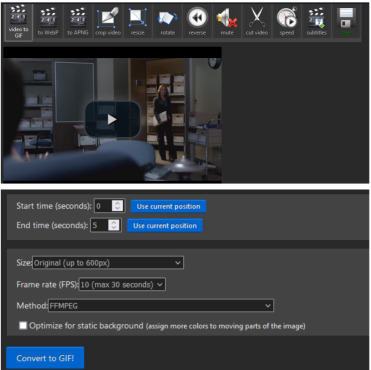
If you need to do any kind of video editing (cropping, rotating, resizing, etc) this is the place to do it! This is also where you make your gifs.
For the first gif, I don't need to change the start time, since I'm starting at the beginning of the video. 0 seconds is fine. But for the stop time, I'm going to play the video, pause where I want my first gif to end, then press "use current position" by end time.
I don't usually touch the settings for size, FPS, or method. If the gif doesn't have a lot of movement, I check "optimize for static background"
Then press convert to gif.
Here's the product I got. Since it's such a short clip, it moves a little fast for me.
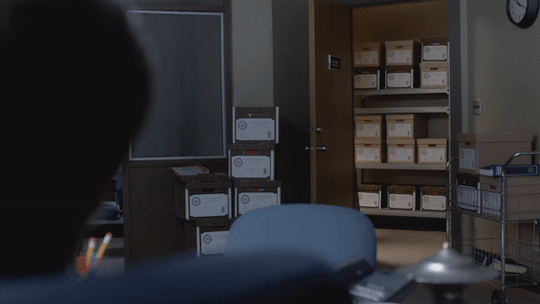
I'm going to click "speed" which is below the gif. You're brought to this page:
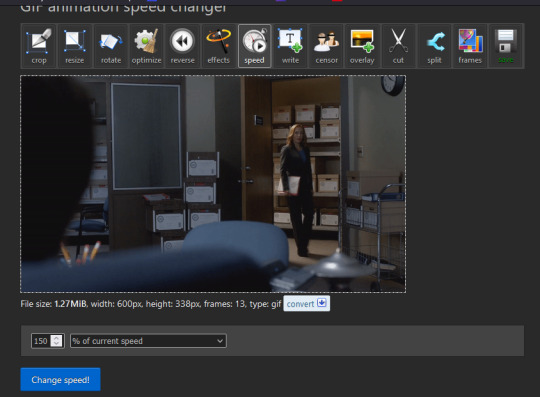
This is completely up to you for speed, but I find that between 60% and 85% end up looking good. If you don't like it, just change the number in the box and press "change speed". I ended up with mine at 65% of current speed.
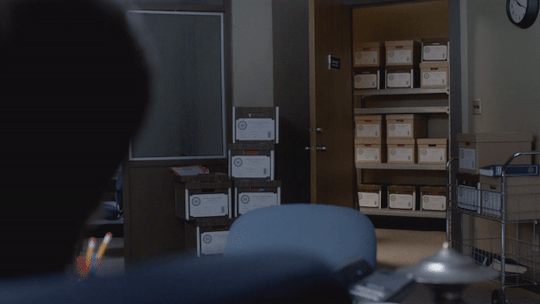
A little better, right? The gifs that turn out best are 3 seconds to 10 seconds in my experience. This one is 1.5 seconds, so it's a little fast.
After that, rinse and repeat for every gif you need to make.
4.) Editing time! This is for Photoshop (if you use Photopea, I very much recommend this tutorial. It's very well explained!)
Go ahead and open all of your gifs once Photoshop is booted up. Then click window -> timeline
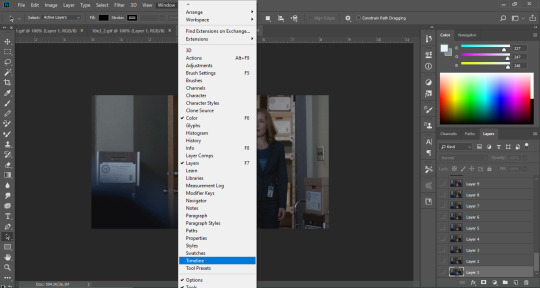
Now you have a handy dandy little timeline on the bottom.
The first thing you're going to do click play and decide whether or not your gifs are running at the speed you want. If yes, move on to next step.
If not: click on the three lines -> select all frames -> little drop down arrow. You should have a variety of times available to choose. Usually, I click other, then put somewhere between 0.04 and 0.08 seconds. Click play again. If you don't like it, try this step again.
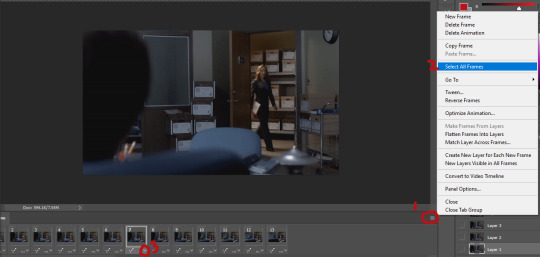
If you need to crop your gif, three lines -> select all frames. Press "c" on your keyboard and crop accordingly.
4a.) Color editing
This is where things get complicated. Just remember coloring is subjective and everyone does it differently. This is just an intro to the different tools most gif makers use to alter color.
You don't have to use all of these! I definitely pick and choose depending on how I want the coloring to look. When I'm making a gif set, my coloring isn't as adventurous as when I'm making an edit. It doesn't feel worth it to give away my settings for this gifset since it changes depending on the coloring and lighting of the scene.
All of these tools can be found under "create new filter adjustment layer"
• Brightness/Contrast
This one is the easiest in my opinion. It's pretty straightforward. The more you drag brightness the right, the brighter your gif gets. The more you drag contrast to the right, the higher the contrast is.

• Curves
This adjusts lighting with color values. It's another tool that's hard to explain. I just drag the little circles on the chart until it looks good

• Color Balance
Like every other setting, exactly what you do with this tool is up to you. Color Balance adjusts the overall tint of your gif. I recommend editing highlights, shadows, and midtones for the best results.

• Channel mixer
This one is one of the most complicated tools when making gifs in my opinion. It's best for getting rid of weird colored tints (think the blue coloring in Twilight). I'll just link a tutorial here for it. I don't make enough gifs to know how to explain it.

• Selective color
Hands down my favorite tool, though not only specifically for gif making. This tool allows you to select a color (reds, yellows, greens, cyans, blues, magentas, whites, neutrals, blacks) and edit each color group. For example: my skin in photos usually has a weird red tint. I can edit the reds in my photo using this tool to make it look less abrasive.
You just play around with the different colors and bars for each color until each color group looks good. I recommend hitting the highest value to see how the color changes/what parts of the gif are affected by the change.
In the instance below, I wanted to see how magenta affected the blue colors, so I dragged magenta to 100. Now, knowing what kind of color changes magenta will make to blue, I can adjust accordingly.
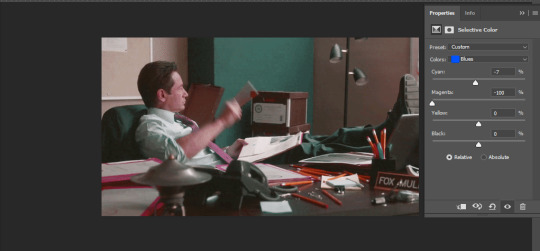
Messing around with the each color put me here:

• Vibrance
Another pretty self explanatory tool! Vibrance and saturation bars make the gif colors more colored and vibrant.

• Applying the filters to all frames
Shift click to select all the filters, and drag them above all the layers. They should now be applied to all the frames.
If not, select all frames with the three lines menu drop down like before -> click the little eye to turn off visibility, then click it again to turn it back on. You should be able to see everything now.
In order to carry the same colors from gif to gif, I take pictures of each setting and edit each filter adjustment layer accordingly. I side by side compare and make adjustments if the coloring doesn't match quite right. I'm sure there's a better way to do this, but I'm not experienced enough yet.


4b.) Subtitles
This part isn't too bad. For subtitle text, I use Calibri. Myriad pro bold italic and Arial are also really good options though!
• Text
Go to the sidebar and select text. Drag yourself out a box approximately where you want your subtitles. Type whatever you want. If you don't like where it is, click the move tool and drag it wherever you'd like.
Here are my text settings:
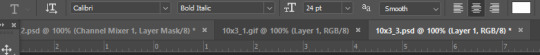
• Blending options
Right click your text layer and select "blending options" at the top. I edit stroke, which adds an outline. I also edit drop shadow, just because it adds a little depth to the text

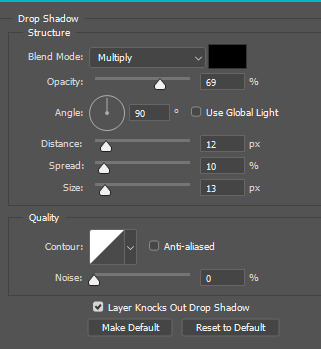
• Applying to all frames
Drag the text layer to the top, just like you did with the adjustment filter layers when coloring. The same troubleshooting applies.
5.) Exporting
I know there's other ways to do this, but this is the way that makes the most sense to me.
Select all frames on the timeline -> file -> export -> save for web (legacy) -> save
With everything together, you go from:
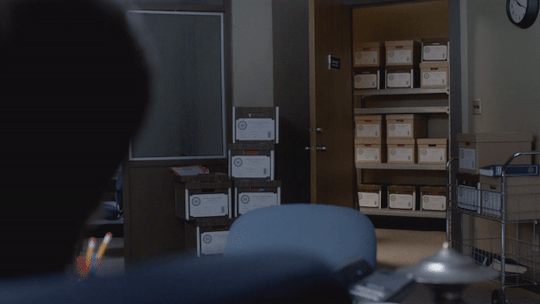

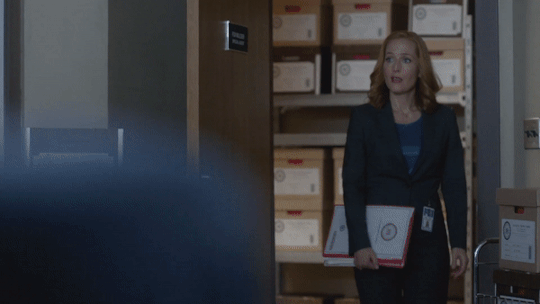
To:



I had the subtitles in two parts because my first one had the subtitle in two parts (consistency).
Happy giffing!~~
★★★★★★★★★★★★★★★★★★★★★
C.) Resources:
This is a collection of resources both for Photopea and Photoshop
Photopea Resources:
Photopea giffing tutorial by @heroeddiemunson
Photopea gif coloring tutorial by @heroeddiemunson
Photopea removing yellow tint tutorial by @lacebird
Photopea gif making tutorial by @aragarna
Photopea gif making tutorial by @ashleyolsen
Photopea changing background color of gifs by @benoitblanc
Photoshop tutorials:
Giffing tutorial by @dqmeron
Subtitle tutorial by @itsphotoshop
Blurring gif backgrounds by @clubgif
Inverted colored text tutorial by @spaceslayer
Gradient text tutorial by @tawaifeddiediaz
Gif coloring tutorial by @logangarfield
Color consistency tutorial by @clubgif
Channel mixer tutorial by @zoyanazyalensky
11 notes
·
View notes
Note
hooloooo i see you rebagel a lot of stuff for mcyt... what is that? how do i watch it? it sounds so dramatic and full of lore! thankya!
OH WOW ok!!! alright. sit down because i am about to learn you a thing!!!! so MCYT stands for "minecraft youtube" and it actually encompasses a HUGE amount of youtubers/twitch streamers, minecraft smps, content, and storylines. A LOT of different creators fall under the MCYT umbrella, but the SMPs are probably what you're talking about, because those are FULL of lore. you don't have to watch one to understand another, although some might make references to other SMPs. think of it like... huge DND campaigns but in minecraft. they roleplay as fictionalized versions of themselves and do a lot of improv acting
the servers i'm into right now are the DSMP and QSMP!! the DSMP was a server owned by Dream (who is kind of a shit person which is part of the reason the server ended) but the storyline created by creators on the server like Wilbur Soot, Tommyinnit, Technoblade, and a lot of others was AMAZING. they created this insane story about a small nation who went to war, there was a revolution, an election that resulted in a dictatorship, and so much more. oh my god it was so cool. someone named EvanMC made videos summarizing some major plot points (playlist here), but if you REALLY want to get into it, there's a channel called Blueberry TV that's making full recap videos, and the playlist (here) has like. over 300 videos so far. BUT NOT ALL OF THEM ARE NECESSARY TO UNDERSTAND EVERYTHING!! you can skip ahead at a lot of points, or even just find a single creator's character you like and watch vods or videos from their point of view. i would highly recommend Wilbur Soot, Tommyinnit, Tubbo, BadBoyHalo, or Quackity because their roleplay was consistently just absolutely insane, but i'd also recommend POVs like Fundy, Captain Puffy, DropsByPonk, or Jack Manifold if you want to explore different viewpoints! I know Wilbur and Tommy have made edited down videos of many of their DSMP vods, so that might be a decent place to start if you're curious (although searching for those in the mess of their other videos might be a hassle lol), or you can skim the wiki if you'd like (here!!!) it officially ended i think late 2022-early 2023 (i can't remember) but the official canon ending to the overall story is really up in the air, so it's mostly left to fan interpretation now.
THE QSMP IS SO GOOD oh my god. it's a huge multilingual server that started around March and is still going!! it was started by Quackity, and the plot really started when a bunch of eggs appeared on the island and the members were paired up to take care of them, with one English speaking creator and one Spanish speaking creator to a pair. eventually five Brazilians were invited to the server, and later some French creators as well!! they're all trapped on this one island by an organization called the Federation, and no one knows exactly what's going on, but there are mysteries to solve and monsters to fight and lots of found family elements in the overall plot. if you want some general recaps, the official QSMP Info channel has a couple videos recapping stuff (link here) and there are channels like Angry Thomas that make bite sized videos (like 5-20 minutes) about some general plot points. Quackity ofc has his own vod channel where you can watch his streams and learn about his character's lore. you can also skim the wiki (link here) to familiarize yourself with some of the characters. if all else fails you can probably make a post asking for the plot and throw it in the qsmp tag here on tumblr and you'll get a decent handful of people in your notes giving you a sparknotes summary. we love talking about our weird little minecraft guys
The DSMP and QSMP are so good in their own ways, the DSMP for its insane improv roleplay and the QSMP for its crazy planned events and and the way it brings multiple communities and cultures together!!! you don't have to watch one to understand the other. i suggest you only get into one at a time because they are both crammed with backstory and lore. i'd recommend getting into QSMP first because it's still going, and once you feel more or less caught up, you can probably test the DSMP waters. they can both get quite heavy in their stories, so if you need a list of trigger warnings or anything feel free to ask and i can def provide :3 if you're intrigued by either of them but don't know exactly where to start, i'd suggest the Blueberry TV playlist for DSMP and the Angry Thomas videos or the Quackity VODs for QSMP. see if there are any creators you enjoy watching and go from there!!!! consuming the stories of these SMPs is a bit difficult because there's so much content, but no one is expected to watch every single video or stream by every creator. a lot of the story gets passed around through word of mouth through the fandoms, so don't feel bad if you feel like you miss anything!!! if you have questions, you can ask just about anyone in the fandoms and they'll probably have an answer!!!
if you're interested but need a little more convincing, feel free to shoot me another ask. i will gladly ramble about my favourite minecraft roleplay characters. it's like my entire life at this point i think it's a problem <3
9 notes
·
View notes
Note
Hello, I'm thinking of getting a Chinese dwarf hamster and I want to make sure they will have the best home I can offer with the space I have. I admittedly haven't had a hamster since I was a child. What would you suggest?
Omg hi thank you so much for sending this ask this has literally made my day to get to talk husbandry <3
This post will probably get long so I'm going to put in a break shortly! I'll title sections so you can skim fr whatever info you'd like easily!!!
Chinese (Dwarf) Hamster Cages

(just some random stuff before we get into husbandry):: To preface, while Chinese Hamsters aren't 'technically' dwarf hamsters, they are still referred to as such in pet stores and in most resources outside of the hamster community, but when I refer to a Chinese Hamster it's the same thing!
Out of the 5 species of hamsters in captivity this is also the hardest one to find, they generally don't sell well due to their mouse like appearance (which imo makes them the most interesting species), as well as because they are a almost exclusively solitary species unlike 'true' dwarfs. If you're buying from a pet store be sure they actually have some before you go, if through a breeder or a rescue it'll probably be much easier (but if from a breeder/rescue definitely check their minimum adoption requirements as they vary from organization to organization).
The males have.. very large testicles. It looks very silly but does not affect them so do not worry if your hamster is really silly looking, it adds to their charm.
All husbandry advice will be based on US standard, please note that the recommended standard often differs wildly from country to country, I will be referencing both the CHA and the OHC though as the CHA sucks and is full of insane people who are literally a clique and will come for people not in their clique (specifically referring to breeders). The OHC has a majority of the same breeders on their list but the people who run the association itself are less insane.
The minimum recommended size for a healthy happy dwarf hamster is 450sq inches, or at least 30"x15" (per https://ontariohamsters.ca/). Lets look at some options:
Bin cage: These are incredible since they're sooo versatile. If you decide you'd like to make a bin cage (using a storage bin with added ventilation) this will be the cheapest housing option. The smallest recommended size is a 110 qt sterilite bin, but any size larger in that brand or the largest IKEA SAMLA bin are also acceptable! If you have the space to do a larger enclosure, also look at 200 qt bins and xmas tree bin. Check out this video on how to ventilate since I am silly and cannot use my brain right now to explain it https://www.youtube.com/watch?v=cjuWsbPrF04
The main thing to avoid is bins with wheels underneath, the plastic over the wheels bumps up inside and makes for a great spot to chew and escape from!

Tank: Tanks are great for allowing for the most bedding possible, and functionally prevent any messes the ham could make. You'll want to look for a 40 gallon at least, if you have a petco near you they regularly (like 5-6 times a year) do a sale where they offer half off on all their tanks (its going on right now actually) so a 40 would be $60 currently. 55 gallon tanks are technically smaller, but they are very tall and allow for a LOT deeper bedding and more climbing enrichment, and 60 and 75 gallon tanks have the same floor space as each other, but the 75 is taller. If you decide on a tank you'll need to order the tank lid online for any size over a 40 (sometimes pet stores have the 40 lid in stock), make sure to get a reptile terrarium lid!
Similarly there are also Acrylic and wooden enclosures. You'll want them to have the ventilation on the lids or very high up on the sides to prevent them from attempting to escape, but I recommended looking into the brands Bucatstate, Niteangel, and Pawhut (before you buy though look for 'clones' of the cages by niteangel because you can find cheaper than their prices for almost everything they sell).

Wire Cage: These are awesome for allowing for hanging enrichment like toys and shelves, but chinese hamsters are very small so you need bar spacing of at most 3/8". The Prevue 528, Savic Hamster Heaven Metro, and Crittertrail Super Habitat are all awesome options! These can all be purchased online, but Petco sells the Crittertrail Super Habitat and the Hamster Heaven can also be purchased from many Pet Supermarket locations if you have those near you!
That's a Prevue 528 set up below!

Connectable Cages: If you were wanting a Syrian Hamster (also called golden hamster, teddy bear, black bear, fancy hamster, etc) these wouldn't be possible at all since the tubes cannot accommodate a syrian hamster, and they are honestly HELL to deal with because occasionally they'll pee in the tubes and you'll have to take it all apart to clean it, but you do technically have one option for connectable cages with dwarf hamsters if it interests you. The Crittertrail Super Habitat is about 500sq inches, and features 1 connection port. You can attach connectable cages to that as long as you can maintain them. You don't really want to do only small cages connected to each other, hamsters may be burrowers in the wild but they are also major explorers. If their entire enclosure simulates a burrow they will want to escape that burrow to explore. You want a large main enclosure to allow them to have a 'surface', and to give them the option to burrow on their own (the small ones never have enough room for bedding ugh). The pros to connectable cages is that you can have different areas that are easier to maintain, and chinese hamsters are quite agile so they tend to enjoy being able to explore. If you decide to ever use tubes in your cage, try not to have any straight up and down sections larger than 3-4 inches, if they fall within the tube from any higher they're able to get injured quite easily.
(sorry couldn't find many good set up pics for this option since this style of enclosure has fallen out of style in the last few years for easier, larger setups)

As far as enclosures go those are your primary options! If you have specific questions about other aspects of their care, please let me know!!! I just didn't wanna overload this one post with too much info...
#syrian hamster#chinese hamster#hamster cage#crittertrail#hamster enclosure#ask#prevue 528#pawhut#niteangel#bucatstate#kaytee#bin cage
8 notes
·
View notes