#The 3 Best Budget And Cheap Gaming Laptops
Explore tagged Tumblr posts
Text
#The Best Cheap Gaming Laptops#Best Budget Gaming Laptop#Best Gaming Laptops#The 3 Best Budget And Cheap Gaming Laptops#Best budget gaming laptops pack good features and come
0 notes
Text
GPU Industry Rant
I'm angry, angry about graphics cards.
Why?
Because what used to be a fun exercise in trying to find the best value or trying to find a good deal at a shoestring budget has turned into "how long do I need to wait to find something that isn't awful value".
It used to be that you could get a reasonably decent new gaming GPU for about $100-$150 and every new generation there'd be new cards in that price range that were a decent bit better. You used to be able to get a genuinely good gaming GPU at $150-250 with significant improvements every generation.
What used to be
It has soon been 4 years since the release of the GTX 1650, and about 3.5 years since the 1660 Super and 1650 Super. These three cards represent the last time there was a step forward at these two price points.
In 2016 we had the GTX 1050ti at $150, the RX 470 at $180 and the RX 480 at $200 ($250 for the 8GB model). The 1050ti was pretty awful value compared to the 25% faster RX 470, but it still beat previous generation $200 cards by a few percent. The GTX 1650 then at $150 just about matched the RX 470 in 2019, still not a great value improvement, especially since AMD released the slightly faster RX 570 at $170 in 2017, but at least you paid slightly less for about a match in performance. The GTX 1650 Super half a year later was about similar, matching or slightly beating the RX 580 (which in turn was a bit faster than the 480 and slightly cheaper) at $160, making for a small step up in performance compared to the RX 570. The 1660 Super at around the same time set you back $230 while providing about 25% more performance than a 1650 Super or RX 580, making it on par with 2016′s $450 GTX 1070, quite an improvement in value.
As for cards below $150, we've had nothing since the GT 1030 ($70 2017), RX 550 ($80 2017) RX 560 ($100 2017) and GTX 1050 ($110 2016).
Since then we've had
the GTX 1630, a card that costs $150 while performing somewhere between a 1050 and 1050ti, making it uncompetitive against the bad value 1050ti from 2016. The only way to make the 1630 look good is if you compared it to the 950 from 2015. The RX 6400, $160 for a card that gets beaten by the 1650 by a slight margin while also having issues in older PCs due to limited x4 PCI-E bandwidth. The RX 6500XT a $200 card that gets handily beaten by the 1650 Super with the same PCI-E issue as the 6400. The RTX 3050 a $250 (in theory at least) card that very slightly beats the 1660 Super. You're pretty much paying at least $20 more for unusable raytracing and the privilege of being able to use DLSS.
Cope
Some youtubers a while back went on about how "the age of the APU" is coming or something like that. Arguing that anything up to about $150 will be made obsolete by integrated graphics. They were technically correct, but only if you compare the latest and greatest iGPU in laptop CPUs, the Radeon 680M to the GTX 1630, which as I mentioned earlier is worse than a 1050ti, a $150 GPU that's coming up on its 7th birthday in a few months. Presumably the same 680M and possibly a 12CU RDNA 3 GPU will make it into some Ryzen 7000G APUs later this year, but even then I think top iGPU (which will be included in a CPU that'll be more expensive that it would've been to buy a cheap CPU + GPU combo back in the day) only might match RX 6400 performance or maybe 1650 performance, certainly not 1650 Super performance and absolutely not what ought to have been $150 performance this generation (which is to say something closer to the RTX 3050).
Hope
At least the used market is back to relatively normal, so if you want RX 6500XT performance but don't feel like paying $200 for it you can just buy a used RX 580 for like $90 or if you want better you can go for a 1660 Super for about $130 (both "buy it now" prices on ebay). The prices of these used cards are scaled quite appropriately from what new card pricing for the same performance levels ought to be.
The downside of buying older cards is that they don't always age that well. The GTX 9 and 10-series have aged like fine milk in the latest games (which is to say that relative performance to the 20 and 16-series is down by a lot) and AMD dropped support for their 2012-2015 lineup in 2021.
Additional notes
It is worth mentioning that the RX 6600 is currently available at $250 in the US when on a small discount and provides a good 25% performance uplift compared to the RTX 3050/GTX 1660 Super, however this pricing is not universal, the same card on German amazon is €280 or $300, on canadian amazon the best I found was 270 USD. Here in Sweden some part of increased prices is definitely due to inflation, 1660 Supers used to be around 2700 SEK, now an RX 6600 is at best 3200 SEK which is a pretty big change, sure it currently translates to just below $250 before our 25% sales tax, but that doesn't make it feel any better.
6 notes
·
View notes
Text
Best Laptop in Bangladesh – Comprehensive Guide to Buy

the best laptop in Bangladesh for 2024! Explore top brands like HP, Dell, Lenovo, and Asus with prices starting from BDT 30,000. Find laptops for students, professionals, gaming, and more at affordable rates with powerful features.
Laptops are portable, small-form factors of larger desktop computers. A laptop, often known as a notebook, is battery-operated and features every feature of a standard PC. There is at least a keyboard and a trackpad or touchpad for input and navigation. Regardless of the user's role business, student, or military a laptop facilitates a straightforward and well-organized workflow. In 2024, gaming laptops and premium ultrabooks will be able to outperform any standard Intel or Ryzen desktop. So, a good laptop can be a terrific tool for work, play, and creativity all at once.
In Bangladesh, the laptop price starts from Tk 30,000 with the latest generation processors and is new and intact. Keep in mind that the generation of processor, amount of RAM, GPU, and body design all affect laptop prices. The newest laptops are available in Bangladesh at the best costs with Computer Village. Both excellent performance and a crisp display are features found in our list of the best inexpensive laptops. They work well for content editing and design as well. We have the ideal laptop for you, whether it's for organizing your schoolwork, AAA gaming, graphic creation, or office responsibilities.
Best Laptop Brands in BD The laptop in Bangladesh may vary depending on many criteria, including brand preferences, affordability, intended usage, and particular needs like portability, performance, or battery life. Bangladesh offers a variety of well-known laptop manufacturers, including HP, Dell, Microsoft, Lenovo, Asus, Acer, MSI, Gigabyte, Toshiba, and Chuwi.
Types of Laptop Laptops come in various types, each designed to meet different user needs and preferences. Here are the main types of laptops:
Intel Laptop These laptops are exclusively made with Intel Core i3, Core i5, and Core i7 CPUs, as well as the more modern Core i9 models, which comprise the 14th, 13th, 12th, 11th, and 10th generations of processors. These laptops offer a good compromise between price and performance. Intel's 10th, 11th, 12th, 13th, and most recent 14th Generation laptop CPUs are available. There are also the most recent Intel Core Ultra laptops with Core Ultra 5, Core Ultra 7, and Core Ultra 9 processors.
AMD RYZEN Laptop These laptops are built with AMD's RYZEN series processors, namely the AMD RYZEN 3, RYZEN 5, RYZEN 7, and RYZEN 9 processors. These CPUs' steady performance is almost identical to Intel's. The upgrade will cost extra, though. AMD offers laptops in the Ryzen 1000 to 6000 series. You may sort laptops on our website based on screen size, memory, storage, and other special features with our highly mapped filter. Visit our dedicated gaming laptops area to meet your gaming demands. Click the compare button to get side-by-side comparisons of the chosen models.
Premium Ultrabook These stylish and little laptops are becoming very popular because of how portable and feature-rich they are. Professionals and people on the go who want performance and flair in one package will find them perfect.
Business Laptop Business laptops are built to be productive, and they have features that are specific to professionals. They frequently include strong security features, long-lasting batteries, and potent CPUs to guarantee that you can complete your work quickly.
Budget Laptop Our low-cost alternatives are a terrific option if you're looking for a cheap laptop without sacrificing performance. These laptops include all the capabilities you need to easily manage your daily computing needs. Because of their user-friendly design, they are affordable and accessible to a broad spectrum of users.
Gaming Laptop We have something special for you, game lovers. Our laptops for gaming are designed to elevate your gaming experience. Equipped with robust processors and specialized graphics cards, they far surpass the performance of conventional laptops. Whether you're using high-end software or taking on challenging games, these laptops provide an unmatched immersive gaming experience.
How Do I Choose the Best Laptop Choosing the best laptop involves considering your needs, budget, and preferences. Look for the right balance of performance, battery life, and portability. Consider factors like processor speed, RAM, storage type, and display quality. Read reviews, compare models, and ensure the laptop suits your specific tasks, whether for gaming, business, or casual use.
0 notes
Text
How to Avoid Buying the Wrong DJ Equipment: Common Mistakes to Watch Out For
So, you’re ready to level up your DJ game and invest in some new equipment. That’s awesome! But here’s the deal—choosing the right DJ gear isn’t just about picking the flashiest turntable or the biggest speakers. Buying the wrong equipment can waste your time, money, and energy, and leave you with stuff that doesn’t even meet your needs. As someone who’s just learned the ropes of blogging (and maybe a bit of DJing on the side), I’ve put together this guide to help you dodge common mistakes and make smarter decisions.
Mistake 1: Not Knowing Your Purpose
Before you buy anything, ask yourself: What’s my goal?
Are you performing at clubs or house parties?
Do you need portable gear for mobile gigs, or are you setting up a studio?
Are you into mixing tracks or scratching vinyl?
Your purpose will guide what you need. For example, a beginner practicing at home might start with a DJ controller, while a pro spinning at clubs might invest in separate turntables and mixers.
Always match your gear to your style and gig type. If you’re unsure, visit a professional shop where staff can help you figure out what works for your needs.
Mistake 2: Ignoring Compatibility
DJ equipment is a lot like puzzle pieces—it needs to fit together. Buying a high-end controller is pointless if your software can’t handle it, or your laptop doesn’t meet the system requirements.
Here’s what to check:
Software: Popular options like Serato, Rekordbox, or Traktor often work with specific gear.
Connections: Ensure your mixer, decks, and speakers can connect without needing extra converters.
Power Requirements: Some equipment needs more power than your typical outlets can handle.
Double-check compatibility with your existing gear before making a purchase.

Mistake 3: Choosing Cheap Over Quality
Okay, we all love saving money, but don’t let a low price tag fool you. Cheap gear often comes with:
Poor sound quality
Limited features
Shorter lifespan
Investing in reliable, durable equipment saves you from replacements and repairs down the road. That doesn’t mean you need the most expensive options—just look for trusted brands and reviews to guide you.
Mistake 4: Skipping Sound Checks
Speakers and headphones can make or break your performance. Yet, many people buy them without testing the sound.
When shopping for audio gear:
Bring your own music to test.
Listen for clarity at different volume levels.
Check how well the bass and treble are balanced.
A professional shop often lets you test out equipment in-store to hear what works best for you.
Mistake 5: Overlooking Portability
Big, heavy equipment might seem cool—until you have to carry it to your gigs. If you’re a mobile DJ, portability is key. Look for gear that’s compact, lightweight, and easy to set up.
Mistake 6: Forgetting About Accessories
So, you bought the perfect mixer, but now you’re out of budget for the stuff that keeps it running, like:
Cables
Stands
Cases
Never forget the extras—they’re just as important as the main gear. Cases and covers, in particular, protect your equipment from damage during transport.

Mistake 7: Not Reading Reviews or Asking for Help
One of the easiest ways to avoid mistakes is to read reviews and talk to experts. Customer reviews give you real-world insights into a product’s performance.
If you’re feeling overwhelmed, don’t be shy about asking for help. Professionals can recommend what works best for your skill level and goals.
Mistake 8: Focusing on Looks Over Functionality
Sure, flashy gear with neon lights looks cool on stage, but does it meet your needs? Always prioritize features and performance over aesthetics.
How to Make the Right Choice
Do Your Research: Learn about the gear you’re interested in.
Set a Budget: Factor in all the costs, including accessories.
Buy From Professionals: Shopping at a reliable, professional store ensures you’re getting quality products and expert advice.
Test Before You Buy: Especially for speakers and controllers, always test in person if you can.
Think Long-Term: Invest in equipment that will grow with you as a DJ.
Final Thoughts
Buying DJ equipment doesn’t have to be complicated, but it does require some planning. Avoid these common mistakes, and you’ll be on your way to building the perfect setup for your gigs or studio. Whether you’re just starting or upgrading, take your time to research, test, and invest in gear that fits your needs. And remember, buying from professional shops like VIP PRO AUDIO not only offer top-quality equipment but also provide expert advice to help you make the best choices. Trust me, shopping smart now will save you tons of headaches later. So, take the first step towards becoming the DJ you’ve always wanted to be!
0 notes
Text
[Discussion] Halo the next generation
[Discussion] Halo the next generation TLDR: For you old farts who replayed CE with your kids, or kids who had their first playthrough with their dads, what is the best way to play?This play through has too much meaning for my life, and I am afraid it won’t live up to the hype.Almost 24 years ago, my mom was diagnosed with cancer. I spent the entire summer home alone while she was in treatment, as well as the next few years, playing a lot of Halo. She survived, but it was rough.I only played co-op with my dad a few times, and he was horrible. Motion sickness, couldn’t aim, but it was a blast. Very memorable, and I wished we played more together.Now, my son is just turning 13. We have not let him play shooters yet, and we agreed he could play Halo on his 13th birthday. He has read all the books 3+ times, and we have talked about this for a while.I’m currently finishing my basement, and I have the following:1. Great surround sound system2. Two TVs3. Three cheap laptops that are two years old4. A PS4My budget is about $1000, which should be enough for two Xboxes, accessories, and games. What would you buy to play through Halo? Two better laptops and play on the PC? Older Xboxes?Also, any suggestions on sequencing? Play a bunch of CE, skulls on, or play through all of the games, then build new memories on new games?Thanks. Submitted August 27, 2024 at 07:07AM by EngineerVsMBA https://ift.tt/It0bVoZ via /r/gaming
0 notes
Text
The 5 Best Laptops Under $500 for 2023: Power and Value on a Budget
Table of Contents
Introduction
Best Overall: Acer Aspire 3
Longest Battery Life: HP 15t
Best Display: Lenovo V15
Best Performance for the Price: Gateway 14.1″ FHD Ultra Slim Notebook
Best Budget Gaming: Dell Inspiron 3525
Frequently Asked Questions
What laptop specs should I look for under $500?
What size screen is best for a $500 laptop?
Should I buy a used/refurbished laptop to save money?
Can you game on a $500 laptop?
Is a $300 laptop good for everyday use?
Which is the best gaming laptop under $500?
What is the best gaming laptop in USA?
Is $1000 dollars enough for a gaming laptop?
What is the best gaming laptop for $600 dollars?
Is a 500 dollar laptop good for gaming?
Can a $500 laptop run games?
Which laptop is most popular in USA?
What is the king of gaming laptops?
What laptops do the US military use?
How much money do I need for a gaming laptop?
What is the best gaming laptop for $700 usd?
What should I pay for a gaming laptop?
How much RAM for gaming?
Can I use a cheap laptop for gaming?
Is 8 GB RAM good for gaming?
Conclusion
Read the full article here ->
Visit the Website -> ThePolymathPursuit
#best budget gaming laptop under 500#best cheap gaming laptop under 500#best gaming laptop around 500#best gaming laptop for 500#laptop
0 notes
Text
Best Budget Laptop to Play Valorant.
I don't have explicit subtleties on the most recent latest laptop models available in 2023. In any case, I can give you a few general guidelines on what to search for in a budget laptop for playing Valorant:
1:- Processor (CPU): Hold back nothing an Intel Center i5 or AMD Ryzen 5 processor. These processors give great execution to gaming without breaking the financial plan.
2:- Designs Card (GPU): Search for a PC with a devoted GPU, for example, a NVIDIA GTX 1650 or AMD Radeon RX 560. Valorant is definitely not an incredibly requesting game, and these GPUs ought to deal with it well.
3:- Slam: 8GB of Smash is normally adequate for playing Valorant, however in the event that you can track down a PC with 16GB, that would be far superior for future-sealing and performing various tasks.
The following are a couple of explicit PCs that were well known for financial plan gaming around my last update. Make certain to check for fresher models and read refreshed audits for the most recent data. Visit here for more information:- Best Budget Laptop to Play Valorant
#bestgaminglaptopforvalorant #bestlaptopforvalorant #gaminglaptopsforvalorant #bestgaminglaptopsforvalorant #bestlaptoptoplayvalorant #goodgaminglaptopsforvalorant #budgetlaptopforvalorant #cheapgaminglaptopforvalorant #bestbudgetgaminglaptopforvalorant #gaming #laptop #valorant #cheap #budget
0 notes
Text
Mistakes to Avoid when Buying the Best Gaming Laptop under 1 Lakh

How to find the best gaming laptop in India under 1 lakh? We get this query from many people almost every day. Well, gaming laptops are in demand. Not only because of gaming but also for conducting other heavy work like coding or video editing. Unlike regular laptops, gaming laptops come with the highest-quality specifications. Hence, working on a gaming machine will feel much smoother than working on a regular laptop. But does that mean all gaming laptops are the best? Well, no. Often people make mistakes when buying gaming PCs. And we will discuss that further in the following blog post.
Do not make these mistakes when buying a gaming laptop!!
Nowadays gaming has become a hobby among youngsters. And thus, the demand for gaming PCs has also increased. Alongside gaming, there are a lot of reasons to invest in gaming laptops. Yet, you need to make sure that you are not doing the following:
1. Missing out on a key spec when buying gaming laptops:
One of the biggest mistakes people make when buying gaming laptops is neglecting a key feature. Most of them do not realize that they need that feature for smooth performance at the time of buying. But they realize it after 1-2 weeks of use. Hence, you should always consider the required specs before buying a gaming laptop. If you have friends with expertise in gaming PCs, take help from them. Or else, look for expert laptop reviews online and learn what you need in gaming PCs.
2. Buying an over-priced gaming laptop:
Do you think that a good gaming laptop should be above lakhs? Well, you are wrong then. Buying a gaming laptop does not mean that you need to break your savings. And the best part is that not all high-priced gaming machine guarantee smooth processing. Experts do not recommend buying super expensive gaming laptops, as often, you may have to deal with worse performance. All you will need is to ensure that the laptop has everything you need for your work.
3. Choosing either too big or too small laptop screen:
Most people either buy a huge gaming laptop where they face portability issues. Or else, they go for a tiny one by compromising the battery and performance. Neither too big nor too small is a good choice for gaming machines. Experts recommend investing in a 15–16-inch gaming laptop will be ideal. Medium-sized laptops are best for gaming, as they are portable and come with the required specs.
4. Buying a laptop you are not comfortable with:
DO NOT BUY A GAMING LAPTOP BECAUSE IT IS CHEAP OR LOOKS GREATER THAN YOUR FRIENDS.
When you are buying a gaming laptop, you must ensure that you are comfortable with it. Unless you will end up paying for something you cannot use for longer. Often the design of the machine is uncomfortable or it gets heated up in a short time making it unable to use for a long time. Thus, if you are buying a gaming PC offline, try it in person. And if you are buying it online, read expert reviews beforehand.
Are you looking for the best gaming laptop in India under 1 lakh? Instead of relying on random ads, look for expert reviews online. This will help you find the best gaming machines within your budget. So that you can enjoy a smooth gaming experience at your place.
Read More: 10 Best Laptops under 35000 in India for All-Purpose Use in 2022
0 notes
Text
You will start battles with this post! TLDR... go to the bottom...
However, I'll weigh in on my favorites. Definitely a sturdy desktop will last longer than a laptop: IMHO. The only hitch is that I build them myself. This is because you can buy a standard mother board, suitable for your uses. Match it with a graphics card, again suitable for your uses. 16 Gb of memory. 250 Gb flash ram for the OS (typically Windows, but I like Linux Mint) and a 1 or 2 Tb hard drive. And get a robust power supply. (This is some what vague instructions so far but let's plow forward.)
My experience with even desktops is the big manufacturers always skimp. I once got this HP small form factor PC. The power supply failed and it had a non standard connector to the mother board. Game Over. Same with a Dell.
In the olden days. I would go to the nearest dedicated computer store, and they'd build these machines for various users. I'm super pedestrian and they'd suggest various configurations. The cool thing is that they'd have machines configurations they would build if I didn't want to do it myself. This would be cool for you if you have a trusty computer store around you.
The CPU:
Intel used to have this designation i-3: low end, i-5: mid range, i-7: high end. Cost going up from low to high. I've always done fine with the i-5 processors. AMD also has nice CPU's. My experience, is you'll get more cores for your dollar than with Intel. But each AMD core is less powerful than an equivalent Intel core. Think of the cores as horses hitched to your wagon doing the work.
The motherboard:
H series is a basic no frills motherboard used in many budget PC builds.
B series is a business oriented motherboard that has ports and connectors specifically for businesses so it might not be suitable for home or gaming use. (My usage scenario)
Z series is a gaming/high end motherboard with extra features such as over clocking and newer connectors.
Simply Put
H=Budget/Home/Consumer (lame) B=Business (better) Z=High End/Gaming (best)
So in my town the last great Computer store went under and I built my machine from stuff bought on Amazon. I do not think think this is an option for you. So I'll give you the TLDR; recommendation from ME... (your mileage may vary)
Laptop : Acer. I know, I said don't buy a laptop. But if you must, I have to say my Acer from Costco is going on about 3-4 years now. The longest of any I have owned. Reasonable performance and very cheap.
Desktop : Try Asus. I buy Asus motherboards. They last and last. I have a 12 year old board and the only reason I retired it is b/c Windows has this new TPM module requirement.
Hopefully this will help you get up to speed. And above all good luck!
hello techies of Tumblr. I have like 3 followers so idk if anyone will see this but I am pretty behind when it comes to understanding tech, laptops etc. I still have the MacBook Air I saved up for when I was 15 (almost ten years ago), and I generally just receive hand-me-down iPhones from people around me for my phone.
I am always really intrigued and inspired by posts that talk about reclaiming tech and the internet’s potential from big corporations— eg how Apple force your hand to buy new products (unless ur a stubborn ass like me) and make it impossible to customise or fix yourself. I am also inspired by people’s moves to reclaim hard copies of online content— CD’s, DVDs, etc.
When I can afford it, I want to invest in a computer/laptop that will last me a long time, and that can be an entry point into learning more about becoming more technologically literate. I don’t know where to even start! I don’t know what I don’t know!
I also want to contribute to archiving hard-copy material and content that can’t just be deleted, and would love to know what hardware, systems and devices people use to do this.
Basically, I am totally illiterate with computers and tech, but I want to change that. I am sick of being a consumer totally at the mercy of what big companies decide I ought to be able to do online and on my devices, and I want to learn how to get off the apple teat!!!! And I want to know about analogue tech that is being phased out but shouldn’t be!!! Teach me pls
8 notes
·
View notes
Text
Do you need a laptop for school or university? Here's why you should buy a Ryzen processor

Are you looking for a high-quality laptop that can help you with your school or university work while also allowing you to watch Netflix and play games, but aren't sure which one to get?
One with an AMD RyzenTM 5000 Series Mobile Processor is a good choice. Though it may seem a little technical, the components are AMD's newest laptop CPUs, which come with a slew of useful features that allow them to deliver unrivalled performance in a variety of areas. They excel at everything from high-end creative work to epic Fortnight bouts as a result of this many business listings.
They come in a number of varieties and if you know what to look for, you may get one for a very low price. We've put together this helpful guide to help you select the best Ryzen laptop for your needs and budget.
The finest laptop chips for business and pleasure are AMD RyzenTM 5000 Series Mobile Processors
Any tech enthusiast would tell you that AMD has been on a roll with their Ryzen processors recently. They've built a reputation for being top performers since their introduction, with exceptional multi-core speeds (ideal for creatives) and consistent frame rates while gaming. This, combined with their excellent multitasking abilities, has earned them a spot among our recommended laptops for over a decade.
The newest AMD RyzenTM 5000 Series Mobile Processor continues the tradition of being the company's most advanced processors to date. Here's a brief rundown of their main benefits.
Every AMD RyzenTM 5000 Series Mobile Processor is built on AMD's incredible Zen 3 architecture, which boosts performance by 19 percent across the board. It's also the company's most power-efficient chip to date, meaning Ryzen-powered laptops can run longer and faster than before business listings.
As a general rule, the chips are classified according to a number and letter in their name. Aside from the dull specifications, each combination caters to a distinct clientele. Here's how to figure out which one is best for you:
H-Series - AMD’s most powerful processors. They are geared for content makers and gamers and offer high-end performance. You'll want a laptop with an H series Ryzen 5000 CPU if you want to undertake high-end design, video editing, 3D modelling, or top-tier triple a gaming.
U-Series - AMD's latest generalist laptop CPUs are the U-Series. They're built to run in ultra-thin, ultra-light computers and provide unrivalled battery life. If all you want to do is type essays, browse the web, and watch Netflix, a laptop with a U-Series CPU is the way to go.
Each series is then subdivided into numbered categories. The top-of-the-line Ryzen 9 series provides the most power and performance for heavy computational and creative tasks. The Ryzen 7 is the ideal option for power users and gamers who don't need to execute intensive tasks such as Vector artwork or 4K video editing. For most users, AMD Ryzen 5 is the sweet spot, giving a great blend of power and performance. To sum it up, Ryzen 3 offers the best value for money, with cheap pricing and high power efficiency free business listings.
Is everything clear now? It's time to have some fun.
Laptops with AMD Ryzen 5000 Series Mobile Processors aren't as pricey as you would expect
It's one thing to choose a CPU, but what about the laptop itself? With so many amazing Ryzen 5000 computers on the market, deciding one is the most deserving of your attention might be difficult. Here are some of the greatest you can get right now to help you save time and money.
Swift 3 by Acer
You want Ultrabook performance but don't want to pay back half of your student loan? Then the Acer Swift 3 is the laptop for you. The laptop is ultra-thin and light, with enough processing power to do everything from essay writing to light photo editing. This, along with its excellent screen and long battery life, makes it an excellent choice for most people.
Advantages:
·Full HD display that is very crisp and bright.
·Design that is extremely thin
·Long 12 hour battery life Premium processing power
Yoga Slim 7 by Lenovo
The Lenovo Yoga Slim 7 is currently one of the best laptops in its price range, with a good mix of superfast performance and long battery life. Make no mistake: the Lenovo Yoga Slim 7 offers everything you need for work and play, including a comfortable keyboard, great productivity performance from its Ryzen CPU, and a gorgeous Full HD screen for Netflix breaks.
Advantages:
·It's capable of heavy multitasking and content production.
·For enjoyment, this is a fantastic screen.
·Battery life of up to 14 hours
HP Envy x360
The HP Envy x360, which comes in 13 and 15-inch models, is an excellent choice for anybody looking for a convertible laptop. With a 360-degree hinge, the gadget may be used as a laptop, tent, or tablet, and it has an edge-to-edge touch screen. Because it's powered by a Ryzen 7 CPU, it's ideal for drawing or taking notes if you use an active pen. Its 88-degree Wide Vision HD Camera is also a lifesaver for individuals who Zoom with friends or learn remotely.
Advantages:
·FHD touchscreen that extends all the way to the edge
·Wide-angle HD camera with an 88-degree field of view
·Corning® Gorilla Glass NBT ensures a long-lasting display.
Dell Inspiron 14
For those looking for a quality 2-in-1 laptop, the Dell Inspiron 14 is another wonderful alternative. The laptop, which comes with a variety of Ryzen 5000 CPUs, features a beautiful premium metal chassis, a stunning 14-inch touch screen, and a long battery life. This makes it an excellent choice for anybody looking for a good school or university laptop.
Advantages:
·Touchscreen with 14-inch Full HD resolution.
·Two-in-one design
·Battery life of up to 11 hours
1 note
·
View note
Text
10 Best Gaming Laptops Under Rs 90K in India 2021

If you are looking for a decent machine and portable, a gaming laptop is the best option you have. This is the Best Gaming Laptops Under Rs 90K pick right now , the one that I would buy for myself. Today I have compiled a list of the ten best gaming laptops available for purchase in India under the mark of Rs 90,000. Enough to download one portable gaming computer that can handle a host of other tasks at hand and offer the benefits of full functionality with the added bonus of consistent travel and solid build quality. Before I go any further I would like to lay out the basics on which laptops were chosen on what basis as we talk about the big investment here :
Things Are Remembered While Making This List
2021 towards the end of September. 1) The picture card should be about 1650, 1650ti, 1660 Ti or RTX 2060 6GB best. 2) The screen refresh rate should be 144Hz or 120Hz, according to the IPS panel preference. Although some have an LED screen. 3) A good SSD is required, with fast start times as the HDD slows down over time. 4) We've tried to get the Ryzen 5-4600H more, as it can compare to the i7, but there's an intel mix with Ryzen on the list. 5) Decent RAM, Backlit keyboard, good quality built-in priority. Tip: Bookmark this list, cos you won't find another one like this!
Best Gaming Laptops Under Rs 90K
1) Victus by HP Ryzen 7 5800H ( Ryzen 7 5800H , 4GB RTX 3050Ti , 144Hz , 512GB SSD , 16GB RAM , IPS , 100% sRGB )

Victus by HP Ryzen 7 5800H This is the best pick right now , the one that I would buy for myself. The new HP offering comes with an excellent combination of 4GB RTX 3050Ti and Ryzen 7 5800H, which is enough to put this animal on top of the list from September 2021. A portable computer looks stylish, like a high-quality portable computer with a strong build and retains weight (2 kg 480 g). While playing you can expect a good backup of up to 3 hours. HP has done well to keep fan noise low and heat well, even when playing high performance. Provides a comfortable, unobtrusive, no-bleeding screen. The start time is quite fast with a 512GB SSD and 16GB RAM. You will enjoy typing on this machine, the keyboard is set back (static). The only part I didn't enjoy was the weeding and cultivating. See Cheap Price: Amazon 2) HP Omen ( Ryzen 5 4600H , 1660ti , 512 GB SSD , 8 GB RAM , IPS display 45% NTSC )

HP Omen There are so many laptops out there, we just need some research. That's how I find these hidden treasures. 1) Now, tell me where you can get Ryzen 5 & 1660ti for this price. 2) Obviously this would be our only number one choice if the display (60 hz) and battery would have been much better. As a measure of better refreshment perhaps. 3) Highly speaking, the built-in quality is very decent and the thermals are good in this laptop, which means less heat. Yes! Yes! 4) This laptop is often compared to the ASUS ROG Zephyrus G14 which is much better than this screen-friendly HP option, builds quality etc but is more expensive and can go out of your budget. If your blast with a 60 hz screen you can also look at the Hp Omen 144 hz, but it is very expensive. Only if the Refresh Rate was better than this !!! See Cheap Price: Amazon 3) ASUS TUF Gaming FX505DV ( The Best Laptop Right Now with RTX 2060 6GB , Ryzen 7-3750H , 16GB RAM , 512GB NVMe SSD , 120Hz Refresh Rate , IPS-level Panel 45% NTSC )

ASUS TUF Gaming FX505DV The market has great potential by introducing new beast laptops every month, going out with older ones as soon as possible. This laptop from ASUS will blow your mind with great features at this price. The bottom line is that Asus as a laptop manufacturer has taken the Indian market by storm and laptops are a real beast. Let's talk about some of them. 1) It comes with an RTX 2060 6GB Graphics card at this low price, which you probably won't find on another laptop in this price list. 2) Comes with storage expansion options and RGB ofcourse. 3) Works well with most AAA games, as you would expect with an RTX 2060 6GB. Note that the trackpad is very large and very smooth. 4) You will love the solid quality built. 5) One pin that the Ryzen 7-3750H, will bottle RTX 2060 6GB. See Cheap Price: Amazon 4) HP Pavilion Gaming ( Ryzen 5-4600H , 512GB SSD , 8GB RAM , 144Hz , 1650ti 4GB , IPS display )

HP Pavilion Gaming Although it is 1650ti and not 1660ti, I agree but this is what we have now from HP in this price range. I hope they will introduce a different 1660ti soon. 1) The best thing about this laptop is that you get a Ryzen 5 with a 144Hz refresh rate on a portable computer for less than 80k. 2) I would say that thermals are better compared to playing Dell G5 and a few other laptops, these HP games have increased air flow and a larger operating area down just before. 3) It has 6 cores of power processing, integrated with 8GB DDR4 RAM, which can be expanded up to 16GB. 4) Everything on this laptop offers stiff competition in our choice of ASUS above considering the huge price difference and other good features you may not find on other laptops. See Cheap Price: Amazon 5) Lenovo Legion Y540 ( i5 9th Gen , 8GB RAM , 1TB SSD , 6GB GTX 1660 Ti , 144Hz , IPS Panel )

Lenovo Legion Y540 Another great thing out there, which is not a lot of laptops can compete with! 1) With a 1 TB SSD, you can expect some faster start times with all the best operating systems. This laptop has an amazing design. 2) The problem with this laptop is that it can overheat and the battery drains quickly with a strong stream. So remember that. The 3) 144 Hz upgrade and GTX 1660Ti (6GB) are two things that keep this laptop in the gaming laptop race on our list for less than 90k at the moment. Read also: Laptop Purchase Guide: How Can You Choose the Right Laptop? 4) Powered by Dolby Atmos speakers and reusable keyboard, I mean most people use good gaming headphones and never need built-in laptop speakers. But you still have it here. See Cheap Price: Amazon 6) Acer Nitro 7 (1660 Ti , 8GB RAM , 9th Gen Core i5 , 1TB SSD , 144 Hz , IPS display 72% NTSC )

Acer Nitro 7 Also the highlight features of GTX 1660 Ti 6 GB Graphics and 144 Hz refresh rate. Although the 9th Gen Core i5 may be bottlenecks. Few temperature problems. Well this laptop has odd numbers and has a higher value than our picks above, which is why it is number 5 on our list. As you can see the 144 hz screen and 1660 Ti graphic card, that is already a game made in heaven for many players. Here we have a 1 TB SSD and as in our Lenovo Legion Y540 pick above, deeper if you are a lover of SSD than this is the way to go. This really does make boot ups and all programs faster. Read also: Best Gaming Headphones Under Rs. 5,000 in India This laptop is said to look good with a metal lid and the perfect quality of construction is decent, depending on your expectations. IPS shows 72% better NTSC compared to many others on the list. Few things like battery capacity, thermals can be upgraded. But that can be true of all other laptops. See Cheap Price: Amazon 7) ASUS TUF Gaming A15 ( Ryzen 5 4600H , 144Hz , 1650Ti 4GB Graphics , 8GB RAM , 1TB HDD + 256GB NVMe SSD , IPS-level Panel 45% NTSC)
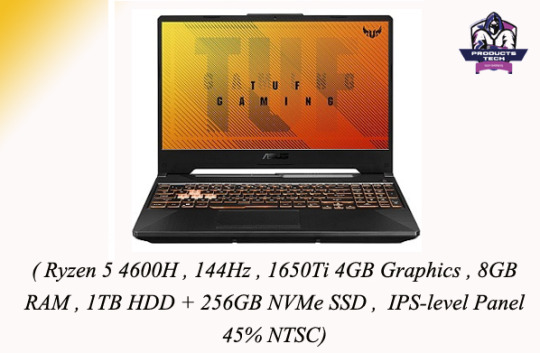
ASUS TUF Gaming A15 The combo for this season is 1650Ti 4GB Graphics and 144Hz band rate. By that means this is our second choice of ASUS TUF on the list, some people may say it is an expensive laptop. Probably so, prices are always volatile. Another unique feature of this laptop is the 1TB HDD + 256GB NVMe SSD combination, while the SSD provides sufficient speed for applications that require faster processing. HDD gives you enough flexibility for file storage. Ryzen 5 4600H, still rigid. Some people find it much better than the i7 on the benches. Keyboard lights are great with RGB elements. All in all, I would say it is a decent choice for this price point. See Cheap Price: Amazon 8) Asus ROG Strix G ( GTX 1650 4GB , 16 GB RAM , 512 GB SSD , 120 Hz Refresh Rate , LED Display )

Asus ROG Strix G You might be thinking that this laptop should be way above in the list and maybe you are right! You might think this laptop should be at the top of the list and maybe that's right! But one sad note is that this laptop comes with an LED display and not a single IPS, let me tell you that the IPS display has better color and viewing angles. While the refresh rate is 120 hz, which sounds good but is not the same as the one chosen above our 144 hz above. Mainly from Lenovo and HP. Some would argue that while the GTX 1650 4GB is large, it is still lower than our 1660ti and 1650ti options. One unique thing is that this laptop comes with 16 GB RAM which you don't see in most of the above options. So if you are thinking of the ASUS ROG, this might be for you. See Cheap Price: Amazon 9) MSI Alpha 15 (AMD R7-3750H , 16GB RAM , RX5500M GDDR6 4GB , 1TB + 256 SSD , 120Hz IPS-Level )
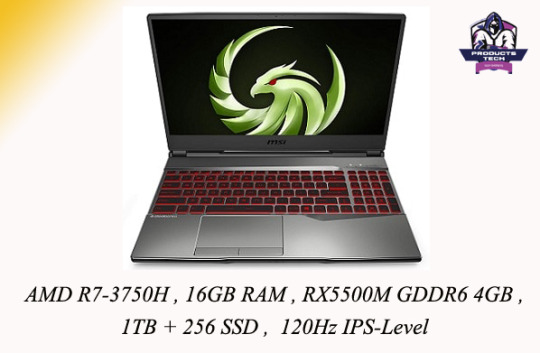
MSI Alpha 15 We know that MSI support has not been high in India, but if you are still looking for a pick from MSI in this price range. And then now this is it. This comes with AMD R7-3750H and 120 Hz screen refresh rate. Now you can imagine that 120 Hz sounds close to 144 Hz and there shouldn't be much difference. But there is a real difference, 144 Hz at another level. This laptop has high build quality and is designed to be very fun, with good keys and strong sound quality. You can be sure the performance of the RX5500M GDDR6 4GB + AMD R7-3750H has enough power in most of your AAA games. The MI dragon center works like a charm, the thermals are also beautiful. It also comes with an Ethernet system that can get you better internet speed. See Cheap Price: Amazon 10) ASUS TUF Gaming (FX505DT) Laptop: ( 120Hz , Ryzen 5-3550H , 8GB RAM , 1TB HDD + 256GB PCIe SSD , IPS-level Panel 45% NTSC )
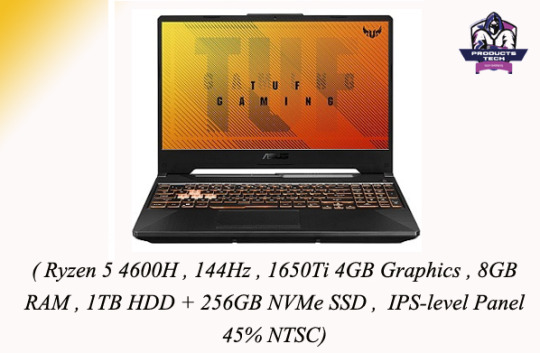
ASUS TUF Gaming (FX505DT) Laptop One of the lowest price options on the list with decent features. The CPU model is the AMD Ryzen 5-3550H with a core speed of 2.1 GHz to 3.7 GHz. The speakers are down, so you may not enjoy the sound without the headphones. RGB background light keyboard with bright ‘WASD’ keys. It has 8 GB of DDR4 RAM with a bus speed of 2400 MHz This laptop is made of plastic material, which also helps to keep it lightweight and easy to carry. Read also: Top laptops for less than Rs 40,000 in India Additionally, this one has 1 TB of HDD and 256 GB of SSD storage space. The display of this monitor comes with a refresh rate of 120Hz. You can find fans sounding great at times, even though thermals can only be considered central. The trackpad can be upgraded. On top of this, you will receive an NVIDIA GeForce GTX 1650 GDDR5 (4GB VRAM) graphics card. Which is better for this price. See Cheap Price: Amazon I have down around 48 hours of research on various forums , searched through 50 plus laptops and picked these 10 gems with amazing features for today July 2020. As you know newer models might come out tomorrow and these models may get outdated pretty quick. My suggestion is go from top to bottom of this list and think deeply which laptop or brand are comfortable with most.
Does Color Accuracy Matter?
I would say only if your doing professional work of color editing , working at a CGI studio. Otherwise not much , in this budget these are best picks one can get for now. If your coming from a potato laptop then you will find huge positive change in these latest laptops. I will recommend buying an addition monitor for deep professional work. Good Luck! Next : https://productstech.in/4-best-laptop-brands-under-rs-25000-in-india/ Read the full article
1 note
·
View note
Text
List Of Best Wireless Bluetooth Earbuds under 100 in 2021

A couple of years ago, it was challenging to find the functional and good quality best wireless Bluetooth under 100. Because the tech company was not interested to release, but nowadays the earbuds company being released continuously. Now you no longer have to go ahead with 150 plus wireless Bluetooth earbuds. You will get the same high-quality sound and many other features. Now you can easily save your money and enjoy the best wireless Bluetooth earbuds under 100 dollars.
Big deals are here for you. You will get the latest earbuds on a low budget. Note that our collection is based on quality, elegant design, and long-lasting earbuds life. Especially sound quality is evident and crystal. You won’t regret this purchase. If you are looking for cheap and bargaining rate buds, you can get from the best wireless Bluetooth earbuds under 50.
Best Bluetooth under 100 dollar 2021 buying guide tell you in deep. I have streamlined the best wireless Bluetooth earbuds under 100 Dollars and indicated by cost and performance individually in this full article. I suggest you examine the guide first and then buy any buds.
Here the list of the best wireless Bluetooth earbuds under 100 dollars in 2021
1) SENSO BEST WIRELESS BLUETOOTH EARBUD UNDER $100 IN 2021

If you are a sports and workout person and looking for earphones that fit in ears and sweaty proof specification, then there is no need to worry anymore. You will get the best earbuds with high-quality sweat proofing features and get a comfortable and twist-lock hook tight on any ear. The rugged construction with coating makes the buds ideal for water-resisting and sweating in bad weather and fitness workout conditions.
We realize after using these earbuds, these buds give you the sweaty proof spec and give you the premium Hi-Fi Stereo sound that makes more compatible with other highly budget earbuds. These best wireless Bluetooth earbuds under 100 dollars give you deep bass and clear audio, whatever you do, phone calls or audio.
Many people get all quality earbuds but feel worried when they go out in a noisy place. Now no need to worry anymore. These best wireless Bluetooth earbuds have the gentle quality of the noise-canceling feature. The buds have built-in dual microphones, one for the calling and sound and the other is for the noise canceling with CVC 8.0 intelligent technology and support HSP, A2DP, HFP, and AVRCP.
Connectivity is the main feature in best wireless Bluetooth earbuds under 100 dollars, which instantly connect pair devices when taken out from the charging case without waste of time. Also, these buds have long-distance Connectivity up to 30 feet that make you feel comfortable at home.
If we talk about battery timing, then this earbud is top listed, gives you 8 hours timing with single charging, and you will get 40 hours playtime with the charging case.
2) MONSTER BEST WIRELESS EARBUDS UNDER 100 DOLLAR IN 2021

In a professional field, your look must look like an experienced person. For that purpose, the Monster tech company released the best wireless Bluetooth earbuds. These earbuds look elegant and attractive when someone wears them. Besides the look, these earbuds have many other top buds features such as High-quality TWS Stereo sound, Noise-canceling microphones, best for the call, and best for the sportsperson; the tip of earbuds easily fit in-ears.
There is much other quality, but Bluetooth connectivity is impressive. Your time will not waste further on connectivity. If your device already pairs with these best wireless Bluetooth earbuds under $100, then take out from the charging case, it will instantly connect.
The other fantastic feature of these best wireless Bluetooth earbuds is charging. If you don’t have too much time and want to use earbuds for 1 hour, then charge your earbuds in a portable charging case for only 5 minutes and enjoy it. You have to capture once in 11 hours because of 11 hours of continuous playtime at 50 volume, and with a charging case, you will get a total of 40 hours.
The sound quality for the call is just incredible. You can use this earbud in the home, office, or noise because each earbud has two microphones, one for sound or needs, and the 9th generation microphone for noise-canceling technology. If you talk in %, then 80 noise canceled during calls and 95% during the sound-related thing. That gives you a clear and crystal sound.
These best Bluetooth earbuds have unique features for sportspeople: IpX5 waterproof certification that protects your earphones from rain and sweat. That why we also called these earbuds are sports earbuds.
3) JBL TUNE 225TWS BEST BLUETOOTH EARBUDS UNDER 100 IN 2021

JBL Tune is one the best wireless Bluetooth earbuds under 100 dollars have many features that everyone uses in daily life. After the in-depth research, we selected this earbud on sound quality, battery life, connectivity, and bass sound.
Many people want to listen to everything in base sound. So JBL is one the best earbuds that have pure bass sound. Now everyone can enjoy the base sound with JBL Tune 225TWS.
Battery timing is just Wow. You can enjoy this earbud with up to 25 hours of battery timing. This is best for the person that is mostly on the drive routine and outside the home.
The primary feature that I have never seen on other earbuds is that you can use your best wireless earbuds under 100 in both ways, like you can use both for call or audio. And you can use one for call or audio and other buds for charging. It’s a dual connectivity power.
Bluetooth connectivity is impressive. You can connect your earbuds instantly with pair one. Just take out the earbuds from the charging case, and buds connect automatically with your devices.
4) VOGEK TV TWS BLUETOOTH EARBUDS IN 2021 UNDER 100$

VOGEK is one the best wireless Bluetooth earbuds have many features that other costly and heavy earbuds have, such as Connected with every TV, laptop, iPad, cell phone, PC, and also ideal for a video gaming device. By Buy these cheap best Bluetooth earbuds, you will get all the connectivity specifications in one with clear and crystal sound. Few TV accept earbuds connectivity, such as Samsun Smart TV, LG smart TV, Panasonic Smart TV, and Vizio 4K TV.
When you start connecting with the TV, it takes a little bit of time because of the installation of connectivity. After the initial setting, each time you have to turn on the line transmitter and the Bluetooth earbuds, they will automatically connect—no need to control volume from the TV.
Especially VOGEK TV/TWS best wireless Bluetooth earbuds under 100 designed for high-quality sound. This earbud has a HI-FI stereo sound, Deep Bass, that makes it brilliant clear sound with a responsive frequency of 20Hz 20 KHz.
The most loving thing about these earbuds is their great design and look. Look like this earbud made for a special person. The hook is just amazing that makes the earbud adjustable with every ear, and by this, everyone can enjoy whatever they want.
The battery is too good to relate to the other few earbuds. Provide 6 hours battery timing with 1.5 hours charging time. And also, get 30 plus hours with a charging case.
5) SKULL CANDY INDY EVO BEST WIRELESS BLUETOOTH EARBUDS UNDER 100 IN 2021

This best wireless Bluetooth earbuds under 100 are the best in this era that gives you modern technology. Such as Upgraded Bluetooth technology, built-in technology, IP water, sweat, & dual resistant certification, full control on media with the help of Bluetooth earbuds, and also give you EQ modes.
Skull candy is the real freedom amplified. The most loving thing about these earbuds is that you can control your media by single touches such as call, volume, and another sound whatever you listen to. The sound of the call is impressive. You can hear the other person’s voice without any distraction.
The most important thing that everyone wants in the best wireless Bluetooth earbuds at a low budget is battery timing. Thanks to Skull candy, they give us the best battery timing, which is 6 hours on continuously using with only one charge its means that you can quickly go out with your earbuds for a long run or drive. And one thing is more. You will get 30plus hours of timing with a charging case. So enjoy it.
Some people like to wear earbuds during exercise, gym, and other fitness training. But they worry about damaging the buds by sweating. Now there is no need to worry about anything. The skull candy Indy EVO Bluetooth earbuds gives you waterproofing certificate buds that can save the buds from the worst weather and sweat.
CONCLUSION
If you are still confused about which product is best for you after reading a full article on the best wireless Bluetooth earbuds under 100. Then I am here for you, the best product that I personally recommended to you after deep research is Vogek TV/TWS earbuds Its has unique features than the other earbuds. This earbud suits you because no only is the best performance also in appearance
#earbuds#best deals#usa#america#canada#amazon best sellers: best cell phones & accessories#best earbuds#skull candy#amazon#best#technology#gadgets#best tech reviewer#best earphones under 1000#best earphones under 100#bluetooth#wireless#vogek#bluetooth earphones#bluetooth earbuds#waterproof earbuds#wireless earbuds
2 notes
·
View notes
Text
5 Best Cheap Keyboards You May Consider
Keyboards are essential for long working sessions, especially if you are working on a laptop. The original keyboard of a laptop may work great for smaller working sessions, but it could be uncomfortable at some point. By using an external keyboard, you can continue to work on your heavy or multiple tasks. These external keyboards play a vital role in providing an immersive gaming experience as well. There are a lot of companies in the market that manufacture several kinds of keyboards that range from expensive to budget-friendly cheaper keyboards.
Talking about the least expensive keyboards that are available in the market on today’s date, even though they are reasonable, they possess a wide range of impressive features for an impeccable working and gaming experience. In this article, we have listed some of the best cheap keyboards that you can consider buying this year.
Redragon K552-RGB
Redragon K552-RGB is an excellent gaming keyboard that delivers a stunning performance while playing high-end games and comes at a very affordable price. Even though this keyboard is less priced, it has a lot of impressive features that will enhance your gaming experience. It comes with a TenKeyLess design, which seems very practical and simple as well. It has a fantastic build quality that feels durable also. It also comes with Outemu Blue switches, which are clicky and do not require much actuation force, and also exhibit great tactile feedback.
STEELSERIES APEX 3
STEELSERIES APEX 3 is another excellent keyboard with a great performance and low cost. It is a non-mechanical gaming keyboard that comes with a wide range of features, and you can get it at a very affordable cost. Although this keyboard does not has individually backlit keys and does not feel much responsive, it has other impressive features such as dedicated media keys, non-mechanical switches, a Numpad, a volume control wheel, and all the keys are macro-programmable. On top of it, it also allows you to customize the RGB backlighting and set macros very easily with the help of a fantastic companion software.
Microsoft Bluetooth Keyboard
Microsoft Bluetooth Keyboard is one of the best and cheapest Bluetooth-enabled keyboards from Microsoft. It is very affordable and comes with a wide variety of impeccable features that provide you an immersive working experience without any hassle of tackling tangled wire. However, the frame of this keyboard is made up of plastic. It still feels very solid and well-built. It is a wireless keyboard and is mostly preferred for official works while you are on the go. It comes with some dedicated macro keys, which allow you to control media or remap for any other use.
Kensington Pro Fit Ergo Wireless Keyboard
Kensington Pro Fit Ergo Wireless Keyboard is one of the best wireless keyboards with a splendid ergonomic design. It offers a stunning working experience and comes at a very affordable price. It is a great budget-friendly keyboard that offers a wide range of impressive features and comes with a lot of connectivity options. You can connect it via Bluetooth and USB receiver. It comes with a wrist rest, a split-key layout, and has the ability to create a negative angle with a great distance. It comes in a curved design and has fantastic and remarkable ergonomics.
Logitech K380
Logitech K380 is one of the best wireless keyboards that you may consider more for mobile devices. Logitech K380 has a compact and very beautiful design. It is an amazing portable keyboard that can be used with any Bluetooth-enabled mobile device or PC. It has low-profile keys, which are stable and offer stunning typing quality in order to provide a better, comfortable, and impeccable typing experience. It is also a very budget-friendly keyboard, and you can purchase it at a very affordable cost.
This article concludes with some of the best cheap keyboards that you can consider buying this year according to your requirements, priorities, and budget.
Source: https://web6root.com/5-best-cheap-keyboards-you-may-consider/
1 note
·
View note
Text
Leading Budget PC with Premier Specification.
In this age of expensive graphics, fantasy and expensive video games, you, as a PC player, need a portable PC if you want to play your favorite games as it is meant to be played. And although some console players may tell you that PC games are too expensive to enter But the truth is that even if you work on a solid budget, you can build (or buy) a PC budget which can provide good performance on 1080P resolution for most games. And if you plan to spend between $ 700 and $ 800, you can buy a VR game for a friendly Oculus Rift or HTC Vive headset.
At this time, I give you three different budget gamming PC that you can use and that you can use as a basis for making your list. This will help you skip the positive points and go straight to building your new power system. This is not the best PC you can build. But for the price, the performance is excellent, and for the most part, it offers a better gaming experience than a comfortable one.
Finally, you have a variety of action plans and features to choose from, and you will be able to build a cheap computer that can provide a high level of performance. You will find table hooks that match the low cost. So, if you do not want to build your own system, you can look at the type of desktop you can get at the same price.
1. Powerful $800 Gaming PC (VR-READY)
What if I told you you could build a computer running 1080P or 1440P hard drives for $ 800-800? Or is it capable of supporting the Oculus Rift?
That brings a $ 800 gaming console to the table. Thanks to the Intel Core i5-10400 processor, the AMD RX 5600 XT graphics card and 16 GB of DDR4 RAM, this budget computer is capable of playing mid-range 1440P 60Hz game screens with acceptable physical levels. And if you want to enter the world of virtual reality games, this building also meets the requirements of using an Oculus Rift or HTC Vive.
2. Console-Killing $500 Gaming PC
For those who want to spend a little more money, you can offer a very powerful gaming computer at very affordable prices. For $ 500, the next-generation budget PC version offers great performance.
These components are literally capable of delivering the same experience with $ 1,000 pre-installed game boards by a major PC manufacturer.
3. $400 Ultra-Budget Gaming PC
If you want to buy a reasonable system from the big computer devices, expect to pay at least $ 700. However, you don't have to spend $ 700 to get a game computer that provides a great experience.
In fact, for just around $ 400, you can build a budget system that allows you to play games like Rocket League, League of Legends, Dota 2, and Fortnite at higher settings in 1080P resolution.
And by building it yourself, you can avoid dealing with low-quality power supplies and motherboards that the big computer companies like to throw away in the premises. or getting hold of a cheap gaming laptop.
This $ 400 PC build comes with an Intel Core i3-10100 processor, 8GB of DDR4 memory, an RX 550 graphics card, a 500W power supply and a midsize view-size case. The larger power supply and the wider issue will make updating this budget-friendly gaming PC much easier in the future.
1 note
·
View note
Text
16 Best Gaming Laptop for 1500 USD for beginners & pro gamers
Are you looking for the best gaming laptop for 1500 USD with powerful features such as attractive displays, processors, 4GB graphics cards, USB 3.0 capabilities, high resolutions and a handful of others you can expect from gaming laptops under $1500.
At the price point of $1500 and with the growing laptop manufactures and brands in the market, you can find gaming laptops that are easily accessible and affordable for newbies and pro gamers.
Best Gaming Laptop for 1500 USD Dollars
If you’re in a hurry and still can’t figure out which gaming laptop is best for you, I’ve you covered.
Here are my pop picks and recommendation for the best gaming laptops under $1500 that is a perfect match for you.
Razer Blade Pro 17 — Best budget gaming laptop 2019 & 2020
HP OMEN 15 Gaming Laptop — Best gaming Laptop 2020
Dell G5 15 Gaming laptop 9th Gen Intel Core — Best gaming laptop under 1500 2020
Razer Blade 15 i7 GTX 1660 Ti — World’s Smallest Best Gaming Laptop under $1500 dollars 2019 & 2020
HP OMEN CB0070NR i7 RTX 2060 (6GB) 17-Inch Gaming Laptop — Best Gaming Laptop under $1500 2019 & 2020 (17-CB0070nr, shadow Black)
Acer Predator Helios 300 i7 GTX 1660 Ti Gaming laptop — Best Gaming Laptop Under $1500 Reddit Rated
ASUS ROG Strix Hero II gaming laptop — Best gaming laptops under 1500 USD dollars — Our Top Picks
Dell Inspiron 8th Gen Intel i7 — Best gaming laptop under $ 1000
ASUS ROG Strix GL531GT 15-Inch Gaming Laptop — Best Affordable gaming laptop under 1500 dollars
Dell G3 15 notebook laptop — Best gaming laptops under $1500
ASUS ROG Strix Scar III Gaming Laptop — Best Gaming laptop with the Best cooling system
ASUS ROG Zephyrus thin & light gaming laptop, 15.6 “i7 GTX 1080 — Best cheap laptops good for gaming
ASUS GL503VS-DH74ROG Strix 15.6” Scar Edition Gaming laptop
CUK MS GS63 Stealth Gamer Notebook Gaming Laptop Computer ($1,119.99)
Alienware AW15R3–5246SLV-PUS 15.6” Gaming laptop- Best gaming laptop for under $1500
Acer Aspire 5 slim laptop 15.6 inches FHD IPS display, 8th Gen Intel core i5–8265U, 8GB DDR4, 256GB SSD, fingerprint Reader, windows 10 Home A515–54–51DJ
What is The Best Gaming Laptop for 1500 USD?
I’ve hundreds of reviews for each of these laptops and have focused on gaming being a primary aspect for selection and modern requirement in a laptop as well.
1. Razer Blade Pro 17– Best budget gaming laptop 2019 & 2020
The Razer Blade Pro 17 offers beefy components in a slim chassis that is ideal for content creators and gamers.
Razer’s latest Blade Pro 17 provides a glimpse of blockbuster visuals into the future of gaming laptops.
The Razer Blade Pro 17 gaming laptops have a 17.3 inch 4k touch screen with a 120Hz up to 240Hz upgradable refresh rate, so you can play games with no screen tearing.
While the Razer Blade Pro 17 looks stunning with excellent performance, it also comes with different price points based on feature options you chose .
Features
Ultra low profile mechanical keyboard
Bluetooth 5.0 wireless technology
THX certified mobile device for audio and immersive visual experience
32GB memory
Overclocked Quad core 7th gen Intel core i7 processor
17.3 inches 4k UHD G SYNC touchscreen display with 100 percent Adobe RGB color space coverage.
VR ready with NVIDIA GeForce GTX 1080 graphics.
Ability to connect to Display port, USB, PCI Express and Thunderbolt devices.
NVIDIA GeForce GTX 1080 computer Desktop class graphics
4.6 GHz processor speed
Don’t Miss: Best Gaming Mouse for a Mac
Pros
Slim design
Sorted upgradable options
Excellent performance
High quality superior trackpad that is responsive
Great battery life
Strong HD gaming performance
144Hz display
Customizable per-key backlighting
Excellent heat management
Offers computer desktop-grade gaming performance in a portable package
Choose from available feature options at different price point
Lots of ports
Fantastic cooling
Good speakers
Delightful keyboard
Razer Blade Pro 17 is a gaming laptop for serious pro gamers
Runs on window 10 which is the biggest gaming platform
Cons
Pricey
No core i9 options
2. HP OMEN 15 Gaming Laptop — Best gaming Laptop 2020
The HP OMEN 15 Gaming Laptop is the best high-end gaming laptops in the OMEN series of laptops that comes with newest RTX GPUs for great gaming performance experience.
It offers 240Hz refresh-rate display for a smooth gaming and buttery animations.
Its updated design can be configured with the newest 9th Gen Intel Core CPUs and Nvidia’s RTX GPUs.
This gaming laptop is powered by the latest Intel core i7–9750H chipset for excellent mainstream gaming performance and power efficiency.
What’s interesting for multitasking, the laptop comes with 16GB of RAM and 512 GB for storage for quick file transfer.
Features
9th Generation Intel (R) Core (TM) i7–9750 i7–9750H Super-fast processor.
512 GB PCle(R) NVMe(TM) M.2 solid state drive chip set Intel HM 370 storage
Play the latest games including Fortnite, Overwatch, and PUBG
16GB DDR4–2666 SDRAM memory
Upgradable with 2 accessible memory slots
Cutting –edge gaming performance
OMEN command center with included software to control overclocking settings
15.6 inch diagonal FHD IPS anti-glare micro-edge WLED- backlit display (1920 x 1080) with 144 Hz refresh rate.
Hyper realistic graphics powered by NVIDIA (R) GeForce (R) RTX 2070 with Max — Q design
8GB GDDR6 dedicated
Up to 5 hours battery life
Windows 10 home 64 bit operating system
5. 1lbs weight
Check out: 4 Best Gaming Laptop for under 1000 USD Dollars in 2020
Pros
HP OMEN 15 gaming laptop provides excellent hardware with exceptional features.
It an ideal and perfect gaming laptop under $1500
240Hz refresh-rate display offers animations and gaming buttery performance and smoothness.
It can be configured with the newest Nvidia’s RTX GPUs and 9th Gen Intel Core CPUs.
HP Omen 15 gaming laptop can run fortnite games
Portable and punchy gaming machine.
Great starting prices
Superb 144Hz screen
Masses of outputs
Snazzy full-sized keyboard design
USB-Type C charging
Supreme gaming performance
Anti-ghosting support
Smooth gameplay
Well-built and handy gaming laptop for beginner and pro gamers
Decently loud stereo speakers
Cons
Webcam quality can be improved
Thermal performance low
3. Dell G5 15 Gaming laptop 9th Gen Intel Core — Best gaming laptop under 1500 2020
The Dell G5 15 9th Gen gaming laptop delivers excellent combo of in-game frame rates, great value, next-gen features and powerful battery life.
This gaming laptop is built with 15-inch screen with a 24mm design, powerful NVIDIA graphics and memory and 9th Gen Intel core, and a narrow bezel display.
The design has no aesthetic fancy but a mix of plastic and metal that feel extremely robust and durable.
The laptop comes with a solid chrome-backlit keyboard and is portable
If you’re a gamer that appreciates a premium — feeling device and a well built gaming laptops, then Dell G5 15 gaming laptop offers properly smooth frame rates at high settings for your latest games.
With a 10 hours powerful battery life makes this gaming G5 a useful computing device and transportable gaming notebook rig.
Features
16 GB DDR4 2666MHZ RAM
Elegant sleek design
Dual-fan cooling system with advanced thermal design
9th Gen Intel core i7–9750h (12MB Cache, up to 4.5 GHz, 6 Cores)
15.6 inch FHD (1920 x 1080) Anti-Glare LED backlight Non-touch narrow border IPS display
Runs on windows 10 home operating system (OS)
NVIDIA GeForce GTX 1650 with 4GB GDDR5
Pros
Great battery life
Excellent gaming performance
The balanced feature set is perfectly standard
720p camera
8.6 pounds weight
5 GHz radio frequency wireless type
Graphics coprocessor: NVIDIA GeForce GTX 1050 Ti
Chipset Brand: NVIDIA GeForce GTX 1650
Cons
IPS panel cab be improved
4. Razer Blade 15 i7 GTX 1660 Ti — World’s Smallest Best Gaming Laptop under $1500 dollars 2019 & 2020
Razer Blade 15 i7 GTX 1660 Ti is the world’s smallest best gaming laptop that is super incredibly fast and provides pro gamers (users) a competitive advantage in high-FPS games
This fast gaming laptop features NVIDIA GeForce graphics, 9th Gen Intel core i7 processors, and up to 300Hz FHD matte display.
Based on feature options you select, its price ranges from $1599.99 to USD$3,299.99 with a base clock speed that can boost up to 4.5 GHz.
The Razer Blade 15 GTX 1660 Ti gaming laptop is faster than any other Blade 15 GTX laptop model and comes with excellent raw GPU horsepower to outperform the fastest Blade 15 Pascal configurations.
It offers strong gaming performance and long battery life in an attractive premium chassis.
The Razer Blade 15 has the following model styles to choose from at different price point
GTX 1660Ti | FHD 144Hz | 256 GB SSD + 1TB HDD
GTX 1660Ti | FHD 60Hz | 128GB SSD + 1TB HDD
RTX 2060 | FHD 144Hz | 512GB SSD
Features
Biometric security for instant facial authentication and unlock with integral webcam & IR sensor
Excellent display for games play or work
144Hz refresh rate is perfect for intense gaming sessions and offers stunning visuals
Zero compromise powerhouse built for gaming
Customizable RGB lighting
USB connectivity technology
Future proof design supports dual-channel memory upgradeability
15.6” FHD 144Hz matte display, 16GB RAM 512GB SSD
Pros
Comes with lots of ports
Attractive aluminum chassis
Strong overall performance for intense gaming session
Impressive battery life
Then display bezels
Establishes dominance at high settings
Enables seamless multitasking and smooth game play
Its 256GB SDD & 1TB hard drive combine massive storage with rapid start-up time.
Runs on windows 10 operating system
Cons
Pricey
Keyboard is single-zone RGB only
5. HP OMEN CB0070NR i7 RTX 2060 (6GB) 17-Inch Gaming Laptop — Best Gaming Laptop under $1500 2019 & 2020 (17-CB0070nr, shadow Black)
The HP Omen CB0070NR i7 RTX 2060 17-inch gaming laptop is a capable gaming laptop that comes with tons of performance at an affordable price under $1500 dollars.
The NVIDIA GeForce RTX 2060 graphics card delivers fine-textured, realistic visuals on the 17.3 inch full HD display for excellent gaming.
Its 512GB SSD minimizes load times and is capable of delivery excellent battery performance of up to 5 hours and 30 minutes mixed usage. Interestingly, Omen by HP has a video play back battery life of up to 3 hours and 15 minutes with HP wide vision HD camera (webcam) with integrated dual array digital microphone.
Features
Desktop–grade power in a portable laptop with realistic graphics
Super fast processor 9th generation Intel(r)
Tons of ports for headphone/microphone, combo, media card reader
Cutting-edge gaming performance enables you to play the latest games including overwatch, PUBG and fortnite.
Bios recovery and protection automatically checks and protects against unauthorized access, pc system health and recover itself & fix boot-up issues.
Omen command center software gives you great performance and control over CPU settings
Easy to upgrade storage and memory with 2 accessible memory slots and fast file transfer.
Pros
RTX graphics offer excellent performance boost
Decent keyboard
Strong CPU and gaming performance
Affordable price
Super clear and bright 144Hz display screen
Best gaming laptop at that reasonable price
Slimmer, sophisticated chassis and lightweight gaming laptop
Cons
Subpar battery life
No lighting per key
6. Acer Predator Helios 300 i7 GTX 1660 Ti Gaming laptop — Best Gaming Laptop Under $1500 Reddit Rated
The Acer Predator Helios 300 offers excellent gaming performance with its overclockable graphics chip and 144Hz display at a cheap price at the push of a button.
This laptop is built for a great gaming experience and for gamers on a budget.
The Helios 300 144Hz panel and 15.6 inch IPS display that resolve at 1920 x 1080 deliver excellent value without skimping on features or build quality. It remains a top pick among entry-level gaming laptops.
Features
Up to 7 hours of battery life
9th generation Intel core i7 9750H6 core processor (up to 4.5 GHz)
Runs on Windows 10 home 64 bit
15.6 inches full HD (1920 x 1080) wide screen LED backlight IPS Display
16 GB DDR4 2666 MHz memory
Backlight keyboard
NVIDIA GeForce GTX 1660 Ti Graphics with 6GB of dedicated GDDRG VRAM
Pros
Easy to upgrade
Strong performance at affordable price point
Two year warranty
Great price for a GTX 1660 Ti
Relatively long battery life
Powerful gaming notebook for a deal
Full keyboard with pad utilizing red backlighting & red WASD keys
Excellent touch pad
Cons
Display tends toward being on the dim side
7. ASUS ROG Strix Hero II gaming laptop — Best gaming laptops under 1500 USD dollars — Our Top Picks
ASUS ROG Strix Hero II gaming laptop is a great laptop with stylish and lightweight black chassis
It is powered by the 8th gen Intel core i7 processor and 144Hz 3ms 15.6”1220 x 1080 IPS Type display
It’s 15.6 inch full display with 144Hz refresh rate offers gamers a clear and vivid, bright display for gaming.
This laptop device is a perfect blend of great configuration for gaming and the graphics is powered by an NVIDIA GeForce RTX 2060 graphics card with a dedicated 6 GB memory.
Its pro gamers and beginner most favorite gaming laptop in the $1500 price range.
ASUS ROG strix Hero II is a sleek gaming laptop that has robust power gaming with its sharp 144-Hz panel and intense speakers. It delivers excellent graphics, powerful overall performance and good battery life.
Features
Weights: 5.2lbs
Up to 5 hours battery life
RAM: 16GB DDR 4 RAM
512GB PCle NVMe SSD storage
Display: 15.6 — inch full HD 144Hz 3ms refresh –rate IPS display with 1920 x 1080 screen resolution
Runs on windows 10 home 64 bit OS
Turbo up to 4.1 GHZ
Pros
Decent battery life
Sleek design and build is stylish
Solid speakers that are awesome
Excellent keyboard
Smooth vivid 144-Hz panel
Excellent performance and graphics
Decent webcam
Cons
Bottom may run hot at long hours gaming session
8. Dell Inspiron 8th Gen Intel i7 — Best gaming laptop under $ 1000
The Dell Inspiron 15 5000 laptop computer core i7–8550U, 128GB SSD + 1TB HOD, 8GB, RAM, Backlit keyboard is an excellent gaming laptop powered by (NVIDIA GeForce MX250) technology.
This Dell Inspiron gaming laptop features 15.6”screen display that provides full HD images.
It runs on windows 10 home and includes 8GB memory, a 1TB HDD and 128GB SSD.
Features
Runs on windows 10 home
8th Generation Intel Core i7 8565 (6MB Cache, up to 4.6GHz)
15.6-inch F HD (1920 x 1080) LED IPS Backlight display
16GB DDR4 2666 MHz RAM
128GB M.2 PCle NVMe SSD + 1TB 5400 RPM HDD
Pros
Comes with built-in HD webcam that features a widescreen display & a dual digital microphone array
Wireless technology for cable-free networking
Bluetooth 4.1 wireless technology offers short-range wireless data transfers with speakers, printer and phones
Upgradable up to 32GB memory from 8GB memory available
Powered by 8th Gen providing confidence with multitasking.
Stores lot of games, videos and songs with its 1TB hardware
Attractive budget gaming laptop with excellent graphics performance.
Make video calls or record videos without external webcam
Offers smooth, versatile PC experience and gaming performance
Solid performance and affordable
Premium casing
Cons
Bland design and display could be improved
Subpar trackpad precision.
9. ASUS ROG Strix GL531GT 15-Inch Gaming Laptop — Best Affordable gaming laptop under 1500 dollars
ASUS ROG Strix GL531GT 15-inch gaming laptop is designed for reliable performance; premium look focuses on delivering multi-purpose features to handle graphics intensive games at affordable price.
The laptop has a 15.6 inch full HD IPS display and AURA sync system with customizable RGB lighting.
With 1TB of speedy solid state drive, ASUS gaming laptop provides huge storage space for all of your gaming files.
Its graphics is powered by the 4GB of NVIDIA GeForce GTX 1650 graphics card.
Features
5.2 lbs weight
16GB DDR4 2666MHz RAM
Up to 5 hours battery life
Windows 10 home 64 bit OS
NVIDIA GeForce GTX 1650 4GB DDRS Graphics VRAM
15.6-inch full HD IPS display
Pros
Packed in a well power built chassis
Excellent thermal efficiency
Good battery life
ROG keystone is neat
Strong graphics and excellent performance
Smooth display
Decent speakers
Cons
Battery could be improved
10. Dell G3 15 Notebook Laptop — Best Gaming Laptops under $1500
The Dell G3 gaming laptop 15.6”FHD 8th Gen Intel i5 features high performance graphics, latest Intel processors and optimal cooling for intensive gameplay.
This budget gaming laptop delivers strong benchmarks and decent battery life, no flashing LED patterns and its 15.6inch IPS technology display boasts impressive design angles.
The notebook laptop comes with Chiclet style keyboard, trackpad, webcam, speakers and with a solid selection of ports.
If you want to save some money on your next gaming laptop, the Dell G3 15 offers you a gaming experience at affordable pricing.
Features
Runs on windows 10 operating system
Up to 4.1 gigahertz w/Turbo Boost
8th Generation Intel Core i5 8300H processor
8 GB 2666 megahertz DDR4
15.6 inch FHD (1920 x 1080) IPS Anti Glare
LED Backlit Display
256GB (SSD)
NVIDIA GeForce GTX 1050 Graphics Coprocessor
1 Lithium ion battery included.
Pros
Affordable
Great performance & graphics
Great gaming software
Good battery life
Great spill-resistant
Keyboard with full size backlit
Decent audio
Stylish interior
Attractive design
Solid GTX 1050 Ti gaming visuals
Impressive CPU Performance for a budget
Cons
No USB-C
Flimsy build
Bland design
Poor and dull display
No gaming utilities
Sub 60fps frame rates for some graphically intense games
11. ASUS ROG Strix Scar III Gaming Laptop — Best Gaming laptop with the Best cooling system
The ASUS ROG Strix Scar III offers a smooth 240-Hz display, boasts of strong performance and excellent battery life for gaming sessions.
This gaming laptop is engineered to compete at top tier of windows 10 Pro gaming with an intelligent cooling system that unleashes the great power of the 9th Gen Intel core CPU & GeForce RTX graphics.
The ASUS ROG Strix Scar III gaming laptop is world’s fastest 240Hz/3ms laptop display that lets pro gamers & beginners play at the speed of pro gaming.
Features
Rog intelligent coding thermal system in dual 12v fans & adjustable fan modes
Anti-dust technology
Triple radiators
Connectivity technology includes Ethernet, USB, Wi-Fi, HDMI and lot of number of ports
NVIDIA GeForce RTX 2070 8 GB GDDR6.
16GB DDR4 2666MHz RAM
1TB PCle NVMe SSD
Runs on windows 10 home
Gigabit wave 2 wi-Fi 5 (802 IIAC)
9th Gen Intel Core i7–950h processor
1 Lithium Polymer Battery included
Weight 5.67 pounds
15.6 inches screen size
240Hz 15.6” 1920 x 1080 IPS type display
Pros
Runs old & new games excellently
Good repairs and maintenance options
Responsive & comfortable keyboard
Good battery life
ROG keystone is neat
Eye-catching RGB lighting
Shadow drive and keystone extremely cool
Smooth 240Hz refresh rate
Aggressive new design build
Supreme CPU speeds
Strong performance and graphics
Decent speakers
Cons
Thick chassis
Now webcam
No thunderbolt 3
Single channel RAM
12. ASUS ROG Zephyrus Thin & Light Gaming Laptop, 15.6“ i7 GTX 1080 — Best Cheap Laptops Good for Gaming
The ASUS ROG Zephyrus thin & light gaming laptop is a revolutionary gaming laptop engineered with innovation being thinner than precious ROG computer laptops.
It is designed to compete with high-end gaming computer desktops and comes powered with NVIDIA GeForce GTX 1080 graphics with Max-Q design and a 7th Generation Intel core processor.
Its 120Hz wide-view display runs in windows 10 professional maintains a powerful cooling powered by a clever new air flow design active Aerodynamic system.
Features
Fast SSD & RAM
120Hz high refresh rate from its wide new full HD display
Ultra-thin and Ultra-light gaming laptop with only 4.9lbs weight
7th generation Intel core i7 7700HQ 2.8 GHz processor.
Next generation gaming performance with NVIDIA GeForce GTX 1080 8GB graphics
Pre-installed windows 10 professional OS
Cool and quiet ROG Active Aerodynamics system reduces temperatures
Pros
Crazy fast storage speeds
Ultimate super gaming performance
Supreme cooling performance
Seamless gameplay with 120 Hz display impeccable graphics visuals.
Excellent keyboard & trackpad
Slim & sleek with stylish Max Q design.
13. ASUS GL503VS — DH74 ROG Strix 15.6” Scar Edition Gaming Laptop
The ASUS ROG Strix Scar Edition GL503 VS-DH74 is built exclusively for the sharpest game shooters in the meanest gunfights and is optimized to have advantage in competitive FPS titles.
This laptop has all the firepower you’d need in a gaming laptop providing its greatest speed and performance as well as excellent audio sound.
It gets stylish cleaner design and high refresh rate screen and efficient cooling solution.
Features
Special design for FPS gamers
Aura RGB lighting keyboard with 4 isolated hotkeys
256GB PCle NVME SSD
1TB fire cuda SSHD for combination of high capacity storage and fast OS drive speed
7th generation Intel core i7–7700HQ quad-core 2.8GHz
Discrete GeForce GTX 1070 8GB graphics
Dual fan thermal design
Pros
Impressive 3D soundstage
All the gaming firepower available
Lots of game-centric customizations
Loud and punchy speakers
Easily serviceable
Unique 144Hz IPS screen with Gsyn
Runs cool and flawlessly dung intensive gaming session
Excellent trackpad and clickpad
Quality build and aesthetics
Powerful, compact, elegant and immersive gaming laptop for both beginner & pro gamers
Stunning 1080p screen
Cons
Limited battery life
Button & trackpad could be improved
14. CUK MS/GS63 Stealth Gamer Notebook Gaming Laptop Computer ($1,119.99)
The CUK MS GS63 Stealth Gamer Notebook Gaming Laptop is a portable gaming laptop on the go with both performance and portability delivered in a 4 pound laptop that can play the newest games with ultra-setting.
The CUK MS Gaming Laptop uses NVIDIA GeForce GTX 1060 to offer the portability with sturdy graphics and performance of a computer desktop replacement.
When it comes to portable form factor with great build quality, powerful GPU, external GPU compatibility and excellent keyboard, CUK MS GS63 stealth Gamer Notebook Gaming Laptop is the go to best gaming laptop under $1500.
Features
32GB RAM
3 year CUK Limited warranty
Steel series full-color backlight with Anti-ghost key silver long keyboard
Runs on windows 10 home x64 operating system
Display: 15.6“ full HD IPS — Level Display (1920 x 1080)
Graphics: NVIDIA GeForce GTX 1060 6GB GDDR5
Processor: Intel core i7–8750H six core processor
(9MB cache, 2.2GHz — 4.1 GHz) 45W
Hard drive: 1TB NVME solid state drive + 2TB 5400 rpm Hard Disk Drive
Pros
Attractive, slim chassis
Extremely comfortable keyboard
Great performance and good graphics
Excellent build quality and portable
Agile transfer speeds
Cons
Battery life needs improvement
May run hot at intensive gaming session of long hours.
15. Alienware AW15R3–5246SLV-PUS 15.6” Gaming laptop — Best gaming laptop for under $1500
The Alienware AW15R3–5246SLV-PUS 15.6” Gaming laptop offers a great gaming experience on a whole new level with NVIDIA GeForce GTX- 10 series GPU.
It delivers exceptional power with 100W graphics cards, 17k-series processors for 4k gaming and supports DDR4 memory with 8GB to 32GB capacities and 2400MHz to 2667MHz speeds range road map for upgrades.
Features
Runs on windows 10 Home operating system
Notebook/Laptop type
3.50GHz processor speed
1TB Hard Drive Capacity
3 Ports USB Hub
15.6” FHD (1920 x 1080) Display
Intel Core i5–7300HQ Processor
8GB DDR4 at 2400MHz memory
Video Graphics: NVIDIA GeForce GTX 1060
1TB 7200 RPM SATA 6Gb/s Hard drive
IPS Anti-Glare 300-nits Display W/G sync
Memory: 8GB DDR4 at 2133MHz (1 x 8GB); 32GB Maximum
Quad-core, 6MB Cache, up to 3.5GHz w/Turbo Boost
Pros
Excellent battery life
2133 MHz memory speed for fast file transfer
Great refresh rate at 60Hz
Great game performance runs smoothly
Built to impress keyboard
Higher maximum thermal power designed to keep cool
Sturdy high end build
Nice design and lighting
Fantastic 1080P gaming performance
Boatload of storage
Cons
Heavy for a 15 inch laptop
1080P resolution maximum
Pricey for more configuration
Alienware AW15R3–5246SLV-PUS 15.6” Gaming laptop VS Ready with NVIDIA GTX 1060 is well designed with power for smooth HP games at maximum settings.
16. Acer Aspire 5 Slim Laptop 15.6 Inches FHD IPS display, 8th Gen Intel Core i5–8265U, 8GB DDR4, 256GB SSD, Fingerprint Reader, Windows 10 Home A515–54–51DJ
The Acer Aspire 5 slim laptop is a powerful and portable gaming laptop that offers new heights with sharp, crisp visual showcased on the 15.6” full HD IPS Screen.
Its 8th Gen Intel core i5 CPU provides you with 9.5 hours of battery life to super charge your laptop for powerful processing, maximized visuals, power of sound and exceptional performance for gaming experience.
Acer Aspire 5 slim laptop is a 15.6 inch thin and lightweight laptop that delivers high performance and durability for your money with full-featured for any game play.
Acer Aspire 5 slim laptop 15.6 comes with an entry level graphics card.
Features
8th Gen Intel core i5–8265U processor (up to 3.9 gHz)
Backlit keyboard
Up to 9.5 hours battery life
Fingerprint reader
15.6 inches full HD (1920 x 1080) wide screen LED-backlit IPS Display
Intel UHD Graphics 620
Pros
Slim, thin, lightweight at less than 4 pounds
Easy to upgrade memory and storage
Long Battery life is very impressive
Excellent performance for all gameplay
Great ports assortment
Bright 1080P display
Affordable & inexpensive
Fingerprint reader
So much mainstream productivity power
Quad-core performance
Cons
No memory card reader (no SD card slot)
Dim display & middling graphics
Questionable build quality in line with its budget price
What Gaming Laptop has the Best Cooling System?
Here are the gaming laptops that have the best cooling system that is effective.
ASUS ROG Zephyrus S ultra slim gaming laptop- best gaming laptop with best cooling system
Acer Predator Helios 300 gaming laptop 2nd best gaming laptop with effective cooling system
MSI P65 creator-1084 15.6”4k UHD Display, ultra-thin and light, RTX studio laptop-3rd most effective gaming laptop under $1500 with excellent cooling system
Omen GeForce RTX studio 2019 15-inch laptop — best gaming laptop with excellent cooling performance
ASUS TUF gaming laptop — best decent cooling system for a gaming laptop.
What is the Best Gaming Laptop 2020?
The best gaming laptop 2020 including the following laptops:
ASUS ROG Zephyrus S GX531 GX
ASUS Zephyrus G14
ASUS ROG Strix GL502
Alienware Area — 51m
Alienware m17 (2019)
ASUS ROG Zephyrus S GX701
Gigabyte Aorus 17G
MSI GS65 Stealth
Lenovo Legion Y740
Razer Blade
What Cheap Laptops are Good for Gaming?
The best cheap gaming laptops that are recommended are:
Lenovo Legion Y530 — Best cheap gaming
Lenovo Legion Y545 — Best overall cheap gaming laptop
Dell G3 15 — Great performance and helpful gaming software
HP Gaming Pavilion 15 — dk0046nr
MSI GF63 8RB — Great battery life on a budget for a cheap gaming laptop
Dell G7 15
Acer Nitro5
ASUS TUF Gaming FX705
Conclusion
To make our selection in the case of the best gaming laptop for 1500USD, we read hundreds of reviews, pros and cons from real customers, we also run a number of synthetic gaming benchmarks that rely on real world tests to come up with the best gaming laptops.
So…
What is the Best Gaming Laptop for under $1500?
Here are my picks for the best gaming laptops under $1500 you can buy right now:
Culled from Bestsoft Nigeria: https://www.bestsoftnigeria.biz/blog/best-gaming-laptop-for-1500/#ixzz6YrYLHnYu
2 notes
·
View notes
Text
How I managed to get unlimited Internet for $25*
*There’s a few catches to it, but I’ll make this quick: if you are thinking more than one device, heavy gaming or thinking this is life in the fast lane... well, you’ll be disappointed. Also, this is from someone who used this service and I’m telling you... you’ll be unhappy.
How much do I pay for Home Internet service? $25/month for an unlimited hotspot... with a lot of catches. If you’re thinking “oh, I’m going to use this to power my entire home”... skip this post, don’t bother. You’re not going to get as much out of this, I PROMISE you.
Matter of fact, let me tell you who this post is for:
You want Internet Service for one device or you don’t mind swapping devices on this one connection.
It’s for your home connection so that you can reduce your dependence on your cell phone’s data plan when you’re home... or even when you’re out and about.
You’re not a gamer, you’re not planning on using it for heavy downloads, and you don’t mind tapping out at 5MB/s.
You don’t mind your data being slowed down at random times.
A secondary connection for when you’re outside your home and you don’t want to use public hotspots.
You truly understand “you get what you paid for”...
If you’re still reading and want to know what I’m talking about, then this is for you. It’s a system I currently use and when I’m at home, it’s my main internet connection for now. Once I move to a better place, I plan on dropping this plan as I’ll be getting something better than this.
But here’s how I did it...
1) Sign up for Visible and get the cheap R2 phone.
Visible is an Mobile Virtual Network Operator (MVNO) owned by Verizon. They will say they worked independent of them, but don’t be fooled by that. Visible is to Verizon as Metro by T-Mobile is to T-Mobile... it’s a prepaid division marketed as another company.
https://www.visible.com
Anyway, they offer one plan only... unlimited Internet, uncapped for $40 on your cell phone. Now, you can use your own cell phone, but the chances of it working with their company is low unless it’s an Apple phone. Got Apple? Great. Anything else? It’s a hit and miss. It’s best to check with them if you want to use your phone with them. But this ISN’T about that. This is about cheap Internet for your other device.
What you’ll do instead if buy their $19 R2 phone. For a budget phone, it’s subpar. I used to own Motorola’s that have more power than the R2. But it has a capable camera on it. However, the most important part is the hotspot, which it offers. We’re not interested in the features of the phone, but of the hotspot.
However, you’ll noticed that I said “$40″... so how do I pay $25/month? Well, that’s where step two comes in.
2) Find a “party”.
Visible got a family plan which is unique in a few ways. For starters, you don’t need to sign up your family. All you need to do is find 3 other people that are willing to split the bill and for each person, Visible will discount you and them by $5... all the way to $15, lowering the bill to $25. Now, what if one person in the party doesn’t pay? You don’t deal with them, the phone company do. So, you can sign up for a stranger’s “party” and not worry unless the person cancels their service... which could happen, but most likely won’t. And if they do, you can find a sub that will take their place.
Now, if you tried the service and you want to form your own party, you can do that. However, if you don’t want to find people to join and want to join someone’s party, you can via this reddit:
https://www.reddit.com/r/VisiblePartyPay/
Look through the links, login to your account and boom, you’re paying $25/month for the life of your account.
3) Get your phone and know the limits
Once you get your R2, you have to set it up with Visible. It can take a few minutes to a few hours. However, the most difficult part of the set up is... the Google account. Oh, you already have one? Then it’s not that difficult. It’s just another device you’re going to add to your account. If you already have an android phone, I suggest skipping to the parts that matter and try not to reinstall anything. You can use the phone just like your other phones, but at 8 GBs of space, you’re probably best just limiting it to just a hotspot. Set up the hotspot to your preferences and flip it on. Now, connect your device to it and voila... Internet for $25/month.
FAQ:
You can probably play some games. I played Hearthstone and some simple online games without issues. But don’t expect to play games that are graphic intense without some serious lag. For example: I use a cloud service called Shadow as a Secondary PC (long story). Even though it can run with just 5 MBs of bandwidth, it lags because the speed will not hold steady. And lagging in gaming means death. So, unless it’s low stakes, don’t treat this as a lifeline.
Yes, you can watch Netflix and stream video. If you want high quality tho, you’re probably going to struggle. DVD is the best it can do. The quality of my Netflix streaming or any streaming for that matter is top notch as I’m happy with 720p. I don’t need 1040p or even 4K.
Yes, it’s really unlimited. (peep the image below)
To prolong battery life, I plug the phone out of the charger and let it sit as any phone. Once it’s below 15%, I plug it back in and let it charge up to 100% and repeat the process. Treating it like a regular phone instead of keeping it plug in is old-fashioned, but a better way than to keep the phone plugged in 24/7. That will wear out the battery faster.
I could use it outside of my home. It’s a mobile phone, not a fixed location. So, you will have a second phone number. It’s a phone service which I use as a secondary line.
The Internet on the phone itself is faster than on another device. It’s meant to be used as a mobile phone service. I’m just retooling it.
R2 uses Android 9. The chances of it being upgraded to 10 is low.
You can hook it up to one device that is capable of using the Internet. It could be a tablet, a laptop, a desktop with a wireless networking card, or a game system for updates and download of files.
Since the phone is cheap, you can’t put insurance on it. It’s $19, brah.
I don’t carry around this phone day-to-day anymore. It’s redundant on my part since I have a more capable phone.
The phone I have now was intended to be used with this phone service, but sadly, the model wasn’t compatible. Otherwise, I would have cut my phone bill down by a lot. With that being said, I didn’t test this phone service beyond data.
I haven’t lost the ability to use the phone’s data once during my 4 months of continuous use. The only interruption was in April, where I simply stop paying for the phone bill.
Yes, there is a way to bypass the one device limit, but it requires hardware and the speed of service isn’t worth going beyond one device, so don’t do it.
Yes, Visble is okay with you using it exclusively as a hotspot.

If you’re wondering why I only used 40 GBs and not skyrocket above 100 GBs, it’s for a few reasons, the major one being I have spotty Internet coverage at home and used this as a secondary line and outside during the month of February. I’m only home during the evening. But I will say this... the reason that it skyrocketed at the end of February is because I put in on a PS4 to install an update to Spiderman and system updates.
The catches:
As you already know, it’s one device per hotspot connection.
It’s another phone to manage, unless you use your own phone.
The suggested phone itself is very limited in space as well as specs. A low budget Motorola will likely have more power than this phone. So, if you do use this phone as a phone, make it a low-stakes situation or a backup.
Depending on where you live, your internet speeds may slow down during prime times.
Service seems to be a hit and miss at times.
Talking to customer support is also a hit and miss. It’s literally an app or website. No phone service, just chat support with email as a second place to catch them.
Never tested it as a full-time service. It’s only at one location.
You may pay more than $25/month if someone leaves the party, but the bill will be between $30 to $40, which is still manageable.
It’s Verizon, which means they are tricky to pin down when it comes to the Net itself.
So, if you think this is useful, you can give it a try. If this article helped you out, maybe throw some funds my way.
https://ko-fi.com/nukirk
https://cash.app/$nufuturepro
Disclaimer: My experiences are mines alone. Your experiences may vary.
7 notes
·
View notes