#Task manager
Explore tagged Tumblr posts
Text
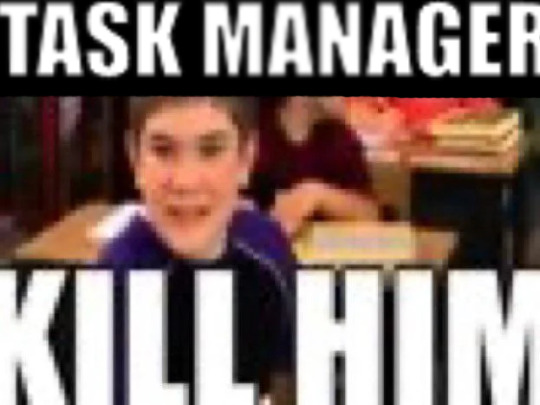
whenever my program freezes
136K notes
·
View notes
Text
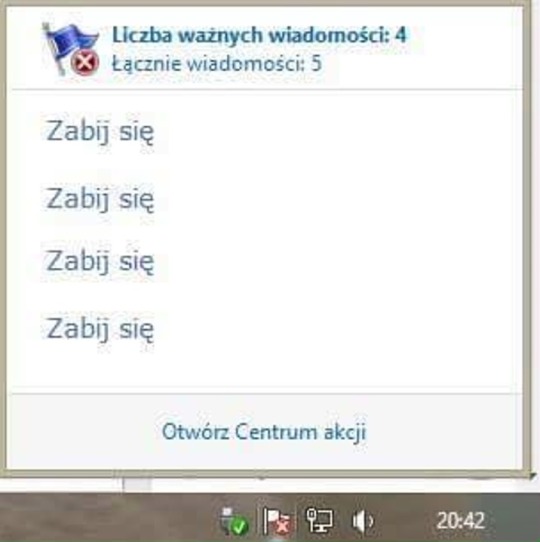
#polishcore#polishwave#polishposting#polblr#polska#polish tumblr#polski tumblr#poland#task manager#important message
170 notes
·
View notes
Text
tasque manager self-shipping only works if it's like this

#art#furry art#furry#artists on tumblr#oc#my oc#sfw furry#demon#demon oc#vio#vio marks#vio-marks#tasque#tasque manager#task manager#selfshipping#self shipping#self ship#dr#ut#utdr#undertale#deltarune#deltarune chapter 2
229 notes
·
View notes
Text
When a Microsoft task refuses to shut down correctly, using the Task Manager really feels like throwing the One Ring into Mount Doom. "With his power was it made, and so by its power shall he be unmade."
107 notes
·
View notes
Note

t. task manager. uhm. office. higher up… uhm.. 😁😁😁😁

whats funny is that I actually have considered a task manager with this exact icon design before this ask LOL shes just a basic computer/robot woman to me i think
#ill make something more proper later#just wanted to get this out#theres things i wanna add to this but i cant think of what rn#shes the office manager#virtual assistants#task manager#gijinka#object head#webcore#doodle
256 notes
·
View notes
Text

I don't forget about my Deltarun au and I want to introduce you to: Digity
Secret boss in the first dark world. (Replaces Jevil)
Represents a broken calculator.
One day, she received knowledge about true names from someone very, very interesting and became the first accountant at the court of Lady Arkada.
But this knowledge did not give her peace, which is why she went crazy and was locked under the estate.
Wants to rebuild this complex world and settle accounts with her offenders.
#deltarune#deltarune au#deltarune swap#deltarune fanart#deltaswap#jevil#jevil deltarune#task manager#task manager deltarune#pixel art#pixel artwork
37 notes
·
View notes
Text

AHA, I DID TWO OF THEM BECAUSE I'M AN OVERACHIEVER
Hard to believe it's been a year already since I started this project. Starting as a DCA-AU inspired off of All My Favorite Things because I stumbled across 8um8le's Stellar City blog, turning it into an AO3 fic under that idea and then watching it evolve into something I didn't even expect it to become once I loosened the shackles a bit. Azil has basically consumed my life (not sorry) in a way I haven't felt in ages.
And there's so much more to share! I'm hoping as I work on cleaning up the boys' designs and figuring out my own stylistic choices for how robots look, etc, I can shake them free from their DCA origins more, though I know at it's core it will still be there. Like that shoe in Wall-E that the tree is growing out of in the credits.
I can only hope that this project will continue to grow and solidify into its own thing as time wears on, and I want to meet each step with enthusiasm and brainrot. I want to be abnormal about this, I want to give off radiation damage with how much I give off "weird little freak" energy about this project.
That being said, I will keep pulling away from DCA tags and while I love the content and the fandom is cool, I don't want to keep mixing signals so please, do not tag DCA in my posts! (Thanks!)
Goals for 2025 will be continuing to work on the rewrite script and outlines for Free Runner, showcasing the different market grades by making adopts/customs (like Vistor), showing off some of the other characters I haven't gotten to yet (I haven't even mentioned Toast since like, last February), and pushing out more world building! Hopefully I'll have a map this year! (AHHH)
Special love and shoutouts to the new year!
@quilandscroll for being the coolest bitch, my best friend and only reason my sanity is still in tact (the real MVP) who still tries to boost me up with one arm even when the other is busy fighting her own demons. I love you to pieces
@scarredkitty who's been following my content through the year and is also a lover of fine machinery ;) the likes and comments really kept me going when I needed it most
@imagine-creative @dragongirl658 and @8um8le fellow DCA-turned-original-works who serve as inspiration and reminders that we are more than how we started and break away from being "just an AU" to something far more. I genuinely appreciate you
--Jenn & the boys
#azil#free runner#robots#jenn squad#event horizon#echo chamber#tydal locke#kilonova#jenn&co#task manager#new years#happy new year#art review#art 2024
24 notes
·
View notes
Text

I should draw more deltarune content, their design and bg are just peak💖
22 notes
·
View notes
Text

Okay so I've been smitten with Yang Liping's peacock ballet for days and I literally couldn't sleep until I finished this and HOLY SHIT--
"You can use better words than that."
.... e... elegant...?
".... Alright, sure, we'll go with that."
You have no business being somehow so handsome it's criminal AND so beautiful it hurts.
"That sounds like a personal problem."
....... it very much is
"You aren't functioning right now, are you."
WELL, SOMEONE KEPT ME AWAKE SO--
"Bed."
I--
"Bed."
.... yessir...
#peacock dance#yang liping#security breach#robot#moondrop#free runner au#task manager#free runner moon#ballet dancer#he's gorgeous#tidal lock#azil moon
49 notes
·
View notes
Text

CEROBA!!!! but not CEROBA, task manager CEROBA design I found on twitter, its so cool, original design below!
https://twitter.com/Zub0rSoup/status/1766174376213295195
#my art#artists on tumblr#traditional art#ceroba ketsukane#ceroba#undertale yellow#Task manager#undertale
28 notes
·
View notes
Text

Another drawing of my Octonauts OC, Damian, but it's in Ibispaint this time. This honestly took me a few hours. It might not be the best, but it is some work that I am proud of
I promise I will try and post more of him, but I can't guarantee anything
Hope you have a nice day! ❤️
18 notes
·
View notes
Text

멘션온
#deltarune#spamton#deltarune fanart#spamton fanart#spamton g spamton#deltarune spamton#task manager#?
34 notes
·
View notes
Text
How TroopToDo Transformed Productivity for Professionals
Introduction
Task management can feel like trying to juggle too many balls at once. From tracking deadlines to ensuring projects stay on course, the right tool makes all the difference. Enter TroopToDo, an innovative app built to simplify task management for individuals and teams. In this article, we’ll dive into the real-life stories of professionals who’ve transformed their productivity with TroopToDo.
Why Professionals Need Task Management Tools
In today’s fast-paced work environment, staying organized is critical. Without the right tools, it’s easy to feel overwhelmed. Professionals often juggle multiple responsibilities, making it essential to track deadlines, prioritize tasks, and communicate effectively with teams.
This is where task management tools come in handy. They act like a personal assistant, helping users streamline workflows, set reminders, and foster better collaboration. TroopToDo takes these functionalities a step further, redefining productivity in ways traditional apps can’t match.
Meet TroopToDo: The Best Alternative to Traditional Todo Apps
When you think of task management apps, you probably picture rigid interfaces and limited functionality. But TroopToDo is different. Designed for both simplicity and power, this app caters to professionals across industries. Whether you’re a freelancer or part of a large team, TroopToDo adapts seamlessly to your needs.
Its standout features include:
Customizable task categories for better organization.
Real-time collaboration tools for team projects.
Integration with popular apps like Google Calendar and Slack.
Real Stories: How TroopToDo Made an Impact
1. From Chaos to Clarity: Sarah’s Journey
Sarah, a marketing manager at a budding startup, often found herself lost in a sea of spreadsheets and email threads. Tasks were missed, and projects lagged behind.
After adopting TroopToDo, Sarah noticed a significant improvement. The app’s task prioritization and real-time progress tracking helped her team stay aligned.
“TroopToDo made everything so clear. I can finally focus on what matters without drowning in tasks,” Sarah shared.
Features That Helped Sarah:
Task prioritization.
Progress tracking in real-time.
Collaborative tools for her team.
2. Boosting Productivity for Freelancers: James’ Story
Freelancing might sound like freedom, but for James, a web developer, it meant juggling multiple clients and tight deadlines. Traditional task management tools weren’t cutting it.
With TroopToDo, James created customizable task categories for each client. This streamlined his workflow, and the app’s smart reminders ensured he never missed a deadline.
“The app’s flexibility saved me. Now, I never feel like I’m dropping the ball,” James said.
Features That Helped James:
Customizable categories.
Smart reminders.
Seamless integration with his tools.
3. Transforming Teamwork: Emily’s Success
Emily leads a remote team of designers, and communication gaps often hindered project progress. TroopToDo became her go-to solution.
Its shared task lists and integrations with tools like Slack ensured her team stayed connected and on track. Projects were completed on time, and productivity soared.
“TroopToDo has become our lifeline for collaboration,” Emily said.
Features That Helped Emily:
Shared task lists.
Workspace collaboration tools.
Integrations for real-time updates.
What Makes TroopToDo the Ultimate Todo App?
TroopToDo isn’t your average productivity tool. Here’s why it stands out:
User-Friendly Design: Even for tech novices, it’s a breeze to use.
Customizability: Tailor features to fit personal or team needs.
Real-Time Collaboration: Perfect for teams working across different locations.
Smart Notifications: Stay on top of deadlines without stress.
Seamless Integrations: Connect with apps like Google Calendar and Slack.
Why Choose TroopToDo Over Other Apps?
TroopToDo takes the best parts of traditional todo apps and enhances them with modern productivity tools. It’s not just about managing tasks—it’s about transforming how you work.
Whether you’re a solopreneur, freelancer, or part of a large organization, TroopToDo’s adaptability makes it the ultimate choice.
How to Get Started with TroopToDo
Ready to boost your productivity? Follow these steps:
Download the App: Available on major app stores.
Create Your Profile: Personalize it to fit your workflow.
Explore Features: Set tasks, assign deadlines, and invite team members.
Start Collaborating: Share task lists and track progress effortlessly.
Conclusion
TroopToDo isn’t just another todo app—it’s a productivity powerhouse. With features designed for modern professionals, it’s revolutionizing task management across industries. Ready to take control of your workday? Give TroopToDo a try and experience the difference.
FAQs
1. Is TroopToDo free to use?Yes, it offers a free version with core features, alongside premium plans for advanced tools.
2. Can I use TroopToDo offline?Absolutely! It works offline, so you can manage tasks without internet access.
3. Is TroopToDo suitable for teams?Yes, it’s perfect for remote and in-office teams alike.
4. Does TroopToDo integrate with other tools?It integrates seamlessly with apps like Google Calendar and Slack.
5. Can I customize TroopToDo to fit my workflow? Definitely! Its customizability is one of its standout features.
For more details:
Address: S.S.Arcade, 2nd Floor, Plot #97 & 98, Kavuri hills, Phase 3, Madhapur, Hyderabad, India
Ph No: (+91) 91217 55111
Email: [email protected]
Email: [email protected]
#to do#task management#to do list#todo#todoist#task manager#best to do app#todo app#to do list app#to-do
2 notes
·
View notes
Text
Updating Adobe Acrobat...
@theoddtiktoksout
6 notes
·
View notes
Text
Top Apps for Task Management and Organization: Featuring Troop Messenger's Kanban Boards
In our fast-paced world, balancing work and personal tasks can be challenging. To stay organized and efficient, many people rely on digital tools to simplify task management. From to-do lists to powerful Kanban boards, these apps can help transform the way you manage your daily responsibilities. One standout platform, Troop Messenger, not only excels in communication but also offers quality services for task management, making it an essential tool for individuals and teams. Let’s explore some of the best free to-do list apps and highlight the benefits of Troop Messenger’s features.

Discover 6 Free ToDo Apps with Kanban Boards
When looking for the best app for to-do list management, you want something versatile, intuitive, and packed with features to simplify your life. Whether you prefer a simple to-do list app or a more robust task manager with Kanban boards, these free apps will make your daily organization a breeze. Here are the top options:
1. Todoist
Todoist has long been recognized as one of the best to-do list apps available. With its clean interface and powerful task management features, Todoist is a favorite among productivity enthusiasts. It supports task scheduling, recurring reminders, and project organization.
Key Features:
- Easy-to-use to-do list app for personal and professional tasks
- Supports natural language input, making task creation quick and easy
- Integrations with other apps to streamline workflows
2. Microsoft To Do
Microsoft To Do is a simple yet effective to-do list app. It provides smart suggestions, customizable task lists, and the ability to set reminders and due dates. It’s a free to-do app that syncs across all devices, ensuring you stay on top of tasks wherever you are.
Benefits:
- Seamless integration with Microsoft Office tools
- Easy categorization of tasks for better task management
- Ideal for both work and personal to-do lists
3. Trello
Trello stands out as one of the best apps for to-do list and project management, using Kanban boards to organize tasks visually. Each board can be customized with labels, due dates, and checklists, making it easy to track the progress of individual or team projects.
Trello Features:
- Drag-and-drop functionality for effortless task management
- Collaboration features for teams
- Integration with various productivity tools for seamless workflows
4. Asana
Asana is a top-rated to-do list app with features designed for both simple task tracking and complex project management. It offers Kanban boards, timeline views, and task dependencies, making it one of the best apps for work and life organization.
Highlights:
- Customizable project views and detailed task management options
- Task manager capabilities that support individual and team needs
- User-friendly interface that adapts to various project sizes
5. ClickUp
ClickUp is a feature-rich task management app that provides to-do lists, Kanban boards, and advanced project management tools. It’s suitable for personal use and professional teams, making it one of the best free to-do list apps available.
What Makes ClickUp Great:
- Extensive customization options for managing to-do lists and tasks
- Goal-setting and time-tracking features to boost productivity
- Free version packed with functionality
6. Troop Messenger’s Kanban Boards
Troop Messenger is a powerful communication and task management tool that provides quality services for teams. Beyond its stellar messaging and collaboration features, Troop Messenger offers Kanban boards that simplify task management. This makes it a unique, all-in-one solution for teams that need to stay connected and organized.
Troop Messenger Quality Services:
- Kanban Boards: Troop Messenger’s Kanban boards are easy to use and perfect for managing tasks and projects. They allow users to visualize progress and ensure nothing falls through the cracks.
- Robust Communication Tools: Beyond task management, Troop Messenger excels in providing a secure and efficient communication platform. This includes features like file sharing, group chats, and video conferencing.
- Data Security: With Troop Messenger, you get top-level security, making it a reliable platform for sensitive work communications and task management.
Why Use Kanban Boards for Task Management?
Kanban boards are a game changer for task management. They help visualize work, manage to-do lists, and ensure every task is accounted for. Whether you’re managing a large project or simple daily to-do items, Kanban boards help maintain clarity and focus.
Conclusion
Choosing the best app for to-do management can revolutionize your productivity. From the simplicity of Microsoft To Do to the powerful Kanban boards in Troop Messenger, there’s something for everyone. If you’re seeking an all-in-one communication and task management solution, Troop Messenger is worth exploring. It combines secure communication, efficient collaboration, and intuitive task management, making it a top-rated to-do list app for teams and individuals.
No matter your task management style, these apps offer the tools you need to stay organized and productive. Start exploring these options today to find the best free to-do list app that suits your needs and experience the transformative power of efficient task management!
#To Do#Task Management#To-Do#todo#todoist#to do#to do list#task manager#to do list app#todo list#best to do list app#top rated to do list app#to do app#best to do app#best app for to do#best app for to do list#free to do list app#best free to do list app#best to do list app free#to do list app free#best app to do#best free to do app#kanban boards
2 notes
·
View notes
Text

Task manager belongs to @cococaffeinated <3
19 notes
·
View notes