#TS3 CC tips
Explore tagged Tumblr posts
Text
Some resources to understand DXT compression:
DXT Compression Explained
Why games use DDS
S3 Texture Compression Depending on the DirectX version, different DDS formats are supported. For DirectX 9, which Sims 3 uses, only the compressed formats ranging from DXT 1-5 are available. For Sims 3, mostly DXT1 (BC1), and DXT5 (BC3) are used, sometimes also DXT3 (BC2) if you do not need many transitional grey colors in the alpha. With DirectX 10 and 11, new and improved formats (BC4 to BC7) have been added that offer much better quality, but TS3 sadly cannot make use of them due to being a DirectX 9 game.
You can use different texture sizes in one project!
You can mix and match texture sizes, I tried that for clothing CC. For example, if you want to have a specular to create a shiny button or something like that, you can often get away with making it half the size of your multiplier. This is especially good if your multiplier is 2048px which is a lot (and should be avoided when possible), and to have smaller specular and mask files will help a lot to reduce the load on the memory. You can always try it out on a case-by-case basis if it works well or not. I usually have the normal map in the same size as the multiplier just because they often need that extra detail (this is for when you actually have detail in the normal map), but you can also experiment with making those smaller as well if you want.
Edit your UV maps!
IMO, one of the best skills a converter can learn is to edit UV maps. Look, we are playing The Sims 3 for a reason. If we want Sims 4 clothes that work like Sims 4 clothes, we could just play Sims 4. Sims 3 has this awesome pattern system, so let's try to properly support it because that is a huge strength of the game and such a wasted opportunity to not at least try to make the CC work with it as best as it can. This also means paying attention to potential UV stretching and disruptions of the pattern that can be fixed by rotating and stitching some UV pieces together.
To avoid having to use 2048px textures for those tiny squished Sims 4 UV maps, you can scale them up and then scale the textures up too. if they are just a little bigger there is usually not much quality loss, but you can also use an image upscaler like Gigapixel AI that will enhance the quality while making the texture bigger. I usually upscale the textures 2x or 4x and then reduce the size to what I need. This makes the textures appear nice and crisp.
Create original CC
Back when TS4 was not yet released, most people who wanted to make CC actually learned how to make meshes using different Sims 3 meshes and editing them and creating mashups known as frankenmeshes, then eventually meshed portions of it themselves or used Marvelous Designer to create the clothes. Blender has come a long way since then and it is packed full of super helpful features. And there are loads of tutorials for Blender now (15 years ago, you were lucky to find anything decent). Also, we can now use Sims 4's meshes along with Sims 3's meshes to create new mashup, and use Blender to customize everything from the base mesh itself to bones and morphs. The possibilities are endless. I really wish we had more original creators in our community. It is such a great feeling to make something that you dreamed up yourself. Maybe just try it?
Ask for help/share what you are struggling with
I've been known to help out whenever I can if you have specific questions about a project. If you feel like you cannot find the resources you need to learn or feel stuck, let the community know! Maybe someone knows a tutorial, or someone with knowledge can write one knowing there is a gap there. Since more experienced creators have not been in your shoes for a while, we may not know of all current beginner tutorials or if there is a lack of them. But if we know what areas need work, we may be able to help! And we can also help with specific issues. I recommend joining the TS3 Creator's Cave Discord to find resources, help, and advice.
Keep up with Software
Also, software changes and tutorials have to change too. It is still possible to mesh using the old ways, but a lot of tasks are easier with newer strategies. It is a good idea to keep yourself informed about tool updates and to go with the updates if possible to keep up with the newest developments. Especially Blender has added tons of new features these last few years and it is vastly different than a few years ago. A lot of changes are more convenient than sticking to the old ways in the long run!
tips for 4t3 converters/CAS clothing creators
3 main things:
non-recolorable presets
DDS. settings
Adult to Teen conversions
disclaimer: i'm not a CC expert, but these are things i've noticed and learned these last couple months converting cc. special thanks to thornowl and the other converters in the TS3 Creators Cave discord.
Non-recolorable presets:
we obviously know that ts4 lacks a CASt tool, so ts4 creators rely on recolors. In my conversions, I do include a couple of the item's recolors. these usually are patterns that CASt does not have.
one thing I've noticed more and more converters doing is putting such item recolors in the 'Overlay' tab in TSRW.
let me show you what that looks like for a non-recolorable preset:
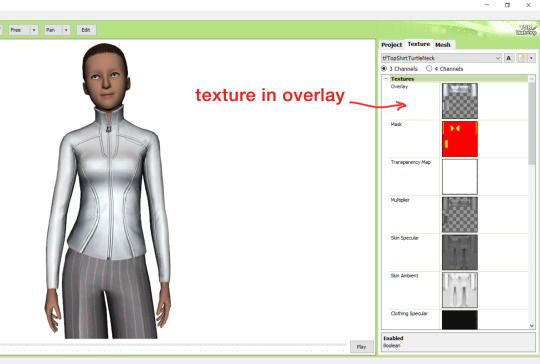
it looks over-saturated, and almost crunchy. but there's another place you can import the recolor into: stencils.
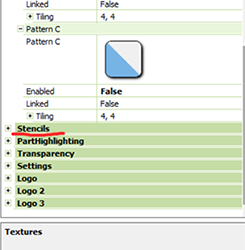
stencils will be found at the bottom, under patterns. hit the plus sign next to stencils to open it.
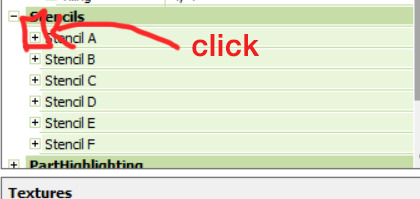
opening it will show you this:
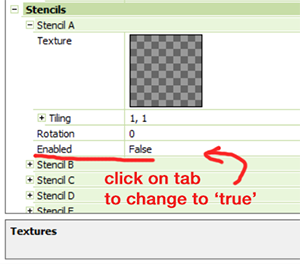
by default, it will be enabled as false. import your recolor into the texture tab as you would do for any other texture tab. make sure you tick the 'false' to 'true.' stencils override overlays, so if you want to use an overlay, enable stencils back to 'false.'
here's what the recolor imported into stencils looks like:
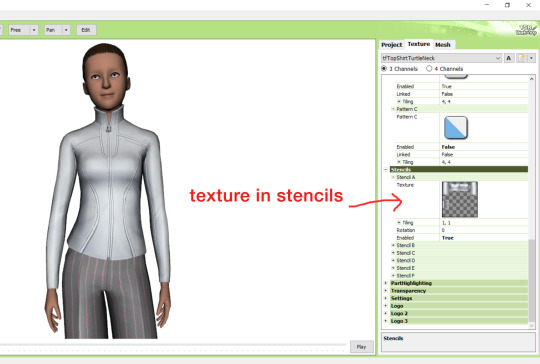
here's the two side by side:
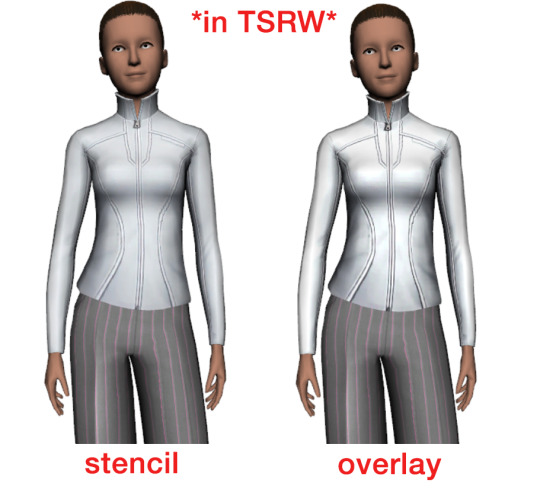
see how different they are? let's see how they are in game:
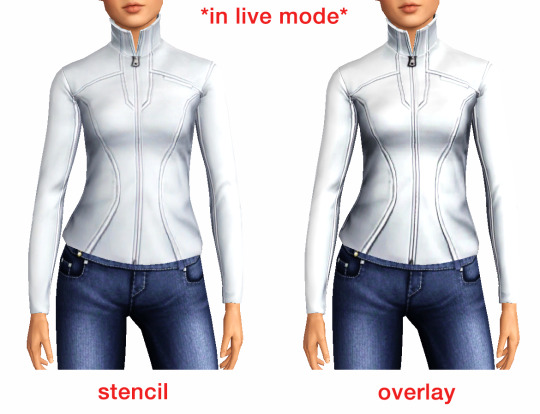
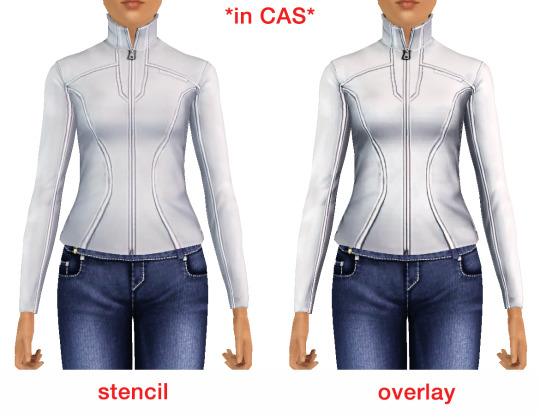
click on the pictures to really see the difference in quality. since TS3 uses DDS. format, it compresses the texture, which results in the crunchy texture. importing the recolor into the overlay tab makes the DDS. compression more noticeable. it ultimately is up to you and whichever one you prefer, but do keep it in mind.
the overlay tab is good for small details that you want to maintain on all recolorable presets, like zippers, buttons, tags, etc. just look at EA clothes for reference, especially their shoes and male clothes.
another thing you can see from the images are the bumps on the mesh. doing normal maps can help you keep those same details on the recolorable presets without importing the recolors.
-----------------
DDS. settings:
something I also see and used to do myself is bloat package files with large file sizes, specifically normal and specular maps, as well as masks. the Sims 3 Tutorial Hub provides a link to plain maps, but the file sizes are unnecessarily big.
let's look at some of EA's maps in TSRW:
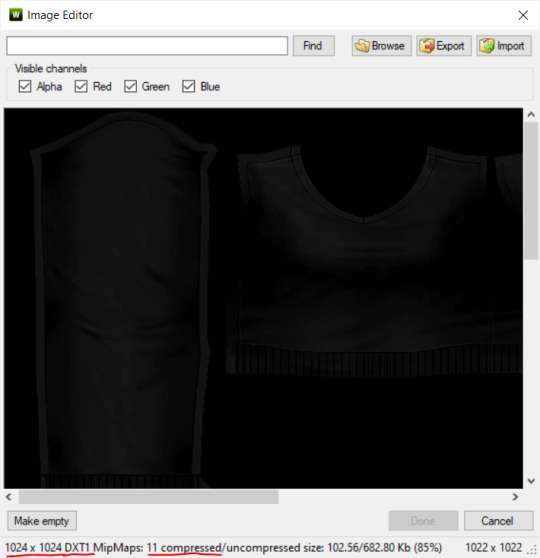
here's the specular from one of the basegame sweaters. notice the image size, DXT format, and compression size.
a lot of converters don't want the shine on regular clothes, so we use a plain, black specular map. but ask yourself, why do you need a 1024 x 1024 purely black specular map with no details?
let's try sizing it down:
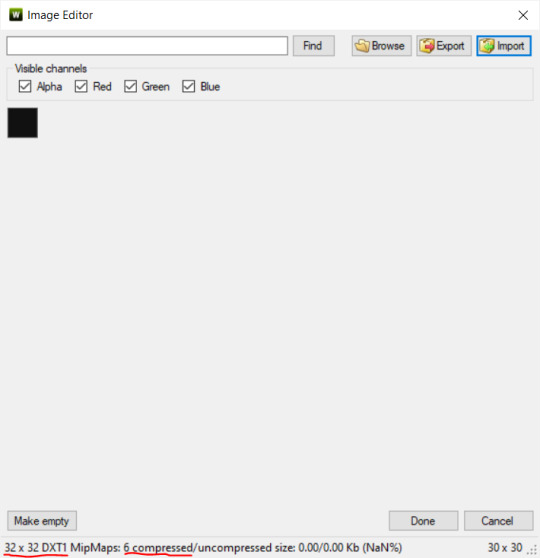
notice the difference between the image and compression size. instead of bloating the package file, we can keep it down by using a 32x32 plain black specular map instead, since there aren't details we want from the specular map.
same goes for normal maps:
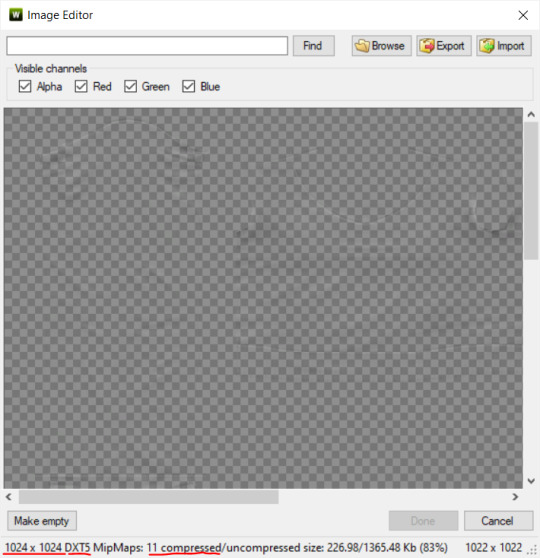
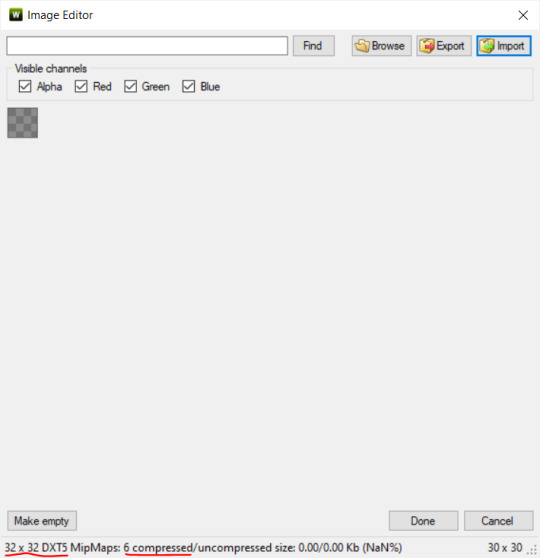
and masks (meant for 1 channel only):
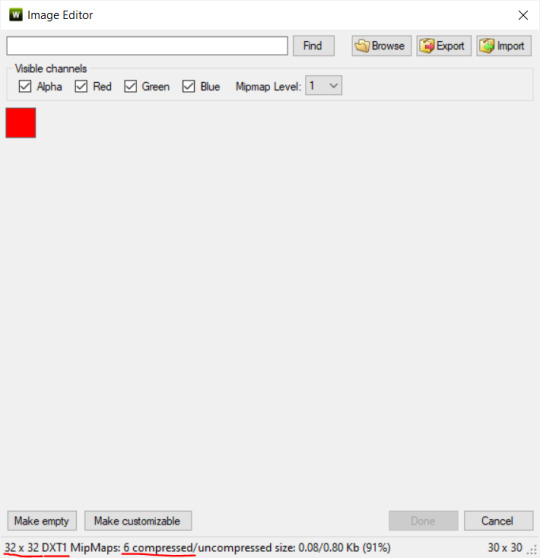
now, notice how I underlined the info about DXT MipMaps. see how the normal map has a different number there compared to the specular map and mask.
the reason these textures use different DXT is because of the colors and alpha channel.
here's how my DDS. settings appear when saving:
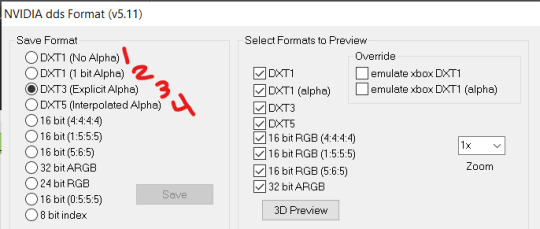
DXT1 (no alpha): this keeps only the 3 color channels and has the strongest compression. it results in half the file size as DXT3/5. 3 channel masks should be saved with this, as they don't need an alpha channel.
DXT1 (1 bit alpha): this includes an alpha, but only black or white. it also results in half the file size as DXT3/5.
DXT3: this one is rarely used for TS3 textures. it really is only used for overlays. it compresses the same as DXT5, but may not be the best for images with smooth-blended alpha regions (Neely).
DXT5: multipliers and normal (bump) maps should only EVER be saved with this. it's best for colors but has a larger file size. this is why it's important to reduce the multiplier and normal map image size, especially if you don't make a normal map.
if you DO decide to do a specular and normal map, they should be regular image size, 1024x1024, and saved in the right format.
here is more information on which textures should use which compression.
-----------------
Adult to Teen Conversions:
the default for converters is obviously AF and AM. a lot of people want the items for teens too. I've seen several converters just enable it in TSRW:
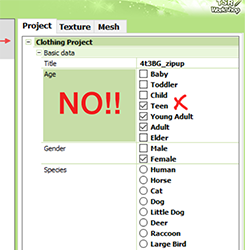
please don't do this. it's honestly the lazy route. you can hardly ever get away this, specifically because of the body differences between adult and teen.
some major issues with this include gaps, seams, and unnatural body characteristics:
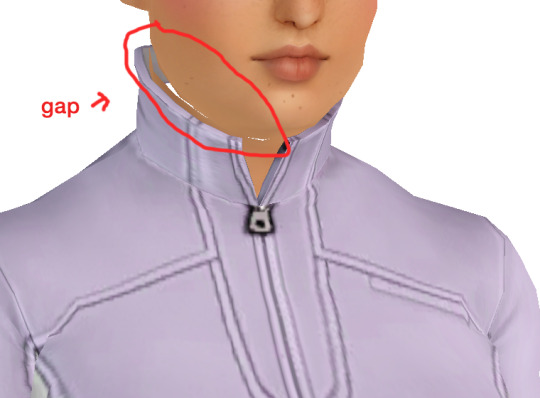
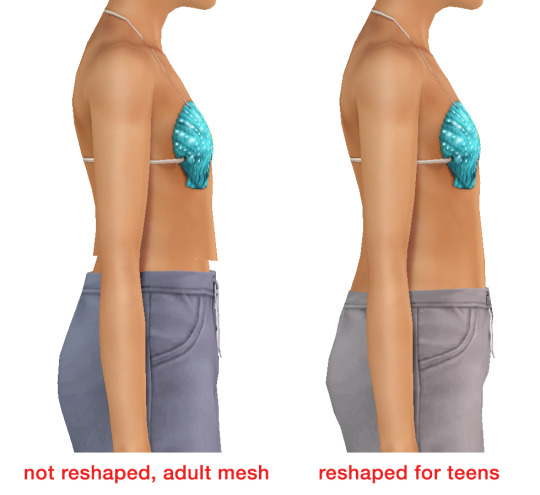
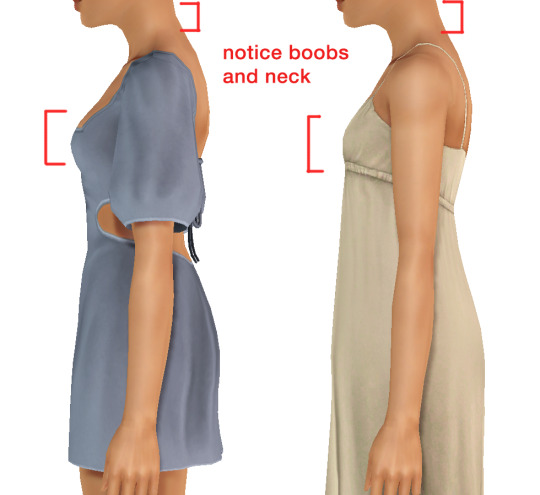
so please, either skip the teen mesh entirely or spend the time reshaping the mesh. @/sweetdevil-sims has a great tutorial on converting meshes from AF to TF here. the inevitable seams on TF meshes are also now fixed, thanks to @/thornowl with their new version of mesh toolkit.
@pis3update
---------------
here are reduced file sizes and corrected settings of the plain mask, specular, and normal:
download
Sources:
Neely, G. ‘Buckaroo’. Working with DDS/DXT Files. Available at: https://www.buckarooshangar.com/flightgear/tut_dds.html (Accessed: 28 May 2024).
#ts3#tutorial#cc tutorial#ts3 meshing knowledge#TS3 CC tips#learn how to create CC#ts3 resource#sims 3 modding#sims 3 CC creation
179 notes
·
View notes
Text
How to Play The Sims 1 on Windows 11
Recently, I've been rebuilding my collections of The Sims 2 and The Sims 3. I used to have the discs when I was a kid, but I lost them, and now I don’t have a computer that can read DVDs. After acquiring The Sims 2 Complete Collection and gradually adding to my Sims 3 collection through Steam, I started thinking about The Sims 1.
The last time I played The Sims 1 was when I was 6 years old. When I tried to download the game again to relive my childhood nostalgia, I was using a Windows 10 machine. Unfortunately, that experience was a complete disaster, as the game wouldn't even let me select a household! It was bugged and unplayable. Now that I'm trying it again on a Windows 11 computer, I approached it with low expectations—until I stumbled upon something magical.

I discovered a GitHub repository that provides an all-in-one installation of The Sims 1, eliminating the need to install patches or edit graphics files. With that in mind, let me guide you through the process of installing The Sims 1 on a Windows 11 computer. To install The Sims 1 on a Windows machine in 2024, simply follow these straightforward steps. You won’t need to enter any keys, edit scripts, or perform any manual tasks.

Please know that this is how I installed The Sims 1 on my computer. I've gotten no crashes or bugs from this method, and my game runs smoothly. My computer specs are:
System Model: ASUS TUF Gaming A15 Laptop
Processor: AMD Ryzen 7 4800H with Radeon Graphics, 2900 MHz, 8 Cores, 16 Logical Processors
RAM: 32 GB
GPU: NVIDIA GeForce RTX 2060
Step 1: Download Installer
Download the The Sims 1 Starter Pack Web Installer. Alternative link can be found here.
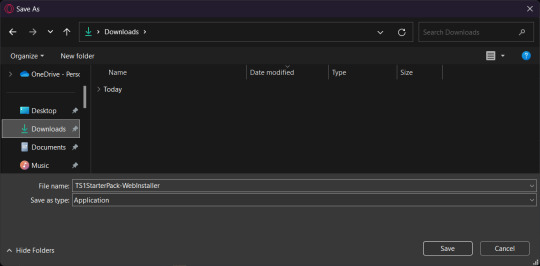
Step 2: Run Installation
Run the TS1StarterPack-WebInstaller.exe and follow the instructions. If you get a Windows protection notification, select the option to "Run Anyway". Windows does this to protect us from unknown executables, but this one is fine.
Enable all of the components. This includes all the patches you will need to make your game full-screen and compatible with your system.
Select the folder you want to install it in.
Wait for the installation to finish.
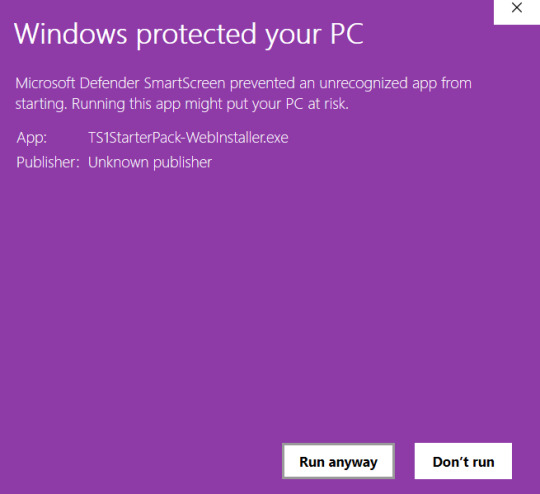
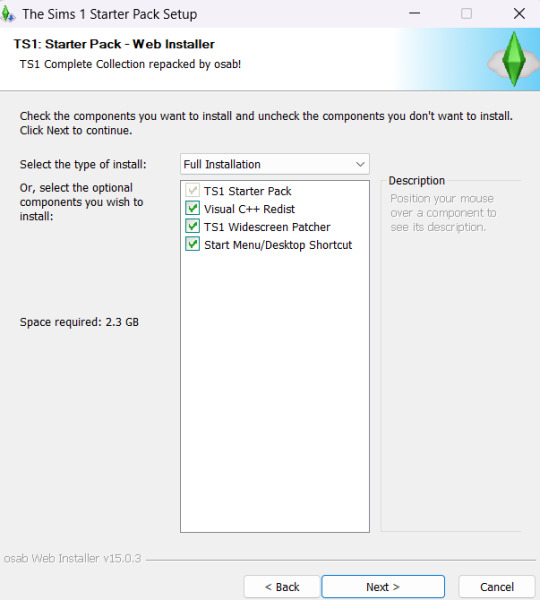
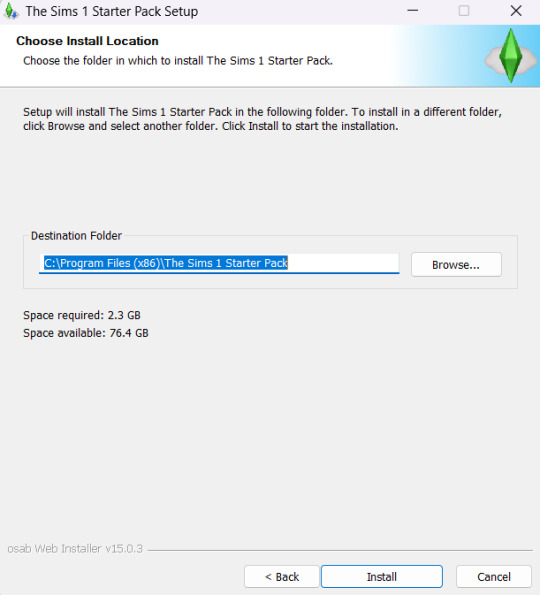
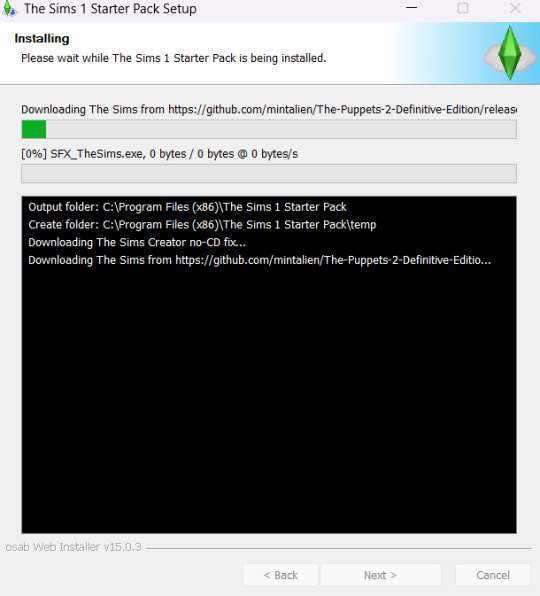
Step 3: Run The WideScreen Patch
During your installation, a popup will display asking you to choose your resolution. If this popup hasn't shown, you can find it in your E:\The Sims 1 Starter Pack directory as Sims1WidescreenPatcher.exe.
From this, choose your screen's aspect ratio and resolution, and set the “Wrapper” dropdown to DDrawCompat.
Click “Patch.”
If asked to enable “Borderless Fullscreen” mode, click Yes.
Close the patcher once it has finished patching the game.
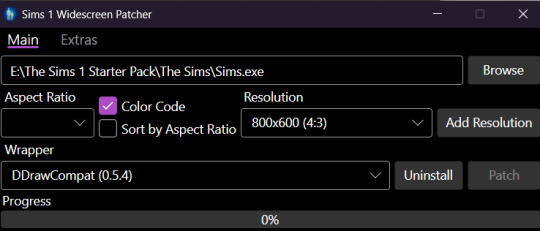
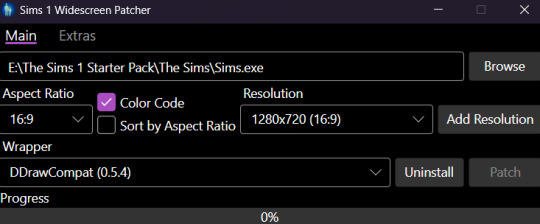
Step 4: Run The Game & Have Fun!
And that is IT. Now you can run the Sims.exe program and the game should run.
If your screen size is weird, just run the patcher again.
Now you can start playing the game and rediscover that old-school nostalgia of having fun!





Conclusion
I hope this guide has been helpful! If it has, feel free to let me know in the comments below. Additionally, I have a blog where I detail the mods I use for The Sims, including instructions on where to place them. If you're interested, you can check that out here.
38 notes
·
View notes
Text
Let's show that TS3 core feature called Create-a-Style some love 💜
The CaSt feature is one of the most unique and defining features of the Sims 3. Let's use it to our advantage!
As a pattern creator, I am counting on the ability to recolor CC so that my patterns can be widely used. Making patterns is a pretty lonely road these days (it's more of an overgrown path, hardly anyone travels it anymore). While most likely not the only culprit, the rise of non-recolorable CC (read: patterns cannot be applied or look terrible) definitely plays a role in this development. I admit that I sometimes worry about my place among fellow creators, should this trend continue to gain momentum. Patterns are at the heart of the Sims 3 and there are only a few pattern creators left. It would be sad to see the numbers dwindle even more. It would mean that a lot of creative potential in our games will vanish. Inside the Sims 3, patterns are an important asset to make our creative visions come true, as they can completely transform the look of most objects (and clothes, accessories, walls, you name it). As part of a community, creators have the opportunity to lift each other up, and object/clothing creators can help fellow pattern creators feel valued by including a recolorable swatch (and tidying up that UV mask so they will look good, too 🤪). Furthermore, creators have the opportunity to work hand in hand to enhance the value/usability of their CC for all fellow simmers. So let's do this! If you are a CC creator and have not made your creations recolorable, but are interested in doing so, or in improving your skills, why don't we have a conversation about it? Let's get behind the mystery of recolorable CC. We can put our heads together as a community and share resources, tips, tutorials, and workflows to teach each other how to make RGB masks, edit multipliers, bake AO maps, and straighten those UVs. If you are an experienced creator and are open to sharing your process on how to make CC recolorable, or simply know some great tutorials, please feel free to share in the comments or reblog with info! Feel free to post your questions or concerns too so we may find common ground and appreciate each other's efforts.
Let's make a positive change together 🙏
#ts3#show patterns some love#recolorable CC - let's do it#simblr community spirit#Sims 3 CC Creation#S3CC tips
108 notes
·
View notes
Text

I've got a new video!
Obviously I am preaching to the choir here amongst us ts2 cc addicts, but I have a new video out with all my tips for finding sims 2 custom content. There's ads on google for the superbowl and stuff because i filmed this months ago and editing took me forever bc for some reason i was like pleasantview sims should be looking at cc on their computers dfjkdfkjsdjk
Even if you know how to find sims 2 cc, maybe you will enjoy seeing Brandi Broke browse the sims resource while Dustin gets reprimanded by the police outside!



Things I cover include: - searching on google and getting rid of those ts3 and ts4 results - using google to search specific sites and more - how to use the wayback machine - how to find/download cc from deleted tumblrs
I also share some of my favorite older, harder-to-find sites for new sims 2 cc hunters. I hope you guys like it! watch it on youtube



309 notes
·
View notes
Text
Meanwhile SFS doesn't have a bulk download option, you can use JDownloader2 for that!
Here's a tutorial:
downloading a bunch of files from sfs folder a bit more comfortably (on PC)
you know what i mean. when you see a sfs folder with many separate files and no full set archive, so you just sigh, click on a file, download it, go back, repeat with the next one, go back, try to recall which one you already downloaded and which you didn't... so i've come up with a little workaround that'll make it faster and a bit more comfortable! it's pretty 101, but my friend found my explanation useful, so maybe someone else needs it too.
there's this thing about SFS, that if you open the same page again in a certain period of time, i think it's a day or maybe a few hours, it won't open the page again, but instead it'll just automatically download its file. that's exactly the thing we'll be utilizing here. when you left click on a link with pressed ctrl, this link will be open in another (inactive) tab. so to "automatically" download files from this folder, just hold ctlr and click on each file you need twice.

on the first click, it'll open the inactive tab with it, on the second click, it'll just straight up download the file. when you download everything you need, just close all tabs it opened. not ideal, yes, but much faster and less annoying than having to manually open each page and click on the button. happy simming!
#sims 3#ts3#sims tips#any sims game really#also if youre a cc creator please consider uploading your stuff in a .zip or .7z file!#it is less time consuming for downloading and we can delete what we don't want after#and its not like it would consume significantly excessive band by downloading unnecessary stuff
1K notes
·
View notes
Text

Infinity Nikki to TS3 - Dancing Waves hair
My first successful Infinity Nikki conversion yayyyyy 🎊
Special thanks to @prismlottie who linked me the IN assets!
For females, toddler - elder, not valid for random
EA highlights (kinda)
Polycount: 13k lod0
Download: SimFileShare | Mediafire | Simblr.cc
Known issues: some transparency issues on the bangs. It bothered me at first but now I can see I can live with it (maybe one day I'll fix it, if I ever win my shyness to contact the person who ripped and uploaded the meshes to see if there's a way to import these meshes in separate groups like the SN ones)
Credits: Mesh by Paper Games/Infold Games, texture by Paper Games/Infold Games and Pooklet, control by Anubis.
Read my TOU here.
And if you like my CC and have a change to spare, please buy me a coffee 😊
More pictures below the cut.
The control is this mess because the UV mapping is also a mess, and I gave up on trying to make the tips work.

Toddler and Child previews:


#sims 3#ts3#simblr#the sims 3#s3cc#sims 3 download#sims 3 hair#infinity nikki to ts3#in hair#s3 female hair
312 notes
·
View notes
Text
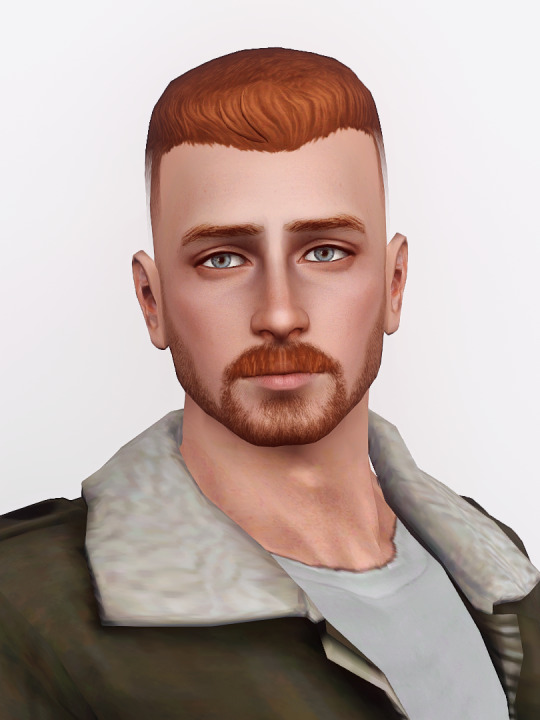



4t3 Conversion: Male Hair 6 by Wistful Castle
The result of my adventure into converting a clay hair! I'm glad quite a few of you seem interested in clay hairs for TS3.
Details:
original here by @wistfulpoltergeist - literally such a huge fan of his sims and cc 🥺
custom thumbnail
for male sims, teen to elder
hair colour is controlled by a mix of the base colour and highlight colour; not affected by the root and tip colours
low polygon count: 1074 polygons, gameplay friendly
Download: simfileshare / mega
380 notes
·
View notes
Note
this is in a similar vein to an ask you got recently but do you have any tips for those who are interested in sims 4 (or even other games like ts3 and ts2) storytelling? I write fanfiction but I think making sims 4 stories could be a fun venture. Anyway, thank you for your time! I love your stories so very much they're literally my hyperfixation!
Well, that makes two of us because it's literally my hyperfixation. I think I've shared bits of advice before, so some of this might sound familiar, but here are some things I think are important to remember (and I tried to be concise, I swear).
Write the story you want to write. Obviously, it's a great feeling when something takes off and people get invested. But if you pursue an idea only because you think Simblr will like it, you probably won't be inspired for long and it'll probably show. I've been very lucky with my story, but it didn't blow up overnight. Early on, I was thrilled to get double digit notes or one reblog or comment and was admittedly disappointed when I put a lot of effort into something and nobody seemed to notice. But I kept going because I was obsessed and wanted to see it through, and that's more true now than ever.
Start with low stakes and allow yourself to evolve. Before I was on Simblr, I made Sims stories with no poses or visual enhancements or fancy editing. I wrote them for myself, and I loved every minute of it, but they also gave me a solid foundation for the kind of storytelling I do now. Even after starting this blog, I eased myself into it. I learned how to use poses and Reshade, then moved on to more advanced editing techniques, then moved on to teaching myself to make poses and very basic CC. If you try to learn it all at once, you're more likely to give up because you're overwhelmed. Take your time and make peace with the fact that perfection isn't possible. Everyone's always learning!
Take advantage of the fact that Sims is a game. Even though I've been a creative writer for most of my life, I don't come up with fully-fleshed, elaborate Sims stories from scratch. It started off with my legacy and not wanting every generation to feel the same. I thought about gameplay I hadn't experienced yet and centered each generation's story around that. Even with HZID, I just wanted to make and play with vampires! That's it! Initially, I used a lot of gameplay to convey Helena's college experiences, and I still try to incorporate it when I can. It can really be a great base to spark your creativity if you don't know where to start.
Don't have a life outside your story. I'm joking. Kind of. I'm not a very social person and I don't like leaving my house if I don't have to. This leaves me with a lot of time for working on story things. Honestly, I could probably stand to work on it less. But for better or worse, I'm doing story-related things most nights and weekends, and even if I'm not doing anything, I'm thinking about it. It's probably mental illness, but we'll just call it passion. At the same time, it's also important to take breaks! If you're feeling burnt out, step away for a while. If you can't make yourself step away completely (raises hand), just edit the script or spin your blorbos around in CAS or something rather than going straight for posing a scene.
Follow and interact with other storytellers. This is probably the most important thing, and as someone who struggles with social anxiety it was the hardest for me to do. But I try to make a point of keeping up with other stories, commenting, and reblogging. Not only will the amazing talent of other writers inspire you, but you're building meaningful connections that make them more likely to want to interact with your story. There's no denying it feels amazing to watch your audience grow. But no one's going to see you if you don't make an effort to be seen, as scary as it can be. So try to be active in the community and support other storytellers the way you want to be supported!
#asks#i feel like this place has become essay central lately#but i am happy to share my (minimal) wisdom#even if most of what's happened on this blog feels like a happy accident tbh!
43 notes
·
View notes
Text



Corpse paint is a style of black and white makeup used mainly by black metal bands for concerts and band photos. The makeup is used to make the musicians appear inhuman, corpse-like, or demonic, and is perhaps "the most identifiable aspect of the black metal aesthetic." ©Wikipedia
It's supposed to be a stuff only for my personal use, but someone is asking about them in my WCIFs, so why not to share it. I'm not sure that this will against original creator TOU, just because they doesn't have any TOU and wasn`t active for years. ¯\_(ツ)_/¯
Info:
Credits: Dark Rituals, @aroundthesims (face mask texture).
Teen-elder, both genders.
What I've done: cleaned small unwanted pixels, filled empty space in the eyes, made whole texture generally more smooth.
Everything is recolorable now (2 channels for all face paints except Huul, it has 3rd channel for mouth, but it still barely recolorable), Separates have 1 channel.
Eyes separates in eyeshadow category, lips in lipstick and forehead cross are in blush. Separated all swatches except Huul (11) Satinae Ma (18-19) (they just not too interesting and was annoying to separate them :/) and King Diamond (14) (I found this after I extracted and partly edited all other paints and come back to the site for making post for cc finds.)
Known issues: some paints (especially the cross one) may look really wonky depending of the sim's facial features.
1k textures.
Package format, compressed (but file size is still big because of the amount of presets). Separates have merged package and pick and choose version.
Swatches:

Recommended downloads: Mask/Masque by ats3, Simply Kitsch`s Dark Stain Tattoo (I also made version with additional preset with only neck paint: here), Kat Bodypaint by @venusprincess-ts3 Bonus tip: If you want to use ats3 mask for your black metalhead/goth/alt/geisha/rococo sims makeup, but it overlapping over all eyeshadows/eyeliners, open them in s3pe, choose CASP resource, then press to "Grid" button, replace the numbers on OverlayPriority tab from whatever you have to 0x00000064 or 0x00000082.

DOWNLOAD | ALT (Mediafire) | SIMBLR.CC

@katsujiiccfinds @nightoccfinds @satellite-ccfinds @pis3update @kpccfinds @bloodys-s3ccfinds @ispys3cc @sssvitlanz
#my cc#my edit#the sims 3#sims 3#sims 3 custom content#ts3#ts3cc#s3cc#alt simmer#simblr#ts3 simblr#sims 3 simblr#sim: ingrid
202 notes
·
View notes
Text
*Tudo que eu uso no The Sims 3 CAS: CABELOS DEFAULTS:

OUTRA CRIADORA DE DEFALTS:

CRIADORAS DOS CABELOS NÃO DEFALUTS QUE EU USO:

OLHOS DEFAULTS:
SKINS DEFAULT:
SOBRANCELHA E BARBAS DEFALT: http://simplelife.chagasi.com/sims3.html

CAS BRANQUINHO: https://modthesims.info/d/464996/nine-cas-screens.html

VEJA MAIS CONTEÚDO PERSONALIZADO NO MEU PINTEREST:
29 notes
·
View notes
Note
Hi love! Your sims are GAWJUSSS. Literally breath taking. I’ve recently got back into playing ts3 and am loving it. I was wondering if you can recall the skin and/or makeup&accessories you used in Nyanaath’s makeover update here: https://www.tumblr.com/kosmokhaos/733942789751078912/i-feel-successful-now-cause-damn-ignore-the
I’ve been struggling so bad to find skins of high quality and detail that are darker hues, or eye/nose masks that don’t lose detail the deeper the shade gets. I saw that you gave a resource list of skins a few years back when Nyanaath looked a lil different, so i wasn’t sure if there was anything relatively new that you used or not. I see the pores and details in Nyanaath’s skin and am just dying to know how to get like you lmaoo
First of all, Hiii and thank you! 😁💕Happy new year! Prepare for a bit of rambling but I link to some stuff in the end.
I want to start off saying that most of my sim pics are edited to some degree, especially previous pics from the past. I'm trying to rely less on editing to make my sims looks nice, but of course there is only so much you can do in a sims game.
This is an example of what Nyanaath's skin looks like unedited. EA lighting sucks ass and looks patchy in Sims 3 on dark colored objects in general and unfortunately, sims are not excluded. I end up smoothing the discoloration and patchiness with editing 😭
Before vs After

Skins as dark as Nena's have to be made dark from the start because using a pale/light based skin and trying to use an in-game slider to darken it never turns out good in any game. Dark skin reflects light and shadows differently than light skin and needs its own already-dark base.
I will seriously consider trying to throw together a skinblend for male and female skins that are dark like this because I truly think there are none. BUUUUT LOL rambling aside I do have new recommendations for makeup and skin details since that post:
1. First up is @sourlemonsimblr for makeup. Especially for eyebrows and lipsticks! A lot of their lipsticks are insanely detailed and recolorable enough that they can fit most darker tones. Their skins are lovely too and they've even recently made a dark skin which I will💗Link Here💗. I haven't gotten a chance to play with it yet but they always have quality stuff. Take a stroll through their Downloads page because it's definitely worth it. 2. Next up for skin detail makeups is @smallsimmer. They have so many good nose makes and eye/lip details that can be recolored to use on your darker skinned sims! If you ever had a skin you really liked and wanted to switch up the nose, eyes or lips, their skin detail makeup will absolutely come in clutch. They even have a few converted for child and toddler sims (something ts3 is lacking in)💗Link Here💗 3. If you want some AF skins for darker sims that are readily available and detailed, I'd suggest @annoyinglydarkblaze I learned a lot about making skins from watching their journey into skin making a few years ago. Since they aren't as active anymore and their posts are a bit scattered I will link the skins I like best: 💗Here💗 💗Here💗 and 💗Here💗 4. My next pick for more masculine/male-centered CAS makeup and CC is @nectar-cellar Their cc has been helpful as I slowly update my male OCs. The Beards/detail makeup torso muscled-torso meshes and clothing are some of the best. 5. I also suggest @simtanico for sliders and their detail makeup. I have just about every slider they've created 😂They also make really well done maxis-match kinda styled clothes for male sims too.
I'm sure there are tons of other people I'm missing but its been a minute since I've been around simblr myself so I'll try to update this list as I go.
I'll also leave you with a little tip: Do NOT be afraid to use the opacity slider and layering with makeup on darker sims. Layering and opacity is your friend!
Happy Simming! 💗✨
91 notes
·
View notes
Note
Hi Moyokean
You seem like a really organized player. Are there any tips and tricks you can share? How do you stay so clean and organized with your gaming? Especially with a game that allows us to have so much CC. how do you decide what to use and what not to use?
Hey friend!
I think the biggest thing that has help me be more organized with cc is that I try to avoid downloading random one-off things from random creators. If I see something I like from a creator I've never seen before instead of just downloading the one thing I'll see what else they have and if I can't get more things from them I'll just let it go...unless it's super awesome or obviously in the case of a newbie creator if they don't have other stuff. But I would rather have lots of things from a few creators instead of a few things from lots of creators, if that makes sense. This is also why I avoid downloading sims or houses with cc because I don't want to have random things. Something like having one singular recolor of a shirt or one singular eyeshadow swatch in my catalog sounds like a nightmare to me, for example. If I ever do find a sim/house with cc I really really want I'd have to go download all of it myself and install the sim/house without it ticked in clean installer.
Other than that I'm not sure I do anything particularly groundbreaking. I used to merge my ts2 cc but stopped because it makes it harder to delete things when I don't want them anymore and it didn't make a massive enough performance difference the way merging does with ts3. I sort by both category and creator, and I keep everything inside it's own folder so it's always easy to find for wcifs or to delete later. Might not be the best way because it's a lot of folders but it's what works for me and my brain. For the times I don't have a lot from a creator of a certain category those will go in a _Misc folder, like shown here, but as I said I try and limit that.


(they're called AccessoriesSim because I have all the pet accessories from DeeDee separate)
I don't have any type of limit on overall amount of cc. Anytime I've tried to limit I would go over or feel like I didn't have enough of something so I just don't. I don't care about having things repo or not personally, but I do try and pay attention to polycount (in ts2, not ts3) It also helps to keep new downloads separate for a few play sessions so I can decide if it was an impulse download or something I actually want. That'll look something like this.

For ts3 I do things mostly the same except I do merge, but it's still by both category and creator. And I follow my same rule of always visiting a creator's page to download multiple things from them as opposed to random individual things.

(_MISSING is for things I can't find anymore so would I ever need to redownload I couldn't)
I think that pretty much covers it, but feel free to poke at me more if there's something else you're curious about!
13 notes
·
View notes
Note
Hello! Would you consider doing something where you share your sims 3 y2k cc? I have a y2k save but I'm struggling to find cc like you had in your sims 3 nostalgia video. Honestly even just tips on finding y2k cc, because I'm having such a hard time finding it at all. Thank you!
Hi! Here are just some of the CC items and the creators found in my Sims 3 Nostalgia video:
toys, star projector, lava lamp, and Mac computer on Around The Sims 3: https://aroundthesims3.com/objects/room_seasonal_32.shtml https://aroundthesims3.com/objects/room_seasonal_33.shtml https://aroundthesims3.com/objects/room_seasonal_28.shtml
Lots of awesome Y2K decor and furniture by @sideshowsnob
I used a some of the gorgeous decor, such as posters and rugs, by @hydrangeachainsaw
Gaming console and default replacement controller can be found here: https://mspoodle1.tumblr.com/post/171068821340/sims-3-mels-retro-tech-includes-3-functional
Video game rack & display used for Blockbuster lot: https://simblr.cc/ts3/mod/27-the-sims-2-to-the-sims-3-conversions.html
I am terrible at keeping tracking of my CC, particularly CAS CC, so I don't have the links for those, but I hope this helps a little in building your Y2K save <3
22 notes
·
View notes
Text



Shining Nikki to TS3 - Devil's Whisper Shoes
My first successfull SN shoe conversion yayy!! These were on my WIP folder since last year april, and since now I have a bit more xp with shoes I decided to revisit it for Simblreen (but it also gave me a lot of headaches, oh well 🙄)
For TF-AF
Four variations, as you see in the picture above
Polycount: around 2.8k (tried to reduce it but there was so much I could do without messing the UV map)
Fully recolorable
Fully morphed, and should not conflict with morphed necklaces
Everyday, Formal, Outerwear, Career, Not valid for random
Pick and choose the ones you'll want! This time I wasn't able to link the textures because TSRW threw a fit when I tried to import the package with renumbered meshes, and I just accepted my defeat 😔
As usual, it has some weird shadows in CAS but looks fine in game
Download: SimFileShare | Mediafire | Simblr.cc
Credits: Mesh and texture by Paper Games.
Read my TOU here.
And I always forget it, but if you like my CC, please consider tipping me on Ko-fi 😊
#sims 3#ts3#simblr#the sims 3#s3cc#sims 3 download#designer:lilith#sn-devilswhisper#sn clothing#sn shoes#sims 3 clothing#sims 3 shoes#shining nikki to ts3#simblreen 2024
233 notes
·
View notes
Text
@tia-amorosa made a comment on a post of mine the other day: 'I like the way your sim's rooms are set up. What are the best places to look for such good stuff? 🙂(I know you don't like the wcif questions, but maybe you have a tip for me) 😊' First of, thank you very much, secondly, it's not that I don't like, it's that my Tumblr time is limited, and I don't want to spend it on doing WCIF. I don't even have time to read my two favorite stories. Last time I did a WCIF it took me hours, literally. Hours I could have spent on more productive things in life than finding cc links for a random stranger I haven't even talked with before. That's not to be mean, but it's a fact, I have so many other more important things going on in my life. Alas, I'm a sucker for helping people XD Anyway that was a lot of blah blah, to get to the good part huh? To answer your very polite question, here are some places I have gotten majority of the cc you saw in Willow's house, that you commented on. It is also some of the places I in general get most of my house cc from: 1. @martassimsbookcc 2. @hydrangeachainsaw 3. @venusprincess-ts3 4. @aroundthesims 5. @altogetherx 6. @kerriganhouse 7. @pis3update
I can also recommend: @murfeelee @lanaccfinds @katsujiiccfinds (really great for older stuff, and she has everything sorted in very neat categories if you click on navigation to the left)
21 notes
·
View notes
Text
Requests and commissions
My page started to grow (and thanks to all of you, I love you folks, you flatter me <3) and I got asked about taking commissions, so I had to think how I would want to approach it
Untill now I did conversions only when I felt like it and what I will use in my personal save, so basically I just shared what I did for myself and I still have a table of personal plans, but now I understand that eventually people will want me to convert something specific before the queue, which probably I on my own will convert years later if not never, ignoring it for the reason "I don't see my sims wearing it".
I am not here to monetize of the work and creative labour of others, so the only way i see it justified - if you SUPPORT CREATORS OF ORIGINAL MODELS, and If you want to commision me - after I confirm I can do it - I will ASK FOR PROOF, for example, screenshots of donating to creator's ko-fi, patreon paid level of subscription etc. and after that you are free to decide what tip you would like to leave me for my part in bringing asked cc to The Sims 3.
Details:
COMMISSIONS:
Note that my main purpose is to support The Sims 3 community in general, so commisioned cc will be posted on my page free to download and use for everyone
What I do and don't do
I specialize in hair convertions from TS4, mainly clayfied
2. Some creators don't allow conversions and I will not go behind their back for it.
3. I don't convert cc created by citizens of the country that is destroying mine.
4. A few clayfied hairs may look bad in TS3 sharp lighting, so I will tell about it, but will complete conversion if you are okay with how it looks, cause maybe it's just my brain shinanigans
5. I don't know yet how to convert from other games and I don't do hairs higher that 20k poly for several reasons:
-It doesn't belong in sims, I don't want to be responsible for someone's GPU shortening it's life-span and lags/freezes/crushes
-TSRW on my computer screams and dies when I try to put anything too high poly for the game here
BUT I can try to lower polycount for asked high poly hairstyle and manage to do conversion. It's just I can not guarantee the result, all will depend on how given hair will cooperate (sometimes I can just lower poly density, sometimes I have to delete some hair strands and there is no other way around) and how my TSRW will react to it.
Quantity
For bulks I for now will start with up to 5 in one go to not become overwhelmed, since my perfectionism makes the process very time consuming.
Time
The perfectionism, yeah. One complex (in mapping, has nothing to do with appearance) hairstyle for both genders and different age groups can take me up to two days. But why so long?
-Sometimes I add chunks of undersides
-Manually rig hair longer than shoulders for smooth movement
-Make ALL LODs, icluding the last one, and each is different for game optimization (except for my earliest conversions, for every cc I do LOD0 and LOD1 are also different)
-Make a lot of adjustments in general
Price
Just how you feel about it to make me and original creator happier :D
My ko-fi
REQUESTS:
I can take request on bone fixing/optimizing LODs/ age-gender conversions on already converted hairstyles if I'm free. I don't do control mapping requests because it's the most tedious and time consuming part of clayfied conversions
18 notes
·
View notes