#THEY DON'T LET YOU ADD .WAV FILES?????
Explore tagged Tumblr posts
Text
How to compose like Toby Fox
I analyzed Toby's music... here's the backbones to his songs, and various Toby techniques! I included ways to get started with recording your music! Read more to see 👀
Battle themes
For the music Toby uses in his battle themes, he starts with a 1-2 measure long riff. He gradually adds in more instruments, looping the original track from the intro. A simple tune you can hum to. After adding in several instruments, he adds the bridge of the song. He removes the beginning melody and lets the background music continue for a measure. Then he slows down the song and keeps one instrument. After that he adds a buildup and changes the octave, or adds harmony to the final chorus. At the very end, he adds a finale that ties the beginning to the end of the song.
Background music
For the background music during exploring, he makes the songs easily "loopable" so the beginning fades into the end. He uses orchestra sound fonts and ambient noise. During emotional short cut scenes he uses faint opera vocals as well. Don't forget the random wind whooshing sounds.
Instruments used
Undertale mostly focused on chiptune synthesizers and 8 bit sounds. Toby branched out to orchestra instruments in chapter 1 of Deltarune, and emphasized his piano skills. In chapter 2, he fell in love with the harpsichord that he'd romanced many years ago in his homestuck side gig. Thank goodness he left the weird overused synth pitch bending in his past. Good grief, that was... creative. Toby's been experimenting with brass instruments, which makes sense. Toby played trumpet in jazz band during high school. After his work on Pokémon, Toby's music has become diverse, and each song has a unique twist. Working with other artists was definitely a great step for him! Don't be afraid to reach out to other beginner musicians and collaborate!
Making music like Toby
To make music like Toby... experiment! Create a long-term relationship with the harpsichord and mash notes together until you find yourself playing them over and over, nodding your head in satisfaction. You gotta quickly record the track and tweak it later so you remember what it sounds like.
Simple ways to record music
Music professionals will K1LL me for this one. Here's some ways to begin recording music without buying that 1999$ springo bingo synth board with the doodoofart pro vst producing sound bit 2000.
Using these tips, you can record and change sound fonts! Once you record your track, you can mess around with the sound on your recording device! That's how Toby has so many instruments 👀
Look up videos on YouTube about converting music into wav and mp3 files. Toby didn't know what a wav file was when he began music production! Don't be scared of all these fancy weird words. You'll catch on! There's no shame in going on the web for help. Music production can get very complicated with random errors and shit. (I have cried over my piano before) That's what reddit is for! Frustration is inevitable. Just take a deep breath and STAY DETERMINED. Even if you can't play piano? Watch tutorials and practice! Toby is self taught and doesn't write sheet music!
If you have an electric piano keyboard, you can hook it up to a computer with a cable that's easily found on Amazon. You can also use an iPad pro, hook THAT up and record it in a program like garage band. I recommend investing in studio one 5 on your computer! If you've got studio one... get a vocaloid software bundle and mess around with piapro studio 👀 add vocals!!! There's some cheap vocaloids out there! Toby's worked with some vocaloid producers in the past! Mess around and have fun!
Get creative!
The keyboard is your playground. Toby says that simplicity is important. He mentioned this in the annotations included on the sheet music that came with the undertale collectors edition. You don't need to go overboard with advanced shit to sound professional. Some of the best songs are simple and catchy!
Toby would want you to be kind to yourself and your hands. Be patient. Music takes time! Make your own songs and follow your own path. Create your own style so when people hear your music they know it's you!
Good luck!
#toby fox#toby fox facts#indiedev#undertale#gamedev#video games#gaming#toby fox my beloved#tobyfox#tobyfoxfacts#musicindustry#music#musician#song#music tips#deltarune
124 notes
·
View notes
Text
Please Start Archiving in the US
With current events, I think it is prudent that everyone, that is able to, needs start archiving shit. I am a former library worker but I do not know much about cybersecurity. If you do want to go down that route please research and keep you and your archive safe :). The more copies that are preserved, then the more likely it is that the media will survive. Even if you save only 2 files that is still important!
First, I will list how to create an computer archive and best practices, then I will provide a list of known targets and suggested materials to add.
You need somewhere to store your data most people will use their computer's storage drive but you need to have backups! Do not rely on cloud storage solutions, they require internet connection are vulnerable to data breaches, and the companies that store that data must follow any laws that the government may decide to pass. USBs or external hardrives are best options. CDs can be used in a pinch, but are more likely to degrade as well as having lower storage capacity then the previous options. Use whatever you have lying around, you do not need to spend money if you don't want to.
When saving data use file formats that are common and able to be read without use of a special software. (that means no .docx) PDF/A is the gold standard for archiving. It is a subtype of pdf that contains metadata, such as typefaces and graphical info, that ensure the files are read properly in the future. Adobe Acrobat is able to save and convert documents into PDF/A. PDFTron, DocuPub, and Ghostscript are all free or have free versions that create pdf/a files. PNG, JPEG2000, .txt, MP3, wav, are other common file types that the Smithsonian recommends for data storage. For a full list of types to use and avoid, see the sources cited at the bottom.
What are we archiving?
Please gather both fiction and nonfiction resources. Nonfiction collection ideas: Current news clips, local history of marginalized communities, interviews, biographies, memoirs, zines, and art pieces. Saving scientific research is incredibly important! In 1933, one of the first places they targeted was the Institute of Sexual Science. Lots of what was stored there was never recovered. Environmental science, trans and intersex health, and minority history will likely be targeted first. For fiction, the most commonly challenged books last year were: 1) GenderQueer by Maia Kobabe 2) All Boys Aren't Blue by George Johnson 3) This Book is Gay by Juno Dawson 4) The of Being a Wallflower by Stephen Chbosky 5) Flamer by Mike Curato 6) The Bluest Eyes by Toni Morrison 7) Me and Earl and the Dying Girl by Jesse Andrews 8) Tricks by Ellen Hopkins 9) Let's Talk about it (Teen guide to sex, relationships, and being a human) by Erika Moen and Matthew Nolan 10) Sold by Patricia McCormick I present this list so you have an idea of what is normally targeted. Books that describe racism and queer identities are most common, but other targets include any depictions of violence, drugs, sex. Use your personal archive to accumulate data that you personally are passionate about. The more niche a topic the more likely it is that other people will not have it in their storage.
Lastly, please remember as an archivist you are not there to determine if a piece is worthy of being saved. Just because you do not like or agree with the message does not mean it will be saved from being banned. All artworks amateur or professional are worthy of being archived.
Sources: ALA 2023 Banned Books https://www.ala.org/bbooks/frequentlychallengedbooks/top10
How to create a PDF/A file https://www.research.gov/common/attachment/Desktop/How_do_I_create_a_PDF-A_file.pdf
Smithsonian Data Management Best Practices and File Formats https://siarchives.si.edu/what-we-do/digital-curation/recommended-preservation-formats-electronic-records https://library.si.edu/research/best-practices-storing-archiving-and-preserving-data
17 notes
·
View notes
Text
HOW 2 MOD MAD RAT DEAD ON SWITCH! PART 1: MUSIC!
If at any point you need more information or further assistance, drop me an ask or direct message! Even if it's something 'stupid' don't worry, I'll help :)
What you'll need:
A copy of the game in .nsp or .xci format
Switch Explorer
Sonic Audio Tools
VGAudio
Audacity (My recommendation, alternatives may work)
Switch explorer is used to extract the files from the game to be modded
Sonic audio tools is used to extract the .acb archives the songs (.hca files) are packed in, and to pack the files back in
VGAudio is used to convert the .hca files (the actual audio files) to .wav to be opened and edited in audacity, and to convert them back to .hca before being repacked
Lastly, audacity is used to edit the .wav files to put whatever you want into the files, completely replace it's contents or whatever, go wild
Did any of that make sense to you? no? Good, keep reading.
LET'S GET THIS SHOW ON THE ROAD!
I'll add like a pastebin link here later with every song's internal number so you can easily find the one you're looking for and extract it, too lazy right now tho :P
Open switch explorer, choose to load up your nsp/xci of the game (file > open) and navigate to data > sound
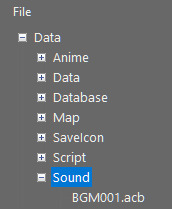
then, find the song you wish to edit and right click > extract file, then drop it in a good spot for later
Afterwards, open two file explorer windows, one in the sonic audio tools folder and the other where you extracted the .acb file. We do this so you can easily drag the .acb into the ACBeditor.exe found in the sonic audio tools folder:

this will produce a folder in the same directory as the .acb sharing its name, and inside you will find your .hca files:
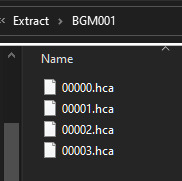
these are the actual audio files, but we can't edit them yet, because no program knows what to do with a .hca! First, we need to convert them to .wav files, so boot up VGAudio, click open file, pick the .hca file (you need to repeat this process for all 4+ files), choose to convert to WAVE and hit save file.
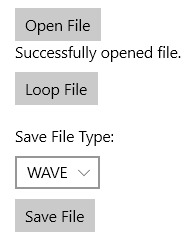
wherever you saved it, you now have a .wav of the audio file, feel free to give it a listen! If it's just silence, don't worry, some of the songs are like that.
Now these files require a little explanation, the one ending in 0 to 2 are all related to the song's into, opening, and cut scene loops, basically everything you stop hearing once you've started playing the level properly. The file ending in a 3 is the main loop, the part that plays so long as you keep playing through the level. In some rare cases, there will be even more files, or less! I haven't done enough of my own research yet, so you can come to your own conclusions on those, shouldn't be hard to figure out once you get how these work.
Anyways, now that that's outta the way, audacity time! Individually open, edit, and export each .wav you extracted, again as .wav (keep the file name the same!) using audacity, make any changes you want, import other files of any format into it on a new track and remove the original when you're done, whatever, but I recommend keeping the lenght (not filesize) of the audio file the same, idk if the game will have a stroke if it's too long or not long enough. (Also a lot of the song info like BPM is hardcoded so any old song won't work if you just drop it in here, stick to mad rat monday songs for your first edits like I did, those work the best, but do be ready to splice them to extend the main loop (file 3)) (also line it up properly, it can't be off beat from the original, you gotta find a point in the songs where the waveform is similar and use it to line it up exactly right)
This part's kinda all up to you, but I can provide some basic audacity tips specific to your situation if required. Or just general ones, if you can't wrap your head around audacity :P
once they're all edited, use VGAudio to reverse the process, open the .wav files and choose to convert to HCA, and save them, maybe backup the original .hca files instead of replacing them if you want to (i just added an 'og' to the start of the original file's name)
then, remove all the junk from the folder besides the new .hca files you made (or move them to another, identically named folder separately), and drag the folder into the same acbeditor.exe from the sonic audio tools folder, just like you did with the acb the first time. It will pack your folder back into an acb in the same directory as the folder you dragged in (it'll replace the original if you kept them all in the same directory, but don't worry you can just extract the file again if you need the original). Now, we set up the mod!
This part's easy, just make a new folder with the name of your mod, in there make one named romfs, in there make one named data, and in there make one named sound, then drop your new acb file into the sound folder. The mod's done! Drag it into the mod directory on your real switch (idk how that works I don't have a modded switch) or in yuzu right click mad rat dead, choose open mod directory and drop the mod folder in there. Then right click the game, hit properties, and the mod should show up with the name you chose for the top folder. Here's some screenshots for all that:
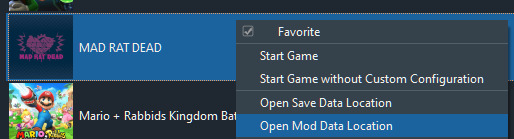
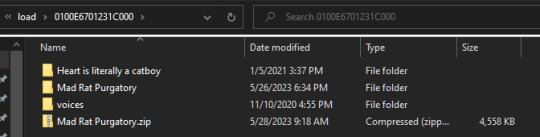
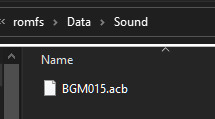
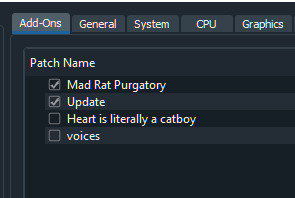
Tick the box to enable the mod and boot up the game! That's it!
If you need any more help, further assistance, suggestions, anything, just drop me an ask or DM, I'll respond in due time! Additionally, if you have any suggestions or requests for how to improve this guide, let me know with a reply!
Happy modding everyone!
16 notes
·
View notes
Text
Day 4 | My failure in making a video today
Like I said yesterday I was trying to record a video and I failed so bad xD So I set up my microphone, turned on the game and virtual machine (about VM later), and started recording. First obstacle: I don't know enough English to make a video (stress etc). You can hear this (don't judge my mic, we'll get to that) update: I can't add .wav file
"So hi. Like you can see, I invented animated paints. (Yes next video will be about animated paints in protanki :D). Oh my god, I sink (wtf XD). So like you can see... Once more, once more"
"So like you can see I invented animated paints. So, Oh my god, it (??? seems?) so long, let's do it again"
I was tired so I just recorded the entire video in Polish. And that was way easier. So I saved the recording and closed Audacity. Then I plugged in the disc to save the recording. I have to boot a virtual machine every time I want to record something with my microphone. Why? I don't know xd Once it was working but later it didn't work. So I closed everything and dropped files into my main disc and it was so bad like you can hear xd (I fcked up something while recording) I was so tired and pissed off so I closed that and forgot about it. Tomorrow I'll make english captions from Polish recording. Maybe next time I'll record something in English xd
Battle of the day

That's it for today.

27 days left...
0 notes
Text
Resound Appsumo Lifetime Deal $59 Best AI Podcast Editor Tools

Resound Appsumo Lifetime Deal $59 Best AI Podcast Editor Tools
Are you a podcaster or content creator looking for the perfect tool to edit your podcasts? Look no further! The Resound Appsumo Lifetime Deal $59 Best Ai Podcast Editor Tools is here to save your day. This amazing AI-powered tool will help you automate your podcast editing, making the process easier and faster than ever before.

Why Choose Resound?
Editing podcasts can be a time-consuming task. It can take a professional audio engineer up to 3 hours to edit a 1-hour podcast. For those who are less experienced, it can take even longer. That's where Resound comes in. Resound is designed to automate podcast editing using AI, allowing you to focus on creating great content instead of spending hours editing.
Key Features Of Resound
Let's dive into some of the fantastic features that make Resound the best AI podcast editor tool available:
Upload
Resound makes it super easy to upload your audio files. Simply drag and drop your unedited single track or multitrack audio files into the upload circle. Resound accepts all major file formats, so you don't have to worry about compatibility issues.
Detect
Once your files are uploaded, Resound's proprietary machine learning technology goes to work. It identifies all the edits you should consider, such as filler sounds (ums and ahs) and long silences. This helps you fine-tune the pace of your show and keep your listeners engaged.
Review
Stay in control of your edits by reviewing each one individually. You can choose to cut an edit to remove it or keep it if you think it adds value to your content. You can also preview how your edited or enhanced audio sounds before finalizing your edits.
Export
After you're satisfied with your edits, you can easily export and download your edited file in your favorite formats, including WAV, MP3, or AAF. You can choose to export the file as a merged file, individual files, or both.
How Resound Works
Resound is incredibly easy to use. Here’s a step-by-step guide to how it works:
Step 1: Upload Your Audio Files
Drag and drop your audio files into the upload circle.
Resound accepts all major file formats, so no need to convert your files.
Step 2: Automatic Detection
Resound’s AI technology identifies edits you should consider.
It detects filler sounds like "ums" and "ahs" and long silences.
Step 3: Review And Edit
Review each edit suggested by Resound.
Choose to cut or keep each edit based on your preference.
Preview the edited audio to ensure it sounds perfect.
Step 4: Export Your Edited Audio
Export your edited audio in your preferred format (WAV, MP3, AAF).
Choose to export as a merged file, individual files, or both.
Benefits of Using Resound
There are many benefits to using the Resound Appsumo Lifetime Deal $59 Best Ai Podcast Editor Tools. Here are some of the top reasons why you should consider using Resound:
Time-saving
With Resound, you can automatically edit your podcast in minutes instead of hours. This frees up more time for you to focus on creating engaging content for your listeners.
Easy To Use
Resound is designed to be user-friendly, even for those who are not tech-savvy. The drag-and-drop feature makes it easy to upload your audio files, and the AI technology takes care of the rest.
High-quality Edits
Resound uses advanced machine learning models specifically trained for podcast editing. This ensures that your edits are of the highest quality, making your podcast sound professional and polished.
Flexibility
Resound allows you to stay in control of your edits. You can review each edit individually and decide whether to keep or cut it. This ensures that your podcast sounds exactly the way you want it to.
Who Can Benefit from Resound?
Resound is perfect for a wide range of users, including:
Content creators
Podcasters
Anyone looking for an alternative to Audacity, Descript, or GarageBand
Integrations
Resound integrates seamlessly with popular tools like Avid and Logic Pro, making it even more versatile and easy to use.
Resound's Journey
From 2017 to 2019, the team behind Resound painstakingly edited thousands of podcasts manually. It was a time-consuming and often frustrating process. In 2019, they decided enough was enough and started an in-house project to automate podcast editing using AI. Fast forward to 2023, and Resound is now available to the world, making podcast editing easier and faster for everyone.
Plans and Features
The Resound Appsumo Lifetime Deal offers incredible value at just $59. Here are some of the core features you can expect:
Trim audio
Export MP3, WAV, AAF, and MP4
Background uploads
Additional Features
Resound also offers some advanced features to enhance your podcast editing experience:
Filler Sound Detection
Automatically detect and suggest edits for filler sounds like "ums" and "ahs". This helps you create a smoother and more engaging listening experience.
Silence Detection
Identify and remove long silences to keep your listeners engaged and improve the overall flow of your podcast.
Custom Edits
Make your own edits with a right-click and drag. Trim audio as you see fit to remove bloopers, boring segments, or guest-requested edits.
Mix and Master
Enhance your audio with one click. Remove background noise, adjust levels, equalize, and master your audio to digital streaming standards.
Plan & Pricing

Frequently Asked Questions
What Is Resound Appsumo Lifetime Deal?
The Resound Appsumo Lifetime Deal offers an AI podcast editor for a one-time payment of $59.
How Does Resound Ai Editor Work?
Upload your audio, and Resound uses machine learning to detect and suggest edits.
What File Formats Does Resound Support?
Resound supports all major file formats, including WAV, MP3, and AAF.
Can I Review The Edits Suggested By Resound?
Yes, you can review each edit and decide whether to keep or cut it.
Conclusion
In conclusion, the Resound Appsumo Lifetime Deal $59 Best Ai Podcast Editor Tools is an incredible tool for anyone looking to save time and create high-quality podcasts. With its advanced AI technology, user-friendly interface, and powerful features, Resound is the perfect solution for podcasters and content creators alike. Don't miss out on this amazing deal!
For more information, visit the Resound Appsumo Lifetime Deal $59 Best Ai Podcast Editor Tools page.
0 notes
Text
Pitch Black, Devlog #12
I've got a lot to do, but I'm blastin' through!

Yes, although it was quite a struggle to set up the game's page for Steam with it's such high standards, I was still able to make a lot of progress!
Gameplay
The next monster is pretty much finished, I just need to give him sound and get him to appear all around the next puzzle area.
The next thing to work on is a new system for the candle, making the candlestick last for a limited amount of time. Whenever you put out the light, you'll also need to use matches to relight it, making you think more carefully about putting it out when you need to hide. I'm not 100% sure this feature will make the game fairer, but it'll give the player more incentive to search chests.
Atmosphere
Soon I'll also improve, in general, the sounds and ambiance. Currently, most of the time, there is complete silence, but I want a sort of very (and I mean very) subtle whistling wind sound through the caves. And then, on top of that, you would occasionally get a larger gust of wind blowing through in larger areas.
Optimizations
Another big thing I've been working on is improving the game's optimization, like how I recently figured out that Godot (the engine I use for my games) allows both '.wav' and '.ogg' files, but I had no idea how much smaller Ogg files are to Wav. I've now decreased the game's size from over 150 MBs to just under 50 MBs just by turning all of the music files from Wav to Ogg. The best part is that they're almost identical unless, of course, you see it's "songfile.ogg" instead of "songfile.wav." On top of that, I've been improving Memory usage by making some files only load when they're needed, the biggest culprit being (just like with storage) music. This is because I had all the in-game music 'preloaded' when the game started (including The Monsters Wait, Caves I, and Caves II), and I just switched between them. Now they only load when they're played, which will also help when I add the rest of the music.
Game Page + Final Notes
And now, as a reminder, I have set up the game page for Steam. If you use Steam, please wishlist it! I still plan to release the game on GameJolt, but only if my Marketplace Account gets accepted. Since I'm now on Steam I will try to start posting all future devlogs there, too.
One more thing I'd like to mention is that there are now a total of 4 ways to die—yay!
So that's all for this post, it'll be a lot longer till the next Devlog post, and there're mainly two reasons for that. First: the game is still so far from being done, that I'm going to be focusing most of my time on the game itself, with less focus on small improvements, music that I can finish later, and anything that I can put off to the side so I can get this game to a finished state. Second: I have three different platforms to publish these devlogs to; give me a break. Don't worry, though, because I will still let you all experience pitch black very soon...
0 notes
Text
Hi there!
I use ASR Voice Recorder for audio recording on my android phone (it lets you export as mp3 or wav files and has a Big Red Button that I find enjoyable), and Lexis Audio Editor for editing on my phone. I have a Galaxy s21, but both these programs also worked on my old LG G6 android phone.
Lexis doesn't do as much as GarageBand in terms of adding sfx or vocal filters, but it's user interface is fairly intuitive, and great at clipping - so if you've recorded an audio file and used the snap method to mark your flubs for example, you can just look at the waveform (or listen through, either way) and cut out the bits that are mistakes. Lexis also lets you save projects that are in progress, so you don't lose all your work if you close the app without exporting.
One downside to using the free version of Lexis is that exporting files as mp3s is only available for the version that costs money. Instead, what I do when I'm editing on the go is to export my edited audio file as wav, then upload that audio file to Auphonic and have them convert it for me while also running their noise removal filters for any remaining background sounds and attaching my coverart.
Podficcing on an android phone isn't quite as one-stop-shop streamlined as recording in GarageBand on my laptop, but it's definitely doable!
- record with ASR Voice Recorder
- edit in Lexis Audio Editor
- make coverart in PicsArt
- convert & add coverart in Auphonic
I hope this helps!
Question for the podficcers: do any of you record/edit on mobile? If so, what do you use? Looking mostly for android advice, but if you have an i-something, feel free to chime in as well.
51 notes
·
View notes
Note
OH QUESTION: in clip studio how do you make the tweening squash and stretch like that? I'm pretty new to the animation part of the program so forgive me if it's like, very obvious where it is but Ive never seen a way to squash/stretch a layer like how your animation does, I've only seen how to resize a layer
SURE I CAN DO MY BEST TO HELP!!!
Just know that I am very new to this as well and this something here PROBS has a better way of doing it, but IDK THAT WAY SO. Here's how I did it.
First off I have the big boy clip studio idk if the cheaper one works with this so just know that.
MY BADLY MADE TUTORIAL TIME!
(Will also link video tutorials at the bottom that I used to help me! So if you don't wanna read my ramble explanations just skip to that LOL-)
((Also things will be broken up into like- chapters? as I don't know how much you know and want to help cover some bases that I learned that you or others may not know! But Know I am still learning so feel free to try and do things your own way! :D))
STARTING BASICS
So to start off I use the Project:Animation option in clip for this, there are preset sizes for things, which i suggest using first trying things out. I didn't really mess with anything on the right side sense tbh starting off all you need is on the left, being canvas size and the amount of blank space you want.
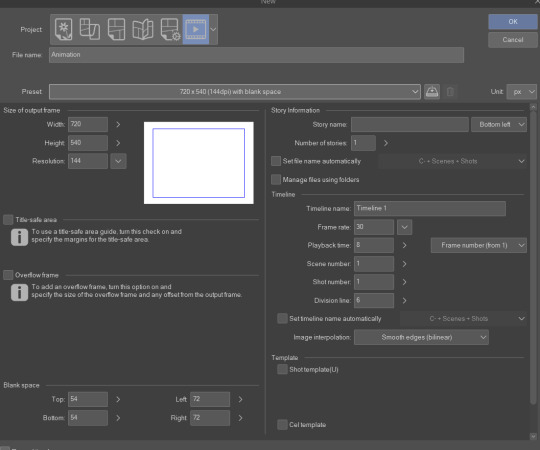
If you don't know what blank space it's like... A little secret place you can scribble down notes for animation to keep in mind, and won't show up in the animation when you're done exporting it.
This is also useful to overflow the things you want to tween as they don't get chopped off awkwardly. See how I drew her skirt and ear going past it? That's why.
So I can move them freely without fear of it ending suddenly! This is something I learned was a good tactic to do for when I did my vtuber models as it is also a type of tweening!
TLDR: Everything in the box will be seen, and everything outside of the box wont!
and if you want to change any of the blank space to add more or less go to Edit>Canvas Properties... It should be near the bottom of the list!
Correcting speed!
Clip studio does NOT actually show you the correct speed of your animation by default! To make it go closer to the actual speed of your animation go to Animation>Playback Settings>Prefer Speed! As by default clip has it set to prefer quality, which is just it trying to keep it looking nice while playing but may skip some frames! So that is something to check!
You can add music to clip studio animations!
Select the frame you'd like to add music onto, go to File>Import>Audio. BUT- make sure the audio file is a WAV file not a MP3. While MP3s work they are more likely to become off sync, while WAV's stay on sync.
Clip doesn't keep transparent backgrounds with gifs idk why but it's cringe.
---
PLACING YOUR TIMELINE
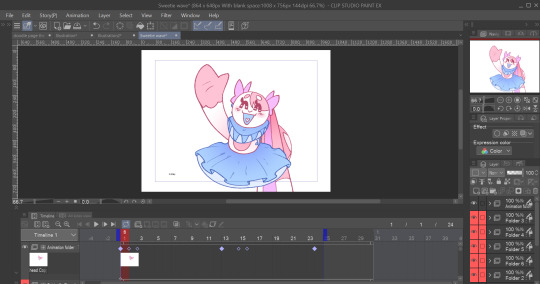
(I closed my brushes and some things to help be less distracting :D )
Personally I like to keep my timeline at the bottom of my screen as it allows the most space.
If for some reason your timeline isn't showing or you accidentally deleted it just go to Window>Timeline and it should appear! You can make it appear on non animation projects as well.
---
ANIMATION FOLDERS
So if you used clip for animating there's a good chance, your timeline may have looked something like this.

Which, isn't bad. But it's not great. (I know because I did it like this until yesterday BUT GOOD NEWS, YOU NO LONGER NEED TO DO THIS STAIRWAY TO HEAVEN. (tbh it feels more like hell but w/e)
BECAUSE WE HAVE ANIMATION FOLDERS.
Now while this just sounds like a normal folder, it's very specific and will allow you do edit things with tweens! But it can also let you turn that stairway to heaven into a hallway!
Like say you want to do a simple jumping gif?

Put all of the separate layers into the animation folder! it'll show you only the first layer at first, don't worry that's normal.

Right Click next to the Layer 1, and select the layer name of the frame you'd like to add next! And continue until all your frames are down! And

*pretend this is a gif*
Congrats!!! You did it!!! You have a little animation!!!! You did it!!!
---
TWEENING/KEYFRAMES
(Im going to be using the Sweet Pea waving as my example here!. And to note after i drew her body parts separately, I copied it, and merged the the limbs with the lineart to their colors to make the process easier.)
So. You know how I just showed you how to put things together in animation folders? We're not doing that anymore, Unless you want 2 things to move the exact same way.
Instead your going to put each moving part into it's own animation folder.
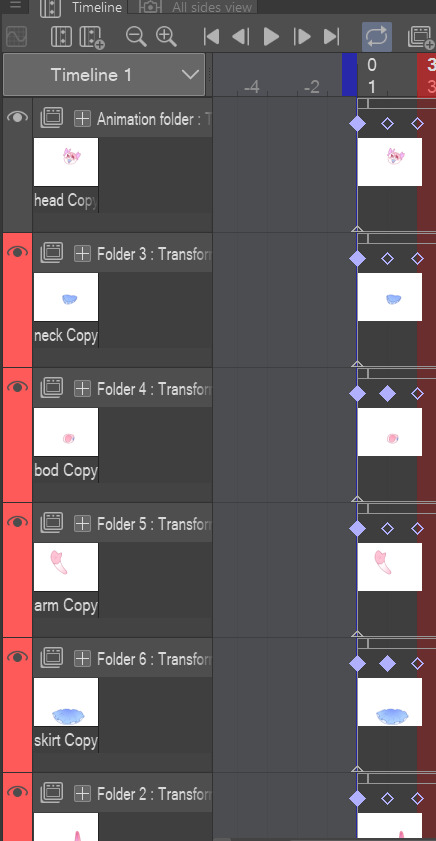
Have everything in? Good. Now what your gonna do is on the right where the layers are select them. Then you are going to press this button that looks like a zooming square.
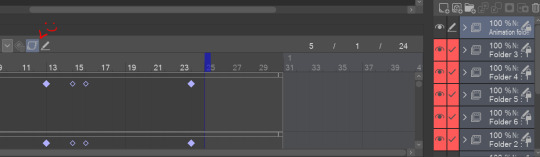
This will allow you to add keyframes onto the layer. Note. You will not be able to draw on those layers with this on so if there is something you want to fix, you can turn it off the same way you turned it on.
There are 3 types of keyframes, yellow - hold, green - linear, and Blue - smooth. I only used blue here so that's all I'll be going over with. TLDR it does what it says, it keeps the animation from key 1 to 2 smooth.
And with keyframes this is where your going to be able to squish and move things freely and how you move things is you'll click this.

and from there I suggest moving your anchor point (the crosshair) to the base (say I'm trying to move her head so I would place the crosshair where her neck is as that's where it would be anchored to the body!)
And Im going to assume you know how to place keypoints. but if you don't click on the timeline and move the head to where you would want it to be at that time, and it will appear automatically!
And once you have those down NOW you can get to the squash and stretch!

These red and green lines will be pretty much how you handle everything! They're how you can edit your keypoints by changing position, scale ratio, ect!
if you want to focus on one thing you can click the XYV to remove that color of lines, or click the eyes to view only certain types of movements!
and youll really want to just play around with slightly tilting and moving the keyframes here to try and get the tween motion you want! It's a bit tricky So i suggest starting small!!!
---
ENDING
and yeah thats pretty much it! (also tumblr wont allow me to post more image references so- hard for me to get into too much detail but hoped this helped!!! If something I said doesn't make sense or you need more detail on please ask! I'm always open to helping people out when I can!)
There are alot of resources out there to help you out and I'm happy you let me be one of them! :] Good luck!!!
AND AS PROMISED HERE ARE 2 VIDEOS I USED THAT HELPED ME OUT ALOT (and pretty much said everything I said here) but I'm a step by step learner so- this is how I explain things LOL-)
(x) - this video has some swearing but is very funny and useful!
(x) - light but straight forward!
#tutorial#uncle helps#clip studio#animation#im sorry im autistic so i write alot when i really couldve just given you the videos LOL
45 notes
·
View notes
Note
That’s so true. Also, even if we assume Ezio’s short blade and sword (if he is even armed with a one-handed sword) and Altaïr’s short blade and sword cancel each other out in terms of weight, Ezio still has a crossbow on his back and also a few bolts. He also has a Hidden Gun. Those would be heavier than Altaïr’s throwing knives.
I would also like to add that my headcanon is Altaïr relies on speed to take down opponents bigger and more armored than him and that Ezio is more muscular than Altaïr which was developed because Ezio did learn to fight open combat with his uncle’s mercenaries who weren’t Assassins so the feeling of ‘heaviness’ Ezio had could also be attributed to the fact that he didn’t focus on speed but on strength like Mario’s mercenaries did.
(Sorry, I have the same problem so I want Desmond to have our problem with that flag as well XD)
More “Desmond controls his ancestors badly as he’s one of us”:
Ezio: Merda!
Desmond: Why did you do a leap of faith?!
Ezio: You made me do it!
Desmond: Nooooo. I wanted you to jump to the next rooftop. Aw, shit. We went over the time. (groan)
Ezio: (sigh) Let’s do this again… I suppose. (already walking to the starting point since he knows by now Desmond would keep doing this until they ‘clear’ it)
From @maythevoidnotscreamback
Holy SHIT! This idea is AMAZING!!! My fave parts involved Haytham and Ratonhnhaké:ton. I also think it would be even more interesting with bits of Desmond talking about some stories he experienced while dreaming of some of Edward's Bleeds just to get Haytham off his high horse about how 'bad' Ratonhnhaké:ton does at sailing. Or maybe even to, hopefully, tell some truth from fiction regarding some things that Haytham might have been told about his father. (1 of 2)
Something like, "And how would you know?! You've admitted you never came to him as you did me." "Hey, I might not have experienced his life as I have you and Ratonhnhaké:ton but that doesn't mean my dreams regarding him are any less real. He is as much a part of me as Ratonhnhaké:ton is. As YOU are, much as I want to beat your face in sometimes." (2 of 2)
I'm glad you're enjoying this, hahaha.
Canon-wise, that would be hard to do because the audio log from AC Valhalla did have a date of December 20.
Oh yeah, and yesterday... just before bed, I had a memory on a beach in the Caribbean. With a bunch of sailors. Or maybe they were pirates? I don't know. No idea. (from Desmond_02.WAV)
But, according to Desmond’s Files in AC Initiate, they retrieved the Grand Temple key by December 20 and the screenshot reads 18:something which meant they got the key at around 6 pm.

According to Google Maps, it takes 5~6ish hours to get from Turin, New York (where the Grand Temple is) and Rockport, Massachusetts (where Davenport Homestead is) so that would mean that Desmond had to get the location of the key at around 12~1 pm (if we say that it took an hour or less for them to pack everything in the van). Since we know that Desmond took a break on December 20, our best guess is that break when he had the time to talk to Rebecca and record that audio would be while Shaun and Bill are preparing the van.
Which means Desmond was most probably starting to Bleed Edward after Sequence 9 (the earliest sequence I can think of is Sequence 10ish but Sequence 11 is a safer bet, imho).
What we can do, however, is add in a scene like this:
Haytham: Perhaps someone with more experience should take the wheel?
Desmond: Fine then, you pompous ass! Adé! Take the wheel!
Faulkner: Capt’n, who’s Adé?!
Desmond: …… I… I don’t know…
Ratonhnhaké:ton: (takes over) Desmond? Are you alright?
Desmond: I think I just had a Bleed while in the Animus… oh fuck.
Ratonhnhaké:ton was too focused worrying on Desmond that he did not notice how his father had surprisingly turned quiet, simply starting at him.
No.
At Desmond.
Because the accent and the way he spoke together with calling out for someone called Adé who could take over the helm.
Haytham knew that Desmond was calling for Adéwalé.
His father’s longtime friend and quarter master during his sailing days…
As well as…
The Assassin Haytham had ordered the death of.
Here's an idea I think you might enjoy: animus but Des is in their head, controlling them. They can feel it and talk to him and everything, ratatouille style.
……………… You know what would be funny, nonny?
If Desmond sucks at controlling them.
Like, we’ve heard the rites of passage in AC games:
We make them jump instead of doing a leap of faith
We accidentally make them climb the wrong high building and the actual viewpoint is the tower next to it
We miscalculate a jump and fall into the waters below or into an unsuspecting civilian
And there’s the game specific problems I refuse to believe I’m the only one who suffered thru it.
So just imagine Desmond trying to control them in the Animus and they know they’re being controlled.
There’s this… change in the air around them. It feels more charged. More… mysterious.
And they also become clumsier for some goddamn reason.
Incidents include:
Altaïr falling into the waters in the docks of Acre for the fifteenth time and he just hisses under his breath, “What is wrong with you?! Do you enjoy seeing me wet?!” and Desmond’s just “Dude, your control sucks!” which leads to Altaïr having an argument with Desmond under his breath about how his ‘control’ (whatever that means) does not suck, Desmond just sucks at this thing he likes to call ‘platforming’ and they both just agreed that, yeah, okay, they’re gonna assassinate Sibrand by going around instead even if it meant Altaïr had to walk slowly and pretend to be praying the entire time.
Altaïr breathing heavily as he glared at the ten (nope, five more guards found him in open combat, damn it) guards trying to kill him. One of them stepped forward and raised his sword. Altaïr readied himself and he still got hit, “(Growl)! Desmond! Get your timing right!” “Your Hidden Blade counter timing is too fast, Altaïr! Let’s just use your swor-” “No! You will learn how to counter using the hidden blade or, I swear, I will find a way to control you and drill it to your body myself!” (Guards just glance at each other, thinking “oh shit, he’s insane”)
Ezio just staring into the sky as he places his hands on his waist as he called out, “Desmond! How about we try this again later?” “No! I almost got it!” “……… It’s been an hour, Desmond. Let’s try clearing this tomb after-” “No! We’re gonna get that Armor today if it’s the last thing we do! Just… this goddamn time limit is annoying! Time limit sucks!” Ezio who is already used to the mysterious voice (who calls himself Desmond)’s strange words: “………… (sigh)”
“I can take them out. Desmond, please, I’m begging you, let me take them out. I can do-” (Desmond takes control and Ezio watches as his recruits take down the targets) The recruits looking at Ezio for approval. Ezio: Bene, that was a good takedown. (inside, Ezio is just tired because Desmond is enjoying all this ‘summoning’ thing too much…)
“Why can’t we have different lethal bombs?! You have the ingredients for it!” “I don’t know, Desmond. Could we just please finish preparing all the bombs?” “Dude, wouldn’t it be better if we have, like, all of these bombs?” “… I don’t think I have enough space in belt for all of them…” “You should get a bag.” “(Sigh) Desmond, we already talked about this. This Animus of yours don’t allow more ‘inventory’, right?” (inside, Ezio is wondering what his life has become that he sorta kinda understand the words leaving his mouth)
“Desmond… I’m imploring you to not mess this up.” “I’m trying, man, this is hard.” “Who are you talking to, Haytham?” “Ziio! No… no one.” “…” “… sigghhh… Desmond say hello to Ziio.” “Hi, Ziio.” “… is this a curse placed upon you white men?” “…” “…” “…” “Perhaps.” “Sorta?”
“You are a Templar. May the Father of Understanding guide us.” “May the Father of Understanding guide us.” “Wait, what?!” “…” “…” “Master Kenway, is something the matter?” “… no, Charles. I simply… remembered something foul.”
“It’s okay, Desmond. You’ll get this soon enough. Just take a deep breath and………… Desmond. Desmond. Please stop doing whatever you’re doing right now. My head is starting to hurt.” “It’s not me! The cameras of these tree view points sucks ass!”
“How is it you came to captain a ship, given the way you sail?” “Oh, screw you, Haytham! You wanna talk shit, why don’t you try doing this shit yourself, huh?!” “…” “…” “…” “… Apologies, father. Desmond was out of line.” “No, I’m not, fuck you, Haytham!” “I can say with absolute delight I have not missed you one bit, Desmond.” “Bite me, tacohead.” “I still do not know what that means.”
#well#that got a bit angst-y#sorry for the small analysis XD#but then again#i guess i can now tag this as#teecup analyze more than necessary
527 notes
·
View notes
Text
rollercoaster tycoon loopy landscapes pc
http://allcheatscodes.com/rollercoaster-tycoon-loopy-landscapes-pc/
rollercoaster tycoon loopy landscapes pc
RollerCoaster Tycoon: Loopy Landscapes cheats & more for PC (PC)
Cheats
Unlockables
Hints
Easter Eggs
Glitches
Guides
Achievements
Get the updated and latest RollerCoaster Tycoon: Loopy Landscapes cheats, unlockables, codes, hints, Easter eggs, glitches, tricks, tips, hacks, downloads, achievements, guides, FAQs, walkthroughs, and more for PC (PC). AllCheatsCodes.com has all the codes you need to win every game you play!
Use the links above or scroll down to see all the PC cheats we have available for RollerCoaster Tycoon: Loopy Landscapes.
Genre: Simulation, Construction / Building Sim Developer: Microprose Publisher: Infogrames ESRB Rating: Everyone
Hints
Go Go Go Karts
If you are good at making “go karts” then listen up. If you make the number of laps 5 to 10, you will have the excitment rating HIGH!!
Arid Hights Warning
In the scenario “Arid Hights”, your main concern is keping you park rating above 700. If you have a park rating below 700, you will recieve a warning that says if your park rating doesn’t reach above 700, your park will closed down for good. Then you’ll have to start all over again!
Making Bundles Money When You Start
When your just starting a park, make sure you build a rollercoaster to attract guests. Then build some thrill rides to contain the guests. Then, raise the park enterence fee to $15.00. Then, the money will pour in with the rollercoaster bringing in so many guests. This is the best way to start off a park.
Vertigo Views
On the scenario “Vertigo Views” you can set the hyper coasters admission price up to 9 dollars.
Making Money For Coaster Building Challenges
In any scenario where you can’t have a park enterence fee and you need to build coasters to beat the scenario,this will only work.Start off a park like you would for any park.Make alot of money to pay off the bank loan of $15,000.Then Make at least $5,000 after that and start on one of the coasters you have to build or finish building(like “Volcania” for instance).This is the easiest way to finish a coaster building scenario.
The Bottomless Pit
Now lets have some fun. You must try this!
1st Step: Create an Undergroung path about two levels down, make sure its about 8 blocks long.2nd Step: Let the peeps walk down the underground path.3rd Step: Using the Undergroung Veiw to see the peeps, delete the path away before they escape.4th Step: Delete the rest of the path right out from underneath their feet.Final Step: Enjoy!
Hire Einstein
To extend your research by leaps and bounds, find Guest #1 and rename him “E=MC2”. Then find guest #2 and rename him “E=MC3”. The two will meet and begin brainstorming. Shortly thereafter they will ask to be hired on as the park�s research developers. Say “yes” and pour your resources into the think tank. The following year, research and development will have grown by leaps and bounds. You will have all of the latest rides and nearly a billion dollars to spend!
Utopia At Mega Park
To unlock Mega Park, a scenario with a sprawling plot of land and no objectives, you must complete all other scenarios.
Retain Ride Popularity
To retain a scary ride�s popularity, simply delete a segment of track and replace it with the same thing. The guests will be fooled into thinking that the amusement has been improved and will continue flocking to it!
Receive A One Million Dollar Gift
To get lots of money for your park, close it down for one full year! Afterwards, a man dressed in a blue suit and holding a clipboard will give you a little �helpful money� ($1,000,000).
Maximizing Productivity Of Shops And Stalls
Location is the key to maximizing profits! Here are a few business tips: Don�t squeeze stores together. They will compete for customers and their prices will fall. Put shops and stalls near the rear of the park, NOT at the entrance. Once tired and hungry guests have walked all the way to the back, they will be more than willing to pay higher prices for snacks.
Stinky Staff
Here are some tips on staff:
For handymen: Automatically fire them from mowing when you hire them. They will mow all day if you don't. If you have gardens, station a handyman there, and he will water them.For mechanics: In a really big park, hire one for every ride. Have them inspect every ride every 10 minutes. Be patient with them to get to a broken down ride because if you move them when they are heading for a ride, they will stop going there.For security guards: Only hire a few unless vandalism is really bad.For entertainers: These guys can really scare people, so only get these guys for really really really long lines- only hire a few.
Save Your Park From Disaster After A Ride Blows Up
When a ride in your park blows up, the icon for that ride will automatically popo up on the screen, no matter where you are in your park. When this happens, hit the pause button in the top lefthand corner as soon as possible. Then on the bottom right of the icon for the ride that just exploded, click the button with the four red arrows. This will take you to where it exploded. KEEP THE GAME PAUSED!!! Now hit the construction button that shows you your building options. Look for a cheap ride that people like, like a 3D cinema or a spiral slide. Unpause the game and immediately build this dinky ride in the location of the ride that crashed. FOLLOWING ALL THESE CONFUSING STEPS WILL KEEP YOUR PARK RATING FROM DROPPING TOO MUCH!
Vandalism And Trash And Vomit
If you see a piece of path that has vandalism, trash or vomit on it, put a trash can there and hire a security guard. It helps!
Gardens!
Don’t build big pretty gardens! (a few flowers here and there is great) but not really big ones! Once I built this really cool garden, and half my park (2,000 some)got all upset because they were getting lost even when they had about ten maps!
Vandalism And Trash!
Many people will come in your park and get mad. (especially if you have alot of dead ends and big patches of path) Don’t build lots of paths! It’s a mess!
Get A Cool Desert Park Right After Opening!
On desert parks (especially Arid Heights), those poor people who come in long pants get hot. But they LOVE water rides. The first ride you should build is a Demon Drop. If you have Loopy Landscapes and are a tycoon know it all, you hopefully know what Demon Drop is. It’s a water slide, and it is NOT custom built (built by you). Build a couple demon drops at the front of your park. People will rush in, and they will love it. REMEMBER to build a really really long que line!!!!!!!!!!!
Theif!
Name someone Richard Tan and he will walk around the park pickpocketing people!
Moving Grass/People
(Works best at Arid Heights) Make a LARGE square and put “NO ENTRY” Signs facing inward. People will walk in. When you have at least 75 people, use the ground tool to raise the ground up and down. WATCH THE PEOPLE FLY!!!
Boxing Time
If you have guests that are really mad, then make a little box by rasing your land and it will give that guest time to cool down and gain his/her happiness and increase your ratings!!
Quack Or Pop
Click on a duck and it will quack. If you click on a balloon that is in the air flying away it will pop. Note: This doesn’t help at all, it’s just fun!
Custom Ride Music
Additional ride music may be added as follows:
1. Convert the new music file into a .WAV file, PCM format, 22,050Hz, 8bit, Stereo.2. Move the file into the 'Data' subfolder in the RollerCoaster Tycoon installed folder, and rename it to either CUSTOM1.WAV or CUSTOM2.WAV3. Run the game as normal. The additional music file should be recognized by the game, and will appear in music selection menus as "Custom Music 1" or "Custom Music 2".NOTE: there can only be 2 custom music files if you add a 3rd it will not work.
Tips To Building A Good Park
To build a “WINNER” (A Themepark) that is a winner follow these 20 very easy steps.
1. Never borrow debt from the bank unless you absolutely need it.2. Always, Always, Always when you borrow debt make sure you pay it back because after you pay it in, you earn bundles, and bundles more than you did before and even faster than you did before.3. Space your food stands away from each other, and never charge over $4.00 for them otherwise you will lose buissness.4. Everytime you build two rides then charge $5.00 more to enter the park. But if you build a roller coaster that people like then you can automaticly charge $5.00 more for the entrance fee, But if it sags low in the crowds demolish it and do not charge the $5.00.5 .Always give your attractions "Names".6. Put a bench near a ride that has a high nasea or high intensity rated rides.7. Put a bathroom after every ride you make or almost every ride you make.8. Give your attraction a theme and give it a cool name to go with the theme.9. Put benches and trash cans next to food stands and be sure to space them.10. To make some of your attractions have a better excitement rating on a ride higher make it under ground or parts of it underground. But remember not all attractions can be put under ground.11. Make you rides play music but not all the rides as it might be disturbing to your guests in the park.12. Also if you can paint your attraction do it definitely it attracts crowds.13. Try making twin roller coasters and add a racing mode to them.14. Always test your rides before you open them.15. Make sure to put lots of scenery in your park.16. Break your park into sections.17. Be careful not to get hooked up into a certain type of ride and add lots of variety to your park.18. When you are in the icon in selecting what ride you would like to build--look down to where it says other info--read that to get advice.19. Put alot of entertainers to improve your guests happiness.20. Build you way from the back of the park forwards. ADVICEThe best advice in the workd I can give you is just to have fun building in your park.
More Money Fast
Make all of your rides free. And then put your entrance fee way up high. More people will want to come to your park!
Avoid Making Intense Rides
Yes, we all know how much it sucks to make a totally awesome rollercoaster only to find out moments later that it’s to intense for your guests, so here’s 5 easy ways to avoid intensity:
1. After steep drops always make wide turns2. Loops aren't meant to be done fast, but rather slowly.3. If you can try to use banked curves as much as possible.4. Shorter roller coaster trains=less speed gained which=less intensity5. Instead of making a ride go up and down in a line a gazillion times make it go up high and down once.
Cut Grass Yourself!
Many people become frusterated because all Handyman ever do is cut grass! But hey, somebody has to do it. Guess what, that somebody can be you! First of all, click on your handyman then click on his pointers ( what he can and can not do, the picture is a hand pointed like a gun) change it so the handyman isn’t allowed to cut gras. Now cut all of the grass you want by selecteing your lower/raise ground technique, click on the area you want to cut and presto, the grass is neatly cut.
Guests That Never Leave
If you want to stop guests from leaving your park, but up a banner sign right infront of the exit from your park. Then click the No-Entry symbol. Guests will not be able to go past the sign, however, this really makes your park rating drop, and makes the guests mad, NOT RECOMMENDED AT ARID HEIGHTS!
Tips
To build a “WINNER” (A Themepark) that is a winner follow these 20 very easy steps.1.Never borrow debt from the bank unless you absolutely need it.2.Always, Always, Always when you borrow debt make sure you pay it back because after you pay it in, you earn bundles, and bundles more than you did before and even faster than you did before.3.Space your food stands away from each other, and never charge over $4.00 for them otherwise you will lose buissness.4.Everytime you build two rides then charge $5.00 more to enter the park. But if you build a roller coaster that people like then you can automaticly charge $5.00 more for the entrance fee, But if it sags low in the crowds demolish it and do not charge the $5.00.5.Always give your attractions “Names”.6.Put a bench near a ride that has a high nasea or high intensity rated rides.7.Put a bathroom after every ride you make or almost every ride you make.8.give your attraction a theme and give it a cool name to go with the theme.9.Put benches and trash cans next to food stands and be sure to space them.10.To make some of your attractions have a better excitement rating on a ride higher make it under ground or parts of it underground. But remember not all attractions can be put under ground.11.Make you rides play music but not all the rides as it might be disturbing to your guests in the park.12.Also if you can paint your attraction do it definitely it attracts crowds.13.Try making twin roller coasters and add a racing mode to them.14.Always test your rides before you open them.15.Make sure to put lots of scenery in your park.16.Break your park into sections.17.Be careful not to get hooked up into a certain type of ride and add lots of variety to your park.18.When you are in the icon in selecting what ride you would like to build–look down to where it says other info–read that to get advice.19.Put alot of entertainers to improve your guests happiness.20.Build you way from the back of the park forwards. ADVICEThe best advice in the workd I can give you is just to have fun building in your park.
Cheats
Invisible Trees
If your press Shift+$ at the same time it will make the trees look practicly invisible.
Slow Go-Kart Driver
Name a guy “mr bean” and he will drive slow.
Picture Guest
Enter “Chris Sawyer” as a guest name to have them walk around and take pictures of your park.
Painting Guest
Enter “Simon Foster” as a guest name to have them walk around and paint pictures in your park.
Waving Guest
Enter “Katie Brayshaw” as a guest name to have them walk around and wave to everyone they meet.
Hungry Guest
Enter “Tony Day” as a guest name.
Happy Guest
Enter “Melanie Warn” as a guest name.
Double Payment For Rides Guest
Enter “John Mace” as a guest name.
Wow! Thinking Guest
Enter “John Wardley” as a guest name.
Faster Go-Karts
Enter “Damon Hill” as a guest name. Enter “Michael Schumacher” as a guest name to race even faster.
Unlockables
Currently we have no unlockables for RollerCoaster Tycoon: Loopy Landscapes yet. If you have any unlockables please feel free to submit. We will include them in the next post update and help the fellow gamers. Remeber to mention game name while submiting new codes.
Easter eggs
Currently we have no easter eggs for RollerCoaster Tycoon: Loopy Landscapes yet. If you have any unlockables please feel free to submit. We will include them in the next post update and help the fellow gamers. Remeber to mention game name while submiting new codes.
Glitches
Currently we have no glitches for RollerCoaster Tycoon: Loopy Landscapes yet. If you have any unlockables please feel free to submit. We will include them in the next post update and help the fellow gamers. Remeber to mention game name while submiting new codes.
Guides
Currently no guide available.
or trophies for RollerCoaster Tycoon: Loopy Landscapes yet. If you have any unlockables please feel free to submit. We will include them in the next post update and help the fellow gamers. Remeber to mention game name while submiting new codes.
0 notes
Text
Have a present from an old hand at this. It might let you skip a step.

A friend of mine gave me this tiny little program back in the late 90s. It's so small it fit on a single floppy disk with room to spare and at the time it was shareware that could be registered. [If you don't; it just bugs you to register it after you've been using it constantly for an hour or so, but the counter resets after you close the program.] Anyway, it will record anything it can hear. You can also change volume, change speed, crop, and add some simple effects. And it will save it as a .wav file which is tiny and can be read by generic MP3 players and computers. There's an abandonware add-on for Goldwave called 'Razorlame' that will add MP3s as an option too. The trick is to use a cord that has a male headphone jack tip on either end. Plug one end into the headphone jack hole on your [external] computer speakers, and plug the other into the microphone jack hole on your PC/Laptop. If your internet connection is really steady; you can also play something you want to record directly from your phone and put the M/M cord from the headphones jack hole on your phone to the microphone jack on the computer. :)
tape casette recorders are compatible with literally every. single. thing. im out here living in 2095.
126K notes
·
View notes
Note
Oh hey! I use Musicolet as well. It's been quite satisfactory, with the exception of one annoying playlist limitation. I also have a cool trick to share, that works because it just uses the file system and doesn't touch the files!
So, my collection has a mix of MP3s, ogg files, and FLAC files. Musicolet has played all of those without problem. It also has worked so far with my unusual tagging structure.
(I've got some .WAV files in there somewhere I'm sure, and I'm sure Musicolet would play them if I asked it to, but I haven't tried it yet. Ogg files are basically mp3s for Linux weenies; and FLAC files are to mp3s like vinyl records are to CDs or like CDs are to mp3s -- so yes, some people are snobbish about them.)
The annoying limitation is that it won't add a track to a given playlist more than once. This is talking about the built-in playlist/queue generating tool, I haven't tried it with a playlist I made on my desktop or something. I don't mean "it won't let you add": if you tell it to add the track again it will say it added the track, but if you go to the playlist the track will only be in there once. I discovered this while creating a playlist that should have had one track on it twice in two different places. (It's a Queen playlist, maybe I'll remember to come back and add a link in.)
The cool trick is: if you send up a folder that automatically syncs between your computer and your phone --say, Dropbox, or I did this with SyncThing-- you can tell Musicolet to use it as part of your library. Then you can manage the music on your phone from your computer, using the regular file browser/manager, without having to plug your phone into your computer. Mine's set up so that the syncing works both ways. So if I use my phone to delete something it gets removed on my desktop and I can see it's gone, and if I want to put something on my phone I just have to copy it to the folder and wait a little bit for it to sync.
(Also, if you're looking for a podcast app, I use AntennaPod and have no complaints. It will access and download podcasts, and keep the episode lists up to date.)
Hi I just saw one of your posts out in the wild and was wondering what mp3 app you use? I’m intrigued by it.
It's a great little app called Musicolet.
I hated iTunes when I had an iphone, and when I switched over to an Android phone I vowed never to even get involved with Play Music (which I had encountered before and did not like), so I went looking for an alternative. It came highly recommended for people who were willing to put up with a slightly less intuitive interface to get what they wanted, because it's reasonably customizable. I believe it may be Android-only but I haven't looked.
Basically, about 99% of my tunes are MP3s that I ripped from CD, bought from Bandcamp, or "acquired" through nefarious means. They live in my computer, I don't want to view them in anything other than Windows File Explorer (I didn't want to have to use iTunes or Google Play to upload them to the phone) and it's very tough these days to get a music app that will take MP3s and NOT TOUCH THEM. I didn't want the app to do ANYTHING except play them. Musicolet is extremely good at that, to the point where if you try to alter a file in any way through the app (it will let you change the properties, rename it, move it, delete it, etc) it asks your permission every time.
I don't know if it will access other services -- like, if you've got an album on Play, I don't know if it will be able to find the album. It has no internet permissions so it definitely can't access anything you pay to stream, and it won't access or download podcasts (but it will play MP3s of podcasts if you have them). It's meant to do one thing, play audio files, and it does that reasonably well. Better than any other apps I've tried, anyway.
#because I'm a ''linux weenie'' I actually use symlinks to add music to the sync folder#so that they don't take up extra space on my hard drive; but don't disappear if I delete them and then the delete syncs#but symlinks are an Advanced Topic apparently
268 notes
·
View notes