#StrongPasswords
Explore tagged Tumblr posts
Text

🔐 World Password Day: Secure Your Website from the Ground Up with Smarter Hosting
On this World Password Day, it’s time to do more than just update your passwords—strengthen your entire digital foundation. Secure web hosting and strong password practices go hand in hand to protect your data, customers, and online reputation. Whether you're managing a personal blog or a growing e-commerce store, now is the perfect time to audit your security setup, choose a hosting provider with advanced protections, and implement tools like 2FA, SSL, and encrypted backups.
🔒 Because in a world of rising cyber threats, strong passwords are the first line of defense—but smart hosting is your fortress.
#WorldPasswordDay#WebsiteSecurity#cybersecurityawareness#webhosting#WordPressSecurity#SecureYourSite#2FA#StrongPasswords#hosting#OnlineProtectionn#website#DigitalSecurity#dollar2host
0 notes
Link
#Fortify247#cybersafety#cybersecurityNorfolk#databackup#ITsupportNorthNorfolk#multi-factorauthentication#onlinesecuritytips#passwordmanager#passwordsecurity#passwordtips#safepasswords#strongpasswords#techsupportNorfolk#worldpasswordday
0 notes
Text
Cori Ann Russell Shares Cybersecurity Tips for Business Owners in 2025

In today’s digital world, protecting your business from cyber threats is more important than ever. Cybercriminals are always finding new ways to attack, and businesses need to stay one step ahead. Dr. Cori Ann Russell an experienced entrepreneur, shares practical advice for business owners in 2025 to help keep their data safe. Let’s look at some simple steps you can take to protect your business.
1. Use Strong Passwords
Using strong, unique passwords is one of the easiest ways to protect your business from cyberattacks. Weak or reused passwords are a common target for hackers.
Tips for stronger passwords:
Use a mix of letters, numbers, and symbols.
Change passwords regularly.
Enable two-factor authentication (2FA) for extra security.
2. Keep Software Updated
Outdated software can leave your business vulnerable to attacks. It’s important to keep all your systems and software up to date with the latest security patches.
What you should do:
Set your software to update automatically.
Install updates as soon as they’re available.
Remove outdated or unsupported programs.
3. Train Your Employees
Your employees play a big role in keeping your business safe. Cori Ann suggests regular training to help your team recognize threats and avoid mistakes that could lead to data breaches.
Training should cover:
How to spot phishing emails and suspicious links.
The importance of using secure passwords and 2FA.
Proper handling of sensitive information.
4. Secure Your Network
A secure network is essential for protecting your business’s data. Cori Ann recommends using firewalls and VPNs to keep your information safe from outside threats.
How to improve network security:
Use firewalls to block unauthorized access.
Set up VPNs for employees working remotely.
Keep an eye on network activity for any unusual behavior.
5. Back Up Your Data
Backing up your data regularly ensures that even if something goes wrong, you won’t lose important information. This is especially important if you’re hit by ransomware.
Best practices for backing up data:
Set up automatic backups to a secure location.
Use encryption to protect your backup data.
Test your backups regularly to make sure they work.
6. Create a Response Plan
If a cyberattack happens, you need to be prepared. Cori Ann recommends having a clear response plan in place so you can act quickly and limit the damage.
A good response plan includes:
A list of people responsible for handling the situation.
Steps to contain the attack and minimize the impact.
How to communicate with employees, customers, and authorities.
7. Monitor Your Systems
Regularly monitoring your systems can help you spot issues before they turn into big problems. Cori Ann suggests doing regular security checks to catch any vulnerabilities.
Steps to monitor your systems:
Use security tools to track unusual activity.
Conduct regular security audits to find weak spots.
Hire experts to assess your systems and offer advice.
8. Stay Informed About New Threats
Cybersecurity is constantly changing, so it’s important to stay up to date on the latest threats. Cori Ann stresses the need for continuous learning to protect your business from new risks.
How to stay informed:
Subscribe to cybersecurity newsletters.
Attend online workshops and webinars.
Follow experts in the cybersecurity field.
9. Protect Mobile Devices
With more employees working remotely, it’s important to secure mobile devices used for work. Cori Ann advises business owners to set strict security rules for mobile device use.
Mobile security tips:
Require passwords and encryption on all devices.
Use remote wipe tools to erase data if a device is lost or stolen.
Install mobile device management (MDM) software to enforce security policies.
Conclusion
Cybersecurity is more important than ever in 2025. By following Cori Ann Russell’s simple tips, you can protect your business from cyber threats. Whether it’s using strong passwords, keeping software up to date, or training your employees, these steps will help safeguard your data and keep your business running smoothly. Staying alert and prepared is the best way to defend against cyberattacks.
#Cybersecuritytips#Protectbusinessdata#Strongpasswords#Trainemployees#Mobile security#CoriAnnRussell
0 notes
Link
In today's hyper-connected world, our smartphones hold a treasure trove of personal information – from banking details and private photos to work documents and social media accounts. This makes them prime targets for cybercriminals looking to steal data, install malware, or commit financial fraud. The good news is, that you can significantly reduce the risk of your smartphone being compromised by following some basic security best practices. This article dives deep into the National Security Agency's (NSA) "Mobile Device Best Practices" guide, outlining essential steps to secure your iOS or Android device. Tips to Secure Your Smartphone Daily Habits for Smartphone Security Here are some easy-to-implement daily practices that can significantly enhance your smartphone security: Strong Passwords and Screen Locks: Ditch the simple four-digit PIN and opt for a strong, six-digit PIN or a complex alphanumeric password for your screen lock. Additionally, enable the feature that wipes your device data after 10 unsuccessful unlock attempts. This acts as a deterrent against brute-force attacks. Bluetooth: Use Wisely: Bluetooth is a convenient way to connect to headphones and speakers, but leave it disabled when not in use. This minimizes the attack surface for hackers who might exploit Bluetooth vulnerabilities. Beware of Public Wi-Fi: Public Wi-Fi networks are notoriously insecure. Avoid accessing sensitive information like bank accounts or online banking apps while connected to public Wi-Fi. If necessary, consider using a Virtual Private Network (VPN) to encrypt your internet traffic. Maintain Physical Control: Your smartphone is a personal device. Keep it with you at all times and avoid leaving it unattended in public places. This simple precaution can prevent physical theft, which can be a gateway to further security breaches. App Management: Keeping Your Digital Ecosystem Safe The apps you install on your phone can be a double-edged sword. While they offer a plethora of functionalities, they can also pose security risks if not managed properly. Here's how to maintain a secure app environment: Download from Official Sources: Only install apps from official app stores like the App Store or Google Play Store. These stores have vetting procedures in place to minimize the risk of malware distribution. Avoid downloading apps from untrusted third-party sources. Essential Apps Only: Don't clutter your phone with unnecessary apps. Stick to installing only the apps you genuinely need and use regularly. The fewer apps you have, the smaller the attack surface for potential vulnerabilities. App Permissions: Be mindful of the permissions you grant to apps. An app requesting access to your location or microphone when it doesn't seem necessary might be a red flag. Only grant permissions that are essential for the app's functionality. Close Unused Apps: Many apps run in the background even when not actively in use. This can drain battery life and potentially expose vulnerabilities. Make it a habit to close apps you're not actively using to tighten your phone's security. Staying Updated: Software and Apps Software updates often contain critical security patches that address vulnerabilities exploited by cybercriminals. Here's why keeping your software and apps updated is crucial: Install Updates Promptly: Whenever software updates are available for your phone's operating system or apps, install them promptly. Don't procrastinate – timely updates are essential for maintaining a secure mobile environment. Automatic Updates: Consider enabling automatic updates for your phone's operating system and apps whenever possible. This ensures you're always protected with the latest security patches. Be Wary of Social Engineering and Phishing Attacks Cybercriminals often rely on social engineering tactics to trick users into compromising their own devices. Here's how to stay vigilant against such attempts: Think Before You Click: Never open suspicious email attachments or links, even if they appear to come from a trusted source. Phishing emails often try to trick you into clicking on malicious links that can download malware onto your device. Beware of Pop-Ups: Unexpected pop-ups on your phone can be a sign of a malicious website or app. Don't interact with them. Instead, force close the browser or app immediately. Advanced Security Measures For users who want to take their smartphone security to the next level, here are some additional tips: No Jailbreaking or Rooting: Jailbreaking an iPhone or rooting an Android phone gives you more control over your device, but it can also bypass security measures built into the operating system. These modifications can make your phone more vulnerable to attacks. Unless you're a highly technical user, avoid jailbreaking or rooting. Frequently Asked Questions Q: Is a fingerprint or facial recognition unlock secure enough for my phone? A: While fingerprint and facial recognition unlock features offer convenience, they might not be as secure as a strong PIN or password. Consider using a PIN or password in conjunction with fingerprint or facial recognition for an extra layer of security. Q: What if I accidentally download a malicious app? A: Most reputable antivirus and security apps can scan your phone for malware. Consider installing a reputable security app from a trusted source and running regular scans. Q: I'm not very tech-savvy. Can I still secure my phone? A: Absolutely! Many of the tips in this article, like using strong passwords and keeping your software updated, are easy to implement regardless of technical expertise.
#appsecurity#charginghabits#Cyberattacks#databackups#datatheft#jailbreaking#locationservices#NSAmobilesecurityguide#phishingattacks#publicWiFi#rooting#smartphonesecurity#socialengineering#softwareupdates#strongpasswords#TipstoSecureYourSmartphone
0 notes
Link
0 notes
Text

🔒 Happy National Computer Security Day! 🔒 Let's celebrate the guardians of our digital realm.
🌐💻 Embrace the power of strong passwords and regular updates – your virtual fortress awaits! 🛡 Stay secure, stay smart. 💡
#amigoways#letsconnect#amigowaysys#amigowayscion#NationalComputerSecurityDay2023#ComputerSecurityDay2023#CyberSafeAdventures#GuardiansOfCyberspace#SecureYourBytes#DigitalDefenders#TechSafetyFirst#CyberSecurityCelebration#SecureDigitalRealm#StrongPasswords#RegularUpdates#VirtualFortress#StaySecureStaySmart
0 notes
Link
https://bit.ly/45MS21Z - 🔒 Credential stuffing is a pervasive cyberattack where stolen usernames and passwords are repurposed to access multiple accounts. Protection involves unique passwords, using password managers, enabling multi-factor authentication, and securing unused accounts. #CyberSecurity #CredentialStuffing 🔑 Credential stuffing exploits low-security sites to access high-value accounts if the same credentials are reused. Combat this by ensuring each online account has a distinct, complex password. #OnlineSafety #PasswordSecurity 🔐 A password manager can simplify the task of maintaining unique passwords for every account. These tools help generate, track, and auto-fill passwords, significantly enhancing online security. #PasswordManagement #CyberProtection 📲 Multi-factor authentication adds an extra security layer, even if passwords are compromised. It's an effective shield against credential stuffing. #MultiFactorAuthentication #DigitalSecurity 🗑️ Delete or secure old, unused accounts. Neglected accounts can become vulnerabilities. Keep only active accounts with updated, unique passwords. #AccountSecurity #CyberHygiene 📧 Using an email alias service helps conceal your primary email, reducing the risk of credential stuffing. These services offer disposable email addresses for various online registrations. #EmailSecurity #PrivacyProtection 🔑 The key takeaway: Create a unique, complex password for every service. This practice is the most straightforward and potent defense against credential stuffing. Start today for enhanced online safety.
#CyberSecurity#CredentialStuffing#OnlineSafety#PasswordSecurity#PasswordManagement#CyberProtection#MultiFactorAuthentication#DigitalSecurity#AccountSecurity#CyberHygiene#EmailSecurity#PrivacyProtection#StrongPasswords#CyberDefense#passwordmanager#manager#cybersecurity#sites#auto#layer#access#reused#maintain
1 note
·
View note
Text
How to Create a Strong Password (and Remember It)
(How-to-Geek) - “Be sure to use a strong password” is advice we all constantly see online. Here’s how to create a strong password—and, more importantly, how to actually remember it.
0 notes
Text
How To Stay Safe When Buying And Selling With Online Directories

Online directories are a valuable resource for buying and selling goods and services within your community. However, like any online platform, they come with their own set of risks. In this article, we'll explore essential tips to help you stay safe when using online directories. 1. Verify User Identities Always verify the identities of users you interact with. Look for a verified badge or check their profile for information that confirms their identity. If something seems off, trust your instincts and proceed with caution. 2. Use Secure Payment Methods When making transactions, stick to secure payment methods like PayPal or credit cards. Avoid wire transfers or cash payments, as they offer little recourse in case of disputes. 3. Meet in Public Places When meeting with buyers or sellers in person, choose well-lit, public places. Avoid secluded areas to minimize the risk of scams or personal harm. 4. Research the Product or Service Before making a purchase, research the product or service thoroughly. Check reviews, ask for recommendations, and gather as much information as possible to make an informed decision. 5. Use Strong Passwords Protect your account by using strong, unique passwords. Consider using a password manager to keep your login credentials secure. 6. Beware of Scams Be cautious of deals that seem too good to be true. Scammers often use enticing offers to lure victims. If a deal seems suspicious, investigate further before proceeding. 7. Report Suspicious Activity Most online directories have reporting mechanisms. If you encounter suspicious activity or users, report it to the platform administrators. Your vigilance can help protect others. 8. Read Terms and Conditions Familiarize yourself with the terms and conditions of the online directory. Understanding the platform's policies can help you navigate safely. 9. Use Messaging Features Many directories offer built-in messaging systems. Keep your communications within the platform to maintain a record of your interactions. 10. Trust Your Instincts Above all, trust your instincts. If something feels off or makes you uncomfortable, it's better to walk away from a deal than to risk your safety. Remember, online directories can be a valuable tool, but staying safe should be your top priority. By following these guidelines and being cautious, you can enjoy the benefits of online directories while minimizing the associated risks. Stay safe, and happy buying and selling! Read the full article
#Avoidingscamsonline#Buyingandsellingsafety#Communitydirectory#Communitysafety#Messagingforsafety#Onlinedirectories#Onlinemarketplacesafety#Onlinemarketplacesecurity#Productresearchtips#Protectingyouridentity#Reportingsuspiciousactivity#Safemeet-ups#Safeonlineinteractions#Safetransactions#Securepaymentmethods#Strongpasswords#Termsandconditionsawareness#Trustyourinstincts#Useridentityverification#Verifiedprofiles
0 notes
Photo

Starke Passwörter sind der erste Schutzschild gegen Cyberangriffe und sichern deine digitalen Werte. 🔐💻 Sie helfen, deine persönlichen und geschäftlichen Informationen vor unerlaubtem Zugriff zu schützen. Ein sicheres Passwort ist wie ein solider Schlüssel, der nur dir Zugang gewährt. 🛡️🔑 Bist du sicher, dass dein Passwort stark genug ist, um deine Daten zu verteidigen?
#cybersicherheit#datenschutz#digitalesicherheit#fingerprint#internetsicherheit#passwortschutz#passwortsicherheit#privatsphäre#securepassword#sicherheit#starkespasswort#onlineprivacy#onlinesicherheit#passwordsecurity#passwordstrength#sicherheitscheck#sicherheitsmaßnahmen#sicherheitgehtvor#schützedich#securityfirst#cyberangriffe#datensicherheit#digitalsecurity#passwordtips#strongpassword#onlineschutz#datenschutzbestimmungen#cybersecurity#verschlüsselung#sicherheitsbewusstsein
0 notes
Text
Password Practices For A Safe Digital Presence
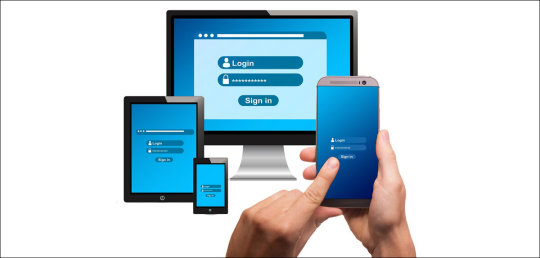
With the advent of innovative solutions, it’s important that we adapt to this evolving ecosystem to keep our digital assets safe. Read More. https://www.sify.com/iot/password-practices-for-a-safe-digital-presence/
#Password#Cyberattack#Cyberthreats#PasswordManager#Hack#Hijack#StrongPassword#WeakPassword#Authentication
0 notes
Text
Strong Password Generator Tool
दोस्तों , आज के समय में आपके किसी भी ऑनलाइन अकाउंट को सुरक्षित रखने के लिए एक ऐसे पासवर्ड का होना आवश्यक है जिसका आसानी से अनुमान ना लगाया जा सके , तो ही आपका ऑनलाइन अकाउंट सुरक्षित हो सकता है | हमने आपके सुरक्षित पासवर्ड बनाने के काम को आसान बनाने के लिए एक टूल (Strong Password Generator) बनाया है जहाँ आप नंबर , स्पेशल कैरेक्टर , कैपिटल लेटर और स्माल लेटर्स का उपयोग करके अपने लिए एक Strong Password बना सकते हैं
0 notes
Text
youtube
Why Your Password Is Putting You in Danger 😱 (Do This Instead!) Are you still using the same password for everything? That’s the easiest way to get hacked — and most people don’t even realize it! 😳 In this short, we break down how to create strong, secure passwords using simple tricks AND how to manage them without losing your mind. 💡 Learn why password managers like LastPass and 1Password are game changers for online safety. Please visit my website to get more information: https://ift.tt/toQazEk 🔔𝐃𝐨𝐧'𝐭 𝐟𝐨𝐫𝐠𝐞𝐭 𝐭𝐨 𝐬𝐮𝐛𝐬𝐜𝐫𝐢𝐛𝐞 𝐭𝐨 𝐦𝐲 𝐜𝐡𝐚𝐧𝐧𝐞𝐥 𝐟𝐨𝐫 𝐦𝐨𝐫𝐞 𝐮𝐩𝐝𝐚𝐭𝐞𝐬. https://www.youtube.com/@PressPauseWithJo/?sub_confirmation=1 ⭐⭐⭐ Audio Podcast is currently on your favorite platforms: Spotify:https://ift.tt/L6nuX3S ApplePodcast:https://ift.tt/ZWbs5U2 ✅ Important Link to Follow 🔗 Linktree https://ift.tt/QPG14Uj 🔗 Stay Connected With Me. Instagram: https://ift.tt/J6yUtrl Tiktok: https://ift.tt/kbWf9x1 Website: https://ift.tt/toQazEk 📩 For inquiries: [email protected] ============================= 🎬Suggested videos for you: ▶️ https://www.youtube.com/watch?v=cDe7Wpbo_l0 ▶️ https://www.youtube.com/watch?v=WLcTc8fTWFY ▶️ https://www.youtube.com/watch?v=6QsoM7cD7QU ▶️ https://www.youtube.com/watch?v=tMnsGMnmtCU ================================= ✅ About Press Pause with Jouhayna. Welcome to Press Pause with Jouhayna! Hi, I’m Jouhayna. This is the podcast channel where I take a moment to slow down in life’s chaos and have meaningful conversations. I interview fascinating people from all walks of life—everyday heroes, trailblazers, and visionaries—and explore their stories, insights, and lessons. I also bring a unique twist with my exclusive conversation game, designed to surprise, inspire, and connect on a deeper level. Each episode is a chance to reflect, learn, and celebrate the power of storytelling and human connection. Join me as it’s time to press pause and embrace the magic of meaningful conversations. For Collaboration and Business inquiries, please use the contact information below: 📩 Email: [email protected] 🔔 Take a break from the rush—subscribe and enjoy heartfelt interviews, untold stories, unique perspectives, and inspiring life lessons! https://www.youtube.com/@PressPauseWithJo/?sub_confirmation=1 ================================= 🔎 Related Phrases: how to create strong passwords, password manager apps, secure your online accounts, best password tips 2025, avoid getting hacked, online safety tips, protect your digital identity, strong password examples, LastPass tutorial, OnePassword guide, data protection tips, cyber hygiene, prevent online hacking, password security tricks, internet safety tips Hashtags #CyberSecurity #OnlineSafety #PasswordTips #StrongPasswords #DigitalSecurity #TechTips #PasswordManager #LastPass #OnePassword #InfoSec #InternetSafety #DigitalPrivacy #CyberSafe #HackingAlert #PasswordSecurity #CyberSecurityAwareness #PasswordVault #SecureYourAccounts #LifeHack2025 #TechTok #YouTubeShorts #FYP #ExplorePage #ReelTips #ShortsFeed #2FA #OnlineProtection #DigitalSecurityTips #PreventHacking #PasswordMistakes #CyberTips via Press Pause with Jouhayna https://www.youtube.com/channel/UCjEUVi0vOnYkx0YkQDB2FEA May 21, 2025 at 01:53PM
#presspausewithjouhayna#presspause#storytelling#connection#podcast#inspiration#lifereflection#conversationgame#Youtube
0 notes
Text
"Password Management Market to $12.9B by 2033, 14.7% CAGR"
Password Management Market : Password management is a crucial aspect of cybersecurity, especially as online threats grow increasingly sophisticated. With the sheer volume of accounts and sensitive data online, it’s more important than ever to have a strong system in place to protect access. Password management tools make this easier by helping users create, store, and retrieve complex, unique passwords for each account, reducing the risk of data breaches. By encrypting passwords and using multi-factor authentication, these tools add a vital layer of security, keeping personal and business information safer from hackers.
To Request Sample Report : https://www.globalinsightservices.com/request-sample/?id=GIS24374 &utm_source=SnehaPatil&utm_medium=Article
As digital security becomes a top priority, password management tools are evolving with features that simplify protection for both individuals and organizations. They now often include dark web monitoring, auto-filling capabilities, and password health reports, alerting users to potential vulnerabilities in real time. In addition to boosting security, password managers save users time and reduce the frustration of password fatigue. As we increasingly depend on digital services, password management has become a non-negotiable tool in the modern security toolkit.
Related Link : Agricultural Pheromones Market : https://linkewire.com/2024/10/31/agricultural-pheromones-market-to-grow-to-7-2b-by-2033-at-6-5-cagr/
#PasswordManagement #CyberSecurity #DataProtection #PasswordSecurity #SecureYourData #DigitalSafety #MultiFactorAuthentication #PasswordManager #Encryption #OnlineSecurity #DataBreachProtection #CyberHygiene #StrongPasswords #DigitalPrivacy #SecureLogin
0 notes
Text
"2024-2033: Transforming Security with Password Management Solutions"
Password Management has become crucial in a world where cybersecurity threats are ever-evolving. With the rise of sophisticated hacks and data breaches, password management tools help users generate, store, and autofill strong passwords across multiple platforms securely. From businesses safeguarding sensitive information to individuals protecting personal data, these solutions are key to enhancing security while simplifying access. Password managers ensure that your digital presence remains safe without the hassle of remembering multiple credentials.
#PasswordManagement #Cybersecurity #DataProtection #DigitalSecurity #StrongPasswords #PasswordSafety #DataBreachPrevention #SecureAccess #Encryption #IdentityProtection #DigitalHygiene #TwoFactorAuthentication #TechSecurity #PasswordManager #SecureYourData
0 notes
Video
Inspiring Thoughts: Smart tips to create a robust password #inspiringquo...#strongpassword #passwordsecurity #strongpassword
0 notes