#Sprite edit tutorial
Explore tagged Tumblr posts
Note
I have a question for you:
Which sprites you used as a base for Child!Beni's sprites?
I want to do some sprites for a character I'm doing, and I want to do both child and adult sprites for them, but I don't have any idea of how to do the child ones.
The kid sprites are actually kinda of a long story but tldr basically just Beni herself for the most part, tho allow me to elaborate
First things first we gotta dial back to the first kid sprite i made which was funnily enough also a fankid! Little Mako Shinabe who is an OcxCanon kiddo from my girl Akemi Nijiue and Rumi Shinabe (who is a background character from Dr1, one of Sayaka's bandmates)

I made her kid sprites back in february last year because i wanted her to show up at the end of the All eyes on me arc in ASOOT (my friend's blog of which i lend a handful of Another series ocs to be used/appear in). This was the second try at making kid sprites for me because the first one failed misserably and this one was still a decent challenge for me back then because i was only used to making sprites of teens or older characters, i remember using both Masaru and Kotoko from Udg as references for her since she is around the same age as them, tho a lot of this sprite was me messing around to make it still look Dra style despite using canon Dr sprites as a base.
Nowadays i'm not super happy with her sprites anymore, mainly in the face department since i feel as if i made it way too round + the ears having absolutelly no detail bother me to no end. Something about her just looks a little wonky to me, so i steered away from making more kid sprites until i made Beni and wanted to make kid sprites of her as well as the main/adult design.
It was as the idea set in my mind that i though of doing something similar to what i did when ginving the Nijiue siblings new designs, which was using the original edit itself as a base and just edit the main body and poses around with the new design, which saves a huge amount of time since then i can just reuse the facial features + it makes the overall gallery look of the same quality as the og one.
I really think this gives off the best result because they retained the facial features and i didn't have to try making a baby head from scratch haha.
So for kid Beni i picked up her normal sprite and edited it to be smaller, adjusting the proportions so that her head didn't look enormous and making the face (and the eyeshape on Akira's case) look ever so slighly rounder/softer and it worked like a charm! I did use Mako's sprites too during that, but it was more as a reference for the proportions rather than a straight up base.
So yeah, my advice is to use the character you want to age down themselves as a base and adjust the proportions acordingly. But if you don't have that the next best thing is to look for sprites of characters of a similar age for reference tho that is usually a tab bit harder.
#i would have remade Mako's kid sprites using this method by now if i hadn't deleted them from my ibis gallery a while back#to get more space on the tablet..#maybe someday i'll work around that#but then again i don't HATE Mako's kid sprites or anything. i do think they hold up nicely#they just don't look as nice as Beni and Akira's by now#edit#sprite edit#sprite edit tutorial#tutorial#dra#danganronpa another#oc#fankid#Benitsuru Ando#Mako Shinabe#hyena ramblings
9 notes
·
View notes
Note
Hi I was just wondering if you can make a tutorial How do you make your Sprites Edits I'm really interested in making my Looks really cool Sorry if my grammar is bad English isn't my 1st language I hope you have a good day/night <333
ALRIGHT SO!!!!
im not very good at explaining shit but i’ll try my best
ALRIGHT
here’s the brush i use!! i have no idea who’s brush it is. i just found it on pinterest.

SHRINKING EYES!!!!

for me, i mainly start with the little black dot in the middle of the sprites eye. i make a white circle around it to mark how big or how small the eye is gonna be.
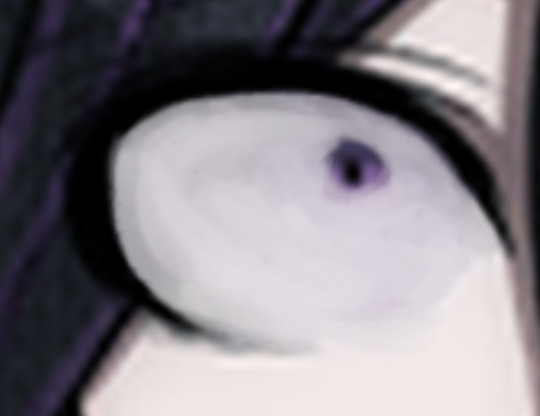
then, i color it in!! you can also shade the eye with some black as well. (mainly use low opacity for shading. you can use different colors too!)
SHADING HAIR!!!!!

i always follow the original shading in the hair (as you can see in red.) you don’t have to follow the original shading! you can always do it your way!

then, i grab the same color as the original shade color, darken it a bit, and color with low opacity! for a bit more extreme, use the blur brush at a VERY low opacity to kinda blend it in a bit.
last one for now bc im running outta space
SHADING CLOTHES!!!!

shade with black on a low opacity. mess around with the original shading on the clothes but make sure the wrinkles are still visible.

then get a lighter color and try to overlap it. go crazy with it! but not too crazy. we wanna make sure to see the wrinkles!!! (and make sure the color is not too light or not too dark!)
anyway this is mainly a starter kit on how i do basic things for my sprite edits. please please PLLLEEASSEEE ask me questions about my sprite edits! i love getting asks about them! also you don’t have to stick with my methods! go out and try other ways to do these things! again, not really good with explaining shit so if yall have any questions, please send me an ask! happy to answer any confusion! :3
@speeeeeb @radiostarr-art @typicalglassofsalt
#incineroar teaches how to do shit#danganronpa#kokichi ouma#danganronpa drv3#danganronpa kokichi#drv3#sprite edit tutorial#sprite edit#I HEART SPRITE EDITS!!!!!!!
8 notes
·
View notes
Text


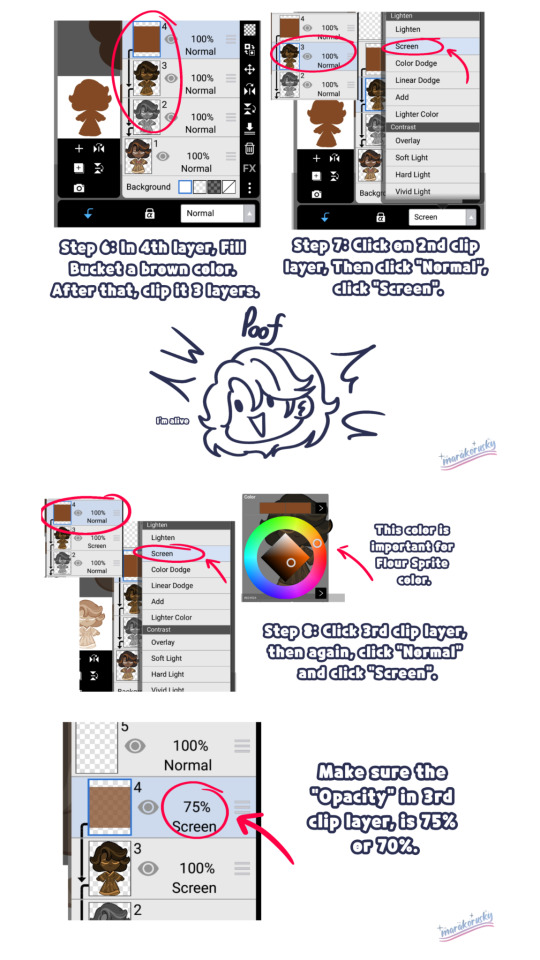

🤎✨️How to make Flour sprite version✨️🤎
So many people searching for how to make flour sprites perfectly. Soo...i make this tutorial for myself and here you go. I hope this will help. Thank you✨️😁
#artists on tumblr#cookie run#cookie run oc#cookie run edit#cookie run sprite edit#cookie run tutorial#cookie run kingdom#cookie run kingdom oc#cookie run kingdom sprites#fanart#art#art style#tutorial#tutorials#ibis paint x
271 notes
·
View notes
Note
I actually made a few sprite edit tutorial-esc posts a little while back because of some asks i received!
This one's has the general stuff and this other one is specifically about aging down characters/child sprites of an existing gallery
My inbox is always open for more specific questions on the topic, i can try my best to awnser this stuff if asked 👍
(Do you have any advice on making sprites for DR OCs like the ones you use in ASOOT? Some of them are like. Really good. Teach us your ways, o great one.)
//I just use this : P
//Poi is the one who's way more experienced at sprite creation than me
#i just have a hard time thinking of what to say when faced with broad questions#so it's easier for me to awnser to more specific stuff#hyena ramblings#sprite edit#sprite edit tutorial#tutorial
8 notes
·
View notes
Note
hi!! do you have any advice for doing the sprite edits?
Oh man, I assume you mean the ISAT sprite edits I've been doing? Oof, I don't really have a solid piece of advice, but I could walk you through my process!
Usually when I want to do sprite edits for Loopfrin or Loop, I go onto the wiki and just search for what would look cool in that form. What if I made the possessed Loop sprite into a Loopfrin? That sounds cool as hell, so yoink.
When I started, I would create the canvas size to be similar width and length to the actual sprites. So my canvas is a bit bigger than the actual sprites. You can use the original dimensions if you want it to be the same size, I just like mine to be a bit bigger so I can get details in. But for comparison sake, here are the dimensions:

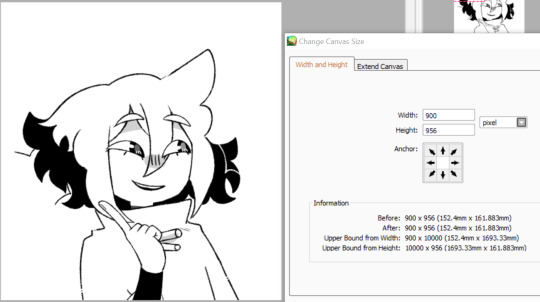
Another thing I do differently is that I actually redraw the sprite poses completely; since my canvas is bigger, making the actual sprite bigger would blur things, so I just use it as a visual guide rather than fully tracing it. Below is an angry Loop sprite (based on Siffrin's sprite), with the original Loop pose coloured in red and overlayed to show the difference:
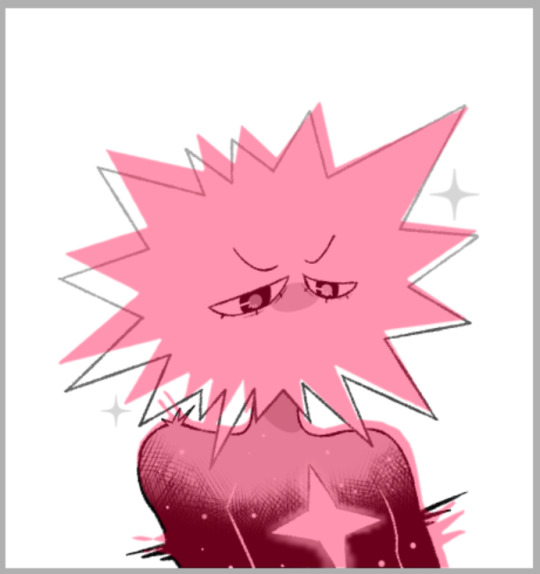
You don't have to do this, it's honestly easier if you take the actual sprites and edit on top of them. But if you're planning on doing different poses, you can be a bit loose with it, especially with the expressions. Some of Siffrin's expressions don't transfer as well to a Loop (because they got no mouth, it's just eyes baby!!!!), so I usually get a little bit creative (like below with the Loop sprite edit and the Siffrin sprite its referencing). You don't have to be super exact, unless you're trying to fool people that these are sprites in the game, hehe.
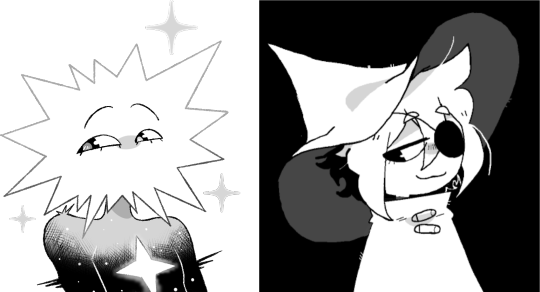
Other than that, make sure you make lots of layers. If you're using the same pose but making different expressions, it's probably easier to keep the one base outline and then have several layers for the different expression outlines and colours. Mine's a bit messy, but you get the gist of it.
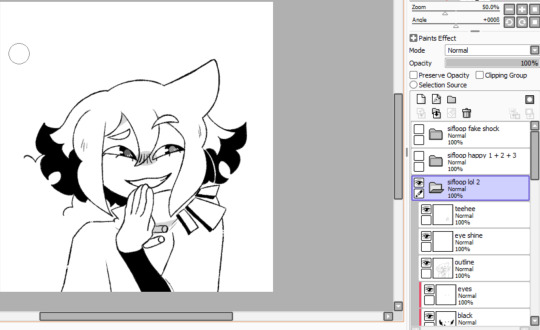
Other than that, just have fun with it! If you're not trying to replicate the style exactly, use whatever brush and style! My brush is more pencil like compared to ISAT's actual outlines, and I definitely took more liberties with Loopfrin's hair than how it usually looks on Siffrin.
If by chance you are asking about non-ISAT sprite edits, it's the same concept. Layers are your friend!! Use them liberally (but also name them so you don't get lost in the sauce)!!!
#ISAT Spoilers#sprite edits#uwogh. do i come up with a tutorial tag.#perhaps not now. but thank you for the ask!#id in alt#EDIT: NEVER MIND MY FRIEND CAME UP WITH A FANTASTIC TAG NAME#nootnututorials#it does not. really translate because of my tumblr name BUT ITS ME... IM THE HAZELNOOTNUT.... AND I HAVE MY NOOTNUTUTORIALS....#hazelnut replies
26 notes
·
View notes
Note
hello! I adore your art and I'm thinking of getting into spriting myself! would you mind describing your process and the tools you use?
Hi there! Sorry it took so long, it took me a while to find the time to really sit down and commit. I pretty much just wrote down my process step by step, but I hope it will be useful to somebody! I like seeing homestuck sprites, and I am always happy to encourage newcomers.
Warning: It's pretty long, so I put the rest under read more. I also uploaded it to sta.sh in case it's hard to read on tumblr. Also I'm worried tumblr is going to crunch up the image quality so stash is safer
sta.sh link: https://sta.sh/21dbajknxluz?edit=1
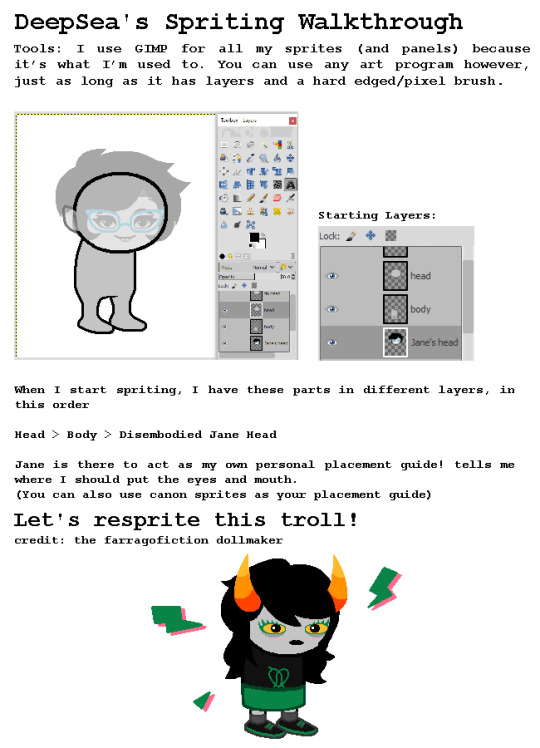


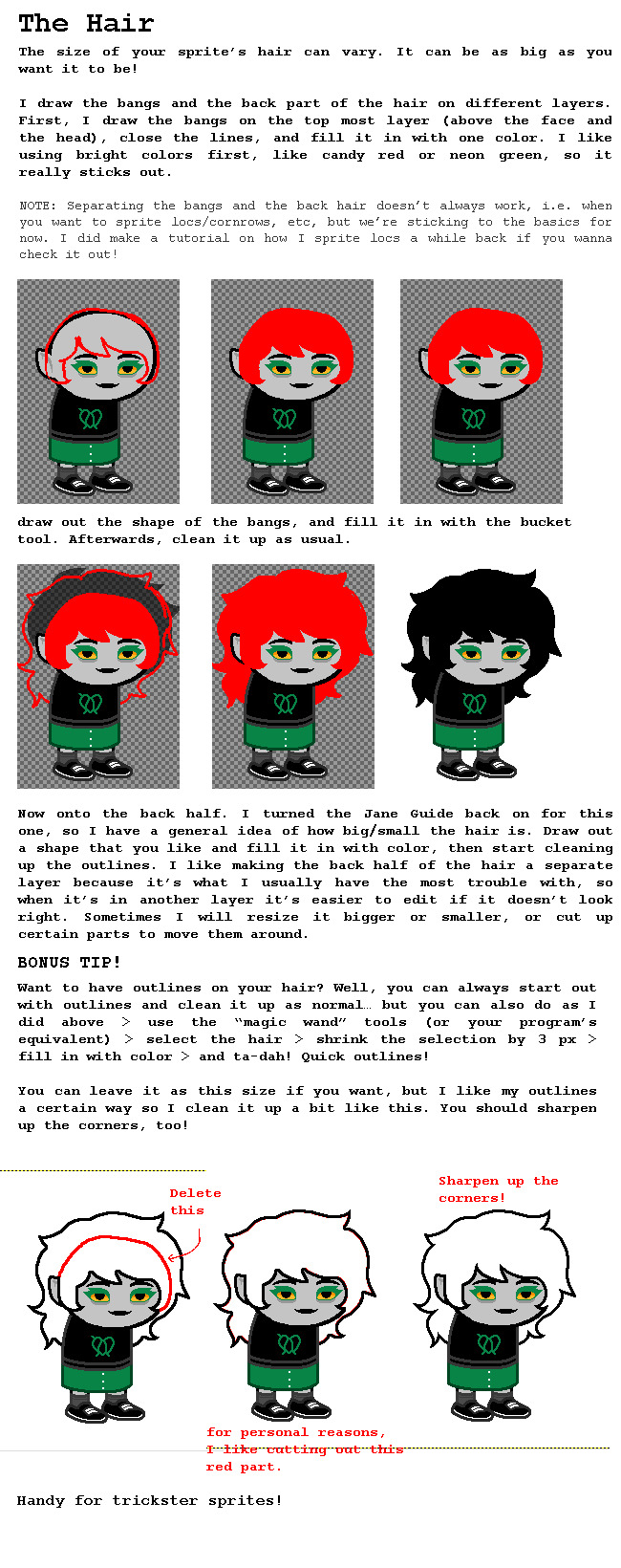
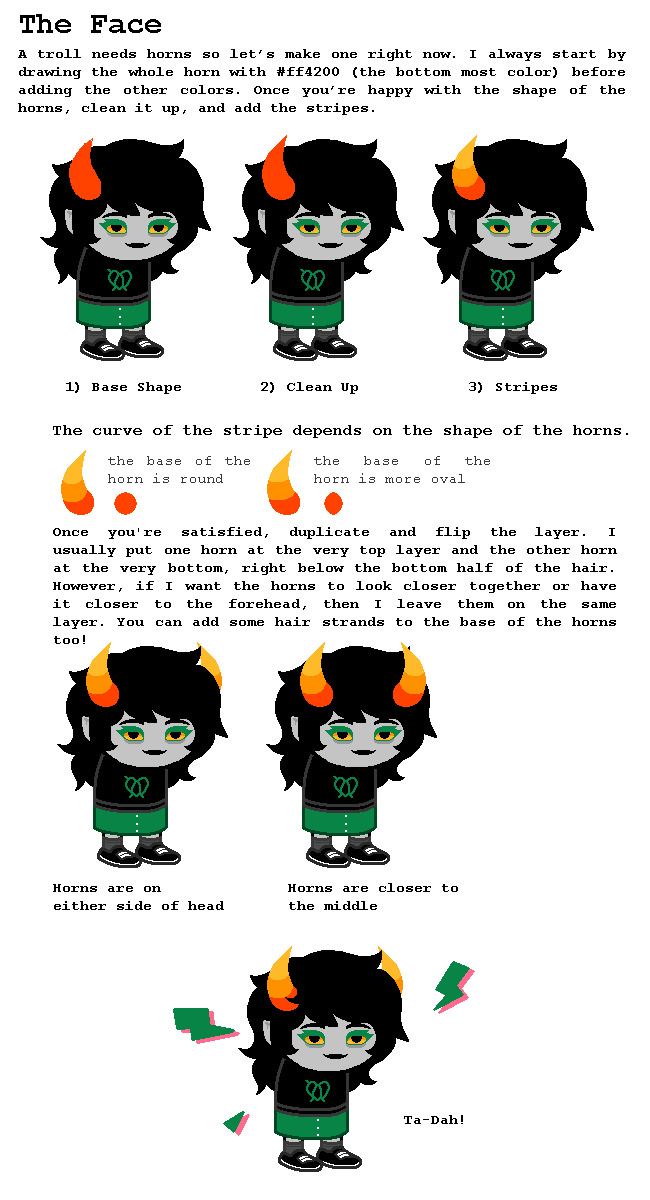
If there's anything specific you want to know, feel free to ask! This guide is by no means the only way to sprite, so feel free to experiment with your own style/method!
Also, don't be afraid to use bases. That's how I started out, using bases of the talented spriters who came before me.
182 notes
·
View notes
Note
if you don't mind sharing with the class, how do you do your sprite edits? they look so cool ive always wanted to do them myself but i didn't know where to start!!!
Okay so I kinda cheat I follow the tried and true method of tracing over the sprite and changing things as I go (usually on a different layer)

wip pic of my chili pepper edit
my process is also needlessly complicated because i’m scared i’ll mess up so i keep everything on a separate layer but it works so
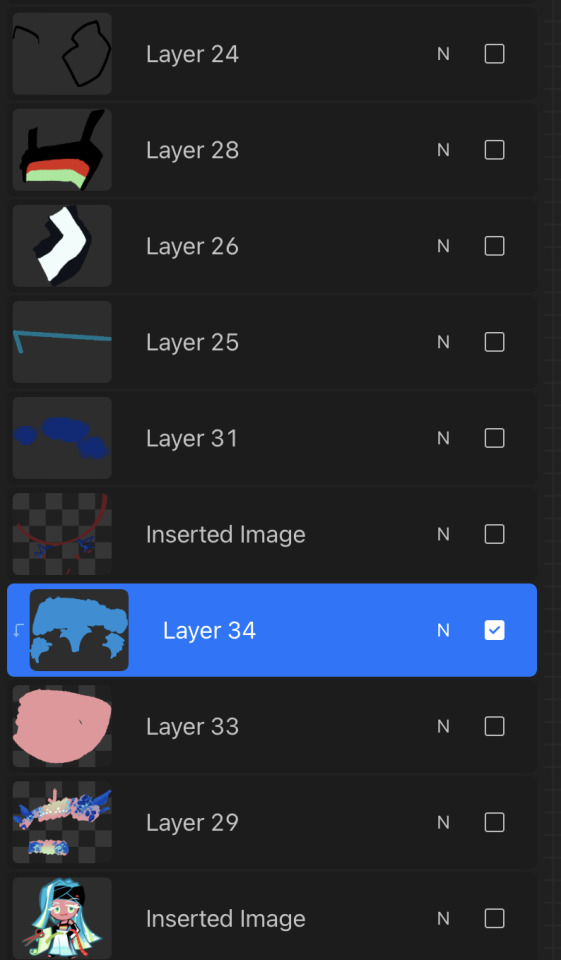
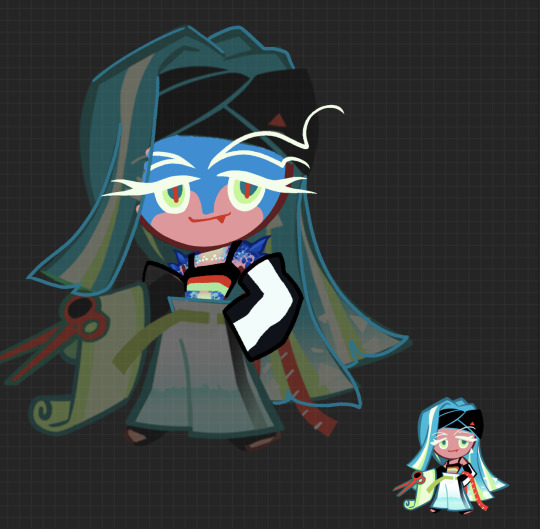
I also sketch beforehand and play with the sprite itself to see how it would look before I really go in with lineart (checking if my proportions look right and i’m not crazy) and then I clean up. Big thing to also remember and that I have to force myself to remember is that these sprites are small and don’t need too many details, so if your redesign is very complicated i’d recommend trying to boil it down to its most important aspects and design points so that the sprite is still readable and easy on the eye. Of course these are just edits so you can have fun but i’ve found that at least in my case my over designing doesn’t translate well to sprite so I try to tone down the details but find a way to incorporate it in a way that’s flattering and good on the eyes.

my Mocha Ray as an example because I removed some bits to keep it simple but opted to add the patterns to add a subtle touch if that makes sense
I also really recommend using a hard brush, of course this isn’t needed but if you want that more “canon” look that is definitely your best bet. I personally use these brushes because they have that effect but have that grainy look i love a lot in my art. Not sure if this helped my process is kinda all over the place but if it works for me it might work for you (^▽^)👍

64 notes
·
View notes
Note
can you teach us howw you do your sprite edits your sprites are so cool i lovve them so much
sure!
ill go step by step.
ill use the ask im currently working on as an example
the person asked for a kankri edit with meenahs braids and a few other assets. so step one is to go to the MSPA wiki and take the sprites for editing

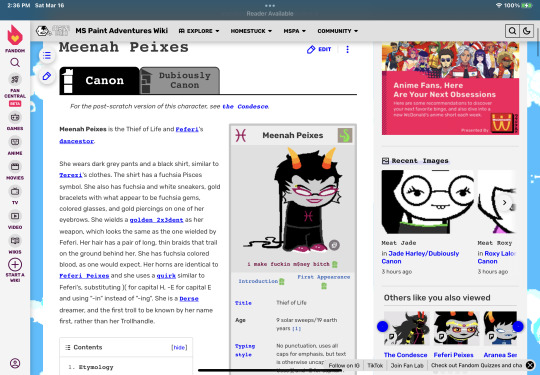
then download the sprites off of the wiki page


open your program of choice (i use procreate on ipad)
import both of the sprites
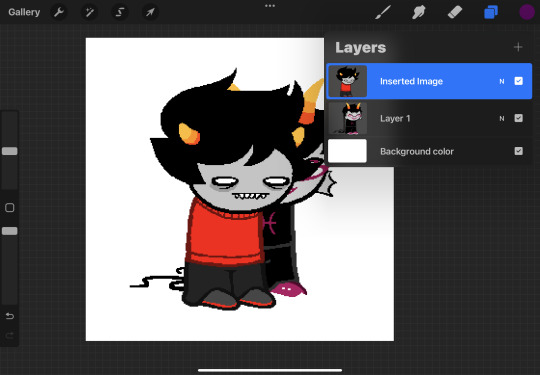
take the assets of each sprite that you need, i only need meenahs braids from her sprite, so ill just take that and erase the rest of her sprite
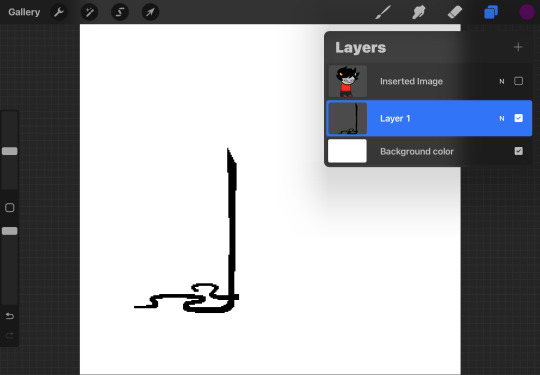
the ask speficied for 4-2 braids on each side, i chose to do 2 on each. but meenah dosnt have braids on the other side so i just hand drew them instead of copy pasting them to the other side
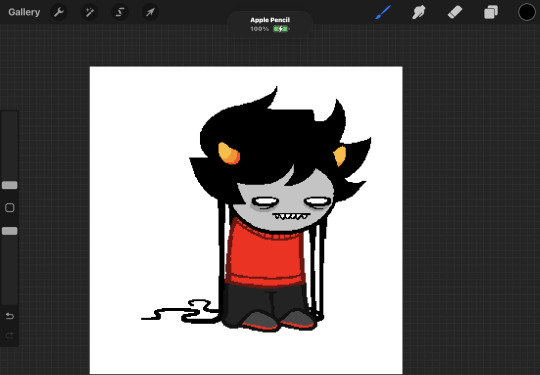
they also asked for scruffy hair, so i will have to redraw his hair
so to do that i erase his hair
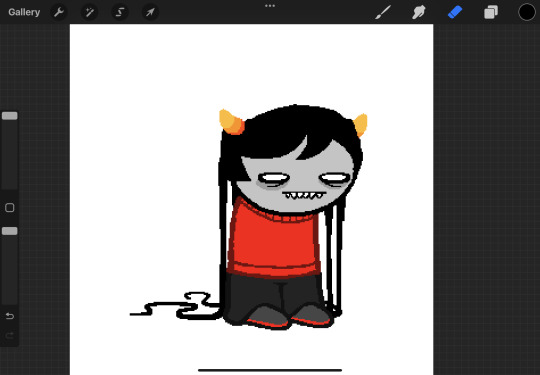
rough out the new shape
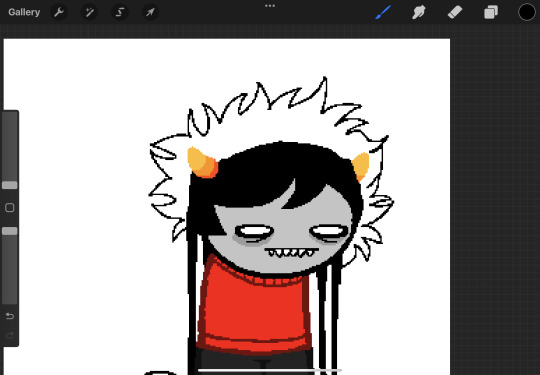
fill it in
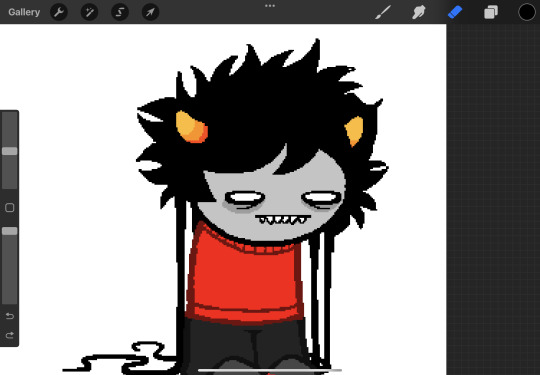
touch it up a bit
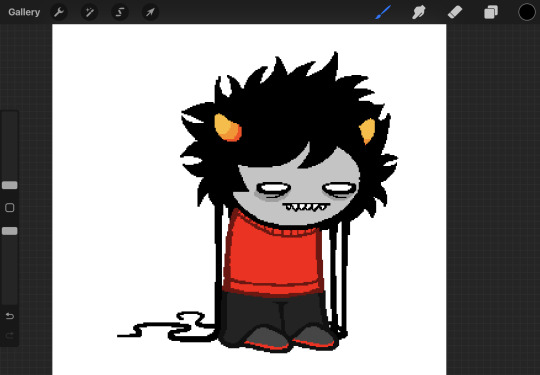
add more hair to his bangs
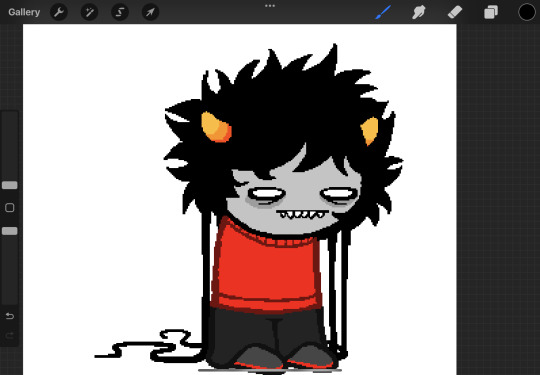
next they asked for rectangular glasses, thats fairly easy, i just draw them like this
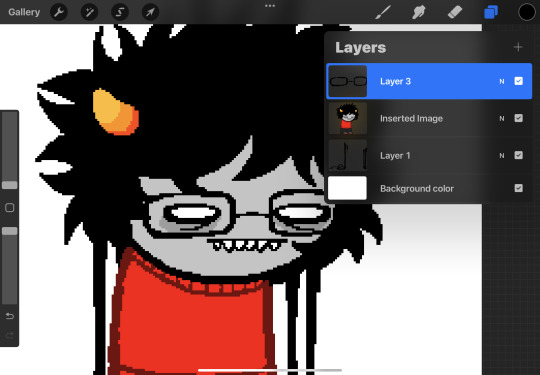
last is an "obnoxiously big turtle neck" and ill make it like this
sketch out the shape
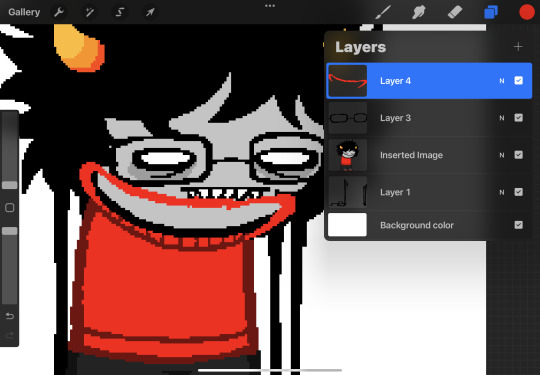
fill in
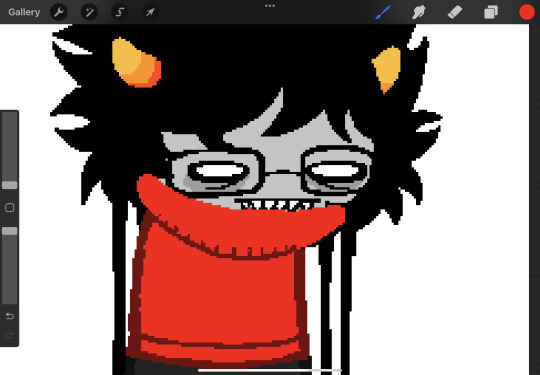
continue the pattern from the orignial sprite
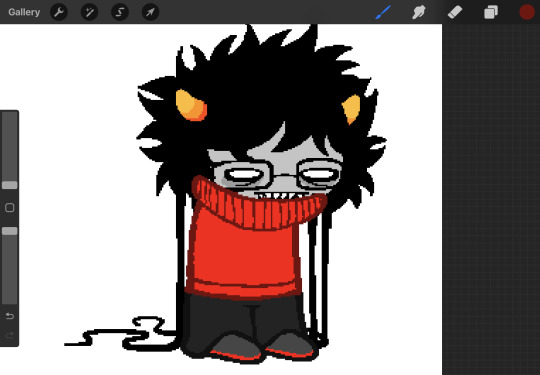
crop
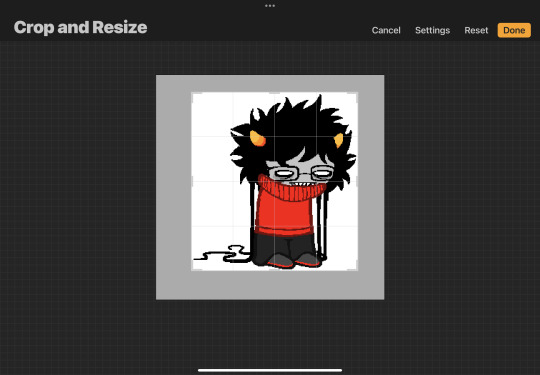
remove background
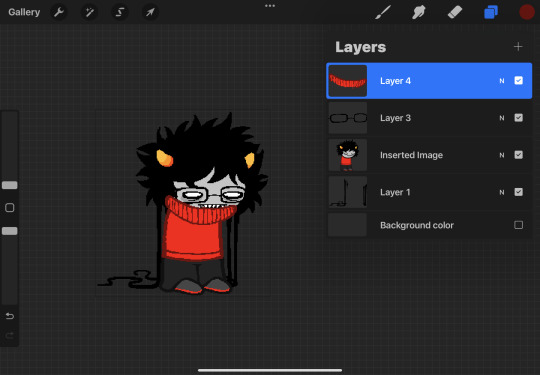
and youre done!

these are the brushes i use/used
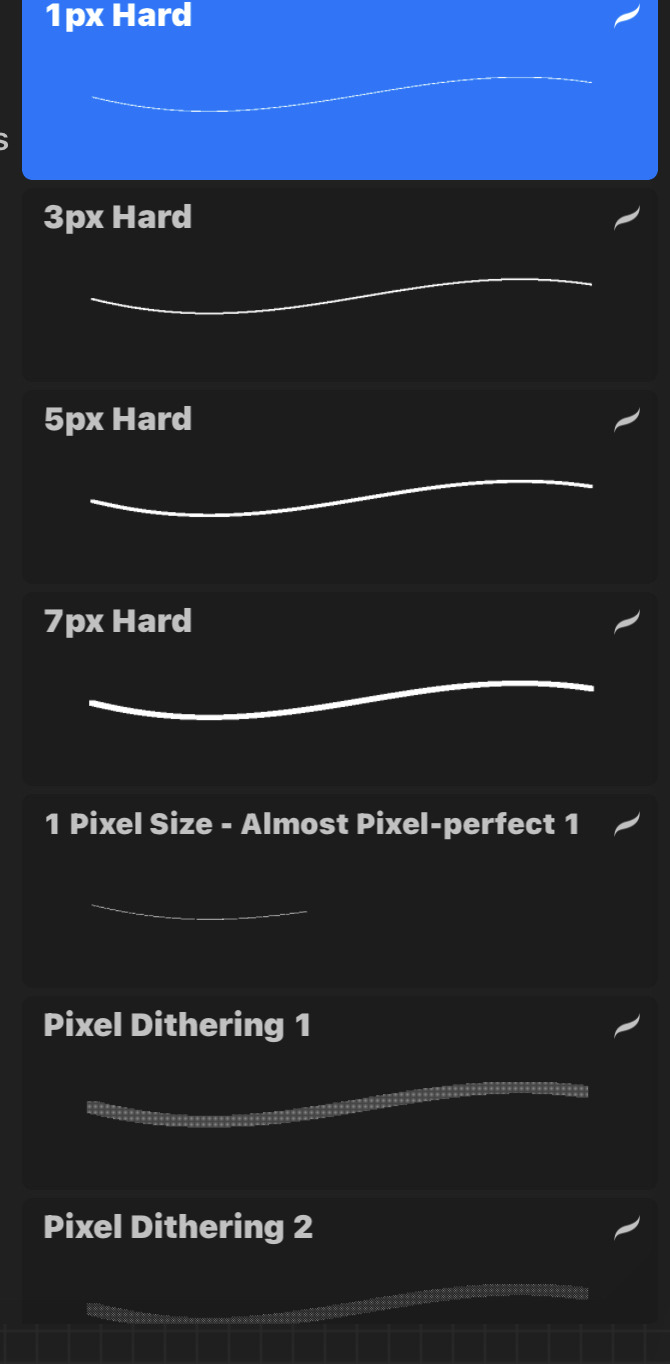
i mainly only use 1 pixel and 3 pixel brushes sometimes 5 or 7 if its a panel edit. RARELY do i use the dithering brushes, thats for shading if i need it but its very hard to shade that way
hope this helps you!!!!!
29 notes
·
View notes
Text

been chipping away at this Roxy for a while....... my art skills just aren't good enough yet to do what i want, so i'm gonna call it 'done' for now ;; it was fun practice though!!!

#remi pixel art#homestuck#roxy lalonde#trying to break away from just sprite art and edits so this was freehand!#eventually i need to actually start like. watching tutorials and shit#(added her shirt symbol to the bottom because the damn gun completely covers it lmao)
100 notes
·
View notes
Note
Can I have a simplistic, non-complicated tutorial on how to sprite edit HS characters please? :3


hello! i’ve made a post about what program/brushes and tips, so you can look at those too if you want!
so, i use ibis paint and this MS paint brush:

i prefer using the MSpaint 2 brush, but you can play whatever one you prefer :]
so import the sprite you want to use and lower the opacity making it look like this:

and then i suggest drawing the hair first but you can do what you want. make multiple layers for different parts of the body, for this one i used three layers for the hair and head, coat, the rest of the body and face
then you can just color it in on a different layer.

after that, select the opacity of one of the layers and change the color of the line art, you can do this on any parts you think should have them. and in the end it will look like this:

ignore that i forgot his horns, but that’s about it :3

8 notes
·
View notes
Note

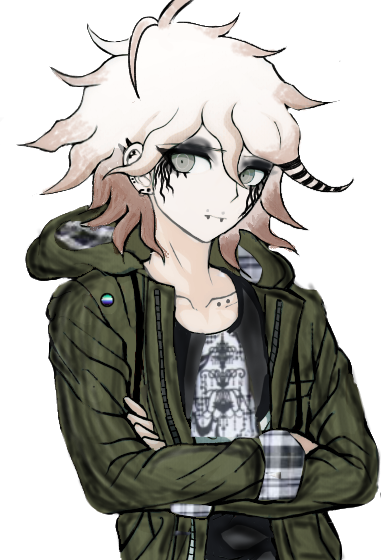
these boys ..
EEEEEEE
LOVE THEM!!!!!
#I love your sprite edits so much hehehehehe#asks#danganronpa#hajime hinata#nagito komaeda#nagito drop that makeup tutorial!!
12 notes
·
View notes
Note
Every time I see your sprite work, it just makes me want to make a sprite edit of Akane with the design I made for her in my "She Was Saved" AU (An AU based on the idea of Akane surviving the events of DRA), but I've never done any sprite work so, do you have any tips?
Ok ok so, first things first, i wanna make it clear that none of my sprites are made from scratch, they're sprite edits, hence why i always tag them as such. Every single one of them used some canon character as a base for the base sprite (that one fitst sprite where the character is just standing there with a simple expression) and a handful even have canon sprites uses as bases for poses. Just figured i should make that clear so there's no confusion here.
While I'm not sure if I'm the best at giving tips n stuff, here's what i could think off;
I think the most important tip i can give anyone who wants to get into sprite editing is MAKE A BUNCH OF LAYERS‼️Save things separately just to be sure rather than merging them because that almost always leads to more time spent later down the line. While the amount of separate things certainly varies from artists to artists here's the one i use for my edits.
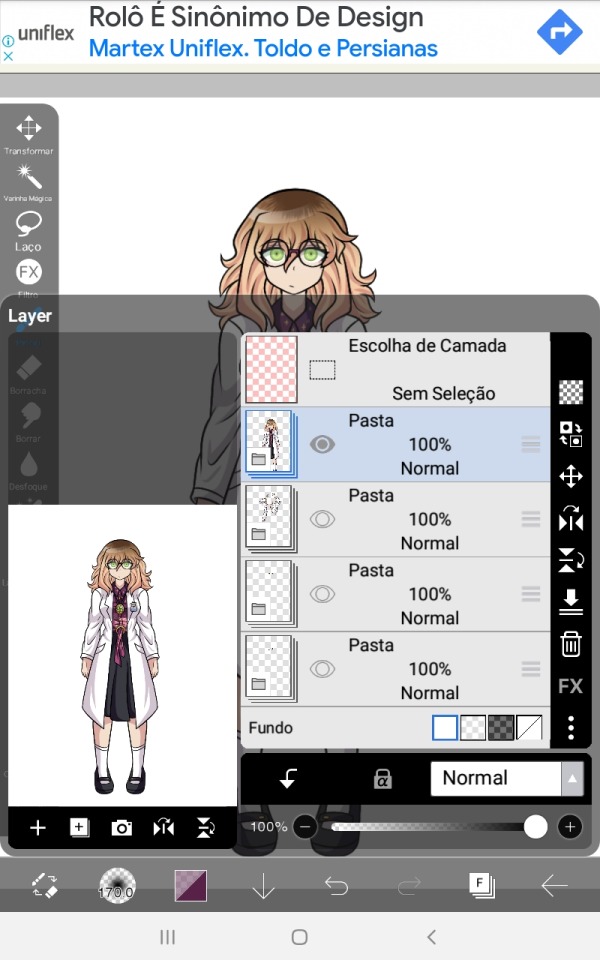
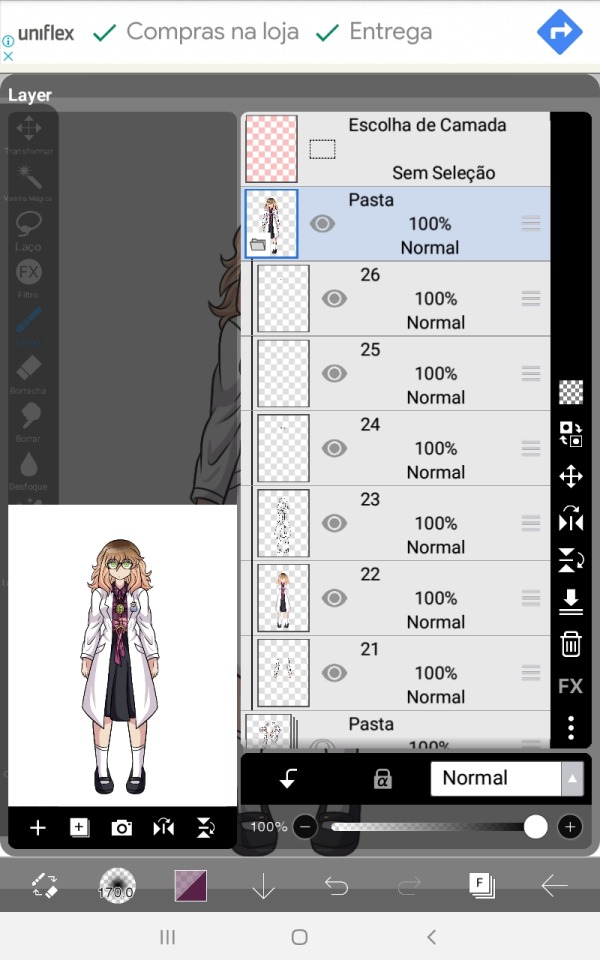
The app i use (Ibis paintX) allows me to make folders with a bunch of layers to them so i use them to keep stuff more organized.
On the first pic well have a folder with the base sprite, one for the different poses and in Beni's case two for the different eyes she has (one for the normal eyes and one for the ones that are part of the glasses, normally i only have one layer with all the eye variants)
On the second image I've opened the folder that holds the base sprite, or should i say just sprite since it's in this folder that i organize everything that belongs to one specific sprite when I'm making them as to not get myself confused. Anyways, you can't see in the screenshots but the first layer has her glasses, second has her eyebrows and mouth and the third has the eyes.
Fourth has the main body lineart and fifth has the main body colors, please keep those separated as by doing so you make it easier to add those lil effects onto the character's faces on certain expressions + having the lineart of the main body always helps when sketching and connecting the different arms to the main body.
Lastly you got the arms, but ideally you should make the arms/poses in a way they can be placed over the body layers since that just makes things easier to put together, i just have this habit of placing the no pose arms under everything else.
When editing i make the different arms and eyes in advance so that when i start making the different sprites i can just duplicate the canva with the first one a thousand times and everything will carry along with those. Saves time in the long-run + you don't need to separate all layers on them (lineart, colors, shading) since they're just parts there's no problem in just merging them together.
A very important thing to note tho i that if the character has glasses or any accessories that you plan on removing or moving around in some pose/sprite this accessory should be made in a different layer from the main body, this makes editing easier than if you had to just erase and refill the part where the accessory was in the sprite you don't want it to be in.
A similar rule should be applied to the character's hair, if they have short or mid length hair you can just add the whole thing to the main body sprite, but if the character's hair is long you should make this bluk/back part of the hair in a separate layer placed under the main body layers. This also apllies to any back accessories.
Here's Akira as an example; she has one layer for her glasses, one for the back/bulk of her hair and one for the guitar case she carries.
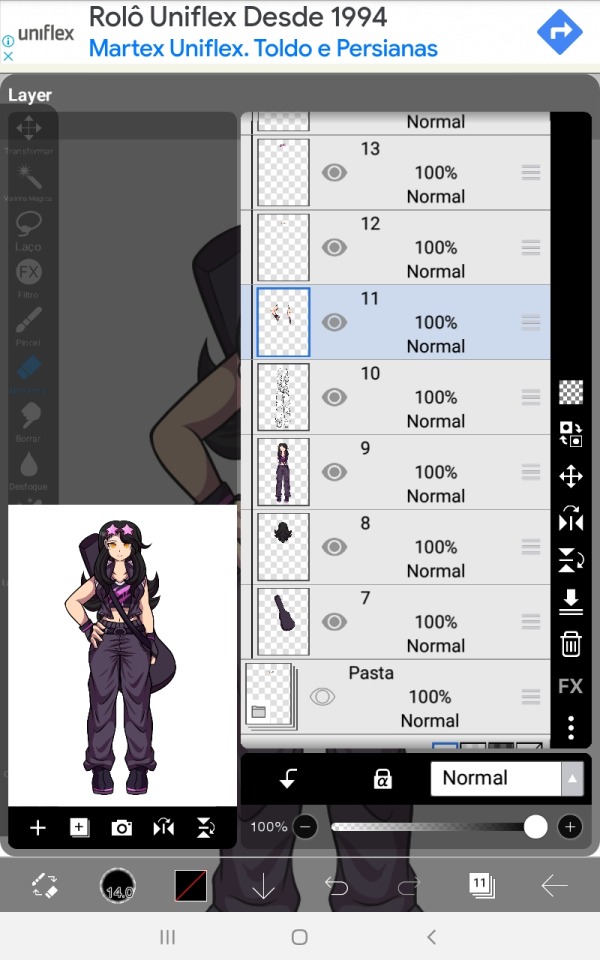
These are essentially the basics of if, so let's go over to some actual tips.
Make the sprites on a small canvas.
Since the Danganronpa another games are made on game maker the size of the character sprites is surprisingly small, while I don't think you should just do it on the same canvas size as the actual sprite, it's good to have a smaller canvas so that the lower amount of pixels gives it a look similar to the in-game sprites + as you can see by mine, they don't actually look low quality at all.
(if curious, the go-to canvas size i use for most of my edits is 773x1020)
Use other sprites as references/bases
Especially if you're just starting on making sprites, use the canon ones for bases, references or even just straight up trace them. This will make the sprite look closer to canon and will start making you undertand the elements that make up the style of the sprite, do it enough times and soon enough you'll be able to make poses on your own without needing a sprite from the game as a base.
Remember! What's wrong about tracing is not the act of tracing itself, as the act of doing so is a great exercise to help you learn, the problem is when you do it and claim you made it 100% on your own. Since these are sprite edits, there's not a problem in doing so.
Observe and learn what makes up the style you're trying to replicate
This is hard to talk about since it really is something that comes with practice, I've been making sprite edits for like 5 years now so this stuff is like written on the walls of my brain by now. Just try to look and analyse the sprites and slowly you'll start seeing patterns and small onto them that you didn't noitce before, like how Linuj's sprites have a bit if line weight to them but are still on the thinner side, how he tends to make the hands a bit on the smaller side, how when he color the character's skins he makes the area near the top of the head a lighter shade than the rest of the skintone, the way he usually makes the character's mouths, and even some more complex things like how the male characters will have very little to no eyelashes while the female characters tend to have a whole lot of them, etc.
At the same time, there's no shame in deliberately ignoring some of these things. Personality the small hands REALLY bother me in a few cases and i tend to just make mouth shapes on a whim instead of trying to stay 100% close to the style. It's just a question of messing around and figuring stuff out, it won't look perfect on the first go, but overtime you'll start to get the hang of it.
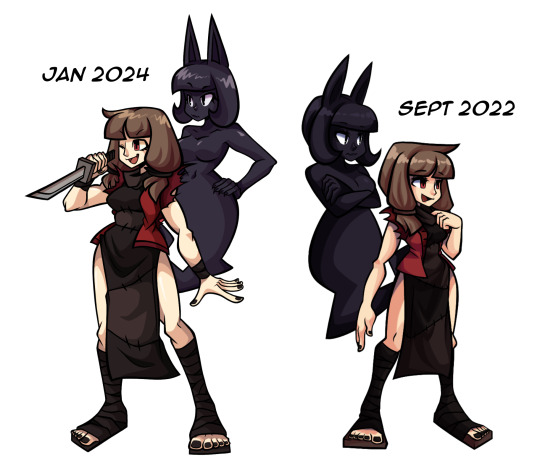
#i hope this small sprite editing tutorial helps! if you have more questions feel free to send them#these are sorta all i could think of for now#you did mention that these are for an Au Akane so you could also try editing these out of her sprites themselves#instead of making a whole base and multiple parts just pick the sprites and edit the new design over#it could possibly be easier for a beginner? i do feel like making them in this form leads to better results tho#anyways. fun fact! i used the eyelash thing as a subtle form or trans coding on Akira's sprites :]#i love you small details that people won't notice unless pointed out ❤️#hyena ramblings#sprite edit#edit#sprite editing tutorial
20 notes
·
View notes
Note
It is okay to take inspiration, heavily referance, heavily inspired, colorpicked, copy, draw, use as (icon, sprite video, personal) your crk edit design with credits? :] it okay if you don't want it to get mass overboard inspired or copied or used it, etc. I respect your choice on it.
•Take Inspiration- Yep!
•Heavily Reference- Yep!
•Heavily Inspired- Yep!
•Colorpick- Yes! I do not own colors! (no one should be owning colors whatta ough)
•Copy- idk what this means? im assuming its something like me giving a character sprinkles that doesnt have sprinkles in og so.. Sure! i don't mind that either!
•Draw- omg bats eyelashes ouf course
•Use- Of course! I post my arts and edits for people to enjoy in any way they see fit! ^^
just as long as you do take my art or edits and explicitly state that you created it OR make profit off of my art, Then i think thats okau wit me!
#speaking of sprite edits- i got an ask saying if i could make a tutorial on how i do it#i should rreallly get to asnwering that ask oopsie#cand posts#cand answers
8 notes
·
View notes
Note
Hi, I'm just wondering when you get criminal case sprites idk how to explain it like a… when a face without eyes and the eyes are separate do you like drag and drop them on the face or you use the official code to put the exactly on the right place. Thank you
If you only have the original PNG sprite sheet, then yes, it will unfortunately be a case of drag and drop. This is why I highly recommend downloading the GAF file alongside the sprite sheets and using GAF converter.
The converter displays the sprite as they would appear in the actual game, and also gives you access to hide and reveal whatever layers you want, similar to to Photoshop, Paint Tool SAI etc. So if you only wanted the eyes from a sprite, you can just remove all the layers until you have only the eyes.
I hope I understood this right, but if you haven't already, I would recommend watching my sprite tutorial since I cover most of the steps in detail there 😊
9 notes
·
View notes
Text
Me: I have a Grand Idea for a cool new mod for the video game I am currently fixated upon, I bet This Time it won't be so hard to try and make it. :)
Me, inevitably, every single time:

#aesa rambles#it's going great guys#gave my first try at editing maps and stuff for stardew#the tutorial i found is great at One Specific Type of Change so i had to... figure out part of it myself#legit just needed to figure out how to make a character go from Map A to Map B by walking onto a tile#the tutorial i was looking at tho assumed i was making a door you have to click on which like... Fair i guess#but not helpful#i do think i may have gotten it and if I'm correct then the code is much simpler#tbh even the program i used wasn't as unintuitive as i feared#i mean i would love to find a user manual anyway (i did not look for one tbf) but at least it's not like. the fucking Creation Kit x.x#i figured before i did any more sprite work i should actually make sure#i know how to you know... make things work in the game#something i should NOT have started doing at 10pm#it is now going on 1am
2 notes
·
View notes
Note
How do you get your edits so professional looking? Like the pattern/filter thing on top of everything and the clean transition from the actual sprite to the made up outfit and stuff? Teach us your ways 👀
I have a tutorial here!
1 note
·
View note