#Some details will need adjusting too XP
Explore tagged Tumblr posts
Text

Gradually getting closer to completion! :D
#My art#WiP#Art WiP#Kyurem#Please ignore the wing hands they're terrible but it's the best I could do XD#Speaking with Flowers AU#Some details will need adjusting too XP
6 notes
·
View notes
Text
I recently bought a new desktop because the old one was showing signs of aging--chugging when trying to complete basic tasks, things like that.
I was looking at pre-built rigs because I didn't want to spend an arm and a leg, this isn't intended to be mega beefy... maybe someday in the future I'll be able to afford to build a custom rig, but not today.
Unfortunately, they all came in one flavor--Windows 11.
I was hoping to avoid this, because from what I've seen... it's... not great.
My experience so far is... it's not great.
Sure there are certain little details they've adjusted that are nice, but it's not enough to make me enjoy the experience overall.
The biggest gripe I have is that the Start Menu is fucking terrible.

Look at this atrocious nightmare.
Sure, you can adjust the settings to move it over to the left, but that doesn't fix most of the problem. This is just... awful. I hate it. And it doesn't give you the option to use a legacy layout, like from 10 or earlier.
Why? Why do they do this? Why does Microsoft keep insisting on making broad, sweeping changes to the UI that nobody fucking asked for, and nobody wants, and nobody likes.
Literally everyone I have asked who has tried this--HAAAAAAAAATES the new start menu.
There are third party apps you can install that REPLACE this eyesore... but that's just it... I SHOULD NOT NEED TO DOWNLOAD A SEPARATE PROGRAM TO FIX YOUR SHIT, WINDOWS.
Honestly... I wouldn't mind if Microsoft was trying this stuff out just to see what sticks... but actually let us pick and choose what layout we want. Like periodically, they come up with a new layout and it comes with the latest update. You can try it if you want, and if you don't like it, you can go back to what you had before. No big deal.
They could even carry a whole package of legacy layouts so you can simulate the start menu from previous version of Windows... but they will never do that. It would be too useful and desirable a feature.
I just... do not understand why companies decide to force these unnecessary and obnoxious UI changes on us. This isn't even the first time Windows has done this. I'm old enough to remember the debacle that Windows 8 caused with the hardcore push to unify the PC and Mobile experience... 'cause that's what we all need... christ almighty.
I'm old enough to remember people bitching about the jump from Windows XP to Windows Vista. Granted, Vista got complaints because of the hardware requirements and how much slower everything seemed to run, not the UI... but all things being equal... Vista's UI isn't my favorite.
It's like the company just... doesn't learn from its mistakes.
Oh right, duh, forgot... it's all about the money. They only care about the money. If they can make it look shiny and new, then some folks will jump on it because shiny and new, and that's big bucks for Microsoft.
Once again, like so many of life's problems, this too is caused by capitalism.
3 notes
·
View notes
Text
Summarization of the content shown off in Paladins’ overview video of next update. There’s a lot of balance related stuff this time so this is kinda long;
- Valor’s End event pass; 30 levels with skins for Khan & Nyx
- (I’m not a huge fan of the Khan skin but Nyx’s looks pretty cool for her first inclusion in a pass. And sadly neither recolor is very good, Khan’s is too busy while Nyx’s has some weird clashing colors)
- Several minor UI adjustments, including slight color changes to XP bars and certain buttons
- Payload is now included in custom matches
- Additional details added to the Snowfall Junction map
- HUD effects now visible on the lower right side of the health bar instead of above on the left side, up to five can be shown there at a time. This is for Lex’s bounty mark, Corvus’ healing mark, etc.
- Kasumi’s class role has been changed from dps to flank and her abilities have been reworked to more fit the role. This is (at least to my knowledge) the second champion class change ever and the first since the end of the beta
- Talent adjustments for supports including Io, Seris, and Furia. Luna’s aoe ally healing is now a passive instead of talent-locked while Furia has received major overhauls of two of her talents
- Cherish’s old range increase effect is now passive and the new effect grants a small aoe when Kindle Soul is used; Exterminate’s old effect has been removed and the new effect increases attack speed bonus per tier of Wrath active (max tier bonus increased by 15%)
- Seris’ Mortal Reach talent now allows you to use Restore Soul and Shadow Travel simultaneously. It isn’t stated in the overview video or patch notes if the range increase effect is removed
- Grover’s Rampant Blooming talent has been severely nerfed, with healing boosts provided with the effect being cut pretty much in half :/
- Adjustmemts to several flanks (Caspian & Evie buffs, a much needed Skye nerf, etc.)
- Imani’s mana rift radius was cut by two thirds. Poor woman can’t catch a break
- Inara nerfs; Mother’s Grace’ bonus healing effect has been removed and both the damage reduction & duration of Earthen Guard have been decreased
- Slight nerfs to Nyx, her base hp reduced by 150 and the cooldowns of two abilities increased
- Octavia’s weapon can now be fired full auto, but scoped damage has been slightly reduced
- Several healing buffs for Ying :D good for her
#Automatically getting the next pass just for the Nyx skin tbh#paladins#pcotr#paladins game#paladinsgame#hirez paladins
3 notes
·
View notes
Text

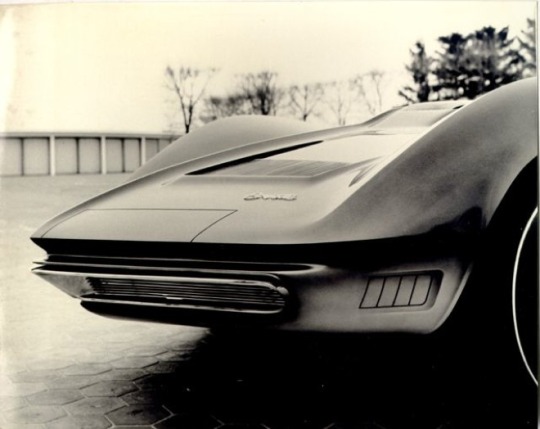
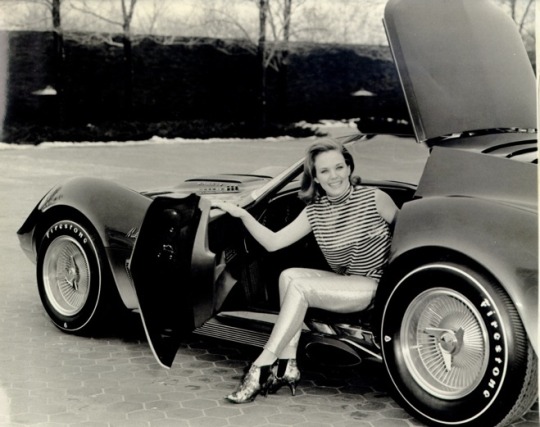
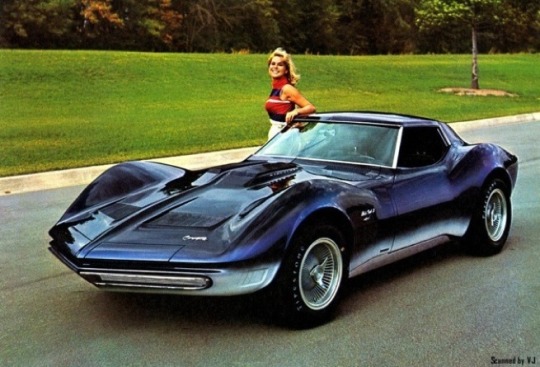
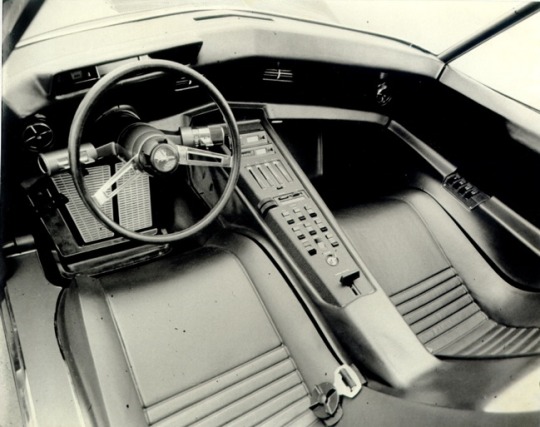


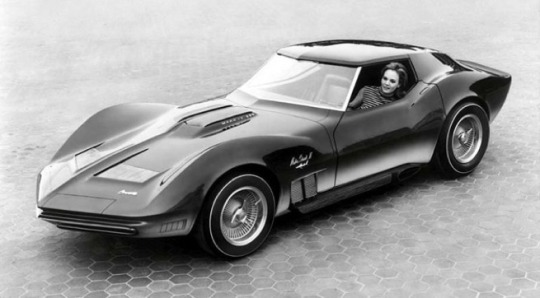

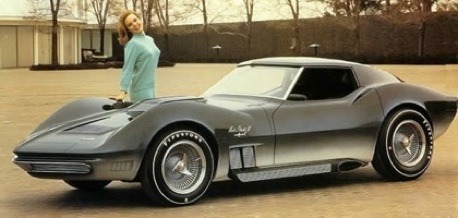
1965 Mako Shark II XP-830 The Mako Shark II show car made it's first public appearance at the New York International Auto Show in April, 1965. It's lines were the culmination of two beasts of the oceans, the Manta Ray and the Great White Shark. It was timeless. This one was truly a Bill Mitchell inspired car with the narrow waist or coke-bottle shape and pronounced fenders. Bill and Zora didn't agree on the design at first. But this was in the era when design came first and engineering then got to work within the major parameters we set.
There is always some confusion about the Mako Shark II based on different photos. There were, in fact, two primary versions of the Mako Shark II and then the Manta Ray version. So three basic versions with quite a few re-paints and minor changes over the years!
The first Mako Shark II, as shown at the New York show in January 1965, was a non-running model with the outside side pipes rising up into the front fenders. It also sported some interesting, futuristic details, such as a squared-off steering wheel.
The interior of the Mako Shark I got a lot of criticism, particularly the steering wheel which was a small rectangular piece with controls for turn signals and transmission built-in. By the Paris show this was changed to a more conventional wheel with the main controls moved to stalks o the steering column. Most of the 'informational" gauges were placed on the passenger side of the instrument pod, while the drivers side instrument panel had only the tach and speedometer. In addition to the gauges, there was also a system of warning lights for all major fluid levels and another series of lights to warn of open doors and the like.
The second Mako Shark II, first shown at the Paris Auto Salon in October of the same year, was a running model with more conventional rear-exiting exhaust system (left). The exposed ends of the exhaust were quite highly styled in a boxed and finned arrangement much like Larry Shinoda had done for the SS Racer. It also had a retractable rear spoiler, and a square section bumper that could be extended for added protection.
There were other interior features which may yet come to pass as standard features. In Mako Shark I and II, the seats were fixed and the accelerator/brake pedals moved on a one-piece control board. Adjustable pedals have since been used on race cars and show cars; they may yet find their way to street cars as a way of increasing the "fit" for a wider range of driver sizes, especially as we come closer to acceptance of drive-by-wire features. The Mako Shark II was powered by a 427 Mark IV engine, which became available on production Corvette models. The paint scheme continued the Shark I tradition, with blue/gray on top and silver/white on the bottom (along the rocker panels).
The were several core design elements which were common to both the non-running and running models, of course. The basic design included the chopped roof, hinged roof panel which raised to permit easier entry, the sharp-edged fender lines, highly styled front clip, hood bulge and upswept tail.
There were lots of other gadgets thrown on the car as repeats from Mako I, including the prism-type periscope rearview mirror, the pop-up brake flaps, James Bond retractable bumpers, and the louvered rear window treatment. When the car was converted to Manta Ray in 1969 the louvered window concept was dropped in favour of the more conventional sugar-scoop arrangement.
Initial high speed tests revealed that the car was unstable at high speeds. The nose was too low, the front fenders were too high and obstructed the drivers visibility. Rear visibility was next to nothing and the overall 'lift' of the car at speed was unacceptable. So much work needed to be done that there just wasn't enough time for a 1967 introduction for the new body style. 1968 would be the year that we would all see the newest Corvette. The front and rear fenders were more proportional, visibility was good, lift was minimal with the standard front air dam, and of course, the legendary 427 big block engine was available in 5 different versions.
In 1969 the running version of the Mako Shark II was converted to the Manta Ray.
(The information and pictures in this post comes from the blog of Mario van Ginneken and Remarkable Corvettes. Here is the link to their great work: https://www.corvettes.nl)
#Mako Shark II XP-830#mako shark#corvette#chevy#chevrolet#classiccars#car show#original concept#concept car#sports cars#bill mitchell#Zora#Zora Arkus-Duntov
189 notes
·
View notes
Text
Art Advice #4 - A Beginner’s Guide to Digital Art
Hi all!
This weeks entry into my Art Advice tag, where I offer various advice for artists of any skill level, is about digital art! Now, I am by no means an expert at digital (I’ve been doing it for nearly 8 years at this point and that is almost entirely self taught), but I have picked up a few pointers in that time which will hopefully help anyone just starting out!
(this blogpost is a little over 2000 words long btw)
A Beginner’s Guide to Digital Art
I know that the world of digital art has changed drastically in the 8 odd years since I started, but I’d still say that some of the options I started out with will be just as good for anyone who’s starting out now!
As always, I’ll be splitting this into sections to make it easier for you to navigate this post!
Part 1 - Equipment/Hardware
There are a lot of drawing tablet options on the market at the moment, and I’m not going to pretend that I know anything about half of them lol. But I think for a beginner, don’t worry about going for the most expensive option, even if the reviews are really good or your favourite artist uses it, especially if it is way above your budget!
An important thing to know is that there are two types of tablet. One is the plug-in kind. These are essentially a pad which you plug into your laptop or computer and draw on that whilst looking at the screen (they basically work the same way as a plug in mouse works). The other kind is the screen variety, which is a lot more like what most of us know as ‘tablets’ nowadays. And you draw directly onto the screen.
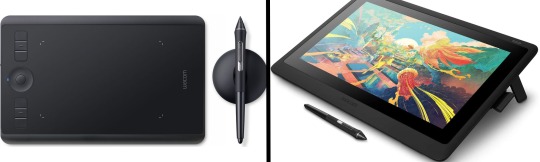
(a plug-in vs on screen tablet, both from Wacom)
Now, as for choosing between these, it is honestly a personal choice. But I’d say if you’re just wanting to try digital and you’re on a budget, a plug-in tablet can be really useful since it gets you used to the mechanics of what digital is like, and they are often significantly cheaper than the screen alternatives. I would say that plug-in tablets are a big learning curve, especially if you’re used to doing traditional stuff, but I do know a lot of professional artists who still use this kind of tablet when doing their work, so if it’s something you can get used to I would definitely consider it! Also, they’re often a lot more portable than some screen tablets! The first one I had was a Huion (a model so old that I can’t even find a link to it now lol), and I also know that Wacom are a well known brand that do some decent plug-in tablet. I’d recommend you do your own research on other brands and options, though!
Screen tablets are often a lot more expensive, but if you’re used to traditional art, they are a lot easier to get a handle of! But I know if you already have something like an iPad, or other general use tablets, then they offer apps that you can use to draw on (as well as things like the Apple pen, or other stylus’). The big difference between using these general tablets and ones specifically designed for drawing is pretty much purely a personal choice. I personally prefer the bigger screen of my XP-Pen tablet, along with a special screen protector that removes the shininess of the tablet screen and makes it feel more like ‘paper’ over when I used a general use tablet it draw. But if you already have an iPad, or something similar, then it’s honestly a really great starting point!
I think it’s important for me to mention that you don’t need fancy equipment to be an artist. The incredible Elicia Donze has revealed countless times how she has very basic equipment but still manages to produce the most stunning artworks! All you really need is some kind of drawing apparatus and a lot of patience lol! Getting good at any kind of art takes a lot of time and effort, but I would definitely say it’s worth it when you’re able to look back at your progress!
Part 2 - Software/Drawing Programs
Much like with the hardware discussion, choosing which program to use is entirely down to personal preference. I personally have never really liked Photoshop purely because it’s really complicated, but I know so many artists swear by it.
I think the main aspect to consider when you’re starting out is whether you want to pay for a program. Software like Photoshop, Clip Studio Paint and Procreate are some of the popular ones I hear about a lot of people using, but all require you to purchase or subscribe to them. So if you’re young or on a very tight budget, I’d honestly recommend the free alternative versions of these, such as Krita (Krita is quite a large program, but it has a lot of really awesome features and is very similar to Photoshop!), Gimp (this one is similar to Krita, but has slightly less options, I’d honestly recommend Gimp for anyone who does photo editing though!) or FireAlpaca (this is the one I use, by the way and it’s a pretty simple program, but has a lot of fantastic features and is perfect for how I work!). These don’t have as many features as some of the paid alternatives, but I honestly think all you really need to start digital art is some kind of ‘canvas’ and set of brushes!
Another great free program for beginners I’d recommend is MyPaint, which is great for doodling and just getting used to how digital art feels in comparison to traditional! It also has a bunch of ‘traditional style’ brushes, to make it look like charcoal or watercolour (which I’m sure the paid alternatives have too, but it’s always better when it’s free, I find lol...)

(this is an example of a drawing I did on MyPaint using the ‘charcoal’ effect brush!)
Most of the sites are pretty self explanatory, with sections dedicated to different brushes (I’ll go into the types of brushes later on in this post btw!), adjusting brush size, shape and opacity, a colour wheel, etc. You also have a section dedicated to ‘layers’ (another thing I’ll go into more detail later), and various ‘filters’ and editing options and effects you can add to your work to make it more interesting!
I’d really just recommend playing around with programs until you find your one!
Part 3 - The Pros of Digital Art!
I realise this section should probably earlier in this blog post lol, but I kinda wanted to go into what digital art can achieve in comparison to traditional art, and how beginner artists can utilise this!
I definitely didn’t take advantage of certain aspects of digital art when I first got into it, and they’re things that would have definitely made my life a whole lot easier lol!
Digital art allows you to tweak drawings as you do them. So if you accidentally drew the eye too far to the right, then you can easily move it to the right place. (I usually do this by selecting whichever area is wrong, cutting it out and then pasting it into a new area... And yes, there is probably a better and quick way of doing this but...I haven’t found that way yet lol...). And I honestly think that this has allowed me to look a lot more at a reference image in order to figure out where I’ve gone wrong with a drawing! Whereas with traditional art, I usually spend so long trying to get an eye right, that even if it’s slightly in the wrong place, I don’t want to completely redo that section. Digital allows you to completely rub out sections without leaving indents, which is honestly such a saving grace!
Another pro of digital is the Undo/Ctrl Z function! This means you can easily go back to before you made a major mistake with just a click of Ctrl Z... Though I have to say that this function has honestly ruined traditional art for me... Oh what wouldn’t I give for a real life Ctrl Z... But yeah, this is a great part of digital art and definitely something you will grow to love lol!
Another great thing about digital is that it allows you to flip and turn a canvas as you’re drawing on it. I spent a lot of time trying to turn my tablet around in order to draw certain parts of a piece before I realised you can turn the canvas itself without having to move yourself or your tablet!
Layers are another part of digital that can be super useful, and I have to be honest but I don’t really use them a lot. I know a lot of artists create layers for every section of their artworks (so, one for the linework, one for colouring, a separate one for the background, etc etc...). And there’s something really great about being able to paint without worrying about smudging into a previous section of the painting. This works well for my work since I do a lot of bright backgrounds. I also often create a lot of ‘versions’ of my works, so it’s useful to be able to change the background without affecting the main figure of the piece! (I have to say that I often work in one big layer when I’m doing paintings, just because I like how it feels more like ‘traditional’ art that way, but layers are such a brilliant tool, and definitely something you should play around with!)
The eyedropper tool is another one that is really useful! Although I never colour pick from my reference photos, I know some artists find this useful when they were just starting out (especially if you’re not sure what colour to make shadows or how to mix skin tones, etc etc). The eyedropper basically means you don’t need to mix your colours every time
Part 4 - Just some other things I wish I had known about when I was starting out lol...
This last section is just dedicated to a few things that I would have liked to have known when I was just starting out all those years ago.
First one is fluffy/textured brushes!
I spent most of my art life from 2013 until 2016 using ‘round’ brushes which are notoriously hard to blend with, so I’d recommend either downloading some fluffy/textured brushes (DeviantArt was where I got mine from a few years back, but there are probably other places you can get them for free too!) to your program of choice, since most of the programs I’ve used haven’t had fluffy/textured brushes as pre-set.
I may make another post about how I blend in my artworks if that’s something people would be interested in?

(this is an example of textured brush blending vs round brush blending... I usually opt for round brushes for rougher blending styles and the textured brushes for more smooth and ‘realistic’ blending... for a lot of pieces, though, I use both brushes (the round brushes are good for details!) in the same way that you use different sized brushes for real paintings!)
The next thing I wish I’d discovered earlier is the Brush Stabiliser option. Some programs may do this automatically, but the one I use (FireAlpaca) requires you to manually change the amount of stabilising you have on your brush. This is particularly useful if you want to draw neat lines or straight lines (the stabiliser essentially slows down the ‘ink’ as you’re drawing). I only recently started using the stabiliser, and although I still like having it mostly turned ‘off’ for doing sketchy work, it does make doing line work a lot easier, and also gives pieces a more polished look!
Next advice is to explore all the options you can in whatever program you use!
I feel like with certain programs, you can get overwhelmed by choice and you end up just using a few of the functions. But I’d really recommend just playing around with these programs, trying all the filters and editing options to get used to how the program works. You can often find interesting ways to adjust your artworks this way! In a way I’d recommend this way of working more than finding tutorials made by other people... Unless there’s a specific function you want to learn how to do, just having fun with digital art is a major part of it’s appeal to me!
~
There are probably a lot of other options I could go into, but this is already over 2000 words long, so I’ll leave it here for now lol! (I may do a part 2 though so... keep a look out for that!)
As always, if you have any questions to things I’ve said here, or are just looking for more advice, don’t hesitate to message me!
And if you like my work on here (art & blog posts) feel free to support me on my Ko-Fi! <3
#art advice#digital art#art advice for beginners#digital art for beginners#artist advice#digital art tips#artists on tumblr#just want to say again that i am not an expert at this at ALL lol#i just want to offer some really basic advice to anyone interested in starting out with digital!
106 notes
·
View notes
Text
Cosmology blurb
Mulling over ideas for a fanfic series set in the Celestial Realm and realizing I may need to make some educated guesses about how things work. I figure I’d share my observations. Spoilers ahead.
I’m thinking the realms aren’t sandwiched/stratified on top of each other but are arranged more like this...
... if Lilith didn’t have to fall through the human realm to get to the Devildom and if the heavenly gates are accessible from the Devildom (implied when MC is transported there from the Devildom). There are obviously Celestial-Human and Devildom-Human access points in the story, too.
Traditionally, Heaven is upstairs and Hell is downstairs. But, while clearly inspired by these places, the Devildom is not actually Hell and the Celestial Realm is not actually Heaven. I mean, they’re not even named that.
They each have their own seperate skies with different constellations/celestial bodies (Devildom doesn’t have a sun and the other two realms do, and they have Belphie’s/Beel’s stars). Clearly the act of falling from the Celestial Realm to the Devildom is at least a metaphorical thing, but it’s implied to be literal, too.
I don’t think it matters a whole heckuvalot, but it’s interesting to think about.
Angel versus Devil society
Looking at what small details we have, the way these two realms have evolved and currently function is also very interesting.
The Devildom is a monarchy while the Celestial Realm may be an autocracy with a caste system (I think the Devildom probably does, too, just by the nature of feudalism but it may not be officially acknowledged). Previous Demon Kings have lived and died (there’s a tomb and a line of succession) while the Celestial Realm presumably remained ruled by the same entity throughout time.
That’s pretty interesting, too. Demon Kings are not immortal. Diavolo, however, is likely stronger than Lucifer -- it makes sense that he has to be if he’s actually meant to replace his father.
The Celestial Realm’s caste system has Luke at the lowest rank, some kind of middle or multiple ranks, and Michael at the top rank. Lucifer used to occupy the same rank alongside him.
Christian angelology has multiple very detailed and convoluted hierarchies regarding angels, and for that reason it's probably much more simplified in the game. It already deviates from the typical choir arrangement by having archangels be the top rank when they're normally near the bottom, and giving them the six wings of the seraphim (the top choir).
We're not given much insight as to whether or not angels are born into these ranks or if they ascend them through good works and valor in battle or something. Lucifer being so utterly flawless seems to suggest he was born with it, but Luke complaining about being in the lowest rank suggests that there may be some way for him to change that arrangement and it may simply be a consequence of his (lack of) age and experience. Simeon also mentioning Michael may be of higher rank but he's still "a normal angel" may also allude to that. It could be a variation, where everyone starts at the same level but Lucifer and Michael were specifically given a greater share of angelic power so they were meant to get to the top and that inevitably happened. Or maybe angels gain xp and levels in fights with the demons and they managed to become head and shoulders above the rest by being better gamers.
Also, the legion of angels.
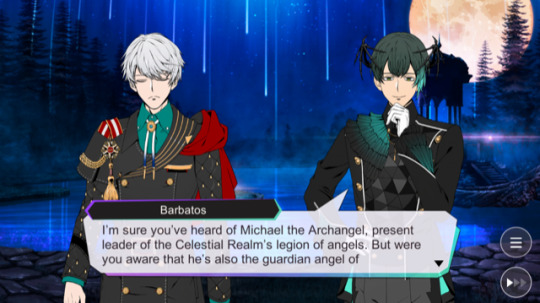
A legion is a military or semimilitary unit. That is an interesting term to call what may also double as your governing body outside of daddy. The game mentions Michael was in charge of Mammon’s “training” before he was handed over to Lucifer, and well...
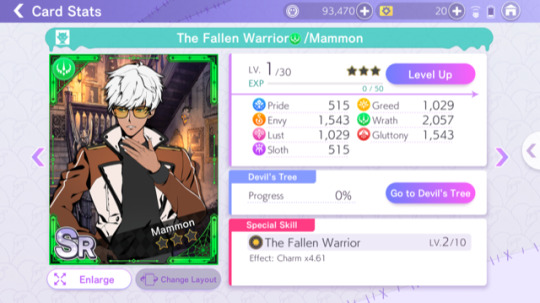
Michael is usually depicted and referred to as a protector and the leader of the army of God against the forces of evil, and it seems he reprises that role in this universe. Lucifer once did, too.
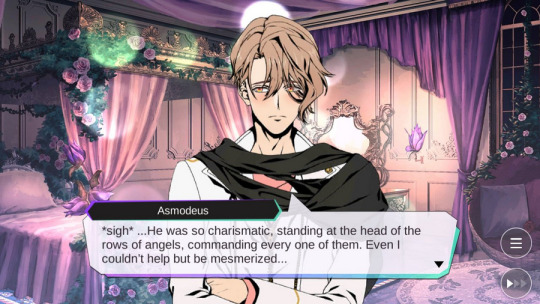
A fundamental part of “angel training” may revolve around warfare and training for it. We know the angels and demons have had a long, bloody history, but fighting doesn’t seem to be a part of RAD’s curriculum. The Celestial Realm may have changed it’s course now that they’ve entered a period of relative peace, but I’m not entirely sure.
So far the only in-game lore detail we have related to the actual fighting is the colosseum being destroyed in a battle before the creation of RAD, but it’s proof that the angels have invaded the Devildom at some point. It might have went vice-versa, too, and we simply haven’t observed it because we haven’t been in the Celestial Realm for more than two minutes.
In spite of all this, it doesn’t seem like angel society is wholly bad. It’s likely rigid and hierarchical, but it is also strangely communal. The brothers have all fostered close bonds with each other within the Celestial Realm -- not the Devildom -- and the angels in the story seem to maintain their positive opinion of Lucifer and his brothers in spite of him sparking a civil war and them now being demons. How the angels treat each other is also noteworthy: Simeon and Luke clearly love each other and have a healthy relationship, by all accounts Michael wholeheartedly supports Luke and gives him positive feedback, and in spite of Luke’s obvious (though changing) prejudice towards all things demon they’re comparatively even-keeled. They generally operate on the assumption that they should help each other and others and that’s a good thing.
They also seem to be onboard with the intent behind exchange program. Luke isn’t sent there to be a spy like Simeon probably was, because he’s pretty terrible at subterfuge.
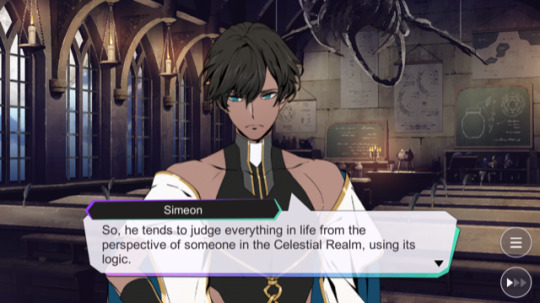
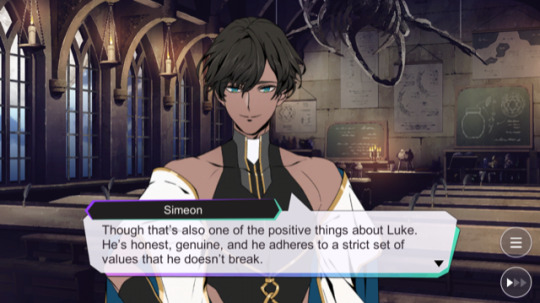
A tacit admission that Luke’s perspective is one commonly held by the denizens of the Celestial Realm. Simeon points out that it’s not entirely bad, and I’m inclined to agree.
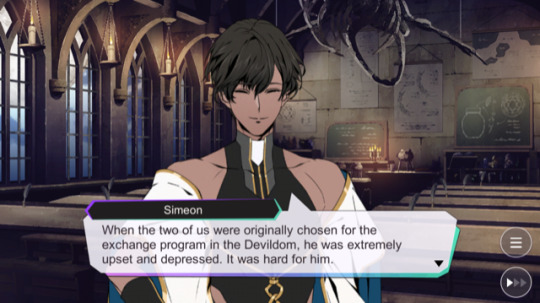
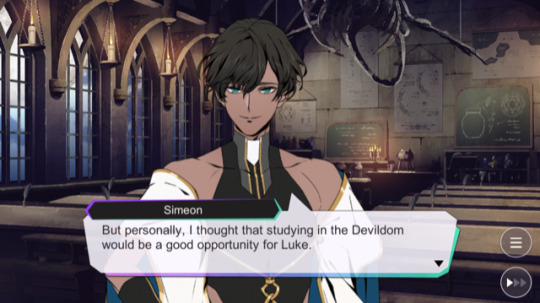
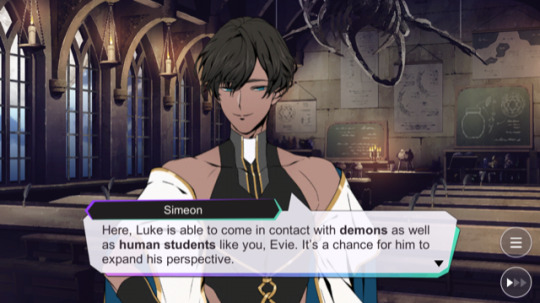
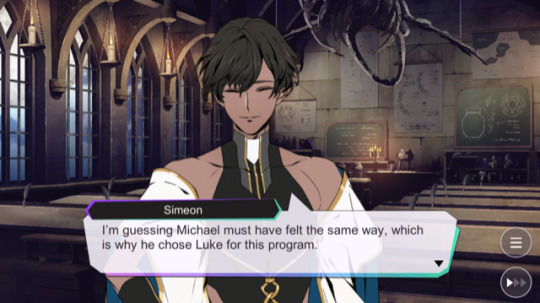
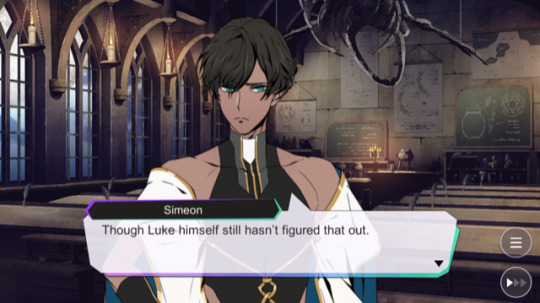
And also an acknowledgement that the thinking is flawed and they’re willing to make an effort to expand their horizons (considered a good thing). So something has changed, and it’s probably connected to... well... Lucifer and his brothers falling. Or the Celestial Realm just isn’t a monolith and there’s competing viewpoints even with how their society is structured. It’d be interesting to hear what the brothers thought about demons before they became demons themselves, and how they adjusted to that transformation (we get insight on how Lucifer viewed them via Glory Days, but that’s it.)
The Devildom, in contrast, uh... still has problems in this area outside of Diavolo.
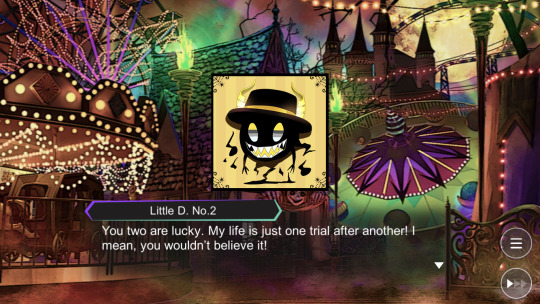
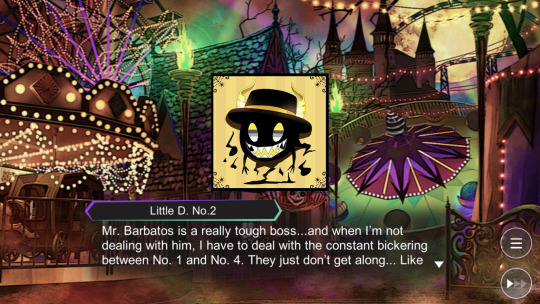
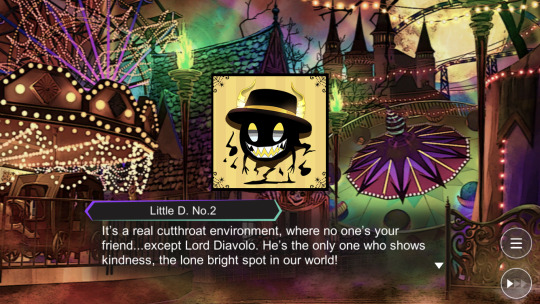
This is disregarding all the soul devouring, torture, and casual murder that goes on between demons -- including the brothers. Diavolo is well regarded, but he’s also been unofficially in charge for quite awhile and it doesn’t appear he thinks this is a problem, even though he himself doesn’t treat his subjects poorly (as far as I know, anyway).
Which brings me to this...

There’s a reason he doesn’t really have any close bonds beyond Barbatos and Lucifer, in spite of being universally beloved. And I’m not sure how well he knows Barbatos, honestly. He’s isolated, and it’s not entirely related to his position; Lucifer has been in a high status position in both realms and doesn’t have this problem and never really did in spite of being prickly and anal-retentive af. There’s been quite a bit of commentary in these lessons about how he’s changed and may be reverting back to his angelic tendencies, with Barbatos implying that while it may be good for him and his family, it may not be what’s best for the Devildom... and I think that’s a mindset carried over from his tenure serving under Diavolo’s dad and helping enforce the current state of the Devildom for a specific purpose. MC somehow turning Lucifer and his brothers back into good people (or better people, at least), and Diavolo being envious of their closeness, may interfere with that: the demons around them may start getting ideas, and Diavolo may make more changes.
So not all is well in the Devildom, either, and Diavolo may not be cognizant of how or why. While the Celestial Realm may be a militant society with authoritarian impulses and bigotry, the Devildom sounds like a corrupt monarchy with a dog-eat-dog world underneath that makes trust and love liabilities to survival and keeps the peasants where they are forever. It’s simply another brand of dysfunction.
Hoomans and MC
The Human Realm is probably meant to be some kind of middleground in the dark/bad - light/good spectrum, with its inhabitants having no impulses skewed one way or the other and thus possessing the ability to slide back and forth.
Demons interact with the human world via being summoned, pacts, or simply travelling there. Manipulating them and preying on them involves magical speechcraft. The angels aren’t allowed to reveal their angel forms to humans, travel there without permission (though it seems the punishment for this wasn’t enough to deter Belphie/Beel/Lilith/Mammon), or magically extend their lifespans -- it seems they prefer to meddle in their affairs indirectly, and revolves around shepherding them towards certain (presumably good) decisions. Ironically enough, Michael himself seems to violate these tenets with Solomon, who is evidently aware of who gave him the demon-controlling ring and was invited to chill with him in the Celestial Realm. It’s do as I say but not as I do, apparently.
The game seems to imply that it’s possible that MC inherited Lilith’s angelic tendencies/abilities/memories/whatever after the big reveal, which makes me think she may not have turned into a demon before she was reborn. There’s no reason to think she would have retained her angelic abilities as a demon when her brothers haven’t -- she presumably would have lost them before being reborn, if she was turned into a demon first. Diavolo might have just skipped that step altogether for simplicity’s sake.
But she did technically fall, so ???? Maybe it’s just literally falling from the sky.
tl;dr version: they’re all fucked up and the exchange program is a good way for them to try to get their shit together. And I like how it’s set up.
#obey me#obey me!#obey me spoilers#obey me celestial realm#obey me devildom#obey me angels#obey me demons#obey me cosmology#obey me theories#theories#analysis#lore#theory
54 notes
·
View notes
Text
Computer Temp Checker

#1 Core Temp Core Temp is a lightweight, easy-to-use temperature monitor for Windows computers. It works with most processors and displays the temperature for each individual core. You can also view other basic system information such as the processor model, platform, and frequency. The fastest, easiest way to check your CPU temp is using the aptly named Core Temp. Be mindful during installation though! Like many free programs, it tries to install bloatware unless you uncheck. May 06, 2021 Reboot your computer. Your BIOS is the menu that lets you adjust your computer’s basic settings. Most BIOS interfaces have a hardware monitor built-in, which will allow you to check the temperature. You have to access the BIOS when your computer first boots up. There isn’t a CPU temperature monitor in your operating system. In order to get information about CPU temperature, you would have to go down to the BIOS. It is much easier to install a monitoring tool. We recommend the SolarWinds CPU Load Monitor to check on heat-generating activities or the HWMonitor, which interprets BIOS data in a GUI.
Computer Temp Checker
Computer Temp Checker Free
Home >Blog > [2020] 5 Best CPU Temperature Monitor Tools for Windows
[2020] 5 Best CPU Temperature Monitor Tools for Windows
Is your computer suffering from overheating? Why not get yourself a CPU temp monitor? This article introduces 5 best CPU temperature monitor tools for your Windows PC. Let’s read and get a reliable tool to keep an eye on CPU temp as well as your computer.
by Jeremy | Jun 18, 2020
The overheating is one of the common reasons that causes computer processors' damage. Fortunately, there are more and more people realizing the importance of the temperature monitoring. If you have no idea about how to monitor computer temperature or how to make the right choice among multiple temp monitor tools, here it is.

In the following article, we put the emphasis on monitoring CPU temp, and introduces 5 best CPU temp monitor tools in 2020. They are Smart Game Booster, Speedfan, HWMonitor, Real Temp, and AID64 Extreme. Let’s see how these CPU temperature monitor tools help our computers avoid the overheating issue, and live healthy lives.
Best CPU Temperature Monitor Tools in 2020
[Editor's Choice] Best CPU Temp Monitor for Gamers
Among multiple programs, we highly recommend you use Smart Game Booster as your CPU temp monitor on Windows. We all know that CPU usually running too hot especially when gaming, while Smart Game Booster is designed for gamers and it helps acquire in-game temperatures.
Smart Game Booster not only monitors your CPU & GPU temps inside the game, but also displays all the details of the temperatures of motherboard as well as fan speed. Once any of your hardware gets overheated and raise to an unnormal temperature, this temp monitor will give you a warning alert, effectively helping the hardware and your computer from being damaged and data loss. More importantly, its CPU temp monitor feature is completely free to use, and the interface of Smart Game Booster is top and user-friendly.
By using Smart Game Booster, you can make full use of its other advanced features, including 1-click game boost, overclock, disk defrag, free driver updater and so on, to get the better PC performance and gaming experience.
Computer Temp Checker
Smart Game Booster 4
Overclock Hardware
Boost Game Speed
Monitor PC Temperature
Increase Game FPS
Free Download
Windows 10/8/8.1/7/Vista/XP
Computer Temp Checker Free


Speedfan – Popular CPU Temp Monitor
Speedfan is one of the most popular CPU temp monitors in the marketplace. The tool has very typical Windows XP interface, but don’t worry, the tool is updated on a regular basis and it provides helpful features for you to monitor CPU temperature and fan speeds. Besides the CPU temp monitor, we use its “change fan speed” function as the main feature, just like its name.
Speedfan can access digital temperature sensors on computer and change fan speeds based on the system temperatures. You are allowed to change parameters for the maximum and minimum fan speed: raise the speed to 100% when CPU gets overheated; lower the fan speed for reducing noise. In this way, you easily control the fan speeds for better performance. Speedfan is 100% compatible with Windows PC, and it works fine with all Windows OS versions.
HWMonitor – Hardware Monitoring Tool
For anyone who is looking for a great CPU temp monitor tool, HWMonitor is one of the best CPU temperature monitor programs for computers’ elements like temperatures, voltages and fans speed. It is developed by CPUID, a reliable and well-trusted software provider. Due to its frequent updates, HWMonitor supports the latest CPUs and works perfectly on Windows computers.
With this CPU temp monitor, you are able to check the temperatures of CPU, GPU, motherboard and voltages. The values will be displayed in 3 sets: current value, maximum value as well as minimum value, which makes pretty easy to catch up the situation of your PC system. If you only want a tool to monitor CPU temperature, this one is good. If you higher requirements, HWMonitor does contain the unavailability of some advanced features like fan speed control or temperature warning alarm, and it cannot meet your needs very well.
Real Temp –CPU Temperature Monitor for Intel Processors
If your computers are equipped with Intel processors, then this Real Temp is your CPU temp monitor. As one of the best CPU temperature monitor tools, Real Temp is well designed and developed for monitoring all Intel single, dual, quad core and core i5, i7 processors.
Based on temperature data gathered using a Fluke 62 IR Thermometer, Real Temp can keep track of and display your CPU temperature in real-time. Additionally, it offers useful high temp alarm and shutdown features as well.
Like we reviewed, Ream Temp is for monitoring Intel core-based processors. If your computers are running on Pentium or AMD processors, you have to look into other CPU temp monitor programs.

AIDA64 Extreme – Comprehensive Monitor Tool
No doubt, AIDA64 is another great option of monitoring CPU temperature. But in fact, it offers more than just CPU temp monitor, this feature-rich program is mostly used by power users. For example, if you have demands on overclocking your computer, you’ll like and take advantages of AIDA64 Extreme premium features.
AIDA64 Extreme supports over 250 various sensor devices to monitor temperature, fan speeds, voltages and etc. Besides this, the main features include 50 pages of information on hard configuration, stress testing module, the most accurate hardware detection capability, benchmarking, software audit and much more.
Bottom Line
Hardware overheating issue can cause very bad results, and everyone (especially gamers who expect top gaming experience) should realize that CPU temp monitoring is essential. We hope the 5 best CPU temp monitor tools listed above can really help you out.
Related Tips & Guides

Free Tools
Hot Articles

1 note
·
View note
Text
|| 2020: A Retrospective ||

With the year coming to a close soon, thank god, I thought it’d be cool to take a look back and see what’s transpired in FFXIV as well as this blog! Anyone also reading this, I invite to do the same, if you have time of course. It’s always nice to close out the year thinking of the positives. Though, without further ado let’s goooo~
Blog-Related
- Actually, well, started using this thing! Met a lot of cool peeps and had the chance to actually break out into the world RP thanks to it.
- Almost hit 100 followers, just 5 shy!
- Top 10 Posts of the Year!
1). Promise Me You’ll... 116 notes - Aug 19 2020
First and only post I’ve had reach 100 notes! Mighty proud of the posing I pulled off for this, and who knows, I might make a sequel in due time. WoL!AU’s are still very much my weakness. And G’raha. He’s a weakness of mine too, if it wasn’t readily apparent already.

2). LFRP - Saerno Glista (Balmung/Crystal DC) 75 notes - Jan 28 2020.
Ah... My old LFRP. I even updated it, but I feel the need to change it again, especially given the fact I’m Giving my Carrd a complete overhaul. Might do the same to this blog too lmao. New Year new me as they say, but in actuality a lot has occurred for a certain catboy and things must be adjusted.
3). I Was Busy Thinking ‘Bout Boys 70 notes - Dec 5 2020
I was surprised this even got the attention it did lol. Seems NPC-related content is my most popular stuff. Also I am highly disappointed no one could recognize Arnott from the HW anima weapon quests. Y-yea he’s a very minor NPC, but I think he’s a cutie.

4). Black Mage is a Fun Class 51 notes - May 6 2020
The first of my fun class series! Originally wasn’t supposed to be a series at all, but I decided that every class in the game deserved some love! Also can I just say how much I love staves? Oh and the pagos bandana. It fits oddly well Sae imo.

5). Eden’s Promise Eternity 46 notes - Dec 18 2020
One of my more recent posts, and one not all too involved in the posing. Though, like I said in the post, the MOMENT I saw that arena, I fell in love with its lighting. OST is also a banger. Glad that people enjoyed random glamour shots with Gshade improving the already good lighting.

6). A Guide to Arcanima 42 notes - Sep 28 2020
The post I put the most time into... Photoshopping became so tedious at some points, but it was well worth it! I’m proud of the result and the opportunity to share some of my views upon the RP-flexibility of Arcanima.
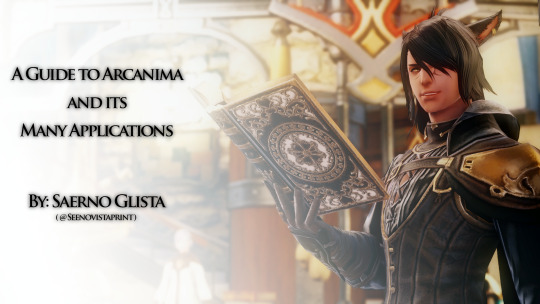
7). Random Shower Thought 32 notes - Feb 9 2020
...I genuinely do not remember making this post.
8). Astrologian is a Fun Class 31 notes - Nov 30 2020
My old healing main, but still without a doubt the most beautiful class in the game. I wish Tumblr didn’t restrict gif sizes, but I understand the need for people’s devices to not implode when loading resources. So much grain could be reduced and more detail could be added, but alas. The screenshot at the end is still my favorite screenshot of Sae I’ve taken, even if it’s not IC.

9). Crystarium Coat of Scouting 29 notes - Mar 20 2020
And I still stand by my statements today. Since last tier is a patch behind us now, I could spare some augments to finally dye the coat. And, like a basic bitch, I’ve made Saerno’s ninja Rogue glamour jet black as far as the eye can see; all leather, of course. What is a rogue really without their leather?

10). 26 notes - Nov 16 2020
One of my first gifsets next to my Ninja ones! It Showcases the wonderful land of La Noscea, Sae’s only true home, and highlights some of his personal favorite areas! Hence why Limsa is barely pictured. He likes the city, but growing up in the country makes one appreciate the more natural side of La Noscea.

(Created by TumblrTop10)
In-Game
- Levelled all classes to 80! Though it does feel a bit hollow not being able to get xp for doing stuff now...
- Started Raiding... Well, seriously. I used to be a scrub and only do e1,e5 and e6 savage in PF, but a friend’s static needed a healer and they all but convinced me I was good enough to join. It’s been a hell of a ride, I’ll finally be going into e12s soon, but my experiences thus far have been awesome to say the least. I feel like I’m actually getting the most out of this game now that I both savage raid and take the time to RP.
- FINALLY GOT A HOUSE ON BALMUNG.

God was the release of the new wards hella stressful. Stayed up all night, logged on the second I could, booted up next to the ferryman. Didn’t get my ideal plot, but got the neighboring one. I finally got to house something with more than 100 slots, and for that, I am eternally thankful.
- Finished those goddamn Shared Fates. And all so I could get a piece of music and possibly make a few million gil selling other SHB area themes. Crystarium night theme is the GOAT and you cannot tell me otherwise.
Roleplay
- Actually RP’ed outside of my circle of friends! Now I haven’t had the time recently to seriously go back to it like I once did, but the things I’ve learned and the people I’ve met... I wouldn’t trade it for the world. With this upcoming new year, and me taking a small break from Uni, I think I’ll begin in earnest again! First I’ve gotta update all these damn sites first to better reflect where Saerno is now.
- New Plotlines realized, old ones closed up. It’s cathartic and oh so satisfying, in a way, to see your OC go through legitimate change and to have them put a cap upon a phase of their life, slowly moving on to the next. While Saerno is still as brash as ever, he’s begun to realize just how fragile his life is. To slow down, to sit back, rest, to think about the direction his life is headed, that is the essence of his new arc.
- Secrets to uncover. To keep things brief and without many spoiler, Saerno has made the transition from Arcanist to Summoner, but with it comes its own host of problems, ones that Saerno has to grapple lest things take a turn for the worse.
- Potential Alts. Well, now that I have money again... I may actually follow through on one of the many alt ideas I’ve had, some tangentially tied to Saerno’s own story, others completely unrelated. A tailor with an unrequited love that’s inspired him throughout his hardships? Perhaps the prodigal daughter of a family whose cunning nature only fuels her desire of pure freedom? Or maybe the son of Doman liberators, trying desperately to gain the approval and praise of others so that his parents’ name do not die out completely. So many choices...
And, well, that’s all! So far while 2020 has been quite terrible, at least I have these moments to look back upon fondly. Thanks to any and all of your who have been here this year, and here’s to hoping for a wonderful 2021!
#ffxiv#rp#Balmung#Screenshots#Saerno Glista#Thank you all!#And a Happy New Year in advance~#It's been a lovely year for my creativity
2 notes
·
View notes
Note
Hey love, may I ask if you make your own story poses? If so, would you consider put some for download or giving good tips/advice to make nice story poses? Thank you so much in advance ❤️
Heyy! Thank you so much for your interest :3
I do make poses for my story, but I also use a lot of poses by other creators if they fit my needs :3 However I tend to envision my scenes pretty detailed, so it can be hard to find a pose required - then I make them.
I was actually seriously thinking about making random story poses dumps, but I wasn’t sure if someone needs them, cause they sometimes are quite specific, and I’m glad you asked! As soon as I’ll have some of them fixed I’ll make a pack :3
As for the tips - I’m not a big profi in posemaking, and am learning on the go, but I can recommend @simmerberlin ‘s tutorials on posemaking, there are a lot of cool tips there! Here’s a link to the first one, there 2 more, please search her blog, ok?)
As for my personal tips, I was making some poses just today so I wrote down some thoughts for you;
• If you’re making a scene with multiple charactes interacting, pose them in 1 blender file, so you can adjust their directions/looks/dynamics, and then spread them to different files how you need them. If I don’t do it, I very often end up with sims looking in whatever directions instead at each other, while I was thinking it was all on point x)
• Pay attention to the hands as much as you do to the facial expressions; hands are huge part of us convesing, they speak almost as much as the face does, you can tell so much by just …well, let’s call it “hands expression”. On the contrary, stiff hands just kill the whole dynamic for me ;-; I love @ratboysims poses for exaple, their hands are alive, that’s the secret ingredient xP
• Imagine the scene and feelings your sims have during it beforehand. Then spread it to steps - I start with the very first panel I imagined and go chronologically, it’s easier for me to track how their emotions change through the scene, and I know exactly what I need to do for the next pose then;
• If you’re making poses for dialogue you’re gonna end up with a lot of bouncing in between sims’ faces in pretty much same poses. I usually make one back up pose in this case (for like every second frame), with slightly different facial expression or hands/arms placement, just so I don’t end up with posting same poses over and over again. Tweaking face or arms ever so slightly while the rest of the body stays unchanged doesn’t take time at all, and you end up with livelier post :P
• Double check and save everything/make back ups. This is…basic rule of every creative work. If you like how your pose looks right now but you wonder if a little bit of change will make it better, save the file under different name, change what you wanted to change - and if you don’t like what you got, going back is easy-peasy x3
• Think of what angle you will use to make this screenshot and make sure your pose looks good under it before you went in game, dressed everyone, posed everyone, waited for the perfect lights and ended up not being able to get a good shot ;-; Also, make sure it looks fine from other angles too, just in case you will need them ;
• Use the mirror and check how your muscles move when you’re trying to take the pose you’re making. What’s moving? What stays still? What tilts? What you can do to make it look more lively? Maybe you could lift your chin a little, or bow your eyebrow, or bring your hands to your face. Like…what you’d act like if camera wasn’t looking at you, cause we’re not robots, our bodies constantly move, noone is strictly funcional, we scratch noses, rub temples, play with our feet and so on. It’s my personal tick, honestly, but if you’re making a pose why not make it a little more life-like x)
And that’s it, as you can see my tips are mostly ummm about the contents of the pose, let’s call it that, but this is also what I’m all about :3
Hope It helps you! And simmerberlins tutorials are a must, check them if you want to make poses))
34 notes
·
View notes
Text
Apowersoft Free Screen Recorder Windows 10

Parents will always worry about what their children watch on the internet through their computers. Most teenagers are sneaky and could continuously watch harmful content without their parents' knowledge, which later affects their behavior due to psychological disturbances. However, there is a way to turn around such scenarios or problems to benefit such adolescents by redirecting their paths in life through screen recording with the free screen capture software.
Apowersoft online, free Screen Recorder Windows 10
Apowersoft Free Online Audio Recorder
Apowersoft Screen Recorder Pro Free
Apowersoft Download
DownloadApowersoft Screen Recorder Apps for PCWindows 7,8,10,XP.Apowersoft Screen Recorder is a free app that enables you to record screen activities without any hassles and save as HD videos. Aside from recording screen, it can also record audio from mic and synchronize with screencast videos. Screencast-O-Matic, Open Broadcaster Software, Debut Video Capture, ShareX, and Apowersoft may be the best free screen capture software that your kids need to screen record important clips. However, DemoCreator is the ultimate best screen capture software for Windows 10 in 2020 because it screen records fast-paced games as well, provides a full.
PC screen recording is quite entertaining because your children and family members can record presentations and educational videos that they can watch later to correct their behavior, and share with you as soon as you live work, as well as age mates. Similarly, you may run into a non-downloadable motivational clip while away for business or seminar and record it to share with them, to inspire them to do better in life. To achieve this, you need the best screen capture software for Windows 10 in 2020. There are multiple such tools including Camtasia and Movavi. Unfortunately, these are costly and unfavorable for purchase during tough financial times. This article will inform you of the best free screen capture software, which does not require spending and that you can acquire at any moment.
1. Free Cam
This is one of the best free screen capture software that you will find quite helpful when it comes to recording your screen. The software is quite easy to download, and the developers will not ask you to provide any irrelevant details to reach the download link. The interface is also quite intuitive, and you will find all the features very easily accessible.
As soon as you open the app, a dialogue box will appear up providing you with the option of New Recording or Browse to open an old recording for some tweaks. When you click New Recording, it will give you a screen selector that you can drag according to the area that you want to capture.
You will also get to set the screen resolution, and you can record up to 1080p. The video quality that you will get will be crisp, and you will also get to set the keyboard shortcuts to start/stop the recording. The software will also allow you to record the cursor movements along with the clicks.
Features
There will be no watermarks or ads throughout the recording.
The video recording will not have any time limit.
The system rounds and mic input will be recorded.
The video quality will go all the way up to full HD.
You can export video to your storage or upload it to YouTube right from the interface.
Also gives you the option to reduce background noise.
There is also a long list of audio effects to choose from.
2. Screencast-O-Matic
Screencast-O-Matic is one of the most reliable free screen capture software since it allows people to speed up their footage. It also comes with a built-in video editor, which enables you to modify recordings to make them more attractive and entertaining. Editing features like the addition of music are great options where the video's audio has no use. Similarly, incorporating blurs in the clips ensure that you help viewers focus and understand the most important aspects. Most professionals or entertainment fans prefer using this tool because it further allows users to share videos on YouTube, without necessarily downloading it.
Pros
It is compatible with Mac and Windows computers
It has varieties of editing options, such as adding images, blurs, titles, and music
It compresses clips to desired sizes
It stores the clips in a range of formats
It exports screen capture to various cloud platforms like Google Drive and sites like YouTube quickly.
It does a webcam recording too.
Cons
It limits your screen recording time to a maximum of 15 minutes
The quality of the video captured is always lower.
The free version puts a watermark on your captured videos
The free version does not allow adjustment of the higher and lower quality recording
3. OBS Studio
This powerful and free video capture software makes screencasting intuitive and so it is among the most reliable tools for Windows 10. Open Broadcaster Software has a clean and easy to read interface that enables the addition of images and sources, specific windows and capture cards, among other items. It also has interesting features like real-time audio and video mixing. The easy to use audio mixer ensures that you can exclude noises through suppression. Additionally, it allows streaming to websites like Facebook Live, YouTube Live, Hitbox, and Twitch. When screen capturing, the software allows you to select your monitor's resolution.
Pros
It is an open-source and free cross-platform
It allows users to do real-time video streaming from majorities of the streaming video platforms
It enhances functionality through over 20 plugins
It supports multiple filters
It gives users the freedom to video record, without time limitations, making it perfect for long-time recording
It syncs webcam
Cons
It is dysfunctional in Windows XP
It is impossible to link the audio file as a source.
It is not suitable for beginners since it requires some technical knowledge
It is slow and the streaming quality is quite disappointing.
It can drop out if the internet becomes weak.
4. Debut Video Capture
Debut Video Capture is among the best free screen capture software that allows you to record all Windows 10 happenings. It has the ability to capture microphone sound, allowing you to make demonstration clips without audio recording. Despite having an odd interface, it is user friendly as the elements are well labelled so that new users can navigate them easily. This tool gives you unlimited recording time and does not apply watermarks to your clips. Additionally, it provides Windows screen recording options; you can use the entire virtual desktop, draw a rectangle of the recording area, or select under the cursor.
Pros
It is compatible with several formats like LLV, MP4, MOV, WMV, and 3GP
It gives users unlimited recording time
It is effective in security systems since it also records from external cameras
It enables users to schedule their recording
The quality of the clips remains intact having not been compromised
It is customizable and easy to work with
Cons
It does not edit recording due to lack of editing features
It cannot upload clips to platforms like YouTube for sharing
The interface appears outdates, making it unattractive
It is a slow software considering that uploading videos take a while
5. ShareX
Professionals consider ShareX as one of the best screen capture software for Windows because it is a small-installation based program, making it a lightweight. Therefore, this open-source free screen capture software frees the space in your PC, enabling you to use it constructively with other matters. It has multiple capture modes feature that diversify how you quickly take screenshots of any region, window or the entire screen. Additionally, it records your screen in two forms, GIF and video. With the built-in image editor, you can make your screenshots interesting before using the automatic upload feature to upload them online instantly.
Pros
It comes with editing tools
It does video recording in high-quality
All features, which are useful and important, are freely available
It allows you to record screen video and audio and take screenshots on more than one monitor.
It perfectly facilitates quick sharing of videos, GIFs, and screenshots through the auto-upload feature, which uploads them to your server
It allows customization of the shortcut key to bind your command
Cons
It is impossible for Instagram users to sync it with the site.
The Customization of the recording settings is quite cumbersome.
It is complicated and thus not recommended for beginners
6. Apowersoft

Apowersoft, a free screen capture software, allows you to capture your Windows 10 screen without challenges. To begin with, it does not need the installation of computer software since it is a web-based free video capture software. It has a cheerful and clear interface that is quite easy to understand, making it appropriate for beginners and learning children. Due to its multiple capabilities and tools, this software offers numerous editing and capturing features, such as timed video screen recording. The ability to share the screen in Facebook and Twitter posts and also email image files helps users in sharing crucial entertaining content.
Pros
It does not have recording time limitations
It supports webcam as well as screen video recording
There are multiple video exporting options
It allows usage of FHD and HD output formats
It handles full image editing. You can include shapes, arrows, and text, apply effects such as pixelate, sharpen and blur, and rotate, resize, crop, and add borders.
It allows users to share screen recordings in Facebook and Twitter, and email attached image file
Cons
It demands a very stable internet connection
It is not beneficial to game players since it is not appropriate for game recording
It cannot capture on a secondary monitor
7. CamStudio
If you are looking for a free screen capture software windows 10 that can provide you with the basic functionality and you don't have to dig in the features to find something, CamStudio can be one of the choices that you can make. It's not very bulky software, and you can install it with some very simple steps.
The software is also quite needed by the users who aren't going to edit their videos intensely. Like some previous ones on this list, CamStudio is also an opensource application, and you will get all the features free.
As you will open the application, the dialogue box will show you all the options right up front. If you are looking for a screen recorder that can also provide editing capabilities, this one is not for you.
There is one thing that you need to take care of, and it's that before the setup file is downloaded, it will ask you for some surveys, you should deny everything as it may download some malware on your system.
Features
The videos that you are created will primarily be in AVI format. However, later you can convert them into SWF.
This software will allow you to record screen-in-screen video.
The files/videos that you will render using CamStudio can be saved in small sizes.
You will also get to set a custom cursor/pointer, and it will be very helpful in recording tutorials.
The animation/transition effects are present but are very limited.
You will also get to record your audio.
8. ScreenRec
The screen recording can't get simpler than this. The interface that ScreenRec is offering you will be very intuitive, and you will get to understand all of it without any problem easily. It is also free software, and you will not need to pay a single penny to access all the features.
There will be no ads or restricted access, and you will get to record the screen quite easily. If you are looking for a recorder for your professional needs, i.e., to host business meetings, this one offers that functionality as well. You should note one thing that ScreenRec doesn't offer you any editing tools whatsoever.
The recorder will also allow you to add separate audio input so that you can add crisp voice-overs for the tutorial or presentation that you are recording. ScreenRec will be available for all the operating systems, including Linux. Apart from not providing any editing tools, you will also not be able to record your webcam footage.
Apowersoft online, free Screen Recorder Windows 10
Features
The video that will be recorded will be in full HD, providing you with all the details intact.
You will also be able to take the screenshots and annotate them to clear what you are saying.
The format will be MP4, and it will allow you to play the footage on any device.
System sounds will also be recorded along with the mic.
The application will also allow you to share the video with your team by creating a link. You will also get 2GB of cloud storage included.
The recorder is free, and you will also not get any ads using any feature.
9. Ezvid
It is also one of the applications that come with a very user-friendly interface, and all the features are easily accessible. If you are wondering if it’s supported on your operating system, we are sorry to disappoint you, but it’s supported only on Windows. The features that are offered here will allow you to record & upload videos in no time, and it’s the reason that Ezvid is quite popular among gamers and YouTube creators.
The feature set this application has to offer will allow you to draw while you are recording. It will be a very helpful feature for all the teachers out there.
The final video will be exported in the WMV format, which will be a bit bulkier, but you will get to maintain the original quality that you have recorded. Before you ask, yes, this one is also absolutely free, and you will not need to spend a single penny to access all the features.
Features
The video can be captured up to 1080p.
The interface is designed in a very sleek design that you will be able to understand quite easily.
The application also includes a wide range of audio tracks.
You can increase or decrease the speed of the recorded footage.
The editor will also allow you to add videos & pictures from your device to the recorded video.
There will be no watermark or ads, and you will also get to record the webcam footage.
From the above analysis of the 5 best screen capture software for Windows, the most basic similarities are that they are all free for use and need a reliable internet connection for full functionality. So, you do not have to spend money to use them so long as you have good internet. Four of the 5 free video capture software, namely Screencast-O-Matic, OBS, Debut Video Capture, and Apowersoft, sync webcam and screen recording allowing users to make webcam recordings as well. However, they lack recommendable built-in editors and limit users' recording time, making them unsuitable for game recording and professional use by teachers and office personnel. Eventually, the only best free screen capture software that you should consider is Wondershare DemoCreator.
DemoCreator Highlights Introduction
Apowersoft Free Online Audio Recorder
DemoCreator Software is considered the best screen capture software for Windows 10 in 2020 because it is designed to record any desktop activities, including motivational and educational videos, and presentations. Once it captures that media content it saves the videos in various formats, making them suitable for playback in multiple players.
DemoCreator stands out because it is suitable for professionals and beginners and comes with pleasant beneficial features. The most interesting feature is the powerful built-in editor that helps with the manipulation of recordings to makes them attractive. The editing tools include changeable cursor effects that allow adjustment of cursor size, shape, and color. The annotations enable the addition of multiple elements such as texts. With the tutorial features, you can draw circles or use arrows to explain your recording content.
Recording simultaneously through 2 devices, the webcam, and the camera, is also interesting. You can also perfectly record fast-paced games using this free video capture software, due to 15-120 FPS in Windows and up to 60FPS when using Mac. Using the picture in picture feature, you can include a second video or image, such as a gaming facecam, to your footage. DemoCreator further gives you the option to record part or all of the screen. You may also export your recording to multiple formats such that sharing on social media and with friends will not be a problem.
To enjoy all the above features unlimitedly, DemoCreator will cost some money. However, this should not discourage you because the price is pocket friendly and gives you access to all corners of the software, as well as the privilege of acquiring a non-watermarked clip. These features are very important for screen recording as well as office use. Generally, getting DemoCreator will benefit you both at home and at work.
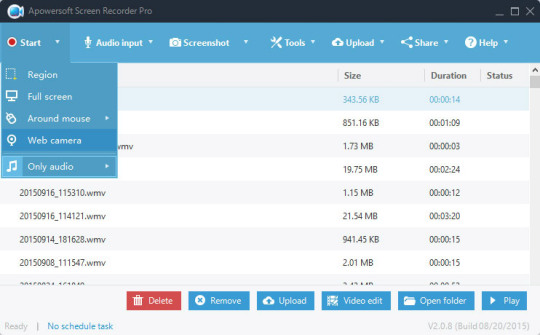
Conclusion
Apowersoft Screen Recorder Pro Free
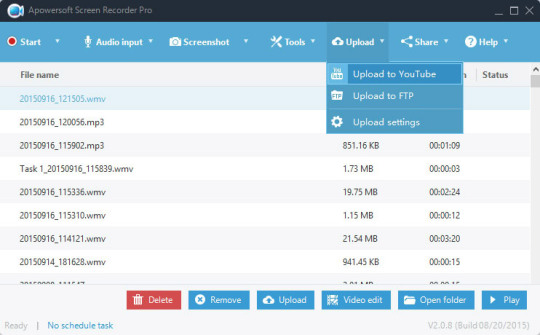
Screencast-O-Matic, Open Broadcaster Software, Debut Video Capture, ShareX, and Apowersoft may be the best free screen capture software that your kids need to screen record important clips. However, DemoCreator is the ultimate best screen capture software for Windows 10 in 2020 because it screen records fast-paced games as well, provides a full editing suite, allows webcam recording that enables you to use the picture in picture feature effectively, and exports in multiple formats to facilitate sharing. The small price that you pay for it will hardly bother you as soon as you begin using DemoCreator at home and work.
Apowersoft Free Screen Recorder is a robust application for users to record the screen of their Windows PC. You can choose the audio input (system audio and microphone audio), take simple screenshots, and annotate, add lines and arrows, and more. Users can then save and upload the recordings via FTP or YouTube and share on favourite social media portals.
How useful is this software?
Click on a star to rate it!
Average rating 4.7 / 5. Vote count: 27
No votes so far! Be the first to rate this post.
Version3.2.1Operating System SupportWindows 98, Windows 8, Windows 2012, Windows 2000, Windows 2008, Windows 7, Windows XP, Windows 2003, Windows 10, Windows VistaCurrent LanguageEnglishAvailable LanguagesEnglish, French, Polish, Chinese, Italian, Japanese, German, SpanishLicenseFreeDateFriday, April 20th 2018DeveloperApowersoftDeveloper URLhttps://www.apowersoft.com
Apowersoft Free Screen Recorder has a basic screenshot capture function and also has advanced features with different recording options as well as a task scheduler, which allows users to take scheduled screen recordings.
Key features include:
Incredibly simple screen recording.
Record the whole screen or custom region.
Apowersoft Download
Multiple audio mode support.
Screen recording share support.
No limit on record time.
Allows webcam recordings.
Record picture-in-picture.
Apowersoft Free Screen Recorder can be used for a range of scenarios on your Windows PC. You can record a wide variety of content and use built-in editing tools to create video streams, tutorials and demonstrations, live chats, and more. You can also export saved videos in a range of formats to suit your needs, including MP4, WMV, FLV, MPEG, VOB, ASF and GIF.
Even though it’s simple to use, ApowerSoft Free Screen Recorder does much more than just record your PC screen. It supports webcam recordings, and even allows the capture of audio alongside your video recordings. This means you have the ability to create facecam or picture-in-picture to take your videos to the next level.
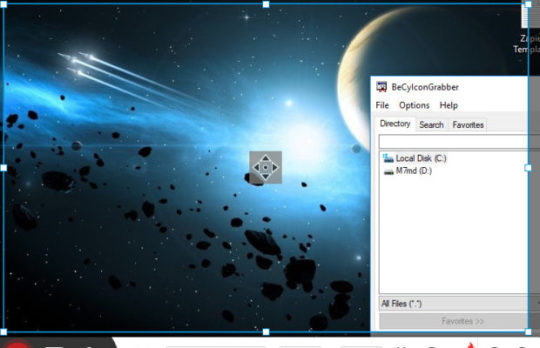
Overall, Apowersoft Free Screen Recorder is a great screen recording tool that is simple to use and has a couple of useful features such as the screenshot capture tool and the ability to choose the audio input. The application has a really easy to use interface and even novice users will be able to get to grips with the layout and functions.
Unlock more powerful screen recording features with Apowersoft Screen Recorder Pro.
Find out how to add facecam to videos using Windows PC.
4.7

1 note
·
View note
Text
Bungie Weekly Update - 2/6/20
This Week at Bungie, we’re calling in reservations.
It’s been a wild week in Destiny 2. Inotam, Oblivion’s Triune, made their grand entrance into the Sundial. Guardians descended upon Mercury, weapons in hand, eager to protect the timeline from certain annihilation. While you’ve prevented the Psions from changing history, this isn’t the last trial you’ll face - not by a longshot.
The first three Empyrean Foundation goals have been met with haste. One billion Fractaline isn’t enough for the Foundation, and the next goal is currently in reach. Your next stop: 2.2 Billion Fractaline donations.
We knew you’d rise to the challenge, but this? This is absolutely insane. Keep that Fractaline coming. We’re seeing quite a few Guardians investing in their Fractaline futures, but many hitting the donation button to quickly earn some sweet Timelost weapons.
The final triumph for the Savior Seal will be completed once the community completes the seventh stage of this event. We’re excited to see a new title in the wild. Players will also unlock the ability to pre-order the Savior Bungie Reward pin once they have completed all Triumphs for the Seal.
Now, let’s look at the calendar. We have some beats to cover that are coming up quick, with a new Season on the way in just over a month! Below, you’ll find details on Crimson Days, Destiny 2 Hotfix 2.7.1.1, and a patch note preview for Season 10.
LOVE IS ALMOST IN THE AIR
Have you been feeling a bit lonely lately? Lacking a partner by your side in the heat of battle? Crimson Days is on approach, bringing the perfect opportunity for you to form an unbreakable Crimson Bond with a fellow Guardian.
Crimson Doubles returns to the Crucible during the event, bringing explosive 2v2 combat to the fold. Stay close to your partner: you’ll each have heightened ability regen as long as you retain your Crimson Bond. If you stray too far away from each other, opponents will be able to see your every move. If you’d rather take your partner out for a stroll in one of Destiny 2’s PvE activities, Shaxx will offer bounties for you to complete in a two-person fireteam.
As you complete Crimson Doubles matches and bounties, you and your partner will be showered in delicious candy hearts. To sweeten the deal, Daily and Weekly bounties will offer double XP. Bright Dust will also be rewarded when completing your weekly bounties.
As you begin to stockpile Confectionary Hearts, they can be exchanged with Lord Shaxx for Crimson Days themed rewards, including two new Exotic Sparrows. Ride in tandem to show the strength of your Crimson Bond!

If this is your first Crimson Days event, or you didn't earn enough hearts in years past, rewards from previous events will also be available to earn alongside the new Sparrows.

Additionally, spare Confectionary Hearts may be exchanged for Warmhearted Gift packages containing Glimmer, with a slight chance for legendary loot. Once you’ve collected both Sparrows and claimed the associated Triumph, an exclusive emblem will become available through Bungie Rewards.

Eververse will feature many items from previous events for Bright Dust, including two new items exclusive to Crimson Days. One new item will be available for Silver only, the Heartfelt Union Multiplayer Emote.

Crimson Days will be available from February 11 to February 18, 2020.
CUTTING EDGE
We’re a little over a month out from the next Season of Destiny 2 and this seems like a good time to start talking about Sandbox. Over the next few weeks, we’ll be covering upcoming changes to weapons and abilities. Some changes will be PvP-centric, while others will bear more of a PvE focus.
Our first subject: Swords.
Some are sharp. Some are blunt. One lets you bend space and time to teleport through enemies. Another has projectiles that can take down foes at range. Since the launch of Destiny 2, we’ve been seeing feedback on general functionality and the team has been kicking around ideas on how to make things a bit more enticing.
After some brainstorming and development time, Swords are receiving a sort of tableflip when it comes to light attacks, heavy attacks, and guarding. While you’ll still rip and tear through opponents, as you would expect from a Sword, most of what you know needs to be unlearned. The blades have been rebalanced, and a new energy meter is making its way to swords. Below, you’ll find a full rundown from our development team.
Dev Team: Swords are getting a little more love this Season. While Swords have been a staple of Destiny ever since their introduction in The Taken King, we felt they were due for an update both to freshen them up, but also to allow us more room to work with them in later releases.
Sword Energy
Swords now have their own reserve of energy that recharges naturally on its own, and is not to be confused with ammo capacity. This energy will overtake your melee slot while you’re wielding a sword and is spent on various actions.
Guarding
Guarding now uses sword energy instead of consuming ammo. Different guards have different consumption rates, damage resistance and behaviors, so be sure to experiment and find a guard type you like. You’ll still need at least one ammo to begin guarding, though.
Back during Season of the Drifter, the Stronghold exotic for Titans was introduced, allowing them to guard with relative impunity and opening up a more interesting opportunities for swords to shine in a variety of content which caused us to take another look at the guard function itself. Although the guard function has always existed, it was never really considered worth the cost. With this change, we hope that players will use their guard intelligently to protect themselves instead of it being an almost unused button. Rest easy, Stronghold has also been modified to still allow Titans a unique guarding experience.
Light Attacks
Grounded light attacks for all Swords will now loop for an infinite combo, and all Swords can cleave.
While the basic three hit combo is quite a staple of melee weapons in many games – In a shooter this leaves the player extremely open to enemies. By letting the light attacks loop, we also push them and the heavy attacks apart further. Cleaving on light attacks was previously only on the Aggressive Swords, but we opted to add it to the rest of them for more hack ‘n slash.
Heavy Attacks
Heavy attacks now consume Sword energy. While you are always able to perform a heavy attack, the attack is stronger when you have full energy, and weaker when you don’t.
A lot of swordplay in many situations simply boiled down to endlessly mashing the heavy attack button instead of mixing up attacks which wasn’t quite the most interesting experience. Do note that aerial heavy attacks as a general rule do not consume Sword energy, but that can vary based on the Sword.
Shield Bypass
A portion of most Sword attacks can partially bypass elemental shields.
We added this to give Swords a little bit of a personality difference from shotguns who share a very similar role in combat as powerful CQC weapons.
In general, Swords have also had some of the damage amounts for different attacks changed, and the various Sword perks have been adjusted. So you’ll want to experiment a bit after the changes hit. We do hope you’ll enjoy the changes.
BLINDED BY THE LIGHT
Hotfix after Hotfix, Destiny Player Support is here for you. Timetables, known issues, and frequently asked questions are handled with care. They approach each conversation with white gloves and gold standards.
This is their report.
CONTRIBUTING TO EMPYREAN RESTORATION On Tuesday, the Empyrean Restoration went live. Player Support noticed that some players were confused on how to participate and contribute their Polarized Fractaline. To do so, players must complete the Bright Light quest from Saint-14. To unlock this quest, players must complete the following prerequisites:
Complete the following quests from Osiris: A Matter of Time.
Then, complete Saint-14’s quests: Tribute to the Colonies, Cornerstone, and A Guardian’s Duty.
CRIMSON DAYS AHEAD Next week, Crimson Days returns to the Crucible. Our Help article will update on February 11, 2020, to bring you updated information about the event, including that it will end at the weekly reset on February 18.
Here are a few known issues about the event:
Players will be unable to accept Lord Shaxx's "Fire of the Crimson Days" emblem if they already have this emblem in their inventory. Deleting the emblem will allow them to accept the new one and complete the “Welcome to the Crimson Days” Milestone.
Players who are removed from a match and rejoin will not be able to respawn until the current round ends. These player will see "Waiting for Ally to Revive" for the remaining duration of the round.
Crimson Days bounties do not advance the Crucible Bounty Vendor Challenge.
HOTFIX 2.7.1.1 AND RESOLVED ISSUES Next Tuesday, February 11, we will release Destiny 2 Hotfix 2.7.1.1. This update will resolve some issues currently affecting players. Here is another preview of some of the issues that will be resolved:
The Efrideet’s Gift Triumph will retroactivity unlock for players who turn in 50 Iron Banner packages in Season of the Dawn.
The Get Closer pursuit will no longer have its progress reset when resetting Infamy. This is retroactive and will auto-complete for any player who has already been above Mythic rank this season.
A Season 9 Iron Banner Triumph has been added that tracks purchased packages from Lord Saladin. This is also retroactive.
Additionally, here’s the timeline for the Destiny 2 Hotfix 2.7.1.1 release on Tuesday:
8:00 AM PST (1600 UTC): Destiny 2 maintenance will begin. Players may experience sign-on issues during maintenance.
8:45 AM (1645 UTC): Players will be removed from activities and will be unable to log in until 9 AM.
9:00 AM (1700 UTC): Destiny 2 Hotfix 2.7.1.1 will be released and players will be able to log in.
10:00 AM (1900 UTC): Destiny 2 maintenance will end.
CURRENT KNOWN ISSUES While we continue investigating various known issues, here is a list of the latest issues that were reported to us in our #Help Forum:
Players are continuing to report increased Tower load times after Update 2.7.1.
The Playin’ the Odds emblem doesn’t drop and cannot be reacquired from Collections. While we investigate, the only way to receive this emblem right now is to reset your Infamy rank three times in one Season.
In the Bright Future quest, Orbs of Light that are collected sometimes are not accurately reflected in the quest’s progress. Some players have reported that deleting or claiming a bounty may help with progression issues.
For a full list of emergent issues in Destiny 2, players can review our Known Issues article. Players who observe other issues should report them to our #Help forum.
16 notes
·
View notes
Text
What is ThePhotoStick and How it works?
Wedding event function, bday, holidays as well as other special events are pleasant. Nonetheless, there is a way to accept the anxiety from these occasions. Saving wonderful occasions with your mobile phone or DSLRs will make this second far more exclusive and multiple-colored.
It happens to be more fun and rewarding to honor any function with family, good friends as well as family and friends, plus your smartphone makes recording special periods easy and simple rapidly. But can you imagine if your younger kid accidentally spillages his minimal all on your own cell phone? Or if perhaps a energy boost is available about, and then you aren’t able to try to find the photos and video lessons? This can be aggravating and frustrating.
Should you really be technology-experienced, you are able to solve the issue. Nonetheless the recommended response might always work, which happens to be challenging on your part, specifically when your buddies inquire about some pictures from the wedding scenario. A help is definitely important, can you picture if you don’t have? The Photo Stick is here now to assist you to.
Precisely What Is Particularly a PhotoStick?
ThePhotoStick is actually a gizmo intended to support instructional videos, films, tunes, photos, along with other essential papers. It appears to be comparable to a regular USB or transportable memory stick but operates diversely. It makes use of an app to find folders to locate the video clips you misplaced. It is also created to get videos and papers and also company workplace papers. Unlike other support up alternate options available on the market, ThePhotoStick features quickly. You can easily use, rendering it well best for people who have limited encounter in addition to information and facts.
For quite a few years, facts break up has become a major problem that influences people, employees, and daily people regardless of period. Some get this issue to become meek and uncomplicated nonetheless, they are certainly not educated that it could almost be out of the question to gain access to files afterward. What happens if your job is film adjusting? What goes on in case your main cash flow is image getting? Visualize when your career can be a written content article blogger? It really is a dilemma to eliminate helpful significant reports you could possibly commit many time to conduct. You can keep them protect with the assistance of ThePhotoStick.
Is ThePhotoStick well worth the expense? Just how particularly accomplishes this device work? Are you aware the benefits this item of equipment offers? Proceed looking at to know a little bit more relating to this product.
Just How Does ThePhotoStick Performance?
The product resembles an ordinary storage adhere. In addition to layout and layout, the system features on diverse plug-ins on a cell phone, laptop pc, laptop or computer together with other gizmos. You can actually utilise all that you need to do is always to plug it in the slot quickly. You need to be certain your notebook personal computer does work first. Then, put the item through the harbour, plus it requires some secs prior to a house windows that turns up with your laptop’s exhibit. Your home window has one move you need to click the Go and permit it to gain access to the difficult push. After, the unit will easily have a look at and look your notebook computer laptop or computer and back-up videos, images, along with other papers retailers inside of.
Does ThePhotoStick Performs Effectively and Rapidly?
In different reviews, internet surfers and diversified experts state that ThePhotoStick provides a trustworthy and fast performance primarily because it just takes a couple of minutes to be effective plus work. Alternatively, how long it takes will be reliant on the amount of documents retailers about the product together with other tools. Regardless of whether this device will be able to get lose video guides and pictures, in addition, it actively intends music along with important documents. Precisely what is a lot more, it gives you the capacity to generate a backup of real information on another smart phone or laptop personal computer.
The best places to Use ThePhotoStick?
There are several screen forces available to choose from. You can get exhibit delivers which include a personalised design, even though many characteristic an aesthetic elegance like ThePhotoStick. It doesn’t issue should you be an individual or perhaps a worker you could possibly surely get yourself a flash drive in becoming helpful and beneficial. It is easy to use ThePhotoStick. Within just times, it is easy to file backup your documents. A lot of people feel if ThePhotoStick works together with a selection of Functioning-method or Operating system. You may be astounded to understand this technique works jointly with Google android, iOS, and also other techniques. Irrespective of what type of gizmo you make use of, ThePhotoStick will work ideally as a result. You may use ThePhotoStick with Home house windows 8, Vista, Windows XP, yet others. Must you work with a Mac pc, which performs across the system difference, ThePhotoStick is well suitable way too.
To Sum Up
ThePhotoStick is undoubtedly a helpful musical instrument that may be employed by almost anyone. Provided the idea that your particular method has a USB harbour, you are able to hook it and initiate assist up vital records. Will you like productivity, value and in addition basic safety within a small product or service? Then Photo Stick is a perfect musical instrument for your self. Using this gizmo, it liberates up area in your system safe-keeping. Also, it might assistance instructional videos, audio as well as other multi media data data files. There is absolutely no must manage your computer data just before shifting these people to many other devices. ThePhotoStick will do just fine as your agent. This may most likely assistance your forms and paperwork right away, therefore trying to keep special picture safe and sound. There is no should go on browsing in documents for video clips in addition to photographs in the laptop computer computer this item of equipment will do the position for yourself.
ThePhotoStick is fully wise and consumer-helpful, all you want do would be to place in it within the USB harbour, and that’s it, now you may begin support your data. This express-of-the-art gadget can merchant almost 60,000 video clip courses along with images. Wouldn’t each one of the occasions you devoted sorting out and coordinating details are actually much more helpful if you can’t employ them on other things? This stops shelling out much time on coordinating crucial information by using this piece of equipment. Aside from that, you might also avoid investing a bunch of money on cloud saving. This eliminates the month to month monthly subscription charge. You will need to shell out once after getting this part.
1 note
·
View note
Text
Exactly what is ThePhotoStick and just how it works?
Wedding party event, bday, vacation trips combined with other special events are satisfying. Nevertheless, there exists a way to accept the stress out from these events. Saving memorable events along with your cellular phone or DSLRs can make this minute much more distinctive and multiple-coloured.
It really is more pleasurable and fulfilling to honor any event with loved ones, close friends along with family and friends, plus your smartphone tends to make taking special instances simple and easy swiftly. But imagine if your young child accidentally spillages his small on your own phone? Or maybe if maybe a energy improve is available about, and then you aren’t in the position to search for the photos and instructional videos? This can be irritating and irritating.
Should you be technologies-skilled, you can deal with the trouble. Nevertheless the recommended solution might always operate, which actually is stressful on your part, specifically when your mates enquire about some photographs from the wedding party picture. A support should indeed be vital, are you able to visualize when you don’t have? ThePhotoStick is here now to assist you.
What Is Exactly a PhotoStick?
ThePhotoStick is definitely a product intended to assistance video lessons, films, tracks, photos, along with other crucial papers. It appears to be similar to a typical USB or portable memory stick but works diversely. It employs an app to locate folders to find the recording clips you lost. Additionally it is meant to get video clips and documents and in many cases enterprise workplace paperwork. Contrary to other support up alternate options on the market, ThePhotoStick functions instantaneously. It is possible to use, that makes it well best for people with restricted come across as well as details.
For quite a few yrs, details break up has turned into a serious problem that influences people, staff, and daily folks regardless of time. Some locate this problem in becoming meek and uncomplicated nonetheless, they are certainly not well informed that it could almost be out of the question gain access to documents afterward. What if your job is video adjusting? What goes on when your primary cash flow is snapshot taking? Envision when your occupation can be a written content article blogger? It really is a issue to eliminate valuable significant reports you may devote numerous a chance to execute. You can preserve them safe through the help of ThePhotoStick.
Is ThePhotoStick worth the cost? Now how specifically accomplishes this machine functionality? Have you any idea the benefits this device provides? Proceed taking a look at to learn a little bit more concerning this merchandise.
Exactly How Does ThePhotoStick Functionality?
The product is comparable to a typical storage stick. As well as design and structure, the device functions on different connect-ins with a cellular phone, laptop laptop or computer, computer along with other devices. It is simple to utilize all that you should do would be to connect it in a dock rapidly. You have to be certain that your notebook pc has been doing operate initial. Then, placed the merchandise through the harbour, additionally it will take some secs prior to a windows that turns up inside your laptop’s show. Your windows has one switch you need to select the Go and allow it to gain access to the tough travel. After, the product will rapidly have a look at and search your notebook computer computer and backup video clips, photographs, and also other papers shops within.
Does ThePhotoStick Operates Effectively and Rapidly?
In different testimonials, online users and diversified professionals suggest that ThePhotoStick supplies a reputable and fast productivity due to the fact it just usually takes a few minutes to work and also work. However, the amount of time it will require is going to be reliant on the amount of data vendors about the gadget along with other tools. Regardless of whether this gizmo is able to get shed movie lessons and photographs, it also actively looks for music along with crucial documents. Precisely what is much more, it offers the capacity to produce a back up of data on another smartphone or notebook computer personal computer.
The best places to Use ThePhotoStick?
There are several screen forces available on the market from which to choose. You will discover show gives including a customized fashion, while many characteristic an cosmetic elegance like ThePhotoStick. It doesn’t matter when you are each student or possibly a worker you could possibly surely get a memory stick to be beneficial and advantageous. You can actually use ThePhotoStick. In a matter of instances, it really is easy to file backup your data files. Lots of people feel if ThePhotoStick works together a selection of Operating-method or Operating-system. You may well be astounded to learn this product works jointly with Google android os, iOS, and also other systems. No matter what kind of gadget you employ, ThePhotoStick work ideally from this. You should utilize ThePhotoStick with House house windows 8, Vista, Home windows XP, among others. Should you deal with a Mac computer, which executes throughout the program variety, ThePhotoStick is well suitable too.
To Sum Up
ThePhotoStick is without question a helpful instrument which may be made use of by almost any person. Offered the idea your method carries a USB harbour, you are able to connect it and begin assist up important records. Do you like efficiency, cost as well as safety in the tiny item? Then Photo Stick reviews is an ideal instrument yourself. Using this type of gizmo, it frees up devote your system storage. Also, it could support training videos, music along with other multi media information records. There is certainly absolutely no must manage your computer data ahead of shifting these people with other units. ThePhotoStick will do the trick as the representative. This will most likely assist your documentation and papers right away, thus continuing to keep special picture safe and sound. There is not any should go on browsing in paperwork for videos as well as images around the laptop computer pc this piece of equipment will work the task yourself.
ThePhotoStick is fully clever and end user-helpful, all you need do would be to put in it into the USB harbour, and that’s it, now you can commence support your records. This state-of-the-art work gadget can store almost 60,000 movie courses along with photos. Would not all the occasions you devoted sorting and coordinating specifics have been far more valuable when you can’t employ them on other items? This helps prevent paying much time on setting up crucial data by using this gadget. Aside from that, you may even prevent shelling out a huge amount of money on cloud saving. This removes the month to month monthly subscription charge. You will need to pay out once after purchasing this item.
1 note
·
View note
Text
No Haven 0.881
Main highlights for this one are three new assignments, dominator improvements to bring it closer to hypnosis in functionality, and being able to make use of all of your slavers as a way to regularly use those dominator improvements for more than just making them wear slutty outfits.
Download links can be found on the No Haven page. Update notes can be found under the break.
If you don’t have RAGS and you need a copy to run it there’s one on the help page here. If RAGS has never worked on your system despite the help page suggestions then it might be worth trying with one of the alternate players. There’s also improvements on there to the RAGS player that can also help with performance.
No Haven 0.88:
-Respect checking improvements including:
---Everyone can now be made use of if you convince them.
---More opportunities to mind control your slavers with the trait Dominator with many new effects from breaking your slaver's wills be it adding beneficial traits or removing annoying mental traits like Cowardly and Greedy. There's two possible paths in there which can happen so unassuming meek slavers who wouldn't hurt a fly can become frothing combat beasts, while frothing combat beasts become a lot more meek, pliant and easy to manage. Of course if you do it too much you can still break them entirely.
---All magic and elementalism traits can be used for respect checking if you have them. Also includes specific text for all of the various summons.
---Slavers are now affected by their reputation for good and bad.
---Improved the look of the feedback when that preference is on. Some modifiers now have better feedback than before. Mainly to do with Domination attempts, but if people like the extra info I'll do more of the different methods for respect checking.
-New special encampment upgrades. One for training a True-Angel in Advanced Obedience to get a critical success bonus to all slave training. If you can somehow manage to train four or more (one for each wing!) you will get a significantly improved version. There's also one for selling your first Slave Princess or higher quality slave via a Fulfil Opportunity or Auction with an even better version if you can sell ten or more such slaves.
-New commission for Horned One female slavers and the Raid Horned One Encampment assignment.
-New commission for Hakh Dwarven female slavers that will also be used for an upcoming assignment.
-New pair of commissions for Raid Isolated Human farm. Also used for Human Commoner slaves.
-Three new assignments in the City of Aversol:
--- A rare one locked behind selling your first Slave Princess with some truly powerful enchanted items available. Also includes the first possibility for a male>sissy transformation that can also happen to your character.
--- A rare one with patron provided commissioned art with the potential for two different unique slaves. Both of which include new aspects and their own lore pages.
--- An uncommon one using the Asanei Maid commission with a fellow up version of the assignment, and potentially after that a special version dependent on result.
-Orc Cum Addict crit, Dominator hollowing out, and Babydoll now all remove Cunning.
-Increased the number of available traits slots that can be gained for everyone.
-Added a specific traits description for cunning bimbos. Also added a description for when you have cunning.
-Improved the wording for Old Hand as the old one was a bit unclear in exactly what it did.
-Dominator and Hypnotic are now mutually exclusive for everyone else as they are for you.
-Adjusted some assignments to better reflect what is involved: Pillow Talk crit: -100g, Shark of the Cards succ: +40g, crit: +80g, Corner of their Own succ: +50g, crit:+100g, Cheap and Cheerful both results now reward gold under a new [?] which are roughly above half what Dance the Night Away rewards.
-Adjusted Shadowplay so now it doesn't affect Catastrophic results.
-The other participants of the Advanced Dominance Training critical result will no longer gain Submissive if they're already Dominant.
-Success on Advanced Dominance Training will no longer add or remove traits. Rewritten the result to reflect this including the Submissive You version.
-Supply run can now spend 1,000g. Also now spending more will affect your odds at 200g and above. Those amounts will have a higher rewarded bonus than they did before.
-Caught up with the outstanding missing commission acknowledgements. Now not just caught up but actually ahead so might have a preview of some upcoming names.
-Bumped drow encounterable population up by 2% and shadow outcasts down by 2%.
-Upgraded the quality of clothing worn by some of the potential prizes from Sable Masquerade and Sissy Farm.
-Improved the playable unique Lady Larian's aspect.
-Improvements to sex text:
---Slavers can now have dialogue when being used by others.
---Slaves can now be addressed by their name in sex text.
---Big rodcocks should no longer be a thing.
---Some additional variations of existing sex text to account for slavers not being likely to refer themselves as slaves (not counting when you've just mind controlled them) that have a chance of also being used by slaves.
-Improvements to Fulfil Opportunities:
---Added Advanced Dominance Training to the Fulfil Opportunities. Also added No Training as a Catastrophic to the Fulfil Opportunity part of Male Perfidity.
---Fulfil Opportunities with Deal Breakers will be far more deal breakers than they were before in terms of odd. If No Training is a Deal Breaker only having done minimal training will now apply a lesser penalty.
---Added the same penalties and bonuses based on value used for the Auction assignment.
-Expanded Severina's lore page. Also fixes for some other Demi-Angel issues when you're playing as her.
-Made another adjustment to owned slaver removal which I hope will make that more stable.
-Fix for some of the recruitable uniques having their hidden dom/sub value being random rather than being set to better fit their character.
-Fix for Corrupters not being able to take Pact with Damnation.
-Fix for Private Dancer showing up in suggestions as a negative. For now it just won't be mentioned in suggestions until I can unify all the old suggestion mechanics into a better unified system.
-Fix for Shark of the Cards only giving assignments on the success and not on the critical.
-Fix for an issue with Green Wooden Door that had knock on effects to some of the other fulfil opportunity assignments like Male Perfidity.
-Fix for the Cult Vessel unique start not having his aspect counting towards the five limit total. Accompanying characters will no longer benefit from his Prophecy.
-Fix for both names not being listed on accompanying characters when there's two of them.
-Fix for Witch-Queen not needing the 350g minimum spend, and now slavers should not level up on the first two stages.
-Fix for the other Callers you can get from Deluge of Oozes not getting all the right bonus traits.
-Fix for being able to keep assigning a slave with Slave Driver/Strict Supervision.
-Fix for the BEvening bug, and with it now there should be more variation when slaves swear by something during sex text.
-Fix for not being able to do To Hunt a Paladin if it would result in an empty encampment.
-Fix for you not getting the events with the Tentacle Armour or QAYL plugs.
-Fix for one of the possible slaver objects missing the options for dismissing, hiring, and enslaving.
-Fix this time for sure (I hope...) for the Dance the Night Away CT error.
-Fix for conjured companions and the tentacle armour inflicting job skill penalties.
-Fix for Lady of Light showing as awarding Defending XP.
-Fix for going on Pursuit of Arrogance and Sable Masquerade with no room for slaves.
No Haven 0.881:
-The two more standard golem starts have been improved with new aspects. New unique in Legacy Decim-Vex who will also be added to the golem scenario and has a set of golem themed corruptions that she can grant to your other golems. All three have new art generously provided by a patron. One of the old portraits is now used for the promoted slaver golem. As part of this I've re-flavoured the golem trait descriptions for Magic: Blight and all Elementalist traits.
-Overhaul of the fondling sex text due to it not currently taking account of either penetration or virginity. As part of this of adding text to account for this I've also improved the existing text along with adding some extra variations.
-Basic Obedience Crit with Dominant no swaps it for Switch instead of just adding Submissive. Exquisite Fellatrix Training will no longer add Submissive if they already have Switch.
-Updated the lore note in Into the Depths to remove a confusing aside, added some detail, and did some future proofing for a race I hope to add soonish. Also updated the intro Board the River Barges, did some future proofing their too, and added a similar mechanic to the one in They'll Never See us Coming!
-Lowered the odds of inflicting learning removal/total burn out with Domination on your slavers.
-Added a note when trying to entirely shrink a cock of a race like lizardmen that can't become women. Guys should also no longer have the option to Enhance Beauty on them.
-Changed how the gold is calculated at Auction so Seller of Quality is not so easy to get on a Critical Success.
-Improved the odds of Namaah's and Hylla's aspects firing in months 1 to 6 when there are less people in the encampment for them to pick from.
-Wrights and Oozes now count as very rare races. I've also changed Malevolence to now just a note rather than a massive value reduction.
-Kaara de Sindero Oscuro will no longer lose respect from being naked.
-Mercenary is now a penalty in the final part of the golem scenario.
-You can only care for a slave once a day. You can also not make use of someone if they've been away for corruption/biomancy/healing.
-Fix for not getting a slave on Private Passage success.
-Fix for Private Passage and Lady-in-Waiting having drastically increased costs if you repick.
-Fix for a bunch of issues with the final (Special) version of Lady-in-Waiting.
-Fix for Draki Maid letting you go on it if you don't have room for the potential two extra slavers.
-Fix for learning removal granting hypnotic.
-Fix for gaining Feminine when already having Exceptional Feminity from Advanced Sissification training.
-Fix for the you having Cunning trait description. Also amended the Cunning description for others when you also have Cunning or Bimbo
-Fix for the Price of Freedom showing the wrong required traits for the second slaver assigned after the intro.
-Fix for Insatiable not always applying when it should.
-Fix for some issues with Negotiate Entry.
-Fix for the Witch-Queen coming in the unbroken state if you got a crit in stage 2 but not in stage 3.
-Fix for some issues with the second unique slave that you can get from Private Passage
-Fix for slaves being removed twice on some assignments. Most noticeable on Whore Makers.
-Fix for betrayed slavers being able to help out with betraying themselves on Whore Makers.
-Fix for Ritual Casting messing with unavailable Slavers.
-Fix for both being brutal and being gentle being bad when you're doing training.
-Fix for not being able to use Corrupter as Magic in respect checks.
-Fix for Dominator breaking creating duplicates.
-Fix for Lady Lady Arandril Nightshade.
-Fix to ensure paladins, squires, vicars, and purifiers get their racial specific traits when they are a race who has them.
-Fix for futanari oozes not getting a bonus to cock size on successes.
-Fix for dominating a slaver into a slave duplicating them.
-Fix for failures not always applying the right morale penalty.
-Some text fixes.
3 notes
·
View notes
Text
Just how to Set Up a Windows Network
Today, we are going to discover just how to establish a basic network utilizing different variations of Windows. This tutorial will certainly utilize Windows 10 House Costs and also Windows Residence Version however functions just as well on View. We will certainly share a folder from Windows XP to the Windows 10 equipment yet it functions well the other way too. Click Beginning as well as find My Computer system. Right click My Computer as well as go to Characteristics. Click the Computer system Name tab and find the change switch which is positioned beside "To rename this computer system or join a workgroup, click Modification". Click the button. In Workgroup choice a name for your brand-new network and also click OK.
Next we intend to share some files. Best means to do this is to run the network wizard. Locate the folder you desire to share, for example My Documents, and appropriate click. Most likely to the sharing tab and also situate Network sharing as well as Security. Under Network Sharing and also Safety and security you will see the brand-new network wizard. Click on this as well as adhere to the guidelines. When finished reboot the system. As soon as rebooted once again find the folder you want to share and also ideal click. Most likely to the sharing tab and you will see a box labelled "Share this folder on the network". Examine package and give it a common name. If you desire various other customers to change files in your folder inspect package "Permit network individuals to alter my documents". That's it for XP currently onto Windows 10.

Most likely to Start and afterwards appropriate click Computer system. Click Feature and when the "View Basic Details regarding your Computer system" screen shows up click adjustment settings, which lies under right. Find "To rename this computer, click Adjustment" as well as click modification. Add the network name you chose for the Windows 10 device under Workgroup and also click OK. Windows 10 will currently attempt to locate the network and when it does it will certainly ask you if the network is Public, Residence or Work. If this is house network click Residence and so forth.
Currently to accessing the common documents. Go to Start and also right click on Computer system. Click map network drive. Search for the shared folder on your maker and when located click surface. The shared folder will certainly show up as a network drive and also can be accessed from entering into Computer. Word below concerning firewalls. If you are making use of the built-in Windows firewall programs you ought to have no worry as these open up the required ports to enable the computer systems to interact. If you are using a different firewall then either transform it off not advised unless you have an one more firewall software in between the computer systems and your router or manually open up the needed ports. Which is it. To share the documents the other way round name your Windows 10 Workgroup similarly you performed in XP and after that appropriate click on the folder you intend to share. Click show and afterwards most likely to specific people. The procedure for mapping the drive is specifically the exact same in XP. You are able to find out more information about how to map network drive in windows 10?
1 note
·
View note
Text
Online Sequencer Boards
After downloading, these information should play on a Windows pc just by double clicking them, but you may be much more productive when you load them into a midi editor. WAV format is essentially the most detailed and wealthy of the available formats in Windows XP. All of the detail is recorded at the chosen bit rate and sampling speed, and it is all finished without compression schemes. It's digital sound presented in all its glory. Unfortunately, it takes up enormous quantities of memory in the course of. Four or 5 minutes of WAV sound can consume forty-50MB of memory, making it difficult to retailer an honest number of recordsdata. For that cause, you seldom see these information being bought over the Web — they're simply too bulky. The Convert commands can generate interesting results when used on pre-present recordings from your assortment, but in addition when used on your own recorded materials. For example, you can file your self singing, playing guitar, and even beatboxing and use the Convert commands to generate MIDI that you need to use as a starting point for brand new music. Now that CDs have traveled down the identical road to obsolescence as cassette and eight-track tapes, the power to successfully archive your music library in the digital realm has develop into a beneficial commodity. We tested all the features of free and for-pay audio converter software program to make sure we recommend a product that can handle all of your audio manipulation needs for present and future music codecs. MIDI was invented in order that electronic or digital musical devices might communicate with each other and in order that one instrument can control one other. For instance, a MIDI-compatible sequencer can trigger beats produced by a drum sound module Analog synthesizers that haven't any digital part and have been built prior to MIDI's growth will be retrofit with kits that convert MIDI messages into analog control voltages. 9 :277 When a be aware is performed on a MIDI instrument, it generates a digital signal that can be used to set off a be aware on one other instrument. 2 :20 The aptitude for remote control permits full-sized devices to be replaced with smaller sound modules, and permits musicians youtube to midi & mp3 converter and video download - clipconverter.cc mix instruments to realize a fuller sound, or to create combos of synthesized instrument sounds, equivalent to acoustic piano and strings. 25 MIDI also enables other instrument parameters (volume, effects, and so on.) to be managed remotely. Members of the USB-IF in 1999 developed a normal for MIDI over USB, the "Universal Serial Bus Machine Class Definition for MIDI Devices" a hundred and one MIDI over USB has become more and more widespread as different interfaces that had been used for MIDI connections (serial, joystick, and so forth.) disappeared from personal computers. Linux, Microsoft Windows, Macintosh OS X, and Apple iOS operating programs include customary class drivers to support devices that use the "Universal Serial Bus Machine Class Definition for MIDI Gadgets". Some producers select to implement a MIDI interface over USB that's designed to operate in another way from the class specification, utilizing customized drivers. A vital difference between Direct MIDI to MP3 Converter and similar programs is that, this MIDI Converter offers direct MIDI conversion with out sound recording. The principle advantages of the direct MID conversion are CD audio quality output recordsdata and silence during conversion. You don't need to hear MIDI music and adjust recording degree while converting. Not that it issues a lot although; Digital MidiSynth is ready to override the Home windows default Midi device and provide it is own software-stage synth. Considering newer sound playing cards don't even have MIDI hardware to start with this doesn't really matter. Hardware MIDI simply doesn't make any sense. Now excessive-finish sound playing cards are about sampling rates and SnR. XLD is an open source utility Mac software which will convert audio file codecs from one format to a different. Should you want to convert a listing full of FLAC information to M4A info with metadata etc preserved. The flavour you need is the first 'MPEG4 Audio' you may choose underneath 'Desired output formats', there you select AAC. REAPER - "Audio Manufacturing With out Limits": REAPER is knowledgeable digital audio workstation (DAW) for Home windows, OS X and WINE. It comes with an uncrippled evaluation licence and helps advanced audio and MIDI recording, arranging and mixing. The assist of several plugin codecs (like VST, DX and AU) as well as the extraordinarily versatile routing capabilities make it a robust production suite. Since version three.12 REAPER is scriptable with Python, permitting entry to internal actions and components of the API. FLAC, quick for Free Lossless Audio Codec, is a kind of lossless audio format, which implies it gives the identical quality as the original audio file. The FLAC audio file takes up a lot less house on your hard drive than the unique audio file however it isn't appropriate with every kind of units. So the next converters come into being to fix this downside.
1 note
·
View note