#Sims on Linux
Explore tagged Tumblr posts
Text



So, I have recently been inspired by @teaaddictyt to try out playing Sims 2 on Linux - more specifically Mint Cinnamon 22.1

...and the results speak for themselves! 😍 😍 😍

FOR CONTEXT: I have Optimized Lot Imposters on, all settings on High, INCLUDING shadows (which I've not had enabled for years!) and downloaded the Sea & Water Overhaul.
Now I have crashed the game but I am still in the deliberate stress-test phase. The crash happened after dipping in and out of 15+ lots quite quickly (as I was adding pool tiles to the lots) and I am IMPRESSED! 😇 😍



In comparison to Windows:
I wouldn't be able to run these settings without crashing and/or pink soup, and those settings were on low/medium.
I did use the Sea & Water Overhaul a year or so ago but it kept crashing my game, so I removed it.
My view distance was set to Small and it still crashed sometimes.
In fairness, I am still modding/cleaning up my Downloads folder - as is the way of Simmers 😂. It's possible I have something in my downloads that's causing the single crash I've experienced after a few hours of testing, but that's still SO MUCH LESS crashing/pink soup than Windows.
I like Linux, even disregarding playing Sims 2. It's very crisp, smooth and feels modern and more professional than Windows.
I should add that I was using Windows 10. I have installed Linux on a separate SSD to my Windows as not all the programs I need work on Linux.


If you want to have a look at Linux yourself for playing Sims 2, then check out Tea's video here.
If you want some more tech help regarding Linux, check out the channel on Tea's discord as well. Everyone's been very friendly, helpful and patient in trying to help out people's troubleshooting as quite a few of us have decided to dual-boot Linux alongside Windows.
I've got TS2 up and running but my next job will be getting all the modded tools setup.
20 notes
·
View notes
Text
Aaaahhhh I found an easy way to bulk resize and sharpen pictures on Linux with just one command.
This really makes it much easier for me to handle my sims screenshots lol.
If any Linux users are interested, the command is:
mogrify -resize 1280x720 -sharpen 0x1.0 *.png
or alternatively if you want to use unsharp:
mogrify -resize 1280x720 -unsharp 1x2+0 *.png
Though you have to have ImageMagick installed, which should be automatically installed on most common distros. Warning, it will overwrite the screenshots, so you should probably copy the images to a folder and do it in that folder so you still have the originals. I think there's other settings you can use as well, such as -brightnes-contrast but I haven't tried those myself since I use an reshade.
2 notes
·
View notes
Text
This is a big one.
youtube
355 notes
·
View notes
Text





Killer Chat!
Release date (Windows, Mac OS, Linux) English: September 30th, 2024
"A reporter by day, an aspiring writer by night: you've been asking all the important questions on the dark web.
Like, how do you bury a body? How do you kill someone with a crowbar with the right angle to cause blunt-force trauma? What's the best way to hide from law enforcement?
If you're to write a good crime book, this is how you'll do it.
Suddenly, ERROR! UNKNOWN invites you to a server... with a warning. 'don't be so obvious smh You're Gonna Get Caught'.
...
It's a serial killer chatroom.
You may be slightly fucked."
This is a free game by rosesrot made for the Spooktober Visual Novel Jam! You can download it from itch.io here.
#otome game#otome games#visual novel#killer chat#killer chat!#rosesrot#bi#non binary#gender choice#windows#mac os#linux#chat sim#free#spooktober#voice acting
322 notes
·
View notes
Text
hellow, new update, for now this is gonna look a bit more like a random thoughts / gameplay simblr...
ts2 is running amazing on fedora 41 - i'm legit not getting ANY pink even with a full stress test of high lot imposters, a TON of high-poly cc, etc! LITERALLY my dream!
but, unfortunately, i haven't got simpe, milkshape, etc. to run yet. which i've been procrastinating for some time due to lack of tutorials but also laziness, i'm liking my new schedule and i can finally enjoy this game the way will wright intended 🩷
A FINAL UPDATE FOR MY PINK SOUP EXPERIMENTATION
at this point, i have tested sims 2 on the latest windows 11 on various other PCs in my house, with both AMD and NVIDIA graphics cards. there's barely any difference. i still am experiencing major crashing and pink soup issues on systems with an RTX 3060, RX 580, GTX 1660 Ti, and of course my 7900 XTX. dxvk, new drivers, literally everything great minds like @osab and @brandinotbroke and many others have suggested has done nothing.
BUT!
at their suggestion, i tried Linux. Fedora 41 as i said above.
AND ALL MY PROBLEMS HAVE GONE AWAY.
other games are now running smoothly too with 0 errors and crashing; of course i don't have access to the same apps and ease of comfort as i did on windows, but hot damn, i can play sims 2! with and without cc! again!!
i am also not the only one, funnily enough! in our tests this massive pink flashing issue seems to affect not just my PC, but many others who have both NVIDIA or AMD graphics cards. the only link we have found... is windows 11.
with Linux it just all goes away!
so tl;dr;
IF YOU ARE HAVING PINK FLASHING ISSUES ON YOUR WINDOWS 11, IT IS LIKELY NOT YOUR PC, IT IS AN ISSUE WITH THE LATEST WINDOWS UPDATE!
so do NOT go out buying yourself an RTX GPU or a new CPU, it is just NOT going to help! don't bother with trying to reinstall windows because literally it has done nothing for me.
our current theory is that something is screwed with the latest update. in directx, in texture memory allocation - literally do not know. all we know is that a different OS just - fixes it. literally and figuratively like magic.
if you're willing to learn how to install Linux and potentially a new SSD, go for it! hopefully in a few days me or someone else will have a tutorial out.
LONG LIVE LINUX!
#ky rambles#blog upkeep#important info#sims 2#the sims 2#ts2#pink flashing#pink flashing experimentation#windows 11#linux#this game is so good
194 notes
·
View notes
Text
IT WORKED! IT WORKED! IT WORKED!
IIT WORKED YOU GUYS! IT WORKED!!! SO, as I've been posting about... I took my pc to a tech to put fedora41 on it yesterday, got it back at the end of the day and stayed up ALL night figuring iit out. When I installed it at first, put all my cc and mods in, it was pink flashing and crashing and I was SO defeated but I wasn't about to give up.. I saw a friend on discord playing "Lutris" and I was like huh... so I messafed her (Thank you a million @teaaddictyt) and asked a few questions about how she got her game to work, and she showed me her Wine Runner options and I was like huh.. I don't have this and she sent me a link. A bit of messing around and watching a youtube video showed me how to get proton-ge to work as a wine runner and plugged that in and booted up the game AND it WORKED!! I went to the lots that always crashed on my windows game, and it was good, no pink flashing, all my mods and cc, worked on all my hoods and everything! It was like 6:30 AM and I was so happy I almost cried. I woke my boyfriend up and jumped around the livingroom. I know it sounds overdramatic but I haven't been able to fully play my game the way I'd like in AGES. I've talked to Rachums cause she also made the switch but on Mint and Teaaddict is on Ubuntu, so i'm thinking maybe we put a document together with a tutorial of how we got it to work on each of the distros. There is a bit of a learning curve but, SO worth it. Just have to work out a few kinks with outside programs but, I'm so excited!
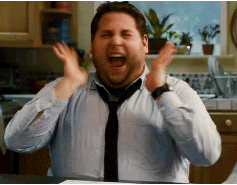
129 notes
·
View notes
Text
I'm in!

That only took what like 3 hours to get to this screen? Maybe shouldn't have chose a laptop I quit using for being slow to do my test run with because every time I signed in or shut down windows took ~15 minutes each. Had to do it a lot because first I couldn't figure out how to get into BIOS, then I couldn't figure out how to get into Boot Menu. Then I did but there was no option for my usb. Then it did but there were two and I didn't know which was which so my dad suggested I just change the boot order in BIOS. Mind you, each of these is a 20-30 min shutdown and restart. Got in BIOS again and it said the name of the usb option so I was like oh so it's that one not the other one and got too nervous to change the boot order so shutdown and restarted again to choose it from the Boot Menu. My dad has been checking on me every so often to see if I've broke anything yet (so kind) and finally it was on the Linux mint logo. Also, from said logo to that screenshot was less than a minute so maaaaaaybe I won't have 15 minute startup anymore? My dad also said he was amazed at how many people still play sims 2 and then also said sims 2 was the best sims game...despite not getting to play it since 2004 because 8 year old me hijacked the family pc the first time I played it and never let he or my mom touch it again 😅 Anyway idk if I'm gonna get to the sims 2 portion of this tonight because I'm tired but I'm totally getting somewhere here!
38 notes
·
View notes
Text
Tutorial for making "Open with..." work on Linux with Windows programs (and installing Sims/Lots via CleanInstaller that way)
sorry for the convoluted title, but I didn't know how else to name this.
Anyway, you know how on Windows you can simply double click on .Sims2Pack files and CleanInstaller will automatically open them? Same with .package files and SimPE.
This doesn't work on Linux out-of-the-box, because both SimPE and CleanInstaller are Windows programs. However, there is a way to make it work just like that.
I will be writing this tutorial for CleanInstaller, but you can do the same with SimPE. You'll then be able to install lots and sims by simply double clicking those install files, just like how you'd do it on windows.
What we need to do is to create a .desktop file for our program, which will make it available in the list of programs when selecting "Open with...".
Go to /home/[PC name] Then hit ctrl+h to show hidden folders. From there, go to .local/share/applications.
Inside that folder, create a new file and name it CleanInstaller.desktop
Open your new file with a text editor like KWrite or Kate.
In the file, write the following:
[Desktop Entry] Type=Application Name=CleanInstaller Icon=[add a path to the .ico file you want to use, this is optional] Exec=WINEPREFIX="/home/[insert PC name]/Games/the-sims-2/" "/home/[insert PC name]/.local/share/lutris/runners/wine/wine-ge-8-26-x86_64/bin/wine" "[insert path to CleanInstaller.exe]" %U Categories=Game
If for whatever reason your runner for the Sims 2 is different (meaning it is NOT wine-ge-8-26-x86_64), then change it in the text above! It needs to be the same runner as the game is using.
Save your file.
To test, go download a sim or house, right click the file, select "open with..." and see if CleanInstaller is in the list.
Tip for people who use KDE plasma: Right click on a .sims2pack file, select "Properties". In the new window, click on "Change..." or "Add..." next to "Open With". Another window will open. At the bottom under "Applications preference Order", click on "+Add..." and select CleanInstaller. Apply the change and now you can simply double-click .sims2pack files to open them in CleanInstaller automatically.
38 notes
·
View notes
Text
Incase this is not floating around already:
Simblr.cc - Linux Tutorials: Installing ReShade on Linux
I was looking for this because I do love how ReShade makes my game look.
31 notes
·
View notes
Text
I asked my Linux nerd boyfriend what Linux distros he would recommend to the average TS2 user looking to move, and he recommended Fedora. Fedora is an easy install that has a desktop environment (Gnome) that takes a bit to get used to, but you can uninstall that for KDE Plasma for a streamlined Windows-esque experience.
Arch is not recommended at all unless you know what you're doing. Fullstop. It's for hardcore users.
He also does not recommend Ubuntu despite it's ease of use. It is radically different compared to Windows and other distros. Installing programs on Ubuntu is difficult because it sorts files in a different way than what installers expect so you need to do a ton of tweaking and troubleshooting.
#spell.txt#linux#this post is not made for experienced linux users btw i dont want this to breach containment#sims 2
36 notes
·
View notes
Text
Okay. So here's my current situation: I'm trying to get The Sims 3 to run on my Linux machine. The Sims 3 has a "Gold" rating on the Wine AppDb, so it should run fine. I can't even get in game to test anything because of this:
The game's brightness, by default, is extremely low. As a result, it's supposed to hijack your screen controls and make the brightness like 200% or something. I've seen this behavior on macOS. However, for some reason, on Linux it isn't doing that, and the window stays dark. The solution is to run it in windowed mode, which does fix it, but... then it's in windowed mode (ew). So I saw on Reddit that Lazy Duchess's Smooth Patch came force the game into a borderless window mode. Great! That'll fix all my problems. However.
In order to make the Smooth Patch run, you have to launch the game from TheSims3Launcher.exe
Problem: I don't have a disc drive on this computer. I backed up all my TS3 DVDs onto a 128 GB flash drive, and I installed the game from there. My usual method of playing is to bypass the launcher entirely and launch the game directly using the TS3.exe file. However, doing so will cause the Smooth Patch not to launch. If I do try to open the launcher, of course, I can't launch the game because I don't have the disc inserted.
So, like, wtf do I do? I can't use LD's Custom Launcher because it's for 1.69 only, and the disc version is 1.67. So, like, is there any way to launch the game from the launcher without a DVD? Like, are there cracked launchers or some way of bypassing the disc requirement. Idk.
I can use a USB disc drive, but digging that thing out every single time I want to launch the game is gonna be tedious. I'd be nice to just be able to launch it normally. So any tips would be appreciated.
I could also, in theory, try compressing my TS3 Base Game folder into a .iso file and seeing if that'll trick the game. Idk, though, because idk what the launcher is looking for when it's verifying the disc.
25 notes
·
View notes
Text

We're back in my medieval hood...but I needed to disable Reshade, because my game kept crashing with it...
So now I'm also left without an efficient screenshot program, because the RPC one doesn't quite seem to work for me. Can anyone recommend a good Screenshot program for Linux?
28 notes
·
View notes
Text
help with ts2 on linux...(fedora 41)
sooo...every time i try to play the game with nvidia drivers installed, i get this error:

i'm not sure what exactly the issue is. i have the game installed through lutris, using osab's tutorial.
if anyone knows anything, please let me know!
edit to add my system details:
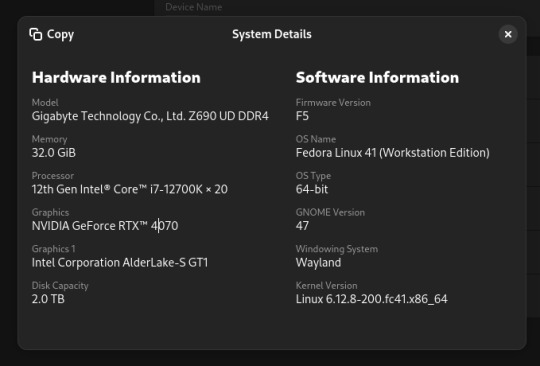
another edit, getting this log in lutris:
"Required Vulkan extension VK_KHR_surface not supported"
13 notes
·
View notes
Text
Last week I got rid of some clothes I never use in my game anymore, found some duplicates DDO missed, and de-bulked some bloated old packages. When I finally got to play yesterday, my game behaved noticeably better. Yay! I played a few households, not just one or two. It didn't even crash. It just got to a point where I couldn't get the graphics back, no matter what tricks I tried. It was completely invisible or white soup. But this was either the third or fourth household and I'd suspended Fedora a few times. Not too bad. Some of it might be because this was in Bluewater, and that seems to be less crashy than some subhoods. But I even played Florence (nee Delarosa) and Alexander Goth and her shop was packed AND it snowed and the game mostly handled it just fine.
This is the power of Linux. 😂 Even my enormous game is significantly more playable than it has been in ages on Windows.
16 notes
·
View notes
Text

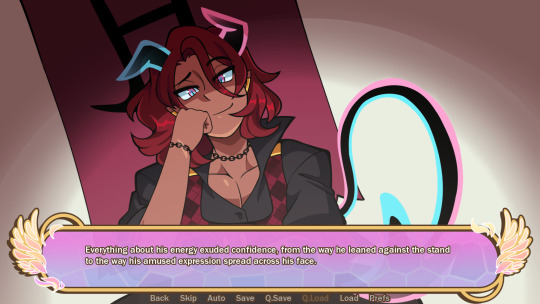

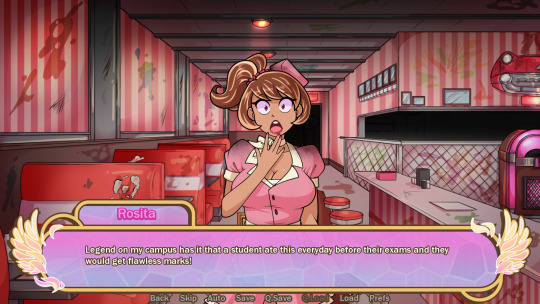

Repurpose
Release date (Windows, Mac OS, Linux, Steam) English: December 27th, 2023
"You and several others have passed away.
Rather than being sent to Heaven or Hell, the powers that may be are unable to decide where you should go. You wake up in the Garden of Eden whose new home has been made in Limbo. You have three options: either take the trials to earn your place in Heaven, live it up in Hell, or remain lost in Limbo for eternity.
It's a lot to take in fresh off your deathbed... but maybe you can find peace along with your new friends in the afterlife. Repurpose is an LGBT+ positive dating sim about death, love, and finding your purpose. We offer the ability to play as the gender that suits you best be it cis, trans, or anything else on this beautiful mess of a spectrum! The cast of REP are all in some capacity queer from their sexuality and/or gender!"
This is a commercial game by ResidentRabbit / Repurpose Studios! You can buy it or download the demo from itch.io here, or from Steam here.
#otome game#otome games#visual novel#residentrabbit#dating sim#amare#windows#mac os#linux#steam#gxb#gxg#non binary#gender choice#voice acting#bi#commercial#demo
172 notes
·
View notes
Note
Hey ky, thinking about trying Linux for TS2 gameplay - I was just wondering, do you use RPC launcher on Linux (or do you know if it can be used)?
hello, yes absolutely, it can! i run my game through lutris using osab's installer version, and it comes with all RPC fixes 🩷
16 notes
·
View notes