#Sims 4 poses are so great
Text
NightThoughts
I scroll through Tumblr every day. And I see a lot, especially all these great poses. There's only one problem. They are all for Sims 4 and then I think to myself: it would be great if they were also available one-to-one for Sims 3. Unfortunately I can't create poses. or deal with programs like Photoshop or Render/Blender. I'm a pure player who enjoys every little posepack I haven't seen yet. I started collecting all the poses I find on the internet into an archive about ten years ago. I have an external hard drive where I collect everything from Sims 3, and the Pose archive is really, really huge now.^^
Some are double, maybe even triple... But I can never get enough new poses. I also sometimes see poses in the pictures of other Sims 3 players that I haven't seen before. But there are many people who don't want to be asked where I or you can find something... I accept that and then just don't ask.. And sometimes... I just don't dare to ask (That's just me, I don't want to annoy other people😊.) I'm an admirer of everyone individual who manages to use poses to bring so much expression into the pictures and their stories. I like to give credits to the respective pose creators, BUT I often forget. People put a lot of effort into creating appropriate poses for storytellers and I have a lot of favorites. Sims 3 is timeless for me, I play it every day and always have new ideas for a story progression. Just seeing a new pose inspires me to create a scene or a sequence in a story. I think you know what I mean :)
Please don't think: oh my God, should I give credits for every picture? - NO, everyone does it the way they want. As I said, I often forget it myself. And I know many poses, I recognize them in the pictures and then think: hey, I've already used those😊. It was just my thoughts now... And it's late, I'm very sentimental today. Now I wish you a good night and please keep up the great stories and great pictures 💖
#sims3#Lots of thoughts in my head#Sims 4 poses are so great#but...#Enough of the many words#good night
8 notes
·
View notes
Text





The Audience Deco Sim Megaproject is done!!
I needed a serious amount of audience sims for the Little Shop of Horrors Musical I put on my simblr, and for the future in general. Thus this megaproject was born. I would HIGHLY recc. using the search function liberally when placing these. searching "Sitting, Clapping, Casualwear, Partywear, or Formalwear" is the easiest way to get what you want quickly! However, I hope these are in general useful. I've found that I can now easily populate an auditorium with these sims!

The Audience Deco Sim zip includes:
120 Deco Sims: 20 Sims both sitting and standing for each outfit category!
4 Swatches Each
All LODS
Reshade compatible
BGC
2 Posepacks! Each with 20 poses, of sitting or clapping.
To use the posepacks you will need Andrew's Pose Player, and the Teleport any sim mod.
-
TOU: Same as always, don't put anything I make behind a paywall :)
-
sfs l pat
#ts4cc#sims 4 cc#sims 4 poses#ts4 poses#sims 4 deco sims#ts4 deco sims#madebycoffee#this took me so long to finish#i thought it was just the thumbnails i needed to do...#i started that at 4 pm... it's nearly 9#BUT THEY'RE DONE!#AND THEY'RE GREAT!
494 notes
·
View notes
Text




his pool boy era.
#ts4#the sims 4#ts4 gameplay#ts4 cas#ts4 simblr#ts4 photography#marlon.#skjdhgkjsdhg pls believe me when i say this is because i want to understand posing in ts4 a bit more#because i am so used to how easy it is to pose in ts3 that i forgot you cant just grab and hold your sim around like a ragdoll in this game#lmao but he also looked great while doing that so why not
51 notes
·
View notes
Text


:(
transcript below
M (Mario): I think I'm in love with you.
J (Jesus): Uh...
#playing around with relight and pose making#spent more time on their bodies than their faces#and then just took pics of their faces lmao#the coloring on one of my monitors is so much different than the other#so im scared of how these are gonna come out on different screens#whatever#relight is so much fun but then i realized i actually dont know how light works#oh well vibes are great#sims 4#ts4#s4#mario#jesus
105 notes
·
View notes
Photo
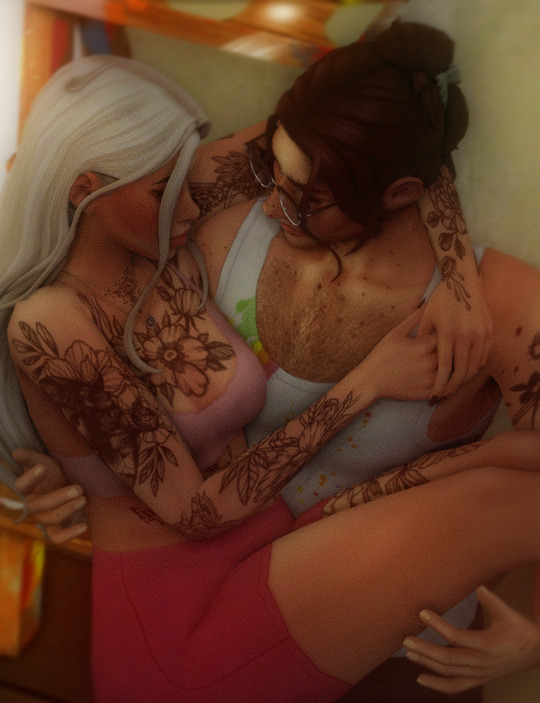
these 2 🙃
#only posting bc miles collar bones#this pose rly say what baby bump#also my game chose 2 participate in energy conservation day during a heat wave the moment i tried taking pics#so the lighting isn't greAt but#o well#ts4#s4#s4 edit#s4 legacy#sims 4#sparks#sparks legacy#gen 5
169 notes
·
View notes
Text



[wip]
i can hear The Werewolf telling John "you dumb mfer"
#ts4 pose wip#s4 pose wip#ts4#the sims 4#sims 4#simblr#oc: john#oc: the werewolf#there's gonna be so much cussin' it's gonna be great#it's very fun for the both of them to do it
8 notes
·
View notes
Text
what kind of love are you
Thank you for the tag @honeyjars-sims <3

Darion Keed
Love as a Choice
You choose to love. Love does not come to you easily, but every day you wake up and choose it. It would be so easy, wouldn't it, to grow cold and callous and grim. But you rise to greet the world, making the conscious effort to find something, anything to love. When you fall for someone, you do not kid yourself of their flaws. Instead, you resolve to see them for who they are, mistakes and all and you love them all the same. Your love is work, and it does not come easy. Your love sweats and toils. It is calloused and sunburned; it bears scars and comes with stories. Your love is worn, but it is no less valuable for it. Being loved by you is like being loved by a gardener, a mother, a teacher. Your love may not always be the simplest, but it is worth the effort.

Autumn Rosé
Love as Religion
Devotion, that is the name of your love. Your love is an act of worship. Your love is like witnessing the birth of Venus, like seeing the sun come alive, or the stars fall. When you love, it is because you have found God in a lover. You have found the meaning of life itself in the heart of the one you adore. They are everything to you; they are your Maker, and you are their lamb, their flock, their first and holiest worshipper. When you fall in love, it is as a baptism. You are born anew, made a believer in the divinity of the one you love most. Being loved by you is an ascension; it is holy and golden. It is all-consuming, and all-faithful, loyal as the dog. You will never, ever bite back.
I will tag @dawnvy, @ex0ticgen, @bakersimmer, @theosconfessions, @vay2008, @havenroyals, @eljeebee <3 <3
#i love that the best screenie I had for darion was of this pose#he is such a goof i love him so#these two are great for each other#GIL characters#simblr#sims 4 story#sims 4 simblr#ts4#ts4 story#tag game#oc asks#GIL Darion Keed#GIL Autumn Rose
8 notes
·
View notes
Text
March 6th, 1315: The Despenser Estate


Elanor's birth team arrived quickly. It comprised of the servants Elanor chose to attend her, her midwife, and a holy woman in case the baby needed a rushed baptism or Elanor needed last rites.
Her labor progressed quickly, but since all of her labors moved swiftly (even her very first!) they were prepared for this and didn't let their guard down as they monitored the baroness.


Her screams could be heard throughout the entire estate. The difference this time being that she had time to feel the pain. The women by her side did their best to calm her.
"One more push, Your Ladyship. You can do this!" Her midwife encouraged. It wasn't as if Elanor had much of a choice - she probably would have given up if given the option.


With one final push, Baroness Elanor cried to the Watcher. Sister Emma gripped her hand tightly and prayed over her to try and bring her some form of relief.
The moment was only broken by the loud scream of a baby first born and her midwife's joyous shout of:
"IT'S A GIRL!"

#tw: childbirth#when I tell you that birth scene was SO hard to pose#she had birth via a midwife in game but in order to keep her husband out of it? it had to be a water birth#I figured I'd pose for it to be more historically accurate to what it would have been#BUT IT WAS SO MUCH TROUBLE#anywho enough behind the scenes talk#elanor didn't have twins for once?#crazy#she also didn't give birth on the sidewalk or nearly die soooo#tbh I think she did well#ts4#sims 4#the sims 4#sims 4 ultimate decades challenge#ultimate decades challenge#udc#morbid's ultimate decades challenge#windenberg#1315#1315 windenberg#the great famine#despenser family
3 notes
·
View notes
Text
tf when you bookmark TS4 cc in order to download it later and when you come back the creator has left this mortal plain and wiped all traces of their existence from the internet. the when is now, tf is unfortunately relatable
#* mine.#hallasimss#ts4#ts4cc#sims 4 cc#ts4 wcif#ts4 simblr#thedevilliers#ts4 poses#ts4 royal simblr#ts4 royalty#royalsims#royaltysims#( * i downloaded most of their sh*t last week but my computer needed to update with great urgency so i left it alone#| i come back and everything is gone. disappeared. non-existent#| i needed that pose pack!!! the magazine PSD!!! that f*cking font!!!#| i'm going to try to comb through cached links to see if i can find anything so if anyone has a link to all of @thedevilliers' cc#| [or most of it at least] pls let me know bc imma end up on the dark f*cking web otherwise#| rip to my VPN it's going to have to do its work )#— ( * edit: a bit of an addition since i don't know why i didn't add this earlier#| currently looking for the 'couple convo in armchair' 'sitting post 05' 'misc walking' and 'couple walk and talk' packs#| if you have those and upload them somewhere i will kiss you on the mouth#| bc the rest were obtained by deconstructing cached html codes to find alternate file hosting links at 3 in the morning#| and i never want to do that again rip )
12 notes
·
View notes
Text
STICKY POST: ULTIMATE(ISH) GUIDE(S) TO SIMS 4 CC-MAKING; OR, A COMPREHENSIVE COMPENDIUM OF TUTORIALS, INSTRUCTIONAL MATERIALS, & FELLOW COMPILATIONS OF A LIKEWISE NATURE
In which I list a fuckton of tutorials, guides, and lists of such, each written, curated, and crafted by people far more talented than I.
More will be added as I find them.
---
@teanmoon's CC Guides - Includes tutorials on cloning, uv_1, weights, bump and specular maps, bi-color hair, and a Blender Cheat Sheet. High poly 'creators' have little excuse to churn out high poly, non-optimized garbage when they can lean on bump maps. (I know those can only do so much for more complex meshes, but for objects, texture maps can do SO much heavy-lifting).
@vintagesimstress's CC Guides - Includes tutorials on using Blender to create objects and clothing, especially for people who are just getting started.
@eliavah's uv-1 adjustment tutorial. Haven't tried this myself yet, but after glancing through it, it's something I will surely want to keep bookmarked.
@simlaughlove's CC Tutorials List - Includes many tutorials handily laid out by category on everything from object texturing to CAS morphs.
@thefoxburyinstitute's Nav Page - This blog is nonstop Sims 4 resources for e v e r y t h i n g. READ THIS POST FIRST as a guide on how to actually... nav.
@simsresourcehub's Tags List - What it says on the tin.
Transferring Weights in Blender 3.3.1 - Over at Sims4Studio forums.
@trillyke's List of Tutorials - Good ones!
@sims4tutorials - *GRAND GESTURES*
@katverse's Huge List of Tutorials - Tutorials on eeeverything.
@thatsimslady's Massive List of Tutorials - 31 pages????? Damn.
@kouukie's Sims 4 CAS with Marvelous Designer Tutorial - YouTube video!
@rusticottage's Gifmaking Tutorial - I love Sims gifs tbh.
@cowplant-pizza' Boes' Editing Masterlist - Includes stuff for Reshade, PSDs, PS Actions, and how to use them.
@melonsloth's Deco Sim Tutorial - Using SimRipper
@depthofpixels's Deco Sim Tutorial - Using SimRipper
@azuhrasims' Guide to Posing Sims - Includes how to pose sims, and handy workarounds! Super great for beginners and longtime users.
@radioactivedotcom's Guide to Posing - Includes additional posing resources. NOT for beginners.
@madameriasims4's Add a Flame to Your Basegame Candle - Great for mood lighting and historical gameplay!
@syboubou's Making a Lamp Start to Finish - a video tutorial
MORE BELOW:
Adding Lit DST to Fireplace
New image ref for default overrides
Make an RGB Spec for Objects
Bake a shadow onto your object in Blender
Linking all bedding to a single frame
Cutouts for Doors/Windows/Archways
Making objects see-through/glass
Making lamps light correctly
Give an object transparency (add an alpha)
Make a candle w/ multiple flames
Change LOD viewing distance
493 notes
·
View notes
Text
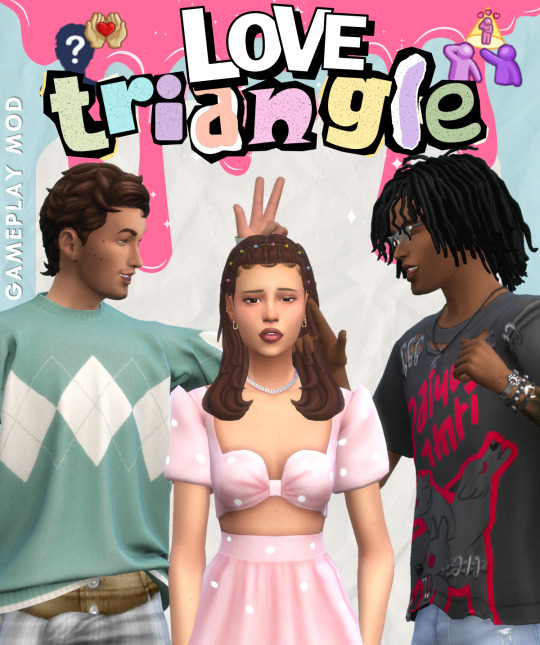
So excited to share the mod i've been working on! Here is the Love Triangle Mod. Mapping this concept out was a bit difficult because I didn't wasn't sure how I was gonna go about creating the base structure. But I think it turned out fine in the end.
Here is everything you need to know:
Requirements for Love Triangle to appear
Romance Track with TWO Sims
Minimum 30+ Romance Score each
Once these options open up you will have the option to "Reveal Divided Heart". This would be underneath the Love Triangle pie menu (which is under the romance pie menu).
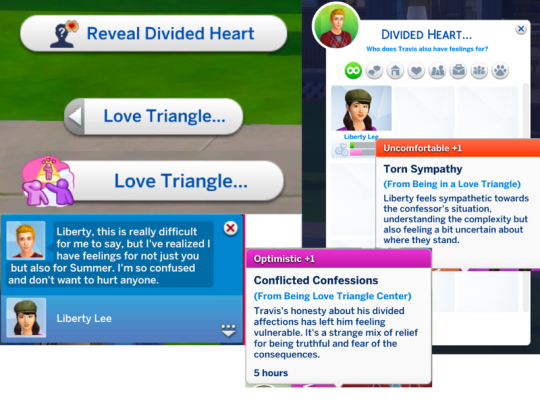
Note: Just because your Sim has revealed that they are in a love triangle, it doesn't mean that being romantic around either Sim won't result in jealousy. They can still experience jealousy; they are just aware that the Sim has feelings for them and another.
There a few interactions available for both the center and the two love interest.

Most of the interactions are pretty straight forward but that there are few that I will explain more.
The love interest also has quite a interactions available to them.


Ultimatum: The LI can also give the center an ultimatum. The options you can use after using the ultimatum interaction could be, "Open Relationship, End Relationship or Make Choice". But you do not have to. I wanted to make this as flexible as possible.
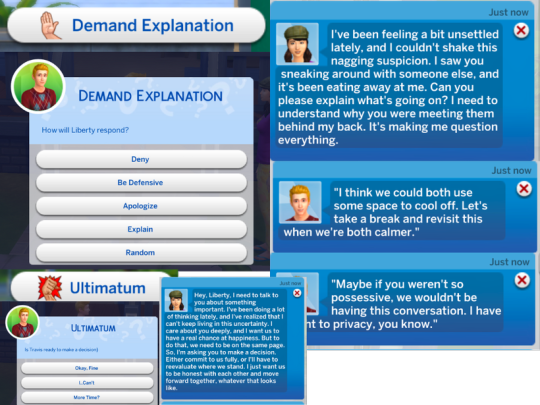

Since there are already lots of great open relationship mods, I didn't expand on that part because there are so many other ones that would be more fleshed out.
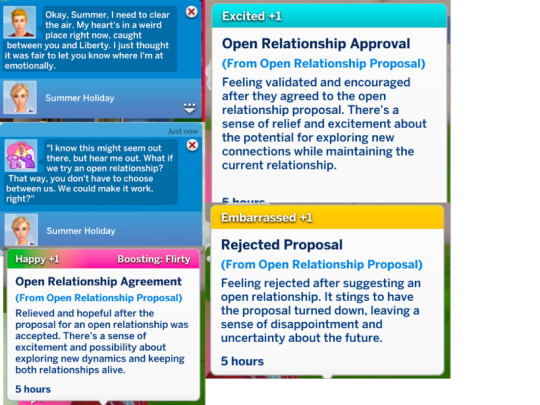
Your sim can also talk to someone they are close to about their predicament. The friendly love triangle option is available under the "Gossip/Other Sims" menu.
You also need to have a 80+ friendship level to have these interactions open up.
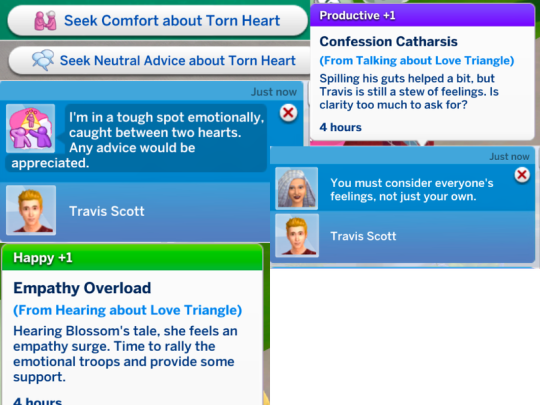
Explore Feelings and Reflect on Feelings are solo interactions. This basically involves your Sim think about how they feel. Depending on how high or low the relationship bar is with either sim you will can get a hint on how your sim is feeling about each Sim.
Finally there is the "Final Choice" . Once your Sim is ready to choose the SimPicker will popup. Be SURE to press on the Sim you are in Love Triangle with. Or else the game wont properly recognize that the Love Triangle is over.

No, it does not.
Credit for the pose: Here
What else do I need for the mod?
Lumpinou's Mood Pack Mod, so it is required for the mod to work properly.
You can get her mod here.
If you already have it great! But make sure it's up to date. Otherwise, it will break the UI
XML injector
I'm experiencing some weird bugs!
Let me know, please.
Report it here: Mod Bug Report
How to install the mod?
Electronic Arts/The Sims 4/Mods <--- Unzip the file and make sure it's placed in this path.
Download Here
Public April 24th
#the sims 4 cc#ts4cc#the sims 4#ts4 mods#ts4#the sims 4 mods#ts4 cc#the sims#simblr#sims 4 edit#the sims cc#ts4 download#ts4 mod#sims 4 mods#thesims4
574 notes
·
View notes
Note
hiya! any tips on creating an immersive save that will attract not only you as the player but others as the viewers? your aesthetic is stunning and im so obsessed with everything you do!! <3
oh wow, this is a super sweet ask, @plumday.
let's see. I interpreted this as an ask about how I setup my sim save in a way that engages me. Hopefully this is helpful!
Setting Up TS4 Gameplay


Revamp Sim Worlds
BRAVE THOSE LOADING SCREENS and leave your residential lot! (I promise it's worth it)
NEW LOTS - Each of my worlds have been renovated with lots I handpicked from the gallery - too much work? I recommend using a savefile! Here are some of my personal faves @ratboysims 1, @down-in-simsland 2, @folkling 3 & @sweetbeagaming 4.
RESIDENTIAL RENTAL - these lots help make the world feel more dense and lived in, plus condensing the local households to 1-2 lots leaves room for more non-residential lots to explore with your sims.
WORK AND SCHOOL - I recommend placing offices, schools, and daycare lots. These combined with a few mods (semi-active custom careers and Zerbu's go to school mod 2) and clubs are something I really enjoy.
Set Up Clubs
I really like @sojutrait's tutorial on how to use clubs to enhance your gameplay and is a MUST HAVE in my humble opinion. I usually have a family chore club, work clubs, neighborhood clubs, extended family clubs, etc... and it's so nice to click a button suddenly there are sims there making my game more lively.
To have more than 3 clubs per sim, I use this mod maintained by @kingzaceofsims.
I also use custom club activities so sims (MOSTLY) behave how I want them to. @srslysims has tutorial on how to make your own.
To be able to have club gatherings in vacation worlds I use this mod. It was helpful with sending my pixel kids to camp.
Set Up the Calendar
@aliennooboo made this AMAZING tutorial on setting up your sims calendar that I just adore. I find this helps me remember to do things with my sims and helps change up their day to day life.
Playing
ROTATIONAL GAMEPLAY - I find this keeps me engaged and prevents boredom. It keeps things fresh and allows me to explore different stories. Here is a great resource to get started!
GAMEPLAY MODS - I find adding various mods keeps my gameplay fresh and interesting. I recommend these creators (1, 2, 3, 4 & 5) in particular.
Screenies
POSES - As a gameplay person, I try to use poses sparingly. It disrupts the game for me but I find sometimes I can't convey what I want to without them, so I try to only use a few. This is what works for me, please do what works for you. Shout out to all the storytellers blogs, though, that keep me fed.
RESHADE or PSD files can add some fun color and effects to screenies. ONLY edit as much as you want to. I felt a lot of pressure to get better at this and I am finally finding the balance of how much and what kind of editing I actually like to do. I have collected reshades/gshades and resources here.
House Keeping
Keep back ups of your trayfiles, screenshots, households, lots, etc 'cause it's sims, things break and go wrong.
Keep your CC and mods organized otherwise fixing your game is a hug pain.
Reblogs and additional tips and recommendations welcomed!
HAPPY SIMMING!
432 notes
·
View notes
Text
How to install TS3 for the ✨chronically TS4✨
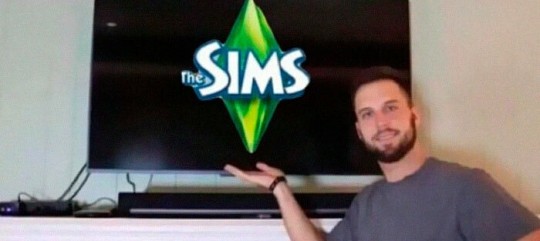
Getting back into TS3 posed a challenge for me as compared to TS4. It's a 10+ year old game and of course requires some extra TLC as compared to TS4. So I hope this guide will help y'all to get everything set up cleanly and smoothly! It took me three separate tries and if I can help the next person struggle less, then that's great. Happy simming!
You'll need a copy of TS3 and these resources:
The Sims 3 Performance & Bug Fix Guide 2023 by anime_boom
This lovely post from TS3 community extraordinaire @nectar-cellar
How Use CCMagic YouTube video by @florydaax
No Intro mod edited for 2023 (original by retired creator EllaCharmed)
The original mod from Ella does not work for current patch 1.69. I fixed it in s3pe with the help of some commenters on MTS so that it does actually remove the intro. If the creator happens to see this and would like this modified version removed, let me know.
How to clear cache by Carl's Guide
Got everything pulled up? Great! You're ready to start.
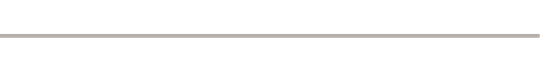
1. Download a FRESHLY INSTALLED copy of TS3 to your computer. If you're able, I'd highly recommend having all the packs you're wanting to own already so you don't have to do all of this again.
If you are redownloading the game for any reason (like me bc I was struggling lol), remove the existing TS3 folder in your documents and save it somewhere so you can keep all of your mods or worlds there. Back up any reshade stuff from the bin folder. Completely uninstall the game through the EA app/Steam. You may lose your saves and sims due to a change in script mods through this tutorial. This cannot be avoided, trust me I tried. But it's worth it for a smooth game.
2. Do a test launch so that the game generates a new TS3 Folder in your documents. DO NOT, I REPEAT DO NOT INSTALL ANY SIMS 3 PACKS THROUGH THE LAUNCHER! NO WORLDS, NO CLOTHES, NO HAIR COLORS, NOTHING. This will be very important later on when you merge your CC using CCMagic. If you need worlds or other CC there are alternative ways to obtain them.
3. CLEAR THE GENERATED CACHE
4. If you use EA and open to test anywhere between steps (which you shouldn't really need to after step 1 of the Bug Fix Guide) or after playing at any point, open up task manager and ensure that you end the tasks "EA" and "EA Background Services" before continuing. It doesn't really use much memory but I noticed that it caused stutters if it's open when launching using your shiny brand new Smooth Patch. It will look like this:
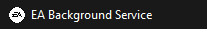
5. Begin following the steps in the Performance & Bug Fix guide. The first thing you'll do is set up your mods folder. Follow those steps exactly as they are in the guide, except use the No Intro mod I linked above instead of the one you get in that folder if you actually want the intro removed.
6. Continue to FOLLOW ALL REQUIRED STEPS IN THE GUIDE UNTIL YOU'RE DONE. I mean it, all of them one by one. Heck, if you're open/able to do the bonus and optional ones, I'd suggest doing those too.
7. Once you've completed that, go check out nectar-cellar's excellent post for tips and a fix to make the smooth patch to compatible with Master Controller. I will not be providing an edited version of this as LazyDutchess who created the Smooth Patch is still active and I want to respect their work.
8. If you've made it this far, you're doing great sweetie. Do another test launch through the patcher and if everything runs correctly it means you've done everything RIGHT. You're ready to start playing or downloading mods if you want!
If you do start downloading mods merging them will 100% be a must do if you want to maintain any sanity. You can use CCMagic to do so. I linked that handy lil video above!
Keep in mind script mods, overrides, patterns, and CC counters should NEVER be merged. Always check the creator's notes, yada yada. And always clean up your cache on a regular basis. Have fun y'all!

465 notes
·
View notes
Text
[Simmerianne93]Simblreen2023_09

Hello guys!! I hope you are all great today!!
Yesterday I was feeling really sick, so I couldn't make the post, but here you have the 9th posepack of my simblreen 2023.
This pack is one of the two posepacks I made for "The Witching Hour". I wanted to create some poses that really scream "Halloween" when you see them and what a better way to do it than with some "spooky" posing poses for those costume parties that so many of us love.
I have made different types of poses for different portrait pictures: as a couple, as a family, a big family, for friends or just for the little ones in the house.
The best thing about these poses is that most of them can be used with fewer sims than they seem, for example: pose #1 can be used by a single sim, with pose #2 you may not have an infant or a toddler in your household and that is no a problem, for pose #3 you have different options and you can vary how many sims to pose, also with poses #4, #5 and #6, although the last one could have certain limitations.
In any case, it is up to you how to use them.
I hope you like them and can use them in each "spooky day" of your gameplays.
IMPORTANT: For those who found this posepack in "the witching hour", DOWNLOAD IT AGAIN. I had to make an adjustment for the infant in POSE #3 and I did it after the event end. I wasn't going to adjust it, but I realized that it was very difficult to pose the infant, so I decided to do it at the last minute to publish it here for you all. I hope it will be easier now to position the baby to pose.
Here are the descriptions of the posepack:
----------
What is on it?
1 Duo pose (Made with a male and a female rig)
1 trio pose (Made with 2 female rigs and 1 male rig)
1 Groupal pose for 4 sims (Made with 1 female rig, 1 male rig, 1 TODDLER rig and 1 INFANT rig)
1 Groupal pose for 5 sims (Made with 2 CHILD rigs, 2 TODDLER rigs and 1 INFANT rig)
1 Groupal pose for 6 sims (Made with 3 female rigs and 3 male rigs)
1 Groupal pose for 7 sims (Made with 1 female rig, 2 CHILD rigs, 2 TODDLER rigs and 1 INFANT rig)
What do you need?
Andrew's poses player
Teleport any sim by Scumbumbo or Mccc by deaderpool.
Pose #2: a 6-sits table.
Pose #3: a 3sits sofa.
Invisible infant mat replacement by mcrudd (OPTIONAL FOR INFANTS WHO HAVEN'T LEARN HOW TO SIT YET)
Instructions on the original post.
——
TOU
Do not claim my creations as your own.
Do not re-upload or modify my creations.
Do not make money of my creations.
Do not include my creations in Mods folders to download.
Please follow my Term Of Use.
——
⬇⬇⬇
Download it now here --- AS ALL MY SIMBLREEN GIFTS, THESE POSES ARE FREE FOR EVERYONE.
⬆⬆⬆
——————
If you want to support me: Patreon | Ko-fi
For more poses: Pinterest | Wix
My socials: Twitter | Instagram | BlueSky
——————
I really hope you like them and I will say on advance: Thank you so much for use them.
@ts4-poses
#poses#ts4#simmerianne93#sims4poses#thesims4#posesforsims#sims4#thesims#creator content#ts4poses#simblreen#simblreen2023#simblreen 2023#halloween#halloweenposes#halloweengifts#free#freedownload#download#freeposes#available#availableforeveryone#everyone#public#publicposes#publicdownload
194 notes
·
View notes
Photo

OPENING RENDER COMMISSIONS 💜💖
Hey Party People! As you can probably tell by the sheer amount that I post, I have a great deal of fun posing sims in Blender and making pictures. I have already done renders / graphics for other simmers’ blogs and websites a few times, but doing any kinds of commissions was something where I’ve always remained hesitant, ‘cause I just didn’t know how people would react to it. But after having gotten that question a couple times, and receiving so much encouragement from my friends - I’d like to officially open ‘em now! ⬇
Aside from it obviously being for TS2, I’ll do pretty much anything, you only have to package the character(s) and their cc (if any) up for me! Exceptions are:
- VERY intricate backgrounds / complex architecture
- NSFW
- Pets (It’s an extraction problem - Sims 4 pets are fine though, as an alternative!)
Message me if you’re interested! 💜
440 notes
·
View notes
Text
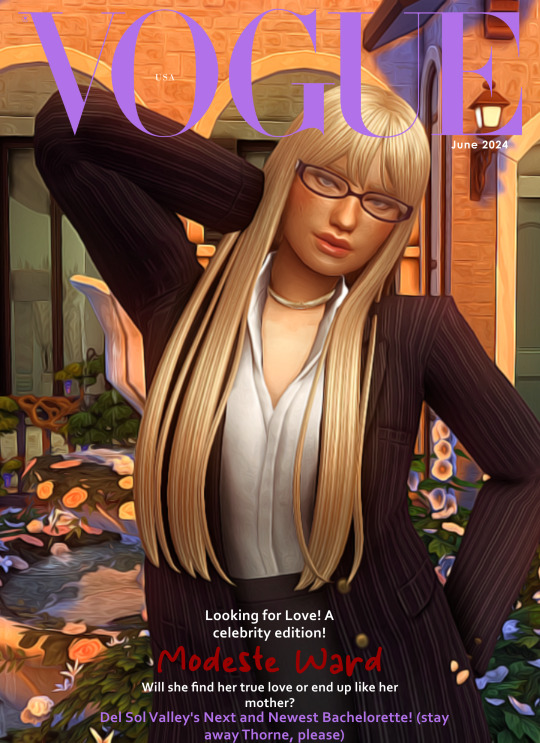
Searching for Love!
Modeste Ward: A Bachelorette Challenge
Born and raised in Del Sol Valley to Judith Ward and a presumed one-night stand, Modeste has been in the limelight from birth, following in her mother's footsteps as an actress.
You'll often find her strolling the streets of the Valley or enjoying San Myshuno, cameras and crowds in tow.
Modeste has a talent for embracing her fame, though it's a double-edged sword. Sims fainting? Probably near Modeste. Teens clamoring for autographs? That's Modeste. A famous baseball player caught in a steamy exchange with a Ward in her car? Definitely not Modeste.
In relationships, Modeste seeks kindness but hasn't always been treated well. A hopeless romantic, she craves attention from anyone, regardless of how they treat her.
Entry Guidelines:
All Genders are welcomed, we welcome all races, etc! Be diverse! Go semi-crazy with your sims lore!
Must be Young Adult/Adult sims!
Humans only sadly :C
I own all packs!
If you have any CC, please add them in tray files or however its done, i'm not quite sure.. but make sure its maxis match!
No romantic trait, everyone is looking for romance here! At least one negative trait!
Add hobbies, likes & dislikes, or sim characteristics
This is all for good fun and I thought this would be a great way for people to show off their sims!
If you have any questions, please feel free to ask!
One outfit per category, please!
When entering, when you pose your entry, please use the tag: #modestebachelorette or just tag me!
Contestants:
1. Cole Bautista (@simsinfinitylt)
2. Pixie O'Grady (@invisiblequeen)
3. Cassie King (@deathclawfaggot)
4. Harper Levine (@changingplumbob)
5. Skye Robin Langley (@daedriyth)
6. Plearnpichaya Petchsutee (@dridsimsheart)
7.
No deadline, I'm accepting entries until I get 7 sims!
Send me a private dm so you can be slotted! First come, first serve!
Meet Modeste Ward
she/her | twenty-three
Pansexual
High Maintenance
Snob
Materialistic
likes
- money, duh
- ballet concerts
- retail therapy
- extravagant parties
- expensive getaways
- physical touch
dislikes
- cold weather
- dogs
- spicy foods
- her mother Judith (sometimes)
- rude people
Fun Facts
Modeste knows ballet but its a hidden talent of hers
She loves spoiling/being spoiled people that are close to her
she wants to be a ballet dancer instead of a fashion model
she's somewhat of a people pleaser to her mother and other celebrity friends she has.
….she has some mommy issues
Modeste is looking for her Miss/Mister right, will you be them?
#simblr#sims 4#ts4#modestebachelorette#sims 4 bachelorette challenge#ts4 bachelorette challenge#sims 4 gameplay#the sims community
59 notes
·
View notes