#Sims 2 misc
Explore tagged Tumblr posts
Text
In the past, I have uploaded some pictures of my Medieval/Fantasy Sims 2 neighborhood onto this blog. I do plan on restarting Briar Glen someday (when I get my modern folder just right) so having both modern and medieval in the same area felt like it was clashing together. So, the solution is now you can view those pictures/the story here! Welcome to the village of Kynsbern!
https://www.tumblr.com/kynsbern
If you want to follow the story of the Kynsbern, follow the link! Currently it's in the last stages of rebuilding and the rounds will start once all family lines are linked, skills have been restored and townies have been brought into town.
Please note that this neighborhood will feature more blood, violence and death than Briar Glen does. It is a an extremely rural medieval/fantasy landscape, very much inspired by the Elder Scrolls. These sims have to survive off whatever they hunt/harvest/manage to snag from new villagers if they move into the village. It also has a ROS that can make life significantly harder for the villagers if they roll poorly.
20 notes
·
View notes
Text
Apologies
Well, I am sorry to say this but I did not expect how much I would dislike the way secondary blogs function. The blog itself works fine but I have had issues with the queue and I don't like how much I have to switch around/worry about using the wrong blog to post.
I decided to move the story to Pillowfort. I will keep the secondary blog up for a while but I will eventually delete it. I apologize for anyone who would prefer reading it here. It just really bothers me.
I do plan to post a link on my main blog when the story updates, like a lot of other Simblrs that have their stories off-site. Just not host it here anymore.
6 notes
·
View notes
Text
I don't know if anyone else mentioned it, but you can also use this tutorial to clean up extra debris objects in cat toys as well.
When you go into the Model Name on the Test list, just replace it with petToyCatNipDebris. Then you can delete all the extra debris resources and your cat will destroy it as normal.
Cleaning Table Lamps of Debris
If you take almost any CC table lamp and open it with SimPe, you might notice that there's an additional object included with it, a pile of debris looking like this:
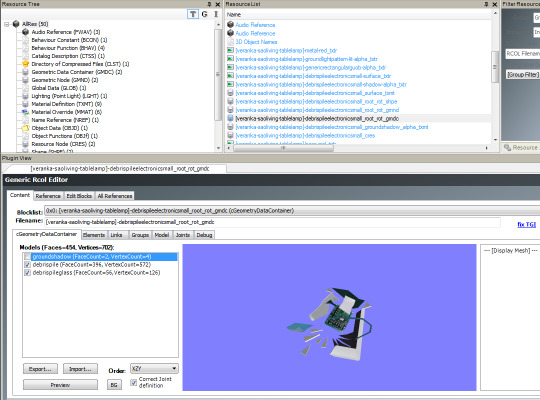
It's used if the lamp breaks, which I've personally never seen happening outside of forcing it. In any case, there's no sense to include this object with every single custom table lamp. I put a quick tutorial under the cut for how to get rid of it.
Just to show where it's used, here's me breaking the example lamp with the debug option, with the debris still inside the file:

A pretty pile of junk.
The first step to remove the debris from the file is to delete every resource with 'debrispileelectronicsmall' in its name.

That's one CRES, a GMND, a GMDC, a SHPE, and two TXMTs and TXTRs. A lot of junk, indeed.
But if you only do that, this is what happens:

The lamp becomes unplaceable. I assume this is why creators are so keen to keep the debris in the file. Luckily, the additional step needed to make it right is very simple.
Under text lists, there's one called 3D Object Names. If you open it you'll see that the last line has 'debrispileelectronicsmall' in its name.

In this example the line was 0x1C050000![veranka-saoliving-tablelamp]-debrispileelectronicsmall. Whatever it is, simply change it to debrispileelectronicsmall instead.
That makes it use the same debris object that all the in-game table lamps share if this lamp happens to break. The lamp will also remain properly placeable.
Here's me breaking the lamp again, with that line edited and without the debris in the file:

178 notes
·
View notes
Text

MP3 Player Default: RECOLORABLE iPod Nano
Back in the 2000s, I had an iPod Nano, and although there have been iPod defaults before, they were only the original model. Plus it wasn't recolorable. But now there's both things, together!
I'm not that great at file/mesh stuff, so I used Graverobber's default as a base since it was already recolorable. Then @annachibi helped by editing the mesh so that the screen fit the texture I wanted to use.

There's 2 recolorable parts: The iPod itself, and the screen.


(The swatches inside the .zip folder are labeled with filenames)
I guess I felt like being thorough with this, so I made every single color that was released for iPod Nano generations 2 through 5.
Generation 1 was skipped because it didn't come in any colors lol.
I skipped generations 6 & 7 because the last time I owned an iPod was before those existed :P
Some of the colors are very very similar to each other, especially the reds & pinks, but they were just different enough that I kept both.
Plus idk, maybe you prefer Gen 2 pink over Gen 3 pink (or vice versa), now you can choose either one :)
I've also included PSDs of both the iPod and the screen so you can easily create more colors. One thing to note however, is that the screen part is... Weird.
This seems to just be how the MP3 player functions as an object, but there's both a "lit" and "unlit" image for the screen. The thing is, it flips between these 2 images every few seconds, regardless of whether a sim is using it or it's just sitting on the floor.
Graverobber's default combined these 2 images into one texture file, so the "lit" and "unlit" images are next to each other, but that means they've both been squished. The screen is so tiny however that I don't think it makes that much of a difference.
For my screen recolors, I put an exact duplicate of the image on both the "lit" and "unlit" parts of the texture. It flips back & forth between the 2 so frequently I couldn't think of anything better to do with it.
If you use my PSD to recolor the screen, after you make your image, you'll have to shrink & squish it to fit on the actual screen texture. I thought it would be easier to make recolors if it hadn't been squished yet.
Credits:
Graverobber's default files
@annachibi's mesh edit
@franzillasims's Nootrasim simlish font
REQUIRED TO USE RECOLORS: CEP (Color Enable Package)
ADDITIONAL RECOLOR OPTIONS
DOWNLOAD: SFS | MF
#sims 2 cc#ts2cc#s2cc#ts2 download#sims 2 download#my cc#download: default#download: misc#download: object recolor#y2k sims
455 notes
·
View notes
Text
4t2 Life and Death Accessories + 4t2 Moriel Crystal Horns V2

Some accessory conversions from Life and Death:
EP17 Earrings
EP17 Cameo Necklace
EP17 Plague Doctor Mask
As well as a conversion of Moriel's Crystal Horns V2


Cameo necklace is for male/female child to elder
Download EP17 Cameo Necklace


4t2 Moriel Crystal Horns V2 are male/female child to elder
Download V2 Horns
Original Mesh Here
EP17 Earrings are male/female teen-elder
Download EP17 Earrings


EP17 Plague Doctor's Mask is male/female child-elder
Download
170 notes
·
View notes
Text
Lol, I feel totally called out with this post!
My medieval hoods are a total kitchen sink of fantasy/historical nonsense.
And I love it and will add more weirdness into it whenever I can.
What do you mean "it's not historically accurate"? Of course it's historically accurate. It's an historically accurate 13th Century English knight using historically accurate 15th Century Italian weapons to kill historically accurate 10th Century Danish Vikings in historically accurate 17th Century France. What's not clicking?
8K notes
·
View notes
Text






wifey - max’s camera roll 2/? (2023-)
uhaul lesbians they can never make me h8 u
#when ur relationship is very new but very intense and also u have 2 keep it secret for ~reasons~#the non iphone pics are taken on self timer !!!!#em: stories#em: wifey#lgbtq sims#sims community#*max kyle#*lena scott#misc: wifey
100 notes
·
View notes
Text

It is showing up! IT IS SHOWING UP IN THE GAME!
I need to get some more hairs in here and a new hair color to confirm but I think I got it!
13 notes
·
View notes
Text
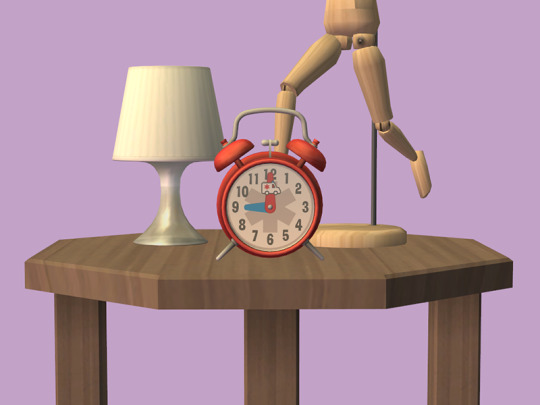
Can't stop thinking about clocks apparently... 🥰
I found this while perusing models-resource for something to convert and thought it seemed fun. It's an alarm clock from a game called The Stretchers, which seems like a paramedic version of Overcooked.
This will function as an alarm clock in most ways, except your Sims can't break it as I was too lazy to model a broken state. They can still try, though! Speaking of model, this thing has 3,300 polys. That is very high for an object of this size. I didn't check until I was far enough along that I didn't want to throw it out. :( The texture sizes are really small, though!
Found in Small Electronics with the other alarm clocks and costs §70 which is quite a bit higher than the one I cloned it from, but I figured it's overpriced like any other novelty item. And it is unbreakable.
Download: SFS
Thanks to @gummilutt for helping me with BHAVs and thanks to Centrixe for extracting the resources!
#sims 2#s2cc#custom: objects#misc to ts2#for no reason at all i utilized the unit circle to map the glass perfectly............#you will not find a better mapped circle anywhere#maybe could've utilized that to lower the poly count of the fucking clock face
58 notes
·
View notes
Text
I spent a lot of my time creating (in my dumb pre-teen mind) these dark edgy adventure stories. Most of the stories feature a plucky pre-teen girl (she had different color hair so totally not me) fighting evil with her super intelligence and magic.
These were written a little bit before my parents started to allow me to watch more violent PG-13 and approved R-rated movies, I wasn’t even allowed to have Hot Date at the time because it was considered “inappropriate for my age”. Compared to what I write/have cooked up for my Sims 2 medieval hood, these “dark” stories were hilariously mild.
All of them, including a major long-form 3 part saga that I considered my best work of the time, were sadly lost due to the family computer suffering a BSOD. Wish I had saved some of it, so I could have seen the progress of my fascination with horror as time went on.
The earliest memory of the sims you have. On your mark, get set...go!
5K notes
·
View notes
Text

very mild stuff for a first post! comic w/ previous events under the cut
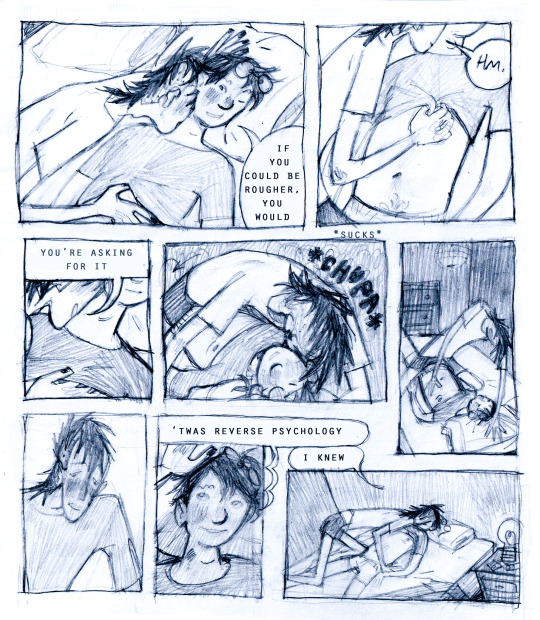
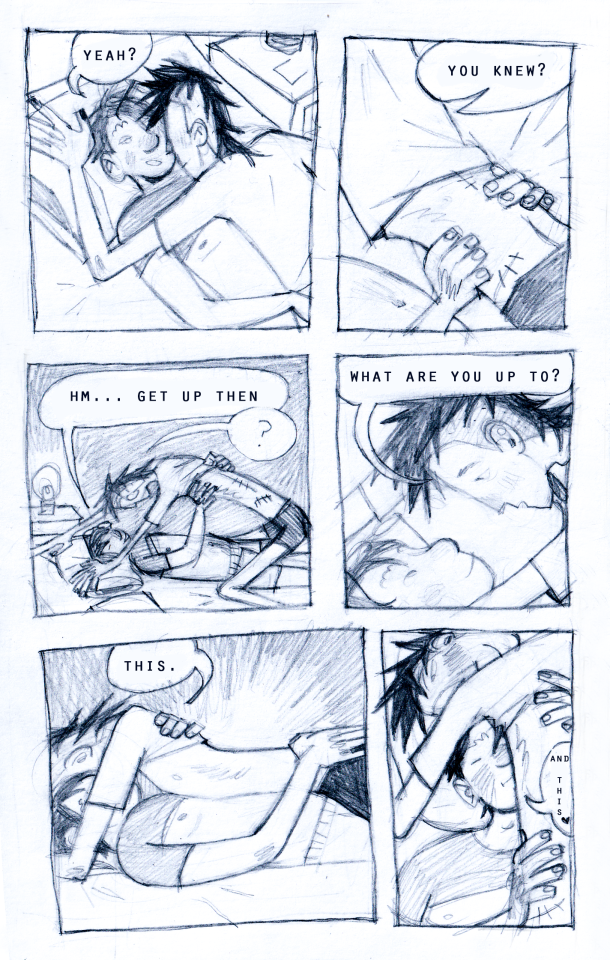
zero nice points nervous...............
anyway, here's a playlist i made for them as a treat 🧪🧷🧩👽🛸
(the original comic's in portuguese: here's the original dialogue)
#nervous subject#pascal curious#sims 2#the sims 2#sims 2 premades#ts2 fanart#ts2 premades#ts2#strangetown premades#curious nervous#nervous curious#misc.
346 notes
·
View notes
Text
[DOWNLOAD] Teen Pascal Curious for TS4!
Hi!!! ^_^ This is my first time sharing a sim and I don't know exactly how to do it correctly, but I want to thank @hell-is-coming-for-you for suggesting me Sims 4 tray importer so I can share Pascal <3




[LINK] (MediaFire)
This sim includes EP content: Seasons and Life and Death
...
!!!: This sim includes CC (which does not belong to me) so I will leave the links to said cc that I used! All credits to the respective creators ↓
- Hair: Bernard hair v2 by johnnysims
- Skin details: Acne skin details by breezytrait
- Shirts and shorts: Hoodie short sleeves and Polo short sleeves by its-adrienpastel
- Bottom (2): Byeong Chan set by miro-sims
- Shoes: Birkenstock Arizona EVA socks by ceeproductions
26 notes
·
View notes
Text
TS2 Deadly Mods Made Autonomous
This is a collection of mods I mentioned in my Death Mods post, but edited by me so that sims will do them autonomously (under certain conditions).
DISCLAIMER: I have never modded before. I didn't follow a tutorial, and I only figured out how to make these by copying other peoples' mods. If something breaks or doesn't work, feel free to alert me to it, but I honestly don't know if I'll be able to help fix it.
I playtested these quite a bit, but aside from essential mods that prevent townie/NPC generation & corruption, I didn't test how they work alongside any other mods during the process.
I recommend HCDU to double check for conflicts, since like I said I don't know how to mod myself.
All of the mods I've edited are together in one .zip folder, but below is a list explaining what each one is and a link to their original versions.
Since these are only edits of pre-existing mods, you can't have both at the same time. I didn't change any GUIDs.
• AutonomousEFXRavage (both files in the .zip are required, one says TEST at the end) - Werewolves will autonomously do "Werewolf.../Ravage" when their Hunger motive is in the orange or lower. The interaction won't appear on the pie menu until they've reached this level of Hunger. They may also choose to eat normal food instead, so it's not always a guarantee as their first option.
• AutonomousLBFDeadlyNeckBite* (both files in the .zip are required, one says TEST at the end) - Vampires will autonomously do "Deadly Neck Bite" when their Hunger motive is in the orange or lower. The interaction won't appear on the pie menu until they've reached this level of Hunger. They may also choose to eat normal food instead, so it's not always a guarantee as their first option.
*NOTE: Myself & some other users of the original mod had an issue where the interaction would never appear on the pie menu at all. I had this as an ongoing issue for quite a while during playtesting of the other mods, until it randomly started appearing with no apparent changes to my Downloads/mods/game. idk why this happened or why it changed, so I just hope it actually works if you try to use it.
• AutonomousMeduzaZombieEat - Zombies will autonomously do "Zombie.../Eat" when their Hunger motive is in the orange or lower. The interaction won't appear on the pie menu until they've reached this level of Hunger. They may also choose to eat normal food instead, so it's not always a guarantee as their first option. When they're doing the interaction, it appears in the queue as "Attack." The sim being attacked will have the queued interaction "Be Attacked by Zombie."
• AutonomousPandorasimsThunderboltNOREAGENTS - Not only is it autonomous, but I also made it so no reagents are required to cast it. It's only a spell option for maximum level Evil Witches with 10 Magic Skill. If they're only 995/1000 towards Evil, it will not appear in the pie menu. Evil Witches will autonomously do "Cast Spell (Pandora).../Evil.../Thunder Bolt (Kill)" when their Fun motive is in the orange or lower. I also added that casting the spell will fully fill their Fun motive.
• AutonomousSWCrateOfThrowingAxesPart1/2 - There are 4 parts to this mod, but I only needed to edit 1 & 2 for the autonomy. All 4 parts are included though. It has the same level of Fun advertisement as reading while relaxing on a bed (so sims won't choose it over other Fun things if they have extremely low Fun), with a bonus amount of advertisement for Grouchy sims. It doesn't actually increase the Fun motive, I just needed to choose something to entice sims to use it.
DOWNLOAD: SFS | MF
11/19/24 EDIT:
I made a different version of AutonomousSWCrateOfThrowingAxesPart2 that replaces the throwing animation with the "throw wildly" animation.
I named it AutonomousSWCrateOfThrowingAxesPart2Wild, but they are otherwise both the exact same file so CHOOSE ONLY ONE. Part 1, 3, and 4 didn't need to be changed for this, so you can keep using the same files from my original download for those.
DOWNLOAD: SFS | MF
165 notes
·
View notes
Text
That would be such a neat idea! Supernatural sims were so limited, being able to choose perks could add some fun and variety.
I would love a mod series that would expand on occult sim powers like how TS4 vampires and spellcasters have perks.


Maybe it uses the business perk menu or the lifetime aspiration menu as a base?

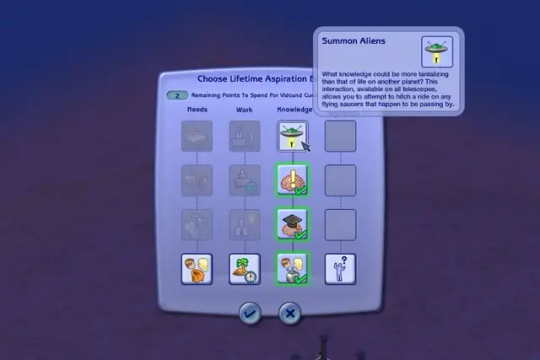
87 notes
·
View notes
Text
More 4t2 Accessories!


4t2 Crystal Creations Lunar Goddess Necklace
male/female child-elder
Download

4t2 Grunge Revival Kit Key Earring
Male/Female teen-elder
Download

4t2 Regina Raven Halloween 2022 Horns V1
male/female teen-elder
Original Mesh
Download
130 notes
·
View notes
Text


You can bring me the boy.
26 notes
·
View notes