#Sales Ppt templates
Explore tagged Tumblr posts
Text
Step-by-Step: Creating a Custom Sales Presentation Template
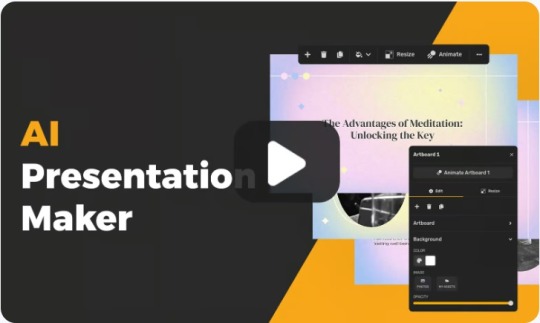
Step-by-Step: Creating a Custom Sales Presentation Template
Creating a custom sales presentation template can significantly enhance your ability to deliver persuasive and consistent presentations. A well-crafted template not only saves time but also ensures that your branding and messaging are cohesive across all your sales pitches. In this guide, we'll walk you through the step-by-step process of creating an effective sales presentation template.
Understanding the Importance of a Sales Presentation Template
A sales presentation template serves as a foundational tool for structuring your pitch. It allows you to focus on tailoring the content to your specific audience rather than starting from scratch each time. Here are some benefits of using a custom sales presentation template:
- Consistency: Ensures uniformity in your presentations, reinforcing your brand identity.
- Efficiency: Saves time by providing a ready-made structure, allowing for quick customization.
- Professionalism: Enhances the visual appeal and coherence of your presentations, making a strong impression on potential clients.
Step 1: Define Your Objectives
Before you start designing your template, it's essential to clearly define your objectives. Consider the following questions:
- What is the primary goal of your sales presentations?
- Who is your target audience?
- What key messages do you want to convey?
- How do you want your audience to feel and act after the presentation?
Understanding your objectives will guide the design and content of your template, ensuring it meets your needs effectively.
Step 2: Outline the Structure
A well-structured presentation is easier to follow and more persuasive. Here’s a typical structure you can use as a starting point:
1. Title Slide
The title slide sets the tone for your presentation. It should include:
- The title of your presentation
- Your name and title
- Your company’s name and logo
- The date of the presentation
2. Agenda Slide
An agenda slide provides a roadmap for your presentation. It outlines the key points you will cover, helping your audience understand what to expect.
3. Introduction Slide
Introduce yourself and your company. This slide should provide a brief overview of who you are, what your company does, and why the audience should care.
4. Problem Statement Slide
Clearly articulate the problem or challenge that your audience is facing. This slide should resonate with your audience’s pain points and set the stage for your proposed solution.
5. Solution Slide
Present your product or service as the solution to the problem. Highlight the key features and benefits, explaining how they address the audience’s needs.
6. Value Proposition Slide
Explain what sets your solution apart from the competition. Highlight unique selling points and key differentiators that make your product or service the best choice.
7. Case Studies/Testimonials Slide
Provide social proof by showcasing case studies or testimonials from satisfied customers. This builds credibility and trust with your audience.
8. Data and Statistics Slide
Include relevant data and statistics to support your claims. Use charts, graphs, and infographics to make the information easy to understand and visually appealing.
9. Product Demo Slide (if applicable)
If applicable, include a slide dedicated to demonstrating your product. Use screenshots, videos, or live demos to show your product in action.
10. Pricing Slide
Clearly present your pricing options. Break down the costs and highlight the value that each option provides.
11. Call to Action Slide
Conclude your presentation with a strong call to action. Specify what you want your audience to do next, whether it’s scheduling a follow-up meeting, signing a contract, or making a purchase.
Step 3: Design Your Template
The design of your sales presentation template is crucial for maintaining audience engagement and conveying your message clearly. Here are some design tips:
1. Keep It Simple
Avoid clutter and keep your slides clean and focused. Use bullet points to break down information and ensure that each slide conveys a single idea.
2. Use High-Quality Visuals
Incorporate high-quality images, graphics, and icons to enhance the visual appeal of your presentation. Avoid using low-resolution images that can detract from your message.
3. Maintain Consistency
Ensure that your template maintains a consistent look and feel throughout. Use the same fonts, colors, and layouts to create a cohesive presentation.
4. Emphasize Key Points
Use design elements like bold text, contrasting colors, and larger font sizes to emphasize key points and make them stand out.
5. Align with Your Brand
Your presentation template should reflect your brand’s identity. Use your brand’s colors, fonts, and logo to ensure that your presentation aligns with your company’s branding.
Step 4: Customize for Your Audience
While a template provides a great starting point, it’s essential to customize it to fit your specific needs and audience. Here are some tips for tailoring your template:
1. Know Your Audience
Understanding your audience’s needs, preferences, and pain points is crucial. Tailor your content and design to resonate with them and address their specific challenges.
2. Personalize Your Content
Customize your template with specific information about your audience, such as their industry, company, and pain points. Personalization helps build a connection and shows that you’ve done your homework.
3. Use Relevant Examples
Include examples and case studies that are relevant to your audience’s industry or situation. This makes your presentation more relatable and persuasive.
4. Adapt Your Messaging
Tailor your messaging to speak directly to your audience’s needs and goals. Use language and terminology that they are familiar with and that resonates with them.
Step 5: Test and Refine
Creating an effective sales presentation template is an iterative process. Here are some steps to test and refine your template:
1. Get Feedback
Seek feedback from colleagues, managers, and other stakeholders. Ask for their input on the design, content, and overall effectiveness of the template.
2. Test with Real Audiences
Use your template in actual sales presentations and observe how your audience responds. Take note of what works well and what doesn’t, and make adjustments accordingly.
3. Continuously Improve
Continuously refine and update your template based on feedback and new insights. Keep track of changes and ensure that your template evolves with your needs and goals.
Conclusion
Creating a custom sales presentation template is a powerful way to enhance your sales efforts. By following these steps, you can design a template that is both visually appealing and highly effective in conveying your message. Remember, the right sales presentation template not only saves time and ensures consistency but also helps you deliver a polished, professional, and impactful presentation every time. With a well-crafted template, you can engage your audience, build trust, and ultimately drive sales success.
2 notes
·
View notes
Text
Building a Powerful Capability Statement for Success
Crafting a powerful and impactful capability statement is a crucial element in establishing a strong presence in the competitive business landscape.
This document serves as a reflection of your organization's core strengths, expertise, and achievements, providing a comprehensive snapshot of what sets you apart from others in the industry.
By meticulously outlining your capabilities and demonstrating a proven track record of success, a well-crafted capability statement not only highlights your unique offerings but also positions you as a reputable and reliable partner for potential clients and collaborators. Strategic planning and thoughtful consideration are key in developing a compelling capability statement that resonates with your target audience.
By showcasing your strengths and showcasing your expertise in a professional and concise manner, you not only differentiate yourself from competitors but also open doors to new opportunities and partnerships.
A carefully constructed capability statement can serve as a powerful marketing tool, helping you to network effectively, attract potential clients, and ultimately drive success in today's fast-paced and demanding business environment.

We specialize in branding designs – Visual Sculptors
The design agency always follows client-approved colors, fonts, and style for consistency in design trends. They incorporate client-specified image and icon styles to strengthen the company's brand. If clients provide PowerPoint templates, the agency adjusts them for optimal presentation quality.
Graphic design Detailed Style Sheet Slides are created to align with client branding, ensuring a cohesive visual identity throughout the presentation.
#Branding Collaterals Design#Google Slides Design#Keynote Presentations#Webinar Presentation#PowerPoint Presentation Template Designs#Customized Branding Template Creation#Business PPT designs#Consulting Slides Design#Investor Pitch Deck design#Animated Presentation design#Graphic Design#Brochure Design#Flyers Design#Board Meeting Presentation#Review Meeting presentation#Sales Presentation
0 notes
Text
How do I make a ppt for Food and Beverage service
Here are some steps to make a PowerPoint presentation for Food and Beverage Service:
Start with a clear outline: Before you start creating your presentation, you need to decide what information you want to include. Create a clear outline of your presentation that includes the main topics and subtopics you want to cover.
Choose a template: Choose a template that suits your topic. There are many templates available in PowerPoint that are related to food and beverage service, such as restaurant themes, food and drink themes, etc.
Use high-quality images: Use high-quality images that showcase the food and beverage service. You can use stock images or images of your own restaurant or food and beverage service.
Keep it simple: Your presentation should be easy to follow and understand. Avoid using too many words on a slide and use bullet points to highlight important information.
Include videos: You can include videos that demonstrate the food and beverage service, such as how to set a table or how to pour a drink.
Use graphs and charts: Use graphs and charts to show the sales and revenue of your restaurant. This will help your audience understand the financial aspect of the business.
Highlight the unique features: Highlight the unique features of your food and beverage service that sets it apart from others. This can be the quality of the ingredients, the variety of the menu, the atmosphere, or the level of service.
End with a call-to-action: End your presentation with a call-to-action that encourages your audience to visit your restaurant or try your food and beverage service.
3 notes
·
View notes
Text
Transforming Presentations with AI-Powered Slideshow Tools
Creating engaging and visually stunning presentations has always been a challenge for professionals, educators, and students alike. However, with the advent of artificial intelligence, the landscape of presentation design has undergone a revolutionary shift. Tools like an AI PowerPoint Presentation generator and AI Slide Generator simplify the process, making it faster, easier, and more efficient. Let’s delve into how these tools are shaping the future of presentations and why they’re a must-have for anyone looking to make an impact.
The Evolution of Presentation Design
Gone are the days when designing slides meant hours of manual effort, from selecting the right fonts and colors to arranging content cohesively. With tools like an AI Slide Generator, users can now rely on smart algorithms to do the heavy lifting. These tools analyze your content, identify key themes, and generate professional-looking slides tailored to your specific needs.
Whether you're presenting a business proposal or delivering a lecture, an AI PowerPoint Presentation tool can adapt to your requirements, creating designs that resonate with your audience. From selecting the perfect layout to recommending visuals, AI has transformed the art of presentation-making into a science.\
The Convenience of a Free AI PPT Generator
Not everyone has access to expensive software or the time to learn complex design tools. This is where a free AI PPT generator comes into play. These tools are accessible, intuitive, and, most importantly, cost-free, allowing users from all backgrounds to create stunning slideshows without any financial burden.
By offering pre-designed templates, AI-driven recommendations, and easy-to-use interfaces, these tools democratize the process of creating impactful presentations. Students can prepare class projects, startups can pitch ideas, and educators can design lesson plans—all with minimal effort. A free AI PPT generator ensures that quality presentations are not reserved for those with hefty budgets or advanced technical skills.
Free Slideshow Maker: A Game-Changer for All
If you’ve ever struggled to create a visually cohesive presentation, a free slideshow maker could be your ultimate solution. These tools allow users to create seamless transitions, add eye-catching animations, and incorporate multimedia elements effortlessly. Unlike traditional software, which often requires a steep learning curve, a free slideshow maker powered by AI simplifies the process by automating design decisions.
For example, the tool might recommend placing an image next to a bulleted list to enhance readability or suggest using a graph to visualize data effectively. By eliminating the guesswork, these tools empower users to focus on their content, ensuring the message is as impactful as the visuals.
How AI Slide Generators Work
The magic of an AI Slide Generator lies in its ability to process and interpret input data. When a user provides text, images, or even a general theme, the AI analyzes this information and generates slides that align with the purpose of the presentation. It considers elements like hierarchy, contrast, and alignment to produce designs that are both aesthetically pleasing and functional.
For instance, if your input revolves around a sales pitch, the AI might create slides emphasizing key statistics, customer testimonials, and product highlights. If it's an academic presentation, it might prioritize clear headings, bullet points, and supporting visuals. The adaptability of these tools makes them invaluable for a wide range of applications.
Why AI PowerPoint Presentations Are the Future
The growing popularity of AI PowerPoint Presentation tools is no surprise, given their numerous advantages. They save time, reduce stress, and enhance the overall quality of presentations. Additionally, they ensure consistency in design—a critical factor in maintaining professionalism.
As AI technology advances, these tools will become even more powerful. Features like voice integration, real-time feedback, and collaboration options are already on the horizon. Imagine being able to dictate your content and have an AI generate a slideshow instantly, complete with animations and transitions tailored to your tone and audience. The future of presentations is not just digital; it’s intelligent.
Accessibility and Inclusivity Through AI
One of the most significant benefits of AI-powered tools is their accessibility. A free slideshow maker ensures that anyone, regardless of their financial means, can create high-quality presentations. This inclusivity is particularly important for students, non-profits, and small businesses that often operate with limited resources.
Moreover, AI tools often come with features like language translation, ensuring that presentations can reach a global audience. They also offer design suggestions that are culturally neutral, making it easier to communicate effectively across different regions.
Final Thoughts
The rise of tools like the AI PowerPoint Presentation generator and AI Slide Generator marks a new era in the way we create and deliver presentations. By combining technology with creativity, these tools have made it possible for anyone to craft professional slideshows with ease.
The availability of a free AI PPT generator and a free slideshow maker ensures that no one is left behind in this transformation. Whether you’re a seasoned professional or a beginner, these tools can help you convey your ideas effectively, leaving a lasting impression on your audience.
Incorporating AI into presentation design is not just a trend—it’s the future. So, if you haven’t already, explore these tools today and experience the difference they can make in your next presentation.
0 notes
Text

Transform your ideas into stunning visuals with our expert PowerPoint presentation design services. From corporate pitches to creative storytelling, we craft engaging, professional slides that captivate your audience and leave a lasting impression. Let your presentations speak volumes! Contact us for more visuals templates.
0 notes
Text
Top 10 Presentation Design Agencies for 2024: Elevate Your Presentations
TL;DR 🕒
We’ve all been there—struggling to create that perfect presentation to wow your boss, coworkers, or clients. The truth is, your great ideas won’t matter much if your presentation doesn’t grab attention. The right presentation design can make all the difference, while a poorly designed one might just send your audience straight to sleep.
So, how do you ensure your presentation stands out? By partnering with a top-notch presentation design services that understands your vision, of course! Let’s dive into how you can find the right partner and explore the best presentation design agencies for 2024.
Choosing a Presentation Design Agency
Choosing the right presentation design agency can feel overwhelming, but knowing what to look for makes it easier. Keep an eye on these factors to find a partner that suits your needs:
1. Great Storytelling
Presentations aren’t just about showing data—they're about telling a story. You want an agency that understands narrative flow and can convey your ideas in a way that resonates with your audience. A strong storytelling foundation ensures that your message sticks.
2. Customization
While there are countless ready-made templates online, nothing beats a custom design. Look for an agency that tailors their work to your brand’s unique voice and goals. Cookie-cutter templates just won’t cut it if you want to leave a lasting impression.
3. Adaptability and Flexibility
Whether you're pitching investors, conducting internal training, or presenting at a conference, your slides should reflect the tone and purpose of the event. An agency that can adapt its designs to match your specific audience and context is invaluable.
4. Technical Skills
From PowerPoint to Google Slides, Keynote, and even Figma, presentation software comes in many forms. Make sure your chosen agency is proficient with the tools you use and can deliver in the format that works best for your team.
5. User-Friendly Templates
A well-designed presentation template should be easy to use. No one wants to waste hours trying to figure out complex designs. Look for agencies that prioritize user-friendliness in their templates, making your life easier when it comes to creating future presentations.
6. Clear Communication
Working with a design agency should make your life simpler, not more complicated. Ensure your chosen partner is transparent, communicative, and responsive. You’ll want clarity on pricing, deadlines, and progress updates throughout the project.
7. Speed Without Sacrifice
In today’s fast-paced world, speed matters. You need an agency that can deliver high-quality designs on time without compromising on the creative process.
The 10 Best Presentation Design Agencies for 2024
We’ve scoured the market to bring you the best presentation design agencies you can work with in 2024. Here’s our top 10 list:
1. INK PPT

Source: INKPPT
When it comes to presentation design, INK PPT is a powerhouse, known for transforming ideas into visual masterpieces. With a talented global team, they specialize in creating customized, on-brand presentations for everything from pitch decks to sales presentations. Their services are flexible and tailored to meet your specific business needs, and their global reach ensures they can support clients across industries and regions.

Services:
Presentation templates
Pitch decks
Investor presentations
Motion graphics and video design
Data visualization
Brand storytelling
Sales and marketing presentations
Training decks
eLearning design
Infographics
Interactive handbooks
Presentation revamps
Custom animations, iconography, and illustrations
Narrative consulting
Visual concept generation
Presentation training and coaching
Online slide management systems for future projects
AR and 3D design
Ads and social media design
Print, packaging, and merchandising design
Branding services
Ebooks and report design
Use Cases:
Corporate presentations: Ensure consistency in your internal communications, whether you're updating your leadership team or reporting to investors.
Pitch decks: INK PPT specializes in creating pitch-perfect decks that attract investors and help close deals.
Investor presentations: Capture your company's value proposition with compelling visuals and clear data.
Sales and marketing decks: Drive your sales conversations with customized, brand-aligned presentations designed to convert.
Conference keynotes: Captivate your audience with dynamic, visually stunning keynotes.
Internal training materials: Simplify complex information with easy-to-follow slides, tailored for effective employee training.
E-learning presentations: Create interactive, educational decks that enhance learning experiences.
Product launches: Seamlessly introduce new products or services to the market with well-structured and visually compelling launch decks.
Client pitches: Present your ideas in a clear, persuasive manner that wins clients over.
Annual reports: Turn dry data into visually engaging reports that resonate with your stakeholders.
Interactive PDF presentations: Allow clients and investors to explore data-rich presentations at their own pace.
Motion graphics & video presentations: Bring your data and story to life with high-quality motion graphics and animation.
Custom infographics: Visually communicate complex information in an easy-to-understand format.
Workshops and training sessions: Facilitate employee training or client workshops with clear, professional slides.
AR and 3D presentations: For companies looking to push the boundaries of innovation, AR and 3D capabilities can add an extra layer of interaction.
Brand strategy presentations: Reinforce your brand's message through every slide, ensuring your visual identity remains cohesive and professional.
Pricing: Starts at $500
Best for: Enterprise firms needing a creative partner for ongoing presentation and design needs across all types of business functions, from sales and marketing to internal communications and training.
2. Ethos3
Source: Ethos3
Ethos3 is a Nashville-based presentation design agency with over a decade of experience creating award-winning presentations. They focus on visual storytelling, presentation coaching, and design, ensuring that your message is communicated effectively. They’re also versatile in their approach, working across platforms like PowerPoint, Keynote, and Google Slides.
Services:
Presentation design
Template design
Storytelling and content development
Presentation coaching and training
Clients: Major League Baseball, Zondervan Publishing, University of British Columbia, Tsedal Neeley
Pricing: Upon request
Best for: Businesses of all sizes looking for personal, values-driven presentation design and coaching services.
3. Buffalo7
Source: Buffalo7
Buffalo7, a U.K.-based presentation design company, is known for transforming presentations into unforgettable experiences. They’re specialists in visual storytelling, combining bold creativity with technical expertise to create engaging presentations. Their rebellious, dynamic approach to design sets them apart, and they work with a wide range of clients, from tech companies to major entertainment brands.
Services:
Presentation design
Template design
Infographics
Print and design training
Storytelling training
Clients: Dell Technologies, BBC, UEFA Champions League, Facebook
Pricing: Upon request
Best for: Larger brands seeking dynamic, creative presentation designs that make an impact.
4. Bright Carbon
Source: Bright Carbon
BrightCarbon is a UK-based agency known for simplifying complex ideas into easy-to-digest presentations. They specialize in persuasive presentations, data visualization, and eLearning design. Their storytelling expertise and attention to detail set them apart in the world of presentation design.
Services:
Presentation design and revamp
eLearning design
Infographics
Interactive PDFs
Storytelling training
Clients: Siemens, Staples, Johnson & Johnson, Mercer
Pricing: Upon request
Best for: Mid-size and enterprise companies looking to create compelling presentations, training materials, and data visualizations.
5. Stinson Design
Source: Stinson Design
Stinson Design is a Canada-based presentation design agency known for creating beautiful, impactful presentations that help businesses stand out. With experience across multiple industries, Stinson Design offers a comprehensive suite of services, from custom slide decks to presentation training. They focus on understanding your brand’s goals and crafting presentations that engage and inform.
Services:
Custom presentation design
Template design
Storytelling and content development
Data visualization
Clients: Spotify, WeWork, Google, Walmart
Pricing: Upon request
Best for: Startups and enterprises alike, looking for creative, professionally designed presentations with a focus on brand alignment.
6. Mr.Prezident
Source: Mr.Prezident
Based in Amsterdam and New York, Mr.Prezident focuses on visually captivating and effective presentations for global clients. They offer a unique blend of design and technical expertise, and they work with both PowerPoint and Prezi to create engaging, interactive presentations.
Services:
Custom presentation design
Templates
Presentation training
Online slide management
Clients: Eurofiber, Universal Music Group, Danone, Dutch Embassy Madrid
Pricing: Upon request
Best for: Companies seeking a long-term design partner for innovative, creative presentation needs.
7. Fully Decked Up
Source: Fully Decked Up
Fully Decked Up, based in Goa, India, delivers quick, efficient, and professional PowerPoint presentations for companies of all sizes. They focus on sales, reporting, conferences, and fundraising decks, with a fast turnaround time and the ability to deliver rush projects in less than 24 hours.
Services:
Presentation design
PowerPoint templates
Custom animations, iconography, and illustrations
Clients: Banking, IT, finance, and chemicals sectors
Pricing: Upon request
Best for: Smaller companies needing sales and conference presentations quickly and affordably.
8. SlideRabbit
Source: SlideRabbit
SlideRabbit, based in Denver, U.S.A., offers custom-built presentations and templates, along with narrative consulting and data visualization. Their focus on rich media presentations and creative visualization makes them a great fit for companies looking to take their presentations to the next level.
Services:
Presentation design
Data visualization
Narrative consulting
Custom graphics and infographics
Presentation training
Clients: PayPal, Colgate, McGraw Hill, Pepsico
Pricing: Starts at $1,500-$5,000; contact for a quote
Best for: Mid-size to large companies needing custom-built, visually rich presentations with narrative consulting.
9. Big Fish Presentations
Source: Big Fish Presentations
As part of the design agency ThreeSixtyEight, Big Fish Presentations combines branding, design, and presentation expertise to deliver impactful, well-crafted presentations. In addition to presentation design, they also offer public speaking and presentation training, making them a full-service partner for your presentation needs.
Services:
Presentation design
Copywriting
Video production
Presentation and public speaking training
Workshop consulting
Clients: Arrow, Quantcast, Big Ten Network, Mizuho
Pricing: Upon request
Best for: Businesses needing presentations that align closely with their branding and messaging, along with public speaking training.
10. Eyeful Presentations
Source: Eyeful Presentations
Eyeful Presentations specializes in creating presentations tailored to specific needs, whether it's a sales pitch, investor report, or internal communication. Their team understands the importance of audience-specific design and works with clients to ensure their presentations achieve the desired outcome. They also offer training in presentation design and delivery.
Services:
Presentation design
Template design
Presentation training and coaching
Sales and marketing presentations
Investor communications
Clients: Microsoft, Adobe, Siemens, Bayer, Barclays
Pricing: Upon request
Best for: Larger businesses needing a strategic approach to presentations, especially in sales and investor communications.
What Makes for Great Presentation Design?
If you're wondering what separates the good from the great, here's what you need to know:
1. Prioritize Content
Remember, design is important, but content is king. A beautifully designed deck is useless if it doesn’t convey your message clearly and effectively. Start with a strong message, and let the design elevate it.
2. Keep It Simple
Simplicity in design is key to maintaining your audience’s focus. Each slide should focus on one idea, using minimal text and powerful visuals.
3. Make It Accessible
Consider the diversity of your audience—different devices, varying eyesight, and accessibility requirements all matter. Ensure your design is readable and inclusive to make a broader impact.
4. Stay Consistent
From font choices to color palettes, consistency matters. Keeping your slides visually cohesive reinforces your brand and ensures your message is clear.
5. Call in the Experts
If design isn’t your strength, don’t hesitate to call in the pros. A skilled presentation design agency can save you time and stress, ensuring your next deck hits the mark.
Need Help? Let INK PPT Be Your Guide
Contact Us
With so many options to choose from, it’s easy to get overwhelmed. But if you’re looking for a partner to support your ongoing presentation needs, INK PPT has the expertise to help. Whether you’re pitching investors or training your internal team, their global design team ensures top-notch quality and fast turnaround times.
Ready to elevate your presentations in 2024? Let’s get started.
FAQs: Best Presentation Design Agencies for 2024
What is a presentation design agency?
A presentation design agency, often referred to as presentation design companies, specializes in creating visually compelling slide decks. These agencies offer services ranging from custom templates to full presentation design, helping businesses communicate their ideas clearly and professionally.
Why should I hire a presentation design agency?
Hiring a presentation design agency ensures that your message is visually impactful, aligns with your brand, and is crafted by experts with storytelling and design skills. They can help you save time, deliver presentations with higher engagement, and often offer quick turnaround times, which can be crucial in business settings.
It’s not just about checking these boxes—your pitch deck needs to tell a story that gets investors excited and makes them want to learn more.
What should I look for in a presentation design agency?
Let’s be honest: designing a pitch deck isn’t just about putting words on slides. It’s about grabbing attention and keeping it. If you’ve got serious design and storytelling skills, go for it. But if not, it’s worth handing it off to a pro. A good pitch deck can help you close deals, so it’s worth the investment if design isn’t your strong suit.
Key factors to consider in the presentation design process include:
Storytelling ability: The agency should be skilled in visual storytelling.
Customization: Avoid cookie-cutter templates; look for personalized designs.
Adaptability: The agency should understand your brand and audience needs.
Technical skills: Ensure they can work with platforms like PowerPoint, Google Slides, or Prezi.
User-friendly templates: These should be easy to update and use.
Communication: Clear, transparent communication and pricing are essential.
How much does it cost to hire a presentation design agency?
Costs vary based on the agency, scope, and complexity of the project. Some agencies, like INK PPT, start their pricing at $500, while others may offer custom quotes based on your specific needs.
Can a presentation design agency help with different types of presentations?
Yes, presentation design agencies are equipped to handle a variety of presentation types, such as:
Pitch decks
Investor presentations
Sales and marketing decks
Corporate presentations
Training and eLearning materials
Product launches
Conference keynote presentations
What’s the difference between a presentation template and a custom PowerPoint presentation design?
A presentation template is a pre-designed layout you can use repeatedly, adjusting the content as needed. A custom presentation is designed specifically for a one-time use, tailored to your brand, audience, and message, with more advanced storytelling and design elements.
Which are the best presentation design agencies for 2024?
Here’s a quick list of some of the top agencies:
INK PPT
Bright Carbon
Mr.Prezident
Fully Decked Up
Slide Rabbit
Big Fish Presentations
Ethos3
Buffalo7
Eyeful Presentations
Stinson Design
Can these agencies work with platforms other than PowerPoint?
Yes, many of these agencies are proficient in multiple presentation platforms, including:
PowerPoint
Google Slides
Keynote
Prezi
Figma Slides Make sure to confirm with the agency which platforms they specialize in before hiring.
0 notes
Text
Use our new modern product presentation template to draw attention to your amazing work and increasing your sales efficiently. Now you can make your presentations look much more attractive with this free and fully customizable Modern Product Template which features simple lines, shapes, and colors. You can just upload your images and edit this template according to your liking. So what are you waiting for? Go ahead and try it today!
0 notes
Text
🚀 Unlock the Power of FreedomBoard.ai! 🎨
Revolutionize your product management with FreedomBoard.ai! 🛍️ Easily upload product data, images, and 2D/3D assets, all automatically mapped to product IDs. 📸
Effortlessly create assortments, collections, and grid views using templates, and make them pop with images, videos, charts, and more! 📊 Customize with background colors, text, and sticky notes. 🗂️
Import existing assortments and boards for seamless collaboration and presentation creation. 🤝
Innovative Blue i displays all product info in one handy pop-up. 🌟 Customize attribute displays and use powerful sorting/grouping features. 📦
Import and open PPTs, PDFs, Excels, and 3D objects. 📂 Manage 3D images with ease and connect to OneDrive, Google Drive, and Dropbox for data access. ☁️
Experience real-time updates and collaboration with teams of up to 15 members. 🤝 Export to various platforms, including PDF, PPT, Excel, Microsoft 365, and Google Drive. 🚀
Zoom, scroll, and create containers for dynamic presentations. 🖼️ Your dashboard stores all your creations and offers powerful sales data analysis tools. 📈
Enterprise accounts enjoy real-time API connections to PIM, PLM, DAM systems for seamless data transfer. 🌐
Supercharge your product management and presentation with FreedomBoard.ai! Contact us at info@freedomboard.ai. #ProductManagement #Collaboration #FreedomBoard

0 notes
Video
tumblr
Store Performance Dashboard PPT & Google Slides in Slide Egg is a professional template designed to help businesses track their store performance metrics. It includes various slide layouts, charts, graphs, and tables to showcase sales, revenue, customer satisfaction, and other essential data in a visually appealing way. In this Dashboard templates also available. Free PowerPoint Templates also available in this site.
0 notes
Text
Mastering the Art of Crafting Polished and Professional Documents
Mastering the art of crafting polished and professional documents is an essential skill in today's competitive business landscape. The ability to create well-written and meticulously formatted documents showcases attention to detail, effective communication, and a high level of writing proficiency.
A polished document not only reflects positively on the writer but also enhances credibility and expertise in the eyes of the reader. Whether composing emails, reports, presentations, or proposals, each piece of written communication should be meticulously crafted to convey a clear and concise message.
By adhering to proper formatting, grammar, and tone, one can ensure that their documents not only look professional but also effectively communicate the intended message in a business setting. With dedication and practice, individuals can hone their skills and excel in producing polished and professional documents.
By consistently refining their writing techniques and attention to detail, they can set themselves apart in the workplace and make a lasting impression on colleagues and superiors. Developing the ability to create documents that are both visually appealing and convey information effectively is a valuable asset that can lead to increased credibility, recognition, and success in a professional environment.
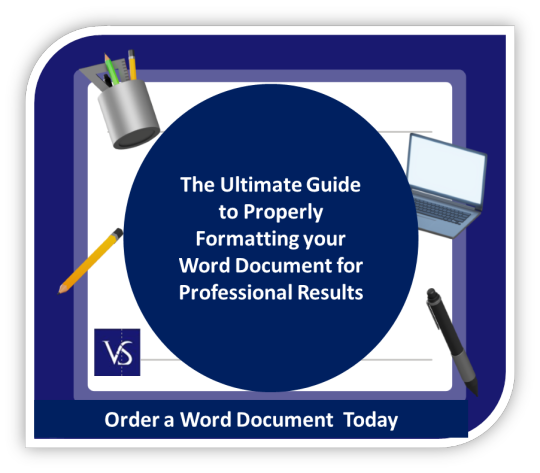
Visual Sculptors Designs – Aligned to Client Branding Guidelines.
To ensure that presentations are in line with a management consulting company's branding and messaging, we adopt various important strategies: After signing an agreement with a firm, we have calls to understand past projects and brand guidelines. We then create a detailed style sheet for approval, usually finalizing after 1-2 iterations. For the initial 10-15 deliveries, the agency prioritizes delivering high quality work with multiple quality checks. This includes ensuring brand consistency in aspects like color scheme, choosing appropriate chart types, and formatting elements. Graphic design process helps familiarize the agency team with the client's brand.
#Branding Collaterals Design#Google Slides Design#Keynote Presentations#Webinar Presentation#PowerPoint Presentation Template Designs#Customized Branding Template Creation#Business PPT designs#Consulting Slides Design#Investor Pitch Deck design#Animated Presentation design#Graphic Design#Brochure Design#Flyers Design#Board Meeting Presentation#Review Meeting presentation#Sales Presentation#Marketing Presentation#Product Presentation#Onboarding presentation#Educational presentation#Investment presentation#Real Estate Presentation
0 notes
Text
Checkout This Website If You Want To Download The Best Premium Freebies-
Download The X Note Powerpoint Template For Free. This will help you turn your ideas into persuasive presentations to communicate your messages clearly.
FEATURES
Fully Editable in Powerpoint (shapes, icons, mockup, etc.)
4:3 and 16:9 screen layouts (FULL HD!)
Slide Transition animation
40+ Unique slides for each theme (+master slides)
4 Pre-made themes (colored-light, colored-dark, orange, green)
Devices mockup
Image placeholder
Editable icons set!
Applications Supported
PowerPoint
File Types
PPTX
Dimensions
1920(w) × 1080(h) px
Additions
Documentation Included
To Download This Template Visit This Website
To Get More Freebies Check out this website.
THE RESOURCE PLATFORM!!
#Black#Template#Clean#Creative#Slides#Design#Key#Marketing#Mockup#Presentation#Professional#Sales#Studio#White#Powerpoint#Premium PPT#technology#edtech#entrepreneur#developers & startups#business#tech
2 notes
·
View notes
Text
Best startup presentation template
Graphically design startup presentation template, Get funding chances high with our best startup pitch decks team covering Business Strategy, Market Analysis, Financial Modeling.
#airbnb pitch deck#business model slide#sample pitch deck#startup pitch deck template#pitch deck ppt#startup presentation template#sales pitch presentation template#pitch deck creator pitch deck design
3 notes
·
View notes
Video
tumblr
You can use this sales plan template to define your tactics about the project and helps to create a visually appealing presentation in a minute. This is a pre-designed slide with icons and other elements. It will save your time in creating a new slide for the presentation.
0 notes
Text

Sales Playbook PowerPoint
This PowerPoint template is such an effective way to boost your sales. It is an arrow design template with colorful visuals. You can easily edit the template design, color, shapes, and outlines as per your preference.
0 notes
Text
#SlideEgg#Slides#Presentations#PPT#Presentation Tools#Animated designs#Backgrounds#Infographics#sales thermometer template powerpoint
0 notes
Photo

Sales Goals Ppt Templates
Sales Goals found in: Develop sales strategy sales force structure sales infrastructure, Three months employee work roadmap with goal and sales budget, Sales goals international organization development strategies achievement,..
0 notes