#SIms2
Explore tagged Tumblr posts
Text
Using Sims2Pack Clean Installer with The Sims 2: Legacy Collection (and Ultimate too!)
Bringing over a simple (and previously documented) tutorial on how to make Sims2Pack Clean Installer work with Sims 2 Legacy and UC. This is just an adapated version of SimsWiki's UC FAQ, so all credit goes to them. If you want a written step-by-step, please go to their website! STEP 1: Download Sims2Pack Clean Installer

Download (and install) Sims2Pack Clean Installer. This tutorial will be covering the installable version, but the NoInstall one probably works the same. STEP 2: Open the Sims2Pack Clean Installer configuration file

You will now go into the directory where you selected and installed Sims2Pack Clean Installer on. By default, it installs on the C:/ drive, so it is probably located at C:\Program Files (x86)\Sims2Pack Clean Installer. That may vary if you changed the directory.
Open the file called "S2PCI.ini". That is the configuration file that we will be altering. PS: You can use your computer's default Notepad for this, but software like Notepad++ can be easier to manage/edit.
STEP 3: Edit your Sims2Pack Clean Installer configuration to detect Sims 2 Legacy/UC

Where it says SaveGamePath="", you will add the directory where your game's Documents folder is in between the "", just like shown in the photo. - For The Sims 2: Legacy Collection, it is usually C:\Users\YourUserName\Documents\EA Games\The Sims 2 Legacy - For The Sims 2: Ultimate Collection, it is usually C:\Users\YourUserName\Documents\EA Games\The Sims 2™ Ultimate Collection
After that, simply save and replace the file. Depending on your computer settings, it might say it is not able to save. If this happens to you, simply save the edited S2PCI.ini on your desktop, then copy and paste the file inside the Sims2Pack Clean Installer folder and replace the original file (and it should always ask for you to replace the original file! check the tips below for clarification). It might ask for administrator permission, just click yes and proceed until the file is replaced with the one you just edited.

TIP: Not sure what your username is? Simple: on your File Explorer, go to Documents > EA Games > The Sims 2 Legacy (or Ultimate Collection) and click the bar. It will show the full path to the folder. Copy that path and follow the rest of this step. TIP 2: Make sure to save it as a .ini file and NOT a .txt one! If you are having difficulties with that, go to File > Save as on Notepad and select "All Files (*)" as file type. Make sure to also name it exactly as S2PCI.ini (it SHOULD ask you to replace the original file, if it did not, something is wrong. Try following the steps again making sure everything was properly followed!)
STEP 4: Install your Custom Content

The last step is to install your custom content. To make sure that Sims2Pack Clean Installer is working properly with the configuration file you edited, make sure that it shows the path written in the file when you press install. It should point to the game's Documents folder like the image above. Now that you showed the program where your Sims 2 Documents folder is, it should auto-detect where to put the files. Ta-da! Your Sims2Pack Clean Installer is done and working. Enjoy your Custom Content and Sims2Pack installing galore all you want <3
#ts2#sims2#ts2legacy#legacycollection#thesims2#the sims 2#the sims 2 legacy#sims 2#sims 2 legacy#ts2cc#sims2cc#s2cc
180 notes
·
View notes
Text








I played a bit of The Sims 2 this week-end (the Ultimate Collection, not new version), and I had a great time with Vinnie!
He found love with Antoine, made great progress in his career in education, and was able to build himself a lovely home, had an alien baby (but since he has the Knowledge aspiration, that's a good thing!), and at the end, a little dog joined the household!
The simplicity of the game is refreshing, compared to The Sims 4, where more and more systems keep piling up, are rarely updated, and sometimes feel redundant.
Also, I enjoyed the detail and humor in the animations (Sims have specific animations when they talk about their interests or when they cook, they take utensils out of countertop drawers). I really wish The Sims 4 would take inspiration from that!
I'm not sure I'll keep playing for much longer, but It was fun to revisit The Sims 2! ☺️
91 notes
·
View notes
Text



Shrouded Veil Cemetery
#the sims 2#sims 2#ts2#sims2#sims 2 pictures#ts2 pictures#sim places#Artemisia Isles#there really are too many graves here it always crashes after a while#full on crash not even pink soup first#that's the downside of playing a hood for literally 9 years tho where do you put all the graves lol
56 notes
·
View notes
Photo
soo.. i downloaded these brows, they showed up fine in cas, took my sim into live mode and the brows are missing.... can anyone help w that? ;w;


I’m currenly in love in Crystaldollhouse’s maxis eyebrows edit, sooo I recolored them in Poppet’s V2 colors (bc I mainly use Keoni’s hair defaults) and defaulted them! Also you can download custom version. Enjoy.
[DOWNLOAD DEFAULTS] (simfileshare) | MEGA mirror
[DOWNLOAD CUSTOM VERSION] (simfileshare) | MEGA mirror
Please, like or reblog if you download :)

Friendly reminder: you can have only one default file per brows, so you should delate your old brow replacements :)
And it’s info time:
+ all ages, both genders, natural colors, grey for elders, binned & compressed (for both customs and defaults),
+ all needed photos in dl folders,
+ credits: Crystaldollhouse & Poppet (I also “borrowed” @poppet-sims’s color swatch, I hope you don’t mind)
Quite nice color preview under the cut!
Keep reading
724 notes
·
View notes
Text
Small Mediterranean Cottage | Sims 2 Lot Download
Looking for Mediterranean luxury without the luxury price-tag? This small cottage may be just what your sims are looking for! At $182.3K it’s not exactly cheap, but it is a great way to begin to enjoy those lovely Spanish-style accents without having to pay an arm and a leg, or wait for all those rich relatives to die. (You do have a good relationship with them though, right?)

The back yard features a beautiful stone patio, and a hot tub. There is also a small table and chairs to enjoy dinners outside in the fresh sea-side air.


What could be a more perfect vacation home? 🥰
I’ll take you on a tour of the inside in just a moment. First, Here are some pictures of the floorplan.
First floor: From top right, Dining room, kitchen, bathroom, Living room, and garage.

Second floor: From top, master bathroom, kid’s bedroom 1, bathroom, kids bedroom 2, study, and master bedroom.

Now that you’ve seen the layout, let’s get started on the inside tour!
Living room:


Office nook:

Kitchen:

Dining room:

Master bedroom:

Kids bedroom 1:

Kids bedroom 2:

Small Mediterranean Cottage: MF | SFS
All EPs and SPs are required.
*I highly recommend that you have the PerfectPlants mod from TwoJeffs*
I’ve run this home through the Lot Compressor so any random references to sims that aren’t there should be removed. I have also run this lot through the Lot Cleaner to remove any bits of buggy code. This lot comes with a shiny custom thumbnail so it has even more curb appeal in your Lots and Houses bin! 😄
This home has only 2 pieces of CC, which you may already have in your game. These can easily be replaced or omitted if you don’t want them though.
CC List (Included): -Maxis Match Wall Cabinets by CTNutmegger at ModtheSims -Functional Washer and Dryer by mustluvcats at ModtheSims -Egg Topiary originally from the Sims 2 Website
I ALWAYS recommend using the Sims 2 Pack Clean installer to install lot files.
#dl: lots#residential lot#lot#sims 2 maxis match#ts2#ts2 cc#sims2#s2build#ts2 build#sims 2 lot#sims 2 lots#lot download#sims 2 house#ts2 screenshots#sims 2 build#ts2 download#sims 2 download#the sims 2#thesims2#kirlicuessimlots
40 notes
·
View notes
Text
👩🎨 Extracting Hidden Face Morphs in The Sims 2
In The Sims 2, Sim faces contain hidden morphs that can be extracted in different ways. For a long time, only two morphs were known, but there are actually more.
1. Extracting Morphs via SimPE
What You Need:
SimPE (enable "Advanced Mode" in the settings).
Sims2Pack Clean Installer (if no ready-made files are available).
MilkShape 3D 1.8.5
Steps:
Get the Face File:
If you have a SavedSims folder, choose any file from it.
If not, extract any Sim using Sims2Pack Clean Installer and locate the Face Preset file.
Open the File in SimPE:
Open the file in SimPE.
Find the Geometric Data Container (GMDC) resource.
Select the Sim's age group.
Export the Model with Morphs:
Click Export..., save the file in SMD format.
When prompted "Do you want to export Morph Meshes??", select Yes.
View Morphs in MilkShape 3D:
Import via File → Import → Half-Life SMD....
Select a morph and uncheck Rename Bones.
What Do the Morphs Contain?
One morph shows a smiling expression.
Another shows an angry or displeased expression.
2. Extracting All Morphs via 5gd File
What You Need:
SimPE.
Blender 2.80+.
GMDC Importer/Exporter (Blender plugin).
Steps:
Export the Face Model as a 5gd File:
In SimPE, open GMDC.
Right-click → Extract....
Save the file as 5gd.
Import into Blender:
Install the GMDC Importer/Exporter plugin.
Open Blender 2.80+ (Blender 2.79 only shows 4 morphs).
Import the 5gd file.
What Do the Morphs Contain?
Importing into Blender 2.80+ reveals all hidden morphs.
Additional Information
You can replace the default face model with one of the morphs to create a new default preset.
It works correctly in BodyShop and CAS.
There may be even more hidden morphs in the game that have yet to be discovered.



If you have any additional information about these hidden morphs, feel free to share!
Source (RU):
33 notes
·
View notes
Text




"Low poly сс" NewBaseBody Teen and Adult (February content) LUSH +XXL (February content) / set / 5k poly / +fat +preg morph / teen-elder female
#ts2cc#ts2 custom content#ts2#thesims2#sims2#ts4 to ts2 conversion#the sims 2#ts2 download#ts2 clothes#ts2low#ts2lush#ts2xxl#ts2base#ts2basebody#ts2adult#ts2teen#ts2pregnancy
25 notes
·
View notes
Text





30 notes
·
View notes
Text

I can't believe how long this one has a name (SP56CK001 Bow Nightie). I originally planned to categorize it as just a pajamas, but nonny wanted it as an everyday one, so I decided to make his dream come true ❤
🎀 for teens and adults
🎀 with all morphs
🎀 categorized as casual and pajamas full body outfit
🎀 all original Maxis colors
🎀 with BG Flats Ballet, convert by @kaluxsims , you can find her great work here. I just add couple of my recolors 😊
🎀 all files are compressed

You can choose between standalone AF and TF version or TF Repod version for which you need AF packages 🙂.
Standalone AF version��simfileshare / mediafire
Standalone TF version simfileshare / mediafire
Repod TF version simfileshare / mediafire
Credits: EAxis, @kaluxsims
#the sims 2#4t2#4t2 conversion#sims2#4t2 clothes#sims 2 clothes#sims 4t2#4t2 cc#sims 2 cc#sims 2#4to2#4t2cc#the sims 2 clothes#the sims 2 cc#the sims 2 download#sims 2 download#sims2cc#ts2 cc#ts2#ts2 clothes#ts2 clothing#ts2 custom content#ts2 download#ts2cc#ts4 to ts2#s2clothes#s2cc#sims 2 female clothes
1K notes
·
View notes
Text

I made Pollination Tech#9 Smith in MySims style using clay 👽💚
801 notes
·
View notes
Text
What If… The Sims 2 Was An Early 2000s Drama Movie?
I asked that to myself today and did some fake stills related to the lore with the help of Bing AI! Some of these turned out so good (IMO) that I couldn’t help but imagine how a real movie adaptation of The Sims lore would look like 😭

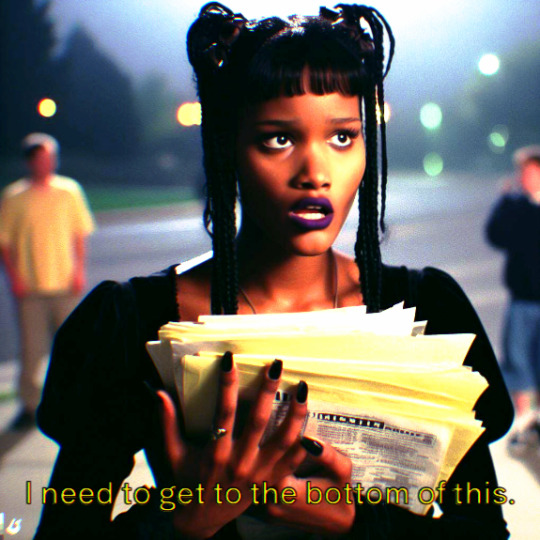
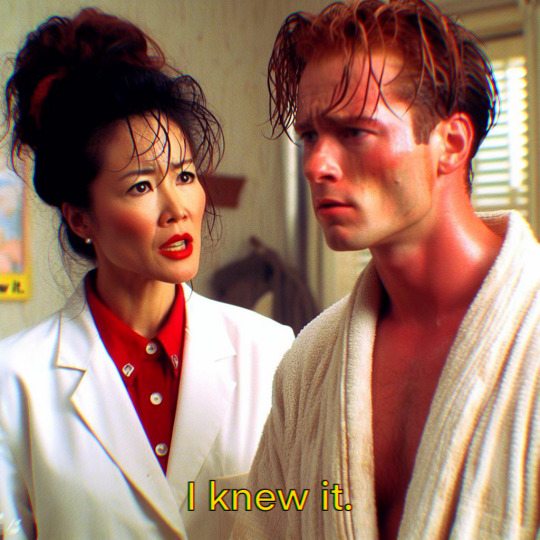

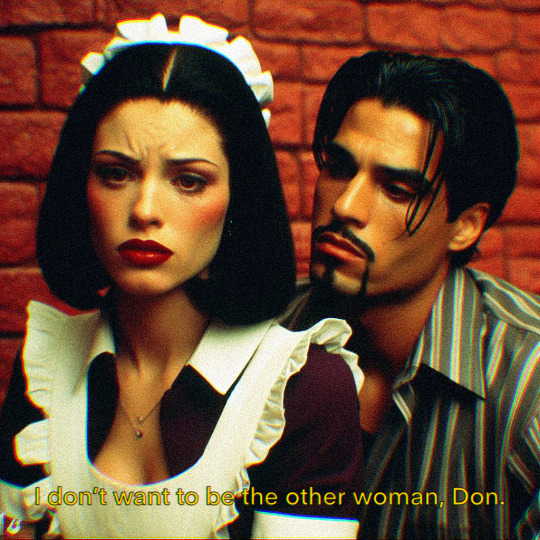
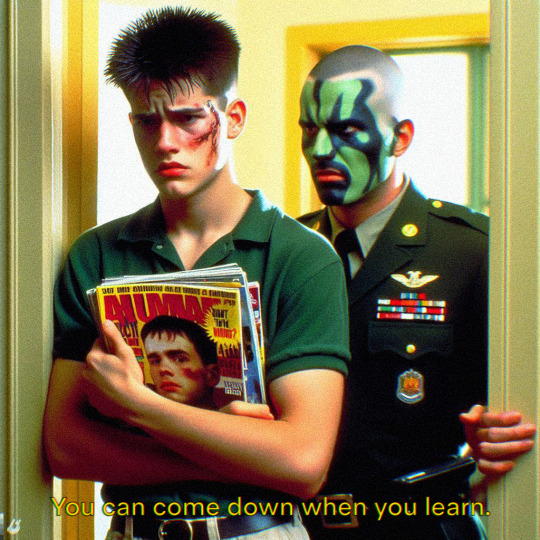

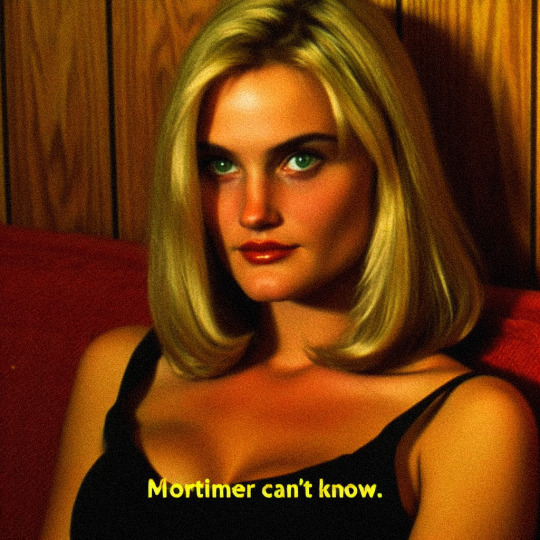
Will probably do more some time soon!
#ts2#thesims2#sims2#pleasantview#the sims#sims 2 cc#s2cc#strangetown#dina caliente#bella goth#brandi broke#goth family 2#goth family sims 2#gothfamily#cassandra goth#nervous subject#circe beaker#beaker family#the sims 2#sims 2 pleasantview#the sims 4#thesims2cc#the sims screenshots#sims 2 premades#caliente family#bellagoth#buzz grunt#tank grunt#grunt family
5K notes
·
View notes
Text

Finally a first look at my European neighbourhood that's boldly cc-free and shamefully taking me forever. ✨
#ts2#sims 2#the sims 2#ts2 download#sims2#ts2cc#sims#s2cc#sims 2 download#sims 2 lot#maxis match#sims 2 cc free#ts2 apartment#ts2 community lot#ts2 community#sims design#apartment life#no cc lot#ts2 city#the sims 2 city#sims 2 shop#sims 2 pictures#sims 2 bacc#sims 2 gameplay#ts2 simblr#sims 2 screenshots#sims 2 flower shop#sims 2 custom content#sims 2 cc#thesims2
555 notes
·
View notes
Text

This has been noted by some other people before, but here's a fun fact for the people that missed it: if you open your Sims 2 Legacy cheat console and look into the errors it throws out, you can see EA left out their development directory into the game... And they actually called it "sims2remaster" internally.

Remaster, huh? Suuuure... (and unfortunately, no, i do not think this means they were working on a remaster either, they probably just called the re-release like that internally haha)
Funnily enough it throws out a bunch of TSAudio errors, not sure if this has anything to do with the compressed audio. My guess is that these are just some leftovers they forgot to scrub.
#ts2#sims2#ts2legacy#legacycollection#thesims2#the sims 2#the sims 2 legacy#sims 2#sims 2 legacy#i see what you did there ea
27 notes
·
View notes
Text
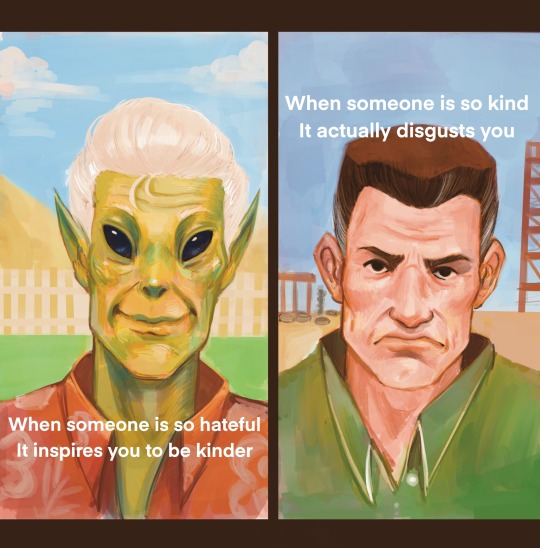
No matter how many times Buzz tries to fight him, and curse him out, PT9 will still offer him a hot dog. He knows he’s the winner of this fued because he’s got a wife and kids that love him :) He’s everything Buzz can’t be, and he’s an alien !
Too bad Buzz!
1K notes
·
View notes
Text

Artemisia Isles
#ts2#sims 2 pictures#ts2 pictures#sims 2#sims2#the sims 2#sim hood#sims 2 hood#sims 2 neighborhood#sim neighborhood#sim places#Artemisia Isles
46 notes
·
View notes
Text
Bayside Lane | Sims 2 Residential Lot Download
Here's a small cottage that's the perfect vacation retreat for your growing family.
It comes lightly furnished, but feel free to redecorate based on your family's needs.

This home doesn't have much of a back yard, but if you're within walking distance of the beach having a big back yard isn't that important.

Don't worry though, If your vacation is rainy there's plenty of room to spread out and find something fun to do indoors! Let's take a look at the floor plans.
1st Floor: Clockwise from left: dining room, kitchen, office, bathroom, family room, entryway, living room.

The 2nd floor features 3 fairly spacious bedrooms, and a couple of bathrooms.
2nd Floor:

Bayside Lane: MF | SFS
All EPs and SPs are required.
*I highly recommend that you have the PerfectPlants mod from TwoJeffs*
I’ve run this home through the Lot Compressor so any random references to sims that aren’t there should be removed. I have also run this lot through the Lot Cleaner to remove any bits of buggy code. This lot comes with a shiny custom thumbnail so it has even more curb appeal in your Lots and Houses bin! 😄
This home has only 1 piece of CC, which you may already have in your game. It can easily be replaced or omitted if you don’t want it though.
CC List (Included): -Maxis Match Wall Cabinets by CTNutmegger at ModtheSims
I ALWAYS recommend using the Sims 2 Pack Clean installer to install lot files.
#kirlicuessimlots#dl: lots#residential lot#lot#sims 2 maxis match#ts2#ts2 cc#sims2#s2build#ts2 build#sims 2 lot#sims 2 lots#lot download#sims 2 house#ts2 screenshots#sims 2 build#ts2 download#sims 2 download#the sims 2#thesims2#simblr
31 notes
·
View notes