Don't wanna be here? Send us removal request.
Text

Meredith Lillard is the charming but crude bartender from Champs Les Sims who came to Strangetown with nothing but hope to one day fulfill her dream of - let her check her notes for just a second - owning a cow ranch and starting a milkshake business. (based on this idea!)
260 notes
·
View notes
Text

Sims 4t2 Life & Death (EP 17)
Another collaboration from the amazing @tvickiesims and myself. Just about everything is converted and made functional. Unfortunately though some things were left behind due to time constraints and (my) lack of patience. Maybe someday, if not someone else!
LordCrumps' 4t2 Shadow File is required and included
Download - LC | MF (~150 MB) *updated 10 Dec 2024
credit: Treehawk (portrait edits); aussietopenders (horizontal photo); Nixedsims & jellymaduza (music box); crispsandkerosene (parrot perch); witheredlilies (crow pet)
and all the love in the world to @sims4t2bb for cataloguing this pack!
pics under the cut of some (not all) of the buy items









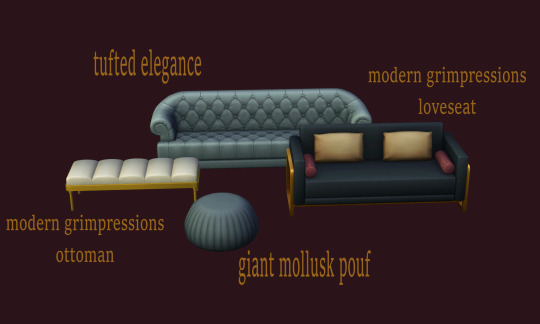

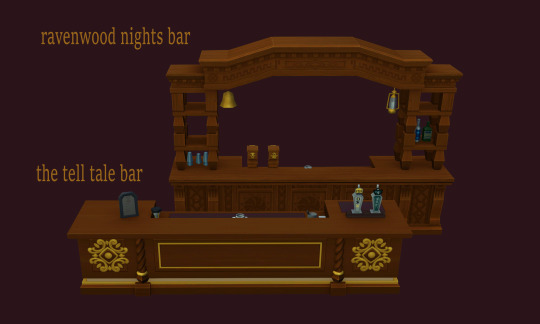

1K notes
·
View notes
Text





Dina: "Cassie! I've been hoping we could spend more time together. Our children are going to be so close in age. They'll practically see one another as siblings. There's nothing better than growing up with someone."
Cassandra: "Right... Well, I suppose we'll have to see if they get along."

Cassandra: "Excuse me. My father wanted to see me upstairs."
47 notes
·
View notes
Text
TS2 Pleasantview Premade stamps because uhh.. why not???





















65 notes
·
View notes
Text
maxis really said "dina caliente is sooo suspicious and evil and a gold digger" then in her memories:
-her mom died when she was a kid
-SHE FIRST KISSED MICHAEL! WHEN SHE WAS A TEENAGER! ok groomer!
-in between falling in love and getting proposed to her FATHER DIED. like is that not kind of. suspicious. because age wise she was still like, 18-19 and probably in the worst possible place mentally? hey michael what is that about. michael bachelor. what is that.
-yeah she had an affair with don. everyone's had an affair with don. who give a shit. it was only a kiss.
-then her husband died. did she kill him? possibly. it'd be her right. BUT honestly to me he died because i hc him as a bit of an old party animal whose liver was thoroughly pulverized by his 50s.
-and then! her sister in law disappears sometime around the same time and people are already throwing rumors around the bachelor siblings and she's now the victim of the town's smear campaign because OF COURSE but of course mortimer knows she had nothing to do with it! he's fighting rumors too. and because she's like, 22 and a widow and both of her parents are gone she's going to trauma bond to yet another old man.
-plus how tf does she have any control over the actions of aliens that she is, like, barely related to? the aliens don't mess with their half-spawns when they're first gen, pascal's out here with no child support no contact nothing. they're Not Hitting her up to stage an abduction.
and then morty dies because he's old as shit and she finds actual real love in the form of brandi broke. who said that
206 notes
·
View notes
Photo

i came across that one arthur meme the other day and i realised it would be perfect with alexander goth and dina wanting to marry mortimer
910 notes
·
View notes
Photo
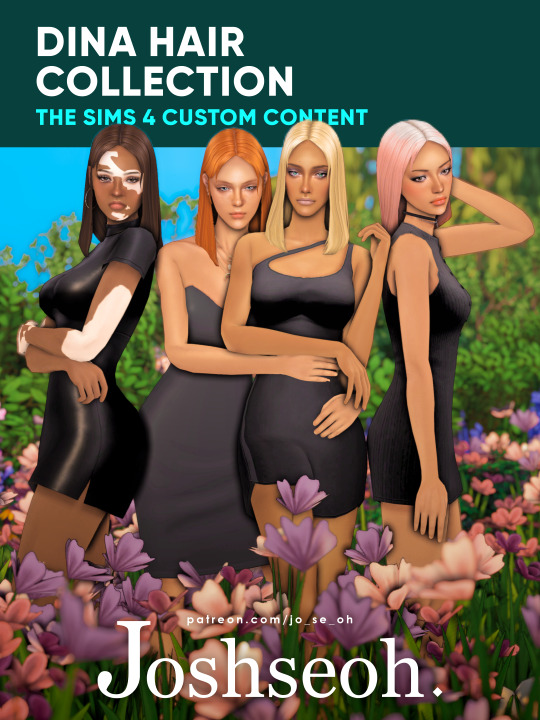
Dina Hair Collection
The maxis match version of Dina Caliente’s from The Sims 2!
Public release: 09/06/23
For feminine frame
Basegame compatible
24 EA swatches + 1 blond swatch (similar to her TS2 version)
For teen to elder
Custom thumbnail
Hat compatible
Shadow map
Specular map
Normal map
Disallowed for random

Dina Hair Overlay
For feminine frame
Basegame compatible
Compatible with all Dina Hair
Found in Brow Ring (Left) category
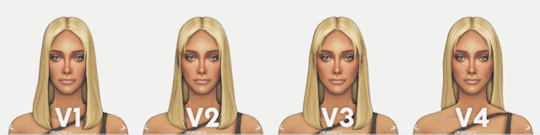
Also available: TS2 Original Version

Read my Terms of Use before downloading!
Download here
525 notes
·
View notes
Text

Floating OMSP (animated)
plus standard floating and sea-level omsp
Download (SFS)
*decor objects in the previews have been placed on SilentLucidity's *90 degrees OMSP, which was then placed on animated omsp.


Tip: outside OMSP by Julsfels is useful for moving the objects outside of the swimming area.
Enjoy!
*This is for The Sims 2
OMSP = one more slot please ;)
Shiftable OMSPs are enough if you want to place decor objects above the pond... Most of the time. But it seems nobody ever shared an omsp that can be placed on pond water surface (??) Weird.. So I made one, but then I thought it would be cool if it was really floating.
I used Echo's skeleton tutorial to add a rotating joint and edit CRES hierarchy to attach placement slot to it. I expected it to be difficult, but it wasn't.
Animation runs automatically in live mode so I recommend you let it play for a few seconds before adding another animated omsp to the lot. That will prevent these from moving in a synchronized way. That's not possible on public lots unfortunately. I hope to improve this object at some point, maybe add a few different animations or add a random few seconds pause before animation starts playing.
939 notes
·
View notes
Text

“Something's happened and I can't go back I fall apart every time you hand your heart out to me What happens now, I know I don't deserve you I wonder how I'm ever gonna hurt you Can't bring myself to let you go”
While listening to Madonna’s “Bad Girl” I thought about how much those lyrics could correlate to a Dina headcanon I have. She marries Mortimer for money but ends up falling in love with him in the process - but it’s too late when she finally realizes it, which leads to her picking up bad habits.

45 notes
·
View notes
Text

“Something's happened and I can't go back I fall apart every time you hand your heart out to me What happens now, I know I don't deserve you I wonder how I'm ever gonna hurt you Can't bring myself to let you go”
While listening to Madonna’s “Bad Girl” I thought about how much those lyrics could correlate to a Dina headcanon I have. She marries Mortimer for money but ends up falling in love with him in the process - but it’s too late when she finally realizes it, which leads to her picking up bad habits.

#ts2#thesims2#sims2#pleasantview#the sims#sims 2 cc#s2cc#dina caliente#bella goth#don lothario#donlothario#strangetown#dinacaliente#mortimer goth#goth family#caliente family#nina caliente#ts4#sims 2#simblr#lothario family#the sims 2#sims 4#sims 2 premades#sims 2 pleasantview#sims community#my sims#sims 4 gameplay#sims 4 screenshots#sims 4 cc
45 notes
·
View notes
Text




4 requested hair conversions. all of these come in afterglow. S-club Chris - requested by my beloved @fwaldorf. this is yam-em only bc i had such a hard time getting it to look ok. 14k polys, 10.4k vertices. Download here. Obisidiansims Prince - requested by anon, this is tm-em only. this has some transparencies on the darker color but between choosing a transpancy-less 32k polys version and this 6k polys version, it's clear i made a correct choice. 6k polys, 5.6k vertices. Download here. S-club Mori - requested by my beloved @loosiap. this also has some transparency due to me converting lod1, but i think 15k is better than 37k. TF-EF. 15k polys, 11k vertices. Download here. Ginko G64 - requested by anon. this is the most high poly hair i've done (27k polys) but it's pretty enough for me to forgive it. TF-EF, 27k polys, 20.3k vertices. Download here. @the-afterglow-archive obligatory tag.
188 notes
·
View notes
Text


4t2 Simpliciaty Nya Top
Original mesh and textures by Simpliciaty 18 swatches Ages: young adults and adults Categories: top; everyday, formal (required Separates4All Mod) Bodyshapes: Maxis with Smooth Hands, no morphs Polycount: 7,8k
All files compressed, swatches included in archives Сredits: @simpliciaty-cc
Download from SFS or Mediafire
167 notes
·
View notes
Text
Common TS2 errors
Under the readmore is some more common errors and some info on what is happening in the BHAV to cause them, since some people find the wiki’s descriptions confusing. Also links to wiki’s explanations. Might keep expanding this.
Continuar lendo
362 notes
·
View notes
Text
20s over 20s - Default Replacement

Replacement week! And because I'm getting tired of seeing white dresses in the formal outfits, afbodydressflapper replaced with @yakumtsaki's Evening Of Jazz, morphs by DeeDee. YF-AF, this is a Nightlife outfit, so that is required.
✨Download afbodydressflapper✨ (SFS - Box)
Credits to the original creators! Check out my other defaults here.
107 notes
·
View notes
Text
The Sims 2 | Don Lothario Scripted Events

I finally had enough time to load up this game after months without playing, so I decided to completely make over Pleasantview and start a new rotational hood!
Don is first on the playing order, so here’s what happened just days before his wedding to Cassandra Goth:

“hey wanna come woohoo just days before I get married to someone else?”


Kaylynn is hired and is too busy cleaning up Don’s mess to realize what’s going on upstairs.
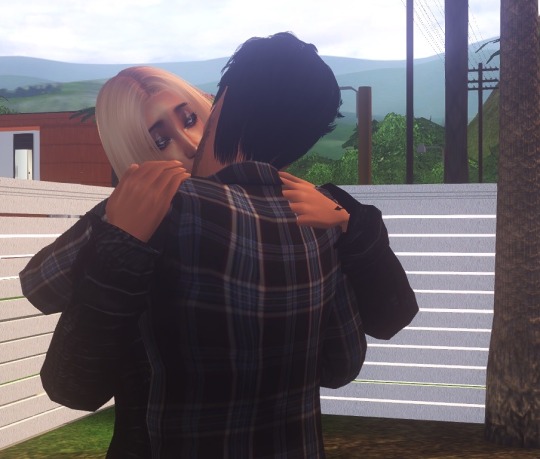
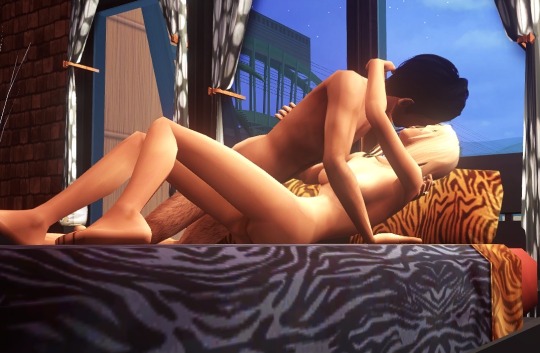
It’s Dina’s turn to have a piece of Don later that day

… and he goes to bed with no remorse on his mind. Poor Cassie.
#ts2#thesims2#sims2#pleasantview#the sims#cassandra goth#the sims 2#caliente family#dina caliente#the sims 4#nina caliente#goth family sims 2#gothfamily#goth family#don lothario#lothario family#donlothario#romance sim#nina looks so kvnty in that hot tub shot
22 notes
·
View notes



