#Route53
Explore tagged Tumblr posts
Text
Amazon Route 53 Advanced Features for Global Traffic

What is Amazon Route 53
A dependable and economical method of connecting end users to Internet applications
Sharing and then assigning numerous DNS resources to each Amazon Virtual Private Cloud (Amazon VPC) can be quite time-consuming if you are managing numerous accounts and Amazon VPC resources. You may have even gone so far as to create your own orchestration layers in order to distribute DNS configuration throughout your accounts and VPCs, but you frequently run into limitations with sharing and association.
Amazon Route 53 Resolver DNS firewall
With great pleasure, AWS now provide Amazon Route 53 Profiles, which enable you to centrally manage DNS for all accounts and VPCs in your company. Using Route 53 Profiles, you may apply a standard DNS configuration to several VPCs in the same AWS Region. This configuration includes Amazon Route 53 private hosted zone (PHZ) associations, Resolver forwarding rules, and Route 53 Resolver DNS Firewall rule groups. You can quickly and simply verify that all of your VPCs have the same DNS setup by using Profiles, saving you the trouble of managing different Route 53 resources. It is now as easy to manage DNS for several VPCs as it was for a single VPC.
Because Profiles and AWS Resource Access Manager (RAM) are naturally connected, you can exchange Profiles between accounts or with your AWS Organizations account. By enabling you to create and add pre-existing private hosted zones to your Profile, Profiles effortlessly interacts with Route 53 private hosted zones. This means that when the Profile is shared across accounts, your organizations will have access to the same settings. When accounts are initially provisioned, AWS CloudFormation enables you to utilize Profiles to define DNS settings for VPCs regularly. You may now more effectively manage DNS settings for your multi-account environments with today’s release.
Amazon Route 53 benefits
Automatic scaling and internationally distributed Domain Name System (DNS) servers ensure dependable user routing to your website
Amazon Route 53 uses globally dispersed Domain Name System (DNS) servers to provide dependable and effective end-user routing to your website. By dynamically adapting to changing workloads, automated scaling maximises efficiency and preserves a flawless user experience.
With simple visual traffic flow tools and domain name registration, set up your DNS routing in a matter of minutes
With simple visual traffic flow tools and a fast and easy domain name registration process, Amazon Route 53 simplifies DNS routing configuration. This makes it easier for consumers to manage and direct web traffic effectively by allowing them to modify their DNS settings in a matter of minutes.
To cut down on latency, increase application availability, and uphold compliance, modify your DNS routing policies
Users can customize DNS routing settings with Amazon Route 53 to meet unique requirements including assuring compliance, improving application availability, and lowering latency. With this customization, customers can optimize DNS configurations for resilience, performance, and legal compliance.
How it functions
A DNS (Domain Name System) online service that is both scalable and highly available is Amazon Route 53. Route 53 links user queries to on-premises or AWS internet applications.Image credit to AWS
Use cases
Control network traffic worldwide
Easy-to-use global DNS features let you create, visualize, and scale complicated routing interactions between records and policies.
Construct programmes that are extremely available
In the event of a failure, configure routing policies to predetermine and automate responses, such as rerouting traffic to different Availability Zones or Regions.
Configure a private DNS
In your Amazon Virtual Private Cloud, you can assign and access custom domain names (VPC). Utilise internal AWS servers and resources to prevent DNS data from being visible to the general public.
Which actions can you perform in Amazon Route 53
The operation of Route 53 Profiles
You go to the AWS Management Console for Route 53 to begin using the Route 53 Profiles. There, you can establish Profiles, furnish them with resources, and link them to their respective VPCs. Then use AWS RAM to share the profile you made with another account.
To set up my profile, you select Profiles from the Route 53 console’s navigation pane, and then you select Create profile.
You will optionally add tags to my Profile configuration and give it a pleasant name like MyFirstRoute53Profile.
The Profile console page allows me to add new Resolver rules, private hosted zones, and DNS Firewall rule groups to my account or modify the ones that are already there.
You select which VPCs to link to the Profile. In addition to configuring recursive DNSSEC validation the DNS Firewalls linked to my VPCs’ failure mode, you are also able to add tags. Additionally, you have the ability to decide which comes first when evaluating DNS: Profile DNS first, VPC DNS second, or VPC DNS first.
Up to 5,000 VPCs can be linked to a single Profile, and you can correlate one Profile with each VPC.
You can control VPC settings for different accounts in your organization by using profiles. Instead of setting them up per-VPC, you may disable reverse DNS rules for every VPC that the Profile is connected to. To make it simple for other services to resolve hostnames from IP addresses, the Route 53 Resolver automatically generates rules for reverse DNS lookups on my behalf. You can choose between failing open and failing closed when using DNS Firewall by going into the firewall’s settings. Additionally, you may indicate if you want to employ DNSSEC signing in Amazon Route 53 (or any other provider) in order to enable recursive DNSSEC validation for the VPCs linked to the Profile.
Assume you can link a Profile to a VPC. What occurs when a query precisely matches a PHZ or resolver rule that is linked to the VPC’s Profile as well as one that is related with the VPC directly? Which DNS settings, those from the local VPCs or the profiles, take priority? In the event that the Profile includes a PHZ for example.com and the VPC is linked to a PHZ for example.com, the VPC’s local DNS settings will be applied first. The most specific name prevails when a name query for a conflicting domain name is made (for instance, the VPC is linked to a PHZ with the name account1.infra.example.com, while the Profile has a PHZ for infra.example.com).
Using AWS RAM to share Route 53 Profiles between accounts
You can share the Profile you made in the previous part with my second account using AWS Resource Access Manager (RAM).
On the Profiles detail page, you select the Share profile option. Alternatively, you may access the AWS RAM console page and select Create resource share.
You give your resource share a name, and then you go to the Resources area and look for the “Route 53 Profiles.” You choose the Profile under the list of resources. You have the option to add tags. Next is what you select.
RAM controlled permissions are used by profiles, enabling me to assign distinct permissions to various resource types. The resources inside the Profile can only be changed by the Profile’s owner, the network administrator, by default. Only the contents of the Profile (in read-only mode) will be accessible to the recipients of the Profile, which are the VPC owners. The resource must have the required permissions attached to it in order for the Profile’s recipient to add PHZs or other resources to it. Any resources that the Profile owner adds to the shared resource cannot be edited or removed by recipients.
You choose to allow access to my second account by selecting Next, leaving the default settings.
You select Allow sharing with anyone on the following screen, type in the ID of my second account, and click Add. Next, You select that account ID under Selected Principals and click Next.
You select Create resource share on the Review and create page. The creation of the resource sharing is successful.
You, now navigate to the RAM console using your other account, which you share your profile with. You select the resource name you generated in the first account under the Resource sharing section of the navigation menu. You accept the offer by selecting Accept resource share.
And that’s it! now select the Profile that was shared with you on your Amazon Route 53Profiles page.
The private hosted zones, Resolver rules, and DNS Firewall rule groups of the shared profile are all accessible to you. You are able to link this Profile to the VPCs for this account. There are no resources that you can change or remove. As regional resources, profiles are not transferable between regions.
Amazon Route 53 availability
Using the AWS Management Console, Route 53 API, AWS CloudFormation, AWS Command Line Interface (AWS CLI), and AWS SDKs, you can quickly get started with Route 53 Profiles.
With the exception of Canada West (Calgary), the AWS GovCloud (US) Regions, and the Amazon Web Services China Regions, Route 53 Profiles will be accessible in every AWS Region.
Amazon Route 53 pricing
Please check the Route 53 price page for further information on the costs.
Read more on govindhtech.com
#amazonroute53#globaltraffic#awsregion#usecases#dnsdata#route53#vpc#awsram#ram#aws#awscli#technology#technews#news#govindhtech
0 notes
Video
youtube
(via AWS Route 53 DNS Service Tutorial for Amazon Cloud Developers) Full Video Link - https://youtube.com/shorts/SGCf4qAEucICheck out the latest technology video on CodeOneDigest's YouTube channel! A new video tutorial on AWS Route 53 DNS service has just been published. Learn all about AWS Route 53 by watching this video. #video #tutorial #aws #route53 #awsroute53 #codeonedigest #youtube@java @awscloud @AWSCloudIndia @YouTube #youtube @codeonedigest #codeonedigest #awsroute53 #amazonwebservices #awsroute53tutorial #whatisawsroute53 #awsroute53tutorialforbeginners #awsroute53healthcheck #route53 #route53healthcheck #route53interviewquestionsandanswers #route53terraform #amazonroute53applicationrecoverycontroller #amazonroute53 #awsroute53 #awstutorialbeginning #awsshorts #awsshortvideo #awsshortexplanation #awsshortintro #amazontutorial #awscloudtutorial #awsdnstroubleshooting #dns
0 notes
Text
Managing Multi-Region Deployments in AWS

Introduction
Multi-region deployments in AWS help organizations achieve high availability, disaster recovery, reduced latency, and compliance with regional data regulations. This guide covers best practices, AWS services, and strategies for deploying applications across multiple AWS regions.
1. Why Use Multi-Region Deployments?
✅ High Availability & Fault Tolerance
If one region fails, traffic is automatically routed to another.
✅ Disaster Recovery (DR)
Ensure business continuity with backup and failover strategies.
✅ Low Latency & Performance Optimization
Serve users from the nearest AWS region for faster response times.
✅ Compliance & Data Residency
Meet legal requirements by storing and processing data in specific regions.
2. Key AWS Services for Multi-Region Deployments
🏗 Global Infrastructure
Amazon Route 53 → Global DNS routing for directing traffic
AWS Global Accelerator → Improves network latency across regions
AWS Transit Gateway → Connects VPCs across multiple regions
🗄 Data Storage & Replication
Amazon S3 Cross-Region Replication (CRR) → Automatically replicates S3 objects
Amazon RDS Global Database → Synchronizes databases across regions
DynamoDB Global Tables → Provides multi-region database access
⚡ Compute & Load Balancing
Amazon EC2 & Auto Scaling → Deploy compute instances across regions
AWS Elastic Load Balancer (ELB) → Distributes traffic across regions
AWS Lambda → Run serverless functions in multiple regions
🛡 Security & Compliance
AWS Identity and Access Management (IAM) → Ensures consistent access controls
AWS Key Management Service (KMS) → Multi-region encryption key management
AWS WAF & Shield → Protects against global security threats
3. Strategies for Multi-Region Deployments
1️⃣ Active-Active Deployment
All regions handle traffic simultaneously, distributing users to the closest region. ✔️ Pros: High availability, low latency ❌ Cons: More complex synchronization, higher costs
Example:
Route 53 with latency-based routing
DynamoDB Global Tables for database synchronization
Multi-region ALB with AWS Global Accelerator
2️⃣ Active-Passive Deployment
One region serves traffic, while a standby region takes over in case of failure. ✔️ Pros: Simplified operations, cost-effective ❌ Cons: Higher failover time
Example:
Route 53 failover routing
RDS Global Database with read replicas
Cross-region S3 replication for backups
3️⃣ Disaster Recovery (DR) Strategy
Backup & Restore: Store backups in a second region and restore if needed
Pilot Light: Replicate minimal infrastructure in another region, scaling up during failover
Warm Standby: Maintain a scaled-down replica, scaling up on failure
Hot Standby (Active-Passive): Fully operational second region, activated only during failure
4. Example: Multi-Region Deployment with AWS Global Accelerator
Step 1: Set Up Compute Instances
Deploy EC2 instances in two AWS regions (e.g., us-east-1, eu-west-1).shaws ec2 run-instances --region us-east-1 --image-id ami-xyz --instance-type t3.micro aws ec2 run-instances --region eu-west-1 --image-id ami-abc --instance-type t3.micro
Step 2: Configure an Auto Scaling Group
shaws autoscaling create-auto-scaling-group --auto-scaling-group-name multi-region-asg \ --launch-template LaunchTemplateId=lt-xyz \ --min-size 1 --max-size 3 \ --vpc-zone-identifier subnet-xyz \ --region us-east-1
Step 3: Use AWS Global Accelerator
shaws globalaccelerator create-accelerator --name MultiRegionAccelerator
Step 4: Set Up Route 53 Latency-Based Routing
shaws route53 change-resource-record-sets --hosted-zone-id Z123456 --change-batch file://route53.json
route53.json example:json{ "Changes": [{ "Action": "UPSERT", "ResourceRecordSet": { "Name": "example.com", "Type": "A", "SetIdentifier": "us-east-1", "Region": "us-east-1", "TTL": 60, "ResourceRecords": [{ "Value": "203.0.113.1" }] } }] }
5. Monitoring & Security Best Practices
✅ AWS CloudTrail & CloudWatch → Monitor activity logs and performance ✅ AWS GuardDuty → Threat detection across regions ✅ AWS KMS Multi-Region Keys → Encrypt data securely in multiple locations ✅ AWS Config → Ensure compliance across global infrastructure
6. Cost Optimization Tips
💰 Use AWS Savings Plans for EC2 & RDS 💰 Optimize Data Transfer Costs with AWS Global Accelerator 💰 Auto Scale Services to Avoid Over-Provisioning 💰 Use S3 Intelligent-Tiering for Cost-Effective Storage
Conclusion
A well-architected multi-region deployment in AWS ensures high availability, disaster recovery, and improved performance for global users. By leveraging AWS Global Accelerator, Route 53, RDS Global Databases, and Auto Scaling, organizations can build resilient applications with seamless failover capabilities.
WEBSITE: https://www.ficusoft.in/aws-training-in-chennai/
0 notes
Text
AWS Data Engineer
AWS Node Developer JD Expert in implementing different AWS services like S3, Lambda, Route53, RDS, ECS, SNS, SQS… Apply Now
0 notes
Text
AWS Data Engineer
AWS Node Developer JD Expert in implementing different AWS services like S3, Lambda, Route53, RDS, ECS, SNS, SQS… Apply Now
0 notes
Photo

AWS Weekly Roundup—Amazon Route53, Amazon EventBridge, Amazon SageMaker, and more – January 15, 2024
0 notes
Text
Using CertBot with WSL on Windows to obtain wildcard certifications via DNS authorization (for DNS providers that provide support for the DNS challenge, i.e. Route53 or Google Domains) to Let's Encrypt for your Synology NAS or SRM!
To understand the importance of wildcard certifications and DNS authorization, let's first take a closer look at what they are. A wildcard SSL certificate allows you to secure not only your main domain but also all its subdomains.
Image Source: FreeImages Are you looking to secure your Synology NAS or SRM with a wildcard SSL certificate? Look no further! In this article, we’ll show you how to use Certbot with Windows Subsystem for Linux (WSL) on your Windows machine to obtain wildcard certifications via DNS authorization. This is the manual way to do it, but there is also an automated way as well. But learning the…

View On WordPress
0 notes
Text
What You Need to Know About Microsoft Azure Networks
Microsoft Azure Networks
A network in the cloud is isolated and represented logically by Azure Networks. We refer to these networks as "virtual networks" (VNet) because virtualization is a key component of Azure's core services. These VNets can connect with other VNets on Azure, connect the Azure VNets to the on-premises environment, construct and administer virtual private networks (VPNs) on Azure, and much more.

It is possible to connect the on-premises networks to Azure VNets because each VNet has its own CIDR blocks.
Different Azure resources, such as virtual machines and web apps, may securely connect with one another and with other devices on the internet and on-premises thanks to virtual Azure Networks.
Networking Azure Components
Similar elements found in on-premises network infrastructure can be found in Azure Networks as well. The primary elements of Azure Networks include the following.
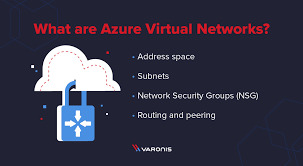
Subnets
For security purposes in various organizational divisions, subnets are a range of IP addresses within a network divided into several subnets.
2. IP Addresses.
There are two kinds of IP addresses that can be issued to Azure resources:
(a) Public
For contact with Azure's general public, a public IP address is assigned. When the service is stopped, the IP address is released and a new one is allocated to the Azure resource, which by default has a dynamic IP address. When a static IP is given to an Azure resource, it remains in place until the resource is deleted.
(b) Private
Private IP addresses can connect through an express route, a VPN gateway, or when the Azure resource is located on a different VNet.
Options for Azure Networking Services
To make your Azure environment fully-fledged and able to handle all the traffic that pulls into it, Azure offers a selection of Microsoft Azure services and additional networking features from third-party vendors.
Network Security Groups (NSG) for Azure
The main tool for managing and enforcing network traffic policies at the networking level is the Network Security Group. Access between workloads is either permitted or denied with NSGs. The company can also impose restrictions on who can use the resources in a virtual network.
Balancing loads
According to resource availability and rule assignment, a load balancer distributes newly arriving inbound flows to the backend pool instances. Business applications can be scaled with Azure load balancing, resulting in high availability for services. In addition, they offer extremely high throughput and low latency, and depending on the TCP and UDP application traffic, they can scale up to millions of flows.

There are two SKUs for Azure load balancers: basic and standard, which vary in features and scalability. These load balancers frequently offer many options, according to category:
Similar to the AWS service Route53, Azure Traffic Manager uses DNS to route traffic to the appropriate locations. In terms of destination selection, there are three options: failover, performance, and round-robin.
L7 load balancing is carried out via the Azure Application Gateway, which also supports HTTP requests, SSL termination, and cookie resolution.
Routing Desks
When it's necessary to modify the traffic's routing, Azure Routing Tables come in handy because they can replace the automatically provisioned Azure route systems. These routing adjustments are made to outgoing traffic from a subnet and can direct it to a virtual machine, virtual network, or virtual network gateway as its next hop.
VPNs, or virtual private networks
By prohibiting any unauthorized individuals from listening in on the traffic, a VPN ensures that any sensitive data transmitted over the network is protected. A VPN is an encrypted, secure connection over the internet from a device to a separate network. As more offices provide options for working from home, VPNs are the preferred option.
When there is a requirement to transport data between many VNets, Azure's VPN options come in handy. Azure provides two different gateway types.
VPN
Azure VPNs come in two flavours: route-based and policy-based.
On a route-based VPN, the data packets are encrypted and decrypted as they travel via a tunnel interface. A policy-based VPN encrypts and decrypts communication in accordance with the applicable policies.
Quick Route
The on-premises data centre and the Azure data centre are connected directly through Express Route. An express route uses a connectivity provider to provide the connection rather than the general internet. In comparison to the open internet, an ExpressRoute connection delivers a more dependable connection with quicker speeds and reduced latencies. When data is sent between the on-premises environment and the Azure data centre, ExpressRoute also enjoys significant cost reductions.
Azure has three connectivity options as of the time this article was written. In simpler terms, IPSec VPN over the open internet is the most fundamental. The other two choices are offered by ExpressRoute.
Switch Provider
Here, an exchange provider with a direct connection to Azure helps Azure establish a connection via point-to-point. Although using this option gives complete control over routing, the requirement for point-to-point connections makes it unsuitable for multipoint WANs.
Service provider for networks
The network service provider offers a direct link to Azure using the ExpressRoute option. Each site or department employs several points of connectivity, despite the fact that the network service provider oversees routing.
Any organization can benefit from the additional Azure features offered by ExpressRoute. ASR, or Azure Site Recovery, is one. Since this ExpressRoute connection is a sensitive one on Azure, you can replicate data without worrying about bandwidth availability.
Network Watcher for Azure
Access information is provided by the Network Watcher, including logging, monitoring, diagnostic tools, and automation. For greater visibility, you may keep a close eye on the network's performance and health.
Azure Networks: What They're Worth
If your company chooses to use Azure, its networking solutions address all important aspects of cloud networking.
Distancing and increasing security
Azure Networks may segregate virtual machines and applications, enhancing the security of the resource environment, by defining subnets, assigning private IP addresses, and more.
Topologies of networks
Virtual networks eliminate the need to be concerned about messy cabling. You have the exceptional ability to create complex network topologies in order to execute virtual appliances on the network. Additionally, it gives you more freedom to design your system with tools like WAN optimizers, application firewalls, and load balancers.
Additional Datacenters
Azure Cloud can supply the workloads and simply have them communicate with the on-premises datacenter using the robust Azure networking solutions when you need to expand the on-premises data center but the expense of growth is prohibitive. As a result, there is little to no capital expense and no need for new gear.
Deploying Hybrid Applications
A backend SQL Server database is frequently required for business applications to operate. Businesses that host their SQL databases on-premises have a significant obstacle that prevents them from making efficient use of cloud computing resources. However, you can create hybrid cloud apps and securely link them with on-premises SQL databases by leveraging virtual networks.
Alternative Solutions
Any problem you may have can always be solved thanks to Azure's extensive marketplace. There are numerous networking solutions for load balancers, firewalls, traffic management, and other network devices available from networking companies.
Global Availability of Azure
Business data and apps can be hosted in a local Azure data center thanks to the platform's global availability. Data access is quicker and has lower latencies. None of the top cloud rivals currently possess this capability. As of the time this article was written, Azure was accessible in 52 regions and was actively growing to include more locations and data centers.
1 note
·
View note
Text
[Media] Ghostbuster
Ghostbuster Ghostbuster helps eliminate dangling AWS Elastic IPs by analyzing resources across all your accounts, including Route53 DNS records and public IPs from Network Interfaces. Detect subdomains pointing to IPs you no longer own with a complete picture of your DNS records and owned IPs. https://github.com/assetnote/ghostbuster #cybersecurity #infosec

1 note
·
View note
Link
4 notes
·
View notes
Photo

How to set up a website with AWS S3, Route53 & CloudFront? ☞ http://on.geeklearn.net/8d5dcfd8df #AWS #Route53 #CloudFront #Codequs #Morioh
1 note
·
View note
Text
Route 53 提供 100% SLA,而 Route 53 Resolver 提供 99.99% SLA
Route 53 提供 100% SLA,而 Route 53 Resolver 提供 99.99% SLA
AWS 宣佈 Route 53 提供 100% 的 SLA,而 Route 53 Resolver 則提供 99.99% 的 SLA:「Amazon Route 53 Resolver Endpoints announces 99.99% Service Level Agreement and updates its Service Level Agreement for Route 53 hosted zones」。 Route 53 的部份指的是 hosted zone,參考「Amazon Route 53 Service Level Agreement」這邊,可以看到是 2022/08/29 更新的條款。 Route 53 Resolver 的部份可以參考「Amazon Route 53 Resolver Endpoints Service Level…
View On WordPress
0 notes
Text
AWS Route 53 DNS Service Tutorial for Amazon Cloud Developers
Full Video Link - https://youtube.com/shorts/SGCf4qAEucI Check out the latest technology video on CodeOneDigest's YouTube channel! A new video tutorial on AWS Route 53 DNS service has just been published. Learn all about AWS Route 53
Amazon Route 53 is a highly available and scalable Domain Name System (DNS) web service. You can use Route 53 to perform three main functions in any combination: domain registration, DNS routing, health checking. Your website needs a name, such as abcd.com so Route 53 lets you register a name for your website or web application, known as a domain name. Route53 is a reliable and…

View On WordPress
0 notes
Text
Hello guys, As we know Amazon Route 53 is also a domain registrar so where we can purchase our domain name and easily integrate with AWS but what if we register our domain with any third party provider such as Hostinger, GoDaddy, etc. I had already bought a domain name from Hostinger and I will show how I had configured it with Route 53. You can use the similar steps to configure with other domain providers too.
0 notes
Link
Site Reliability Engineer 2 - IND As a Site Reliability Engineer on the Rackspace Email Infrastructure team, you will have the opportunity to work on and build world-class software and infrastructure that provides messaging and collaboration tools fo …
#devops#cicd#cloud#engineering#career#jobs#jobsearch#recruiting#hiring#TechTalent#AWS#Airflow#EC2#Git#Gitlab#Kafka#Lambda#Redshift#Route53#S3#Terraform#Go#Java#Python#Scala#Azure#Ansible
0 notes





