#Reposting TikTok
Explore tagged Tumblr posts
Text



#meme#tiktok#instagram#twitter#stop fucking linking these shits just rip the content and repost it who cares
71K notes
·
View notes
Text
#the best decision of my life was breaking up with my friend who was like this its truly the most brain dead shit 🙏🏻#tiktok#repost#rainbow dress
64K notes
·
View notes
Text

erm he’s right behind me isn’t he
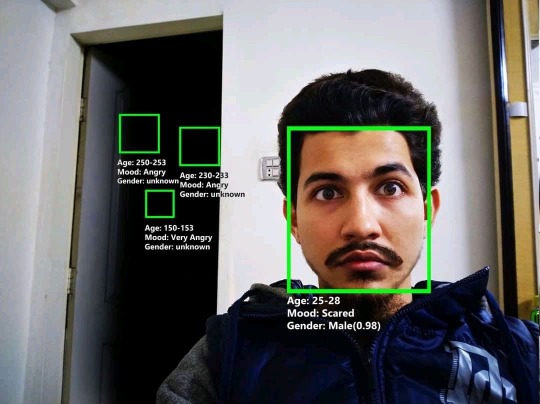
#gravity falls#gravity falls fandom#shitpost#bill cipher#stanford pines#gravity falls bill#ford pines#bill cipher gravity falls#ford gravity falls#shitpost art#bill gravity falls#gf bill cipher#bill cypher#billford#fandom art work#old man yaoi#stanford gravity falls#gravity falls ford#ford and bill#gravity falls shitpost#tumblr art#art shitpost#fan art#gravity falls fanart#repost this#mood: scared#my art#ford#found this on tiktok#gravity falls stanford
5K notes
·
View notes
Text
How to Repost on TikTok: Everything You Need to Know on Reposting

If you’ve been looking for an all-in-one guide for how to repost on TikTok, disabling the feature or ensuring your audience knows how to repost your TikTok videos, you’ve come to the right place.
TikTok is an incredible tool for businesses to utilize, and using the TikTok reposting feature makes it doubly powerful as a helpful community management tool and to spread greater awareness.
It’s also just fun for those of us who love a particular TikTok video and want OUR followers to see it. AmIRight?
In addition to learning how to repost on TikTok, we’ll do a little deep dive on TikTok frequently asked questions, whether or not you can see who reposted your TikToks, what reposting on TikTok actually means and even how reposting on TikTok works!
Ready to get started? Let’s dive in. 😎
How to Repost on TikTok: What Does Repost Mean on TikTok?
Reposting on TikTok is much like “sharing” a post on Facebook or LinkedIn. When you repost on TikTok, you’re taking someone else’s content, whether that be content posted by an individual or by a brand, and delivering it directly to your followers. This allows you to expand your target audience or raise awareness about other facets of your brand, other divisions within your company, issues you find important and more.
As an example: our Sociallyin TikTok account might reshare these incredible, thumb-stopping content produced by our Sociallyin STUDIOS TikTok account. But what would be the goal for us reposting Sociallyin STUDIOS TikTok content on our main account like that?
The answer is to raise awareness about the wonderful work our creative team is doing on a daily basis to provide our clients with the best of the best in terms of social media content, dedicated photography and more.

The History, The Why and The Wow of TikTok Reposting
The TikTok repost feature hasn’t always been a thing for TikTok. In fact, it’s a relatively new feature, and one we’ve been working hard to make the most of since it’s evolution.
Originally, the repost on TikTok feature was just a test. Some of you might’ve seen it grace your feeds as early as the tail end of 2021, but many have only seen it roll out full-time in the last six months–something that has for sure made it a particular “hot topic” in social media for 2022.
Did you know that there are whole accounts dedicated to reposting TikTok videos? They don’t even need content of their own-they have the spotlight by re-purposing other creators content! Pretty neat, when you think about it. However, it makes us wonder how TikTok will keep creators from teaming up to repost and create the re-vine for re-vine crisis that took place on the RIP Vine platform over a decade ago. AKA where creators team up and exchange shares/comments/engagements to expand their reach and game the algorithm. Crazy, right?
How to Repost on TikTok: Step-by-Step Instructions

Now it’s time for the magic of the step-by-step instructions that show us HOW to repost on TikTok. Let’s hit it!
Step #1: Launch TikTok App

That’s right. The first step is that easy–just don’t get lost scrolling like I just did. 🥲
Step #2: Find the TikTok You Want to Repost

This is the hard part: locating/finding the video you want to share with your followers and friends. Whether you’re reposting your business TikTok on your personal page or just reposting a video that aligns with your core values, creativity or inspiration, when you’ve found the right fit, it’s time to repost on TikTok!
Step #3: Click the Share Icon

Click the “share” icon on the video you want to repost: this generally looks like an arrow, or has a particular social icon on it and is located in the bottom right-hand corner. Click it!
Step #4: Find the Repost Button On TikTok
Like in the image above, you’ll need to locate the repost button in the top left-hand corner of the “sharing” panel. It’s generally located in front of a list of the people you can send the video to on TikTok.
Step #5: Click and You’re Done!
That’s it! You’ve officially done a repost on TikTok for the very first time! Congrats, especially if you're just starting to make TikTok part of your overall strategy.
Frequently Asked Questions
Now we’ve done the hard part-going over the why, the where and the how. But perhaps you still have some unanswered questions. We don’t want to leave you hanging, so let’s hit the most frequently asked questions in regards to how to repost on TikTok!
What Does Repost Do on TikTok?
Repost on TikTok means you’re sharing content to your followers and friends “For You” page. When you repost on TikTok, it does not show up on your profile.
Can I See Who Shared My TikTok?
Unfortunately, there is no option for this and you cannot see specifically which TikTok users reposted your TikTok. You can, however, see how well a particular video is performing.
How Do I View My Repost on TikTok?
While there’s not currently a way to go back and pull up your old reposts, there’s a trick you can start implementing to help you keep track. Here’s how it works: each time you repost a video, bookmark it! Bookmarking it will make it easy to revisit all of your reposts whenever you need and to keep track of them for data collection if and when necessary.
How Do I UnRepost a TikTok Video?
Change your mind about that repost? No problem! The undo repost features in TikTok are literally in front of you now. Easily undo a repost after “reposting” by clicking the share button again and then clicking “remove repost” where it previously said “repost”!
How to Repost on TikTok: Some Closing Comments
Now you’re ready to take the TikTok reposting world BY STORM with your brand new skills. 😎🌪🔥
Have questions or looking to make a lasting impact on your audience through dedicated social media efforts? The social media marketing team at Sociallyin is here to help you grow likes on TikTok! We’ll work with you and for you to create a strategic social media marketing plan to take your buiness over the top in 2023 and beyond.
This post first appeared on Sociallyin Insider, please read
the original post: How To Repost On TikTok
0 notes
Text
3K notes
·
View notes
Text
Neil Roberts, the VA for default Durge, voice acted the Prayer for Forgiveness. I'm unwell.
#Neil Roberts#bg3#baldur's gate 3#Forgive me father#the dark urge#durge x gortash#durgetash#Reposted from tiktok#default durge#enver gortash
7K notes
·
View notes
Text
come grab your new morning alarm fellas (x)
#blessed cameo#neil newbon#astarion#bg3#baldur's gate 3#not mine!!! check out nox.ltng on tiktok#(assuming that's who requested the cameo)#sry for repost oqkedqe#wtf why won't the link work...... why won't it apply
9K notes
·
View notes
Text
Apparently much-needed reminder that reposting artists' art (by saving the images or screenshotting them and reuploading them yourself) on other platforms without the artists' expressed permission and without credit is theft and an insult to their passion and craft. You are profiting (in views, in attention, in feedback) from someone else's work and ideas, who do not get that feedback for sharing their creation.
If you are an art reposter, you are a thief and I have no respect for you.

#learn basic internet etiquette i am begging but also holding a knife. yes i'm mad. more about others than myself.#do you know how many artists i have seen leave social media because their art started being reposted all over?#tip: way too fucking many#i've had many people tell me about people reposting my art on tiktok#no one ever asked to repost my art on tiktok. ever. they just save super fried bad crunchy jpegs of my art and repost them#they get 20k likes and don't even bother naming me#also a reason i started signing my name more legibly and why my blog web address is always there but apparently no one can even read that#a few people got an ok for translations on other platforms though#i'm going to be annoying with this post and reblog it a few times to try to catch the people who apparently need to be told#tiny skk adventures#nawy's comics#nawy's doodles#apparently those are reposters' favourites so here look at this
5K notes
·
View notes
Text
why is nami and zoro duo so underrated they amuse me greatly
#one piece#op zoro#roronoa zoro#zoro#one piece art#op art#op nami#one piece nami#nami#cat burglar nami#tiktok repost
1K notes
·
View notes
Text

1K notes
·
View notes
Text
sorry to subject you to anything related to hamilton in the year of our lord 2024 but this is slaying me
6K notes
·
View notes
Text
(support the original tiktok: @/gesterrr!)
#@gesterrr#filipino humor#filipino jokes#filipino tiktok#funny#filipino comedy#tiktok repost#c: student#c: school#c: college
5K notes
·
View notes
Text
Yay new edit
#as always will be reposting on tiktok#autism (mads) speaks#dimension 20#d20#never stop blowing up#nsbu#d20 nsbu#dimension 20 nsbu#nsbu spoilers#dimension 20 never stop blowing up#d20 never stop blowing up#d20 edit#dimension 20 edit
511 notes
·
View notes
Text

FINALLYYY hit this part i’ve been waiting 🗣️🗣️‼️‼️
#one piece#nico robin#if you’re that person that keeps taking my art and reposting it on tiktok this is NOT for you#team rocket’s arting off again!!!
717 notes
·
View notes
Text
Hey if you guys see my shit reposted on Tiktok, could you send me a link to it.
#delete later#personal#ask you#my policy is ask before you repost and always credit#and i never get credited on tiktok.
956 notes
·
View notes
Text
I Can't Decide - MASM Animatic
Have a dumb little thing that took waaaay to long to make for how short and how little drawing effort I put into it lmao
In my defence, I 'animated' in Openshot, which you should never do <3 but we do what we can with what we have in this household. Also I've never made an animatic in my LIFE. So this was a fun exercise!
#masm#masm sun#masm foxy#masm bonnie#animatic#rune makes#rune posts?! impossible#the cake is also for Bonnie btw#but I have spent weeks on this 18 sec video so I'm not touching it again#I'm still happy tho#hope it's funny dhsjsjalsvska#fnaf#fnaf sun#fnaf daycare attendant#moon and sun minecraft#sorry if you were expecting the comic by now. this idea grabbed me by the neck and I couldn't stop until I finished it#and here we are#also my health has been kicking my ass lately so that's always fun#I'll repost this on bsky and maybe tiktok or insta. maybe maybe
211 notes
·
View notes