#Remote Desktop
Explore tagged Tumblr posts
Text

Windows 7 - Remote Desktop Connection
120 notes
·
View notes
Text
"How RHosting Makes Remote Desktop Connections Safer and Simpler"
In today’s remote-first world, secure and reliable desktop access is vital for businesses. RHosting redefines remote desktop connections with a perfect balance of safety and simplicity.

Advanced Security: With robust encryption and multi-factor authentication, RHosting ensures your data and connections remain secure from unauthorized access.
Custom Access Controls: Grant users precise permissions at the application or folder level, reducing risks and maintaining workflow efficiency.
User-Friendly Interface: RHosting’s intuitive platform makes setting up and managing remote connections effortless, even for non-technical users.
Seamless Performance: Enjoy smooth access to resource-heavy applications without compromising speed or functionality.
RHosting isn’t just a tool; it’s a gateway to secure, simple, and efficient remote working. Stay productive and protected, wherever yo
0 notes
Text
Use Remote Desktop in Linux with XRDP
Learn how to use remote desktop in Linux systems using XRDP. This step-by-step guide covers installation, configuration, troubleshooting, and optimizing XRDP for seamless remote desktop connections from any device. Perfect for Linux admins and remote workers!
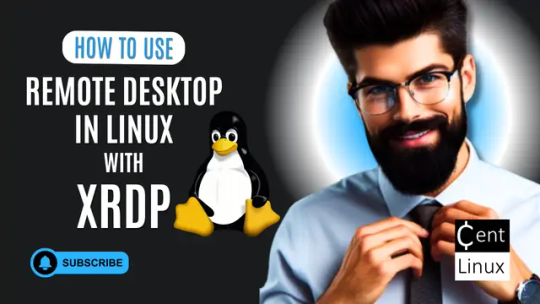
1 note
·
View note
Text
NoMachine
NoMachine is a remote connection application for PCs that allows you to access file systems and control target systems with additional features like video and audio streaming. If you’re in search of a reliable software solution for remotely connecting to any computer and accessing your files quickly, NoMachine is the perfect tool for a seamless remote desktop experience. With its intuitive…
#audio streaming#Automation#cross-platform#desktop sharing#file transfer#IT Tools#multi-platform#multi-session#NoMachine#Remote Access#remote collaboration#remote desktop#remote desktop software#remote printing#remote work#secure connections#secure remote access#video streaming
0 notes
Text
Topic Effortless Remote Desktop Access: Transforming How You Connect to Windows Servers
In today’s fast-paced business world, flexibility is key. Imagine accessing your Tally data from anywhere — whether at home, in the office, or on the go — without being tied to a specific device. Tally on Cloud makes this a reality, enabling businesses to streamline workflows, enhance collaboration, and maintain productivity like never before. With secure remote access, real-time updates, and multi-device compatibility, Tally on Cloud is transforming how businesses manage their accounting in the era of remote work.
What Is Tally on Cloud?
Tally on Cloud enables you to run Tally ERP or Tally Prime on a remote server, accessible from any device. It combines the functionality of Tally with the power of cloud technology, ensuring real-time access, robust security, and seamless workflows.
Benefits of Using Tally on Cloud
Remote Accessibility: Access Tally from any location, whether at home, in the office, or on the go.
Cost-Effective: Save on hardware and maintenance costs by shifting operations to the cloud.
Data Security: Cloud solutions come with encryption, backups, and restricted access, keeping sensitive financial data safe.
Device Independence: Work on Tally using your PC, Mac, tablet, or even a mobile device.
Improved Collaboration: Multiple users can access and work on Tally simultaneously, making teamwork effortless.
How to Make the Shift to Tally on Cloud
Moving Tally to the cloud requires the right remote desktop solution. The best tools ensure smooth connectivity, high performance, and robust security.
Look for features like:
Application-level access to limit unauthorized use.
Cross-platform compatibility to use Tally on any device.
Backup integration for data safety.
Why the Right Tool Matters
To fully leverage Tally on Cloud, you need a reliable remote desktop tool. It should support multiple users, ensure secure connections, and offer additional benefits like local printing support and granular access controls.
Experience Seamless Tally on Cloud with RHosting
If you’re looking for a hassle-free way to access Tally remotely, RHosting is your answer. It simplifies Tally on Cloud by providing:
Secure, real-time server access from anywhere.
Granular user permissions for enhanced control.
Integrated backups with Google Drive to safeguard your data.
Cross-device compatibility for uninterrupted workflows.
RHosting is designed to make remote access easy, secure, and efficient. Whether you’re managing finances on Tally or collaborating with your team, it’s the perfect solution for modern businesses.
Experience seamless Tally on Cloud access with RHosting and elevate your remote workflows today.
0 notes
Text
How to Migrate RDS CALs

View On WordPress
#RDS CALs#Remote Desktop#Remote Desktop License#Source Server#Windows#Windows Server#Windows Server 2019#Windows Server 2022
0 notes
Text
Terminal-Benutzer mittels rwinsta abmelden
ich hatte neulich den Fall, dass eine RDP-Sitzung eines Benutzers auf einem Terminalserver-Cluster “hängen” geblieben ist und diese beim Abmeldeprozess nicht mehr weitermachen wollte. Der “klassische Weg” die Sitzung über den ConnectionBroker zu trennen klappte leider nicht, daher hab ich recherchiert, welche anderen Möglichkeiten es noch gibt. Ich bin dann auf einer Webseite über qwinsta und…
View On WordPress
0 notes
Text
Managing a win 7 desktop from a win 7 laptop with the remote tool feels silly.
However it is what I am doing.
0 notes
Photo


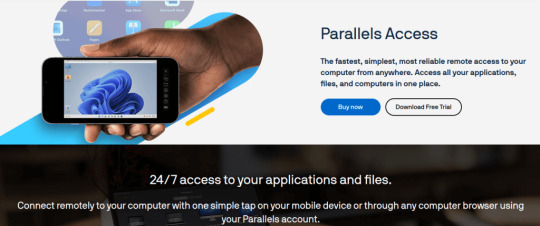
(via Parallels Desktop 19 An Ultimate Guide)
#virtualization#parallels#remote desktop#tech news#technology#screen sharing#connection#virtualbox#vmware#docker
0 notes
Text
"Enhanced Printing Solutions for Remote Desktop Connections: What You Need to Know"
Printing in a remote desktop environment has often been a challenge, but modern solutions are transforming the way users handle remote printing. Whether you’re working from home or accessing a server on the go, enhanced printing tools ensure seamless integration and productivity.

The Challenge of Remote Printing
Traditional remote desktop setups often require complex configurations to enable printing. Users frequently encounter issues like mismatched drivers, slow response times, or limited compatibility with local printers.
Advanced Printing with RHosting
RHosting addresses these challenges with advanced remote printing solutions. With built-in support for virtual printing, users can print documents directly from their remote servers to local printers without the hassle of additional configurations.
Key Features of Enhanced Printing Solutions
Driver-Free Printing: No need to install separate drivers — RHosting simplifies the process by ensuring compatibility across devices.
Faster Print Jobs: Optimized technology minimizes latency, enabling quick and efficient printing.
Secure Printing: Data is encrypted during transmission, ensuring confidentiality even in remote environments.
Seamless Multi-Device Support: Whether you’re using a desktop, laptop, or tablet, printing is smooth and reliable.
Why It Matters
Enhanced printing solutions improve workflow efficiency and reduce downtime, particularly for businesses that rely on frequent document sharing and printing.
Experience Effortless Remote Printing with RHosting
RHosting’s advanced RDP tools take the frustration out of remote desktop printing. Enjoy unparalleled convenience and productivity while maintaining security and ease of use.
Start your journey toward hassle-free remote printing today with RHosting!
Let me know if you’d like to expand on specific technical details or further tailor this to your audience!
0 notes
Text
Cheap windows remote desktop, full admin access, VPS Hosting, fast vps, ssd vps
0 notes
Text
Cheap Admin RDP for sale
Hey are you tired of having mediocre RDP for a high price? then consider our website! cause we have RDP options ranging at 1GB to 16GB better prices than the average, the Microsoft OS's are Genuine! if your interested try our website down below.
1 note
·
View note
Text




iMac G4, Apple, 2002
instagram: cheri.png
#Dan told me that if I want to join to the tech worker to remote farmer pipeline that I can only have a G4 so I’ve been researching#omg if I live in a remote farm how am I gonna upload?????????#I’ve been only prioritising being able to play sims#imac g4#Apple#vintage apple#cybercore#y2k#cyber y2k#old internet#old web#00s#2000s#tech#moodboard#cyber core#tech aesthetics#tech core#y2k nostalgia#y2k aesthetic#nostalgiacore#nostalgia#tech blog#desktop setup
685 notes
·
View notes
Text




It's october and I remembered I have a tradition where I draw Wester in halloween costumes so here's some old doodles. I imagine that his friend from university, Quinn (they/them) takes charge of the costumes and that's why they're in so many of these. Some are definitely jokes and references for my group, but it's all for fun during the season~~
Now to think of some doodles for this year > u >
#its been so long since i've drawn fun lil outfits.. I miss it#ignore my ass handwriting in the last two... I think that was when I was using a remote desktop to work on sbpro and I had no pen pressure#it was so wonky but I made it work LOL#I should do more lil drawings of Wester with his two npc uni friends 🥺 I don't talk about them much......... but I do like them#basically 1 annoying bard and 1 goth wizard. then there's Wester#oof that's enough rambling#Wester Amblewood#dnd oc#dnd oc art#oc art#oc
13 notes
·
View notes
