#React Js
Explore tagged Tumblr posts
Text
Today's mission...


Thursday 22nd February 2024
With all the designing I did, I'm too excited to wait into I have most of the pages done to code something so I decided to take just a small piece from one of the designs I did and just work on it!
I chose the (I don't even know what to call it) fanfic information card + the popup options menu to the side. I want to test myself to work on the popup menu's functionality because I already know I can replicate the design to the tip - not to toot my own horn thought...!
The target is to get it done by today!

#coding#programming#studyblr#codeblr#studying#comp sci#progblr#programmer#figma#web design#fanfiction#fanfic#web development#tech#react js
11 notes
·
View notes
Text
youtube
2 notes
·
View notes
Text
React JS
Component-Based Architecture:
React applications are built using components, which are reusable, self-contained pieces of the UI. Components can be nested, managed, and handled independently, leading to better maintainability and scalability.
JSX (JavaScript XML):
React uses JSX, a syntax extension that allows HTML to be written within JavaScript. This makes the code more readable and easier to write.
Virtual DOM:
React maintains a virtual DOM, an in-memory representation of the actual DOM. When the state of an object changes, React updates the virtual DOM and efficiently determines the minimal set of changes needed to update the real DOM, leading to performance improvements.
One-Way Data Binding:
Data flows in one direction, from parent to child components, which makes the data flow and logic easier to understand and debug.
State Management:
React components can maintain internal state, making it easy to build dynamic and interactive UIs. For more complex state management, libraries like Redux or Context API can be used.
Advantages of Using React
Performance:
Due to the virtual DOM, React minimizes direct manipulation of the DOM, resulting in better performance for dynamic applications.
Reusable Components:
Components can be reused across different parts of an application, reducing the amount of code and enhancing consistency.
Strong Community and Ecosystem:
A large community and a rich ecosystem of tools and libraries support React, making it easier to find solutions, get support, and integrate with other technologies.
SEO Friendly:
React can be rendered on the server using Node.js, making web pages more SEO-friendly compared to traditional client-side rendering.
Getting Started with React
To start building applications with React, you need to have Node.js and npm (Node Package Manager) installed. Here’s a basic setup to create a new React application:
Install Node.js and npm:
Download and install from Node.js website.
Create a New React Application:
You can use Create React App, an officially supported way to create single-page React applications with no configuration required:
npx create-react-app my-app cd my-app npm start
import React from 'react';
function Welcome(props) { return
Hello, {props.name}
; }
export default Welcome;
#React JS#Front end Developer#Advanced JavaScript#coding#html css#htmlcoding#html#css#php#website#html5 css3#software#React Training
5 notes
·
View notes
Text
React training in hyderabad
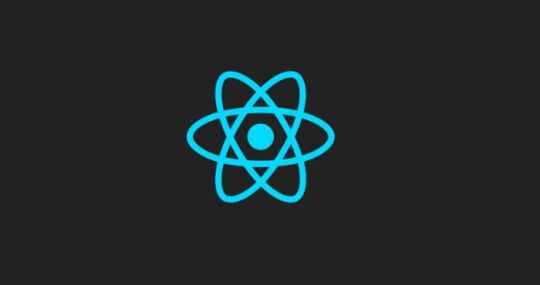
Introduction to React JS
React is like the carpenter’s toolbox for building web interfaces. Created by the folks at Facebook, it’s a set of tools that makes crafting interactive and dynamic websites a whole lot easier. Imagine it as a set of magic building blocks that help developers create sleek, responsive, and engaging front-end applications. Since its debut in 2013, React has become a favorite among web developers, kind of like the go-to tool when you want to make your website not just look good but also feel lively and interactive. It’s a bit like the secret sauce behind many of the awesome websites you use every day.
Features of React JS
Declarative Syntax: React uses a declarative syntax, allowing developers to describe the desired outcome, and React takes care of the underlying logic to achieve that outcome. This makes the code more predictable and easier to understand.
2. Component-Based Architecture: React follows a component-based architecture where the UI is broken down into reusable components. Each component manages its own state and can be composed to build complex user interfaces.
3. Virtual DOM: React uses a virtual DOM to improve performance. Instead of directly manipulating the actual DOM, React creates a virtual representation of it in memory and updates only the parts of the actual DOM that have changed. This minimizes the number of DOM manipulations, resulting in faster updates.
4. JSX (JavaScript XML): React uses JSX, a syntax extension for JavaScript that allows you to write HTML elements and components in a syntax similar to XML or HTML. JSX makes the code more readable and helps with the integration of UI components.
Components in React
In React, think of components as building blocks for your user interface — they’re like Lego pieces that you can assemble to create your application. These components are self-contained and can be reused, making it easier to manage and organize your user interface. It’s as if you’re constructing your application with Lego bricks, where each brick represents a specific part of your user interface.
This modular approach simplifies the development process and encourages a more flexible and maintainable code structure.
Dumb components: Think of these components as the friendly faces you see in a store’s display window. They’re there to catch your eye and make everything look inviting. These components are all about the visual appeal, like the welcoming decor of a shop, without getting into the technical details or behind-the-scenes work.
2. Smart components:Think of these components as the wise decision-makers. They not only handle the important business details but also decide when and how things should appear on the screen. It’s like having an event planner for your app — they manage the behind-the-scenes work and ensure everything shows up at just the right time and in the best way possible.
NOTE 🤓:These components can come to life either as classes or functions. They’re adaptable, like a versatile tool that can be crafted in different ways based on your needs.
State of a component
In the world of React, think of the state as a component’s personal notebook — it’s where the component keeps track of information that can change over time. This information might shift based on how users interact with the component or how the outside world reacts to it. Whether the component is a classic novel (a class) or a snappy note (a function), it handles its state in its own unique way. What’s really neat is that when this internal state undergoes a change, it’s like the component automatically freshens up, updating its look without any fuss — kind of like a quick, seamless makeover happening in the background.
Properties of a component
In React, components communicate with each other through a feature called “Props.” It’s like sharing notes or gifts between them, but here’s the catch: the communication is a one-way street, flowing strictly from a parent component to its child. Imagine it as a parent passing a sealed letter to their child. What’s interesting is that these messages, or props, are unchangeable once delivered. It’s akin to sending a secure package — the information remains intact, ensuring a clear and organized flow of data between React components.
Life cycle of a component
Components in React have a lifecycle, and it’s like understanding the natural flow of a component’s journey. This lifecycle serves as our guide, allowing us to make smart decisions at different points in the component’s existence. It’s a bit like knowing when to take specific actions, such as making an HTTP request or tidying up the user interface.
componentDidMount: Think of this as the behind-the-scenes moment when the component takes its place on the UI stage for the first time.
componentDidUpdate:Picture this as the component’s way of adapting and evolving — a sort of behind-the-scenes dance that happens when the component experiences a change in its mood or receives something new to work with.
componentWillUnmount: Function executed when the component is unmounted from the UI.
React Hooks are a set of functions that were introduced in React 16.8 to enable the use of state and other React features in functional components. Before the introduction of hooks, state and lifecycle methods were primarily associated with class components. Hooks allow functional components to have state, lifecycle features, and more, making them a powerful and concise alternative to class components.
The most commonly used React Hooks include:
use State: Enables functional components to manage state.
2. use Effect: Provides a way to perform side effects in functional components, similar to component DidMount and component DidUpdate in class components.
3. use Context: Allows functional components to subscribe to React context without introducing a nested component.
4. use Reducer: An alternative to use State for managing more complex state logic in functional components.
5. use Callback and use Memo: Optimize performance by memoizing functions and values to prevent unnecessary re-renders.
Hello world with create react app
Create React App is a ready-to-go setup designed for building React applications. It works seamlessly with Node version 14.0.0 or higher and npm version 5.6 or higher. To kickstart a new project, simply run the following commands in your terminal:
“npx create-react-app your-project-name”
Most used add-on libraries in React JS
1. Redux: A predictable state container for managing the state of your application in a more organized and scalable way.
2. React Router: Provides navigation and routing functionalities for React applications, allowing you to create dynamic and SPA (Single Page Application) experiences.
3. Axios: A promise-based HTTP client that simplifies making HTTP requests in React applications.
4. Styled-components: Enables writing CSS directly in your JavaScript files using tagged template literals, promoting component-based styling.
5. Material-UI: A popular React component library that implements Google’s Material Design, offering a set of pre-designed and customizable components.
6. Formik: A form management library that simplifies form building, validation, and handling form submissions.
7. React Query: A library for managing, caching, and syncing asynchronous data in React applications, making it easier to work with API calls and data fetching.
8. Chakra UI: A component library for React that provides a set of accessible and customizable UI components.
9. React Helmet: Allows manipulation of the document head, useful for managing meta tags, titles, and other document head elements.
10. React-Bootstrap: Integrates the Bootstrap CSS framework with React components, providing a set of responsive and customizable UI elements.
Recursos React JS
React Official Website: Explore the heart of React at React official websites. Immerse yourself in comprehensive documentation, tutorials, and fundamental concepts that form the backbone of React development.
React Blog: Stay updated on the latest in React by checking out the React Blog. Dive into news, official articles, and insightful posts that illuminate the evolving world of React development.
Thinking in React: Embark on your React journey by embracing the philosophy of “Thinking in React.” Learn how to kickstart your understanding by focusing on the core concept of thinking in components. The journey begins with a guide to getting started thinking in components. This course is designed to provide students with a solid understanding of the architecture and functionality of MuleSoft’s integration platform.
3 notes
·
View notes
Text
So I’m now digging myself out of a debugging rabbit hole and THIS happens:
me: calculate “array.length” pls :)
console:

me: ??? uh.. “console.log(array.length)”
console: :^}

BTICH HOW DID YOU KNOW THAT IF YOPU SAY IT DOENS’T EXIST 😭
3 notes
·
View notes
Text

TechnoMaster is the best institute to learn ReactJS training. We provide short term, crash and long term online / offline IT courses on all IT technologies with real time internships.
For more details on the availability of our Training Program. Click Below:-
React js Training Institute
Our React JS training in UAE helps you to master all the fundamental concepts in React to developer interesting UIs including JSX, states, events, etc. The course will also help you to practice REDUX like reducers, actions, state tree, and more. The major objective of this training program is to help you to get familiar with the process of designing interactive UIs and you will become a React developer, once you will complete the course. We offer courses of your choice at convenient schedules and reasonable fees though our online learning programmes.
With the eminent TechnoMaster training institute in UAE, you will also learn how to design components, structure apps, and more. React JS is a versatile JS library and it is used by top companies like Facebook and Instagram etc. If you also planning to learn how to prepare UI/UX solutions for mobile or web, the course can be an amazing solution for you. It helps to design single-page apps as well.
React JS is an open-source JavaScript library that helps in building dynamic user interfaces for one-page applications. It handles the view layer for web and mobile apps and also allows developers to create reusable UI components. It is true that technologies are changing rapidly in today’s technological space and demand for trained React developers is also increasing tremendously.
Software companies require real time project experience and not just the basic subject knowledge from faculties without any internship on projects. Hence we provide live sessions by successful IT experts working in leading MNCs to ensure you have the skills and experience to deal with real time projects. We aim at getting our students placements in top rated IT companies with best salary packages.
Through our job portal (Jobs Near Me) we aim at helping you get placement in Chennai, Mumbai, Cochin, Infopark, Technopark, Cyberpark, Bengalaru, Delhi, United Arab Emirates (UAE), USA, UK, Australia, Canada, Germany, Ireland, Singapore, Switzerland, Kuwait, Saudi Arabia, Bahrain, Qatar, Oman etc.
Here, React JS certification training can be an additional strength for your profile to take you ahead from your peers. The training will be given expert programmers having years of expertise in the same filed. So, take your first step towards success today before it is too late.
#react js#js library#best course in 2023#technomaster#internship#best institute in uae#online it courses platform#best internship in uae#best it training institute#Best online training institute#redux#Jsx
3 notes
·
View notes
Text
youtube
33 - PayPal Payment Integration - Step By Step [Next js 15, React 19, PostgreSQL , Prisma, ShadCN, PayPal, Stripe API integration] 🔥🔥 Free Source Code 🔥🔥 ---------------------------------- In this Session we'll be implementing PayPal payment integration
#youtube#nodejs#programming#angular#developer#softwarecompany#education#react#webdeveloper#tech#next js#react js
0 notes
Text
Leading React Native App Development Company – Faster, Smarter Apps
Introduction
Today's busy digital age demands that businesses have efficient, scalable, and user-friendly mobile apps. React Native has become a leading option for cross-platform app development, enabling organizations to create high-quality applications using a single codebase. Collaborating with a top React Native App Development Company guarantees that your app is created using industry standards, cutting-edge frameworks, and performance-optimized strategies. A well-designed React Native app not only saves development expenses but also enhances time-to-market, making sure that companies remain ahead in a competitive business landscape. With skilled developers working on the process, you can anticipate quicker, intelligent, and highly efficient apps for both Android and iOS users. Business investment in React Native development ensures delivering high-performing, engaging apps with a smooth native-like experience.

Why React Native for App Development?
1. Cross-Platform Compatibility
React Native allows developers to develop applications that can run on both Android and iOS platforms with one codebase. This reduces the development time and effort to a great extent and provides a consistent user experience on various devices. Companies can cater to a large audience without needing platform-specific development teams.
2. Native-Like Performance
One of the most significant benefits of React Native is its potential to provide near-native performance. It takes advantage of native components and rendering optimization, allowing for seamless animations, quick loads, and overall responsive app feel. This enables React Native applications to feel and work just like native apps developed individually for iOS and Android.
3. Faster Development & Cost Efficiency
With the hot reloading capability of React Native, coding can be seen immediately without recompiling the whole app. This accelerates the development process so apps can be launched faster by businesses. Moreover, utilizing a common codebase for various platforms significantly minimizes development costs because native apps are not built separately.
Services Provided by a Top-Rated React Native Mobile App Development Agency
1. Custom App Development
A commercial React Native application development firm offers personalized solutions as per business needs. Be it an eCommerce, healthcare, or on-demand service app, specialists develop scalable and feature-rich applications that meet business goals while providing an interactive user experience.
2. UI/UX Design Excellence
The success of an app highly relies on design. React Native developers concentrate on developing intuitive, visually appealing UI/UX in order to build user engagement. Through the help of React Native's rich collection of components, designers design flowing navigation patterns, responsive layouts, and engaging interfaces that engage users and keep them coming back for more.
3. Maintenance & Support
A trustable development company makes sure that your app is current with changing technologies and security fixes. Routine maintenance, bug squashes, and performance tune-ups keep the app in top condition, guaranteeing a seamless experience for end-users and sustainable business achievement.
Major Advantages of Employing Professionals
1. Industry Competence & Technological Competence
Employing a top React Native app development firm involves collaborating with experienced experts who are aware of the current trends, best practices, and development standards. Their experience guarantees quality coding, seamless performance, and compliance with platform guidelines.
2. Scalability & Flexibility
React Native apps are designed with scalability in mind, so companies can enhance features and add more functionalities without having to rebuild the app. Whether your company expands or user needs change, React Native apps can be easily modified to suit future needs.
3. Optimized Performance & Security
Leading app development firms utilize performance optimization strategies and adhere to stringent security protocols to protect users' data. Through adequate testing, debugging, and API integration, they guarantee that your application runs at maximum capacity while upholding industry compliances.
How to Select the Best React Native App Development Company
1. Verify Experience & Portfolio
Look for a company with a proven track record of developing successful React Native apps. Reviewing their portfolio helps assess their expertise in handling diverse projects and delivering quality solutions across different industries.
2. Client Reviews & Testimonials
Reading client feedback and testimonials gives insight into the company’s reliability, professionalism, and service quality. A well-reviewed development company indicates high client satisfaction and successful project deliveries.
3. Post-Launch Support & Maintenance
Ensuring that the company provides long-term maintenance, updates, and support is crucial for app sustainability. A dedicated support team helps troubleshoot issues, enhance security, and improve app functionality as technology evolves.
Conclusion
Choosing a trusted React Native App Development Company is essential for building high-performance, feature-rich applications that cater to your business needs. React Native's cross-platform capabilities, cost-effectiveness, and native-like experience make it a preferred choice for startups and enterprises alike. By joining hands with experienced developers, business entities can get a quicker development process, hassle-free functionality, and scalability for potential growth. An effectively developed React Native application assists in gaining improved user interaction, enhanced efficiency, and market competitiveness. If you want to create a scalable and strong mobile application, it is time to reach out to an expert React Native development team and turn your dreams into reality!
#react js#react development#mobile development company#app developers#app development#blockchain#reactnative
0 notes
Text
React Best Practices in 2025
0 notes
Text
We offer a comprehensive React JS Front End Development Course designed to equip individuals with the skills and knowledge necessary to create dynamic and interactive user interfaces using React JS.
1 note
·
View note
Text
React Virtual DOM???
React Virtual DOM??? As web applications become more complex, managing updates to the user interface becomes a challenging task. This is where the Virtual DOM (Document Object Model) comes into play – particularly in React, the leading JavaScript library for building user interfaces.

The virtual DOM is a lightweight copy of the real DOM that allows React to manage changes more efficiently by minimizing the direct manipulation required on the real DOM. This process significantly enhances the performance of web apps.
Understanding the virtual DOM is essential for developers who want to get the best out of React. It plays a key role in how React updates the UI, ensuring that changes are applied quickly without unnecessary re-renders. #React #nextjs #TypeScript #programming #coding #javascript #tailwindcss #css #html #javascript
1 note
·
View note
Text

Bruh this course has freaky react framework. Gonna use the R 18+ version of react as opposed to the PG 13 or MA 15+ react. This one has like swearing and gratuitous violence.
What do you want, adults only jQuery, $('developer').addClass('freaky-programmer');
0 notes
Text

Master Web Development & Programming – Build Websites Like a Pro!
Learn Web Development & Programming and kickstart your journey in the tech world! This course covers everything from front-end design to back-end development, equipping you with the latest industry-relevant skills needed to build dynamic and responsive websites.
📌 What You’ll Learn: ✅ HTML, CSS & JavaScript – The foundation of web development ✅ React & Angular – Modern front-end frameworks for dynamic websites ✅ PHP & Node.js – Back-end technologies to power web applications ✅ Database Management – MySQL & MongoDB for efficient data handling ✅ API Integration – Connect and enhance web functionality ✅ Web Security & Performance Optimization – Ensure fast & secure websites
💡 Why Learn Web Development? ✔️ High-demand skill with great career opportunities ✔️ Build websites, web apps, and e-commerce platforms ✔️ Work as a freelancer or with top IT companies
Visit Attitude Academy
📚 Learn web development & programming: Attitude Academy
📍 Visit Us: Yamuna Vihar | Uttam Nagar
📞 Call:
Yamuna Vihar +91 9654382235 | Uttam Nagar +91 9205122267
🌐 Website: www.attitudetallyacademy.com
📩 Email: [email protected]
📸 Follow us on: attitudeacademy4u
#web development course#programming course#learn web development#full-stack development#front-end development#back-end development#HTML CSS JavaScript#React JS#Node.js#PHP programming#web development skills#SEO-friendly websites#MySQL database
0 notes
Text
React Development Agency: Transforming Digital Experiences with Modern Web Technologies

Looking for a React development agency that delivers top-notch solutions? Softradix builds cutting-edge React applications with reusable components, fast rendering, and smooth UI, ensuring superior user experiences for your customers.
#react js#react developer#react agency#react js company#react js developer in USA#react js website developer
0 notes
Text
Most Common React JS Web Development Mistakes & How to Fix Them
React JS has become a popular choice for web development due to its flexibility, performance, and component-based architecture. However, many developers, especially beginners, often make mistakes that can impact the efficiency and maintainability of their applications. In this blog, we will explore some of the most common React JS web development mistakes and how to fix them.
1. Not Using Functional Components and Hooks
The Mistake:
Many developers still rely on class components when functional components combined with Hooks offer a more efficient and readable approach.
How to Fix:
Use functional components and Hooks like useState and useEffect instead of class-based components. For example:// Instead of this class Example extends React.Component { constructor(props) { super(props); this.state = { count: 0 }; } render() { return <button onClick={() => this.setState({ count: this.state.count + 1 })}>Click {this.state.count}</button>; } }// Use this import { useState } from 'react'; function Example() { const [count, setCount] = useState(0); return <button onClick={() => setCount(count + 1)}>Click {count}</button>; }
2. Ignoring Key Props in Lists
The Mistake:
When rendering lists, developers often forget to include the key prop, which can lead to inefficient rendering and UI bugs.
How to Fix:
Ensure that each list item has a unique key:{items.map(item => ( <div key={item.id}>{item.name}</div> ))}
3. Overusing useEffect for Side Effects
The Mistake:
Many developers misuse useEffect, leading to unnecessary re-renders and performance issues.
How to Fix:
Only use useEffect when necessary, and optimize dependencies to prevent infinite loops:useEffect(() => { fetchData(); }, []); // Runs only once
4. Not Optimizing Performance with useMemo and useCallback
The Mistake:
Failing to memoize functions and values results in unnecessary re-renders.
How to Fix:
Use useMemo and useCallback to optimize expensive calculations and function references:const memoizedValue = useMemo(() => computeExpensiveValue(a, b), [a, b]); const memoizedCallback = useCallback(() => doSomething(a), [a]);
5. Modifying State Directly
The Mistake:
Updating state directly instead of using setState or useState can lead to unpredictable behavior.
How to Fix:
Always use state setters:const [data, setData] = useState([]); setData([...data, newItem]);
6. Not Using PropTypes or TypeScript
The Mistake:
Not validating props can lead to runtime errors and unexpected behavior.
How to Fix:
Use PropTypes or TypeScript for type checking:import PropTypes from 'prop-types'; function Component({ name }) { return <h1>{name}</h1>; } Component.propTypes = { name: PropTypes.string.isRequired, };
Conclusion
By avoiding these common mistakes in React JS for web development, you can build more efficient, maintainable, and scalable applications. Whether you’re a beginner or an experienced developer, following best practices will help you create a better user experience while optimizing your React applications.
1 note
·
View note
Text
The Future of React JS: Trends to Watch in 2025

Introduction
React JS has become one of the most widely used frontend libraries for building dynamic and responsive web applications. Its popularity stems from its simplicity, flexibility, and the extensive ecosystem surrounding it. As technology continues to evolve, staying updated on future trends is crucial for developers to remain competitive and relevant in the industry. In this article, we explore key trends shaping the future of React JS in 2025 and how they can impact developers and businesses alike.
React JS Trends to Watch in 2025
1. React Server Components
Explanation: React Server Components (RSC) aim to improve server-side rendering by enabling developers to build components that execute on the server. This reduces the need to send large JavaScript bundles to the client.
Significance:
Faster page load times and better performance for users.
Enhanced SEO capabilities, making React apps more search-engine friendly.
Use Cases: E-commerce websites, blogs, and content-heavy platforms.
Challenges: Adopting RSC requires rethinking traditional frontend and backend separation. Developers may face a learning curve while integrating server components into existing workflows.
2. Concurrent Rendering
Explanation: Concurrent rendering allows React to interrupt and resume rendering tasks, improving user experience by ensuring responsiveness even during heavy computations.
Significance:
Better handling of complex user interfaces.
Smooth transitions and animations without blocking the main thread.
Use Cases: Applications with real-time updates, dashboards, or complex visualizations.
Challenges: Managing concurrent tasks can add complexity to development, requiring a solid understanding of React’s architecture.
3. AI-Powered Frontend Development
Explanation: The integration of AI tools and frameworks with React JS is on the rise, enabling developers to build intelligent applications that can adapt and learn.
Significance:
Enhances user experience through personalization and predictive analytics.
Reduces development time by automating repetitive tasks.
Use Cases: Recommendation systems, chatbots, and intelligent dashboards.
Challenges: Ensuring data privacy and managing the computational cost of AI models.
4. React Native Advancements
Explanation: React Native continues to bridge the gap between web and mobile app development, with improvements making it more powerful for cross-platform solutions.
Significance:
Unified development for web, iOS, and Android using a single codebase.
Faster time-to-market for applications.
Use Cases: Startups and businesses looking for cost-effective app development solutions.
Challenges: Performance can still lag behind fully native solutions for complex applications.
5. State Management Evolution
Explanation: Lightweight state management tools like Zustand and Jotai are gaining traction, offering simpler alternatives to Redux.
Significance:
Reduces boilerplate code and complexity in state management.
Makes managing application state more intuitive and developer-friendly.
Use Cases: Small to medium-sized applications with straightforward state requirements.
Challenges: Selecting the right tool based on the project’s scale and complexity.
Conclusion
React JS continues to innovate, ensuring its relevance in a fast-evolving tech landscape. From Server Components to AI integration, these trends promise to enhance performance, scalability, and developer experience. As developers, embracing these advancements and continuously upskilling will be crucial to staying ahead.
At Syntax Minds, we offer comprehensive training programs in React JS and other cutting-edge technologies to help you stay competitive. Whether you are a recent graduate or an experienced professional, our courses are tailored to meet your learning needs.
Contact Us
Address: Flat No.202, 2nd Floor, Vanijya Complex, Beside VRK Silks, KPHB, Hyderabad - 500085.
Phone: 9642000668, 9642000669.
Email: [email protected].
Start your journey into the future of React JS with us today!
#artificial intelligence#React Js#reactnative#data science#deep learning#data analytics#machine learning#data scientist#reactjs
0 notes