#QUICKSHOT JOYSTICK
Explore tagged Tumblr posts
Text

UK 1987
#UK1987#SPECTRAVIDEO LTD.#QUICKSHOT#HARDWARE#CONTROLLERS#C64#ATARIst#AMIGA#ATARI400/800#AMSTRAD#SPECTRUM#BBC#SPECTRAVIDEO QUICKSHOT#QUICKSHOT JOYSTICK
35 notes
·
View notes
Text

Show 'em who's boss...
Spectravideo Quickshot III, 1983
#80s ads#vintage ads#tech ads#retro tech#1982#1980s#80s#eighties#early 1980s#80s computers#spectravideo#quickshot iii#80s tech#vintage computers#coleco#80s joysticks#80s advertising#vintage advertising#80 game controllers
14 notes
·
View notes
Text
1. Juli 2024
Mein erster Joystick nach über 30 Jahren
Aus Gründen muss ich mit einer Flugsimulation eine bestimmte Strecke abfliegen, um davon ein Flugvideo zu erstellen. Schon lange liebäugle ich damit, mir den Flightsimulator von Microsoft näher anzusehen. Zuletzt hatte ich davon eine - selbstverständlich gecrackte - Version auf meinem Amiga. Den bekam ich mit etwa 16 Jahren und hatte ihn bis zum 3. oder 4. Semester. Das ruckelte und zuckelte und klötzchengrafikte, aus heutiger Sicht unterirdisch, damals das Nonplusultra!
Ich installiere die kostenlose Testversion vom MS Flightsimulator X, der 2006 erschienen ist. Die Grafik auch dieser Version ist etwas in die Jahre gekommen, läuft aber auf meiner ebenfalls nicht mehr ganz taufrischen Hardware zufriedenstellend. Nur die Steuerung ...
Mit Tastatur, zu diesem Schluss komme ich sehr schnell, hat das alles keinen Sinn. Allerdings wäre mir jetzt auch zu viel, so ein komplettes Steuerpult mit Fußpedalen und Schubhebeln anzuschaffen. Ich wüsste auch gar nicht, wohin damit.
Joysticks haben vor allem in meiner Jugend eine wichtige Bedeutung gehabt. Es gab welche mit der Bezeichnung "Quickshot Pro" und mit automatischen Dauerfeuer erinnere ich mich. Manche waren stabiler, andere weniger. Aber für einen Jugendlichen wie mich mit - natürlich - zu wenig Taschengeld sehr teuer. Also baute ich sie mir selbst.
Gelenke aus leeren Deorollern, Innenleben aus Tastern aus dem Elektronikshop und so weiter. Leider hat meines Wissens kein einziger die diversen Umzüge überlebt. Jedenfalls waren es einfache digitale Dinger: Je ein Taster für jede Richtung, die Diagonalen ergeben sich durch Druck zweier Taster und dann natürlich der Feuerknopf! ich muss in meiner Jugend so viel gezockt haben, dass das bis etwa Mitte 50 ausreichte. Jedenfalls hatte ich viele Jahre kein Verlangen danach von einer kurzen Phase eines Ralley-Spiels bei damaligen Bekannten abgesehen. Keine Playstation oder anderweitige Konsole, nichts dergleichen.
Nun brauche ich aber diesen Joystick, mit dem man ein Flugzeug fliegen kann. Es ist ein "Titanwolf" geworden. Was für ein Name! Was für ein Gerät! Schwer durch Metall in der Unterkonstruktion.

Joystick Titanwolf
Der Schubregler (ohne den geht es nicht) ist ein kleines Drehrädchen neben dem Fußgelenk. Man kann den Stick um die Hochachse drehen, was der Funktion der Seitenruderpedale im Flugzeug entspricht. Mit den anderen Knöpfen kann man die Landeklappen und das Fahrwerk steuern. Ich habe auch noch gar nicht alles herausgefunden.

Flugboot Grumman Goose im Flightsimulator
Jedenfalls kann ich (nachdem ich auch noch Steam installiert und die Vollversion für 4,99 € gekauft habe) damit den gewünschten Flug absolvieren und aufzeichnen. Als nächstes muss ich mich dringend mit AR-Brillen in Verbindung mit dem Flugsimulator beschäftigen.
(Markus Winninghoff)
6 notes
·
View notes
Text
also still want to get around to that project idea of converting an old QuickShot QS-201 Super Warrior joystick into a modern USB stick, preferably replacing the potentiometers with hall effect sensors, along with adding a twist axis, a PoV hat, and some more buttons.
I just can't quite decide where or how to add the PoV hat or additional buttons...
once more one of those things where having a 3d printer would probably be kinda helpful
2 notes
·
View notes
Link
The suction-padded joystick was once the games controller sans pareil until it was usurped by the multi-button joypad – but with the return of retro gaming, it’s making a comebackFor home computer gamers in the 1980s, your choice of...
0 notes
Text
I genuinely miss my QuickShot two-button eight direction joystick you don't understand
YOU DON'T FUCKING UNDERSTAND THE LEVEL OF GAMER I AM LET ME JUST GET MY DEDICATED GAMING CONTROLLER

4 notes
·
View notes
Photo
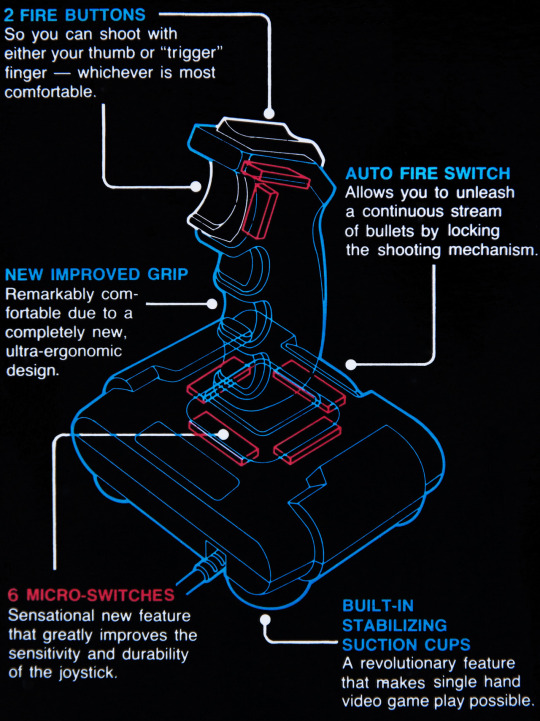





QuickShot II Plus, deluxe joystick controller.
photo: me
116 notes
·
View notes
Photo

Performance - the reason why you use a Quickshot controller.
[Follow Old Game Mags] [Support us on Patreon]
31 notes
·
View notes
Text
Live-spots of technology while watching Bandersnatch (excluding TVs and monitors, although I will say we do see a variety of brands! Sony, Mitsubishi, Philips *used in Stefan’s living room + jail cell*, Pilot):
Stefan in bed: okay, technically not tech, but the Deus Ex Machina poster hanging above him? Total chef kiss at that placement.
Stefan on bus: looks like original Sony Walkman 1979. Didn’t see a logo on the headphones, probably Sony MDR 5A; maybe 1982 Koss headphones?
When we meet Colin: ZX Spectrum, TRS-80; Rotel RH-711 headphones; should be a Sinclair joystick on top of the monitor, but the red trigger placement looks more like a Quickshot.
Showing of Bandersnatch: Competition Pro joystick.
Soft resets: Okay, I know the “it’s Colin’s setup” has been pointed out before and these are technically monitors, but this one is VERY interesting. We see a Sony on the left, a Commodore 1702 on the right. “I don’t own a Commodore.” And yet, we’re in Stefan’s room? Not sure if it was choice order in mine, but I thought it was neat how all the breakdown choices (spilling, smashing) showed up on Commodore.
The stressed Sept 12 meeting: JFD Doc. is taped on a Matsoki L-250 VHS. Looks kinda like a Poloroid logo knockoff.
Colin’s living room: ashamed to say, I don’t know what brands either of the two computers are. Might do a search tomorrow.

Also oh my god, DOES HE OWN TWO MINIMOOGS???? HOW DID I MISS THAT.
Adult Pearl: The site she mentions for emulation is RetroArch. Interestingly, her OS is Leo Technology. (The Pearl ending is the only one with different soft reset monitors, Sony on left, Radio Shack on right...ashtray stacked on two commodores on far left...)
Post-ashtray call: I don’t have any brand for the phone, just thought it was fun how controller-shaped it was.

#bandersnatch#i just find it really funny how she pours her drink#home computers were inside computers back in the day so they would truly be ruined#whereas pearl's actions would just....wreck her keyboard lmaoooo#stefan butler#pearl ritman#black mirror: bandersnatch#colin ritman
9 notes
·
View notes
Text

UK 1987
#UK1987#SPECTRAVIDEO#QUICKSHOT#HARDWARE#CONTROLLERS#AMSTRAD#QUICKSHOT 2 JOYSTICK#TOMAHAWK#AMSTRAD JOYSTICK PACK
34 notes
·
View notes
Text
The tiny, 4K Mavic Air crushes other DJI drones
yahoo
Every consumer product goes through three stages of life. It’s invented; it’s improved and adjusted; and, finally, it becomes a commodity. There’s not a lot of innovation anymore in microwave ovens, ceiling fans, or toilets — they’ve pretty much stopped morphing. They’ve reached the third stage, their ultimate incarnations.
Drones, love ‘em or hate ‘em, are still in the second stage: They’re rapidly changing direction, gaining features, finding out what they want to be. It’s an exciting period in this category’s life, because new models come out fast, each better and more interesting than the last.
For proof, just look at the Chinese company DJI, the 800-pound gorilla of drones. It releases a new drone or two every single year.
They’ve just introduced a drone called the Mavic Air ($800). It’s so small and smart, it makes you wonder why anyone would buy the 2016 Mavic Pro, which costs $200 more — but it’s not what you’d call perfect.

The new Mavic Pro is incredibly tiny, stable, and lightweight.
Meet the Air
The 15-ounce Mavic Air is small — and that’s huge. It folds up for travel: its four arms collapse against the body to make the whole thing small enough to fit into a coat pocket, about 6.5 inches by 3.5 inches by 2 inches. (The top two arms swing horizontally, as you’d expect. The bottom two, though, are hinged in two dimensions: They fold downward and inward, and you have to remember to do those before you do the upper arms. You’ll figure it out.)

The Mavic Air’s arms fold up.
Of course, there are plenty of small drones — but not in this league. The Mavic Air, for example, can capture gorgeous 4K video. And its camera is on a three-axis gimbal for stabilization; the video looks like it was shot from a tripod even when the drone was being buffeted by 20 mph winds, as you can see in the video above.
The box includes the drone, a remote control (it uses your smartphone as its screen), a battery, a charger, a set of propeller guards for indoor flying, and a spare set of propellers (in crashes, they’re the first to go).

The Mavic Air comes with four propeller guards for indoor flight, 1 battery, a case, spare propellers and a charger.
The Mavic Air is also smarter than any sub-$1,000 drone DJI has ever made. It has depth-sensing cameras on three sides — forward, down, and backward (that’s new) — so that it can avoid collisions automatically in those directions.
Like most drones, this one has an automatic Return to Home feature that kicks in whenever the battery is getting low or if it loses the signal with the remote control. (You can also call it home with one button press whenever you’re just feeling anxious.) Thanks to the cameras underneath, this thing lands exactly where it took off — within a few inches.
The competitive landscape
The Mavic Air’s primary competition comes from two other DJI drones. Here’s the rundown:
Mavic Pro (2016 model, $1,000). Twice the size of the Air. Folding arms. 4K video. “27 minutes” of flight per charge (in the real world, 22 minutes). Front and bottom collision avoidance. Remote control included with built-in screen (no phone necessary). Very few palm control gestures (see below).
Mavic Air (2018 model, $800 — the new one). Folds up. 4K video. “21 minutes” per charge (more like 18). Front, bottom, and back collision avoidance. Remote control folds up tiny — even the joysticks unscrew and store inside the body, for even smaller packing. Has the most palm gestures of the three drones — and the most reliable palm gestures. 8 GB of internal storage for video and stills, so you can still record if you don’t have a micro SD card on you. Another $200 buys you a “Fly More” kit that includes two extra batteries, an ingenious folding four-battery charger, and even more spare props.
Spark (2017 model, $400). The smallest body of all, but its arms don’t fold, so it winds up being bigger for travel. 1080p video. “18 minutes” per charge (more like 11). Front and bottom collision avoidance. Remote control is an extra purchase ($120); uses your phone as a screen. Responds to hand gestures, but not reliably.

The Spark may look smaller than the Mavic Air, but remember that it doesn’t fold up.
True, the Mavic Pro gets a little more flight per battery. And there’s an even more expensive model, the $1,100 Mavic Pro Platinum, that gets “30” minutes per charge.
(Do those seem like incredibly short flights? Yup. But that’s drones for you. As it is, a modern drone is basically a flying frame designed to haul its own battery around.)
But in my book, the Air’s tiny size is far more important than the marginally greater battery life. As the old saying doesn’t go, “The best drone is the drone you have with you.”

Only the front “arms” have landing gear (the white thing), which fold up for travel.
In-flight entertainment
You can fly the Mavic Air in three ways.
First, you can use the included remote control. If you insert your smartphone into its grippers and connect the little cord, you get a number of perks — like actual joysticks, which make the drone much easier to fly than using the phone alone. The remote also has a dial at the outer corner for adjusting the camera’s tilt in flight, as well as a switch for Sport mode, which unlocks the drone’s top speed of 42 mph (by turning off the obstacle-avoidance features).
The remote also gives the drone a much greater range. It uses a Wi-Fi connection to the drone, instead of the proprietary radio connection of the Mavic Pro. DJI says that still gives you 2.4 miles of range, but I say baloney; even in the middle of the Texas desert, you’ll be lucky to get half that distance. It doesn’t really matter, though, since Federal Aviation Administration rules say you can’t fly a drone out of sight. (Speaking of the FAA: You don’t need a license to fly the Mavic Air as a hobby, but you do need to register the drone itself. And if you intend to fly it professionally — this means you, wedding videographers, filmmakers, construction firms, realtors, police, and farmers — you have to get permission from the FAA.)
The second way to fly the drone is using your smartphone. It works, but you get a much shorter range (about 250 feet), and it’s harder; DJI’s app has become one super-crowded, complex piece of software.
The third way: using hand gestures. The drone must be facing you at all times, and it has to remain pretty close to you, so this trick is primarily useful for positioning it for “dronies” (selfies from the air). Keep in mind that you also need the phone app with you, though, to turn on the palm-control mode.
You stand with your arm out, palm forward, in a “Stop! In the name of love!” pose. Now, you can “drag” your hand up, down, or around you; the drone follows as though connected to your palm by a magnet. It’s the next best thing to The Force.
New, two-handed gestures let you push the drone farther away or pull it closer to you. And you can now make the drone land by pointing your palm toward the ground and waiting.
In the previous model, the Spark, those palm gestures were super iffy; sometimes they worked, sometimes not. The Mavic Air makes them far more reliable, although I never got the new “take off from the ground” gesture working.
As in other DJI drones, the Mavic Air can follow you as you ski, bike, drive, or run (it tracks you optically — you don’t have to have the remote control on you). Unlike earlier ones, this one doesn’t just hover when it encounters an obstacle; it actually attempts to fly around the obstacle and keep going.
How’s it look?
“4K” may be a buzzword, but it doesn’t automatically mean “great picture”; it could refer to 4,000 pixels’ worth of ugly blotch.
The Mavic Air contains the same tiny camera sensor as the Spark and the Mavic Pro. The footage and stills generally look terrific — anything shot from the air is automatically kind of stunning, and the Air uses more data (100 Mbps) to record data than the Pro does.
Unfortunately, this sensor is still fairly disastrous when it comes to dynamic range. That is, it tends to “blow out” bright areas and “muddy up” dark areas. Alas, those are things you get a lot of when you’re shooting from the sky.

The Mavic Air’s footage is often marred by blown-out highlights (sun, left) and goopy, murky shadows (people, right).
The Air can also do half-speed slow motion (in 1080p, not 4K), and take high-dynamic range photos (not videos).
All of these drones offer preprogrammed flight patterns, called QuickShots, that make great 10-second videos, incorporating flight maneuvers and camera operations that would be incredibly difficult to do yourself.
For example, the one called Circle makes the drone fly around you, keeping the camera pointed toward you the whole time; Helix makes the drone spiral out and away from you; and so on. There are two new ones: Boomerang flies a grand oval around you, up/out and back. Asteroid combines a flight up and away, with a spherical panorama. On playback, the video is reversed, so that it seems to start with a whole planet earth viewed from space, as the camera rushes down toward you. Here, have a look.
But it’s small
Like all drones in this price range, the Mavic Air is complicated and sometimes frustrating. It does a lot of beeping at you, it’s still full of options that are “not available now” for one reason or another, and it still doesn’t come with a printed instruction manual.
And yeah, someday, we’ll look back and laugh at an $800 drone that flies for only 18 minutes.
But you can’t buy a dream drone that doesn’t exist. And among the ones that do, the Mavic Air is ingeniously designed, impressively rugged, and incredibly small. Its features beat the cheaper DJI Spark in every category — and even the more expensive Mavic Pro in almost every category.
In other words, if you’re the kind of person considering a drone, the Mavic Air strikes a new sweet spot on the great spectrum of drones, somewhere between beginner and pro, between tiny and luggage-sized, between cheap and pricey. Invest as much time learning it as you’ve invested in buying it, and you’ll be flying high.
David Pogue, tech columnist for Yahoo Finance, welcomes non-toxic comments in the Comments below. On the Web, he’s davidpogue.com. On Twitter, he’s @pogue. On email, he’s [email protected]. You can sign up to get his stuff by email, here.
Read more:
Exclusive: What Fitbit’s 6 billion nights of sleep data reveals about us
Tech that can help you keep your New Year’s resolutions
Pogue’s holiday picks: 8 cool, surprising tech gifts
Google’s Pixel Buds: Wireless earbuds for the extremely tolerant
Study finds you tend to break your old iPhone when a new one comes out
Rejoice: Sonos Speakers are finally voice-controllable
Follow Yahoo Finance on Facebook, Twitter, Instagram, and LinkedIn
#Mavic Air#DJI#_lmsid:a077000000BAh3wAAD#_revsp:yahoofinance.com#_uuid:f3024972-b485-347a-ac1a-13f792608cec#_author:David Pogue#drone
2 notes
·
View notes
Text
look i just have way too many projects in my head at the same time is the problem
aside from numerous stray stores/stray shorts stuff and other gpose ideas, I still want to try figuring out a night dress version of Y’shtola’s sorceress’ robe (with optional kea’s leather jacket over it), I want to do another overhaul of Kea’s heavy coat that splits open the rear coat tails to give more space for the tail as well as add some more individualisation to it, I’m thinking of if I could effectively make a lalafell “outfit” to serve as an infant/toddler baby Matoya, plus potentially alter the Y’shtola purrito wrap for a scene of Runar presenting Kea and her newborn to an anxious Y’shtola... I want to make a more functional set of Melee Summoner looking “gloves” to use as stuff like Fists of Titan, Claws of Ifrit and Talons of Garuda where instead of summoning an Egi or Demi form of a primal, Kea instead basically just manifests part of their power into herself to just let loose. Nevermind I kind of want to try to make a few more weapon mods including a gunblade design for Kea, overhaul my pump action shotgun design plus a few more.
all while I still find rigging/weight painting and making normal maps a complete pain and all tools I’ve found for either task seem to just really utterly suck like I really feel like there should be a much easier way to be able to interpolate and alter weights across multiple meshes at the same time and that also ensures that vertices sharing the same coordinates also have the same weights set even across multiple meshes seriously why isn’t this a thing, gods I wish it was easier to get it to look good
maybe i just need to make my things more polygon-dense or something x_x
at least I don’t find UV-mapping all that hard? Just time-consuming really since I usually end up having to re-do it once or twice.
also I’m still idly thinking about addressing my joystick situation by making some kind of HOTAS/HOSAS setup built into a pair of old Quickshot Super Warrior joysticks with added stick twist and more buttons. not that I know how or where I’d add those extra buttons, but...
1 note
·
View note
Photo

Monitore, Drucker, Dataphon und Joysticks – Quelle-Katalog (1987)
#Akustikkoppler#Dataphone#Drucker#Farbbandkassette#Farbmonitor#Joystick#Katalog#Matrix-Drucker#Monitor#Orion#Quelle-Katalog#QuickShot#QuickShot II#QuickShot II Turbo#Sanyo#Seikosha#Super Professional#Turbo
0 notes
Photo


Quickshot FOR PROFESSIONAL PLAYERS joystick at thrift. I wanna say “90s” but I’m not sure. The styling textures and weird slider pills all say NINTEIES to me.
#joy stick#thrift store#hardware#gaming#vintage#is 90s vintage#90s#quickshot#quick shot#profressional#professional players#thrift sightings
2 notes
·
View notes
Text
Outrun is Spectravideo via /r/outrun
Outrun is Spectravideo
I'm surprised I didn't find this eighties brand mentioned here yet (that or the search function is broken), the style is pretty spot-on. Check out the box art of this 8-bit computer for instance (I had one as a teenager and still have a boxed one now):
Spectravideo SVI-328 computer
Also this:
Spectravideo Robotarm
And some more hardware:
Spectravideo hardware
There is probably more cool art from this brand, most well known for making the Quickshot line of joysticks.
Submitted July 12, 2019 at 03:59PM by LamerDeluxe via reddit https://ift.tt/2Y33Gai
0 notes
