#Programming Basics
Explore tagged Tumblr posts
Text
Getting Started with Flutter: A Beginner's Guide
Getting Started with Flutter: A Beginner's Guide
Introduction Flutter, developed by Google, is an open-source UI software development kit that enables the creation of natively compiled applications for mobile, web, and desktop from a single codebase. Known for its fast development cycles, expressive and flexible UI, and native performance, Flutter has gained immense popularity among developers. This guide will help you get started with…

View On WordPress
#App Development#Beginner&039;s Guide#Cross-Platform#Dart#Flutter#Mobile Development#Programming Basics#Tutorial
0 notes
Text
Beginner's Guide to the Fundamentals of Coding

Coding, also known as programming, is the process of creating computer software, websites, mobile apps, and other digital products by writing instructions in a programming language that a computer can understand. With the rise of technology, learning how to code has become an essential skill for many people. In this article, we will discuss the basics of coding for beginners.
Choose a Programming Language
There are many programming languages to choose from, and each has its unique features and purposes. Some popular programming languages include Python, Java, C++, Ruby, and JavaScript. To start coding, you need to select a programming language that matches your goals and interests. For example, if you want to develop websites, HTML, CSS, and JavaScript are the primary languages to learn.
Learn the Fundamentals
Before you start coding, it is essential to understand the fundamentals of programming. This includes learning programming concepts such as variables, functions, loops, and conditional statements. These concepts are the building blocks of programming and are used in almost every programming language.
Get a Code Editor
A code editor is a software application that is used to write, test, and debug code. There are many free and paid code editors available, such as Visual Studio Code, Atom, and Sublime Text. Code editors come with features such as code highlighting, auto-completion, and error highlighting, which make coding easier and more efficient.
Practice, Practice, Practice
Like acquiring any other skill, learning to code involves practice. Write simple programmes at first, then progress to more complicated ones. Several online sources, like Codecademy, Udemy, and Study24x7, provide tutorials and courses to assist beginners in learning to code.
Debugging
The process of debugging involves locating and repairing flaws in your code. Every programmer needs this ability, but it takes practise to master. Debugging entails looking over your code to identify the error's cause. Once you have located the issue, you may update your code to resolve it.
Collaboration and Learning from Others
Collaboration and learning from others are important aspects of coding. Joining online coding communities, attending coding events, and participating in coding challenges are great ways to learn from others and improve your coding skills. You can also work on coding projects with others, which can help you learn new coding techniques and approaches.
Basic programming concepts are fundamental ideas and principles that underpin all software development. Here are some of the most essential concepts:
Variables: A variable is a named storage location in a program's memory where data can be stored and retrieved later. Variables can hold different types of data, including numbers, text, and Boolean values.
Control structures: Control structures are constructs in programming languages that enable developers to control the flow of program execution. The most common control structures are loops (for, while, do-while), conditional statements (if-else, switch-case), and functions.
Data types: A data type defines the kind of data that a variable can hold, such as integers, floating-point numbers, characters, and strings.
Operators: Operators are symbols that represent specific operations to be performed on data. Examples of operators include arithmetic operators (+, -, *, /), comparison operators (==, !=, >, <), and logical operators (&&, ||, !).
Functions: A function is a block of code that performs a specific task. Functions can be called multiple times from different parts of a program, making code more modular and reusable.
Input/output: Input/output (I/O) refers to the process of exchanging data between a program and the user or the system. Common I/O operations include reading from and writing to files, displaying output on the screen, and accepting input from the user.
Debugging: Debugging is the process of finding and fixing errors in a program's code. Debugging tools and techniques include print statements, breakpoints, and step-through debugging.
These basic programming concepts are essential building blocks that are used in almost all programming languages and applications. Understanding the basics of coding for beginners is critical for anyone who wants to learn programming and build software.
In conclusion, coding is a valuable skill that can open up many opportunities in today's digital world. To get started with coding, choose a programming language, learn the fundamentals, get a code editor, practice, practice, practice, debug your code, and collaborate and learn from others. With patience and dedication, anyone can learn to code and become a successful programmer.
#Programming Basics#Software Development#Algorithm Design#Data Structures#Syntax and Semantics#Control Structures#Coding Standards#Debugging Techniques#Code Optimization#Programming Paradigms#Version Control
1 note
·
View note
Text


vomits another AU
#ruby rose#weiss schnee#winter schnee#penny polendina#monster AU#rwby#my art#been doodling some creatures so now it's another AU#there is just a vague idea of what this is#might expand on this sometime#basically ppl can turn into monsters once they go over the quota of allowed negativity#they can also turn back to human if they manage to push through and win the squabble with the evil twin in their head lol#some traits of the monster they've turned into will remain on them though. they also be fucked up in the head for a while.#and there's an institute in every kingdom that houses/keeps them#vale's the oldest and focuses on rehab#mistral focuses on containment#vacuo's more lax and is more friendly for integrating back into society#atlas' focuses on research#all of them also have a program where they can join to kill and potentially save some of the turned#anyways that's it for now i have no idea what goes on either lmao
389 notes
·
View notes
Text


me and my gf :3 (she is made of water)
#warrior cats#moonpaw#moon^2#changing skies#flipnote#i've been experimenting with my 3ds recently. the reason why there's a detailed rotating heart is because i wanted to draw it#shes not going to be a tuxedo but i hope she's a tuxedo. tuxedo moonpaw is real to me#if youre not an animator and youve never seriously tried using flipnote i recommend it tbh. i've been teaching myself to animate#i like that you can just focus on the basics. i can see myself moving onto a real animation program at some point#ok tumblr please be nice thank you
1K notes
·
View notes
Text
Does anyone wanna look at pictures of calculators with me
#or better yet does anyone have a calculator they wanna give me#i enjoy having them In my possession#they are my trinkets#autism special interest reveal:#calculators#everyone say the weird niche thing you collect below#Texas Instruments just announced new colors for the TI-84 Plus CE#which is kinda cool bc there haven’t been new colors since 2022 i think#but that’s still recent so idc lol#and they make all their calculators with PYTHON now ugh#which sounds neat but it drains the battery in like 2 minutes#and also whenever you wanna create a new program instead of taking you to the TI-Basic screen#you have the option to use Python but then you click that and it takes 3 years to load#i just wish they had an option to still get calculators WITHOUT Python#whatever i’m going to ebay
227 notes
·
View notes
Text
Loki and the Deeply Valid Fear of Being a Government-Issued Android Without Knowing It
Imagine living for over a thousand years, committing intergalactic crimes, then one random underpaid TVA clerk with a monotone voice suddenly introduces the possibility that, oh, by the way, what if you were secretly a robot this whole time? And Loki, who has always carried himself with the absolute certainty of a god, pauses. Like. “Wait. What if I am?”
He hears that question and immediately does a full mental diagnostic. Have I ever glitched? Ever felt oddly mechanical? Experienced an unusual fondness for oil? Maybe he’s too good at lying. Too good at surviving. What if that’s just the programming?
The TVA worker just moves on. He doesn’t elaborate. no reassurances. theres no safety net. Just the terrifying possibility that he might get instantly vaporized for something completely outside his control.
Id like to note, his hesitation isn’t even just some random existential crisis, it’s trauma-informed. This man already lived through the experience of waking up one day and realizing he wasn’t who he thought he was.
He grew up thinking he was a prince, a god, Odin’s rightful son, only to find out he was actually a stolen relic of war. A Jotun. A creature he’d been taught to hate.
He thought he knew himself before, and he was wrong. What if he’s wrong again? What if theres something else about himself thats been hidden? If he didn’t realize he was a Frost Giant, whats stopping him from not realizing he’s actually some highly advanced synthetic being?
It’s not just a funny existential gag, it’s a callback to one of the most devastating truths of Loki’s existence:
He has never really known who he is.
It’s the muscle memory of having his entire identity ripped out from under him. It’s the learned fear of asking, What am I, actually?
Because the last time he asked that question, the answer ruined him.




#loki#loki laufeyson#loki mcu#loki odinson#loki series#jotun loki#this scene was just his jotun identity crisis in a different font#loki meta#marvel#loki tv show#loki god of mischief#loki what if I was a robot and just didnt know it laufeyson#loki god of programmed responses??#need marvel to let this man sit down have some tea and process his emotions ONCE PLEASEEE#loki standing there like “wait. what if i am just some little mechanical guy”#i need the TVA to apologize to him immediately actually#LOKI YOUR CONCERN IS SO VALID AND I’M SO SORRY#loki’s life is just one long unbroken chain of people withholding critical identity-based information from him#sorry but if i found out i was a frost giant by accident i’d also hesitate before walking into a vaporization chamber#marvel really said “what if we made the god of mischief doubt his own existence” and called it worldbuilding#loki in that moment is all of us who overthink basic questions until we start questioning reality#loki text post#text post#text
164 notes
·
View notes
Text

RIP Dr. Thomas Kurtz - inventor of the BASIC programming language that became widely used in the 1970s and 80s for programming minicomputer and home computer systems.
BASIC made computer programming accessible to a wide audience that included students, scientists and businesses due to its easy to understand syntax, immediately runnable code, and widespread availability. My earliest explorations of the software world involved writing BASIC programs, and I'm very grateful for Dr. Kurtz's contributions to the world of computing.
252 notes
·
View notes
Text
i tried out procreate dreams
#zelda#legend of zelda#totk#tears of the kingdom#zelda tears of the kingdom#zelda totk#link#totk link#zelda fanart#daeyumi art#animation#BotW#breath of the wild#i know basically nothing abt animation process lol#but i hope to learn more#(i’ve animated 1 time b4 in 2021)#anyways idk if i will finish this one or not but it was helpful in starting to learn the program a bit
871 notes
·
View notes
Text

experimentation is forever and ever and emmet is guinea pig
#still working with colors. I need to eat a ball of light#MAGMA SAVE ME. SAVE ME PERSONAL MAGMA CANVAS#I find magma a lot less stressful to try stuff on tbh. it's probbaly because of how their brushes feel#I TECHNICALLY can somewhat emulate it in my main drawing program. but magma just has such a nice feel#anyways. shrug. I like emmet a loADUGHSADO TAGS CANCELLED I HGAVE THE HICCUPS. GOD HATES ME#GOD WANTS ME DEAD. THIS IS TRHE WORST. WHAT THE FUCK. WHAT HTE FUCK MAN. STOP HICCUPING. STOPPPP#AOOAUAUUUAGUUAUHHUHUHAUUGUAHHUAUHHHGHHUHUGUUHAG#glances around. are you okay now. did you stop hiccuping.#OKAY I THINK WE"RE GOOD. thank god#spenxer lou art#submas#pokemon submas#submas emmet#subway boss emmet#subway master emmet#subway bosses#btw the main stuff I've been working now is color gradients and saturation in shading / the affect colored outlines have. shrug#basically I stared at bluebellowls art too long and got mad enough to give myself a stomach ache <- can't make this shit up#uhmm. rubs brain. ???? I don't know what else to say. I've been improving sooooooo much but my hunger is insatiable. me want more
130 notes
·
View notes
Text
Getting Started with Node.js: A Beginner's Guide
Getting Started with Node.js: A Beginner's Guide
Introduction Node.js has revolutionized server-side programming with its non-blocking, event-driven architecture. As a JavaScript runtime built on Chrome’s V8 JavaScript engine, Node.js allows developers to use JavaScript for both client-side and server-side programming, streamlining the development process and enabling a seamless experience across the stack. This guide will walk you through the…
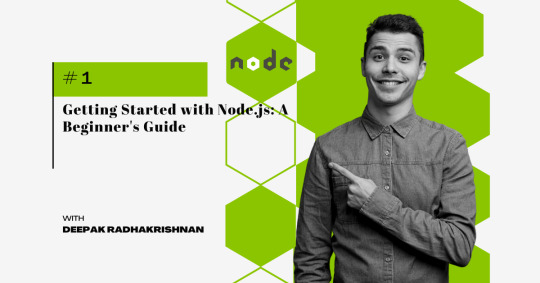
View On WordPress
#Beginner&039;s Guide#JavaScript#Node.js#NPM#Programming Basics#Rapid Development#Scalability#Security#Server-Side Programming#Tutorial#web development
0 notes
Text
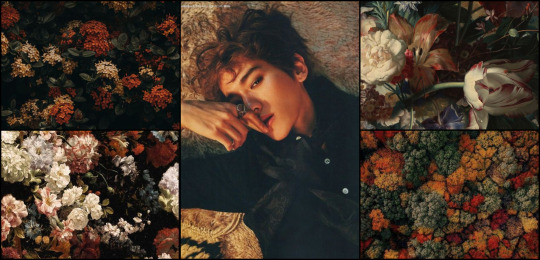




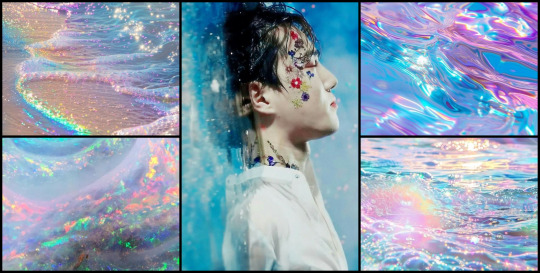



Moodboards by Pinterest
It's taken me way too long to get this done (hoped it would be by your birthday this year...) but I just want to say thank you for being the most amazing mutual and friend all these years @starchild--27 💜
#the stars really had to align for this one#what i mean by 'made by pinterest' is that every time i went on there to do other stuff#i would look through the front page and see if i could make a moodboard out of anything it gave me#so they're all heavily influenced by whatever else i was working on at the time which i think is kinda fun#was inspired by how i logged on one day and that baekhyun moodboard was basically right there as is#so i wanted to try for the other members#sorry they're not all the same size#the program i used deleted by progress and i didn't save my dimensions...#hope you like it and very late happy birthday 💜#exo#baekhyun#chanyeol#jongin#kai#jongdae#chen#junmyeon#suho#xiumin#minseok#sehun#kyungsoo#D.O#yixing#lay
200 notes
·
View notes
Text
Meanwhile, in Idia's dream:
Riddle: Idia, shouldn't we focus on finishing the app before Malleus breaks the door down?? What does this even have to do with anything?!?!?
Idia: SILENCE, my young apprentice!
Idia: This is a rite of passage that every noob dev goes through and we can't afford to jinx this, we're already screwed as is.
Idia: Now type "Hello world" and add this emoji...
#just because the world is ending doesn't mean Idia is going to forget the basics#Riddle deserves a proper welcome to the world of programming#twst#riddle rosehearts#idia shroud#twst spoilers
67 notes
·
View notes
Text

give up you’re not gonna fix him
#baldis basics#baldi#bbieal#paper baldi#filename2#this is kind of dookie cuz I’m currently new to this art program on pc lol
80 notes
·
View notes
Text

Wangxian goes to horse jail for their crimes against equines.
#poorly drawn mdzs#mdzs#wei wuxian#lan wangij#game dev diary#Going forwards you'll see me talk about game dev stuff with 'we' and that is because this is a collaboration!!!#I am doing the art and my friend who has coding experience is in charge of the technical stuff.#We're testing out the basics of the program and figuring out the limitations before getting into the meat of our own project.#This is the part where I soft-announce that I'm working on a game. We're still early into development but it's coming along B*)#Originally the playable character was the horse and the NPC you talk to was WWX but I asked to switch it up for this gif.#We will be changing the window skin for dialogue portraits so no handmade art there yet.#My friend added the official art as a placeholder and it made me laugh very hard.#The thrill of seeing the little guys I spent hours drawing walk around is unparalleled!!! They are alive!!! Moving!!!
337 notes
·
View notes
Text

In Stars and Time Modern AU
#in stars and time#isat#isat spoilers#siffrin#loop#my art#the language is Visual Basic for Applications for those wondering#guess who got a new art program#and is only using it for good
111 notes
·
View notes
Text

362
final study !
#redraw of 002#basically.#used the same reference#362#deer#with ref#white tailed deer#buck#tried an id#deercember#study#ive also gotten more used to the drawing program
75 notes
·
View notes