#Pi-Hole
Explore tagged Tumblr posts
Text
Pi-hole is invaluable for more lightweight and safer browsing by blocking ads at the dns level. It also gives you some utilities for assigning domains to ips which can make a home network easier to handle.
116 notes
·
View notes
Note
Got any good resources on setting up pihole? (competence level: generally high, but unfamiliar with raspberry pi)
So this won’t be a comprehensive guide because I am dumb as fuck. But if a smoothbrain like me can figure it out and have a pihole ready to go, then any one can.
My main resource I used were these guides from Tom’s Hardware and Privacy international. The offical Pi-Hole site also has a damn good guide to help you get set up from what you need to what to do.
What you need first is a Raspberry Pi with at least 512 MB of RAM, which all of them have. You can buy one from here or you can check out Raspberrypi.com for where to buy the different Pi’s.
Then you need an SD Card that is at least 2GB large to hold the OS, make sure you have all the cords and cables as well. And personally I like having my Pi in a case just so it looks nice. Whatever Pi you get make sure you check what cables it needs to work. Like the Raspberry Pi 4 I linked needs Microsoft HDMI to output video.
Once you have those basics set up and you have your pihole up and running, you can set up your blacklists. You can use the default one, but personally I like the one provided by the guys at Firebog. They have a LOT of amazing blacklists. From blocking purely ads. To ads and trackers. To even going as far as blocking Adult sites and such. There is a lot of customization you can do with your blacklists it’s amazing. Just, don’t expect it to block ads on youtube as those are hosted on the site itself.
Piholes are very set it and forget it, but make sure you are very thorough when setting one up. Because missing one step is such a headache to deal with. I also highly recommend, when it asks if you want to set up the web server, that you do. It allows you to see the traffic of what was blocked what was allowed, and update your lists and such from your web browser on your computer or phone.
Oh also, when you are setting up your pi-hole. Make sure you select to EITHER have it use Ethernet OR Wifi, NOT BOTH. That was a mistake I made. It used both, and got stuck and confused and wasn’t able to work at all. Once I deactivated the wifi and let it use only Ethernet, then it was good to go. And when you are selecting which PiHole OS you want to run, I HIGHLY recommend going with the Lite version. It’s purely Commandline OS, so it is super light and can run on anything. The GUI OS also works well but if you’re running it off of a weaker Raspberry Pi, it will be very laggy and an absolute bitch to do anything on.
So yeah, pi holes are a bit of a pain to set up, but once you are good, you are GOOD.
Good luck, and report back if you had success or need any help. My dms are open and I will do the best I can to help however I can.
105 notes
·
View notes
Text
van új pihole verzió
nem kell többé lighttpd, egyben lesz a settings file, allowlist, https meg mindenféle
13 notes
·
View notes
Text
17. bis 29. November 2024
Man muss durch viele brennende Reifen springen, um weniger Werbung zu sehen
Ich würde gern meiner Mutter auf ihrem iPad einen besseren Werbeblocker verschaffen. Irgendwas habe ich da zwar schon mal eingerichtet, aber die Apps, die sie viel benutzt, sind immer noch voll mit Werbung. Abends, wenn wir Radio hören (über eine App und ein Bluetooth-Dings, so muss die Mutter nicht aufstehen, um das Programm zu ändern), brüllt oft Werbung aus ihrer Rommé-App dazwischen. Auch wünscht sich die Mutter in letzter Zeit immer wieder, dass ich ihr irgendwelche betrügerischen Neuropathie-Spezialschuhe bestelle, die sie in Spiele-Apps beworben sieht. Selbst bestellen kann sie sie nicht, weil sie dem Bezahlen im Internet misstraut und deshalb keine internettauglichen Bezahlverfahren eingerichtet hat. Ich bin sehr froh, dass das so ist, nicht nur wegen der betrügerischen Neuropathieschuhe. Bezahlen im Internet ist schon fehleranfällig genug, wenn man es täglich macht und Routine im Umgang mit den Verwirrungen, Bugs und Sicherheitsverfahren hat. Es ist nichts für Leute, die es nur zweimal jährlich nutzen wollen.
Ich frage im Redaktionschat, ob jemand was empfehlen kann. Esther hat ein Pi-Hole im Haushalt, weist aber darauf hin, dass das bei Websuchen verwirrend sein kann: Die "Sponsored"-Ergebnisse von Google werden in der Trefferliste angezeigt, aber dann beim Anklicken nicht geladen, weil sie als Werbung blockiert sind. Das kommt mir zunächst wie ein Argument gegen ein Pi-Hole vor, aber dann denke ich, dass meine Mutter sowieso sehr wenig sucht und das vielleicht gar nicht merken wird.
Ich lasse mich von ChatGPT beraten:
"Can you talk me through setting up a Pi-Hole, starting with what kind of Raspberry Pi I need to buy?"
Je nachdem, was ich von ChatGPT will, rede ich manchmal Englisch und manchmal Deutsch mit ihm. Ich weiß noch nicht, ob das abergläubisches Verhalten ist oder ob intern sowieso alles übersetzt wird. (Ergänzung von der Kaltmamsell: Laut dem Vortrag eines Fraunhofer-Wissenschaftlers spricht ChatGPT nur Englisch, alles andere wird übersetzt. Das europäische Konkurrenzprodukt OpenGPT-X soll sich durch Mehrsprachigkeit auszeichnen. Das europäische Nicht-wirklich-Konkurrenz-Produkt, weil auf nur einem lächerlichen Bruchteil der Finanzierung und Rechenkapazität basierend.)
Meine Folgefragen, nachdem der bestellte Raspberry Pi angekommen ist, gebe ich hier auf Deutsch wieder. Man muss zuerst ein Ding namens "Raspberry Pi Imager" auf einem anderen Gerät installieren und damit das Betriebssystem auf die SD-Karte des Pi schreiben.
"Ich habe den Raspberry Pi Imager auf einem alten Windowsrechner installiert," (weil der einen SD-Karten-Leser eingebaut hat) "aber jetzt kann ich das Ding nirgends finden, das ich laufen lassen soll. Wo könnte es sein?"
(Ich habe alles vergessen, was ich bis 2008 mal über Windows wusste.)
"Ok, jetzt habe ich den Raspberry Pi Imager in der Liste der installierten Programme gefunden. Aber ihm fehlt irgendwas, ein rp_imager.exe oder so ähnlich."
Hier ist ChatGPT keine Hilfe, denn es ahnt nicht, dass auf dem Rechner im Mutterhaushalt eine mindestens 20 Jahre alte Windowsversion läuft, mit der es einfach nicht funktioniert. Raspberries gibt es erst seit 2012, schon da war diese Windowsversion wahrscheinlich so veraltet, dass man nicht mehr mit ihr rechnen musste. Nachdem ich das durch mühsame Recherche in irgendwelchen Raspberryforen herausgefunden habe, geht es weiter:
"Meine Windowsversion ist offenbar zu alt, aber ich habe woanders keinen SD-Kartenleser. Kann ich das Pi-Image irgendwie auf den Pi selbst runterladen? Oder kann ich vielleicht den Pi als externen SD-Kartenleser mit meinem Laptop verwenden?"
Ja, sagt ChatGPT, klar kannst du das! Du musst nur vorher das Betriebssystem auf den Raspberry Pi bringen, und dann ... Aber genau dafür brauche ich ja erst mal den SD-Kartenleser. Ich besitze zwar mehrere aus alten Digitalkamerazeiten, aber die sind alle nicht da, wo ich bin. Ich bestelle einen bei Ebay und warte ein paar Tage. Dann:
"Ich habe den Raspberry Pi Imager auf meinen Laptop runtergeladen, auf dem Ubuntu läuft. Was muss ich denn jetzt damit machen?"
Das ist wieder so eine Sache, die nicht auf der Raspberry-Anleitungsseite steht, weil es offenbar alle außer mir wissen. Oder vielleicht steht es da irgendwo, aber nicht in akzeptabler Nähe zu dem Download-Link, den ich verwendet habe. ChatGPT erklärt es mir und ich kann den Raspberry Pi Imager starten.
"Der Imager fragt 'Would you like to apply OS customisation settings?' Will ich das?"
(Es hätte nichts gekostet, an dieser Stelle einen erklärenden Satz im Setup-Prozess anzubringen, denke ich, aber was weiß ich. Vielleicht ja doch.)
Jetzt dauert es etwa eine halbe Stunde, in der langwierige Download- und Installationsdinge passieren, dann ist das Betriebssystem auf der SD-Karte und die SD-Karte ist im Raspberry Pi.
"Kann ich irgendwie mit dem Setup weitermachen, ohne ein Display via HDMI an den Pi anzuschließen? (Ich habe keinen HDMI-Adapter.)"
Und zwar gar keinen, also weder einen normalen noch den Mini-HDMI-Adapter, den ich für den Raspberry bräuchte. Aber ich brauche auch keinen, sagt ChatGPT, ich muss nur beim Setup die WLAN-Zugangsdaten schon mal eingeben und SSH einrichten. Beides kann man in diesen OS customisation settings machen, nach deren Zweck ich vorhin gefragt habe. Aber ich habe es natürlich nicht gemacht, weil ich noch nicht wusste, wozu es gut sein könnte. Ich mache alles noch mal von vorn. Langwierige Download- und Installationsdinge passieren.
Dann muss ich die IP-Adresse des Raspberry Pi rausfinden. Das geht im Admin-Interface der Fritzbox. Aber:
"Ich glaube nicht, dass sich der Pi mit dem WLAN verbindet. Ich sehe mehrere namenlose Geräte im Router-Admin-Interface, aber wenn ich den Pi aus- und wieder einstecke, ändert sich daran nichts."
(Letztlich stellt sich raus, dass man wohl nach dem Einschalten nur viel länger warten muss, als ich dachte, bis der Pi sichtbar wird.)
"Ich kann mich via SSH mit dem Pi verbinden. Aber ich habe beim Setup ein Passwort vergeben und jetzt wird das Passwort nicht akzeptiert. Was kann ich machen?"
Nachdem ich den langwierigen Download- und Installationsprozess noch ein drittes und vielleicht auch ein viertes Mal durchlaufen habe, merke ich, dass ich nur die Anleitung von ChatGPT falsch verstanden habe. Darin stand:

Wenn das Gerät aber nicht pi heißt, weil man es im Installationsprozess anders genannt hat, dann muss da dieser andere Name stehen. JETZT weiß ich das auch.
"Das Pi-Hole ist im Menü des WLAN-Routers nicht sichtbar. Ich habe es aber schon mal da gesehen, es muss also gehen. Wieso wird es jetzt nicht mehr angezeigt?"
Erst hier verstehe ich das, was oben schon steht: Dass man einfach überraschend lang warten muss, bis es auftaucht. Ich habe den Raspberry unterschätzt, weil er so winzig ist.

Aber er ist ein richtiger Computer, und da dauert das Booten halt ein bisschen.
Jetzt kann ich endlich sehen, was im Raspberry passiert, obwohl ich ihn nicht an einen Monitor anschließen konnte.

Links das Geschehen im Raspberry, rechts die Anleitung von ChatGPT
"Der Setup-Wizard sagt, ich soll dem Pi eine statische IP-Adresse geben. Wie geht das?"
ChatGPT erklärt es mir.
"Was ist ein empfehlenswerter DNS-Server?"
ChatGPT macht Vorschläge und kommentiert sie.
"Ich habe versucht, die Netzwerkverbindung auf dem Pi neu zu starten, und folgende Fehlermeldung bekommen: 'Failed to restart dhcpcd.service: Unit dhcpcd.service not found.'"
ChatGPT sagt mir Schritt für Schritt, wie ich herausfinde, ob ich das, was ich da neu starten soll, überhaupt habe, und wie ich es installiere, weil ich es nämlich nicht habe.
Und dann scheint es zu gehen. Ich habe leider versäumt, vorher eine Seite zu suchen, auf der ich trotz meiner Werbeblockereinrichtungen am Laptop Werbung sehe, so dass ich es nicht richtig testen kann.
Am nächsten Tag sagt meine Mutter, dass sie von weniger Werbung noch nichts merkt. Ich sehe im Dashboard des Pi-Hole in einer Liste der geblockten und durchgelassenen Seiten, dass mein Laptop zwar sofort angefangen hat, das Pi-Hole zu verwenden, aber das iPad der Mutter und mein Handy es nicht tun. Nach langem Rumprobieren merke ich, dass man offenbar im Dashboard des Pi-Hole einstellen muss, dass es auch der DHCP-Server für alles sein soll. Jetzt sehe ich auch die Anfragen von iPad und Handy. Ich habe im Verlauf dieses Rumprobierens viele Runden "FreeCell" auf dem iPad meiner Mutter gespielt und oft die Rommé-App gestartet, weil das zwei besonders werbeverseuchte Apps sind, mit denen man die Fortschritte gut diagnostizieren kann. Am Ende habe ich den Eindruck, dass ich jetzt wirklich mindestens weniger, vielleicht auch gar keine Werbung sehe.
(Update ein paar Tage später: Ich musste noch eine Fritzbox-spezifische Pi-Hole-Anleitung suchen, dieser Anleitung folgend noch mehr Einstellungen der Fritzbox ändern, dann weitere Einstellungen der Fritzbox ändern, die mit IPv6 zu tun haben und in dieser Anleitung nicht erwähnt werden, und von Hand die Werbung der FreeCell- und der Rommé-App in den Blocklisten ergänzen. Aber seitdem ist wirklich alles werbefrei auf allen Geräten.)
(Update: Eine Woche später zerfiel alles, weil die statische IP-Adresse des Pi-Hole irgendwie doch nicht statisch genug war. Daraufhin kamen diverse Geräte nicht mehr ins Internet. Ich musste erst mal durch mühsames Rumprobieren rausfinden, was eigentlich das Problem war, aber dann konnte ich mir die Lösung durch ChatGPT erklären lassen. Sie bestand darin, dem Pi-Hole nicht in sich selbst drin, sondern im Router-Interface eine statische IP zu geben. Das funktionierte dann auch. Aber es gibt schon unübersichtlich viele Dinge, die man an unübersichtlich vielen Stellen ändern muss, und irgendwie keine Installationsanleitung mit einfachen Schritten zum Abhaken.)
Es klingt so aufgeschrieben schon verworren genug, aber in Wirklichkeit war es noch viel verworrener. Ohne ChatGPT wäre es überhaupt nicht gegangen, und mit war es noch schwer genug. Kann sein, dass es keine gute Idee war, so ein unverstandenes Ding an einer wichtigen Stelle im Haushalt einzubauen. Bei meiner Mutter bin ich froh, dass sie gar nicht erst versucht, im Internet Geld auszugeben, weil dadurch auch nichts schiefgehen kann und niemand von uns die daraus resultierenden Fragen beantworten und Probleme lösen muss. Aber vielleicht wäre es ja aus ganz ähnlichen Gründen gut, wenn ich die Finger vom Pi-Hole gelassen hätte? Es ist nicht leicht, zu erkennen, wo man sich sinnvoll selbstermächtigen kann und wo man es bleiben lassen sollte, weil man dadurch neue, größere Probleme erzeugt. Im Zusammenhang mit Elektrik gibt es dafür angenehm klare Regeln wie "Unter Putz hat der Mieter nichts verloren." Vielleicht habe ich unter Putz gearbeitet, wo ich nichts verloren hatte. Aber dann dürfte ich mit dem gleichen Argument auch keinen Linux-Laptop haben, und das scheint mir von niemandem gefordert zu werden, im Gegenteil.
Beim zweiten Mal ginge es schneller, weil ich jetzt schon ungefähr weiß, was zu tun ist. Insgesamt glaube ich aber, es wäre besser gewesen, von Anfang an auf diese viel einfacher wirkende Lösung zu setzen.
(Kathrin Passig)
10 notes
·
View notes
Text
For 2025, it sure would be a terrible thing if people countered the adification and enshittification of the internet by telling corporate media to shut their Pi-holes...
Definitely avoid the link above. It would be just awful if you spent about $30 USD to make a Raspberry Pi Pi-hole and block ads at the source.
5 notes
·
View notes
Text
last night we have mounted adguard (alternative to pi-hole) via home-made server to block spying and ads across our entire network. This morning we turned on our LG smart tv and just staying in home screen, and later opening youtube, during 20 minutes netfix (??) sent more queries than google did through the entire night
what the hell
2 notes
·
View notes
Text
Pi-hole is good, I can suggest AdGuard as well, since I'm using it.

>First, we’ve discovered that about a quarter of all the internet connection in or out of the house were ad related. In a few hours, that’s about 10,000 out of 40,000 processed.
>We also discovered that every link on Twitter was blocked. This was solved by whitelisting the https://t.co domain.
>Once out browsing the Web, everything is loading pretty much instantly. It turns out most of that Page Loading malarkey we’ve been accustomed to is related to sites running auctions to sell Ad space to show you before the page loads. All gone now.
>We then found that the Samsung TV (which I really like) is very fond of yapping all about itself to Samsung HQ. All stopped now. No sign of any breakages in its function, so I’m happy enough with that.
>The primary source of distress came from the habitual Lemmings player in the house, who found they could no longer watch ads to build up their in-app gold. A workaround is being considered for this.
>The next ambition is to advance the Ad blocking so that it seamlessly removed YouTube Ads. This is the subject of ongoing research, and tinkering continues. All in all, a very successful experiment.
>Certainly this exceeds my equivalent childhood project of disassembling and assembling our rotary dial telephone. A project whose only utility was finding out how to make the phone ring when nobody was calling.
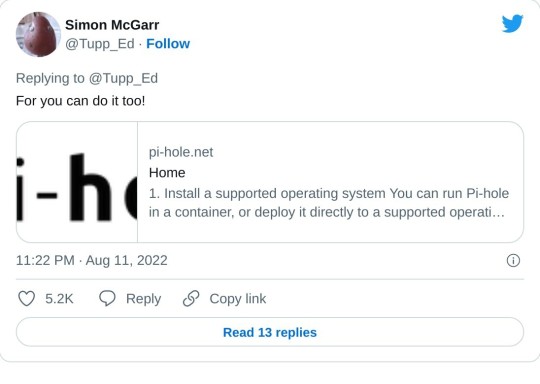
>Update: All4 on the telly appears not to have any ads any more. Goodbye Arnold Clarke!
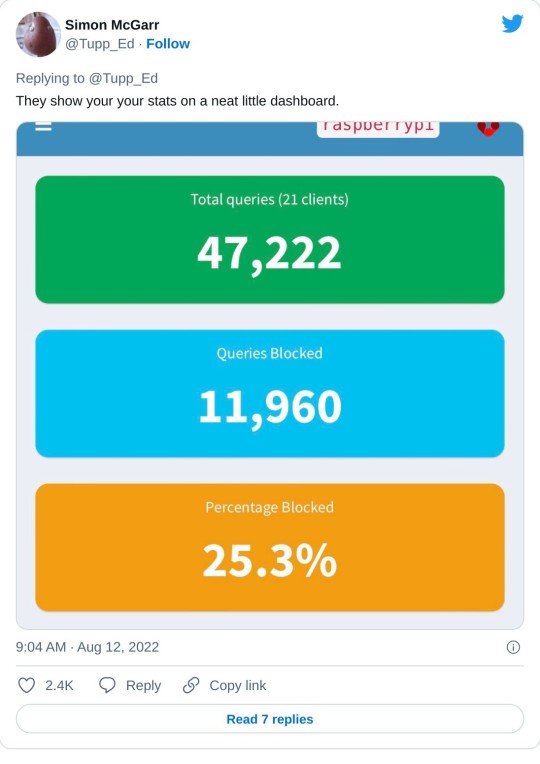
>Lemmings problem now solved.
>Can confirm, after small tests, that RTÉ Player ads are now gone and the player on the phone is now just delivering swift, ad free streams at first click.
>Some queries along the lines of “Are you not stealing the internet?” Firstly, this is my network, so I may set it up as I please (or, you know, my son can do it and I can give him a stupid thumbs up in response). But there is a wider question, based on the ads=internet model.
>I’m afraid I passed the You Wouldn’t Download A Car point back when I first installed ad-blocking plug-ins on a browser. But consider my chatty TV. Individual consumer choice is not the method of addressing pervasive commercial surveillance.
>Should I feel morally obliged not to mute the TV when the ads come on? No, this is a standing tension- a clash of interests. But I think my interest in my family not being under intrusive or covert surveillance at home is superior to the ad company’s wish to profile them.

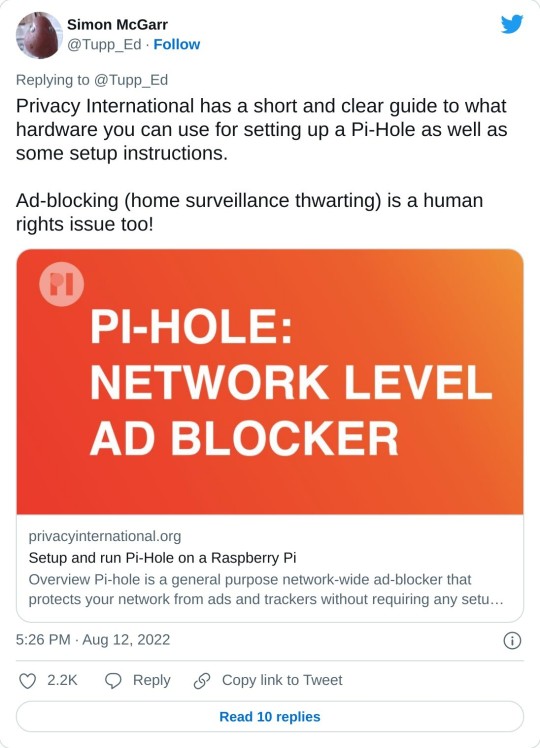
>Aside: 24 hours of Pi Hole stats suggests that Samsung TVs are very chatty. 14,170 chats a day.
>YouTube blocking seems difficult, as the ads usually come from the same domain as the videos. Haven’t tried it, but all of the content can also be delivered from a no-cookies version of the YouTube domain, which doesn’t have the ads. I have asked my son to poke at that idea.

207K notes
·
View notes
Text
Pi-hole DNS on UGOS PRO 1.6.0.2917
If you are reading this, you have most likely already updated to UGOS PRO 1.6.0.2917 and your Pi-hole Docker container failed with the error failfull start project ‘pi-hole’ err: Container pihole StartingError response from daemon: driver failed programming external connectivity on endpoint pihole (…): Error starting userland proxy: listen tcp4 0.0.0.0:53: bind: address already in use if you…
0 notes
Photo

(via DNS Filtering in home network)
0 notes
Text
Cool thing about pi-hole that doesn't get brought up usually that I can now confirms works well (in a home lab situation): you can set up local dns with pi-hole which is great for making local tools more accessible. For instance now instead of having to remember the ip I can just use ssh (well mosh actually) dev to get at my dev server
19 notes
·
View notes
Text
So if ads are getting through Pi-hole, you watch the query log in real time and then identify domains to add to your block list.
1 note
·
View note
Text
Listas de bloqueo de anuncios que uso en Pi-hole
Después de instalar Pi-hole, por ejemplo en tu Raspberry Pi, una de las cosas más importantes que tienes que hacer es encontrar e instalar unas buenas listas de bloqueo de anuncios, malware, apuestas, trackers o social media. ¿No viene ninguna instalada por defecto en Pinole? Sí. Al realizar la instalación te lo ha preguntado y probablemente has dicho que si la querías, es la de…
0 notes
Text
Install Pi-Hole in Ubuntu 24.04 LTS
Install Pi-Hole in Ubuntu 24.04 LTS @vexpert #vmwarecommunities #pihole #ubuntu2404 #adblocking #homenetworksecurity #dnssinkhole #dnsblackhole #dnssecurity #dnssec #cybersecurity #virtualization #vhtforums #selfhosted #selfhosting
Pi-Hole is arguably one of the most popular ad-blocking solutions for home networks and home labs. Likewise, Ubuntu is one of the most popular Linux distros around. While Ubuntu 24.04 LTS is still in beta, let’s look at installing Pi-Hole on Ubuntu 24.04 LTS and see what we need to do to get Pi-Hole installed. Install Ubuntu 24.04 LTS Server The first thing you need to do is install Ubuntu…
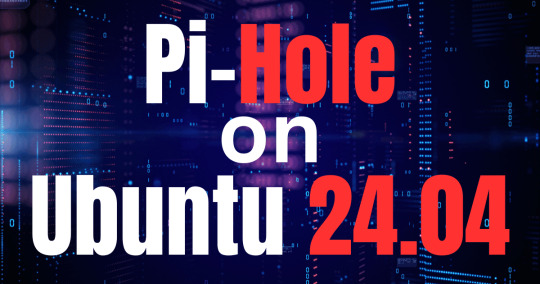
View On WordPress
0 notes
Text
1 note
·
View note
Text
I don't know how to install this. Really confused. :/
0 notes
