#Packhacker
Explore tagged Tumblr posts
Text
a comprehensive guide to custom villagers
when making my custom villager it was very difficult to find good tutorials as many of them would point to deleted pages or only cover things i already knew, so i have decided to make my own complete tutorial. please let me know if you need any aditional help! i will try my best to keep this tutorial up to date and clarify it if needed.
it's important to note that these villagers will NOT show up in online play and dream towns. since only your game is edited, other players will see whichever villager you've replaced instead of the one you've made unless they also mod their game.
first things first, you will need a hacked 3ds with luma3ds and an SD card for this. you can probably play in citra, but i dont really know how using mods in citra works so i will focus on luma3ds for this tutorial.
if you haven't hacked your 3ds yet, do not follow a video tutorial: they can become outdated very easily with no indication of it and following outdated guides makes it a lot more likely that you'll brick your console. follow the guide on 3ds.hacks.guide instead.
other software you will need:
hackingtoolkit9ds to decrypt and unpack the rom
kukkii to extract the textures and put them back in
a drawing software (can be anything, even mspaint) to edit the textures
blender or another 3d editing software to preview what you're doing
010 editor to edit the bin and .umsbt files
step 1: getting a rom
if you're simply downloading the rom online, you may skip this step.
for those who wish to dump the rom from their console, you must first turn it on while pressing the START button to enter godmode9's menu. click the HOME button to see more options, then select "Title manager", then select where you've installed the title (SD card or the console itself). a list of all your installed games will appear. scroll down to Animal Crossing New Leaf or Happy Home Designer depending on which game you want your villager to be injected into.
once you've chosen the game, select "Manage title..." and choose either "Build CIA (standard)" or "Dump CXI/NDS file". you may then shut down the console and insert the SD card into your computer. the rom will be in the folder \gm9\out on the root of your SD card
step 2: decrypting/unpacking the rom
drag and drop your rom to the "PackHack" folder that hackingtoolkit9ds is in. rename it so that it doesn't contain any spaces or special characters.
open up hackingtoolkit9ds and type either CE (for .cia roms) or CXI (for .cxi files) in the window that appears depending on the format of your rom. it will ask you to write the name of your file without the extension. type it and press enter and wait for it to do its thing.

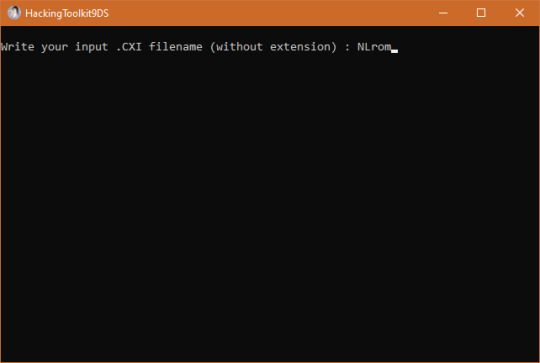
step 3: making your textures!
you'll find your extracted villager models in the folder \ExtractedRomFS\Npc\Normal\Model
the first three letters in each .bcres file name represent the species. open up one of the files of the species you want to make yoir villager be. it doesn't have to be the file of the specific villager you want to replace as we can rename it later, but do be careful that certain villagers have slightly different models than the rest of their species (tucker having tusks or étoile having hairpins, for example)
since i wanted to make an elephant with tusks, i've picked tucker as my base. he uses model elp09.bcres

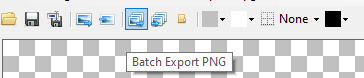
click the "Batch export PNG" button and choose the folder you want the textures to go in. you may then edit them as you wish. your textures do not need to be semi-transparent like the extracted textures are.
i like seeing the way things look as i work, so i get a copy of the model as a .dae file to open it in blender. you may get those from models-resource.com or you may extract them yourself using ohana 3ds rebirth, though ohana can be a bit unreliable at times. blender's "texture paint" tab also allows you to draw directly on the model, though i don't find it precise enough to my taste so i mostly use it to lay guidelines for me to draw over.

once you're satisfied with your model, make sure to draw the different expressions as well.
eyes 0: neutral
eyes 1: half-blink
eyes 2: blink
eyes 3: angry
eyes 4: sad
eyes 5: happy closed (think ^_^)
eyes 6: surprised
eyes 7: >_< face
mouth 0: neutral/smile
mouth 1: half-open
mouth 2: fully open
mouth 3: frown
mouth 4: half-open frown
mouth 5: fully open frown
you do not have to follow those expressions exactly: for example, being a plush elephant, tusker's mouth moves up and down as he speaks instead of opening and closing.
once everything is done, open the .bcres file in kukkii again and import all of your textures in the right slot (i've found the mass import button does not work for me), then save the file.

step 4: editing names and catchphrases
note: if the villager you are replacing is already in your town, editing the catchphrase in the game's files will NOT change it in-game. similarly, if you are putting the villager in your town with marc robledo's save editor, they will have the catchphrase of the villager you've replaced unless you change it in the save editor yourself.
editing a villager's name or default catchphrase is quite simple, but the new name/catchphrase cannot be longer than the old one. if it is, it will mess up the names and default catchphrases of all the following villagers in the game files.
since you can edit the villager's personality in the game files, simply pick a villager with a long enough name and the right gender. you may also look at the villagers' favourite colors and styles on nookipedia to find one that most closely resembles the villager you wish to make.
since i want tusker to have the sisterly personality, i looked at all the sisterly villagers and i found that pashmina's tastes were close enough, so this is who tusker will be replacing. since her id is goa08, tusker's model needs to be renamed to goa08.bcres
you will find villager names in \ExtractedRomFS\Script\Str\STR_NNpc_name.umsbt and \ExtractedRomFS\Script\Str\STR_NNpc_name_ASR.umsbt
scroll down until you find the name of the villager you wish to replace and change it. the dots between each letter are NOT periods! make sure not to delete them. if you do delete one, or if the villager you're replacing has too many letters in its name, you can copy a dot from another name and paste it between the letters or in place of the extra letters.

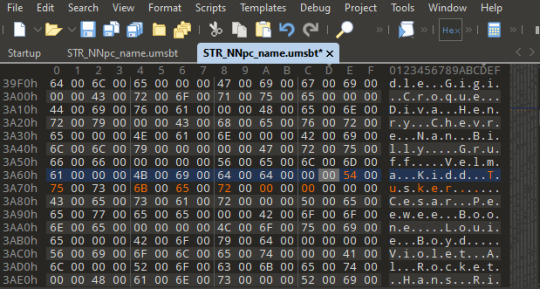
catchphrases are found in \ExtractedRomFS\Script\Str\STR_NNpc_habit.umsbt
step 5: editing birthdays, species and personalities
you may skip this step if you only wanted to edit the villager's name. as far as i know, this does not work in happy home designer.
first, download this template.
then, open up \ExtractedRomFS\Npc\Normal\ConstPack.bin in 010 editor and click View -> Line Width -> Custom Width... and enter a value of 34 to make all the villager IDs align.

next, click Templates -> Run Template and select the template we've downloaded. a list will appear at the bottom of the window. scroll through it until you reach the villager you wish to edit, (it will be highlighted in the top half of the window) mine being goa08.
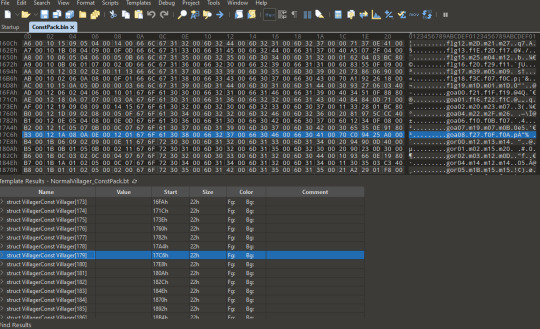
clicking the arrow to the left of struct VillagerConst will reveal a list of all the data this line contains. i will show you how to change birthday, species and personality.
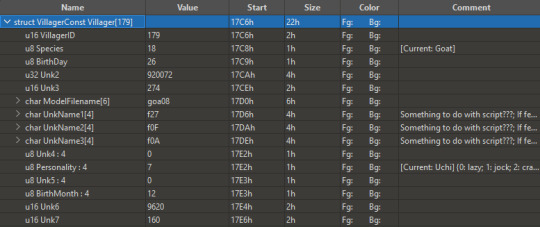
the page we downloaded the template on shows a list of "cases" for each field . for example, for the species field, we want tusker to be an elephant, which is case 0x01 on the page. we will thus type 0x01 in the u8 Species field of 010 editor. the same thing goes for the u8 Personality field. sisterly is 7.
the birth month and day simply require the date. tusker's birthday is may 1st, so i typed 1 in the u8 BirthDay field and 5 in the u8 BirthMonth field. leave everything else alone.

step 6: putting them in the game
luma3ds makes it really easy to put your villagers into the game as long as you pay attention to the folder structure of the original rom.
on the root of your sd card, there should be a folder named luma, and within it a folder named titles (if there isn't, you can create it.)
within that folder, create a folder named with the title ID of your animal crossing game. that title ID will depend on the region of your game.
you can then create a folder named romfs in which you will place your mod files while respecting the path of theoriginal files. for example, the path for the models will be \luma\titles\<game title ID>\romfs\Npc\Normal\Model
when all the files are in place, pop your sd card back into your 3ds and open the game. if the villager isn't in your town, use wisp and an amiibo card (or wumiibo) to see if they show up properly.

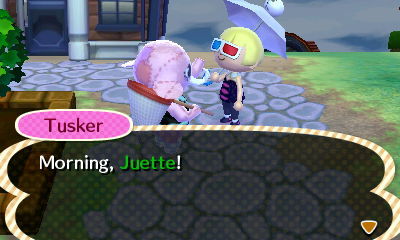
and that's it! enjoy your new villagers <3 feel free to tag me in your custom villagers, i'd love to see what you make!
did you find this tutorial helpful? you can buy me a ko-fi as thanks!
#animal crossing#acnl#acnl hack#animal crossing new leaf#animal crossing happy home designer#achhd#3ds#tutorials#nintendo 3ds
143 notes
·
View notes
Text
How to Pack Clothing for One Bag Travel | Minimalist Packing Tips & Hacks
How to Pack Clothing for One Bag Travel | Minimalist Packing Tips & Hacks
So which method is better for packing clothing—rolling or folding? That’s up to you to decide, but we’re here to show you how it’s done. 👔👘🎒 Check out our packing lists, here 👉 0:00 – Intro 0:36 – Come Back to the Fold 1:29 – Roll ‘Em 2:13 – Bundle Up 3:11 – Packing Cubes For Life 4:27 – Hit the Sack 5:25 – Get Dressy 6:45 – Space Out 7:29 – If the Shoe Fits 8:24 – Loc it Up 9:24 – KISS From…

View On WordPress
#carry on#clothing bundle#digital nomad#how to fold clothes#How to fold clothing#how to pack clothing#how to ranger roll#konmari fold#minimal packing#minimal travel#minimalism#minimalist packing tips#one bag travel#Osprey Ultralight Garment Folder#pack hacker#packhacker#packing clothes for travel#packing hacks#packing tips#Peak Design Shoe Pouch#Ranger roll#travel accessories#travel bag#travel gear#travel hacks
1 note
·
View note
Photo

P1 A Stripped down @GORUCK GR2 ready for 7 days in Spain. P2 @eaglecreek PACK-IT cubes really do make one bag travel easy. #GORUCK GR1 Field Pocket is my EDC grab bag. . (at Canford Heath)
#yomposaur#edcbag#goruckfieldpocket#goruck#fieldpocket#packitup#carryology#cabinbag#cabinbaggage#packhacker#carrydaily#eaglecreek#packit#rangergreen#packconfig#yompnotes#edc
1 note
·
View note
Text
10 Awesome Travel Products | Must Have Travel Gear & Accessories In 2019
10 Awesome Travel Products | Must Have Travel Gear & Accessories In 2019
In this video, we take a look at 10 awesome travel products! These are some of our highest-rated travel accessories and must-have gear that will make your next … source best gadget gift for wife
View On WordPress
#Accessories#amazing travel products#amp#Awesome#awesome travel products#best gadget gift for wife#best travel accessories#best travel accessories 2019#best travel gear#best travel products#best travel products 2019#digital nomad#Gear#must have travel accessories#must have travel essentials#must have travel items#pack hacker#packhacker#PRODUCTS#stasher bags#tech pouch#tom bihn#topo designs#TRAVEL#travel accessories#travel essentials#travel gear#travel gear 2019#travel products#travel products 2019
0 notes
Photo




Hyperlite Moutain Gear featured on Pack Hacker
0 notes
Text
Полезные ресурсы для цифрокочевников
#коливинги #коворкинги #ритриты @весьмир
StartupBnB
Универсальный агрегатор коливингов, коворкингов и ритритов по всему миру.
—————
#коворкинг #комьюнити @лондон
WeCoffee
Коворкинговые локации по подписке + комьюнити + кофе. Пока только в городе Лондоне.
—————
#packing
PackHacker
Сайт-путеводитель по «компактной упаковке» и соответствующим гаджетам
0 notes
Photo

10 Minimalist Packing Tips For Cold Weather Travel | How To Pack Light & Keep Warm (Fall & Winter) Our top minimalist packing tips on how... #hugochamber #autumntravel #backcountry #coldweathertravel #digitalnomad #falltravel #howtopack #howtopackacarryon #howtopackfordifferentclimates #howtopackforwinter #howtopacklight #howtostaywarm #minimalism #minimalistpacking #minimalistpackingtips #packhacker #packlight #packhacker #packingcubes #packingforcoldweather #packinghacks #packinglight #packingtips #packingtipsfortravel #tomwahlin #tour #travel #travelblogger #travelhacks #travellight #wintertravel Source: https://hugochamber.org/10-minimalist-packing-tips-for-cold-weather-travel-how-to-pack-light-keep-warm-fall-winter/?feed_id=27451&_unique_id=5f51327c26cd8
0 notes
Photo

9 Packable Daypacks For Minimalist Travel & Why You May Need One In Your Carry-On Backpack If you’ve ever arrived at your destina... #surnativa #backpack #bestbackpackfortravel #bestdaypackfortravel #bestpackablebackpack #bestpackabledaypack #carry-onbackpack #compressiblebackpack #daypack #edc #matadorfreerain242.0 #minaaldailybag #minimaltravel #minimalisttravel #ospreyultralightstuffpack #packhacker #packablebackpack #packabledaypack #quechuapackablebackpack #quechuaultracompact #tour #travel #travelaccessories #travelbackpack #travelblogger #travelessentials #travelgear #travelproducts #wandrdveer Source: https://surnativa.com/9-packable-daypacks-for-minimalist-travel-why-you-may-need-one-in-your-carry-on-backpack/?feed_id=24622&_unique_id=5f4ee7782695c
0 notes
Text
how the fuck does this packhack work this tutorial on gbatemp explains less than the program itself
0 notes
Photo

10 Awesome Travel Products | Must Have Travel Gear & Accessories In 2019 In this video, we take a look at 10 aw... #blogema #amazingtravelproducts #awesometravelproducts #besttravelaccessories #besttravelaccessories2019 #besttravelgear #besttravelproducts #besttravelproducts2019 #digitalnomad #musthavetravelaccessories #musthavetravelessentials #musthavetravelitems #packhacker #packhacker #stasherbags #techpouch #tombihn #topodesigns #tour #travel #travelaccessories #travelblogger #travelessentials #travelgear #travelgear2019 #travelproducts #travelproducts2019
0 notes
Photo

10 Awesome Travel Products | Must Have Travel Gear & Accessories In 2019 In this video, we take a look at 10 awes... #cyrrion #amazingtravelproducts #awesometravelproducts #besttravelaccessories #besttravelaccessories2019 #besttravelgear #besttravelproducts #besttravelproducts2019 #digitalnomad #musthavetravelaccessories #musthavetravelessentials #musthavetravelitems #packhacker #packhacker #stasherbags #techpouch #tombihn #topodesigns #travel #travelaccessories #travelblogger #travelessentials #travelgear #travelgear2019 #travelproducts #travelproducts2019 https://cyrrion.com/10-awesome-travel-products-must-have-travel-gear-accessories-in-2019/?feed_id=217&_unique_id=5f1d82d5a8e54
0 notes
Photo

Packhacks: Tips and Tricks for Organized Travel - #the # for #organisie ...
0 notes
Photo



Fjallraven Travel Pack featured on PackHacker.
0 notes
Text




"If the only tool you have is a hammer, it’s hard to eat spaghetti” - David Allen
Quality tools, gear and equipment are super important to me. I try my best to buy right and buy once. Getting a cheap alternative to something I definitely need hasn’t panned out that well for me. If im starting out, or learning the ropes, that’s different: it help to get a glimpse of what im getting into. But with enough experience, sometimes there’s no alternative to saving up for the best.
My favourite thing I own is are my ‘airs’: my AirPods Pro and my Aer Travel Pack 2. I wear these ear buds in for at least half the day, and I bring this bag with me everywhere. Wether it’s a trip to the coffee shop or (pre-covid) travel the world with. This and a few other items I own are inspired by @packhacker digital nomad packing list. Check these guys out!
0 notes
Video
youtube
toca life: world hacktoca life world hacktoca life world hack iostoca life world hack download ioshow to hack toca life worldtoca life world hack apktoca life world hack for iostoca boca life world hacktoca life world hack 1.9descargar toca life world hackhow to hack toca life world with lucky patchertải toca life world hacktoca life world hack apk downloadtoca life world hack modtoca life world hack mega packhack game toca life worldtoca life world hack fulltoca life world hack apk iostoca life world hack mod apktoca life world hack apk 1.9toca life world hack androidtoca life world hack clubhttps://www.youtube.com/watch?v=NP9pZ2-TK2E
0 notes
Photo

10 Awesome Travel Products | Must Have Travel Gear & Accessories In 2019 In this video, we take a look at 10 aw... #surnativa #amazingtravelproducts #awesometravelproducts #besttravelaccessories #besttravelaccessories2019 #besttravelgear #besttravelproducts #besttravelproducts2019 #digitalnomad #musthavetravelaccessories #musthavetravelessentials #musthavetravelitems #packhacker #packhacker #stasherbags #techpouch #tombihn #topodesigns #tour #travel #travelaccessories #travelblogger #travelessentials #travelgear #travelgear2019 #travelproducts #travelproducts2019 Source: https://surnativa.com/10-awesome-travel-products-must-have-travel-gear-accessories-in-2019/?feed_id=13660&_unique_id=5f388f1e0541e
0 notes