snow | '96 | they/them | previously known as magdaneelasims. apologies for any confusion. this is my sims blog where i post my sims stuff, which does include the CC i make sometimes!
Don't wanna be here? Send us removal request.
Text

I've been getting a lot of asks lately about my editing so I thought I'd make this post with a little list of all the psds/tutorials/gshades I've been using lately on my posts! ₊˚⊹⋆
awkwardwhims psd collection
windslar psd collection + 2.0
buglaur editing tutorial
cupidjuice promotion template
kittrixsims camera overlay
lysiablr ui mockups
honeycombsims simstagram story template
cupidgnome university grades template
early-grape butter action
gshade
cas: lithium
gameplay: sunset and vinyl v2
430 notes
·
View notes
Note
WCIF the first hair with the spiky ponytail in your accessory sidebangs post?

Thanks for asking! Looks like it's the Dolly hair by Simduction.
It's a pretty old one!
#wcif#they're actually pigtails :3#pretty sure i had to add in the new hair swatches myself a few years ago. it's THAT old
5 notes
·
View notes
Text
scrolling down my blog for no reason.
knowing what they'd announced since then,

why.
after we get funerals and fairies i just want sims 4 to be over. stop updating. let me add mods to my game in peace without it breaking every month please
#at least we got funerals by now. love the life and death pack!! it has actually reignited my desire to play sims#but seriously??? just sims 4 indefinitely?? bro.#i feel so bad for the modders who have been cursed to keep all their mods updated for all eternity#at least cc doesn't break as often#but i'd like to mod out the annoying things too. without shit breaking by the next patch#you know?? i don't always have the spoons to update my mods. aaaa#i'm definitely gonna check out paralives when it comes out next year. lowkey tired of this shit and EA needs a reality check#sims 4 has lasted twice as long as all of its predecessors - they only lasted about five years each#and we were fine with switching games!! some of us stayed behind! let me stay behind#i didn't get into sims 4 before it had toddlers and vampires#and it was fine#maybe they think the sims 4 situation is different because it's mainstream as hell now#and people have invested sooo much into its packs. but i invested in the sims 3 packs too. buddy#i still play sims 3 sometimes#and i'll still play sims 4 after sims 5 launches. which it never will apparently#i've been waiting for sims 5 for a while!!!#sure i probably wouldn't hop to it immediately unless it promised some really good features at launch but i want it to exist!!
10 notes
·
View notes
Text


It has been so long since I posted any wip! This is the hair i was working on for Halloween (along with other stuff). It was supposed to be a test for a blender add-on I got, but it turned out to look so good I really want to give it to you guys. I regret not updating blender earlier or looking for add-ons, this one really does make it much easier to create hairs! It's not free, unfortunately 😖 but it was worth it for me, it will make the hair making process much easier (and fun!) than what it was! To me, the best part is that I finished meshing the curves and solidified them as meshes and when i went to check the poly count it was 10k. FOR THE ENTIRE HAIR. COME ON.
I'm making this post because i believe real artists don't gatekeep! Here is the link of the video and download, in case you're interested. Posting the video link because of the promotional code ^^
*** IMPORTANT ***
This add-on is magical and i can prove it since I'm staring at sims4studio now with THAT hair (in the post above) imported with the hat chops and it's at 10k vertices and 14k polys and i didn't make a singular effort to reduce it yet. And if you work with hairs you know how this sounds like sorcery.
ANYWAY I have stuff to say. This add-on creates a thing in your mesh called COLOR ATTRIBUTES. I don't know exactly what they're for (because my blender knowledge is restricted to making cool crystals and custom content for the sims 4) but SIMS4STUDIO CANNOT READ THEM. FOR LIFE. They will cause various errors that will make you spiral forever because they're extremely UNCLEAR. I found them by accident so, if you bought the add-on and is now making beautiful hairstyles and struggling to make them to sims4studio, here is the culprit:

Located in: DATA. Delete every other color attribute besides "color0" and your hair will import to s4s normally!
768 notes
·
View notes
Text


















LOOKBOOK: Tomboyish Sidetails
Hello! I really don't do lookbooks often, in fact this is the only one I've been planning on, but basically over the years I have slowly been collecting different versions of this haircut.
It's kind of an uncommon cut to come across, so I figured I might as well share all the ones I've found so far? Hope this helps anyone else who might be looking!
x | x | x x | x | x x | x | x x | x | x x | x | x x | x | x
Creators featured (thank you so much!!)
@simandy @feralpoodles @meghewlett tianshi88 @llazyneiph @raccoonium @sour-roulette @birksche @c-cerberus-sims-s
Also if half of these tags don't work, that's a Tumblr issue. Sorry!
#sims 4 lookbook#the sims 4 lookbook#ts4 lookbook#ts4ccfinds#tomboyish sidetails#sims 4 alternative hair#anyway sometime i'd like to get back into at least posting the things that i've made and then never finalized#(we'll see if that comes to fruition lol)#and maybe i can find that sims 4 spark again sometime. idk#for now have this lookbook i mentioned maybe putting together maybe a year ago. i finally did it#one of these hairs were a last minute addition btw#honorary mention: nimona hair by GOamazons on thesimsresource#it doesn't quite fit this vibe but it has sidetails that are the longest part of the hair so it kinda counts i think#also the last three hairs here were made by myself!! but nevermind that lmao#as i said i'm normally a cc creator and i made those three specifically because i could never find this cut anywhere#which is also why i've been collecting the ones that i do find#and that's why my stuff is here too ✨ hope that's okay#i have no idea if someone else already did this before me#but if they did i am not trying to step on any toes
56 notes
·
View notes
Text
two notes, i'm taking that as a yes
what if i posted a lookbook for once
7 notes
·
View notes
Text
what if i posted a lookbook for once
7 notes
·
View notes
Text
Converting Fem-Frame Mesh to Masc-Frame
This tutorial assumes you have basic knowledge on blender and sims4studio, so i won’t go over basic things. As always, you’ll need to export the mesh you wish to convert first. Next, open it in blender and switch into edit mode.
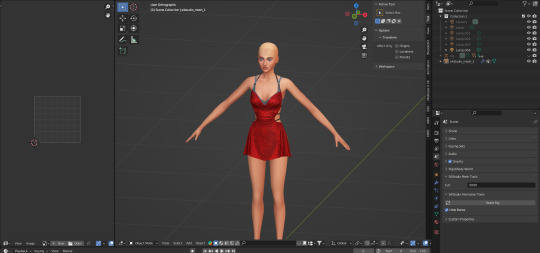
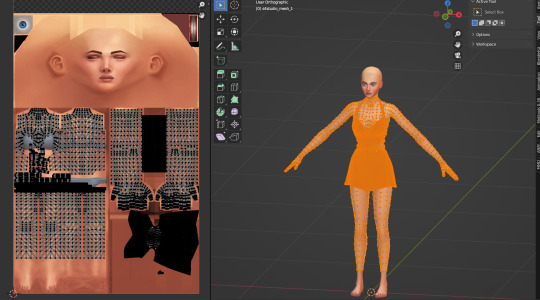
Hit ‘UV sync selection’ to make the work easier.
Now, with the ‘L’ key, select only the body parts and separate with the ‘P’ key. Your mesh should look like this:
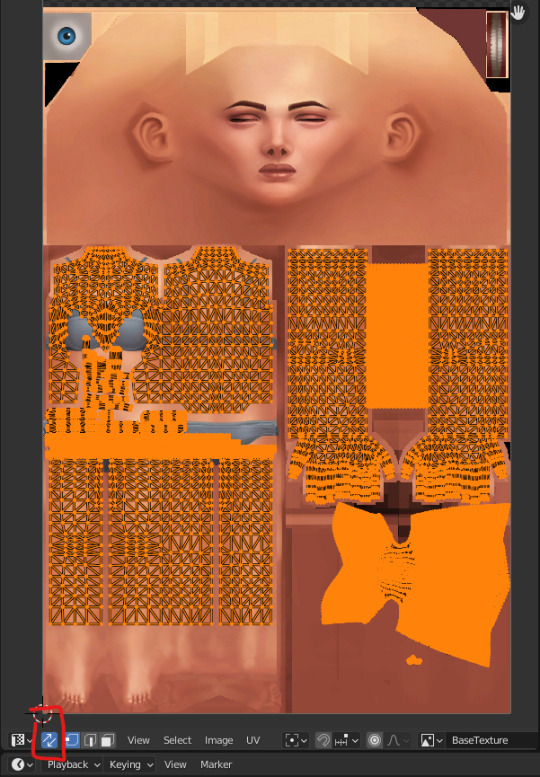
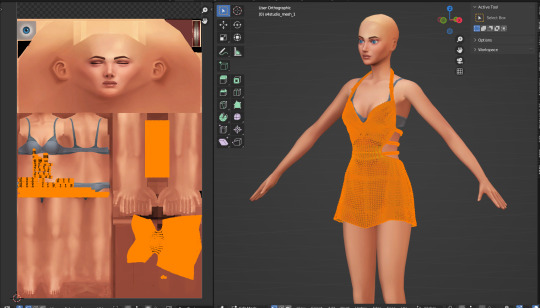
Then, hide the body (hit ‘H’ key or hit the eye icon in the outliner tab) and import the needed male body mesh. If your object is only a top or only a bottom you may not need the whole male mesh, but just to be safe, I prefer importing both regardless for a better view of how the weights look later.
Before editing the mesh, make sure to merge by distance so nothing breaks or gets crunchy in the sculpting step.


The Main Event:
aka sculpting the mesh to the male body. Go into sculpt mode and select ‘elastic deform tool’, either through the button itself or the keys ‘shift+space 8’. Then make sure to select ‘mirror: x’ in the symmetry tab so that everything you do on one side occurs on the other to keep it all even.
If all's well, when you move around the mesh, your cursor should look like this:

You may need to switch between ‘material view’ and ‘solid’ with x-ray on as shown in my recording to get a good look and keep everything proportional.
Before moving onto weights, I usually look back at the original female body to see what parts were deleted as an outline for how I will now delete parts from the male body. Visually, the easiest way for me to do this is I select both bodies, with the female pre-highlighted and the male unselected, and then select parts while holding the shift key.
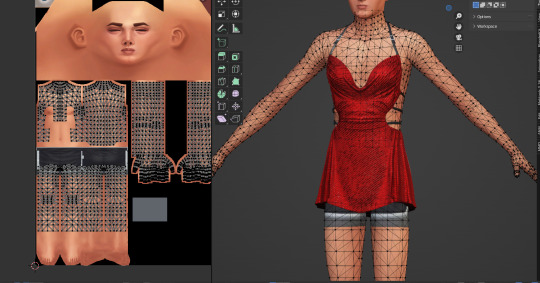
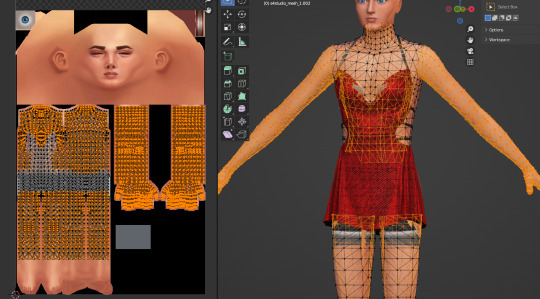
Separate and hide the other meshes, leaving you with something like this:
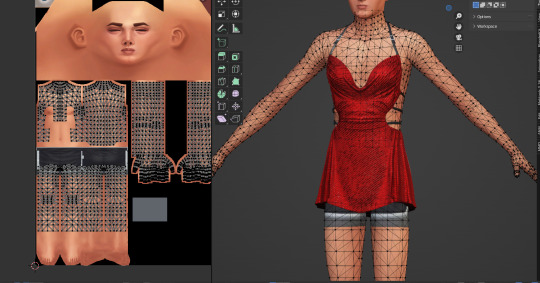
If you don't see any holes anywhere, we can now move onto weight painting.
Weights
The first thing you want to do is to look for the cas-breast weights and delete them. Theyre not needed and will only fuck up things later LOL.
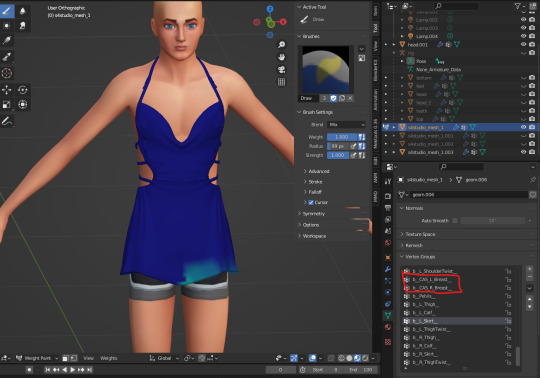
Now, go to the ‘spine_1’ weight, it’ll probably look like that, which we dont want. So hit the button ‘weights’ and select ‘normalize all’ as such :

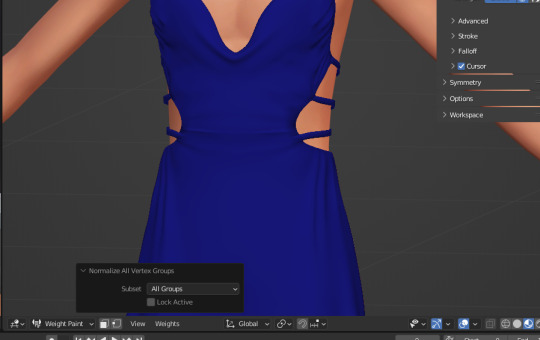
Spine1 should now look like this

After this point, weight painting is very dependent on the mesh itself, so, the most I can say is to un-hide the rig and rotate various bones to ensure the clothes move properly and/or don’t clip anywhere. If it does, those are the weights you'll need to fix.
When youre done, merge both meshes together and import it. Once it's imported, youll wanna export it again to fix the uv_1.
Why? Because we merged vertices earlier and that impacts the way the uv_1 turns out. Seeing lines go across every side of the mesh negatively impacts the way itll morph on the body in-game. Everything has to fit correctly. Example of a not well uv_1:
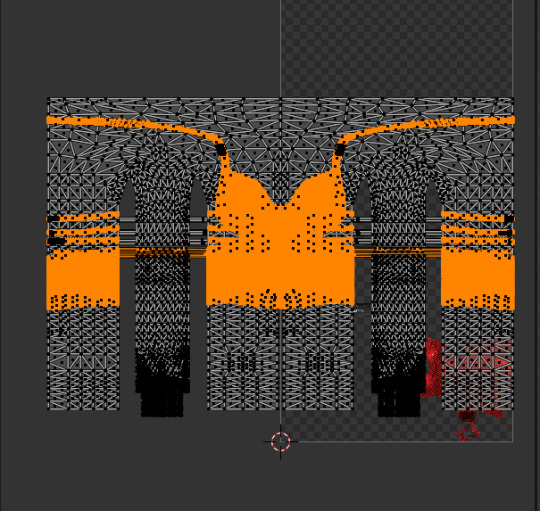
Once the mesh is re-imported, separate the body from the dress/clothes so the uv_1 editing happens /only/ to the clothes. Add a complete male mesh again, select your outfit and go to modifier properties and select ‘data transfer’. Make yours look like this:
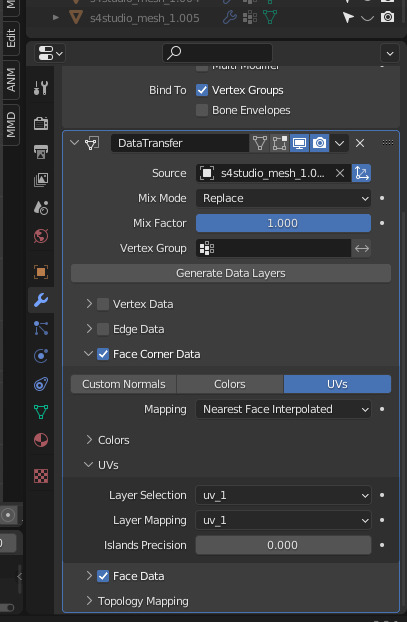
After applying it, it should look something like this:
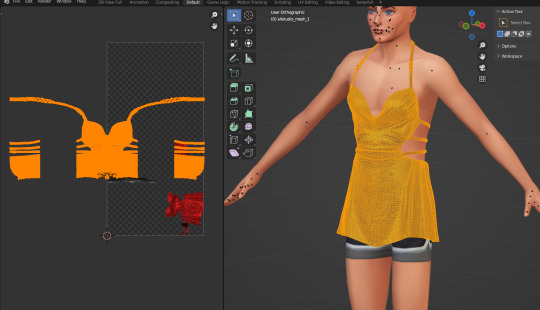
And now you're free to combine the two meshes and to merge by distance again!!
Finally, import and check how it looks in game. It's usually never perfect the first time…
How did this dress turn out? Well, like I said, its imperfect still but looks like this in-game atm:



(all mascframe-male)
414 notes
·
View notes
Photo

Shadow Map Tutorial
In this brief tutorial, I will explain how to make a shadow map that prevents these black lines/pixels and subsequently will fix the issue @grimcookies discussed about the crunchiness that happens with an incorrectly made shadow map. This is happening because the shadow map is probably a PNG – it must be in DDS file format with a proper alpha layer.
Shadow Map Tutorial
This is really basic but I hope it is helpful to someone! 😉😀
569 notes
·
View notes
Text
Since the new eyelash update is here, I'm gonna teach you how to convert old eyelash cc into the new eyelash option!
First of all, we will need the Sims 4 Studio. The download link can be found here: https://sims4studio.com/board/6/download-sims-studio-open-version
Now, head into the app and click the "My Projects" button on the main menu.

Open the eyelash file (.package file) you want to convert. I'll just pick a random one for reference. Once you picked the one you want, hit open.
You will be directed into the studio, which will look like this:

Now on the right side of the screen, find the CATEGORIES button and click on it.

Once there, change the OUTFIT TYPE to MASK DETAIL EYELASHES and APPLY TO ALL SWATCHES. Save the file, and the .package file will be updated in your game. Also, make sure to double check in-game before continuing with your other custom content.

As you can see in my game, It worked! Hopefully it works for all of you, too.

And that's about it. Thanks for reading all the way.
And by the way, If you're going to distribute these publicly without the original creators consent, just don't do it. This is meant for private use only or for content creators who want to convert their eyelashes into the new eyelash section.
EDIT: As trillyke has said, This does not work with eyelashes in the glasses section as they will collide with rings and most of the accessories
4K notes
·
View notes
Text
after we get funerals and fairies i just want sims 4 to be over. stop updating. let me add mods to my game in peace without it breaking every month please
#tempted to go back to the sims 3 today but i gotta do artfight#but srsly it has been TEN YEARS almost#THAT'S A LONG TIME!!!!!
10 notes
·
View notes
Text
Sooo, recently I've found a way to fix (in my opinion) "unfinished", alpha custom content made for TS4. First I tried to remodel a high-poly shirt and copy the UV map from the original to the low-poly one. With this method I was able to decrease the polycount from 19k to 1,8k in 2-3 hours.
After that I tried to figure out a faster method and found an open source auto remesher addon/plugin for Blender which cut the work time in half, 1 hour! Tried this plugin out with another shirt and I was able to cut down ~8k polies AND keep the quality that the original shirt had!

Then another one!

I honestly don't know what to say. I am convinced now that most TS4 CC creators only make their work to fill their pockets and wallets. I know they say that they do this out of a hobby, but PLEASE, if you put your work behind a paywall, at least make sure it's optimized.
#you're right and you should say it#resources#alpha stuff is often so stupidly high poly like. yall pls
2K notes
·
View notes
Text
EA flower textures
hey maxis match cc people and everyone else too I separated flowers from 140 sims textures and put them all in one image grouped by color (with gaps large enough to rectangle select anything you want)
nothing is resized but tumblr will eat the quality so here's a download link (sfs, in the zip archive there's the whole image as well as every group by itself)
enjoy
kotpicard

981 notes
·
View notes
Text
honestly after seeing some people actually use my norse apron dress for general history challenges, maybe i should add an adult variant without the beads and brooches too.... hmm
1 note
·
View note
Text
small pet peeve about cc but it annoys me greatly:
if you say your hair has "24 EA colors", i expect the color swatch hex codes to be EXACTLY THE SAME as the ea colors. yes, i know they're ugly, but it serves a purpose - it's standardized.
i like being able flip through different hairs without the game going ??? and reverting the sim's hair color to black.
please. listen to me. maxis match hairs listed with "24 EA COLORS" should not do this.
#that is literally an alpha hair thing because those swatches are usually never standardized between creators#ramblings#i will literally go into s4s to edit your hair to fix this for myself but pls#why do you do this#maxis match is more than just being clay style
17 notes
·
View notes
Text


simblr trading card template - by @buttertrait and I <3
butter and I were like what if we made trading cards for our sims and then we worked together to make this template so we can all pretend we're exchanging cards in the playground.
font we used: bad comic - but will work with mostly any font
change the skill bars with the move tool on the layers named "CHARISMA SKILL" "BODY SKILL" "LOGIC SKILL". just move them left and right!
Layers are colour coded - green you edit, red you dont!
Made with photoshop 2021 but should work on any photoshop/ program that can open .psd files
grab @deathbypufferfish 's brilliant build-a-sim icon pack here for the icons
dont forget to add ur username at the bottom so we know where we got the card from :O!
post them under " #simblrtradingcards " so we can collect them all :> (note, tumblr search only reads the first 5 tags on a post. anything after 5 doesnt show up on search)
download (google drive)
1K notes
·
View notes
Text


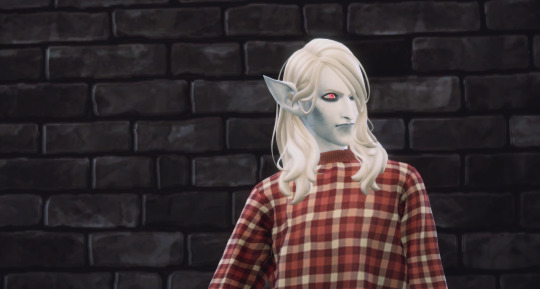
einarr has had enough of dealing with bat's messes. literally just trying to do the laundry over here. smh
#gameplay#vampire intermissions#just. testing this smaller format for when i just wanna share screenshots#i don't wanna make banners waaah#or maybe i am too sleepytired to do so rn#at least tumblr has an edit function in that case#anyway why are sims too dumb to bring their laundry down a ladder
3 notes
·
View notes