#PDFEditor
Explore tagged Tumblr posts
Text

Issuu is a digital publishing platform that allows users to create, share, and discover interactive content such as magazines, catalogs, and brochures. It offers a seamless reading experience with features like embedding, analytics, and responsive design, making it a popular choice for publishers and creators.
2 notes
·
View notes
Photo

(via 10 very useful websites for your online works - VJSBLOG.COM)
10 very useful websites for your online works https://vjsblog.com/10-very-useful-websites-for-your-online-works/
#Website#usefulwebsites#videoeditor#pdfeditor#freesound#vjsblog#onlineworks#helpfulwebsites#bloggers#removebackground#freestockphotos#freemusic
2 notes
·
View notes
Text
How to Fill PDF Documents Online in Minutes

Looking to fill PDF document online? There are plenty of online tools that make this process quick and simple. By uploading your PDF to one of these tools, you can easily fill out forms, sign documents, and save them without ever needing to print anything. Whether it’s a contract or an application, filling PDF documents online is more convenient than ever.
0 notes
Text
How Adobe Tools Convert Images to Text for Enhanced Accessibility
Image editing with adobe: Top Inquiries Answered
1.Can Adobe convert an image to text?
Yes, Adobe can convert an image to text using its Optical Character Recognition (OCR) technology, available in Adobe Acrobat and Adobe Scan. This feature allows users to extract text from scanned documents and images, making it editable and searchable. Simply open the image in the appropriate Adobe app and use the OCR function to convert it.
2. What are the three types of Adobe?
The three main types of Adobe software are:
1. **Adobe Creative Cloud**: A suite of applications for graphic design, video editing, and web development, including Photoshop, Illustrator, and Premiere Pro.
2. **Adobe Document Cloud**: Tools for managing PDF documents, including Adobe Acrobat and Adobe Sign for e-signatures.
3. **Adobe Experience Cloud**: Solutions for marketing, analytics, and content management aimed at businesses.
3. Why do people need Adobe Pro?
People need Adobe Pro for its advanced PDF editing capabilities, allowing them to create, modify, and convert documents easily. It offers features like form creation, e-signatures, and collaboration tools, making it essential for businesses and professionals who require efficient document management and sharing. Its user-friendly interface also helps streamline workflows and improve productivity.
4. What are the different types of Adobe Acrobat?
Adobe Acrobat offers a range of versions tailored to different user needs. The most popular variants include Adobe Acrobat Reader, which is free and allows viewing, printing, and annotating PDF documents. For more advanced features like creating, editing, and converting PDF files, Adobe Acrobat Standard is a great choice. Adobe Acrobat Pro offers even more robust tools including form creation and data extraction. There's also Adobe Acrobat DC, a powerful subscription-based service that keeps you up to date with the latest features through regular updates. Whether you're a casual user or a professional, there's an Adobe Acrobat version designed to make your PDF tasks a breeze.
5. Can I use Acrobat without internet?
Yes, you can use Adobe Acrobat without an internet connection. Once the software is installed on your device, you can access its features, such as viewing, editing, and creating PDF files offline. However, some features, like cloud storage or online collaboration, require an internet connection. Always ensure your license is activated while online if needed.
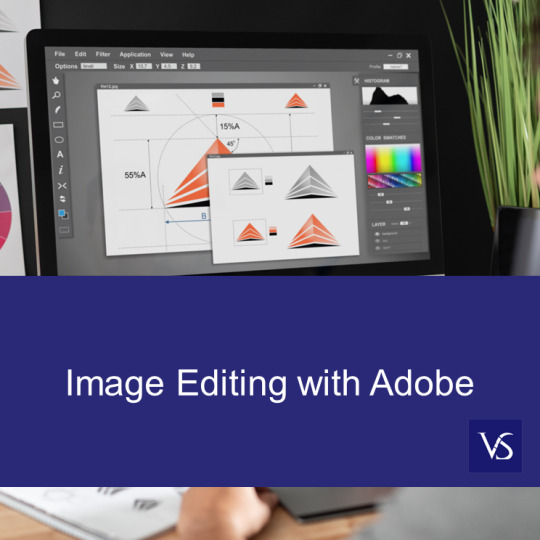
Visit: VS Website See: VS Portfolio
0 notes
Video
youtube
Best AI Tool for Chatting with Large PDF Files | UPDF Review & Tutorial
0 notes
Text
The Magic of Wondershare: How Their Software Can Simplify Complex Tasks and Boost Productivity
Wondershare: Your Digital Powerhouse
In today's fast-paced digital world, we often face a myriad of complex tasks that demand our attention and expertise. Whether you're a professional looking to streamline your workflow, a student managing assignments, or a creative enthusiast eager to bring your ideas to life, having the right tools can make all the difference. This is where Wondershare steps in. Renowned for its versatile and user-friendly software, Wondershare offers solutions that simplify intricate tasks and significantly boost productivity. Let's explore how Wondershare's magic can transform your digital experience and how you can save money on these powerful tools through Dealszo's exclusive coupons.
Wondershare at the Olympics: Behind the Scenes of Digital Brilliance
Wondershare plays a pivotal role in bringing the Olympics to life with its innovative software. Filmora’s intuitive editing helps create stunning highlight reels, while PDFelement and UBackit ensure seamless data management and secure backups of crucial documents. Mobile solutions like Dr.Fone and MobileTrans handle real-time data and content transfer, keeping coverage smooth. Mockitt’s design tools enhance interactive experiences, and UniConverter optimizes media for global audiences. As you enjoy the Games, remember that Wondershare’s technology is quietly ensuring that every moment, from breathtaking performances to behind-the-scenes action, reaches you flawlessly.
Understanding Wondershare's Ecosystem
Wondershare has built a robust ecosystem of software designed to cater to various needs, from video editing and PDF management to data recovery and graphic design. Here’s a closer look at some of their flagship products and how they can simplify your work:
Filmora: Revolutionizing Video Editing
Filmora is Wondershare's premier video editing software, celebrated for its ease of use and powerful features. Whether you're a novice or a seasoned editor, Filmora makes video creation a breeze.
User-Friendly Interface
Filmora's interface is clean, intuitive, and designed to minimize the learning curve. With drag-and-drop functionality, even beginners can create stunning videos without prior experience. The software provides a seamless editing experience, allowing users to focus more on their creativity rather than technical details.
Rich Library of Effects and Transitions
Filmora comes with an extensive library of effects, transitions, and elements that can add a professional touch to any video project. From basic cuts and fades to advanced visual effects, Filmora offers a plethora of options to enhance your videos. These features are just a few clicks away, making it easy to experiment and find the perfect look for your project.
Advanced Editing Tools
For those seeking more control and precision, Filmora offers advanced tools like color correction, audio equalization, and split-screen editing. These tools allow users to fine-tune their videos and achieve a polished, professional finish. Additionally, Filmora supports 4K resolution, ensuring that your videos look sharp and high-quality.
PDFelement: Mastering PDF Management
PDFelement by Wondershare is a comprehensive PDF solution that simplifies document management. It's an essential tool for anyone who regularly works with PDF files, offering features that cater to both basic and advanced needs.
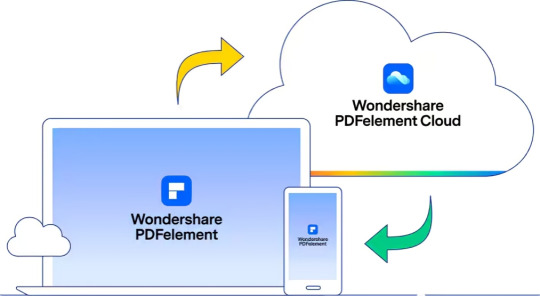
Seamless PDF Editing
Editing PDFs can be a challenging task, but PDFelement makes it straightforward. Users can easily modify text, images, and pages within a PDF, just as they would in a word processor. This feature is particularly useful for correcting errors, updating information, or tailoring documents to specific needs.
Easy Conversion and Creation
PDFelement allows users to convert PDFs to various formats, including Word, Excel, PowerPoint, and more. This flexibility is invaluable for repurposing content across different platforms. Additionally, users can create PDFs from scratch or from other file types, ensuring that they have the right format for any occasion.
Form Creation and Filling
Filling out and creating forms is a breeze with PDFelement. The software supports interactive form fields, making it easy to gather information and create professional forms. Users can also add digital signatures, enhancing the security and authenticity of their documents.
Recoverit: Safeguarding Your Data
Data loss can be devastating, but Wondershare’s Recoverit provides a reliable solution to recover lost or deleted files. Whether it's due to accidental deletion, system crashes, or other unforeseen events, Recoverit has you covered.
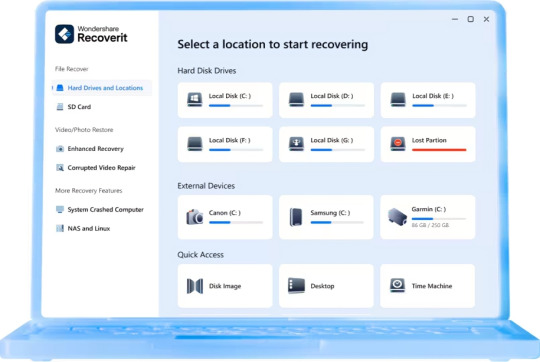
High Recovery Rate
Recoverit boasts an impressive recovery rate, retrieving files that other software might miss. Its advanced scanning algorithms dig deep into your storage devices to locate lost data, ensuring that nothing important is left behind.
Versatile Device Support
Recoverit supports a wide range of devices, including hard drives, USB drives, SD cards, and cameras. This versatility makes it a go-to solution for photographers, videographers, and anyone who relies on various digital storage media.
User-Friendly Process
Recoverit’s recovery process is simple and user-friendly. Users can follow a few straightforward steps to scan their devices and recover lost files, without needing any technical expertise. This ease of use ensures that anyone can protect their valuable data.
Wondershare’s Design Tools: Unleashing Creativity
For graphic designers and creative professionals, Wondershare offers tools that can transform your ideas into visually stunning creations.
Rich Template Library
Wondershare’s design tools come with a vast library of templates and resources. These templates cover a wide range of categories, making it easy to find the perfect starting point for any project. Users can customize these templates to suit their needs, saving time and effort while maintaining a high standard of quality.
Easy-to-Use Interface
Even if you're new to graphic design, Wondershare’s tools are designed to be intuitive and user-friendly. The interface is straightforward, and features like drag-and-drop functionality make the design process accessible to everyone.
Professional-Quality Results
Despite their simplicity, Wondershare’s design tools produce professional-quality results. Whether you're creating social media graphics, presentations, or marketing materials, you can be confident that your designs will look polished and impressive.

Boosting Productivity with Wondershare
Wondershare’s suite of tools not only simplifies complex tasks but also boosts productivity in significant ways.
Streamlined Workflows
By providing user-friendly interfaces and powerful features, Wondershare tools streamline workflows and reduce the time spent on repetitive tasks. This efficiency allows users to focus more on creative and strategic aspects of their projects.
Collaboration Made Easy
Many Wondershare products include features that facilitate collaboration. For example, PDFelement allows for easy sharing and commenting on documents, enabling teams to work together seamlessly. This collaborative capability is essential in today’s interconnected work environments.
Comprehensive Support
Wondershare provides extensive support resources, including tutorials, user guides, and customer service. These resources ensure that users can quickly find solutions to any issues they encounter, further enhancing productivity.
And here's a magic trick for your wallet: visit Dealszo for exclusive coupons on Wondershare products. Save big and unleash the full potential of Wondershare’s software. Simplify, create, and save— all with a few clicks!
Saving Money with Dealszo Coupons
While Wondershare offers powerful tools that are worth the investment, it’s always great to save money. Dealszo is a webstore that provides exclusive coupons and discounts for Wondershare products, helping you get the best value for your money.
How to Use Dealszo Coupons
Using Dealszo coupons is straightforward. Simply visit the Dealszo website, search for Wondershare coupons, and select the one that suits your needs. Copy the coupon code and apply it during the checkout process on the Wondershare website. This can lead to significant savings on your purchase.
Exclusive Discounts
Dealszo frequently updates its offerings with exclusive discounts, including percentage reductions, bundle deals, and special promotions. These deals can make purchasing Wondershare software more affordable, allowing you to enjoy top-notch tools without stretching your budget.
Reliable and Current Coupons
Dealszo ensures that all coupons are up-to-date and valid, providing a reliable source for discounts. Regularly checking Dealszo can help you stay informed about the latest offers and maximize your savings.
Wondershare’s innovative software solutions are designed to simplify complex tasks and boost productivity across various domains, from video editing and PDF management to data recovery and graphic design. By leveraging these tools, you can enhance your creative projects and streamline your workflows with ease. And with Dealszo’s exclusive coupons, you can access these powerful tools at a fraction of the cost. Embrace the magic of Wondershare and transform your digital experience today, while saving money through Dealszo!
#videoediting#videoeditor#filmora#filmoraeffects#datarecovery#recoverit#pdf#pdfelement#pdfeditor#diagramming#prototyping#fileRepair#repairit#aidesign#creators#contentcreators#youtubers#filmmakers#designers#entrepreneurs#students#teachers#workfromhome#remotework
0 notes
Text

0 notes
Text

Expert PDF & Bank Statement Editing Services Are you struggling with editing PDF documents or bank statements? I specialize in delivering high-quality, precise edits while maintaining the integrity and original format of your documents. Whether it's making adjustments to text, correcting errors, or aligning the metadata with your desired printing date and time, I've got you covered. My services ensure that your documents look flawless and professional.
Why choose me?
✅ Experienced in PDF and bank statement editing ✅ Maintaining document quality is my top priority ✅ Fast turnaround times with meticulous attention to detail
Contact me today to discuss your project needs! #howtoeditpdf , #editpdf , #editbankstatementpdf, #howtoeditbankstatementpdf , #howtoeditapdf, #editpdfonline, #howtoedbankstatements, #pdfeditor, #onlineeditingpdf, #onlineediting, #pdfeditingfree, #editinginpdf , #pdftowordexcel, #pdffileediting , #pdfeditor #PDFEditing #BankStatementEditing #DocumentEditing
1 note
·
View note
Text

Expert PDF & Bank Statement Editing Services Are you struggling with editing PDF documents or bank statements? I specialize in delivering high-quality, precise edits while maintaining the integrity and original format of your documents. Whether it's making adjustments to text, correcting errors, or aligning the metadata with your desired printing date and time, I've got you covered. My services ensure that your documents look flawless and professional.
Why choose me?
✅ Experienced in PDF and bank statement editing ✅ Maintaining document quality is my top priority ✅ Fast turnaround times with meticulous attention to detail
Contact me today to discuss your project needs! #howtoeditpdf , #editpdf , #editbankstatementpdf, #howtoeditbankstatementpdf , #howtoeditapdf, #editpdfonline, #howtoedbankstatements, #pdfeditor, #onlineeditingpdf, #onlineediting, #pdfeditingfree, #editinginpdf , #pdftowordexcel, #pdffileediting , #pdfeditor #PDFEditing #BankStatementEditing #DocumentEditing
1 note
·
View note
Text
I Love PDF is an online tool for managing PDFs with features like merging, splitting, compressing, and converting files. It also offers editing, rotating, and securing PDFs. User-friendly and integrates with cloud storage. Free with limitations; premium version available for advanced needs.
#PDF#PDFTools#PDFEditor#PDFConverter#PDFMerger#PDFSplitter#PDFCompression#PDFProtection#PDFSigning#OnlinePDF#DocumentManagement#CloudStorage#FileConversion
2 notes
·
View notes
Text
Best PDF Editor
Stillbon PDFElement utility is an all-in-one solution where users can easily edit, create, modify and export the PDF files to other required file formats i.e. Word, Excel, PowerPoint, etc.
Download link:- https://bit.ly/2vMbArX
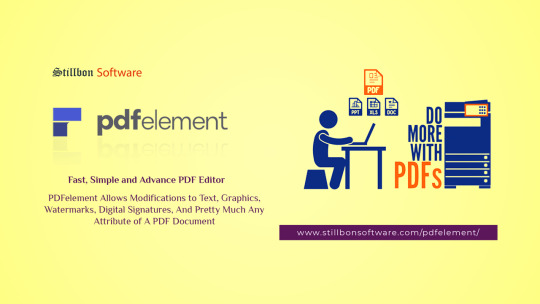
15 notes
·
View notes
Photo

5 Must-Have Work-from-Home PDF Tools. The PDF format is unique since it can be shared across various platforms and devices without needing to conform to accessibility or software requirements.
0 notes
Link
Did you know you can now extract and save images from pdfs using just your iPhone? With PDF Export, extracting images from pdf files is a breeze. Check out our step-by-step tutorial on how to do it today.
0 notes
Video
youtube
How To Merge PDF - Combine PDF files Online For Free | Concat multiple P...
This tutorial shows how to Merge Two Pdfs into One pdf | Concatenate Pdf files- Combine 2 PDFs into 1 Pdf | The easiest way to combine PDF Files
► For more: https://ratex7.com/merge-pdf-combine-pdf-files
FOLLOW Tutorial Enjoy!!
0 notes
Link
Foxit is a leading provider of innovative PDF Editor and eSignature products and services, helping knowledge workers to increase their productivity and do more with documents. Foxit delivers easy to use desktop software, mobile apps, and cloud services to allow users to create, edit, fill, and sign documents through their PDF Editor and eSign offerings. Foxit enables software developers to incorporate powerful PDF technology into their applications via powerful, multi-platform Software Developer Kits (SDK). https://www.foxit.com/
1 note
·
View note