#OBDSTAR ODO Master
Explore tagged Tumblr posts
Text
Troubleshooting OBDSTAR ODO Master Hotspot Connection Issues

Q1. The Wi-Fi switch cannot be turned on.
A: If you are unable to turn on the Wi-Fi switch on your ODO Master tablet, it is likely due to a hardware problem. In such cases, the device may need a hardware replacement. We recommend contacting the manufacturer or authorized service center to resolve this issue.
Q2. The Wi-Fi switch can be turned on, but no Wi-Fi networks are found.
A: If you can turn on the Wi-Fi switch, but the ODO Master fails to detect any available Wi-Fi networks, it could indicate a hardware problem. Similar to the first issue, a hardware replacement might be necessary. Reach out to the manufacturer or an authorized service center for assistance.
Q3. The Wi-Fi switch can search for Wi-Fi networks normally, but cannot connect to any of them.
A: If your OBDSTAR ODO Master can search for Wi-Fi networks but fails to establish a connection, there might be a firmware issue. In this case, please provide the device’s serial number. Then, we will send you a firmware file and instruct you to flash it onto the device. Updating the firmware might resolve the connection problem.
Q4. The Wi-Fi switch can search for Wi-Fi networks normally, but fails to connect to a specific Wi-Fi network, while other Wi-Fi networks can be connected to normally.
A: If your ODO Master can detect other Wi-Fi networks but has trouble connecting to a specific one while functioning normally with others, the issue may lie with the network itself. First, ensure that the network is operating within the 2.4 GHz frequency band, as the ODO Master does not support the 5 GHz band. Additionally, some older devices do not support the WPA3 encryption format for Wi-Fi. If the ODO Master connects to other Wi-Fi networks without any problem, it indicates that the device is functioning correctly. In this case, ask the customer to review their Wi-Fi settings. Set the Wi-Fi network to the 2.4 GHz frequency band and use the WPA2 encryption format, then attempt the connection again.
In conclusion, the OBDSTAR ODO Master is a reliable diagnostic tool widely used in the automotive industry. However, users may encounter hotspot connection issues that can affect its performance. In this article, we discussed various hotspot connection problems and provided potential solutions for each issue. By following these troubleshooting steps, users can resolve most connectivity problems and ensure smooth operation of their ODO Master device.
0 notes
Text
Troubleshooting OBDSTAR ODO Master Hotspot Connection Issues

Q1. The Wi-Fi switch cannot be turned on.
A: If you are unable to turn on the Wi-Fi switch on your ODO Master tablet, it is likely due to a hardware problem. In such cases, the device may need a hardware replacement. We recommend contacting the manufacturer or authorized service center to resolve this issue.
Q2. The Wi-Fi switch can be turned on, but no Wi-Fi networks are found.
A: If you can turn on the Wi-Fi switch, but the ODO Master fails to detect any available Wi-Fi networks, it could indicate a hardware problem. Similar to the first issue, a hardware replacement might be necessary. Reach out to the manufacturer or an authorized service center for assistance.
Q3. The Wi-Fi switch can search for Wi-Fi networks normally, but cannot connect to any of them.
A: If your OBDSTAR ODO Master can search for Wi-Fi networks but fails to establish a connection, there might be a firmware issue. In this case, please provide the device’s serial number. Then, we will send you a firmware file and instruct you to flash it onto the device. Updating the firmware might resolve the connection problem.
Q4. The Wi-Fi switch can search for Wi-Fi networks normally, but fails to connect to a specific Wi-Fi network, while other Wi-Fi networks can be connected to normally.
A: If your ODO Master can detect other Wi-Fi networks but has trouble connecting to a specific one while functioning normally with others, the issue may lie with the network itself. First, ensure that the network is operating within the 2.4 GHz frequency band, as the ODO Master does not support the 5 GHz band. Additionally, some older devices do not support the WPA3 encryption format for Wi-Fi. If the ODO Master connects to other Wi-Fi networks without any problem, it indicates that the device is functioning correctly. In this case, ask the customer to review their Wi-Fi settings. Set the Wi-Fi network to the 2.4 GHz frequency band and use the WPA2 encryption format, then attempt the connection again.
In conclusion, the OBDSTAR ODO Master is a reliable diagnostic tool widely used in the automotive industry. However, users may encounter hotspot connection issues that can affect its performance. In this article, we discussed various hotspot connection problems and provided potential solutions for each issue. By following these troubleshooting steps, users can resolve most connectivity problems and ensure smooth operation of their ODO Master device.
0 notes
Text
OBDStar Auto IMMO & CLUSTER RECALIBRATION Software Major Upgrade in January 2025
OBDSTAR Tech has been released AUTO IMMO/ CLUSTER Recalibration Software Major Upgrade for OBDSTAR Key Master 5, KeyMaster G3, X300 Mini Fiat, ODO MASTER, X300 MINI FORD/MAZDA in January 2025.



0 notes
Text
OBDSTAR ODO MASTER X300M+ Full Version Odometer Correction Tool X300M Oil Reset/OBDII Functions
#obdstar #obdstarodomaster #obdstarx300m #odometercorrection #oilreset
WhatsApp:+8617773532862









0 notes
Text
🚗 Introducing OBDSTAR ODO Master - Odometer Adjustment and Car Maintenance! 🚀
Highlights: OBDII Support 🚗 Data Backup & Recovery 💾 Odometer Reading, Writing & Reset 🛣️ Oil Service Reset 🛢️ DTC Reading & Clearing ❗ One-Click Upgrade 🔝 Airbag Reset Function 💨 Instruction Documents 📖 Wide Vehicle Coverage 🚘 New Help Function ❓
Get yours now! 👉
OBDSTAR #ODOmaster #OdometerAdjustment #CarMaintenance #CarTech #AutoTools
0 notes
Text
OBDSTAR Odo Master done 2013 VW NEC24C64 cluster calibration
Have 2013 VW NEC24C64 color screen type 2 to do cluster calibration via OBD using obdstar odo master.
How-to guide:
Use the OBD2 cable to plug obdstar odo master into the 16pin port of 2013 VW.
The dashboard light up.
Select “Cluster calibrate” menu option of odo master, search VW.
Newest version VW v31.99.
VCI is upgrading.
Initializing…
Initializing diagnostic data…
Select from type…
odometer type: NEC24C64 (2013 color screen)
Color meter.
Type 2
Read EEPROM
Please turn on ignition first, if it is a smart key, please turn off ignition and then turn it on, press “ENT” key continue.
Logging in system…
Ensure the instrument in the black state.
Reading data.
Please enter a file name to save.
Input value 24C64COD
Finish.
Read write mileage.
Note: adjustment mileage may cause the EEPROM data to be destroyed, please backup the EEPROM data first.
Logging in system…
Please input the mileage of the adjustment.
Ensure the instrument in the black state.
Writing data…
Finish.
Have new mileage value on the dashboard.
Job is done.
OBDSTAR Odo Master done 2013 VW NEC24C64 cluster calibration
https://blog.obdii.shop/obdstar-odo-master-done-2013-vw-nec24c64-cluster-calibration/
0 notes
Text
OBDSTAR ODO Master for ODO Adjustment/Oil Reset/OBDII Update Version of X300M
Odo Master could be a new Android-based 5'' pill specialized for cluster standardization and oil service reset. The device inherits the most recent cluster standardization technology from OBDSTAR with numerous blessings of easy-to-use, wide model coverage, fast operation and sturdy options which might meet the particular desires of various users like automobile repair plants and quick repair outlets.

Functions: 1. Via OBDII 2. Date Backup 3. Date Recovery 4. Read Odometer 5. Write Odometer 6. Odometer Reset 7. Oil Service Reset 8. Read & Clear DTC 9. One-Click Upgrade 10. Instruction Documents 11. Wide Vehicle Coverage

Highlights:1. The update cycle is short and fast (updated every 2-3 days)2. Free upgrade within one year3. Strong competitiveness and industry advantage4. Add a new help function as shown below : (Applicable to some models, R & D information is being updated)
0 notes
Text
OBDSTAR ODO Master Mileage Correction for Mazada 3 2012
Here is a new customer test report for OBDSTAR Odo Master on Mazda 3 2012 Mileage Correction.

Connect OBDSTAR ODO Master to Mazda 3 obd port,then enter menu to select “Mileage Calibration”

Check the massage,then click “Enter” to continue

Follow the screen prompt massage to turn off the ignition and then turn the ignition on

Reading mileage

Current mileage:80000KM
Please confirm the mileage correctly and press ENTER to continue

Now input the mileage of the Calibration “114000”

Please turn off the ignition and then turn the ignition on

Calibrating mileage…

Calibration complete


http://cheapobd2scanner.com/2020/01/19/obdstar-odo-master-mileage-correction-for-mazada-3-2012/
0 notes
Text
OBDSTAR ODO Master Hyundai IX35 2018 – Mileage Calibration
Customer Qustion:
Can you recommend something OBDSTAR tool to me? I need odometer tool for Hyundai IX35 2018 – 2019 how is the best? Thanks
Suggestion from OBD2tool.com
OBDSTAR X300 DP PLUS and OBDSTAR Odo Master both can do mileage change for Hyundai IX35 2018 – 2019 via OBD.
Here is how to use:
Part 1: obdstar odo master Hyundai IX35 2018 – mileage calibration via obd
Use obd2 cable to connect obdstar odo master to the Hyundai IX35, open the machine, tap “Cluster”, then “Hyundai”.

Hyundai IX35.

2018 – (Year)

Mileage Calibration.

Go on to follow the on-screen instruction to finish mileage calibration, the machine comes with “Help” file that you can follow.
Youtube video is coming
Part 2: OBDSTAR X300 DP PLUS Hyundai IX35 2018 – mileage calibration via obd
Use obd2 cable to connect obdstar X300 DP Plus to the Hyundai IX35, open the machine, tap “Cluster”, then “Hyundai”.


Hyundai IX35.

2018 – (Year)

Mileage Calibration.

0 notes
Text
OBDSTAR Odo Master Ford Odometer Correction Vehicle List till 2019
Look here: Ford odometer correction software in OBDSTAR Odo Master mileage programmer.

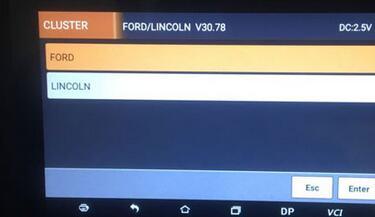
It even covers the latest vehicles, year 2019.
Take Focus 2019

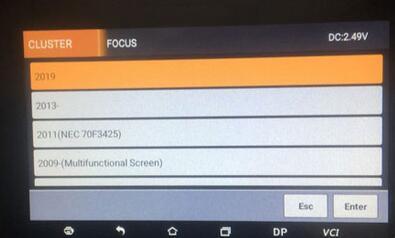
Odomaster is user-friendly
Help data can be used for newbies.

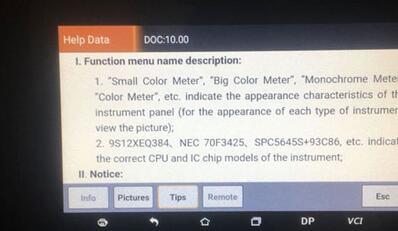
Odometer Correction will be easy, esp. thru OBD
Just connect the obdstar machine to the car
Then read and write km

Attachment: Obdstar OdoMaster Ford Car List (supports year till 2019)
Brand Model Year Dashboard /BSI Ford 500 Ford Crown Victoria 2005- Ford C-max 2016 Ford C-max 2012 Ford C-max 2011 NEC 70F3425 Ford C-max 2 pointer Color meter (MAC7116+24C16) Ford E250 2008-2009 Ford E350 2008-2009 Ford E450 2008-2009 Ford Ecosport 2017- Ford Ecosport 2013- Ford Edge 2016- Ford Edge 2015- Ford Edge -2015 Ford Edge 2011 D70F3423 Ford Edge Hybrid 2012 Ford Endeavour 2015 Ford Escape 2013 Ford Escape 2008-2012 Ford Expedition 2017 Ford Expedition 2011 Ford Expedition 2007-2010 Ford Explore 2016 Platinum edition Ford Explore 2016 Ford Explore 2015- Ford Explore 2007-2010 Ford Explore 2004 Ford F150 2017 SPC5645(24C32) Ford F150 2015- Ford F150 2013 SPC5604 Ford F150 2006-2007 Ford F250 2018 Ford F250 2017 Ford F250 2006-2007 Ford F350 2018 Ford F350 2006-2007 Ford F450 2018 Ford F450 2006-2007 Ford F500 2006-2007 Ford F550 2018 Ford F550 2006-2008 Ford Fiesta 2017- Ford Fiesta 2013- Ford Fiesta -2012 Ford FIGO/Aspire 2016-2018 Ford Flex 2008-2012 Ford Focus 2019 Ford Focus 2013- Ford Focus 2011 NEC 70F3425 Ford Focus 2009 Multifuntional screen Ford Focus 2005-2008 Ford Freestar 2006- Ford Freestyle SPC56XX Ford Freestyle 2005- Ford Fusion 2017 Ford Fusion 2016 Ford Fusion 2015 Ford Fusion 2013 Ford Fusion Hybrid 2017 Ford KA 2018- Ford KA 2017- R5F10 Ford KA 2016- R5F10 Ford KA 2015- Ford Kuga 2013- Ford Kuga 2013 Ford Kuga 2012- Ford Kuga 2012 Ford Kuga 2010 Ford Merc Mariner 2008- Ford Mustang 2015- Ford Mustang 2013 SPC5606 Ford Mondeo 2016 SPC5604 Ford Mondeo 2015 Ford Mondeo 2011-2013 Ford Mondeo 2007-2010 Ford Navigator 2017 Ford Navigator 2011 Ford Navigator 2007-2010 Ford New Mondeo Small Color Meter Ford New Mondeo Big Color Meter Ford New Mondeo Double Color Meter Ford New Mondeo Monochrome Screen Meter Ford New Mondeo 2 pointer Color meter (MAC7116+24C16) Ford New Mondeo 2015- SPC5645+93C86 Ford New Mondeo 2015- SPC5645+24C32 Visteon Ford Police Interceptor 2016 Ford Ranger 2017 SC667351+93C86 Ford Ranger 2016- SPC5606 Ford Ranger 2015- SPC5645S+93C86 Ford Ranger 2013 SPC560 Ford Ranger 24C16 Ford S-max Monochrome Screen Meter Ford S-max 2 pointer Color meter (MAC7116+24C16) Ford S-max 2007-2010 4 point Color Meter Ford Town Car 2005 Ford Taurus 2015- Ford Taurus 2008-2009 Ford Taurus 2004 Ford Tourneo Courier 2014- 9S12XEQ384 Ford Transit 2013 NEC 70F3425 Ford Transit 2012 24C32 Ford Transit Courier 2014- 9S12XEQ384 Ford Transit Custom 2018- Ford Transit Connect 2017-
0 notes
Photo

US$798 - OBDSTAR ODO MASTER Odometer Correction Tool With Special Functions More Car Models than X300M https://www.obd2tool.com/goods-10273-OBDSTAR-ODOMASTER-Odometer-Correction-Tool.html Odo Master is a new Android based 5'' tablet, specialized for cluster calibration and oil service reset. The device inherits the latest technology from OBDSTAR with various advantages of easy-to-use, wide model coverage, fast operation and durable features which can meet the actual needs of different users such as automobile repair plants and fast repair shops.
0 notes
Text
OBDSTAR ODO Master Hotspot Connectivity Solution
For the past two weeks, my OBDSTAR ODO Master had been working flawlessly with my iPhone Hotspot, but now it refuses to establish a connection. Despite my attempts to reset the network settings on my iPhone and restarting it multiple times, the problem persists. Whenever I attempt to connect the OBDSTAR to my iPhone, it initially recognizes the hotspot ID and displays a “Saved” status, but after a brief moment, it consistently displays a “WiFi Connection Failure” message.
The problem can be solved this way:
The same problem was encountered with Wi-Fi on an OBDSTAR X300 DP tablet before. With wifi, the problem could not be solved. Please distribute the Internet via Bluetooth and create a pair of iPhone + d300dp, and the Internet works through hotspot.
In the Bluetooth settings on the tablet, you need to tick “Internet access”.
Therefore, one potential solution is to enable “Internet access” in the OBDSTAR ODO Master tablet’s Bluetooth settings for connectivity.

0 notes
Text
OBDSTAR ODO Master Hotspot Connectivity Solution
For the past two weeks, my OBDSTAR ODO Master had been working flawlessly with my iPhone Hotspot, but now it refuses to establish a connection. Despite my attempts to reset the network settings on my iPhone and restarting it multiple times, the problem persists. Whenever I attempt to connect the OBDSTAR to my iPhone, it initially recognizes the hotspot ID and displays a “Saved” status, but after a brief moment, it consistently displays a “WiFi Connection Failure” message.
The problem can be solved this way:
The same problem was encountered with Wi-Fi on an OBDSTAR X300 DP tablet before. With wifi, the problem could not be solved. Please distribute the Internet via Bluetooth and create a pair of iPhone + d300dp, and the Internet works through hotspot.
In the Bluetooth settings on the tablet, you need to tick “Internet access”.
Therefore, one potential solution is to enable “Internet access” in the OBDSTAR ODO Master tablet’s Bluetooth settings for connectivity.

0 notes
Text
OBDSTAR DC706 vs X300 Classic G3
Both OBDSTAR X300 Classic G3 and OBDSTAR DC706 support ECU cloning, what is the difference between them?
OBDSTAR X300 Classic G3 Key Programmer:

X300 Classic G3 is a comprehensive key programmer that can program IMMO keys, test remote, R/W transponder, make dealer keys/start keys, renew key, do IMMO OFF, R/W EEPROM/MCU, unlock ECU, support ECU advanced, and OBDII, etc.
Compare with X300 DP Plus, G3 has an advanced hardware configuration and built-in CAN FD, DoIP, Fault tolerant CAN, RFID, Remote test, and Renault converters.
With the paid software activation service, it has the extra functions below, and becomes an all-in-one tool.
ECU cloning: It only has some ECU/BCM cloning models in default.After activating the ECU Cloning license, it can work the same as DC706.
Cluster Calibration: work the same as OBDSTAR ODO Master
Airbag Reset:work the same as OBDSTAR P50 Airbag Reset Tool
Test Platform: work thesame as OBDSTAR MT series test platform
OBDSTAR X300 Classic G3 User Manual
OBDSTAR X300 Classic G3 Vehicle List
Pros:
Support multi-function
Support 2 Years free update
Comes with MP001 (replace P003/P003+ adapter) and P004 Adapters in default
Buy X300 Classic G3 programming tool, get free Key Sim Kit or Motorcycle IMMO Accessories (M034, M037, M040, M041, M042, M043, M053, M054)
Cons:
Price is more expensive
OBDSTAR DC706 ECU Tool:

OBDSTAR DC706 is a professional ECU programmer which is specially designed for vehicle ECM, TCM and body/other system for ECU flasher. It can read ECU info, R/W EEPROM/Dflash/Pflash/MAP, reset ECU (Virgin), calibrate mileage, read IMMO pincode, and ECU recovery, etc. It's all by OBD or bench mode and makes ECU cloning easy.
OBDSTAR DC706 Coverage List
Pros:
Price is cheaper
Comes with OBDSTAR P004 Adapter and P004 ECU CloneJumper in default
Cons:
Support 1 Year free update
Need to buy OBDSTAR MP001 Programmer separately
If you require a multi-function tool, X300 Classic G3 Key Programmer is a good choice. If you only want to do ECU cloning, DC706 is more cost-effective.
Read also:
OBDSTAR X300 Classic G3/DC706 ECU Flasher Software Update
OBDSTAR DC706 ECU Programmer User Manual
OBDSTAR DC706 VS I/O Terminal Reviews
0 notes
Text
Which Wins: GODIAG OBOMASTER vs OBDSTAR Odo Master?
GODIAG OBOMASTER and OBDSTAR Odo Master are both practical and powerful odometer correction tools, which means they are specialized for cluster calibration. They differ slightly in many aspects, which always make customers confused when choosing which one is the best between them.
GODIAG OBOMASTER is a new designed android-based multi-functional tool, all-in-one machine structure, more convenient to use, full optimization hardware, running more stable, faster and smoother.
OBDSTAR Odo Master inherits the latest cluster calibration technology from OBDSTAR with various advantages of easy-to-use, wide model coverage, fast operation and durable features which can meet the actual needs of different users such as automobile repair plants and fast repair shops.
We still do not have a clear view of which one is the winner when performing odometer correction function. Read on to find out the answer.
Here below shows the specification comparison chart between them:
Functions/FeaturesGODIAG OBOMASTEROBDSTAR Odo Master
Operation SystemAndroid 5.1.1Android 5.1.1
CPURK3128 Quad-core, ARM Cortex [email protected] Quad-Core ARM Cortex A7 1.2GHz
Battery3800mA, rechargeable polymer lithium battery2500mA, rechargeable polymer lithium battery
Extension memory card32G Micro SD (TF) card supported32G Micro SD (TF) card supported
Storage capacity16GB16GB
LCD7 inch5.0 inch
LCD resolution800*4808000*600
Touch screencapacitive touch screenCapacitive touch screen
Wifisupportedsupported
Working temperature-20℃~55℃(14℉~131℉)-20℃ ~ 55℃(14℉ ~ 131℉)
Storage temperature-20℃~70℃(-4℉~158℉)-20℃ ~ 70℃(-4℉ ~ 158℉)
Weight850g700g
Dimension214*133*28mm140mm*89*mm*18mm
Read OdometerYESYES
Write OdometerYESYES
Read FlashYESYES
Write FlashYESYES
Read EepromYESYES
One-Click UpgradeYESYES
Wide Vehicle CoverageYESYES
As for the hardware parameters, they do have differences in terms of battery, LCD size and resolution, and even weight and dimension, we have to say, OBDSTAR Odo Master is better than GODIAG OBOMASTER from these hardware aspects.
However, we can see OBDSTAR Odo Master has the same mileage correction functions as GODIAG OBOMASTER.
Next, we will see what’s the other differences between them that customers must know about when making purchase choice.
GODIAG OBOMASTER has four vehicle models that are not supported, which include Bentley, Alfa, Ferrari, Maserati. But OBDSTAR Odo Master turns out to provide support; not only that, the software update period of GODIAG OBOMASTER needs to wait two more months until OBDSTAR Odo Master finishes updating; the price between them is also different, GODIAG OBOMASTER is currently on sale for 512 EUR, while OBDSTAR Odo Master for 677 EUR.
So which one wins? Which to choose?
If you just want to perform the same mileage correction functions and don’t care about the slight differences of hardware parameters, GODIAG OBOMASTER might be your ideal choice. Otherwise, if you are very crazy car enthusiasts and doesn’t care about spending a little more money to purse better user experience and more vehicle models supported, then choose OBDSTAR Odo Master.
That’s all. Thanks so much for sharing your time with us!
Don't forget to contact us at:
Email: [email protected] Skype: cardiag.co.uk Whatsapp: +86 15002705698
Or leave a message at https://www.cardiagtool.co.uk/
to tell us what suggestions or questions you have about our products.
0 notes
Text
OBDSTAR X300M: Your Ultimate Cluster Calibration and OBDII Solution! 🚗 Powerful Cluster Calibration and OBDII Functions 🔧 Extensive Vehicle Brand Coverage: AUDI, VW, SKODA, SEAT, BENTLEY, BENZ 💡 Enjoy Online Technical Support: Get instant assistance via WhatsApp, email, or live chat. 🌐 User-Friendly Interface: Simple steps to connect and calibrate the car's cluster. 🔒 Key Considerations: Register the product, English language support, and consult the car list. 📲 No More Updates: For new vehicles, upgrade to OBDSTAR Odo Master.
Unlock the full potential of your car with OBDSTAR X300M!!! Get accurate mileage adjustments and OBDII diagnostics!!!
OBDSTAR #X300M #ClusterCalibration #OBDII #MileageAdjustment #ProfessionalTool
0 notes