#OBDII
Explore tagged Tumblr posts
Text
youtube
0 notes
Text

Once the OBDII handheld scanner 📱 is done checking for issues, DTCs show up, usually in the form of a list.
0 notes
Text
ANCEL AD310 Enhanced OBDII Scanner: Unlock Your Vehicle’s Secrets!

https://kit.co/Mofasa_Galaxy_Shop/automotive/ancel-ad310-enhanced
Take control of your car’s health with the ANCEL AD310 Enhanced OBDII Scanner! This user-friendly diagnostic tool provides instant access to trouble codes, enabling you to identify and fix issues before they become major problems. Compact and portable, it features a clear LCD and supports multiple languages for ease of use. Perfect for DIY mechanics and car enthusiasts alike, the AD310 is your go-to companion for efficient vehicle maintenance!
#ANCEL#OBDII#CarDiagnostic#VehicleHealth#TroubleCodes#DIYMechanic#AutomotiveTools#CarMaintenance#EnhancedScanner#UserFriendly#PortableTool#LCDDisplay#VehicleDiagnostics#AutoRepair#CarEnthusiasts#DiagnosticScanner#Troubleshooting#MustHave#CarCare#EfficientMaintenance
0 notes
Text
OBDSTAR X300M: Your Ultimate Cluster Calibration and OBDII Solution! 🚗 Powerful Cluster Calibration and OBDII Functions 🔧 Extensive Vehicle Brand Coverage: AUDI, VW, SKODA, SEAT, BENTLEY, BENZ 💡 Enjoy Online Technical Support: Get instant assistance via WhatsApp, email, or live chat. 🌐 User-Friendly Interface: Simple steps to connect and calibrate the car's cluster. 🔒 Key Considerations: Register the product, English language support, and consult the car list. 📲 No More Updates: For new vehicles, upgrade to OBDSTAR Odo Master.
Unlock the full potential of your car with OBDSTAR X300M!!! Get accurate mileage adjustments and OBDII diagnostics!!!
OBDSTAR #X300M #ClusterCalibration #OBDII #MileageAdjustment #ProfessionalTool
0 notes
Text
youtube
BYD SEAL's Battery Secrets Revealed with OBD Scanner
I found a very affordable OBDII reader, which works well with the BYD Seal and provides useful metrics on the car's performance and battery, among other things. In this video I will show
how to connect the OBD scanner to car's OBD port
how to connect the OBD scanner to Android phone via bluetooth
how to activate a free-to-use OBD reader application on Android
what kind of data and measures are available
DC charging test at 200kW/800V charger: how the charging power and battery temperature evolve during an half an hour charge session
P.S. Pretty useful video! Probably BYD Seal will be on sale quite soon in Latvia as well...
#Finland#Latvia#BYD#BYD Seal#electric vehicle#long range EV#winter#OBDII reader#electric car#LFP batttery#Youtube
1 note
·
View note
Text
#- 🚗 **Lector de códigos OBDII profesional**#- 📊 **Visualización de datos en vivo**#- ⚙️ **Escanea y diagnostica problemas del vehículo**#- 🔌 **Compatible con vehículos OBD2**#- 💡 **Fácil de usar para mecánicos y conductores**#- 🚗 **Professional OBDII code reader**#- 📊 **Live data display**#- ⚙️ **Scans and diagnoses vehicle issues**#- 🔌 **Compatible with OBD2 vehicles**#- 💡 **User-friendly for mechanics and drivers**
0 notes
Text
Autel is one of the world’s leading manufacturers and suppliers of professional diagnostic tools, equipment and accessories in the automotive aftermarket.
0 notes
Text
Buscando um curto circuito na Fiorino • Importância da Anamnese na diagnose
O ponteiro marcador de combustível não desce quando desliga a chave, ao trocar o fusível do acendedor ele queima. Na linha comercial Fiat (e não só nos comerciais) o mesmo fusível do acendedor (tomada 12V) faz alimentação do painel, alimentação do conector OBD2, rádio e iluminação interna. Neste caso se tivesse sido feita a anamnese com o motorista à fundo, teria economizado um bom tempo, tenho…

View On WordPress
#alimentacao painel fiat#conector obd#conector obd2#conector obdii#Eletricidade Automotiva#eletricista automoveis#falta de alimentacao para scanner#fiat#fiat painel#fiorino#fusivel acendedor#ligacao direta acendedoor#ligacao direta radio#linha 30#linhha 15#luz interna#marcador combustivel louco#marcador combustivel nao desce#meu scanner nao liga#painel fiat marcando desligado#queimou fio#realidade oficina#scanner nao liga#sem alimentacao no obd
0 notes
Photo

New Post has been published on https://www.vividracing.com/blog/craziest-sounding-porsche-981-boxster-with-vr-tuned/
Craziest Sounding Porsche 981 Boxster with VR Tuned

When you think incredible exhaust sounds, you usually think of a Ferrari V8 or V12. You must definitely would think of a Lamborghini Huracan V10 or Murcielago V12. But would you have thought of a Porsche Boxster with a 2.7L 6cylinder flat-6 engine? Well that is what this has with some upgraded parts from us here at Vivid Racing. This Porsche Boxster if from the 981 generation which was produced from 2012 to 2016 as a 2.7L and 3.4L except the GT4 which was a 3.8L. This was the final year the Cayman and Boxster would be a Normally Aspirated engine as in 2017 the car chassis was changed to the 718 and became turbocharged. As an NA motor, the sounds produced from the flat-6 engine had an incredible tone, but was harder to gain performance compared to the turbo models. To further enhance the usual docile sound of a Cayman/Boxster to meet the needs of the general population, this Porsche was upgraded with a complete straight pipe exhaust system and a VR Tuned ECU Flash.
youtube
Exhaust systems for the Porsche Boxster 981 are designed to increase torque and help it breath to keep pulling to redline. To achieve this, you must do a header and muffler setup. Most 981 exhaust systems feature new over axle pipes which eliminate the 2nd catalytic converter. The primary catalytic converter is on the headers and when you do this as a full race setup, the sound and performance comes alive! There are many popular brands when it comes to doing an exhaust on the Porsche 981 Boxster or Cayman. This includes systems from companies like Armytrix, Soul Performance, Capristo, AWE, and others as seen here – https://www.vividracing.com/index.php?keywords=Porsche+981+exhaust. Because most of these exhausts are modular to work with the stock headers, you can mix and match brands between the exhaust and headers depending on price. If you need to maintain your factory emissions, then we recommend getting a set of headers with high flow cats. These will still help improve performance and sound, but not be as loud as a straight piped exhaust.


Improving the cars horsepower and torque as well as throttle response is easily done with our VR Tuned ECU Flash. ECU Tuning is a simple process that requires reading out the cars original file via the OBDII port, making changes to map data that alters things such as fuel, timing, and throttle maps, then flashing this back to the vehicle. VR Tuned handles all of this for you via an easy to use and convenient tool so you can do this via the comfort of your own garage. With our 10+ years in Porsche tuning, we have proven maps that take into account your car stock or modded with common upgrades such as exhaust, intake, throttlebody, or headers. VR Tuned can do other options for customers on their Porsche ECU such as Pops & Bangs as shown on the video. This option gives you the “crackle” sound on deceleration and with the straight pipe exhaust will shoot flames as well. With the device we provide, this includes your original file so you can flash back to stock at anytime if needed. An ECU Tune for the Porsche 981 Boxster/Cayman is one of the best mods you can do to really liven up the driving the experience! You can view all of the Porsche 981 ECU Tuning Options Here – https://www.vividracing.com/index.php?keywords=vr+tuned+porsche+981



2 notes
·
View notes
Text
Feeling a lot of kinship with my car. Just like when I get a headache, it puts on the check engine light as a way of saying "something wrong, idk what, investigate in your own"
(yes I used the little OBDII scanner thing. It was only a little helpful 😔)
7 notes
·
View notes
Text
Hello tumblr!
3 notes
·
View notes
Text
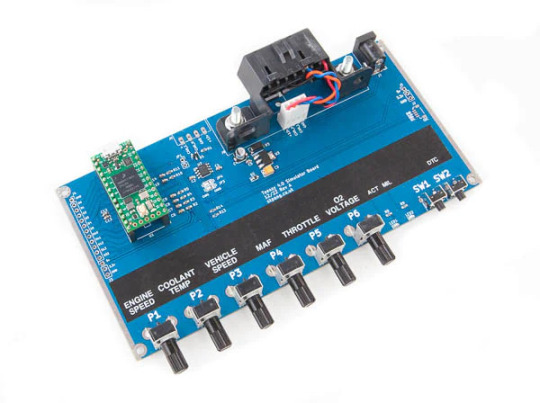
Arduino Compatible OBDII CAN-Bus ECU Simulator Includes Teensy 4.0
This is a CAN-Bus OBDII ECU simulator using the Teensy 4.0 module (included). Useful for testing OBDII interface and writing diagnostic software. ECU PIDs parameters are adjustable via potentiometers.mThis board requires a 12 VDC power supply. A 12 VDC adapter is included
2 notes
·
View notes
Text
OBDSTAR ODO Master X300M: Your Ultimate Solution for Odometer Adjustment, OBDII, and Oil Reset Functions! https://www.obd2gate.com/products/obdstar-odo-master.html 🚗 Short and Fast Update Cycle: Stay ahead with regular updates every 2-3 days. 💡 Free Online Updates for One Year. Then, continue receiving updates for $199/Year. 🏆 Strong Competitiveness and Industry Advantage: Offering top-notch performance and reliability. 🌟 Wide Vehicle Coverage: Covering models from 2020 and 2021, including popular brands like GM and Chrysler. 🌐 Multi-Language Support: Default language set to English. ℹ️ New Help Function. 💥 Airbag Reset Function: Access the Airbag Reset function by purchasing the authorization and adapter. Don't miss out on this all-in-one tool for efficient odometer adjustment, OBDII diagnostics, oil reset.
0 notes
Text
How to Download and Install Torque Pro APK on Android (Step-by-Step Guide)
Introduction
If you're a car enthusiast or a professional mechanic, Torque Pro is one of the best OBD2 scanner apps for diagnosing vehicle issues, monitoring performance, and accessing real-time data. This guide will walk you through the safe process of downloading and installing the Torque Pro APK on your Android device, along with key settings and customization tips for beginners.
What is Torque Pro?
Torque Pro is a powerful OBD2 diagnostic app that connects to your car’s onboard computer using a Bluetooth or Wi-Fi OBD2 adapter. With this app, you can:
Read and clear diagnostic trouble codes (DTCs)
Monitor real-time vehicle data such as speed, RPM, fuel efficiency, and temperature
Customize dashboards and graphs for better tracking
Improve vehicle performance and detect potential problems early
Since the official Torque Pro app is a paid application on the Google Play Store, many users look for the APK version to access its features for free. However, downloading APKs from unreliable sources can pose security risks. In this guide, we will ensure you download and install Torque Pro safely.
Step 1: Enable Installation from Unknown Sources
Before installing the Torque Pro APK, you need to allow third-party app installations on your Android device.
Open Settings on your Android phone.
Go to Security & Privacy (this may be under "Apps" or "Additional Settings" depending on your device).
Tap on Install Unknown Apps.
Select your browser (Chrome, Firefox, or whichever browser you’ll use to download the APK).
Toggle on "Allow from this source."
Now, your phone is ready to install apps from outside the Play Store.
Step 2: Download the Torque Pro APK Safely
To avoid malware and security risks, only download the APK from a trusted source like modversionapk.com.
Open your browser and visit: https://modversionapk.com/en/torque-pro
Click on the download button and wait for the file to download.
Once the download is complete, locate the Torque Pro APK file in your Downloads folder.
Step 3: Install the Torque Pro APK
Open the Downloads folder on your phone.
Tap on the Torque Pro APK file to start installation.
If prompted, confirm by selecting Install.
Wait for the installation to complete.
Once installed, tap Open to launch the app.
You have successfully installed Torque Pro on your Android device!
Step 4: Connect Torque Pro to Your Car’s OBD2 Adapter
To use Torque Pro, you need an OBD2 Bluetooth or Wi-Fi adapter that plugs into your car’s OBD2 port (usually found under the dashboard).
Pairing Your OBD2 Adapter with Torque Pro
Plug the OBD2 adapter into your vehicle’s OBD2 port.
Turn on your car’s ignition (you don’t need to start the engine).
Enable Bluetooth (or Wi-Fi) on your phone.
Pair your phone with the OBD2 adapter by selecting it from the list of available Bluetooth devices (e.g., "OBDII").
Open Torque Pro and navigate to Settings > OBD2 Adapter Settings.
Select Connection Type: Choose Bluetooth or Wi-Fi based on your adapter type.
Choose the Adapter: Select your paired OBD2 device from the list.
Tap "Test Connection" to ensure the app is communicating with your vehicle.
Once connected, Torque Pro will start displaying real-time vehicle data.
Key Settings and Customization for Beginners
Torque Pro offers extensive customization options, but here are the essential settings to get started:
1. Set Up Vehicle Profile
To get accurate readings, set up a profile for your car:
Open Torque Pro > Settings > Vehicle Profile
Enter details like engine size, fuel type, weight, and fuel tank capacity
Save the profile
2. Customize Dashboard Gauges
You can add gauges to track key parameters such as:
RPM
Speed
Engine temperature
Fuel efficiency
Boost pressure (for turbocharged vehicles)
To add a gauge:
Tap and hold on the main screen.
Select Add Display and choose the gauge type.
Customize its size and location.
3. Set Up Alerts for Engine Issues
Torque Pro allows you to set up alerts when certain conditions are met, such as:
High engine temperature
Low fuel efficiency
Abnormal sensor readings
To enable alerts:
Go to Settings > Alerts & Warnings.
Choose the parameter and set the threshold.
Enable sound or vibration notifications.
Tips to Get the Best Performance from Torque Pro
1. Use a High-Quality OBD2 Adapter
Cheap adapters may cause connectivity issues. Recommended options:
BAFX Products Bluetooth OBD2 Adapter (for Android)
Veepeak OBDCheck BLE+ (supports both Bluetooth & Wi-Fi)
OBDLink LX Bluetooth (fast and reliable)
2. Keep Your App Updated
New updates fix bugs and improve performance. Check for updates on modversionapk.com regularly.
3. Reduce Battery Drain
Since Torque Pro runs continuously in the background, it can drain your phone battery. To prevent this:
Close the app when not in use
Reduce the number of active background sensors
Lower update frequency in settings
4. Log and Analyze Your Data
Torque Pro allows you to log trip data for later analysis. To enable:
Go to Settings > Data Logging & Upload
Select parameters to log
Export logs for review
5. Use Plugins for More Features
Enhance your experience with plugins like:
TorqueScan (advanced diagnostics)
Track Recorder (records driving sessions)
Revolution Performance (performance tuning insights)
Conclusion
Torque Pro is a must-have tool for car owners and mechanics, offering deep insights into your vehicle’s performance and health. By following this guide, you can safely download, install, and set up Torque Pro APK on your Android device. Whether you're a beginner or an expert, leveraging Torque Pro’s advanced features will help you maintain and optimize your car effortlessly.
If you found this guide helpful, share it with fellow car enthusiasts and explore more APKs on modversionapk.com. Happy driving!
0 notes