#Microsoft Teams topics
Explore tagged Tumblr posts
Note
Hello! I hate AI with all my soul! BUT! My boss has tasked me with giving the actual abilities of Copilot a look (we do a LOT with Microsoft in our office). Do you have any "less biased" sources that I can use for my professional research, ones that maybe show both good and bad things? My boss is great otherwise, he just thinks AI is here to stay and limitedly useful.
Unfortunately, I can't pin down what comes up under "security concerns with Copilot" as good and verified sources, but possibly someone working in cyber security can.
I'd recommend having a chat with your IT team, bring up your concerns and see what they think. This may not get you anywhere - I know I have to prevent myself from rolling my eyes in a number of meetings on the topic of AI - but at least you can gauge where your organization is leaning. It's always worth bringing up concerns about data security and customer satisfaction, as that's what your job depends on.
I also recommend following Ed Zitron's newsletter, as he's on top of many tech concerns and is solid on sources. His podcast is also my go-to. I also just recently read Arvind Narayanan and Sayash Kapoor's AI SNAKE OIL, a book I highly recommend to get a grasp on what these systems can do and what they can't, no matter what is claimed.
When it comes to Copilot, you may be as stuck with it as the rest of us dealing with Microsoft at work. But it's always worth asking questions. How are your colleagues using it? How often are they using it? Does it seems genuinely useful with clients, or is it hindering communication?
Frankly, I... just don't use AI at work, and that's not going to change. I know people who've used it and gotten decidedly mixed responses from colleagues and clients. This is going to be a period of sticking to reasonable areas of concern until we see how this shakes out.
114 notes
·
View notes
Text
The topic of Palworld is pretty charged, but often times I see people be shamed for liking it because the CEO tweeted stuff about NFTs and the company using AI art in a separate game. Acting as if that's the most damning thing ever for a gaming company in an industry filled with similar people.
Make no mistake, I dislike both AI art and nfts, but do you realize how many gaming companies have involvement with that?
To begin with, Pokémon used AI art in a promotional piece for Pokémon Go in September, and nobody gave a shit because uwu Pikachu. The Pokémon Company also put a job listing some months back seeking an expert in NFTs. That's not quite damning evidence, but if I were a betting man, no "NFT expert" will willingly say "yeah nfts suck are bad for the environment, man, I'll take my paycheck and fuck off now." There's also a strong argument to be made that Pokémon has stolen ideas from fakemon artists (Finizen and Palafin, Scovillain, Dipplin, etc) and other franchises (kaiju movies, Dragon Quest, Megaman, final fantasy, western cartoons and food mascots, etc), a dubious legal statement that claims they own all fan art from the remixes and fakemon made on youtube to the pikachu your kid drew at breakfast; they have yet to apologize for the state of Scarlet and Violet while charging full price to millions of paying customers for a clearly unfinished and barely functioning game (which i did enjoy, but you can't tell me it was finished baking when it struggles not to shit itself just to run), and a bunch of other things people shit on Palworld for, but A. It's Pokémon so people don't care and think it's fine, and B. That's not the point of this post.
You know who else does NFTs and AI art? (Yes I heard Muscle Man from Regular Show in my head just now, too, moving along)
Square Enix sold several of their IPs for NFTs and claims to have used AI art "a minimum amount" in Foam Stars, yet I see nobody yelling for boycotts of Final Fantasy 14, 16, Kingdom Hearts, Dragon Quest, Life is Strange, etc etc etc.
Sony has invested in both, they want to implement AI into gaming, and has a patent for nfts to be used in games and consoles, yet there's no movement to throw out your playstations.
Bandai Namco- you know, that company with a hand in pretty much most anime games on the market and popular games such as the Dark Souls games? They have a game called RYU that's essentially a virtual pet game that uses the blockchain, and its AI driven, among other projects. Yet there's no outcry to stop playing the many, MANY games they brand with. This also includes quite a few Nintendo games (btw they just partnered together to form a special studio quite recently) like Smash Wii U/3ds and New Pokémon Snap. Nobody gives a shit though.
Android, Microsoft, Google, Apple- I don't even need to explain those, they have whole teams dedicated to both. Even popular VPN companies accept crypto.
I'm just saying an awful lot of you guys that scream and shit bloody murder about Palworld's company being involved with that shit are either the biggest "It's okay when my favs do it" type of hypocrites, or you're sorely ignorant to just how evil and greedy most corporations are. You'll be hard pressed to find a game company with popular AND fun games that DOESN'T have some interest in either, let alone movie and show studios. That's the awful reality we live in.
You have 2 options
1. You basically stop doing anything involving most modern tech, including throwing out your pc and smart phone. You could probably live a comfortable life with tech circa 2010, but you have to be aware that any thing you buy may go towards a cause you don't like.
2. You accept that people can enjoy a product while not necessarily agreeing with the CEO of said product. Most CEOs tend to be jackasses anyway, that's kind of the shared trait they all have. You can also discourage companies from using them while understanding it is everywhere.
Palworld at the end of the day is just a toy, that's it. From the looks of it, it's not even actually hurting anyone, and it seems like the company at least treats their employees pretty decently- at least according to a few things I've seen here and there that seems rather progressive for a Japanese studio (with room for doubt obviously, it's a company after all and as we've established, they're all evil). At the least its not like when people supported Hogwarts Legacy and directly put money into JKR's wallet so she can openly hurt more Trans women. In fact, the only people seemingly hurt in all of this Palworld drama are obsessed Pokémon stans that can't accept a parody, or the Pokémon Company themselves, who rightly deserve some punching up tbh.
You can just say you dislike the game, that's fine, I totally get that. Even though I personally think The Pokémon Company deserves a few nut shots after the way they've treated fans these last few years with the state of their games (and you know, stealing ideas from fans without credit), I can see why someone would be turned away from a parody that's literally meant to be Pokémon with guns. I can totally understand all of that, personally I'd prefer if the game was MORE like Pokémon with turn based combat.
But if you're going to defend Pokémon because you think its perfectly innocent because of Wooloo or something like that, just be sure you're aware you're defending the World's Richest Franchise and their own attempts at AI and NFTs while calling out an indie company (a real one thats learning as they go, not the fake "We're totally indie" franchise that hasn't been indie since gen 3) for having a ceo that also seems interested in the same stuff. And remember, you don't become number 1 without hurting people somehow (we could dig up receipts about certain partners Pokémon has teamed up with, such as Tencent with Unite, but I'd rather not right now.)
Just saying. I don't think you're an irredeemable person for still liking Pikachu, cuz I do too believe it or not. I've been a life long fan and still have fun with the games despite the clear scummy business practices towards their paying customers. Just maybe extend that courtesy to the millions of players just trying to have fun in this awful, putrid, shithole planet that just keeps getting worse and worse with each passing day.
Plus... you know, think about it. Do you think Pokémon would ever get around to making a gunless Palworld? Probably not. Do you think Palworld would exist if The Pokémon Company and Nintendo were the slightest bit chill about Pokémon fan projects like SEGA is with Sonic? Also probably not. From what I've read, the devs just wanted to make a fun game that happens to mostly be ARK with Pokémon adjacent monsters. That's not really a bad thing, all things considered, and it seems like the worst they've done is reference official Pokémon when making their own models.
Palworld being successful is actually beneficial to Pokémon fans, as well. It'll never really truly compete, but it has outsold Legends Arceus in terms of units sold (not as much financially because Palworld was only $30 plus a sale recently, but still impressive), and it is enough that Game Freak is aware of its existence. Let Palworld light a fire under their ass, and maybe GF will actually finish their next game before releasing it for full price (and no, we're not bringing up the tired imaginary ball and chain game devs, game freak owns 1/3rd lf the franchise and can easily take methods to get more dev time, they just haven't because money). Just saying, at least the Paldevs were honest enough to sell it in early access for half the price.
96 notes
·
View notes
Text
"How Technology is Changing the Way We Learn"
In the past few years, there has been a sudden rise in the use of technology in various aspects of life, especially in education. With the increasing availability of digital tools and online resources, students now have more access to more information and learning opportunities than ever before. This shift has significantly changed the way we students study, collaborate, and comprehend academic content. As a Senior High School STEM student, I’ve witnessed firsthand how technology has shaped our academic journey throughout the years. Here are various reasons why technology is changing the way we learn.
1. Access to Various Sources
Back in the earlier days, the library was the primary source of information. The library was a haven not just for bookworms, but for students who needed help with their homework. The library had a collection of books that were full of specific information that assisted students in finding answers, solutions, definitions, and terms needed for their homework. Growing up in Gen Z like myself as a STEM student relies much more on technology nowadays than a physical library because with a touch of a smartphone or a click of a computer, you now have access to different websites that contain the information you need, especially when you need to conduct a research study, which most students use Google Scholar.
2. Interactive Learning Tools
Textbooks are no longer the only tools we use to learn. Interactive apps, simulations, and educational games have become commonplace in many classrooms. As a STEM student, I’ve experienced how these tools make learning more engaging. Apps like Khan Academy offer interactive courses in math, physics, and computer science, breaking down complex topics into bite-sized lessons with visual aids.
Platforms like Quizizz display flashcards that could help students enhance their active recall, memorizing, and understanding of the concepts easily because of the quiz game it offers.
3. Collaboration in Real-Time
One of the biggest changes technology has brought to education is the ability to collaborate in real-time, regardless of any location in the world. Platforms like Google Docs, Microsoft Teams, and Zoom have been helping students ever since the Covid-19 pandemic struck. During the pandemic, remote learning platforms became essential for continuing education. Even though many students faced challenges with online learning, these platforms provided a way for education to continue without interruption all thanks to the implementation of Online Classes. Now, blended learning—combining in-person and online education—is becoming the norm, offering more flexibility for both teachers and students.
4. Personalized Learning
Every student learns differently, and technology is helping cater to these individual learning styles. Adaptive learning platforms use algorithms to tailor lessons to each student’s needs. If you’re struggling with a particular topic, these platforms adjust the difficulty and provide extra support until you grasp the concept. Tools like Duolingo and Grammarly, which offer students language and grammar support are just a few examples of how technology provides customized learning experiences.
For us STEM students, this is particularly helpful, especially when using Grammarly for a research project. Using Platforms like Grammarly helps correct revisable sentences and paragraphs easily in one click, providing less effort and less time-consuming for us students.
5. Preparation for the Future
Technology isn’t just transforming education for the present; it’s also preparing students for the future. As technology like AI and Programming evolves, we students could resort to learning skills like coding, and learning the different types of programming languages so that we could adjust to the evolving technology all around us.
6. The Potential Downsides
While technology has brought us numerous benefits, it’s important to acknowledge the challenges and disadvantages it presents. Overreliance on technology can often lead to distractions, with social media and games constantly thriving for attention. Furthermore, the concept of Technology and its use remains a problem in many parts of the world, where students lack access to the necessary tools and internet connectivity to fully benefit from online learning resources.
14 notes
·
View notes
Text

Widowmaker x Tracer oneshot ♡
༺ ˖࣪ ∗ 𓆩♡𓆪 ∗ ˖࣪ ༻
topic/theme: high school au
contains: nsfw, high school, virginity, fingering, praising
notes: Widowmaker and Tracer are both seniors at high school, they are above 18!!
hope you enjoy <𝟯
.˳⁺⁎˚ ꒰ఎ ♡ ໒꒱ ˚⁎⁺˳
Amélie hates Lena with a burning passion. Everything she does just annoys her. Her laugh, her clumsiness, even the way everyone seemed to adore her.
Amélie was the quiet girl who always sat in the back of the class. She didn’t talk to anyone and acted like she didn’t care about school. Lena however was the complete opposite. She was always smiling, always talking, and everyone loved her. She got good grades, was super friendly, and — not that Amélie would ever admit it — she was really pretty.
It was a quiet spring day, and Amélie found herself staring out the window. Sakura petals drifted gently through the air, and the weather was calm and mild. She would’ve kept daydreaming if not for the sudden ring of the bell, snapping her back to reality — biology class was starting.
The lesson moved along as usual until, just before the end, the teacher made an announcement: they would be working on a group project. Groans filled the room. Each student had to check Microsoft Teams to see who their assigned partner was. Amélie opened the list, and her stomach dropped. “Amélie Lacroix and Lena Oxton.” She sighed sharply. She walked up to the younger girl, dragging her feet a little and crossing her arms. With a sigh, she finally spoke up. “Um… hey. Looks like we got paired for the group project,” she said, her voice flat and unenthusiastic. “Wanna just come over later and get it over with?” Her tone made it clear — she wasn’t thrilled, but she also didn’t want to drag it out. Lena blinked in surprise, clearly not expecting Amélie to come up to her.
“Hey, sure! Just send me your address later. You have my number, right?” she asked with a small smile. Amélie gave a quick nod, then turned away, heading to her next class.
Evening had settled in, and Amélie was expecting the cute girl any minute now. She wasn’t sure why she had dressed up, but she did—wearing black skinny jeans and a black crop top that showed off her belly piercing. Her hair was pulled back into a high ponytail, neat and simple. Amélie’s thoughts kept drifting back to the younger girl until a sudden knock at the door startled her. She took a quick breath, smoothing her hair and checking herself one last time in the mirror before opening it. There stood Lena, casual and effortlessly cute in mom jeans and a simple white tee. Amélie couldn’t help but notice the subtle touch of makeup that made Lena’s eyes sparkle even more. Caught staring, Amélie’s ears flushed red as Lena shifted awkwardly, breaking the silence. Realizing her own boldness, Amélie quickly blurted, “Um, hey… sorry, come in.” Lena stepped inside with a shy smile, brushing a loose strand of hair behind her ear. Amélie watched her, heart pounding a little faster than usual. “Want some water?” Amélie asked, her hand already reaching for a bottle. Lena smiled softly and shook her head, a playful glint in her eyes. “No, thanks. I’m good.” Amélie nodded, her gaze lingering just a moment before they both settled down on the couch with their textbooks open.
“So,” Amélie said, her voice even, “how do you want to tackle this project?” Lena smiled shyly. “Uh, maybe we split the work? I can do the research part, if you want to… analyze the data?” Amélie’s eyes flicked up, meeting Lena’s gaze for a moment longer than necessary. “Fine. But don’t slack off.” A small laugh escaped Lena’s lips. “I wouldn’t dream of it.” Amélie’s gaze softened, but she kept her usual cool tone. “You’re not like I expected. Lena tilted her head, curious. “How do you mean?” “Less chaotic. More… focused.” Amélie’s voice dipped lower, a faint hint of amusement threading through. “I like that.” Lena’s cheeks flushed instantly. She tucked a strand of hair behind her ear and muttered a soft, “Thank you,” before quickly turning her attention back to the workbook.
But her focus didn’t last long. She kept stealing glances at Amélie’s profile—so sharp, so composed. There was something about her: intimidating yet effortlessly gorgeous. Suddenly, Amélie’s voice cut through the quiet. “Do you always stare at people like that?“ Caught off guard, Lena blurted, “No, just at you.” As the words left her mouth, realization hit—and so did the blush. Her eyes widened, and she looked away, clearly flustered. Amélie clicked her tongue softly, a slow smile tugging at her lips. “Is that so?” she murmured, voice low and smooth like silk. She leaned in, closing the space between them inch by inch, her eyes fixed on Lena’s. Lena’s breath hitched, but she didn’t look away — instead, she gave a small, nervous nod, her cheeks flushed. Amélie raised an eyebrow, still teasing. “You’re sure?” Lena’s voice was barely a whisper. “Yeah…” That was all the permission Amélie needed.
She pressed her lips gently against Lena’s soft ones. The kiss started slow and sweet, but Amélie deepened it, pulling Lena’s neck closer. What began as an innocent kiss quickly grew hotter and more intense. Soft moans and the sound of their desperate breaths filled the quiet room as they lost themselves in each other. After what felt like forever, they finally pulled apart, breathless and aroused. A faint string of saliva lingered between their lips before breaking. Amélie’s eyes wandered, dark with curiosity and heat, as she slowly slipped off Lena’s top layers—only to reveal delicate, lace lingerie hugging her perfect figure. The sight made something flicker in Amélie’s expression. A real, rare smile curved her lips, soft but laced with amusement. “Well,” she murmured, voice low and teasing, “wearing something like that… were you hoping this would happen?” Lena flushed, her eyes darting away before nodding shyly, biting back a nervous smile. „Well, too bad I have to take it off now,” she said teasingly. Amélie unclasped her bra, revealing Lena’s small but pretty breasts. The taller girl gently pushed her down, now sitting on top of her. Her first target was Lena’s beautiful neck; she decorated it with featherlight kisses before eventually making her way to Lena’s tits. She tasted, licked, and sucked her right nipple while her left hand played with the other one. Lena let out a soft sigh, desperately moving her hips upward, craving more friction. Amélie noticed and quickly undressed herself, now completely naked. Her hands moved down to Lena’s pretty panties, pulling them off. She spread the girl’s legs, wanting to see more. Amélie saw her smooth, shaved pussy glistening with wetness, the tight hole gently pulsing. She felt her pussy throb even more at the beautiful sight. Amélie took her middle finger and pushed it into the girl’s tight hole, feeling the slick, hot walls. She could tell that Lena was a virgin, so she was gentle with her circular movements. The girl beneath her moaned loudly, her body arching slightly in response to the gentle movements. Amélie leaned down and kissed her, slow and deep, letting Lena melt into the sensation. Her finger moved in smooth, steady circles, gradually working in a second, careful not to overwhelm her. “You’re doing so well,” Amélie whispered against her lips, her voice low and tender. Lena’s hands gripped the sheets, her breath coming in shaky waves. The pleasure was new, raw, but not frightening—not with Amélie guiding her. Her hips began to move instinctively, meeting each stroke, her soft whimpers growing more urgent. Amélie couldn’t hold back any longer—the sight was too hot—and she began stroking her wet clit with her other hand. She trailed kisses down Lena‘s neck again, her tongue teasing sensitive skin as her fingers continued their slow rhythm. When she curled them just right, Lena gasped, her body trembling. “There?” Amélie asked, lips brushing her collarbone. “Yes,” Lena breathed, eyes half-lidded and shining. “Right there… please don’t stop.” A sly smile curved Amélie’s lips as she obeyed, her fingers finding that same spot over and over, getting Lena closer to the edge. She could feel her tightening around her fingers, every muscle straining toward release. “You’re so beautiful like this,” Amélie murmured, watching her with open admiration. “Let go for me.” And Lena did—back arched, mouth open in a silent cry, her whole body feeling a wave of pleasure. Amélie watched her with satisfaction and quickened her movements on her wet pussy, growing needy at the beautiful sight. After a few seconds, Amélie also came in her hands, riding her high. She let out a loud sigh.
Afterward, Amélie slowly withdrew her hands, her touch softening as she watched Lena’s chest rise and fall with deep breaths. She brushed a stray lock of hair from Lena’s forehead and smiled tenderly. “Hey,” she whispered, pressing a light kiss to her temple. “You did amazing.” Lena’s eyes fluttered open, meeting Amélie’s gaze with a tired but happy smile. She reached up, tracing gentle circles on Amélie’s bare back. They lay together, bodies tangled, skin still warm from their shared heat. Amélie wrapped an arm around Lena, pulling her close. Everything around them disappeared as they felt calm and happy together.
#widowtracer#widowmaker#tracer#amélie#lena oxton#wlw smut#wlw#wlw Post#sapphic#lgbt#lesbian smut#gaming#video games#overwatch#aesthetic#high school au
12 notes
·
View notes
Text
+006: The Xbox Adaptive Controller is for everyone

Addendums, Archives and Appendecies is extra, off topic writing in addition to the regular CANON FIRE entries. You can support more writing like this on Patreon.
Of the several mass market options for accessibility controllers, the Xbox Adaptive controller easily leads the pack. The initial package doesn’t include much, but in exchange it packs a huge host of features, expansive remapping software and compatibility with more devices than any competitor. Alongside a dedicated accessibility development team, it’s easy to see that Microsoft has real investment in gaming accessibility.
It’s those same features that make the Xbox Adaptive Controller a fantastic device for everyone. Marketing and coverage of the XAC has focused on the disability angle, but there’s been little talk or curiosity about how the damn thing works, and the absolutely tremendous features of this unassuming package. If you’re like me, and have any DIY spirit, or love the bespoke controls of arcade games, the XAC should have your attention.

The Xbox Adaptive Controller is designed similar to other adaptive setups, using standard 3.5mm TRS/TRRS headphone jacks to connect external controls. One of the least documented features of this system is exactly how many options there are for switches, outside the officially branded ones. The TRS connections enable the XAC to use not only dedicated accessibility switches, but any switch that uses TRS jacks. This includes several accessories for the 8bitdo Lite SE 2.4ghz, the 8bitdo Keyboard, or even something like sustain pedals used for synthesizers. There’s also a small industry dedicated to creating accessibility switches, and if you’re handy you can even create your own out of generic switches like pushbuttons, knobs, and flick switches.

The XAC’s headliner feature--the one that sold me on the device, and puts it above all the rest--is the ability to plug in USB controllers. One either side of the XAC are USB ports, each which maps to one half of a standard Xbox controller, allowing you to access the left stick, right stick, face buttons and triggers by plugging in two devices to combine them into a single unit. Any HID gamepad can be plugged in, though you’ll need to experiment to see which ones are recognized, and which inputs are available to be remapped, since the XAC will only recognize a select number of them.
A costly series of individual switches can be replaced by a single controller, offering multiple inputs and alternative analog solutions such as sliders, trackpads, handheld joysticks or flight sticks.

As an example, I built a mech cockpit setup for Armored Core by using two flight sticks and a set of pedals. Each flight stick controlled one analog stick, with the triggers and thumb buttons used to control the arm and shoulder weapons, and pedals controlling the ascent and boost functions. The two large buttons on the XAC itself acted as the scan and repair functions, two important, but auxiliary functions.
I’ve also personally tested a few 8bitdo Switch controllers, as well as arcade sticks, which were able to be paired with the XAC as well.
A big advantage of the XAC is that by doing this through hardware, you can store multiple control profiles on the device itself, then migrate the setup between multiple devices, including other systems. Through the use of a controller converter, I’ve been personally able to use the XAC on multiple generations of Playstations and the Switch. All without the need to use software remapping.

If playing on the Xbox or Windows, however, you do get access to Xbox Assist--formerly Copilot--which allows you to pair the XAC with additional controllers, once again being read a single unit. This allows another player to assist in activating other buttons, or use one controller as the primary device, while complimenting it with buttons on your other controller.
I’ve used this to combine my controller with my pedal set, handling stick clicks with pedals, allowing me to sprint and melee but stepping on a switch. You could also use something like the Xbox Adaptive Joystick, and handheld joystick in the style of the Wii nunchuk, to control the primary movement, while resting another controller on a flat surface and pressing the buttons.

It’s worth noting that Xbox Assist isn’t restricted only to the XAC, and can be used with various other Xbox controllers, including the Adaptive Joystick, 8bitdo Lite SE, or just two standard controllers.
These options give a huge amount of flexibility to the controller, allowing you to mix and match what parts of a modern control setup work for you. Modern controllers have mostly agreed on a standard for button layouts and shapes, but at the cost of the more unorthodox options and ideas that made controllers part of the game or console experience.
The XAC gives you ways to interface with the same games, with remapping software that makes up for the often underwhelming options built into the consoles themselves. Buttons can even be remapped on the fly by physically plugging and unplugging cords into ports, allowing you to experiment with different setups quickly. It’s totally analog, and has the same satisfaction as manually rewiring devices and circuits.
Modern controllers are designed to be invisible. To meld into the background and allow experienced players to not think about how they control their characters. But when that doesn’t match someone’s ability or experience, the opposite can happen, turning a controller into something that fights against you. The same features that allow disabled people the flexibility to build a solution that works for them also gives everyone the option to change the way we interface with games, and build something new.
For interested parties, I've collected more info on the XAC below:
7 notes
·
View notes
Text
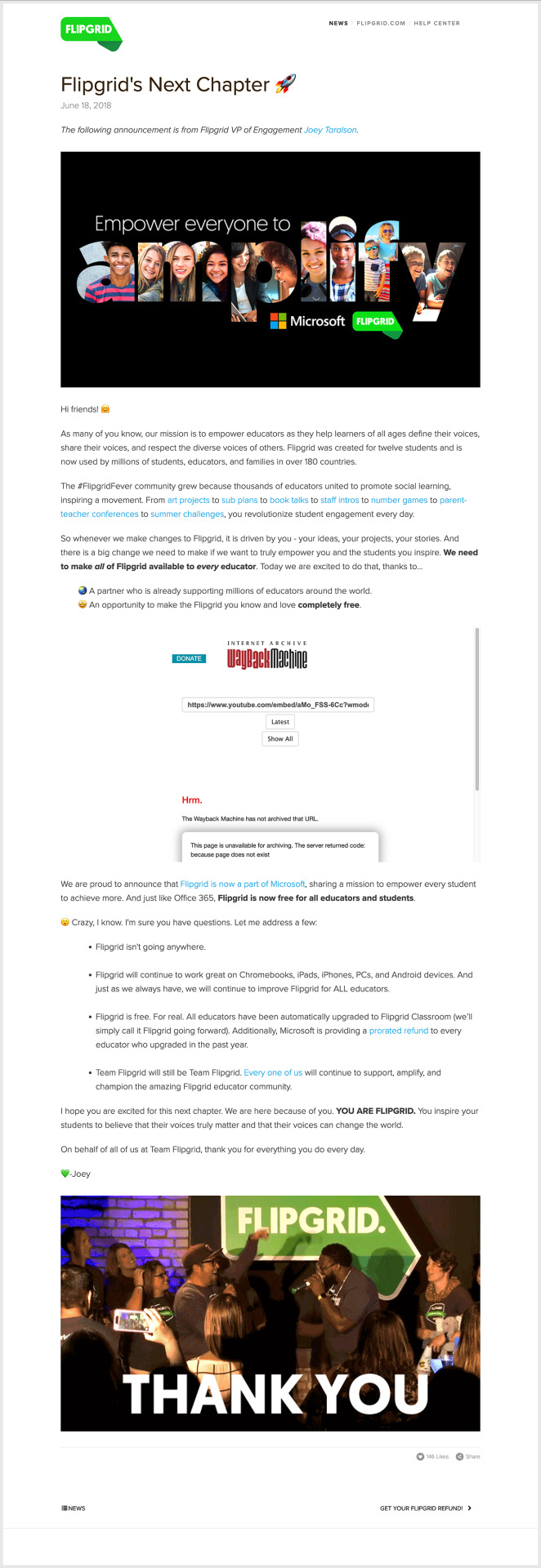
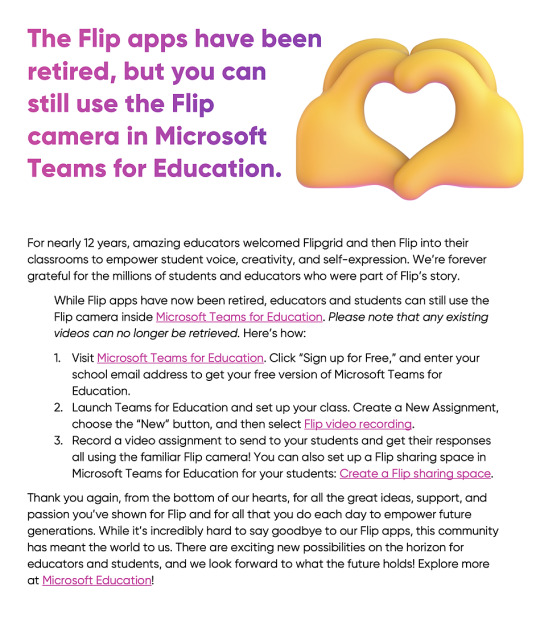
18 June 2018:
We are proud to announce that Flipgrid is now a part of Microsoft, sharing a mission to empower every student to achieve more. And just like Office 365, Flipgrid is now free for all educators and students. 😮 Crazy, I know. I'm sure you have questions. Let me address a few: Flipgrid isn't going anywhere.
June 2024:
Starting July 1, Flip will no longer be available in mobile app stores, and our web site on Flip.com will go into view-only mode. While you will no longer be able to create new groups, topics or videos after this date, you will still have access to download your Flip videos through September 30. ... There are exciting new possibilities on the horizon for educators and students, and we look forward to what the future holds!
October 2024:
While Flip apps have now been retired, educators and students can still use the Flip camera inside Microsoft Teams for Education. Please note that any existing videos can no longer be retrieved
13 notes
·
View notes
Text
the hi-fi rush situation really bums me out.
we had this game that looked super unique, everybody loved it, it won tons of awards
and then it barely got any marketing, feels like it only got as popular as it did thanks to word of mouth and the initial shadow drop, was deemed a "failure" despite selling what many companies would consider a success back in the day, (because it didnt sell call of duty numbers, probably.) and then its studio got shut down
the studio was just starting to spread its wings, start making shit that could inspire their peers, other devs, to start making different things and experiment
and they fucking killed them
it's gone
i mean, maybe they'll make their own studio, i've heard something like that's happened a couple times with the yooka-laylee devs and sonic mania's dev team
but i dunno
as much as i love games like spider-man and god of war (and i mean literally just those two, like, anything else sony does aside from ratchet and clank im not into) i wish they didnt worry so much about modelling photorealism
the obsession with stuff like that is what's made game development so expensive and unsustainable at this rate
i know this is tumblr so the first reaction im gonna get to saying something like "i like spider-man and god of war" at least in my circle is "GOOD GLAD THAT IT'S BECOMING UNSUSTAINABLE FUCK THEM" but like. i actually like what these games had to say and what they brought to the table.
"spider-man had nothing to say it's just a stupid marvel game cash grab and god of war is a generic over the shoulder game"
if you're going to tell me something like that, kindly, please don't interact with this post
like, please?
thank you
anyway, i want games like that that...don't have to upgrade their graphics every time and. waste everyone's time.
genuinely with how they both looked in 2018 i'd be happy with them just. not changing the graphics at all
but uh. sadly sony knows their audience, haha
there'd be hell to pay if they did that
(i hate mainstream gamers)
and as for everything else that xbox and playstation are doing right now, i still want them to do something different
and microsoft killed off the developer that could've inspired others to do that
soooooooo fuck. what now. are we just gonna be stuck in this position forever.
probably not, i mean, again, with how expensive games like spider-man 2 have gotten to produce and the amount of people in and out of the industry screaming that you gotta CHILL THE FUCK OUT, we won't stay like this forever
it might get better
maybe when we get a new series of spider-man games they can have a visual style similar to spider-verse, wouldn't that be rad?
...i mean. judging by the leaks, they might already be experimenting with that...
or something like shattered dimensions have y'all seen that game? looks fantastic, go look it up, they made four different dimensions of spidey and all of 'em have their own unique visual style inspired by their books
sorry im getting off topic
im juat rambling at this point
i just hope people learn the right lessons from hi-fi rush.
and that the people who made it find a way through and can still make great things
thats what i hope for at least
...anyway at least we still have fortnite and its really fun art style--

23 notes
·
View notes
Text
Finally back to xenoblade! It'll be a little touch-and-go but progress is progress, right?
My roommate managed an absolutely artful path through the entire poison cave on that one island in Erythia, culminating in first escaping from and then defeating the unique monster at the end of the path. 10/10
I don't even know how we got on this topic, but I present: "rip Mio, you would've loved Taylor Swift" "rip Lanz, you would've loved premium gym memberships" "rip Taion, you would've loved Microsoft Office Suite" "rip Ashera, you would've loved WWE/rugby/demolition derby" "rip Manana, you would've loved the Great British Bake-Off" "rip Noah, you would've loved the Boston Symphony Orchestra" "rip Cammuravi and Ethel, they would've loved the Marine Corps/SEAL team 6"
It's nice that Zoren's squad waited for so long to attack colony Lambda. It's been about 40 hours of in-game time and over a month of in-universe time since we left.
We're doing more quests and we've gotten to the point where my roommate is just "YOU ARE JUST SAYING WORDS TO ME! STOP TALKING!"
Clad: "Heh." Roommate: "Whoa, no need to be loud about it!" Me, staring at her with ears still ringing from the ear-piercing shriek she just let out: "...that's rich coming from you."
Wrapped up the Three Ravens quest and called it. Next time we'll be investigating whatever just opened up in colony 11 and doing Ashera's hero quest!
5 notes
·
View notes
Text
stepping outta my trash can and pulling up my internet clown pants:
let's talk about how u can tell executives are using AI to generate statements and memos
sweetie, that em dash you've been making fun of ppl for? that's for the Twilight proles not the AI-holes.
let's talk about the brand exonerative tense and brand marketing in layoffs statements.
writing crisis comms is a highly specialized field that requires years of experience, expertise and the ability to draft on the fly about some of the most difficult topics in industry. and of course... you gotta know the right outlets.
but when you use AI to modify or "refine" copy, you get statements that ring hollow because AI is only good at linguistic flattening. think of using AI to re-draft or revise statements as a whoopie cushion. honey, you know that's not a real fart.
let's take a look✨

what does it mean to "position Gaming for enduring success... to focus on strategic growth... to increase agility and effectiveness?"
here it doesn't just mean they're simply "following Microsoft's lead." now you're used to reading the exonerative tense in statements about war and policing. these often deliberately get rid of all human subjects and prefer passive voice, which is narrowly avoided here. but note that while a subject such as I, we or our does appear at multiple points, it's only to simulate the appearance of unanimous consent (3rd person authoritative: see monarchs and CEOs).
except for where we're talking about "employees who are affected." they are affected. but the cause slips through our linguistic fingers like wet sand. there is no actor, no sandcastle, simply an inevitable wave of change.
and well, except for all the headlines that in fact use that same passive linguistic structure to elide a subject.🙃

did the layoffs begin? omg how did that happen- someone had to rubber stamp it right? and someone is impacted. but there's not really an indication of anything beyond an overarching brand subject.
let's turn back to the Xbox CEO's statement and the phrase "our platform, hardware and game roadmap have never looked stronger."
AI generated corporate copy often contains brand reassurance statements like this one. these are marketing, even when featured in internal crisis comms, with the expectation of distribution by whatever means. with literally thousands of layoffs statements at their disposal, AI can be used to generate statements like this one either in whole or in this case, likely in part.
so let's tldr this.
does it sound flat? is it using words like "agile", "deliver + exceptional" multiple times in close proximity, and "thrive?"
it's not just CEO-speak. it's burying the digital hatchet with AI trained on publicly available and previous executive communications and LinkedIn posts.
optimized for brand resiliency.
workshopped for maximum shareholder satisfaction.
publicized on outlets voted "most likely to exclude the noun from the verb in ways that maximize reach"
welcome to the era of the Brand Exonerative Tense.
#microsoft#xbox#xbox layoffs#9100 people are losing their jobs#that's 4% of of the staff#ceos#because guys in $300 crew necks and jeans are overleveraged in stochastic parrots
6 notes
·
View notes
Text
youtube
Joe Skrebels, Xbox Wire:
“Respectfully, some components of Slipspace are almost 25 years old,” explains Studio Art Director, Chris Matthews. “Although 343 were developing it continuously, there are aspects of Unreal that Epic has been developing for some time, which are unavailable to us in Slipspace — and would have taken huge amounts of time and resources to try and replicate.
“I think it's pretty well known that [switching engine] has been a topic that the studio has thought about for a long, long time,” says [COO Elizabeth van Wyck]. “[The release of] Unreal Engine 5 was when we felt like we could makeHalogames that respect and reflect the true soul ofHalowhile also being able to build games that can deliver on the scale and ambition of content that players want.”
We're thinking about the intangibles,” [Studio Head Pierre Hintze] adds. “The interaction with the Master Chief, or your Spartan, or the enemies. We are very careful about the decisions we're making in that space — down to the precision and authenticity of the weapons, the authenticity of the animations. There are a list of nuances which we use to verify that we're on track.”
Don't mind me. Just having a personal‐earth‐shattering day.
It sure felt like it had been common knowledge that 343 was investigating Unreal; “a really hard secret to keep”, as Lenny Simon from Epic said in the video. Still, there was a bit of shock at actually hearing “Unreal” out loud and live during the HCS stream.
As a Halo fan, I wish Slipspace had more success. There are people who know first‐hand how much of the issues were technical versus management. I don't. But part of me had hoped that, with time, it could be worked through. Then, Infinite could reach the ambitions implied by its name and 2018 announcement, and Slipspace would provide the least risks to maintaining Halo's gameplay feel into the far future. But it seems that's going to go unrealised, pun intended. To borrow an analogy from F1, it's like a team switching from being a works team to a customer team, and I do feel a bit sad on that.
As a game fan though? We've seen UE5 and its Lumen and Nanite, MetaHumans, and MegaLights, and the demos' majesty are often blinding, paralysing, and dumbstriking. It's not at all difficult to imagine that equivalents will indeed be too time‐consuming or too expensive (in this economy) for Microsoft to justify building on to and maintaining in Slipspace, and makes this decision quite an understandable one. It'll be fascinating and exciting to see Halo's aesthetics realised faithfully in Unreal Engine 5. (I'm not sure that Forerunner beam towers should look as shiny and reflective as they do in today's Project Foundry though.)
I also can't help but think of the rumours of Combat Evolved being remade (again). Today's video showed us samples of forests, snow, and Flood environments. That's half the major themes of campaign levels, practically; off the top of my head, we're missing Forerunner, Truth and Reconciliation, and Pillar of Autumn interiors. We're also two years away from Halo's and Xbox's 25th anniversary, and it would seem apt that, as 343 began Halo's second chapter with Combat Evolved Anniversary in 2011, so should Halo Studios start the third chapter in 2026. I didn't think we needed another CE, but this could make for an intriguing “playable proof‐of‐concept” before a sequel to Infinite.
2 notes
·
View notes
Text
Google is adding Chrome browser to the car

Good news for Android Auto app users. In addition to adding the Chrome browser to its Android Auto app, Google has taken the initiative to launch several new facilities to provide the opportunity to use the Internet comfortably in the car.
Initially, there will be an opportunity to use chrome browser on cars of various brands including Volvo, Paulster. Google made the announcement at the Consumer Electronics Show (CES) in Las Vegas, USA.
Thomas Ingenlath, chief executive officer of Polstar, said that Chrome browser can be used in our cars, which is very happy news. The Chrome browser will be associated with the user’s Google account. As a result, you can easily find your favorite topics online. However, until the Chrome browser is added, Polstar cars will use another browser called Vivaldi.
According to Google, in addition to using the Chrome browser, Android Auto will also provide updated information on the car’s battery. Even after reaching the destination, how much charge can be left, the information will also be known. As a result, you don’t have to worry about the battery of the electric car running out of charge on the road. Along with this feature, Android Auto will also add video streaming and weather forecast apps.
Recently, Google announced the addition of video conferencing software ‘Microsoft Teams’ to the Android Auto app. When this facility is launched, there will be an opportunity to hold important online meetings through Microsoft Teams while driving. However, Google has not given any specific information about when these facilities will be launched.
Source: TechCommittee
#TechCommittee #GoogleChrome #GoogleChromeBrowser #GoogleChromeBrowserInCar #Tech #Technology
#mdashikurrahman#techcommittee#technology#tech#google chrome#Google Chrome Browser#Google Chrome Browser In Car#google
2 notes
·
View notes
Text
Mastering Power BI A Comprehensive Online Course for Data professionals
In the period of big data, the capability to visualize and interpret data effectively has come a vital skill for businesses and professionals likewise. Power BI, a robust business analytics tool from Microsoft, empowers stoners to transform raw data into practicable perceptivity. This composition explores the benefits of learning Power BI through an online course, outlining the essential chops covered, and pressing how this training can elevate your data analysis capabilities.

Why Choose Power BI?
Power BI is celebrated for its capability to seamlessly integrate with various data sources, offering intuitive and interactive visualizations. Its user-friendly interface and important features make it a favorite among data professionals.Thera are some pivotal reasons to choose Power BI.
Interactive Dashboards Power BI allows stoners to produce visually fascinating and interactive dashboards that give a comprehensive view of business criteria.
Data Connectivity With the capability to connect to a wide range of data sources, including databases, pall services, and Excel spreadsheets, Power BI ensures data integration is royal.
Advanced Analytics Power BI supports advanced analytics with features like DAX( Data Analysis Expressions) for custom calculations and predictive modeling.
Collaboration and sharing Power BI enables easy sharing of reports and dashboards, fostering collaboration across armies and departments.
Benefits of an Online Power BI Course :
Flexible knowledge Environment
Online courses offer the strictness to learn at your own pace, making it ideal for professionals balancing work commitments.
Access to Expert Instruction
Learn from sedulity experts who give perceptivity and practical knowledge, icing you gain a comprehensive understanding of Power BI.
Practical operation
Hands- on exercises and real- world systems help you apply what you learn, solidifying your chops and enhancing your confidence in using Power BI.
Cost-Effective knowledge
Online courses generally offer a cost-effective volition to traditional classroom training, with savings on trip and accommodation charges.
Core topics Covered in the Course:
A well- rounded Power BI online course generally includes the following pivotal areas.
Prolusion to Power BI
Understanding the Power BI ecosystem.
Setting up Power BI Desktop and navigating the interface.
Connecting to different data sources.
Data Preparation and Transformation .
Using Power Query for data drawing and transformation.
Creating connections between data tables.
Understanding and applying DAX for data analysis.
Data Visualization and Reporting .
Designing compelling visualizations and interactive reports.
Customizing dashboards and using themes.
Administering drill- through and drill- down functionalities.
Advanced Features and Stylish Practices.
Exercising AI illustrations and integrating R and Python scripts.
Performance optimization ways for large datasets.
swish practices for report design and data fabricator.
Collaboration and sharing :
Publishing reports to Power BI Service.
sharing and uniting with team members.
Setting up data refresh schedules and cautions.
Career Advancement with Power BI Chops.
Acquiring Power BI chops can significantly enhance your career prospects in various places, including .
Data Critic transfigure data into perceptivity to support business decision- timber.
Business Intelligence innovator Develop and maintain BI results that drive strategic enterprise.
Data Scientist influence Power BI for data visualization and communication of complex findings.
IT Professional Enhance data operation and reporting capabilities within associations.
Conclusion:
Mastering Power BI through an online course offers a precious occasion to develop in- demand data analytics chops. With the capability to produce poignant visualizations, perform advanced data analysis, and unite effectively, Power BI proficiency positions you as a vital asset in moment’s data- centric world. Start your trip with a comprehensive Power BI online course and unleash the full eventuality of your data analysis capabilities.
#powerbi#darascience#dataanalytics#BusinessIntelligence#data#DataInsights#python#DataDrivenDecisions#tableau#DataTools#sql#dashboard#DataReporting#onlinelearning#analytics#courses#dynamics#bi#software#nareshit
1 note
·
View note
Text
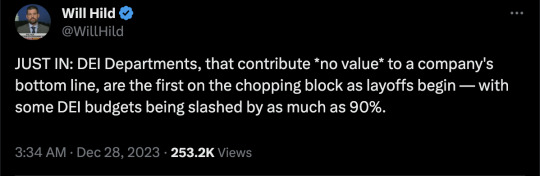
By: Sarah Rumpf-Whitten
Published: Dec 28, 2023
Tech giants, like Google and Meta, have slashed diversity, equity and inclusion (DEI) programs in 2023 despite their commitments following the 2020 Black Lives Matter protests and riots.
According to data provided by job site Indeed, cited by CNBC, DEI-related job postings in 2023 have declined 44%.
In November 2023, the last full month for which data was available, DEI job postings dropped 23% year over year.
Layoffs at Google and Meta also included employees who held leadership roles in Black employee resource groups (ERGs), CNBC said.
Devika Brij, CEO of Brij the Gap Consulting, which works with tech companies’ DEI efforts, told CNBC that some companies have cut nearly 90% of their DEI budget by midyear 2023.
“When George Floyd began to become the topic of conversations, companies and executives doubled down on their commitments and here we are only a couple years later, and folks are looking for opportunities to cut those teams,” Brij said.
Melinda Briana Epler, the founder and CEO of Empovia, said that the cuts in DEI in 2023 were “stark” compared to previous years.
“Whenever there is an economic downturn in tech, some of the first budgets that are cut are in DEI, but I don’t think we’ve seen such stark contrast as this year,” Epler told CNBC.
The layoffs come just three years following the boom in DEI initiatives that came during the Black Lives Matter protests and riots.
At this time, tech companies made a commitment to the promotion of diversity and inclusion in the workplace.
In a June 2020 letter to Google employees, CEO Sundar Pichai vocally committed to improving support for Black workers.
“The events of the past few weeks reflect deep structural challenges,” Pichai wrote. “We’ll work closely with our Black community to develop initiatives and product ideas that support long-term solutions- and we’ll keep you updated.”
In a similar June 2020 letter to Meta employees, COO Sheryl Sandberg committed to having 30% more people of color, including 30% more Black people in leadership by 2025.
“Achieving racial justice and equity is a goal all of us share – and a goal that will take real work to achieve,” Sandberg wrote.
In a statement to Fox News Digital, a Meta spokesperson said that the tech giant remains committed to their DEI initiatives.
“Our commitment to DEI remains at the center of who we are as a company,” a Meta spokesperson said. “We continue to intentionally design equitable and fair practices to drive progress across our people, product, policy and partnerships pillars.”
In a statement to Fox News Digital, an Amazon spokesperson echoed Meta’s sentiments and said that their “DEI priorities have not changed.”
“Our DEI priorities have not changed, and we remain committed to building a more inclusive and diverse Amazon,” Margaret Callahan, a spokesperson for Amazon, said.
In a statement, Google said that their “workforce reductions” were to “sharpen” their focus.
“Our workforce reductions and company-wide efforts to sharpen our focus span the breadth of our business,” a Google spokesperson said in a statement to Fox News Digital.
“To be absolutely clear, our commitment to this work has not changed and we invested in many new programs and partnerships this year,” the Google spokesperson said.
Big Tech Layoffs in 2023
Several tech giants have tightened their workforce in 2023 after over-hiring during the COVID-19 pandemic.
Meta, Microsoft Corp., Amazon and Google-parent Alphabet Inc. have also cut thousands of jobs throughout the year.
Meta, the parent of Facebook, Instagram, and WhatsApp, cut over 10,000 jobs in May 2023.
“As I’ve talked about efficiency this year, I’ve said that part of our work will involve removing jobs — and that will be in service of both building a leaner, more technical company and improving our business performance to enable our long-term vision,” Meta CEO Mark Zuckerberg said.
Microsoft announced in Jan. 2023 that it would cut 10,000 positions.
The move, which took place at the end of the third quarter, was “in response to macroeconomic conditions and changing customer priorities,” according to a filing with the Securities and Exchange Commission (SEC).
Amazon said in early January that it would lay off more than 18,000 employees in what would be its largest workforce reduction to date.
Google parent company Alphabet Inc. announced that it cut 12,000 jobs to weather the current economy.
Google CEO Pichai said the cuts affected teams globally, including recruiting and some corporate functions as well as some engineering and products teams.
==
Expect DEI to become "that which shall not be named" during 2024.
Good news for the downturn in DEI nonsense, not so good for the actual productive tech side of it, although many of these companies are bloated and often wasting time on peripheral crap anyway. e.g. Twitter 1.0 focused on policing pronouns rather than removing child porn.
One troubling issue is that DEI cultists have their eye on AI. Reports of DEI downturn have been floating around in the last couple of days, but a few of them mention that DEI apparatchiks are adamant about needing to be part of the development of AI, to make sure the AI models comply with their fundamentalist religion. The same kind we've seen from Harvard, which lies, gaslights and calls people names.
Imagine Xians saying that they need to be included in the development of AI, to make sure it's infused with Xian values and biblical scripture, and you'll understand why an AI infused with intersectionality, "other ways of knowing," and hiring for diversity optics rather than merit (see: Claudine Gay) is such a concern.
Keep in mind also that many of these organizations tout their DEI bona fides in order to cover for their own larger sins. Such as Disney working with and thanking the Uyghur concentration camps in the credits for the live-action Mulan.

For such companies, DEI was always a relationship of convenience, providing cover - "wokescreen" (or "woke washing") - for their darker secrets, and DEI parasites were happy to suck millions of dollars out of them for their snakeoil. But DEI is no longer financially or politically convenient, and the "reckoning" that activists manufactured is over and done.
#DEI#DEI bureaucracy#diversity equity and inclusion#diversity#equity#inclusion#DEI must die#DEI apparatchiks#diversity hire#virtue signaling#virtue signal#virtue signalling#religion is a mental illness
6 notes
·
View notes
Text
Revolutionizing Classrooms: How Microsoft's AI is Changing Education
Artificial intelligence is the top conversation among educators everywhere. It was truly a thrill for me, as a classroom teacher, for Lydia Smyers, the Vice President of US Education for Microsoft, to sit down with me at ISTE. As educators, we're at the forefront of this exciting (and scary) change with unprecedented learning opportunities (and threats.) Whether you're new to AI or a seasoned AI-enthusiast, you'll gain invaluable insights into one of the companies on the forefront of AI in education. Brought to you by Microsoft, this podcast offers a glimpse into the future of education and an AI-infused landscape where possibilities are endless (and challenges abound.) Let's do this!
Read the full transcript, show notes, and video here: https://www.coolcatteacher.com/e808
Sponsor: This show is sponsored by Microsoft. Check out their new AI Course. All opinions are my own. Once a year, I have a newsworthy topic that I accept that has advertorial content. This is the show for 2023 with Microsoft.
Lydia Smyers, Vice President of US Education for Microsoft
Lydia Smyers is the Vice President of US Education for Microsoft. She leads the sales teams supporting the adoption and sales of Microsoft’s solutions across K-12 organizations and higher education customers in the United States.
Before joining Microsoft, Smyers was group vice president of Worldwide Alliances, Channels Programs and Communications at Oracle Corp. In this role, she had global responsibility for Oracle Partner Network (OPN) programs, strategy, marketing and communications. Her organization supported Oracle’s channel ecosystem with an emphasis on driving partner profitability and satisfaction.
Smyers is a member of the EDUCAUSE Diversity, Equity, and Inclusion Board and has been named as one of CRN’s “Top 100 Women of the Channel” 2009–2013 and named to its advisory board. She is also committed to empowering the next generation of leaders and supporting her local community. She serves on the board of several community nonprofits including Friends of Marblehead Public Schools, MassCUE, and the Marblehead Family Fund.
Smyers holds an MBA from Duke University’s Fuqua School of Business, and a bachelor’s degree in chemistry from Trinity College-Hartford. She is a sports enthusiast, an active triathlete in the summer and an alpine backcountry skier in the winter. She lives in Massachusetts with her husband and two sons.
New Podcast Episode
2 notes
·
View notes
Text
Price: [price_with_discount] (as of [price_update_date] - Details) [ad_1] Is your career in software engineering working out the way you expected? You write great code but you see some of your peers seemingly on the "fast track" with better projects, better jobs and more money. Why does that happen? Working inside larger companies brings many advantages, but you need to unlock the unique secrets of managing your career without selling your soul in the process. This is your complete guide to understanding and navigating the life of a software engineer in big organizations, understanding how they work and grabbing control of your own destiny. We'll start with five basic principles you must know and apply, complete with action steps you can take right now. Then we build into specific areas of driving your career, managing your manager, what to do when you make a mistake, getting people to agree with you and even knowing when it is time to move on. Based on many hours of interviews with dozens of software engineers just like you, and decades of experience working in and managing software teams at companies like Microsoft, Amazon, Twitch and Unity Technologies. This book will pull back the mysterious curtain over that part of your career that lies beyond the code. Advance Praise for The Software Engineer’s Corporate Survival Guide... "Worth the time to read and use as a reference for anyone in a corporate job, not just the tech world. It captures a lot of assumed 'common knowledge' ideas in one space, giving excellent guidance to grads looking to land their first role as well as veterans looking to move from an individual contributor into a leadership or manager space." - Melissa Eaden, Senior Technologist & Manager "I loved reading this book! It's an easily relatable, highly adaptable guide to taking ownership of your career that I wish I had early on. It's also a great resource for managers to help guide their team members through the same challenges." - Jason Smith, Development Manager Amazon Web Services & Microsoft "A must-read book for anyone serious about a career in Software Development. An excellent, practical instruction manual on how to successfully navigate a career in any technical organization. It deserves a place in your permanent library." - Greg Kearney, Director of Development Unity Technologies “I wish I had this book months ago. It would have saved me a lot of time and frustration. So much of my education was focused on technical skills, but few resources touched on the unspoken rules of business- until now. This book feels like grabbing a coffee with an industry expert. Grateful for the confidence-boost and the corporate roadmap. The advice here has made me a more well-rounded developer.” - Derek Askham Software Engineer “After 37 years in the industry, I have developed the tools for myself that has allowed me to work effectively with my co-workers, managers and leadership teams to achieve success as a software engineer. If I had the information in this book, I could’ve easily shaved 10 years off my journey. The five pillar approach to building your career helps simplify and clarify what things you should focus on so that you can stand on the shoulders of those before and not have to re-invent the wheel.” - Karl Hilsmann Principle Software Engineer Microsoft “Jon has an incredible knack for cutting through the jungle of occupational nuance and ambiguity to clearly explain theoretically simple but practically complex concepts. It's not that these topics are completely foreign to the average reader, but he teaches them so well that it will make you say, ‘Wait, why wasn't I doing this before?’ An excellent resource at any point in your career.” - Cody Byers Data Engineer ASIN : B0D32MLBS1 Language
: English File size : 14.5 MB Screen Reader : Supported Enhanced typesetting : Enabled X-Ray : Not Enabled Word Wise : Enabled Print length : 187 pages Page numbers source ISBN : B0CZ7G15B2 [ad_2]
0 notes
Text
Basis-Webinar Teil 1 Webinar

When you refer to "Basis-Webinar Teil 1" (Basic Webinar Part 1), it strongly suggests a foundational, introductory online seminar that is likely part of a larger series. Click here
Without more context, I can tell you the general characteristics and implications of such a webinar:
General Characteristics of a "Basis-Webinar Teil 1":
Introduction/Foundational Content: This webinar would cover the absolute basics, core concepts, or fundamental principles of a particular topic. It's designed for beginners or those new to the subject.
Part of a Series: The "Teil 1" (Part 1) clearly indicates that there will be subsequent parts (Teil 2, Teil 3, etc.) that build upon the information presented in the first session.
Educational Focus: Webinars are primarily educational tools. They aim to teach, inform, and sometimes demonstrate skills.
Live or Recorded: It could be:
Live: A real-time online event where participants can interact with the speaker via chat or Q&A. This allows for immediate questions and personalized responses.
Recorded (On-Demand): A pre-recorded video presentation that attendees can watch at their convenience. This offers flexibility but lacks real-time interaction.
Interactive Elements (for Live Webinars): Polls, Q&A sessions, chat functions, and sometimes even breakout rooms are common.
Presenter-Led: A knowledgeable expert or instructor leads the session, typically using slides, screen sharing, and sometimes a webcam.
Access: Usually accessed via a link provided after registration, often through platforms like Zoom Webinar, GoToWebinar, Microsoft Teams, or specific course platforms.
Purpose:
To introduce a complex topic in an digestible way.
To lay the groundwork for more advanced learning.
To attract new potential customers (often Part 1 is free or low-cost).
To provide essential knowledge before moving on to practical application.Click here
To give you more specific information, I would need to know:
What is the topic of "Basis-Webinar Teil 1"? (e.g., dog training, horse health, business marketing, software usage, etc.)
Who is offering the webinar? (e.g., a specific trainer, company, or educational institution)
Knowing the topic and provider would allow me to tell you more about the specific content, who it's for, and where you might find information or sign-up links for it.Click here
#webinar#dlubal webinar#free webinar#webinar zu dlubal software#launch webinar#teil1#part 1 training#step-up in basis#web accessibility#asistente ia#barrierefreies internet#webinhalte pflegen#heilfasten anleitung#partner visa processing#basis schulung#online business#partner visa processing time#accounting basics#partner visa update
0 notes