#Memory Integrity Enabled Windows 11
Link
Memory Integrity Enabled Windows 11
#memory integrity#Memory Integrity Is Off Fix#Windows 11 Memory Integrity Issue#Troubleshoot Memory Integrity Is Off#Memory Integrity Enabled Windows 11#Memory Integrity Error Windows 11#Windows11Issues#PCTroubleshooting#TechSolutions#WindowsHelp#TechSupport#ComputerFix#WindowsTricks#TechGurus
2 notes
·
View notes
Photo

(via Enable or disable Core Isolation Memory Integrity in Windows 10 and 11)
0 notes
Text
Oh My God...inZOI...
"Recommended System Requirements for inZOI (Life simulator from Krafton Games, South Korea)

For those wanting to experience inZOI in all its glory with high frame rates and the most detailed visuals, aim for the following recommended specifications:
CPU: A more powerful processor like the AMD Ryzen 5 3600X or the Intel Core i5-10600K will deliver a smoother performance even in the most demanding scenarios.
RAM: Doubling the minimum requirement, 32 GB of RAM will ensure that your game runs seamlessly and enables extensive multitasking.
Video Card: Upgrading to an AMD Radeon RX 6800 or NVIDIA GeForce RTX 3080 video card will allow you to enjoy inZOI at higher resolutions and with better graphical fidelity.
Dedicated Video RAM: A hefty 10240 MB will give you the bandwidth needed for ultra-quality textures and prevent any graphical stuttering.
Pixel Shader and Vertex Shader: Remaining at version 5.0, but coupled with more robust hardware, you’ll be able to maximize the game’s visual settings.
OS: Windows 10/11 with the latest updates is again recommended for the best compatibility.
Free Disk Space: A consistent 50 GB of free space is recommended for game files, mods, and updates.
-quoted from https://inzoiresource.com/blogs/22/Minimum-and-Recommended-System-Requirements-for-inZOI


Yeah...that's my wallet finding out I'm going to have to spend at least $4,000.00 to run inZOI decently on my computer.
The thing is that you can no longer play these newest games on "integrated graphics chips". You have to get a dedicated card.
My wife wants to play Dragon Age 4 (The Veilguard) which is coming out on October 31, 2024. And those games are just as intense on hardware as it is with inZOI.
Minimum and RECOMMENDED requirements for Dragon Age 4 "The Veilguard"

Me, personally... I want to play Cities Skylines 2 and Microsoft Flight Simulator 2020
Recommended requirements for those two games.
Cities Skylines 2

As for MSFS 2024 (due to come out in 2024?)

It's over and above what is pictured in MSFS2020.
Chillblast said that the "recommended specs" for FS2024 is the following:
Microsoft Flight Simulator 2024 PC Recommended Requirements
OS: Windows 10
Processor: Intel i5-8400 | AMD Ryzen 5 1500X
Memory: 16 GB RAM
Graphics: NVIDIA GTX 970 | AMD Radeon RX 590
Storage: 150 GB available space
I'm calling HORSESHIT on that right now.
I'm saying it's more in the realm of what inZOI and Dragon Age the Veilguard is putting out. You don't get that kind of gaming experience with the specs Chillblast espouses. Especially on the processor and graphics end of things.
After all, on the FS forum board, the recommended specs being tossed about just for FS2020 is the following:
Intel i7-12700K CPU
Z690 motherboard
32GB DDR4 3600mhz RAM (upgrades for this on the site are very cheap, but like you said I’ve seen a couple instances where this RAM outperforms most others)
1TB SSD
Nvidia RTX 3080 Ti
Liquid cooled, nice case, 850 watt power supply, etc
Frankly as far as I'm concerned, I'm tempted to go all out and perhaps go so far as investing in:
i9-13900K CPU
64GB RAM DDR4
4TB SSD
NVidia RTX 4090
Z790 GAMING X AX
at least a 1000watt power supply so that I can run peripherals like scanners and other photographic requirements...on top of just my gaming shit.
...at minimum.

I'm sure there will be detractors going, "You don't need that kind of hardware to play Sims 3...or the current games"...well, the main thing in building a system is that you have to shell out for future proofing (as much as technology development allows at any given time) so that you don't have to spend as much money upgrading your computer system on an yearly basis as opposed to once every three to five years and that Sims 3 is not the only game that I play. And the new releases coming out are that graphics-intensive...

I play SWTOR currently and I'm finding that the game stutters especially when there is a lot of people on a server. I want to minimize that so I'm thinking the more RAM I have and the better the video card, I'll get a little less lag out of it and that will help when I'm taking on Imp or Pub forces whichever side I'm playing against at the time. That and maybe improved graphics to the point where it looks semi-realistic.
I'm also planning to get Dragon Age 1-3 and then Dragon Age 4 as well. Plus there are a few other graphics intensive games such as Digital Combat Simulator World (DCS: World) as well that are attracting my attention. I may even get into Call of Duty (depending on the feasibility of the user controls.

Mass Effect drives me absolutely friggin' nuts when it comes to controlling my character Shepard - she's a "femShep". I have to key-bind my movement keys to keys that I'm familiar with in order to keep from going bug-frickin' mental. That also messes with the shoot key too. I'll get there someday. In the words of the ever-immortal Maverick Mitchell:
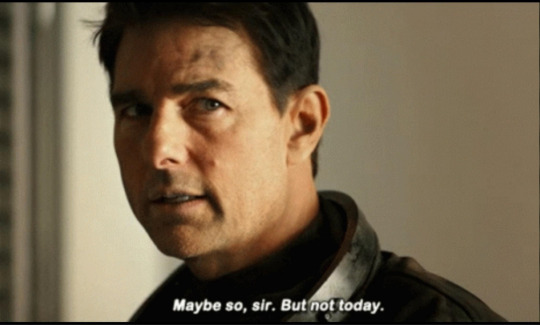
So in a nutshell, these latest games if not forcing people to upgrade to a better class of gaming PC, will find that a lot of people with restrictive budgets may just drop out of the PC market and try to find it on console (if they play console games) no matter how restrictive the console games are in comparison to the PC versions as opposed to spending $4000 on a new gaming system. A standard PS5 is $499.95 CDN as opposed to spending 10X that much trying to set up a PC to be able to play these newer games. Add a couple hundred dollars buying a hard-drive for these consoles will maybe bring that amount to around $600.00 still much cheaper than buying a whole new PC.
Dragon Age the Veilguard will only be released for PS5 and PC - No plans in the works for XBOX Series X as far as I know. And for now, inZOI is PC release only (with an intent to release to console later on down the road - though who knows when that will be)
Why though am I looking at a new PC on a restrictive budget? Well, it's because I want to play the games in their full graphics and be unrestricted and potentially moddable states. Does it mean I'm going to have to save a lot of money while waiting on a new PC? Yes. Do I have the patience to wait? Yes...I'm in my fifties, I've waited this long...might as well.

🤣
#non-sims#inZOI#MSFS 2024#Cities Skylines 2#SWTOR#Sims 3#Dragon Age The Veilguard#DA4#da4 speculation#DA4 System Spec speculation#Inzoi Specs#MSFS2024 specs#Cities Skylines 2 specs#My wallet has just turned pale and fainted#This is what happens when a male simmer goes nuts and decides his proclivities are worth more than the size of his wallet.
9 notes
·
View notes
Text
Utilizing llama.cpp, LLMs can be executed on Intel GPUs

The open-source project known as llama.cpp is a lightweight LLM framework that is gaining greater and greater popularity. Given its performance and customisability, developers, scholars, and fans have formed a strong community around the project. Since its launch, GitHub has over 600 contributors, 52,000 stars, 1,500 releases, and 7,400 forks. More hardware, including Intel GPUs seen in server and consumer products, is now supported by llama.cpp as a result of recent code merges. Hardware support for GPUs from other vendors and CPUs (x86 and ARM) is now combined with Intel’s GPUs.
Georgi Gerganov designed the first implementation. The project is mostly instructional in nature and acts as the primary testing ground for new features being developed for the machine learning tensor library known as ggml library. Intel is making AI more accessible to a wider range of customers by enabling inference on a greater number of devices with its latest releases. Because Llama.cpp is built in C and has a number of other appealing qualities, it is quick.
16-bit float compatibility
Support for integer quantisation (four-, five-, eight-, etc.)
Absence of reliance on outside parties
There are no runtime memory allocations.
Intel GPU SYCL Backend
GGM offers a number of backends to accommodate and adjust for various hardware. Since oneAPI supports GPUs from multiple vendors, Intel decided to construct the SYCL backend using their direct programming language, SYCL, and high-performance BLAS library, oneMKL. A programming model called SYCL is designed to increase hardware accelerator productivity. It is an embedded, single-source language with a domain focus that is built entirely on C++17.
All Intel GPUs can be used with the SYCL backend. Intel has confirmed with:
Flex Series and Data Centre GPU Max from Intel
Discrete GPU Intel Arc
Intel Arc GPU integrated with the Intel Core Ultra CPU
In Intel Core CPUs from Generations 11 through 13: iGPU
Millions of consumer devices can now conduct inference on Llama since llama.cpp now supports Intel GPUs. The SYCL backend performs noticeably better on Intel GPUs than the OpenCL (CLBlast) backend. Additionally, it supports an increasing number of devices, including CPUs and future processors with AI accelerators. For information on using the SYCL backend, please refer to the llama.cpp tutorial.
Utilise the SYCL Backend to Run LLM on an Intel GPU
For SYCL, llama.cpp contains a comprehensive manual. Any Intel GPU that supports SYCL and oneAPI can run it. GPUs from the Flex Series and Intel Data Centre GPU Max can be used by server and cloud users. On their Intel Arc GPU or iGPU on Intel Core CPUs, client users can test it out. The 11th generation Core and later iGPUs have been tested by Intel. While it functions, the older iGPU performs poorly.
The memory is the only restriction. Shared memory on the host is used by the iGPU. Its own memory is used by the dGPU. For llama2-7b-Q4 models, Intel advise utilising an iGPU with 80+ EUs (11th Gen Core and above) and shared memory that is greater than 4.5 GB (total host memory is 16 GB and higher, and half memory could be assigned to iGPU).
Put in place the Intel GPU driver
There is support for Windows (WLS2) and Linux. Intel suggests Ubuntu 22.04 for Linux, and this version was utilised for testing and development.
Linux:sudo usermod -aG render username sudo usermod -aG video username sudo apt install clinfo sudo clinfo -l
Output (example):Platform #0: Intel(R) OpenCL Graphics -- Device #0: Intel(R) Arc(TM) A770 Graphics
orPlatform #0: Intel(R) OpenCL HD Graphics -- Device #0: Intel(R) Iris(R) Xe Graphics \[0x9a49\]
Set the oneAPI Runtime to ON
Install the Intel oneAPI Base Toolkit first in order to obtain oneMKL and the SYCL compiler. Turn on the oneAPI runtime next:
First, install the Intel oneAPI Base Toolkit to get the SYCL compiler and oneMKL. Next, enable the oneAPI runtime:
Linux: source /opt/intel/oneapi/setvars.sh
Windows: “C:\Program Files (x86)\Intel\oneAPI\setvars.bat\” intel64
Run sycl-ls to confirm that there are one or more Level Zero devices. Please confirm that at least one GPU is present, like [ext_oneapi_level_zero:gpu:0].
Build by one-click:
Linux: ./examples/sycl/build.sh
Windows: examples\sycl\win-build-sycl.bat
Note, the scripts above include the command to enable the oneAPI runtime.
Run an Example by One-Click
Download llama-2–7b.Q4_0.gguf and save to the models folder:
Linux: ./examples/sycl/run-llama2.sh
Windows: examples\sycl\win-run-llama2.bat
Note that the scripts above include the command to enable the oneAPI runtime. If the ID of your Level Zero GPU is not 0, please change the device ID in the script. To list the device ID:
Linux: ./build/bin/ls-sycl-device or ./build/bin/main
Windows: build\bin\ls-sycl-device.exe or build\bin\main.exe
Synopsis
All Intel GPUs are available to LLM developers and users via the SYCL backend included in llama.cpp. Kindly verify whether the Intel laptop, your gaming PC, or your cloud virtual machine have an iGPU, an Intel Arc GPU, or an Intel Data Centre GPU Max and Flex Series GPU. If so, llama.cpp’s wonderful LLM features on Intel GPUs are yours to enjoy. To add new features and optimise SYCL for Intel GPUs, Intel want developers to experiment and contribute to the backend. The oneAPI programming approach is a useful project to learn for cross-platform development.
Read more on Govindhtech.com
#intel#oneapi#onemkl#inteloneapi#llms#llamacpp#llama#intelgpu#govindhtech#cpu#sycl#news#technews#technology#technologynews#technoloy#ai#technologytrends
0 notes
Text

PICKIT3 USB Debugger
Introducing the PICKIT3 USB Debugger Programmer Emulator Controller Development board. Its USB connection provides a reliable alternative to the ICD2. With an offline burning feature, it allows for convenient programming and batch burning of products. The power supply input can be easily managed through MPLAB IDE.
Introducing PICKIT3.5, now compatible with Win7 operating system. With a complete patch design and reflow soldering processing, the quality of our product is more reliable. We also provide developing data for PICs and a manual for C language development tools. You can explore numerous basic experiment program codes for PICs, along with details on how to use ICD2 and PICKIT3 effectively.
At a highly cost-effective price, the MPLAB PICkit 3 enables debugging and programming of both PIC® and dsPIC® Flash microcontrollers. Its user-friendly graphical interface is integrated into the MPLAB IDE. This tool connects to a design engineer’s PC through a full-speed USB interface and can be linked to the target via a Microchip debug (RJ-11) connector, which is compatible with MPLAB ICD 2, MPLAB ICD 3, and MPLAB REAL ICE.
The key elements of PICKIT3 USB Debugger:
Full-speed USB support with compatibility using standard drivers for Windows operating systems.
Executing in real-time
Processors operate at their highest possible speeds.
The monitor includes protection against both over-voltage and short circuits.
The voltage should be kept below 5V, within the range of 1.8 to 5V.
Manipulate the microcontroller’s program and data memory.
The diagnostic LEDs for power, activity, and status.
Manipulate program and data memory of the microcontroller
Perform a memory wipe, including all types of memory (EEPROM, ID, configuration, and program), with verification.
The breakpoint causes a freeze in the peripheral.
Input a maximum of 512K bytes of data into the program’s flash storage.
#arduino#robotic kits#sensor#sales in chennai#electronic components#motor#raspberrypi#lcd#adxl335 module price
0 notes
Text
what is express vpn in windows 11
🔒🌍✨ Get 3 Months FREE VPN - Secure & Private Internet Access Worldwide! Click Here ✨🌍🔒
what is express vpn in windows 11
ExpressVPN Windows 11 setup
Setting up ExpressVPN on Windows 11 is a straightforward process that ensures your online activities remain secure and private. Whether you want to bypass geo-restrictions, protect your data on public Wi-Fi networks, or simply browse the web anonymously, ExpressVPN offers a reliable solution.
To begin the setup process, you first need to sign up for an ExpressVPN subscription. Once you have your account set up, proceed to download the ExpressVPN app for Windows 11 from the official website. The installation is quick and user-friendly, guiding you through each step seamlessly.
After installing the app, launch ExpressVPN and log in using your credentials. The dashboard interface is intuitive, allowing you to connect to a server with just a single click. ExpressVPN offers a vast network of servers worldwide, ensuring high-speed connections regardless of your location.
In addition to its user-friendly interface, ExpressVPN offers advanced features such as split tunneling, kill switch, and DNS leak protection, enhancing your overall security and privacy online. You can customize your preferences within the settings to tailor the VPN experience to your specific needs.
Whether you're streaming content, torrenting files, or simply browsing the internet, ExpressVPN on Windows 11 provides a reliable and secure connection. By following these simple steps, you can enjoy a seamless and protected online experience with ExpressVPN.
ExpressVPN features for Windows 11
ExpressVPN offers a range of features tailored specifically for Windows 11 users, ensuring optimal privacy, security, and performance while browsing the internet. With the transition to Windows 11, ExpressVPN has adapted its offerings to seamlessly integrate with the new operating system's features and enhancements.
One notable feature of ExpressVPN for Windows 11 is its compatibility with the latest version of the operating system, ensuring that users can enjoy a smooth and hassle-free experience. Whether you're upgrading to Windows 11 or installing it on a new device, ExpressVPN ensures that your VPN service remains fully functional and reliable.
ExpressVPN's TrustedServer technology is another standout feature for Windows 11 users. This innovative technology ensures that all VPN servers run on volatile memory, wiping all data with each reboot. This not only enhances security but also ensures that users' privacy is protected at all times, with no logs or sensitive information stored on the servers.
Furthermore, ExpressVPN's network of high-speed servers enables Windows 11 users to browse, stream, and download content with ease. Whether you're accessing geo-restricted content, streaming your favorite movies and TV shows, or downloading large files, ExpressVPN ensures a fast and stable connection without compromising on security.
The user-friendly interface of ExpressVPN for Windows 11 makes it easy for users to connect to a VPN server with just a few clicks. Whether you're a novice or experienced VPN user, ExpressVPN's intuitive interface ensures that you can quickly access all the features and settings you need to customize your VPN experience.
In conclusion, ExpressVPN offers a comprehensive suite of features for Windows 11 users, including compatibility with the latest operating system, TrustedServer technology for enhanced security, high-speed servers for optimal performance, and a user-friendly interface for ease of use. With ExpressVPN, Windows 11 users can enjoy a secure, private, and unrestricted browsing experience.
ExpressVPN compatibility with Windows 11
ExpressVPN is one of the leading virtual private network (VPN) services known for its strong security features and fast connection speeds. With the recent release of Windows 11, many users are curious about ExpressVPN's compatibility with this new operating system.
The good news is that ExpressVPN is fully compatible with Windows 11. Users can easily download and install the ExpressVPN client on their Windows 11 devices without any issues. Whether you are upgrading from Windows 10 or setting up a new device with Windows 11, ExpressVPN ensures a seamless experience for its users.
ExpressVPN offers a dedicated app for Windows users, allowing them to protect their online privacy and security with just a few clicks. The app is user-friendly, featuring a clean interface that makes it easy to connect to servers, switch locations, and customize your VPN preferences.
By using ExpressVPN on Windows 11, users can encrypt their internet connection, prevent data tracking, and access geo-blocked content from anywhere in the world. Whether you are browsing the web, streaming videos, or working remotely, ExpressVPN provides a secure and reliable connection on Windows 11.
Overall, ExpressVPN's compatibility with Windows 11 ensures that users can enjoy a smooth and secure VPN experience on the latest Microsoft operating system. So, if you are upgrading to Windows 11 and value your online security and privacy, ExpressVPN is a trusted solution to consider.
ExpressVPN download and installation on Windows 11
Title: How to Download and Install ExpressVPN on Windows 11
ExpressVPN is a popular choice for ensuring online privacy and security, offering a seamless experience across various platforms including Windows 11. Here’s a step-by-step guide on how to download and install ExpressVPN on your Windows 11 device.
Step 1: Visit the ExpressVPN website
Open your web browser and go to the official ExpressVPN website. Navigate to the "Products" section and select "VPN Apps." Choose "Windows" from the list of available platforms.
Step 2: Download the ExpressVPN installer
Click on the "Download" button to initiate the download process. The installer file will be saved to your default download location.
Step 3: Run the installer
Locate the downloaded installer file (usually named something like "expressvpn_installer.exe") and double-click on it to run the installation wizard.
Step 4: Install ExpressVPN
Follow the on-screen instructions provided by the installation wizard. You may be prompted to confirm permissions or agree to the terms and conditions. Once you've completed the installation process, click on "Finish" to exit the installer.
Step 5: Launch ExpressVPN
After installation, the ExpressVPN application should automatically launch. If not, you can find it in your list of installed applications or search for it in the Windows 11 Start menu.
Step 6: Log in and connect
Upon launching the ExpressVPN app, log in using your ExpressVPN account credentials. Once logged in, you'll be presented with the main dashboard where you can select a server location and connect to the VPN.
That’s it! You’ve successfully downloaded and installed ExpressVPN on your Windows 11 device. Enjoy secure and private browsing with the peace of mind that comes with using a trusted VPN service.
ExpressVPN troubleshooting on Windows 11
ExpressVPN is a popular VPN service that offers reliable and secure online browsing. However, like any other software, users may encounter issues when using ExpressVPN on Windows 11. In this article, we will discuss common troubleshooting steps to resolve these issues.
One common issue users may face is difficulty connecting to the VPN server. If you are unable to establish a connection, try switching to a different server location. Sometimes, the server you are trying to connect to may be experiencing high traffic or technical difficulties. By switching to another server, you may be able to establish a connection successfully.
Another common issue is slow connection speeds while using ExpressVPN on Windows 11. Slow speeds can be caused by a variety of factors, including your internet connection, the server load, or the protocol you are using. To improve your connection speeds, try switching to a different protocol within the ExpressVPN settings.
If you are experiencing frequent disconnections while using ExpressVPN on Windows 11, try updating the software to the latest version. Updates often include bug fixes and improvements that may resolve connectivity issues. Additionally, check your internet connection and ensure that it is stable and reliable.
In conclusion, troubleshooting issues with ExpressVPN on Windows 11 can be relatively straightforward by following the steps outlined above. By switching servers, protocols, and ensuring your software is up to date, you can enhance your VPN experience and enjoy secure browsing without interruptions.
0 notes
Text
What Is the Best Laptop for Cricut Maker Crafting Projects?
The biggest challenge for Cricut crafters is effectively using Design Space, where they create designs and command the Cricut machine. The Design Space software enables crafters to create, upload, and access pre-made designs, fonts, and projects. However, to make full use of this software, a device is required.
Whether you are looking to expand your crafting skills or start your crafting journey, it is important to have the best laptop for Cricut Maker. This blog post will introduce the top 5 laptops that work with Cricut Design Space.
When compiling this list of laptops, I considered factors like price, features, speed, screen quality, and overall performance to ensure you can invest in a long-lasting laptop. Keep reading this guide till the end to learn about suitable laptops for Cricut Maker.
1. Apple MacBook Air M2 Laptop

You can consider investing in this laptop as it offers long life, strong battery backup of up to 18 hours, excellent True Tone, and a highly advanced display. This is the top recommended laptop for Design Space, known for its speed and reliability. Although it comes at a price of around $1099 with the M2 chip, the investment is worth it. According to my experience, this is the best laptop for Cricut Maker.
Specs:
Operating System: macOS
Processor: (Apple M2 chip) 8-core CPU
RAM: 8,16 or 24 GB
Connectivity: WiFi, Bluetooth, USB
Display: 13.6in LCD True Tone
Battery life: up to 18 hours
Storage: 256GB,512GB, 1TB or 2TB SSD
2. Dell XPS 15 Laptop
With powerful components and an impressive configuration featuring an 11th-generation Intel processor and an Nvidia RTX 3050 or 3050 Ti graphics card, this laptop stands out as a top choice for Cricut Maker.
The Dell XPS 15 laptop is excellent at running Design Space effectively and quickly. Plus, it has an OLED panel and remarkable battery life. However, its price is higher, around $1499.
Specs:
Operating System: Windows 10/Windows 11
CPU: 11th Gen intel core i5 to intel core i9
RAM: 8GB to 16 GB
Connectivity: USB and Bluetooth
Display: 15.6 inch OLED
Security software: Premium protection + McAfee protection
Storage: 1TB, SSD
3. Asus ZenBook Pro 14 Duo OLED Laptop

Firstly, it has a powerful NVIDIA GPU, which is important for making complex designs and enhancing software performance. Secondly, its 2.8k OLED display delivers studio-quality visuals, perfect for crafters, content creators, and designers. However, buying this laptop will require an investment of up to $1999.
Specs:
Operating System: Windows 11 Home
RAM: 8GB to 32 GB
CPU: 12th gen intel Core i5-i9
Display: 2.8k, 14-inch large OLED with 16:10 aspect ratio
Graphics: Nvidia RTX3050 Ti 4GB
Storage: 512 GB to 2TB SSD
Connectivity: USB & Bluetooth
4. Acer Aspire 5: Best Laptop for Cricut Maker Under $500
If you want to stay within a $500 budget, I have a low-cost laptop for Cricut DIY projects. This laptop has an 11th-generation Intel Core i5 processor and 256 GB of SSD memory.
Also, it has backlit keys, ensuring ease of use even in low-light environments. The RAM can also be upgraded as required, and with its Full HD display and up to 7 hours of battery life, display quality and longevity are ensured.
Specs:
RAM: 8 GB RAM
Storage Space: 256 GB SSD
Battery Life: 6 hours
Graphics: AMD
Operating System: Windows 10 or 11
Screen: Full HD 1920 x 1080
Connectivity: USB & Bluetooth
5. HP Pavilion x360 Laptop

Specs:
Operating system: Windows 11
CPU: Intel Core i 3 to i5
RAM: 4GB, 8GB
Display: 14.00 inch ( 1920 x 1080 pixels)
Connectivity: Bluetooth & USB
Graphics: Intel integrated HD graphics
Final Words
No matter which Cricut machine you use, downloading and installing Cricut Design Space on your laptop or mobile device is essential. This software is vital for DIY projects with the Cricut machine, offering numerous functions for cutting, scoring, and debossing to create the desired design. However, to optimize the Cricut experience, it’s important to have the best laptop for Cricut Maker, such as HP, MacBook, Dell, Acer, and Asus, as discussed in this blog post.
Source : best laptop for Cricut Maker
Visit here for more Information :-
· cricut accessories
· Cricut sign in
· Cricut Design Space
#cricut accessories#Cricut sign in#Cricut Design Space#cricut.com/setup#cricut design space#cricut design space login#cricut.com/create
0 notes
Text
Unveiling the Abacus 2302 All-in-One PC: A Modern Marvel

High-quality computing performance is provided by the Abacus 2302 all-in-one personal computer setup. This elegant and potent computer boasts a big 512GB SSD, an Intel Core i5/i7/i9 CPU, 16GB of RAM, and a 23.8" IPS display, all of which contribute to a seamless and effective computing experience.
Launch of the AV Abacus 2302:
The purpose of this article is to provide an overview of the AV Abacus 2302, including its specifications, design philosophy, and the vision that led to its creation.
Quick Overview:
Brand: AV
Model: Abacus 2302
Display Size 23.8 inch
Display Type: IPS (FHD)
Display Resolution: 1920 x 1080
Processor: Processor Brand: Intel
Generation: 11th
Processor Model: core i5/i7/i9
RAM: 16 GB
SSD: 512GB SSD
Graphics Memory - Integrated Graphics
Webcam: Yes
Keyboard: No
Operating System: Windows 10/11
Physical Characteristics:
Color: Dark Grey
Height: 541mm
Width: 322mm
Depth: 194mm
Dimensions: 541x418x322 mm
Weight: 7.1 kg
Warranty : 3 years
Key Features
Detail the standout features of the AV ABACUS 2302 All-in-One PC, such as:
Powerful Performance: Composed of high-performance hardware components including i5/i7/i9 (11th Generation) CPUs, 16 GB of RAM, and 512 GB of solid-state drive (SSD), these components allow for smooth multitasking and computational capabilities.
Integrated Display: A high-resolution display in dark gray that improves the aesthetics of the workstation and the user experience.
Versatility: As an all-in-one computer, the AV ABACUS 2302 All-in-One PC was designed to provide you with more power. Not only does it offer great performance, but it also enables you to push the boundaries of what is possible, regardless of whether you are a creative professional, a multitasking enthusiast, or a gamer.
Applications
Illustrate the practical applications of the AV ABACUS 2302 All-in-One PC across different industries and user scenarios. For example:
Business and Productivity: It can streamline office workflows, enhance productivity, and serve as a central computing hub for businesses and professionals.
Creative and Design: It is suitable for creative professionals, such as graphic designers, video editors, and content creators, who require powerful computing capabilities and immersive displays.
Education and Entertainment: Its role in educational institutions, homes, and entertainment setups, game setups, providing an immersive computing experience for learning, entertainment, and multimedia consumption.
Benefits
The benefits of using the AV ABACUS 2302 All-in-One PC, including:
Space-saving Design: This all-in-one device, which is characterized by its small shape, assists in keeping workstations free of objects that are not essential.
Streamlined Setup: By eliminating the need for separate components such as towers, monitors, and peripherals, a single integrated device offers the ease of a single device.
Enhanced User Experience: a smooth user experience that is enhanced by user interfaces that are easy to understand, screens that have a high resolution, and great performance capabilities.
The AV ABACUS 2302 All-In-One PC will help you get the most out of your experience with computers. If you're looking for a product that combines form, function, and performance, go no further than this beauty.
#computervision#technology#computer#technical#LaptopSale#pc#computerscience#electronics#computersetup#pcgamingsetup#abdullahventures#dealership#distributorship#deals#gadgetshop#geek#apple#techy#hacks#windows#photoofthedayday#software#AIO#AI#allinonepc#av#AV#Abacus#PCS#laptop
0 notes
Text
HP Pavilion x360 14-ek0162TU i3-1215U/8GB/512GB - SPACE BLUE
Spesifikasi :
Processor : Intel® Core™ i3-1215U (up to 4.4 GHz with Intel® Turbo Boost Technology, 10 MB L3 cache, 6 cores, 8 threads)
• Chipset : Intel® Integrated SoC
• OS : Windows 11 Home
• Graphics : Intel® UHD Graphics
• Memory : 8 GB DDR4-3200 MHz RAM (onboard)
• Internal Storage : 512 GB PCIe® NVMe™ M.2 SSD
• Display : 35.6 cm (14″) diagonal, FHD (1920 x 1080), multitouch-enabled, IPS,…

View On WordPress
0 notes
Text
A new consolized PC with the identity of OneXPlayer OneXFly is placed inside. We discovered the highly effective AMD Ryzen 7 7840U processor with an attention-grabbing RDNA3 GPU.
Overview of OneXPlayer OneXFly
[content-egg module=Offer template=item]
The new OneXPlayer OneXFly 7840U has a compact design and a 7″ FullHD IPS display, a more significant measurement than its rival Steam Deck. This console, weighing 580 grams / 20 oz, gives sufficient energy to run any demanding sport or emulator. However, as you will notice, it additionally has an excessive worth.
This machine maintains the Gaming design of the model; we have a superb assortment of high-quality LEDS, triggers, and HALL joysticks to manage video games of all types without issues.
OneXPlayer OneXFly Hardware
The OneXPlayer OneXFly gaming laptop computer on this new model integrates as an engine the AMD Ryzen 7 7840U APU manufactured in 4nm. This chip is an Octa-Core with 16 threads that reach 5.1 GHz in turbo mode and have a base velocity of three.3 Ghz. Power is more significant than that of any regular mini PC.
The built-in GPU is an AMD Radeon 780M with RDNA3 know-how that integrates 12 cores and a high velocity of two.7 Ghz, a graphics resolution far superior to the present RDNA2.
By way of reminiscence and storage, we've built-in 32/64 GB of LPDDR5X RAM at 7500GHz Twin Channel and a PCie 4.0 NVMe SSD of 1/2 TB capability that may be changed by the rear space.
Specifications
Processor: AMD Ryzen 7 7840U
Cores | Threads: 8 | 16
GPU: AMD RDNA 3 12CUs
Memory: 16/32/64GB LPDDR5X-7500
Screen: 7-inch
Resolution: 1920 x 1080
Refresh rate: 120Hz (60Hz tested here)
Peak luminance: 450cd/m²
Battery: 48Wh
I/O: 2x USB 4.0 Type-C, 1x USB 3.2 Type-A, 3.5mm audio, MicroSD
Dimensions: 264 x 98 x 23mm
Weight: 580g
Connectivity and Different Options
The brand new OneXPlayer OneXFly has a 7-inch IPS contact display with a decision of 1920 x 1080 pixels. Through Wi-Fi connectivity, it contains an inside adapter with built-in Wi-Fi 6 and Bluetooth 5.2. As connectors, we have a micro SD card reader, a 3.5 mm audio jack, a USB 3.0, and a pair of USB Sort-C 4 ports that enable twin simultaneous video output, as much as 4K@60fps, to hook up with a monitor.
By way of autonomy, we've 12600 mAh with a charging system of as much as 65 W, with a GaN charger included, and can perform as a Power Financial institution. This console has two entrance audio systems, two vibration motors, a built-in gyroscope, and a Home Windows 11 Pro working system.
The size of the console is 263 x 98 x 25 mm, the load is 580 gr. A reasonably compact system inside its sector enables it to be transported with some consolation.
Price and availability
The OneXPlayer OneXFly 7840U Gaming laptop computer could be bought on AliExpress for just $969 with free transport and taxes included by the shop coupon.
[content-egg module=Offer template=item]
0 notes
Text
DaVinci Resolveのアップデート 原文・Deeplによる一部翻訳
About DaVinci Resolve 18.6
The free version of DaVinci Resolve 18.6 includes all of the same high quality processing as DaVinci Resolve 18.6 Studio and can handle unlimited resolution media files. However it does limit project mastering and output to Ultra HD resolutions or lower. DaVinci Resolve 18.6 only supports a single processing GPU on Windows and Linux and 2 GPUs on the latest Mac Pro.
If you need features such as support for multiple GPUs, 4K output, motion blur effects, temporal and spatial noise reduction, multiple AI-based tools, HDR tools, camera tracker, voice isolation, multiple Resolve FX, 3D stereoscopic tools and remote rendering, please upgrade to DaVinci Resolve 18.6 Studio.
We hope you do decide to upgrade as your facility grows and you do more advanced work!
What's new in DaVinci Resolve 18.6.1
Systems now default to prefer proxy for single and multi user projects.
Addressed a cloud sync issue with projects updated from 18.5.
Addressed delays when performing ripple edits on long timelines.
Addressed issue where editing or moving clips would stop playback.
Addressed issue showing retimed clips with handles on the color page.
Addressed issue navigating clips with show handles enabled.
Addressed issue with grabbing stills after deleting a gallery album.
Addressed issue importing suffixed multi mono files from media storage.
Addressed waveform jump issue when performing multiframe nudges.
Addressed issue navigating powergrades album in certain sort modes.
Improved in or out point behavior in the transcription window.
Dolby Vision 300 nit target display is now available.
Addressed issue with multiple timelines showing as current timeline.
Addressed a crash when using certain fonts on Text3D.
Addressed issue with grid depth occlusion in the USD viewer.
Addressed issue with disappearing key markers in the splines view.
Addressed issue with moving locked point selections in the splines view.
Addressed issue with polyline point scale and twist in the Edit viewer.
General performance and stability improvements.
---------------------
単一ユーザーおよび複数ユーザーのプロジェクトで、システムがデフォルトでプロキシを優先するようになりました。
18.5 から更新されたプロジェクトでのクラウド同期の問題に対処しました。
長いタイムラインでリップル編集を行う際の遅延に対応しました。
クリップを編集または移動すると再生が停止する問題に対応しました。
リタイミングされたクリップがカラーページにハンドル付きで表示される問題に対応しました。
ハンドルの表示を有効にしてクリップをナビゲートする問題に対応しました。
ギャラリーアルバムを削除した後に静止画を取り込む際の問題に対応しました。
メディアストレージからサフィックス付きマルチモノラルファイルをインポートする際の問題に対応しました。
マルチフレームナッジ実行時の波形ジャンプの問題に対応しました。
特定のソートモードでパワーグレードアルバムをナビゲートする問題に対応しました。
トランスクリプションウィンドウのインまたはアウトポイントの動作を改善しました。
Dolby Vision 300 nit のターゲット表示が可能になりました。
複数のタイムラインが現在のタイムラインとして表示される問題に対応しました。
Text3D で特定のフォントを使用するとクラッシ��する問題に対応しました。
USD ビューアでグリッドの深度オクルージョンが発生する問題に対応しました。
スプライン ビューでキーマーカーが消える問題に対応しました。
スプラインビューでロックされたポイント選択を移動する際の問題に対処しました。
編集ビューアでのポリラインポイントのスケールとツイストの問題に対処しました。
一般的なパフォーマンスと安定性の改善
---------------------
Minimum system requirements
Windows 10 Creators Update.
16 GB of system memory. 32 GB when using Fusion.
Blackmagic Design Desktop Video 10.4.1 or later.
Integrated GPU or discrete GPU with at least 2 GB of VRAM.
GPU which supports OpenCL 1.2 or CUDA 11.
NVIDIA/AMD/Intel GPU Driver version – as required by your GPU.
Installing DaVinci Resolve software
Double-click the DaVinci Resolve Installer icon and follow the onscreen instructions. To remove DaVinci Resolve from your system, go to the Programs and Features control panel, select DaVinci Resolve, click on Uninstall and follow the onscreen prompts.
Migrating legacy Fairlight projects to DaVinci Resolve
In order to import legacy Fairlight DR2 projects into DaVinci Resolve, download and install the following utility on your Windows system:
https://downloads.blackmagicdesign.com/DaVinciResolve/Fairlight-Project-Importer.zip
After installing the utility, you should see an option to "Import Fairlight Project" in the Fairlight menu in DaVinci Resolve.
Additional information
Please refer to the latest DaVinci Resolve configuration guide for details on Windows support, including certified driver versions for third party hardware. It is available from www.blackmagicdesign.com/support/.
You will also need to download and install the latest Blackmagic Design Desktop Video software for monitoring with your Blackmagic Design video hardware. Desktop Video is available from www.blackmagicdesign.com/support/.
© 2001-2023 Blackmagic Design Pty. Ltd. All rights reserved. Blackmagic Design, Blackmagic, DeckLink, Multibridge, Intensity, H.264 Pro Recorder and "Leading the creative video revolution" are trademarks of Blackmagic Design Pty. Ltd., registered in the U.S.A and other countries. Adobe Premiere Pro, Adobe After Effects and Adobe Photoshop are registered trademarks of Adobe Systems. Avid Media Composer and Avid Pro Tools are registered trademarks of Avid. Apple Final Cut Pro, Apple Motion and Apple Soundtrack Pro are registered trademarks of Apple Computer.
Updated October 05, 2023.
0 notes
Text
How to Fix BlueStacks Problems

Error 1: Incompatible Windows Settings Error Message
While using the Android 11 (Beta) or Nougat (32-bit) versions of BlueStacks 5, you will get the “incompatible Windows settings”pop-up message. Also, you can get an error message that reads; your Operating System is not supporting Nougat 32-bit/Android 11 (Beta) when creating a new Instance. This happens on the Windows system with Hyper-V, which has enabled Microsoft’s hardware visualization product.
Solutions to Fix the Issue
The first method is to utilize a different version of the BlueStacks emulator. Move to the official BlueStacks download page and hit the Download a specific version tab. Choose either Nougat 64-bit or Pie 64-bit; these versions support Hyper-V.
If you wish to use the latest version of Android (Android 11 Beta), you must disable Hyper-V on the system. Launch the Control Panel, hit the Programs tab, and pick Turn Windows features on or off. On the menu, untick Hyper-V, Windows Hypervisor Platform, Virtual Machine Platform, Windows Sandbox, and Windows Subsystem for Linux. You should restart the PC. Launch BlueStack to check if it works.
Sometimes, users might also need to disable Memory Integrity. Move to the Setting tab, choose Privacy & Security> Windows security, and tap the Open Windows security button. Next, navigate to Device Security, hit the Core isolation details tab, and turn off Memory Integrity. Note that this service helps stop attacks via malicious code, so turn off this service at your own risk. If you do not wish to take a chance, choosing a BlueStacks version compatible with Hyper-V is best.
A quicker method to turn off Hyper-V on your device is through the Command Prompt. Write “cmd” in the search box and tap the Run as administrator button in the menu. Then write “bcdedit /set hypervisorlaunchtype off.”
BlueStacks emulator also eases the procedure by offering a .exe file that users can download and use to disable Hyper-V.
Error 2: Device isn’t Compatible with this Device Message When Installing Apps
Sometimes, users may get a “device is not compatible with this device” message while downloading apps via the Play Store in BlueStacks.
Solutions to Solve the Error
The best method to solve this issue is to change the device profile. In the BlueStacks emulator, launch the Settings menu under Predefined profile, move to Device, and select another device from the list. You can try different options until you get a device profile where you do not see the incompatibility error.
Also, you can clear the Google app data to solve the problem. Launch the System apps on the home screen and hit Settings (note: these are Android settings). Hit the Apps tab and launch the Play Store. Tap the Storage button and choose the Clear app data option. After confirming the selection, you can install the problematic app.
Error 3: Installation Failed or BlueStacks not Opening Error
Users may get error codes when installing or running a game on BlueStacks or launching the app. A few users also encounter a problem when installing BlueStacks.
Steps to Fix the Error
If you have issues downloading or launching BlueStacks, confirm that your computer fulfills the lowest requirements of the app. This includes an Intel or AMD processor, Windows 7 or higher, 5GB of free storage, 4GB of RAM, updated graphics drivers, and computer administrator access. Of course, the lowest requirements might not provide the best experience. BlueStacks suggests a computer with Windows 10 or higher, an Intel or AMD multi-core processor with a one-thread benchmark score of more than 1000, SSD storage, a Broadband Internet connection, and 8GB of RAM.
Confirm that you have enabled Virtualization on your computer. A straightforward method to check is by utilizing the Task Manager. Write Task Manager in the search box, or hit the Ctrl + Shift + Esc keys to open it. Move to the Performance tab, and you will see Virtualization: Enabled. If you have disabled it, you must enable virtualization to utilize BlueStacks. The procedure relies on your computer manufacturer.
If you cannot open BlueStacks, dedicate more RAM to the app and CPU cores. Launch the BlueStacks Multi-instance Manager and hit the Settings tab. Navigate to the Performance tab and choose High (4 cores) under the CPU allocation tab and High (4GB) under the Memory allocation tab. BlueStacks suggests the settings for the graphic-intensive games. If users can open BlueStacks but have difficulty launching a game, they can switch the allocation within the app. Launch the BlueStacks setting, move to the Performance tab, and select these settings. Also, you can pick the Custom option and allocate more RAM and cores, but confirm that you do not allow all the RAM and CPU cores to BlueStacks. Also, choose the High-Performance option from the performance mode list. Hit the Save Changes tab and relaunch the app.
The anti-virus program of your device can also interfere and create installation issues with BlueStacks not launching.
Error 4: Error 2318 When Uninstalling BlueStacks
A few users obtain an error message (error 2318) when uninstalling BlueStacks. This issue generally pops up due to corrupted registry keys.
Solutions to Resolve the Issue
BlueStacks provides a dedicated Uninstaller program you will get in the installation folder. It may be better to utilize this program to uninstall BlueStacks instead of doing this via the settings menu on Windows.
The Windows Installer program may be a problem, but users can restart it. Write “cmd” in the search box to launch Command Prompt and hit Run as administrator from the menu. In Command Prompt, write net stop msiserver to stop Windows Installer, then write net start msiserver to reboot the service. After this, try uninstalling BlueStacks like other Windows apps and check if it has fixed the issue.
If the issue is due to corrupted registry keys, users can remove them. Launch the Registry Editor (write reg in the search box). You may need to backup the registry to avoid the problems. Choose the Files options and hit the Export tab in the toolbar. Give the name of your backup file and choose the All option in the Export Range box. After this, hit Ctrl + F to launch the search window and write bluestacks. Delete every visible BlueStacks registry key.
Error 5: Hardware Decoding isn’t Accessible on BlueStacks
While utilizing hardware decoding, the GPU of the computer is essential to provide compressed textures and typically offers a better gaming experience. However, some users encounter the grayed-out hardware decoding option and are unavailable or do not utilize the dedicated GPU even when chosen.
Remedies to Fix the Issue
This could be an issue with hardware compatibility. Users of AMD GPUs report issues when using hardware decoding, while users of NVIDIA GPUs do not face this issue as much. Contact BlueStacks customer support to ensure whether the dedicated GPU will permit hardware decoding.
Settings issues can also be why the hardware decoding is unavailable.
Confirm that you have set up all for BlueStacks to utilize your dedicated GPU. Move to the BlueStacks settings, choose Graphics > GPU in use, and turn on Prefer dedicated GPU. Once you relaunch BlueStacks, you will see your dedicated GPU in this section.
Also, you can change settings via Windows. Look for Graphics settings in the search box or hit Settings > System > Display > Graphics and choose the Browse option under the Graphics performance preference tab. In the location search section, look for the folder where you have installed BlueStacks, choose HD-player.exe, and hit Add. When added, select BlueStacks on the menu and tap Options. Choose High Performance (with a dedicated GPU) and save the setting.
Hardware decoding is not accessible with DirectX. Move to the BlueStacks settings tab, hit Graphics > GPU renderer, and choose the OpenGL option. Select the Hardware decoding option from the ASTC textures menu on the Graphic setting screen. If your dedicated GPU is incompatible, you will get a “Hardware decoding isn’t available” error pop-up in this section.
Error 6: Google Play Store Login Problems
Users encounter some problems when logging into the Google Play Store on BlueStacks. While a few login errors have particular solutions, the best way to solve this issue is to clear the app cache. Launch the System Apps folder in BlueStacks, move to the Settings tab, tap Apps > Play Store > Storage, and hit Clear cache.
Solutions
Having a problem on the loading screen when logging in or a ” Could not sign-in error: The anti-virus program in your device may interfere with BlueStacks running properly. Configure the program utilizing the right settings.
Black/white login screen: This occurs when your graphics setting on BlueStacks does not match the system specifications. Navigate to the BlueStacks settings tab, choose the Graphics option, and change settings such as Graphics engine mode, interface renderer, and Performance mode to other options. Reboot BlueStacks and check if the issue goes away.
“Authentication required/Validate it’s you” issue: If you get this issue, clear the Google Play app cache and delete the Google account before signing in again. To delete the Google account, move to the System app tab and hit Settings > Account. Choose your account and tap the Remove Account option. Return to the previous screen, tap Add account, and specify the login credentials.
“This device is not Play Protected” issue:This issue generally shows if you use a custom device profile. Navigate to BlueStacks settings > Phone, move to Select a predefined profile, and choose any of the phones from the list.
How to sign in without a Gmail account: You can access BlueStacks with a non-Gmail account but must open a Google account connected to that email address. Move to the Google website and hit the Sign-in tab at the top. Tap the Create Account button. Specify your information and choose the Use currency email account instead option. Provide the non-Gmail address and follow the validation procedure. After setting up the account, you can sign in to BlueStacks with this email account.
Error 7: BlueStacks is Slow
BlueStacks might be resource-heavy, based on what applications you are using, and there are situations when you find it laggy or slow.
Tips to Solve the Problem
Users can enhance the performance of BlueStacks by allocating more RAM and CPU cores to the app. Hit BlueStacks settings > Performance and select High (4 cores) and High (4GB). Also, you can choose Custom to select more RAM and cores, but do not allocate all RAM and CPU cores to BlueStacks. Confirm that you have set High performance in the Performance mode list.
Anti-virus programs can also create performance issues.
Ensure you have enabled Virtualization to get the best experience.
Also, you can enhance performance by empty RAM. Launch Task Manager by hitting Ctrl + Shift + Esc and close the idle or unwanted apps in the background. Apps such as Google Chrome are a notable issue in this regard. Choose the app you need to close and hit the End task button.
Error 8: Can’t Install APK Issue
You can get a “Can’t install APK” error message if the app or game you are installing is not compatible with the Android version of BlueStacks you are using. It will happen if you use the older versions, such as Android Pie 32-bit.
Tricks to Fix the Error
The way to play a game or utilize an app that is not compatible is by opening a new instance with the latest version of Android. Launch the Multi-instance Manager ( a three-layer tab at the right, two above the gear icon), hit the Instance tab, and choose Fresh instance. Select the latest Android version from the available list, like Android Nougat (64-bit) or Android 11 (Beta). If you haven’t installed these, you must download a few additional files and choose settings like memory allocation, CUP allocation, performance mode, resolution, and others for this new instance. Tap Download to generate a new instance, then hit Start on the Multi-instance Manager page. Now, you must be able to install the APK with issues.
Some Common BlueStacks Problems
BlueStacks features a weekly running list of issues and bugs that it solves so that users can check to see the solution for their issues.
Advertisements
about:blank
REPORT THIS AD
Users with Mac can encounter the “System extension blocked” error. Older Macs with M1 processors, MacOS 13 Ventura, and Macs running MacOS 12 Monterey do not support BlueStacks. Users can report an error by tapping the “?” icon in the BlueStacks app window and choosing the Report a problem option. Choose the issue type, specify other information, and hit the Submit a Report button. Also, you can download the BlueStacks 5 Log Collection Tool to offer an issue log if you encounter problems with BlueStacks not downloading or launching.
Source:https://hariguide.com/how-to-fix-bluestacks-problems/
0 notes
Text
Hp Pavilion X360 11Th Gen Intel Core I3 14 Inches Fhd Multitouch 2-in-1 Laptop(8Gb Ram/512Gb Ssd/B&O/Windows 11 Home/Fpr/Backlit Kb/Pen/Alexa/Uhd Graphics/Ms Office/Natural Silver/1.52Kg) 14-Dy0207Tu









Price:
(as of - Details)
The HP Pavilion x360 14 convertible adapts to you so that you are productive at any angle. Stream your favorite series as long as you want with HP Fast Charge. Dual Speakers with Audio by B&O give this laptop the immersive sound and entertainment experience you crave. Designed with the environment in mind, the HP Pavilion x360 is made using sustainable, post-consumer recycled, and ocean-bound plastics
Processor: Intel Core i3-1125G4 (up to 3.7 GHz with Intel Turbo Boost Technology(2g), 8 MB L3 cache, 4 cores)| Memory & Storage: 8 GB DDR4-3200 MHz RAM (1 x 8 GB) Upto 16 GB DDR4-3200 MHz RAM (2 x 8 GB)| Storage: 512 GB PCIe NVMe M.2 SSD
Operating System & Pre-installed Software: Pre-loaded Windows 11 Home 64 Single Language| Microsoft Office Home & Student 2019 |McAfee LiveSafe (30 days free trial as default)
Display & Graphics: 14" diagonal FHD, IPS, multitouch-enabled edge-to-edge glass, micro-edge, 250 nits, 157 ppi, 45%NTSC |Graphics: Intel UHD Graphics
Ports:1 SuperSpeed USB Type-C 10 Gbps signaling rate (USB Power Delivery, DisplayPort 1.4, HP Sleep and Charge),2 SuperSpeed USB Type-A 5Gbps signaling rate,1 headphone/microphone combo, 1 AC smart pin,1 HDMI 2.0
Features: Camera: HP True Vision 720p HD camera with integrated dual array digital microphones| Audio: Audio by B&O, Dual Speakers| Keyboard: Full-size backlit natural silver keyboard, HP Imagepad with multi-touch gesture support, HP Rechargeable MPP2.0 Tilt Pen| Alexa Built In | Battery: 3-cell, 43 Wh Li-ion, Support battery fast charge| Networking: Intel Wi-Fi CERTIFIED 6 AX201 (2x2) and and Bluetooth 5.2 combo (Supporting Gigabit data rate)| Fingerprint Reader|
Why HP? What is good for the planet, is good for technology and good for us. Technology must be mindful of the environment and HP believes in sustainability.
In an unlikely case of product quality related issue, we may ask you to reach out to brand’s customer service support and seek resolution. We will require brand proof of issue to process replacement request.
Read the full article
0 notes
Text
Microsoft Recall Features Is More Hackable Than You Think

Microsoft Recall Features
Microsoft has revealed a major update to its contentious Windows 11 Recall feature. Microsoft Recall’s continual background screenshot capturing, first seen in the Surface Copilot+ PCs running Snapdragon chips, raised a flurry of privacy worries. Microsoft has changed course and made Microsoft Recall an opt-in function in response to customer feedback and security researcher discoveries.
What is remembered?
Microsoft Recall is an artificial intelligence (AI) function that lets users search for anything they’ve previously seen on their computer in an effort to improve user experience. It does this by taking regular, background screenshots using the AI capabilities built into the gadget. This generates a database of your previous actions that can be searched, allowing you to locate particular programmes, files, or even graphic components that you have previously used.
Why is there controversy?
Microsoft Recall’s operation aroused privacy concerns, even though the idea of a “photographic memory” for your PC seemed enticing. It was found by security researchers that the search data and screenshots that were taken were saved in plain text, leaving them open to access by unauthorised individuals. This raised questions about possible abuse and privacy violations, especially in light of the frequent screenshot taking.
Microsoft’s Reaction and Modifications
Microsoft recognised the issues raised by the security and user communities. Microsoft Recall announced a number of significant adjustments to address these problems in a blog post by corporate vice president of Windows and devices Pavan Davuluri.
Opt-in Feature
The most significant change to the opt-in feature is that Windows 11 devices will no longer have Recall enabled by default. Microsoft Recall can be expressly enabled by users either during setup or subsequently via system settings, giving them total control.
Improved Security
To better protect the data saved by Recall, Microsoft is putting in place stronger encryption measures. This makes sure that the screenshots and search data you took are unreadable even if someone manages to access your smartphone.
Windows Hello Integration
Using Windows Hello for Recall capability is required and adds an extra degree of protection. Via PIN, fingerprint scanning, or face recognition, Windows Hello enables biometric authentication. This guarantees that the screenshots and search history inside Microsoft Recall are only accessible to authorised individuals.
Transparency and User Control
Microsoft wants to give users more control over Recall while also increasing transparency. The feature’s operation and the data it gathers will be made transparent to users through accessible explanations. Furthermore, they will always have the option to control and remove the search history and screenshots that have been saved.
The Path Forward for Recall
Although making Microsoft Recall opt-in helps with the immediate privacy problems, there are still concerns about its long-term sustainability. Some users, particularly those handling sensitive data, may still find the basic feature of taking screenshots in the background unappealing. Microsoft Although making Recall opt-in helps with the immediate privacy problems, there are still concerns about its long-term sustainability. Some users, particularly those handling sensitive data, may still find the basic feature of taking screenshots in the background unappealing.
Here are a few current conversations about Microsoft recall:
Microsoft will have to decide how to satisfy users’ needs for privacy protection while still providing a useful search tool. Putting in place precise control over the kinds of content that Recall records could be one way to do this.
Effect on Performance
Taking screenshots in the background all the time may have an adverse effect on system performance, particularly for devices with poor specifications. In order to minimise resource utilisation, Microsoft will need to optimise the feature.
On-Device AI’s Future
Microsoft Recall is a creative application of on-device AI that improves user experience. It also draws attention to the difficulties in striking a balance between privacy issues and utility in an AI-driven future.
User experience impact
Although privacy is important, it’s important to think about the potential user experience effects of an opt-in recall. Will the lack of automated background capture make the search capability less useful for users?
The future of AI-powered search
Microsoft Recall offers an early look at operating system-level AI-powered search features. Finding the right balance between privacy and convenience will become more difficult as technology develops.
Microsoft has demonstrated a commitment to the responsible development of its AI technologies by addressing user concerns and making necessary improvements. Recall’s and related features’ future success will hinge on their capacity to provide a worthwhile user experience while upholding the strictest security and privacy regulations.
In conclusion
Microsoft took a step in the right direction by making Recall opt-in, in response to user privacy concerns. It indicates the company’s readiness to consider customer input and modify its features as necessary. Though it is unclear what the future holds for Microsoft Recall, this modification gives users greater power and allows for a more private implementation.
Remember that this is an evolving story, and that Microsoft Recall will likely undergo more improvements in the future. In order to build a more secure and user-friendly experience, Microsoft may add new features or alter current ones as they collect additional user data and input.
Read more on Govindhtech.com
#microsoft#microsoftwindows#windows11#microsoftrecall#technology#technews#news#technologynews#technologytrends#govindhtech
1 note
·
View note
Text
Price: [price_with_discount]
(as of [price_update_date] - Details)
[ad_1]
Infinix INBook X1 Pro Core i7 10th Gen - (16 GB/512 GB SSD/Windows 11 Home) XL12 Thin and Light Laptop (14 Inch, Starfall Grey, 1.48 kg)
thus making it a multi-utility charger. So, you won’t have to carry two separate chargers for your devicesCourtesy of its 55 Wh battery capacity, this laptop allows up to 13 hours of video playback, letting you enjoy movies or shows without any interruptions.;Integrated with a 35.56 cm (14) FHD Display, 100% sRGB Color Gamut, and a maximum brightness of 300 nits, this laptop ensures natural colours, sharp images, and clear pictures.
The Intel Core processor chip used in this laptop along with its high RAM and ample storage capacity ensures powerful performance and allows multiple apps to run at the same time. And, you can enjoy all this without any significant lag or interruptions. Also, this laptop is equipped with an NVMe PCIe 3.0 SSD that boasts high-speed data transfer as well as rapid boot times and game-loading to provide seamless performance.
A hardware-based privacy switch shuts the camera and mic off to ensure protection from spyware apps and software that could be in your laptop.;Equipped with a backlit keyboard, this laptop lets you work even in dimly lit spaces. Also, the lights add a smart touch to its overall look.; Thanks to its DTS Audio Processing, this laptop lets you enjoy a detailed and powerful sound output. Also, this laptop is built with four speakers that deliver 360-degree surround sound for maximum entertainment.
Pre-installed with Windows 11, this laptop offers convenient tools and services. And, its enhanced user interface enables you to effortlessly complete a myriad of computing tasks. Ram Memory Technology: Ddr4; Native Resolution: 1920 X 1080 Pixels; Wireless Communication Technology: Wi-Fi; Human Interface Input: Microphonekeyboard; Display Resolution Maximum: 1920 X 1080
[ad_2]
0 notes
Text
Best Laptops Under Rs 50,000 - 2023

As we enter the year 2023, the demand for laptops has been higher than ever before. With the increasing trend of remote work and online education, having a reliable and efficient laptop has become a necessity for many. However, with so many options available in the market, it can be challenging to choose the right one that suits your needs and budget.
In this article, we will discuss some of the best laptops under Rs 50,000 in 2023 that offer an excellent balance of performance, features, and affordability. Whether you're a student, a professional, or a casual user, these laptops are sure to meet your expectations without burning a hole in your pocket. So, let's dive in and explore the best laptops that you can buy in 2023 without breaking the bank.
Best Laptops Under Rs 50,000 - Indian Edition
Page Contents
- ASUS Vivobook 16X (2022) - Buy Now- Specs
- Lenovo V15 Intel - Buy Now- Specs
- ASUS VivoBook Flip 14 - Buy Now- Specs
- MSI Bravo 15 Ryzen 5 - Buy Now- Specs
- MSI Modern 14 Ryzen 5 - Buy Now- Specs
- Lenovo ThinkBook 15 AMD Ryzen 5 - Buy Now- Specs
- HP 15s, Ryzen 5 - Buy Now- Specs
ASUS Vivobook 16X (2022) - Buy Now

Rs 49,990
The laptop features an AMD Ryzen 5 5600H mobile processor with 6 cores and 12 threads, up to 4.2 GHz max boost, and 19MB cache. It also has 8GB DDR4 memory and a 512GB M.2 NVMe PCIe 3.0 SSD for storage.
The 16-inch WUXGA display has a 16:10 aspect ratio, 300 nits of brightness, a 60Hz refresh rate, and a 45% NTSC color gamut with an anti-glare display. The laptop also has an integrated AMD Radeon Vega 7 graphics card. It comes with Windows 11 Home with lifetime validity and Office Home and Student 2021 included with lifetime validity.
The laptop has a thin and light design, with a thickness of 1.80 to 1.84 cm and a weight of 1.88 kg, making it easy to carry around. The backlit chiclet keyboard with Num-key, VGA camera, and Wi-Fi 5 (802.11ac) with Bluetooth 4.1 are some of the other features of the laptop.
It has a 50WHrs 3-cell Li-ion battery that provides up to 8 hours of battery life, and it meets US MIL-STD 810H military-grade standards. The I/O ports on the laptop include one USB 2.0 Type-A, one USB 3.2 Gen 1 Type-C, two USB 3.2 Gen 1 Type-A, one HDMI 1.4, one 3.5mm Combo Audio Jack, and one DC-in.
Specs
- Processor: AMD Ryzen 5 5600H Mobile Processor (6-core/12-thread, 19MB cache, up to 4.2 GHz max boost)
- Memory: 8GB DDR4 on board 3200MHz
- Storage: 512GB M.2 NVMe PCIe 3.0 SSD
- Display: 16-inch (40.64cm), WUXGA (1920 x 1200) 16:10 aspect ratio, 300nits, 60Hz refresh rate, 45% NTSC color gamut, Anti-glare display
- Graphics: Integrated AMD Radeon Vega 7 Graphics
- Operating System: Windows 11 Home with Lifetime validity
- Software Included: Office Home and Student 2021 included with Lifetime validity
- Design: 1.80 ~ 1.84 cm Thin | 1.88 kg weight | Thin and Light Laptop | 50WHrs, 3S1P, 3-cell Li-ion | Up to 8 hours battery life ;Note: Battery life depends on conditions of usage
- Keyboard: Backlit Chiclet Keyboard with Num-key
- I/O Port: 1x USB 2.0 Type-A, 1x USB 3.2 Gen 1 Type-C, 2x USB 3.2 Gen 1 Type-A, 1x HDMI 1.4, 1x 3.5mm Combo Audio Jack, 1x DC-in
- Other: VGA camera | Wi-Fi 5(802.11ac) (Dual band) 1*1 + Bluetooth 4.1 | Audio by ICEpower, Built-in speaker, Built-in microphone | with Cortana support | US MIL-STD 810H military-grade standard. - Buy Now
Lenovo V15 Intel - Buy Now

Rs 47,543
The laptop is powered by an 11th Gen Intel Core i5-1135G7 processor with a base speed of 2.4 GHz and a max speed of 4.2 GHz, 4 cores, and 8 MB smart cache. It comes with 8GB DDR4 RAM, upgradable up to 16 GB, and 512 GB SSD. The laptop runs on preloaded Windows 11 Home SL with lifetime validity.
It features a 15.6" FHD antiglare display with 250 nits brightness, and Intel Iris Xe Graphics with DirectX 12.1 support, enabling amazing graphics. The laptop supports up to 2 independent displays. It has a spill-resistant keyboard with a numeric keypad, touchpad with Precision TouchPad support, and physical locks like Kensington Nano Security Slot.
The laptop has a battery life of up to 5.5 hours, supports rapid charge (up to 80% in 1 hr) with a 65W AC adapter, and is ENERGY STAR 8.0 rated. The laptop is thin and light and can be opened up to 180 degrees.
It has passed several reliability and durability tests like shock test, vibration test, hinge life test, operating temperature test, keyboard in-system test, fan reliability test, panel scuff test, and pressure test to withstand extreme conditions. Additionally, it comes with ErP Lot 3 and RoHS certifications and a 1-year onsite warranty and 1-year ADP add on.
Specs
- Processor: 11th Gen Intel Core I51135G7 processor, base speed 2.4 Ghz, max speed 4.2 Ghz, 4 Cores, 8 MB smart cache
- Memory: 8GB DDR4 RAM 3200 MHz, dual-channel capable upgradable up to 16 GB
- Storage: 512GB SSD
- Operating System: Preloaded Windows 11 Home SL with Lifetime Validity
- Display: 15.6" screen with (1920x1080) FHD Antiglare, 250nits display, TÜV Rheinland Low Blue Light Certified
- Graphics: Intel Iris Xe Graphics comes with DirectX 12.1 enables amazing graphics, Monitor Supports upto 2 independent displays
- Ports: 1x USB 2.0, 1x USB 3.2 Gen 1, 1x USB-C 3.2 Gen 1 (support data transfer only), 1x HDMI 1.4b, 1x Ethernet RJ-45 (LAN Port), 1x Headphone / microphone combo jack (3.5mm), 1x Power Connector
- Keyboard: 6-row, spill-resistant, multimedia Fn keys, numeric keypad
- Touchpad: Buttonless Mylar surface multi-touch touchpad, supports Precision TouchPad
- Connectivity: 802.11ac 2x2 Wi-Fi + Bluetooth 5.0
- Audio: High Definition, Realtek ALC3287 codec, Stereo speakers, 1.5W x2, Dolby Audio, Dual array microphone
- Security: TPM 2.0, Physical Locks: Kensington Nano Security Slot
- Battery Life: Upto 5.5 hours* as per MobileMark, Integrated Li-Polymer 38Wh battery, supports Rapid Charge (charge up to 80% in 1hr) with 65W AC adapter, ENERGY STAR 8.0 Rated, Design: Thin & Light Laptop, 180 Degree Hinge
- Reliable and Durable laptop, Tests passed: Shock test, Vibration test, Hinge life test, Operating temperature test, Keyboard in-system test, Fan Reliability test, Panel scuff test and Pressure test to withstand extreme conditions
- Additional Certifications: ErP Lot 3, RoHS compliant
- This genuine Lenovo Laptop comes with 1 Year Onsite Warranty + 1Y ADP Add On
- Inside the box: Laptop with battery, Charger, User manual. - Buy Now
ASUS VivoBook Flip 14 - Buy Now

Rs 44,990
The laptop is powered by an 11th Gen Intel Core i3-1115G4 processor with a base speed of 3.0 GHz and up to 4.1 GHz max turbo speed, 2 cores and 6MB cache. It comes with 8GB LPDDR4X onboard memory and 256GB M.2 NVMe PCIe 3.0 SSD storage.
The 14-inch FHD LED backlit display has a 16:9 aspect ratio with 250nits brightness and an IPS-level panel with an 82% screen-to-body ratio. The laptop has integrated Intel UHD Graphics and runs on Windows 11 Home with Office Home and Student 2021 included.
The design is 1.87 cm thin with a metallic lid and a weight of 1.50 kg. It has a backlit chiclet keyboard with 1.4mm key travel, and features an I/O port with 1x HDMI, 1x 3.5mm Combo Audio Jack, 1x DC-in, 1x USB 2.0 Type-A, 1x USB 3.2 Gen 2 Type-A, 1x Thunderbolt 4, and a micro SD card reader.
The laptop also comes with a 720p HD camera, Wi-Fi 6(802.11ax), Bluetooth 5.0, a fingerprint reader, built-in speaker, and built-in array microphone. The battery has a capacity of 42WHrs and can last up to 6 hours, depending on usage conditions.
Specs
- Processor: 11th Gen Intel Core i3-1115G4, 3.0 GHz Base speed (6MB Cache, up to 4.1 GHz Max Turbo Speed, 2 cores)
- Memory: 8GB LPDDR4X onboard
- Storage: 256GB M.2 NVMe PCIe 3.0 SSD
- Display: 14.0-inch (35.56 cm) FHD (1920 x 1080) 16:9 aspect ratio LED Backlit 250nits, IPS-level Panel, Glossy display, 82 % Screen-to-body ratio
- Graphics: Integrated Intel UHD Graphics
- Operating System: Windows 11 Home
- Software: Office Home and Student 2021 included
- Design: 1.87 ~ 1.87 cm Thin, Metallic Lid, Thin & Light, 1.50 kg weight, 42WHrs Battery Capacity, Up to 6 hours Battery life (Note: Battery life depends on conditions of usage)
- Keyboard: Backlit Chiclet Keyboard, 1.4mm key travel
- I/O Port: 1x HDMI 1.4, 1x 3.5mm Combo Audio Jack, 1x DC-in, 1x USB 2.0 Type-A, 1x USB 3.2 Gen 2 Type-A, 1x Thunderbolt 4 supports display / power delivery, Micro SD card reader
- Other: 720p HD camera, Wi-Fi 6(802.11ax) (Dual band) 2*2 + Bluetooth 5.0, FingerPrint Reader, Built-in speaker, Built-in array microphone. - Buy Now
MSI Bravo 15 Ryzen 5 - Buy Now

Rs 48,600
The MSI Bravo 15 Ryzen 5 laptop features a stylish design with a Metallic top and keyboard cover, along with a dedicated thermal solution for both the CPU and GPU with up to 6 heat pipes to reduce noise and offer seamless gaming performance even during heavy-duty usage.
It also comes with high-end audio and Nahimic by Steelseries for an immersive gaming experience. The laptop also features the MSI App Player designed in collaboration with BlueStacks, providing seamless gaming performance between the laptop and mobile gaming.
The Quick Login feature enables the user to resume their game in just a few seconds from where they left off, and the Wi-fi can be connected quickly for convenience.
Specs
- Standing screen display size: 15.6 inches
- Screen Resolution: 1920 x 1080 pixels
- Processor Brand: AMD
- Processor Type: Ryzen 5
- Processor Speed: 3.3 GHz
- Processor Count: 6
- Memory Technology: DDR4
- Maximum Memory Supported: 32 GB
- Memory Clock Speed: 4.2 GHz
- Hard Disk Description: SSD
- Hard Drive Interface: Solid State
- Graphics Coprocessor: AMD Radeon RX 5500M
- Graphics Chipset Brand: AMD
- Graphics Card Description: Dedicated
- Graphics RAM Type: GDDR6
- Graphics Card Ram Size: 4 GB
- Graphics Card Interface: Integrated
- Audio Details: Speakers (Built-in Dual Speaker)
- Connectivity Type: Wi-Fi
- Number of USB 2.0 Ports: 1
- Number of USB 3.0 Ports: 2
- Number of HDMI Ports: 1
- Operating System: Windows 11 Home
- Included Components: Laptop, Power Adapter, User Guide
- Country of Origin: China
- Manufacturer: MSI COMPUTER. - Buy Now
MSI Modern 14 Ryzen 5 - Buy Now

Rs 44,999
The MSI Modern 14 Ryzen 5 laptop is designed to handle daily computing and lifestyle needs with efficient performance. With a lightweight body and dimensions of 16.9mm aluminum chassis and weight of about 1.3kg, this laptop is portable and easy to carry.
The laptop is equipped with high-end audio that supports up to 24bit/192kHz sampling for an immersive audio experience. The keyboard is optimized for comfortable and ergonomic typing with a 1.5mm key travel and high responsive feedback, and the backlit keyboard brightens up the keys for easy typing even in dimly lit conditions.
The laptop is crafted with MIL-STD-810G military standard durable, making it reliable for daily use. With the MSI Center application, you can adjust system modes and resources for a range of scenarios according to your needs.
Specs
- Standing screen display size: 35.56 centimeters (14 inches)
- Screen Resolution: 1920 x 1080 pixels
- Resolution: 1920 x 1080 Pixels
- Product Dimensions: 14 x 4 x 1 cm; 40 grams
- Item model number: Modern 14 B5M-242IN
- Processor Brand: AMD
- Processor Type: AMD Ryzen 5 5500U
- Processor Speed: 2.1 GHz
- Processor Count: 6
- Memory Technology: DDR4
- Maximum Memory Supported: 16 GB
- Memory Clock Speed: 4 GHz
- Hard Disk Description: SSD
- Hard Drive Interface: Solid State
- Audio Details: Speakers
- Speaker Description: Built-in Dual Speaker
- Graphics Coprocessor: AMD Radeon
- Graphics Chipset Brand: AMD
- Graphics Card Description: Integrated
- Graphics RAM Type: Shared
- Graphics Card Interface: Integrated
- Connectivity Type: Wi-Fi
- Number of USB 3.0 Ports: 2
- Number of HDMI Ports: 1
- Operating System: Windows 11 Home
- Included Components: LAPTOP, POWER ADAPTER, USER GUIDE
- Manufacturer: MSI COMPUTER
- Country of Origin: China. - Buy Now
Lenovo ThinkBook 15 AMD Ryzen 5 - Buy Now

Rs 45,990
The ThinkBook 15 is a durable laptop designed to withstand rugged usage with 12 MIL-STD-810H tested methods and 22 procedures, and an aluminum body material with anodizing sandblasting surface treatment.
It features an AMD Ryzen 5 5500U processor, 8GB DDR4-3200 MHz RAM (expandable up to 40 GB), and 512GB SSD M.2 storage. The laptop comes with preloaded Windows 11 Home with lifetime validity and Microsoft Office Home & Student 2021. It has a 15.6" FHD display with integrated AMD Radeon graphics, high-definition audio, and a 720p camera with privacy shutter.
The laptop also features a variety of ports, including 2 USB 3.2 Gen1, 2 USB-C 3.2 Gen2, HDMI 1.4b, Ethernet (RJ-45), and a 4-in-1 card reader. It supports Wi-Fi 6 and Bluetooth 5.1 and comes with security features such as TPM 2.0 and a touch-style fingerprint reader.
The laptop has a dual-tone design, 180-degree hinge, and weighs 1.7 kg with a battery life of up to 7.5 hours. It comes with a 1-year onsite warranty and includes a laptop with battery, charger, and user manual in the box.
Specs
- Reliability tested on 12 MIL-STD-810H Methods and 22 Procedures
- Body Material: Aluminium (Top) with Anodizing sandblasting surface treatment
- Built to withstand rugged usage and can handle accidental knocks, drops, and even spills
- Processor: AMD Ryzen 5 5500U processor, 2.1 GHz base clock, 4.0 GHz max boost clock, 6 Cores, 8 MB Cache
- Memory: 8GB RAM DDR4-3200 MHz upgradable up to 40 GB
- Storage: 512GB SSD M.2
- Operating System: Preloaded Windows 11 Home with Lifetime Validity
- Pre-installed software: Microsoft Office Home & Student 2021
- Display: 15.6" (39.62 cm) FHD 220 nits, Antiglare, Contrast Ratio: 500:1, 90° Viewing Angle
- Graphics: Integrated AMD Radeon graphics
- High Definition Audio, Realtek ALC3287 codec, Stereo speakers, 2W x2, Dolby Audio
- 4-in-1 card reader
- Ports: 2xUSB 3.2 Gen1 (1xAlways On), 2x USB-C 3.2 Gen2 (support data transfer, PD 3.0 and DP 1.4), 1x HDMI 1.4b, 1x Ethernet (RJ-45), 1x Card reader, 1x Headphone/microphone combo jack (3.5mm)
- Camera: 720p, with privacy shutter
- Microphone: Dual array microphone
- Keyboard: 6-row, spill-resistant, multimedia Fn keys
- Touchpad: Buttonless Mylar surface multi-touch touchpad, supports Precision TouchPad
- Connectivity: Wi-Fi 6, 802.11ax 2x2 Wi-Fi + Bluetooth 5.1
- Security: TPM 2.0
- Touch style fingerprint reader on smart power button
- Physical Locks: Kensington Security Slot
- Laptop Design: Dual tone, 180 Degree Hinge
- Weight: 1.7 kg
- Battery Life: Up to 7.5 hours as per MobileMark
- Integrated Li-Polymer 45Wh battery, supports Pro (charge up to 50% in 30min) with 65W AC adapter
- EPEAT Silver, ENERGY STAR 8.0 Rated
- Other Certificate: ErP Lot 3, RoHS compliant
- This genuine Lenovo Laptop comes with 1 Year Onsite Warranty
- Inside the box: Laptop with battery, Charger, User manual. - Buy Now
HP 15s, Ryzen 5 - Buy Now

Rs 49,123
The HP laptop is powered by AMD Ryzen 5 5500U with up to 4.0 GHz max boost clock, 8 MB L3 cache, 6 cores, and 12 threads. It comes with 16 GB DDR4-3200 SDRAM, 512 GB PCIe NVMe M.2 SSD, and AMD Radeon graphics.
The laptop features a 15.6-inch FHD micro-edge anti-glare display with a resolution of 141 ppi, 45% NTSC, and 250 nits. It runs on Windows 11 Home with pre-installed Microsoft Office Home & Student 2021, McAfee LiveSafe, and Alexa.
The laptop is equipped with multiple ports including 1 SuperSpeed USB Type-C, 2 SuperSpeed USB Type-A, 1 headphone/microphone combo, 1 AC smart pin, and 1 HDMI 1.4b. It also has HP True Vision HD Camera with Integrated dual array digital Microphones, dual speakers, and Realtek RTL8821CE 802.11b/g/n/ac (2x2) and Bluetooth 5 combo for networking.
The laptop is designed to be mindful of the environment and comes with Microsoft Office 365. In case of product quality-related issues, the brand's customer service support can be reached for a resolution, and brand proof of the issue is required to process a replacement request.
Specs
- Processor: AMD Ryzen 5 5500U, up to 4.0 GHz max boost clock, 8 MB L3 cache, 6 cores, 12 threads
- Memory: 16 GB DDR4-3200 SDRAM (2 x 8 GB)
- Storage: 512 GB PCIe NVMe M.2 SSD
- Display: 15.6-inch diagonal, FHD, micro-edge, anti-glare, 250 nits, 141 ppi, 45% NTSC
- Graphics: AMD Radeon Graphics
- Operating System: Windows 11 Home 64 Plus Single Language
- Preinstalled Software: Microsoft Office Home & Student 2021, McAfee LiveSafe (30
Read the full article
#8gbramlaptop#Bestgaminglaptopunderrs50000#bestlaptopunder40000#bestlaptops#bestlaptopsunderRs50000#gaminglaptops#hpi5laptop#laptophp#Laptops#laptops2023#laptopsunder50000#MSIBravo
0 notes