#Maxis makeover tutorial
Explore tagged Tumblr posts
Text
Dance Suite: A Maxis-Match Rococo Clothing Set For C-EF




This was inspired by my frustration with the Store's "Morning in the Garden dress," which is a decent approximation of a robe a la Francaise, if somewhat costume-y. The channels were poorly assigned, the mesh was nowhere near as wide as it ought to have been at the hips, there were no engageantes, but worst of all, there was no maternity morph for the young adults and adults! So I set out and made one. And then I adjusted the channels to make things much more fashionable. Because I can't be the only one to look at extant examples with mix-and-match stomachers, robes, and petticoats and think "YES PLEASE!"


Option one (seen in picture four) has a channel for the robe, the petticoat and bows, the stomacher, and the tucker (1), choker, and engageantes (2).
Option two has a channel for the robe, the bows, the stomacher and bows, and the tucker, choker, and engageantes.
Option three has a channel for the robe and stomacher, the bows, the petticoat, and the tucker, choker, and engageantes.
Option four has a channel for the robe and petticoat, the bows, the stomacher, and the tucker, choker, and engageantes.
This dress is available for Everyday, Formal, Career, Makeover, and Maternity for Teens (Courante), Young Adults and Adults (Allemande), and Elders (Sarabande).


And then I made a vaguely Rococo dress for the children, because I was sick of putting them in the Tudor dress, and they couldn't all wear Danjaley's dress all the time! The style could fit anywhere from, say, 1680 to 1780, though the polonaise-style ruffles might be more suitable for the 1770s-80s. It's darling, in my opinion.
Option one (not shown) has the original yellow gold rick-rack trim.
Option two has a new bronze rick-rack trim.
Option three has a new silver rick-rack trim.
All of the options have the same channels: bodice and skirt, sleeves, stomacher, and trimming.
This dress is available for Everyday, Formal, Career, and Makeover for Children (Gavotte).
There are some really harsh shoulder seams that I can't smooth out. Additionally, the child dress has a strange gap between the sleeve cap and the sleeve that I can't figure out; I may revise this when I'm more skilled at frankenmeshing.
All photos are unedited; what you see is what you get! You should not need the Store dress or Generations for these dresses to work.
Download them here. I hope you have a happy holiday season, and may this new year be safe, happy, and full of simming!
Credits
EAXIS for the original "Morning in the Garden" dress, as well as the "Dress With Bolero" and "Princess Dress Costume."
KentConverts for the teen and elder female conversions of said "Morning in the Garden" dress, as I took those meshes and bonedeltas and ran with them; you can have my dresses and Kent's at the same time, as they're separate items.
Edorenel, whose Colonial Williamsburg palette I used to make reasonably-period but still visually distinct presets in CAS.
@danjaley, for the poses, inspiration photo, and the wonderful tutorial on bonedeltas.
@simlicious, for the patterns and troubleshooting my initial forays into meshing!
(1) The "tucker" is the trim along the inside neckline. I decided to put it on the same channel as the engageantes and choker because I like the look.
(2) The "engageantes" are the lacy sleeve trim seen here. One day I'll make a set that actually is meshed...
(3) The self-stripe you see on the elder model is a pattern in progress of my own, borrowed from @simbury's silk stripes texture for TS2. I'm a sucker for self-stripes.
71 notes
·
View notes
Text

📦 Parcel
A former employee of Llamazoom, Emily has redirected her skills to running her online Plopsy store. She's also become somewhat of a simfluencer due to the popularity of her SimTube channel where she shares compassionate, in-depth tutorials for anything a Sim might come across. She's dedicated to showing young and old Sims ways to make life easier as they navigate the world.
Makeover of Emily Parcel (aka the new tutorial sim) from Maxis' gallery. Includes hand-picked preferences, skills, careers, etc. On the gallery at m0ckest or tray files below. Enjoy!
⤷ simfileshare • patreon


18 notes
·
View notes
Text

1. Continue building Suncreek
I'm not even gonna have as a goal to complete the whole hood because it's more time consuming than I thought it would be (learned that while remaking Belladonna Cove).
I've realized that the hood map is too big so I need to slice it up into subhoods (kind of like districts, if you've ever played the Urbz).
So I'll need to learn how to make my own terrains in SimCity because we're going full custom up in this bitch. Suncreek will still be the main hood though.
I do not look forward to learning how to use SimCity because I find it confusing but luckily @tvickiesims was sweet enough to share some links and tutorials so hopefully I'll figure it out.

2. Make more Townie Pools
It would be nice to have all the stealth hood sims and sims deleted from meetmetotheriver's cleaned hoods as townie pools just to have it completed so I don't have to think about them anymore. They're such a pain in the ass to make XD
I deleted the university townie pools because while the method I used to add them was quick and easy I wasn't happy with the way the game would assign the sims random hobby badges etc. So I'll need to remake them the slow and tedious way.

3. Remake more Maxis Lots
While I want to focus on my custom hood I still want to make the occasional lot makeover (I mean, that's what I do!).
Sometimes I like to work on a random maxis lot just to get a break from the other projects I'm working on. So that's what'll do when I feel burnt out by Suncreek.
And that's it!
63 notes
·
View notes
Text
Black Mesa Rules
My gameplay style is loosey goosey when it comes to wants and heavy on the storytelling! I try to keep the mood cheats to a minimum. I use mods like more caffeine in order achieve the similar outcomes.
Life Stages
The lifespan I use for my sims game is 1 day = 1 year. I used Pleasantsims tutorial when setting up my game so it is identical to what's in that video xD Including respecting the elders.
Life slows down in the university hoods. 2 days is equal to 1 year. Sims who have to spend longer in university or get expelled will be adjusted accordingly
Breakdown
Baby (age 2 /days left1) length:1
Toddler (2-4/3-1) 3
Child (5-12/7-1) 7
Teen (12-18/6-1) 6
College (18-21) 8
Adults (22-63/42-1) 42
Elders: 63-
Rotations and aging
rotations
Rotations in my game are 4 days. I use the time manager by SimNopke to adjust seasons, times, days etc. (thanks Bobo for updating my game lol!!) I also have shorter seasons. (see future mod list post)
Rotation begins with university, which is 2 semesters (4 days) with cjon semester changes.
aging and university
Sims that graduate throughout the round will be put with their families the day that aligns. If Natalie graduates on day 3 of the rotation she will move into her 20’s living arrangement with 2 days left in her rotation.
Sims that graduate at the end of a rotation will remain “graduated YA”s until the beginning of the next rotation when they will move back home before we start university. If they are moving into a new home they need to play the rest of their rotation only. If a sim is expelled their age will be paused until they are 21. If they graduate older than 21, I will adjust their days left reading.
aging and traits
My sims get traits throughout their lives. The default setting for the trait randomizer is 2, 3, 4, 5 at toddler, child, teen, adult. I keep it yhe same except my sims will eventually end up with 8 traits by the time they are 64 following: 5-21, 6-30 7-45 8-63
I will give sims traits early depending on the storyline and develop of the sim.
aging and aspiration
Phase one occurs when the sim becomes a teen. I assign this using the classic maxis match townie method by zodiac signs. I just specify pleasure and romance.
knowledge: Sagittarius, virgo, pisces
fortune: Gemini, Scorpio, capricorn
family:Aquarius, Cancer
popularity: Leo, Aires
romance: Taurus
pleasure: Libra
Phase two
Sims are assigned their aspiration using the primary and secondary calculator in bobobrain's discord! This occurs when they are prompted in the game Jr year of uni.
Phase Three?
The first generation of this town were given aspirations when I made them in CAS and I didn’t run their numbers. So, for those going to the retirement home they will get their true aspiration once they move in. This will be true for any adult, elder townies added into town or expelled sims.
Growing up
birthing…
I use 18 hour pregnancy. I added this to my game during rotation 5.
Babies are named with the letter assigned to their generation. I have a forum in my discord for name suggestions for both save files.
Just Toddler Things
Toddlers are taught every life skill regardless of wants. Birthday parties are not always thrown. Birthday sims typically get a makeover and at least one birthday gift.
Just Children Things
Private school is a popular want in Black Mesa. If sims get in they may get a scholarship. If their family funds are until 10k the family will get 2k per child admitted to pay for their hacked computer.
Sims will then be assigned study skills through the hacked computer which causes them to study for 2 hours on the computer at random times. This way there is a perk to being in Private School.
Just Teen Things
Currently I am reassigning LTWs if its from the base game. I have new 50 ltw mod by Lamare. Before I go make custom variables in my game, I want to see what I’m able to accomplish with my usual gameplay style.
Teens wont get jobs unless a want related to it is rolled; “earn money” counts for examplex Teens will apply for Foxtrot Academy after 1pm with 1 day left in the lifestage.
Generations A-C are going to college sooner just because 18 hr pregnancy was needed to accomplish to system I wanted to create.
Foxtrot Academy
Housing Arrangements
Currently there are 2 dorms for sims to move into freshman year, Dali hall (arts and crafts focused) and Greer Hall (fitness focused.) I decide where incoming freshman go depending on their storyline or relationships.
There is one sorority, Alpha Gamma.
Studies
I decide how far students can go depending on certain wants or fears that are rolled. In the grade pannel there are 3 levels as underclassmen and 2 levels as upperclassman.
breakdown
want/fear, skill point tick level
Fear of Acidemic Probation, tick one
Complete year, tick two
Dean’s list, tick three.
other
Students will get to keep their scholarships and grants for themselves.
I recently installed YA pregnancy. Sims with kids will have to rent out a home the year after giving birth.
sims that are expelled will still be given 6 want slots.
Adult things
Debt
Most of our sims have taken out loans. If someone with a loan passes away their debt will be transferred to their spouse or split among their children unless arranged by the sim in question.
1 note
·
View note
Text
How to Make Maxis Rebuilds/Remodels Permanent
Have you ever remodeled a Downtown Lot - made everything perfect for you simmies to enjoy - and then lost your hood somehow? Now you have to start over... and try to remember every detail you added to that Eaxis Downtown Lot to make it enjoyable for your sims. *sigh* ...and then your HD dies, and you have to do it ALL over again! OMG!
Well - this is how to keep that perfect made-over lot, so the next time you have to restart your hood, it is already there, ready and waiting, for your sims to come play.
WARNING - Doing this modifies the original installation files of your game. So, make back-ups of your installation files first! Also - if you ever re-install the game (Or have Origin "fix" your installation,) these files will be wiped out. So, make another a back up of your changes when you are done. Note: I use Origin's UC (Ultimate Collection,) if you use a disk install or some other game installation, your folder paths will be a bit different ;)
As an example lot - I'm going to fix up Downtown's Sunshine Park: 1 - Use the Clean Installer to find the original EAxis lot in the ProgFiles. Browse to C:\Program Files (x86)\Origin Games\The Sims 2 Ultimate Collection\Double Deluxe\EP2\TSData\Res\NeighborhoodTemplate\D001\Lots - Get the FileName/Lot# - like for our example, Downtown's Sunshine Park is lot number D001_Lot19

2 - Go into the game and fix up the Sunshine Park exactly to your simmies specifications. (Hint - I wouldn't use CC because if you do, and remove that CC down the road, then this lot will crash when you restart your hood.)
3 - Use the Clean Installer again to find your made-over lot in your Docs folder. Browse to Documents\EA Games\The Sims™ 2 Ultimate Collection\Neighborhoods\N001\Lots (I have Downtown assosciated with PleasantView - YMMV) It will have the same name, but a different Lot number. - Make a note of the new lot number (In my example it is: N001_Lot237)
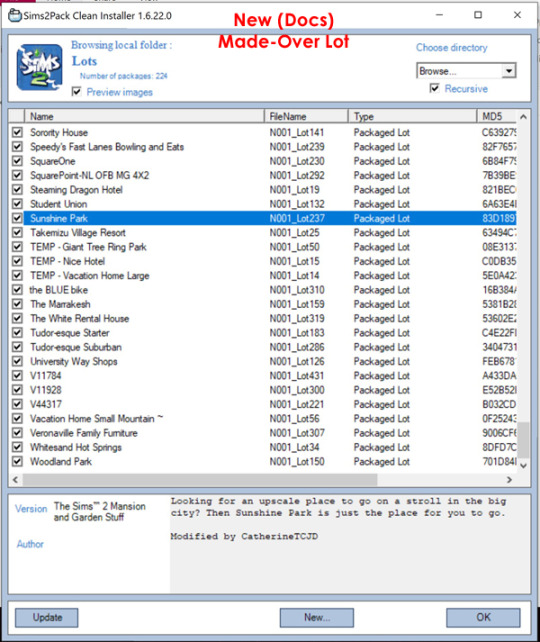
4 - Go to the Documents Folder that has your new lot... Mine is Documents\EA Games\The Sims™ 2 Ultimate Collection\Neighborhoods\N001\Lots - Make a copy of the lot, stick it on your desktop. - Rename it to the original name: D001_Lot19

5 - Go to the ProgFile original lot's location C:\Program Files (x86)\Origin Games\The Sims 2 Ultimate Collection\Double Deluxe\EP2\TSData\Res\NeighborhoodTemplate\D001\Lots - rename the original file's extension (I change .package to .packageORIG) so the game won't try to read the file. - Move your new lot file into the folder. Done!

6 - Next time you generate a new game - your "new" rebuilt lot will be used in place of the original EAxis lot.
This works for all the Eaxis lots that came with the game. If a lot has an original ProgramFiles/installation.package, then it can be rebuilt and saved. Vacation Lots, I'm lookin' at you! Oh, yeah! ...this also works for the pre-made sim's houses (occupied lots.) When you start a "fresh" game/new save - their house will already be made-over. I've even done Olive Specter's place this way, and upon re-starting the game her lot and all of it's ghosts were good to go!
If you are new to messing around with the ProgramFiles and aren't sure where to find certain EA lots - there are many different tutorials that explain where to find each of them. Look for tutorials about installing Stealth Hoods and/or Fixed Hoods. Good Luck! :luff:
Please click through to MTS to for the original tutorial. :D
Please visit my MTS Profile for more TS2 downloads.
#sims 2#Sims 2 tutorial#TS2#TS2 tutorial#How to make EAxis Rebuilds Permanent#Maxis makeover tutorial#Permanent Maxis Makeovers#CatherineTCJD
85 notes
·
View notes
Photo
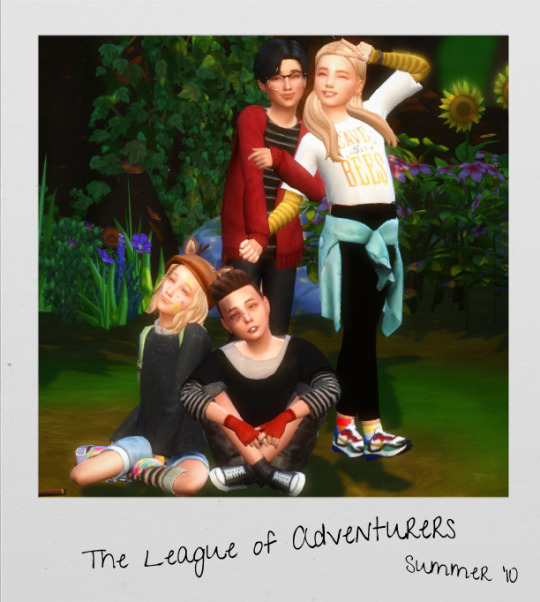
"The world's a mysterious place, full of adventure. Pirate ships and space cruisers can be found around every corner, and are waiting to take you away to magical lands and distant galaxies. Who will dare? Only adventurers!"
The precious babies: Alexander Goth, Elsa Bjergsen, Lucas Munch, and Max Villareal when they were about 12 years old.
#I watched a lot of tutorials and started playing with reshade so that I could make this edit!#I imagine Alexander met Elsa and Lucas at summer camp or somethin#And of course he meets Max through Elsa and Lucas#they became good friends and he visits Windenburg a couple times a year to see them#I know it's not perfect lol but I'm still so proud of it#I'm not great with editing so this is huge for me :')#ts4 maxis match#simblr blog#ts4 gameplay#league of adventurers#alexander goth#max villareal#lucas munch#elsa bjergsen#ts4 townies#townie makeover#ts4 edit#maxis mix
44 notes
·
View notes
Photo


#Sims 4#Moyer household#Alex Moyer#premade makeover#maxis stories#she's the tutorial Sim in case you didn't know#so there's no story behind her at all#now she's my lot tester#I gave her a purpose in life#ShePlays
8 notes
·
View notes
Text





Theo got his mama's genes😍💙
#ts4 maxismix#ts4 mummy#ts4 fairy#ts4 female#ts4 fashion#ts4 family#ts4 fantasy#ts4 furniture#the sims 4 twins#the sims 4 tutorial#the sims 4 top#the sims 4 toddlers#the sims 4 townie makeover#the sims 4 townies#ts4 lets play#ts4 legacy#ts4 makeup#ts4 male#ts4 maxis match#ts4 makeover#ts4 story#ts4 edit
2 notes
·
View notes
Text
Help.
I gave a maxis ep community lot a cc makeover, and now I can't get into the lot from the hood or from a household. I just get perpetual (not frozen) loading screen. Thought I knew which piece of cc it was and removed it from downloads folder, but no luck, the lot's still uneditable.
Anyone know what to do or have any ideas?
1 note
·
View note
Text


Industrial - Corrugated Fence
MY FIRST FENCE YAAAAAAAS! (probably my last because the process to make them was pain). I needed a cute industrial looking fence, so I butchered together an EA fence and the Eco Living corrugated roof textures, because logical... Anyway! The DETAILS! This Fence: - Supports all the Fence Things, including the Curved thing... - Curved. Fences. - Comes in 11 Colours (I hated one of the colours cause it was boring... No, Not Green... Though that one was ugly and needed to have its lineage ended... )
- ITS BASE GAME COMPATIBLE - I just wanted to write that lmaooo
[Download]
And in case you wanna try recolouring it in a bajillion colours cause I didn't... PSD
Credits: @syboubou for the easy to follow tutorial that basically made the entire process of making this fence not painful. We stan painless tutorials that I had to look at a million times to get right. (Also the house in the background is a small surprise thing I'm trying to work on. Maxis Makeover time!)
63 notes
·
View notes
Text
Little TS2 update

I think Misplaced Stream (AU) is corrupted. One because all the sims in simPE (besides Tatiana for some reason) are not named their names. And also because I have done everything: purged CC, taken out all CC, done a complete makeover of caches, and still the lots crash the game. Every lot. Even empty ones. So. That’s a bummer.
I’m going to clean lots and sims and go from there. I really don’t want to do another rebuild. The last time was painful enough, but the show must go on and just sitting there at a stand-still isn’t going to make it magically work.
S2BO, I’m sure everyone is curious about that too. I’m probably going to separate it into its own game. We have one more chapter left so it deserves to be finished. I haven’t really gone into that neighborhood because I’m afraid that whole big/old/story game (with AU and The Gang) is borked.
I can always redo it since it’s Maxis or do a makeshift neighborhood just for the sake of finishing the story. I like the authenticity of having the Maxis neighborhoods though so we’ll see what I come up with.
The Gang’s not a bother since it doesn’t have a real set up and it’s pretty much a do when I can story. It’s got an outline to tie it up and get it off my plate. I hate feeling that way about it since it’s my oldest, longest running story and I never really wanted it to have an end, but I have kind of scrapped it in a way and have completely changed the story in prose so the sim version isn’t even canon to me anymore.
CC creating is at a halt, though I need to finish projects for Arda for AU, but with AU not operational it’s stunted my enthusiasm on such projects. I am looking at 4t2 posing tutorials. It’s gibberish to me right now though, but it’s a part of my skill learning goals. Because I must do complete top down as hard as possible things or not at all.
17 notes
·
View notes
Text
PSA: Sim References in Lots (Remove To Be On Safe Side)
So, while back I posted about some strange (ha) errors Mootilda’s HoodChecker was reporting in my Strangetown, involving relationships between “Unknown” Sims and my own Sims, the source of which I just couldn’t figure out because: 1) my Strangetown had been cleaned and 2) I took care not to do anything silly like deleting sims/tombstones and whatnot. Despite this, each time I played, and in particular each time I played certain lots, these “Sim does not exist” errors kept turning up.
So who are these Unknown sims and where did they come from?
I think I finally figured it out. There’s a chance this is actually common knowledge and I’m just showing that I haven’t been actively simming in a very long time, but it was COMPLETE NEWS to me and I figured maybe I’m not alone.
It turns out that, unless they’ve been cleaned, virtually ALL lots, whether downloaded or shipped with the game, include some Sim References which are then spread to your neighbourhood in the form of Sim Relations (SREL) and Sim Scores (SCOR).
These include:
Residential/apartment lots that no sims have ever lived on
Community lots
Lots made by Maxis
The vast majority of downloaded lots, including some that the author(s) claimed to have cleaned (I tested this)
They look like this:


I’m not sure the extent to which these are harmful, but from what I know about this game and incomplete character references, it’s potentially bad. Either way, it doesn’t hurt to play it safe and delete that shit before putting it in your game!
👉 Joandsarah77 posted a tutorial @ MTS explaining two methods for cleaning lots, and ever since I’ve been doing this religiously I have had NO more “sim does not exist” type errors being reported by the HoodChecker!
⚡️ I also cleaned and reuploaded my Wasteland Lounge makeover, which was also “dirty”; I’m really sorry about that. :(
168 notes
·
View notes
Text
Maxis Blog: The Sims 4 November Game Patch
The Sims team has released a blog on tomorrow’s Sims 4 Game Patch
Updates, updates, and more updates for you. And the best part is, they now come with The Sims™ 4 base game. Read on for more details about this patch*, which will be available tomorrow, November 13, 2018.
Terrain Update
In case you missed it, check out the livestream that takes you through one of the most manipulative things you can do in the game. When it comes to building, that is!
Terrain manipulation will provide more ways for you to be creative, giving you the freedom to build and customize your worlds in unique ways. You’ll be able to expand landscape features and building options, and adjust heights to create hillsides or ditches.

You can also:
Construct a house above ground or under a crafted hill
Build pools and foundations that can be adjusted by height
Line stairs along elevated terrain
Experiment with a new half-height wall
There will be specific tools to help bring your vision to life, as well:
Raise / Lower Terrain (Brush Tool)
Smooth Terrain (Brush Tool)
Flatten Terrain (Rectangular Area Tool)
Flatten Lot (One-Shot)
Additionally, The Sims 4 will have a “Flatten to Height” tool that combines the functionality of Flatten Terrain with Raise / Lower Terrain at defined foundation increments. A slider or hotkeys can be used to jump to height levels. The Flatten-To-Height tool should display an arrow that auto flips depending if the terrain is going up or down.
So, what we’re trying to say is, you can now raise the roof.

More Updates and a Big Surprise
For newer players, there will be an updated tutorial to help you get into the game faster. Plus, you can:
Receive extra assistance with a voiceover narrator
Have a Guided Entry when selecting Aspirations
Get custom homes designed for your story
Experience an updated World Select screen
You’ll also get to choose the name of a Sim’s career, as well as a description of the job that your Sim is performing. Now when other Sims ask what their career is, they won’t reply that their unemployed.
Plus, if you ever wanted to see the world through the eyes of your Sims . . .
WE’RE INTRODUCING A FIRST-PERSON CAMERA OPTION!
Please excuse the all-caps, but this. Is. Huge. We’re so excited to see how this will change the way you play.
Style Influencer Career
Another day, another livestream. But this time, it was introducing the new Style Influencer career!
Start as a Rag Reviewer, developing the Writing Skill and interviewing other Sims. Then, advance your Sim by working on Photography and Painting Skills. With new objects, like the digital sketchpad, you can take their career on the go. Your Sim can work from home, write some articles, and slowly but surely, work their way up.
In this career, your Sim can become a stylist and makeover other Sims with their own creativity. Once your Sim progresses even further, they can start fashion trends for the entire world!
32 notes
·
View notes
Photo

Reblogging - again - because I keep getting ‘asks’ on other forums/discords/etc about how to do this... Maybe it’s time for a reposting?
Oh, and I added a cover picture ;)
Tutorial: How to Make Maxis Rebuilds/Remodels Permanent
There is nothing to download, just info to read. Save a copy of the page/information however you want to - and have fun!
Read more >>>
#sims 2 tutorial#ts2 tutorial#how to make maxis makeovers permanent#How to make EAxis Rebuilds Permanent#permanent maxis rebuilds#CatherineTCJD
47 notes
·
View notes
Text
Characters
Part 5 of my Custom Neighbourhood Guide
While working on your neighbourhood you most likely already have an idea of the families and sims that will be living there, and how they relate to each other. Now’s the time to flesh those characters out! This section of the guide will cover creating sims, characterisation, relationships, and the question of whether to include townies and/or NPCs.
(As always do take everything I say in this guide with a grain of salt – every creator is different and my own preferences & opinions might not be your own. But hopefully there’ll be something useful in here for everyone.)
Making Sims
You can create you sims in either Bodyshop or Create a Sim. There are advantages to both! Many people find Bodyshop easier to use and it has slightly more tools available, plus it will allow you to save copies of your sims easily. CAS sims won’t be able to be saved without first extracting their appearance in SimPE – however it will allow you to do genetic mixing more easily, and with debugging mode on will enable more of the catalog, such as career outfits and alien skins. Whichever one you use is really just down to personal preference.
When creating sims to populate a neighbourhood, it’s generally good to have plenty of genetic diversity. You might choose otherwise, for example if you are closely basing your neighbourhood on a real-world location with a less diverse population, but a good rule of thumb is to try to include at least one sim with each of the available hair colours, eye colours, skin colours, etc.
Different players will have different tastes when it comes to sim faces. I have bad facial recognition and like extreme, cartoony features. Other players might prefer prettier sims! Again, this is something that’s entirely up to you. Almost all players, however, like to see sims with unique and recognisable faces, so try and avoid simply using templates when creating sims. Pick at least one “unusual” feature, perhaps a large nose, beady eyes, a slightly upturned mouth - anything to make them stand out! Another possible idea is to combine existing templates for more interesting results.
It’s also worth looking at the some Custom Sliders! Sims made using these will still work in a cc-free game, and they open up a lot of new options, like asymmetrical features, buck teeth and elfier ears. Honestly, I am not the greatest at face sculpting, so I’ll link to a few resources and tutorials on it by other people:
Sims 2 Sliders - index of all sliders
Pooklet’s Method - a “randomisation” method for making interesting faces
The final detail for you sim will be their hair & outfit! Resist the temptation to pick the cutest items in the catalog – think about the personality, occupation and interests of the sim you are making and try and give them an appearance that suggests that. Desiderata Valley is actually a great example of this being done well – most of the inhabitants dress in a way that reflect their chosen hobbies. Remember that many players LOVE giving everyone makeovers so don’t get too attached to their appearance! This is another reason to place more importance on getting across their characterisation rather than focusing on making everyone look cute.

Characterisation
To me this is one of the most important aspects of a sim! Aside from their physical appearance, there are so many things that can help flesh out and define a sim:
Bio – This is one of the least subtle as it is literally what you tell the players about your sim, so make it count! I like my bios to be short and snappy, and try to include fun facts, personality traits, or info about the character’s values and motivations.
Memories – I’ll go into more detail about editing memories in the next part, but memories are one of the easiest ways to show a character’s history. Who taught them their toddler skills, if anyone? When did they have their first kiss? Did they ever run away from home? Take a look at the full List of Memories for more ideas!
Storytelling images – Another good way to show a family history!
Aspiration – This is one of the things that most defines a sim. They might be a very typical sim for their aspiration, like the Curious brothers, who are very much classic knowledge sims! Aspiration doesn’t have to define them, however, and there’s no reason they have to follow the classic stereotypes. Maybe they’re a family sim in love with two people, like Widespot’s Mary Hart? Maybe a shy, grouchy romance sim like Nina Caliente? Take a look at Rockethorse’s Alternate Reads of Aspirations and Dinuriel’s Psychology Version of Aspirations for some “outside the box” ideas.
Personality Points – Bear in mind that more extreme personalities will result in more interesting behaviour from a sim! In my view it’s worth giving each sim at least one extreme personality trait (such as being a mega-slob or a outgoing chatterbox) to help define them.
Zodiac – This will effect chemistry, which is the only real gameplay effect, but players into astrology might infer some character traits from this!
Interests – This mainly effects the conversations sims will have, but again will give players ideas about their personality. A refined sim might have a lot of interest in culture. A high interest in crime could point towards a potential criminal career, or maybe in law enforcement. Eco warriors might have a high interest in environment, politics and animals.
Hobby – Similar to interests, this can flesh out what a sim is all about, and in some cases can even give them new traits and abilities. I particularly enjoy giving sims points in the film & lit hobby so that they’ll walk around with a book in their hand.
Skills – It makes sense for a sim to have a few skills, especially if they are an adult or elder! As a general rule I give sims skills corresponding with the point they are at in their career.
Many of these things, like interests, skills and hobbies, will be assigned to a sim when they are created, but these can easily be changed with testing cheats, SimPE, the Simblender, or the Batbox if you have a strong preference for what they’re into! There are other things you could consider too, like turn ons, sexual orientation, vacation memories, skill badges, etc.
This is my own preference, but when defining a sim’s personality I think it’s importance to give them both some positive and negative traits, and keep the details ambiguous enough that there is plenty of room for player interpretation. Donna Fusilli, for example, can be interpreted as a victim, villain, or something in between. She’s a mob boss’s wife, they have a low relationship and it’s implied she married for money, but she also does love him, and has turned down the opportunity to have an affair according to her memories. She has a good relationship with her kids but is thoroughly detested by her mother-in-law, and the reason for this is up to the imagination of the player.

Then again, perhaps you prefer more clear-cut good guys and bad guys? That can work, too! Bear in mind though, that the player might not agree with the roles you have cast them in. Don Lothario and the Caliente sisters seem to me as though they were intended to be villains by Maxis, but many players like to give them more sympathetic backstories and motivations. Remember that the characters you are creating should be giving the players prompts and ideas rather than dictating any one “correct” interpretation.
Relationships
Another important part of a sim is the relationships they have with other characters in the neighbourhood! How big is their family? Does it only consist of their household, or do they have other relatives living in the neighbourhood? Do they get on well with their family, and who are they closest to? Who are their closest friends? Are their friends in the same age group, or do they get on better with a different age group? How long have they been friends? Are they married, single, do they have a love interest? Multiple love interests? What about enemies, or rivals? Is there anyone in town that they dislike, or who dislikes them?

One-sided rivalries or crushes can be particularly interesting! When I made Europa, for example, I made all of the elder females dislike Viola Rochetti – implying (along with her biography) that she was the subject of a lot of gossip.
For most neighbourhoods the interwoven network of relationships will comprise a lot of the plot. Pleasantview has its tangled love web, Veronaville has its bitter rivalries, Strangetown has its complex family trees… the only limit is your imagination. When creating a sim I like to work out what their connections are to the rest of the town very early on – there shouldn’t be any sims included with no relevance to the neighbourhood plot and no links to the other residents. (Unless perhaps they’re a hermit or recluse? In which case, carry on.)
You might find it helpful to scrawl out some family trees or relationship maps on paper, especially if the set-up you are envisioning is complicated!
Townies and NPCs
When setting up your neighbourhood you will have taken steps to avoid generating unnecessary townies and NPCs. However, perhaps you want a few townies around so that the dating options in the neighbourhood are more varied? There might be some NPCs you can’t avoid generating, and maybe you want to customise them to fit in better with your neighbourhood? Perhaps you’d like a few non-playables to play a role in the plot, like Kaylynn Langerak? Most sharable neighbourhoods contain a few townies and NPCs, and even Meetme’s uberhood templates contain a few “plot relevant” townies, like Crystal Vu.

You may even want to include a complete townie and NPC pool. There are pros and cons to doing this; some players prefer fewer character files and like being able to choose whether to add townies themselves, whilst others might appreciate having less work to do, and being able to play a more customised neighbourhood which feels fully populated. Quadington University and Tumbleton are a few examples of this! Creating multiple versions of your neighbourhood with and without townies and NPCs is also an option.
Something I haven’t seen done but am interested in trying myself in a future neighbourhood is townie-owned community lots! According to some testing by @dramallamadingdang, it’s possible to have a townie purchase a community lot and run it as an owned business. This could open up some interesting possibilities, like shops that can sell just about anything, restaurants with more selective menus, staff that you can pick out and customise yourself very easily... could be fun to experiment with!
There are quite a few ways to go about making and customising townies and NPCs, and the method you use will depend on your game configuaration and exactly what you want to do with them. Personally I create townies in CAS and townify them with the Simblender. I let NPCs generate through normal gameplay then change their appearance using SimPE. I’ll link a few tutorials/resources below:
Alternate Sim Surgery Plugin
How to Use Sim Surgery with SimPE
Modifying a Sim's genes
Extracting & Packaging sims
Clean custom neighbourhoods + townie creation
NPC and Townie Maker
Make your own hobby sims
Make Your Own Default Townies, Downtownies, Dormies, and Adoptable Pets!
61 notes
·
View notes
Note
I'm thinking of writing a story eventually for Gunther/Lolita. Any tips? Or just Sim writing in general?
Hello anon~! I apologise in advance if this has been sitting in my ask for ages. Stupid Tumblr eating notifications.
Firstly, well done on deciding to take on the challenge of writing a Sims story! It’s a bumpy ride, but so rewarding! If you do start sharing, and are not too shy to come off anon, please send me a link. I would LOVE to read it.
As for tips, well I’ll list a few things. Under the cut because this got long lol.
1. Have a plan
I write small notes (usually a sentence) of scenes that I want to cover in a chapter. This allows me to link everything together so it all makes sense in the end. I currently have up to chapter 14 planned for (Un)Pleasantview which will be the conclusion of the first ‘arc’.
How you plan is up to you. I don’t need a lot of detail - one sentence is enough for my crazy brain to think up how I want the scene to look and what dialogue I need to cover. Others might be more comfortable with writing out all the dialogue before-hand or even writing out the entire scene like in a novel and then condense.
Furthermore, your story does not need to have pictures. You can write a Sims story with just text. This is totally okay.
2. The Characters
Remember that The Sims allows the player to do what they want. And writing what is essentially fanfiction is the same. So how you depict premades is up to you! Do not feel pressured to follow canon or even really popular fanon. Write them how you see them!
My tips for writing Lolita and Gunther is to get to know their traits etc. from in-game. Build up from that. You can also ignore some or all of it if you wish. It does not matter. If you are worried about writing romance well, I recommend reading some romance. Fanfiction is a good free resource you can access any time and anywhere. Not a usual fanfiction reader and have no idea where to start? Think of your favourite TV show, game, book or movie and start there. :)
As for the actual physical characters, you can download premades from Maxis-Taste. The wiki had some of the dead ancestors for download at some point (although they are not very well done). I am not sure if this download still exists. If you want them, let me know. Feel free to download others’ makeovers/remodels of premades and use them (unless the TOU says otherwise). This is a great way to show your appreciation! My Gunther was made by @simgaroop. Feel free to use my Lolita however you like. :)
3. The Set
I suck at building. I suck at creating neighbourhoods. They usually end up mediocre at best. My advice? Custom content! Do not be afraid to download and use other Simmers’ stuff (unless their TOU specifically state not to use their stuff in stories). A lot of lots in my stories are created by someone else. Once again, I think it is a great way to show your appreciation.
Decorate how you want. Want all the clutter? Clutter away! Struggle making a room lived in? That’s okay too!
I have a separate custom Pleasantview neighbourhood specifically for writing only. I created it from scratch and populated it with Sims using Create-A-Sim. Other alternatives is to download clean templates such as those by @meetmetotheriver.
4. Posing
Aaah, posing. What a joy and what a pain. My posing can be very simple, because 1) I am lazy, and 2) I am still a noob. But this is okay. It does not matter if you can overlay multiple poses and bring different boxes together to create this amazing new scene. If you can do this, awesome! But if you just want to get your message across, simple is good too.
Google, Lachesis’ catalogue and Posebox Guide will be your best friends. Use them to find a pose that will work for your scene. Experiment! Take pictures of the same scene with different poses and choose the one you like most.
Also, do not feel pressured to always use a posebox. Just want your Sim to take a bath? Use the in-game option. You don’t need to find a specific posebox for everything.
Posebox & Animation must-haves:All of Jaydee’s boxesDecorGal’s (and Adele’s) paintings and boxesMayPink’s boxes@deedee-sims‘s boxesAnimation painting
5. Other details
Think about where you want to share your story and what you will have to do to make it work.
Sharing on Tumblr? You then likely will not need to worry about image hosting. If you are sharing on lj, dreamwidth or elsewhere, image hosting might be needed. Photobucket sucks. Avoid it like the plague. I use Imgur for any hosting needs.
I post my stories using text posts here on Tumblr by the way. This allows me to place images where I want within the text.
How will you take your pictures? The in-game camera is meh. I recommend Gadwin. It will even resize your pictures for you if you wish! Another option is Fraps.
You do not have to edit your pictures. @holleyberry does not and her pictures look AMAZING. If you wish to edit, go ahead. I use Photoshop, but GIMP also works well if money is a concern. Plenty of Simmers have shared their actions or tutorials on editing pictures. A quick Google will find these.
6. Have fun!
This is the MOST IMPORTANT to be honest. Have fun! Writing is hard, and sharing is daunting, but you are doing this to have fun! This is your work and you have the freedom to do what you want with it.
Ignore the trolls and haters. They are just jealous of your courage and talent.
Write at your own pace. Do not feel pressured to update every day. Take a hiatus if you need one.
If you don’t get lots of notes and feedback do not feel discouraged. A lot of people lurk and silently appreciate your work. Notes are just an empty number. They do not represent your success at all.
I hope this helps! I don’t know if I answered everything you wanted answered, so let me know if you have any other questions. I’m not a pro or anything, so how I do things is not like ‘the method’ or anything. I’m also still learning and growing. :) If any other writers here have further advice and ideas feel free to share them.
6 notes
·
View notes