#MailerLite
Explore tagged Tumblr posts
Text
Que Herramienta de Email Marketing usar para monetizar mi boletín electrónico
Vamos a desglosar las principales diferencias entre Substack, HubSpot, MailerLite y Mailchimp, enfocadas en la monetización de newsletters:

Comparativa Funcional y Técnica para Monetización de Newsletters
Substack
Enfoque: Diseñado específicamente para creadores de contenido que desean monetizar sus newsletters a través de suscripciones pagas.
Funcionalidades:
Monetización directa: Permite establecer suscripciones pagas con diferentes niveles de acceso.
Comunidad: Facilita la creación de una comunidad en torno al contenido, con comentarios y discusiones.
Diseño: Ofrece plantillas minimalistas pero personalizables para un aspecto profesional.
Integraciones: Limitadas, principalmente enfocadas en herramientas de escritura y análisis.
Ventajas para monetización:
Sencillez: Fácil de configurar y usar para creadores sin conocimientos técnicos.
Enfoque en el contenido: Permite centrarse en la creación de contenido de valor.
Desventajas:
Limitaciones: Menos opciones de personalización y automatización que otras herramientas.
Costos: Puede resultar costoso a medida que crece la base de suscriptores.
HubSpot
Enfoque: Plataforma de marketing completa que incluye email marketing, CRM, automatización de marketing y más.
Funcionalidades:
Email marketing: Permite crear campañas de email personalizadas y automatizadas.
Segmentación: Ofrece opciones avanzadas de segmentación de listas.
Integraciones: Se integra con una amplia variedad de herramientas de marketing y ventas.
Ventajas para monetización:
Complejidad: Permite crear estrategias de marketing más sofisticadas.
Escalabilidad: Ideal para empresas en crecimiento.
Desventajas:
Curva de aprendizaje: Puede ser más compleja de usar para principiantes.
Costo: Los planes más completos pueden ser costosos.
MailerLite
Enfoque: Plataforma de email marketing enfocada en la facilidad de uso y la relación calidad-precio.
Funcionalidades:
Email marketing: Ofrece una amplia variedad de plantillas y opciones de personalización.
Automatización: Permite crear flujos de automatización básicos.
Landing pages: Permite crear landing pages sencillas.
Ventajas para monetización:
Precio: Opciones de precios más asequibles.
Facilidad de uso: Interfaz intuitiva.
Desventajas:
Funcionalidades: Menos opciones avanzadas que HubSpot.
Mailchimp
Enfoque: Plataforma de email marketing con una amplia gama de funcionalidades.
Funcionalidades:
Email marketing: Permite crear campañas de email personalizadas y automatizadas.
Segmentación: Ofrece opciones avanzadas de segmentación de listas.
Integraciones: Se integra con una amplia variedad de herramientas de marketing.
Ventajas para monetización:
Popularidad: Amplia comunidad de usuarios y recursos disponibles.
Funcionalidades: Ofrece una buena combinación de características.
Desventajas:
Costo: Los planes más completos pueden ser costosos.
¡Absolutamente! Vamos a desglosar las principales diferencias entre Substack, HubSpot, MailerLite y Mailchimp, enfocadas en la monetización de newsletters:
Comparativa Funcional y Técnica para Monetización de Newsletters
Substack
Enfoque: Diseñado específicamente para creadores de contenido que desean monetizar sus newsletters a través de suscripciones pagas.
Funcionalidades:
Monetización directa: Permite establecer suscripciones pagas con diferentes niveles de acceso.
Comunidad: Facilita la creación de una comunidad en torno al contenido, con comentarios y discusiones.
Diseño: Ofrece plantillas minimalistas pero personalizables para un aspecto profesional.
Integraciones: Limitadas, principalmente enfocadas en herramientas de escritura y análisis.
Ventajas para monetización:
Sencillez: Fácil de configurar y usar para creadores sin conocimientos técnicos.
Enfoque en el contenido: Permite centrarse en la creación de contenido de valor.
Desventajas:
Limitaciones: Menos opciones de personalización y automatización que otras herramientas.
Costos: Puede resultar costoso a medida que crece la base de suscriptores.
HubSpot
Enfoque: Plataforma de marketing completa que incluye email marketing, CRM, automatización de marketing y más.
Funcionalidades:
Email marketing: Permite crear campañas de email personalizadas y automatizadas.
Segmentación: Ofrece opciones avanzadas de segmentación de listas.
Integraciones: Se integra con una amplia variedad de herramientas de marketing y ventas.
Ventajas para monetización:
Complejidad: Permite crear estrategias de marketing más sofisticadas.
Escalabilidad: Ideal para empresas en crecimiento.
Desventajas:
Curva de aprendizaje: Puede ser más compleja de usar para principiantes.
Costo: Los planes más completos pueden ser costosos.
MailerLite
Enfoque: Plataforma de email marketing enfocada en la facilidad de uso y la relación calidad-precio.
Funcionalidades:
Email marketing: Ofrece una amplia variedad de plantillas y opciones de personalización.
Automatización: Permite crear flujos de automatización básicos.
Landing pages: Permite crear landing pages sencillas.
Ventajas para monetización:
Precio: Opciones de precios más asequibles.
Facilidad de uso: Interfaz intuitiva.
Desventajas:
Funcionalidades: Menos opciones avanzadas que HubSpot.
Mailchimp
Enfoque: Plataforma de email marketing con una amplia gama de funcionalidades.
Funcionalidades:
Email marketing: Permite crear campañas de email personalizadas y automatizadas.
Segmentación: Ofrece opciones avanzadas de segmentación de listas.
Integraciones: Se integra con una amplia variedad de herramientas de marketing.
Ventajas para monetización:
Popularidad: Amplia comunidad de usuarios y recursos disponibles.
Funcionalidades: Ofrece una buena combinación de características.
Desventajas:
Costo: Los planes más completos pueden ser costosos.
¿Cuál elegir?
La elección de la herramienta dependerá de tus necesidades específicas:
Substack: Ideal para creadores de contenido que buscan una forma sencilla de monetizar su newsletter y construir una comunidad.
HubSpot: Perfecta para empresas que necesitan una plataforma de marketing completa con muchas funcionalidades.
MailerLite: Una buena opción para quienes buscan una solución asequible y fácil de usar para sus campañas de email marketing.
Mailchimp: Una opción popular con una amplia gama de funcionalidades y una gran comunidad de usuarios.
Consideraciones adicionales:
Tamaño de tu lista: Si tienes una lista pequeña, MailerLite o Substack pueden ser suficientes. Si tienes una lista grande y necesitas funcionalidades más avanzadas, HubSpot o Mailchimp son mejores opciones.
Presupuesto: Considera tu presupuesto y las funcionalidades que realmente necesitas.
Conocimientos técnicos: Si eres nuevo en el marketing por correo electrónico, MailerLite o Substack pueden ser más fáciles de usar.
#emailmarketing#mailing#marketing#SEO#SEM#Ventas#Online#Mercado#digital#web#2.0#3.0#Innovación#plataformas#mailchimp#Substack#Hubspot#Mailerlite#monetization#monetización#monetize your blog#blog#content#contenido#gestión#automatización
0 notes
Text
10 grunde til at overveje MailerLite som et alternativ til Mailchimp

View On WordPress
0 notes
Text
10 grunde til at overveje MailerLite som et alternativ til Mailchimp

View On WordPress
0 notes
Note
Hey! I'm looking into potentially starting a newsletter for writing related stuff, do you have any advice on where to start?
Yeah, for sure!
So, I'll be dividing this response into several parts: the technical details, the content details, and the growing details. (disclaimer that I am by no means an expert, this is just stuff I've learned and/or observed and/or heard about)
Also sorry this is so long adfasdasdadfa it kept building on itself
The important thing throughout, though, is to have fun and be yourself. I'm only partially joking.
Technical details:
So what program do you use? How and why? Personally, my criteria for this was pretty simple: what was the cheapest but still functional option, and/or what option offered the best features for free (without being overcomplicated)?
The answer to this will vary depending on what you want to do. For example, Substack, from what I know, seems good; it's free, simple, straightforward. However, I wanted extra features that Substack didn't provide (automation sequences,* landing pages, etc), and so for me the best fit was Mailerlite. As far as I know, it's the only free option that offers automation, and besides that it seems like it has all the features I'd need. No need to pay until 1,000 subscribers, and after that it's still one of the cheaper options.
Some other possibilities include Mailchimp (though their pricing system can get a bit wonky), Brevo, Sendpulse, ConvertKit, HubSpot and like a gazillion others.
Basically, figure out what features you need/want, and go from there, but personally I'd recommend MailerLite. It can be a bit clunky at times, but overall I've found it more intuitive than Mailchimp, and it has a handy assortment of free features.
Honorable mention: Canva is a free service for graphic design, and that can be helpful for setting up any backgrounds or banners you might need.
*["automation sequence" refers to emails you can set up to send automatically without you needing to do extra manual work. For example, if someone signs up for your newsletter, you can set that up as the "trigger" for a sequence of emails that will deliver a freebie to the new subscriber, give them information, welcome them, etc, without you having to remember to do it every time someone new shows up].
Content details:
One of the other big questions that you'll have to answer for a newsletter is 'what am I going to be talking about for the next forever?'
An idea of how to start brainstorming is to sketch out broad categories, and then once you figure those out, see how many related ideas you can list out for each category (say, if you want to write about book publishing, how many topics or details can you cover?). If you can't list more than like 10-15 ideas for a shortish "post" off the top of your head, you may want to look at a different category.
Also, one of the best ways to answer this question is by asking the follow-up question of "what do I want to talk about for the next forever?" If you don't like writing about a topic, it's going to be an absolute chore, and the less you like doing something, the more of a drain that will be on your time and mental resources. And it will be harder to think of things to talk about. Don't worry about what you should write. That's a trap and only helpful in select cases.
So, what can you talk about and what do you want to talk about?
If that's still a lot of topics, you can ask people for their opinions on what they'd most be interested in hearing about, and in general asking 'the audience' for questions can also be a good way to find content ideas.
You'll also want to find a way to talk about your books regularly, too, since you're trying to cultivate an audience that will enjoy the stories you tell. That can be sharing snippets, updates, or even just talking a lot about similar types of books and have a line at the end of "if you liked--" etc.
What I do is I have three categories: 'updates', 'recommendations', and 'content'. Updates is behind-the-scenes stuff of the progress I've made on my creative projects (and a personal touch of things from my non-work life); recommendations is all about other peoples' books, with reviews, collaborations, and such; and content is a serial story I kinda designed for the email format (semi-inspired by podcast stories). I like talking about my projects (and that also makes the audience aware of and invested in my projects), I like reading and talking about books, and I like writing stories and am fairly fast at writing individual scenes. All three of my chosen categories are things I like to do with a lot of options for content, and that makes it easier to work on it regularly.
A lot of marketing-type people will also bring up that what you're sharing needs to 'bring value' to the audience, so that people will want to open your email; but that's really broad, and the 'value' you bring can just be... entertainment. It can be fun to hear someone talk about something they like (or dislike, depending). So like, it's a consideration (you don't want to just be saying "buy my book" over and over again, you want to be giving back to people), but also it is not that deep.
Also! Don't be afraid to talk about stuff you're 'selling'. As long as that's not most of what you ever talk about, people normally don't mind--and also, how else will they know.
Also also: You will want to figure out an upload schedule that you can stick to. Typically, you want to find the sweet spot between 'regular enough that those who signed up don't forget you exist and unsubscribe because they can't remember who you are' and 'spamming.' That can be anything from once a week to once a month. Conventional wisdom states that you don't want to go longer than a month without sending an email, but there can be exceptions.
Addition to the schedule idea: I've found it helpful to figure out a consistent routine so I'm working on my newsletter regularly, and don't have to panic-write an email the night before sending out. I try to work on my next email for 10-15 minutes a day as kind of my warm up for other writing stuff. Sometimes I really need that time every day, sometimes the consistent schedule means I finish early and don't have to worry about the next email for a bit. You could also try dedicating a day a week to focusing on the email versus your story, etc. Basically, play around with it until you can fit it into your schedule in a way that works for you.
[DISCLAIMER: I have a "category three" content system with more or less weekly updates, and I landed on that because I am an over-achiever who can't make up my mind on a thing to focus on. You do not have to make my mistakes. You can just focus on One Thing and do it like every two weeks or something. That would probably be a good idea for starting out]
Growing details:
Then..... the other hard part (on top of the other hard parts lol). You have a newsletter now. How do you get people to join and follow you?
Well, some sites/services make it easier. For example, currently I'm with StoryOrigin, which is a service that allows you to do newsletter swaps with other authors (they promote your book, you promote their book, etc). This does require you to have some kind of "reader magnet," though--that could be a paid one, like your book, but those can be harder to find swaps/followers for, etc. Another similar platform is Bookfunnel, I think, though I don't know much about them (I did research once upon a time but that was Ages ago and I have ADHD lol)
[Disclaimer: I linked to both, but the link for StoryOrigin is an affiliate link, which just means I get something if you go with them. But I do legitimately recommend them]
The downside to both of those is that they are paid. StoryOrigin is 100$ a year, and Bookfunnel is 20-250$ a year. Bookfunnel has a more tiered system, and StoryOrigin has one price and you get everything.
Now, you might find that to be a worthwhile expense, but it is nonetheless an expense. It also isn't a magic way to get your book promoted; sorting through the different groups and swaps takes time, and it takes even more time if you do what I do and try and read anything you swap with (you don't have to do that, and most people don't; you can usually get by with some quick research), but I have chronic "what if I recommended the worst thing ever" disease, so.
However, while SO doesn't magically solve your problems, it does offer steady growth. I only properly started using their services in September, and I'm up to 215 subscribers. I'm also taking it fairly slow; I keep a tighter limit on my swaps (I don't want to spam readers with options, since I make a larger space to talk about the swaps), but I know other authors do like five swaps/groups at a time (basically just sharing the cover), and that can make you grow a lot faster. It kind of is what you make of it, but also it's still going to take patience and effort.
Other methods of growing your newsletter subscriber count: growing a following on social media and hoping that translates with landing pages and promotion and the like; directly contacting other authors you might know to do a swap; doing guest appearances on podcasts or blogs etc to get yourself better known; and most of all, be very patient, and be willing to make mistakes until you get good (those last are for any form of newsletter growth, tbh). I've, uh, only ever done the one way, so this part isn't as good as it could be.
NOTE: Feel free to experiment. You might not get it right the first time. You might need to drastically change your content to something you enjoy more, if you find out that your idea didn't work as well as you'd hoped. That's okay! Now's the time to learn and figure out, when you still have a small audience. Also, I've found that as long as you communicate with people, they tend to be pretty forgiving.
OTHER NOTE: While newsletters typically have a higher "return on investment" than regular social media, you're still going to be dealing with less numbers than you might think. For example, a good, healthy mailing list will have like 60% of people actually opening the email; more often it's about 50%. That doesn't mean you're doing anything wrong (actually it means you're doing well), it just means that the further you expand, the more you're going to get normal people who forget to open emails.
Other things to consider:
What email are you going to use for email list?
Typically, it's recommended that, if possible, you try and get a domain name email (connected to a website), because that will make it seem more legitimate and help it get through peoples' spam filters. Using something like gmail, since it's so easy to get an email from them, is associated with spam and as such it might have a higher rate of being blocked/flagged as spam. Getting a domain name email is a whole other can of worms, but it is something that should be considered. You can also start with gmail and then switch later once you have a more stable platform, but switching things like that can be difficult/a pain depending on what all is going on.
(also I think MailerLite requires you to have a domain name email?? I can't remember. But that it is another thing to consider when looking for an email provider)
Reader magnet?
This would probably go in the "growth" section, but basically--what extra incentive/reason do you have for people to sign up to your letter? That can be a short story or a guide or a piece of art or whatever, but it is helpful to have something to pique peoples' curiosity. Also, it's a good way to present what you have to offer in terms of setting their expectations for type of story, quality of writing/content, your knowledge of a subject, etc. And you tend to get more subscribers this way than if you don't have anything to share upfront.
YouTube:
Mailing List Research is a playlist of all the videos I looked at when researching. There are. a lot of them with varying degrees of quality and helpfulness, and it's a pretty messy overall. But there's some helpful stuff in there on a variety of mailing list topics. I was going to pick out the best ones but unfortunately I can't remember which those were. I think I removed the worst ones, though.
Podcast suggestion:
For marketing in general (and Instragram), it might be worth checking out Book Marketing Simplified (by Jenn Hanson-dePaula). She covers a variety of topics, and since she basically has a few core principles that she keeps coming back to, it can get repetitive after a while, but she's a good starting place. She has some episodes on email marketing and ideas for doing that.
Joanna Penn is another podcaster people talk a lot about, but the few episodes of hers I listened to were pretty supportive of AI so I got miffed asdfasdfas I should probably give her another go because I still have a lot to learn about everything, but I might go back to some of her older ones, pre-AI, if I do lol
If you'd want more resources, I could go digging more, but a lot of what I've used to learn has gotten scattered over the years, or is like a single episode from a longer podcast series, etc.
#thanks for the ask!#hopefully some part of this was helpful asdfasdfas I can never tell what people do or don't know etc etc#go forth and prosper#writing advice#marketing advice#newsletters#indie authors#salt and light#writerblr
11 notes
·
View notes
Text
Hey hey hey! Popping in with an exciting new announcement today!
So, I am fully aware that I kind of dropped the regular content ball lately (shit happens, whatcha gonna do?), but I am here with a plan to fix that. Introducing, Innocently Macabre Presets: Micro Monday.
Every other Monday, I’ll pop into your inbox with a micro to flash length piece. I’ve got a whole bunch of these written already, and I’ll be scheduling them ahead of time so it’ll be smooth sailing on that front. The first edition will be in your inbox next week, and then you’ll have a new story every other Monday!
Sign up right hereeee!
I will also post them here and operate a taglist (just ask to be added!) but we all know how reliable Tumblr is so I would still suggest signing up for the email list.
I’m going to schedule them to be sent out in the morning so you can have something fun to start your week with, but time zones unfortunately exist and I can’t yet buy Mailerlite’s premium plan which would allow me to circumvent that. (Psst support me on Ko-fi if you want to help change that).
{{tumblr is being weird so taglist is now in the replies}}
#writeblr#fiction#writers of tumblr#writers on tumblr#flash fiction#wtwcommunity#writeblrgarden#writeblrcafe#writing#fantasy#sci-fi#short fiction#micro fiction#SFF#horror#writeblr community#writblr#poetryblr
29 notes
·
View notes
Note
Heya! I'm trying to join the newsletter and I'm kind of confused by the thing with the google group and joining the group and how I want to get emails... ( I fear this will turn other people off too). Have you thought about maybe doing a newsletter over mailerlite or even substack?
Hola! Thank you so much for reaching out <3 I realize that I never talked fully about why I chose to go the GG route, so I'm taking this as an opportunity to do that, and I hope you don't mind.
For the first part of your Q:
The way that the Google Group thing works is just that you join it and then you're good to go! You don't ever need to go back to that page again if you don't want to. You'll receive the emails (newsletters) just by being a member of the group. It's basically the same functionality as a normal newsletter. (With the caveat that it requires a google account, I believe.)
Screenshots under the cut of what it looks like to get a newsletter from the Google Group.
For the second part of your Q:
My answer got a little long and probably way outside the scope of your Q, so here's a TLDR in case you don't want to hear the Origin Story lol:
I'm trying this out partly as an experiment, but I'm giving it a genuine run, especially since it works exactly the same from the reader's POV. Unless it proves to be disastrous (and it very well may be if most people let me know they aren't joining specifically because it's GG), I may keep this newsletter for a year or more. Ideally when my subscriber count gets big enough, I'll move to a "better" newsletter app which has more features for analytics and such, or give Substack a go because I've also had my eye on that (thanks for reminding me of it!). I did at some point have a TinyLetter but I didn't feel very satisfied with it, and maybe that was just because I also just wasn't using it how it was meant to be used (my fault for sure).
But my number of newsletter subscribers is low (ilyasm <3) and I feel that if there will ever be a time I can try something like this out, it's now. It might be an absolutely terrible idea, but I won't know for sure until I give it a go, right? ^^'
Now onto the aforementioned Origin Story. There are 4 main reasons I chose to work with a GG as a newsletter. (If you're interested at all by the idea of a GG as a newsletter, this might also be of interest to you.)
1: It looks the same from the subscriber side of things.
I signed up to it with a personal email and this is what it looks like to get a newsletter from it:
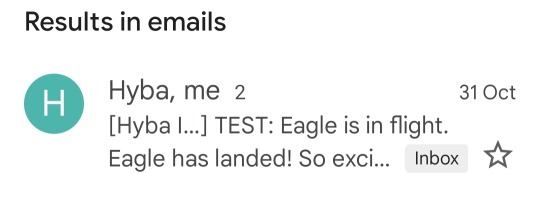
This is what it looks like inside (I did zero formatting for this trial email haha):
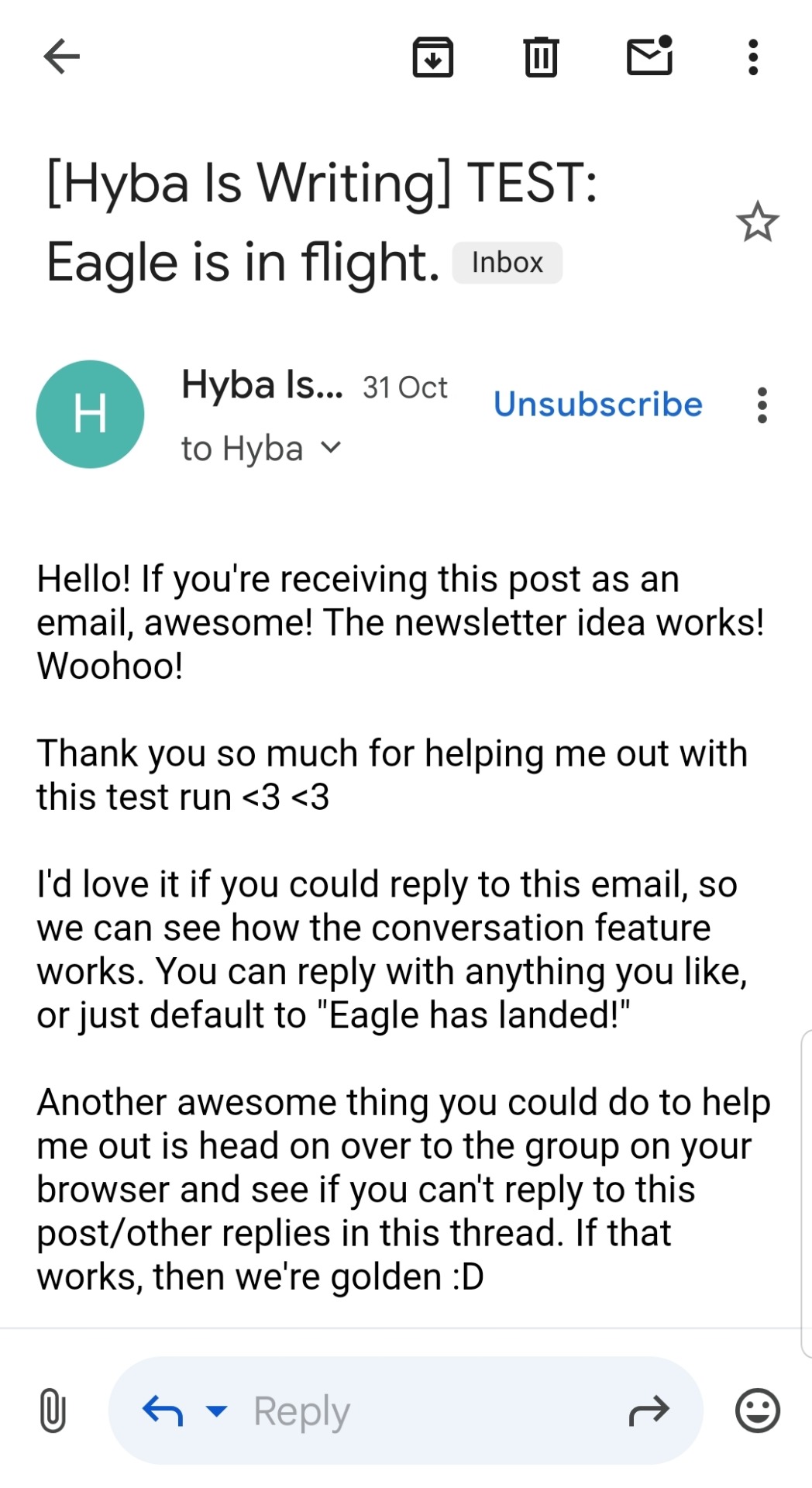
And at the bottom you do have a link to unsubscribe (you also have that up above, if you noticed). For newsletter subscribers that only want to engage via email, that's all there is to it.
But for anyone who wants to engage on the GG, at the bottom there's also a link to see the Conversation (newsletter post) on the GG, which takes you to a page like this:
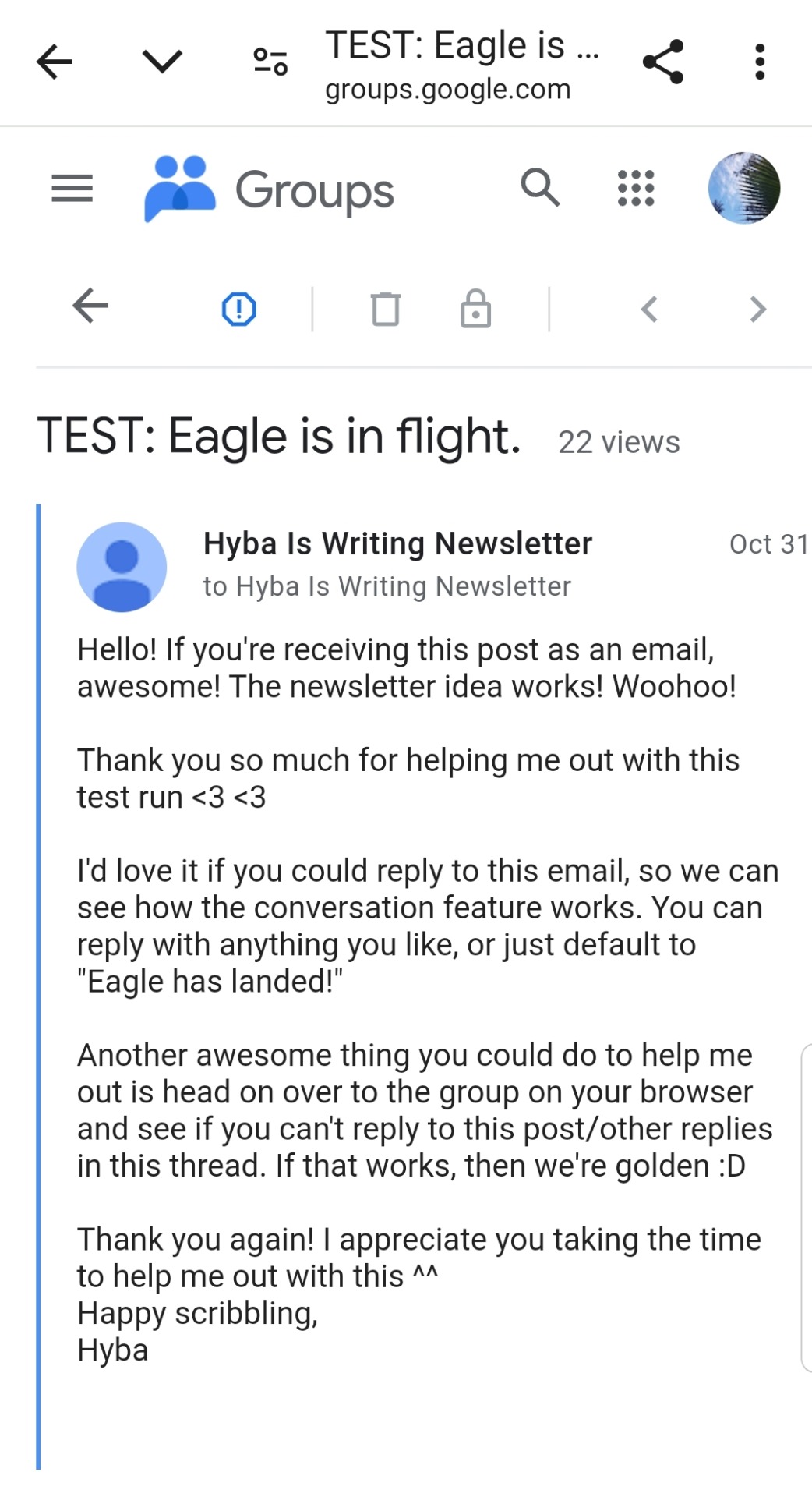
Normally, it should be set up so that everyone can reply to a newsletter post. Right now, none of the members have posting permissions, simply because there are some issues with that (see below), so the Conversation part of things is limited.
Anyway, the fact that it works the same for subscribers as any other newsletter was the most important thing to me, because whatever happens in the background, I didn't want the experience to be so alien to subscribers that they just Nope away from it. Granted, the first step of signing up is different enough that, as you pointed out, some people will still be turned off by it, but that can't be helped as I can't change the mechanics of the sign-up.
...That I know of. Will keep digging.
2: I was intrigued by the Conversation features in GG.
I thought it meant readers would be able to reply both privately to me (we've tested this and they can) - a functionality most newsletters provide - and publicly to each other in a forum-type way (turns out, this is problematic for many reasons, the biggest of which is that it could be a nuisance to get an email every time someone replies to someone, but there are a variety of other issues there, like the fact that anyone can post anything and it would send - like a newsletter - to all subscribers, so that's not a feature I'm using).
3: I wanted to know why more writers aren't using it in this way.
GG is a free app connected to your Google account. Lots of writers work with Google Docs, share their stuff through Google Drive, organize their writing using Google Sheets, collect beta reader feedback via Google Forms, and so on.
So I thought, why isn't anyone using GG as a newsletter, especially when starting out? It felt almost like a logical step to me, despite the obvious lack of analytics and other features (CTR, automated emails sent out to new subscribers, etc.). It could still function as a newsletter, so why was nobody even considering it?
Again, it'll probably end up being not the best idea, but I think I'll at least try it out before I make up my own mind about it.
4: It keeps your inbox clean & acts as an archive.
So, once you've read a newsletter, you might delete it. A few months later, you might realise, Oh, I could actually really use that resource Hyba linked in that one newsletter email... which I deleted! No worries; head on over to the GG and all the newsletters are listed there, like an archive. I found that to be a nifty feature, so I just thought I'd throw that in there. ^^
Although, I'm not sure how retroactive it is. As in - if you join now, can you see all the past posts I ever made on the GG? In other words, do you have access to all the past newsletters from before you subscribed? Hopefully someone will let me know, haha.
I also tried deleting conversations to see if that notifies people (it doesn't) and if people can still reply to the email that was sent with that post (the post was too old and nobody had it on email lol, so jury's still out on that one).
Major Cons so Far
No analytics other than how many reads a conversation/post (newsletter) has gotten. That's alright, but I have no idea how many people are clicking through on the links and such, so that's not the best thing for someone trying to grow as an author.
No automated email that is sent out to new subscribers. It would be cool to be able to create a Welcome to the Newsletter post and set it so that it can send as an email to every new subscriber, but that's not an option. Unfortunately, if you're a new subscriber, you've got radio silence until the end of the month, when the next newsletter comes out ^^' I'm not too sure if new subscribers can see older posts directly on the GG (any new subscribers out there willing to chip in?), but that might be a potential workaround.
Confusing and limited 'conversation' feature. Unfortunately, I can't seem to find a lot of info about how to fiddle around with the settings and only allow members to reply to posts instead of giving them the permission to also make posts. I also would prefer that if there is a reply to a post, it doesn't then send out an email notification to everyone that a reply has been made. This is purely for the 'community' side of things on the GG, not something that alters the way the newsletter as a newsletter works. But it was one of the selling points for me to give GG a go, so I'm still fiddling around with it in hopes that I can make it work.
Anyway, lots of troubleshooting, lots of interesting things to check out, still giving it a go, some mistakes might be made, and definitely it will turn some people off for sure, since it's markedly different in many ways. However, I hope that beyond that, people will realize that it's the same thing as any other newsletter at heart.
If it definitely bothers a potential subscriber and it's a total deal-breaker, then that's definitely a bummer for me, too, but as I said before, I'm not thinking of it as a permanent newsletter solution.
5 notes
·
View notes
Text
by Lisa Norman
Statements I’ve heard recently:
"I keep getting errors from my friend's Yahoo email. Tell her to fix it!" (hint: Yahoo was refusing the person’s email because they didn’t have it set up right…the problem was not on the receiving end, but on the sending end)
"Why is MailChimp telling me to do something? What do I DOOOO?" (MailChimp was spitting out alphabet soup… read on to translate)
"MailerLite just changed everything!" (Yep. MailerLite had to release a new version in order to cope.)
As the resident geek to a herd of authors, I've heard a ton of this over the last month, combined with a lot of existential dread.
#email for authors#marketing for authors#why your newsletter goes to spam#newsletters#DKIM for newsletters#author website#you have to set your website up right#yes you! you have to
15 notes
·
View notes
Text
I also have a real old-school mailing list, if you're worried these changes are going to result in losing touch
I made a Mailerlite mailing list, and have no actual idea what I'm going to use it for. But I figure for people who like to stay in touch and are thinking about dropping Tumblr or other online spaces entirely, it might not be a bad idea to have a mailing list, right?
At this time I don't have any regularly scheduled emails. I'm not planning on advertising anything.
I guess this would be for, like, advising if any cool new witchcraft communities spring up, or if someone neat (myself included, I suppose) makes a Wordpress.
Anyway, here's the signup form if you feel like being on a witchblr mailing list.
22 notes
·
View notes
Text
Make Me Write Tag Game
Thank you @rickie-the-storyteller for the tag. I lowkey love this idea, because most of the time I'm juggling a lot of things and can't always decide what to work on first, and then end up working on none of them.
Rules:
Make a poll listing the tasks you need to work on for your project/WIP. Votes determine the order things get done!
I'm going to make a slight addendum to these rules and includes other writing-related tasks on my todo list, since I only actually work on one "project" at a time.
Tagging forward to anyone who wants to take part, but also these people in specific: @duckingwriting, @acertainmoshke, @artbyeloquent, @afoolandathief, @blind-the-winds, and @faelanvance I'm also tagging the Fey Touched & General Taglists for voting, since much of this related to Darkling and the rest of the series; @ettawritesnstudies, @noirepersonal @queen-kass-the-writer, @thelaughingstag @minamoroz @bardic-tales @outpost51 @talesfromaurea
#Writeblr#Writeblr Community#Writeblr Tag Game#Tag Game#Darkling#Fey Touched#Author#Self Published Author#Indie Author#Writing#Writing Community#Fey Touched Trilogy
16 notes
·
View notes
Text
three months on
Still slow-rolling towards self-publication. Feels like it's taking forever, (and it is, as my IRL job is in its busiest season until March which is slowing me down) but half the journey is setting up a framework that I'll never have to do again. Since October I've got a cover made (very cool process), finished and edited my bonus epilogue reader-magnet, set up a bookfunnel to distribute it, built s barebones website to house my mailing list and book info, and signed up for mailerlite to host my mailing list of none.
Next up is learning all the things mailing list integrations and linking everything together on my website and then... and then... finally publishing it on Kindle Unlimited and IngramSpark for the "tiniest paperback ever" version. After that, I can finally just get back to writing again. I'm stumbling towards a finish line here. Novella 2 will be so much easier to get out the door. All the pieces will be in place and I’ll know how to do all the things.
5 notes
·
View notes
Text
GUIDE: Sådan skaber du et effektivt E-mail nyhedsbrev ved hjælp af MailerLite

View On WordPress
0 notes
Text
GUIDE: Sådan skaber du et effektivt E-mail nyhedsbrev ved hjælp af MailerLite

View On WordPress
0 notes
Text
Just a regular update
The last days of the first week of my internship went really well. I've been really busy with getting the website done properly and I'm now in the 'building phase'. This means the fun part of building a website has started. I have to create this website in MailerLite. It's not the tool we use the most at Phobos & Actor, but the client can choose their budget and we'll have to take that in consideration when building their product.

1 note
·
View note
Text
Top 5 Tools Every Digital Marketer Should Use in 2025
The digital marketing landscape is evolving rapidly, and staying ahead requires more than just strategy—you need the right tools in your tech stack. Whether you’re a freelancer, agency owner, or marketing enthusiast, using effective tools can streamline your workflow, improve results, and give you a competitive edge.
In this blog, we’ll cover the Top 5 digital marketing tools every marketer should be using in 2025 to stay productive, creative, and data-driven.
1. SEMrush – For SEO & Competitive Analysis
Search Engine Optimization remains a cornerstone of digital marketing success, and SEMrush continues to be a powerhouse in 2025.
Why SEMrush?
Conduct keyword research & track rankings
Spy on competitors’ websites & ad campaigns
Audit your site for SEO issues
Plan content based on data-driven insights
Pro Tip: Use SEMrush's Content Marketing Toolkit to discover trending topics, optimize blog posts, and generate SEO-friendly outlines.
🔗 Visit SEMrush
2. Canva Pro – For Graphic Design & Branding
Visual content is king—and Canva Pro makes it easy for non-designers to create professional-quality graphics.
Why Canva Pro?
Drag-and-drop interface for social media posts, presentations, ads, etc.
Access to thousands of premium templates, fonts, and images
Brand Kit feature to maintain visual consistency
Video editing tools included
Pro Tip: Batch-create content using Canva’s Magic Resize and Content Planner for consistent posting across platforms.
🔗 Visit Canva
3. MailerLite – For Email Marketing Automation
Email marketing continues to deliver one of the highest ROIs—and MailerLite is the go-to choice for modern marketers in 2025.
Why MailerLite?
Clean, user-friendly interface
Advanced automation workflows
Drag-and-drop email builder
Landing page and form builder included
Pro Tip: Set up welcome sequences and lead nurturing workflows to convert more subscribers into customers.
🔗 Visit MailerLite
4. ClickUp – For Project & Task Management
If you’re juggling multiple campaigns, clients, or platforms, ClickUp is a lifesaver. It’s one of the best project management tools in the digital space.
Why ClickUp?
Organize work with tasks, boards, and timelines
Set goals, priorities, and deadlines
Collaborate with team members in real-time
Track progress with built-in analytics
Pro Tip: Use the "Docs" and "Content Calendar" features to streamline blog and social media planning.
🔗 Visit ClickUp
5. ChatGPT (by OpenAI) – For Content Creation & Strategy
AI is no longer the future—it’s now. ChatGPT helps marketers brainstorm ideas, write content, generate captions, and even plan campaigns faster.
Why ChatGPT?
Write blogs, email drafts, ad copy, and captions in seconds
Create SEO-friendly outlines and CTAs
Get data insights or industry trends explained in simple terms
Available as browser tools, mobile apps, and Chrome extensions
Pro Tip: Use custom GPTs or prompt templates to streamline repetitive tasks like weekly newsletter generation or social caption writing.
🔗 Try ChatGPT
Final Thoughts
Digital marketing success in 2025 isn’t about doing more—it’s about doing smarter. With these tools in your toolbox, you can automate repetitive tasks, deliver higher-quality content, and drive better results across all channels.
🎯 Want to learn how to implement these tools for your business growth? 👉 Check out our digital services at Digital With Sayed Afjal and let us help you get started the right way.
1 note
·
View note
Text
The Complete Guide to Building a Strong Online Presence for Your Business in 2025
In 2025, your online presence is your business card, storefront, and salesperson—all rolled into one. Whether you're a startup, a freelancer, or an established brand, people will Google you before they talk to you. If your digital presence isn’t strong, you’re losing out on leads, trust, and revenue.
This article will break down how to build a powerful online presence from scratch or elevate what you already have—with actionable, beginner-friendly tips and strategies that work.
1. Start With a Strong Brand Identity
Your brand is more than a logo—it’s how people perceive you.
A clear, consistent brand builds trust and recognition across every digital platform.
Key elements of your brand identity:
Logo
Color palette
Font styles
Brand voice (formal, friendly, witty, etc.)
Core values and mission
Tip: Use tools like Canva or Looka to create your visual identity, and write down your brand tone and messaging so it's consistent everywhere.
2. Build a Professional, SEO-Friendly Website
Your website is the foundation of your online presence. Social platforms can change or disappear—your website is your digital real estate.
Your site should be:
Fast-loading (under 3 seconds)
Mobile-optimized (more than 70% of users are on phones)
Easy to navigate
Clear about your offers/services
And most importantly—it must be optimized for SEO.
Basic SEO tips:
Use keywords in titles, meta descriptions, headers
Compress images
Add alt text
Submit your sitemap to Google Search Console
Tool suggestions:
WordPress + RankMath
Webflow (great design flexibility)
Hostinger or Bluehost for reliable hosting
👉 Don’t have a site yet? Get started at pradeepdigitalmarketing.com — we help you build SEO-optimized websites that drive results.
3. Claim and Optimize All Your Social Media Profiles
Even if you don’t plan to post every day, your business should exist everywhere—Instagram, LinkedIn, Facebook, Twitter (X), YouTube, and Pinterest depending on your niche.
Make sure each profile includes:
A clear description of what you do
Link to your website
Branded visuals (matching cover, logo, etc.)
Call-to-action (DM us, Visit site, Book now)
Tip: Use tools like Linktree or Beacons to create one link that includes all your contact points.
4. Google Business Profile for Local SEO
If you run a service-based or local business, a Google Business Profile (formerly Google My Business) is critical.
When people search “Best [your service] near me,” your profile can pop up on Maps and search.
Make sure to:
Add accurate hours, location, phone number
Upload quality photos
Collect real client reviews
Post updates weekly
Tip: Encourage satisfied clients to leave reviews. Google loves fresh, positive feedback.
5. Start Creating Valuable Content (Blog + Video + Social)
Content marketing builds trust and authority. It also helps you rank on Google and stay top-of-mind for potential clients.
Content types to focus on:
Blog posts: Optimize with keywords. Share tips, insights, FAQs.
Short-form videos: Reels, TikToks, and YouTube Shorts are dominating.
Infographics and carousels: Especially good for LinkedIn and Instagram.
Start with a content calendar and post consistently—even once or twice a week is enough to build momentum.
Tip: Repurpose content. One blog can become 5 tweets, 1 LinkedIn post, and a carousel.
6. Focus on Email Marketing (Build Your List Early)
Social media followers don’t belong to you—your email list does.
Use lead magnets to collect emails:
Free checklist
Guide or ebook
Free consultation
Discount code
Then, send:
Weekly or bi-weekly newsletters
New offers/services
Blog content
Tools to use: MailerLite, Brevo, or ConvertKit for beginner-friendly automation.
7. Run Targeted Ads to Amplify Your Reach
Organic reach is important—but combining it with strategic paid ads multiplies your impact.
Where to run ads:
Meta (Facebook + Instagram)
Google Search and Display
YouTube (great for awareness)
LinkedIn (for B2B)
Start small. Even ₹3,000 ($35–$40) in Facebook ads can bring in solid leads with the right targeting.
Pro tip: Run ads to your lead magnet or email opt-in first—then nurture with content and offers.
8. Engage With Your Audience Consistently
Reply to comments. Like posts. Answer DMs.
You’d be surprised how many people choose a brand just because they feel seen.
Use tools like:
Meta Business Suite (schedule posts + check comments)
Buffer or Later for multi-platform scheduling
Chatbots (like ManyChat) for automated replies
9. Track Everything and Improve
Without data, you’re guessing.
Track:
Website traffic (Google Analytics)
Clicks and heatmaps (Hotjar, Microsoft Clarity)
Social media growth (built-in analytics)
Email open and click rates
Ask yourself weekly:
What content performed best?
Where are leads coming from?
What needs improving?
Then double down on what’s working and tweak the rest.
10. Be Consistent and Play the Long Game
This isn’t a one-time effort.
Your online presence grows like a brand—it’s about consistent action, adaptation, and patience.
Keep showing up with:
Valuable content
Transparent offers
Engaging communication
In 6–12 months, your digital presence will be so strong that clients will come to you.
Final Thoughts
The businesses winning in 2025 are those that understand digital presence = business power.
It’s not about being everywhere—it's about being strategically visible where it matters.
So whether you’re just starting out or scaling up...
👉 Visit pradeepdigitalmarketing.com — we help you build a powerful, SEO-driven, high-converting digital presence that turns clicks into clients.
0 notes
Text
Okay I canceled it and tried again and it went for an hour later.
If it's giving me a choice, I am not seeing it. But an hour is less random than *twelve minutes* lmao
Anyway, on the heels of either my blazing incompetence or Mailerlite's weirdness, here is the signup form again for anyone interested. lol
I only do newsletters once every 1-2 months. News and updates, sometimes a free story etc.. Tiny political rants thrown in as a bonus no one asked for
2 notes
·
View notes