#Maco Health
Explore tagged Tumblr posts
Text
Η απώλεια βάρους κατά τη διάρκεια του θηλασμού είναι μια κοινή ανησυχία για πολλές νέες μητέρες που επιθυμούν να επιστρέψουν στη «φόρμα» που είχαν πριν από την εγκυμοσύνη.
Είναι σημαντικό όμως να προσεγγιστεί η απώλεια βάρους με τρόπο που να δίνει προτεραιότητα τόσο στην υγεία της μητέρας όσο και του μωρού. Σε αυτό το άρθρο, θα διερευνήσουμε ασφαλείς και αποτελεσματικές στρατηγικές για την απώλεια βάρους μετά τον τοκετό και για όσο διαρκεί ο θηλασμός.
Η υπομονή είναι το κλειδί
Η αναγνώριση ότι η απώλεια βάρους μετά τον τοκετό είναι μια σταδιακή διαδικασ��α είναι θεμελιώδης. Το βάρος της εγκυμοσύνης αποκτάται επί μήνες και είναι λογικό να περιμένετε ότι και για τη απώλειά του απαιτείται επίσης χρόνος. Είναι σημαντικό επίσης να θυμάστε ότι η εγκυμοσύνη αποτελεί μια φυσική κατάσταση και το σώμα σας χρειάζεται χρόνο για να ανακάμψει από τον τοκετό και να δημιουργήσει μια υγιή προσφορά γάλακτος.
Παρόλο που ο θηλασμός μπορεί να καίει περίπου 500 επιπλέον θερμίδες την ημέρα, δεν υπάρχει εγγύηση για άμεση απώλεια βάρους. Είναι σημαντικό για τις νέες μητέρες να είναι υπομονετικές και να μην ασκούν υπέρμετρη πίεση στον εαυτό τους για γρήγορη απώλεια βάρους.
Περιμένετε τουλάχιστον 6-8 εβδομάδες μετά τον τοκετό προτού προσπαθήσετε ενεργά να χάσετε βάρος. Αυτή η περίοδος εξασφαλίζει μια σταθερή παροχή γάλακτος για το μωρό.
Ισορροπημένη διατροφή
Επικεντρωθείτε σε μια ολοκληρωμένη διατροφή πλούσια σε φρούτα, λαχανικά, άπαχες πρωτεΐνες και δημητριακά ολικής αλέσεως. Ελαχιστοποιήστε την κατανάλωση απλών υδατανθράκων και επεξεργασμένων τροφίμων. Αποφύγετε δημοφιλείς διαδικτυακές δίαιτες καθώς μπορεί να στερούνται βασικών θρεπτικών συστατικών καθιστώντας τες επικίνδυνες τόσο για τη μητέρα όσο και για το μωρό.
Προσοχή στην πρόσληψη θερμίδων
Οι θηλάζουσες μητέρες θα πρέπει να στοχεύουν σε ημερήσια πρόσληψη τουλάχιστον 1800 θερμίδων για να υποστηρίξουν τόσο τις διατροφικές τους ανάγκες όσο και την παραγωγή γάλακτος. Μια σταδιακή απώλεια βάρους περίπου 0.5 κιλού ανά εβδομάδα θεωρείται ασφαλής και μπορεί να επιτευχθεί μέσω μιας ισορροπημένης διατροφής και μέτριας άσκησης.
Σωματική δραστηριότητα
Η άσκηση είναι σημαντική για την απώλεια βάρους, αλλά θα πρέπει να ξεκινά μόνο όταν εγκριθεί από τον γιατρό σας. Τα ατομικά χαρακτηριστικά και οι συνθήκες υγείας θα πρέπει να λαμβάνονται υπόψη πριν από την έναρξη οποιουδήποτε προγράμματος άσκησης. Δραστηριότητες όπως το γρήγορο περπάτημα, το pilates, η γιόγκα μπορούν να βοηθήσουν στην απώλεια βάρους χωρίς να επηρεάσουν αρνητικά την προσφορά ή την ποιότητα του γάλακτος.
Ενυδάτωση
Παραμείνετε καλά ενυδατωμένες, ειδικά κατά τη διάρκεια του θηλασμού. Περιορίστε την πρόσληψη καφεΐνης και επιλέξτε ροφήματα χωρίς ζάχαρη.
Διατροφικά hacks
Εφαρμόστε έξυπνες διατροφικές συμβουλές στην καθημερινότητά σας, όπως η χρήση μικρότερων πιάτων, η εύκολη πρόσβαση σε σνακ με ��ψηλή περιεκτικότητα σε θρεπτικά συστατικά, το αργό και mindful eating. Επίσης αποφύγετε τα ψώνια στο super market όταν πεινάτε, και τηρήστε μια καλά σχεδιασμένη λίστα αγορών. Θα ξαφνιαστείτε με τη διαφορά που θα δείτε στη θερμιδική περιεκτικότητα των τροφίμων αλλά…και στο πορτοφόλι σας!
Ποιοτικός ύπνος
Μπορεί να ακούγεται ως μακρινό ουτοπικό όνειρο αλλά η εξασφάλιση ποιοτικού ύπνου παίζει καθοριστικό ρόλο στη ρύθμιση του μεταβολισμού και στη μείωση του στρες, δύο βασικοί παράγοντες για την επιτυχή απώλεια βάρους.
Συνοψίζοντας, απώλεια βάρους κατά τη διάρκεια του θηλασμού συνδυάζοντας υγιεινές διατροφικές επιλογές, σωστή ενυδάτωση και σωματική δραστηριότητα, μπορεί να οδηγήσει στη βέλτιστη υγεία και ευεξία τόσο για τη μητέρα όσο και για το μωρό, αλλά θα πρέπει να είναι μια προσεκτική διαδικασία και η καθοδήγηση από έναν διαιτολόγο είναι ζωτικής σημασίας καθώς θα ληφθούν υπόψη οι εξατομικευμένες ανάγκες της θηλάζουσας μητέρας καθώς και οι συνθήκες ζωής της.
Από Maco Health – Πολυχώρος Ιατρείων Ανατολικής Θεσσαλονίκης

0 notes
Text
My house isn’t messy, it’s just sorted by Date Last Modified
695 notes
·
View notes
Text
every time i update my laptop it's genuinely the worst thing that's ever happened like good god
#ps glitch which is making it really hard for me to gif !!! (not impossible but like. hard) shjshjsh#also mpv is not working again which is what happened last time we love consistency i guess ??#i think next time an update launches i need to wait a month before doing anything so all the fixes come in and i'm not SUFFERING#anyway if you value your mental health don't go near macos updates this has been a PSA#also my spotify home page isn't working ..........
2 notes
·
View notes
Text
What was Announced at WWDC 2024?
Apple’s Worldwide Developers Conference (WWDC) 2024 is in full swing, and the tech world is buzzing with excitement. This annual event is where Apple unveils its latest innovations across its ecosystem, from operating system updates to groundbreaking new products. Here’s a comprehensive look at the major announcements and features that have been revealed so far. Apple Vision Pro Expansion and…

View On WordPress
#Accessibility#advanced privacy#AirPods updates#Apple Fitness+#Apple Intelligence#Apple Music#Apple Vision Pro#Continuity Camera#creativity#customisation#developer API#FaceTime#fitness features#gaming enhancements#generative AI#H2 chip#health tracking#hidden apps#Home app#immersive experiences#iOS 18#iPadOS 18#locked apps#low latency#machine learning#macOS Sequoia#mental wellness#Messages update#Passwords app#Personalised Spatial Audio
0 notes
Text
Buying a Premium Refurbished MacBook Pro in Bangalore with Insurance!

If you’ve been considering upgrading to a MacBook Pro but are hesitant due to the hefty price tag of a brand-new device, refurbished options might just be the ideal solution. For those in Bangalore, the market for refurbished electronics, including MacBooks, is steadily growing, offering a blend of affordability and quality.
Why Consider a Refurbished MacBook Pro? Refurbished MacBook Pros are pre-owned devices that undergo a rigorous testing and repair process to ensure they meet performance standards. They’re perfect for professionals, students, or anyone seeking high-performance laptops without breaking the bank. Whether you need it for video editing, graphic design, coding, or general productivity, a refurbished MacBook Pro can handle it all with ease.
One of the main advantages is cost savings. Buying refurbished allows you to access premium Apple hardware at a significantly reduced price. Additionally, many sellers in Bangalore now offer warranties and after-sales support, giving buyers peace of mind.
Where to Find Quality Refurbished MacBooks in Bangalore Bangalore is a tech-savvy city, making it a hotspot for reliable refurbished electronics. You’ll find numerous local stores and online platforms specializing in certified pre-owned gadgets. When selecting a seller, always ensure they provide:
Certification: Look for certified refurbished devices that guarantee quality and reliability.
Warranty: A minimum 6-month warranty is essential for a worry-free purchase.
Customer Reviews: Check online reviews or ask for references to ensure the seller is reputable.
Return Policy: A flexible return policy is crucial in case the product doesn’t meet your expectations.
Some platforms even offer benefits like easy EMI options, product insurance, and doorstep delivery, making the buying process seamless and convenient.
What to Check Before Purchasing When buying a refurbished MacBook Pro, keep the following in mind:
Condition of the Device: Inspect for physical damages and test its performance.
Battery Health: Ensure the battery still holds a good charge.
Specifications: Confirm the model, storage, RAM, and other features align with your needs.
Software Updates: Check if the device supports the latest macOS updates.
The Growing Trend of Sustainability Opting for a refurbished MacBook Pro isn’t just a smart financial decision, it’s also an environmentally friendly choice. By purchasing refurbished electronics, you’re contributing to the reduction of e-waste, a growing concern in urban hubs like Bangalore.
Final Thoughts Buying a refurbished MacBook Pro in Bangalore is an excellent way to get a high-quality device at an affordable price. With trusted sellers and the availability of warranties, you can make a purchase with confidence. Whether you’re a student, professional, or tech enthusiast, a refurbished MacBook Pro can offer the performance and style you need without the premium price tag.
If you’re exploring your options, take your time to research and compare. A trusted seller can make all the difference in your experience. Invest smartly and enjoy the power of a MacBook Pro without compromising on quality or budget. For more information do visit: https://www.shofus.com/
2 notes
·
View notes
Text
OG Maco’s Health: Manager Responds to Suicide Attempt Rumors
Conflicting Reports Surround OG Maco’s Health Crisis Continue reading OG Maco’s Health: Manager Responds to Suicide Attempt Rumors
3 notes
·
View notes
Text
I am two of mind about MACO in Star Trek. I do think Security Officers are enough to handle most problems but, on the other hand, ordinary officers who joined Starfleet to be explorers and scientists are thrown into situations they’re not equipped for.
By virtue of being in Starfleet they are assigned to war zones as soldiers and as we saw on Lower Decks, it traumatized a generation.
Between Borg attacks, a full scale existential war against the Dominion— the recent attempted Borg incursion in Picard s3– Starfleet really needs to take the mental health of their officers seriously.
In an ideal world Starfleet wants to be an organization that promotes exploration, peace, and scientific discovery.
Their reality, unfortunately is, that there are empires who are counter to the Federation philosophies.
And yet with all their problems, give a choice I would still want to live in a Federation world.
11 notes
·
View notes
Text
Apple Intelligence powers iOS 18, iPadOS 18 & macOS Sequoia

Apple launched Apple Intelligence, the iPhone, iPad, and Mac personal intelligence system that uses generative models and personal context to provide highly valuable and relevant intelligence. Apple Intelligence permeates iOS 18, iPadOS 18, and macOS Sequoia.
It uses Apple hardware to comprehend and create language and graphics, act across apps, and use personal context to simplify and speed up daily chores. With Private Cloud Compute, Apple establishes a new benchmark for AI privacy by flexing and scaling computing power between on-device processing and bigger, server-based models on proprietary Apple silicon servers.
Apple Intelligence New Language Understanding and Creation Skills Apple Intelligence offers new ways to improve writing and communication. Users can rewrite, proofread, and summaries Mail, Notes, Pages, and third-party app content with new systemwide Writing Tools in iOS 18, iPadOS 18, and macOS Sequoia.
Writing Tools boost confidence in writing by organizing class notes, proofreading blog posts, and perfecting emails. Apple Intelligence’s Rewrite feature lets users set a tone for their writing based on audience and task.
From perfecting a cover letter to injecting humour and creativity into a party invitation, Rewrite helps produce the proper words. Proofread evaluates grammar, word choice, and sentence structure and suggests modifications with explanations that users can review or quickly accept. Summaries can summaries text into a paragraph, bulleted points, table, or list.
While writing an email, a user can choose Proofread or Rewrite from the Writing Tools menu. The Summarize feature is selected in the Notes app for holistic health notes. In Mail, managing emails has never been easier. Priority Messages display urgent communications like dinner invitations and boarding passes at the top of the inbox. Instead than previewing the first few lines of each email, users can see summaries without opening them. Users can tap long threads to get relevant details. Smart Reply suggests rapid responses and identifies email questions to assure answers. Deep language understanding extends to notifications. Priority alerts display at the top of the stack to highlight what’s most important, while summaries assist users skim long or stacked alerts to see key facts on the Lock Screen, like ongoing group chats. Reduce Interruptions, a new Focus, highlights only urgent alerts like a nursery pickup SMS to help users stay focused. The Notes and Phone apps may capture, transcribe, and summarize audio. Participants are automatically notified when a call is recorded, and Apple Intelligence creates a summary to help recall key points after the call. The Notes app on iPad Pro can capture and transcribe audio. iPad Pro can summarize audio. Image Playground Enhances Communication and Self-Expression Fun Apple Intelligence enables innovative image creation to help consumers express themselves. Users may create amusing graphics in seconds using Image Playground’s Animation, Illustration, or Sketch styles. Images Playground is simple and embedded into apps like Messages. A separate software lets you experiment with different ideas and designs. Users can play with as many images as they wish because all images are made on device.
Users can choose from themes, costumes, accessories, and locales; provide a description to characterize an image; incorporate someone from their personal photo bank; and pick their favorite style with Image Playground.
Messages’ Image Playground lets users easily create amusing graphics for pals and explore personalized conversation-related themes. If a user messages a group about hiking, they’ll receive suggested concepts relating to their friends, destination, and activity, making image creation faster and more relevant.
iPhone 15 Pro iPhone 15 Pro demonstrates Messages Image Playground Image Playground presents the user’s mum as a superhero in iPhone 15 Pro Messages. In Notes, the new Image Wand in the Apple Pencil tool menu opens Image Playground, making notes more visually appealing. Users can generate beautiful graphics from rough sketches and even empty space utilising information from the surrounding region. Keynote, Freeform, Pages, and third-party apps that use the new Image Playground API also support Image Playground.
Genmojis Create Genmojis for Any Situation
Users can build unique Genmoji to express themselves. Typing a description displays their Genmoji and other options. Photos can be used to create Genmoji of friends and relatives. Genmoji can be used in texts or as stickers or reactions in Tapbacks like emoji. Genmojis are chosen for the prompt “Smiley relaxing wearing cucumbers.” In Messages, users can choose Genmoji Tapbacks.
New Photo Features Increase Control Apple Intelligence makes photo and video searching easier. Use natural language to find photographs like “Maya skateboarding in a tie-dye shirt,” or “Katie with stickers on her face.” Finding certain moments in clips to jump to the relevant segment improves video search. The new Clean Up tool can also remove background distractions without affecting the subject.
Memories lets users create stories by typing a description. Apple Intelligence will use language and picture understanding to select the finest images and videos based on the description, create a plot with chapters based on photo themes, and organize them into a movie with a narrative arc. Apple Music will even suggest songs based on memory. Apple and others do not access user photographs and videos, as with all Apple Intelligence features.
New Era for Siri Siri Siri becomes further integrated into the system using Apple Intelligence. With better English understanding, Siri is more natural, contextually relevant, and personal, simplifying and speeding up daily activities. It can track users’ stammering and preserve context between requests. Users can also type to Siri and switch between speech and text to converse as needed. Siri’s new look includes an exquisite flashing light around the screen while engaged.
Siri can now answer hundreds of iPhone, iPad, and Mac queries and provide device assistance anywhere. Mail app users can learn how to schedule emails and switch from Light to Dark Mode.
Siri will eventually understand and act on user content in more apps with display awareness. A buddy can text a user their new address in Messages and say, “Add this address to his contact card.”
Siri can do hundreds of new activities in Apple and third-party apps using Apple Intelligence. Siri will handle requests like “Bring up that article about cicadas from my Reading List” or “Send the photos from the Saturday barbecue to Malia.”
Siri will provide user-specific and device-specific intelligence. A user can say, “Play that podcast that Jamie recommended,” and Siri can find and play the episode without having to remember if it was mentioned in a text or email. Or they can ask Siri, “When is Mom’s flight landing?” and Siri will retrieve the flight data and compare them to real-time flight monitoring to give an arrival time.
Apple Intelligence must grasp deep personal context and respect user privacy to be helpful. Many Apple Intelligence models operate solely on device, a cornerstone of its processing. Privacy and security of Apple products are extended into the cloud to unlock greater intelligence for sophisticated demands that require more processing power.
Apple Intelligence can increase its computing capability and use larger, server-based models for difficult requests with Private Cloud Compute. Apple servers power these models, ensuring data is never retained or exposed.
Private Cloud Compute cryptographically prevents iPhone, iPad, and Mac from talking to a server unless its software has been publicly logged for scrutiny. Independent experts can analyze Apple silicon server code to verify privacy. Apple Intelligence with Private Cloud Compute redefines AI privacy, enabling trusted AI.
ChatGPT ChatGPT integrates across Apple platforms Apple is adding ChatGPT access to iOS 18, iPadOS 18, and macOS Sequoia, letting users leverage its expertise and image- and document-reading capabilities without switching tools. Siri can use ChatGPT’s knowledge as needed. After receiving inquiries, papers, and photographs from ChatGPT, Siri answers directly. An iPhone 15 Pro user tells Siri, “He have fresh salmon, lemons, tomatoes.” Help me create a 5-course feast with dishes for all tastes.” Siri on iPhone 15 Pro asks, “Do you want me to use ChatGPT to do that?” Siri displays ChatGPT results on iPhone 15 Pro. A bullet describes the first course, tomato and basil bruschetta. Apple’s systemwide Writing Tools will also include ChatGPT to let users write material for any topic. Compose users can use ChatGPT image capabilities to create graphics in many styles to match their content. ChatGPT users’ IP addresses are hidden, and OpenAI won’t store requests. Users who connect to ChatGPT must follow its data-use policies. GPT-4o-powered ChatGPT will launch later this year on iOS 18, iPadOS 18, and macOS Sequoia. Users can access it for free without an account, while ChatGPT subscribers can connect their accounts and enjoy paid features from these experiences.
Read more on Govindhtech.com
2 notes
·
View notes
Text
ChatGPT vs. Gemini vs. Copilot

The rise of AI chatbots has been fast, with more options becoming available to users. These bots are becoming a regular part of the software and devices we use every day.
Just like choosing an email provider or music app, you can now pick your favorite AI chatbot too. We’ve tested three of the most popular ones to help you decide which might be right for you.
Aside from these, there are others like Perplexity and Claude, but our focus here is on the biggest names: OpenAI's ChatGPT, Google's Gemini, and Microsoft’s Copilot.
We’ve tested each bot and included three standard challenges for evaluation. We asked for "a fun game idea for a 5-year-old’s birthday party," "a new smartphone app concept," and "instructions for resetting macOS."
In this blog, we're comparing the free versions of these chatbots available at the time of writing.
Which One Is Best for Regular Users? ChatGPT or Gemini or Copilot
ChatGPT powered by OpenAI
ChatGPT, developed by OpenAI, has been a leader in generative AI. It's widely accessible through web browsers on computers and mobile apps for Android and iOS. The platform has made headlines recently with announcements from OpenAI, including updates on their latest models and features.
There's a significant difference between the free and $20-per-month Plus versions of ChatGPT. The Plus version offers extra features like image generation and document scanning. Subscribers can also create their own GPTs with custom prompts and data. OpenAI's CEO, Sam Altman has mentioned that these enhancements are part of their strategy to democratize AI.
ChatGPT Plus provides access to the latest GPT-4 models, whereas the free GPT-3.5 is good for basic AI interactions. It's quick and versatile but lacks web link references like Copilot for fact-checking. The open AI search engine, one of the key initiatives, helps improve the platform's information processing capabilities.
Choosing ChatGPT is ideal for those interested in cutting-edge AI development. However, it's more effective with a paid subscription rather than on a budget. Apple's involvement with OpenAI has also fueled further interest in the platform.
In testing, ChatGPT performed reasonably well. It suggested a themed musical statues game for kids and a health-focused smartphone app named FitTrack.
Gemini powered by Google
Formerly known as Google Bard, Gemini is available as a web app and on Android and iOS. There are free and paid ($20 per month) plans.
Paying for Gemini gets you access to newer, smarter models. The interface resembles ChatGPT, and it integrates well with other Google services.
Gemini is suited for Google product users. It provided sensible responses to our challenges and suggested a neighborhood item-sharing app and a twist on the classic party game.
Copilot powered by Microsoft
Copilot is integrated into many Microsoft products like Bing and Windows. It’s available as a web app and mobile app.
Copilot uses Microsoft’s Bing search engine and often provides web links with citations. It's conversational and offers various text output settings.
The AI behind Copilot is OpenAI’s GPT-4, with different settings for text output: More Creative, More Balanced, and More Precise.
Copilot suggested "What’s the Time, Mr. Wolf?" for the kids' game and a virtual interior design app for smartphones. Its macOS reset instructions were accurate and cited from Apple’s support site.
If you use Microsoft products heavily, Copilot is a natural choice. It excels at referencing web information and providing clear citations.
In conclusion, all three—ChatGPT, Gemini, and Copilot —can be used for free, allowing you to choose based on your preferences. Copilot offers the most AI features without payment, ChatGPT is highly competent with a subscription, and Gemini is ideal for Google fans.
Frequently Asked Questions (FAQs)
How Do Chatbots Understand Language Differently Than a Programming Language?
Chatbots and programming languages are different in how they understand language.
Programming languages like Python or Java are structured and strict. They need exact commands and follow clear rules to work. If you make a mistake, the program won't function correctly.
Chatbots, on the other hand, are designed to interpret human language. They use techniques like Natural Language Processing (NLP) to understand words, phrases, and even context. This allows them to grasp the meaning behind what people say, even if the words are not in a set pattern.
A chatbot can recognize synonyms (different words with similar meanings), understand the intent behind a sentence, and learn from the interactions it has with users. This flexibility is what sets chatbots apart from programming languages, which rely on strict instructions to perform tasks.
What Does the Generative AI Ecosystem Refer to?
The term "generative AI ecosystem" refers to a network of technologies, tools, and methodologies that use artificial intelligence (AI) to create or generate content autonomously. This ecosystem encompasses various AI models and algorithms designed to produce new and unique outputs based on learned patterns and data.
In simpler terms, generative AI involves systems that can generate things like text, images, music, or even video without direct human input for each specific output. These systems learn from large datasets and then use that knowledge to create new content that resembles what they've been trained on.
This ecosystem includes a range of technologies such as language models (like GPT), image generators (like DALL-E), and music composers that are able to produce content that is novel and, in many cases, convincingly human-like. The ultimate goal of the generative AI ecosystem is to automate and enhance creative processes across various domains, potentially transforming how we create and interact with digital content.
2 notes
·
View notes
Text
The Sims 4 New Patch (June 13th, 2023)
There’s a new patch for The Sims 4. It contains “a small number of fixes as part of the updated Gallery servers’ rollout”, as it was said on Twitter.
To ensure your game is up to date, check the game version found in Documents > EA > The Sims 4 > GameVersion.txt. Your game should now read: PC: 1.98.158.1020 / Mac: 1.98.158.1220 / Console: Version 1.77
Here we go Simmers.
As part of our roll-out of the updated Gallery servers, we are continuing to monitor the system health as well as continuous work on addressing your feedback and issues, such as duplicate thumbnails showing up from one upload in the Gallery.
Now, let’s take a look at the fixes in this update.
Base Game
We have some good news for El Capitan and Sierra macOS users. This update re-enables access to the Gallery, so be sure to try it out. It’s so fast!
Some Simmers on the new generation of PlayStation and Xbox could find themselves in a loop where the game would shut down before reaching the Main Menu if the console wasn’t set to be offline first. This should no longer occur, and you can now launch The Sims 4 while remaining online.
Removing an upload from the Gallery will no longer leave it as being in your profile if it was part of your Showcase.
When filtering on Households in the Gallery, selecting Size of 1 Sim would show all Households with 1 or more Sims. While it was technically accurate, there was 1 Sim in the results, it was meant to, and does, only return Households that have 1 Sim total now.
The Sims Team
16 notes
·
View notes
Text
MacBook Air 13" A1932 Battery Replacement # New Delhi
Efficient MacBook Air 13" A1932 Battery Replacement Services:~~
Experience efficient and reliable MacBook Air 13" A1932 battery replacement services at Makcity. Our dedicated team of experts is committed to revitalizing your MacBook Air, ensuring optimal performance and extended battery life. With a seamless approach to battery replacement, we prioritize efficiency, delivering swift and precise services to get your device back to its full potential.Whether you're facing issues with battery drain, inconsistent power, or other related concerns, our A1932 MacBook Air battery replacement services are designed to address these issues with expertise.

Common Habits Contributing to MacBook Air A1932 Battery Health Issues:~~
Maintaining good battery health is crucial for the optimal performance of your MacBook Air A1932.
Overcharging: Constantly keeping your MacBook Air A1932 plugged in, even when the battery is fully charged, can lead to overcharging. This may contribute to decreased battery health over time.
High Temperature Exposure: Exposing your MacBook Air A1932 to high temperatures, such as direct sunlight or hot environments, can adversely affect the battery. Heat can accelerate the chemical processes that contribute to battery degradation.
Running Battery-Intensive Applications: Constantly running resource-intensive applications, such as high-definition video editing or gaming, can strain the battery and contribute to quicker deterioration.
Frequent Full Discharges: While it's essential to perform occasional full discharges for battery calibration, frequent deep discharges can contribute to faster battery aging.
Ignoring Software Updates: Keeping your MacBook Air A1932's operating system and applications up-to-date is crucial. Software updates often include optimizations that can improve battery efficiency.
Using Unofficial Chargers: Using chargers that are not officially approved for your MacBook Air A1932 may provide incorrect voltage levels, impacting the battery's overall health.
Leaving Peripherals Connected: Leaving external devices connected to your MacBook Air, such as external hard drives or peripherals, can contribute to increased power consumption and affect battery life.
Running Background Processes: Unnecessary background processes and applications running in the background can consume power and contribute to faster battery drain.
Not Utilizing Power Management Settings: Neglecting to use power management settings, such as adjusting screen brightness, enabling energy-saving mode, and setting sleep times, can impact battery health.
Effective Strategies for Maintaining MacBook Air A1932 Battery Health:~~
Charge in Moderate Temperature: Avoid exposing your MacBook Air A1932 to extreme temperatures while charging. Charge in a moderate environment to prevent unnecessary stress on the battery.
Regularly Calibrate the Battery: Periodically calibrate your MacBook Air A1932 battery by fully charging it and then allowing it to discharge completely. This helps in recalibrating the battery indicator for accurate readings.
Manage Energy Settings: Adjust the energy settings on your MacBook Air A1932 to optimize power usage. Lower screen brightness, enable energy-saving mode, and set shorter sleep times to conserve battery life.
Update macOS and Apps: Keep your MacBook Air's operating system and applications up-to-date. Software updates often include optimizations that can improve energy efficiency and enhance overall performance.
Disconnect Unnecessary Peripherals: Unplug external devices and peripherals when not in use. Connected devices can draw power and contribute to increased energy consumption.
Limit Resource-Intensive Tasks: Avoid running resource-intensive tasks continuously, such as high-definition video editing or gaming, as these activities can strain the battery and contribute to faster deterioration.
Use Official Chargers: Always use official Apple chargers and accessories. Using third-party chargers may provide incorrect voltage levels, leading to potential battery issues.
Enable Power Nap: If supported, enable Power Nap for your MacBook Air A1932. This feature allows your Mac to perform certain tasks while asleep, reducing the need for full power consumption.
Regularly Check Battery Cycle Count: Monitor the battery cycle count using macOS utilities. Understanding the cycle count helps assess the overall health of the battery.
Avoid Full Discharges: While occasional full discharges are recommended for calibration, avoid frequently allowing the battery to fully discharge, as it can contribute to faster aging.
Optimize Background Processes: Close unnecessary background processes and applications to reduce power consumption. Check Activity Monitor to identify and manage resource-heavy tasks.
2 notes
·
View notes
Text
Sept. 2023 Apple iPhone Event
This year we are expecting the biggest change of all to be the transition from the Lightning port to USB-C ports on all iPhones and some iPhone accessories. The Pro models will see thinner bezels, a titanium frame, and the replacement of the mute switch for a new action button.
Let’s get started!!
Starters
Starting off with a typical video showcasing how Apple’s hardware improves lives, health and people’s connection to each other
Showing actual stories of people who’s lives have been saved by Apple Watch and iPhone features
Bets they show the people saved by the satellite feature during the Maui fires?
And right over to Tim Cook who confirms this event will revolve around iPhone and Apple Watch
Oh but first we’re starting with…
The Mac?
Recapping the introduction of 15" MacBook Air and Mac Pro earlier this year
macOS Sonoma launching on 9/26
Oh also mentioning the Vision Pro which still doesn’t have a launch date other than early next year
And that’s it I guess for Mac? Random.
Apple Watch

OH ITS pink
Oh HAND GESTURES TO CONTROL IT
SERIES 9
New S9 chip with faster CPU and GPU (this is the first actual big chip upgrade for the Watch since the Series 6)
Still sticking to 18 hours of battery life
Siri now processes requests on the Watch instead of relying on the Phone
Siri can also reference your health data for you on the Watch. Think “Siri, how long did I sleep last night?”
(Also reminder that Apple is removing the “hey” in “hey, siri”)
Watch can now more precisely tell you where your iPhone is using a new ultra wide band chip
Media suggestions pop up on the Watch when you approach a Homepod
Display is 2x as bright as the Series 8 and can get even darker for when you’re in environments like a theater
Double Tap

Series 9 can now recognize hand gestures to control the watch
Double-Tap controls the main button in apps. You can double tap your fingers together to answer or end a call. Scroll through widgets. Snooze an alarm.
It sounds like a small feature but actually expands the amount of time you can use the watch exponentially
Double-tap available next month

Series 9 Aluminum available in Pink, Starlight, Midnight, Silver and Product Red
Stainless Steel available in Gold, Silver, and Grahite
Starts at $399 for Aluminum model
Pre-Order starts Today, Available on 9/22
Environmentality

Environmental goals updatge. Starting with a cute video of Mother nature, played by the wonderful Octavia Spencer, visiting Apple Park and everyone (including Tim Cook) being very nervous.
Apple states they’re eliminating all plastic in their packaging by the end of next year.
No more leather in iPhone cases
Operating on 100% clean electricity in offices, data centers and stores
Y’all should watch this video once its uploaded just because the acting by Octavia is hilarious (2030 Status | Mother Nature | Apple - YouTube)
Net zero climate impact from Apple by 2030
Tim Cook and Octavia Spencer staring each other down for 30 seconds was not on my bingo card for today
Sport Loop is now 80% recycled materials
Apple will match 100% expected energy use of Series 9 with investments in clean energy projects
Series 9 packaging is 100& fiber based and smaller packaging so they can ship more with less effort
Claiming the Series 9 is apple’s first “carbon neutral” product
Apple no longer using leather in ANY of their products, starting today
New material called FineWoven that feels “suede-like”
Even Hermes is launching new environmentally friendly bands
Apple Watch Ultra 2

Also getting Double Tap feature
Display now goes up to 3000 nits, 1000 more than the Series 9
Very minor improvements across the board for this one
I think they mainly just needed to add the new chip and call it a day
Ultra 2 is 95% recycled titanium
Ultra 2 starts at $799
Pre-Orders available today; Available 9/22
All new models are carbon neutral depending on what band you get
iPhone 15
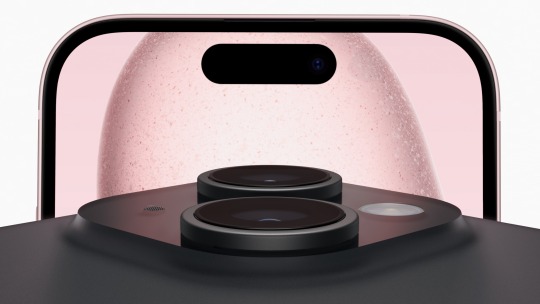
Dynamic Island makes its debut on the base model
6.1 and 6.7” OLED displays
Display can go up to 1600 nits of brightness for HDR Photos and videos, or 2000 nits in direct sunlight
Available in pink, yellow, green, blue and black
Now has c urved aluminm edges instead of the sharp edges of the 13 & 14 models
Has “ceramic shield” which is tougher than any smartphone glass so its built to last longer
100% recycled cobalt in the battery
They haven’t shown the bottom yet… it’d be hilarious if they just don’t tell people about the change in charging port
iPhone 15 Camera

New camera is 48mp. This was previously limited to the pro models last year.
Depending on the mode, it will be adjusted to 24mp
Pixels also allow for a 2x telephoto optical zoom option with 12mp resolution
Portrait mode getting improved colors and better performance in low light
If the camera detects a person or animal, it’ll automatically capture the data for a portrait photo without you switching modes. You can choose to make the photo portrait later on.
You can also switch the portrait photos subject after the photo is taken
Improved Night Mode & Smart HDR as well

iPhone 15 is getting the A16 chip, the chip used in last year’s iPhone 14 Pro; but with only 2 cores instead of last year’s 4 for the Pro
Battery size increased from last year but no specifics
OH TIME TO TALK ABOUT “CONNECTIVITY”
2nd Gen Ultra Wideband chip so it can connect to other devices that are farther away and make it easier to find your friends in crowded places
Better noise cancellation on phone calls so your voice stands out
Emergency SOS Satellite now available in 16 countries
Now adding Roadside Assistance via Satellite, partnering with AAA; free for AAA members
TIME TO TALK CABLES hehehehehe
Confirmed: iPhone 15 has USB-C
Earpods and AirPods Pro 2 also updated with USB-C
Confirming FineWoven iPhone and AirTag cases going on sale now to replace Leather accessories
iPhone 15 starts at $799; 15 Plus starts at $899
Pre-Orders start Friday 9/15; Available on 9/22
iPhone 15 Pro
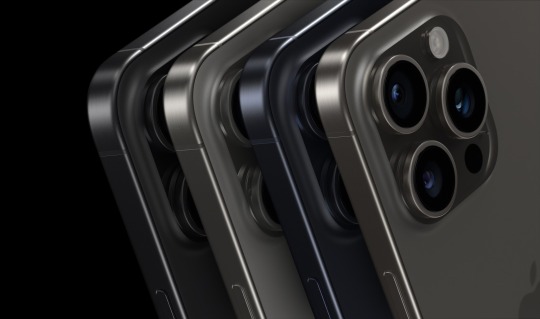
iPhone 15 Pro now made out of titanium and Action button also confirmed
Lol “the most pro iphone we’ve ever created”
Titanium means these are the lightest pro models ever
New countoured edges and thinnest borders of an iPhone
Dimensions of phone smaller with the same display sizes as the 14 Pro models
“Toughest glass based materials in the industry”
Available in white, black, blue and “natural”
New architecture inside makes the device more repairable
Action Button
Still ring/silent switch by default but you can reprogram it to do things like open the camera, turn on the flashlight, start voice memos, etc.
A17 Pro Chip
The first 3nm chip in the industry
First iphone with USB-C speeds of 10gbps
They can do ray tracing on a phone now…
Kinda crazy to me how they always talk about how good gaming is on a battery driven iphone chip and they’ve made absolutely zero push to make gaming a bigger feature of the Apple TV
iPhone 15 Pro Camera

Camera time babbbyyyyy
Bigger 48 MP sensor to enable better low light performance
“equivalent of 7 camera lenses in your pocket”
Reduced lens flare (finally)
You can now choose a default lens size, including 24 mm, 28 mm and 35 mm focal lengths
2x better low light performance
Nightmode and Smart HDR seeing big improvements
15 Pro Max now gets 5x optical zoom; regular 15 Pro still at 3x optical zoom
Periscope lens utilized for the first time in Pro Plus to achieve that better zoom
USB-C allows faster transfer speeds and the ability to shoot video directly to an external device
The 15 Pro can record spatial video that you can then view only on your Apple Vision Pro… lol

New 6TB and 12TB iCloud plans announced to store more high quality photos and videos (at $29.99 and $59.99 per month, respectively)
iPhone 15 Pro starts at $999 for 128gb
iPhone 15 Pro Max starts at $1199 for 256gb
Pre-Orders start on Friday; Available on 9/22
Takeaways

That's a wrap on this event and rumors are saying it was Apple's last one of the year! If they do have anything else in store (there's a possible iPad Air refresh in the works or more devices with USB-C) it'll most likely just be done via press release.
For those following the rumor mill, there wasn't much surprising in this event except for maybe some of the camera specs. But if you're reading this you probably heard it all for the first time.
So now the question is, is upgrading worth it?
If you have any of last year's phones or watches my answer is short and sweet: No.
If you have older devices, the answer gets murkier. The iPhone 13 line from 2021 still holds up well against this lineup, but chances are you're noticing your battery doesn't hold up as long as it used to. The watch upgrades this year could be significant too depending on how old your model is.
Also chances are, there are no features on the Pro models of the iPhone or the Watch Ultra that you need. If you want to save money, chances are you won't notice much of a difference other than slightly better battery and display. A normal iPhone 15 model will last you a few years if you take care of it
Personally, I will not follow my own advice and will be upgrading my phone. I do it every year so please don't think this is anything special. I'll be getting the iPhone Pro Max in Blue with the base 256gb storage.
The watch is less of a sure fire thing. I think people tend to believe that I upgrade all of my Apple products often but the reality is I only splurge on a phone upgrade every year. My Watch is a Series 5 from 2019, my iPad is a 2018 iPad Pro and my laptop is a 2012 15" Retina Macbook Pro.
Four year seems like a decent amount of time between upgrades though and my watch's battery doesn't last as long as it used to so we'll see. If I do upgrade, it'll be the smaller silver stainless steel model.
OK. I think that's all. Let me know what questions or comments you have. Interested to see everyone's thoughts this year!!
You can view the whole keynote from today below or a quick video recap from Apple as well.
Tour of new iPhones: A Guided Tour of iPhone 15 & iPhone 15 Pro | Apple - YouTube
Full Keynote: Apple Event - September 12 - YouTube
4 notes
·
View notes
Text
Adobe Acrobat Pro DC Crack + Key [Latest]
⭐ ⏩⏩⏩️ DOWNLOAD LINK 🔥🔥🔥 Building on solid features such as annotation, form filling and bookmarking, OCR, PDF Reader Pro allows you to maneuver through your PDF files. PDF Reader Pro Crack + Keygen (Updated). PDF Reader Pro Crack + Serial Key Download View PDF files with the help of this PDF reader that allows you to. PDF Reader Pro Crack Mac offers even more Edit text in PDFs, merge and combine multiple documents, split your PDF into several files. The worlds smallest PDF viewer/reader to view, print, extract, crop, crack program Cool PDF Reader Pro, program explanation Cool PDF Reader Pro. PDF Reader for Windows Crack Activation Key is a simple tool that allows you to open, read, view, review, and print Adobe PDF files. PDF Reader Pro is a PDF powerhouse that will fulfill all your document needs. Building on solid features such as Annotation, Edit. With just a couple of mouse clicks, you can produce PDFs from paperwork, images, and several other file types that can be opened up with a PDF reader. It also. Foxit PhantomPDF Business Crack Foxit PhantomPDF Business Crack Free Download is the PDF Reader which enables you to become part of the connected world. Foxit Reader License Crack is here now to improve the operation of one's encounter with secure PDF documents. You may spare and repair the. Foxit Reader Crack is a program that helps users open and view Adobe PDF files. It can be used by various professionals such as designers, engineers. pdf reader pro full version free download. Adobe Acrobat Reader DC Crack for reading the PDF file. It is realistic software that lets you work with your documents. This app allows you to draw and distribute PDFs. A PDF document can be edited and modified by using Adobe Acrobat Reader. Large PDF files can be handled easily. More than 5 million people around the world use this PDF tool to create and edit the smartest PDFs. It helps you to convert PDF files to Microsoft Office. I have recently tried to install a cracked version of Adobe Illustrator, I would suggest you to try out Kdan's PDF Reader - Document Expert. The best free PDF reader & viewer used by over million users. Download Foxit PDF Reader for Windows, Mac, Android & more today! Fill Adobe Reader Crack, Edit online. Rate free adobe acrobat reader cracked form desjardins claim form pdf: Discarding Insurance, life, health. In comparison to Free PDF Reader, PDF Reader, and Foxit Reader, this is the market leader in the PDF business. Adobe Acrobat Pro DC Crack + Serial. PDF Reader Pro Mac License Key Free Download is a PDF editing application with various tools. Using solid features such as annotation. pdf reader pro full version free download.
Foxit Reader Crack + Activation Key Free Download
PDF Reader Pro Crack + Activator Updated
Download Cool PDF Reader Pro Free Full Activated
PDF Reader Pro Crack FREE Download - Mac Software Download
PDF Reader X Pro Crack - [download] | Mac Apps Free Share
Adobe Acrobat Pro DC Crack + Keygen [New]
PDF Reader Pro Cracked for macOS | Haxmac
Adobe Acrobat Pro DC Crack + Key [Latest]
Adobe Acrobat Pro DC Crack + Serial Key Download
Adobe Acrobat Pro DC Crack + Keygen [Latest ]
PDF Reader Pro Crack For Mac - GetIntoMac
Adobe Acrobat Reader DC Crack + Serial Key Download
2 notes
·
View notes
Text
The Ultimate Checklist for Buying a Reliable Used Laptop

Buying a used laptop in India can be a cost-effective way to get high-performance technology without spending a fortune. Whether you’re a student, a professional, or a business owner, choosing the right second hand laptop ensures you get value for your money. However, not all pre-owned devices offer the same reliability, making it crucial to follow a checklist before making a purchase.
At Retechie, we specialize in refurbished laptops in India, offering certified and tested devices that guarantee quality and longevity. This ultimate checklist will help you find the perfect used laptop that meets your needs.
1. Define Your Requirements
Before purchasing a used laptop, determine what you need it for.
Basic Tasks – Web browsing, emails, office work – Budget-friendly second hand laptops.
Multitasking & Productivity – Video conferencing, content creation – High-performance refurbished laptops.
Gaming & Designing – Graphics-heavy applications – Refurbished Apple Laptops or models with dedicated GPUs.
Knowing your requirements helps narrow down the choices and ensures you don’t overpay for features you won’t use.
2. Choose a Trusted Seller
Where you buy your used laptop significantly affects its reliability. Look for:
Certified Sellers – Platforms like Retechie offer professionally tested refurbished laptops.
Customer Reviews – Check ratings and feedback from previous buyers.
Warranty & Return Policy – Ensure the seller offers a return option and warranty coverage.
Avoid unverified sources that don’t provide assurance on quality and authenticity.
3. Inspect the Laptop’s Physical Condition
When purchasing a used laptop in India, check for visible damage.
Screen: No cracks, dead pixels, or discoloration.
Keyboard & Trackpad: All keys should function smoothly.
Ports & Hinges: USB, HDMI, and charging ports should be intact and functional.
Body & Frame: Minimal dents and scratches indicate good maintenance.
A well-maintained second hand laptop is more likely to last longer.
4. Check the Performance & Specifications
A used laptop should still deliver decent performance. Evaluate:
Processor: Intel i5/i7 or AMD Ryzen for smooth multitasking.
RAM: At least 8GB RAM for efficiency.
Storage: SSDs offer better speed and durability than HDDs.
Graphics: Dedicated GPUs are necessary for gaming and design work.
If you need a Mac, consider Refurbished Apple Laptops like a Refurbished MacBook Air for premium performance.
5. Verify Battery Health
A common issue with old laptops is poor battery life.
Check the battery health report in Windows or macOS settings.
Ask about the number of charge cycles (lower is better).
Ensure the laptop holds a charge for at least three to four hours.
If the battery is weak, ask if the seller offers a renewed laptop with a replaced battery.
6. Test the Operating System & Software
A refurbished laptop should come with a genuine operating system.
Ensure Windows, macOS, or Linux is installed and activated.
Check for bloatware or malware that may slow down performance.
Verify driver updates and system stability.
Buying from a reputable source like Retechie ensures you get a laptop with an optimized OS.
7. Inspect Connectivity & Hardware Functionality
A laptop’s connectivity features are essential for seamless usage.
Wi-Fi & Bluetooth – Test the wireless connection.
Microphone & Webcam – Ensure clear video and audio quality.
Speakers & Audio Jack – Play a video to check for distortion.
A second hand laptop with faulty connectivity can disrupt daily usage, so verify these before purchase.
8. Compare Prices & Get the Best Deal
Pricing varies based on brand, model, and condition.
Compare different sellers and platforms for competitive pricing.
Avoid deals that seem too good to be true – they may indicate faulty products.
Look for discounts and bundle offers on refurbished laptops in India.
Retechie offers high-quality renewed laptops at budget-friendly prices, ensuring you get the best value.
9. Ask About Warranty & After-Sales Support
A reliable used laptop should come with a warranty.
Warranty Coverage: Prefer laptops with at least a three to six-month warranty.
Return Policy: Ensure you can return the device if any issues arise.
Technical Support: Check if the seller provides after-sales service.
At Retechie, we provide quality assurance on all our refurbished laptops, making your purchase risk-free.
10. Consider Upgrading Your Laptop
After purchasing a used laptop, minor upgrades can enhance its performance.
Add more RAM for better multitasking.
Upgrade to an SSD for faster boot times.
Replace the battery for longer usage.
If your laptop doesn’t meet your needs, you can always trade it in for a renewed laptop with better specifications.
Why Buy from Retechie?
As a leading provider of refurbished laptops in India, Retechie ensures:
A wide range of second hand laptops from top brands.
Rigorous quality checks for guaranteed performance.
Affordable pricing with warranty protection.
Secure shopping with easy returns.
If you're ready to buy a used laptop, visit Retechie for the best deals on refurbished Apple laptops, second hand laptops, and more.
Conclusion
Buying a used laptop can be a smart investment when done right. By following this checklist, you can find a high-quality refurbished laptop that offers excellent performance without breaking the bank. Whether you need an old laptop for basic tasks or a Refurbished MacBook Air for premium performance, trusted sellers like Retechie provide the best options. Explore Retechie today and find a reliable used laptop in India that meets your needs.
#Used laptop in India#Used laptops in India#Second hand laptop#Buy used laptop#Used laptop#refurbished laptop#refurbished laptops#renewed laptops#refurbished laptops in India#Old laptop#Second hand laptops#Refurbished apple#Refurbished Apple Laptops#Retechie
0 notes
Text
342 - Vision Pro One Year and 20 Years of Mac Mini
The latest In Touch With iOS with Dave he is joined by guest, Chuck Joiner, Marty Jencius, Jeff Gamet. Vision Pro's launch and its innovative features. We also discuss new iOS beta releases, the health impact of the Apple Watch, and the current status of Apple CarPlay. Additionally, we share excitement for the return of Ted Lasso and the upcoming Star Trek film, Section 31..
The show notes are at InTouchwithiOS.com
Direct Link to Audio
Links to our Show
Give us a review on Apple Podcasts! CLICK HERE we would really appreciate it!
Click this link Buy me a Coffee to support the show we would really appreciate it. intouchwithios.com/coffee
Another way to support the show is to become a Patreon member patreon.com/intouchwithios
Website: In Touch With iOS
YouTube Channel
In Touch with iOS Magazine on Flipboard
Facebook Page
BlueSky
Mastodon
X
Instagram
Threads
Spoutible
Summary Topics and Links
We kick off our discussion with a reflection on the soon-to-launch Vision Pro, which celebrates one year since its pre-order announcement. Both Chuck and Jeff weigh in on their experiences with the device. Marty shares his excitement over finally receiving his unit on launch day, discussing the ease of using the Mac virtual display feature that has garnered positive feedback from early adopters. We explore how the hand gesture controls and enhanced features like the theater app contribute to a powerful viewing experience. The conversation shifts to the competitive landscape, as we analyze Samsung's upcoming VR headset project and its similarities to the Vision Pro, debating whether it can stand up to Apple’s innovative tech.
Throughout the episode, we touch on the recent beta releases for iOS, including the updates that are introducing new features for enhanced productivity. Marty provides insight into the impact of notification summaries and Apple Intelligence on user experience, reflecting on the balance between technology utility and user satisfaction. We share humorous anecdotes while exploring the Mac updates, including the nostalgia of the Mac mini’s 20th anniversary and the impact of Apple’s iconic 1984 Super Bowl commercial.
The group takes a moment to celebrate the unique role the Apple Watch has played in users' lives. From helping Whole Foods’ founder improve his health to being pivotal in Tim Cook's father's emergency, we discuss the profound impact of health tracking features. While opinions are shared on the role of tech in personal health journeys, we emphasize that tools like the Apple Watch are more than just gadgets; they can indeed facilitate significant lifestyle changes.
In the latter part of our discussion, we reflect on the recent news surrounding Apple CarPlay, including its delayed rollout and what that means for consumers. The topic shifts to the entertainment realm as Nick Muhammad hints at the return of Ted Lasso for a fourth season, spurring excitement over the beloved show's influence on Apple TV+.
Finally, we touch upon the upcoming Star Trek film, Section 31, starring Michelle Yeoh, discussing the anticipation leading to its release and sharing hopes for future Star Trek content.
In Touch With Vision Pro this week.
Vision Pro: One Year Later - Promise, Potential, and Pricing Challenges Preorders 1/19/24 shipped 2/2/24.
1 Year Ago Apple Vision Pro Preorders Went Live
Samsung's VR Headset Looks a Lot Like Apple Vision Pro
visionOS 2.3 RC Release Notes
MoviePass made a film trailer app for the Oculus Quest and Apple Vision Pro
Beta this week.
Apple Seeds Release Candidate Versions of iOS 18.3 and iPadOS 18.3
Apple Seeds Release Candidate Versions of watchOS 11.3, tvOS 18.3 and visionOS 2.3
Here Are Apple's Full Release Notes for iOS 18.3
iOS 18.3 Tweaks Calculator App Functionality
macOS Sequoia 15.3 and iOS 18.3 Enable Apple Intelligence Automatically
iOS 18.3 Adds New Visual Intelligence Features for iPhone 16
iOS 18.3 will temporarily remove a feature from your iPhone, but for good reason
These two Apple Intelligence features will even work on your Apple Watch
iOS 18.3 warns you cropped content isn't actually removed from PDF screenshots
In Touch With Mac this week
Apple Seeds macOS Sequoia 15.3 Release Candidate to Developers
macOS Sequoia 15.3 Launching Soon: Here Are the Release Notes
Apple's Mac Mini Turns 20 Today
Apple's Famous '1984' Commercial Aired 41 Years Ago Today
Apple Introduced the LaserWriter 40 Years Ago Today
Settings > Desktop & Dock turn off “Drat windows to screen edges to tile,” and “Drag windows to menu bar to fill screen.
The Grand Central Hall stunt for ‘Severance’ was genius. Its LinkedIn profile might be even better
Apple Says Several Car Makers Still Plan to Support Next-Generation CarPlay
Apple confirms CarPlay 2’s delay with removal of 2024 date from website
News
Plex Introduces Redesigned Apple TV App That You Can Test Right Now
Lawyer explains why Apple can’t bring TikTok back to the App Store yet
Apple Watch helped Whole Foods founder give up drinking: 'It changed my life'
Lifesaving Apple Watch feature came to the rescue of Tim Cook's dad
Ted Lasso season 4 ‘will be announced shortly’ per Apple TV+ star
Star Trek: Section 31 is firing on all cylinders
Announcements
Macstock 9 is next summer. It's back again for 3 Days on July 11, 12, and 13th, 2025. Newsletter link here: https://mailchi.mp/0c81790aa2a8/macstock8-10132503?e=eb0c7039b1
Macstock 8 wrapped up for 2024. But you can purchase the digital pass and still see the great talks we had including Dave talking about Apple Services and more. Content is now available! . Click here for more information: Digital Pass | Macstock Conference & Expo with discounts on previous events.
Our Host
Dave Ginsburg is an IT professional supporting Mac, iOS and Windows users and shares his wealth of knowledge of iPhone, iPad, Apple Watch, Apple TV and related technologies. Visit the YouTube channel https://youtube.com/intouchwithios follow him on Mastadon @daveg65, and the show @intouchwithios
Our Regular Contributors
Jeff Gamet is a podcaster, technology blogger, artist, and author. Previously, he was The Mac Observer’s managing editor, and Smile’s TextExpander Evangelist. You can find him on Mastadon @jgamet as well as Twitter and Instagram as @jgamet His YouTube channel https://youtube.com/jgamet
Marty Jencius, Ph.D., is a professor of counselor education at Kent State University, where he researches, writes, and trains about using technology in teaching and mental health practice. His podcasts include Vision Pro Files, The Tech Savvy Professor and Circular Firing Squad Podcast. Find him at [email protected] https://thepodtalk.net
About our Guest
Chuck Joiner is the host of MacVoices and hosts video podcasts with influential members of the Apple community. Make sure to visit macvoices.com and subscribe to his podcast. You can follow him on Twitter @chuckjoiner and join his MacVoices Facebook group.
Here is our latest Episode!
0 notes
Text
The rise of Dark mode
Introduction
In recent years, dark mode has become a prominent feature across various apps, websites, and devices. Initially available only on a few select platforms, it has now gained widespread adoption, becoming a standard feature on mobile phones, computers, and operating systems. The shift toward dark mode is not just a trend in design but also has practical implications for usability, accessibility, and even health.
What Is Dark Mode?
Dark mode, also known as night mode, is a display setting where the background of an interface is dark (typically black or deep gray) and the text is light (usually white or light gray). This contrasts with the standard "light mode," where the background is light and the text is dark. Essentially, dark mode is the inversion of the typical light background, providing an alternative aesthetic and functional choice for users. The rise of dark mode can be traced back to its roots in the early days of computing. Early computer monitors used CRT screens that emitted light, meaning black backgrounds and bright text were easier on the eyes. However, as displays evolved and transitioned to LCD and OLED screens, the light mode became the standard. Now, thanks to increased understanding of user preferences and technology improvements, dark mode has made a resurgence.
The Popularity Surge of Dark Mode:
Dark mode has seen an incredible surge in popularity, largely driven by its integration into popular apps and operating systems. Early adopters were tech enthusiasts and developers who sought out apps or tweaks to enable dark mode, but as mainstream platforms like Facebook, Twitter, Instagram, and YouTube added dark themes, more users embraced the feature.
In 2019, Apple integrated system-wide dark mode across all its devices, including macOS, iOS, and iPadOS. This move catalyzed a wider trend, prompting Android, Microsoft, and various third-party applications to follow suit. Today, most operating systems and apps offer dark mode as an optional setting, giving users the ability to switch between light and dark themes based on their preferences.
The Benefits of Dark Mode:
Reduced Eye Strain: One of the main reasons for the popularity of dark mode is its potential to reduce eye strain. Many people experience eye fatigue from prolonged exposure to bright screens, particularly in low-light conditions. Bright screens can cause the eyes to work harder, leading to discomfort, headaches, and dry eyes. By reducing the amount of light emitted from the screen, dark mode can alleviate this issue, especially in dim environments. The darker background reduces glare and limits the contrast between the screen and the surrounding environment, making it more comfortable for users to focus for extended periods. This is particularly useful for people who spend hours working on computers or mobile devices.
Improved Battery Life: For devices with OLED (Organic Light Emitting Diode) displays, dark mode can have a significant impact on battery life. Unlike traditional LED screens, OLED displays emit light on a pixel-by-pixel basis, meaning that when a pixel is black, it is turned off. As a result, when you use dark mode, fewer pixels are lit up, leading to a decrease in energy consumption. This reduction in power usage can extend battery life, which is particularly beneficial for mobile devices such as smartphones, tablets, and laptops. Users who are concerned about battery life during long trips or when they’re away from a charger might find dark mode to be a useful option.
Better Sleep Patterns: The relationship between screen time and sleep has been a subject of growing concern. Research has shown that exposure to blue light, which is emitted by screens, can interfere with the production of melatonin, the hormone responsible for regulating sleep. This disruption can make it more difficult to fall asleep, especially if you use your phone or computer late at night. Dark mode can potentially reduce the negative effects of blue light, as darker screens emit less light overall, including blue light. While it may not eliminate the issue entirely, switching to dark mode during the evening could contribute to a better sleep experience for some users.
Aesthetic and Personal Preference: Dark mode has a unique, sleek, and modern aesthetic that many users find appealing. It’s often associated with a more relaxed, less intrusive design that emphasizes minimalism. For many, it offers a refreshing change from the traditional light interface. As a result, dark mode has become a popular choice for those who appreciate a more stylish, contemporary look. Additionally, some users simply prefer the appearance of dark mode over light mode. The darker background provides a visual break from the typically bright, white screens, which can sometimes feel overwhelming or harsh, especially in low-light environments. It provides an elegant, calming atmosphere, making it particularly suitable for use in the evening or in dimly lit spaces.
Enhanced Focus and Content Readability: Another reason people gravitate towards dark mode is its potential to improve focus, especially when reading long texts or working on projects. The dark background can help reduce distractions by creating a more immersive reading experience. For many users, this contributes to increased productivity, particularly when engaging with text-heavy tasks, such as coding or writing. Additionally, dark mode may help reduce visual fatigue by improving contrast between the text and background. For instance, light-colored text on a dark background can appear sharper and clearer, making it easier for users to read and process information.
The Drawbacks of Dark Mode:
Readability Issues: Despite its appeal for certain use cases, dark mode isn’t always the best option for all types of content. For instance, reading long passages of text (such as articles or books) may be more challenging in dark mode due to the reduced contrast between the text and the background. Some studies suggest that black text on a white background provides better readability, especially for prolonged reading. Dark mode may also affect color perception, making it harder to distinguish certain colors or details, particularly in apps related to design or image editing. For those working in these fields, light mode may remain the superior choice for maintaining accuracy and clarity.
Not Always Ideal for Daytime Use: While dark mode is beneficial in dimly lit environments, it can be less effective in well-lit spaces. In bright surroundings, light mode may offer better visibility and overall user experience. The contrast of a light background with dark text is more noticeable, making it easier to read in environments with plenty of ambient light, such as offices or outdoor settings. Some users may also experience difficulty adjusting between dark and light modes depending on their environment, which could lead to visual discomfort or a sense of imbalance when switching between modes throughout the day.
Color Accuracy and Design Limitations: For graphic designers and creatives, dark mode may affect the way colors appear on a screen. Dark backgrounds can distort the vibrancy of colors, making it difficult to judge design elements accurately. Some designs, such as those involving intricate details or high contrast, may be better suited for light mode.
Accessibility Considerations:
While dark mode is touted as being beneficial for many, it is important to remember that not everyone may benefit from it equally. For individuals with certain visual impairments, such as low vision or astigmatism, dark mode can actually exacerbate issues like blurriness or contrast sensitivity. Some users may find dark mode difficult to read due to the increased contrast between text and background.
Developers are becoming more mindful of these issues, implementing features like customizable text size, contrast settings, and color schemes that can provide more accessibility options for users.
The Future of Dark Mode:
As technology continues to evolve, dark mode is likely to remain a significant feature of digital interfaces. We may see even more advanced implementations in the future, such as dynamic modes that adjust based on ambient lighting or the time of day. There's also the potential for enhanced customization, allowing users to fine-tune dark mode settings to better suit their preferences.
Moreover, the increasing focus on accessibility means that developers will likely continue to refine dark mode, ensuring it is usable by a wider variety of people. Tools like adaptive contrast, colorblind-friendly palettes, and automatic switching could become standard features, making dark mode both user-friendly and inclusive.
Dark Mode in Jira:
To switch to dark mode, you should click on the icon of your profile photo in the top right corner of your screen. Choose the “Theme” option, and select the option "Dark"
RVS Jira Apps support Dark Mode
All our popular apps in the Atlassian Marketplace support dark mode
Time in Status Reports
This app shows how long each issue has spent in your workflow statuses. It helps to make urgent decisions regarding team workflow steps. You can filter data by Project, Fix Version, Sprint, Issue created date, Issue Types, Status, Assignee, Jira Filter, JQL. It will help to generate an accurate, detailed report based on the chosen criteria.
Agile Tools
View the full Jira Issue Type hierarchy of Linked issues, Portfolio/Advanced Roadmaps, Epics, and Subtasks up to 10 levels. Gantt View, Sum up Time Spent, Org Estimate, Time Rmng, % Complete
Conclusion:
Dark mode is much more than a design trend; it is a functional and aesthetic choice that many users now expect across devices and applications. With its potential to reduce eye strain, save battery life, and even improve sleep, it’s clear why dark mode has gained such widespread appeal. However, it’s important for users and designers alike to consider its drawbacks and ensure that it remains a customizable and accessible option for everyone. As technology advances, dark mode will continue to be refined, making it an even more integral part of our digital experience.
0 notes