#MacBook Battery Health
Explore tagged Tumblr posts
Text
From Dim to Dynamighty: A Guide to Revitalizing Your MacBook Battery
Our MacBooks are powerhouses, propelling us through work, creativity, and entertainment. But like any rechargeable device, their batteries lose capacity over time. This can lead to shorter battery life, forcing you to constantly search for a charger. If this scenario sounds familiar, a MacBook battery replacement might be the answer. This article delves into the world of MacBook battery replacements, outlining the signs of a fading battery, the replacement process, and where to find reliable service.
Signs Your MacBook Battery Needs Replacing
Several telltale signs indicate your MacBook battery might be nearing the end of its lifespan. Here are some key ones to watch out for:
Frequent Charging: Do you find yourself constantly reaching for your charger throughout the day? If your MacBook needs to be plugged in more often than usual to maintain a decent charge, it could be a battery issue.
Sudden Shutdowns: Unexpected shutdowns, even with sufficient battery percentage displayed, can be a sign of a failing battery.
Reduced Battery Capacity: MacBooks display an estimated battery health percentage in System Preferences > Battery. If this number dips significantly below 80%, it suggests a diminished battery capacity.
Slower Performance: A weak battery can sometimes lead to slower MacBook performance, impacting app loading times and overall responsiveness.
Overheating: In some cases, a failing battery can cause your MacBook to overheat, especially during demanding tasks or charging.
Considering a MacBook Battery Replacement? Here's What to Know
If you're experiencing these signs, consider a MacBook battery replacement. Here are some factors to keep in mind:
AppleCare+: If you have AppleCare+ coverage for your MacBook and the battery health is below 80%, Apple may replace the battery at no additional cost
Authorized Service Providers: Apple Authorized Service Providers use genuine Apple parts and offer reliable repairs https://support.apple.com/mac/repair.
While typically more expensive, they ensure quality and maintain your warranty if applicable.
Independent Repair Shops: Independent repair shops may offer lower prices, but it's crucial to choose one with qualified technicians and a reputation for using high-quality replacement batteries.
The MacBook Battery Replacement Process: A Simplified Look
The MacBook battery replacement process generally involves these steps:
Backup: Before any repairs, creating a backup of your MacBook data using Time Machine is essential to safeguard your information.
Device Evaluation: A qualified technician will assess your MacBook to confirm the battery issue and discuss the replacement process.
Safe Disassembly: The technician will carefully disassemble your MacBook, following safety protocols to access the battery.
Battery Removal: The old battery will be meticulously removed to avoid further damage to internal components.
Battery Replacement: A new, high-quality battery will be precisely installed, ensuring proper functionality.
Reassembly and Testing: The technician will meticulously reassemble your MacBook and perform comprehensive testing to ensure everything functions as expected.
Software Update: A software update might be recommended to optimize your MacBook's performance with the new battery.
Finding a Reliable Service Provider for Your MacBook Battery Replacement
Finding a reliable service provider for your MacBook battery replacement is key. Here are some tips:
Check Certifications: Look for a service provider authorized by Apple or one with a reputation for using high-quality replacement parts.
Warranty Information: Inquire about the warranty offered on the replacement battery and the repair service itself.
Customer Reviews: Read online reviews and customer testimonials to get a sense of the service provider's reputation and customer satisfaction.
Price Transparency: Get clear pricing information upfront to avoid any surprises.
Repair Options: Some providers offer mail-in repair services if bringing your MacBook into a store isn't convenient
Rejuvenate Your MacBook's Power: Conclusion
A battery replacement can breathe new life into your MacBook, letting you work and play uninterrupted for longer. By understanding the signs of a failing battery, the replacement process, and how to find a reliable service provider, you can ensure your MacBook remains your dependable companion. With a revitalized battery, you can work, create, and be entertained without worrying about constant charging.
#MacBook Battery Replacement#MacBook Battery Health#MacBook Repair#Apple Authorized Service Provider#Extend MacBook Battery Life
0 notes
Text
Buying a Premium Refurbished MacBook Pro in Bangalore with Insurance!

If you’ve been considering upgrading to a MacBook Pro but are hesitant due to the hefty price tag of a brand-new device, refurbished options might just be the ideal solution. For those in Bangalore, the market for refurbished electronics, including MacBooks, is steadily growing, offering a blend of affordability and quality.
Why Consider a Refurbished MacBook Pro? Refurbished MacBook Pros are pre-owned devices that undergo a rigorous testing and repair process to ensure they meet performance standards. They’re perfect for professionals, students, or anyone seeking high-performance laptops without breaking the bank. Whether you need it for video editing, graphic design, coding, or general productivity, a refurbished MacBook Pro can handle it all with ease.
One of the main advantages is cost savings. Buying refurbished allows you to access premium Apple hardware at a significantly reduced price. Additionally, many sellers in Bangalore now offer warranties and after-sales support, giving buyers peace of mind.
Where to Find Quality Refurbished MacBooks in Bangalore Bangalore is a tech-savvy city, making it a hotspot for reliable refurbished electronics. You’ll find numerous local stores and online platforms specializing in certified pre-owned gadgets. When selecting a seller, always ensure they provide:
Certification: Look for certified refurbished devices that guarantee quality and reliability.
Warranty: A minimum 6-month warranty is essential for a worry-free purchase.
Customer Reviews: Check online reviews or ask for references to ensure the seller is reputable.
Return Policy: A flexible return policy is crucial in case the product doesn’t meet your expectations.
Some platforms even offer benefits like easy EMI options, product insurance, and doorstep delivery, making the buying process seamless and convenient.
What to Check Before Purchasing When buying a refurbished MacBook Pro, keep the following in mind:
Condition of the Device: Inspect for physical damages and test its performance.
Battery Health: Ensure the battery still holds a good charge.
Specifications: Confirm the model, storage, RAM, and other features align with your needs.
Software Updates: Check if the device supports the latest macOS updates.
The Growing Trend of Sustainability Opting for a refurbished MacBook Pro isn’t just a smart financial decision, it’s also an environmentally friendly choice. By purchasing refurbished electronics, you’re contributing to the reduction of e-waste, a growing concern in urban hubs like Bangalore.
Final Thoughts Buying a refurbished MacBook Pro in Bangalore is an excellent way to get a high-quality device at an affordable price. With trusted sellers and the availability of warranties, you can make a purchase with confidence. Whether you’re a student, professional, or tech enthusiast, a refurbished MacBook Pro can offer the performance and style you need without the premium price tag.
If you’re exploring your options, take your time to research and compare. A trusted seller can make all the difference in your experience. Invest smartly and enjoy the power of a MacBook Pro without compromising on quality or budget. For more information do visit: https://www.shofus.com/
2 notes
·
View notes
Text
I used an online guide to disable the AMD dGPU in my 2011 MacBook Pro that has hybrid graphics. I think the machine runs cooler, overall (could be confirmation bias, but I'm pretty certain.)
Zorin OS also reports that it only sees the Intel iGPU, and the Night Shift feature works again (for some reason it doesn't work when the machine is using the AMD dGPU).
The thing is, while the rest of the machine seems to run cooler, the palm rest where the battery is located seems to run slightly warmer. Idk what that's about. Maybe the dGPU is further away from the left palm rest, so when it's being used the heat is elsewhere. So, when the iGPU is being used, it's generating less heat, but the heat its generating is closer to palm rest, but idk. It's just strange, and it makes me worry about the battery's long-term health.
2 notes
·
View notes
Text
MacBook Air 13" A1932 Battery Replacement # New Delhi
Efficient MacBook Air 13" A1932 Battery Replacement Services:~~
Experience efficient and reliable MacBook Air 13" A1932 battery replacement services at Makcity. Our dedicated team of experts is committed to revitalizing your MacBook Air, ensuring optimal performance and extended battery life. With a seamless approach to battery replacement, we prioritize efficiency, delivering swift and precise services to get your device back to its full potential.Whether you're facing issues with battery drain, inconsistent power, or other related concerns, our A1932 MacBook Air battery replacement services are designed to address these issues with expertise.

Common Habits Contributing to MacBook Air A1932 Battery Health Issues:~~
Maintaining good battery health is crucial for the optimal performance of your MacBook Air A1932.
Overcharging: Constantly keeping your MacBook Air A1932 plugged in, even when the battery is fully charged, can lead to overcharging. This may contribute to decreased battery health over time.
High Temperature Exposure: Exposing your MacBook Air A1932 to high temperatures, such as direct sunlight or hot environments, can adversely affect the battery. Heat can accelerate the chemical processes that contribute to battery degradation.
Running Battery-Intensive Applications: Constantly running resource-intensive applications, such as high-definition video editing or gaming, can strain the battery and contribute to quicker deterioration.
Frequent Full Discharges: While it's essential to perform occasional full discharges for battery calibration, frequent deep discharges can contribute to faster battery aging.
Ignoring Software Updates: Keeping your MacBook Air A1932's operating system and applications up-to-date is crucial. Software updates often include optimizations that can improve battery efficiency.
Using Unofficial Chargers: Using chargers that are not officially approved for your MacBook Air A1932 may provide incorrect voltage levels, impacting the battery's overall health.
Leaving Peripherals Connected: Leaving external devices connected to your MacBook Air, such as external hard drives or peripherals, can contribute to increased power consumption and affect battery life.
Running Background Processes: Unnecessary background processes and applications running in the background can consume power and contribute to faster battery drain.
Not Utilizing Power Management Settings: Neglecting to use power management settings, such as adjusting screen brightness, enabling energy-saving mode, and setting sleep times, can impact battery health.
Effective Strategies for Maintaining MacBook Air A1932 Battery Health:~~
Charge in Moderate Temperature: Avoid exposing your MacBook Air A1932 to extreme temperatures while charging. Charge in a moderate environment to prevent unnecessary stress on the battery.
Regularly Calibrate the Battery: Periodically calibrate your MacBook Air A1932 battery by fully charging it and then allowing it to discharge completely. This helps in recalibrating the battery indicator for accurate readings.
Manage Energy Settings: Adjust the energy settings on your MacBook Air A1932 to optimize power usage. Lower screen brightness, enable energy-saving mode, and set shorter sleep times to conserve battery life.
Update macOS and Apps: Keep your MacBook Air's operating system and applications up-to-date. Software updates often include optimizations that can improve energy efficiency and enhance overall performance.
Disconnect Unnecessary Peripherals: Unplug external devices and peripherals when not in use. Connected devices can draw power and contribute to increased energy consumption.
Limit Resource-Intensive Tasks: Avoid running resource-intensive tasks continuously, such as high-definition video editing or gaming, as these activities can strain the battery and contribute to faster deterioration.
Use Official Chargers: Always use official Apple chargers and accessories. Using third-party chargers may provide incorrect voltage levels, leading to potential battery issues.
Enable Power Nap: If supported, enable Power Nap for your MacBook Air A1932. This feature allows your Mac to perform certain tasks while asleep, reducing the need for full power consumption.
Regularly Check Battery Cycle Count: Monitor the battery cycle count using macOS utilities. Understanding the cycle count helps assess the overall health of the battery.
Avoid Full Discharges: While occasional full discharges are recommended for calibration, avoid frequently allowing the battery to fully discharge, as it can contribute to faster aging.
Optimize Background Processes: Close unnecessary background processes and applications to reduce power consumption. Check Activity Monitor to identify and manage resource-heavy tasks.
2 notes
·
View notes
Text
Sept. 2023 Apple iPhone Event
This year we are expecting the biggest change of all to be the transition from the Lightning port to USB-C ports on all iPhones and some iPhone accessories. The Pro models will see thinner bezels, a titanium frame, and the replacement of the mute switch for a new action button.
Let’s get started!!
Starters
Starting off with a typical video showcasing how Apple’s hardware improves lives, health and people’s connection to each other
Showing actual stories of people who’s lives have been saved by Apple Watch and iPhone features
Bets they show the people saved by the satellite feature during the Maui fires?
And right over to Tim Cook who confirms this event will revolve around iPhone and Apple Watch
Oh but first we’re starting with…
The Mac?
Recapping the introduction of 15" MacBook Air and Mac Pro earlier this year
macOS Sonoma launching on 9/26
Oh also mentioning the Vision Pro which still doesn’t have a launch date other than early next year
And that’s it I guess for Mac? Random.
Apple Watch

OH ITS pink
Oh HAND GESTURES TO CONTROL IT
SERIES 9
New S9 chip with faster CPU and GPU (this is the first actual big chip upgrade for the Watch since the Series 6)
Still sticking to 18 hours of battery life
Siri now processes requests on the Watch instead of relying on the Phone
Siri can also reference your health data for you on the Watch. Think “Siri, how long did I sleep last night?”
(Also reminder that Apple is removing the “hey” in “hey, siri”)
Watch can now more precisely tell you where your iPhone is using a new ultra wide band chip
Media suggestions pop up on the Watch when you approach a Homepod
Display is 2x as bright as the Series 8 and can get even darker for when you’re in environments like a theater
Double Tap

Series 9 can now recognize hand gestures to control the watch
Double-Tap controls the main button in apps. You can double tap your fingers together to answer or end a call. Scroll through widgets. Snooze an alarm.
It sounds like a small feature but actually expands the amount of time you can use the watch exponentially
Double-tap available next month

Series 9 Aluminum available in Pink, Starlight, Midnight, Silver and Product Red
Stainless Steel available in Gold, Silver, and Grahite
Starts at $399 for Aluminum model
Pre-Order starts Today, Available on 9/22
Environmentality

Environmental goals updatge. Starting with a cute video of Mother nature, played by the wonderful Octavia Spencer, visiting Apple Park and everyone (including Tim Cook) being very nervous.
Apple states they’re eliminating all plastic in their packaging by the end of next year.
No more leather in iPhone cases
Operating on 100% clean electricity in offices, data centers and stores
Y’all should watch this video once its uploaded just because the acting by Octavia is hilarious (2030 Status | Mother Nature | Apple - YouTube)
Net zero climate impact from Apple by 2030
Tim Cook and Octavia Spencer staring each other down for 30 seconds was not on my bingo card for today
Sport Loop is now 80% recycled materials
Apple will match 100% expected energy use of Series 9 with investments in clean energy projects
Series 9 packaging is 100& fiber based and smaller packaging so they can ship more with less effort
Claiming the Series 9 is apple’s first “carbon neutral” product
Apple no longer using leather in ANY of their products, starting today
New material called FineWoven that feels “suede-like”
Even Hermes is launching new environmentally friendly bands
Apple Watch Ultra 2

Also getting Double Tap feature
Display now goes up to 3000 nits, 1000 more than the Series 9
Very minor improvements across the board for this one
I think they mainly just needed to add the new chip and call it a day
Ultra 2 is 95% recycled titanium
Ultra 2 starts at $799
Pre-Orders available today; Available 9/22
All new models are carbon neutral depending on what band you get
iPhone 15
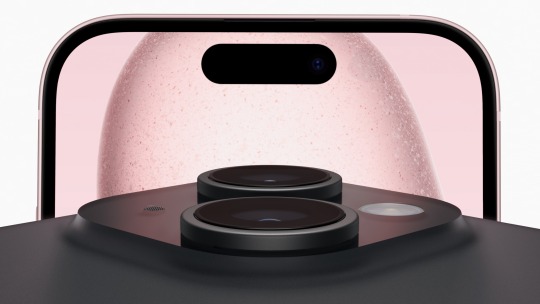
Dynamic Island makes its debut on the base model
6.1 and 6.7” OLED displays
Display can go up to 1600 nits of brightness for HDR Photos and videos, or 2000 nits in direct sunlight
Available in pink, yellow, green, blue and black
Now has c urved aluminm edges instead of the sharp edges of the 13 & 14 models
Has “ceramic shield” which is tougher than any smartphone glass so its built to last longer
100% recycled cobalt in the battery
They haven’t shown the bottom yet… it’d be hilarious if they just don’t tell people about the change in charging port
iPhone 15 Camera

New camera is 48mp. This was previously limited to the pro models last year.
Depending on the mode, it will be adjusted to 24mp
Pixels also allow for a 2x telephoto optical zoom option with 12mp resolution
Portrait mode getting improved colors and better performance in low light
If the camera detects a person or animal, it’ll automatically capture the data for a portrait photo without you switching modes. You can choose to make the photo portrait later on.
You can also switch the portrait photos subject after the photo is taken
Improved Night Mode & Smart HDR as well

iPhone 15 is getting the A16 chip, the chip used in last year’s iPhone 14 Pro; but with only 2 cores instead of last year’s 4 for the Pro
Battery size increased from last year but no specifics
OH TIME TO TALK ABOUT “CONNECTIVITY”
2nd Gen Ultra Wideband chip so it can connect to other devices that are farther away and make it easier to find your friends in crowded places
Better noise cancellation on phone calls so your voice stands out
Emergency SOS Satellite now available in 16 countries
Now adding Roadside Assistance via Satellite, partnering with AAA; free for AAA members
TIME TO TALK CABLES hehehehehe
Confirmed: iPhone 15 has USB-C
Earpods and AirPods Pro 2 also updated with USB-C
Confirming FineWoven iPhone and AirTag cases going on sale now to replace Leather accessories
iPhone 15 starts at $799; 15 Plus starts at $899
Pre-Orders start Friday 9/15; Available on 9/22
iPhone 15 Pro
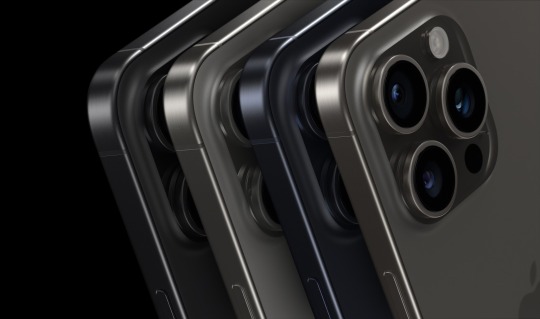
iPhone 15 Pro now made out of titanium and Action button also confirmed
Lol “the most pro iphone we’ve ever created”
Titanium means these are the lightest pro models ever
New countoured edges and thinnest borders of an iPhone
Dimensions of phone smaller with the same display sizes as the 14 Pro models
“Toughest glass based materials in the industry”
Available in white, black, blue and “natural”
New architecture inside makes the device more repairable
Action Button
Still ring/silent switch by default but you can reprogram it to do things like open the camera, turn on the flashlight, start voice memos, etc.
A17 Pro Chip
The first 3nm chip in the industry
First iphone with USB-C speeds of 10gbps
They can do ray tracing on a phone now…
Kinda crazy to me how they always talk about how good gaming is on a battery driven iphone chip and they’ve made absolutely zero push to make gaming a bigger feature of the Apple TV
iPhone 15 Pro Camera

Camera time babbbyyyyy
Bigger 48 MP sensor to enable better low light performance
“equivalent of 7 camera lenses in your pocket”
Reduced lens flare (finally)
You can now choose a default lens size, including 24 mm, 28 mm and 35 mm focal lengths
2x better low light performance
Nightmode and Smart HDR seeing big improvements
15 Pro Max now gets 5x optical zoom; regular 15 Pro still at 3x optical zoom
Periscope lens utilized for the first time in Pro Plus to achieve that better zoom
USB-C allows faster transfer speeds and the ability to shoot video directly to an external device
The 15 Pro can record spatial video that you can then view only on your Apple Vision Pro… lol

New 6TB and 12TB iCloud plans announced to store more high quality photos and videos (at $29.99 and $59.99 per month, respectively)
iPhone 15 Pro starts at $999 for 128gb
iPhone 15 Pro Max starts at $1199 for 256gb
Pre-Orders start on Friday; Available on 9/22
Takeaways

That's a wrap on this event and rumors are saying it was Apple's last one of the year! If they do have anything else in store (there's a possible iPad Air refresh in the works or more devices with USB-C) it'll most likely just be done via press release.
For those following the rumor mill, there wasn't much surprising in this event except for maybe some of the camera specs. But if you're reading this you probably heard it all for the first time.
So now the question is, is upgrading worth it?
If you have any of last year's phones or watches my answer is short and sweet: No.
If you have older devices, the answer gets murkier. The iPhone 13 line from 2021 still holds up well against this lineup, but chances are you're noticing your battery doesn't hold up as long as it used to. The watch upgrades this year could be significant too depending on how old your model is.
Also chances are, there are no features on the Pro models of the iPhone or the Watch Ultra that you need. If you want to save money, chances are you won't notice much of a difference other than slightly better battery and display. A normal iPhone 15 model will last you a few years if you take care of it
Personally, I will not follow my own advice and will be upgrading my phone. I do it every year so please don't think this is anything special. I'll be getting the iPhone Pro Max in Blue with the base 256gb storage.
The watch is less of a sure fire thing. I think people tend to believe that I upgrade all of my Apple products often but the reality is I only splurge on a phone upgrade every year. My Watch is a Series 5 from 2019, my iPad is a 2018 iPad Pro and my laptop is a 2012 15" Retina Macbook Pro.
Four year seems like a decent amount of time between upgrades though and my watch's battery doesn't last as long as it used to so we'll see. If I do upgrade, it'll be the smaller silver stainless steel model.
OK. I think that's all. Let me know what questions or comments you have. Interested to see everyone's thoughts this year!!
You can view the whole keynote from today below or a quick video recap from Apple as well.
Tour of new iPhones: A Guided Tour of iPhone 15 & iPhone 15 Pro | Apple - YouTube
Full Keynote: Apple Event - September 12 - YouTube
4 notes
·
View notes
Text
Restore Your MacBook’s Life With Battery Replacement
MacBooks are among the most reliable and high-performing laptops available, making them essential tools for work, study, and entertainment. However, like all electronic devices, MacBooks are not immune to wear and tear. One of the most common issues that MacBook users face as their devices age is a degrading battery. A failing battery can significantly reduce your MacBook’s performance, leading to shorter usage times, slower charging, and unexpected shutdowns. Fortunately, replacing the battery can restore your MacBook to its optimal state, bringing back its vitality and functionality.
Why Battery Replacement is Crucial for Your MacBook
The battery in your MacBook is one of the most critical components. It powers everything from your everyday tasks to intensive applications. However, as time goes by, the battery’s performance naturally declines. If your MacBook is no longer holding a charge like it used to, it can lead to several problems, including:
Decreased Battery Life As a battery ages, its capacity to hold a charge diminishes. You may notice that your MacBook only lasts for a few hours, even after a full charge. This is one of the most significant indicators that it’s time to replace the battery.
Unexpected Shutdowns MacBooks with failing batteries can shut down unexpectedly, even when the device shows there’s still battery power remaining. This can be especially frustrating if you’re working on an important task and lose progress. Replacing the battery ensures that your device will stay powered on without interruption.
Slower Charging or No Charging An old battery can also lead to slow charging times or even prevent your MacBook from charging altogether. A new battery restores faster, more efficient charging, which means you won’t have to wait long to get your device back to full power.
Battery Health Warning macOS provides a battery health indicator, which alerts you when your battery is no longer performing optimally. If your battery health falls below 80%, it’s time for a replacement. A fresh battery will restore your MacBook to its best performance.
Overheating As batteries degrade, they can cause your MacBook to overheat, leading to slower performance and potential damage to internal components. A new battery will help regulate the temperature of your device, preventing overheating and enhancing its overall efficiency.
Benefits of Battery Replacement for Your MacBook
Replacing your MacBook’s battery comes with several significant benefits that will improve both your device’s performance and your overall experience:
Extended Battery Life A new battery will restore your MacBook’s ability to hold a charge for long periods, giving you hours of uninterrupted use. Whether you’re working, watching videos, or browsing the web, you won’t have to worry about constantly plugging in your device.
Restored Speed and Performance Older batteries can cause your MacBook to throttle its performance, reducing the processing power to conserve energy. With a new battery, your MacBook will be able to perform at its full potential, allowing you to run demanding apps, multitask, and work faster.
Improved Charging Speed A fresh battery allows your MacBook to charge faster, meaning you’ll spend less time waiting for it to power up. The quicker charging speed ensures you’re back to using your device in no time.
Prevention of Overheating Old batteries are more likely to overheat, which can damage your MacBook’s internal components. Replacing the battery will help maintain a cool operating temperature, ensuring that your device remains in excellent condition.
Safety and Reliability A failing battery can pose safety risks, such as swelling, leakage, or even potential fire hazards. Replacing your MacBook’s battery removes these risks and ensures that your device continues to run safely and reliably.
Cost-Effective Solution Replacing the battery is a far more affordable option than purchasing a new MacBook. By opting for a battery replacement, you can extend the life of your device and continue using it for many more years, saving money in the long run.
The Battery Replacement Process
When it comes to replacing your MacBook’s battery, it’s essential to have the job done professionally. Attempting a DIY replacement can lead to more damage, void warranties, or leave you with subpar results. Here’s how the process of professional battery replacement typically works:
Assessment and Diagnostic Check The first step is a thorough diagnostic check of your MacBook. A skilled technician will evaluate the current state of your battery, checking for any issues or signs of wear and tear. This step helps determine if a battery replacement is necessary and ensures that no other underlying issues are affecting your device.
Battery Replacement Once it’s confirmed that a new battery is needed, the technician will carefully replace the old battery with a high-quality, genuine replacement. The technician will ensure that the battery is properly installed and securely connected to your MacBook.
Testing and Quality Control After the replacement is completed, the technician will run tests to ensure the new battery is functioning properly. This includes checking the battery health, charging speed, and performance to ensure everything is in top condition. If there are any issues, the technician will address them right away.
Final Review Once the battery is installed and tested, your MacBook will be returned to you in excellent working condition. The technician may also offer tips on how to maintain battery health, such as avoiding overcharging or keeping the battery at optimal charge levels.
Why Choose a Professional Battery Replacement Service?
While it might be tempting to try to replace the battery yourself, there are several reasons why choosing a professional service is the best option:
Expertise and Experience Professional technicians have the expertise and experience to handle MacBook repairs efficiently. They can diagnose battery issues quickly and replace the battery without causing damage to other components.
High-Quality, Genuine Parts When you choose a professional service, you can be assured that you’re getting a genuine replacement battery that meets Apple’s standards. High-quality batteries perform better, last longer, and ensure that your MacBook runs optimally.
Time-Saving Professional services typically offer quick turnaround times for battery replacements, meaning you won’t have to wait long to get your MacBook back. While you may need a few hours to complete the replacement, the time saved compared to troubleshooting the issue yourself is invaluable.
Warranty and Support Many professional services offer warranties on the battery replacement, giving you peace of mind knowing that you’re covered if anything goes wrong. You’ll also have access to ongoing support if you encounter any issues after the replacement.
Peace of Mind Replacing a MacBook’s battery is not a simple task and requires precision. By choosing a professional service, you can be confident that the job is done correctly the first time, restoring your device’s life and functionality.
#MacBook Battery Replacement service#Macbook Battery Replacement#Mac Battery Repair#Fast Mac Battery Replacement#Affordable Mac Battery Service#MacBook Pro Battery Replacement#MacBook Air Battery Replacement#Longer Battery Life#Expert Mac Service#Apple Battery Replacement
0 notes
Text

Best Apple Products of All Time
Apple has made many great products. Some changed the world. Others made life easier. People love Apple for its design. The company knows what users want. Apple creates simple, fast, and stylish devices. Many people wait in line for new products. Some even camp outside stores. That shows the power of Apple’s brand. Let’s look at the best Apple products ever.
The iPhone Changed Everything
The iPhone started a new era. Before it, phones had buttons. Apple made a phone with only a screen. It was easy to use. It had apps for everything. The App Store gave users more control. People could play games, read news, and check emails. The iPhone made life simple. It also changed how people took photos. The camera kept getting better. Now, many people don’t use real cameras. They just use an iPhone. Apple kept improving the phone every year. Today, it is the most popular Apple product.
The MacBook Is Still the Best
Laptops were slow and ugly before. Apple changed that. The MacBook was light and thin. It had a great screen. The keyboard felt smooth. People loved using it for work. Many writers, designers, and students use MacBooks. The battery lasts all day. That helps people work anywhere. The MacBook also has strong security. It keeps data safe. Over time, Apple made it faster. Newer models have better chips. They run without noise. Many people say the MacBook is the best laptop ever.
Apple made other great products too. The iPad is perfect for reading. The Apple Watch helps track health. AirPods changed how people listen to music. Every Apple product has a fan base. They are easy to use. They look great. That’s why people love them. Apple keeps making better devices. The future looks exciting for Apple fans.
#Apple#AppleInc#AppleProducts#AppleFans#AppleEcosystem#iPhone#MacBook#iPad#AppleWatch#AirPods#iOS#macOS#AppleM1#AppleSilicon#FaceID
0 notes
Text
How to Sell Your Old Laptop for a Refurbished Model

Technology evolves rapidly, and upgrading to a refurbished laptop can be a cost-effective and sustainable choice. If you're looking for a refurbished laptop near me or want to swap your old laptop for a renewed device, knowing the right steps to sell your existing device is crucial. Here’s how you can sell your second hand laptop and upgrade to a refurbished MacBook Air or any other refurbished Apple laptop seamlessly.
1. Assess the Condition of Your Old Laptop
Before selling your used laptop, check its overall condition. Buyers and refurbishers consider factors like:
Battery health
Screen condition (scratches, cracks, or discoloration)
Performance (processor speed, RAM, and storage capacity)
Physical wear and tear
Functionality of ports, keyboard, and touchpad
A well-maintained used laptop in India can fetch a better price and make upgrading easier.
2. Back Up and Reset Your Device
Before handing over your old laptop, ensure you back up important files to an external hard drive or cloud storage. Once backed up, perform a factory reset to erase all personal data. This is essential for security and ensures a fresh start for the next owner.
3. Find a Reliable Platform to Sell Your Laptop
Several platforms allow you to sell second hand laptops, including:
Online Marketplaces: Websites like OLX, Quikr, and eBay cater to individuals looking to buy and sell used laptops in India.
Certified Resellers: Many companies, such as Retechie, buy used laptops and offer store credit towards a refurbished laptop in India.
Trade-In Programs: Some tech retailers and manufacturers offer trade-in deals where you can exchange your second hand laptop for a discount on a refurbished model.
4. Choose the Right Refurbished Laptop
When selecting a refurbished laptop, consider:
Brand & Model: Whether you prefer a refurbished MacBook Air or another refurbished Apple laptop, ensure it meets your needs.
Specifications: Look for upgraded RAM, SSD storage, and battery health.
Warranty: Reputable sellers like Retechie offer warranties on renewed laptops, ensuring quality and peace of mind.
5. Finalize the Transaction and Upgrade
Once you've sold your old laptop, use the proceeds to invest in a refurbished laptop that suits your needs. Many sellers offer financing options or trade-in discounts, making the transition smooth and affordable.
Conclusion
Selling your old laptop and upgrading to a refurbished Apple laptop is a smart way to enjoy high-performance computing while saving money. Whether you're searching for refurbished laptops near me or looking to buy refurbished laptops in India, Retechie provides excellent options with certified quality. Take the right steps, sell wisely, and enjoy the benefits of a refurbished laptop today!
#Refurbished laptops near me#Refurbished laptop near me#refurbished laptop#refurbished laptops#Used laptop#Used laptops in India#Refurbished apple#Refurbished Apple Laptops#Refurbished macbook air#renewed laptops#refurbished laptops in India#Old laptop#Second hand laptops#Second hand laptop#refurbished laptop in India#Retechie
0 notes
Text
Reliable MacBook Battery Replacement in Calgary

Is your MacBook no longer holding a charge like it used to? Does it shut down unexpectedly even though the battery indicator shows remaining power? These are common signs that your MacBook battery may be reaching the end of its life. Fortunately, professional MacBook battery replacement services in Calgary are available to help extend the life of your device and restore its functionality.
Why Battery Replacement Is Essential
A MacBook with a failing battery can be incredibly frustrating. Here are some reasons why replacing your battery is essential:
Improved Performance: A new battery can significantly improve your MacBook’s performance. You’ll experience fewer unexpected shutdowns and longer usage times between charges.
Extended Lifespan: Regularly replacing your MacBook’s battery can extend the overall lifespan of your device, saving you the cost of a new computer.
Enhanced Portability: A reliable battery ensures your MacBook remains portable, allowing you to work, study, or play on the go without constantly searching for a power outlet.
Signs Your MacBook Battery Needs Replacement
Knowing when to replace your MacBook’s battery can save you a lot of trouble. Here are some common signs that indicate it’s time for a replacement:
Rapid Battery Drain: If your MacBook’s battery drains quickly even with minimal use, it’s a clear sign that the battery is no longer holding a charge properly.
Unexpected Shutdowns: Random shutdowns, especially when the battery level is not critically low, can indicate a failing battery.
Overheating: An old or failing battery can cause your MacBook to overheat, potentially damaging internal components.
Battery Health Alerts: macOS includes a feature that monitors battery health. If you receive alerts indicating that your battery’s condition is “Service Recommended,” it’s time to consider a replacement.
The Importance of Professional Replacement
Attempting to replace a MacBook battery on your own can be risky. Professional replacement services offer numerous benefits:
Expertise and Precision: Certified technicians have the expertise to replace your battery safely and accurately, ensuring no damage to other components.
Quality Parts: Professional services use high-quality replacement batteries that match the original specifications, ensuring optimal performance.
Warranty and Support: Many professional services offer warranties on their work and the replacement battery, providing peace of mind and support if any issues arise.
MacBook Battery Replacement at Apple Expert Calgary
At Apple Expert Calgary, we specialize in providing reliable and efficient MacBook battery replacement services. Here’s why you should choose us:
Certified Technicians: Our team of certified technicians has extensive experience in MacBook repairs, ensuring your device is in good hands.
High-Quality Parts: We use only high-quality replacement batteries that meet or exceed Apple’s standards, ensuring your MacBook performs like new.
Fast Turnaround: We understand the importance of your MacBook in your daily life, so we strive to complete battery replacements quickly without compromising on quality.
Transparent Pricing: We offer competitive and transparent pricing, so you’ll know exactly what to expect with no hidden fees.
Our Replacement Process
Getting your MacBook battery replaced at Apple Expert Calgary is straightforward and hassle-free:
Diagnosis: Bring your MacBook to our store, and our technicians will diagnose the battery’s condition and confirm if a replacement is necessary.
Replacement: Once you approve the service, our technicians will carefully replace the old battery with a new, high-quality one.
Testing: After the replacement, we perform thorough testing to ensure the new battery functions correctly and your MacBook operates smoothly.
Pickup: You can pick up your MacBook, confident that it will provide reliable performance once again.
Customer Testimonials
"Apple Expert Calgary did an excellent job replacing my MacBook battery. The service was quick and professional, and my MacBook now lasts much longer on a single charge!" — Emma R.
"I was worried about the cost and time it would take to replace my MacBook battery, but Apple Expert Calgary made it easy and affordable. Highly recommended!" — David P.
Don’t let a failing battery slow you down. Trust the professionals at Apple Expert Calgary for your MacBook battery replacement. With certified technicians, high-quality parts, and exceptional service, we ensure your MacBook remains a reliable and essential tool in your daily life. Visit us today to restore your MacBook’s battery life and enjoy uninterrupted performance.
#MacBook Battery Replacement#Apple Expert Calgary#MacBook Repair Services#Battery Health#Professional MacBook Repair
0 notes
Text
Top-Selling Tech Gadgets on BuyMore.lk
In today's fast-paced digital era, staying updated with the latest technology is essential. BuyMore.lk, a leading online retailer in Sri Lanka, offers a diverse range of tech gadgets that cater to various needs and preferences. Here's a look at some of the top-selling tech gadgets available on BuyMore.lk.

Smartphones
Apple iPhone 14 Pro Max
The iPhone 14 Pro Max stands out with its advanced features, including a Super Retina XDR display, A16 Bionic chip, and an improved camera system. Its sleek design and robust performance make it a favorite among tech enthusiasts.
Samsung Galaxy S22 Ultra
Samsung's Galaxy S22 Ultra boasts a Dynamic AMOLED display, Exynos 2200 processor, and a versatile quad-camera setup. Its integration of the S Pen enhances productivity, appealing to both professionals and creatives.
Laptops
Dell XPS 13
The Dell XPS 13 is renowned for its compact design, InfinityEdge display, and powerful performance powered by Intel's latest processors. It's an ideal choice for professionals seeking portability without compromising on performance.
Apple MacBook Air M2
Equipped with Apple's M2 chip, the MacBook Air offers impressive speed, energy efficiency, and a fanless design for silent operation. Its Retina display and Magic Keyboard enhance the user experience.
Smartwatches
Apple Watch Series 8
The Apple Watch Series 8 features advanced health monitoring capabilities, including blood oxygen measurement and ECG. Its seamless integration with the Apple ecosystem makes it a top choice for iPhone users.
Samsung Galaxy Watch 5
Samsung's Galaxy Watch 5 offers comprehensive fitness tracking, customizable watch faces, and long battery life. Its compatibility with various Android devices adds to its versatility.
Wireless Earbuds
Sony WF-1000XM4
Sony's WF-1000XM4 earbuds provide industry-leading noise cancellation, exceptional sound quality, and a comfortable fit. Their long battery life ensures uninterrupted listening experiences.
Apple AirPods Pro
The AirPods Pro come with active noise cancellation, a transparency mode, and a customizable fit. Their seamless connectivity with Apple devices makes them a popular choice among users.
Tablets
Apple iPad Pro 12.9-inch
The iPad Pro features a Liquid Retina XDR display, M2 chip, and support for the Apple Pencil 2nd generation. Its performance and versatility make it suitable for both creative professionals and casual users.
Samsung Galaxy Tab S8+
Samsung's Galaxy Tab S8+ offers a Super AMOLED display, Snapdragon 8 Gen 1 processor, and S Pen support. Its multitasking capabilities and DeX mode provide a PC-like experience on a tablet.
Smart Home Devices
Amazon Echo Dot (4th Gen)
The Echo Dot integrates Alexa voice assistant, allowing users to control smart home devices, play music, and access information hands-free. Its compact design fits seamlessly into any room.
Google Nest Hub (2nd Gen)
Google's Nest Hub features a 7-inch display, allowing users to manage smart home devices, view photos, and stream videos. Its sleep tracking feature offers insights into sleep patterns for better health management.
BuyMore.lk continues to provide a wide array of top-selling tech gadgets that cater to the diverse needs of consumers in Sri Lanka. Whether you're seeking the latest smartphone, a powerful laptop, or smart home devices, BuyMore.lk offers products that combine innovation, quality, and value.
0 notes
Text
Discovering Reliable Phone, MacBook, and Laptop Repair in Cherrybrook and Castle Hill
In today’s fast-paced world, we depend on our devices for work, communication, and entertainment. When a phone, MacBook, or laptop breaks down, it can disrupt daily life. For those in Cherrybrook and Castle Hill seeking high-quality repair services, FoneCiti provides expert solutions with efficiency and precision. Let’s explore what makes Phone Repair Cherrybrook and Castle Hill, MacBook Repair Cherrybrook and Castle Hill, and Laptop Repair Cherrybrook and Castle Hill essential and how FoneCiti stands out.
Phone Repair in Cherrybrook and Castle Hill
At FoneCiti, expert technicians handle a variety of phone issues, from screen replacements to water damage restoration. Whether you need Phone Repair Cherrybrook and Castle Hill, visit us for fast and efficient fixes, ensuring your device is back in working condition quickly.
MacBook Repair in Cherrybrook and Castle Hill
MacBooks are essential for both professionals and students, and even minor technical issues can disrupt productivity. The MacBook Repair Cherrybrook and Castle Hill services at FoneCiti cover problems like faulty keyboards, battery replacements, and logic board repairs. With high-quality parts and skilled technicians, these services ensure optimal device performance.
Laptop Repair in Cherrybrook and Castle Hill
From software crashes to hardware malfunctions, laptops encounter a variety of issues. FoneCiti specializes in Laptop Repair Cherrybrook and Castle Hill, addressing screen replacements, motherboard failures, and overheating problems. No matter the issue, FoneCiti ensures your laptop runs smoothly and efficiently.
Benefits of Choosing FoneCiti
Experienced Technicians: Years of expertise in phone, MacBook, and laptop repairs.
Genuine Parts: High-quality replacements for durability and performance.
Affordable Pricing: Competitive rates without compromising quality.
Quick Turnaround: Many repairs completed on the same day.
Comprehensive Solutions: Repairs for multiple devices and issues.
Ensuring Long-Term Device Health
To ensure your phone, MacBook, or laptop stays in top shape, regular maintenance is crucial. Cleaning your device, clearing unnecessary files, and handling it with care can prevent unexpected breakdowns. When an issue arises, seeking expert help from FoneCiti guarantees reliable and professional solutions.
For those looking for reliable Phone Repair Cherrybrook and Castle Hill, MacBook Repair Cherrybrook and Castle Hill, or Laptop Repair Cherrybrook and Castle Hill, FoneCiti offers the expertise and quality service needed to get your devices back in top condition. Don’t let a damaged device slow you down—opt for professional repair services today.
0 notes
Text
MacBook Battery Replacement in Toronto: Restore Your Device’s Lifespan
As one of the most popular and reliable laptops on the market, MacBooks are designed to provide exceptional performance and durability. However, like all electronics, MacBooks experience wear and tear over time, especially the battery. A battery that no longer holds a charge or drains quickly can disrupt your productivity and lead to unnecessary frustration. If you're experiencing issues with your MacBook’s battery in Toronto, opting for a MacBook battery replacement can be the best solution to restore your device’s performance.
Why Does Your MacBook Battery Need Replacing?
MacBook batteries are designed to last for a certain number of charge cycles. A charge cycle occurs when the battery is used from 0% to 100%—and then recharged again. Over time, as the battery goes through many cycles, its ability to hold a charge diminishes. Typically, a MacBook battery lasts for 3-5 years, depending on usage. However, various factors, including frequent charging habits, environmental conditions, and the overall age of your device, can lead to faster battery degradation.

Some common signs that your MacBook battery needs replacement include:
Rapid battery drain: If your MacBook loses charge much faster than it used to, even with minimal usage, it's likely time for a new battery.
Overheating: A MacBook with a damaged battery may overheat, affecting both performance and safety.
Battery warning message: MacBooks display a warning when the battery is in poor condition, urging users to replace it.
Inability to charge or hold charge: If your device won’t charge past a certain percentage or won’t hold a charge at all, a battery replacement is necessary.
Why Choose Professional MacBook Battery Replacement in Toronto?
While it may be tempting to replace your MacBook’s battery on your own or choose a cheaper option, it's important to entrust this task to a professional. Here are several reasons why opting for professional MacBook battery replacement in Toronto is a smart choice:
Expert Diagnosis: A professional repair service will not only replace your battery but will also conduct a thorough inspection of your device to ensure there are no underlying issues that could affect performance.
Quality Parts: When you replace your battery with a professional service, you can be confident that you're receiving high-quality, genuine parts that will restore your MacBook's battery life to its original condition.
Safety Assurance: Battery replacement involves working with lithium-ion batteries, which require specific handling. Professionals have the right tools and expertise to ensure safe removal and installation, preventing potential damage or hazards.
Warranty Protection: Many repair services in Toronto offer warranties on battery replacements. This means if you encounter any issues within a certain period after the replacement, you can return for a free fix or replacement.
The Battery Replacement Process
When you take your MacBook to a trusted repair service in Toronto, the typical battery replacement process involves:
Assessment: The technician will first assess your MacBook’s battery condition and diagnose the issue. This can include checking the battery’s health and identifying any other possible issues with your device.
Removal and Replacement: Once the problem is confirmed, the technician will carefully remove the old battery and install a brand-new, genuine replacement. The process usually takes a few hours, depending on the model.
Testing: After the replacement, the technician will thoroughly test the battery to ensure it’s holding charge properly and that the MacBook is functioning as expected.

Where to Get MacBook Battery Replacement in Toronto?
Toronto is home to a variety of professional repair shops that specialize in Apple products, including MacBook battery replacements. Look for service providers with excellent customer reviews, certified technicians, and transparent pricing.
A few well-known repair services in Toronto that offer MacBook battery replacement include:
Apple Authorized Service Providers: These are Apple-certified repair shops with access to genuine Apple parts.
Local repair centers: There are several trusted local repair services that offer fast and affordable MacBook battery replacement without compromising on quality.
Conclusion
A MacBook battery replacement in Toronto is the ideal solution if your device is experiencing power-related issues. Opting for professional service ensures you get a reliable, safe, and efficient battery replacement that restores your MacBook to its optimal performance. Whether for work, study, or leisure, you can enjoy long-lasting battery life and a smoother user experience once your MacBook has been rejuvenated with a new battery. Don't let a faulty battery slow you down—schedule a replacement today!
0 notes
Text
2023 WWDC Keynote Recap
This year's keynote is expected to cover a few things.
New software updates to be released this fall
New Macs (specifically looking at a bigger MacBook Air and an updated Mac Studio)
Apple's Virtual Reality headset (Rumored to be named Reality Pro, powered by realityOS).
With that being said, let's get started!
15” Macbook Air

11.5 mm thing; just over three pounds
Magsafe charging and two thunderbolt ports
Available in Midnight, Starlight, Silver and Space Gray
15.3” screen to be exact
18 hours of battery life
Six speakers
TLDR: we made the 13” Macbook Air bigger
Starting at $1299
Available to order today; ships next week
M2 13” Macbook Air dropping by $100 to $1099
M2 Mac Studio

Updating to the M2 Max
Also announcing the M2 Ultra chip, double the performance of the Max
It’s literally two M2 Max chips put together
This thing is stupid powerful and none of you reading this will ever need this power
Faster HDMI ports
MAC PRO
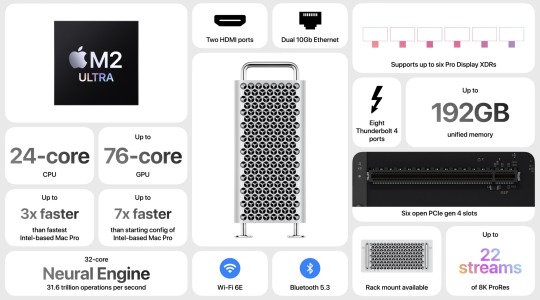
Was not expecting this omg
First Apple Silicon computer to have PCI expansion
All come with M2 Ultra
Afterburner card built directly into the Mac Pro
This is going to be so expensive.
8 Thunderbolt Port
iOS 17
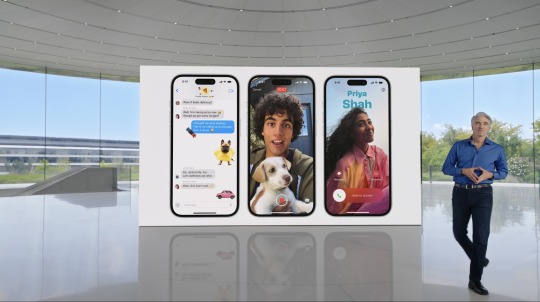
Phone, Facetime & Messages
Personalized contact posters for the phone app so you display how you want to on other people’s devices
Live Voicemail - you can see live transcriptions of Voicemails as people make them
FaceTime now has a “voicemail�� function for when someone isn’t available
Messages is receiving stronger search functions
Group chats will jump to the first message you haven’t seen
Swipe on a bubble to reply directly to that message
Check In - let’s your friend know when you get home or let them know if you were delayed or something went awry
All end to end encrypted and on the device
iMessage apps are hidden behind button now to declutter the app
Stickers are being updated as well to be more powerful
Spending way too much time on stickers…
AirDrop
NameDrop - bring phones close together and you can choose to send someone selected contact details
This is basically that old Drop app people had ten years ago
For large files, you don’t have to stay right next to the person anymore
Autocorrect
Autocorrect now becoming stronger using AI (they wouldn’t use that word though)
Keyboard will do better at learning words (no longer changing your swear words to “duck”)
Dictation getting stronger as well with “not AI”
Journal
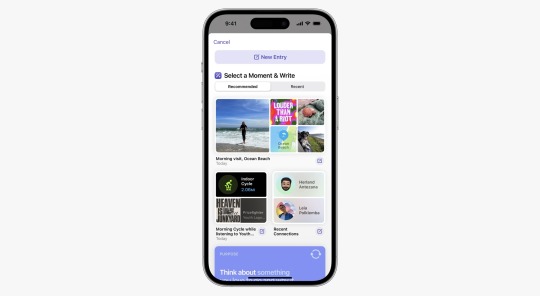
New App
Phone intelligently uses data from your phone to create details journal entries
Only uses the information you give it access to
Set reminders for when to make your journal entries
On device processing, end to end encrypted
Standby

When phone is on its side and charging, it will basically transform into a smart display
Shows clock, weather, alarm, calendar, etc.
Even remembers preferred view for where you are when you charge
Basically requires a MagSafe charger but i'd be curious if it would work while plugged in and sitting on its side
The Others
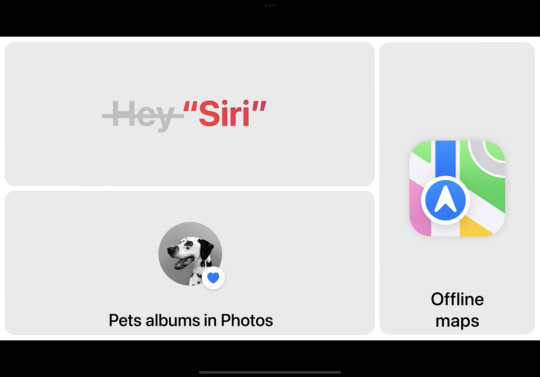
You no longer need to say “Hey” to activate Siri
May lead to a lot more accidental activations if not done correctly by Apple
Photos now creates albums of your pets!!
Offline Maps rolling out as well
iPadOS 17
Widgets & Lock Screen
Widgets are now interactive instead of just displaying info
Lock Screen
iPads getting the same lock screen features as last year’s iPhones finally
Up to 6 widgets on your lock screen
Live Activity features coming to the lock screen (like timers or order tracking)
The Others
Health app now coming to iPad and has been optimized for the larger screen
“The best device for PDFs” lol
Now easier to fill out PDF forms directly in apps like Mail and Notes and not having to switch to other apps
Multiple PDFs can be saved in the same note now, as well as collaborate on PDFs in a note
Better Stage Manager controls
External display support for FaceTime & conference calls
macOS Sonoma

Screensavers & Widgets
Macs receiving the same type of screensavers that the Apple TV has
Widgets can be added to the desktop instead of hiding in notification center
Intelligently faded into the background or tint so they aren’t distracting when opening up apps
You can access iPhone widgets on Mac as long as iPhone is on the same Wi-Fi
All of this is just making me want a touchscreen Mac more
Gaming

On a Mac? lol
Introducing “Game Mode”
Optimizes CPU & GPU performance to make sure gaming is the priority
Lowers audio latency on AirPods
Game Porting Toolkit to make it easier for developers to bring games to the Mac
Video Conferencing
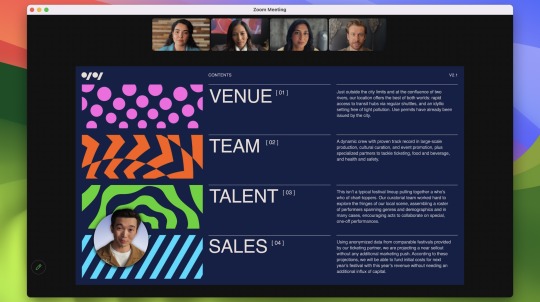
New ways to layer your conference calls with content you are sharing
New effects in calls just like iMessage
Looks cool but will take support from conferencing apps if I’m understanding correctly
Safari & Web Apps
Private browsing locks your private windows when you aren’t using them
Profiles feature let’s you customize your browser to what you’re doing, such as work or school or home
You can now turn websites into web apps, treating it as its own app instead of a tab in the browser
Third party apps allowed you to do this before but its nice that its integrated now
Audio & Home

AirPods
Adaptive Audio - combines Noise Cancelling & Transparency modes
Lets you choose the level that’s appropriate for your current environment
AirPods sense when you start speaking and lower your music appropriately
Some really useful features... now if only the AirPods Pro would stay in my ears
AirPlay
Can use Siri on HomePod to start playing certain devices on your phone like SoundCloud
AirPlay in Hotels
Uses QR code to quickly connect your phone to your hotel’s TV
SharePlay in Carplay
tvOS
iPhone can locate the remote finally!
FaceTime on Apple TV
Wirelessly connects to iPhone to use the camera, and displays the caller on the TV for everyone to see
Also enables you to watch shows on your TV and stay on a call with friends to watch together
Zoom & Webex coming to the TV later this year
watchOS 10
It’s already been 10 years?!?!?!

Widgets
Widgets now hidden right below the watch face so you can scroll to see more useful information quickly
Many apps updated to take better advantage of display and be more glanceable
Fitness
New Cycling features for the Watch
Shows power zones, show up on iPhone as live activity, connect to Bluetooth sensors in bikes
Will keep track of last place you had cellular connection
Last place you had service for SOS calls as well
More trails and trailheads added to Maps
You can see topographic map data now as well to see elevation on trails
Health
Watch now lets you to reflect on your mood & emotions throughout the day (also available on Phone)
Health app will correlate moods with activity and lifestyle changes
Vision Health
Focusing on Myopia
Apple Watch will sense amount of time in daylight for children to reduce risk of myopia
Screen Distance feature lets you know if your device is too close and will cause eyestrain
All health data is encrypted and not stored in the cloud
ONE MORE THING
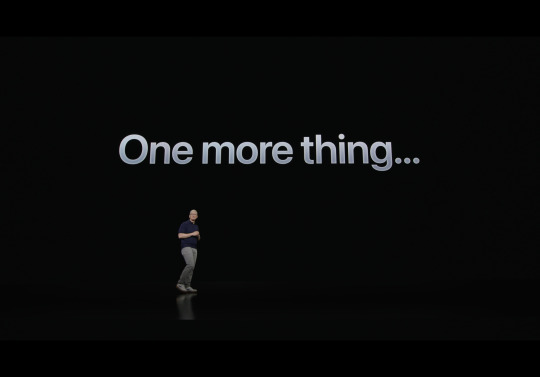
Apple Vision Pro

Y’all just have to watch the video for this. If Apple delivers on what they’re showing then its a big moment.
youtube
•Uses hand & eye tracking to control the device. No controllers. •Apps can react to the world around you •Look at search fields and you can just start talking to fill it out •Also the front of the device shows your eyes… its… weird… •Calling it “Eyesight” •Supposed to make it easier for people to see where you’re paying attention

•Again, this is such a weird new dynamic that its hard to describe here without seeing the visuals •Works as a 3D Camera •Turn any space into a 3D IMAX theater
OH BOB IGER IS HERE

• Ok actually watch this Disney demo. Wild stuff. But also consider of it half of it is probably fake.
•New R1 chip in addition to the M2 chip for the device. •runs “virtually silent” so it makes some noise lol •Device makes a 3D avatar of you for FaceTime calls. Like a lifelike avatar. Very different from how Meta does their calls •New images streamed to the displays in 12 milliseconds

•visionOS is the name of the operating system here. The assumed name was realityOS. •Lots of developers, including Adobe & Microsoft, building support for launch •New app store for the device as well •Unlocks via Optic ID, which uses your Iris and stores information encrypted on the device •Device does not share data with developers about where you look on the screen •Over 5000 patents went into this thing

•$3499 •Available early next year •that’s both more expensive and later than what as expected
And that's a wrap. Some real interesting stuff shown today. Public Betas of the software updates should be available in about a month. And if you're looking for the new iPhones or watches, you're about three months too early. Check back in September for more on that!
You can view the whole keynote from today below or a quick video recap from Apple as well.
Recap: https://youtu.be/6_pru8U2RmM
Full Keynote: https://www.youtube.com/live/GYkq9Rgoj8E?feature=share
2 notes
·
View notes
Text
How to Extend the Life of Your MacBook: Do’s and Don’ts
Owning a MacBook — whether it’s a MacBook Pro, MacBook Air, or any other Apple MacBook model — represents a significant investment. Apple devices are known for their quality, but proper care and maintenance can help you extend the life of your laptop even further. Whether you’re using a lightweight MacBook Air for portability or a high-powered Mac Pro, following these do’s and don’ts will keep your MacBook running smoothly for years.
Do’s for Maintaining Your MacBook
-Regularly Clean Your MacBook Keeping your Apple MacBook clean is essential for optimal performance. Dust and debris can build up in the keyboard, vents, and ports, which may cause overheating or malfunction. Use a microfiber cloth to wipe down the screen and an air duster to clean the keyboard and ports.
Update macOS Frequently Always keep your MacBook Pro, MacBook Air, or Mac Pro updated with the latest macOS version. Apple releases updates to improve performance, fix bugs, and patch security vulnerabilities. Staying current ensures your MacBook operates efficiently.
Use a Quality Protective Case Investing in a high-quality protective case can shield your MacBook from accidental drops, scratches, and spills. Whether you own a MacBook Air or a MacBook Pro, a case can prevent external damage that might shorten its lifespan.
Calibrate Your Battery For MacBook users, proper battery management is key. Try to avoid keeping your laptop plugged in all the time, as this can harm the battery’s health. Instead, let your Apple MacBook cycle between charging and discharging to preserve its longevity.
Back-Up Your Data Use Apple’s built-in Time Machine feature or an external drive to back up your data regularly. This is essential for both MacBook Air and MacBook Pro users to safeguard files in case of hardware issues.
Don’ts That Can Damage Your MacBook
Don’t Overcharge Your MacBook Keeping your MacBook Pro or MacBook Air plugged in for long periods can overheat the battery and shorten its lifespan. Unplug it when fully charged, and avoid charging overnight.
Don’t Block the Vents Many users unknowingly block MacBook’s ventilation system by placing it on soft surfaces like beds or couches. Always use a hard, flat surface to ensure adequate airflow and prevent overheating, especially for the MacBook Pro, which handles more intensive tasks.
Don’t Install Unverified Software Avoid downloading software from unknown sources. Malware and viruses can slow down or damage your Apple MacBook. Stick to the App Store or trusted platforms to ensure your Mac Pro or other models remain secure.
Don’t Use Harsh Cleaning Agents Avoid using household cleaning products on your MacBook Air or MacBook Pro. These can damage the screen coating or the aluminum body. Instead, use products specifically designed for electronics.
Don’t Ignore Warning Signs Strange noises, overheating, or sudden crashes on your Apple MacBook are warning signs. Ignoring them can lead to more significant problems. Seek professional help to resolve these issues early.
Additional Tips for MacBook Longevity Whether you’re a creative professional working on a Mac Pro or a student with a MacBook Air, adopting good habits can make a big difference. For example, avoid eating or drinking near your laptop, organize your digital files to maintain system performance, and always use certified Apple accessories to prevent hardware damage.
By following these do’s and do n’ts, you can maximize the life of your MacBook, ensuring it remains your trusted companion for years. Regular maintenance, safe usage practices, and timely updates will keep your MacBook Pro, MacBook Air, or Apple MacBook running at peak performance. Remember, a little care goes a long way in preserving your investment.
0 notes
Text
Premium Quality MacBook Battery Replacement at Affordable Rates
If you're experiencing poor battery performance or sudden shutdowns on your MacBook, you might be facing the inevitable decline of your battery's health. A weakened or dead battery can be incredibly frustrating, especially when you rely on your MacBook for daily tasks like work, entertainment, and communication. The good news is that you don’t need to break the bank to get a new battery installed. With premium quality MacBook battery replacement services available at affordable rates, you can restore your device to its optimal performance without spending a fortune.
Why You Need a Premium Quality Battery Replacement
The MacBook is known for its durability and efficiency, but like all devices, its battery can lose performance over time. If your MacBook is several years old or showing signs of diminished battery capacity, it’s likely time to replace the battery. Choosing a premium quality replacement ensures that your MacBook continues to function like new. Here’s why you should always opt for a high-quality battery replacement:
Enhanced Performance A premium quality battery ensures that your MacBook will work at its full potential. These batteries are designed to meet or exceed Apple’s standards, providing reliable performance and a longer lifespan. A cheap, third-party replacement might not deliver the same results, leading to underperformance, inconsistent power, or even potential harm to your device.
Longer Battery Life High-quality batteries offer longer battery life, allowing you to use your MacBook for hours without constantly worrying about finding a charger. Premium batteries are designed to match the specifications of your original MacBook battery, meaning they can hold a charge longer and support more charging cycles, ultimately giving you better performance over time.
Better Safety Lower-quality batteries may not adhere to the rigorous safety standards necessary for use in Apple products. This can result in overheating, short-circuiting, or, in extreme cases, a battery fire. Premium batteries, however, go through stringent quality control processes to ensure that they meet Apple’s safety standards, providing you peace of mind while using your MacBook.
Optimized Charging and Energy Efficiency A quality battery replacement works seamlessly with your MacBook’s software, ensuring that the battery charges efficiently and holds power as expected. You won’t face charging issues like slow charging or the battery not reaching full capacity, both common problems with subpar replacement parts.
Maintain Warranty and Value Using a low-quality or non-authorized battery replacement can void your MacBook’s warranty, leaving you exposed to potential repair costs. Premium quality replacements from authorized service providers ensure that your MacBook retains its warranty and that its resale value is preserved.
Affordable Rates for Premium Battery Replacements
When it comes to MacBook battery replacements, many users are concerned about cost. Apple products are known for being expensive, and the idea of paying for repairs can often seem daunting. However, premium quality replacement doesn’t necessarily have to come at a steep price. Here are some ways you can find affordable MacBook battery replacements without sacrificing quality:
Compare Service Providers One of the best ways to find an affordable MacBook battery replacement is by comparing service providers. Different repair shops may offer varying prices for battery replacements. Be sure to check the reputation and reviews of each service provider to ensure that you're getting the best combination of quality and affordability. Look for trusted, experienced technicians who offer warranties on their work.
Look for Special Deals and Discounts Many repair shops and authorized service providers offer special promotions, discounts, or bundled deals that can lower the cost of your battery replacement. For example, you may find discounts for students, senior citizens, or during specific times of the year, such as holiday sales or back-to-school promotions. Always inquire about any available discounts before scheduling your repair.
Choose a Third-Party Authorized Service Provider If you don’t want to pay the premium price at an Apple Store, consider seeking out third-party service providers who are authorized by Apple to perform repairs. These shops often provide high-quality replacements at a lower cost compared to Apple’s own service centers. Authorized third-party providers use genuine Apple parts, so you can rest assured that you’re receiving top-quality service and components for your MacBook.
Avoid DIY Battery Replacements While DIY repairs can save money in some cases, replacing your MacBook battery yourself can be risky and could end up costing you more in the long run. If you’re unfamiliar with MacBook hardware, you might inadvertently cause damage to other internal components. Furthermore, using low-quality batteries from online sources can put your device and safety at risk. Instead of risking your MacBook’s longevity, it’s more cost-effective to opt for an affordable professional service that uses premium-quality replacement parts.
Consider Local Repair Shops Local independent repair shops often provide MacBook battery replacements at lower rates than large chain stores. While you may want to ensure that the technician has the necessary experience and qualifications, these local shops often have fewer overhead costs, allowing them to pass on the savings to you while still offering premium replacement batteries.
The Benefits of Premium Battery Replacements at Affordable Rates
Opting for premium quality MacBook battery replacement at affordable rates comes with numerous benefits. Here are some key advantages of getting your battery replaced with high-quality parts:
Extended MacBook Lifespan A premium battery ensures that your MacBook continues to operate efficiently for years. By replacing a worn-out battery with a high-quality one, you prevent your MacBook from deteriorating further and extend its overall lifespan. This way, you can continue using your MacBook for an extended period without the need for another upgrade.
Increased Productivity With a battery that holds a longer charge and supports faster charging, you can increase your productivity. No longer will you be tied to a power outlet or waiting for your MacBook to recharge. Whether you're working on a project, attending virtual meetings, or enjoying media on the go, a well-functioning battery will make all of these activities more enjoyable and efficient.
Environmental Impact Replacing your MacBook battery with a high-quality, long-lasting one reduces waste and contributes to environmental sustainability. Rather than purchasing an entirely new device or constantly replacing a low-quality battery, a premium battery helps your MacBook remain functional for years, minimizing electronic waste.
Peace of Mind Choosing a premium quality battery replacement ensures you won’t encounter issues such as overheating, battery failure, or poor charging. Knowing that your MacBook is in good hands and that you’ve invested in a reliable, high-performance part provides peace of mind.
If your MacBook’s battery is no longer holding a charge or performing as it should, it’s essential to get a premium quality replacement. While the cost of Apple repairs can be high, there are affordable alternatives that offer high-quality replacement batteries at reasonable rates. By choosing a trusted service provider that uses genuine parts, you’ll enjoy improved performance, longer battery life, and a safer, more efficient MacBook.
#MacBook Battery Replacement service#Macbook Battery Replacement#Mac Battery Repair#Fast Mac Battery Replacement#Affordable Mac Battery Service
0 notes
Text
MacBook Keyboard Replacement Services in Dubai
MacBook Battery Replacement Services in Dubai
Over time, the performance of your MacBook's battery may degrade, leading to shorter usage times and unexpected shutdowns. MacBook Battery Replacement Dubai services provide a reliable solution to extend your device's lifespan. Professional service centers use original batteries and follow Apple’s standards for safe battery replacements. If you notice rapid battery drain or swelling, it’s crucial to seek immediate replacement services to avoid further damage.
Why Choose Professional MacBook Repair Services?
Opting for professional repair services in Dubai offers several advantages:
Expert Technicians: Certified professionals with expertise in Apple products.
Genuine Parts: Use of authentic components for lasting repairs.
Warranty: Repairs backed by service warranties for peace of mind.
Quick Turnaround: Most repairs completed within the same day.
RAID Data Recovery Services in Dubai
Data loss can be a stressful experience, especially for businesses relying on RAID systems for data storage. RAID Data Recovery Dubai services specialize in recovering lost or corrupted data from RAID arrays. Whether the issue arises from hardware failure, accidental deletion, or system corruption, expert data recovery professionals can assist in retrieving your critical files securely.
Comprehensive Data Recovery Services
For personal and business data recovery needs, Data Recovery Services Dubai provide a wide range of solutions. These services cover data loss from external drives, SSDs, USB drives, and more. Advanced tools and cleanroom environments ensure that the data recovery process is safe and effective. Whether you’ve lost important documents, photos, or business files, professional data recovery specialists can help restore them efficiently.
Preventive Measures for MacBook Maintenance
To avoid frequent repairs and data loss, Macbook Keyboard Replacement Dubai consider the following maintenance tips:
Regular Backups: Use cloud storage or external drives for data backups.
Software Updates: Keep your macOS updated to prevent software glitches.
Proper Handling: Avoid exposing your MacBook to physical damage and liquid spills.
Battery Care: Avoid overcharging and monitor battery health regularly.
0 notes