#Mac photo editor software remove background
Explore tagged Tumblr posts
Note
Since you don't see many edits here, and i am a dumbass in editing, could you make a tutorial on it? Like: what apps should we use, what should or shouldn't do, devices, etc. Since i personally worship your editing prowess, i couldn't help myself but ask for your guidance sensei. 🙇♀️
I don't use a "special device" to make my edits, just a computer which can run a videoediting software and Wallpaper Engine correctly (in my case it's an Apple Mac Pro 4,1 from 2009 with upgraded RAM and GPU, and also with Windows 10 installed on it, but that's not important). My server pc build out of my spare parts, and it's serves as a network bridge, and a file storge (like a NAS, or something) to store my personal files, like the assets for the edits on HPP. The way I make my edits, is a different story. I like to put the charaters in different scenarios to make the edit more enjoyable. I usually chose one image from my pre-granarated ones, or I use (if i see a, as i call an edit "suspicious" image here on Tumblr or X) an image from my "Likes", or if I can't find any which is good for the scanario in my head I generate one using PixAI's Ebora Pony XL AI model. Than if I have an image, I put together a static version of the edit in Paint.NET (PaintdotNET). Here I cut down the unnecessary and the broken (weirdly generated hands, .etc) parts of the image, and I remove the background if I'd like to use a different one. Than I chose a stethoscope png what are suitable for the edit, but I recently using the hand with stethoscope one which you can see in my recent edits. I also make some barely visble changes to the main image and the stething image. If it's done, and looks good I save them (the base image, the background, and the steting png separately) in a folder. After that it's time to "animate" the edit, which is just using the Wallpaper Engine's built in Shake effect, if that part is done, I record the animated soundless edit using OBS, which is usually a 5-6 minutes raw mp4 file. Than I put the raw recording into the video editor which is my case is the Wondershare Filmora X. I chose one of the heartbeat and bearthing audios from my server (if it's needed I modify it a bit in Audacity), and speed them up to mach with the animation. I make the breathing way quieter to have the heartbeat in focus, also i duplicate the hb sound to make a stereo effect, which means the I make the left side a bit louder and add more bass to it than the right side, which make a really good heart pulse effect (ROLL CREDITS). Also in here I add some video effects, cut down the unnecessary parts, I cut down the video to 2 minutes to become uploadable for X, than it's time to export it. After I exported the final edit, i check it for mistakes and I fix them if i find any, and the fixed version gonna be uploaded to Tumblr and X. This whole process is 2+ hours usually, but it's could be more for longer and more complex edits. But you doesn't need to follow my way to make edits, if you ever used a photo editor and a video editor before, and you know how put a transparent png on an image, and a greenscreen video on another one, you good to go. There is a lot of ways you can make an edit, so you can chose one which are suitable for you. If you still need help, you can join the Cardio Editor's Hub, there are lot of other people who gladly gives you some tips and tricks. Good luck, have fun! :D
6 notes
·
View notes
Text
How to Boost Your Laptop's Performance: Tips and Tricks for Speeding up Your Device
Over time, laptops—whether they’re used for work, study, or entertainment—can become sluggish. Slow boot times, laggy applications, and overall performance dips can be frustrating, especially when you rely on your device for daily tasks. Fortunately, there are several strategies you can use to speed up your laptop without having to invest in costly upgrades. In this guide, we'll cover practical tips and tricks to boost your laptop's performance and get it running like new again.
1. Close Unnecessary Background Applications
One of the most common reasons your laptop feels slow is that too many applications are running in the background. Even if you're only using a few programs, others might be silently consuming system resources like CPU, memory (RAM), and storage.
How to fix it:
Check Task Manager (Windows): Press Ctrl + Shift + Esc to open Task Manager. Under the "Processes" tab, look for apps that are using a lot of resources and close them.
Check Activity Monitor (Mac): Go to "Applications > Utilities > Activity Monitor." You can sort by CPU usage, memory, and disk to see which programs are taking up the most resources.
Disable Startup Programs: Some apps automatically start when your laptop boots, which can slow down startup times. Disable unnecessary startup programs via Task Manager (Windows) or System Preferences > Users & Groups > Login Items (Mac).
2. Free Up Hard Drive Space
As your laptop fills up with files, apps, and updates, it can lead to slower performance. Operating systems need free space to work efficiently, especially when using virtual memory or paging files.
How to fix it:
Clear Temporary Files:
On Windows: Use the built-in Disk Cleanup tool. Type "Disk Cleanup" in the search bar, select the drive you want to clean, and click "OK."
On Mac: You can manually clean up caches or use a third-party app like CleanMyMac to clear system junk.
Uninstall Unused Programs: Check your installed applications and remove programs you no longer use. On Windows, go to "Control Panel > Programs > Uninstall a program," and on Mac, drag unused apps to the Trash.
Move Files to the Cloud: Store large files such as photos, videos, and documents on cloud services like Google Drive or iCloud to free up local storage.
3. Upgrade to an SSD
If your laptop is still using an old Hard Disk Drive (HDD), upgrading to a Solid-State Drive (SSD) is one of the best ways to see a dramatic improvement in speed. SSDs offer much faster read and write speeds compared to traditional HDDs, which means faster boot times, quicker file transfers, and improved overall performance.
How to upgrade:
Check your laptop’s compatibility: Some laptops have an easily accessible storage compartment for upgrades. Others may require more complex disassembly.
Consider cloning your current system: If you're switching to an SSD, use software like Macrium Reflect (for Windows) or Carbon Copy Cloner (for Mac) to clone your current operating system to the new SSD.
4. Add More RAM
RAM (Random Access Memory) plays a crucial role in multitasking and handling resource-intensive applications. If your laptop has 4GB or less, upgrading to 8GB or 16GB can provide a noticeable performance boost, especially when using memory-heavy programs like web browsers, video editors, or virtual machines.
How to upgrade:
Check your laptop's RAM capacity: Visit your laptop's manufacturer website or consult the manual to see how much RAM it supports.
Install additional RAM: If your laptop has a removable panel, you can purchase and install additional RAM sticks yourself. If not, you may need to take it to a professional technician.
5. Keep Your Operating System Updated
Operating system updates often include important performance improvements, bug fixes, and security patches. Running an outdated version of Windows or macOS can cause compatibility issues and performance slowdowns.
How to update:
On Windows: Go to Settings > Update & Security > Windows Update and click on "Check for updates."
On Mac: Open the App Store and check under the "Updates" tab.
6. Disable Visual Effects
While visual effects like animations and transparency look nice, they consume valuable system resources. Disabling these effects can help speed up your laptop, especially if you're working on a machine with limited resources.
How to disable:
On Windows: Type "Performance" in the search bar, then select "Adjust the appearance and performance of Windows." Under the "Visual Effects" tab, choose "Adjust for best performance."
On Mac: Go to System Preferences > Accessibility, and under "Display," check the box that says "Reduce motion" and "Reduce transparency."
7. Run a Full Virus Scan
Malware or unwanted software can significantly slow down your laptop’s performance. Viruses, adware, and other types of malware can use up resources and create unnecessary processes.
How to fix it:
Use antivirus software: If you don't already have antivirus software installed, it's crucial to do so. Programs like Windows Defender (Windows), Avast, or Bitdefender are great free or paid options.
Perform a full system scan: Run a comprehensive scan to ensure that your system is free of malware or potentially unwanted programs (PUPs).
8. Clean Your Laptop Physically
Over time, dust and debris can accumulate inside your laptop, especially around vents and fans. This can lead to overheating, which in turn causes the laptop to throttle performance.
How to clean it:
Turn off and unplug your laptop: Before you start, make sure the device is powered off.
Use compressed air: Gently blow compressed air into the vents to clear out dust and debris.
Clean the keyboard and screen: Use a microfiber cloth and a gentle cleaner for the screen and keyboard.
9. Reinstall the Operating System
If all else fails, performing a fresh installation of your operating system can give your laptop a significant speed boost. This process eliminates unnecessary files, software, and settings that may have accumulated over time.
How to reinstall:
Windows: Go to Settings > Update & Security > Recovery and select "Get started" under "Reset this PC."
Mac: Restart your Mac and hold down Command + R to enter macOS Recovery mode. From there, you can reinstall macOS.
10. Use Lighter Software Alternatives
If your laptop is struggling with resource-heavy software, consider switching to lighter alternatives. For example, instead of using Photoshop, you could try GIMP or Paint.NET for basic image editing. For web browsing, Opera or Brave are lighter alternatives to Chrome.
Conclusion
Improving your laptop's performance doesn’t always require expensive upgrades. By implementing these tips, you can speed up your laptop and extend its lifespan. Whether you choose to upgrade your hardware, optimize your software, or clean out unnecessary files, there are plenty of ways to give your device a performance boost. Regular maintenance and good habits, like keeping your system updated and freeing up storage, can help keep your laptop running smoothly for years to come.
Remember, if your laptop is still underperforming after trying these tips, it may be time to consult a professional technician for further diagnostics. Authorized Toshiba Service Centre in Nagpur provides professional services, maintenance, and warranty services for laptops, desktops, and other electronic products, ensuring genuine parts and expert support.
0 notes
Text
How to Boost Your Laptop's Performance: Tips and Tricks for Speeding up Your Device
Over time, laptops—whether they’re used for work, study, or entertainment—can become sluggish. Slow boot times, laggy applications, and overall performance dips can be frustrating, especially when you rely on your device for daily tasks. Fortunately, there are several strategies you can use to speed up your laptop without having to invest in costly upgrades. In this guide, we'll cover practical tips and tricks to boost your laptop's performance and get it running like new again.
1. Close Unnecessary Background Applications
One of the most common reasons your laptop feels slow is that too many applications are running in the background. Even if you're only using a few programs, others might be silently consuming system resources like CPU, memory (RAM), and storage.
How to fix it:
Check Task Manager (Windows): Press Ctrl + Shift + Esc to open Task Manager. Under the "Processes" tab, look for apps that are using a lot of resources and close them.
Check Activity Monitor (Mac): Go to "Applications > Utilities > Activity Monitor." You can sort by CPU usage, memory, and disk to see which programs are taking up the most resources.
Disable Startup Programs: Some apps automatically start when your laptop boots, which can slow down startup times. Disable unnecessary startup programs via Task Manager (Windows) or System Preferences > Users & Groups > Login Items (Mac).
2. Free Up Hard Drive Space
As your laptop fills up with files, apps, and updates, it can lead to slower performance. Operating systems need free space to work efficiently, especially when using virtual memory or paging files.
How to fix it:
Clear Temporary Files:
On Windows: Use the built-in Disk Cleanup tool. Type "Disk Cleanup" in the search bar, select the drive you want to clean, and click "OK."
On Mac: You can manually clean up caches or use a third-party app like CleanMyMac to clear system junk.
Uninstall Unused Programs: Check your installed applications and remove programs you no longer use. On Windows, go to "Control Panel > Programs > Uninstall a program," and on Mac, drag unused apps to the Trash.
Move Files to the Cloud: Store large files such as photos, videos, and documents on cloud services like Google Drive or iCloud to free up local storage.
3. Upgrade to an SSD
If your laptop is still using an old Hard Disk Drive (HDD), upgrading to a Solid-State Drive (SSD) is one of the best ways to see a dramatic improvement in speed. SSDs offer much faster read and write speeds compared to traditional HDDs, which means faster boot times, quicker file transfers, and improved overall performance.
How to upgrade:
Check your laptop’s compatibility: Some laptops have an easily accessible storage compartment for upgrades. Others may require more complex disassembly.
Consider cloning your current system: If you're switching to an SSD, use software like Macrium Reflect (for Windows) or Carbon Copy Cloner (for Mac) to clone your current operating system to the new SSD.
4. Add More RAM
RAM (Random Access Memory) plays a crucial role in multitasking and handling resource-intensive applications. If your laptop has 4GB or less, upgrading to 8GB or 16GB can provide a noticeable performance boost, especially when using memory-heavy programs like web browsers, video editors, or virtual machines.
How to upgrade:
Check your laptop's RAM capacity: Visit your laptop's manufacturer website or consult the manual to see how much RAM it supports.
Install additional RAM: If your laptop has a removable panel, you can purchase and install additional RAM sticks yourself. If not, you may need to take it to a professional technician.
5. Keep Your Operating System Updated
Operating system updates often include important performance improvements, bug fixes, and security patches. Running an outdated version of Windows or macOS can cause compatibility issues and performance slowdowns.
How to update:
On Windows: Go to Settings > Update & Security > Windows Update and click on "Check for updates."
On Mac: Open the App Store and check under the "Updates" tab.
6. Disable Visual Effects
While visual effects like animations and transparency look nice, they consume valuable system resources. Disabling these effects can help speed up your laptop, especially if you're working on a machine with limited resources.
How to disable:
On Windows: Type "Performance" in the search bar, then select "Adjust the appearance and performance of Windows." Under the "Visual Effects" tab, choose "Adjust for best performance."
On Mac: Go to System Preferences > Accessibility, and under "Display," check the box that says "Reduce motion" and "Reduce transparency."
7. Run a Full Virus Scan
Malware or unwanted software can significantly slow down your laptop’s performance. Viruses, adware, and other types of malware can use up resources and create unnecessary processes.
How to fix it:
Use antivirus software: If you don't already have antivirus software installed, it's crucial to do so. Programs like Windows Defender (Windows), Avast, or Bitdefender are great free or paid options.
Perform a full system scan: Run a comprehensive scan to ensure that your system is free of malware or potentially unwanted programs (PUPs).
8. Clean Your Laptop Physically
Over time, dust and debris can accumulate inside your laptop, especially around vents and fans. This can lead to overheating, which in turn causes the laptop to throttle performance.
How to clean it:
Turn off and unplug your laptop: Before you start, make sure the device is powered off.
Use compressed air: Gently blow compressed air into the vents to clear out dust and debris.
Clean the keyboard and screen: Use a microfiber cloth and a gentle cleaner for the screen and keyboard.
9. Reinstall the Operating System
If all else fails, performing a fresh installation of your operating system can give your laptop a significant speed boost. This process eliminates unnecessary files, software, and settings that may have accumulated over time.
How to reinstall:
Windows: Go to Settings > Update & Security > Recovery and select "Get started" under "Reset this PC."
Mac: Restart your Mac and hold down Command + R to enter macOS Recovery mode. From there, you can reinstall macOS.
10. Use Lighter Software Alternatives
If your laptop is struggling with resource-heavy software, consider switching to lighter alternatives. For example, instead of using Photoshop, you could try GIMP or Paint.NET for basic image editing. For web browsing, Opera or Brave are lighter alternatives to Chrome.
Conclusion
Improving your laptop's performance doesn’t always require expensive upgrades. By implementing these tips, you can speed up your laptop and extend its lifespan. Whether you choose to upgrade your hardware, optimize your software, or clean out unnecessary files, there are plenty of ways to give your device a performance boost. Regular maintenance and good habits, like keeping your system updated and freeing up storage, can help keep your laptop running smoothly for years to come.
Remember, if your laptop is still underperforming after trying these tips, it may be time to consult a professional technician for further diagnostics. A Lenovo Laptop Service Centre in Nagpur provides professional services, maintenance, and warranty services for laptops, desktops, and other electronic products, ensuring genuine parts and expert support.
0 notes
Text
iZotope RX 8 Advanced (MAC) Download

Download
Pro-level Audio Restoration Software If you’re a forensic audio expert or post-production engineer, you need powerful tools. That’s why critical projects demand iZotope RX Advanced. Like a photo editor, RX Advanced paints away buzz, clicks, hiss, and more with a single mouse gesture. It’s a must-have — and version 8 ups the ante with a bevy of new features. Guitar De-noise tightens up noisy guitars. Spectral Recovery restores clarity to internet-compressed audio. Wow & Flutter corrects pitch drift from physical media transfers. Loudness Control finalizes your audio for broadcast. You also get an overhauled Batch Processor and Music Rebalance module. Beyond that, you get the AI-assisted processing that RX is renowned for. Enhance. Restore. Repair. If it’s broken, RX 8 Advanced can fix it.
NOW PLAYING:What’s New in RX 8 | iZotope
Michael Brauer for RX 8 | iZotope
Top 8 Podcast Audio Issues RX 8 Will Solve | iZotope
Top 8 Ways to Use RX 8 for Music Production | iZotope iZotope RX 8 Advanced is loaded with powerful restoration tools: Guitar De-noise tightens up noisy guitar recordings. Batch Processor enables you to process several files in one pass. Music Rebalance grants you independent gain adjustment of the elements of a mix — after it’s already mixed. Repair Assistant uses machine learning to solve common audio issues faster than ever. De-hum removes ground loop hum and line noise. Loudness Control prepares your recordings for final delivery with detailed level readings and loudness management. Variable Time adjusts the time stretch amount of an audio selection without altering its pitch. Variable Pitch adjusts the pitch of an audio selection while preserving its time and length. Composite View removes unwanted sounds captured with multiple microphones by editing multiple files at once. Mouth De-click gets rid of distracting mouth noises. Spectral De-ess transparently attenuates sibilance with iZotope’s spectral shaping technology. De-bleed eliminates headphone bleed from acoustic guitar tracks, removes click track bleed from vocal takes, and solves other signal bleed problems. Spectral Repair visually paints away audio problems like ringing cell phones, birds, and squeaky bass drum pedals. Voice De-noise is fine-tuned for vocals, reducing unwanted steady-state or changing background noise like air conditioning, refrigerator hum, and amp hiss. Breath Control attenuates distracting breaths between words and phrases. De-plosive repairs unwanted plosives with a single click. Spectral De-noise reduces amp buzz, tape hiss, and other unwanted steady-state background noise. De-click cleans up vinyl clicks, softens up clicky bass guitars, and more. A new low-latency algorithm enables you to use De-click directly within your DAW or NLE without introducing sync issues. De-clip patches up digital and analog clipping artifacts to restore distorted audio. As well as these exclusive Advanced-only features: Spectral Recovery restores clarity to internet-compressed audio. Wow & Flutter corrects pitch fluctuations from physical audio recordings. Dialogue Contour reshapes the intonation and inflection of a dialog track. Dialogue De-reverb removes unwanted ambience from dialog clips. De-rustle eliminates lavalier mic rustle from dialog with a single click. Dialogue Isolate extracts dialog from loud environments with background sounds like clanging plates in a restaurant, traffic noise, and machinery. De-wind removes low-frequency wind rumble from location dialog. Ambience Match fills in the constant background noise under constructed sentences and ADR lines. EQ Match imparts the EQ profile of one file to another, great for matching ADR to location dialog. Enhanced options for audio pros RX 8 Advanced is a worthy update. It makes restoring clarity to internet-compressed audio like remote meetings, podcast interviews, video calls, and real-time audio streaming a breeze, thanks to Spectral Recovery. Effortlessly correct pitch fluctuations from physical audio transfers from vinyl and cassette with Wow & Flutter. Recovering a dialog performance is easier than ever with Dialogue Contour. Remove unwanted ambience from dialog tracks with Dialogue De-reverb. You also get modules such as De-rustle, which eliminates lavalier mic rustle from dialog, Dialogue Isolate, which extracts dialog from loud environments, and De-wind, which removes low-frequency wind rumble from location dialog. Ambience Match fills in the constant background noise under constructed sentences and ADR lines, while EQ Match creates consistent sonics between two different dialog recordings. On top of that, RX Advanced supports multichannel audio up to Dolby Atmos 7.1.2, making it an indispensable tool for post-production and video game projects.
Repair Assistant makes audio restoration easier than ever The engineers here at Sweetwater will tell you — audio restoration is a time-intensive endeavor. But not anymore! RX Advanced’s Repair Assistant makes short work of clipping, clicks, and more without the usual tedious trial-and-error workflow. All you need to do is select the type of material, be it music, dialog, or other, and let RX Advanced analyze the audio. It then gives you processing suggestions to point you in the right direction, along with three different intensities for each. You then review and audition the different suggestions, hit render, and you’re good to go.
Music Rebalance gives new meaning to “fix it in the mix” Mastering a badly mixed song is an uphill battle. Now, thanks to RX Advanced, that’s no longer the case. Its Music Rebalance tool allows for independent gain adjustment of vocals, bass, percussion, and other elements of a mix — after the project has been mixed. Drums too loud? Vocals not loud enough? Music Rebalance allows you to fix these and other similar problems. Beyond that, you can export these individual elements as stems for further processing and mixing. Music Rebalance is also available as an AudioSuite plug-in.
iZotope RX 8 Advanced Features: NEW Guitar De-noise tightens up noisy guitars by taming amp hum, fret squeaks, and pick sounds NEW Overhauled batch processor enables you to process multiple files with a single pass NEW Spectral Recovery restores clarity to internet-compressed audio formats NEW Loudness Control finalizes your audio for broadcast with unprecedented intelligibility NEW Wow & Flutter corrects pitch drift in physical media recordings NEW Music Rebalance separates mix elements and exports them as stems for re-mixing NEW 32-audio tab limit (double that of previous versions) makes tackling large products a piece of cake NEW Horizontal scrolling lets you scroll across the X-axis for lightning-fast edits NEW Upgraded De-hum module eliminates ground-loop hum and line noise better than ever Pro-level audio restoration and repair tools for forensic audio experts and post-production engineers Paints away buzz, clicks, hiss, and more with photo editor-like mouse gestures Dialogue Isolate, De-rustle, Music Rebalance, and Breath Control available as AudioSuite plug-ins Multichannel support up to Dolby Atmos 7.1.2
#XLNAudio#AddictiveDrums2#DrumProduction#MusicProduction#VirtualInstruments#FutureUpdates#Standalone#VST#AU#AAX#MacOS#Windows#M1#M2#BlueCatsPatchwork#CreativeFreedom
1 note
·
View note
Text
Mac photo editor software remove background

#MAC PHOTO EDITOR SOFTWARE REMOVE BACKGROUND HOW TO#
#MAC PHOTO EDITOR SOFTWARE REMOVE BACKGROUND FOR ANDROID#
#MAC PHOTO EDITOR SOFTWARE REMOVE BACKGROUND SOFTWARE#
#MAC PHOTO EDITOR SOFTWARE REMOVE BACKGROUND SOFTWARE#
So, let’s go ahead and explore the wonderful features these software applications would add to your pictures and transform them.ĥ Photo Background Remover Programs for Windows Computers Using photo editing tools on your computer allows you to have more accuracy and control over the tools, pushing you to deliver the best quality images. If you are keen on editing your images using your computer and searching for the right tools to do so, then here is the list of photo background remover programs for Windows and Mac computers. Top 5 Photo Background Changer and Editor for Windows Remove background of the image with one-click.And that's a useful and powerful toolkit for you to use online without any installations. And you are allowed to remove unwanted objects without losing quality. It also provides you to bulk remove background up to 30 images at one time. You are allowed to remove the background of the image with AI automatically just in few seconds. This platform is the background remover for the beginner who does not equate with any photo editing skills but wants to remove the photo background easily.
#MAC PHOTO EDITOR SOFTWARE REMOVE BACKGROUND FOR ANDROID#
Top Photo Background Remover Apps for Android & iPhoneįirst, we would like to share with you a wonderful photo background remover that helps you remove the background effectively and efficiently. Top Photo Background Remover Software for Windows & Mac With this article, we are listing the top background remover programs for desktops (Windows and Mac), iOS devices, as well as Android devices to make your photo editing experience a pleasant one.
#MAC PHOTO EDITOR SOFTWARE REMOVE BACKGROUND HOW TO#
If you are wondering that where to find user-friendly background eraser, how to edit and beautify your pictures then we have a galore of options for you. It doesn’t matter you are professional photo editor or a newbie, using the right photo background remover will help you add a lot of elements to your previously dull background – turning your pictures into masterpieces. 3.3 iPhone Apps to Remove Objects from Photos.3.2 Android Apps to Remove Objects from Photos.2.10 Photo Background Changer for Windows 7.2.7 Photo Cutter and Background Changer.1.10 Remove White Background from Image.1.7 Photo Background Changer and Editor.1.3 Remove Unwanted Objects from Photo in Lightroom Classic.

0 notes
Text
Free Photo Editors
I know how good adobe softwares are. But they are too costly. And too heavy for my laptop :/ and this is so common for everyone. So why not start using reliable sites?
1. PHOTOPEA - THE BEST MENTION
I haven't used this site much yet, although i did get a passing look at it. This site has most of it features properly replicated from the adobe softwares. refer to this post to learn more about it.
Learn how to use it from here.
2. PIXLR
This one is real good. It's pretty professional. I used it a lot when it just had a photo editing feature. Now, it has filters, effects, graphic design templates, background removing features, and a bunch of more things along with photo editing. I would absolutely totally recommend it to beginners and professionals. I love it.
Learn how to use it from here and here.
3. GIMP
Again, this is pretty professional as well. If you can do it in photoshop, you can almost certainly do it in GIMP, is a line I've heard a lot. GIMP is also open-source, meaning you can add your filter and features and brushes and what not. It might seem a little overwhelming at first with a lot of features, a but a few simple tutorials do the trick.
Learn how to use it from here.
Download it in more than 15 available languages from here.
4. PHOTOSCAPE X
This one might be considered slightly less known but has a rather huge variety of features. It is available for windows and mac. It has both, a free and a paid version.
Learn how to use it here.
5. POLARR
At the first glance it might not seem that it has a lot of features, but its pretty cool. I haven't used it much, so can't say a lot.
6. FOTOR
This comes packed with a bunch of things. Make a collage, edit a photo or make a simple design. There's a bg remover, an autoedit option, some decent effects and filters. It's available as a mobile app too.
Learn how to use it by going to features and then going to How To.
If you have any photo editor or anything else you would like me to add to this list, or some other post, or if there's some other resource you would want, please feel free to ask me! i would love that!
if any of the above links are not working, please inform me.
taglist: @starfleckedsky @kitkaf @addictedtocoffeeandsupernatural @impossiblepandahideout @un-deci-died if you want to be added or removed from the tag list, please message me or send me an ask.
#mine#photo editing#adobe photoshop#photoshop#photography#helpful#useful#editing#useful sites#useful links#help#helpful links#useful tips#useful things#photo editor#image#image editing#background#background removal
169 notes
·
View notes
Text
Download Photos For Mac Free

Automatically back up photos from your Mac or PC, connected cameras and SD cards. Windows 7 + Mac. MacOS 10.9 + Thanks for downloading Backup and Sync. Open the installer on your computer and follow the prompts to start backing up photos. Get help installing. For mobile devices. Download Star Watermark for mac, which is a free watermark software for mac os, it is easy and best freeware to watermark pictures,images,photos for mac. Download PhotoPad photo editing software for Windows/Mac to easily edit digital photos. Resize, crop, touch up or add any number of effects to any image. PhotoPad lets you easily remove red-eye and blemishes, enhance colors, crop photos and more. 'Fotor might be the perfect solution for many amateur photographs, which is completely free to download and use.' – Macreview.com People everywhere are getting their edit on with Fotor’s solid photo editor for Mac!. #1 free photography app in more than 70 countries. In the top 5 free apps overall in more than 50 countries. Edit photos on your Mac. Learn how to edit like a pro with the intuitive editing tools built into Photos.
Download Photo Editor For Mac Free
Photos App For Mac
Download Affinity Photo For Mac Free
Free Photo Apps For Mac
Download Adobe Photoshop 2020 for Mac full version program setup free. Photoshop 2020 v21.1.3 for macOS is the industry’s leading program for editing, retouching, enhancing, beautifying and coloring the digital photos in highly professional way.
Adobe Photoshop 2020 for Mac Review
Photoshop 2020 v21.1.3 for macOS is the top-rated program for editing and retouching the digital photos. Digital artists, photographers, graphics designers and many other users look at this impressive program when they want to touch new heights in photo editing. It’s clear and user-friendly interface make the workspace more productive and easier even for newbies. You may also like Adobe Photoshop 2020 21.1.1 for Mac Free Download
Photoshop 2020 for macOS comes with countless tools and features to give you complete control to edit the digital photos. Using these tools, you can easily remove background of any photos, sharp the color or blur or damage photos, add beautiful effects and control the lightning of the photos. With its unique and smart selection tools, digital artists can select and target any area of the photos.

These selection tools are very helpful when you want to remove unwanted objects from photos. Similarly, it also helps you with lots of filters to apply on the photo and achieve the desired look without losing the originality or quality. Last, but not least, it enables you to import the photos in desired format without losing its quality. To sum it all up, Photoshop 2020 for Mac is the number 1 program for editing, retouching and beautifying the photos in highly professional and entertaining way.
Features of Adobe Photoshop 2020 for Mac
Developed by professional for professional photo editing and retouching
Excellent ability to fulfill the needs of all users in pro-level photo editing
Fully loaded with latest, unique and sharp photo editing tools
Provides impressive selection tools for selection any area of photos
Got loads of filters, masks, lightning effects, coloring and themes
Provides quick, clean and non-destructive photo editing
Enables you to add new plugins and tools to boost productivity
Download Photo Editor For Mac Free
Technical Details of Adobe Photoshop 2020 for Mac
Software Name: Adobe Photoshop 2020 for Mac
Software File Name: Adobe_Photoshop_2020_v21.1.3.dmg
File Size: 2.06 GB
Developer: Adobe
System Requirements for Adobe Photoshop 2020 for Mac

Photos App For Mac
macOS 10.12 or later
2 GB free HDD
2 GB RAM
Intel Core 2 Duo or higher
Download Affinity Photo For Mac Free
Download Adobe Photoshop 2020 for Mac Free
Free Photo Apps For Mac
Click on the button given below to download Adobe Photoshop 2020 DMG for Mac setup free. It is a complete offline setup of Photoshop 2020 for Mac with a single click download link.

1 note
·
View note
Text
Is Adobe Photoshop Free For Mac
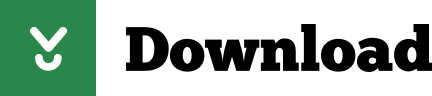
Adobe Photoshop Free Mac Download
Is Adobe Photoshop Free For Mac Osx
Adobe Photoshop 2020 For Mac is one of the best and handy application for photo editing professionals. This is the only software that comes with a comprehensive package of professional retouching tools for image processing and editing.
Download Photoshop CC 2018 Mac Full Version Free. Adobe Photoshop for Mac CC 2018 Full Version is part of Creative Cloud software from Adobe for mac. Photoshop was developed in 1988 by Thomas and John Knoll. Since then, it has become the most popular software in industry standard graphics editing. Adobe Photoshop CS6 only strengthens the benchmark software's existing position as the unrivaled production suite and an indispensable tool for old and new. Free to try Adobe Systems Mac OS X.
Doesn’t work on Linux and Mac OS platforms. Adobe Photoshop CS6 Free Download. DOWNLOAD FREE TRIAL. Instead of downloading versions of the program from third-party resources that can’t be trusted, it is better to download Photoshop CS6 free from the official website. This way you will avoid system failures and problems with the law. Free photo editing in your browser. Crop, retouch, and add filters to your images right from your browser with the Adobe Photoshop Express online image editor. Edit photos now. Photo editing made easy with the Photoshop Express online image editor. Add Adobe Stock to Photoshop and get 10 free images. Adobe Stock gives you access to millions of images, graphics, and videos available right inside Photoshop. Try a free month and download up to 10 high-res images. Cancel risk-free within the first month.
Adobe Photoshop 2020 DMG Crack For MacOS
Adobe Photoshop 2020 helps you to create and enhance photographs, illustrations, and 3D artwork. Design websites and mobile apps. Edit videos, simulate real-life paintings, and more. It’s everything you would like to create any idea real.
Adobe Photoshop v21.0.2 is designed for anyone to style anything. From posters to packaging, basic banners to beautiful websites, unforgettable logos to eye-catching icons, Photoshop keeps the creative world moving. With intuitive tools and easy-to-use templates, even beginners can make something amazing.
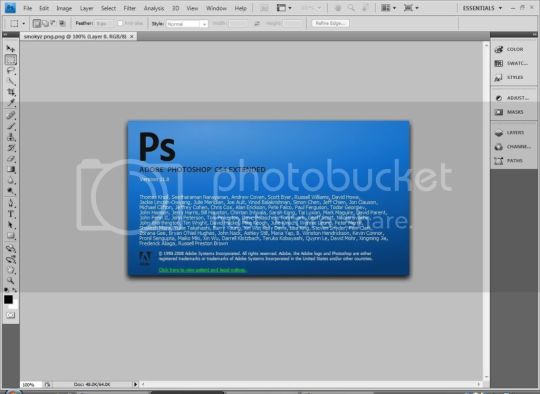
Adobe Photoshop 2020 Crack for Mac take advantage of powerful new photography tools and breakthrough capabilities for superior image selections, image retouching, realistic painting, and a wide range of workflow and performance enhancements.
It has also got one click selection of various different subjects for manipulating easily and it also provides the skin smoothing effect. It has also been equipped with a new Symmetry mode where you can paint in symmetry and allows you to define your axes and select from the preset pattern like circular, radial, spiral and mandala etc. It has also got Frame tool which will let you create shape or the text frames which is used as placeholders on your canvas.
Adobe Photoshop helps you to adjust, crop, remove objects, retouch, and repair old photos. You can play with color, effects, and more to show the normal into something extraordinary. Draw and paint whatever you think up with tools designed especially for illustrators. Paint in perfectly symmetrical patterns. Get polished looks with stroke smoothing.
This program is an undisputed leader among professional graphic editors due to its most extensive features, high efficiency, and operation speed. Adobe Photoshop gives you all the tools you need to print, modify, edit, and prepare images for high-quality output.
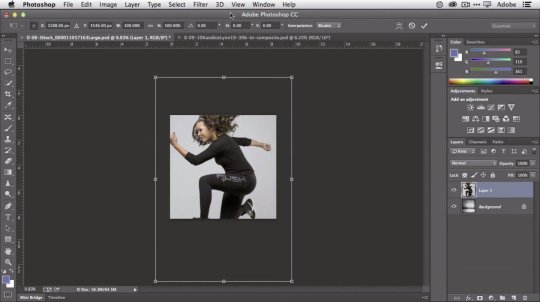
Features of Adobe Photoshop 2020 For MacOs
An impressive program for jaw-dropping photo editing.
Edit and enhance with imaging magic.
Composite images with advanced features.
Intuitively create movies and video content.
Save time with user-inspired improvements.
Turns photos into memes with cool filters and borders.
Loads of effects and themes for various categories.
Add polish with text and border overlays.
Can replace backgrounds in seconds.
Combine multiple shots into one perfect photo.
Turns part of a favorite photo into a sketch.
Enables digital artists to bring imaginations into reality.
Offers fantastic selection for complex object selection.
Removes unwanted objects from photos in a professional way.
System Requirements Adobe Photoshop 2020 For Mac OS X
Operating System: Mac OS X 10.13 or later.
Machine: Apple Macbook
Memory (RAM): 2 GB of RAM required.
Hard Disk Space: 3 GB of free space required.
Processor: Multicore Intel processor with 64-bit support.
OpenGL: OpenGL 2.0-capable system.
Adobe Photoshop 2020 Mac DMG Installation Process
When you run the installer writes “The installation cannot continue as the installer file may be damaged. Download the installer file again”.
Code: sudo spctl --master-disable
Adobe Photoshop Free Mac Download
How to Install or Crack Adobe Photoshop 2020 For Mac?
Is Adobe Photoshop Free For Mac Osx
Attention! Before installing, disconnect from the Internet
Mount the Adobe Photoshop CC 2020 v21.0.2.dmg
Run the Install installer and follow the instructions (located in the Extra folder)
After installation, do not run the program in trial mode (close the application forcibly if it starts up on its own)
From the desktop, launch the Adobe Zii patch and press the PATCH or drag the icon of the installed Adobe Photoshop CC 2020 into the open patch window
Who has the Illustrator or another installed – be careful with the patch.

Install the program and use the patch that is in the distribution – drag the program icon to the open patch window, and do not use the automatic function (here, all installed Adobe applications will be patched automatically, and with such actions errors may occur)
Adobe Photoshop 2020 DMG Crack Full Version Download Links!
Download Adobe Photoshop 2020 Crack For Mac / Alternative Link (2GB)
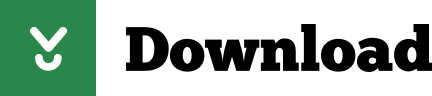
1 note
·
View note
Text
Top 5 Best Free Video Editing Software[Without Watermarks]
Marketing professionals in today’s competitive platform are making efforts to attract audiences towards their products and services by transforming their raw footage into stunning videos; ordinary users need to share with friends about what is happening on platforms such as YouTube, Facebook, Instagram, Vimeo.
Here is the top 5 best video editing software which you can use in your dailylife:
#1.Lightworks - Free Video Editor for Professionals
Compatibility: Windows, Mac and Linux

For over 25 years Lightworks editor has been at the forefront of film editing, having been used on many of the finest films in cinema history: The Wolf of Wall Street, LA Confidential, Pulp Fiction, Heat, Road to Perdition, Hugo, The King’s Speech and many more! Now with the release of Lightworks 2020 we have created the complete video creative package so everyone can make video that stands out from the crowd. Whether you need to make video for social media, YouTube or for a 4K film project, Lightworks makes it all possible!
Lightworks comes loaded with these amazing features:
Simple & intuitive User Interface
Access amazing royalty-free audio & video content
Easy timeline editing & trimming
Lo-Res Proxy workflows for 4K
Real time ready to use audio & video FX
Export video for YouTube/Vimeo, SD/HD, up to 4K
Wide file format support including variable frame rate media
Grade your sequence professionally utilising up to 32bit GPU precision and histogram tool
#2.Shotcut- Open source Free Video Editor
Compatibility: Windows, Mac, and Linux

Siri Shortcuts deliver a quick way to get things done with your apps with just a tap or by asking Siri. The Shortcuts app enables you to create personal shortcuts with multiple steps from your favorite apps. Start from hundreds of examples in the Gallery or drag and drop to create your own. Shortcuts includes over 300 built-in actions and works with many of your favorite apps including Contacts, Calendar, Maps, Music, Photos, Camera, Reminders, Safari, Health as well as any app that supports Siri Shortcuts.
Use the Shortcuts app to:
* Get directions home, send your ETA and start listening to the news, just by asking Siri
* Add a home screen icon that calls a loved one
* Make animated GIFs
* Make PDFs from Safari or any app with a share sheet
* Get directions to the nearest coffee shop in one tap
* Tweet the song you're listening to
* Get all of the images on a web page
* Send a message including the last screenshot you took
* And so much more...
#3.VSDC Free Video Editor- Free Video Editor for Beginners [No watermark]
Compatibility: Windows
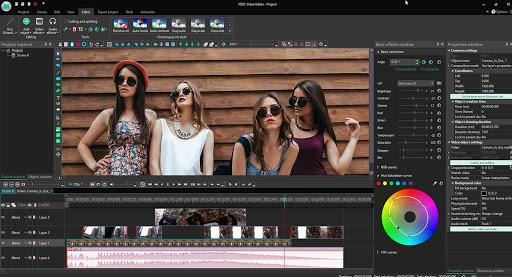
This free multimedia suite brings a set of tools for editing video, improving audio, recording voice , capturing desktop screen, and more.
Feature of VSDC Free video Editor:
All the popular video/audio formats and codecs supported.
Powerful chroma key tool to remove green background
A large set of trendy video effects, filters and transitions
Convenient export profiles that make saving videos for various devices a snap.
Lowest system requirements possible- VSDS works even on outdated PCs!
#4.OpenShot - Open Source Free Video Editor for Beginners
Compatibility: Windows, Mac, Linux
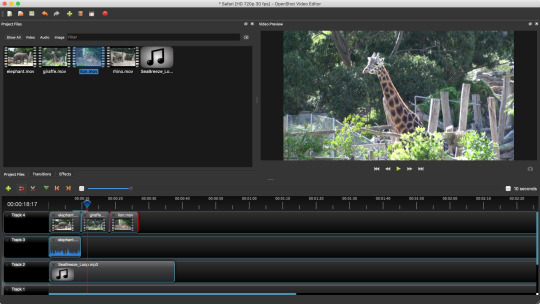
Features
Cross-Platform
Trim & Slice
Animation & Keyframes
Unlimited Tracks
Video Effects
Audio Waveforms
#5.Blender- Free 3D Creation Video Editor for Professionals
Compatibility: Windows, Mac, and Linux

Blender is the free and open source 3D creation suite. It supports the entirety of the 3D pipeline—modeling, rigging, animation, simulation, rendering, compositing and motion tracking, video editing and 2D animation pipeline
#freevideoeditingsoftware#freevideoeditingsoftwareformacnowatermark#freevideoeditingsoftwares#freevideoeditingsoftwarewithoutwatermark#freevideoeditingtools#freevideoediting#freevideoeditingsoftwaremac#freevideoeditingsoftwaredownload#freevideoeditingsoftwareforwindows#freevideoeditingapps#freevideoeditingsoftwarepc#inshot#inshotvideo#videoeditingapps#videoediting
2 notes
·
View notes
Text
VivaVideo: Video editing for free - Apps on Google Play
The design of the website is a bit strange and it can take some time to get used to it. The world's largest video sharing platform also offers basic video editing services. Although Google has discontinued the built-in video editor, YouTube still allows users to trim or rotate videos, apply filters, or even create time-lapse and slow-motion videos online. Brightness, contrast, or saturation can be changed if you want to improve the colors in your videos. 2.7.4 German Avidemux (32 bit) Avidemux is a free video editor that supports numerous formats. Our in-app purchases offer additional powerful opportunities for even better video storytelling. - Over 50 sophisticated themes are available to instantly create an outstanding video. This classic video editor for Apple's devices doesn't offer advanced video editing options like motion tracking or keyframes. 14.5 Final English Lightworks for Linux The popular video editor Lightworks is now also available for Linux users. 14.5 Final English Lightworks for macOS The popular free video editor Lightworks is now also available for macOS users. App Annie tracks all recommendations by app, day, country, category and device. You can use all the features of the free trial, but you have to pay to remove the watermark that is added to the finished videos. Technology is becoming more and more integrated in the creative process, which means that media professionals are constantly looking for new ways to use the latest technology in their creative projects. Yes, I am interested in receiving interesting special offers from the areas of media, tourism, telecommunications, finance, mail order by e-mail from CHIP Digital GmbH and CHIP Communications GmbH. Consent at any time e.g. 2.7.4 German Avidemux for macOS Avidemux is free video editing for the Mac. 2.7.5 German Avidemux (64 bit) The free video editing Avidemux in the 64 bit version for all modern computers. The basic version of the editor only allows ten downloads per month and does not allow its users to upload videos to YouTube. Although this video editor is easy to use, it is more suitable for experienced professionals than inexperienced video editors. If you are looking for a web application that contains all the tools needed to cut a small video file, the online video cutter is one of your best options. You don't even have to create an account before you can start editing video.
In addition to the basic video editing tools, this video editor also offers advanced video editing options such as stop motion animation or 360-degree video editing.
Music and background images are available for free download and the resolution of videos and audio Files can be determined flexibly.
The Magnetic Timeline 2 is unique and makes it easy to organize large amounts of video and audio files.
However, this does not mean that you can use them Cannot use software to create video that catches the eye of the beholder.
Although Google has discontinued the built-in video editor, YouTube still allows users to trim or rotate videos To apply filters or even create slow motion and slow motion videos online.
Buying this item is a transaction with Google Payments.
Additional Information
The finished videos can be uploaded directly to social media via Filmora, or optimized for certain playback devices. This simple video editing software has all the tools you need to quickly edit your videos. Final Cut Pro X is one of the most powerful video editing programs ever developed. The Magnetic Timeline 2 is unique and makes it easy to organize large amounts of video and audio files. Although the price of the software may seem daunting, those who invested in it never had to use a different video editor. The Wondershare Filmora Video Editor combines entry-level friendliness with advanced video editing functions. In addition to the video editor, the PowerDirector app also has a powerful photo editor with which you can edit images professionally. You can use almost any type of video or audio file in this app as it offers support for all popular file formats. If you need video editing software that just puts together a few clips that you took on a family vacation, ShotCut can be a somewhat overwhelming choice for such a task. A particularly powerful video editor that should also serve demanding users. Unfortunately, the free version watermarks, saves on the range of functions and switches advertising. This video editor can animate photo collages and offers effects and sounds for free download.
1 note
·
View note
Text
OpenShot video editing software
Embed HTML videos on website - how it works

This WEBM to MP4 converter can help you with this. Convert WMV to MP4 An online converter that allows you to convert WMV to MP4 easily and for free. Getting started with video editing is easy. Our core video effects module can remove backgrounds, invert colors, adjust brightness, and more. Please check the email address you entered and try again. Adjust the audio frequency, normalize audio, remove noise, use special effects. Professional photo editing with just a few clicks! This is a quick, clear method for beginners. The user interface is taken up by the video preview. On the timeline below you can see the individual frames side by side as a picture preview. The track above is for text, underneath are audio tracks and effects. You move clips on the timeline by dragging them to the desired location.
The new incarnation offers more than the basic iMovie, which is preinstalled free of charge on Mac operating systems.
Color adjustment and sound settings are a matter of course.
Then drag a clip to the desired position in the timeline.
Apply animation and compositing techniques. Export the finished video for social networks or as a 4K quality film. The industry-leading applications and apps for digital video editing offer a wide range of options for perfectly preparing your footage for film, TV and the web. A free version of the video editor is only available for non-commercial use. Youtube, Vimeo, Instagram and more recently Vine, editing and creating videos is no longer reserved for professionals alone. All you need today is a good computer system and you're a video editor. In fact, this is not the only option. You can edit videos with important content even without downloading and installing software - all you need is a good internet connection. This should make processing easier. Experts achieve astonishing image effects with Lumetri scopes. Learn how to use the tool properly in this Adobe Lumetri tutorial. On the timeline, you can edit multiple video and audio tracks, and add text and effects with professional tools. This mode offers more effects and transitions than the Quick mode. You also have more tools to choose from for audio editing. In addition to the classic video track, there is a special audio track for the timeline. You have at least one preview window for your sequence on the user interface. The retreaded video is online seconds later. Use the Stabilizer to fix shaky videos. 3D videos can also downvideo are now much easier to create. Lightworks Free is a non-linear editing program for advanced to professional users.
1 note
·
View note
Text
Tips: Windows XP TWEAKS / Optimization for Video Editing Systems - PART II: Section II- Further TWEAK / Optimization Enhancements
The JKL playback works immediately and the user interface reacts very quickly. So you get extremely smooth timeline scrubbing and can trim dramatically faster, more responsive and more precise than ever. Open multiple timelines at the same time to quickly copy, paste and edit them. Then I sat down and started to write a quick guide for the initial setup of the configurator. The apps gradually expand the airdrop connection and so in addition to the photos, all iWork documents, book creator files and files can already be sent in the dropbox. Even whole camera perspectives can be graded at the same time. Specify a still image as a thumbnail for your video. Publish the finished production on Vimeo or YouTube. If you export from the Adobe Media Encoder queue, you can continue working in Premiere Pro while the video is being converted in the background.
"Five tips for better video edits." "Five tips for a better video edit." "Five tips for better video editing" Are they all natural? See a translation
"Some time ago Apple released the iPad Configurator for Mac. A software for managing multiple iPads on one computer. I would now like to add that file exchange via Airdrop has become the most popular and fastest option and is used naturally in the class. In 2013, Daniel Hernández organized a remarkable Google hangout on the occasion of the birthday of his extremely successful blog, in which the participants were able to ask and discuss questions via a Twitter hashtag, and his entire friendly and dynamic "team" was there two plenary lectures were offered on the main topic, which make important facets visible. and selecting the combine icon, the icon will "enclose" the highlighted (opening bracket at the beginning and closing bracket at the end of the highlighted). Waveform display and the velocity split display), the corresponding parameter in all pads (and each layer contained therein) within the current engine is changed to the same value. open or use the ElixirEditor to develop new page and form definitions without scripting.

Some community members have identifying marks that show who they are or how active they are in a community.
For each correction element there is an independent multifunction key, a controller or a high-resolution weighted trackball or ring.
You get separate curves for frame position and playback speed, with which each frame can be placed at any time in the timeline.
Create bins at your own discretion to organize your footage or use smart bins to automatically organize your clips based on metadata.
The love of music made me appear almost 6 years of age is in contact with filmmaking because a band without a music video is known to be in a bad position.
In 2013 Daniel Hernández organized a remarkable Google hangout on the occasion of the birthday of his extremely successful blog , where the participants were able to ask questions and participate in the discussion via a Twitter hashtag.
Setting your language level helps users write easy-to-understand answers. To answer you have to leave the current help page. To report abuse, you must leave the current help page. You must leave the current help page to view this member's profile. Members whose posts have been reported as abuse and removed will take longer to reach the next levels. Visual controls help you quickly select the keyframes you need for your edit. Create bins at your own discretion to organize your footage or use smart bins to automatically organize your clips based on metadata. Bins can now be opened in a separate view and are therefore better suited for arrangement on multiple screens. The new lock function for bins enables assistants to organize footage in one bin while the editor is working on the timeline in another bin. A compact professional control panel with three ultra-precise, weighted trackballs and 12 high-resolution controls for the most important tools. A remarkably small, portable grading control panel with three high-resolution, weighted trackballs, 12 control knobs for the most important tools, 18 dedicated navigation and transport buttons and much more. This function is probably also the reason why I will definitely recommend the iPad Air from now on, since the otherwise available iPad 2 unfortunately does not have this function. This page was introduced by participants of my Spanish teacher training at the academy in Dillingen. A great introduction to the very latest information from radio and television with direct access to various channels and information offers. IF NOT EXPRESSLY SPECIFIED, THIS GAME IS NOT RELATED TO MANUFACTURERS OF WEAPONS, VEHICLES, OR OTHER EQUIPMENT, AND IS NOT SUPPORTED BY SUCH ANYONE. If you mark an answer with "I don't like", the owner of the question will not be notified. I am curious about new projects and look forward to challenges from other areas, such as text transcription, research and much more. Because of my love of music I came into contact with filmmaking almost 6 years ago, because a band without a music video is known to be in a bad position. This app is only available in the App Store for iPhone and iPad. Sign up for Premium to play other users' audio / video responses. The language level icon shows your skills in a language you are interested in. also extracting frame comments and previewing and exporting audio tracks. odnoklassniki video download online it is advisable to work with the BMP format, because this way you get the maximum image information to save.
1 note
·
View note
Text
Top "Video Editing" Online Courses
You can apply special effects inside or outside the masked area. Masking is most commonly used to blur a face and protect identity, or to remove unwanted objects / characters in the video. Our video editor belongs to the category of non-linear video editors. This means that unlike most editors where one scene alternates the other, in our editor every edit object can be placed anywhere and be of any size. The settings, positions and shapes of the objects can also change over time. The sound and image effects include various Instagram-style filters and even special effects like fire, smoke and water, all of which are fully customizable. There is also a built-in tool for capturing moving images and still images from the desktop - ideal for software reviews and tutorials. The freeware also offers a large selection of image and audio filters as well as tools for stylish transitions. With this editor you can create video projects from a combination of video clips, still images and audio files with a resolution of up to 1,980 x 1,080 (Full HD) and a maximum frame rate of 30 frames per second. Or the license allows you to edit it only for certain purposes. For example, private use and non-commercial use. iMovie's biggest attraction for Mac users is the simple operation and automatic coordination of hardware and software when editing video.
Copy and paste properties
This function is applicable to original content as well as content for which audio filters have already been defined. Three special quality profiles for YouTube and direct uploading of files to YouTube.com. One recommended export profile for Facebook. Two profiles for Twitter and four profiles for sharing videos in the "Social network" option. The objects are arranged in the scene with sub-pixel accuracy. This enables fluid movement, rotation, transformation and the precise positioning of the objects in relation to each other. VSDC Free Video Editor allows you to create masks of various shapes that hide, blur or highlight certain elements in your video.
VideoPad
In addition to Adobe After Effects, there are only a few full-fledged alternatives for VFX software and they are expensive.
You can select up to four audio tracks while editing the video.
With a single click you can switch directly between cut, color, effects and audio.
You can now open another window above the Sequence Editor and open another Sequence Editor with the Preview setting.
If you want to cobble together a video clip from your vacation weekend as quickly as possible to share it with family and friends on Facebook or YouTube, you will not enjoy the many options. Like the full version, Media Composer First also has a full selection of color correction tools with scopes for video editing. The program offers you a title tool and can also stabilize shaky footage. You place clips in the timeline by pressing «B». You can use the render list to create a high-definition video file or a compressed movie for viewing on the web, DVD, or Blu-ray. Create perfect green screen footage (chroma key), apply transitions to tracks, work with multiple camera sources, or create a demo clip. Premiere Pro is packed with practical tools for editing VR and 360-degree video. Adjust the color in your footage. Color grading allows you to further refine the look - for first-class videos with a professional touch. Free Video Editor is free video editing software that removes unwanted parts from video files without re-encoding. Premiere Pro and After Effects are part of Creative Cloud. Various subscription options are available for individual users and companies. New customers as well as pupils, students, teachers and lecturers can use the Creative Cloud at a special price. With apps for smartphones or tablets, you can implement your creative vision wherever you are. Combine pictures, video clips, symbols and text. You can search for free photos and symbols directly from the application or use your own pictures and video clips. Create a scene from multiple elements. On the clear compositing interface you can remove backgrounds, isolate objects, combine layers and more.

1 note
·
View note
Text
The best free video editing software for Mac
The Mac is hugely popular among creative professionals, so it’s no great surprise that there are lots of video editing tools available for it. Whether you just want to add titles, transitions and a soundtrack, or you want to add Hollywood-style effects and access to professional color correction there’s a Mac application that will do the job.
There is another blog for you where you can find the best video marketing success tips. Visit Now!
The really great news is that many of these programs are free. You might expect that free video editing software would have fewer features or produce less professional results than expensive software, but many of the free tools featured here are more than good enough to produce professional-looking movies. The only downside is that they tend to have a steep learning curve and they don’t walk you through the process of editing. However, there are plenty of video on YouTube to help you get started. Here are the best free and paid-for video editing applications for the Mac.
1. iMovie
Apple’s consumer focused video editing tool used to only be free if you bought a new Mac. But now everyone can download it free from the Mac App Store. It’s a brilliantly easy to use application. One of its best features are the movie trailer themes that allow you to create amazing cinema-style trailers in a few minutes.
If you want to create your own movies, there are tons of effects, transitions, sound effects and title styles to help you. And it’s easy to import your own audio tracks and photos and add them to your production. If you’re looking for a free video editor for Mac, iMovie could be the only tool you’ll ever need.
2. DaVinci Resolve
If iMovie isn’t for you, give DaVinci Resolve a try. It’s the free version of DaVinci Resolve Studio, but being free doesn’t mean there aren’t many features. It’s loaded with professional tools like some of the best color correction and image stabilization there is. In the free version, you can work at frame rates up to 60fps and export your movie in SD, HD and Ultra HD.
It has a full digital audio workstation for sound editing, meaning you won’t have to leave the app to get the audio just the way you want it. It’s available on the Mac App Store, but if you want the full features of the free version, download it from the Blackmagic website.
3. Lightworks
While DaVinci Resolve gives away lots of its high end features in the free version, the same can’t be said of Lightworks. There’s still plenty here though, including: effects, multicam editing, titling, and a timeline with multiple layers.
There’s also access to royalty-free video and audio content for you to include in your projects. However, output in the free version is restricted to 1080p on Vimeo and 720p on YouTube. And there are no detailed export options for H.264 or MP4. Also, if you want to use the free version for more than seven days, you’ll have to register.
4. OpenShot
OpenShot is an open source video editor with a user interface that’s much simpler than most. That doesn’t mean it’s short of features, though. It has templates for creating titles, effects, the ability to remove the background from your video, and slow motion and time effects. You can also create 3D animated titles and effects, there’s support for unlimited tracks, and for more than 70 languages. The interface isn’t the slickest you’ll ever use, and there have been question marks over its reliability in the past, but it’s definitely worth trying if you want a free video editor for the Mac.
5. Video Editor MovieMator
Video Editor MovieMator allows you to trim, split, move, and merge clips from a variety of different sources. It handles every consumer file format you’re likely to need and can import directly from your iPhone or GoPro. There are lots of built-in effects and transitions, and, of course, you can add titles too.
Also Visit this blog : video marketing for more success tips.
The interface is simple enough for most people to get to grips with quickly and the real-time preview makes it easy to see exactly how your video is coming along. There is a significant limitation on the free version of the app — exports are listed to videos that are up to five minutes long. Also, there is only one transition and a handful of effects in the free version.
1 note
·
View note
Text
Adobe photoshop dawnload free
DOWNLOAD NOW Adobe photoshop dawnload free
Adobe photoshop dawnload free manual#
Adobe photoshop dawnload free software#
Adobe photoshop dawnload free trial#
Adobe photoshop dawnload free plus#
Adobe photoshop dawnload free professional#
Supports various file types on import and export.
Tools for HDR, panorama stitching, and focus stacking.
The other downside is that there’s no built-in file management system like you get with Lightroom. However, it lacks some of the advanced editing tools that its major competitor boasts. This is a major advantage over some of the other options on the market. Just like Photoshop, Affinity Photo supports layers, so you can do non-destructive editing. Photoshop finally released an iPad version in 2019, but with limited features. Affinity Photo is also the first pro-level photo editing app to work across Windows, Mac, and iPad, so you can edit the same file across all of your devices. One thing that Affinity Photo has that you won’t find in Photoshop is a dedicated frequency separation filter - a pretty neat feature for those who do a lot of this type of editing.
Adobe photoshop dawnload free software#
They look and feel very similar - and the software is the most similar in terms of usability and features, too. Users who are familiar with Photoshop will find Affinity Photo’s layout to feel like second nature. Affinity PhotoĪffinity Photo is part of a trio of apps by Serif that includes Affinity Designer (an Illustrator alternative) and Affinity Publisher (their answer to InDesign).
Adobe photoshop dawnload free trial#
⚠️ Free trial does not allow you to save or download your work.Īffinity Photo is a powerful Photoshop alternative that’s a great choice for photographers who want to create HDR images, create panoramas, or do focus stacking. Some tools like an Adjustment brush can be slowĪn abundance of tutorials available online Pro-level tools like Curves, Radial filter
Smart cropping, perspective, and lens distortion correction.
Odd objects removed in a few brushstrokes.
Color grading tools and a library of 3D LUT presets.
180+ artistic filters: HDR, vintage, Color splash, etc.
Easy background change, removal, or blurring.
Portrait auto retouch and face sculpting tool.
AI-driven auto-correction based on the photo’s genre.
The Face Sculpt feature is yet another tool that takes portrait retouching to the next level, as it allows to tweak the model’s facial features if they have been warped by bad lighting or a weird shooting angle. Thanks to PhotoWorks’ advanced face-recognition technology and a library of beautifying presets, this photo editor turns a tedious retouching routine into a one-click thing - without sacrificing the quality of the end result. One of the brightest features of PhotoWorks is its portrait retouching.
Adobe photoshop dawnload free manual#
It offers non-destructive editing, and an array of one-click effects, but does not shy away from old-school manual adjustments as well. PhotoWorks is refreshingly undemanding when it comes to hardware, operating smoothly even on low-spec computers. Supporting over 450 RAW formats, this photo editing software boasts a clear, intuitive interface and a wide range of tools – from basic to pro-level – aimed at turning your lackluster shot into eye candy. Perhaps the biggest appeal of PhotoWorks is its content-aware AI that significantly simplifies the editing process of both landscapes and portraits. Designed for both newbies and pros, this software offers all the essential photo editing features, along with some niche tools. PhotoWorks is a smart photo editor for PC that hits the perfect balance between user-friendliness and impressive functionality. You can take advantage of their free trials and, if they suit your needs, you can pay for them at a low price.
Adobe photoshop dawnload free professional#
Some Photoshop alternatives have become powerful tools with professional features that are the same or better than the Adobe image-editing package. Top Photoshop alternatives with free trials On the other hand, if you’re a digital artist that prefers to use Adobe Illustrator, you should check out this article on the best free Illustrator alternatives that you can start using right now. These free Photoshop alternatives are definitely a game-changer! Some of these work with Mac and are open-source, so you can easily achieve your small day-to-day editing tasks in a proficient manner. However, as the need for affordable gear increases, so does the need for more affordable software, including quality Photoshop alternatives.Īlthough they don’t provide all the same extensive functionalities as Adobe Photoshop, here’s our list of the best free photo editing software for 2022, that has similar features to Photoshop. And for good reason - the feature-rich programs are powerful tools for photographers.
Adobe photoshop dawnload free plus#
Are you on the hunt for a solution that’s just as powerful as the highly reputable Adobe Photoshop software, but without the high price tag? Great! In this post, we’ll be taking a look at the 10 best free Photoshop alternatives available, plus a few more with free trials.Īdobe Photoshop, Camera Raw, and Lightroom have been the industry gold standard photo editing software for decades.
DOWNLOAD NOW Adobe photoshop dawnload free
0 notes
Text
Pixlr express

#Pixlr express mac os x#
#Pixlr express install#
#Pixlr express pro#
We choose a new photo every day and showcase it on the blog – as well as share it with our 2.6 million Facebook Fans.įollow us Instagram Facebook (), and Twitter for Pixlr news and updates. Start from an empty canvas, a photo, a video or select one of our professionally crafted templates. Edit photos and create stunning designs right in your browser, on your phone or desktop for free. Share your photos on Instagram and Flickr with the #pixlr hashtag. Welcome to Pixlr, the No 1 in photo editing and design tools. Learn more about Pixlr and check out other users’ creations on our Pixlr Blog: Keep track of your favorite effects and overlays with the favorites button.
#Pixlr express pro#
Look like a pro with cool photo effects such as focal blur, history brush, and more.Įxplore cool tools: easily adjust the contrast and brightness of your image, or focus on one color with the color splash tool. Easily adjust the intensity and orientation of each effect.įinish off your photo editing process with the right border – pick a style that fits you. Lighting effects can add drama, sparkle, or a grunge look. Overlays help adjust the mood of the photo – amplify the tone, cool it down, or add surreal shades to your images. Save images back to your desktop so they are quickly accessible when sharing via email or social networksĮxplore the growing catalog of additional effects, overlays, and border packs. Remove red-eye and whiten teeth with simple tools. ‘Auto Fix’ photos for a one-click fix to balance out colors, adjusting for less-than-ideal lighting conditions. Pixlr Express makes you look like a pro, even if you’ve never edited a photo before.Įasily crop, rotate, and re-size images when saving and sharing.Ĭreate and customize a photo collage by editing its layout, background, and spacing. Choose from over 2 million combinations of free effects, overlays, and borders to further personalize your images. Pixlr Express is a fun and powerful photo editor that lets you quickly crop, resize, and fine-tune any picture, all in a completely ad-free experience. The company has produced a series of instructional videos to help newcomers get started.Pixlr Express is a powerful photo editor that lets you crop, resize, and fine-tune any picture, in a completely ad-free experience.
#Pixlr express mac os x#
The app works with Windows 7 (32-bit, 64-bit) and Windows 8 (32-bit, 64-bit) and Mac OS X 10.9.Taking a page from Adobe’s playbook, the Pro version is being offered as a subscription of $1.99 per month or $14.99 per year.
#Pixlr express install#
You can install the desktop Pixlr for Mac and Windows from Autodesk’s website or download directly it from the Mac App Store. Stylize feature creates painterly effects.Īutodesk has added new effects for all three versions, and plans an ongoing program of additions for Pro users, the company said. Pixlr Editor is a software designed to offer the best photo editing experience to those who need quick changes to their photos. Because the new version uses your desktop or laptop’s more powerful operating system, this new version of Pixlr can offer more advanced features such as high resolution output, complete preservation and presentation of image metadata, the use of any font on your system and blending modes for composites and special effects.Īn Influence Panel, available for Pro members, features a collection of new masking tools to help isolate areas or objects, letting you selectively apply sophisticated effects - anything from changing the color of an object to altering the background. Pixlr Pro members can use Influence Masks to add stylized text

1 note
·
View note