#Libreoffice
Explore tagged Tumblr posts
Text
CoPilot in MS Word
I opened Word yesterday to discover that it now contains CoPilot. It follows you as you type and if you have a personal Microsoft 365 account, you can't turn it off. You will be given 60 AI credits per month and you can't opt out of it.
The only way to banish it is to revert to an earlier version of Office. There is lot of conflicting information and overly complex guides out there, so I thought I'd share the simplest way I found.
How to revert back to an old version of Office that does not have CoPilot
This is fairly simple, thankfully, presuming everything is in the default locations. If not you'll need to adjust the below for where you have things saved.
Click the Windows Button and S to bring up the search box, then type cmd. It will bring up the command prompt as an option. Run it as an administrator.
Paste this into the box at the cursor: cd "\Program Files\Common Files\microsoft shared\ClickToRun"
Hit Enter
Then paste this into the box at the cursor: officec2rclient.exe /update user updatetoversion=16.0.17726.20160
Hit enter and wait while it downloads and installs.
VERY IMPORTANT. Once it's done, open Word, go to File, Account (bottom left), and you'll see a box on the right that says Microsoft 365 updates. Click the box and change the drop down to Disable Updates.
This will roll you back to build 17726.20160, from July 2024, which does not have CoPilot, and prevent it from being installed.
If you want a different build, you can see them all listed here. You will need to change the 17726.20160 at step 4 to whatever build number you want.
This is not a perfect fix, because while it removes CoPilot, it also stops you receiving security updates and bug fixes.
Switching from Office to LibreOffice
At this point, I'm giving up on Microsoft Office/Word. After trying a few different options, I've switched to LibreOffice.
You can download it here for free: https://www.libreoffice.org/
If you like the look of Word, these tutorials show you how to get that look:
www.howtogeek.com/788591/how-to-make-libreoffice-look-like-microsoft-office/
www.debugpoint.com/libreoffice-like-microsoft-office/
If you've been using Word for awhile, chances are you have a significant custom dictionary. You can add it to LibreOffice following these steps.
First, get your dictionary from Microsoft
Go to Manage your Microsoft 365 account: account.microsoft.com.
One you're logged in, scroll down to Privacy, click it and go to the Privacy dashboard.
Scroll down to Spelling and Text. Click into it and scroll past all the words to download your custom dictionary. It will save it as a CSV file.
Open the file you just downloaded and copy the words.
Open Notepad and paste in the words. Save it as a text file and give it a meaningful name (I went with FromWord).
Next, add it to LibreOffice
Open LibreOffice.
Go to Tools in the menu bar, then Options. It will open a new window.
Find Languages and Locales in the left menu, click it, then click on Writing aids.
You'll see User-defined dictionaries. Click New to the right of the box and give it a meaningful name (mine is FromWord).
Hit Apply, then Okay, then exit LibreOffice.
Open Windows Explorer and go to C:\Users\[YourUserName]\AppData\Roaming\LibreOffice\4\user\wordbook and you will see the new dictionary you created. (If you can't see the AppData folder, you will need to show hidden files by ticking the box in the View menu.)
Open it in Notepad by right clicking and choosing 'open with', then pick Notepad from the options.
Open the text file you created at step 5 in 'get your dictionary from Microsoft', copy the words and paste them into your new custom dictionary UNDER the dotted line.
Save and close.
Reopen LibreOffice. Go to Tools, Options, Languages and Locales, Writing aids and make sure the box next to the new dictionary is ticked.
If you use LIbreOffice on multiple machines, you'll need to do this for each machine.
Please note: this worked for me. If it doesn't work for you, check you've followed each step correctly, and try restarting your computer. If it still doesn't work, I can't provide tech support (sorry).
#fuck AI#fuck copilot#fuck Microsoft#Word#Microsoft Word#Libre Office#LibreOffice#fanfic#fic#enshittification#AI#copilot#microsoft copilot#writing#yesterday was a very frustrating day
3K notes
·
View notes
Text
I’m never going to win the hearts and minds of everyone but I can try my hand at appealing to one specific demographic: millennials jaded by enshittification.
Do you miss Microsoft office 2000? Did windows vista ruin your life? Are you as lost as I am when you open Microsoft word and get greeted by a splash screen and thirty templates you’ve never needed?
Use LibreOffice!
LibreOffice Writer looks and behaves exactly like Microsoft Word did a quarter century ago!
Download it now and stop letting Microsoft mine your data and waste your cpu cycles to make a word processor look flashy.
#LibreOffice#Microsoft word#this is my one true FOSS love and I will ride this horse to death#I’ve never paid for Microsoft word in my life#it’s a racket#spend your money on better things
799 notes
·
View notes
Text
Alternatives to google docs
For various reasons, this is now a hot topic. I'm putting my favorites here, please add more in your reblogs. I'm not pointing to Microsoft Word because I hate it.
Local on your computer:
1.

LibreOffice (https://www.libreoffice.org/), Win, Linux, Mac.
Looks like early 2000 Word, works great, imports and exports all formats. Saves in OpenDocumentFormat. Combine with something like Dropbox for Cloud Backup.
2.
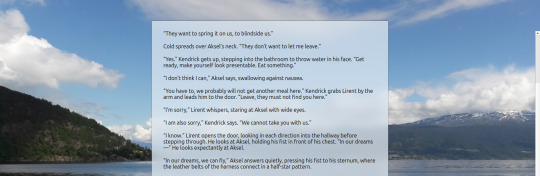
FocusWriter (https://gottcode.org/focuswriter/) Win, Linux.
Super customizable to make it look pretty, all toolbars hide to be as non-distracting as possible. Can make typewriter sounds as you type, and you can set daily wordcount goals. Saves in OpenDocumentFormat. Combine with something like Dropbox for Cloud Backup.
3.
Scrivener (https://www.literatureandlatte.com/scrivener/overview) Win, Mac, iOS
The lovechild of so many writers. Too many things to fiddle with for me, but I'm sure someone else can sing its praises. You can put the database folder into a Dropbox folder for cloud saving (but make sure to always close the program before shutting down).
Web-based:
4.
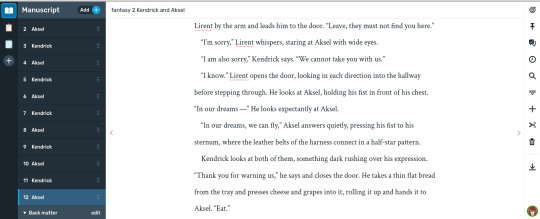
Reedsy bookeditor (https://reedsy.com/write-a-book) Browser based, works on Firefox on Android. Be aware that they also have a TOS that forbids pornography on publicly shared documents.
My current writing program. Just enough features to be helpful, not so many that I start fiddling. Writing is chapter based, exports to docx, epub, pdf. You can share chapters (for beta reading) with other people registered at Reedsy.
5.
Novelpad (https://novelpad.co/) Browser based.
Looks very promising, there's a youtuber with really informative videos about it (https://www.youtube.com/watch?v=mHN8TnwjG1g). I wanted to love it, but the editor didn't work on Firefox on my phone. It might now, but I'm reluctant to switch again.
------
So, this is my list. Please add more suggestions in reblogs.
#writing software#writing tools#gdocs#gdocs alternatives#google docs#libreoffice#focuswriter#scrivener#reedsy editor#novelpad
2K notes
·
View notes
Text
SOURCE
Bit of a long video but worth a watch.
TL;DW though is that hidden in the Terms and Conditions for Google's AI Labs is a nice little poison pill that says they get access to your entire Google Drive if you opt in.
So if you're an author of some type and you keep your unpublished works in your G-Drive that means an AI will get to scrape all of it and by opting in you will have given them permission to it. The content creator goes on to predict that Google is going to let out their own streaming service where the scripts, and potentially the art if it's animated, will be almost or entirely AI generated using that scraped data as a baseline and the authors/artist's who's work was essentially stolen in its most raw form to crib from will have zero way of fighting Google on that in our current legal system.
This is of course right in the middle of the writers and actors strike where we're seeing just what lengths studios will go to in order to screw everyone but themselves.
They go on to recommend that if you keep any creative or personal works on Google Drive that you pull it off as soon as possible and delete your entire Drive. They acknowledge that of course this doesn't mean Google really deleted the data but if you do it before they start compulsory opting everyone in there's a chance your work might get overlooked. They also recommend several free editing programs that aren't run by corporations like Google with LibreOffice (the default office program of most Linux distros) being named.
Finally they go over methods of shaming Google which I feel like you just have to watch for comedies sake so I won't describe them in full.
Now this is from me: I know the majority of people don't have the ability to build and manage a big archive just for themselves, but if you're a creative NOW IS THE TIME to educate yourself on what you can do to protect your works. Cloud storage was always iffy at best, but with AI scraping entering the mix it's now downright malignant. Get a bunch of thumb drives, buy some external hard drives, if you have the money buy a pre-built NAS, and if you really want to get into learn how to build your own NAS. These are the old ways before cloud and they're coming back again, more important than ever.
#google#google docs#google drive#ai scraping#ai theft#ai generated theft#wga strike#wga solidarity#sag aftra#sag strike#libreoffice#google is cringe#delete your Google docs#embrace local back-ups
2K notes
·
View notes
Text
me when companies try to force you to use their proprietary software
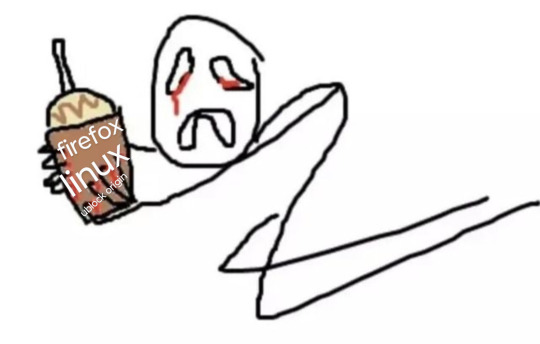
anyway
Layperson resources:
firefox is an open source browser by Mozilla that makes privacy and software independence much easier. it is very easy to transfer all your chrome data to Firefox
ublock origin is The highest quality adblock atm. it is a free browser extension, and though last i checked it is available on Chrome google is trying very hard to crack down on its use
Thunderbird mail is an open source email client also by mozilla and shares many of the same advantages as firefox (it has some other cool features as well)
libreOffice is an open source office suite similar to microsoft office or Google Suite, simple enough
Risky:
VPNs (virtual private networks) essentially do a number of things, but most commonly they are used to prevent people from tracking your IP address. i would suggest doing more research. i use proton vpn, as it has a decent free version, and the paid version is powerful
note: some applications, websites, and other entities do not tolerate the use of VPNs. you may not be able to access certain secure sites while using a VPN, and logging into your personal account with some services while using a vpn *may* get you PERMANENTLY BLACKLISTED from the service on that account, ymmv
IF YOU HAVE A DECENT VPN, ANTIVIRUS, AND ADBLOCK, you can start learning about piracy, though i will not be providing any resources, as Loose Lips Sink Ships. if you want to be very safe, start with streaming sites and never download any files, though you Can learn how to discern between safe, unsafe, and risky content.
note: DO NOT SHARE LINKS TO OR NAMES OF PIRACY SITES IN PUBLIC PLACES, ESPECIALLY SOCAL MEDIA
the only time you should share these things are either in person or in (preferably peer-to-peer encrypted) PRIVATE messages
when pirated media becomes well-known and circulated on the wider, public internet, it gets taken down, because it is illegal to distribute pirated media and software
if you need an antivirus i like bitdefender. it has a free version, and is very good, though if youre using windows, windows defender is also very good and it comes with the OS
Advanced:
linux is great if you REALLY know what you're doing. you have to know a decent amount of computer science and be comfortable using the Terminal/Command Prompt to get/use linux. "Linux" refers to a large array of related open source Operating Systems. do research and pick one that suits your needs. im still experimenting with various dispos, but im leaning towards either Ubuntu Cinnamon or Debian.
#capitalism#open source#firefox#thunderbird#mozilla#ublock origin#libreoffice#vpn#antivirus#piracy#linux
638 notes
·
View notes
Text
Okay, gardening stuff is done (plus it is way too hot outside for late October, thanks climate change), so, here's a quick tutorial on how to use the Navigator function in Libreoffice to organize your writing :)
Don't have Libreoffice yet?
Download the free, open-source writing processor here! :)
Once you've got Libre opened up, you'll probably be greeted with a generic New Document, like this:
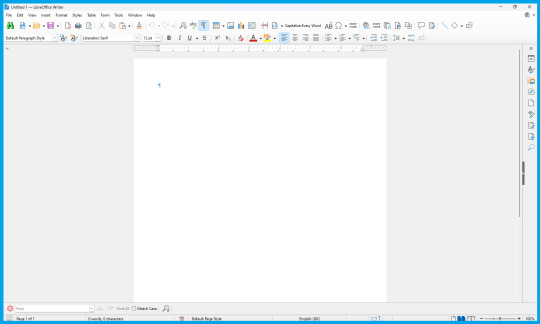
To get the most of out taking notes and references, as well as just generally organizing your story (especially if you have it all in one master document), you'll want to use the Outline / Navigator function!
To get started, go up to the "View" drop down menu from the very top of the document (third option from the left) and in the drop-down menu, go all the way down and select "Navigator" (fourth from the bottom).
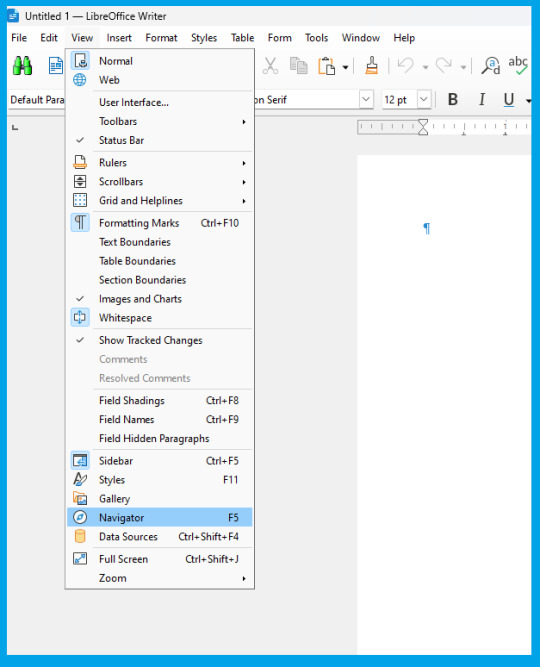
.Click it, and ta-dah! You now have your Navigator menu open.
You can re-size it by dragging the right-hand side to show more or less of it at any time, and I think you can move it to elsewhere in the document, but I use it where the default view is, so that's what I'll show here.
At first, it'll be empty:

But that is easy enough to fix!
To learn the ropes, type in a few example sentences in your document on seperate lines labeled 1 through 5.
As you type the first line labeled 1, highlight the sentence, and go to the Styles menu (shown below) and select "Heading 1"

Go head and type the other 4 sentences labeled 2, 3,4, & 5, changing each one's Style to the equivalent Heading (Heading 2, Heading 3, Heading 4, and Heading 5, accordingly)
(To do it more quickly with keyboard shortcuts, you can do CTRL + [Heading Number] to quickly change to a Heading, by doing CTRL+1, CTRL+2, etc)
until your document looks like this:

Notice how your Navigator now has different tiered categories, which you can collapse to hide the lower headings, which will nest together on the Navigator underneath higher level headings.
So, how is this useful?
If you have a document dedicated to Outlining your novel, you can now easily organize and find your information by sorting them by categories and subcategories, like below:

Here's what it looks like when most of the categories are collapsed:
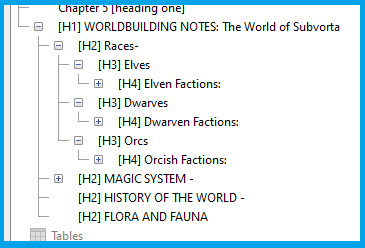
And, of course, when you're writing your story all in one Master Document, being able to easily navigate to different chapters is essential!
Here's an example:

If you need to make notes for editing later, such as:
[Add a description of location here]
[Come up with a fantasy animal here]
[rewrite this scene so its more clear]
[Skipped this scene from writers block, come back and redo]
etc
You can simply add these notes in as Heading 3 (or one-tier lower according to how you're organizing your document) to make it show up as a sub-heading inside the chapter to easily find it again :D

Obviously, 99% of works are going to have Tables of Contents much less chaotic than this example lol:

88 notes
·
View notes
Text
writing my coming out letter in libreoffice on my $80 thrift store thinkpad running debian like god intended
313 notes
·
View notes
Text
Quick lists of "Alternative" software/websites I use:
Firefox (as an alternative to Chrome): Especially for the ad blocking capability. Use on both Phone and Computer.
DuckDuckGo (as an alternative to Google): No longer the thing your paranoid uncle uses, now an actually good search engine with the lack of tracking being a plus.
Kubuntu (as an alternative to Windows 11): My current Linux Distro and the best for people leaving Windows for Linux for the first time. Also KDE is Goated now.
LibreOffice (as an alternative to Microsoft Office): Works with MS-office formats and is FOSS, great if you don't trust google but need office software.
GIMP (as an alternative to Photoshop) because fuck Adobe.
Kdenlive (as an alternative to Premiere) because again, fuck Adobe.
OpenStreetMaps (as an alternative to Google maps): Tends to update quicker and is more detailed because everything is done by volunteers on the ground.
Krita (Alternative to ProCreate): Great painting app.
#software#firefox#chrome#google#duckduckgo#Kubuntu#Ubuntu#Windows#LibreOffice#Microsoft Office#GIMP#Photoshop#KDenlive#Premiere#OpenStreetmaps#Google maps#Krita#procreate
121 notes
·
View notes
Text
It's honestly a shame that iPads can't have their OS ripped off of them and replaced with Linux. My 10.5-inch iPad Pro is my favorite device I own. The portable 11-inch form factor, the optional touch screen, the Apple Pencil. All of it is so great. I just end up never using it because it can't even do basic computer tasks due to its lack of third-party apps. If I could get proper, desktop-class, LibreOffice running on my iPad, I don't think I'd ever touch my laptop again.
33 notes
·
View notes
Text
appreciate thoughtful little details in a piece of open software, like the fact that the libreoffice 'document restore' window greys out the 'discard' button, after it's finished restoring your closed documents.
on the fairly obvious reasoning that it's much more likely for someone to tragically hit the 'discard' option by accident while trying to hit the 'finish' button right next to it, and lose their rescued work at the last moment, than it is for someone to have a Really Good Reason to urgently change their mind about restoring their documents in the minute or so of processing time. like if you don't want them after all, you can just close them normally.
wonder how many times the first thing happened, before that patch was added.
36 notes
·
View notes
Text
thank you, libreoffice,,,, but that isn't quite right
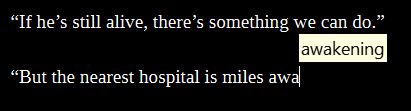
8 notes
·
View notes
Text
I'm seeing many posts about how to kludge Google Docs into something workable, and how to stop Google from stealing your content, today.
I have a VERY simple solution. A permanent one. One that will get you a far better writing program that you will not have to fear:
GET LIBRE OFFICE
I think people don't believe that it is actually 100% free, for all of it. But it is. Completely totally utterly free. No ads. Plenty of updates, all free. Plenty of extras, all free. Plenty of customization, all free. No pop-ups asking for donations, though it does ask when you first download, and then you can say "no" and skip happily on to the totally free download for the totally free and entirely trustworthy program.
Here is the link: https://www.libreoffice.org/
Download, install, write, be free.
(Oh, and it's also compatible with Word. The Excel-type program in it is also great btw.)
31 notes
·
View notes
Text

Made a Nether Portal in a spreadsheet.
9 notes
·
View notes
Text

truly a conlang
15 notes
·
View notes
Text
AI REWRITE IN FUCKING NOTEPAD APP IN WIN 11!!!?!
I'm switching to Linux at earliest opportunity
No, seriously, it's easy. probably. Watch a Youtube tutorial. Load it from a USB Drive for fun. Dual-booting? Software is magic anyway. Linux is decades old and open source. Gotta be many user-friendly version. Many apps work. VM for those that don't. Easy. Am excited for to use settings again. I have a 1tb USB SSD. I can do dis. This has been the breaking point.
Do I know anything about linux? Not really. Am I good with computers? Pretty damn good.
I will be liveblogging my linux journey. Later. I am busy this month.
As someone who knows nothing about your computer or about linux, I recommend you switch too (: Get your computer friend to help (: (: It is 3 in the morning
#computer#windows#microsoft#ai#fuck ai#notepad#app#os#software#computers#linux#fuck microsoft#ai bullshit#libreoffice#open source#privacy
4 notes
·
View notes
Text
GUESS WHO INSTALLED LIBREOFFICE???? :D
5 notes
·
View notes