#Inventory Control System
Explore tagged Tumblr posts
Text
The Role of Order Management System
In the fast-paced world of modern business, efficient management of orders, warehouses, and inventory is crucial for ensuring smooth operations and meeting customer demands. Order management systems, warehouse management systems, and inventory control systems play pivotal roles in optimizing these processes and driving business success. Let's delve into the significance of each system and explore how they work together to streamline operations.

1. Order Management System (OMS):
An Order Management System (OMS) is a centralized software platform that facilitates the end-to-end management of orders received from customers. OMS streamlines order processing, from order placement to fulfillment, by automating tasks such as order entry, inventory allocation, order routing, and order tracking. By providing real-time visibility into order status and inventory levels, OMS enables businesses to optimize order fulfillment processes, reduce order processing times, and improve customer satisfaction.
2. Warehouse Management System (WMS):
A Warehouse Management System (WMS) is a software application designed to optimize warehouse operations and inventory management. WMS automates key warehouse processes, such as receiving, put away, picking, packing, and shipping, while providing warehouse personnel with tools to efficiently manage inventory, space, and resources. By optimizing warehouse layout, inventory storage, and order picking workflows, WMS helps businesses improve inventory accuracy, increase warehouse productivity, and reduce operating costs.
3. Inventory Control System:
An Inventory Control System is a set of processes and tools used to monitor, manage, and optimize inventory levels across the supply chain. Inventory control systems track inventory movements, monitor stock levels, and facilitate inventory replenishment to ensure that the right products are available in the right quantities at the right time. By implementing inventory control systems, businesses can minimize stockouts, reduce excess inventory, and improve inventory turnover ratios, leading to better cash flow management and increased profitability.
Integration and Synergy:
While each system serves a distinct purpose, they are interconnected and work together to optimize overall operations. An effective Order Management System integrates seamlessly with Warehouse Management and Inventory Control Systems, enabling real-time data exchange and coordination across the supply chain. For example, when an order is received in the OMS, it triggers inventory allocation and order picking tasks in the WMS, ensuring timely fulfillment. Likewise, inventory updates from the WMS are reflected in the OMS, providing accurate visibility into available stock levels for future orders.
Conclusion:
In conclusion, Order Management, Warehouse Management, and Inventory Control Systems are essential components of a modern supply chain infrastructure. By leveraging the capabilities of these systems, businesses can streamline operations, improve order accuracy, optimize inventory management, and enhance overall efficiency. Investing in robust and integrated systems not only enables businesses to meet customer demands effectively but also positions them for long-term growth and success in today's competitive marketplace.
For original post :- https://www.authortalking.com/the-role-of-order-management-system/
0 notes
Text
The Ultimate Guide to Choosing the Right Inventory Management Software for Your Business
In today's business world, managing inventory well is super important. But with so many inventory management software options out there, picking the right one can be tough. Don't worry, though! This guide will help you figure out what to look for when choosing the perfect software for your business.
Figure Out What You Need:
Take a good look at your business and see what inventory problems you have. Do you struggle with keeping track of stock or managing different warehouses? Maybe you need a way to handle employee payroll or IT assets. Knowing what you need will help you pick the right software.
Know the Different Types of Software:
Inventory software comes in a few types. There's cloud-based, which you can access from anywhere with internet. Then there's on-premises, which you install on your own servers, and hybrid, which is a mix of both. Think about what works best for you.
Check if it Can Work with Other Stuff:
Your new software should play nice with other tools you use, like accounting or e-commerce software. If you need it to work with employee payroll or IT asset management software, make sure it can do that too.
Make Sure It Can Grow with You:
As your business gets bigger, your software needs might change. Make sure the production inventory management software you pick can grow with you and be adjusted to fit your needs. It's like getting clothes that can still fit as you grow!
Make Sure It's Easy to Use:
Nobody likes complicated stuff, right? Make sure the software development company in delhi you pick is easy for everyone on your team to use. Look for ones with simple interfaces and good training materials.
Think About How Much It Will Cost:
The price tag isn't the only thing to think about. You also need to consider how much it'll cost to use the software over time. Some might be cheap upfront but expensive later. Think about the whole cost, not just the first price you see.
In the end, choosing the right inventory management software for your business is a big deal. But if you know what you need, understand the different types, check if it works with other tools, make sure it can grow with you, pick one that's easy to use, and think about the cost, you'll be in good shape. With the right software, managing your inventory will be a breeze!
#inventory managment system#inventory management software#inventory tracking system#inventory control system#inventory tracking system software#small business inventory management#inventory management software small business#inventory tracking software for small business#inventory management software application#best inventory management software#ecommerce inventory management software#best inventory management software for small businesses
0 notes
Text
0 notes
Text
Boost Efficiency and Accuracy with Our Industrial Grade Barcode Scanner
Are you tired of slow and inaccurate barcode scanning in your warehouse or home library? Look no further! Introducing the Pro Extreme Performance Industrial Grade 1D 2D QR Barcode Scanner, a game-changing tool designed to revolutionize your scanning experience.
This powerful wired scanner comes with a convenient stand, making it hands-free and easy to use. Whether you're running a bustling warehouse or organizing your home library, this scanner is the perfect fit for Windows and Mac devices. Its drop-resistant and dustproof design ensures durability, even in the toughest environments.
With plug-and-play functionality, setting up the Pro Extreme Performance Scanner is a breeze. Say goodbye to complicated installations and hello to seamless scanning efficiency.
Get ready to take control of your inventory management and enhance productivity. Upgrade to the Pro Extreme Performance Industrial Grade 1D 2D QR Barcode Scanner today!
Hashtags: #ProExtremePerformance#BarcodeScanner#WarehouseProductivity#HandsFreeScanning#EfficientInventoryManagement#IndustrialGradeScanner#WindowsMacCompatible#DustproofDesign#DropResistantScanner#HomeLibraryOrganization
#Pro Extreme Performance Scanner#Industrial Grade Barcode Scanner#1D 2D QR Scanner#Wired Barcode Scanner#Warehouse Inventory Management#Home Library Scanning#Hands-Free Scanner#Plug and Play Scanner#Windows Mac Compatible#Heavy Duty Scanner#Dustproof Design#Drop Resistant Scanner#High-Performance Scanning#Efficient Barcode Scanning#Productivity Booster#QR Code Reader#Warehouse Efficiency#Professional Scanning Solution#Inventory Control System#Streamlined Scanning Process#Accurate Barcode Reader#Easy-to-Use Scanner#Industrial Warehouse Scanner#Barcode Technology#Advanced Scanning Solution#Reliable Barcode Scanning#Home Library Organization#Fast Scanning Speed#Rugged Barcode Scanner#Scanner Stand for Warehouse
0 notes
Text
DP X DC WRITING PROMPT #22
✦
Bring on the Night
What if Danny's white hair and green eyes showed up under blacklight? No nightclubs for him... of course, knowing him, he'd definitely still go.
Imagine someone from the DC universe gaining a crush on the mysterious alt looking dude but he's impossible to find outside of nightlife parties.
To make it more interesting, what if the nightclub he frequents is actually owned by him? Even more interesting if the nightclub is used as a sort of no man's land where ghosts and humans knowingly/unknowingly peacefully mingle with each other? Some of the more ghostly individuals are also Danny's employees and humans just see them as enthusiastically trying to fit the theme of the club. What exactly is that theme? You decide.
I feel like Danny would just make a really good host and it would easily fit in with his obsession to protect. Like a side project/hussle, but for ghostly core health.
Also think of it as kinda like vacation time for his rogues from trying to throttle him. They get a nice, safe space to freely feed into their individual obsessions without wrecking anything/anyone.
✦
List of roles are in the tags but can changed around however anyone pleases. Just thought this would be a fun idea for anyone to pick up and run with.
#dp x dc#dc x dp#danny owns a nightclub cause why not#he hosts both humans and ghosts#ember's band frequently plays there#skulker could be the part-time bouncer#he keeps watch for creeps and other less than legal activities#technus controls the lights and sound systems#dark danny is the bar tender#box ghost keeps track of non-human friendly inventory#tucker is in charge of human friendly inventory#he's also co-manager with sam#danny phantom crossover#dp crossover#dp x dc crossover#dp x dc prompt#writing prompt#prompt
1K notes
·
View notes
Text







played the demo for banquet for fools (dev. hannah and joseph games, launching into early access on september 30th).
i honestly just wanted to share this since this left a very positive impression on me and has all the hallmarks of a turbo lofi production with basically no exposure. so i might as well share in case anybody else wants to check it out.
banquet for fools is a party-based arpg that takes place in a fictional island called invimona. the game casts you as asal in the first act, who immediately gets to work as the other people around them are attacked (and attacking each other, as if they are being compelled to). it is after the first act that you create your four party members who are sent to investigate what happened in the first act.
the combat is simple but an interesting spin on the arpg, formula incorporating a sort of active time battle system that sees a bar fill up until you can perform an action, letting you move around freely as you do so and switch between party members. from what i could tell, currently only basic attacks are implemented, but there seems to be an interesting magic system that allows you to create your own spells. the character creator is surprisingly beefy. you can create characters of any of 5 races that sound interesting from the blurbs. stats and traits are based on a combination of race and sex (which is a slider that features 6 or so combinations of body type and height), in a way that reminds me of morrowind. you can assign stats and skills based on predefined archetypes or you can make your own custom archetype. during conversations, dialogue choices are assigned to each party member depending on their stats and skills. and the art style is gorgeous; it reminds me of claymation. an issue is that it seems that cutscenes are pre-rendered which may be associated with the limited resolutions which i wish were expanded.
overall i found it very interesting, albeit very vague at this point. i do believe the presentation of information could stand to be improved. but there is something very unique and interesting in this title that grabbed my attention. i'll be sure to keep an eye on it!
#p#gaming log#banquet for fools#im so intrigued ngl#so happy this got beamed into my sphere of consciousness#oh and i'd say currently it's very whack on the steam deck. i had to run it on ge proton due to the pre-rended video codecs#and it has no controller support yet. it will probably change as controller support is added#i also like the grid based inventory system#afaik this probably takes place in the same world as previous game by these devs and you can import that save. i'll have to look into it
35 notes
·
View notes
Text
im not the only one getting homestuck vibes from this. right. right.
#.txt#genloss#genloss spoilers#like. the room setup. the inventory system. the fact that he’s literally Stuck In The Home. it even has grandmother’s ashes!#<- guy who only thinks about homestuck Getting a lot of homestuck vibes from this…..#EDIT WAIT ALSO THE CONTROLLING ACTIONS THING THATS HUGE. COME ON
8 notes
·
View notes
Text
Boost Retail Profits by Mastering Stock Control and Inventory Accuracy

In retail and logistics, stock control isn't just a process – it's the foundation of profitability. Without accurate inventory management, businesses risk losing sales, damaging their reputation, and increasing operational costs. Yet, many retailers overlook the importance of precise stock tracking until it directly affects their bottom line.
Imagine walking into a store, only to find the product you need is out of stock. Frustrated, you leave and purchase from a competitor instead. Now multiply that experience by hundreds or thousands of customers. This common scenario highlights the hidden dangers of poor stock accuracy.
In this article, we'll dive into the costs of inventory inaccuracy and explore practical strategies for improving stock control. Whether you're a small business or a large retailer, mastering inventory management is essential for long-term growth.
The Real Cost of Poor Inventory Accuracy
Stock control failures impact businesses on multiple levels, from lost sales to inefficient operations. Addressing this challenge is critical to staying competitive and ensuring customer satisfaction.
The Visible Costs:
Lost Sales Opportunities: A missing item translates to missed revenue. Stockouts often drive customers to competitors, especially during peak shopping periods.
Overstocking Issues: Overstocking ties up capital, increases warehousing costs, and leads to markdowns. Excess inventory also contributes to product obsolescence, further eating into profits.
Operational Setbacks: Employees spending hours fixing stock discrepancies results in wasted labor and reduced productivity. These disruptions create ripple effects throughout the supply chain.
The Hidden Costs:
Customer Churn and Loyalty Loss: Customers who consistently encounter stockouts are less likely to return. Data shows that 84% of shoppers will leave a retailer after multiple poor experiences.
Reputation Damage: Inconsistent stock control can lead to negative reviews and word-of-mouth backlash. Trust is difficult to regain once it's broken.
Supply Chain Disruptions: Poor inventory tracking results in incorrect reordering, exacerbating stock issues and disrupting the flow of goods.
Fact: Retailers with inventory accuracy rates below 70% often face profit losses amounting to billions annually. Addressing this issue early can save businesses substantial amounts over time.
Strategies to Improve Stock Control
1. Adopt RFID Technology Radio Frequency Identification (RFID) technology offers a game-changing solution for retailers looking to improve stock accuracy. Unlike traditional barcodes, RFID tags allow for item-level tracking throughout the supply chain, offering real-time insights into stock movement.
Learn more about the benefits of RFID Technology in Retail
Retailers who implement RFID experience up to 99% inventory accuracy, drastically reducing stock discrepancies and enhancing operational efficiency. This technology is particularly valuable for industries dealing with high-value or frequently moving items.
2. Implement Cycle Counting Cycle counting involves counting small segments of inventory at regular intervals rather than conducting full stock audits. This method allows businesses to spot and correct discrepancies early without disrupting daily operations.
For more on audit strategies, explore our Efficient Cycle Count Solutions
By focusing on high-turnover products or areas with frequent errors, businesses can systematically improve inventory accuracy over time. Cycle counting helps minimize stockouts and reduces overall labor costs.
3. Use Predictive Analytics for Inventory Management Predictive analytics is transforming how businesses approach stock control. By analyzing past sales data, market trends, and customer demand patterns, predictive analytics can forecast future inventory needs with remarkable accuracy.
This technology enables retailers to align stock levels with demand, reducing the risk of overstocking or understocking. Predictive analytics optimizes inventory flow, ensuring that the right products are available at the right time.
Leveraging Technology for Better Inventory Control
Advanced Inventory Management Systems (IMS) Investing in modern inventory management systems can significantly streamline stock control. IMS platforms integrate with POS (Point of Sale) systems, allowing for seamless inventory tracking across multiple sales channels.
These systems provide real-time updates and improve data accuracy, ensuring that businesses can react quickly to changing inventory needs. IMS platforms also incorporate AI and machine learning, further enhancing demand forecasting and minimizing errors.
Pro Tip: Retailers leveraging Inventory Optimization with Slimstock see reduced errors and improved operational efficiency.
Actionable Tips for Improving Inventory Accuracy
Integrate RFID for High-Value Stock: Start by tagging high-value or fast-moving products to ensure accurate tracking. Expand usage as the benefits become evident.
Schedule Regular Cycle Counts: Develop a cycle counting schedule that prioritizes frequently fluctuating stock. This prevents discrepancies from accumulating.
Train Employees in Stock Control Best Practices: Regular training helps ensure that staff members understand the importance of accurate inventory management.
Leverage Predictive Analytics: Work with technology providers to implement predictive analytics tailored to your specific business model. This reduces guesswork and improves forecast precision.
Upgrade to IMS Platforms: Modern inventory management systems reduce manual errors and provide better data visibility. Choose platforms that integrate seamlessly with your existing tech stack.
For more actionable tips, check out How Accurate Inventory Records Impact Business.
Real-World Success Story
A regional electronics retailer faced mounting losses due to frequent stockouts and overstocking. After integrating RFID technology and adopting regular cycle counting, the company achieved a 25% increase in inventory accuracy. This improvement led to a 12% boost in annual sales and significantly reduced warehousing costs.
Additionally, by implementing predictive analytics, they refined their stock replenishment processes, cutting down excess inventory by 18%. The combination of technology and improved practices not only increased profits but also enhanced the customer experience.
Final Thoughts and Call to Action
Mastering stock control is not just about reducing losses—it’s about unlocking new growth opportunities. By adopting RFID, cycle counting, and predictive analytics, retailers can stay ahead of competitors, minimize operational waste, and maximize profitability.
Want to take your stock control to the next level? Explore how Altavant Consulting can help streamline your inventory management process and enhance your bottom line. Visit our website or book a consultation today to learn more.
#Stock control#Inventory accuracy#Cycle counting#RFID technology#Inventory management systems#Predictive analytics for inventory#How to improve inventory accuracy#inventorymanagement#altavantconsulting#retailefficiency#rfidtechnology#retailinnovation#retailsolutions#customerexperience#datadrivendecisions#goodfaithreceiving#octoplus
0 notes
Text
Maximize operational efficiency and inventory control with VastEdge’s cutting-edge warehouse management system (WMS).
#warehouse management system#WMS software#inventory control tools#logistics optimization#supply chain software
0 notes
Text
Maximizing Efficiency: The Power of Inventory Control Systems
In the fast-paced world of modern commerce, effective inventory management is critical for businesses to stay competitive and meet customer demands. With the rise of B2B and D2C sales channels, the need for robust inventory control systems has never been greater. In this blog post, we'll explore the importance of B2B inventory management, D2C inventory management, and the role of inventory control systems in optimizing operations.

B2B Inventory Management:
B2B inventory management refers to the process of efficiently managing inventory for business-to-business transactions. In B2B environments, inventory management becomes more complex due to larger order volumes, diverse customer requirements, and the need for accurate order fulfillment. An effective B2B inventory management system enables businesses to track inventory levels, monitor stock movements, and streamline order processing to ensure timely delivery to B2B customers.
D2C Inventory Management:
D2C inventory management involves managing inventory for sales directly to end consumers, bypassing traditional retail channels. D2C brands often face unique challenges such as demand forecasting, inventory allocation, and order fulfillment across multiple sales channels. A robust D2C inventory management system enables brands to centralize inventory data, optimize inventory allocation, and implement demand-driven replenishment strategies to meet the needs of their direct customers.
Inventory Control System:
An inventory control system is a software solution designed to automate and streamline inventory management processes. These systems typically offer features such as real-time inventory tracking, demand forecasting, order management, and reporting capabilities. By implementing an inventory control system, businesses can improve inventory accuracy, reduce stockouts and overstock situations, optimize warehouse operations, and ultimately enhance customer satisfaction.
Conclusion:
Effective inventory management is essential for businesses operating in today's competitive landscape, regardless of whether they are engaged in B2B or D2C sales. By leveraging advanced inventory control systems tailored to their specific needs, businesses can optimize inventory management processes, improve operational efficiency, and drive business growth. Whether managing inventory for B2B transactions or D2C sales, investing in the right inventory control system is key to achieving success in the dynamic world of commerce.
For original post :- https://froodl.com/maximizing-efficiency-the-power-of-inventory-control-systems
0 notes
Text
Inventory Management Software

Managing inventory efficiently is critical for any enterprise. Inventory Management Software gives a streamlined method to music, manipulate, and control inventory seamlessly. Let’s dive deep into what it's miles, how it works, and why it’s important for corporations today.
#retail inventory system#shopaver#Inventory#online inventory management#inventory control#inventory system
0 notes
Text
What is Drug Inventory Management Software?

Drug inventory management software is a specialized tool designed to assist healthcare facilities in effectively managing their pharmaceutical inventory. This software is crucial for pharmacies, hospitals, and other medical facilities to ensure the availability of medications, track inventory levels, and comply with regulatory requirements. In this comprehensive guide, we will explore what drug inventory management software is, how it works, and how it can benefit healthcare organizations.
What is Drug Inventory Management Software?
Drug inventory management software is a digital tool that helps healthcare facilities handle their medication inventory. It does this by automating tasks like keeping track of how much medication is left, checking when medications expire, and organizing details about suppliers. This software also creates reports with important information about the inventory. It gives healthcare workers a clear view of what medications they have and when they might need more. This helps them make smart choices about buying, giving out, and storing medications. With drug inventory management software, healthcare facilities can stay organized and make sure they always have the medications they need to care for patients.
Key Features of Drug Inventory Management Software
Inventory Management:
Drug inventory management software allows healthcare facilities to efficiently manage their medication inventory by tracking stock levels, recording inventory transactions, and generating reports to monitor inventory movements.
Expiry Management:
This feature alerts users to upcoming expiration dates of medications, enabling timely disposal of expired drugs to prevent patient harm and ensure regulatory compliance.
Prescription Management:
Drug inventory management software can assist in managing prescriptions by tracking prescription refills, recording patient information, and facilitating medication dispensing processes.
Rack Management:
For pharmacies and dispensaries with physical storage racks, this feature helps organize and manage medication storage locations, making it easier to locate and retrieve specific medications.
Re-Order Management:
Drug inventory management software automates the reordering process by generating purchase orders when medication stock levels fall below predetermined thresholds, ensuring continuous availability of essential medications.
Online Purchase Import:
Some software solutions allow users to import purchase orders directly from online suppliers, streamlining the procurement process and reducing manual data entry.
Substitute Availability:
This feature provides information on alternative medications available when a specific medication is out of stock, ensuring continuity of patient care.
Free Drug Helpline:
Drug inventory management software may include access to a free drug helpline, offering assistance and information on medication-related inquiries and concerns.
Family Ledger Management:
For healthcare facilities that provide medication services to families, this feature allows for the management of family accounts, tracking medication usage, and billing.
Doctor Account Management:
This feature enables healthcare facilities to manage accounts for healthcare providers, tracking medication prescriptions and dispensing activities associated with each provider.
Connected Banking:
Some drug inventory management software solutions offer integration with banking systems, facilitating payment processing and financial transactions related to medication purchases.
Delivery Management:
For pharmacies offering medication delivery services, this feature helps manage delivery schedules, track delivery status, and record delivery-related information.
How to Use Drug Inventory Management Software
Now that we understand what drug inventory management software is let's explore how it can be used effectively in healthcare organizations:
Streamlining Inventory Processes:
Drug inventory management software simplifies and streamlines inventory-related processes, reducing manual errors and administrative burdens. Healthcare professionals can easily track medication stock levels, monitor expiry dates, and manage supplier information from a centralized platform.
Ensuring Compliance:
Drug inventory management software helps healthcare facilities ensure compliance with regulatory requirements governing medication storage, handling, and dispensing. It enables organizations to maintain accurate records, track medication movements, and generate audit trails for regulatory inspections.
Optimizing Inventory Levels:
By providing real-time visibility into medication inventory, drug inventory management software helps healthcare organizations optimize their stock levels. Healthcare professionals can identify slow-moving or excess inventory, reduce stockouts, and minimize wastage, ultimately improving operational efficiency and cost-effectiveness.
Improving Patient Safety:
Effective medication inventory management is essential for ensuring patient safety. Drug inventory management software helps healthcare facilities track medication expiration dates, prevent the dispensing of expired medications, and maintain accurate medication records, reducing the risk of medication errors and adverse drug events.
Enhancing Decision-Making:
With access to comprehensive reporting and analytics capabilities, healthcare organizations can make data-driven decisions regarding medication procurement, dispensing, and storage. Drug inventory management software provides valuable insights into medication usage patterns, trends, and costs, enabling organizations to optimize their inventory management strategies.
Conclusion
Drug inventory management software is a vital tool for healthcare facilities seeking to streamline their medication inventory management processes, ensure regulatory compliance, and enhance patient safety. By automating inventory-related tasks, providing real-time visibility into medication inventory, and offering robust reporting and analytics capabilities, this software empowers healthcare organizations to make informed decisions and optimize their inventory management strategies. Whether you're a pharmacy, hospital, or medical clinic, investing in drug inventory management software can help you improve operational efficiency, reduce costs, and deliver better patient care.
Also Read This Blogs
Tips for a Successful Billing Software Deployment
What security measures should be considered when using POS software?
What Are the Key Features of Inventory Management Software?
Inventory Management Software: A Game Changer for Retailers
The Best Pharmacy Software in Jaipur
Best Billing Software in Lucknow
What are the key features to look for in medical billing software?
#Drug#inventory software#inventory management#inventory control system#technology#bussiness#management
0 notes
Text
Implementing Real-Time Intelligent in Transportation Systems
Long wait periods and unpredictability provide many problems for transportation systems, especially bus networks for Intelligent Transportation Systems. These issues reduce public transit's efficacy and efficiency, which causes commuter annoyances and subpar operations for transportation authorities. Numerous factors, including traffic congestion, unanticipated events, and insufficient information, contribute to uncertainty and lengthy wait times in transportation networks.
As a result, passengers frequently have to wait for long periods of time at bus stops due to erratic bus arrival and departure times.
In addition to being inconvenient for passengers, lengthy wait times deter people from using public transit, which increases the use of private vehicles, causes traffic, and raises environmental issues. Our study intends to create methods and tools to lessen waiting times and uncertainty in bus transit systems in order to address these problems.

#Intelligent Transportation Systems#Electrical Lighting Supply in Doha#Tunnel SCADA#Gulf Business Qatar#Top Road Network Surveys in Qatar#Asset Management in Qatar#Top Tunnel Management System in Qatar#Tunnel Operations and Maintenance#Tunnel Maintenance Qatar#Congestion Charging Qatar#Tolling System Qatar#O&M Services Qatar#O&M Framework Contractor Qatar#Access Control System Qatar#Asset Inventory Survey Qatar#ROMDAS#Road Surveys
0 notes
Text
Efficient Warehouse Storage Solutions for Supermarkets & Food Processing Equipment - Global Automation Ltd
Discover essential warehouse storage strategies, including pallet racking systems, mezzanine floors, and temperature-controlled storage. Optimize space and maintain product quality in supermarkets and food processing with Global Automation Ltd’s tailored solutions.
#Warehouse storage solutions#Pallet racking systems#Mezzanine floors warehouse#Temperature-controlled storage#Warehouse shelving systems#Supermarket storage strategies#Food processing equipment storage#Commercial refrigeration solutions#Inventory management software#Optimizing warehouse space
0 notes
Text
Top 4 World Major Inventory Management Techniques
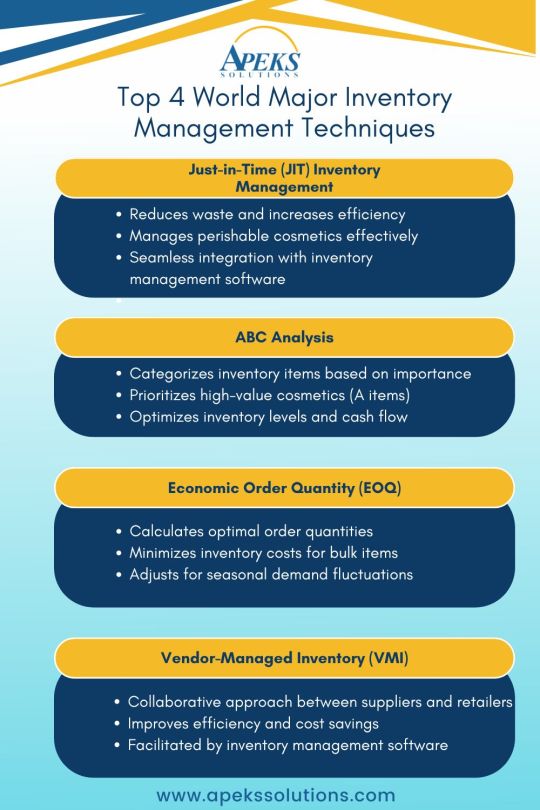
Explore the Top 4 World Major Inventory Management Techniques that are transforming how businesses manage their stock and streamline operations. From Just-In-Time (JIT) to Economic Order Quantity (EOQ), these proven strategies help companies optimize inventory levels, reduce costs, and improve overall efficiency. By integrating these techniques with inventory management software, businesses can gain better control of their inventory, automate processes, and boost productivity. Perfect for businesses of all sizes looking to enhance their inventory control and maximize results!
#Inventory management techniques#Inventory control methods#Top inventory strategies#Just-in-time inventory (JIT)#Economic Order Quantity (EOQ)#Inventory management software#Stock optimization techniques#Supply chain management#Inventory tracking systems#Inventory management solutions
0 notes