#IbisPaint was fighting me on this one though
Explore tagged Tumblr posts
Text
Okay I was gonna spare y’all of this, but I think I might not
so, horror games, amiright?
specifically mascot horror games that’s main purpose is just to grab the attention of kids? Those ones?
so I found this one that a YouTuber made while doing a challenge to make one of those in an hour
and the character looks so stupid, and the game’s so silly…
that I just had to draw the “monster” character thingy

#His name is literally “Sussy Wussy”#I don’t know how that’s supposed to be scary#but he looks so silly & stupid that I had to draw him#IbisPaint was fighting me on this one though#it wouldn’t let me draw it#but in the end I did#Also it’s supposed to be a monkey?#idk#I can’t exactly blame him though? He did only have an hour after all#but I still think he could’ve made something way better than “Sussy Wussy”#but anyways yeah#Sussy Wussy#Sussy Schoolgrounds#(yes that’s the game’s name)#my art#please do not steal my art#(if anyone’s actually scared by that game though imma be so shocked like how????)
1 note
·
View note
Text
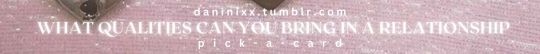
What qualities do you bring in a relationship?



1 - 2 - 3
SOURCE AND CREDITABLE : All of the pictures are collected and downloaded from pinterest , I don’t own any of them but credits goes to the rightful owners however edits goes and the reading itself belong to me. I use the editor tools canva and ibispaint for the header and divider. If saved/downloaded the divider use a proper credits and tag/mention along my acc @tarotwithdanise. Expect grammatical errors with this reading, bear with it because english isn't my mother tongue.
💌 check out my back-up account @danisetarot bio ; click the link, choose your favorite deals that you wanted to purchase and then send all of them to my email account ([email protected])

PILE ONE
Right off the bat, you will bring harmony with this relationship. It's like you were the one who will balancing this relationship, I see that you will going to mirror each other most of the time. You maybe bring this possessiveness and jealously towards your partner when they're with others, well that's okay though and that's valid. Your love language is maybe act of service and physical - you were probably like helping them out with their garden or cleaning their house windows. Also, sitting alone in a couch just feeling each other or holding hands while waiting for sun to rise. There's a lot of things can be happening between the two of you when you are alone. As well, with the hermit card here this talks to me that you two prefer to have an alone time, like discussing about your future plans, getting to know each other more and etcetera to build a strong romantic relationship with them.
Your partner probably likes your jokes, you might be a jokester. You were type of individual who is happy as clam, you enjoy every moments you will have with them perhaps that you maybe someone who is likely resist of change? yeah change, you kinda afraid of changes. I see that almost of your all your cards talks about ‘stability and security’, so I'm not quite sure where this insecurities you have for this relationship come from? where your partner make sure to love and give you the best care as they can. It may not be perfect but atleast they're trying their best, maybe from your past? You are like all in one package, you will bring flaws and good points for this relationship to build stronger and longer as you can.

PILE TWO
The first thing I noticed with your traits is that you have this motherly nature, regardless to your gender. You also like to initiate the conversation with your partner, you probably nourish every romantic relationship you have or will going to have. You also like to explore things or other places, it's soothing for you. And maybe you may want to travel with your partner in every places, cities or countries someday. I do see here you like get aways, you and your partner will be like best buddies at the same time lovers.
They will learn many things from you and so they do too from you. While, if you are single currently you are ready to mingle or if not, you are open with any romantic connection. I also feel, you were type of individual and lover where you like to fit-in with your person standards, like you were trying your best to be your person ‘ideal type’ in reality. You will also make your person as whole and complete individual. You will make them the best person on the earth. I do feel here for this pile the first up until the last seconds, you will love your person is about strong and unconditional love. Like a beautiful flower growing, the more it's grows the pretty and blooming it is.
You probably thinking that every person that come on your way is important. You were also a fighter or maybe someone who is ready to fight who everyone that will try to come across with your relationship. You don't give a f*ck about will others people will says about your relationship you have with your partner. You are good at starting conversations, you are not afraid to tell what's in your mind ; someone who can be very honest. You are charismatic and nurturing person that makes your (every) partner to fall in love with you way deeper.

PILE THREE
This is somewhat a heavy spread. Okay, you maybe feeling unlucky when it comes to love and it seems like you are not yet ready to take risk and embrace change, you are waiting for change to come but you aren't taking the first step to continue your journey when it comes your relationship with others. You are not going with the flow as your Guides and Angels wanted you to do so, it seems like you are just sitting there and waiting for change to come. Changes when it comes to love won't come on your way if you are not taking any actions for it, the possibilities of you getting on a relationship keeps delaying and delaying by itself.
You not even trying yourself to keep learning, you are putting boundaries, restricting and trapping yourself in a cell of negativity which is stopping you to start a new beginnings. Well, about the qualities you bring in a relationship? You will be a great partner to them. Someone who is willing to give everything all of they have with their partner. Aside from that, you may have trust issues and lead a relationship like be a dominant. You prefer a partner who is under to you rather than you will be under to them in a good or bad way because that's depend on you. I also do see here that you are finding someone who is sharing the same interest, hobbies and mindset like yours.

© tarotwithdanise ── all rights reserved. do not copy, translate, alter, or repost my work in any other social media platforms with or without my explicit permission.
#pick a card#tarot#pick a pile#free tarot reading#tarotcommunity#tarot online#pick a card reading#pick a pile reading#tarotblr#love reading#future spouse#divination#spirituality#witches#witchblr
515 notes
·
View notes
Text
very late intro post
hello !!!!!!! my name is starlingpaw and i'm an artist from spain
long post ahead!
my native language is spanish but i am fluent in english which is the language i talk on the web! though i sometimes tend to not understand a lot of casual language stuff ^^" !! i am so so sorry if i misinterpret something you say! also i speak a little french :'] [learning!] if that counts as anything ahah
she / they very much preferred but he / him works too
i am very open and happy to chat n make friends so feel free to drop me a message anytime ! interacting is very much appreciated :']] [just don't be weird / inappropriate w me man...]
timezone is CET (UTC+01:00) but i have a messy sleep schedule sometimes so i might post at 3am
!! do not repost my art / use for commercial purposes !!
my interests:
art!!! which is what i post here on main! i mostly draw on ibispaint on either my phone or a regular tablet w my finger! :'3 art done on my phone is tagged with #phone drawing
music!! some of the bands / artists i like right now [some of which i am currently still warming up to but enjoy v much so far] not counting side projects and in no specific order: radiohead, king gizzard and the lizard wizard, black midi, everything everything, black country new road, squid, maruja, viagra boys, asia menor, glass beach, model/actriz, car seat headrest and death grips
warrior cats! my favorite cats are petal dotc, breezepelt, fireheart, shadowsight, hollyleaf, hawkfrost, leafpool and jayfeather :']]]
monster hunter! [greatsword my beloved but i also do hammer n dual blades occasionally] my fav monster is astalos but i own a nargacuga plush irl which i cherish with every ounce of my being [holding it gently in my arms as of speaking] ohhh i also love versa / makili pietru from mhstories1 i love that game sm
birds! i adore birds and will gladly mention every bird i see on the street!! favs include bearded vultures, ospreys, eurasian collared doves, rock pigeons and the kauaʻi ʻōʻō [look it up!! you definetely won't be sobbing at extinct birds!! :'3]
ever oasis! really really underrated 3ds game that stuck w me so much for some reason. it's about building and maintaining an oasis the middle of the desert while fighting corrupted beasts and solving silly little puzzles... if that sounds fun check it out 100%. that game changed my life honestly
the final outpost! obscure adoptable creature collector site mixed with a sci-fi twist. each pixel art sprite has many, many genetic variations which results in there being almost infinite numbers of possible creatures to collect in total. the creature designs are so neat and the genetics are so fun to play around, i can spend hours on the creature preview just messing around and i won't get bored
i love making crossovers arts of my interests!! why enjoy one piece of media when you can enjoy multiple at the same time? most of the arts i post here are wc + whatever band i like at the moment
sideblogs:
@starlingpaww: talking n doodles / unfinshed art
@starlingpaw-music: musicposting
@starlingpaw-wc: warriorcatsposting
@starlingpaw-mh: monhunposting
art will be posted on this acc and maybe reblogged onto one of my sideblogs if it is from that specific community
other places i'm in:
not gonna post every single account i own but here are my highlights! also there's some accounts that i share names with but am not associated with,, please dm me if you don't know if that is me or not!
youtube: https://youtube.com/@starlingpaw-art?feature=shared [warrior cats pmvs with music i enjoy. kinda neat i think]
artfight: https://artfight.net/~Starlingpaw [attack my ocs!!!!!!!!!!!!!!! wip i need to update designs and add new fellas]
rym: https://rateyourmusic.com/~Starlingpaw [unorganized and so innacurate right now. also i have yet to rate so so so many albums that i have indeed listened to so yeah. big wip. also i have an aoty aswell but that one is even less organized and i have kind of completely shifted away from that website. still shoutout to the 1 guy that follows that abandoned account tho]
last.fm: https://www.last.fm/es/user/Feralbloom [pretty new account so i don't have many songs / artists scrobbled but hey you can see me listen to how to disappear completely at 3 am in real time!! that's so awesome]
that's all for the moment! thank you very much for taking the time to read all that!
#intro post#pinned#introduction#non art post#blog update#important#might update sometime later to add like fun facts or whatever but i am very tired rn....#very sorry for the super late introduction#have been wanting to make one for weeks but i never had the energy to type so much
3 notes
·
View notes
Text

Art dump 👍(16 drawings, roughly chronological)




first/second digital drawing on PC! been using ibispaint since birth. I used to constantly be like "oh drawing on your phone isn't that hard it just takes practice!" like girl you're not gonna know that you're in hell if you were born there 😭
Art fight for ritterdoodles oc, Calaca, my favorite art fight from this year. First digital drawing in half a year, then immediately forgot how to do line art afterward and stopped drawing digitally for another half a year.
Steven at his desk, tried to replicate the shading from my art fight attack but… lord it's kinda ugly
trying rendering out on PC for the first time, eurgh

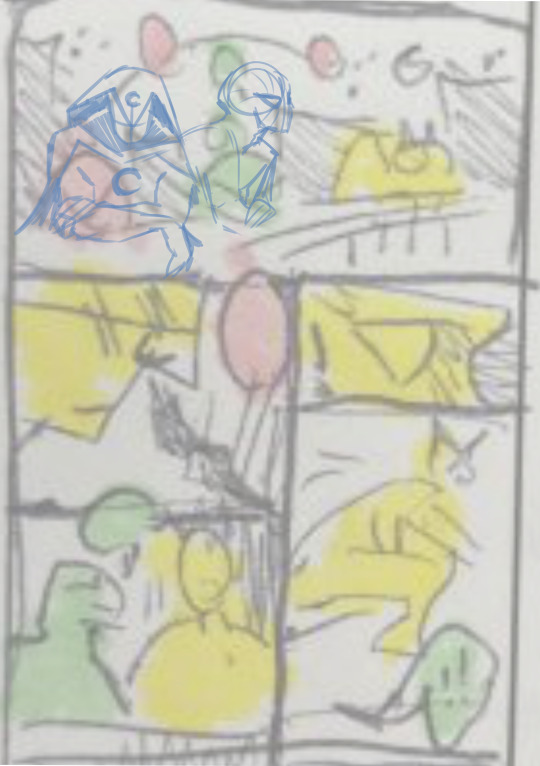


Sketch for a fake Daredevil comic cover? Looks like I'm the floor and he's about to death-drop on me
a sketch for a comic about daredevil being emo and being like “No… I only work alone...” Moon Knight and spider-man are there of course
Harvey from Stardew! My go-to spouse, going for Krobus in my current save though. Practice for a school club, I'm making pixel art for our game! large gap between this and the previous one
I like this drawing a lot and drew it specifically for Instagram, but I don't want to post it there because Peter B. looks pregnant. I NEED to practice drawing chubby people




Digital rendering attempt #2. mmph. its questionable. tried really hard on the composition too lol
steven and layla in their hero suits but they're also in dresses... muah... this was very hard to draw I do not know how to draw two people looking at each other without them looking flirty
spider miku comic book cover! drew it to try and relearn digital art! her webs are music notes! large gap between this and the pervious one
trying to reteach myself line art, halfway through I realized it kinda looks like that "all or nothing" Tumblr post and stopped in fear




large gap between this and the others. I was digitally lining a sketchbook spread and had to crunch out some lineart warmups because I was struggling so hard, idk why lineart is so stressful for me lol
this is gorgeous this made digital art click for me again I love layla shes so pretty shes my wife
realized if I wanna do lineart warmups I should do... just lineart... wow. I'm like plato.
tried to recreate the beauty of number two, not same vibe but still very pretty!!!
hmu for commissions 😘deviant art points only tho <//3
#moon knight#art#digital art#marvel#steven x layla#layla el faouly#moonscarab#steven with a v#steven my beloved#steven grant#men in dresses#marc spector
7 notes
·
View notes
Photo

*SPOILER ALERT*
I just came to announce that I finally got all 11 Endings in Brok the InvestiGator, I got the following endings in order, starting with the 10 non-canon endings:
Drumer *Second favorite ending even though it was bittersweet*
Till the End of Time *The ending where poor Ott died, it really made me cry*
Fight Together
Broken Detective *A bad ending*
Rupture
Fall *WORST ENDING EVER*
Slumer *BEST ENDING EVER*
Diary *A very emotional ending*
Out of Loop *Least favorite ending*
Cynical *A hilarious joke ending featuring characters from a previous COWCATGames title Demetrios - The BIG Cynical Adventure*
I got the Canonical Ending last, the ending itself is very bittersweet and tragic, started with Brok and Graff's heated argument about the former's past actions that he can't remember and the latter's future being shattered, then afterwards, after Brok got a farewell letter from Graff that left him devastated, he then solved clues from Shay's envelope before going to her garage and discovered her time machine and uses it to go back 5 years ago, a week before the fire in an attempt to prevent Lia's death that will also fix Brok's past mistakes, he be doing it for his stepson Graff because he loves him. This I hope would come true.
---
Inspired by that ending and to celebrate this occasion, I drew this fanart about how Brok misses Graff and hoped how the altered timeline be like if he did prevent Lia's death. Oh, this is also inspired by the song "Somewhere Out There" from one of the Don Bluth films I grew up with "An American Tail".
Meanwhile, I could imagine Brok and Graff singing this song:
Brok:
Somewhere out there beneath the pale moonlight
Someone's thinking of me and loving me tonight
Graff:
Somewhere out there someone's saying a prayer
That we'll find one another in that big somewhere out there
And even though I know how very far apart we are
It helps to think we might be wishin' on the same bright star
Brok:
And when the night wind starts to sing a lonesome lullaby
It helps to think we're sleeping underneath the same big sky
Brok and Graff:
Somewhere out there, if love can see us through
Then we'll be together somewhere out there
Out where dreams come true
-
Oh, here's the song itself from An American Tail:
https://youtu.be/2jzlSeFLr7A
https://youtu.be/1rHZTOpqv9c
Here's the Ending Credits version:
https://youtu.be/5jl8mzCaCr0
---
Meanwhile it is my first time drawing Lia.
Still, I'm looking forward to what the future of Brok the InvestiGator has to offer, while I hope one day, my fanart would appear in the game itself. Thanks COWCATGames for this really good game.😺
-
Drawn on ibisPaint X on my Samsung Galaxy Tab A.
Brok, Graff, and Lia (c) @cowcatgames
4 notes
·
View notes
Text

today is our first day on the twodad countdown until the 5th anniversary! how exciting!
in the art above is Mud Foot (different Mud Foot to the main guy) who’s walking along a forest path in complete darkness and in the pouring rain. though it’s hard to see on account of how dark the scene is he’s crying and is missing his back left leg. the way the story goes is that Mud Foot was one of two sons and he was next in line to be the leader of the clan and his brother didn’t like this one bit and this challenged him to a fight for the future of the title as their father was not long dead and the new leader would be appointed that sunrise. in said fight Mud Foot’s brother, Dagger Tail, manages to overpower his older brother and severely injuries Mud Foot’s leg with it having to be amputated. with Dagger Tail winning the battle Mud Foot is forcibly made to withdraw from his position. after making a recover from his foot’s amputation Dagger Tail exiles his older brother and thus we get the scene pictured above! it’s not known where Mud Foot ended up after his exile but what he left behind was his mate, his future son and all of the wolves of his clan.
not knowing what happened to him is kinda an oversight on my part and his brother being Dagger Tail wasn’t always the case but it made the most sense for me to have rewritten it that way considering their ancestral track record of violence among their own kin. originally it was very vague about when this event took place or who exactly Mud Foot’s brother was but i can say now that this event most likely takes place prior to Silver Heart’s birth since her cousin and closest friend Golden Crow (Mud Foot’s future son mentioned prior) also wasn’t born and is older than Silver Heart. Mud Foot’s name makes more sense within the context that the present day Mud Foot wasn’t always called that and this the name wasn’t associated with any other wolves but it’s not like they’re both alive at the same time anyway.
at the time of me making this i was so proud because this was the first art piece i’d ever made almost entirely on ibispaint, one could say that this piece marked the end of my flipaclip and flipaclip pencil brush abuse era! when i originally posted this to my instagram i made a big deal about how this drawing was made using 15 different layers and y’know what that is a big deal since i was so used to having to work around the 3 layer limitation of flipaclip. the only thing that physically pains me is the shading in black… it’s clear i didn’t know how to shade (not like i know how to do it now though).
this post brings us 14 days closer to the 5th anniversary!
0 notes
Text
Update~2!
[NOTES: I'm sorry to say this before you read a kind reminder to please don't ask me a request to put your Bluey OC here, I allready planned of which OC to pick, Thank you for reading this note.]

Adding THREE more OC's! Three more to go for the 2nd row, Also the [not yet] means I didn't draw that OC yet...
Credits to the OC's (Adding them hyperlinks you will find the owners on Twitter!)
HeelersFridge, BBProductions15 (Hideaki), & asd199001234 (Their FIRST OC)
Whew Oh my god, HeelersFridge is easy enough but BBProductions (A.K.A HIdeaki) was kind of difficult, I want his arms in perspective like he was going on front but it still felt weird, like I said Bluey anatomy is very weird and Hideaki is going to be my Obstacle a little bit, So I have to fix him a little
also from the first OC from asd199001234 (Allan), I have to lay down his (If I'm culturally correct with this please forgive me Allan) "Sedge Hat" just to make him more mysterious, Also a just smol little tribute to him from his beginings!
and... here is a little thing about me: I used ibispaint and THIS proj... contains ONE HUNDRED (plus) LAYERS... I don't know if my tablet could handle it but one time I remembered I saw a video of analyzing spiderverse's animation and IIRC, the director of the spiderverse says about "Fighting a computer" anf about pushing the limits outta your comfort zones. I don't exactly remember the exact words but "Fighting a computer" really resonates with me and telling I won't give up on this.
Litterally I'm pushing the limits of Ibis lmao...but I hope it won't crash....
... *fingers crossed* ...
but anyways, that's that update I have now! I hope you will all see my finish
LAST NOTE:
also @/moonie-akita I saw your comment about trying to guess about my suprise and YOU ARE CLOSE lmao, but unfortunatley and I'm sorry this not what I'm trying to show here but good guessing tho~! I love how people getting intruiged to my suprise hehe... it's like the 2nd Aniversary campaign from Project Sekai where you have to guess the 10 songs before the announcment, that's what I like it!
but still good guess tho (even though that's not it)!

1 note
·
View note
Note
Hey :) I've been looking at your blog and first off, wow. Second, you're really good at digital drawing and I'm trying to get better at digital drawing but I can never seem to get the lines straight or the colours even and in the lines. So if it's not too much trouble, could you maybe tell me what app you use or what brushes you prefer? I'm currently using ibisPaint X and I'm drawing with a sketchpad :) it would really help if you gave me some tips too! Thank you!! Also, you're really talented hehe
Hi there, I'm glad you like my art thank you so much! ; u ; <3 And sorry for the late reply, I wanted to write up a full response with some examples!
So for my artwork, I use almost exclusively Paint Tool SAI. I specifically use the original SAI atm, though I want to try using SAI 2 more (the brushes just feel... different. I've been using SAI for a decade now, so it's where I'm most comfortable.) SAI does cost money, but there are also free alternatives online as always. I'm not familiar with IbisPaint X, but I know that FireAlpaca and Krita are two good free options. I don't use a smart tablet or apps to draw, though, so I'm not sure what are the best options outside of PC.
As for brushes, I use three brushes for my lineart-- though 2 of them much more than the third. The first brush I use is my Marker brush. I've been using this brush to line my work for a very long time. It's thin and somewhat transparent (sometimes I copy-paste my lineart a couple of times to bulk out the transparency).

The second brush I named TEST when I made it and I just never changed it, so it's my very permanent TEST brush. It's sort of similar to my marker brush (it even uses the SAI marker brush base), but it's thicker and a little more ragged. I tend to change up my style when I use this brush.

The third brush I use for lines is not one of my "lining" brushes. It's a painting brush named GREGORY and I Mostly use it to paint backgrounds and details in fur. I change up the "blending" setting on it as needed. I usually only use this brush to line if I'm having artblock or am sketching around.
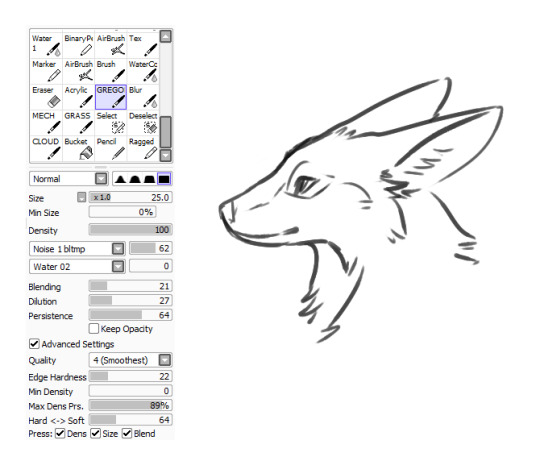
As for keeping lines straight, I honestly just gotta say-- there's tricks to cheat the system! The first, easiest thing is you can find the "stabilizer" setting on your art program, slide that bad boy up, and have some assistance with keeping your strokes smoother.
The second thing you can do is... not really "line" your artwork. I tend to fight with lineart a lot. Sometimes it's not so bad (especially with my TEST brush), but a lot of the time I just line something and hate the end result, if I can even push myself to finish it. So, instead of "lining" over my sketch layer, I just... make the sketch my lines.
My sketches are usually pretty detailed so I think that helps, but I basically just erase and go over the lines meticulously in small increments until I'm left with linework. And if I'm having trouble with a spot, I'll just make a new layer, "properly" line that spot, erase the section of the sketch under it, and then merge the layers and move onto the next section. (I also keep my fingers over my undo and redo hotkeys, since a lot of lining can be just undoing a mistake and redoing it until you like it.)
For example, here's this dragon I've been working on, in its original sketch:

And here it is halfway through the cleanup process, where you can see an amalgamation of clean lines amid the remaining sketch:

And here's how it looks now:

Lines won't cooperate? Make friends with the sketch! I often feel like it's easier to keep the personality of the original sketch when I do this also, though that's just personal preference.
Now as for keeping colour inside your lines, Layers and layer settings are your friends-- that and the magic wand tool (which is a selection tool).
When I use the magic wand tool, I tend to select the area Outside of my drawing first
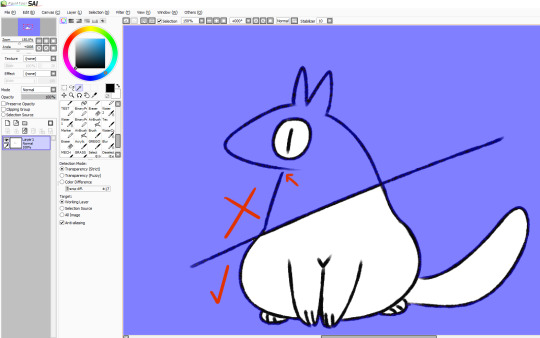
If there's a hole in my lines and I'm having trouble finding it, I cut a line across the drawing and use the magic wand tool again so I can see which section of the drawing the linebreak is in and fix it.
Once the lines are sealed, I invert my selection so it's inside the lines rather than outside! I prefer to start outside since I find it easier than individually selecting the inner parts of the drawing. It's worth mentioning that the magic wand tool is not perfect (especially if you have sketchy, ragged lines like I often do), so you might have to clean up the edges.

You can make layers under your linework that you can freely draw on without disturbing your lines, and they will conform to your magic wand selection as well. What more, though, you can also make clipping layers/groups which are layers that affect only the pixels below them.
So like in this example here there are four layers. There's the lineart layer, the layer for the base fur colour, a layer for the details (beak, eyes, white spots), and then there's a clipping layer that is on top of the details layer.
Anything I draw on that clipping layer can only appear on pixels directly below it. This is useful for a lot of things like detailing and shading. It also means you can safely exit out of your magic wand selection and still remain in your perimeters.

You can also lock layers which is like using a clipping layer, only you're affecting that actual layer instead of going over it. Whichever one you want to use is pretty much just personal preference or situational. You can also use these layer settings to colour in your lines, if that's something you want to do!
I hope some of this helps! I also hope that you're having fun with doing digital art! :D <3
#also I love your username#so-once-i-was-a-chicken#digital art#replies#art tips#art programs#art brushes#brushes#paint tool sai#maybe I should put some of this under a readmore but naw#long post#not art
223 notes
·
View notes
Note
what art program do you use and why did you pick it?
Oh I have used SO many programs. I started on an iPad Air (might have been an Air 2 not sure) and Procreate which I picked primarily because my mom had one lying about and I stole it like a gremlin (nah, I just asked if I could have one for my birthday one time) and so that was more out of convenience.
Currently I use a Samsung Galaxy S6 Lite which I choose cause FUCK APPLE and because its arguably one of the best drawing tablets at a relatively budgeted price. I also personally can't sit in a chair like a normal person to save my life, find tablet pads frustrating as hell, and am often a busy person on the go, so having one of those "plug into the computer" tablets was completely off the table.
Program wise, I use both ibisPaint X and have recently started using Clip Studio Paint Pro (CSP). I use ibis primarily when I am either A) sketching B) doodling or C) not intending to to a complex / serious piece since I have been using it much longer than CSP and the user interface is so much more simpler and easier to navigate. I'm considerably faster on ibis still since I only started using CSP like a month or so ago.
CSP is a FANTASITC software I've just started to learn and figure out how to do since I just started and I swapped over to it because following the end of Art Fight 2022, I found that I had really done as much exploring as I could with the tools that ibis offered and that if I really wanted to get more practice in comic making and just wanted more room and tools to play around with to expand my skill set, that I'd probably want to move up to the more professional, more expansive, more tool-filled CSP since it has so many more features to make animations, story boards, comics, and art a lot easier, more efficient and just all around better. The only issue is that I'm not the most used to sketching on it like I do with ibis and its user interface is a lot like photoshop which isn't BAD but I'm not as much used to it in terms of digital art since I only used photoshop when I was in middle school (ie like 8 years ago??) and I've been on Procreate and Ibis since.
I really love CSP though even if the UI gives me headaches sometimes and I tried the animation tools it has for an hour and just decided Ill do that in the later nondefined future cause it scares me with how complicated it is and how it makes me feel like a caveman (I've done animations but I've done it HELLA old school as if I were drawing a flip book which is SUPER inefficient, but also requires a lot less complicated tech knowledge)
-Riku
5 notes
·
View notes
Note
Question TBOE : what art program do you use? IbisPaint is starting to annoy me and I am in the market for something new. 😁 Gonna try to draw out some scenes so Hopefully I get my ass motivated to write lol why is artwork the easier of the two somehow
Right now I'm using procreate on my iPad and I love it, but before that I was using a $40 Wacom tablet and Sketchdesk(or book I can't remember lol) and it was decent too and also free, which was why I was using it lol I have Mac and for some reason I have terrible with krita and other drawing programs. Though I got myself Sai and it seemed to download fine. I have yet to use it yet just bc using my tablet is more convenient and I prefer drawing on the screen.
I also use and like medibang for my phone. Idk if you've got Android or iPhone but I have Android otherwise I'd use procreate for the phone too.
Mood about the art being easier than writing rn 🥲 I've been fighting with Incandescence, and when I did get to it, accidentally wrote the same scene twice and had to spend the day merging the two scenes together.
I hope u can regain ur motivation, I'm here sighing over Unbecoming like I'm waiting for my husband to come back from war 😂 but I'm excited to see whatever you draw too 💪
(idk if an ipad is feasible for you but you might be able to find one cheaper refurbished or older models at a good price.)
1 note
·
View note