#I tested on firefox and chrome as well as chrome on my android
Explore tagged Tumblr posts
Text
VPN Guide
I’ve been asked to put together a VPN guide, especially since Emmerdale episodes are being uploaded to YouTube. This guide will also works perfectly well for accessing ITVX and the BBC iPlayer.
What is a VPN?
A VPN (Virtual Private Network) is a service that helps you stay private and secure online by creating a secure, encrypted connection between your device and the internet. For this purpose, we're interested in the fact that VPN's can bypass geo-restrictions and allow you to access things you wouldn't normally be able to.
Which VPN should I use?
There are plenty of VPNs out there. I'll be giving three options. Everything I mention here is something I’ve personally used or that my partner's used and tested. While there may be other great options available, I won’t recommend anything I can't vouch for.
As far as I'm concerned, if you can afford to invest in a VPN, I would because I think it's worth the money. I use it alot while out in public, when accessing public wifis, such as in cafe's and airports to protect my data. It does a lot more than just bypass geo locations.
ExpressVPN
I've been using ExpressVPN since 2014, long before I moved to the UK. This is the VPN I used during 2014-2019 era to watch Emmerdale. While it's not the cheapest option out there, I think it's worth every penny because the customer support is great.
Pricing: Starts around €6.40/month (billed annually)
Pros: Fast, reliable, great customer service
Cons: Pricier than others
ProtonVPN
ProtonVPN offers both a free and paid plan. While the free version is useful, it's very limited, you can't choose your server location, which makes it tricky if you're trying to access specific content. For streaming or location-specific browsing, you'll need the paid plan.
Pricing: Paid plans start around €4.99/month
Pros: Strong privacy reputation, has a free option
Cons: Free plan is very restricted
Surf Shark
My partner swears by Surf Shark. It’s the most affordable of the three, with plans starting at just €1.99/month. Despite the low cost, he’s never had a single issue with it so far.
Pricing: From €1.99/month (with long-term plans)
Pros: Budget-friendly, reliable performance
Cons: Slightly fewer server options than premium VPNs
** add on **
Windscribe
@srtazombie has recommended Windscribe, which has a free version, that let's you use up to 10GB monthly.
Tutorial
For this tutorial I'm going to use Surf Shark because it is the cheapest of the three options.
Open your browser and go to: https://surfshark.com
Click on “Get Surfshark” on the homepage.
You’ll see 3 plan options. The 2-year plan (€1.99/month) is the cheapest.
Click “Select” under your preferred plan.
Enter your email address.
Choose a Payment Method. You can pay with: Credit/debit card, PayPal, Google Pay and Apple Pay.
Enter your payment details.
Click “Complete Purchase”.
You’ll get a confirmation email right after purchase.
After payment, you’ll be directed to a page to download the Surfshark app.
Choose your device: Windows / Mac / Linux, Android / iOS or browser extension (Chrome, Firefox, Edge). You can also find Surfshark in the App Store or Google Play Store.
Open the Surfshark app.
Enter the email and password you used when signing up. If you didn’t set a password during checkout, check your email, Surfshark will have sent you a link to create one.
Connect to a Server. Inside the app, click “Connect” to use the fastest server. Or choose a country from the list (e.g., US, UK, Germany, etc.).
For the UK you can pick from: London, Manchester, Glasgow and Edinburgh. Then try it out and go to YT and see if it works. If one server is down, just change between them until one works.
Personally, I haven’t come across any free VPNs that work well for changing your geo-location to stream regularly. Most either don’t let you choose the country, or they have extremely limited monthly data, making it impossible to watch shows like Emmerdale, which airs five days a week. For that reason, free VPNs just don’t cut it for daily streaming.
I’ve also heard that Mullvad is also good and affordable option. However, I can’t personally recommend it since I haven’t tried it myself. If anyone has experience with Mullvad and wants to share more info, please feel free to add to this post! Also, if there are free VPNs which work, please let me know!
60 notes
·
View notes
Text
For Barriss Day 2024 (@barrissday) I have created a small Tamagotchi-like game!
Features:
Take care of Barriss's needs: Hunger, Fun, and Sleep
Two game speeds: Fast and Realistic
The game will run while you are away, so you can come back and take care of her throughout the day
Art created by @bluedeedeedoop
Works on desktop and mobile
Upcoming ideas:
Improved user interface
Minigames?
More sprites / expanded art
Add ability to sleep while you are away
Important note: The game stores the status values in your browser. If you clear website data, the game will be reset.
If you spot any bugs or have any suggestions, comment here or send me a DM!
#sorry it took a few days tumblr has been fighting with me#check read more for more info#if you spot any bugs or have any suggestions pls leave them here or DM me!#the first time you load the game it may take a minute#I tested on firefox and chrome as well as chrome on my android#but i can't test in safari so idk if that one is okay or not#anywayyy I hope this is okay 🫶#its kinda non-traditional but I wanted to do something with my education and skills#okay i'll quiet now#私の#barriss offee#barrissday#barrissday 2024
24 notes
·
View notes
Text
RECENT SEO & MARKETING NEWS FOR ECOMMERCE, JULY 2024

If you are new to my Tumblr, I usually do these summaries of SEO and marketing news once a month, picking out the pieces that are most likely to be useful to small and micro-businesses.
You can get notified of these updates plus my website blog posts via email: http://bit.ly/CindyLouWho2Blog or get all of the most timely updates plus exclusive content by supporting my Patreon: patreon.com/CindyLouWho2
TOP NEWS & ARTICLES
There is a relatively new way to file copyright claims against US residents, called The Copyright Claims Board (CCB). I wrote more here [post by me on Patreon]
After a few years of handwringing and false starts, Google is abandoning plans to block third-party cookies in Chrome. Both Safari and Firefox already block them.
When composing titles and text where other keywords are found, it can be useful to have a short checklist of the types of keywords you need, as this screenshot demonstrates. While that title is too long for most platforms and search engines, it covers really critical points that should get mentioned in the product description and keyword fields/tags as well:
The core keywords that describe the item
What the customer is looking to do - solve a problem? Find a gift? Feel better?
What makes the product stand out in its field - why buy this instead of something else? Differentiating your items is something that should come before you get to the listing stage, so the keywords should already be in your head.
Relevant keywords that will be used in long tail searches are always great add-ons.
What if anything about your item is trendy now? E.g., sustainability? Particular colours, styles or materials/ingredients are always important.
SEO: GOOGLE & OTHER SEARCH ENGINES
Google’s June spam update has finished rolling out. And here is the full list of Google news from June.
Expect a new Google core update “in the coming weeks” (as if we needed more Google excitement).
Google’s AI overviews continue to dwindle at the top of search results, now only appearing in 7% of searches.
Despite Google trying to target AI spam, many poorly-copied articles still outrank the originals in Google search results.
Internal links are important for Google SEO. While this article covers blogging in particular, most of the tips apply to any standalone website. Google also recently did a video [YouTube] on the same topic.
Google had a really excellent second quarter, mostly due to the cloud and AI.
Not Google
OpenAI is testing SearchGPT with a small number of subscribers. Alphabet shares dropped 3% after the announcement.
SOCIAL MEDIA - All Aspects, By Site
General
New social media alert: noplace is a new app billed as MySpace for Gen Z that also has some similarities with Twitter (e.g., text-based chats, with no photos or videos at this time). iOS only at the moment; no Android app or web page.
Thinking of trying out Bluesky? Here are some tips to get the most out of it.
Facebook (includes relevant general news from Meta)
Meta’s attempt at circumventing EU privacy regulations through paid subscriptions is illegal under the Digital Markets Act, according to the European Commission. “if the company cannot reach an agreement with regulators before March 2025, the Commission has the power to levy fines of up to 10 percent of the company’s global turnover.”
If you post Reels from a business page, you may be able to let Meta use AI to do A/B testing on the captions and other portions shown. I personally would not do this unless I could see what options they were choosing, since AI is often not as good as it thinks it is.
Apple’s 30% fee on in-app ad purchases for Facebook and Instagram has kicked in worldwide as of July 1.
Facebook is testing ads in the Notifications list on the app.
Meta is encouraging advertisers to connect their Google Analytics accounts to Meta Ads, claiming “integration could improve campaign performance, citing a 22% conversion increase.”
Instagram
The head of Instagram is still emphasizing that the number of DM shares per post is a huge ranking factor.
LinkedIn
Another article on the basics of setting up LinkedIn and getting found through it.
You can now advertise your LinkedIn newsletters on the platform.
Pinterest
Pinterest is slowly testing an AI program that edits the background of product photography without changing the product.
Is Pinterest dying? An investment research firm thinks so.
Reddit
If you want to see results from Reddit in your search engine results, Google is the only place that can happen now.
More than ever, Reddit is being touted as a way to be found (especially in Google search), but you do have to understand how the site works to be successful at it.
Snapchat
Snapchat+ now has 9 million paying users, and they are getting quite a few new personalization updates, and Snaps that last 50 seconds or less.
Threads
Threads has hit 175 million active users each month, up from 130 million in February.
TikTok
TikTok has made it easier to reuse your videos outside of the site without a watermark.
TikTok users can now select a custom thumbnail image for videos, either a frame from the clip itself, or a still image from elsewhere.
Twitter
You can opt out of Twitter using your posts as data for its AI, Grok.
YouTube
YouTube has new tools for Shorts, including one that makes your longer videos into Shorts.
Community Spaces are the latest YouTube test to try to get more fan involvement, while moving users away from video comments.
(CONTENT) MARKETING (includes blogging, emails, and strategies)
Start your content marketing plans for August now, including back-to-school themes and Alfred Hitchcock’s birthday on August 13.
ONLINE ADVERTISING (EXCEPT INDIVIDUAL SOCIAL MEDIA AND ECOMMERCE SITES)
Google Ads now have several new updates, including blocking misspellings.
Google’s new Merchant Center Next will soon be available for all users, if they haven’t already been invited. Supplemental feeds are now (or soon will be) allowed there.
STATS, DATA, TRACKING
Google Search Console users can now add their shipping and return info to Google search through the Console itself. This is useful for sites that do not pay for Google Ads or use Google’s free shopping ads.
BUSINESS & CONSUMER TRENDS, STATS & REPORTS; SOCIOLOGY & PSYCHOLOGY, CUSTOMER SERVICE
The second part of this Whiteboard Friday [video with transcript] discusses how consumer behaviour is changing during tight economic times. “People are still spending. They just want the most for their money. Also, the consideration phase is much more complex and longer.” The remainder of the piece discusses how to approach your target market during these times.
Prime Day was supposedly the best ever for Amazon, but they didn’t release any numbers. Adobe Analytics tracked US ecommerce sales on those days and provides some insight. “Buy-now, pay-later accounted for 7.6% of all orders, a 16.4% year-over-year increase.”
MISCELLANEOUS
You know how I always tell small business owners to have multiple revenue streams? Tech needs to have multiple providers and backups as well, as the recent CrowdStrike and Microsoft issues demonstrate.
If you used Google’s old URL shortener anywhere, those links will no longer redirect as of August 25 2024.
15 notes
·
View notes
Note
What's your favorite ebook-compatible reading software? Firefox EPUBReader isn't great, but I'm not what, if anything, works better.
Very short answer: for EPUBs, on Windows I use and recommend the Calibre reader, and on iOS I use Marvin but it's dying and no longer downloadable so my fallback recommendation is the native Apple Books app; for PDFs, on Windows I use Sumatra, and on iOS I use GoodReader; for CBZs, I use CDisplayEx on Windows and YACReader on iOS; and I don't use other platforms very often, so I can't speak as authoritatively about those, although Calibre's reader is cross-platform for Windows/Mac/Linux, and YACReader for Windows/Mac/Linux/iOS/Android, so they can serve as at least a minimum baseline of quality against which alternatives can be compared for those platforms.
Longer answer:
First off, I will say: yeah, Firefox EPUBReader isn't great. Neither, really, are most ebook readers. I have yet to find a single one that I'm fully satisfied with. I have an in-progress project to make one that I'm fully satisfied with, but it's been slow, probably isn't going to hit 1.0.0 release before next year at current rates, and isn't going to be actually definitively the best reader on the market for probably months or years post-release even assuming I succeed in my plans to keep up its development. So, for now, selection-of-ebook-readers tends to be very much a matter of choosing the best among a variety of imperfect options.
Formats-wise, there are a lot of ebook formats, but I'm going to collapse my answers down to focusing on just three, for simplicity. Namely: EPUB, PDF, and CBZ.
EPUB is the best representative of the general "reflowable-text ebook designed to display well on a wide variety of screens" genre. Other formats of similar nature exist—Kindle's MOBI and AZW3 formats, for instance (the latter of which is, in essence, just an EPUB in a proprietary Amazon wrapper)—but conversion between formats-in-this-broad-genre is generally pretty easy and not excessively lossy, so you're generally safe to convert to EPUB as needed if you've got different formats-in-this-genre and a reader that doesn't support those formats directly. (And it's rare for a program made by anyone other than Amazon to work for non-EPUB formats-in-this-genre and not for EPUBs.)
PDF is a pretty unique / distinctive format without any widely-used alternatives I'm aware of, unless you count AZW4 (which is a PDF in a proprietary Amazon wrapper). It's the best format I'm aware of for representations of books with rigid non-reflowable text-formatting, as with e.g. TTRPG rulebooks which do complicated things with their art-inserts and sidebars.
And CBZ serves here as a stand-in for the general category of "bunch of images in an archive file of some sort, ordered by filename", which is a common format for comics. CBZ is zip-based, CBR is RAR-based, CB7 is 7-zip-based, et cetera; but they're easy to convert between one another just by extracting one and then re-archiving it in one's preferred format, and CBZ is the most commonly distributed and the most commonly supported by readers, so it's the one I'm going to focus on.
With those prefaces out of the way, here are my comprehensive answers by (platform, format) pair:
Browser, EPUB
I'm unaware of any good currently-available browser-based readers for any of the big ebook formats. I've tried out EPUBReader for Firefox, as well as some other smaller Firefox-based reader extensions, and none of them have impressed me. I haven't tested any Chrome-based readers particularly extensively, but based on some superficial testing I don't have the sense that options are particularly great there either.
This state of affairs feels intuitively wrong to me. The browser is, in a significant sense, the natural home for EPUB-like reflowable-text ebooks, to a greater degree than it's the natural home for a great many of the other things people manage to warp it into being used for; after all, EPUBs are underlyingly made of HTML-file-trees. My own reader-in-progress will be browser-based. But nonetheless, for now, my advice for browser-based readers boils down to "don't use them unless you really need to".
If you do have to use one, EPUBReader is the best extension-based one I've encountered. I have yet to find a good non-extension-based website-based one, but am currently actively in the market for such a thing for slightly-high-context reasons I'll put in the tags.
Browser, PDF
Firefox and Chrome both have built-in PDF readers which are, like, basically functional and fine, even if not actively notably-good. I'm unaware of any browser-based PDF-reading options better than those two.
Browser, CBZ
If there exist any good options here, I'm not aware of them.
Windows, EPUB
Calibre's reader is, unfortunately, the best on the market right now. It doesn't have a very good scrolled display mode, which is a mark against it by my standards, and it's a bit slow to open books and has a general sense of background-clunkiness to its UI, but in terms of the quality with which it displays its content in paginated mode—including relatively-uncommon sorts of content that most readers get wrong, like vertical text—it's pretty unparalleled, and moreover it's got a generally wider range of features and UI-customization options than most readers offer. So overall it's my top recommendation on most axes, despite my issues with it.
There's also Sigil. I very emphatically don't actually recommend Sigil as a reader for most purposes—it's marketed as an EPUB editor, lacks various features one would want in a reader, and has a much higher-clutter UI than one would generally want in a reader—but its preview pane's display engine is even more powerful than Calibre's for certain purposes—it can successfully handle EPUBs which contain video content, for instance, which Calibre falls down on—so it can be a useful backup to have on hand for cases where Calibre's display-capabilities break down.
Windows, PDF
I use SumatraPDF and think it's pretty good. It's very much built for reading, rather than editing / formfilling / etc.; it's fast-to-launch, fast-to-load-pages, not too hard to configure to look nice on most PDFs, and generally lightweight in its UI.
When I need to do fancier things, I fall back on Adobe Reader, which is much more clunky on pretty much every axis for purposes of reading but which supports form-filling and suchlike pretty comprehensively.
(But I haven't explored this field in huge amounts of depth; plausibly there exist better options that I'm unaware of, particularly on the Adobe-reader-ish side of things. (I'd be a bit more surprised if there were something better than SumatraPDF within its niche, for Windows, and very interested in hearing about any such thing if it does exist.))
Windows, CBZ
My usual CBZ-reader for day-to-day use—which I also use for PDF-based comics, since it has various features which are better than SumatraPDF for the comic-reading use case in particular—is an ancient one called CDisplayEx which, despite its age, still manages to be a solid contender for best in its field; it's reasonably performant, it has most of the features I need (good handling of spreads, a toggle for left-to-right versus right-to-left reading, a good set of options for setting how the pages are fit into the monitor, the ability to force it forward by just one page when it's otherwise in two-page mode, et cetera), and in general it's a solid functional bit of software, at least by the standards of its field.
The reason I describe CDisplayEx as only "a solid contender for" best in its field, though, is: recently I had cause to try out YACReader, a reader I tried years ago on Windows and dismissed at the time, on Linux; and it was actually really good, like basically as good as CDisplayEx is on Windows. I haven't tried the more recent versions of YACReader on Windows directly, yet; but it seems pretty plausible that my issues with the older version are now resolved, that the modern Windows version is comparable to the Linux version, and therefore that it's on basically the same level as CDisplayEx quality-wise.
Mac, EPUB/PDF/CBZ
I don't use Mac often enough to have opinions here beyond "start with whatever cross-platform thing is good elsewhere, as a baseline, and go on from there". Don't settle for any EPUB reader on Mac worse than the Calibre one, since Calibre works on Mac. (I've heard vague good things about Apple's native one; maybe it's actually a viable option?) Don't settle for any CBZ reader on Mac worse than YACReader, since YACReader works on Mac. Et cetera. (For PDFs I don't have any advice on what to use even as baseline, unfortunately; for whatever reason, PDF readers, or at least the better ones, seem to tend not to be natively cross-platform.)
Linux, EPUB
For the most part, my advice is the same as Windows: just go with the Calibre reader (and maybe use Sigil as a backup for edge cases). However, if you, like me, prefer scrolled EPUB-reading over paginated EPUB-reading, I'd also suggest checking out Foliate; while it's less powerful than the Calibre reader overall, with fewer features and more propensity towards breaking in edge cases, it's basically functional for normal books lacking unusual/tricky formatting, and, unlike Calibre, it has an actually-good scrolled display mode.
Linux, PDF
I have yet to find any options I'm fully satisfied with here, for the "fast launch and fast rendering and functional lightweight UI" niche that I use SumatraPDF for on Windows. Among the less-good-but-still-functional options I've tried out: SumatraPDF launched via Wine takes a while to start up, but once launched it has the usual nice SumatraPDF featureset. Zathura with the MuPDF backend is very pleasantly-fast, but has a somewhat-unintuitive keyboard-centric control scheme and is hard to configure. And qpdfview offers a nice general-purpose PDF-reading UI, including being quick to launch, but its rendering backend is slower than either Sumatra's or Zathura's so it's less good for paging quickly through large/heavy PDFs.
Linux, CBZ
YACReader, as mentioned previously in the Windows section, is pretty definitively the best option I've found here, and its Linux version is a solid ~equal to CDisplayEx's Windows version. Like CDisplayEx, it's also better than more traditional PDF readers for reading PDF-based comics.
iOS/iPadOS, EPUB
My current main reading app is Marvin. However, it hasn't been updated in years, and is no longer available on the app store, so I'm currently in the process of getting ready to migrate elsewhere in anticipation of Marvin's likely permanent breakage some time in the next few years. Thus I will omit detailed discussion of Marvin and instead discuss the various other at-least-vaguely-comparably-good options on the market.
For general-purpose reading, including scrolled reading if that's your thing, Apple's first-party Books app turns out to be surprisingly good. It's not the best in terms of customization of display-style, but it's basically solidly functional, moreso than the vast majority of the apps on the market.
For reading of books with vertical text in particular, meanwhile, I use Yomu, which is literally the only reader I've encountered to date on any platform which has what I'd consider to be a sensible and high-quality way of handling scrolled reading of vertical-text-containing books. While I don't recommend it for more general purposes, due to awkward handling of EPUBs' tables of contents (namely, kind of ignoring them and doing its own alternate table-of-contents thing it thinks is better), it is extremely good for that particular niche, as well as being more generally solid-aside-from-the-TOC-thing.
iOS/iPadOS, PDF
I use GoodReader. I don't know if it's the best in the market, but it's very solidly good enough for everything I've tried to do with it thus far. It's fast; its UI is good at getting out of my way, while still packing in all the features I want as options when I go looking for them (most frequently switching between two-page-with-front-cover and two-page-without-front-cover display for a given book); also in theory it has a bunch of fancy PDF-editing features for good measure, although in practice I never use those and can't comment on their quality. But, as a reader, it's very solidly good enough for me, and I wish I could get a reader like it for desktop.
iOS/iPadOS, CBZ
YACReader has an iOS version; following the death of my former favorite comic reader for iOS (ComicRack), it's very solidly the best option I'm aware of on the market. (And honestly would be pretty competitive even if ComicRack were still around.) I recommend it here as I do on Linux.
Android, EPUB/PDF/CBZ
It's been years since I've had an Android device, and accordingly have very little substantial advice here. (I'm expecting to move back to Android for my next phone-and-maybe-also-tablet, out of general preferring-open-hardware-and-software-when-practical feelings, but it'll plausibly be a while, because Apple is much better at long-lasting hardware and software than any Android manufacturers I'm aware of.) For EPUB, I recall Moon+ reader was the best option I could find back circa 2015ish, but that's long enough ago that plausibly things have changed substantially at this point. For CBZ, both YACReader and CDisplayEx have Android versions, although I haven't tried either and so can't comment on their quality. For PDF, you're on your own; I have no memories or insights there.
Conclusion
...and that's it. If there are other major platforms on which ebook-reader software can be chosen, I'm failing to think of them currently, and this is what I've got for all platforms I have managed to think of.
In the future... well, I hope my own reader-in-development (slated for 1.0.0 release as a Firefox extension with only EPUB support, with ambitions of eventually expanding to cover other platforms and other formats) will one day join this recommendation-pile, but it's currently not yet in anything resembling a recommendable form. And I hope that there are lots of good reader-development projects in progress that I currently don't know about; but, if there are, I currently don't know about them.
So, overall, this is all I've got! I hope it's helpful.
#Archive#Social#Ask#Ebooks#Infodump#the short summary of why i want to find a web-based epub reader is:#currently i'm learning to read japanese.#one of the natural next steps for me to take in the japanese-learning process is to start reading actual books.#i have some very useful browser extensions—yomichan and jpdbreader—which make reading japanese in-browser more convenient than elsewhere.#(jpdbreader in particular is probably the best training-wheels-ish japanese-reading tool i've found to date.)#however i can't use firefox extensions in non-firefox reader apps such as calibre#and browser security limits are such that i can't use them on other extensions' associated webpages either#thus i need to find a non-extension-based website i can get to display my japanese books so i can then read them with those extensions.
44 notes
·
View notes
Text
This is an awesome guide and I want to add a few of my personal choices to it and provide more resources.
Note: I am, by no means, an expert.
Disclaimer: Some of the suggestions below may be missing features you are used to. It's free, roll with it. 😎
Level 1:
Another browser extension you should know about is LibRedirect. With it, you can pass links over to alternative sites to view the content. Be aware that the majority of the alternative sites are run by volunteers and enthusiasts; they don't always work 🙁 Small note: The name "Libre" gets used a lot by privacy-respecting and open source alternatives where previously they might have used "Free" or "Open".
Level 2:
Adobe Alternatives DuckDuckGo uses Bing for results, I also use StartPage for Google results. There is a desktop app for watching Youtube content called FreeTube that I recommend. It's a front-end for YouTube and Invidious servers (which re-stream YouTube content).
Level 3:
AdGuard is fine but if you are setting up a Raspberry Pi anyway, consider Pi-hole as an alternative option.
Level 4:
If, for some strange reason, you disregard the above guide and think that putting AdGuard on your phone is a reasonable alternative to the suggestions here, I would suggest that you DON'T. It may be different now but when I tried it the Android app it asked me to install a certificate. It does this so that it can modify websites you visit to block more ads. The downside is that it also allows them to read everything that would normally be encrypted. They may not be doing anything nefarious with it, but it's a risk I'm not taking. So, if a third-party you don't trust asks you to install a certificate, DON'T.
Level 5:
Awesome Piracy If you don't want to sign up for usenet and prefer to use torrents, get a good VPN and lock the torrent client down to only use the VPN connection. There are torrent tests you can do to see if your IP is exposed. In your VPN client, pick a country where copyright isn't a word! 😉
Level 6:
In addition to ReVanced, I want to also promote the app NewPipe which can be downloaded from the F-Droid store. F-Droid is an app store for your Android phone that hosts open-source apps and tells you every dirty detail of what each app does, privacy-wise. NewPipe is a YouTube alternative/Invidious front-end for Android.
Level 7:
Custom Windows playbooks are awesome and while I don't know Revi very well, but I will definitely check it out! Just browsing the docs I noticed that they default to the Brave browser. This is a personal opinion but I don't trust Brave as much as open-source alternatives. They have tried some interesting attempts at monetization in the past that make me suspect. Use the browser you are comfortable with instead and use a well-known, good adblock like uBlock Origin or uBlock Origin Lite. In addition to Firefox and its derivatives there is also Chromium and Ungoogled-Chromium if you want something familiar to Chrome.
Level 8:
Seriously, use Linux if you can (and if you do, make backups of your important files first!). Ignore Linux users that tell you to use Arch or an Arch derivative, it's not for beginners. When stuff breaks you just have to figure it out. Ubuntu, Mint, and Pop! are great for beginners but if you play games they may not be the most up-to-date for that. (Pop is especially behind at the moment 😭 but I'm hoping that changes soon) I personally use Fedora which is also great for beginners, is very up-to-date, and never gives me problems. However it does require one post-install setup step to replace the media codecs with "non-free" ones to make some media playback situations work. Other than that, it works so well that I actually find it boring compared to the usual amount of tinkering I'm used to! Fedora has two notable derivatives: Nobara, which is slightly tweaked for improved gaming performance and includes the media tweaks, and Bazzite which is similar to SteamOS but for general hardware (it's for gaming-specific setups like handhelds and living room gaming where you need a controller-focused interface).
Level ???:
You can host your own websites (webapps) made by others! I fell down this rabbit hole after Google killed Reader and I found self-hosted RSS alternatives. Later, I set up Docker and now I run dozens of useful webapps for all sorts of things! Try stuff out!
Hopefully this is helpful to someone. Feel free to ask me general questions about any of the above. If you have setup questions or technical issues, please contact the creators of the above projects first, as I can't cover everything everywhere. I try to, though! 😂
In case anyone is curious, I'm a software developer (mostly in web development) with a lot of general IT skills and troubleshooting experience and I spend a lot of my time tinkering with Linux, FreeBSD, self-hosted apps, open-source software, and supporting Windows systems that are all over the place. I have experience going back to MS-DOS, using Linux since the late 90's and have been running Linux as my primary system for over 5 years now (since Valve released Proton).
Thanks for reading!
genuinely wild to me when I go to someone's house and we watch TV or listen to music or something and there are ads. I haven't seen an ad in my home since 2005. what do you mean you haven't set up multiple layers of digital infrastructure to banish corporate messaging to oblivion before it manifests? listen, this is important. this is the 21st century version of carving sigils on the wall to deny entry to demons or wearing bells to ward off the Unseelie. come on give me your router admin password and I'll show you how to cast a protective spell of Get Thee Tae Fuck, Capital
#open source#microsoft windows#linux#self hosted#software#computing#if buying isn't owning then piracy isn't stealing#support small creators whenever possible
68K notes
·
View notes
Note
Hey, so I'm pretty sure (cannot verify right now) the links that prevent embeds & force logins to view are a result of USER-controlled privacy settings. In other words, "I think platforms increasingly gating their content behind log in prompts is extremely sketchy and a bad direction for the internet to go" is not true; it's actually Tumblr trying to guarantee and enforce that when a user says 'this is not for unrestricted public access', that's as true as they can make it.
I've had a couple people suggest this in the notes of that post, and *I'm* pretty sure that's *not* the case, haha.
Tumblr has a number of privacy settings, but I suspect the most likely culprit would be the "hide my blog from the web" setting and... that is not what creates the log-in gate behavior.
I actually first drafted that post as a sort of "what's going on with....?" and then, in the process of going "oh I should go find a picture of" and "oh I should go check if" I figured out a lot of stuff I hadn't even considered or planned to bring up.
So: I did my checks of link/url behavior on both Firefox for Android (mobile) and Firefox (pc) as well as incompletely on Chrome (for android mobile and for pc), but I did not check anything on the tumblr mobile app because I have a grudge against it or Safari.
I also pulled up links from multiple blogs while logged in and logged out, and while I don't know the privacy settings for most of those, I DO know the privacy settings for MY blog. They're not enabled, and it absolutely still triggered the gate. Like so:
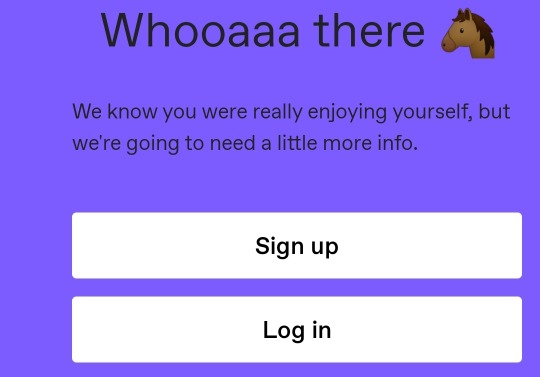
Annnnnd if I *do* turn on privacy settings

I get an entirely different gate:
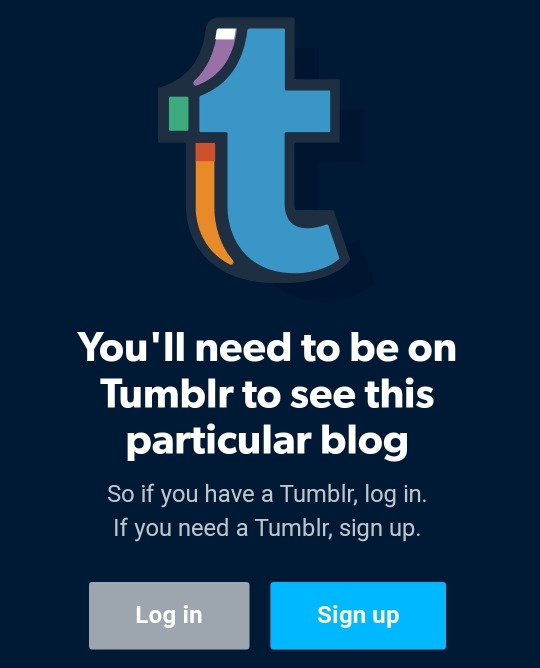
(I also note that several people in the comments speculated that blogs that have a privacy setting enabled ONLY generated the blog/view style links, no matter where on the post you clicked, but I tested that just now and that's not the case.)
((I also also note that I have now seen a truly wildly variable range of descriptions of what clicking on various places on a post will do on various platforms, which is a very 'tumblr is a functional website' kind of web design, and explains why everyone is so confused.))
But leaving all of that aside:
"it's actually Tumblr trying to guarantee and enforce that when a user says 'this is not for unrestricted public access', that's as true as they can make it."
Nice thought, but you know what the whooaa there horsey log-in gate has absolutely never once prevented me from doing? Seeing someone's tumblr content.
That particular gate pops up AFTER the user's blog and posts have loaded onto your screen and AFTER you've scrolled a ways.
It is not a privacy feature, it is a "tumblr wants people to have to sign up" feature.
#tumblr#i cannot even believe how much time i have now spent doing Tumblr Experiments#it's the scientist in me#too bad i am not a COMPUTER scientist#someone who actually understands how this works pls chime in#*flop*
13 notes
·
View notes
Text
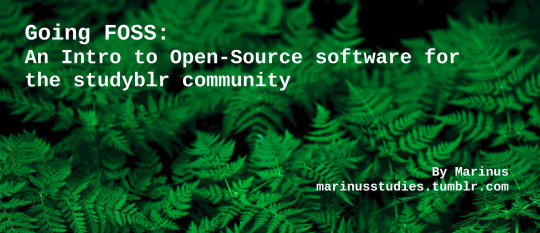
Going FOSS: An Intro to Open-Source software for studyblr (and also some privacy related bits)
Source for Header Image
Intro & attempt at TLDR
Hey everyone! Today I’d like to tell y’all something about Open Source Software, and also Why this should matter to you! This’ll probably be the first post of a series I intend to do, because I believe the Studyblr community, even the non-nerd folks, could really benefit from switching some things out in their digital environment. Since this is a long post, I attempted to summarise it below, please do read on if you have the spoons tho!
TLDR?
FOSS stands for “Free and Open Source Software” the “free” part doesn’t necessarily mean it’s free as in free pizza, but mostly means free as in freedom.
There’s a humongous amount of variants on this concept, but the core of FOSS specifically is the four freedoms:
1. To run the program however you want and for whatever you want
2. To study how the program works and to change it in whatever way you want
3. To be able to share it with whomever you feel like
4. To be able to share your modified version with whomever you want
There’s a whole host of software licenses built around these concepts, you can check those out at the Open Source Initiative website, or at Choose A License. Both have a good summary of what they all stand for.
Open Source software is used for a lot of products, nearly every single webserver is an Apache Linux server, Google chrome is built on top of their open source chromium (google is still the devil, but y’know, it’s an example), and even deep deep down, Apple computers run on top of a Linux Kernel. Many more can be listed, but I won’t do that otherwise this isn’t a TLDR anymore.
Now, Why is this important for you? The Open Source Initiative summed it up real nicely already, but heres a short paraphrase:
Control & Security. If software is open source then you can check if it really works the way it does, and to make sure it’s not spying on you. Even if you don’t have the skills for it, someone else who does will be able to check. Also if you don’t like how something works in a program, then you’ll be able to change it or find someone else’s changed version that you like more.
Training. People who want to learn programming can use the code to see what makes programs tick, as well as use it as a guide for their own projects.
Stability. Because everything’s out in the open, that means someone else can take up maintaining a project or make a successor of it, in case the original developers suddenly quit working on it. This is especially important when it’s software that’s absolutely critical for certain tasks.
Community. It’s not just one program. It’s a lot of people working together to make, test, use, and promote a project they really love. Lots of projects end up with a dedicated fanbase that helps support the developers in continuing to work on the software.
I’d like to add one more tho: Privacy, which ties in a lot with the security part. Nowadays with protests going on and everything being online due to the pandemic, folks have been and will be confronted much more with the impact of privacy, and lack thereof. Open Source software means that if any company or group tries to spy on you, then you and anyone who feels like checking, will be able to know and take action on it. Here’s the EFF page on privacy and why it should matter to you
If that got your attention then read on past the readmore button! Or, if nothing else maybe check out the Free and Open Source Software portal on Wikipedia? Or maybe the resources page of the Open Source Initiative?
Terminology: Let’s get that out of the way first
Open Source: The source code that a program is made up of is freely accessible, anyone can look at it and check whether it works well enough or to make sure it doesn’t spy on you.
FOSS: Free and Open Source Software. This doesn’t mean that you don’t need to pay for it, it’s free as in freedom and free speech, not free pizza.
There are four freedoms associated with FOSS:
The freedom to run the program as you wish, for any purpose (freedom 0).
The freedom to study how the program works, and change it so it does your computing as you wish (freedom 1). Access to the source code is a precondition for this.
The freedom to redistribute copies so you can help others (freedom 2).
The freedom to distribute copies of your modified versions to others (freedom 3).
By doing this you can give the whole community a chance to benefit from your changes. Access to the source code is a precondition for this.
FLOSS: Free and Libre Open Source Software. This time it is “free” as in free pizza. The ���libre” is french for “free” as in freedom.
GRATIS: Sometimes people use this word to mean “free” as in free pizza. Usually alongside “FOSS”
Licenses : A license is something that tells others what they can or cannot do with your code. Licenses also apply to art and literature, those are copyright licenses. There are many different software licenses and I’m not going to be able to list them all.
The biggest players however are:
Apache License 2.0
The 3-Clause BSD License
GNU General Public License (also known as GPL)
MIT License
Mozilla Public License 2.0
There’s even more and you can find a list of them Here on the Open Source Initiative site There’s so many licenses that there’s even a Choose A License site, where you can pick a license depending on what you want it to achieve
Who and/or what even uses open source software?
You don’t need to be some nerd to benefit from Open Source software, in fact, you’re using open source software right now! The biggest example is the whole entire internet. Websites are stored on servers, and nearly every single webserver is a Linux server. The second biggest browser Firefox is open source, and even google chrome is built on top of “chromium” an open source base. If you dont use an iPhone, then you’re probably on an Android phone. Guess what? Android is part of the Android Open Source Project, which is then built upon a GNU/Linux base. All Open Source. Chromebooks? Built on top of a Linux kernel (like a non-patented engine you could put into any motor vehicle you’d like). Heck, even Apple computers are, at their core, built on top of a Linux kernel.
Neat apps you may wanna check out!
I’ve made a little list of apps that might be especially useful for studyblr folks, but depending on how well this post does I’ll probably make some more posts for specific apps.
TiddlyWiki, has a bajillion different ways to organise your thoughts, and also a lot of variant builds out there. Check out their table of contents if you feel lost! There’s versions available for most big browsers, as well as windows, linux, mac, android, and iOS.
AnyType, is an app that looks and almost exactly like notion, but is much more decentralised. They’re currently still in development but if you want to support them, sign up for early access and give them some feedback so they know what works and doesn’t! They’re still in closed alpha, but are intending to give beta access to about 100 folks at a time throughout 2021, so please sign up if this looks interesting to you!
Trilium Notes, is slightly more like a “notebook”, however you can arrange your notes in nearly infinitely deep folders. You can use things like Relation Maps & Link Maps to visualise your notes and how they go together. There’s even more they do and I just cant list it all, so go check out their stuff for a more comprehensive overview! Works on windows, linux, and (unsupported) mac
LibreOffice and ONLYOFFICE are two office suites that function just as well as micro$oft office, often Even Better in my experience. I’ve used LibreOffice for years now and honestly? never going back. OnlyOffice is technically free (as in pizza), but it’s a slight hassle to get everything set up, cause you need to set it up on a server. They have a paid and hosted version available with educational discounts, but honestly i’d go with LibreOffice.
OnePile, is an app I haven’t used myself since it only runs on Apple stuff. But I’ve heard a lot of good things about it so that’s why it’s in here. It looks like it works similar to most general “note taking notebook” apps. Looks really pretty too honestly.
EtherPad, is similar to ONLYOFFICE, however this one’s a lot more focused on specifically text documents. Works with real-time collaboration which is really neat.
Anything that FramaSoft has going on. They’re a non-profit organisation, dedicated to promoting digital freedom. A lot of open source cloud related things are not really useful to people who don’t have the time and/or money to set up a whole-ass server. That’s where FramaSoft comes in, they do it for you. Just about everything they offer (here’s a full overview) are free (as in free pizza). They also have a separate site to help you get started!
It’s not free to run it all on their side, so if you find yourself interested in using their services please try to support them any way you monetarily can! (they even have a “minetest” server (not minecraft, deeeefinitely not minecraft))
Joplin!! Which is also what I used to write this post so I wouldn’t have to use The Tumble’s post writing thing. It’s good for taking notes, has a bunch of neat plug-ins, and can also sync with a variety of cloud services!
Nextcloud For if you want to go just that little bit further on the open source and the privacy. Nextcloud has honestly way too many features for me to list, but the important parts are that it’s a nigh perfect replacement for office365, and probably even GSuite. The one caveat is that you either gotta host it yourself, or get someone else to host it for you. Framasoft (mentioned above), has a nextcloud instance. It works on just about every single platform, and can integrate with an absurd amount of services. Here’s a list of providers that work with nextcloud, and what different apps they have installed on their server.
I personally use Disroot, because they’re a local (as in, my country) non-profit that offer about 2gb of free storage, and then for about 15 cents per GB per month you can get more storage if you want. They also have an email service which is hella neat. Their one main rule is Do Not Use For Business Purposes, because they’re here to help the individual folks, not companies.
Neat Links you may also want to look at!
Here are some sources, and also resources that I used for this post. There’s also some stuff here that I think folks may be interested in in general.
General Wikipedia Article on Open Source Software
The Free and Open Source Software portal on Wikipedia
Resources page of the Open Source Initiative
Free Software Foundation definition of “free software”
itsfoss page on what FOSS means
itsfoss page on the history of FOSS
Open Source Software Foundation list of projects and apps they really like
Open Source Initiative on “the open source way”, and how it goes beyond software
Check out literally anything the Electronic Frontier Foundation has going on maybe?
TED talk on privacy and why it’s important
The Surveillance Self Defense project by the EFF
This EFF page on privacy for students
ExpressVPN article on privacy (not necessarily endorsing this company, just a good article)
What’s next?
I’ll probably make some more posts on specific kinds of software that I think folks may like. Or maybe a general overview on the more privacy forcused reasons and solutions for doing all of this.
Future post ideas, none of these are set in stone:
Open source Note taking apps
Replacements for just about Every Single google service I can think of
My personal setup
Open source / privacy conscious social media that studyblr folks may be into
Chatting, Calling, Videocalling: Discord and whatsapp alternatives etc
??? More studyblr apps that could do with a FOSS alternative??
How to support open source when you’re not a big fudgin nerd
How to be better at digital privacy and security, while still maintaining that studyblr aesthetic
Apps, software, other stuff, for specific areas of study maybe?
Feel free to suggest other ideas! Or leave feedback! This is my first big resource post so I wanna know if/how I can do better when I make another one!
#stuff i made#FOSS#open source#masterpost#studyblr#studyblr resources#app recommendation#studyblr tips#study blog#The Studyblr Foss Guide#athenastudying#caffeinestudy#einstetic#lattestudies#myhoneststudyblr#heypeachblossom#heyreags#stuhde#i put so much effort into this and its not even that good but i just couldnt Not post it anymore#just had to get this dang thing outta my drafts folder and not think about it too much anymore#obsidianstudy#asteristudy#heynesi
179 notes
·
View notes
Text
Protect Your Browsing/Data Sharing
For free, because in this house I don’t believe in making people pay for basic human rights.
I’ve decided to share my browsing protecting tips here. Digital security is usually quite expensive, but it doesn’t have to be! In this day and age, you’ll be told to watch out for home-born hackers and ‘hacktivists’ accessing your data, but I gotta tell you, what your own governments and ISPs are doing makes this more important (aka: they’re worse).
I know with all the TIKTOK IS SPYING ON YOU stuff, a lot of my friends have come to me seeking some advice on this. This is also great if you don’t want parents checking your browsing >_> just sayin’
If anyone has questions - drop me an ask! I’ll always answer for this topic. I am also happy to ‘expand’ on one of these suggestions if they’re unclear :)
Note: This works under the assumption you have your default ISP provided router and can’t get another one for whatever reason. I will advise that if you can get an additional router, do so! Try to avoid the one the ISP has provided to you.
Additional Note: This is not ‘optimal’. There is no such thing in security – everything has a backdoor.
Let’s get cracking! This is a long, and thorough post, but I _do _have a pdf somewhere if you want it because it looks nicer :*)
Use Tor to browse.
There you go, there’s my advice leaves
https://support.torproject.org/ to Download/Install/Run.
Don’t change anything, except maybe using Tor in ‘bridge’ mode.
Okay, you can use other browsers (see: Chrome/Firefox), but they are not as secure as Tor.
USE A VPN IF YOU ARE GOING TO USE TOR! I prefer Firefox (extensions + good security)
________________________________________________________________
Install the following extensions if you have Chrome or Firefox:
Privacy Possum
Stops tracking cookies. PSA: Cookies are not evil, certain cookies can be.
Firefox: https://addons.mozilla.org/nl/firefox/addon/privacy-possum/
Chrome: https://chrome.google.com/webstore/detail/privacy-possum/ommfjecdpepadiafbnidoiggfpbnkfbj
Ghostery
Stops tracking adverts and cookies. Why do I need this in addition to Privacy Possum? Ghostery specifically looks at tracking cookie ads. It’s like adding MOAR POWAH to Privacy Possum.
Firefox: https://addons.mozilla.org/nl/firefox/addon/ghostery/
Chrome: https://chrome.google.com/webstore/detail/ghostery-%E2%80%93-privacy-ad-blo/mlomiejdfkolichcflejclcbmpeaniij?hl=nl
HTTPS Everywhere
Enforces HTTPS. If you look next to the URL in your browser, you’ll see the little lock which indicates the specific URL is secure and uses HTTPS. Many websites still use the old HTTP, which is not as secure and you should NEVER EVER VISIT AN HTTP SITE ITS LIKE READING A BOOK OVER SOMEONE’S SHOULDER, thank you.
Firefox: https://addons.mozilla.org/nl/firefox/addon/https-everywhere/
Chrome: https://chrome.google.com/webstore/detail/https-everywhere/gcbommkclmclpchllfjekcdonpmejbdp?hl=nl
Adblock Plus
Foff, ads.* Firefox: https://addons.mozilla.org/nl/firefox/addon/adblock-plus/
Chrome: https://chrome.google.com/webstore/detail/adblock-plus-free-ad-bloc/cfhdojbkjhnklbpkdaibdccddilifddb
________________________________________________________________
DNS Settings
Ideally, you should change this on your router. ISPs use a default DNS – you don’t want to use anything those bastards say you should use.
Use Cloudflare or OpenDNS:
Cloudflare is more secure overall and keeps up to standards in addition to not storing your data, whereas OpenDNS is great at avoiding malicious websites, just take your pick really 😊There are a ton of other options, feel free to google ‘free DNS servers’. Google has it’s own as well, but, yaknow, it’s Google.
Cloudflare
Primary Server: 1.1.1.1
Secondary Server: 1.0.0.1
OpenDNS
Primary Server: 208.67.222.222
Secondary Server: 208.67.220.220
Add these to your router settings:
In a browser, go to http://192.168.1.1/ or http://192.168.1.0/ (it varies per router). This will lead to your router’s configuration portal. Don’t have a router with a configuration portal? Throw it in the trash and tell your ISP they suck for giving it to you.
Login to the admin portal. If you have not configured this or set a password, try the default combinations: usernames are usually ‘admin’ or blank, the passwords are usually blank, ‘admin’, or ‘1234’.
Each router is different, navigate to where it asks for DNS values or servers, and enter the above addresses. You will see ‘Static’ near the DNS options, select it. This also ensures you’re in the right place. If you’re not sure what to do, look up the model/make of your router and check how you can change DNS.
Whilst you’re at it, change your WiFi password from the default one, and create a proper password for the WiFi portal login. If these two things are kept as default, all these protection methods are pointless as it is easy to crack your router passwords.
Can’t do this on your router because your parents are ds?* No worries! This can be done on your device! :) Yeah, I know how parents work.
Windows OS
Go to Control Panel <Network and Internet < Network and Sharing Center
Click on the link next to “Connections:”* Click “Properties” in the dialogue that pops up.
Select Internet Protocol Version 4 < Click Properties < Select “Use Following DNS Servers” < Enter the primary and secondary server addresses
Do this again for Internet Protocol Version 6 in the list.
Boom. Windows is so nice to make this easy.
Mac OS
Go to Apple Menu < System Preferences < Network
Select the Network you’re connected to
Click Advanced
Select DNS Tab
Click the + button < Enter chosen DNS < Save
Linux OS
I’m going to assume if you’re using Linux, you know how to use the terminal and are using a modern Linux system. Enter these line by line. There are many ways to do this (Google is your friend)
· sudo apt update
· sudo apt install resolvconf
· sudo systemctl status resolvconf.service (check that it is running)
· sudo systemctl start resolvconf.service (to start it, use ‘enable’ instead of ‘start’ to enable)
· sudo nano /etc/resolvconf/resolv.conf.d/head
· nameserver YOUR.DNS.ADDRESS.HERE
· nameserver YOUR.SECOND.DNS.ADDRESS.HERE
· sudo systemctl start resolvconf.service
Android
Oh yeah, you can do this on phones too wiggles eyebrows. Note, if you’re using a VPN it will lock you out of editing this. Turn it off, edit your DNS, turn it back on. This can be tricky with mobile devices that have not been jailbroken (I don’t advise doing that if you have no clue what you’re doing).
Go to Settings < Connections < WiFi
Select the gear icon next to your current WiFi
Select Advanced < Ip Settings drop-down < Static
Enter chosen DNS options under “DNS 1” and “DNS 2”
iPhone
Go to Settings < Wi-Fi
Select the arrow button next to your current WiFi
Select DHCP tab, scroll down to DNS
Select DNS, and enter your DNS servers
TEST YOUR DNS IS WORKING:
OpenDNS: https://welcome.opendns.com/ (You’ll see a “Welcome to OpenDNS” message”
Cloudflare: https://www.cloudflare.com/ssl/encrypted-sni/ (You’ll see check marks for all fields)
________________________________________________________________
Turn of WPS on router. Enable encryption on router.
If you can access your router portal, find any sort of toggle or field that says “WPS” and disable it. WPS= bad.
Wherever there is an option for WPA2 (or higher) to enable, enable it.
Enable the firewall on your router and Operating System – ALWAYS. If you disable this, you’re disabling an additional layer of security. Firewalls are confusing things and a royal pain in the ass to configure, but having the default is better than having nothing.
________________________________________________________________
Configure your browsers.
Browsers have most things enabled by default, including tracking your location, turning your microphone on etc. Let’s disable that nonsense and make them ask you for permission because it’s 2020.
I’m using Chrome as an example below because it is INFAMOUS for this. Essentially, go through your browser and scroll through settings you don’t like.
Go to the little menu icon < select “Settings”
Sign out if it’s linked to your Google account. Let’s not give Chrome a reason to track your browsing history for your account >_>* Disable EVERYTHING:
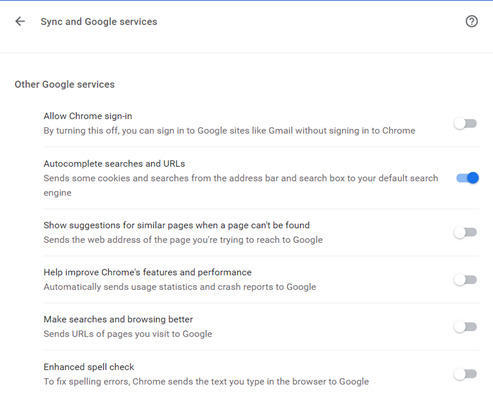
Here, I turned off everything I would find annoying except autocomplete because I’m lazy.

NICE TRY GOOGLE, YOU CANT SAVE MY CREDIT CARD. (Seriously, don’t ever EVER autosave passwords/payment info).

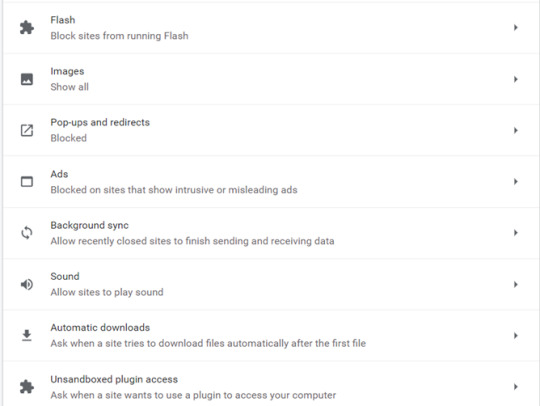
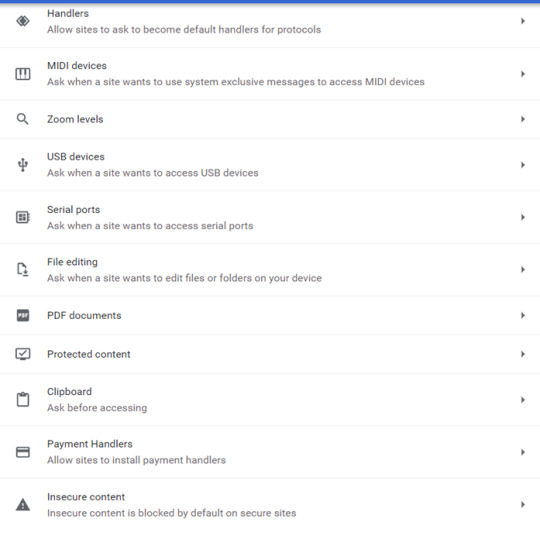
The trick is to balance ease of use with security. These may vary from person to person, in general though, if there’s a setting ‘ask before etc.’ select that over ‘allow’.
As a rule of thumb:
NEVER ENABLE FLASH (not even an ‘ask before’), NEVER ENABLE LOCATION (ask before is fine, but at your own risk), NEVER ENABLE CAMERA (ask before is fine, but at your own risk, use the desktop version of an application over the browser version), NEVER ENABLE MICROPHONE (same as camera)
________________________________________________________________
Additional Tipss
Check every single social media setting. You should disable anything that accesses your privacy, if possible.
Cover your camera with a sticker. Disable it unless it’s needed
Disable your mic unless you need it.
Turn off Bluetooth/NFC when you don’t need it.
Have two separate networks/Wi-Fi for smart devices and personal devices.
Always use two/multi-factor-authentication for every single app, site, device etc. that you can.
Biometrics are preferable and the usual chosen default (fingerprints, retina scan, NOT FACE OR VOICE THIS IS SO EASY TO IMMITATE BRO PICTURES ARE A THING)
SMS (try to avoid if you can, please)
App ‘token’ authentication. A good choice if done well.
Hard physical key or token. The best option (Google: Yubikey, for some information on how this works).
Passwords
I know you use the same password for everything – get a centralized password manager, and start using different ones. Examples include PasswordSafe, Keeper, Bitdefender etc. Try go for a Cloud provider, and pay a little bit for the extra security and backup. If they’re compromised, then you will know, and you’ll be able to change everything. You can tie password managers to a token too.
USE PASSPHRASES, 17 characters is a good average length, use a mix of characters, uppercase, lowercase, numbers, ascii etc.
It doesn’t matter if your password is ‘complex’, it matters if it is complex and long. Servers and computers these days are jacked up on tech steroids and can bruteforce many things, given enough time.
Anti-virus.
EVERYONE SHOULD HAVE ONE, ON EVERY DEVICE. If you have a device that can add AV, add it. This goes for phones, PCs, smartTVs, you name it.
Free versions are okay, some free ones I like are Bitdefender, Kaspersky, McAfee, Avast (hate their fihsfirstg89ewjg9srjgrd ads though).
Sorry Mac users, that belief that you don’t need one is from 2008. Windows has more security built in than Mac, which means Mac devices should 100% make sure they are adding an AV.
VPN
Ahhhhh. The great VPN. A tricky one. Most free versions I find incredibly slow, but give them a try – play around! A VPN is an excellent addition and these days, I’d argue it’s an absolute must. Many AV solutions include a VPN package with their deal. If you want to make sure those sites don’t share your data, this is the thing that will hurt the most - a good VPN will make it a jumbled mess.
Updates - just do them.
There is no complete security in this day and age – it really is just a matter of time. If you use social media, you’re traceable, be it by the company, ISP, some bored 10 year old, or your ex, your data is out there circulating. Once it’s on the internet, it’s there forever, so don’t worry too much and try to make sure it’s all complex binary trash so that they open it and go “WTF” 😊
#tiktok#security#it security#data#data privacy#private browsing#facebook#google#data theft#third party ad#ads#secure browsing#protect data
12 notes
·
View notes
Note
I took a look and OP is actually right - if you click on the blog directly from the feed in the app, it doesn't show pinned posts at all (or the menu if there is one).
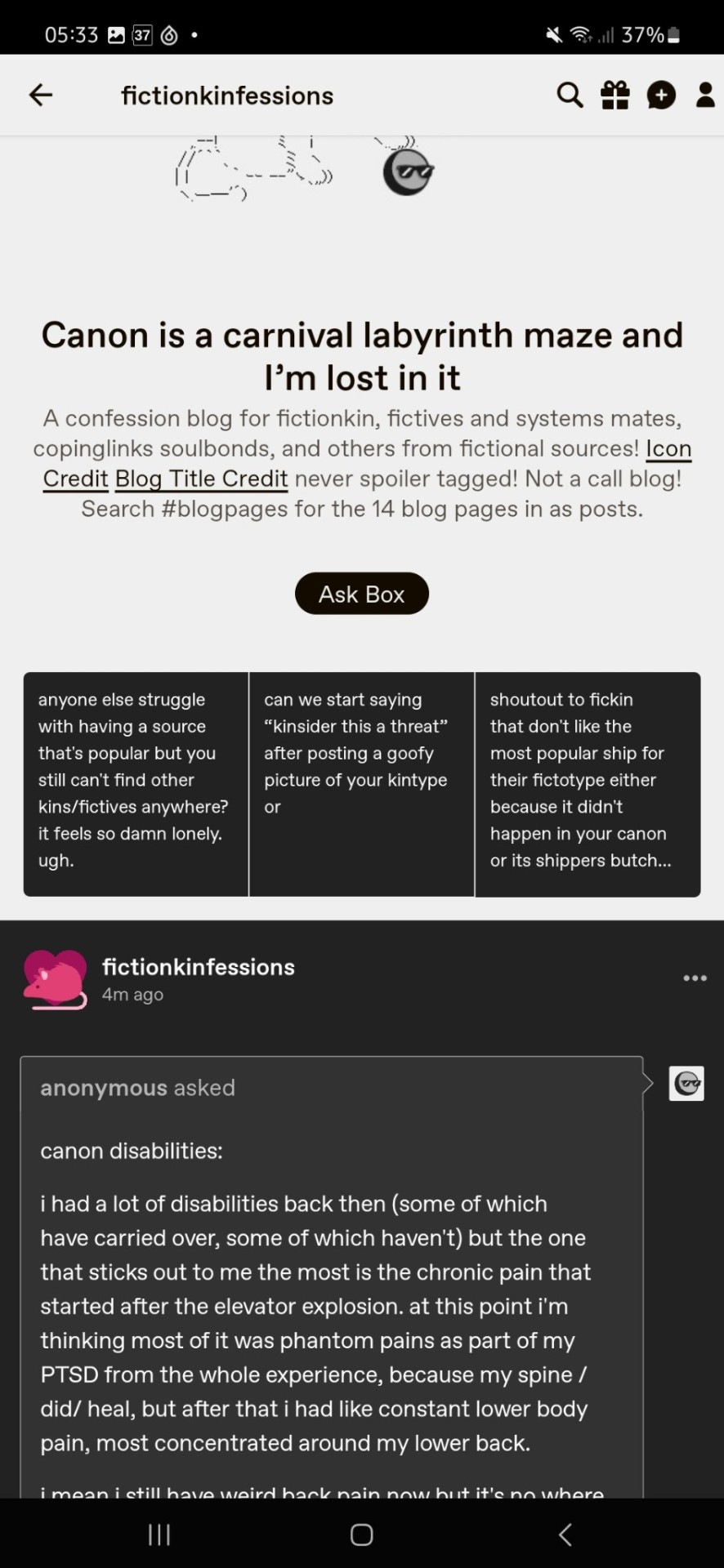
This is how it looks in Android on s23.
I am fairly sure I did see the pinned post in the app before but I need to test it and see if it still is true, because I normally view Tumblrs on Firefox on my phone so everything shows up fine (I recommend that as Chrome lags more and Opera doesn't show all of the newest HTML or CSS. I stopped using Safari but it matched Opera on Android around three years back).
I'll update after looking through the app. It might have been the update that removed Tumblr Live that killed the pinned posts but unsure.
Update: Nope, I can't see any pinned posts on blogs other than mine on any of their pages. So, it really is buggerred but someone has to test other systems as maybe it works fine on iPhones or Windows phones (do people still have these?).
Update 2: It gets weirder. I can see the pinned posts of people if I click on their accounts under the like section but not in any other way. That must be related to how Tumblr sorts posts on the app, which is horrid and you generally get the most recent post of a blog and then their top posts if you choose an account from your feed, IMs, Reblogs (those make sense) or Comments. Likes might be where it sorts in a chronological order while adding the pinned one on top (because it axes top posts?). I don't know the code of the app or enough about code at all to decipher it.
FINAL UPDATE: I found the solution! When you go to any blog on the app - refresh it by doing a 'tugging down' motion and the pinned post appears afterwards. I never suspected it could be so simple.
[ to answer the other bit on mental health ]
OP, I doubt you want to disappear, because it sounds like you want to be understood and are having a horrid phase (well, a phase can be really long and my word choices suck) which makes everything seem dark as hell.
It would be a truism to say everything passes and we learn to deal with pain as we go because it is bullshite for some. I nor anyone else know what you went through or how it resonates with you now. It sucks to deal with it alone and without anyone or anything to relate to.
Still, people are as nuanced and as weird as anybody - some just vary less or in a different way but I promise you that there's plenty similar to you and I'm not saying it without empirical evidence, because in my short life, I met loads and loads and loads of fiction-affiliated folks (no clue how some would identify and back then I lived in Poland that just discovered the term 'otherkin' while EU started using 'fictionkin' to mean a singlet that was similar to a 'fictive'). There were quite a few mental health specialists too but those were mainly plural systems.
We all go through life differently and we favour different things plus it depends on your environment in how open can you be or want to be. People often misbelieve me when I say that I never got shit for being a very loud and over-sharey fictive (well, I was more of 'loud about being reincarnated', as my source is very recent, and being a part of a system) but I never had. Hell, a lot of my peers were similar and we had no clue why or how as we had no internet and nobody considered it an issue. I did get into some arguments for being aggressive about physical disability and mental health accommodations or discrimination because I am ginger and mean.
It could be that your area is crap and lacks any specialists that would suit you or any that would be safe for you. It could be that there is nobody like you anywhere near or maybe anywhere at all as I am writing this because I am in a similar depressive episode but it just sounds similar to me based on this one post. Living with a great number of past/present issues or traumas is never easy and we all process it differently, so you might want a break and that's logical - we all should spoil ourselves but human brains are generally the worst critics of themselves, so try to go easy on yourself. Don't leave forever as your presence will be missed - hell, I don't know you and I'd miss you purely because I can.
As a really odd note: Writing tone can be hard to discern and I assume that is why you read the mod as coming off as mean. Dunno why but it is a common issue nowadays as I saw it recently - could be because people found a way to talk about it or maybe our areas just started to be more diverse about this. Most folks are probably neutral at most times and this is how I read any mod - I used to mod stuff too a long time ago :|
I have no one in real life who would and could understand, or talk to. It's impossible to explain the kin and fictive connection to my pain, to people or doctors without being sent away. I'm a mobile user who doesn't and can't have access to your rules unless they're pinned to the blog. It doesn't matter anymore, though. Your open meanness has made me certain in needing to permanently disappear, so thank you for being my final reason. Don't post my asks, I want to completely disappear.
Can I get some context, keywords, custom tags or signoffs, or names to go with this message? I'm confused? Which confessions in the inbox or queue do you want deleted?
also the tag #blogpages has all the blog pages as text post, for mobile users, like it says in the blog description! I think think not having them pinned is not mean at all? Like, that is what we had to do before tumblr ever had pinned posts!
mod party cat!
13 notes
·
View notes
Text
Using Robot Framework with Sauce Labs: A Primer
I'm a major Python fan. One test tool that's gaining (has gained?) popularity in the Python world is Robot Framework. Robot Framework - which I will call Robot from now on - is a keyword-based test framework with a wide range of keyword libraries and a clean keyword domain specific language (DSL) for writing test cases that is quite similar to Markdown. One of the reasons teams choose Robot is that it allows developers to write Python code when needed but also provides neat and tidy approaches to working with both Selenium Webdriver and Appium in projects.
One question that comes up from time to time when using Robot with Sauce Labs is
How do I connect my existing tests to run on Sauce Labs?
In this post I'll cover two examples of how to connect Robot tests to Sauce Labs. First, I'll show how to connect Selenium-based web tests using the SeleniumLibrary library. Second, how to connect Appium-based native app tests using the AppiumLibrary library. In a later post, I'll show how you can use pure Python to create custom libraries, or at least the basics of how to do so.
For the rest of this post, I'm going to assume basic familiarity with Robot constructs such as writing test cases and working with libraries.
Connecting Selenium-Based Web Tests to Sauce
The most common approach to writing Selenium-based web tests in Robot is to use the SeleniumLibrary library. This library wraps up all needed Python dependencies such as the Webdriver and provides an extensive list of keywords to use for browser actions.
The main keyword I want to point out is Open Browser. This keyword starts a new browser session, either local or remote. It has a set of named arguments to pass in, and if no arguments are passed in will default to trying to start a local Firefox browser instance.
To connect to Sauce, the following arguments are required:
browser
remote_url
capabilities
which is usual for Selenium Webdriver sessions that connect to Sauce Labs. Here's an example of a test using the SeleniumLibrary keywords to start a Chrome session on Sauce Labs. Let's call is selenium_example.robot.
*** Settings *** Library SeleniumLibrary *** Variables *** @{_tmp} ... browserName: Chrome, ... platform: Windows 10, ... version: latest, ... username: %{SAUCE_USERNAME}, ... accessKey: %{SAUCE_ACCESS_KEY}, ... name: ${SUITE_NAME}, ... build: My-Selenium-Robot-Test ${browser} Chrome ${capabilities} ${EMPTY.join(${_tmp})} ${remote_url} https://ondemand.saucelabs.com/wd/hub *** Keywords *** Open Test App Open browser https://www.saucedemo.com browser=${browser} ... remote_url=${remote_url} ... desired_capabilities=${capabilities} *** Test Cases *** Verify Connection Open Test App Title Should Be Swag Labs [Teardown] Close Browser
This can be executed by running
robot selenium_example.robot
Let's unpack this.
First, the SeleniumLibrary is imported. This provides all keywords in that library for use in this test case.
Next we define some variables. Since the needed arguments are browser, remote_url, and capabilities, each of these are defined. Both the browser and remote_url arguments are strings and so can defined in a pretty straightforward way. The capabilities argument is defined as a list of values, and so a list is created using the Robot test case syntax, providing all needed information for Sauce Labs.
One subtle but important thing to point out when defining values is that Robot provides some special constructs for defining values.
To access Sauce username and access key credentials, the environment variable values are used (the % values).
As well, inline values can be computed/called using the scalar value construct (the $ value for name). Values within a scalar can be either Built-In values such as the SUITE_NAME above, or can be Python values either constant or computed.
Since we have the needed values to start a Sauce session, we can pass these values into the Open Browser keyword (note: there are two spaces between a Robot keyword and its argument(s)). I've decided to create a custom keyword Open Test App to wrap up starting a session in a neat and tidy way.
Finally, we have the test case. The test case is very basic, starting a session, checking a title then closing the session. Clearly this is a low value test but sometimes good developers write bad tests for demonstration purposes. This test makes use of the Title Should Be and Close Browser keywords from the SeleniumLibrary.
Voilà, we have a working test in Robot that connects to Sauce Labs.
Connecting Appium-Based Native Mobile App Tests to Sauce
A case that comes up even more often in my experience is using Robot to test mobile apps (web and native). This is likely because the AppiumLibrary makes getting started with testing native apps more intuitive than using Appium directly (but could also be because folks just love using Python!).
Much like the SeleniumLibrary, the AppiumLibrary library packages up Python dependencies for working with Appium and provides an extensive list of keywords for working with mobile apps. Let's take a look at a similar Robot test for connecting to Sauce labs to test a native mobile application and call it appium_example.robot.
*** Settings *** Library AppiumLibrary *** Variables *** ${KEY} %{TESTOBJECT_SAMPLE_ANDROID} *** Keywords *** Open Mobile App Open application http://us1.appium.testobject.com/wd/hub/ ... platformName=Android ... platformVersion=9 ... deviceOrientation=portrait ... browserName='' ... testobject_api_key=${KEY} ... privateDevicesOnly=true ... name=${TEST_NAME} *** Test Cases *** Valid Login with Standard User Open Mobile App Element should be visible accessibility_id=test-LOGIN [Teardown] Close All Applications
This can be executed by running
robot appium_example.robot
As you can see, this looks similar to the Selenium case. However, one important distinction is in the Open Application keyword from the AppiumLibrary library. This keyword opens the target application, but instead of having all named parameters in its definition, Open Application also takes a remote_url named argument as well as a Python **kwargs argument, also known as keyword arguments. This is a variable-length dictionary of key/values that AppiumLibrary will pass along to the AppiumDriver instance that is instantiated.The remote_url argument is fairly straightforward to understand.
Likely, these kwargs will be a set of capabilities specifying the mobile environment that the driver will be created within. There's no set requirements or restrictions on the kwargs that are passed into the Open Application keyword but consider passing in only "needed" values.
Just for fun, instead of defining needed capabilities in a variable, they are hard-coded in the keyword itself. This is true for some definition of "fun". As well, the legacy TestObject API key credential is defined using an environment variable.
The last thing to note is that both Element should be visible and Close all applications are keywords provided by AppiumLibrary.
Voilà, we have another working test in Robot that connects to Sauce Labs.
That's it for now. Happy testing!
1 note
·
View note
Text
two other apps i've discovered in the past couple days that make replacing google apps easy as pie for someone like me who likes familiar interfaces
• quillpad instead of google keep
• deepL instead of google translate
now unfortunately i don't think quillpad is available on ios tho i'm not sure. but on android it's like an exact clone of google keep with a couple added features but fully stored on your phone (so no sharing your data). but if you need to access your notes elsewhere you can back them up in nextcloud. and you can also import your google keep notes but i haven't tried that yet.
then ofc i've already been using firefox instead of chrome forever.
i'm also testing out proton mail and drive for documents. using signal with my bestie too but most people are still on whatsapp. trying not to rely on google search only but use swisscow and wikipedia app for some searches. wanna see how well osmand works as a replacement for maps.
and ofc my adblockers are my favorite companions.
when your digital footprint is enormous, you gotta start somewhere!
got moon+ reader to replace google play books as my ebook reader today and i think i'm in love. the amount you can customize on it? including making the pages flip the same way they did on google? so cool
3 notes
·
View notes
Text
Mp3 Vs Ogg Vs Wav (Excessive High quality Obtain) Soundtrap Help
OGG is an open, free container format for digital multimedia, but the term is commonly used to mean the excessive-quality lossy , size-compressed audio file format generally known as Ogg Vorbis (Vorbis-encoded audio inside an OGG container). Who doesn't wish to get pleasure from great music? All of us love to hearken to music and we love to do this by our sensible telephones mostly. This makes the entire course of very handy and allows us to hearken to music anytime, wherever. Gone are the times when we had to do plenty of things to listen to our favourite songs. Internet has made these items very easy. But nonetheless there's a downside that we frequently come throughout. What is that? That is the drawback of file format. Swap combines exceptional audio compatibility, web audio recording capacity, and an easy to make use of interface multi function program. This is a high of the line converter capable of converting a number of audio formats and quick audio conversion with out errors. One unique characteristic that you simply will not find in lots of audio converter software is the Audio stream wizard. Change enables you to stream and report music from the internet, breaks the process into 3 steps and walks you through the steps. VLC media participant can't only convert between totally different video formats nevertheless it additionally does the same with converting audio codecs. Initially thought to play media solely, this player has many additional functions. Changing between audio formats is quite straightforward with the free software. A lot of people do not use such options primarily as a result of they have no idea that they exist or there is not want for them. Stellar is compatible with 7 of the most well-liked audio file formats—MP3, MP4, WMA, WAV, AAC, OGG, and FLAC. Not as broad because the one for the highest converters, however ok to transform most of the fashionable audio files. The program can also be able to extracting audio information from video files. And simply as the identify implies, it does a stellar job changing video file codecs to completely different codecs. Have you ever been in a situation the place you wished you would convert your audio file, effectively this Chrome Extension Transcribe can do precisely that for you. Anybody who wants MP3 to text transcription, say for journalism or schooling purposes can use the software. The extension takes one other strategy to transcribe, instead of automatic audio to textual content conversion, wav to ogg converter online kostenlos it focuses on easing the method of guide transcription. But wait, there may be extra, the app is basically simple to use and might work offline. You can click on Choose recordsdata" to add the WAV audio file it's good to convert wav to ogg free or you may copy the URL of the WAV file in the enter field. And if obligatory, you may make proper adjustment in Non-compulsory settings", together with Change audio bitrate" , Change Sample fee", convert wav to ogg linux and so on. Then after finishing settings, you'll be able to click Convert" on the bottom to make it work. The final OGG file can be downloaded with the link this WAV to OGG converter online offered.
This is my second time utilizing the product and so far, it really works like a attraction. My cellphone voice recorder makes use of m43 which many individuals can't open, so I would like a option to rapidly convert recordsdata. This has been good. The limitation of the Lite version is that you can solely do two at a time. I plan on testing it just a few more occasions after which purchasing professional with a view to convert more files without delay. 10 To keep away from patent issues, assist for MPEG 4, H.264 and MP3 is not constructed straight into Firefox. As an alternative it relies on assist from the OS or hardware (the hardware additionally needs to be able to support the profile used to encode the video, within the case of MP4). Firefox supports these formats on the following platforms: Windows Vista + since Firefox 22.zero, Android since Firefox 20.0, Firefox OS since Firefox 15.zero, Linux since Firefox 26.0 (relies on GStreamer codecs) and OS X 10.7 since Firefox 35.zero.FreeRIP MP3 Converter is a sophisticated CD to MP3 Converter that comes filled with options. At its core, FreeRIP MP3 Converter reads audio from your CDs and permits you to save them to your laptop in quite a lot of digital formats together with WMA, MP3, Ogg, Wav, or FLAC audio recordsdata (this course of is known as CD ripping or CD to MP3 conversion and converter MP3). Changing your CD audio collection to digital audio recordsdata is a breeze with FreeRIP MP3 Converter: obtain and install FreeRIP MP3 Converter , put your audio CD into your laptop's CD drive, run FreeRIP MP3 Converter and click on the Rip button.MP4, which stands for MPEG-4 Part 14, is a popular media format that is used to store video and audio information in addition to subtitles and images. While MP4 is based on Apple's QuickTime MOV format, it adds help for other MPEG options. MP4 offers the capability to stream media over the web and is a typical media format used when sharing movies over the web.
1 note
·
View note
Text
What Is Cross Browser Compatibility And Why We Need It?
Last two decades have seen a tremendous increase in the web. In 1998 there were around 2.4 Million websites, now there are around 1.8 billions. An that is exactly an increase of 74900%. Not just this, the number of internet users have shot up by 2727% from 147 million in 1998 to 4,157 millions in 2018. The number of mobile users back in 1998 were 318 millions whereas in 2018 it’s 7740 millions. A straight advancement of 2333%.
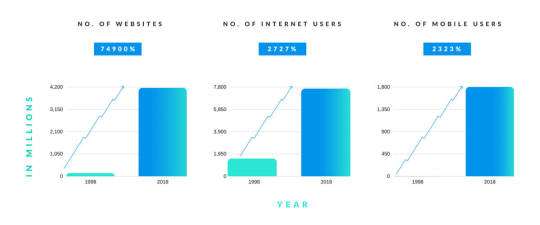
Growth in number of websites, internet users, and mobile users from 1998 to 2018
There is so much content on the web that multiple lifetimes would not be enough to go through it all. You can find everything starting from how to cook an omelette to how to make an airplane. Like every damn thing! And people are viewing this content on more than 3000 different types of web enabled devices.
That’s what we are concerned about.
More users, more devices, more platforms,more browsers and ultimately more ways in which your website can be viewed. So, your major concern should be do your users (who are browsing your website on thousands of distinct devices) see your website the same way you want them to see?
The growth in web also resulted in multiple different types of technologies to build this web ecosystem, and a significant diverse tools, like web browsers, to access and interact with this content. Unfortunately, not all technologies are mutually compatible with each other. A web developer would always need to make sure that their website is compatible with every technology hence the need for cross browser compatibility testing.
Once the users face some problem, they will leave your site and will never come back. So, yes! Cross browser compatibility is quite a needful thing
‘Other browsers’ demand for the need of cross browser testing
Most developers have a favorite browser, and I will name this condition “Browser Bias”. Usually this favorite browser is the top version of chrome or firefox. They develop and debug the whole product on that browser. But the major thing that needed to be kept in mind is ‘We are not our users’. Our users can be anyone and they might be using any browser. We cannot let our bias towards a browser or a browser resolution affect our product. It is entirely possible that browsers that we respectfully ignore while developing can be a favorite browser to our target users.
Granted that latest 2-3 versions of chrome would have the highest coverage. But even that coverage is not 100%. You cannot not develop for the rest of the users. It’s just not good design.
Latest global stats show that Chrome, Safari, and UC browsers are the top 3 browsers in 2018 but again, this statistics is a little misleading because in different areas people prefer different browsers.

Top 3 Browsers in 2018 worldwide
Say for example, In Japan The top 3 browser include Chrome, Safari, and IE with safari holding 25% market share on all device types compared to the global share of 14.4%.

Top 3 browsers in Japan in last year
Similarly, when we look at the statistics of Germany we’ll find Chrome, Firefox and Safari competing for the race of top 3 browsers.

Top 3 browsers in Germany last year
Also, in countries like Cuba Android browser bags the position in top 3 browsers so, this statistics shows that you can’t even rely on the top browsers in order to find out the most used browser. This is quite dynamic and dependent. Some prefer chrome, some prefer firefox, safari, IE and many gives the first preference to mobile browsers.
Mouthful of data to digest?
On the top of it, various browsers comes with various features.
For example, placeholder, the attribute in HTML isn’t supported by even the latest versions of IE and Edge however chrome and Firefox lovingly accepts that.

Browsers supporting Placeholder
Similarly WebM video format isn’t supported in the one of the widely used browsers, Safari along with Edge and iOS Safari.

Browsers supporting WebM video format
When used, these may cause bug to peek into the other web browser that you not find important.
So, don’t decide for yourself what will work, Let the data speak for you. You can also use various analytics tools like Google analytics, kissmetrics, etc to gather different type of data like your traffic source, the most liked browsers by your audience, and a lot more to that. So, don’t assume anything as preferring data over bias is what will help you in winning.
Cross Browser (Compatibility) x (Accessibility)
If you have reached this point you might be familiar with the importance of the cross browser compatibility till now. But there is still a lot more of to it and if I go on I can also write a book on that. Don’t mind, I surely will.
Let’s now explore the yet major aspect of cross browser compatibility that is accessibility.
The major aim you have is to provide all your users the same experience across all the browsers. When we talk about all the users, we can’t simply ignore the ones that are differently gifted or the persons with disabilities. So, accessibility adds to the cross browser compatibility by making the web available no differently for them. If your website works on all browser but fails to show its value on screen readers then you are missing out on a major section of population.
As stated by WHO, 285 million people are visually impaired worldwide so your website ought to work fine for them too.

For those who have hearing impairments, having transcripts in videos on your websites can help.
When you account for accessibility to your website, you benefit other users by adding SEO to your website in addition to helping the differently abled people.
Screen reader accessible pages are also accessible to search engines by the benefit of search engine algorithm.
Adding transcripts in videos means more content, i.e. more SEO friendly website.
Not just this, search engines love accessibility friendly websites, so they give special brownie points to accessibility friendly websites. So, it’s going to benefit you in more ways you can imagine.
If you are not cross browser compatible, your competitors will benefit from that!
Yes, and that’s absolutely true. Because user may love you, they may come to you but if you don’t serve them well they will go away and may never return.
Because, users won’t switch their browser to see you working, they will switch the website and to whom will they head to? Your competitors.
If your website fails to meet their standards on their browsers, you are going to be in trouble as:
45% will hesitate in visiting your website again or they may never visit it.
32% of the users, you find your site problematic in one way or another are less likely to pay you for your service.
35% of the users will make a more negative perception of your company.
Even 22% of them will leave for good.
So, may be your actions will benefit your competitors along with causing loss to you.
Mastering the Art of making a website cross browser compatible
If there is so much to cross browser compatibility, so haven’t everyone just done that already?
Making your website cross browser compatible is an art. Some major hacks of mastering this art includes:
Staying up-to date with the latest technologies: There is no harm in keeping in pace with the latest technologies. Stay in pace with the latest web development technologies, development tools, updates in libraries, frameworks. This will help you to take care of your websites cross browser compatibility with implementations of these technologies, supported libraries, frameworks and yes, making sure of your website’s performance of the latest released browsers and browser versions.
Testing carefully: Test your website thoroughly for various platforms and browsers using some tool. LambdaTest is a cross browser compatibility testing tool that can help you ensure that your website works fine for those other browsers too.
Accessibility: Make sure that your website is accessible to all. Including the persons with disabilities too.
Pleasing look and feel: Your website should provide a pleasing look and feel to the users no matter what. Make sure that your users love it on every platform they access it.
So, the Question is How can you make your website cross browser compatible? Well, that’s a whole new blog topic and I don’t want to hang you out just here. You can find it out in my next blog. Till then adios.
See you in the next blog with on: How can you make your website cross browser compatible?
Browser market share graph sources: http://gs.statcounter.com/
1 note
·
View note
Text
Materials To Learn Chinese
Hello and welcome to my first post on Studyroll! My target language is Mandarin Chinese so I thought I would share what I use to learn it.
Here are a few notes: Everything said in this post is my opinion. You do not have to agree with me and you do not have to take the advice. Also all links are to Amazon.com
Textbooks 📚
Yes, you can find pretty much everything you need to learn a new language. But sometimes it is better to have a physical book in front of you that you can mark on.
Boya Chinese
My number one favourite curriculum/ textbook is Boya Chinese. Boya Chinese is a series of 9 books starting at the very basics (Elementary 1) to the fluent learner (Advanced 3). This book is used in Chinese Universitys and in Chinese international schools to teach English speakers Mandarin. It uses a combination of vocabulary, language points, real world conversations ( there is nothing like “mike wants to ask the cashier for 473 watermelons”), writing exercises, and speaking problems to make sure you get a well rounded learning experience.
Within the first two books you will learn 1,000 characters and by the time you finish the very last book you will have learned 10,000 characters.
My tutor got me an E-book of Boya Chinese, but you can find them online for between 20 USD and 30 USD.
Buy the first book here
Integrated Chinese
I personally have never used this book but I have many friends who have recommended it to me. It is quite similar to Boya Chinese. The main difference I have seen in this book is that there is way more English. If you want to have more English while learning then this book would be best for you. This book is more popular in western countries than Boya Chinese; they are almost identical but IC (integrated Chinese) is most popular.
If you would like to learn more click here for a review.
There are four levels of books from beginner to advanced.
This book cost quite a bit more. So if you are looking for cheap this is not the book for you. This book coast anywhere between 40 USD and 50 USD.
Buy the first book here
Apps 📱
A common misconception is that you can learn an entire language using apps like Rosetta Stone or Memrise. While I have nothing against using apps for help, a language has many more components to it. It is not just learning vocabulary words and sticking them together. Here are some very useful apps to help AID you in your language learning journey.
Pleco
Pleco is a Chinese English dictionary that has many functions. You can type in pinyin, English or Chinese characters and find the meaning. You can see the stroke order, the compounds that use each character, other pronunciations, sentences, and much more. This, in my opinion, is so much better than a traditional dictionary.
Note: It will not show the stroke order for every character.
This app is free on both IOS and Android
Get here for Android
Get here for IOS
Strokes order
This app is pretty self explanatory. You input a character and it shows the stroke order. I use this for the characters that Pleco will not show.
Free for both IOS and Android
Get here for IOS
get here for Android
Chinese Skill
This app is best used as just a vocabulary app. You can use this app at any level due to the function to test out of certain categories. I use this to expand my vocabulary outside of my textbook.
Free for both IOS and Android
Get for IOS
Get for Android
Anki
This app is the best app for memorising I have ever used. I use this app for the vocabulary in Boya Chinese. You simply create a deck (you can also download them) and input the question and answer. It uses a method of learning where when you are just about to forget it, it will give you the question again. This allows it to stay in your long term memory and you won’t forget it as quick. The great news is, that it is not only for language learning. I use this for my regular school work too. I recommend this to any student of any kind.
Unfortunately it is 25 USD for IOS but free for Android
Get it for IOS
Get it for Android
Hello Talk and Hi Native
These two apps are almost exactly the same except hello talk you get to message people. Both apps are language exchange apps where you get to interact with real people. Hi Native you ask questions about your target language/ countries of interest and people answer. It’s kinda like yahoo answers but for languages. Hello Talk is more of a chat system. You get to talk to people who are native at your target language and help others with their target language (your native).
Both are free on both IOS and Android
Get Hi Native for IOS
Get Hi Native for Android
Get Hello Talk for IOS
Get Hello Talk for Android
Workbooks 📝
Workbooks aren’t essential,but if you don’t want to print 400 pages just to write, i suggest getting a few.
Mi Zi Ge / Tian Zi Ge
These books are just simply character writing books. There are no activities and no problems. They are just used to write characters. Even though these books may seem boring, they are very useful for learning characters.
You can get both books for between 4 USD and 10 USD
Buy Tian Zi Ge
Buy Mi Zi Ge
Collins easy Learning Chinese Characters
This book will teach you the stroke order of the most used characters. This isn’t the only book out there that teaches you stroke order, but it is one of the most famous. Stroke order is extremely important in chinese so I wouldn’t pass up on this book.
This book (and similar bookds) usually cost between 10 USD to 30 USD
Buy here
Websites 💻
Chinese grammar wiki
This website tells you everything you need to know about Chinese grammar. This page offers detailed articals about grammar,culture and (mainly grammar). If textbooks are more your style, they also have a textbook for the same purpose).
Click here to visit Chinese Grammar Wiki
PeraPera
PeraPera is actually a browser extension. You install it to either Firefox or Chrome, and when you move your mouse over a Chinese character it will tell you the dictionary definition along with the pinyin.
Clike here to download PeraPera
Purple Culture
Purple culture is by far my favourite website. It is mainly a website to buy books about Chinese language/culture from,but it is also very useful in other ways. On the website there is a tab labeled “Chinese Tools” this is where you can convert from simplified to traditional characters, convert to pinyin,create worksheets, and much more.
Click here to visit Purple Culture
If you have any questions feel free to ask . (please love me this it took me like 4 hours lol)
5 notes
·
View notes
Text
Late late show rte player

LATE LATE SHOW RTE PLAYER ANDROID
Surfshark’s connection speeds are formidable, allowing you to watch RTE Player in HD or 4K, or play fast-moving games and share files quickly. The provider’s network used to be minimalist, but it now boasts a wider network, which may only continue to grow. Surfshark’s server network includes 3,200+ servers in 65+ countries, Ireland being one of them. Readers without too much money to spend will appreciate Surfshark’s budget-priced VPN service. Sadly, though, the service doesn’t provide encryption for your connection.Ĭustomer support options include always-available live support chat, an email option and a searchable knowledge base. NordVPN also offers a smart DNS service called “SmartDNS.” This service allows you to watch international content such as RTE Player on game consoles, smart TVs and other set-top boxes. You can connect up to 6 devices to the service simultaneously on one set of login credentials. There are also browser extensions for Chrome and Firefox, as well as support for plenty of router makes and models.
LATE LATE SHOW RTE PLAYER ANDROID
NordVPN’s multi-platform support includes apps for the iOS, Android, macOS, Linux, Windows, Amazon Fire and Android TV device platforms. You’ll also appreciate NordVPN’s privacy protections, which include a strict no-logs policy and the ability to pay with Bitcoin. NordVPN understands this and offers government-grade 256-bit AES encryption for your connection, an automatic kill switch, DNS leak protection, and malware, botnet and ad blocking features. Security is important no matter what reason you’re using a VPN. Watching RTE Player in HD or 4K will be no problem, and you can game without lag and share large files, too. The provider’s connection speeds are impressive, ranking as the 2nd-fastest in my most recent round of speed tests. The provider has no trouble unblocking all kinds of streaming content from various services, including RTE Player. NordVPN has a large server network, including 5,400+ servers in 59+ countries, Ireland included. NordVPN is the best possible provider to choose for unblocking RTE Player. Here are my in-depth reviews of the top VPNs for unblocking RTE Player from abroad. App support for many different device platforms.Strong encryption and no-logs privacy protection.When I evaluated each of my top VPNs, I made sure they were capable and displayed the following attributes: Not all VPNs are capable of unblocking RTE Player. The provider also offers comprehensive privacy and security protections. IPVanish: IPVanish offers unlimited concurrent connections, so you and your whole family can watch RTE Player in different rooms.CyberGhost: Readers new to using VPNs will appreciate CyberGhost’s easy-to-use apps, which allow you to connect to Ireland without having to deal with a lot of complicated settings.The provider’s connection speeds are the fastest available, and its app support is comprehensive, including a smart DNS option. ExpressVPN: ExpressVPN is an all-around great provider, if you’re willing to pay a high price.The provider offers unlimited simultaneous connections, fast speeds, thorough privacy and security protections and speedy customer support, all for a low price. Surfshark: Surfshark is your prime choice if you’re on a tight budget.The provider offers extremely fast speeds, comprehensive encryption and wide app support, in addition to high-speed servers in Ireland. NordVPN: NordVPN is my top provider for unblocking RTE Player.All you have to do is connect to a VPN service provider’s VPN server in Ireland, and you’ll have an Irish IP address that you can use to access RTE Player content.Īnother good thing that a VPN does is encrypt your internet connection, keeping entities like your Internet Service Provider or government, as well as any hacker, from spying on your online activities.ĭon’t have the time to investigate every VPN in depth? Here’s a shortened review of each of the top VPNs for RTE Player. A Virtual Private Network (VPN) can give you an Irish IP address that will unblock RTE Player. “This programme cannot be streamed due to rights restrictions.” Some shows are available internationally, such as analyses of political and current events, but most content requires an Irish IP address to access.īy trying to access RTE Player from abroad, you’ll find that the error message you get is: Irish public media broadcaster RTE may be your favorite, but you’ll be sad to know that the provider’s content is mostly geo-blocked from users outside of Ireland.

0 notes
Text
Avira download product free mac security

AVIRA DOWNLOAD PRODUCT FREE MAC SECURITY FOR FREE
AVIRA DOWNLOAD PRODUCT FREE MAC SECURITY PLUS
AVIRA DOWNLOAD PRODUCT FREE MAC SECURITY PLUS
And Avira’s paid plans are among the cheapest on the market, plus they all come with a risk-free 30-day money-back guarantee.
AVIRA DOWNLOAD PRODUCT FREE MAC SECURITY FOR FREE
And speaking of families, I’d also like to see Avira offer a family plan for up to 10 devices (which McAfee also offers) - right now, Avira’s top-tier plan only covers up to 5 users.Īvira also offers the best free plan on the market, with real-time protection, web protection, a password manager, and other features that no other antivirus offers for free in 2022. However, the VPN doesn’t consistently work with popular streaming sites, and I would like to see Avira offer comprehensive parental controls like Norton and McAfee do. Most of Avira’s features are top-notch - the performance optimization tools are excellent at cleaning and speeding up a device, the password manager is comparable to the best standalone programs, and the web protections are better than Chrome or Firefox’s built-in web protections. In fact, Avira’s anti-malware scanner is so good that it’s even been licensed out to numerous antivirus competitors, like TotalAV.Īvira also includes the following features: Avira provides a powerful cloud-based antivirus scanner and a wide range of really good additional security tools for Windows, macOS, Android, and iOS users, all for an excellent value.Īvira’s anti-malware engine performed extremely well in all of my tests, blocking and removing 100% of my malware samples, including all viruses, spyware, and ransomware.

0 notes