#I just hope it will not be another 3 years long artblock
Explore tagged Tumblr posts
Text



magma meme redraws and railao from magma session with bob-semechka we did like a month ago and I forgot to post??
also you artists are crazy 🖤

#tomorrow I'll be рutting to slеер my almost 19yo cat#so don't be surprised if I disappear#I just hope it will not be another 3 years long artblock#take care y'all 💗 love you#kung jin#kung lao#mk raiden#raiden#railao#mk memes#mortal kombat#mortal kombat 1#mk1#helsensm art#magma art
309 notes
·
View notes
Text
.⋆ it was raining the day the ㅤㅤㅤworld ended ✩*

introduction post ! had to make one because my bio was getting way too long lol
✸ vargas is a jthm fanfic made by zarla-s and it has been my special interest for over a year now ! i pretty much only post about it . i mean yeah i do like other stuff but for now vargas is the main thing in my head . i may draw stuff about other fandoms but once every blue moon . ( and even if i do i'll probably won't post it here
✸ you can request stuff if you want ! i just don't promise to draw anything ( sorry
✸ my dms are always open . feel free to message me if you want ! :3
✸ other socials :
ㅤㅤ→ twitter ( i post wips and stuff from other fandoms i'm in
ㅤㅤ→ tiktok main account and vargas dump account ( i made this account recently to replace the one i lost . hell yeah !
ㅤㅤ→ deviantart ????? ( will post the exact same things but
ㅤㅤ→ my discord is squishysunn !
ㅤㅤ→ side account to talk about my art XP
✸ i really like rambling on the tags of my posts lol some of them can be related to the piece but most of the stuff i write there are life things
✸ this account is not only for my art . i like to see this account as a small place for all of the vargas content i can find hehehehe . i do make lots of fanart though , all of it is under the tag sunny's art .
more stuff about me under the cut XP

‧₊˚ about me ! .⋆
✸ hello ! my name is sunny , but some friends call me nny too :3
✸ they / them pronouns please . though you can just use any lol ( si hablas español , usa ella o él
✸ i'm mexican X3
✸ i'm 19 y.o !
✸ as i already said , vargas is my main interest . but here's a list of more stuff i like .
ㅤㅤ→ handplates ( and undertale of course
ㅤㅤ→ invader zim
ㅤㅤ→ omori
ㅤㅤ→ the stanley parable
ㅤㅤ→ team fortress 2
ㅤㅤ→ south park
ㅤㅤ→ friday night funkin'
ㅤㅤ→ code lyoko ( another one of my main interests btw !
ㅤㅤ→ yaelokre
ㅤㅤ→ dungeon meshi
ㅤㅤ→ fnafhs ( ??? )
ㅤㅤ→ mouthwashing
ㅤㅤ→ arcane
ㅤㅤ→ pierce the veil
✸ i get artblocked really often so i'll probably take long breaks between posts sometimes .
✸ you can try and talk to be or be my friend if you want ! i just can't promise anything , honestly . i'm super bad at talking with people . i'm sorry .
that's all for now ! hope you enjoy my art X3
8 notes
·
View notes
Text


Recent art! 💙✨
Would you believe me when I said I haven't drawn in weeks? Because I haven't! I've been sitting on a big fat artblock for awhile now, but finally I managed to break away from it!
Rambling under the cut (plus bonus art of Irdas) because I just have so much to say >3<
With the Witcher resurfacing in my life, I decided to give a little love to my Aen Seidhe boys! Irdas and Vehann! I have not shared Irdas, but Vehann has a digital painting I did of him earlier this year on my blog!
Truthfully, Irdas has been around about as long as Vehann (maybe a little less, since Vehann came first!) But I never figured out anything beyond a headshot of when he was younger! A couple days ago, after doing the young Scoia'tael Vehann, I finally sat down, lined over, and colored Irdas! After 4 years of being dormant in my brain, he deserved some spotlight.

It's a 2020 sketch that I didn't sign because I felt like it's a little trashy compared to what I usually make x'3 then again! Old drawing vs new skills = odd results. So no wonder I'm not happy with it! (Plus I couldn't remember what I wanted to do with him exactly oop)
Today, I was itching to draw Irdas again. Scratching the itch, I made the quarter body you see up next to Vehann! :3
As you can see, he's only got his right arm. Story for another time~ if I think anyone cares enough to want to know more about my silly bastards anyway.
Anywho- I hope to be sketching out those Messmer requests tonight because I've been absorbing Elden Ring all over again! It's good to take a momentary break from one fandom, to reindulge in another! I don't like burning myself out on a fandom, so I try to balance out the obsessions yknow?
2 notes
·
View notes
Text





















Old Art Archive Part 6.
Original captions under the cut.
1 -2. Title: New Icon :]. New Nea icon cause its been a while since I have drawn him :]. I do like having myself as my icon but Nea is my mascot and I like how chibi this came out.
3. Title: I need a idea 44 [original filename]. Artblock? Just tired? Melting from the current heatwave here? [Yeah but still]. Point is haven't really been drawing much lately. So here is a sketch I had lying around of an attempt to slightly redesign Meta [I wanted to give her bigger paws and more face fluff like an actual lynx].
4. Title: Met-a Cute. Hi my brain has been pestering me to draw a cute Meta for a while so here's this, its a bit rough but overall like how it came out. In doing this I tried to do a pose I haven't done before without a ref so the pose probably looks at least a bit off lol. As well as that I had fun with the symmetrical tool [for the big butterfly] and even made a very quick brush! [those little butterflies in the back].
5. Title: What the 'dog' doing? The slightest design update, he now has hands rather then paws [oh and his scythe is now cooler now :]] Need to figure out how to get his eyes to look properly creepy though. Also I tried to do something interesting with the perspective and shading.... -w-
6. Title: Horse. This is a week or so old but didn't know what to do with it so just slapped some yellow and purple light and a bunch of sparkles :], the hair shading looks kinda nice!
7 -8. Title: Metamorphosis * Glitter. Just wanted to make another of these pixel glitter gif with little pixel borders things with Meta... Like how it came out [especially the shading and the border] :]
9. Title: Just a Lynx. Just wanted to draw a little Meta, cause its been a a bit. Shading is a bit scuffed but eh, whatever.
10. Title: Catboy Jumpscare! I finished this a few days ago but keep delaying posting it to get the energy to not just leave this with a blank desc. Like 100% of my writing anything energy for the past few days has been going into the yuri game jam submission I posted about a few days ago [which is currently at a whole 300 words! /sarcastic [I am not good at dialogue at all].
11. Title: My at least once a year pinkie. Been to long since I have drawn my favourite pink pony :] Even tried to make it look like a birthday card [ish], I also made a little confetti brush :]
12. Title: Metamorphosis now in 3D! A little Paint 3d thing? Feels a bit weird to call it a model as most of the parts are just 3d shapes in front of eachother. Also I didn't mean for the image to be so small but that's how big I made the model I guess??? Oh and the little glitchy looking stuff in the back is a brush I made :].
13. Title: Metamorphosis now in Motion! I have been trying to get into animating and I been starting with this very uh... square style? cause its alot easier than my usual style. That right ear is very scuffed though lol, but the rest didn't come out that bad! [for someone that can't animate well]. I think maybe I should try more tweening rather than frame by frame like this one.
14. Title: Them. Just a little thing of my immortal giant sentient plushies... particularly when they were younger, they look alot more like plushies when they get older [they get a bunch of stitches and scratches]. Hope that its possible to tell that there eyes and mouths are shiny plastic [which is why they can't change expressions, faces are just plastic.]
15- 19. Title: Sparkly Unicorn. Uuh wanted to make a very very simple little pixel thing but ended up just adding more and more stuff.... had alot of fun! I made the pixel star brush and the lil heart border : D Oh and Petal still does have the verrrrrry long hair but couldn't figure out how to fit it all in so gave her some short ponytails : ] Looks cute
20. Some arm practice stuff, yeah not very great at arms [or legs] yet but at least I'm practicing. Sorry just verytired so idk what to say…
21. Title: An anthro raccon idk. Hi! been a bit busy but hopefully will be able to post more! Worked on these over a few days... originally was going to be more simple but just added more and more little accessories..... Shading the little chains and studs took soooo long [though thankfully didn't decide to draw the chains individually, just made a chain brush for that :]] Also the slight texture over everything was an attempt at a 'tv static' brush, not sure how well it will work for that but its nice for texture [love when digital art has texture to it!]
0 notes
Note
Hi ^^
First of all – your Art is INCREDIBLE!!!
I especially love your use of colors and textures :) Everything is so bright and colorful, but still cohesive. And your images are so clear without being overly detailed! It’s all literally perfection!!!
I like to draw digitally as well and your art-style is a huge inspiration for me. So I wanted to ask if you have any work in progress videos or pictures? Or if you could explain your process in general? Like, are you using a sketch layer underneath, with how many layers are you normally working, what kind of brushes do you use or any tips overall to improve digital painting?
Of course you don’t have to answer this (kinda a lot of questions, sorry 😅 ). Just know that I adore your art and that you’re helping me on my own art-journey just by sharing your work with the world – so, thank you!!! <3
Hey!! So first of all thank you so much for everthing you said about my art, I really appreciate it! But also omg thank youuu for this amazing ask like this is for real the kind of ask I've always wanted to get, where a total stranger is interested in my process XD So yeah don't worry about asking a lot of questions, they were great and I loved them!
Also I'm super flattered that my art has inspired you in your own digital art journey and I hope the stuff I say here can also help somewhat! This will get pretty long so sorry in advance everyone for making you scroll so much cause for some reason the read more option doesn't work on mobile :/
But anyway to answer your questions!
Sadly I don't have videos but I do have some pics I'll share. This is actually my second attempt at answering this because before I was going to use some WIP pics of the Majid drawing as example but then I didn't want to because it was in black and white and color is kind of one of the main things I like to emphasize in my art so I wanted to talk about it in the example XD Then I started a couple new drawings and was taking pics of those but I got super artblocked, but luckily I just finished one out of the blue that I can use. Okay so... I started answering this, again, and it was getting way too long and rambly so I'm gonna try to keep it simple this time and maybe I can elaborate more another time if you're still interested/ if anyone else wants know X'D
My process in general: I always start by making a simple basic background to work on, just fill it in and add some blotches of color. Then on a new layer I just start painting the subject, no sketch, so again just laying down some colors (I usually take whatever color in the bg is closest to skin tone and adjust the new color from there) and I just start blocking some shapes in aproximately the right places to start defining where things will be and how they fit together and just go from there. It's hard to explain it more cause that's kinda it, I just paint until things look like they're supposed to or at least visually appealing enough XD I add or adjust whatever colors seem necessary along the way (in this particular drawing I left the darker values until way too late which I don't recommend) and just refine and refine and refine things and add as many or as few details as I feel like, working on everything simmultaneously bit by bit.
Layers: like I mentioned before there's no sketch, and I try to use as few layers as possible so usually I'll have about 3-5. One for the basic background, one to three (though sometimes I merge them) additional layers for more background effects/colors/value fixes that I usually add later in the process, and I try to have just one for the subject. Sometimes I have one or two more if I'm feeling too hesitant but I always merge them in the end.
Brushes: I only use one brush at 50% opacity the whole time for everything. It's a squarish/rectangular brush that has some sort of jagged edges and a bit of a watercolory texture.
Tips: so this part is especially hard cause like.. I feel like any tips I could give are only applicable to drawing portraits and even then it'd be for doing it in the particular way that I prefer.. Like for example I could say it's best to work on every area at the same time and never spend too long one thing before moving on to the next but.. some people actually prefer finishing the eyes completely before moving on to the nose for example you know? So honestly the main thing I'll say is kinda to just experiment with a lot of methods and styles and see what works or doesn't work for you. Something that I think always helped me a lot was watching speedpaints of people who were more skilled than me and had a distinct style, just literally watch how they did their thing and every once in a while I might notice something I'd be interested in trying for myself and yeah with practice and experience you just kinda figure out what kind of things you not only like seeing but actually want in your own art. Like years ago I used to sketch but then I saw enough videos of people painting without sketching that I wanted to try it and I realized it's just more fun and makes more sense to me that way. So yeah try lots of different things and see what works for you and what you want to incorporate into your own art style!
Some more standard digital art tips I could give I guess are like.. the thing I said about not spending too much time on just one area (if it applies to your prefered process XD). Flip the drawing every now and then to catch stuff that's off. Stay zoomed out as much as possible and when you do zoom in for details always keep an eye on how the bigger picture's looking. Take your time finding or arranging a good reference pic that really inspires you cause it'll save you time and frustration later. And aaa idk I could say more but I don't think it's that informative or helpful, and all of this is probably really basic obvious stuff anyway and this is long enough as it is so yeah I'll leave it there...
I hope any of this can help in some way or that I've at least answered your questions in a satisfying enough way haha And finally here are some of the WIP pics I took. Where you can see some parts of the process. I did a lot more after that last pic but yeah at that point it's just about fixing little things, refining and adding details, but there you can see the color adjustment thing I usually do as the very last step (though not for this pic). I don't always have to do it, and there are probably times when I shouldn't, but I almost always like to do it anyway and that's why my colors look so exaggerated and bright XD I usually make the midtones more red and/or magenta, the shadows more blue, and the highlights more yellow (and sometimes a bit cyan) but if you wanna try something like that it's definitely fun to experiment with the different color possibilities ;u;
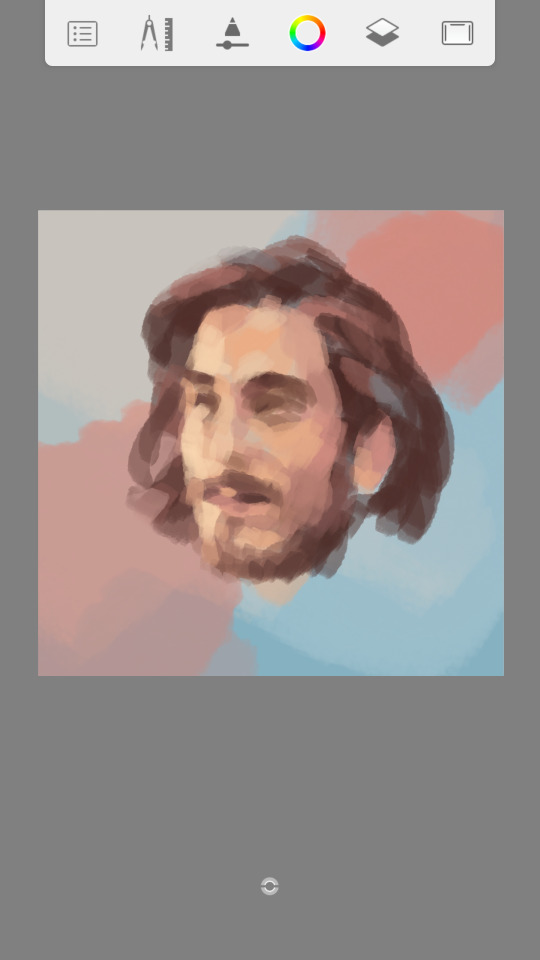

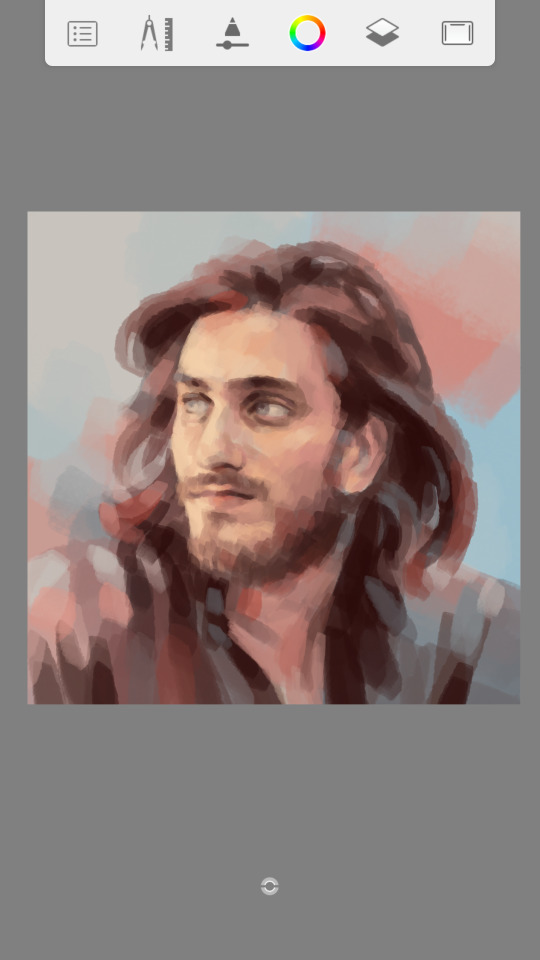
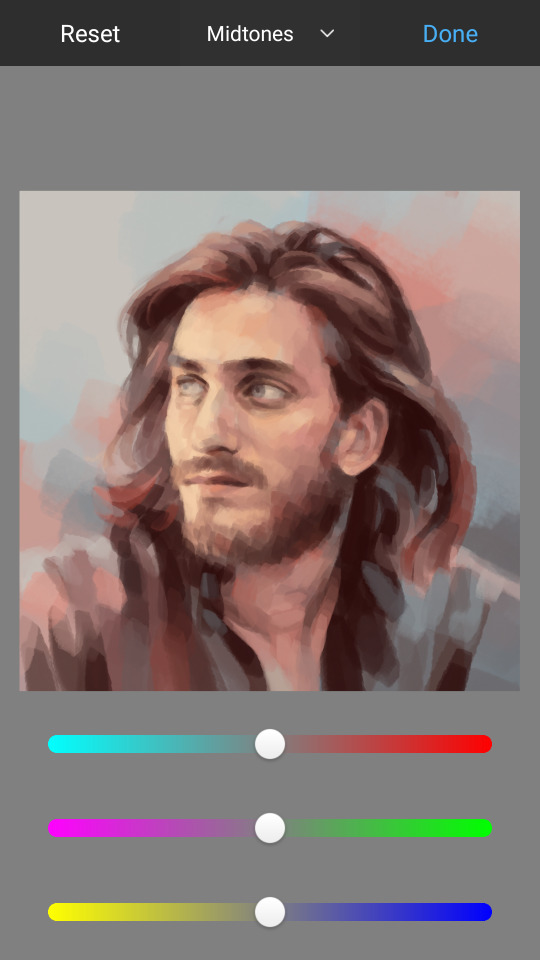
And yeah that's it for now! I'm sorry this is so long, and this was the short version lol I hope you like the answers at least a fraction of how much I loved the questions X'D
#asks#asks and stuff#sorry for the late reply#ugh this is so long sorry#but seriously I love questions#feel free to ask me stuff lol#I apparently also love to talk X'D
43 notes
·
View notes
Photo

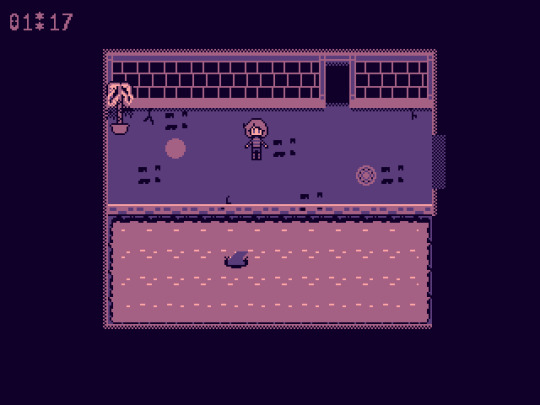
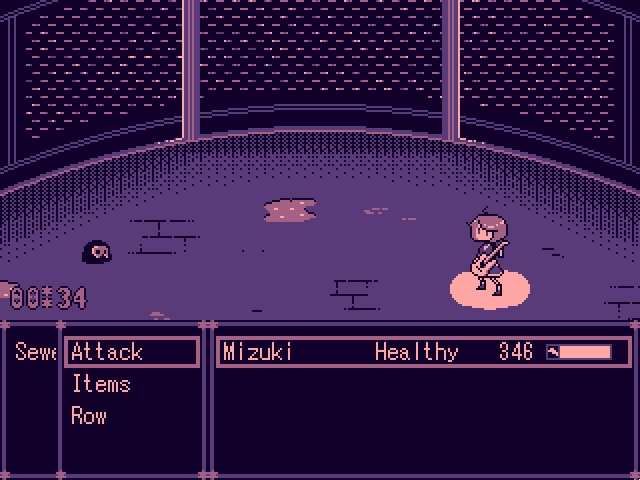
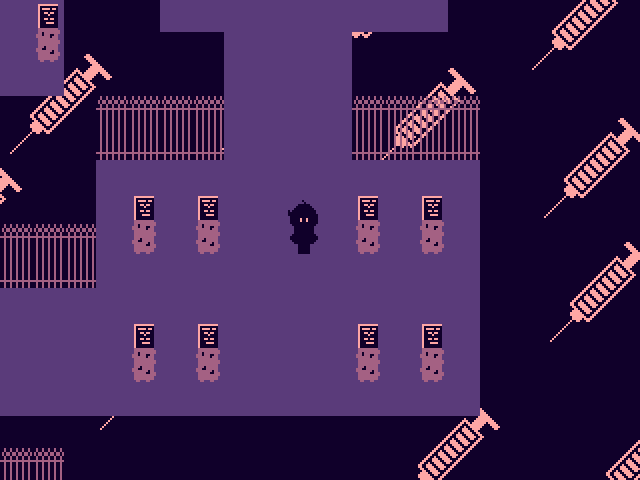
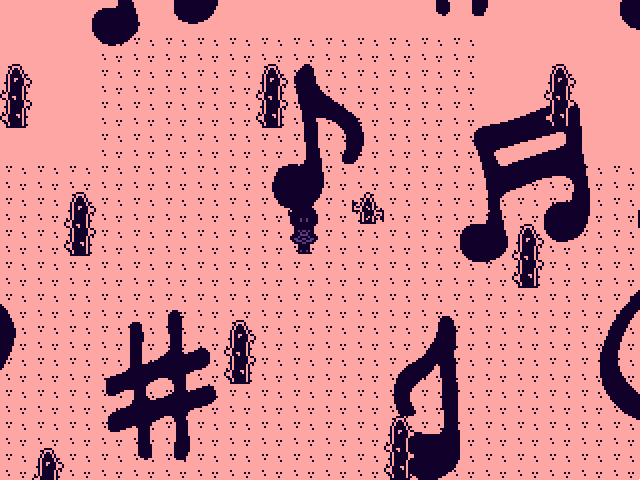
March’s Featured Game: acai cOrner
DEVELOPER(S): moca & Mitty ENGINE: RPG Maker 2003 GENRE: RPG, Adventure, Surreal SUMMARY: acai cOrner is about Mizuki, someone who has fallen into the sewers and who happens to find their favorite electric guitar! Upon obtaining the guitar, Mizuki turns into a magical girl who must defend herself against spooky sewer creatures using the guitar's magical powers.
Download the game here! Our Interview With The Dev Team Below The Cut!
Introduce yourself! *moca: Hi, I'm moca, a Starbucks barista aspiring to be a writer and game developer. I have been making RPG Maker games for about six years now, with my first two projects being a Pokémon fan-game and a Corpse Party fan-game. Those two happen to be my two favorite franchises as well! I have also created the RPG Maker game MOMOKA (IGMC 2018). I have founded a group called 'Team Shibu!' dedicated to making horror games! Our current project is a RPG Maker survival horror game named 'Katharsis'.
*Mitty: Hey there, I'm Mitty! I've been working with Moca on several games for a while now, helping with mostly graphics! Please support him, as he is very kind and hardworking!! I'm also the main developer of a game called "Marinette", so I hope you'll check that one out too, when the demo is released!

What is your project about? What inspired you to create this game initially? *moca: acai cOrner is an experimental spooky RPG Maker game that only uses 4 colors! You are a magical girl with a just-as-magical electric guitar that you use to fend off spooky sewer slimes and other weird enemies you find in the surreal sewer system. It's half exploration and half RPG battles. What inspired me to create acai cOrner initially was to actually get myself back into the groove of making games again. I had just recently came back from a hiatus and found myself having trouble getting back into the development of 'Katharsis'. That's when I decided to make a short, experimental game to get the juices flowing.
How long did you work on your project? *moca: acai cOrner was finished in just about under a month!
Did any other games or media influence aspects of your project? *moca: I had always wanted to make a Yume Nikki-like game and thought this was the perfect opportunity to try. So for the more surreal parts of acai cOrner, I took inspiration from Yume Nikki and a Homestuck random planet generator. Gameplay wise though, I took inspiration from a RPG Maker game called Ghost Suburb 0! I really loved how unique it was, especially with the timer and no dialogue aspect. I knew I wanted to do something with a timer, so I tried a rogue-like approach with the gameplay.
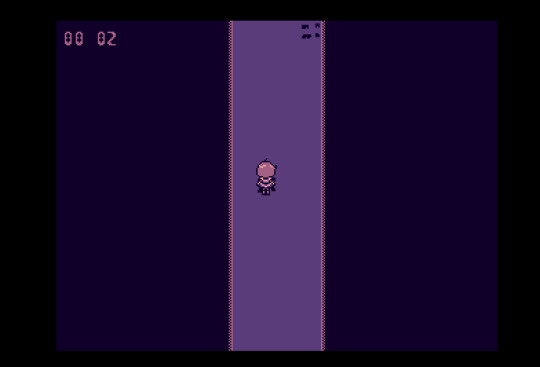
Have you come across any challenges during development? How have you overcome or worked around them? *moca: If you played any of my previous projects, you know that acai cOrner is vastly different than anything that I have ever done. I'm so used to using words to describe the violence in my games, so when it came to making the story, I had a lot of trouble. It wasn't until I looked deeper into why people like these types of games that I had realized that people like to interpret the story on their own, guided by exploration, to enjoy these games. After that, I let loose a bit and made something more open-ended. Another challenge was the difficulty. I was the only one playtesting the game, and since I knew the game front and back, and had no trouble getting the ending. That's why when I sent out demos to friends, I was really discouraged to hear that the experience was mostly frustrating and rage quitting-inducing haha. I worked closely with their feedback and made changes accordingly to make the experience less frustrating but still difficult. *Mitty: I think I was going through a weird artblock during the development of the game, so for some of the illustrations and backdrops for each area's fights, Moca sketched out the basic idea of what it could look like, and I just put my spin on it! It made the work much easier and faster!
Did any aspects of your project change over time? How does your current project differ from your initial concept? *moca: Well, the game was meant to be short so there wasn't room for any big changes. Sure there are a couple gameplay changes and enemy tweaks, but not anything mindblowing. I added in the idea of making four surreal worlds kinda last minute, if that counts, haha.
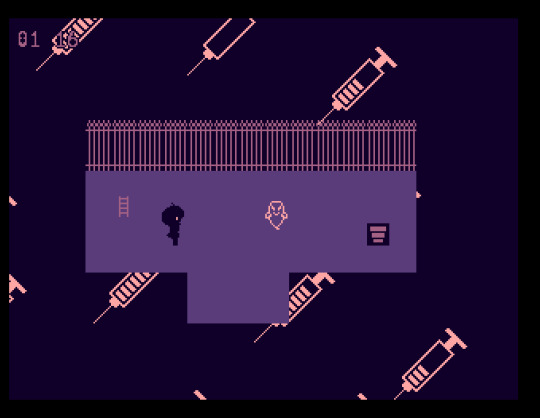
What was your team like at the beginning? How did people join the team? If you don’t have a team, do you wish you had one or do you prefer working alone? *moca: In the beginning, it was just me! I didn't think I was gonna need any outside help since this was supposed to be a relatively easy project to release, but the further in development I got, the more I realized the game needed pizazz. The four color limitation wasn't enough for my lack of graphical talent. That's when I contacted Mitty about helping with the games battle backdrops and sprite animations! She is also a member of Team Shibu!, but we have collabed together even before that. Her art really made the project shine and I enjoy working with them on games! *Mitty: Moca contacted me, and I wanted to help! We are working together on another game called Katharsis, so we are quite familiar with each other. I like working with other people, especially if I'm not in the lead, it releases a bit of the pressure I feel sometimes ahaha
What is the best part of developing a game? *moca: To me, it's seeing everything come together and just... working exactly the way you envisioned it. As a game developer, you section the game off into parts to make development much more organized and faster but seeing it all come together in the end. Pure bliss *chefs kiss*. *Mitty: I like a bit of everything, but currently I've been enjoying animating and spritework, as well as map assets' designs a little more than usual!
Do you find yourself playing other RPG Maker games to see what you can do with the engine, or do you prefer to do your own thing? *moca: Mm... not really! I have an idea of what the engine can do, so when I do go out of my way to player other RPG Maker games, it's usually for writing inspiration rather than gameplay inspiration. Ghost Suburb 0 is something that I accidentally stumbled upon and immediately fell in love with it the minute I played it haha. (Fun fact: the developer of Ghost Suburb 0 is apart of Team Shibu! and is in charge of monster design!)
Which character in your game do you relate to the most and why? (Alternatively: Who is your favorite character and why?) *moca: There is a rat in the game that is internally called 'Ratthew' who leads you into a funky room. I relate them the most. *Mitty: I relate to the land sharks the most on a spiritual level. They are pretty much confused beans, and that's very relatable.
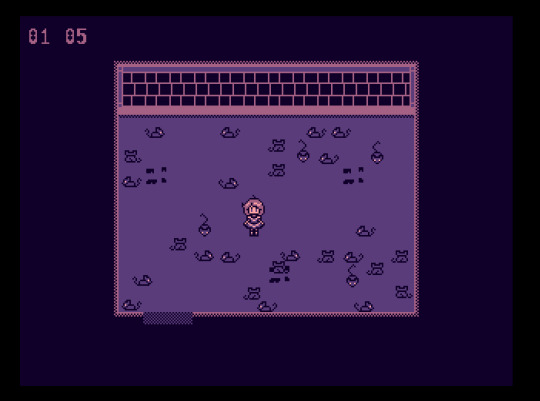
Looking back now, is there anything that regret/wish you had done differently? *moca: I wish I added more random spooky events and trap rooms. But the game was also supposed to be short and I knew that if I kept adding more and more things, development was never gonna end haha.
Do you plan to explore the game’s universe and characters further in subsequent projects, or leave it as-is? *moca: Well, by the time this interview comes out, there should be a new update for the game. The update should include 100% custom music by a talented composer, and a nerf in difficulty. As for sequels, who knows! The next time you see acai cOrner may be in 3D.
What do you most look forward to upon finishing the game? *moca: Definitely the fan reaction! The satisfaction of seeing your work being noticed by people and actually enjoying makes me happy. It's also the relief of just... finishing something! *Mitty: For this particular project I was obviously looking forward to seeing what people said about the little animations and such ahaha! I also was curious about the reaction to the timed difficulty mechanic, I had never seen anything like that before Moca presented it to me, so I had no idea on what people's feedback would be.
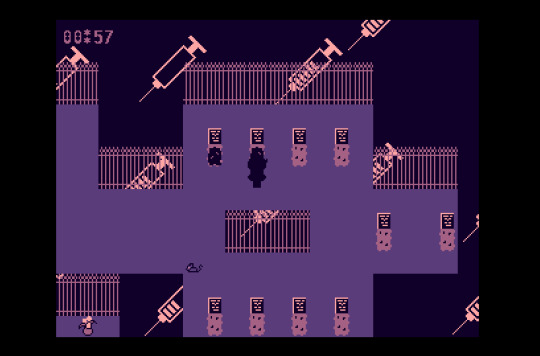
Is there something you’re afraid of concerning the development or the release of your game? *moca: How people will handle the difficulty. The game isn't supposed to be completed on your first playthrough, but in 2-3 playthroughs. There are rooms and places that are meant to waste your time that you should ideally skip the more you play. By later playthroughs, you should be shaving time and be better. I understand that it's not handled as best I could, but I think the experience should still be challenging and hopefully fun! *Mitty: I was a little conflicted on the timed mechanic, I loved it because it's pretty original and helps set an interesting athmosphere of worry and unease, and also seems to tell a bit of the vague story; and at the same time I don't like it much because I prefer more story-driven games and the vagueness mixed with the mechanic feels different from what I'm used to playing! I think it's more of a personal taste kind of thing, it was an experimental jam game, after all!
Do you have any advice for upcoming devs? *moca: Take it easy! Take short breaks throughout development. And most importantly, have fun. If it's a hobby and it's making you overly stressed, just take a step back!
Question from last month's featured dev @ressurflection: What would you say is the weakest part of your game development? *moca: Procrastination. I'm so bad at sticking to my own schedule, it's something that I try to keep in check when working with a team especially.
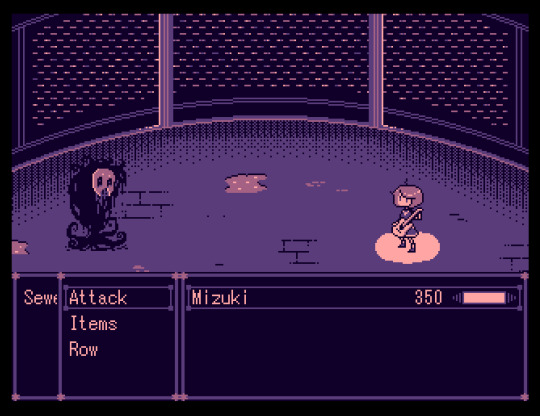
We mods would like to thank moca & Mitty for agreeing to our interview! We believe that featuring the developer and their creative process is just as important as featuring the final product. Hopefully this Q&A segment has been an entertaining and insightful experience for everyone involved!
Remember to check out acai cOrner if you haven’t already! See you next month!
- Mods Gold & Platinum
#rpg maker#acai corner#acai corner game#rpg maker games#pixel games#indie games#gotm#game of the month#march#march 2020#2020#moca#mitty#interview#needles
274 notes
·
View notes
Text
Yuumi’s art process (with pics!)
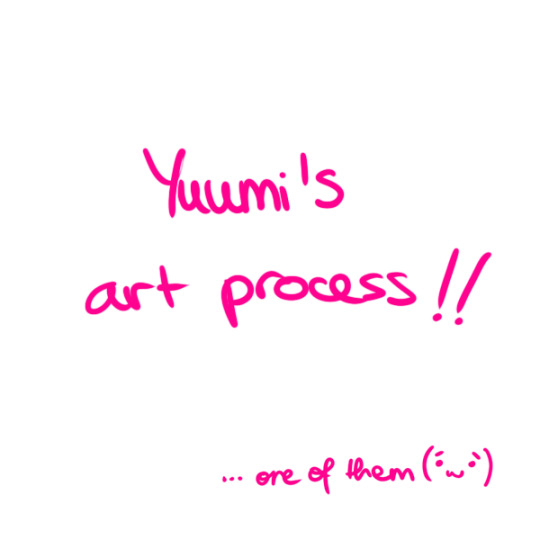
This is how I go about doing the art palettes, and generally how I do art (specially on lose, not so long pieces such as these). I’ll breakdown the process under the cut so I don’t spam people’s timelines (´・ω・`)
I was going to put these final advises at the very end but someone else might make use of these instead of going through the whole thing so here:
Important things to keep in mind in case you’re learning and actually think I’m worth being listened:
References are GOOD. No one is perfect and no one knows how to draw stuff from their memory so go google weird things, Google-sensei won’t judge. Hopefully. (else set your navigation on private).
Brushes and whatnot don’t make the artist, but it sure as hell help you feel like you’re doing what you like or not. I can’t stress enough how many times I’ve just not finished works because my brushes felt “off”.
Posemaniacs is very good for both anatomy and speed practise (I’m aware I’m really fast compared to my fellow artist friends but by no means it’s a standard, I just got used to work fast uwu)
Be careful with your wrist!!! use your whole arm when drawing!! and also T a k e · b r e a k s.
Art block is a bitch and strikes anyone. I’m usually artblocked but if you find something you’re passionate about go draw that, whatever it is. (I hadn’t consistently drawn in p much 5 years after college and thanks to MLB season 3 here I am LOL)
And now for the actual breakdown:

Step 1: Sketch
My first step is the sketch, which some of you might think “but it’s SO CLEAN!!”, yes, sometimes I leave my sketches as lines and polish them a bit. Anyways, these is what my sketch looks like and next an important thing:

...which is the 2/3 rule! Photoshop blabbery ahead, tl:dr how i made the grid
I’ve been doing this small trick by filling a layer of any color, lowering the opacity to 50% and transforming it to 33,33% it’s height duplicate and place on each side of the canvas and then merge, and then another layer doing the same but doing 33,33% width instead of height. Then I merge both layers, set the opacity to 30% and the result is that perfect 2/3 rule.
If you don’t really know what the rule is, I kindly suggest this instead of my explanation bc words are not my forte.
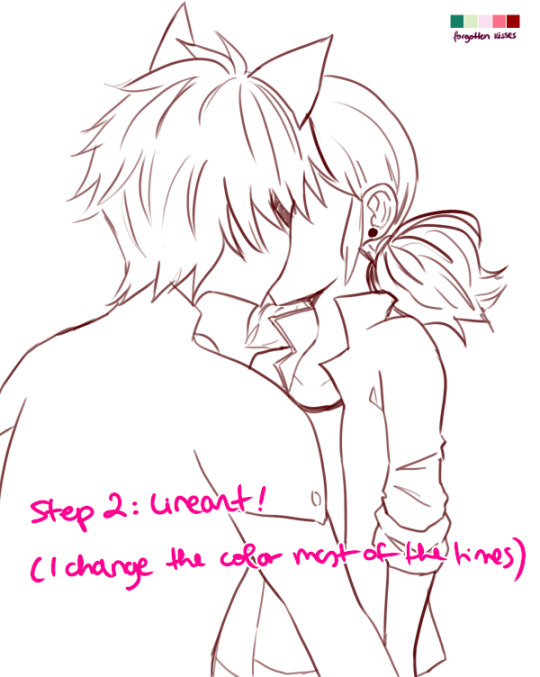
Step 2: Lineart!
Nothing to say here other than cleaning the lines from earlier with a different (or the same in this case) brush as the sketch one. Opacity varies from day to day.
I have several styles of lineart and they all come with the mood I feel on that day, so don’t be afraid of experimenting and finding what you like most! I personally like thin lines a lot but also thick lines too! i’m constantly looking for the perfect line™ and to give an idea this is what my brushes look like:
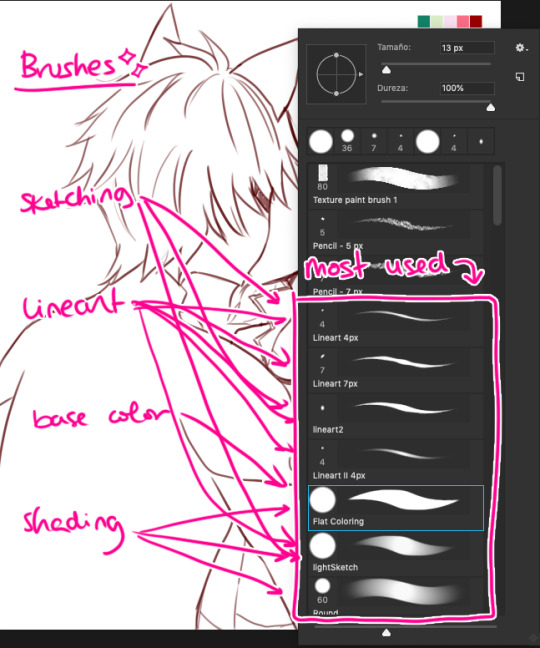
in summary, practise with as many tools you can find around and see which ones you like most uwu

Step 3: Base Color
This is probably the part where I give up the most bc it boooooores me LOL. I try to spend as little time as possible in order to overcome this step. These are usually colors I use in 99% of my pics, since... idk years. If you look in my old arts in twitter you’ll see them haha.
Something important I’d like to mention here is ✨LAYERS✨:
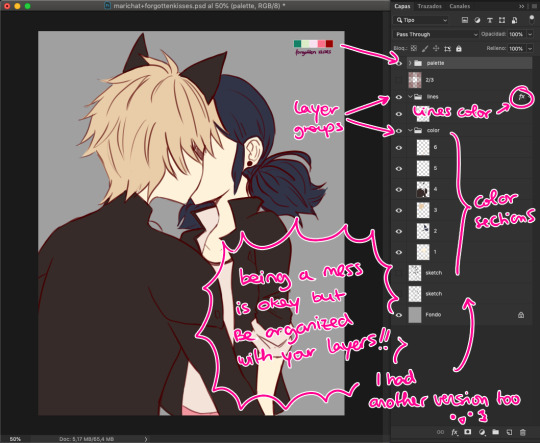
This is how my layers look like in the base color part. I tend to do 1 for skin color, 2 for hair / eyes, 3+ for clothes and stuff. I tend to separate them in colors so they don’t merge! I go with numbers because... I think it’s faster to type and I’ve been using this way of naming for years so it works for me, what matters is that you group your layers and keep them organized uwu (specially if someone else has to look at your psd files >>)

Step 4: Shading!
Normally, I shade every single layer with a proper shade but on the case of the palette challenge I’m doing just the skin because I want to stress the light mood. Liiiike if I want to go with a softer light I’d use lighter shades or a stronger light = stronger shades. To pick colors, I usually go with that brown from Chat Noir and Marinette’s jacket as my universal black (I don’t like working with black, I’m weird), and most of the colors I just eye pick from the Color Picker on Photoshop. In the right you can see my swatches:
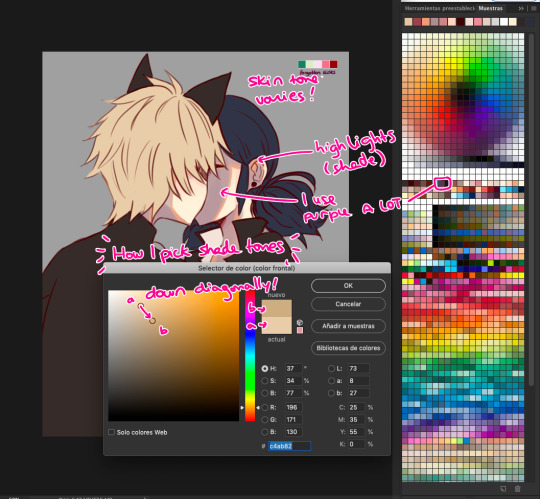
To choose the shade tone (in this example we’ll use Chat Noir’s hair), I picked a Yellow -Adrien’s hair is specially hard to color ugh- And then with that same tone I’d choose its shade going diagonally looking for a darker tone. This way you can find interesting colors! On this pic I did that for Adrien’s hair and... the rest I did the following:

I did my lazy shading™ : which consists in a layer set to Multiply with 50% opacity (this varies depending on the light, again), and I shade everything with the same tone (my to go is purple, but sometimes I use other colors too). This gives a sense of uniformity and the resulting shades are way nicer in my opinion.

Step 5: But Yuumi... where are the palettes???
I take that people straight handpick the palettes and use them to shade all the way and I respect them for that. I instead decided to do whatever floats my boat so I color regularly but add the palettes over the whole thing to change the overall mood and colors of the illustration. I randomly use the Gradient Tool and use the palettes’ colors around and then set that layer to Screen, Multiply, Focal Light, Overlay... etc etc, whatever I feel like doing in that moment, and so the magic happens! :’D
I don’t usually do this on my works but this is a new way to experiment for me and I’m having fun with it!
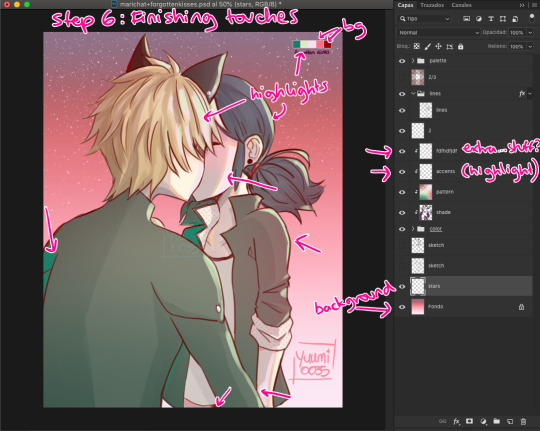
Step 6: Finishing Touches
Here is where I use the palettes the most, adding random highlights in whatever way I feel like. Yep, I pretty much Ladybug my whole coloring process: Wing it and go with the flow™. I’m still learning about lighting and whatnots but I really don’t care at this point LOL
To which you’ll say: But Yuumi?? In art school they told me that---
To which I say: shhhhhhhhhhhhh assigntments are over for me. go watch some Bob Ross (I am serious). Do whatever you feel like. Be happy. No one is going to judge you, and if they wanna judge they better be paying for your work first. so. whatever you do: BE HAPPY. or don’t do it. unless it’s a school assignment, in that case go do it or i’ll kick your ass.
✦ Finishing Notes ✦
So yea, that’s my art process in how I’ve been doing these Miraculous Color Palettes and generally how I go about my illustrations most of the time. For more complex illustrations, I need to remember how I did those (oops). And actually, do them. These illustrations usually take up 2 or 3 hours to make, on other pieces i’ve been working on them for up to 8 hours, it really varies from piece to piece, but I hope this was helpful!
Please let me know if you have any questions, commenting in this very post will help me -and others?- keep track of things and learn together! My asks are also open and I’ll reply as fast as I can uwu (my requests are still waiting there, don’t worry).
aaaaand that’s all, folks. Stay Peachy!
54 notes
·
View notes