#I cleared the cache; still lags
Explore tagged Tumblr posts
Text
Why does Chrome decide to have the most random lag spikes whenever I have more than one tab open (and even with one tab open it still lags)?? Like, it lags when I'm trying to scroll through a page. Does anyone know how I can fix this cuz it's genuinely driving me nuts.
#I updated it; still lags#I cleared the cache; still lags#I've tried everything and it's still fucking lagging#unless I have to like reset my phone or something#but this has been driving me nuts for the last 3-4 days now#I'm on mobile so there's not rlly much I can do anyways afaik#pyro's rambles
2 notes
·
View notes
Note
Howdy! Forgot to ask this on the quiz, so I'll ask here:
Do you ever get tired of the worldbuilding in your works? Like, do you ever want to include some whimsy magic, but the pre-set rules of the world don't allow you?
Also, I might have missed it, but is the concept of the "players code" a thing in your story? We talking admin panels, lag, etc
Just curious, have a nice day!
Ouuu those are two really good questions! I'll answer the code one first, since i think it's important to the dbhc story and something people should know if they didn't previously notice it:
My understanding/headcanon/conceptualization for Hermitcraft (and dbhc, by extension), is that the world and players are very much comprised of code. Code is to the fabric of their minecraft reality like atoms are to the fabric of our reality, and Admins (opped players, i suppose) have special access to and responsibility over this code: they can see into it and adjust or fix errors to ensure players are kept safe and worlds are managed well.
This is perhaps most obviously seen in the "A Delightful new Partnership begins!" Comic in which Xisuma notices something isn't sitting right in the code around him and takes out his 'control panel/admin panel/console/etc' to investigate. I talk about it in a little more detail in my breakdown post of this comic, where I talk about the possibility of 24 getting access to the code, scrambling it up, and not really knowing how it works enough to put things back right. It's also implied that he may be manipulating/messing with Xisuma's memories by deleting parts of X's player code (I note that i didn't want the glitch effects to necessarily be associated with android-y effects), as we see him forget parts of this encounter and constantly shifting in and out of place as he gives unsettlingly neutral/positive/encouraged answers to a manipulative and intimidating Android 24.
I also love incorporating like, console commands into the comics and au :D such as '/clear queued visual cache' from Don't Let It Reach The Heart :] Though i know it's different since he's an android hehe
I also just think code integration into a 'realistic' interpretation of Minecraft-based stories opens the door for really fun translations of Video Game experiences (i.e., interpreting lag as something like disorientation, disassociation, or misalignment between a player's code and the world's). It's super fun to think about so I love making it part of these stories :D
Regarding worldbuilding! I don't think I've really grown tired of it, as far as I know (assuming you're primarily asking about dbhc, but i would say the following goes for my original works, too): When it comes to storytelling and worldbuilding, I have a very very, uh, logically-tracked mind about things? The reason things happen and the way things work all need to make sense within whatever system i've chosen/come up with/been working in, so I often have a lot of fun (or experience a lot of turmoil) trying to make events and characterizations fit within that world. If I ever have a new idea that doesn't fit in that pre-determined set of rules, I either: move on pretty quickly, not lingering on things that wouldn't be possible so I can find ideas or variations of the non-conforming thought that *would* work, OR try to think of fun ways to make a non-conforming idea work by developing a new rule that still coexists with previous ones (i.e., maybe there's an exception in the way the world works for reason x/y/z, and the more i develop that possibility, it could make previous characters or ideas more complex in turn! It's like a very fun puzzle to me, and it's why i love storytelling so much :D
#awesome questions thank you :D#dbhc#dbhc ask#ask#gardeninaquarium#dbhc mechanics#dbhc xisuma#dbhc android 24#dbhc doc
81 notes
·
View notes
Note
Hello! Do you have any tips on how to make Isla Paradiso playable? Thanks!
Hey lovely! Yes I do :)
IP is still noticeably laggier than other worlds for me but it's still totally playable, it's just because I'm used to having no lag at all in most towns since I installed the smoothness patch and got a good pc lol - it does still freeze occasionally for a couple seconds but I haven't had a crash yet 🤞
So first of all, I recommend watching @acottonsock's great video on fixing Island Paradise, I followed most of the steps in that:
youtube
But to give a rundown of the steps that have really helped me personally:
LazyDuchess's Smoothness Patch
Without this I used to really struggle with lag and it has pretty much eliminated it for me in most worlds (although IP is not completely lag free as I said)
2. Reduce / Remove Lag caused by Houseboats by Marydehoyos
This mod massively helps lag, afaik houseboats are the main source of lag in IP so this mod stopping them from moving around autonomously hugely helps
3. Limit your mod folder size, merge your CC & remove incompatible mods
I am a certified mod hoarder and it really doesn't help my game performance - once I merged my CC a few years ago I noticed a HUGE difference in my game performance overall
I also did a mod clear out a couple months ago because I noticed in the crash logs (found in the scripterror files in your game folder) that some particular ones kept causing crashes - unfortunately I did have to remove one of my favourite mods called the randomizer but it really massively helped with avoiding crashes in big towns once it was gone :(
My advice is to look comb through your mods folder and create a new one where you only bring over the essentials you can't play without - then do a process of elimination if you're still having issues until you find the culprit of lag / crashes
4. Regularly delete your cache files
I think for most TS3 simmers this goes without saying ATP
5. Fix game performance in general
If you're still looking for tips on improving game performance in general, there's another video by acottonsock I'd recommend:
youtube
I also have a section on my blog (here) filled with performance guides I personally followed when setting up my game
Also worth saying that I start over with a clean sims 3 folder about once a year and re-install all of my mods / cc, I find that this tends to be necessary once the lag / crashes start to get a bit too much, and it hugely helps to eliminate them - there's a guide here on this, but my advice would be don't delete your old TS3 folder as that guide says, just move it over to your desktop so you can still transfer over your mods, screenshots, settings, saves etc.
Also in order to do this step you must have a backup somewhere for your .sims3pack files, because they won't be saved. If you don't already keep a backup your sims3pack files you should do so asap!
6. Have a good setup
My last piece of advice (which is not cheap / accessible to everyone, sorry!) is to get a good PC, I played for years on shoddy laptops & even on a mac for my first few years of simming, and since I upgraded my setup about 2 years ago I have noticed an immense difference in crashing, performance issues, lag etc. because my computer is just better built to handle it
If you're considering doing this, never get a gaming laptop if you can avoid it, I've had really bad experiences with them personally & you can get a good PC for around the same price, if not cheaper in some cases (mine was around £800 total)
I really hope that's helpful! Let me know if you have any more questions on how to implement this stuff I can give you comprehensive instructions for each step, I just didn't want to make this too long :)
9 notes
·
View notes
Text
So I repaired my game, cleared EA App cache, cleared game's cache and Howard's hair still constantly changing colour.
If I remove all recolours and give him natural coloured hair then it stops changing! So for some reason it has something to do with unnatural colours. There's always been an issue with unnatural hair colours and kids in this game, but it's never been that bad for me.
But I saw that Maxis added a new occult tag for aliens recently (GTW refresh is coming?), and Howard is half-alien. Maybe it's connected somehow? 🤔
Also when Howard's hair is not changing colour my fps doesn't drop to 20, so the game runs smooth. But I still have some game lag, it takes some time to open a pie menu when I click on items or sims, and it takes some time to change active sim when I click on them on the household panel. So I guess there's some other issue as well (not only unnatural hair colours). I should probably do a 50/50 to find what causes this, because Better Exceptions doesn't say what mod gives me an LE 😭
And also I don't want to get rid of my hair recolours, I love playing banilla, I can't live without colourful hairs and eyes. But what should I do with Howard then?
I'll start with 50/50 to find a mod that lags my game and then will think about Howard and his hair.
17 notes
·
View notes
Text
Lag is ruining my simulated life.
You know, there’s a special kind of pain that comes with watching your Sims live their best lives… in slow motion. The dream of Del Sol Valley has turned into an unplayable nightmare… lag. Not just any lag. I'm talking “click a button and wait five minutes to see what happens” lag.
Want two Sims to have a quick chat? Yeah, that’s not happening. By the time one of them actually responds to the "brighten day" interaction, their day has darkened into night—and so has my mood. Canceling actions? Nope, it’s still happening. A Sim is brushing their teeth even though I told them to flirt. Cancel, cancel, CANCEL! But the lag laughs in my face , because lag has no rules, and it’s here to ruin my gameplay.
At first, I tried to fix it. I became an internet sleuth, deep-diving into forums and Reddit threads as if solving the mystery of the Bermuda Triangle. “Clear the cache,” they said. “Turn off mods,” others insisted. "Get this one mod!" they countered. I followed all the advice - even downloading that one "miracle" mod everyone swore would help. Spoiler alert: it didn’t. My Sims still take a year to decide whether they’re sitting or standing.
I can’t play like this. I won’t play like this. My simulated life is in shambles, and my patience is hanging by a thread thinner than a pixelated strand of CC hair. If the lag doesn’t let up, I’m going to need to start a support group for players whose Sims are frozen in time. "Hi, I’m SeauxSims, and my Sims haven’t completed a full interaction in five in-game days."
At this point, I’m just staring at the screen, waiting for my Sims to do something—anything—and wondering if this is payback for all the times I canceled their toilet trips for the sake of drama. I’m starting to think I need a cheat code for patience.
If anyone has the secret fix, please share. My Sims (and my sanity) can’t handle much more of this!
1 note
·
View note
Text
copying & pasting from my thread on bluesky
please someone fucking help me with this shitty stupid fucking issue
please can someone help me. just in the last couple weeks, i've had a brand new problem on my laptop. videos just stopped fucking playing on every website. at first, it was that they would lag and glitch, but the audio would continue or skip. i'd have to force shutdown the whole thing.
then, it became that videos wouldn't load in the first place, and wouldn't play. initially, restarting my laptop seemed to help. then it no longer did. then i got an error: "your laptop has no working memory" or whatever it is on mac. i took care of it. i cleared ALL cookies on ALL browsers.
that helped--for a couple days. but i've had to KEEP clearing cookies/cache REPEATEDLY and restarting my laptop. normally i tax the fuck out of my laptop's ram, i know--i'm notorious for having a LOT of windows AND tabs open all at once. but i have for years without issue. AND--
i wouldn't be an idiot abt it, i would close things & restart my laptop, or let it sit just completely off for a while, clear stuff out, delete things, etc. but it ran FINE. out of NOWHERE it started doing this^^ shit. so now, i barely have enough windows/tabs open to do what i need to do--
still in single digits, mind you. and within ONE DAY, the video issue will start happening again. i've refreshed firefox entirely, which has meant the loss & reinstallation of my 2 add-ons (xkit rewritten & ublock origin), and tons of other important settings. i've done it fucking THREE TIMES NOW.
it helps BRIEFLY. i did it last night, it lasted all day today. i just had to do it again, because all the videos stopped loading, and keystrokes etc. started lagging again. I DON'T KNOW WHAT THE FUCK TO DO. there is NOTHING FISHY in my activity monitor! it is EXCLUSIVELY firefox eating up cpu
and no matter what i do, over the course of a day, it'll SKYROCKET up to RIDICULOUS amounts of memory. doesn't matter how little i have open or what i'm doing, it just accelerates. WHAT THE FUCK CAN I POSSIBLY DO?! do i just switch browsers AGAIN? like this is fucking stupid!
it's not my laptop's fault, it's firefox's. but i don't know HOW OR WHY. i've tried everything i reasonably can, as a non-tech person. someone PLEASE HELP ME. what other options are there? what can i possibly do? is it actually my laptop? like i tried clearing my LAPTOP's memory & that didn't help
it's the fucking browser, but i have no extra plug-ins that are eating up space. it's purely VIDEO and AUDIO. in addition to socmed sites with scrolling. for YEARS this was NEVER A PROBLEM. and now suddenly it is, no matter how little i use them, no matter how much i delete cookies or refresh FF.
someone please please help me. i'm at my wit's end. this is completely untenable & i don't wanna buy another fucking blood mine laptop or have to switch to another browser, only for the SAME PROBLEM to happen all over again. bc to be clear--the video problem happened in chrome, too.
i just don't use chrome for much of anything, so it's been less noticeable/relevant. i checked the initial video issue on chrome, and it happened there, too, so i cleared THOSE cookies, as well. since i don't browse there, i haven't cleared it more than once or twice since. it's not using cpu--
the way that FF is in my activity monitor. &again, no malware that i can see, all operations NORMAL. it's FF & every process that it demands of my laptop that is using too much memory. &then somehow resulting in videos not loading or playing, & obscene lag. also yes, FF is on the newest version.
1 note
·
View note
Note
Hi hi ate J! I am here again dumping my notes in your asks. Nyahaha. Actually re-read this today cause nag lag processing ko pagka read ko kagabi. Lolol.
First things first ate J! I love how you switches POV and delivered two scenes at the same time ( para talaga ako nag watch ng tv sa minds' eye ko (insert maja, "mind's eye'?)) Good thing U said Hayward didn't have much screen time here nyahaha he's still annoying tho.
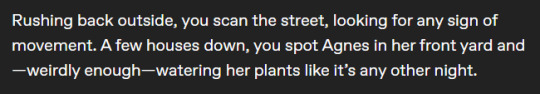
I feel like Agnes secretly witness the whole thing because she's suddenly at the right time and at the right place to lowkey lead R to the edge of the town.
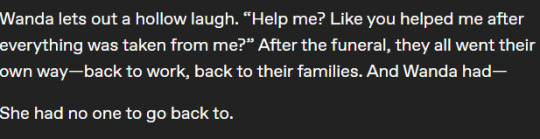
I will never ever forget how MCU let Wanda felt isolated and alone ajshdksahjda
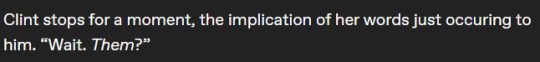
Hehehe gigling kicking my feet over this one *imagine me a Cheshire cat grinning here* yep. Ate J is cooking. The plot is unraveling guys muhahahahaha So in the latter part of this updated got me gripping at the edge of the seat ( I was actually laying down in bed while reading this but u get it). The confusion in reader as she witness everything that "isn't perfect" at the edge of the town. How scared she was seeing everything, unconsciously, she knows that Wanda might have something to do with it (na cleared cache and antih, next reformat na eme) but she's somehow in denial because she just loves and trust Wanda to believe it. Then, I thought one of the twins would suddenly be awake then inform Wanda that R is disintegrating and in danger. Like they would just suddenly go running around to find Wanda, good thing hindi, the kids would be ✨traumatized✨
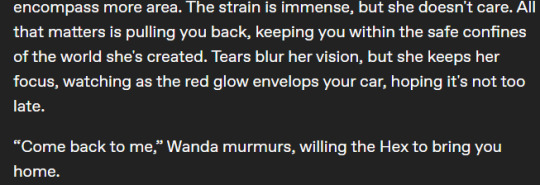
Please?? This part?! All I felt is paaaaaiiiiiinnnn, ouch kirot pighati, dalamhati, hinagpis.
soooo excited sa next part for what clint will confirm though and Wanda's expanded Hex as well as Darcy's starring role inside the show :P. Thank u ate J! Sana na-getsung mo ang aking somewhat breakdown sa update. I feel like masyado itong incoherent hahaha. Love lots. Mwaahh! 😘😘
hello! as always, thank you for sharing your notes! really appreciate the time you took writing this long review lol
uhm, yeah, i reduced a lot of participation from other wandavision characters because they simply served a single faceted purpose and didnt want to expound on it. it's the same thing why i decided not to write fake pietro or real pietro in it altogether.
the kids' participation is also minimal, since i did change the way things went here...
yup, na gets ko naman lahat :) thanks ulit!
1 note
·
View note
Text
i cleared my cache but i still cant scroll more than 10 posts before my app starts lagging So Badly. wtf is going on
#tumblr said new years resolution! gtfo our site#ill wait a bit and see if like. restarting my phone or smth fixes it#chitter
0 notes
Text
Hello um. I was going to post random art and stuff until Tumblr started to lag on the gallery, I couldn't see a single damn photo from Tumblr.
I thought it could be the connection, or maybe I should clear the cache, or restart the fucking phone. so I waited until the afternoon and checked if the thing has stopped but unfortunately it was still there- I tried to see if it was another new update of theirs, and I checked and it was already updated since last month or weeks. Not only Tumblr was lagging or glitching. It wouldn't even load anything-
and I hope it's some sort of lag or a normal glitching cuz I'm worried that I might bother the staffs 👁👁💦
6 notes
·
View notes
Text
i’ve disabled adblock and xkit and ublock ive cleared my cache my internet is fast and so is my computer but tumblr is the only website that STILL lags so badly 😭 sometimes i hit reblog and have to wait a couple seconds before the post even appears for me to add tags.... i just dont know whyyy this is the only social media site i like to actually catch up on too so its annoying
7 notes
·
View notes
Text
Deltarune Halloween Prompts Day 9: Glitch
---
Almost the entire car-shaped Darkner population honked furiously all morning, as they filled the city streets with little hope of moving. Queen's staff had tried to get the warning out early, blasting it on all channels, but evidently it hadn't come early enough, with many people getting stuck mid-commute in the fog.
Low render distance was just a given in Cyber World. Some days, the black fog was light, with visibility for miles, but on others it was thick, objects suddenly popping into place when one was mere feet away, and darkness seeming to close in from all sides.
And then, there was this morning. Neither drivers at intersections nor their cars could see the traffic signals. Pedestrians constantly collided into each other along the sidewalks, and even far out into the fields Darkners found themselves under stray wires only when the sparks hit them. Residents were urged to stay indoors, and to refrain from travelling, moving, or thinking excessively, to help protect themselves and save system resources for where they were needed most.
According to the news, the situation was only temporary, and that the problem would be fixed and Cyber World would be running smoothly again within a few hours. However, across the board they failed to disclose the reason for the glitch, though to any resident over the age of a few nanoseconds it was obvious: Queen.
"Perhaps if we clear your cache again, Your Grace?"
Queen sat silent for several seconds, with Tasque Manager tapping her chin impatiently, her tail wagging furiously. She'd been working with her for hours, closing programs, deleting unneeded data, even overclocking her, but nothing seemed to work; Queen still lagged horribly, her responses often coming well after Manager's questions.
"No I Cleared It Yesterday That Won't Work" she finally said, her face contorting a little in confusion, and Tasque Manager sighed, wracking her processor to come up with a new plan.
"Then...we might have no choice but to try a full reboot. Whatever glitch you've encountered should clear itself."
She waited nearly a minute for Queen to react, and she gasped. "Okay Tasquey But Let Me Save First Or I Will Lose All My Progress"
"Progress?" Flicking her tail a couple times in surprise, Tasque Manager tilted her head a little to the side. "What progress?"
Another several seconds. "My Progress In Minecrap Of Course I Just Found Tons Of Diamonds"
"Minecrap?!" She reviewed the list of active programs running on Queen's CPU; how had she missed that? With it taking up more than 68% of her resources, and Cyber World's by extension? "Your Grace...I need to ask you to save your game and exit the program. Now."
Two full minutes this time. "Fine You Win Please Stand By" Tasque Manager waited patiently, until finally Queen spoke up again. "It Is Now Safe To Turn Off Your Computer"
"Excellent. This will only take...approximately one minute and 16 seconds."
3 notes
·
View notes
Text
Borderlands: Skies the Bodyguard 3
Rhys finally comes up with a plan.
*Links to previous and next chapter in reblog*
--
Chapter 24
Rhys and Fiona lead their ragtag crew through the Eridium lined tunnels to where they left the Crimson Raiders waiting. Along the way, Sasha grabs Skies’ arm, slowing her down a bit.
“Hey, so, why do those guys hate you so much anyway?” she asks.
“You mean, other than the fact that I worked for Jack?” Skies questions, “well, I did try to kill the Vault Hunters a couple times and I…” She stops, swallowing hard, and everyone else stops to look at her.
“I…tortured Lilith…”
“What?” Fiona gasps.
“What did you do?” Athena snaps.
“After Jack had her in the Siren collar, we realized any injuries she got healed instantly as long as she was getting Eridium pumped into her,” Skies explains, “so we…you know…kept injuring her…”
“Ugh, god,” Sasha groans, pinching the bridge of her nose.
“Look, it’s not something I’m proud of,” she insists, “…anymore.”
“No wonder they wanna kill you so bad,” August comments as everyone starts walking again.
“Well, it’s not like I said I didn’t deserve it,” Skies mutters.
As they meet up with Crimson Raiders, Skies lags at the back of the group but she can still feel all their glares.
“Here’s my team,” Rhys says proudly.
“What the hell is that?” Brick grunts, pointing at Timothy.
“Um he’s an old doppelganger of Jack’s,” Rhys replies, “no big deal.”
“Every time we meet another of your friends, I trust you less and less,” Mordecai comments.
“Well, I mean, I just met him today so…”
“Athena?” Lilith questions.
“Hey,” she half-waves.
“What are you doing here?”
“I was training Fiona to be a Vault Hunter.”
“Yeah, she’s my mentor,” Fiona says proudly, “not much of a ‘Vault Hunter wannabe’ now, am I?”
While the others talk and acquaint themselves, Skies skirts around the group and slips in next to Zer0.
“Hey, Zer0,” she says, “thanks for uh, y’know, standing up for me. It was…really nice of you. I um…don’t deserve it.”
He stares at her second. “You deserve more than/ you think. When you grasp that things/ will get much better.”
She just stares back at him, speechless, before awkwardly clearing her throat. She looks away, opening and closing her mouth like the words just won’t form.
“This is the first time/ I have seen you completely/ speechless,” Zer0 comments.
Skies cracks up. “Yeah, I um don’t handle…nice words…well…” She takes a deep breath and looks at him. “Thank you.”
He flashes a ‘:D’ and she smiles back.
“You two sure are bonding,” Gaige remarks, interrupting them. “What are you like friends now?”
“Situational/ allies. Better we all get/ along than in-fight,” Zer0 replies.
“God, you are so mature and cool,” Skies comments.
“Zer0’s absolutely right,” Rhys declares, “we’re all working together here so we need to fight alongside each other, not with each other.”
“I’m not super comfortable fighting next to Jack’s old bodyguard and his replica,” Maya scoffs.
“Yeah, not to mention the guy who seems to want to preserve their history,” Axton adds, pointing at Rhys.
“I prefer to think I give people second chances,” he shrugs innocently.
“Hey!” Skies snaps, stepping out in front of the Crimson Raiders. “Would you leave Rhys alone? And Tim too. And everyone else here, for that matter. They’re good people.”
“Like you know what good is,” Salvador snorts.
“I’ve…been learning. Look, just…you can say whatever you want about me, but leave them alone.”
“Or what? You gonna fight us?” Axton laughs, “remember last time we fought, we totally whupped you. And this time, you don’t even have your fancy eye or laser arm.”
“Okay, first of all, you didn’t whup me,” Skies argues, “I would’ve won if my arm hadn’t exploded, which was Jack’s fault. So technically, he saved you guys.”
“Yeah, right,” Maya scoffs, “Krieg destroyed your eye, remember? You were so beaten after that.”
“Yeah! Eyeball slice and dice!” Krieg cheers, banging his buzz axe against the ground.
“I still had a chance,” Skies insists, “even without my ECHO eye, I could’ve blasted you all to mush.”
“Uh, Skies,” Rhys says quickly, grabbing her shoulders. “Could I talk to you over here please?”
“Oh, uh, yeah,” she replies and follows him away from the two groups.
“Sorry,” she says, “I was starting to get out of hand there.”
“It’s fine,” he replies, “I can’t expect you all to be friends. But listen, I do actually need your help.”
“If I’m gonna come up with a battle plan, I need to know what I’m working with,” he explains, “I know Zer0, but I’m not that familiar with the rest of the Crimson Raiders. So what can you tell me about them?”
“Oh, alright,” Skies nods, “well, Lilith and Maya are Sirens- that’s pretty self-explanatory. Mordecai specializes in long-range while Brick likes to be super close-up. Axton has a turret; Salvador really likes guns. Gaige has a killer robot and Krieg is…” She trails off as she watches him aimlessly bang his buzz axe against an Eridium chunk, shouting something about the ‘death shinies. “…Uh Krieg.”
“Alright,” Rhys nods, clapping his hands together. “I can work with this. Come on.” They join back up with the two groups, who for the most part have been getting to know each other, and he clears his throat, getting everyone’s attention.
“Okay, everyone, I have a plan,” he declares.
“We will be split into three groups, each with their own major focus. Fiona, Sasha, and Vaughn will be with me, and we will infiltrate the main power building so I can take over the facility.”
“What about the giant killer robot?” Sasha asks.
“That’s where the second group comes in,” Rhys replies, “Zer0, Athena, August, Brick, and Krieg will be piloting Gortys because they’re the best at melee. You’ll draw the Prototype out of the building and engage it in combat.”
“Maybe I’m missing something, but how are we supposed to pilot that tiny thing?” Brick questions, pointing at Gortys.
“You are missing something,” August replies, “just wait and see.”
“Uh um, I’m not super comfortable having strangers inside me,” Gortys stammers nervously.
“Well, Zer0, Athena, and August will be with you too,” Rhys points out, “and you like them, right?”
“Yeah,” she chimes but quickly deflates again. “B-but um I also don’t know how I feel about fighting an old prototype…of myself…”
“Oh, um…” Rhys trails off, not sure what to say.
“Don’t think of it as fighting an old version of yourself,” Skies says, kneeling next to Gortys. “Think of it as…fighting an evil older sibling.”
“Evil?” Gortys questions.
“Yeah. You’re the hero, it’s the villain. And you’ve gotta help your friends defeat it. You can do that, right?”
“Yeah! I’ll be the hero!” she beams.
“Hell yeah,” Skies grins as she stands back up.
“Alright,” Rhys smiles, “and while they’re fighting the Prototype and Fiona, Sasha, and Vaughn and I are taking the facility, everyone else will be on the ground dealing with the Guardians and those weirdos in the Jack masks. Any questions?”
“Yeah,” Mordecai replies, “how are we supposed to fight effectively when we’re all low on ammo?”
“Oh, we got that covered,” Rhys smirks and motions for everyone to follow him down the tunnels. He takes them on a short walking before stopping in front of a closed door. “I found this room when I was first exploring these tunnels. It should suit everyone’s needs just fine.”
He opens the door, revealing it to be a large storage room filled to the ceiling with ammo caches. Everyone’s eyes widen in awe, their mouths practically watering at the sight.
“This is almost more beautiful than all this Eridium,” Skies comments.
“Okay,” Lilith nods admittedly. “This might actually work. Let’s do it.”
Everyone cheers and races inside, like a bunch of kids at a candy shop.
#borderlands#borderlands 2#tales from the borderlands#borderlands fanfiction#borderlands au#myocs#myart
4 notes
·
View notes
Text

I need help from any tech savvy simmers! So everyone knows how the new update has been causing problems right? Mine hasn’t gotten any better. I thought originally my game might have been bugged up from some mods. So I removed those. I tried changing the 3D settings as suggested from the EA website. But my game was still glitchy, so I contacted EA, they tell me to remove the UserSetting and Options file, then I’m told to uninstall the game. Doesn’t help and the game starts glitching AND lagging. I turned to EA again, and they tell me to clear the cache. it fixed the glitch but started lagging even harder. I go back, they fix the lagging and it starts glitching even more. My computer is completely up to date, it’s a Windows 10 and has been working all year until this Fall. I went to EA for a 3rd time and I’m told it’s my graphics card is the issue which makes no sense because that wasn’t an issue the first time I went to them for help and sent them my computer info and all that jazz. And it’s not just the Sims 4. I had tried playing Sims Medieval and it also was having issues right around when the latest update came out but that doesn’t make sense, ya know?.🙃😭help me please
8 notes
·
View notes
Note
Hey girl! I was doing a little research and from my own personal experience, the lag is real in my game and a lot of others. Do you have any lag in your game, especially with using a lot of CC and mods? If so, do you just roll with it or use anything to help with the lag?
Heyyyyy! So my game can be pretty laggy when I’m in my storytelling save because for that save, I have a LOT of alpha and higher polycount items (that folder is about 7 gbs) which can really mess with performance when there is so much of it in one space and your computer can’t handle it. In my gameplay saves, my game runs pretty smoothly because I stick to furniture and clutter that are mm/have a lower polycount.
I think what also helps is that I have a specific sub-folder for all of my story stuff that I take out whenever I want to do gameplay so I don’t accidentally end up using that stuff and that I have all my cc merged so there are less files for the game to read.
If you’re interested in merging your files, here’s a post on how to do it.
Another thing I try to do often enough too is:
clear my cache (deleting that localthumbcache file in your Sims 4 folder)
clear out my recycle bin (I forgot why I started doing this but I swear it helps if you’re like me and always have like 20,000+ items in there at any given time)
clear out my tray folder (cause I end up saving like 500 things in there for no reason) - I back the files up first
And if the game still seems weird after trying all that, I reset my Sims 4 folder (just the folder, not the game) and here’s a post on how to that too in case you need it.
I hope you find this helpful! :)
#replies#game help#one thing I will point out is that#if i'm on a huge lot with a ton of sims#even with a little cc#i will experience some lag#but I'm on a laptop so I just kinda expect that#quietpriestess
65 notes
·
View notes
Text
Invisible Inc why are you like this.
If you move the cursor around in a safe area the game is really choppy.
At first I thought this was it, I had tracked it down to mousing over tiles and was ready to make a shitpost like
[calls a meeting of all the mods] All right, which one of you’s been doing string comparisons in the mouseover function
because you see it’s a joke on the multi - look, never mind that, the point is I noticed something else: if you move the cursor around in a dangerous area the game is sometimes smooth and sometimes moderately choppy, but performance is consistent for the same areas. Noticed and hidden tiles are visibly slower than watched tiles.
From this (I think) I know exactly what it’s doing, and it’s ridiculous.
When you mouse over a tile, in order to give you the watched/noticed/hidden/none tooltip, the game is recalculating every enemy’s line of sight. If one enemy watches a tile, it is watched, end of story. So as it’s looping through every enemy it finds one watching your tile, gives you the ‘watched’ tooltip, and doesn’t bother evaluating any of the rest. Hence why some areas perform better than others - the enemies are being iterated over in a fixed order based on internal ID or something like that. If it’s noticed or hidden you don’t get to skip the rest of the enemies because there still might be another watching from a different angle.
The correct way to do this is cache enemy vision in an array of size height*width where you can look up the status based on coordinates and then only update that array when a unit moves or is enabled/disabled. Obviously.
I really hope I’m wrong about this because this is just inept! I mean, the enemy vision is displayed constantly on the floor, it’s clearly being stored somewhere, but not somewhere the mouseover text has access to? For some reason?
If I’m right it’s clear that either:
a) a mod is somehow overriding the optimized default behavior with unoptimized custom behavior (or for that matter... efficient C?? behavior with bloated lua behavior, boy THERE’s a wound that still stings)
b) someone at Klei is aggressively incompetent, which I wouldn’t expect given their general reputation for high quality, but II is the only game I know of that stores its save file as a lua script (?!) so all bets are off.
I’m glad I have at least some kind of lead here since I had assumed it was a too-many-mods problem or a my-computer-has-always-been-a-little-janky problem. (One of those is probably the origin of the huge hitch on opening Incognita and transferring items, but I don’t have any clue where to begin or if they’re even fixable.) Though maybe there is - my original understanding of this problem was “lag when bumping the edge of the screen and tabbing between characters but not when dragging the camera” so perhaps some other underlying thing will reveal itself.
I did do a few searches beforehand to no avail. My apologies if this is a known/solved issue and I somehow didn’t chance upon the right terms.
4 notes
·
View notes
Note
hello! sorry, i dont rly have simmer friends so i didnt know who to ask. i just wanted to know if realm of magic made anyone else's game run slower? i used to be able to play on ultra settings just fine but after getting rom i can only play ultra on laptop mode. otherwise there is an awful lag (even when i took out my mods folder) :( if anybody has experienced this too, is there a reason for it? would i have to repair my game? or is that just a bug from the pack? thank u & have a nice day!!
Take out your mods. Repair the game via origin. Clear the cache files and turn off origin in the game if you haven’t already. Then launch the game and see if it’s any better. If everything is back to normal exit the game but don’t save! Now slowly introduce your mods back and check if the game is still running okay. I would be suspicious of any mods you added to your game after the patch and make sure every other mod is updated.
37 notes
·
View notes