#How do i create a new gmail account?
Explore tagged Tumblr posts
Note
Hello people! It's Dynamite here, I'm posting to provide clarification and more in depth explanation on what happened.
First off, I must sincerely thank the post owner for not bring other people's names in. My friends had nothing to do with what happened, and I'm glad to see they haven't been dragged into this.
Second off, I would like to apologize for taking so long to clarify things. The original post happened when I just got to school, so I haven't been able to respond until I got home.
A break down on everything:
The conversation started up because I asked what fanfics and recs were. I got my answer and I wanted to move on from the topic, but hatter posts a comment I barely skimmed through. I barely remember exactly what led to the argument, but I must state that Bucket never said its okay to post about sexual things, but that if people messaged them I'd be their delicision to do so, and that Hatter would most likely get in trouble for saying that.
They start arguing and I tell them to move on from the subject, which we do. I'm not at all surprised that mods came in and deleted the posts and gave us a lecture.
I don't appreciate people saying that I had a mental breakdown and went on a rant about how much I hated the rules. I did NOT have a mental breakdown, nor did I rant about hating the rules.i simply stated that I was frustrated with continuously getting in trouble, despite constantly rereading the rules and trying to abide by them.
That was only part of the reason why I decided to move the group chat somewhere more private. I know people were stalking the forum (mainly to watch Hatter), and I felt uncomfortable knowing that
And how are we being disgusting? I can provide screenshots of our group messages, where we're sharing the pups we've had, saying hi as new people join in, and some people offering some cheap wolves up for us. I'm confused on how that's considered being disgusting?
Yes, while I would've liked to include everyone, some people can't access Discord. Which led to everything blowing up at once, with Cool Guy saying we shouldn't run and that the rules are easy to follow. Cool Guy goes on to telling me that I should use a different app, including giving out my Gmail (my PERSONAL contact info), and some apps I've never heard of.
And while I'm deeply sorry some people have been cut off, it was a needed move to take things off a public place.
Crya was blocked for calling a friend a bitch because I sold a wolf she wanted to someone else. I unblocked her after a few days and invited her back, choosing to ignore the fact that after that everything she did seemed to grate on my nerves.
A few days back, Crya promised she could get me something. So I sent her the money, and she sent it back saying she didn't have it. Myself and another friend provided proof that she did indeed say she had it, and instead of owning up and taking it. She decides to post in Greek, saying she hated us and had no reason to prove her wrong.
I took her to private messages and ended up blocking her for good. Her sister, Heather, messages me, saying that me blocking her was making her depression worse and she was going to commit suicide because of me. So I blocked her as well.
Everything after that seems normal, until the fight and being moved to discord. I told everyone that if they messaged me their username on Discord, I'll invite them to the chat. Vix starts going on about Crya, and says she did nothing wrong. How crya has on her profile, stating that she has a temper and if she gets back then she's sorry. Vix proceeds to keep talking about crya, saying I should give her a chance to apologize, and that she doesn't care and I could go ahead and block her. So I proceeded to block Vix as well.
Now, I feel the need to say that I never asked anyone to spy on me. I was ready to leave those people in the past and forget about it. But I get messaged that Crya openly admitted on a public forum that Vix was a 2nd account created by Heather to spy on us. I unblocked them to see this forum, took screenshots of the post and them threatening my friend if they told me about it. And proceeded to report it to mods before reblocking them.
I have just been informed by one of my friends, that Crya, Vix, and Heather have all been banned from WD. Showing proof that I wasn't in the wrong, and neither were my friends.
I must also say, I know Cool Guy will see this. Know that I've received proof that you've been disgustingly sexual across several different websites. So how can you accuse my friend of saying something sexual on the forum (which they no way did), when you've done much worse?
- Dyna
.
7 notes
·
View notes
Text
host your gif packs on google sites
Since I received a question from an anon about how I upload my gifs to the google site, you can find the answer here. This is my first tutorial, and english is not my native language, but I hope it will be understandable and sorry if I wrote something wrong in english. I hope it's understandable and good luck, feel free to write if you have any questions and I'll try to help.
First of all, I always create the gif pack page on tumblr, it's easier to see the code there, it's easier for me to change things, because there is more space. And there I can see if everything is okay. However, it is important that there is a few code that works here, but not on the google site. When I find everything in perfect, I copy the code of the gif page and paste it to the google site page.
So I always open the google site page (You must log in with your gmail account to be able to use it.) : https://sites.google.com
When you open it, it will be a blank page, but there will be that colored plus sign at the bottom right. You can create a new page with it. I already have several, I tried to organize things there.
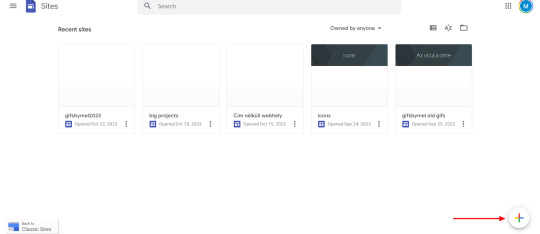
4. If you click on the plus sign, it brings up this, I don't usually change anything here. In the right-hand bar, there is "pages" (marked in green in the picture), you have to select it.
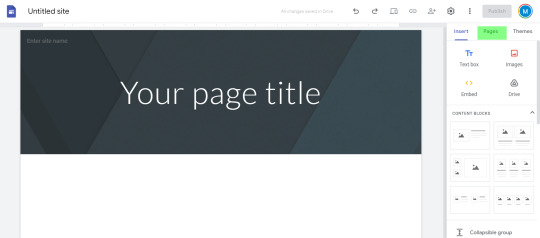
5. If you have selected the pages menu, you will see a plus sign again in the lower right corner. Click on it and select "full page embed". (I circled it in red in the second picture)
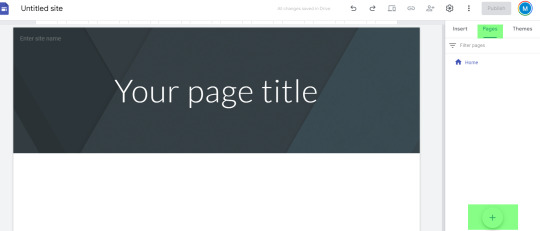
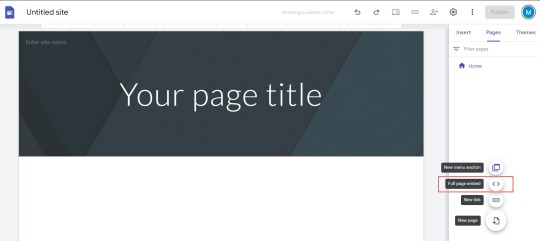
6. If you selected this, it will ask you to name the page. Enter the name you want. I usually include the name of the actor/actress + the name of the series and the episode in various formats. (Since I create the page both here and on the tumblr page, sometimes I copy the name given on the tumblr page.) When you press done, you will see what is in the second picture.
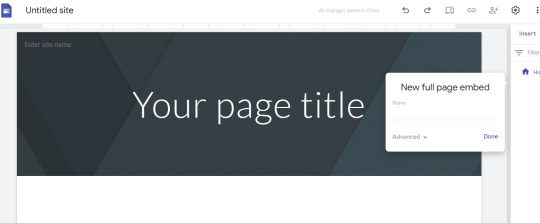
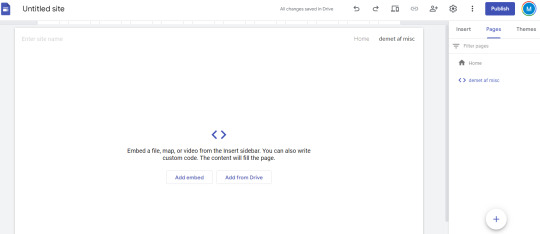
7. If you move the mouse over the part marked in green, i.e. on the name of the created page, 3 small dots will appear on the far right. Click on it and select "hide from navigation". If this was the case, then the small sign will be crossed out in front of the page name in the right side bar and there will be no menu bar at the top of the displayed page. After that, all that's left is to paste the code of the gif page, i.e. the gifs. You have to click on the "Add Embed" , which is in the middle and can be clearly seen in the picture. And choose "Embed code" and copy the cod / gif link here. [second picture]
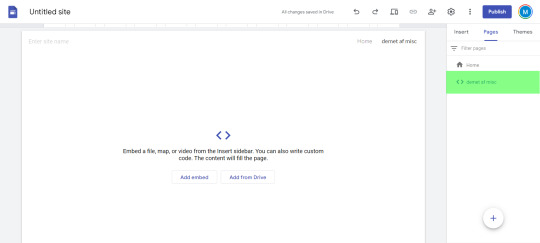
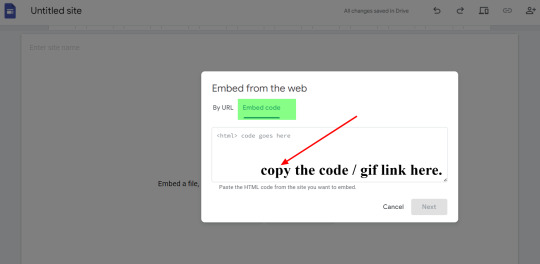
8. I have marked on the picture where you can find after this, the edit button [in red], if you want to delete the page [in blue], or if you would like to preview it. [with purple color in the picture]
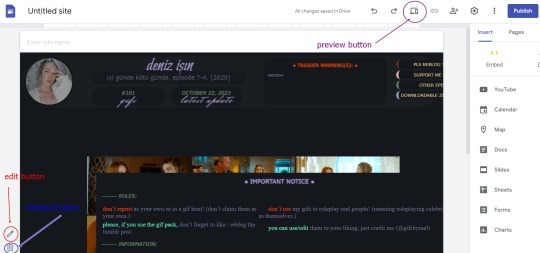
9. If you find everything OK, then all that's left is to press the "publish" button in the upper right corner. The previous picture shows where you can find it. Then it will ask you to enter a name for your web adress. Name it whatever you want, think of it as the name of a main tumblr page where you can always create gif packs. This only needs to be entered once, unless you want several main pages, as I have several (as can be seen in the very first picture). Eg: I named the current one gifsbymel2024.
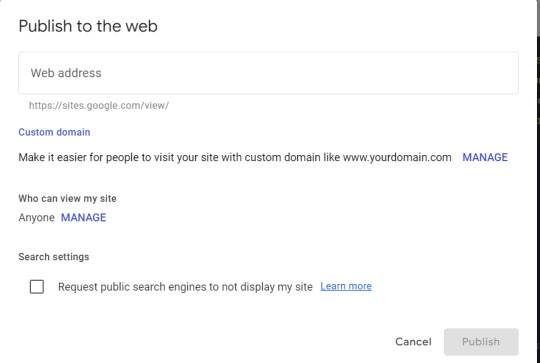
10. I marked the paper clip / chain (?) icon in green on the picture, you have to click on it and then the link of the created page will pop up and you can share it with whoever you want.
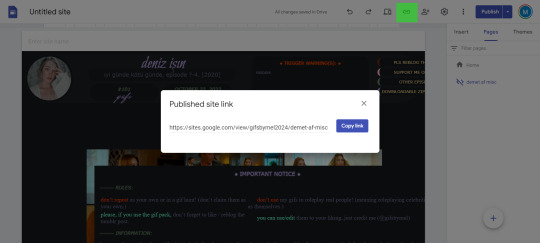
11. If you always want to upload a new gif pack to your page after that, all you have to do is open the Google site page, select your page from the already created "recent sites" section and then go to the "pages" tab on the right side and repeat the steps as before featured. Only the name of the "recent site" will be omitted if you add the gif packs to an existing one.
#host your gif packs on google sites#tutorial#gif pack tutorial#gif page tutorial#google site#google site tutorial#m.txt#suggestion by anon#gif page
73 notes
·
View notes
Text
This is an announcement for anybody who is currently following me and my mk,tf,or marvel posts.
If you didn't already know the blog where I did most of posting is on my school account. If your confused, my school gives us these internet accounts on our macbooks so we can do our research. I have been using this also to go on tumblr. However since this is on my school account this means that in a year when I graduate I won't be allowed access to this account and there for won't be able to access this blog. Therefore I have decided to move my blog to a different account. Or more accurately, create a new blog on my regular gmail account and move all of my post to that blog. This will not only allow me to continue my activity on tumblr but also may allow the work I'm passionate about be able to reach more people. This blog will still be active for the time and I will respond to anything that enters my inbox, but when 2026 of May comes this blog will either become inactive, deleted or archive depending on what you guys think. Also I need your help as I have a question. How do you move a post to a different account without reblogging? Like when I start the new account I don't want people to think that I plagiarizing off myself. Also be wary as my new account will probably follow different rules than the current one. If you want to follow me on my new account, I cannot tell you when it will come up but I can tell you that it will be @mtfmk357 just for heads up. Hopefully I can get it up soon and hopefully I can figure out how to move my stuff to there.
#tumblr stuff#writers on tumblr#blog#tumblog#ask blog#urban sub zero au#announcement#seriously how do you move post to a different blog
4 notes
·
View notes
Note
hi can u give me dummy steps on how commissions work? What app do u use??? How does it link to ur bank account?? Can ppl see ur real identity when they pay?? What r the usual prices etc.... im in a bit of a bind, financially and i have quite a lot of time on my hands during my job where i can write i feel and i want to start commissions. Im technologically (and more importantly, w my bank) very incompetent iG pls help thamk you. Love ur work btw!!:)
Hello there! Let me try to help you:
First, make sure your clients can easily get in touch with you. For example, try to have the same username in different social media and allow your clients to request via any of them. In my case, I'm "crazycookiemaniac" on Tumblr, Twitter/X, Instagram, Gmail and I even made a website that's offline at the moment (though the website is completely optional. You don't need to go that far). You can also create a linktree and copy&paste the link on your social media bios so people know where to find you!
Second step is, decide how much you want to be paid for your work. This step is pretty hard because it depends on so many things, like how much time you spend working on your writing, what you're willing to write and what you aren't, how much in a bind you are and how much you actually want to earn with commissions.
Using my own case as an example, when I first started working on art commissions 12~13 years ago, my prices varied between $2 and $7 USD. Nowadays, I charge $70~$130 (per character, and charge almost the same prices for additional characters). Even now, I'm not sure if I'm charging correctly for my work, but I still get clients so I'm assuming it's fair enough. I also offer discounts every so often when I'm in need to earn more quickly. A tip I can give you is to look for how much people who offer similar work as you are charging and create your price sheet according to theirs. Reminder that you are allowed to charge extra if the requests are too difficult or something you're not used to doing often (NSFW, for example).
Third: How to accept payments. I personally use PayPal Business, because in this case people will only see my business name (CrazyCookieManiac Productions) instead of my real name. And one VERY important note: always send invoices. DO NOT allow people to transfer you money of their own accord, because if you do you won't be eligible for the seller protection and you might get scammed (happened to me a couple times). If you don't want to send invoices, you can open a ko-fi, link it to your paypal and allow people to pay you through there (it'll be like they're paying for a service, so you'll be eligible for seller protection).
Other important notes:
-> Make sure you're paid at least 50% before starting to work on a commission, especially if it's a new client. It reduces the chances of you being scammed.
-> Always ask your client if they have a deadline, or let them know in how long they can expect you to finish or deliver part of what they paid for. Communication is key for a successful commission!
-> Set an amount of times your client can ask for free edits. I'm saying this because it may happen that one of them asks for way too many edits and you might have other commissions to work on. Time is money!
-> If you can, come up with a FAQ (even if no one asked you anything lol). Write stuff about deadlines, permissions to use your work, what you're comfortable with working and not, if you can make exceptions or not, stuff like that!
And I think that's it? I'm sorry if this isn't perfect, I just wrote down how I usually deal with stuff. If there's anything else I can help you with, let me know!
11 notes
·
View notes
Text
TikTok Ban - Day 1
What I've done today:
1. Created new email on Proton Mail
I've been wanting to find a new service since they starting putting ads in Gmail that look like emails. This was the final straw.
They have a free version!
2. Moving accounts over to this new email
I know I won't finish this today, but my goal is to move a few logins each day.
3. Moved from Chrome to Firefox.
Also, switched what firefox searches from Chrome to DuckDuckGo (I havent used DDG before, but google doesn't get my data by default anymore either).
Wow, both proton and Firefox offer so many more user protections that I never knew was an option while on Google.
-tracker blockers (I already had ad blockers, realizing it wasn't good enough)
-alias emails. Absolutely everything wants your email, this gives you an in-between email that forwards to your actual email. The idea is if they sell your data/get hacked they aren't giving out your real email.
Thoughts today:
Before this ban i would not have gone out of way to make these changes, the effort wasn't there for me to learn it. But now, totally different situation. I am actively searching out alternatives to big tech and i refuse to use meta products. Happy to take the time to learn these new systems, even if it is a slow process.
I know i am not the only one doing this. I don't think they thought through how much this will radicalize people! The incoming administration started this problem and we will not forget. We have receipts.
-January 19, 2025
3 notes
·
View notes
Note
akka!!! your (new) cats are totally rocking their fits. damn, they look cute 😍 i was actually on level 33 but i forgot the password to my old google account so i couldn't login. i just created a new gmail for my uni soo, i'm currently in level 2
btw akka! i'm in first year of uni, you call them freshman or freshmen ??? and i need tips to rock my first year so please tell me a few tips 😆 and my uni doesnt start till aug so i'm currently at home and my mom nags at me every day 🤣 and i find it funny lol.
its like I'm unemployed and i have to wait a few more months, huhu. and till then i have plans to do in these few months actually. i want to discover myself, take care of myself and learn a skill and practise my communication skills.
i have many things to do + i got the syllabus for all the semesters starting from my 1st year to the last year 🥲 i want to plan out everything on notion but i dont know how to use.
and mostly, i have been doing good these day but i got my periods today and i feel awful. i hate periods and i dont know i feel motivated to write these days but i cant find words to write. i am so sad.
anyways, hope you have a great day/night akka <33 lots of love to you and hope work will not be stressful to you ^^ take care
— 🦔
THANK YOU :')) it made me realize how i've seriously neglected my other cats omg i need to clothe so many 🤧 but the new event is sooo cute !! literally making a jennie cat just for the event clothes 🥰 OMG NOOO :( no cloud save?? but honestly it must be so fun to start new so i hope it goes well!
also congrats on your first year of uni!! hope you're liking college so far <33 yes ! we call them freshmen (referring to a group, and freshman is singular hahah) but hmm i don't know how similar our university systems are but as a general tip, i recommend using a planner to write stuff you need to get done down (i personally use a physical planner but i know lots of people who use digital ones) and make use of your professor's office hours!! AHHAH enjoy the summer between high school and college, it's so fun !! 😩 but yes! hope you discover new hobbies and such, lmk how it goes!!
notion has templates so you can just use a preset one and insert what you need to put in through there! i recommend downloading the notion desktop app ♡
omg noo i hope you're feeling better now :(( i always get that way the week before my period starts, my hormones are allll over the place 🤧 periods are so under researched honestly because i never knew this stuff was a common experience until i talked to my friends about it!
i hope you're doing well too 🦔 anon!! and i hope life's been treating you well and you have a great day/night <33
2 notes
·
View notes
Text
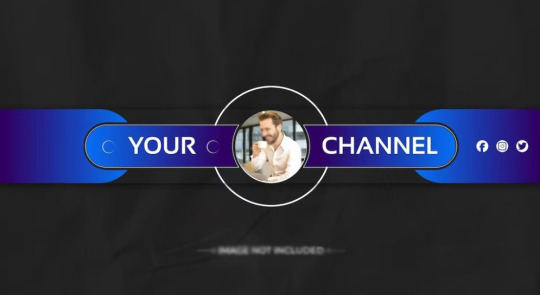
How do I #create_a_YouTube_account?
To produce a YouTube account, you can follow these way
Go to the YouTube Website Open your preferred web cybersurfer and go to the YouTube website by codifying in "www.youtube.com" in the address bar.
subscribe In or produce Account On the YouTube homepage, you will see a" subscribe In" button in the top-rightsowner. However, you can subscribe in with that, If you formerly have a Google Account( Gmail account). still, click on" produce account", If you do not have a Google Account.
Choose Account Type Google Accounts are connected across colorful Google services, so you will have the option to either use an being dispatch address for your Google Account or produce a new Gmail address. Choose the option that suits you stylish.
Fill in Your Information You will need to give some particular information, including your first and last name, asked dispatch address, and a word. Follow the prompts to fill in this information.
corroborate Your Account Google will generally ask you to corroborate your account either by entering a verification law on your handed dispatch address or via a phone number. Follow the instructions to complete the verification process.
Complete Your Profile Once you've vindicated your account, you will have the option to customize your profile picture, cover image, and other settings. This step is voluntary but recommended to make your channel more particular.
produce a YouTube Channel Your Google Account will be associated with a YouTube channel. You can moreover use your particular name as the channel name or produce a custom name. This channel will be where you upload and manage your vids.
Start Using Your Account Once you've completed these way, your YouTube account is ready to use. You can now start uploading vids, subscribing to channels, and engaging with the YouTube community.
If you want to create a good quality YouTube channel then definitely contact me I will setup and optimize you to create a professional YouTube channel
#usa#uk#canada#bdoutsourcingnt#Fiverr#digitalmarketing#youtubechannelcreate#youtubeshorts#createyoutube#create#youtubechannel#youtubers#usayoutuber#ukyoutuber#videoviral#youtubemusic#youtubeseo#youtubeseoexpert#youtubemarketing#youtubeseomarketing#adsonreels#youtubeadsense#Youtube#mdabdurrajjak#youtubeseotools#youtubechannelsubscribe#YouTubeChannelPromotion#YouTubeChannelGrowth#realestate#seo
8 notes
·
View notes
Text

Alright, everyone!
Next Thursday, I will be posting my first chapter on my blog:
https://lazywriterkylie.blogspot.com/?m=1
The link is also in my bio on Instagram (@lazywriterkylie) and I'm gonna figure out if I can pin it here on tunblr 🥰. It is a Google blog, so all you need to do is follow the link and look for Chapter 1 right there on that website. Easy as pie! There is no need to create a separate profile or anything. You can follow my blog if you have a Gmail account so you don't miss any chapters!
However....
If you're more of an avid reader and creating a (free) profile on a website curated specifically with readers in mind doesnt bother you, then I have some good news...
If you follow this link:
https://www.royalroad.com/fiction/68917/champion-harbinger
It will take you to the Royal Road website, where you can create a profile and read Chapter 1 right. Now.
How cool is that?
Thank you so much for following along as we've been building up to the release of my first chapter! I am so excited to start this adventure with everyone!
Also, like my placeholder cover for Act 1? 😁
#writing#creative writing#fiction#wip#fantasy#original character#ocs#reading community#ya fantasy#fantasywriting#webnovel#web serial#royal road#oc art
3 notes
·
View notes
Text
Lovely, and ive got a lil more to add.
-if youre in highschool and the school provides you with a device, thats great. My parents always have a specific tracking\security app attached to all my devices that tracks EVERYTHING i do and everything i download, and sends my parents notifs if i do, but if its from school, even if its untrue you can claim that the school dont want any security like that, and itll be more believable if you suggest another (but be careful if they ban stuff, ive fucked up a few times. thankfully Mother doesnt know how to use this one too well, and doesnt check it often, but it means if im not on home internet and i avoid blocked sites, she doesnt so much as know im on my laptop)
-DEFINITELY do not get comfortable, even using incognito. A few years back, i used a different social media platform, obscure. I got comfortable and when my Mother walked in, switched too slow. it ended up banned on all devices, and i lost incognito on my google account.
-make MULTIPLE alt emails, use one to make a gmail account. Fake names that cant be traced back to you. 'Faye Woods' is mine, Woods i took from creepypastas, created it in grade 6. not sure where Faye came from, but there are no similarities
-if your parents check your phone, randomly or at designated spots, only have the designated stuff on there. Tell everyone you text not to text about stuff youre not supposed to, or anything that might make your parents suspicious. (my friends have fucked up a few times, shit about sex, swearing, social media)
-You get to see a therapist? Do not tell them a thing about anything that could get you in trouble, at least until you know for sure that they wont tell. A year or two ago, i mentioned online friends and discord to a new psychologist. They told my mother. The school psychologist understood that itd be hell if my parents found out, and when they called her to check it, together we convinced my Mother i had checked it out once cos my friends were pressuring me. she thankfully believed it, but ive lost access to discord now.
-if your parents are light sleepers and your room is near theres, dont use then to go and sneak food or money or anything. What you do is wait until theyre out of the house, downstairs or work so that you dont wake them. if you can try and get home from school before them, thats a good opportunity too
-if theres a pet, make sure theyre used to you wandering around so that they dont alert your parents
-find someone who your parents like and try and have sleepovers with them as often as your parents will let you. you'll get fed, youll be safe for a little while.
-if your parents tell you to not tell anyone, dont tell anyone until theres enough to be able to get you away until youre an adult. I told cps about a series of stuff, cos thats what kidshelpline said. they came to my place and my parents convinced them everything was fine, and it got worse.
-think about everything they do critically. Threats are not okay. find a place to record them. Ignore your parents if they say that its fine and normal. they touch you in ways youre uncomfortable with? record it. Thats not okay either. Insults arent good either. Telling a neurodivergent, queer, or any type of kid that you wish they could be normal? bad. anything that hurts physically or mentally, record it. if you grew up with something, it doesnt make it okay. it makes it harder to recognise whats wrong, though. so record everything that hurts you, it may not be abuse, but it also might be, and its better to have it all recorded. I use a book and i pass it off as notes for school
-Flattery!!! do what they want as much as often to the best of your abilities, itll make them more lax. you fuck up after being REALLY good? well, itll still suck but it might be not quite as bad. and try and make up for it. try to avoid breakdowns until late at night and keep them quiet. I know whenever i cry my father is like 'OH SHUT UP ILL GIVE YOU SOMETHING TO CRY ABOUT'. hes scary when hes angry. worse so since he tried to strangle me. if you cry when they dont see, its safer.
-get enough sleep. it makes it easier. ive gotten yelled at for not wanting to talk after pulling an all nighter. try and spend 'family' time with them, if they want. my parents like to pretend theyre good parents, and so they sometimes do family days (once directly after i was screamed at until i was sobbing and hyperventilitating and then trying to walk until i passed out)
-do avoid hurting yourself, starving yourself, any of that stuff. pain will make it harder to do what they want, and thatll prolly make it harder for you.
-try and go on walks whenever they get SUPER angry. like, at least an hour. Give them time to calm down.
-if you have siblings, back up their lies. theyll do the same with you, hopefully. look after them and theyll look after you
Thats all i can think of for now, i hope this helps
hey so protip if you have abusive parents and need to get around the house as quietly as possible, stay close to furniture and other heavy stuff because the floor is settled there and it’s less likely to creak
493K notes
·
View notes
Note
Honestly, I would say we are about the same. I think it is the third time this type of situation has happened to me, so either I'm kind of dumb or just an easy target people like that can spot. I was new, and they were the only person regularly talking to me, so I put up with ignoring the fact that they were trying to explain that I was 'clearly' autistic (there is no proof of that for me despite the family history), and therefore they would take care of me, and thus it was 'only fair' I should hand over control of my blog and projects to them, as well as all the trash talk about everyone else. I was kind of just desperate to talk to someone, and I am a brick wall at understanding things not said outright on a good day, so I kind of missed a lot of red flags.
Except I didn't really understand what they wanted me to do at all, even beforehand, so they resorted to threats, which I really didn't respond to in the way they wanted either because how am I supposed to respond to that other than shut down and play nice and polite for a while? They did not like this...
Which almost exactly what happened the other times, so you would think I would learn lmao. I usually just wind up running away from the fandom, but I don't think I'm going to do it this time.
If it helps, you would be the only person they never shit-talked (figured out very quickly to ignore that), but I am fairly certain that is because they thought they still had a chance with you.
I didn't feel hurt at all, it is more of a 'whoops I think that came out wrong again' so I just felt the need to explain a bit more on what I meant. I was more concerned about if I had hurt you. Although I think Tumblr might be one of the more accepting places when it comes to people misunderstanding each other like that, it can be easier to work it out. People aren't getting as mad on here about asking for clarification.
I figure switching around an entire AU, creating a few new OCs, and then writing a few stories is tiring, and one should maybe rest for a little bit after doing something like that. Otherwise you can burn out and not want to go back.
But it is good to take a break and look at other fandoms. I've seen a few good AUs and short fanfictions (I'll have to find the cheetah anxiety one again some time, it was really cute!) for Wild Kratts before, so sometimes I hang around the edge and see what certain people are up to. The way they draw animals in the show has some really pretty designs, especially the otters and the way they sit in the water (saying the red panda is adorable is cheating, I think, but I just kind of like how it is animated from what I have seen). I think you can still play the old games on Flashpoint or one of those sites, although I haven't fully jumped into the series.
It is possible the Xiaohongshu app is not fully available in your region, although it may be because your phone has not updated recently. I don't think the VPN fix will help since there is a chance of the app sensing the VPN and restricting certain content. It might depend on what type of phone you have, on if you are using iphone or Android.
I'm assuming you don't want to go the route of giving it your cell phone number? There are ways to download or buy an internet google phone number, such as Google Voice, so I have heard. Apparently you get the messages through a separate number on your gmail (or a separate gmail account not connected to your original) instead of using your cell phone number, so that could be a method to try if you don't want it connected to your phone or don't want to download WeChat.
Personally, there are some really good Douyin (the more video focused version of Xiaohongshu) creators on Tumblr, such as the ones Rongzhi collects, but Xiaohongshu sounds like it could fun as well since it has other types of media!
They had nothing on me. I was never too close to them to share anything going on in my life except for one time. Which they didn't even help me in the end and still tried to use that against me -_-. So, they couldn't say much on me. What could they say? Honestly, they could have spread nasty rumors on me and no one would have been the wiser. I had no contact with other members of the fandom at that time (or even now. I only really comment on one person's post but that's it). Their words could have been believed, though they also had kinda screwed up their own reputatin too. I guess they did think I would go back. However, I quickly opened up the situation on my end. So, perhaps it would be hard to go against my words since it was the truth.
And look, I don't think you are dumb. People can get manipulated easily and it is hard to get out of that nasty cycle. It's not easy to escape such things. I think there was one thing that may seperate us on this:
My older sister. Now, the ex-friend and their friend knows my sister. They know that she is not an easy target since they don't have direct contact to her and plus she is not someone who can be fooled easily. The first time I had issues with the ex-friend, my sister stepped in and told them to basically fuck off and to leave me alone or else. She even revealed she is studying something where you have to be able to see through people's lies and manipulation. Which adds on to her not being someone they can win against.
I still laugh on how the friend of the ex-friend's had to switch tactics. They switched twice. First time because I was stubborn with a certain question and the second because of me bringing up my sister. They even admitted that they knew how things would end if my sister got involved. They knew my sister would just tell them to go away and for me to cut contact, the ending they did not want.
So, that is something that may make our situations different. And my sister has no idea that her stepping in the first time saved my ass the second time.
Onto the rest of the message:
Ah, I see. I also worry on hurting people. And while for a bit the comment did hurt, I got the clarification needed so I am a-okay! And don't worry about getting sentences wrong. It happens to the best of us.
Currently, I am a break from all fandoms to be honest. Need to recharge my creativeness. Currently, I am working on two characters of my own. But, I don't plan to get too attached in case I back out. I was working on other characters, but it became too complicated and I forgot what I was doing. Plus, I lost something from it.
I want to eventually get back to the SaH fandom since some people might be wondering where I am. Though, I know some may be aware that I am active still with this account. At this rate, idk if anyone in that fandom thinks I'm dead or something. I haven't posted since November and only said Happy New Years on that blog. Actually now that I think of it: you mentioned that "some of us" in your first anon ask... so I guess to y'all I am alive and not dead.
Did you know? I had a whole ass AU of the Wild Kratts when I was in the 3rd grade? I don't remember what it was about since it has been about 13 years since I was in the 3rd grade. But I know it was with the House of Anubis (a show I love! And I am referring to the one Nickolodean made the one set in the UK with the American protagonist). I also enjoy that series, but I am not interested in animals like I used to be. I actually am not too fond on animals now.
And about Xiaohongshu...
I use an iPhone. I just updated my phone and the app is working. Lmao, I always forget to update my phone. I am all good on that front now! But my phone took forever to update. But it did and everything works. Now, I am just going to look around. I do like the art style that I see people draw on it. But I also kinda want to avoid copying it too. So, let's see what happens.
0 notes
Text
Boost sales engagement with Outplays email sequence software
Inhaltverzeichnis
Staple Elements to Include In Any Email Sequence When Converting Prospects
How To 10x Your Email List This Year Using Social Media
Leverage email placement data to boost deliverability& land in primary inboxes, closing more deals. So, instead of guessing, let your prospects do the work for you. “It’s definitely important to create targeted flows so that your message really resonates with the right audience, including references to their industry or seniority. But you want to make sure they’re not too specific so that they exclude a particular audience,” said Gorids.

It also offers webinars and landing pages to help businesses grow their email list and boost conversions. The onboarding email sequence ensures that your new clients get to know how to use the product they’ve just bought. With the knowledge, they will be able to get total value and satisfaction out of it. It makes people frustrated when they can’t unlock the full potential of the product they’ve purchased.

Want to move to HubSpot or need help with the existing setup of HubSpot?
If you’re searching for a solution that integrates multiple functions under one roof, HubSpot could be your ideal tool.
Our [product/service] can help you achieve [specific goal or benefit].
It comes with capabilities like email finding, verification, and email sequencing.
Uptics also includes tools to avoid spam filters and keep email outreach on track.
Time-based email sequences contain messages that are sent at preset intervals. For example, you can schedule a time-based email when someone completes a year of being your customer. Our vision is possible only with direct integration into our customers' data warehouse.
Staple Elements to Include In Any Email Sequence When Converting Prospects
youtube
I’m not sure why (or how) you’re creating a campaign using ‘page visited’. You don’t need a form; you can create a campaign using a segment as the source. Alternatively, I could just grab the posts and use Mailgun’s API to send the posts to the users that way.
We’ve done the research, combed through the data, analyzed the features, and worked out the pricing. So you can take your pick from our rundown of the best solutions for email sequences and sales automation. You can easily scale your email outreach by using multiple mailboxes to bypass the daily recommended sending limit. Most, if not all, of the email sequence software in our list will allow you to connect multiple mailboxes to help you scale your outreach efforts.
Email flows are an excellent opportunity to create and enforce a cohesive brand that resonates with your audience. “Try to make sure the email style and tone of voice are consistent across the sequence so it feels more familiar,” said Gordis. When it comes to return on investment (ROI), email marketing leads the way with a whopping $36 for every $1 spent.
The objective was to get positive responses from users who were willing to leave a testimonial (thereby making email replies our key metric). Cross-selling is offering customers additional goods or services relevant to what they’ve already purchased. ’ be sure it pertains exactly to the follow-up email sequences. The specificity with which you address the recipient’s needs and the personal touch you weave into your message—these are the threads that can bind email deliverability a prospect to your brand. In sales and marketing, building rapport means creating a sense of trust and confidence that makes prospects more eager to share their needs and pain points.
Whether you’re looking to automate follow-ups, personalize outreach, or scale your sales process, there’s a tool out there tailored to your needs. As a sales engagement platform, it streamlines the sales process by offering email campaign management, real-time tracking, and data-driven insights. This tool connects multiple email accounts, bypasses Gmail’s sending limits, and tracks key metrics like open rates, clicks, and replies.
When selecting an email or marketing automation tool you need to consider all the features you need across the whole customer journey. Email sequences are just a part of the features supporeted by marketing automation tools, and fortunately most tools out there support this. If you need an advanced marketing automation platform geared at SaaS feel free to check out Encharge. Lemlist offers personalized email sequences, task scheduling, and sales automation features. But you need to go for the next tier to access the email outreach features like sequencing. Email sequences can easily be tracked with the right email sequence tool.
This cold email sequence tool can save you time by automating your email sequences and allowing you to focus on other high-value tasks like making sure your messages are timely and relevant. Master HubSpot Drip Campaigns to automate marketing, nurture leads, and boost conversions with personalized, timely messaging. And although it requires sales reps to complete in-depth research on each of their prospects, adding personalization at every stage of the sales funnel is well worth the effort. As you work to optimize the process, keep the following tips in mind.
0 notes
Text
MailPal: The Limitless Email Marketing Tool; A Review

In the modern era of digitalisation, online communication is the foundation of business promotion to build a successful multi storey building. And as we all know, in the online professional marketing fields, the biggest way of doing such communication is through email, where you need to involve, attract and engage your audience regularly without fail. Here enters MailPal to solve the problems such as efficiency elevation, Operation Streamlining, and also helps building lasting relationships with your customers.
<<<<< Explore MailPal now & unlock amazing features! >>>>>
Fed up of paying tons of fees for your email service every month? Struggling to build a profitable and high return email list? Confused with new policies of Yahoo and Gmail regarding bulk mails?
Do you also wish that someone could help you build high-converting, profitable lists and send them emails without paying those heavy amounts every month?
Congrats, you are at the right page, because once, You and I were on the same page.
But then a few months back, I came across this amazing and surprising AI packed Email Marketing Tool named MailPal that lets its users send unlimited emails to their subscribers and audience. I’ve seen results of buying the product in my profit graph which has only ascended in the past few months of using MailPal, the tool to success as per my experience. Today, I’ll help you with a detailed review of MailPal and what all it offers and why you should buy it and also answer some other questions that are swimming across your mind.
Who Created MailPal and why?
Created by Email Marketers just like you
The core creators of MailPal are email marketers themselves. They went through the same sufferings once which you are going through such as paying huge amounts monthly in form of subscription as MailChimp and Aweber leaving your bank account dry, they knew everything about the problem and the excellent AI Power packed solution that they came up with is MailPal, with which you get
Groundbreaking features like
100% Done For You DMARC, DKIM, And SPF integrated autoresponder to get higher inboxing & clicks.
Send UNLIMITED emails, SMS texts and social media messages
No costly ongoing monthly subscription to pay
All-in-one ecommerce autoresponder: Sync your store with MailPal for pop ups, automations, and targeted email marketing.
Use Mailpal's drag-and-drop builder to automate daily tasks and marketing workflows.
Gain clear insights from detailed segments and performance analytics.
Have your emails go straight to their inbox, not junk or spam folders
100% beginner friendly, no coding or technical skills required
Easy to use drag & drop design
Choose from a range of stunning templates
Send email and SMS texts with just 1-click
No restrictions on email addresses
Make huge profits every time you send an email
Get high-quality, high-converting leads to make more money
Stay compliant with CAN-SPAM and GDPR Regulations
Build your list using social media or our powerful 1-click opt-in
Enjoy a 72% higher opt-in rate than normal opt-in pages
Discover what works and what doesn’t with built-in analytics
Enjoy 24/7 expert support for whatever you need.

<<<<< Explore MailPal now & unlock amazing features! >>>>>
Are Ecommerce Autoresponders on MailPal Effective?
Yes they are, here is how
Open Rates
Automated emails have an average open rate of 45.70% compared to the 18.80% open rate for standard emails.
Conversion Rates
Automated emails will generate you a 320% higher revenue per email than non-automated emails.
Sales Impact
If you use autoresponders, you can see up to a 20% increase in the sales, with abandoned cart emails alone recovering $17.90 per email sent.
Customer Retention
Companies using an automated email campaign report a 50 % hike in customer retention rates, as they keep customers engaged with personalised and timely content.
Click-Through Rates
Automated emails can outperform the average 1.1% click-through rate with more personalised content.
Repeat Purchases
E-commerce stores that utilise autoresponders see an impressive 35.5% Average repeat purchase rate.
Speaking this from an honest experience, you can also be one of them with MailPal.
How can you send Limitless Emails with MailPal in a few clicks?
Step 1. Easily Login
Login to your Ai-based email marketing platform. Nothing to set up or configure, simply log in and you’re ready.
Step 2. List Uploading
Upload your email list, or if you don’t have one, use MailPal’s 1-click opt-in package to instantly start getting top-quality leads.
Step 3. Start Earning
Start sending emails and start making money. With MailPal, you can even send SMS texts and social media messages to increase your conversions and your profits.
<<<<< Explore MailPal now & unlock amazing features! >>>>>
Master Your Fortune with MailPal Email Marketing Tool
As 2025 will begin, the email marketing industry will stand at a worth more than blockbuster $22 billion!
This actually means that people that are brave enough to conquer email marketing are earning their part of the fortune.
DO NOT MISS OUT AND RERET!
By utilising the incredible AI strength and software packed tech of MailPal, you can easily build the future of your dreams and turn it into reality.
Jokes apart, MailPal has all the required features to give you instant features in just 1 click.
Are other tools like MailPal Very Expensive?
Yes they indeed are, with just average features and far more expensive pricing than MailPal
The reason is that the email marketing tools you are using are just draining your bank account and offering traditional and common features which are not able to boost your engagement and hence the sales.
AWeber - $ 840/Year
GetResponse - $ 720/Year
Active Campaign - $ 600/Year
Drip - $ 1800/Year
SendinBlue - $ 1200/Year
Kartra - $ 1440/Year
Klaviyo - $ 1250/Year and more such expensive tools you use from companies which ultimately care only about their profit and not yours.
Complete Offer Value Along with Bonuses Offered By MailPal
Send Unlimited Email to Unlimited Audience = $9990
Get high-quality & high-converting leads to make more money = $1590
High-Quality Training Included for making three Figures a day = $490
Free Commercial Rights = $1990
Done For you Template to Build App Instantly =$290
End to end SSL encryption to safeguard your Data & 24*7 malware protection =$490
24*7 Customer Support = Priceless
Double Your Money Back Guarantee = Priceless
Fast Action Bonus #1: Guide to Modern Email Marketing And Segmentation (Value:$197)
Fast Action Bonus #2: Guide to Strategy for Creating Email Funnels (Value:$297)
Fast Action Bonus #3: Guide to Email List Guru (Value:$147)
Fast Action Bonus #4: Guide to Email Marketing For Newbie Marketers (Value:$147)
Fast Action Bonus #5: Guide to Writing Engaging Emails (Value:$197)
Fast Action Bonus #6: Guide to Automated Email Marketing Funnel (Value:$197)
Total Value Of Everything You Get–$ 14840
For Limited Time Only Grab MailPal Now For
$8.89 Only One-Time Payment
NO MONTHLY FEES!!
<<<<< Explore MailPal now & unlock amazing features! >>>>>
Surprising Isn’t it? I was surprised too.
Wait let me surprise you more
30 Days Double Money Back Guarantee: If you feel like the hosting package of MailPal isn’t suitable for you and doesn’t help you at all, as a result of using it, MailPal will double your money back after giving it a try.
What are some Frequently asked Questions?
Q: Will I get Support for this software?
A: Yes, 24*7 support team is always available to solve your issues and help you get the best results from MailPal.
Q: Are there any monthly fees?
A: No, currently MailPal is offering a one-time price for this tool. So, get this best deal before reversing to a Monthly subscription.
Q: Is there any money-back guarantee?
A: Yes, MailPal is offering a 30 days money-back guarantee. So there is no risk when you act now. The only way you lose is by taking no action.
Q: Does MailPal update their product and improve it?
A: Yes, MailPal maintains their product and improves with new features.
Conclusion
As the email marketing industry is so return oriented and growing rapidly, more marketers and business owners are joining the rush to email mastery…
But you can get to the front of the rush and email your way to the peak…
Thanks to the support MailPal is providing!
So, what are you waiting for?
Remember, your one-time investment of $197.89 can change the entire game for you with MailPal’s email marketing magic that unlocks your marketing fortune and helps you become successful.
Grab your lifetime access today and start emailing your way to the top right now! Remember all this information and advice is coming from a person like you, so go on and master your fortune…Thank You.
#EmailMarketing#MarketingTools#BusinessGrowth#SmallBusinessMarketing#DigitalMarketing#MailPalReview#IsMailPalWorthIt#EmailMarketingForBusinesses#MarketingToolsForMarketers#EmailToolsForBusinessOwners
0 notes
Text
Google Uses You
We’ve all been there. You’re in a rush, need an answer, and instinctively type your question into Google. A wealth of information is served to you in seconds, making your life easier and more efficient. We like to think that we’re using Google for our benefit, but what if I told you that Google is actually using you a lot more than you’re using it?
That might sound a bit conspiratorial, but it’s not far from the truth. The Google ecosystem is deeply integrated into almost every facet of our online experience. It isn’t just a search engine—it’s a data-gathering juggernaut that shapes, influences, and profits from our behaviors in ways most of us aren’t even aware of.
Data Is The New Currency
First, let’s break down a basic fact: in the digital world, data is king. Companies want to know everything about you—your habits, preferences, interests, and even your deepest fears (hello, targeted ads). Google is sitting at the top of this empire, collecting data from an almost unimaginable number of sources.
Every time you search for something, Google learns a little more about you. It tracks the keywords you use, the websites you click on, and even the amount of time you spend looking at certain content. And that’s just the tip of the iceberg.
How Google Tracks You
Google’s influence stretches far beyond its search engine. Whether you’re watching YouTube, checking Gmail, using Google Maps, or browsing with Chrome, Google is collecting data on you. This data includes:
1. Location Information: Google knows where you are at all times. Whether through Google Maps or your phone’s GPS, it tracks your every move. It uses this data to refine location-based advertising and suggest businesses or services nearby.
2. Search Habits: Google logs every search you make. From the mundane “best pizza in town” to the more personal “how to deal with stress,” each search reveals something about your personality, your needs, and your desires. This information is stored indefinitely and used to improve ad targeting.
3. Browsing History: If you’re using Chrome or are logged into a Google account while browsing, Google knows every site you visit. Even if you aren’t using a Google product directly, many websites use Google Analytics to track your visits. They can tie this data to your unique user profile, building a more complete picture of your online habits.
4. Email Content: It may sound unnerving, but Google’s AI scans the content of your emails. While this might be used to improve services or help you schedule calendar appointments, it also serves the primary purpose of making their advertising more precise.
5. Google Assistant: Google’s AI-powered virtual assistant listens to your voice and interprets your commands, but it’s also processing your voice data to better understand your patterns of speech, your needs, and, ultimately, how to serve you ads.
The Real Purpose: Advertising
So, what is Google doing with all this data? The answer is simple: advertising. In fact, over 80% of Google’s revenue comes from advertising. All those seemingly innocuous moments—searching for a restaurant, watching a YouTube video, or navigating through your emails—are meticulously analyzed to create a more detailed profile of you. With this profile, Google can target ads with a level of precision that’s almost unnerving.
Ever wonder how ads seem to follow you around the web? That’s Google’s algorithm at work. The more data it collects, the better it gets at predicting what you might buy, where you might go, and what services you might need. The more you interact with Google, the more it learns about you. But here’s the kicker: you don’t have to interact directly with Google at all. Many of the sites you visit use Google’s advertising or analytics services, so Google can track you even when you aren’t on a Google product.
The “Free” Services Trap
Google offers many services for free—search, email, maps, storage. And while we often marvel at how convenient and helpful these tools are, the old adage holds true: If you aren’t paying for the product, you are the product. In exchange for using these “free” services, you’re giving Google access to your personal data, which is far more valuable than a monthly subscription fee.
Every click, search, and keystroke you make within the Google ecosystem feeds the algorithm, refining your profile and making it easier for advertisers to reach you.
Can You Escape?
Realistically, completely opting out of Google’s reach is difficult in today’s interconnected world. You would need to use a different search engine (such as DuckDuckGo), avoid Gmail and Google Drive, stop using Chrome, and block Google Analytics on every site you visit. Even then, your smartphone may still be feeding Google location data and app usage statistics.
That said, there are ways to limit how much Google tracks you. Regularly clearing your search history, browsing in incognito mode, and disabling location services can reduce the amount of data you give away. Using privacy-focused apps and browsers is another step toward maintaining control over your data.
When we talk about how we “use” Google, we tend to think of the benefits we gain from its many services. And while those services are undoubtedly helpful, the reality is that Google is using us far more than we use it. It leverages the vast amounts of data we provide—whether knowingly or not—to fuel an enormous advertising engine, turning our digital lives into a currency it can trade.
So, the next time you fire up a Google search or open your Gmail, remember that the convenience you enjoy comes at a cost: your privacy. The power dynamic isn’t quite what it seems. Google isn’t just a tool we use—it’s a tool that’s using us.
This is something worth thinking about. What do you think about the trade-off between convenience and privacy?
#Google#Privacy#DataTracking#DigitalPrivacy#DataMining#BigTech#Advertising#GoogleTracking#UserData#InternetPrivacy#TargetedAds#GoogleServices#TechAwareness#OnlineTracking#DigitalFootprint#FreeServices#SurveillanceEconomy#TechTransparency#DataSecurity#OnlinePrivacyTips#new blog#today on tumblr
0 notes
Text
Buy Old Gmail Accounts
Buy old Gmail accounts from your trusted agency.
Many of us need old Gmail accounts for various business purposes. But in today’s digital age, many third-party agencies and providers are selling old Gmail accounts. From there, it is difficult to find a trusted seller or agency. Usa5StarReview has sold more than 6000+ old Gmail accounts to local and international clients over the past four years. We always focus on achieving client satisfaction by providing good service. So, if you’re looking for a trusted agency to buy one or more old Gmail accounts, we can be your trusted provider. We can promise that you will be satisfied with our service.
Buy old Gmail accounts with all the features
Some agencies will try to sell you a Gmail account with extra features, which may be less than their purchase price. And most of the clients fall into that fraud trap. So this is the best way to buy an old Gmail account from a trusted company. So that you can do your business or personal tasks easily, of course, before buying a Gmail account, see what features it has. Otherwise, you will face various problems later. If you buy an old Gmail account from Usa5starreviews, the features will provide:
What Is old Gmail accounts?
We all know what email is about. Usually, the email is from a Google account. With which daily online tasks are completed. But when it comes to an old Gmail account, we try to look differently. An old Gmail account that you have been using for a long time. Or the one you first created to open your Google account. Currently, over 4.258 billion users check their email before waking up. Also, nowadays, most businessmen and marketers are promoting their products and services through email. In that case, a new Gmail account provides twice as many benefits as an old Gmail account. So most email marketers and online businessmen are giving more importance to old Gmail accounts.
Advantages of Business Using an Old Gmail Account
Google accounts that existed in 2004 have been recognized as old accounts. But the old Gmail accounts have given many opportunities to businessmen so far. If you are an email marketer, then you must have noticed that the old Gmail account has more benefits than your new Gmail account. Some of them are mentioned below:
Here are some benefits of using an old Gmail account:
Increased Free Google Drive Storage
Access to Google’s Priority Inbox Feature
Offline Gmail Access
More Gmail Labs Features
Integration with Google Calendar
Using Old Gmail Accounts to Increase Online Presence
If you have ever used an aged Gmail account, you must have noticed that customers are more engaged on the new account than on the old account because an aged Gmail account becomes trustworthy to many, so if you want to get a good presence of customers with the help of email marketing, Using the old Gmail account can be a good way for you.
Enhanced trust and recognition
Being trustworthy with customers is the main goal of every company. But there are some unscrupulous traders online who only care about their interests and are constantly tricking customers. In the current context, most of the emails are not opened by the customers because they are always afraid of fraud. But it is very important to use an old Gmail account to simplify this process and make customers feel special. Because the customers trust and believe in the old Gmail.
increase engagement and visitors.
One of the best ways to increase sales and traffic is through email marketing. And with its help, thousands of entrepreneurs are selling their products and services to target customers. Also, since 2004, the demand for this work has been increasing. However, for customers to get more increments, old Google accounts give more benefits than new Google accounts.
How can I buy real old Gmail accounts from usa5starreview?
From us, you will get several types of old Gmail accounts. One of them is a personal Gmail account or a business mail account. So if you need an old Gmail account, you can email us directly. Or you can buy directly from the website by clicking on Add to Cart.” Also, if you want to know anything about our service, you can message us. You can easily buy any verified account from us. We have been providing our services to international customers for a long time. I hope you will also be satisfied with a verified old Gmail account from us.
Why are our old Gmail accounts suitable for you?
Our old Gmail accounts are suitable for you because we sell old Gmail accounts that are secure and well protected by Google. We have no spammy or penalty-eating Gmail accounts. With the account we will sell you, you can do everything from creating a social media account to Also, one of the reasons why our mail accounts will be suitable for you is that you will get advanced features with each of our accounts.
To manage your business:
Our mail accounts will help you grow your business. Most businessmen are constantly delivering their products to potential customers through email. From that point of view, the old Gmail accounts are benefiting businessmen a lot. You can also use our old Gmail accounts 100% safely.
Create social media profiles:
Nowadays. Social media profiles can be created with any new Gmail account. However, if you want to open one or more accounts, you have to face various problems. There are many of us digital marketers who need more than one social media profile to make their jobs easier. In that case, they need an old account. One old account can set up a large number of social media accounts.
qualified online personas:
To increase their social media presence, celebrities, professionals, and digital marketers need to have a large number of online profiles. One of the best ways to create a credible online profile is to use a PVA (phone-verified) Google account. It will be a great experience to build your social presence with our phone-verified old Google Mail addresses.
How can you understand which providers are legal or fake?
Although it is a bit difficult to understand which provider is legal and which provider is fake, But you can easily understand it if you want. As someone who comes with the intention of cheating you, he will try to lure you in some way and force you to pay in advance. And the provider who will honestly sell you an old Gmail account will not show any features to upgrade. He will not make you any offers beyond his means. This is the real means of checking for fakes and reality.
Difference between New and Old Gmail Accounts
The difference between a new and old Gmail account is some extra features. Usually, new accounts are not trusted by everyone. Where people open an old account with a lot of trust. Since we do everything from opening social media to Google accounts, gaining trust has been given more priority here. Also, an old mail account has more storage, engagement is higher, and some additional features are not available in the active new account.
How to create a new Gmail account a few times
If you would like to create a new Gmail account for personal use or your online business in a few minutes, USA5starreview shows the step-by-step process to create one.
Step 1. First, open Google on your devices and click on Sign Up to create an account. You will be able to see three options: for myself, for my business, and for my child. Choose the one that applies to you.
Step 2. Provide all requirements and information:
If you would like to create a personal Gmail account, You have to provide that information: first name, last name, and unique user name. Because if you choose Usa5StarReview, your email will be [email protected].
Create Password: You should create a strong password for improved security and click confirm it.
Step 3. Verify your phone number.
You must verify the phone number to open a new Gmail account. To complete this process, you must first provide a unique phone number with which you have not opened an account before. Then Google will send you a verification code, and if you submit that code, your phone number will be verified.
Step 4. Enter recovery information:
You can add a recovery email address and a recovery phone number. These are optional but recommended for account security and recovery purposes.
Step 5. Complete your Gmail profile.
Google can add some additional information, like your date of birth and gender. Fill in all the required fields to complete your profile.
At last, your new Gmail account will be ready.
After completing all these steps, you will be taken to your new Gmail inbox. and you can start sending and receiving emails immediately.
Why do most people like the USA 5 Star Review Agency to buy verified accounts?
The USA5StarReview agency sells various verified accounts in local and global markets. Its popularity is very high. And always focus on making sure that the users are satisfied. Some of the verified accounts that usa5starreview sells are: Verified Payoneer Account, Verified PayPal Account, Coinbase Account, Cash app Account, and Old Gmail Account. You will also get many more types of good-quality accounts from us. Since we always provide services to satisfy clients, most of the customers trust us and are willing to take advantage of our services.
Frequently Asked Questions for Buying Old Gmail Accounts
Can I recreate an old Gmail account?
If you remember the password and username, you can certainly recreate your old email.
How do I recover an old Gmail account without a password?
If you have to recover any email account, then you can recover an email account without a password; there is no other option.
Which is the best agency to buy an old Gmail account?
Usa5StarReview can be your trusted agency to buy an old Gmail account. Also, their quality and service are very good. Which is the choice of a professional email user?
Not: We also provide Google Voice Account, Google Business Reviews & Negative Google reviews
Conclusion
The last thing we will say is whether you want to buy an old Gmail account for business or personal use. USA5StarReviews can be an organization you can trust. Also, they can provide you with an old Gmail account as per your requirements. So it may be your right decision.
0 notes
Text
For all the bluster about generative artificial intelligence upending the world, the technology has yet to meaningfully transform white-collar work. Workers are dabbling with chatbots for tasks such as drafting emails, and companies are launching countless experiments, but office work hasn’t undergone a major AI reboot.
Perhaps that’s only because we haven’t given chatbots like Google’s Gemini and OpenAI’s ChatGPT the right tools for the job yet; they’re generally restricted to taking in and spitting out text via a chat interface. Things might get more interesting in business settings as AI companies start deploying so-called “AI agents,” which can take action by operating other software on a computer or via the internet.
Anthropic, a competitor to OpenAI, announced a major new product today that attempts to prove the thesis that tool use is needed for AI’s next leap in usefulness. The startup is allowing developers to direct its chatbot Claude to access outside services and software in order to perform more useful tasks. Claude can, for instance, use a calculator to solve the kinds of math problems that vex large language models; be required to access a database containing customer information; or be compelled to make use of other programs on a user’s computer when it would help.
I’ve written before about how important AI agents that can take action may prove to be, both for the drive to make AI more useful and the quest to create more intelligent machines. Claude’s tool use is a small step toward the goal of developing these more useful AI helpers being launched into the world right now.
Anthropic has been working with several companies to help them build Claude-based helpers for their workers. Online tutoring company Study Fetch, for instance, has developed a way for Claude to use different features of its platform to modify the user interface and syllabus content a student is shown.
Other companies are also entering the AI Stone Age. Google demonstrated a handful of prototype AI agents at its I/O developer conference earlier this month, among many other new AI doodads. One of the agents was designed to handle online shopping returns, by hunting for the receipt in a person’s Gmail account, filling out the return form, and scheduling a package pickup.
Google has yet to launch its return-bot for use by the masses, and other companies are also moving cautiously. This is probably in part because getting AI agents to behave is tricky. LLMs do not always correctly identify what they are being asked to achieve, and can make incorrect guesses that break the chain of steps needed to successfully complete a task.
Restricting early AI agents to a particular task or role in a company’s workflow may prove a canny way to make the technology useful. Just as physical robots are typically deployed in carefully controlled environments that minimize the chances they will mess up, keeping AI agents on a tight leash could reduce the potential for mishaps.
Even those early use cases could prove extremely lucrative. Some big companies already automate common office tasks through what’s known as robotic process automation, or RPA. It often involves recording human workers’ onscreen actions and breaking them into steps that can be repeated by software. AI agents built on the broad capabilities of LLMs could allow a lot more work to be automated. IDC, an analyst firm, says that the RPA market is already worth a tidy $29 billion, but expects an infusion of AI to more than double that to around $65 billion by 2027.
Adept AI, a company cofounded by David Luan, formerly VP of engineering at OpenAI, has been honing AI agents for office work for more than a year. Adept is cagey about who it works with and what its agents do, but the strategy is clear.
“Our agents are already in the 90s [percent] for reliability for our enterprise customers,” Luan says. “The way we did that was to limit the scope of deployment a bit. All the new research we do is to improve reliability for new use cases that we don't yet do well on."
A key part of Adept’s plan is to train its AI agents to be better at understanding the goal at hand and the steps required to achieve it. The company hopes that will make the technology flexible enough to help out in all kinds of workplaces. “They need to understand the reward of the actual task at hand,” Luan says. “Not just have the ability to copy existing human behavior.”
The core capabilities needed to make AI agents more useful are also necessary to advance on the grander vision of making machine intelligence more powerful. Right now, the ability to make plans to achieve specific goals is a hallmark of natural intelligence that is notably lacking in LLMs.
It may be an extremely long time before machines attain humanlike intelligence, but the concept of tool use being crucial is evocative given the evolutionary path of Homo sapiens. In the natural world, prehuman hominids began handling crude stone tools for tasks such as cutting animal hides. The fossil record shows how increasingly sophisticated tool use blossomed alongside advancing intelligence, as humans’ dexterity, bipedalism, vision, and brain size progressed. Maybe now it’s time for one of humankind’s most sophisticated tools to develop tool use of its own.
1 note
·
View note
Text
Benefits Of Using Gmail Email Backup Tool
Using a Gmail email backup tool offers several benefits. It protects your emails from accidental deletion, hacking, or technical issues by creating a secure backup. This ensures that you can easily restore important emails whenever needed.
The tool also saves time by automating the backup process, allowing you to schedule regular backups without manual effort. Additionally, it helps during email migration, making it easier to transfer emails to a new account or email service.
Overall, a Gmail backup tool provides peace of mind by keeping your important email data safe and easily accessible.
How Does A Gmail Backup Tool Help Protect My Emails?
A Gmail backup tool helps protect your emails by creating a secure copy of all your email data. This backup ensures that if you accidentally delete an email, your account gets hacked, or there's a technical problem, you can quickly restore your important messages.
The tool often includes features like encryption to keep your backup safe from unauthorized access. By regularly backing up your emails, the tool provides peace of mind, knowing that your valuable information is always protected and can be easily recovered if needed.
Can A Gmail Backup Tool Save Me Time And Effort?
Yes, a Gmail backup tool can save you time and effort. It automates the process of backing up your emails, so you don't have to do it manually. You can set it up to run regular backups automatically, ensuring your emails are always protected without you having to remember to do it.
This saves you the time and hassle of manually copying emails or worrying about losing important information. With a Gmail backup tool, you can focus on other tasks, knowing your emails are safely backed up.
Will A Gmail Backup Tool Help If I Accidentally Delete Emails?
Yes, a Gmail backup tool will help if you accidentally delete emails. When you use a backup tool, it creates a copy of your emails and saves them in a secure location. If you accidentally delete an email from your Gmail account, you can easily restore it from the backup.
This means you don't have to worry about losing important messages because the backup tool keeps a safe copy that you can access anytime. Using a Gmail backup tool ensures that your emails are always protected and can be recovered quickly if needed.
How Does A Gmail Backup Tool Ensure My Emails Are Always Accessible?
A Gmail backup tool ensures your emails are always accessible by creating regular copies of your emails and storing them in a safe place. If something happens to your Gmail account, like accidental deletion or hacking, you can easily restore your emails from the backup.
The tool often lets you access your backups from different devices, so you can get your important emails anytime, anywhere. By keeping your email data secure and easy to retrieve, a Gmail backup tool makes sure you always have access to your emails when you need them.
Can A Gmail Backup Tool Help During Email Migration?
Yes, a Gmail backup tool can help during email migration. When you need to move your emails from one Gmail account to another or to a different email service, the backup tool creates a copy of all your emails and attachments.
This makes it easy to transfer everything to the new account without losing any data. By using the backup tool, you can ensure that the migration process is smooth and that all your important emails are safely moved to their new location. This saves time and reduces the risk of losing valuable information during the migration.
How Does Using A Gmail Backup Tool Prevent Data Loss?
Using a Gmail backup tool helps prevent data loss by creating regular backups of your emails and attachments. These backups act as a safety net, ensuring that even if your Gmail account experiences issues such as accidental deletion, hacking, or technical problems, your important data remains safe.
By storing copies of your emails in a secure location, the backup tool ensures that you can easily retrieve and restore your emails whenever needed. This proactive approach to data management minimizes the risk of permanent data loss, providing peace of mind knowing that your email data is always protected and accessible.
What Advantages Does A Gmail Backup Tool Offer For Business Users?
For business users, Gmail backup software offers several advantages. Firstly, it ensures continuity of operations by safeguarding critical email communications. With regular backups, business users can quickly recover important emails in case of accidental deletion, system failures, or cyber threats like hacking.
Additionally, Gmail backup software provides an extra layer of data security, encrypting backups to protect sensitive information. This reassures businesses about compliance with data protection regulations.
Moreover, backup scheduling features automate the process, saving time and effort for IT administrators. Overall, Gmail backup software empowers business users with enhanced data protection, resilience, and efficiency in managing email data.
How Can A Gmail Backup Tool Help Me Organize My Emails Better?
A Gmail backup tool can help you organize your emails better by providing a secure and systematic way to manage your email data. By creating regular backups, the tool ensures that you have copies of all your emails stored in a safe location. This allows you to declutter your inbox without worrying about losing important messages.
Additionally, some backup tools offer features like labeling or categorizing emails, making it easier to organize and retrieve specific emails when needed. With your emails safely backed up and organized, you can streamline your inbox management process and focus on prioritizing and responding to important messages.
0 notes