#HDMI video capture card
Explore tagged Tumblr posts
Text
youtube
Here's the second part of the video. I kinda get loopy here. Just needed food ROFL
I dunno if I'll edit the remaining five hours of unboxings cuz as evident, the video quality is kinda poor.
Tho at the same time people liked these videos so aunno???? I'll decide later, at any rate I'm not recording more unless I can record video better which will prolly take money.
#Pokemon TCG#Opening Cards#video#Just need $500 for a new mobile and capture card#Sony Xperia 1 and 5 have USB to HDMI#It's hard to find good cheap cameras but $200 for used Xperias not bad#Youtube
2 notes
·
View notes
Text
My mom: You should get a computer/IT job. You know computers really well
Me with cables:

I don't actually know computers all that well, she just doesn't know them at all lkjhsjfdhg
#missy rambles#anyway i was looking at the video capture card and the cords needed to plug the switch into my laptop and stuff#because i was gonna test it out. but i couldn't figure out the connections and i felt so stupid#until i realized that i was missing an HDMI cord in the middle lkjfhsdkjg#we have some somewhere i just have to ask my dad sometime
2 notes
·
View notes
Text

maybe technology was a mistake
#pc. monitor 1. monitor 2. speakers. cintiq tablet. table light. webcam. keyboard. video capture card. switch hdmi#i am looking away i do not see it#the hook thing at the top was my attempt at cable management so that at least its not all at my feet#but idk if that really makes it better#i could never be a streamer for real bc then i would need. MORE cables#blabber
1 note
·
View note
Text

Ok so since HDMI contains both video and audio what I did was use a four-way HDMI switch to unite my gaming PC, PS5, Switch and Wii U into a singular input that I can toggle between the different systems. I then route that input through a capture card so the streaming PC can get footage of the game I'm playing for the stream, and another input from the capture card displays the gameplay on my own monitor. I also use a splitter so I can display the same gameplay on my TV so I can play from the bed when I'm not streaming, and since it directly displays my PC screen I can also use that to watch shows from my bed. 👍
311 notes
·
View notes
Note
I recently acquired a PS3, and was wondering how you're able to stream it/share the output. I tried streaming it to my computer using my elgato capture card, but later learned that the HDCP wouldn't let me, so I wanted to know what you did for a workaround.
You unfortunately gotta get an HDMI splitter to strip HDCP from the console's video signal before it hits the capture card. This trick won't work on a lot of modern devices with HDCP but thankfully the PS3 uses an early enough version of the tech that it's a pretty easy workaround and it works reliably.
189 notes
·
View notes
Note
oh man your art is amazing. any tips on how to get creating art with old tech like you do? I love the idea
thank you!!! <3 there are soooo many different ways to approach it. really any old CRT TV/monitor you can acquire is a perfect start. ask around if you don't have one, they might get harder to find but in my experience a ton of boomers still have em lying around (and will be overjoyed to part with them)!! as for camera, I used an iPhone SE for years and loved it, you don't need anything too fancy.
if the CRTs are all dead or no longer easy to find, you can definitely use an upscaler and a capture card. don't let the CRT hunt scare you away; it's like a tube amp but for visuals. it's not gonna make or break good art, and i've used a capture card for a different aesthetic as well! it's just one of many ways to render the analog signal.
beyond that, if you already have a digital art style or have the discipline to develop one, just pick up a copy of Aseprite and an HDMI to composite converter and you're good to go! whether you learn traditional pixel art techniques to adapt, or just downscale your art style, it's a pretty low barrier to entry there.
if you're more hands-on and want a glitchy aesthetic, the Dirty Video Mixer by Karl Klomp is a go-to first build. a camcorder + VCR/DVD player + dirty mixer combo is a classic setup for video artists. or if you're more into software, you can build an 8-bit creative code machine with an ESP32 devkit; there's an Arduino library for analog video based on Sega Master System emulation.
if you want to do the vector-style aesthetics like my oscilloscope pieces, look into 'oscilloscope music'! I personally use OsciStudio hooked into Blender, but there's free software as well.
last but not least, just follow your sense of wonder, experiment, try whatever. except don't open up the case of your CRT TV because it has super high voltages even when unplugged and will kill you
3 notes
·
View notes
Text

these mini converters are great. They run off USB power, and they go both ways (as do I), so you can buy them in HDMI2AV or AV2HDMI.
I own a bunch of each flavor, and the best part? Every time you need one, you'll only be able to find the other kind. Need to display modern video on an old TV? You're drowning in AV2HDMI. Need to capture the output of a VCR on your HDMI capture card? fuck you, you only have HDMI2AV now!
I'd easily pay twice as much for one box that could do both.
Maybe I should just buy them in pairs and tape them together
83 notes
·
View notes
Text
I FINALLY HOOKED UP MY WII TO MY LAPTOP
Have you had the nostalgic desire to relive your childhood Mario Kart Wii or Skylanders passion? Do you still have a Wii, but no monitor or TV? Does this post have absolutely nothing to do with what I usually post? Well, no worries! Here's how to hook up your old Wii to your laptop, including all the things you need for it to work. What you'll need:
Wii and all included items (think: remote, sensor, all cables, maybe the manual)
Any working laptop with a USB port
Laptop program: OBS Studio (link: https://obsproject.com/ )
Wii to HDMI Converter (link: https://www.amazon.nl/converter-1080p-video-adapter-audio/dp/B076MQ6LPW/ref=sr_1_2_sspa?crid=2QC5ZR5Z2SB90&dib=eyJ2IjoiMSJ9.BnmIgBJwIqiPbfFWcw-jVUVTzPoY9YEDvpbxoHsZhCGm780_AY77Glb-cTOxEJ4M93cY4mnGW_jDCxijX75A0lpKV1gkLJSRhpgONw4sOTpBB6D0AftIhiXaTtg1wMy1Um7_ZwqYAmwIs1xBMXfRgZJqW4hqpp6ajZg6Uf1KojYrkY_mWMYJybPLSFKO3Vqig213jpPnvrvy2b8e0wMR4n6HPjCVeJFdGWe4JYoxIbVEv520UKpjAjdeCrT3mjqkdxQMi3emF84UB02Npsh2p41KuyhuJGEmIxhrmqSCZLM.nt_ObaIMtCYRiI18VDSQdDNiyWbh_Y-xUEvbOc3aBMI&dib_tag=se&keywords=wii+hdmi+adapter&qid=1724265012&sprefix=wii+hdmi%2Caps%2C112&sr=8-2-spons&sp_csd=d2lkZ2V0TmFtZT1zcF9hdGY&psc=1 )
Video Capture Card with Audio (link: https://www.amazon.nl/dp/B08V92CZST?ref=ppx_yo2ov_dt_b_fed_asin_title )
USB -> USB cable
HDMI -> USB cable
Any audio device (e.g. headphones, speakers) with a regular audio cable
I think that's everything?
To set up the Wii, follow the manual as per usual. For the rest, follow this tutorial to get you pretty far: https://youtu.be/PgO0g1d0Jlo?si=le9M2vbhzhYaS_-C By this point, you still don't have full screen or audio.
For full screen, simply right-click the Wii screen and preview Fullscreen Projector Mode. You might need to right click again a couple of times to get it right.
For audio, insert whichever device's cable you need (headphones, speakers, etc.) into the Wii to HDMI Converter [NOT INTO THE LAPTOP, DOESN'T WORK]. Keep in mind; the wire needs to be at least anywhere between 1-3m long, as this is the ideal distance for the remote sensor to work for the Wii
Now you can play as many hours on the Wii as you like, without needing a permanent setup with monitor or TV if you don't have or want one. I really hope this helps at least one person. When looking for a way to accomplish this myself, I couldn't find any full tutorial anywhere. So here ya go! Have fun getting Mario Kart-ed by the OG Wii version

4 notes
·
View notes
Note
What are you using to digitize?
I use an AV to HDMI adaptor + an HDMI video capture card to connect my handycam directly to my Macbook where I record a copy of my Hi-8 footage using Quicktime Video's "New Movie Recording" feature.
#media preservation#hi8#video archive#sony handycam#sonycamcorder#handycam#digitization#video camera#audio visual#vintage tech#retro tech
6 notes
·
View notes
Note
Is the Steam Deck appealing to you?
I was kind of on the fence for a while. It sounded like it had problems, but it sounds like as Valve keeps updating the software, and more of my friends talk about how much they enjoy having one, and my current PC shows more and more of its age... yeah. I think I'd enjoy having one.
It would also put me in an interesting position where I could probably get a lot more stable video capture from a Steam Deck in some circumstances, because I could spit HDMI video out on that thing into the capture card on my desktop PC. There'd be no more worrying about OBS or Shadowplay or whatever causing potential stuttering.
I've also just been in search of some kind of emulation handheld or something for many years now. I love the Anbernic I got a couple years ago, but every now and then I rub up against its limitations with more complex games (SuperFX stuff on SNES, Saturn, Dreamcast and N64 games, etc.) and it bums me out.
Hearing the Steam Deck can handle something like Dolphin and maybe even PCSX2 is very exciting to me.
9 notes
·
View notes
Text
Just realized that since I have a(n okayish) HDMI to RCA video converter that I've used on more than one occasion to display things from a computer on my CRT TV as a "second monitor", including but not limited to 3DS footage using my 3DS capture card as well as the 2003 Fullmetal Alchemist anime, I could also use it to play Amadeus on the CRT
literally peak gaming
6 notes
·
View notes
Text
Part II: Borderline Boogaloo!
Before I continue about my experience in the psych ward, I want to thank my new friend (who is hopefully a real person) lady-macbeth13 for joining me and hopping aboard! I encourage you if you're reading this to click that follow button so you can be my friend as well. Hop aboard this thing before it takes off so you can say, "I knew him when..." Also, please help a friend out and tip me if you can spare it! You can't see but I'm shaking my change cup on the corner right now. I currently have no income, so I am trying to afford the monthly bills and also a video capture card and HDMI splitter so I can get live streaming off the launching pad! I am also trying to afford Super Mario Bros. Wonder, so I truly appreciate any tips you can help with! I want to get some online multiplayer up and streaming with everyone, so look out for that as well! Finally, my friend code on Switch is posted in my bio at this time and QR code is my profile pic, so send me a friend invite! I'm lonely and need friends! :)
So when we left off, I was getting strip searched by 2 nursing staff, and as kinky as that was, it ended rather abruptly when they had me put my jumpsuit back on. Before I could contain my arousal, they showed me to the infamous padded cell. Now, this is all taking place in a cramped, locked, dark area with no windows. The padded cell felt much like a cubicle made of the padded mats from gym class. The walls were the same material, and there was a camera up in the corner of the ceiling near the dingy yellow light. The door had a small slotted window as well. The staff member told me she had to show me the cell so she could document that she showed it to me, and I would only need to see it again if I got violent. From there I was let back out into gen-pop and was given a dinner tray with microwave pizza, which was probably the best thing I had there to eat. As an aside, you may want to make sure what you eat can be a finger food because it is a tall order to eat an overcooked pork chop or chicken breast with a plastic spoon.
As I sat at one of the tables in the dayroom, I got the chance to better observe the environment. There was a TV which was showing the ever-therapeutic local news, where they were running a story about another shooting somewhere. I started feeling less depressed already...There were also a few games like Jenga and Sorry available, which nobody played. Also available was some paper and colored pencils. I ate and sat in a stupor, as the atarax was still kicking in my system. There were posted rules on the wall, stating we are to remain in the dayroom during the day, participate in groups when scheduled, make our beds every day, and clean up after ourselves, including our food trays. The doors were all locked with security monitoring the main doors and cameras everywhere except for the bedrooms. There were a few locked doors designated for group exercise and meeting with the psych team, but I wouldn't get the chance to be evaluated or talk to anyone until the next morning. The rooms were mostly 2 beds but some were private. I did end up having a roommate that night which I hated, but he was quiet enough that I could sleep that night in combination with trazodone. Also in the room was a sink, a bathroom with half door (no lock), a toilet with no seat, and a shower that was surprisingly adequate. For other entertainment, if board games don't grab ya, you could walk laps around the nurse's station, and they even had a helpful sign to let us know that just 33 times around = 1 mile! I know nothing could make me feel more prepared to reintegrate into society than stumbling around the nurse's desk like a zombie in a paper suit that was 2 sizes too large for me.
Since I had checked myself in voluntarily, I was allowed to sign a discharge request notice, which would allow them no longer than 72 hours after submitting it to continue holding me. By 9:30pm, I was ready to go to bed after a long day, and I was also ready to sign the aforementioned form. The unit was loud with lots of hollering, and that triggered my anxiety and shut me right down. Brought me back to my year at the college dorm, which was traumatic and did not go well for me. When I knocked on the door to the nurse's station, I was informed that my nurse was busy at the moment, as she had patients on the other unit to attend to. I stood outside the station, waiting for my nurse to return. By 10:15, I had enough. I knocked on the nurse's door again and said that I didn't care who handled the form but that I wanted to sign it. This other nurse then comes out and gets in my face and tells me it has to be with my nurse and also, "you won't be leaving here tomorrow...I can tell you that!" She replied with such a nasty attitude, and if it's one thing you want to do as a medical professional working on a psych unit, it is to instigate someone with BPD. I started to get nasty right back, and the nurse slunk away back behind the glass, perhaps realizing that she wasn't making the best decision in that moment. I stood around some more until my nurse finally arrived at 10:30pm, and I was wondering the whole time at what point I could expect this experience to actually start making me feel better and less suicidal. Spoiler alert: that moment never came. After this nurse checked that I properly swallowed my late meds, I went to sleep at 11pm, which began quiet time.
I am going to break there and continue on in Part III for my next post, so make sure you click FOLLOW to make sure you don't miss out on that! After all, I feel like we are starting to become good friends now, so friend me and make me a part of your day! I will try not to be too needy! And again, my friend code on Switch is SW-4419-5159-3401. Send me a friend invite and I will accept! I'm lonely...and I'm also broke and unemployable, so please hook your new friend up with some tips on my page! Thank you, and I love you!
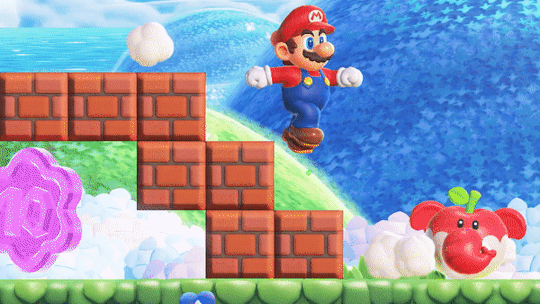
#actually mentally ill#mental health#mental illness#mentally disordered#super mario#video games#actually borderline#mental heath support#tw depressing thoughts#tw self destructive behavior#nintendo switch#nintendo#poor#poverty#unemployment#mental hospital#hospital#medical care#healthcare#patient#medicine
3 notes
·
View notes
Note
Please make a video walkthrough of your sos farm
I will when I buy another HDMI Capture Card HD Recorder.
3 notes
·
View notes
Text

I can vouch for this too. I’m not using the exact same process, but I’ve been able to digitize both old TV recordings and home video using a VHS, an RCA to HDMI converter, an HDMI capture card, and OBS on a laptop.
you guys know you can get USB connectable CD, dvd, and blu-ray players right. and you can buy external hard drives with crazy amounts of space for an amount of money that would make the average person from 2009’s head explode bc of how cheap it is. and if you do this and get ripping software such as handbrake for CDs and DVDs and makeMKV for blurays you can both own a physical copy of whatever media you want and make it accessible to yourself no matter where you are. do you guys know this
105K notes
·
View notes
Text
Sound Around Gear Pro Sports Action Camera - HD 1080P Mini Camcorder w/ 12 MP Cam, 2.4" Touch Screen USB SD Card HDMI, Battery - Waterproof Case, USB Cable, Wireless Remote Control, Mount - Pyle
Price: (as of – Details) Capture it all with Gear Pro! Re-live all of your action-packed experiences at home or share them with your family and friends. This Mini Hi-Resolution Digital Camera & Camcorder is easy to use and allows you to upload your videos for everyone to see. The lightweight and compact size will allow you to position it just about anywhere and will make you feel like the…
0 notes
Text
Price: [price_with_discount] (as of [price_update_date] - Details) [ad_1] 1. HDMI Output:This video game console supports HDMI connection ,Please make sure your screen has an HDMI input port.it has 1080P HD image quality, and can enjoy lively and interesting video games on the big screen. Best Gift:game console is a perfect festival/ christmas/ thanksgiving/ halloween/ birthday gift for men, boy, dad, kids, husband and friends.If you are not completely satisfied with the game console 2. The handheld video game not only bringing funny game time to children but also waking up wonderful childhood memories to the 80s and 90s adults, as well as releasing their life pressure. Ideal gift for kids and adults on birthday or any occasion. Enjoy your parent-child time and it would be fun for the whole family. Box contain-- 1 game stick with memory , 2 wireless controller , 1 usb cable , 1 hdmi converter , 1 usb dongle Retro Game Console: 64GB TF card Enjoy a vast collection of games with no need to download or install anything, as long as connected to the TV or monitor can play directly ,his wireless TV game console built in 24900+ rich games.NOTE:2 wireless controllers need to install,4 AAA batteries, not included in package(There is a switch button under the handle. OFF means off, ON means on)To use the handle, please open the ON button. Built-in 24900+ Retro Games: Boasting an extensive library of over 24900 retro games, this wireless TV game console comes pre-installed with 9 emulators for various game formats, Play games without repetition every day and relive your childhood memories while enjoying family entertainment time! 2.4G Wireless Controllers: This Retro Game Console has upgraded the Game with a 2.4G wireless handle, offering complete functions, more advanced and comfortable texture. Enjoy games with friends or family members without being tethered by wires. 4K High Definition HD Output: Supporting HDMI output, this nostalgic stick video game provides 4K ultra-clear picture quality, high-speed screen operation, and original quality control to capture details. The clearer and more realistic game screen ensures a comfortable gaming experience. Game Console: The Wireless Retro Gaming Console, not only restores your childhood games and releases stress but also allows you to enjoy wonderful game moments with friends and family. It can serve as the best gift for children, fostering communication and shared experiences while allowing them to understand their parents'upbringin. [ad_2]
0 notes