#HDMI repair
Explore tagged Tumblr posts
Text
Game Console HDMI and Charging Issues: Common Problems and Solutions
When your game console suffers from HDMI port damage or charging problems, it can halt your gaming experience. Many systems, including PlayStation, Xbox, and Nintendo Switch, rely heavily on working HDMI connections and proper charging to deliver a smooth gaming experience. HDMI issues are often caused by physical damage to the port, while charging problems, especially with the Nintendo Switch,…

View On WordPress
#console charging repair#game console repair#game system repairs#gaming console troubleshooting#gaming tips#HDMI port repair#HDMI port replacement#HDMI repair#Nintendo Switch charging#Nintendo Switch charging issues#PlayStation HDMI port#PS5 HDMI issues#Steam Deck#Steam Deck issues#Xbox One X repair#Xbox repair
0 notes
Text

#xbox one repair#playstation#ps4#playstation 5#xbox series x#hdmi repair#hdmi port replacement#electronics repair center#901-324-7576#memphis#tennessee#memphis grizzlies#gamestop#consoles#game console repair#cheapest#fastest#xbox series x hdmi port replacement#xbox series s games#who fix#https://electronicsrepaircenter.net/
1 note
·
View note
Text
absolutely devastated learning that my original Borderlands & Borderlands 2 saves weren't saved in cloud games and got wiped out
my level 61 Lilith and my level 50 Axton, both gone...just a little bit heartbreaking when i think of how much time i spent with them a decade ago and they're just obliterated, vanished into the ether...
#i got nostalgic with the movie trailer dropping the other day and pulled up my games to see the saves gone#i thought they were saved in the cloud - since most of my old 360 games were saved in there. like RS Vegas 2 transferred over no problem!#but no they're gone. i had wiped the hard drive clean when i thought i was taking in my 360 to get its HDMI port repaired#and that never happened so i erased it for nothing. and come to find out i erased some game files permanently so it was just pointless
7 notes
·
View notes
Text
man false alarm theres a whole ass problem with my laptop screen some wires broken and the parts i need are nowhere to be found bc its old and 17 inch displays arent common woohoo
#wtf man overnight nothing happened#also the hdmi port has an issue so as a last resort i left it to get that part repaired#and tomorrow ill find out if it works with a monitor#if so ill buy one and use it that way until i get a new laptop#im in between the omen 16 2021 or the legion 5 2021#both are rtx 3070 but omen is i7 and the legion i found is ryzen#legion is cheaper but its off amazon and ion trust that place lmao
0 notes
Text
Mr. Mobile Cellphone and Computer: Your Go-To Repair Shop
Welcome to Mr. Mobile Cellphone and Computer, the best phone repair shop for all your mobile and computer repair needs. Our team of skilled technicians is dedicated to providing top-notch services, including iPhone repair, screen replacement, HDMI replacement, and Samsung repair. With years of experience and a commitment to customer satisfaction, we ensure that your devices are in good hands.
Expert iPhone Repair Services
At Mr. Mobile Cellphone and Computer, we specialize in iPhone repair. Whether you have a broken screen, battery issues, or software glitches, our expert technicians can handle it all. Our iPhone repair services are quick, reliable, and affordable. We understand how essential your iPhone is to your daily life, so we strive to get it back to you as soon as possible, fully functional and looking like new.
Efficient Screen Replacement
Cracked or shattered screen? Don't worry, Mr. Mobile Cellphone and Computer offers efficient screen replacement services. We use high-quality parts to ensure that your device's display is restored to its original clarity and responsiveness. Our technicians are experienced in screen replacement for a wide range of devices, including iPhones, Samsungs, and other popular brands. Trust us to provide a fast and reliable solution to your screen problems.
HDMI Replacement for Optimal Connectivity
Experiencing issues with your HDMI port? Mr. Mobile Cellphone and Computer provides professional HDMI replacement services. Whether it's a laptop, gaming console, or any other device, we can replace the faulty HDMI port and restore your device's connectivity. Our HDMI replacement service ensures that you can enjoy seamless audio and video transmission, perfect for gaming, streaming, and presentations.
Reliable Samsung Repair
At Mr. Mobile Cellphone and Computer, we understand the intricacies of Samsung devices. Our Samsung repair services cover a broad range of issues, from screen repairs to battery replacements and beyond. With access to the latest tools and genuine parts, our technicians can efficiently diagnose and fix your Samsung device. Trust us to bring your Samsung phone or tablet back to peak performance.
Why We Are the Best Phone Repair Shop
Mr. Mobile Cellphone and Computer prides itself on being the best phone repair shop in the area. Our commitment to quality service, customer satisfaction, and affordable pricing sets us apart from the competition. We offer a wide range of repair services for various devices, ensuring that whatever problem you're facing, we have the expertise to fix it. Our friendly staff is always ready to assist you, providing transparent communication and reliable solutions.
Comprehensive Diagnostic Services
Understanding the root cause of your device's problem is crucial for an effective repair. At Mr. Mobile Cellphone and Computer, we offer comprehensive diagnostic services to identify the exact issue with your device. Whether it's an iPhone, Samsung, or any other brand, our technicians will thoroughly inspect and diagnose the problem, ensuring that the right repair is performed. This diagnostic approach helps in saving time and cost, making us the best phone repair shop for all your needs.
Fast and Reliable Repairs
We know how important your devices are to you, which is why we prioritize fast and reliable repairs. Our team at Mr. Mobile Cellphone and Computer works efficiently to ensure minimal downtime. Whether you need a quick screen replacement or a more complex iPhone repair, we aim to complete the job as swiftly as possible without compromising on quality. Our commitment to speed and accuracy makes us the preferred choice for many customers.
High-Quality Replacement Parts
Quality is at the heart of our repair services. Mr. Mobile Cellphone and Computer uses only high-quality replacement parts for all repairs, whether it's an iPhone screen replacement or an HDMI replacement. We source our parts from trusted suppliers to ensure that your device performs optimally after the repair. This attention to detail and commitment to quality is what makes us the best phone repair shop in the area.
Affordable Repair Solutions
At Mr. Mobile Cellphone and Computer, we believe that quality repair services should be accessible to everyone. That's why we offer competitive pricing on all our services, including iPhone repair, Samsung repair, and screen replacement. We provide transparent pricing with no hidden fees, ensuring that you know exactly what to expect. Our affordable repair solutions, combined with high-quality service, make us the go-to repair shop for many customers.
Customer Satisfaction Guaranteed
Customer satisfaction is our top priority at Mr. Mobile Cellphone and Computer. We go above and beyond to ensure that our customers are happy with the services we provide. From the moment you walk into our shop to the time you pick up your repaired device, we strive to offer the best customer experience. Our friendly staff is always available to answer your questions and provide updates on your repair status. We take pride in our work and guarantee satisfaction with every repair.
Convenient Location and Service Hours
Located in a convenient area, Mr. Mobile Cellphone and Computer is easily accessible for all your repair needs. We offer flexible service hours to accommodate your busy schedule. Whether you need a quick iPhone repair during your lunch break or a Samsung repair after work, we are here to help. Our convenient location and extended service hours make it easy for you to get your devices repaired without hassle.
Wide Range of Services
At Mr. Mobile Cellphone and Computer, we offer a wide range of repair services beyond just iPhone repair and screen replacement. Our services include battery replacements, water damage repair, software troubleshooting, and more. We cater to all major brands, including Apple, Samsung, LG, Sony, and others. No matter what issue you're facing, our experienced technicians have the skills and knowledge to fix it.
Conclusion
Mr. Mobile Cellphone and Computer is your trusted partner for all mobile and computer repair needs. With a focus on quality, affordability, and customer satisfaction, we provide a comprehensive range of services, including iPhone repair, screen replacement, HDMI replacement, and Samsung repair. Our skilled technicians, high-quality parts, and commitment to excellence make us the best phone repair shop in the area. Contact us today and let us take care of your repair needs, ensuring that your devices are restored to their optimal condition.
0 notes
Text
Xbox Series X/S Repair Service
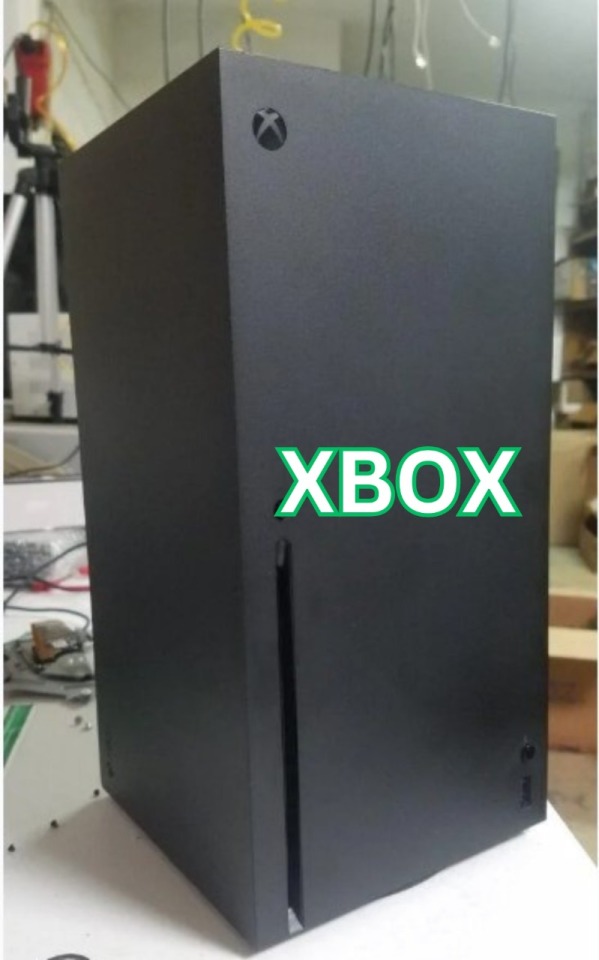
We are currently offering a variety of different Xbox Series X HDMI repair consoles. These are the new generation Xbox systems from Microsoft and some parts are still scarce. The SSDs are not yet available as of (June 2022) and only donors are accepted. OEM Factory HDMI ports are available for both series s and x. We have the power connector and HDMI chips available as well.
HDMI Port
The HDMI port on this system is strong. and it takes lots of force to break it. However, HDMI ports are known to break for different devices and we have you covered. Brand new OEM factory HDMI ports are in stock and ar replaced the same day within 30 minutes!
Need Xbox Series X repair? We've got you covered.
No Power
This is a common issue with any electronic device. And this can happen due to many different reasons. We will diagnose and Repair no power issues!
Broken Nexus connector
This connector is commonly broken due to DIY attempts at cleaning or simply disassembly. The issue here is that it is near another connector that needs to be pried, and some try to pry or pull this one too. We replace the broken Nexus connector with an OEM one.
Could be caused by a few things. and when it comes to series x. the SSD is soldered on. so that will be a hard-to-test item when the SSD fails! The HDMI port can be broken and in some cases issues on the signaling circuit of the motherboard.
earlier in 2020 we released this article:
The long-anticipated Scarlett, series X version of the Xbox System from Microsoft is going to be released in 3rd quarter of 2020, just like its rival the Sony PS5, this system is going to hit the market in time for the holidays. It is going to be jam-packed with features. able to play native 4k at 30+ FPS on all games. Most games will see 60 fps and we are anticipating that the Nvidia die in the core will be amazing in terms of teraflops, and quality. Forget about gaming lags, slow speeds, and other issues you might see with today’s consoles. The Scarlett is going to ship with SSD drives which means fewer storage issues. and better performance.
For seen Issue with the Xbox 2 (Scarlett) – Series X
Here is what we think is going to be the major problem with the Xbox Two. First and foremost, every device today suffers from the dreaded BGA issues. which causes the mega chips to disconnect from the board. Just like the Red rings of the death of the Xbox 360 model and the sudden death of the Xbox One model, we know for a fact that the Xbox Two will have some sort of error relating to the disconnection of the APU from the motherboard. This is preventable however but not 100%. All electronic devices suffer from BGA problems.
Secondly, for the Blu-ray, we all have CD drives that will get stuck in other systems, and since this entire piece of the console is mechanical, mechanical issues will occur. from not reading discs to not being able to insert or eject them. It is a common issue we will have to live with for now until the systems get more digitized.
The third most anticipated issue is overheating! and that is your fault, not Microsoft’s, .. HAHA, get your system regularly cleaned and re-thermal pasted. and you shouldn’t have an issue. It is like having worn-out brake pads you must get them serviced. If you do not go for a cleaning you will suffer from the Red rings of death mush soon, a White dot of death, or whatever color the LED will be in the new Xbox 2 Scarlett edition.
Prevention
It is hard to prevent all issues, but keep the system in a cool area, not directly on the AC! or else you will get water damage! You need to be moderate. The CPU is designed to run at 85 degrees C… So the heat sink should be around 60-80, if it rises above 90 the fan speed starts to kick in, and you might lose a fan or so. But keep in mind regular cleanings are what keeps your system cool.
Do not eat near or around your console. organic matter will ruin the system, Do not smoke on the console, years of smoking messes up the rubbers in the Blu-ray and many mechanical components.
Use a surge protector! I can not stress this enough. On your TV and your console. Yes, your TV can surge into your system. and mess up your signaling chips!
Repair & Maintenance
Here at TDR, we will be repairing all of the issues that you will encounter with the Xbox Two Scarlett edition. As we have proven our quality and service with the Xbox One Project Scorpio, we assure you that we will be here when your next-generation Xbox Two system breaks. If you break it we will fix it!
The main issues are the same, however, the symptoms will vary! Leave it to the experts to diagnose and repair. We as always Diagnose for FREE! You pay shipping and handling
1 note
·
View note
Text
Expert PS4 HDMI port repair services to restore your console's connectivity, ensuring you can enjoy high-definition gaming and entertainment seamlessly. For more information read the article.
#ps4#hdmi#port#repair#playstation#ps4hdmiport#playstationhdmiport#playstationrepair#hdmiportrepair#wakefield#unitedkingdom
0 notes
Text
I really want to watch a YouTube electronics repair video series, you know the kind where they open up PS5s and resolder the HDMI adapter and put a new power supply?
But it's about fixing robotgirls.
I kinda want to learn enough special effects to fake this myself, at least as a single short "proof of concept" video, because of how much I want to see this.
179 notes
·
View notes
Text
a moment to rant about technology again (i've made variations of this post before but i keep thinking about it so here we are again)
my five year old laptop can no longer send or receive files from my three year old android phone, it's always struggled with bluetooth sharing, and these last couple years it completely stopped working.
for a while i would plug in my phone directly via a usb cable that i had to use with an adaptor since they keep removing ports on mac laptops.
the android file transfer app i was using got discontinued, the only options i have now are a subscription model app or 3rd party cloud storage.
So now if i want to get a file off my phone onto my computer i have to connect to the internet, log in to an account, wait for file upload, log in on my computer, wait for file download, hope there's no connection disruptions that break the process, hope there's no security concerns for hosting my files on an external server, and stay at the mercy of the free file hosting space limitations.
reminder: this is the only option when the ability to locally transfer for free using a cable i paid a few dollars for years ago is taken away from me.
OKAY annoying. i don't want to buy a new laptop or phone because frankly there are no actual improvements on the tech i would be paying for essentially slightly better function and dealing with a bunch of ad ons i do not want...
a more extreme example: I have a hand me down apple tv that's now 12 years old. this thing does not have an app store. earlier this year they removed the netflix app from it.
if i screenshare to the apple tv from my laptop to try and watch netflix from my laptop on the big screen it will stop displaying video.
the only way to watch netflix on the apple tv is to play it on my laptop while I use the same adaptor i use to plug in usbs to plug in a hdmi cable. kind of limits the portability of a laptop but whatever.
i will grant you over 10 years is a long time for support servicing a device, but at least newer apple tvs still run netflix on them.
the tv, the apple tv, the laptop, my phone, all things purchased full price years ago, all things that USED TO communicate fine, but every now and then an operating system will update and oops this feature or app you use regularly that you paid for won't run anymore! better pay a forever subscription for a totally different service! better buy a whole new device!
I like technology, but i think convenience stops being a convenience the second you have to pay unlimited money for it forever, the second it stops working completely if there's a minor network issue, the second it forces you to replace it every year, the second it impedes your right to repair. is it even convenient to rent access to everything?
in 2024 we had a power outage that lasted about a day, a complete network outage that also lasted for several hours and effected both wifi and network data, a tech outage that took down multiple services including eftpos for about a day. Sometimes power, internet, and electronics in general will crap out on you. it happens.
during the power outage I read a book. during the network outage i had mp3s and mp4s and cds and dvds. during the tech outage i had just enough cash to pay for the pet food when we discovered mid grocery trip that no one could pay by card.
I like the convenience of streaming and wireless sharing , i like not having to lug around multiple devices and a tangle of cables. but i also like not having to pay for wasteful tech. i also like owning the things i like. i also like having things that work and stay working until they're worn out instead of until a new version is released.
it's not about being a prepper or cutting off technology entirely. it's about having OPTIONS, it's about having something that functions for longer than 2 years, it's about having alternatives to apps and log ins and QR codes and 2fa.
it's great, for instance, to use your phone to hop on a train, look at a menu and place an order in a restaurant with a discount thanks to the points you have. but it is also good that i still have a physical travel card for public transport that i can just casually put in the hand of a guest who is visiting and shouldn't have to pay for an equally generic travel card for only 2 days of use. no id tied to it, just a piece of plastic with a fare already on it. lets say your phone dies while you're out and about. you have the travel card physically so you use that, you can' check your account balance with an atm and use the physical bank card instead of taping your phone, even if there's an issue with eftpos you might still cary some cash for a meal, and you wouldn't have to wait to pay back a friend you split a bill with if you have cash.
i think for sure rewards apps are useful, sure, however i think it feels extremely dubious security and privacy wise that we go from place to place leaving a trail of data with our spending habits. that already happens online of course but it doesn't have to happen in the real world.
why are we saying yes scan my face yes scan my fingerprint yes have data on what i buy and where i go and my contacts list and my files and my reading and viewing habits and my games. why are we acting as if linking all the services we have that data shared to with each other is going to be secure when the more businesses that demand these analytics the more our identifying information is at risk due to a wide web of possible weak points.
and circling back to the planed obsolescence thing, way too often the upgrades proposed to us is to trade ownership for forever-subscription access to libraries that have no interest in hosting their content if it's not profitable, or applications and services that harvest data and sell it to advertisers or scrape it for other products where the users provide free labour.
and what new conveniences are we sold? rent your phone it has ai assistants that are built from stolen data and will feed on your data so it can be sold and then a year from now when you're just about to have paid the same price you would have to purchase it outright you'll notice it's battery life has gone to shit and it's software has become weirdly unstable and you know you can get a great deal on the newer model!
but isn't it soooo convenient
you get a discount for 6 months on this streaming service and auto-predict on your texts in a different hat and an image generation feature so you can poorly edit your photos by adding in mulched pixels.
it's so convenient scan your fingerprint and tap your locked phone to check out faster at this self service bay where you don't have enough space and scan all the items yourself without a conveyor belt to organise them and you can't leave without a receipt because this way the store doesn't have to pay for more staff. some day your location will get those cameras that automatically scan your items as you walk around the store that definitely are run on ai and not just poor people working remotely checking the footage manually we prommyyyyy.
pay for 5 different streaming services to skip ads it's soooooo much more convenient than free to air tv or paid tv or the radio where you get ads. except sometimes you do still get ads unless you pay more and we won't let you share with friends and maybe we'll delete that show you were watching that we never produced a home release dvd set for.
we have screen sharing and wireless sharing and all kinds of watch together features but you have to get the newest version of our product it's so convenient just buy it again or be left behind even though your tv or phone or computer otherwise works fine. because you know if you pay for this service forever and get your friends to sign up with your code they get a discount! for a month! and the friends and family plans mean we get all kinds of linked data! share to your contacts! use our ai assistant to compose a message to your friends! share a link to this funny video with all the junk in the url so the video platform knows the age location device model and login id of the person you're sharing to! it's so convenient!
whatever. do whatever you want with your own tech useage. but maybe every now and then put your phone on airplane mode, maybe get cash out and go to a second hand bookstore or a cinema or a small cafe with friends, or if you prefer- go to a rave in an underpass or a music gig in an alt bar. take photos on a camera with an sd card. take photos on someone's polaroid camera. borrow a cd from your local library, rip the audio from it, make a mixtape, put it on a usb you covered in stickers, lend it to a friend. dig around second hand stores and online marketplaces for old mp3 players and get a pair of cheap aux headphones and listen to music free without ads.
you can still video call a friend so they can see their favourite singer live, or tip your driver who got you home at 2am, or watch an obscure foreign movie that went out of distribution in the 2000s, or find and order the exact model of a part you need to fix your vacuum using image search identification from a photo you took, or create a group chat with all your family members to share an announcement. there is legitimate convenience in tech.
I just want to advocate for backwards compatibility and a variety of options in preferences towards usage and ownership. I don't think that's too much to ask.
profits will always win out over privacy but i have a right to complain about it.
25 notes
·
View notes
Text
Damn it. My cat broke my ps5.
Obviously he didn't mean to, he's a cat. But oof. I'm trying not to be upset but it was really expensive and I also just bought new games for it and was in the middle of the monster hunter trial.
I'll have to find a repair place, the HDMI port is just ruined.
21 notes
·
View notes
Text
https://electronicsrepaircenter.net/
#PS5 Repair#Hdmi repair#Xbox repair#xbox one repair#PlayStation re#Hdmi port replacement#xbox series x hdmi port replacement#repair shop#Bartlett tn#Germantown tn#Collierville tn#Whitehaven tn#Memphis
0 notes
Text
‼️UPDATE‼️
I removed a few weeks ago from Ko-Fi goal I set for new tower PC. Below I explain why. With new tower they offered me, they sold it as a complete package (tower, screen, keyboard and mouse), but to reduce costs, they only offered me to change the tower. Thanks to that, when I got the new tower they offered me and tested if everything worked correctly, the problem with the screen persisted. The problem was never from my tower, all the time it was from the VGA connector of screen. As soon as they gave me an HDMI to HDMI connector, magically all problems with screen and even graphic tablet disappeared. So I returned the new computer. They charged me $150 for labor, installation of a program I lost in the process (unfortunately all others couldn't be recovered, I got them when I was a student) and HDMI to HDMI connector.
I don't think I will ever go there again even though they were very nice about the whole process, because such a simple solution has taken them more than half a year to fix it, as they “thought” I had a HDMI to HDMI cable. (I always brought and showed them all the cables I had and the only one from screen was VGA to HDMI). With the whole situation I lost a lot of time (from work and everything in general) and patience. Fortunately nobody paid anything on Ko-Fi goal and with couple of commissions I got I will pay for hours they charged me for repair.
After writing all this serious text above, I will explain a funny anecdote to lighten the mood a bit (it's something I rather need because I feel a bit stupid and helpless, for something that was really easy to solve) when I was changing my tower for the new one to test the new one and check that everything was working properly, I literally hit my tower on my leg, with an "ouch". I think it was trying to tell me that it was never the problem. And here I'm again with my tower, working on our stuff, at least until W10 updates stop offering them next year and it has to be changed because it won't accept W11 and not because of a common connector that over the years has stopped working.
Thanks to all people who were interested and offered to know and be able to help me on this subject, reading what I wrote and so on, and thank you all from the bottom of my heart for all your support by sharing this post, commissioning me (as always I will do my best to offer you the best quality in what I do) and commenting. 🫶💝
(This is what I write on May 3rd)
In some of Custom Content posts I shared last month I said that I had problems with my computer tower. Finally the technicians haven't found a solution and they said me I have to replace it.
The tower I'm using makes screen goes black and turn off and on several times for a few seconds intermittently and the graphics tablet screen doesn't work and is disabled too, making it impossible for me to work properly in both my job and Custom Content. This will be an unexpected expense that was undoubtedly not in my plans and that is why I've opened a goal on Ko-Fi for those of you who can helpe me with the costs of the tower that they offered me that was on sale.

You can also commission me here or here to make you Custom Content of whatever I can make for you, as long as I don't have to make a new texture with my graphic tablet, as I can't use it at the moment for what I say before.
Thank you in advance by either sharing this post or helping in any way you can! ❤️
24 notes
·
View notes
Note
huh, I just had a thought... since us anon's are inside this bot, you think we'd be able to integrate into his tech? learn more about it? if he's alright with it of course, though that's probably just my bias for technology speaking


Jaak:"And there all better."
Jaak walks back to his spot infront of the group, smiling all the way

Jaak paused looking at the message the robot produced, he thought about it for a bit before nodding.
Jaak:"I don't see why not, can't hurt to try." The robot followed Jaak over to the newly repaired robot, and started messing with both it and the robot, before ultimately just connecting the both of you via HDMI. You are all now connected to Asaka#213
#jsab#just shapes and beats#revamed cyan has too many dads#chapter 3#jsab cube#jsab blixer#jsab cyan
8 notes
·
View notes
Note
unpopular opinion windows laptop is way better than a macbook
i mean, windows
-has usb and hdmi
-is $100's cheaper
-way easier to repair
-don't or rarely need to buy adaptors
-more software options and customisation
-much better for gamers
i usually use windows
18 notes
·
View notes
Text





Here's a breakdown of the features presented in the schematics for the PlayStation 7 controller, designed to showcase both technical and ergonomic innovations:
8K HD LCD Mirror Screen
Feature: Center display with 8K resolution in a Silicium Black mirror finish.
Purpose: Offers high-definition visuals directly on the controller, enabling in-game stats, real-time updates, and mirrored content from the main console.
AI Self-Learning Capabilities
Feature: Embedded AI that adapts to user preferences and gameplay styles.
Purpose: Optimizes controller response, remaps buttons based on usage patterns, and provides personalized feedback.
Compact, Ergonomic Design
Feature: Approximately one-quarter inch smaller than standard controllers.
Purpose: Offers enhanced portability, making it more pocket-sized, while maintaining ergonomic comfort for longer gameplay.
Connectivity Ports
HDMI: Allows direct connection to displays or peripherals.
USB: Enables device charging, wired connectivity to the console, and data transfer.
Charging Module: Specialized port for rapid recharging of the controller.
Purpose: Ensures multi-functional connectivity for various gaming setups.
Bluetooth, WiFi, and FiWi Capabilities
Feature: Enhanced wireless capabilities, including Bluetooth and WiFi for direct connectivity, and FiWi sensing.
Purpose: Enables seamless, lag-free connections to the PlayStation 7 console and other devices, along with FiWi for future wireless advancements.
Internal Modular Layout
Feature: Internally organized layout with modular components for AI chip, connectivity modules, and display.
Purpose: Simplifies upgrades, repairs, and component replacements, enhancing longevity and customization.
Enhanced Battery System
Feature: High-capacity battery designed for extended play sessions.
Purpose: Supports advanced features and power-intensive display without compromising battery life.
Dual-Tone Color Variants
Colors: Available in Lo Rider DyeCast Yellow, Black, Silver Chrome, Forest Green, and Azure, plus two-tone combinations.
Purpose: Offers aesthetic customization, appealing to a wide audience with multiple design options.
Identification Details
QR Code: Unique QR codes for easy registration and product information access.
Serial Numbers and Model Numbers: Ensures authenticity and facilitates tracking for warranty, support, and inventory.
Purpose: Helps with identification and authentication for warranty, inventory, and support purposes.
Enhanced Sensory Capabilities
Feature: Equipped with advanced sensors to detect and respond to motion, orientation, and grip pressure.
Purpose: Improves gameplay experience by adding a responsive, immersive control experience.
These features collectively position the PlayStation 7 controller as a cutting-edge, user-focused gaming device with both aesthetic appeal and functional versatility, ready for patent submission. Let me know if further elaboration is needed!


The PlayStation 7 controller can enable a consoless gaming experience by leveraging its innovative hardware features, which allow it to function independently from the console in a variety of ways:
Integrated 8K HD LCD Mirror Screen
Description: The high-resolution 8K LCD screen built into the controller displays full gameplay visuals without needing a TV or separate monitor.
Functionality: This screen allows users to play games directly on the controller, effectively transforming it into a standalone gaming device when paired with online gaming capabilities.
AI Self-Learning System
Description: The controller’s AI learns player preferences, adapts control settings, and customizes responses based on gameplay style.
Functionality: This allows for quick, user-specific adjustments without external inputs, creating a more personal and tailored gaming experience even without a console.
Embedded Processing and Networking Capabilities
Description: Equipped with processors for basic game streaming and internet connectivity via WiFi, Bluetooth, and FiWi.
Functionality: The controller can stream games from the cloud or connect to local servers. It essentially functions as a portable gaming device by accessing games directly from cloud platforms.
Modular Connectivity Ports (HDMI and USB)
Description: With HDMI, USB, and charging ports, the controller supports multi-functional connectivity.
Functionality: It can connect to external monitors, TVs, or displays, allowing players to shift seamlessly between small-screen (on-controller) and larger-screen gaming without needing a console.
Advanced Bluetooth and FiWi for Peripheral Pairing
Description: The controller’s Bluetooth and FiWi capabilities enable pairing with additional devices like headphones, VR headsets, or external gamepads.
Functionality: This gives players access to an entire peripheral ecosystem without a console. It supports multiplayer and VR applications by connecting directly to other devices.
Cloud-Based Gaming Infrastructure
Description: The controller is designed to leverage cloud gaming services, with an interface that allows game downloads, storage management, and updates.
Functionality: Users can access and play titles stored on cloud servers directly from the controller, offering console-like gameplay with portability.
Standalone Battery and Power Management System
Description: High-capacity battery allows for extended gameplay time.
Functionality: Without dependence on an external power source, the controller can function as a self-sufficient gaming device, giving players freedom to game from anywhere.
Specialized Sensor Array for Immersive Gameplay
Description: Sensors for motion, orientation, and grip provide feedback and allow for intuitive controls.
Functionality: The sensors support games that require movement and responsiveness without additional hardware, further enhancing the controller’s ability to stand alone as a gaming platform.
Through these innovations, the PlayStation 7 controller essentially acts as a mini console. Its blend of display technology, AI, processing power, connectivity, and cloud gaming access brings a full gaming experience into a single compact device.
#Playatation7#CandyPaintJobDyeCastLoRiderYellow Controller#Yellow controller#special Edition#LoRiderYellow#PaintJobYellow#Playstation7Controller#Special edition#Exclusive#DigitalConsole#consolessGaming
3 notes
·
View notes
Text
Pi-Hole debug log
I'm thinking about writing up a nice guide so let me know if that would be useful to anyone but in the meantime, some notes about difficulties I ran into setting up a pi-hole
First off, I do want to say that this is actually pretty technically complicated? Like it's been floating around tumblr for a while, lots of people have done it, you can too, but when OP on that viral post said they took 2 hours and don't know anything, I think they mean they don't know anything in the same way I do (I have a whole degree in computers I have used a terminal before, but I hadn't used a raspberry pi before)
Rest below the cut
Gathering Materials Good news: there's lots of viable options for a raspberry pi that works with pihole! The minimal requirements are really very minimal. You need some computer that you're willing to devote to blocking your internet. (Theoretically you could do this on a computer also used for different stuff but that would suck and make you have no ram.) In practice, unless you've got a spare working laptop floating around for some reason, you are going to want that to be a raspberry pi. Bad news: now you have to make decisions. The "official" pihole kit has been sold out for ages, so that's not an option. I said fuck it and bought kit for the raspberry pi 4 off of one of the licensed distributors linked from raspberrypi.com (because it had all the requirements) but that was ~$100 with shipping and there ARE cheaper options. It looks like the raspberry pi zero barely hits the RAM requirements and is $15 at a licensed distributor so that's likely as low as you can go. And if you're not just buying a kit you'll need at a minimum a power supply, a microsd card (the pihole requirement is 4GB but everything I was seeing was way bigger anyways), and a way to read a microsd card (either a USB microsd reader or if your laptop already has an sd card reader you'll need one of those microsd to normal sd card converters which idk where you get but a USB microsd reader is very cheap). You don't need but may want an hdmi cable that will connect to the pi
Setting Up and Using a Raspberry Pi You may notice for notes that aren't a guide (yet) this is going into Great Detail about the early parts of the setup. As someone who hadn't used a raspberry pi before, I found all the pihole guides I was looking at skipped the basics I needed and most of my setup time was trying to figure out what was going on with my raspberry pi, not actually doing the pi-hole thing. The raspberry pi getting started page actually had all the information I needed in conjunction with their pihole setup guide if I'd read it thoroughly enough but since I didn't a general overview: first you plug the sd card into your personal computer to image it; then once it's imaged you take it out and put it in your raspberry pi; then after it's blinked at you a bit you ssh to your raspberry pi while on the same wifi network you just set up in the imaging step. This is running your raspberry pi "headless" which means you don't need a monitor/hdmi cable but does make it harder to debug if you can't ssh. Also if you're on windows apparently you NEED to download a different terminal because windows command prompt for all that it's gotten better over time cannot connect to unix operating systems (which raspbian is).
AT&T hates internet configuration Now we're getting to the part that's specific to me. My internet is on AT&T, which has overall been pretty okay (and they've had great technicians for setup and repair), but AT&T fiber does not let you set your own DNS. The non-annoying backup is to make the pi-hole your DHCP server instead of your DNS server, which IS in every setup guide but is NOT very detailed. (Possibly if I wasn't on AT&T this whole paragraph would be complaining about the level of detail of guides about making your pi-hole your DNS.) To get DHCP working, I found a different, slightly outdated guide from someone else on AT&T fiber which was pretty useful but had some pitfalls because it is a bit out of date: https://otter-security.com/how-to/ht_post/28/
Key points for setting up a pihole as DHCP server:

Set up your pihole normally/following the raspberry pi guide for the prompts
You still need to allocate a static IP for your pihole. For AT&T, this is on the IP allocation of the Home Network tab of the advanced settings page. That static IP should be the same as whatever the IP the IPv4 one the pihole install configured.
Disable DHCP on the subnets & DHCP tab. THIS IS THE STEP THAT BREAKS YOUR INTERNET: without DHCP available only some sites will work. This will be fixed by enabling DHCP on the pi-hole
Disable IPv6 (more about this later)
Enable DHCP on the pi-hole admin page: this is just a checkbox under settings->DHCP. The router ip address should be the one listed on the back of your router/the one used to get to the advanced settings (probably already correct)
Let all devices connect to the pi-hole under Settings->DNS on the pi-hole admin page (this is the step that was outdated or possibly just different because it was wired on the guide)

Don't You Forget About Mesh More details about my particular internet setup: we extend our internet with a mesh network. This kept getting in my way as I was doing the setup because I treat them largely interchangeably but it's important to put the raspberry pi and your computer on the SAME internet to do a local ssh, where the mesh vs the router are different here. I wanted to put the raspberry pi ssh on the router not the mesh because my initial setup attempt did break the mesh, but I'm not sure that that matters? Also I don't think anything connected to the mesh is getting the pihole filtering right now? Possible fixes required are either changing the mesh DNS to the pi-hole IP or seeing if the mesh has DHCP enabled.
IPv6: Still Broken So in the DHCP setup step I disabled IPv6. I couldn't get my DHCP to be forced to the pi-hole on IPv6 and I'm not sure why. I did set up my pi-hole to be IPv6 enabled and try disabling just IPv6 DHCP on my router, but it didn't seem to be hitting the pihole. Reading a help thread on this has convinced me that my best option is to leave it disabled until such a time as I want to learn things about networking again (a class I liked but also worked very hard to get a B in)
Why is my computer sad?? So I've declared pihole "working" in that our internet isn't broken and it's blocking at least some ads from some computers... but my mac is now giving ominous no internet connection warnings.

This would be a Big Problem except that I definitely can in fact reach the internet just fine. I'm on the internet right now! I don't know why my mac is sad and I am struggling to google it because it's specifically a false warning and I'm only getting results about the real problem. My hazy guess is it's ipv6 related? I could test this by disabling pihole/re-enabling DHCP on my router while keeping ipv6 off... but not in the middle of the day on a Friday
Adguard vs Pi-Hole: A Mystery Pi-Hole is no longer new technology and in the ~12 hours that it's been set up here hasn't made a dramatic difference in my life, mostly because I already had adblockers on my laptop. You can add more blocked sites and I've been looking at finding more adlists, but one alternate option is instead of running pi-hole on your raspberry pi, you run a commercial network level adblocker called AdGuard Home. I haven't tried the AdGuard option but it might do more comprehensive blocking? On the downside, it's commercial, not open source, so I do worry about them switching to break your internet if you don't give them money...
#mostly notes to self#I've been writing docs for work so suddenly my personal notes got detailed but you will need to click through to a real guide to use this#what is a blog for if not just putting your technical notes on the internet#computing things#pihole
3 notes
·
View notes